Audiolux VA-WSE-6-1156 User Manual
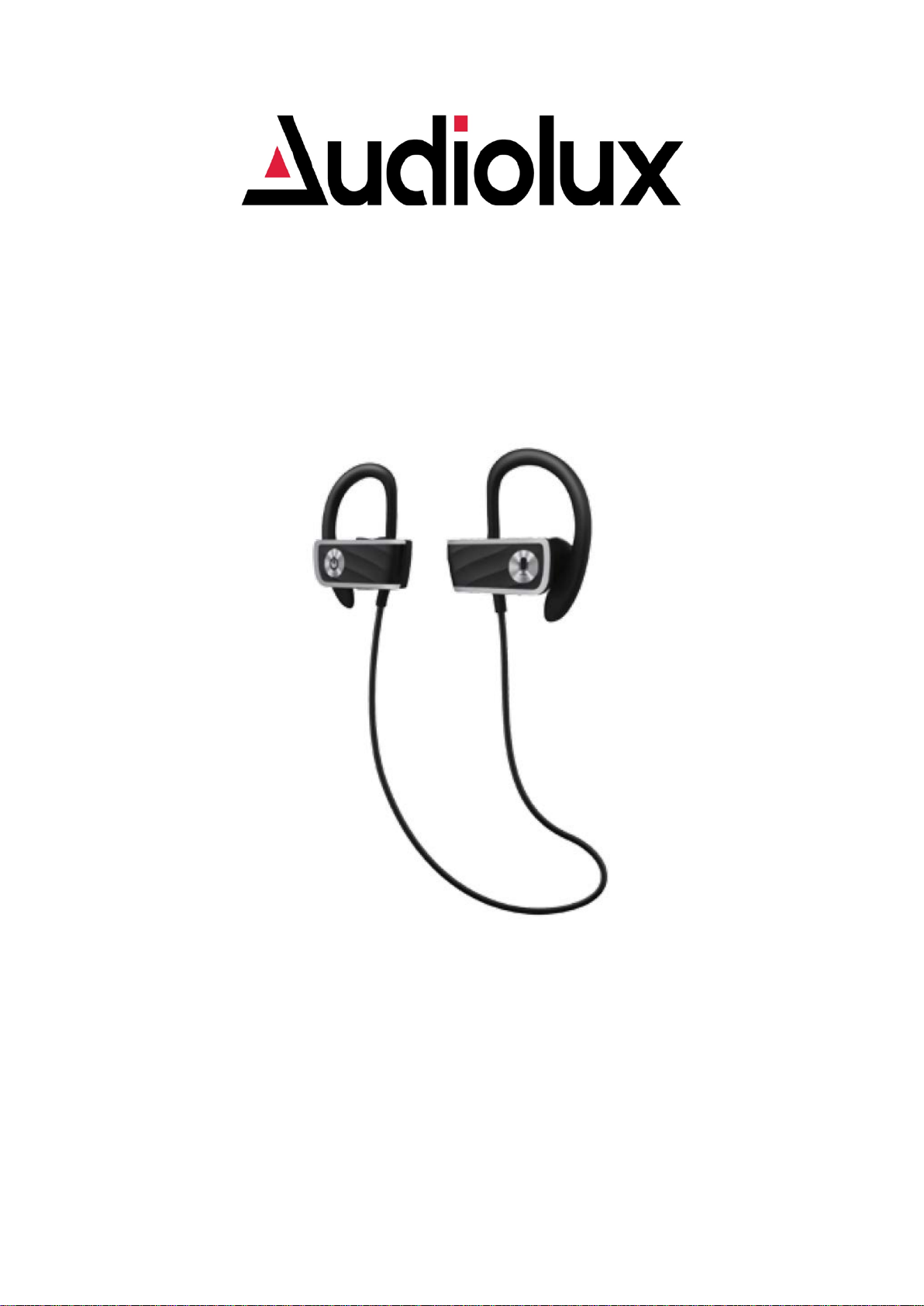
VOICE-ASSISTANT
WIRELESS SPORTS EARBUDS
VA-WSE-6/1156
INSTRUCTION MANUAL
PLEASE READ ALL INSTRUCTIONS CAREFULLY
AND RETAIN FOR FUTURE USE
1

Getting started
• Remove the product from the box.
• Remove any packaging from the product.
• Please retain all packaging after you have checked and counted all the parts and the
contents against the list.
Package Contents
• Bluetooth Sports Earbuds
• USB charging cable
• Instruction Manual
• 2 different sizes of silicon tips included
Key Features
• Sports Wireless Earbuds supports Siri & Google Assistant Voice Commands
• Just press the “Voice Assistant” button to start conversation with your Siri or Google
Assistant
• Superior sound with passive noise cancellation & enhanced bass
• Connect and stream wireless music anytime, anywhere
• Sports Design
• Built-in Mic, never miss your phone calls – answer hands-free
• Built-in rechargeable battery
Safety Instructions
Keep the unit away from heat sources, direct sunlight, humidity, water and any other liquids.
Do not operate the unit if it has been exposed to water, moisture or any other liquids to
prevent against electric shock, explosion and/or injury to yourself and damage to the unit.
Do not use the unit if it has been dropped or damaged in any way.
Repairs to electrical equipment should only be performed by a qualified electrician. Improper
repairs may place the user at serious risk.
Do not use the unit with wet hands.
Do not put objects into any of the openings.
Keep the unit free from dust, lint etc.
Do not use this unit for anything other than its intended use.
Keep the unit out of reach of children.
This product is not a toy.
Do not use the handset at excessive volume levels, as damage to hearing may occur.
2
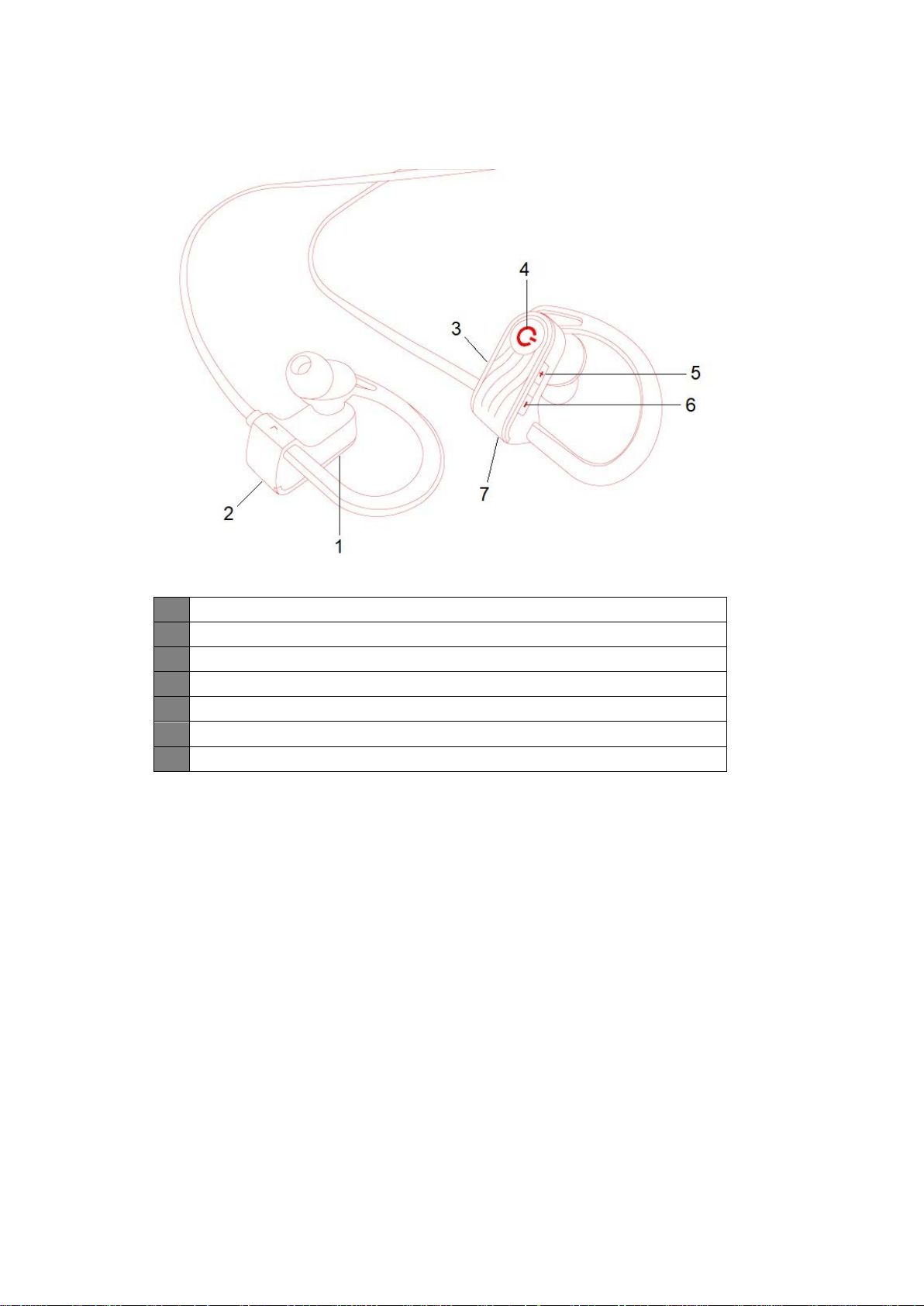
Description of Parts:
1
Voice Assistant Button
2
Built-In Microphone
3
Charging port
4
ON/OFF / MF (Multi-Function) Button
5
Volume Increase (+) / Next Track
7
LED Light Indicator
6 Volume Decrease (-) / Previous Track
INSTRUCTIONS FOR USE
Charging Instructions
The Bluetooth Earbuds come with a built in rechargeable battery. Before using it for the first
time we recommend you charge the battery fully. It takes 2-3 hours to fully charge the
battery. Only use the supplied USB Cord to charge the Bluetooth Earbuds.
Connect the USB charging cable to a computer USB port and the Micro USB plug to the
charging port of the device. The Red LED light turns on while the device is charging. It takes
2-3 hours for the unit to fully charge. When the battery is fully charged, the LED light will
turn off.
Switching on/off the device
Press and hold the ON/OFF button for 3 seconds to turn on the device, or 6 seconds to turn
off the device.
3
