Page 1
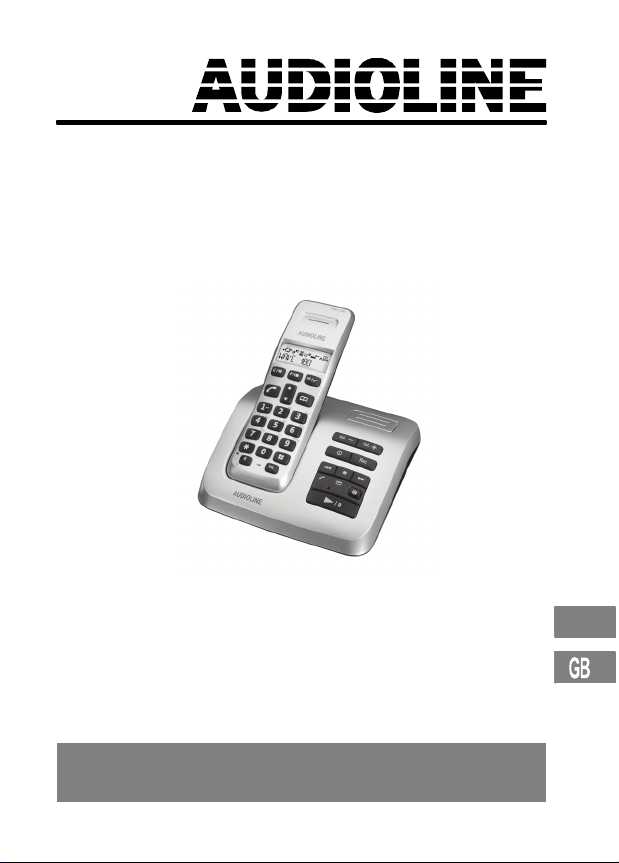
Schnurloses DECT−/GAP−Telefon mit
Anrufbeantworter
Cordless DECT GAP telephone with
answering machine
Bedienungsanleitung
Operating Instructions
WAVE 18X
D
Page 2

2
WAVE 18X
Bedienungsanleitung 4. . . . . . . . . . . . . . . . . .
Operating Instructions 22. . . . . . . . . . . . . . . .
Page 3

Bedienungsanleitung
1 Sicherheitshinweise 4. . . . . . . . . . . . . . . . . . . . . . . .
2 Telefon in Betrieb nehmen 6. . . . . . . . . . . . . . . . . . .
3 Bedienelemente 8. . . . . . . . . . . . . . . . . . . . . . . . . . .
4 Einführende Informationen 10. . . . . . . . . . . . . . . . . . .
5 Menüstruktur 11. . . . . . . . . . . . . . . . . . . . . . . . . . . . .
6 Anrufliste 12. . . . . . . . . . . . . . . . . . . . . . . . . . . . . . . .
7 Telefonieren 13. . . . . . . . . . . . . . . . . . . . . . . . . . . . .
8 Anrufbeantworter 15. . . . . . . . . . . . . . . . . . . . . . . . . .
9 Falls es Probleme gibt 20. . . . . . . . . . . . . . . . . . . . . .
10 Technische Eigenschaften 20. . . . . . . . . . . . . . . . . . .
11 Pflegehinweise / Garantie 21. . . . . . . . . . . . . . . . . . . .
Operating Instructions
1 Safety Information 22. . . . . . . . . . . . . . . . . . . . . . . . .
2 Putting the Telephone into Operation 24. . . . . . . . . . . .
3 Operating Elements 26. . . . . . . . . . . . . . . . . . . . . . . .
4 Introductory Information 28. . . . . . . . . . . . . . . . . . . . .
5 Menu Structure 29. . . . . . . . . . . . . . . . . . . . . . . . . . .
6 Call Log 30. . . . . . . . . . . . . . . . . . . . . . . . . . . . . . . .
7 Telephoning 31. . . . . . . . . . . . . . . . . . . . . . . . . . . . . .
8 Answering Machine 33. . . . . . . . . . . . . . . . . . . . . . . .
9 In Case of Problems 38. . . . . . . . . . . . . . . . . . . . . . .
10 Technical Properties 38. . . . . . . . . . . . . . . . . . . . . . . .
11 Maintenance / Guarantee 39. . . . . . . . . . . . . . . . . . . .
Page 4
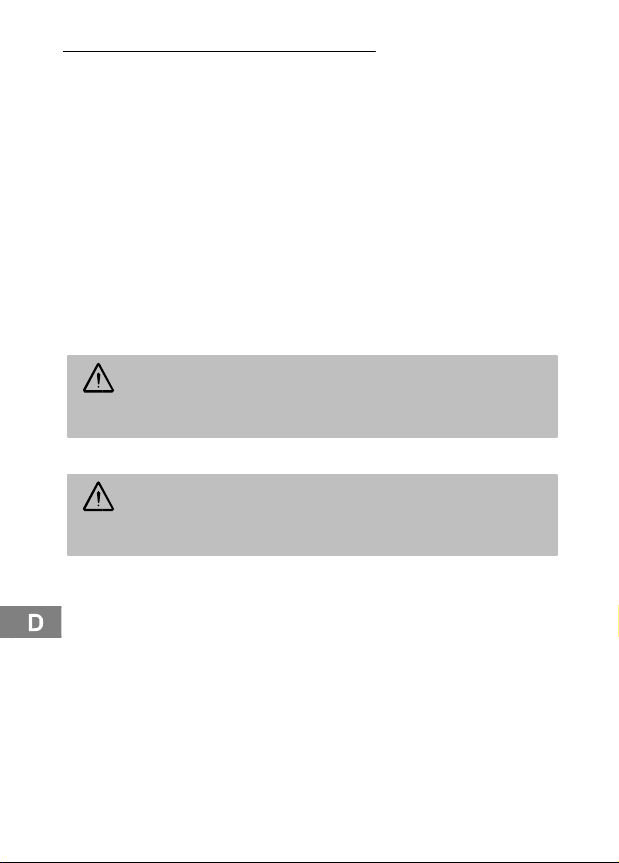
Sicherheitshinweise
1 Sicherheitshinweise
Lesen Sie diese Bedienungsanleitung sorgfältig durch.
Bestimmungsgemäße Verwendung
Dieses Telefon ist geeignet für das Telefonieren innerhalb eines Telefonnetzes. Jede andere Verwendung gilt als nicht bestimmungsgemäß. Eigenmächtige Veränderungen oder Umbauten sind nicht zulässig. Öffnen Sie das
Gerät in keinem Fall selbst und führen Sie keine eigenen Reparaturversuche durch.
Aufstellungsort
Vermeiden Sie Belastungen durch Rauch, Staub, Erschütterungen, Chemikalien, Feuchtigkeit, Hitze oder direkte Sonneneinstrahlung.
Verwenden Sie das Mobilteil nicht in explosionsgefährdeten Bereichen.
Netzteil
Achtung: Verwenden Sie nur das mitgelieferte Steckernetzteil, da
andere Netzteile das Telefon beschädigen können. Sie dürfen den
Zugang zum Steckernetzteil nicht durch Möbel oder andere Gegenstände versperren.
Aufladbare Akkus
Achtung: Werfen Sie Akkus nicht ins Feuer. Verwenden Sie nur
Akkus des gleichen Typs! Achten Sie auf die richtige Polung! Bei
verkehrter Polung der Akkus besteht auf der Ladestation Explosionsgefahr.
Stromausfall
Bei Stromausfall kann mit dem Telefon nicht telefoniert werden. Halten Sie
für Notfälle ein schnurgebundenes Telefon bereit, welches ohne externe
Stromversorgung arbeitet.
4
Service−Hotline Deutschland: Tel. 0180 5 001388 (Kosten Telekom bei Drucklegung: 14 ct/min)
Page 5
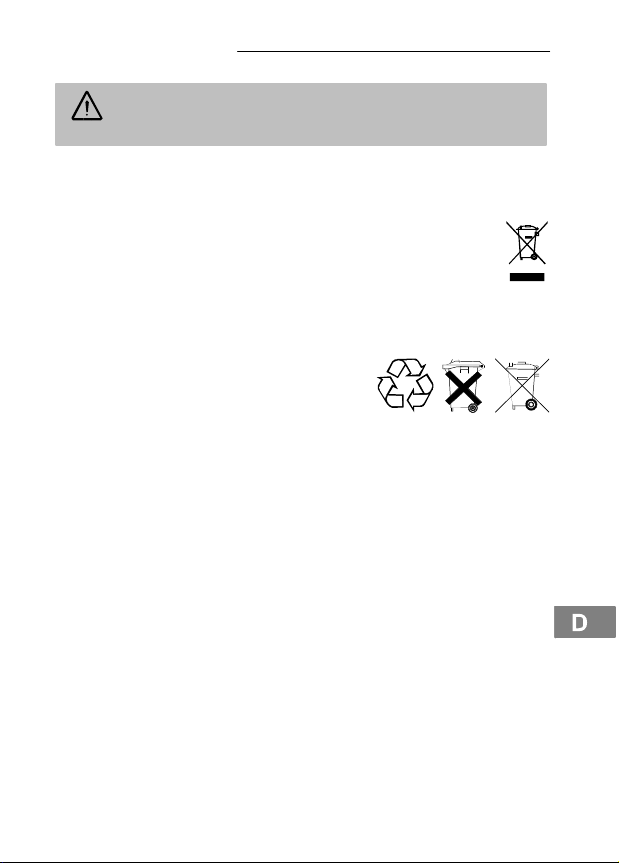
Sicherheitshinweise
Medizinische Geräte
Achtung: Benutzen Sie das Telefon nicht in der Nähe von medizi-
nischen Geräten. Eine Beeinflussung kann nicht völlig ausgeschlossen werden.
DECT1−Telefone können in Hörgeräten einen unangenehmen Brummton
verursachen.
Entsorgung
Wollen Sie Ihr Gerät entsorgen, bringen Sie es zur Sammelstelle Ihres kommunalen Entsorgungsträgers (z. B. Wertstoffhof). Das nebenstehende Symbol bedeutet, dass Sie das Gerät auf keinen Fall
in den Hausmüll werfen dürfen! Nach dem Elektro− und Elektronikgerätegesetz sind Besitzer von Altgeräten gesetzlich gehalten, alte
Elektro− und Elektronikgeräte einer getrennten Abfallerfassung
zuzuführen.
Akkus entsorgen Sie beim batterievertreibenden Handel sowie bei zuständigen Sammelstellen, die entsprechende Behälter bereitstellen.
Verpackungsmaterialien entsorgen Sie entsprechend den lokalen Vorschriften.
1
DECT: Digital Enhanced Cordless Telecommunication = Standard für ka-
bellose Telefone.
Service−Hotline Deutschland: Tel. 0180 5 001388 (Kosten Telekom bei Drucklegung: 14 ct/min)
5
Page 6
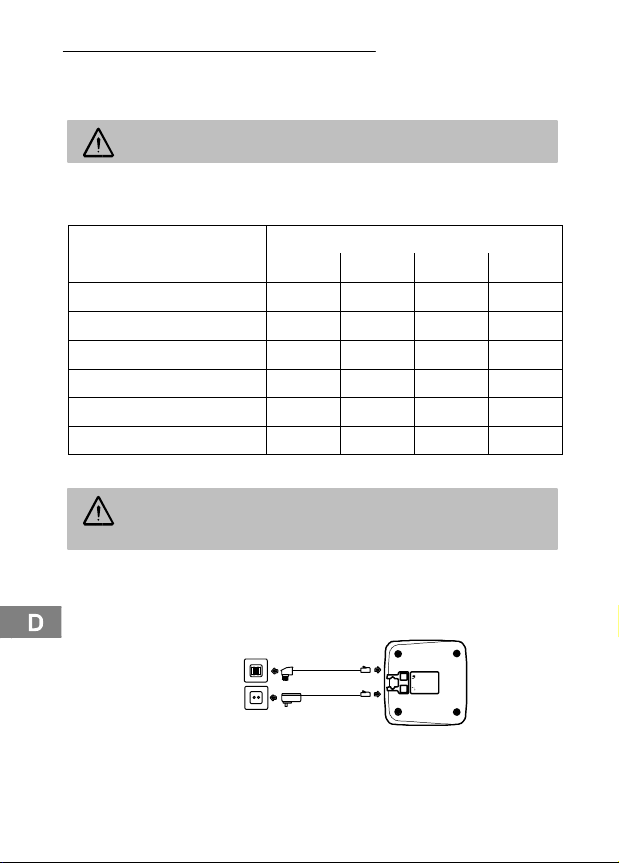
Telefon in Betrieb nehmen
2 Telefon in Betrieb nehmen
Sicherheitshinweise
Achtung: Lesen Sie vor der Inbetriebnahme unbedingt die Sicher-
heitshinweise in Kapitel 1.
Verpackungsinhalt prüfen
Zum Lieferumfang gehören:
1
Inhalt
Basisstation mit Netzteil 1 1 1 1
Ladestation mit Netzteil − 1 2 3
Mobilteil 1 2 3 4
Telefonanschlusskabel 1 1 1 1
Akkus 2 4 6 8
Bedienungsanleitung 1 1 1 1
180 181
WAVE 18X
1
182
1
Basisstation anschließen
Achtung: Stellen Sie die Basisstation mit einem Mindestabstand
von 1 m zu anderen elektronischen Geräten auf, da es sonst zu gegenseitigen Störungen kommen kann.
Schließen Sie die Basisstation wie auf der Skizze abgebildet an. Verwenden
Sie aus Sicherheitsgründen nur das mitgelieferte Netzteil sowie das beigefügte Telefonanschlusskabel.
Telefonanschlussdose
Netzsteckdose
1
Unter www.audioline.de erfahren Sie, ob dieses Telefonset bereits erhält-
lich ist.
6
Service−Hotline Deutschland: Tel. 0180 5 001388 (Kosten Telekom bei Drucklegung: 14 ct/min)
183
1
Page 7
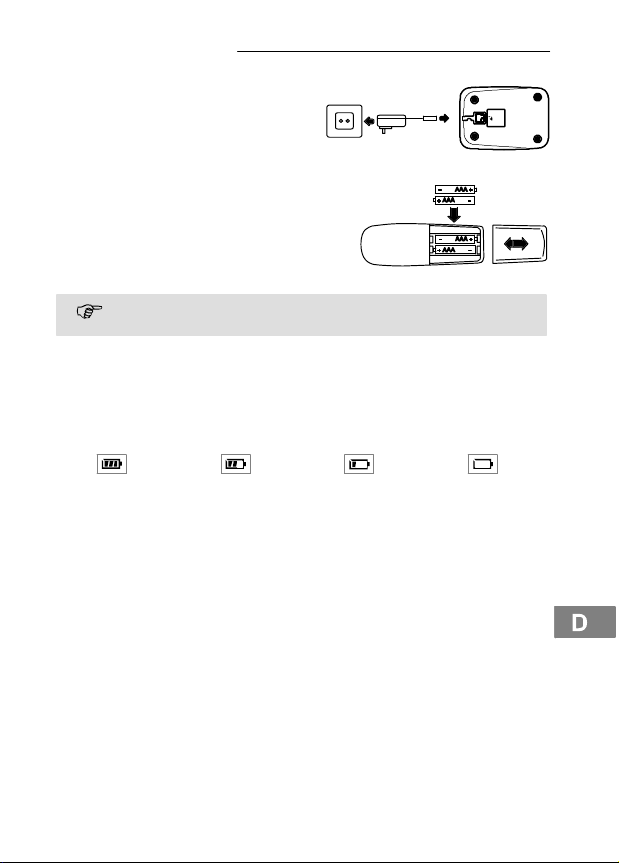
Telefon in Betrieb nehmen
Ladestation anschließen
Schließen Sie die Ladestation wie auf
der Skizze abgebildet an. Verwenden Sie
aus Sicherheitsgründen nur das mitgelieferte Netzteil.
Akkus einlegen
Legen Sie die Akkus in das geöffnete Akkufach ein. Verwenden Sie nur Akkus des Typs
AAA NiMH 1,2 V. Achten Sie auf die richtige
Polung! Schließen Sie das Akkufach.
Akkus aufladen
Stellen Sie das Mobilteil bei der ersten Inbetriebnahme für minde-
stens 24 Stunden in die Basisstation / Ladestation.
Haben Sie das Mobilteil richtig in die Basisstation / Ladestation gestellt, ertönt ein Hinweissignal und die Ladekontrollleuchte leuchtet. Das Mobilteil erwärmt sich beim Laden. Dies ist normal und ungefährlich. Laden Sie das
Mobilteil nicht mit fremden Aufladegeräten. Der aktuelle Akkuladezustand
wird im Display angezeigt:
Voll Halb Schwach Leer
2
1
Netzsteckdose
1
Gilt nur für Telefonsets mit mindestens zwei Mobilteilen Ver-
packungsinhalt" auf Seite 6.
Service−Hotline Deutschland: Tel. 0180 5 001388 (Kosten Telekom bei Drucklegung: 14 ct/min)
7
Page 8
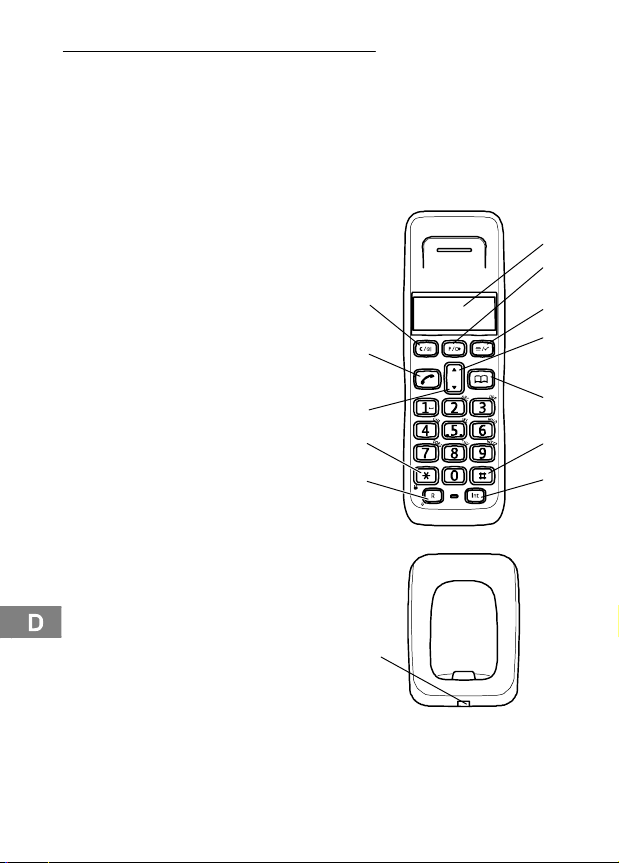
Bedienelemente
3 Bedienelemente
Die Tasten Ihres Telefons werden in dieser Bedienungsanleitung nachfolgend mit vereinheitlichten Symbolen dargestellt. Leichte Abweichungen der
Tastensymbole Ihres Telefons gegenüber den verwendeten Tastensymbolen
sind daher möglich.
Mobilteil
1 Display
2 Pause / Wahlwiederholung
3 Menü / OK−Taste
4 Anrufliste öffnen / Aufwärts blättern
5 Rufnummernspeicher
6 Konferenzgespräch
7 Interngespräch
8 R−Signaltaste /
Mobilteil ein−/ausschalten
9 Tastensperre
10 Anrufliste öffnen / Abwärts blättern
11 Gespräch annehmen/
Gespräch beenden
12 Löschen / Stummschaltung / Abbrechen
12
11
10
9
8
1
2
3
4
5
6
7
Ladestation
1 LED Ladekontrollleuchte
8
Service−Hotline Deutschland: Tel. 0180 5 001388 (Kosten Telekom bei Drucklegung: 14 ct/min)
1
1
1
Gilt nur für Telefonsets mit mindestens zwei Mobilteilen Ver-
packungsinhalt" auf Seite 6.
Page 9
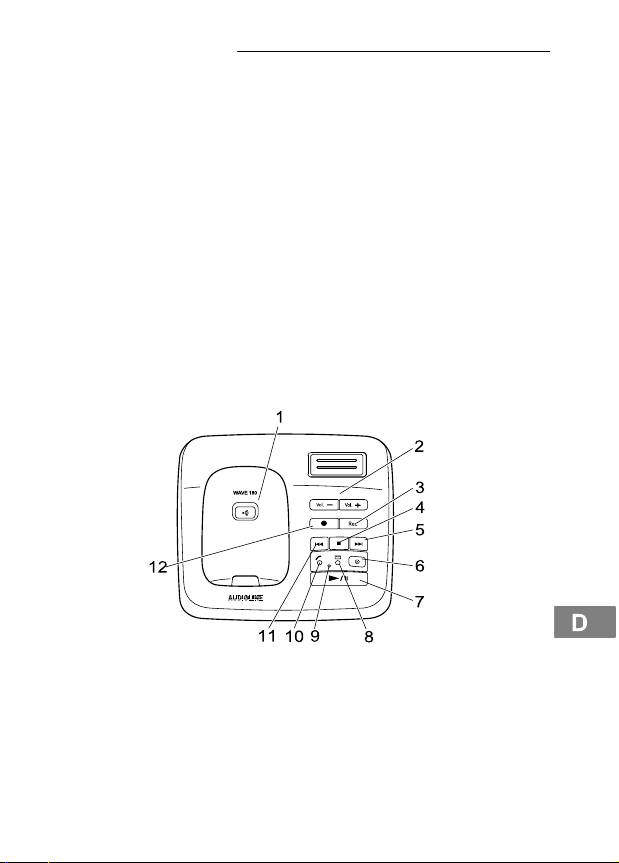
Basisstation
1 Paging−Taste
2 Lautstärke + / −
3 Ansagetext / Ansagemodus
4 Stopp
5 Vorwärts / Antwortverzögerung
6 Löschen / Fernabfrage Code
7 Nachrichten abspielen / Pause
8 LED−Neue Nachricht
9 Mikrophon
10 LED−Gesprächs− und Netzanzeige
11 Rückwärts / Hinweissignal
12 Anrufbeantworter Ein / Aus
Bedienelemente
Service−Hotline Deutschland: Tel. 0180 5 001388 (Kosten Telekom bei Drucklegung: 14 ct/min)
9
Page 10
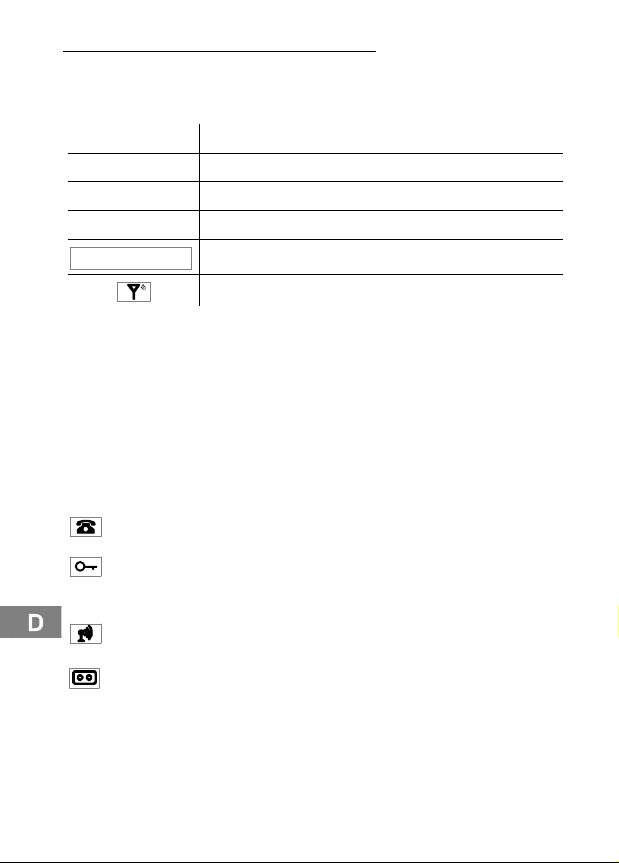
Einführende Informationen
4 Einführende Informationen
Darstellungsweise in der Bedienungsanleitung
Darstellung Beschreibung
Nummern oder Buchstaben eingeben
Abgebildete Taste kurz drücken
2 Sek. Abgebildete Taste 2 Sekunden drücken
EINSTELLUNG
Symbole und Texte im Display des Mobilteils
Symbol Beschreibung
1
05-18 Anzeige der Uhrzeit
EXT Externes Gespräch
INT Internes Gespräch
STUMM Das Mikrofon ist stummgeschaltet.
Darstellung von Display−Texten
Darstellung von Display−Symbolen
Interne Rufnummer des Mobilteils
Blinkend: Es sind neue Anrufe in der Anrufliste.
Die Tastensperre ist aktiviert.
Konstant: Verbindung zur Basisstation gut.
Blinkend: Verbindung zur Basisstation schlecht.
Konstant: Anrufbeantworter eingeschaltet.
Blinkend: Neue Nachrichten.
10
Service−Hotline Deutschland: Tel. 0180 5 001388 (Kosten Telekom bei Drucklegung: 14 ct/min)
Page 11
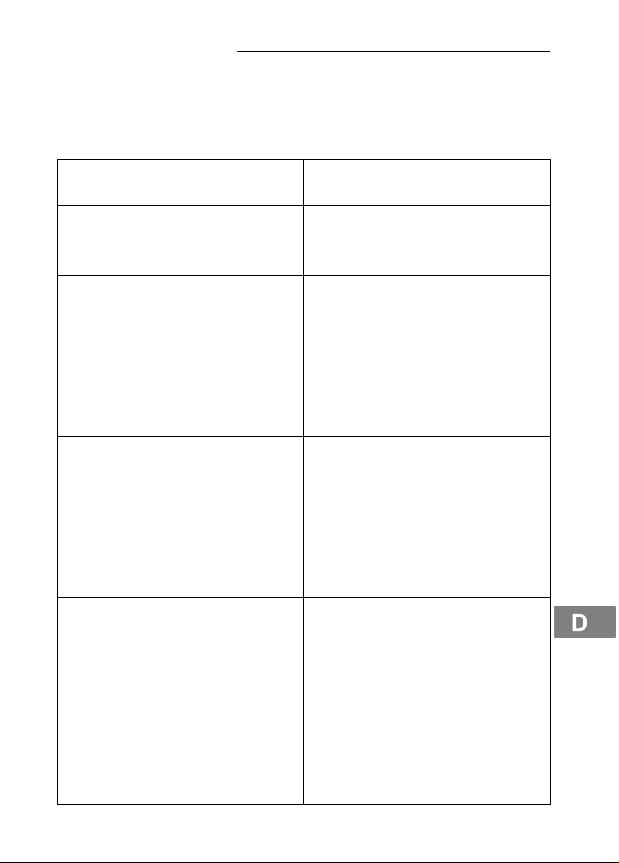
Menüstruktur
5 Menüstruktur
In das Hauptmenü gelangen Sie, wenn Sie die Taste drücken. Danach
wählen Sie mit den Tasten / einen Eintrag aus und bestätigen
Sie Ihre Auswahl mit der Taste .
NA HOEREN
TELEFONBUCH HINZUFUEGEN
AB EINSTELL AB EIN/AUS
EINSTELLUNGEN BASIS−LAUTST
MOBILTEIL TOENE
Service−Hotline Deutschland: Tel. 0180 5 001388 (Kosten Telekom bei Drucklegung: 14 ct/min)
NEUE NA XX
ALLE NA XX
AENDERN
LOESCHEN
ANSAGEBETR
AUFN MEMO
ANS EINST
EINST TAG
ANZ RUFE
ABFR PIN
BASIS−MELODY
MT−ABMELDEN
PIN CODE
MFV−IWV
FLASHZEIT
WERKSEINST
INT RUF LAUT
EXT RUF LAUT
INT MELODIE
EXT MELODIE
AUTO ANNAHME
NAME
SPRACHE
TASTENSPERRE?
11
Page 12
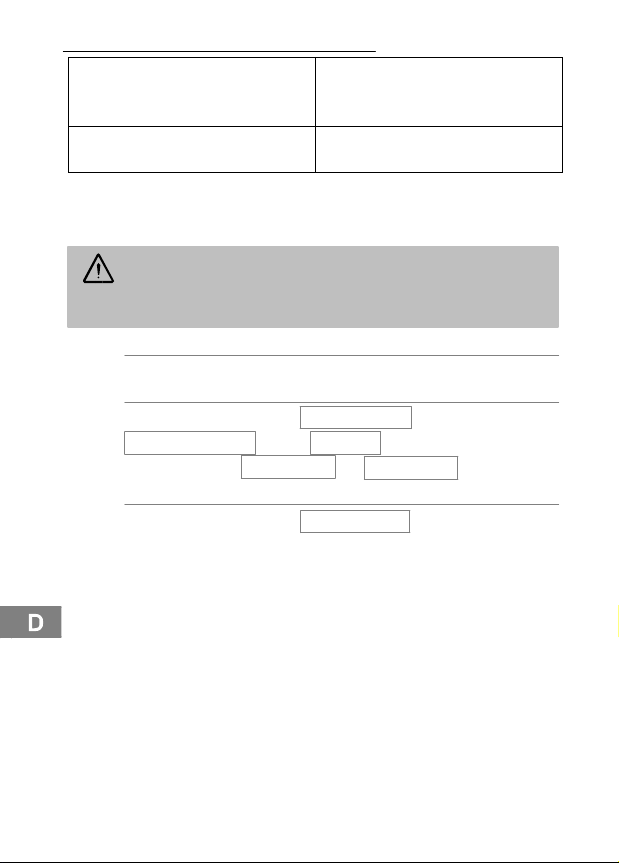
Anrufliste
DATUM ZEIT DATUM EINST
UHR EINST
WECKER EINST
ANMELDEN BASIS−WAHL
BASIS ANMELD
6 Anrufliste
Insgesamt werden 40 Rufnummern in der Anrufliste gespeichert.
Die Rufnummernanzeige ist ein optionaler Service Ihres Netzbe-
treibers. Steht dieser Service nicht zur Verfügung, werden eingehende Anrufe nicht im Display angezeigt. Bitte fragen Sie Ihren
Netzbetreiber nach weiteren Informationen.
Rufnummern aus der Anrufliste anzeigen
, /.
Eintrag aus der Anrufliste im Rufnummernspeicher speichern
, /, ,
HINZUFUEGEN?
bestätigen ,
DATUM − ZEIT
, ,
MELODIE 1
NAME ?
bis
Rufnummern aus der Anrufliste löschen
, /, ,
LOESCHEN ?
,,
, , Nummer
MELODIE 5
.
, .
12
Service−Hotline Deutschland: Tel. 0180 5 001388 (Kosten Telekom bei Drucklegung: 14 ct/min)
Page 13

Telefonieren
7 Telefonieren
Alle Beschreibungen in dieser Bedienungsanleitung gehen davon aus, dass
sich das Mobilteil im Stand−by−Modus befindet.
Gespräch annehmen
Gespräch beenden
Extern anrufen , oder ,
Wahlwiederholung , /, oder ,
Wahl aus der Anrufliste /,
Wahl aus dem Rufnum-
mernspeicher
Intern telefonieren ,
Intern telefonieren
Interne Gespräche führen
, z. B. .
Sie müssen zwei oder mehr Mobilteile an Ihrer Basisstation angemeldet haben, um interne Gespräche führen zu können.
Externe Gespräche intern weiterleiten / Konferenzgespräch
Während externem Gespräch: , z. B. .
Nachdem sich der interne Gesprächspartner gemeldet hat, übergeben Sie
das Gespräch, indem Sie die Taste drücken.
Um ein Konferenzgespräch zu führen, drücken Sie, nachdem der interne
Teilnehmer sich gemeldet hat, die Taste und anschließend die Taste
#.
Sollte sich das gerufene Mobilteil nicht melden, können Sie das ex-
terne Gespräch wieder zurückholen, indem Sie die Taste
drücken.
,/,
3
Service−Hotline Deutschland: Tel. 0180 5 001388 (Kosten Telekom bei Drucklegung: 14 ct/min)
13
Page 14

Telefonieren
Weitere Funktionen
Funktion Tastenfolge
Mobilteil ein−/ausschalten 3 Sek.
Tastensperre ein 3 Sek.
Tastensperre aus ,
Hörerlautstärke , /
Lautstärke Tonrufmelodie Während Klingeln /
Mikrofon im Mobilteil
stumm−/einschalten
Mobilteil suchen An der Basisstation
Mikrofon stummschalten
Wenn Sie das Mikrofon stummschalten, kann Ihr Gesprächspartner Sie nicht
hören.
Anzeige der Gesprächsdauer
Während eines Gesprächs wird die Gesprächsdauer in Stunden, Minuten
und Sekunden angezeigt.
Mobilteil anmelden
Ist Ihr Mobilteil nicht an der Basisstation angemeldet, blinken im Display die
Symbole INT, EXT, und .
Um Ihr Mobilteil anzumelden, drücken Sie an der Basisstation fünf Sekun-
den lang die Taste und gehen dann wie folgt vor:
, / , ANMELDEN , , BASIS ANMELD ,
BASIS1 2 3 4
,
Um Mobilteile eines anderen Herstellers anzumelden, lesen Sie bitte die
dazugehörige Bedienungsanleitung. Die vierstellige PIN Ihrer Basisstation
ist 0000.
Es können bis zu fünf Mobilteile an Ihre Basisstation angemeldet
werden. Für Ihr Mobilteil kann immer nur eine von vier Basisstationen aktiviert sein.
Während Gespräch
.
14
Service−Hotline Deutschland: Tel. 0180 5 001388 (Kosten Telekom bei Drucklegung: 14 ct/min)
Page 15

Anrufbeantworter
8 Anrufbeantworter
Der Anrufbeantworter speichert bis zu 59 Nachrichten. Die maximale Aufnahmezeit beträgt 10 Minuten. Ist die Speicherkapazität für neue Nachrichten erschöpft, wird kein Anruf mehr aufgezeichnet.
Bedienung am Mobilteil
Sie steuern den Anrufbeantworter über die Tasten des Mobilteils.
Um neue Nachrichten abzuhören, gehen Sie wie folgt vor:
, , /,
Um alle Nachrichten abzuhören, gehen Sie wie folgt vor:
, , /,
Um in das Hauptmenü des Anrufbeantworters zu gelangen, gehen Sie wie
folgt vor (achten Sie auf die gesprochene Bedienerführung):
, / ,
NEUE NA. 01
ALLE NA. 03
AB EINSTELL.
,
,
, , / ,
Funktion Displaytext
Anrufbeantworter ein−/ausschalten
Ansagetext auswählen
Memo
aufnehmen
Ansagemenü ANS. EINST.
Wochentag einstellen
Verzögerung
Anrufannahme
Service−Hotline Deutschland: Tel. 0180 5 001388 (Kosten Telekom bei Drucklegung: 14 ct/min)
AB EIN/AUS
EIN
AUS
ANSAGEBETR.
ANS. M. AUFZ
NUR ANSAGE
AUFN. MEMO , folgen Sie der gespro-
HOEREN ANS.
AUFN. ANSAGE
ANS. LOE.
EINST. TAG
SONNTAG
SAMSTAG
ANZ. RUFE
TS, 2−9
Tastenfolge
, / ,
, / ,
chenen Bedienerführung
, / ,
, / ,
, / ,
15
Page 16

Anrufbeantworter
PIN−Code ändern (Werkseinstellung 000)
ABFR. PIN
, ,
Anruf übernehmen
Hat der Anrufbeantworter einen Anruf angenommen, drücken Sie die Taste
, um das Gespräch zu übernehmen.
Ansagemenü
Um in das Ansagemenü zu gelangen, gehen Sie wie folgt vor:
, / ,
, / ,
Sie können Ansagetexte aufnehmen oder löschen. Nach dem
Ansagetext 1 kann der Anrufer eine Nachricht hinterlassen.
Bei Ansagetext 2 handelt es sich um eine Nur−Ansage, nach der keine
Nachricht hinterlassen werden kann.
Funktion Displaytext
Ansagetext
auswählen und
anhören
Ansagetext
aufnehmen
Ansagetext
löschen
Wochentag einstellen
Um in das Menü Wochentag einstellen zu gelangen, gehen Sie wie folgt
vor: , / ,
EINST. TAG
Durch Drücken von / wählen Sie den gewünschten
Wochentag aus. Bestätigen Sie mit .
4
AB EINSTELL.
HOEREN ANS.
ANS. M. AUFZ
NUR ANSAGE
AUFN. ANSAGE
ANS. M. AUFZ
NUR ANSAGE
ANS. LOE.
ANS. M. AUFZ
NUR ANSAGE
, .
, , / ,
5
AB EINSTELL.
ANS. EINST.
Tastenfolge
, / ,
, / , ,
folgen Sie der gesprochenen
Bedienerführung
, / ,
, , / ,
,
16
Service−Hotline Deutschland: Tel. 0180 5 001388 (Kosten Telekom bei Drucklegung: 14 ct/min)
Page 17

Anrufbeantworter
Verzögerung Anrufannahme
Sie können zwischen 2 bis 9 Tonrufen und der Einstellung TS (Spar) für die
gebührenfreie Vor−Fernabfrage wählen. Gebührenfreie Vor−Fernabfrage bedeutet: Befinden sich neue Nachrichten auf Ihrem Anrufbeantworter, wird Ihr
Anruf bereits nach 2 Tonrufen angenommen. Wurden keine Nachrichten aufgezeichnet, wird Ihr Anruf erst nach 6 Tonrufen angenommen. Legen Sie vor
dem 6. Tonruf auf. So fallen keine Gebühren an.
Um in das Menü Verzögerung Anrufannahme zu gelangen, gehen Sie wie
folgt vor: , / ,
ANZ. RUFE
Durch Drücken von / wählen Sie die gewünschte Einstellung
aus. Bestätigen Sie mit .
Die Fernabfrage
Rufen Sie Ihre eigene Rufnummer an. Drücken Sie die Taste ,
während Sie Ihren Ansagetext hören. Geben Sie Ihren Sicherheitscode
(Werkseinstellung 000) ein. Jetzt können Sie weitere Funktionen ausführen.
Ist Ihr Anrufbeantworter nicht eingeschaltet, nimmt dieser das Gespräch
nach 20 Rufzeichen an.
Funktion Taste
Alle Nachrichten anhören
Neue Nachrichten anhören
Voherige Nachricht anhören
Nachricht löschen
Nächste Nachricht anhören
Anrufbeantworter ein/aus
Ansagemenü
Sicherheitscode ändern (Werkseinstellung 000)
Hauptmenü anhören
, .
7
Bedienung an der Basis
Ihr Anrufbeantworter verfügt über eine gesprochene Bedienerfüh-
rung. Beachten Sie diese Anweisungen und Hinweise.
6
AB EINSTELL.
, , / ,
Service−Hotline Deutschland: Tel. 0180 5 001388 (Kosten Telekom bei Drucklegung: 14 ct/min)
17
Page 18

Anrufbeantworter
Anrufbeantworter ein− / ausschalten
Anrufbeantworter ein− / ausschalten
Lautstärke einstellen
Sie können die Lautstärke des Lautsprechers einstellen.
oder ¦ Lautstärke einstellen
Aufgezeichnete Nachrichten abhören / löschen
Nachrichten abhören
Die aufgezeichneten Nachrichten werden in der Reihenfolge wiedergegeben, in der sie eingegangen sind. Der Wochentag und die Uhrzeit werden
vor dem Abspielen der jeweiligen Nachricht genannt.
| Neue Nachrichten abhören
halten | Alle Nachrichten abhören
s Wiedergabe stoppen
w Nachricht wiederholen
2xw Vorherige Nachricht
v Nächste Nachricht
Eine Nachricht löschen
| Zu löschende Nachricht abhören
Nachricht während des Abhörens löschen
Alle Nachrichten löschen
Nach Aufforderung durch die Bedienerführung können alle bereits abgehörten Nachrichten gelöscht werden.
Nachrichten löschen
Ansagemodus wählen
Ihr Anrufbeantworter stellt Ihnen zwei voraufgezeichnete Ansagetexte zur
Verfügung. Nach dem Ansagetext mit Aufzeichnung kann eine Nachricht hinterlassen werden. Beim Ansagetext ohne Aufzeichnung handelt es sich um
eine Nur−Ansage, nach der keine Nachricht hinterlassen werden kann. Sie
können beide Ansagetexte durch eigene Texte ersetzen. Ist der Speicher
des Anrufbeantworters voll, wird automatisch der Ansagetext ohne Aufzeichnung wiedergegeben.
3 Sek. S Auswahl einleiten
18
Service−Hotline Deutschland: Tel. 0180 5 001388 (Kosten Telekom bei Drucklegung: 14 ct/min)
Page 19

Anrufbeantworter
w Ansagetext mit Aufzeichnung oder
v Ansagetext ohne Aufzeichnung wählen
Ansagetext aufzeichnen
3 Sek. S Auswahl einleiten
halten w Ansagetext mit Aufzeichnung aufzeichnen oder
halten v Ansagetext ohne Aufzeichnung aufzeichnen
Sprechen Sie Ihren Ansagetext langsam und deutlich auf. Taste
w oder v nach Beendigung Ihrer Textaufzeichnung loslassen.
Ansagetext abhören und / oder löschen
S Aktuell ausgewählten Ansagetext abhören
Ihr aufgezeichneter Ansagetext wird gelöscht und der
voraufgezeichnete Ansagetext wird dem Anrufer wieder angesagt.
Die voraufgezeichneten Ansagetexte können nicht gelöscht wer-
den.
Verzögerung Anrufannahme
halten v Gesprochene Auswahlmöglichkeiten werden
loslassenv Taste bei gewünschter Einstellung loslassen.
Memos aufzeichnen
Memos können nur über das Mobilteil aufgezeichnet werden.
Tag und Uhrzeit abhören
s Aktuell eingestellter Tag und Uhrzeit werden
angesagt.
Mitteilungswarnzeichen aktivieren
halten w Mitteilungswarnzeichen ein
halten w Mitteilungswarnzeichen aus
Sicherheitscode abhören
Aktuell eingestellter Sicherheitscode wird angesagt.
angesagt:Spar, 2−9
Gewählte Auswahl wird angesagt.
Service−Hotline Deutschland: Tel. 0180 5 001388 (Kosten Telekom bei Drucklegung: 14 ct/min)
19
Page 20

Falls es Probleme gibt
9 Falls es Probleme gibt
Service Hotline
Bei technischen Problemen können Sie sich an unsere Service−Hotline unter
Tel. 0180 5 00 13 88 (Kosten Telekom bei Drucklegung: 14 ct/min) wenden.
Bei Garantieansprüchen wenden Sie sich an Ihren Fachhändler. Die Garantiezeit beträgt 2 Jahre.
10 Technische Eigenschaften
Technische Daten
Merkmal Wert
Standard DECT1−GAP
Stromversorgung Eingang: 220/230 V, 50 Hz
Ausgang:6.5 V DC / 300 mA,
Reichweite Außen: ca. 300 m / Innen: ca. 50 m
Stand−by Bis zu 250 h
Max. Gesprächsdauer Bis zu 12 h
Aufladbare Akkus 2 x 1,2 V, Größe: AAA
Wahlverfahren Ton−/Impuls−Wahlverfahren
Zulässige Umgebungstemperatur 10°C bis 30°C
Zulässige relative Luftfeuchtigkeit 20% bis 75%
Flash−Funktion 100 ms, 300 ms
Konformitätserklärung
Dieses Gerät erfüllt die Anforderungen der EU−Richtlinie:
1999/5/EG Richtlinie über Funkanlagen und Telekommunikationsendein−
richtungen und die gegenseitige Anerkennung ihrer Konformität. Die Konformität wird durch das CE−Zeichen auf dem Gerät bestätigt.Für die komplette
Konformitätserklärung nutzen Sie bitte den kostenlosen Download von
unserer Website www.audioline.de.
2
6.5 V DC / 150 mA
1
DECT: Digital Enhanced Cordless Telecommunication = Standard für kabellose
Telefone.
2
GAP: Generic Access Profile = Standard für das Zusammenwirken von Mobil-
teilen und Basisstationen anderer Hersteller.
20
Service−Hotline Deutschland: Tel. 0180 5 001388 (Kosten Telekom bei Drucklegung: 14 ct/min)
Page 21

Pflegehinweise / Garantie
11 Pflegehinweise / Garantie
Pflegehinweise
Reinigen Sie die Gehäuseoberflächen mit einem weichen und
fusselfreien Tuch.
Verwenden Sie keine Reinigungsmittel oder Lösungsmittel.
Garantie
AUDIOLINE − Geräte werden nach den modernsten Produktionsverfahren
hergestellt und geprüft. Ausgesuchte Materialien und hoch entwickelte Technologien sorgen für einwandfreie Funktion und lange Lebensdauer. Ein Garantiefall liegt nicht vor, wenn die Ursache einer Fehlfunktion des Geräts bei
dem Telefonnetzbetreiber oder einer eventuell zwischengeschalteten Nebenstellenanlage liegt. Die Garantie gilt nicht für die in den Produkten verwendeten Batterien, Akkus oder Akkupacks. Die Garantiezeit beträgt 24 Monate, gerechnet vom Tage des Kaufs.
Innerhalb der Garantiezeit werden alle Mängel, die auf Material− oder Herstellungsfehler zurückzuführen sind, kostenlos beseitigt. Der Garantieanspruch erlischt bei Eingriffen durch den Käufer oder durch Dritte. Schäden,
die durch unsachgemäße Behandlung oder Bedienung, durch falsches Aufstellen oder Aufbewahren, durch unsachgemäßen Anschluss oder Installation sowie durch höhere Gewalt oder sonstige äußere Einflüsse entstehen,
fallen nicht unter die Garantieleistung. Wir behalten uns vor, bei Reklamationen die defekten Teile auszubessern, zu ersetzen oder das Gerät auszutauschen. Ausgetauschte Teile oder ausgetauschte Geräte gehen in unser Eigentum über. Schadenersatzansprüche sind ausgeschlossen, soweit sie
nicht auf Vorsatz oder grober Fahrlässigkeit des Herstellers beruhen.
Sollte Ihr Gerät dennoch einen Defekt innerhalb der Garantiezeit aufweisen,
wenden Sie sich bitte unter Vorlage Ihrer Kaufquittung ausschließlich an das
Geschäft, in dem Sie Ihr AUDIOLINE − Gerät gekauft haben. Alle Gewährleistungsansprüche nach diesen Bestimmungen sind ausschließlich gegenüber Ihrem Fachhändler geltend zu machen. Nach Ablauf von zwei Jahren
nach Kauf und Übergabe unserer Produkte können Gewährleistungsrechte
nicht mehr geltend gemacht werden.
Service−Hotline Deutschland: Tel. 0180 5 001388 (Kosten Telekom bei Drucklegung: 14 ct/min)
21
Page 22

Safety Information
1 Safety Information
Please read this operating instruction manual thoroughly.
Intended use
The telephone is suitable for telephoning within a public telephone network
system. Any other use is considered unintended use. Unauthorised modification or reconstruction is not permitted. Under no circumstances open the
device or complete any repair work yourself.
Installation location
Prevent excessive exposure to smoke, dust, vibration, chemicals, moisture,
heat and direct sunlight.
Do not use the handset in potentially explosive areas.
Power adapter plug
Attention: Only use the power adapter plug supplied because
other power supplies could damage the telephone. Ensure access
to the power adapter plug is not obstructed by furniture or such.
Batteries
Attention: Never throw batteries into a fire. Only use batteries of
the same type! Pay attention to correct polarity! If the polarity of the
batteries is incorrect, there is a risk of explosion of the charging station.
Power failure
The telephone cannot be used to make calls in the event of a power failure.
Always keep a cord connected telephone which operates without an external
power supply available in case of emergency situations.
22
Service−Hotline Germany: Tel. 0180 5 001388 (cost via Telekom at time of going to print: 14 ct/min)
Page 23

Safety Information
Medical equipment
Attention: Never use the telephone in the vicinity of medical equip-
ment. Effects on such equipment cannot be fully ruled out.
DECT1 telephones can cause an unpleasant humming sound in hearing
aids.
Disposal
In order to dispose of your device, bring it to a collection point provided by your local public waste authorities (e.g. recycling centre).
The adjacent symbol indicates that the device must not be disposed
of in normal domestic waste! According to laws on the disposal of
electronic and electrical devices, owners are obliged to dispose of
old electronic and electrical devices in a separate waste container.
Batteries must be disposed of at the point of
sale or at the appropriate collection points
provided by the public waste authorities.
Packaging materials must be disposed of
according to local regulations.
1
DECT: Digital Enhanced Cordless Telecommunication = Standard for
cordless telephones.
Service−Hotline Germany: Tel. 0180 5 001388 (cost via Telekom at time of going to print: 14 ct/min)
23
Page 24

Putting the Telephone into Operation
2 Putting the Telephone into Operation
Safety information
Attention: It is essential to read the Safety Information in Chapter
1 before starting up.
Checking the package contents
The package contains:
8
Contents
Base station with power
adapter plug
Charging station with power
adapter plug
Handset 1 2 3 4
Telephone connection cable 1 1 1 1
Batteries 2 4 6 8
Operating instructions 1 1 1 1
180 181
1 1 1 1
− 1 2 3
WAVE 18X
1
182
1
Connecting the base station
Attention: Position the base station at least 1 m away from other
electronic devices, otherwise there is a risk of mutual disturbance.
Connect the base station as illustrated in the diagram. For reasons of safety,
only use the power adapter plug and telephone connection line supplied.
Telephone line socket
Mains power outlet
1
Refer to the www.audioline.de web site to see if this telephone set is al-
ready available.
24
Service−Hotline Germany: Tel. 0180 5 001388 (cost via Telekom at time of going to print: 14 ct/min)
183
1
Page 25

Putting the Telephone into Operation
Connecting the charging station
Connect the charging station as illustrated in the diagram. For safety reasons,
only use the power adapter plug supplied.
Inserting the batteries
Insert the batteries in the open battery compartment. Only use batteries of the type AAA
NiMH 1,2 V.
Pay attention to correct polarity.
Close the battery compartment.
Charging the batteries
Before the handset is used for the first time, insert it in the base/
charging station for at least 24 hours.
When the handset is inserted in the base/charging station properly, you will
hear an acoustic confirmation signal and the charge control lamp lights up.
The handset warms up during the charging process. This is normal and
does not represent a risk. Do not charge the handset with charging units
from other manufacturers. The current battery charge status is indicated in
the display:
Full Half empty Low Empty
9
1
Mains power outlet
1
Only applies to telephone sets with at least two handsets
Section Package contents" on Page 24.
Service−Hotline Germany: Tel. 0180 5 001388 (cost via Telekom at time of going to print: 14 ct/min)
25
Page 26

Operating Elements
3 Operating Elements
The buttons in this operating manual are subsequently depicted with a uniform contour. Slight deviations in the appearance of the icons on the buttons
compared to those depicted in this manual are possible.
Handset
1 Display
2 Pause / Redialling
3 Menu / OK button
4 Open calls log /
Scroll upwards
5 Phone number memory
6 Conference call
7 Internal call
8 R button /
Handset on/off
9 Key lock
10 Open calls log /
Scroll downwards
11 Take call / End call
12 Delete / Muting /
Cancel process
12
11
10
9
8
1
2
3
4
5
6
7
Charging station
1 LED, charging control lamp
1
Only applies to telephone sets with at least two handsets
26
Service−Hotline Germany: Tel. 0180 5 001388 (cost via Telekom at time of going to print: 14 ct/min)
1
1
Section Package contents" on Page 24.
Page 27

Base station
1 Paging button
2 Volume + / −
3 Outgoing message / Answering mode
4 Stop
5 Forward / Answer delay
6 Delete button / Remote access code
7 Message play / Pause
8 LED, new message
9 Microphone
10 LED, call and power indicator
11 Back / Alert signal
12 Answering machine On / Off
Operating Elements
Service−Hotline Germany: Tel. 0180 5 001388 (cost via Telekom at time of going to print: 14 ct/min)
27
Page 28

Introductory Information
4 Introductory Information
Notation used in the operation instruction manual
Notation Description
Enter digits or letters
Press the button depicted briefly
2 sec Press the button depicted for 2 seconds
SETUP
Icons and texts in the handset display
Icon Description
1 Internally assigned call number of the handset
05-18 Time display
EXT External call
INT Internal call
Flashing: New calls have been registered in the calls log.
The key lock is activated.
MUTE The microphone is switched off (muting).
On: The connection to the base station is good.
Flashing: The connection to the base station is poor.
On: The answering machine is switched on.
Flashing: New messages have been recorded.
Represents texts which appear in the display
Represents icons which appear in the display
28
Service−Hotline Germany: Tel. 0180 5 001388 (cost via Telekom at time of going to print: 14 ct/min)
Page 29

Menu Structure
5 Menu Structure
Open the main menu by pressing the button. Use the /
buttons to move to and select an option then confirm it by pressing the
button.
PLAY MESSAGE
PHONEBOOK ADD ENTRY
TAM SETTINGS ANS ON/OFF
SETUP BASE VOLUME
HANDSET BEEP
Service−Hotline Germany: Tel. 0180 5 001388 (cost via Telekom at time of going to print: 14 ct/min)
NEW MSG XX
ALL MSG XX
MODIFY ENTRY
DELETE ENTRY
ANS MODE
MEMO REC
OGM SETTING
DAY SETTING
ANS DELAY
REMOTE CODE
BASE MELODY
DEL HANDSET
PIN CODE
DIAL MODE
RECALL
DEFAULT
INT RING VOL
EXT RING VOL
INT MELODY
EXT MELODY
AUTO ANSWER
NAME
LANGUAGE
KEYLOCK?
29
Page 30

Call Log
DATE TIME DATE SET
CLOCK SET
ALARM SET
REGISTER SELECT BASE
REG BASE
6 Call Log
A total of 40 phone numbers are stored in a call log.
The caller number display function is an optional service offered by
telephone network providers. If this service is not offered, the incoming calls are not displayed. Contact your network provider for further information.
Displaying numbers in the call log
, /.
Storing an entry in the call log in the phone number memory
MELODY 5
DATE − TIME
, , confirm number ,
.
, /, ,
ADD ?
, ,
MELODY 1
NAME ?
to
Deleting phone numbers from the call log
, /, ,
DELETE ?
,,
, .
30
Service−Hotline Germany: Tel. 0180 5 001388 (cost via Telekom at time of going to print: 14 ct/min)
Page 31

Telephoning
7 Telephoning
All descriptions in this operating manual assume that the handset is in
Standby mode.
Take a call (off−hook)
End a call (on−hook)
Make an external call , or ,
Redial the number , /, or ,
Dial from calls log /,
Dial from phone number
memory
Make an internal call ,
Internal calls
10
Making an internal call
, e.g. .
There must be two or more handsets registered on the base station in order
to make internal calls.
Forwarding external calls internally / Conference calls
During a call: , e.g. .
After the internal party has answered, transfer the call by pressing the
button.
To start a conference call, wait for the party called to answer the internal call
and then press the button followed by the # button.
If the handset called does not answer, take the external call back
by pressing the button.
,/,
Service−Hotline Germany: Tel. 0180 5 001388 (cost via Telekom at time of going to print: 14 ct/min)
31
Page 32

Telephoning
Other functions
Function Button sequence
Switch the handset on /off 3 sec
Key lock on 3 sec
Key lock off ,
Receiver volume , /
Ringing melody volume /
Muting/Activating microphone in handset
Locate handset (paging)
Muting function
After muting the microphone, the caller can no longer hear you.
Displaying the duration of a call
The duration of a call is displayed in hours, minutes and seconds during the
call.
Registering a handset
If your handset is not registered on the base station, the INT, EXT, and
icons flash in the display.
To register the handset, press the button on the base station for five
seconds and then proceed as follows:
, / ,
BASE 1 2 3 4
,
To register a handset from a different manufacturer, refer to the operating
manual supplied with the respective handset. The four−digit PIN for your
base station is 0000.
Up to five handsets can be registered on your base station. Howe-
ver, you can only activate your handset on one base station at a
time.
while phone is ringing
during the call
on the base station
REGISTER , ,
.
REG BASE
,
32
Service−Hotline Germany: Tel. 0180 5 001388 (cost via Telekom at time of going to print: 14 ct/min)
Page 33
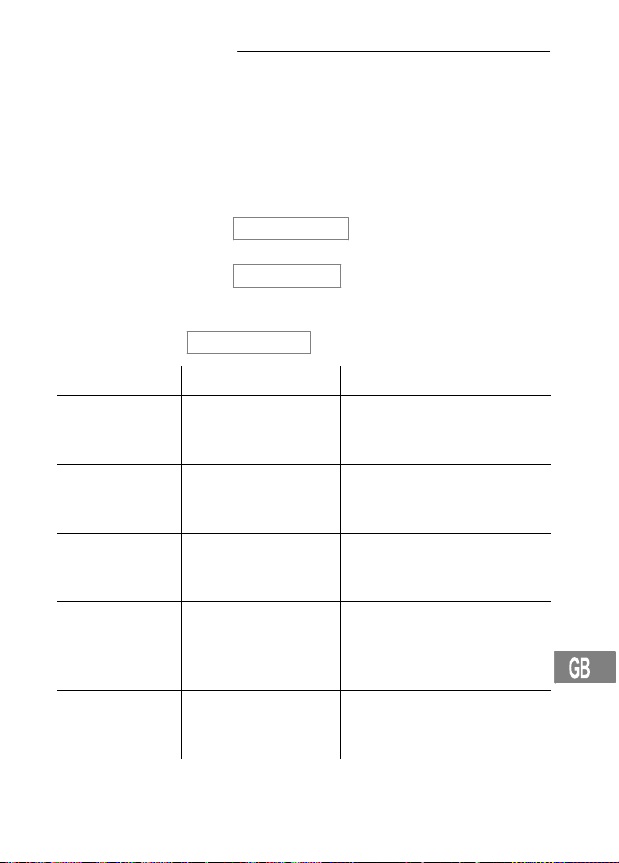
Answering Machine
8 Answering Machine
The answering machine can store up to 59 messages. The maximum recording time is 10 minutes. When the memory capacity for new messages is
exhausted, no further messages are recorded.
Operating using the handset
The answering machine is controlled via the buttons on the handset.
To play new messages recorded, proceed as follows:
, , /,
To play all the messages recorded, proceed as follows:
, , /,
To open the answering machine’s main menu, proceed as follows (pay
attention to the audio operating instructions):
, / ,
NEW MSG− 01
ALL MSG− 03 ,
TAM SETTINGS
,
, , / ,
Function Display text
Switch answering machine on/
off
Select outgoing
message (OGM)
Record memo MEMO REC , follow the audio opera-
OGM menu OGM SETTING
Set weekday DAY SETTING
Service−Hotline Germany: Tel. 0180 5 001388 (cost via Telekom at time of going to print: 14 ct/min)
ANS ON/OFF
ON
OFF
ANS MODE
ANS AND REC
ANS ONLY
PLAY OGM
RECORD OGM
DELETE OGM
SUNDAY
SATURDAY
Button sequence
, / ,
, / ,
ting
instructions
, / ,
, / ,
33
Page 34

Answering Machine
Answering delay ANS DELAY
Change the PIN
code (default
setting: 000)
TS, 2−9
REMOTE CODE , ,
, / ,
Taking a call being recorded
If the answering machine has taken an incoming call, press the button
to take the call personally.
Outgoing message menu
To open the OGM Setting menu, proceed as follows:
, / ,
OGM SETTING
Outgoing messages (OGM) can be recorded or deleted. After OGM 1 has
been played, the caller can leave a message.
OGM 2 is purely an answer only announcement after which no message can
be left.
Function Display text
Select and play
OGM
Record OGM RECORD OGM
Delete OGM DELETE OGM
TAM SETTINGS
, , / ,
PLAY OGM
Setting the weekday
To open the Day Setting menu, proceed as follows:
, / ,
DAY SETTING
Confirm by pressing .
TAM SETTINGS
, . Press / to select the required weekday.
11
ANS AND REC
ANS ONLY
ANS AND REC
ANS ONLY
ANS AND REC
ANS ONLY
12
, , / ,
Button sequence
, / ,
, / , ,
follow the audio operating
instructions.
, / ,
, , / ,
34
Service−Hotline Germany: Tel. 0180 5 001388 (cost via Telekom at time of going to print: 14 ct/min)
Page 35

Answering Machine
Answer delay
You can select from 2 to 9 ringing tones or the TS (Tollsaver) setting for pre−
remote access free of charge.
Pre−remote access means: If new messages have been recorded on your
answering machine, your call is taken after 2 rings. If no messages have
been recorded, the call is taken after 6 rings. Place the receiver on−hook before the 6th ring. This means that no charges ensue.
To open the Answer Delay menu, proceed as follows:
, / ,
ANS DELAY
rings. Confirm by pressing .
Remote access
Call your own phone number. Press the button while the outgoing
message is being played. Enter your security code (default setting: 000).
Other functions can now be started. If the answering machine is not switched
on, it takes the call after the 20th ring.
Function Button
Play all the messages
Play the new messages
Play the previous message
Delete messages
Play the next message
Answering machine on/off
OGM menu
Change the security code (default setting 000)
Play the main menu
Operating using the base station
The answering machine provides voice prompts. Please pay atten-
13
TAM SETTINGS
, . Press / to select the required number of
14
tion to the instructions and information.
, , / ,
Service−Hotline Germany: Tel. 0180 5 001388 (cost via Telekom at time of going to print: 14 ct/min)
35
Page 36

Answering Machine
Switching the answering machine on/off
Switch the answering machine on/off
Setting the volume
You can set the volume of the loudspeaker.
or ¦ Set the volume required
Playing/Deleting recorded messages
Playing back messages
The recorded messages are played back in the sequence they were recorded. The day and time of recording are announced
before the respective message is played.
| Play new messages
Press and hold | Play all messages
s Stop playback
w Repeat playback of the message
2x w Play the previous message
v Play the next message
Deleting one message
| Play the message to be deleted
Message is deleted while being played
Deleting all messages
All the messages which have been played can be deleted after confirming
the prompt from the operator guidance.
Delete all the messages
Selecting the answering mode
The answering machine is provided with two pre−recorded outgoing messages. After OGM 1, answering with recording, has been played the caller
can leave a message. OGM 2, answering without recording, is purely an
answer only announcement after which no message can be left. Both the
outgoing messages can be replaced by ones of your own.
When the answering machine’s memory capacity is full, OGM 2 (answering
without recording) is automatically played.
3 sec S Initiate selection
36
Service−Hotline Germany: Tel. 0180 5 001388 (cost via Telekom at time of going to print: 14 ct/min)
Page 37

Answering Machine
w Select outgoing message with recording
or
v Select outgoing message without recording
Recording an outgoing message
3 sec S Initiate selection
Press and hold w Record your outgoing message with recording
(OGM 1) or
Press and hold v Record your outgoing message without recording
(OGM 2)
Speak your text slowly and clearly. Release the w or v but-
ton after finishing recording your message.
Playing and/or deleting outgoing message
S Play the OGM currently selected
Your own OGM is deleted, the pre−recorded OGM
is reactivated and subsequently played to a caller.
The pre−recorded outgoing messages cannot be deleted.
Answering delay
Press and hold v The selection options are announced:
Tollsaver, 2−9
Release v Release the button when the required setting is
played. The selected setting is played.
Recording memos
Memos can only be recorded via the handset.
Playing the weekday and time
s The weekday and time currently set are played.
Activating the message alert indicator
Press and hold w Message alert indicator on
Press and hold w Message alert indicator off
Playing the security code
The security code currently set is played.
Service−Hotline Germany: Tel. 0180 5 001388 (cost via Telekom at time of going to print: 14 ct/min)
37
Page 38

In Case of Problems
9 In Case of Problems
Service hotline
In the case of technical problems, you can contact our hotline service, tel.
0180 5 00 13 88 (cost via Telekom at time of going to print: 14 ct/min). In the
case of claims under the terms of guarantee, please contact your sales
outlet. There is a 2 year period of guarantee.
10 Technical Properties
Technical data
Feature Value
Standard DECT1−GAP
Power supply Input: 220/230 V, 50 Hz
Range Outdoors: 300 m / Indoors: 50 m
Standby Up to 250 h
Max. talk time Up to 12 h
Rechargeable batteries 2 x 1,2 V, size: AAA
Dialling mode Tone/Pulse dialling mode
Permissible ambient temperature 10°C to 30°C
Permissible relative humidity 20% to 75%
Flash (Recall) function 100 ms, 300 ms
Output: 6.5 V DC / 300 mA,
Declaration of Conformity
This device fulfils the requirements stipulated in the EU directive:
1999/5/EU directive on radio equipment and telecommunications terminal
equipment and the mutual recognition of their conformity. Conformity is confirmed by the CE symbol on the device.To view the complete Declaration of
Conformity, please refer to the free download available on our web site,
www.audioline.de.
1
DECT: Digital Enhanced Cordless Telecommunication = Standard for cordless
telephones.
2
GAP: Generic Access Profile = Standard for the interoperation of handsets and
base stations from other manufacturers.
38
Service−Hotline Germany: Tel. 0180 5 001388 (cost via Telekom at time of going to print: 14 ct/min)
2
6.5 V DC / 150 mA
Page 39
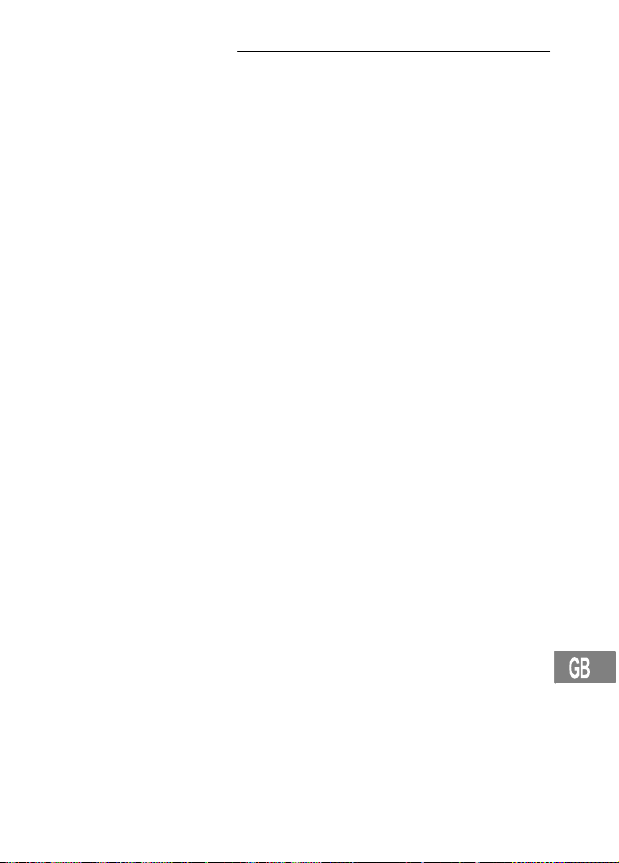
Maintenance / Guarantee
11 Maintenance / Guarantee
Maintenance
Clean the housing surfaces with a soft, fluff−free cloth.
Never use cleaning agents or solvents.
Guarantee
AUDIOLINE equipment is produced and tested according to the latest production methods. The implementation of carefully chosen materials and
highly developed technologies ensure trouble−free functioning and a long
service life. The terms of guarantee do not apply where the cause of equipment malfunction is the fault of the telephone network operator or any interposed private branch extension system. The terms of guarantee do not apply
to the batteries or power packs used in the products. The period of guarantee is 24 months from the date of purchase.
All deficiencies related to material or manufacturing errors within the period
of guarantee will be redressed free of charge. Rights to claims under the
terms of guarantee are annulled following tampering by the purchaser or
third parties. Damage caused as the result of improper handling or operation, incorrect positioning or storage, improper connection or installation or
Acts of God and other external influences are excluded from the terms of
guarantee. In the case of complaints, we reserve the right to repair defect
parts, replace them or replace the entire device. Replaced parts or devices
become our property. Rights to compensation in the case of damage are excluded where there is no evidence of intent or gross negligence by the
manufacturer.
If your device shows signs of defect during the period of guarantee, please
return it to the sales outlet in which you purchased the
AUDIOLINE device together with the purchase receipt. All claims under the
terms of guarantee in accordance with this agreement can only be asserted
at the sales outlet. No claims under the terms of guarantee can be asserted
after a period of two years from the date of purchase and hand−over of the
product.
Service−Hotline Germany: Tel. 0180 5 001388 (cost via Telekom at time of going to print: 14 ct/min)
39
Page 40
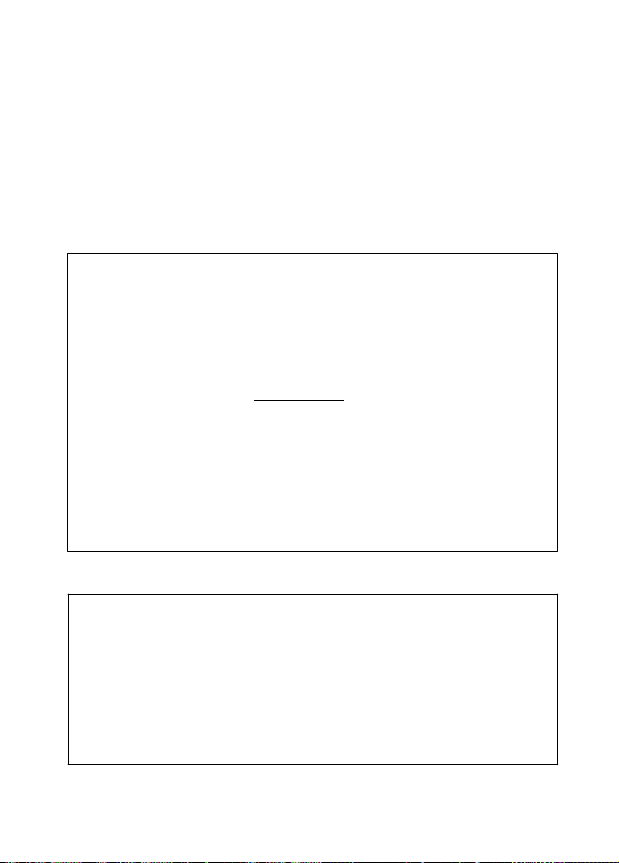
Wichtige Garantiehinweise
Die Garantiezeit für Ihr AUDIOLINE − Produkt beginnt mit dem Kaufdatum.
Ein Garantieanspruch besteht bei Mängeln, die auf Material− oder
Herstellungsfehler zurückzuführen sind. Der Garantieanspruch erlischt bei
Eingriffen durch den Käufer oder durch Dritte. Schäden, die durch
unsachgemäße Behandlung oder Bedienung, natürliche Abnutzung, durch
falsches Aufstellen oder Aufbewahren, durch unsachgemäßen Anschluss
oder Installation sowie durch höhere Gewalt oder sonstige äußere Einflüsse
entstehen, fallen nicht unter die Garantieleistung.
BITTE WENDEN SIE SICH IM GARANTIEFALL AUSSCHLIESSLICH AN
DEN HÄNDLER, BEI DEM SIE DAS GERÄT GEKAUFT HABEN, UND
VERGESSEN SIE NICHT, DEN KAUFBELEG VORZULEGEN.
UM UNNÖTIG LANGE WARTEZEITEN ZU VERMEIDEN, SENDEN SIE
REKLAMATIONSGERÄTE BITTE NICHT
BEI FRAGEN ZUR BEDIENUNG UND GARANTIELEISTUNG LESEN
SIE BITTE DIE BEDIENUNGSANLEITUNG ODER WENDEN SIE SICH
AN UNSERE HOTLINE:
0180 500 13 88 (Kosten Telekom bei Drucklegung: 14 ct/min)
AUDIOLINE GmbH
AN UNSERE BÜROADRESSE.
Neuss
Service−Hotline 0180 500 13 88
(Kosten Telekom bei Drucklegung: 14 ct/min)
Internet: www.audioline.de − E−mail: info@audioline.de
Version 1.0 − 14.06.2007
