Page 1

Telefon
Telephone
Bedienungsanleitung
Operating Instructions
TEL105
Page 2

U2
Page 3

Inhaltsverzeichnis
1 Allgemeine Hinweise . . . . . . . . . . . . . . . . . . . .2
Bestimmungsgemäße Verwendung . . . . . . . . . . . . . .2
Aufstellungsort . . . . . . . . . . . . . . . . . . . . . . . . . . . . . .2
Entsorgung . . . . . . . . . . . . . . . . . . . . . . . . . . . . . . . . .3
2 Bedienelemente . . . . . . . . . . . . . . . . . . . . . . . .4
3 Inbetriebnahme . . . . . . . . . . . . . . . . . . . . . . . .5
Sicherheitshinweise . . . . . . . . . . . . . . . . . . . . . . . . . .5
Verpackungsinhalt . . . . . . . . . . . . . . . . . . . . . . . . . . .5
Telefonhörer anschließen . . . . . . . . . . . . . . . . . . . . . .5
Telefon anschließen . . . . . . . . . . . . . . . . . . . . . . . . . .5
Wandmontage . . . . . . . . . . . . . . . . . . . . . . . . . . . . . .6
4 Telefonieren . . . . . . . . . . . . . . . . . . . . . . . . . . .7
Anrufen . . . . . . . . . . . . . . . . . . . . . . . . . . . . . . . . . . . .7
Anrufe entgegennehmen . . . . . . . . . . . . . . . . . . . . . .7
Wahlwiederholung . . . . . . . . . . . . . . . . . . . . . . . . . . .7
Mikrofon stummschalten . . . . . . . . . . . . . . . . . . . . . .8
5 Einstellungen . . . . . . . . . . . . . . . . . . . . . . . . . .8
Klingeltonlautstärke . . . . . . . . . . . . . . . . . . . . . . . . . .8
6 Betrieb an Telefonanlagen/Zusatzdienste . . .9
Betrieb an Telefonanlagen . . . . . . . . . . . . . . . . . . . . .9
Zusatzdienste Ihres Netzbetreibers . . . . . . . . . . . . . .9
7 Anhang . . . . . . . . . . . . . . . . . . . . . . . . . . . . . .10
Fehlersuche . . . . . . . . . . . . . . . . . . . . . . . . . . . . . . .10
Konformitätserklärung . . . . . . . . . . . . . . . . . . . . . . .10
Pflegehinweise . . . . . . . . . . . . . . . . . . . . . . . . . . . . .11
Garantie . . . . . . . . . . . . . . . . . . . . . . . . . . . . . . . . . .11
D
1
Page 4

Allgemeine Hinweise
1 Allgemeine Hinweise
Bitte lesen Sie diese Bedienungsanleitung sorgfältig
durch. Bei eventuell auftretenden Fragen, wenden Sie sich
bitte an unseren Service. Die Rufnummer finden Sie auf
unserer Internet-Seite www.audioline.de.
Bei Gewährleistungsansprüchen wenden Sie sich bitte an
Ihren Fachhändler.
Bestimmungsgemäße Verwendung
Dieses Telefon ist geeignet zum Telefonieren innerhalb
eines Telefonnetzes. Jede andere Verwendung gilt als
nicht bestimmungsgemäß. Eigenmächtige Veränderungen
oder Umbauten sind nicht zulässig. Öffnen Sie das Gerät
in keinem Fall selbst und führen Sie keine eigenen Reparaturversuche durch.
Aufstellungsort
Stellen Sie das Telefon nicht in die unmittelbare Umgebung von anderen elektronischen Geräten wie z. B. Mikrowellen oder HIFI-Geräten, da es sonst zu gegenseitiger
Beeinflussung kommen kann. Der Aufstellort hat entscheidenden Einfluss auf den einwandfreien Betrieb des Telefons.
Stellen Sie das Telefon auf eine ebene und rutschfeste
Fläche. Normalerweise hinterlassen die Füße des Telefons
keine Spuren auf der Aufstellfläche. Wegen der Vielzahl
2
Page 5
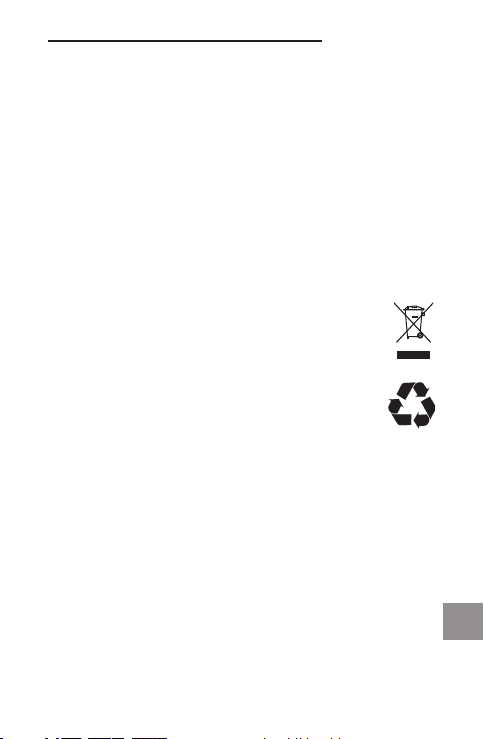
Allgemeine Hinweise
der verwendeten Lacke und Oberflächen kann es jedoch
nicht ausgeschlossen werden, dass durch die Gerätefüße
Spuren auf der Abstellfläche entstehen.
Verwenden Sie das Telefon nicht in explosionsgefährdeten
Bereichen.
Vermeiden Sie übermäßige Belastungen durch Rauch,
Staub, Erschütterungen, Chemikalien, Feuchtigkeit, Hitze
und direkte Sonneneinstrahlung.
Entsorgung
Wollen Sie Ihr Gerät entsorgen, bringen Sie es
zur Sammelstelle Ihres kommunalen Entsorgungsträgers (z. B. Wertstoffhof). Nach dem Elektro- und Elektronikgerätegesetz sind Besitzer von
Altgeräten gesetzlich verpflichtet, alte Elektro−
und Elektronikgeräte einer getrennten Abfallerfassung zuzuführen. Die nebenstehenden Symbole bedeuten, dass Sie das Gerät auf keinen Fall in
den Hausmüll werfen dürfen!
Verpackungsmaterialien entsorgen Sie entsprechend den lokalen Vorschriften.
D
3
Page 6
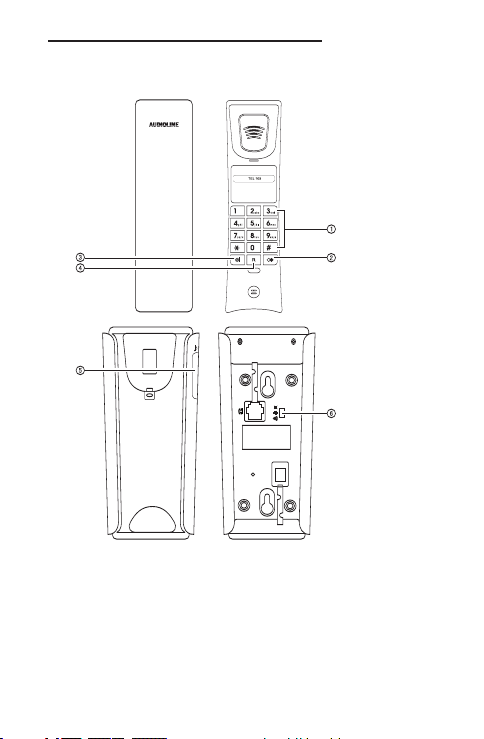
Bedienelemente
2 Bedienelemente
1 Wähltastatur
2 Wahlwiederholung
3 Stummtaste
4 Flash (R)-Taste
4
5 Anruf-LED
6 Einstellung Klingelton-
lautstärke
Page 7
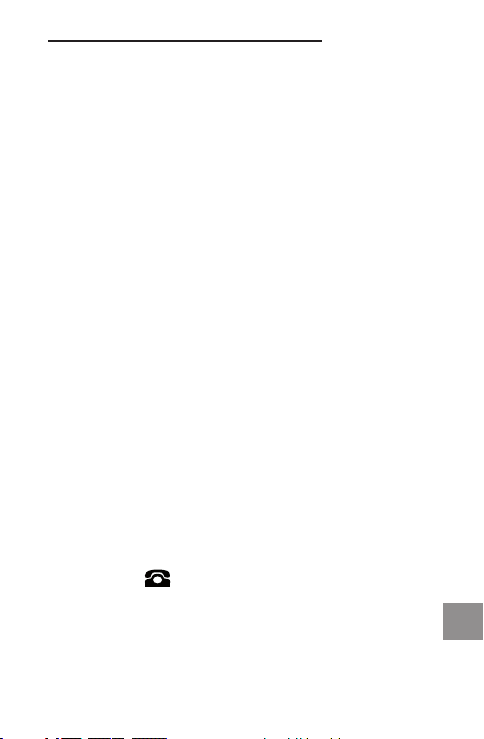
Inbetriebnahme
3 Inbetriebnahme
Sicherheitshinweise
Lesen Sie vor der Inbetriebnahme unbedingt die allgemeinen Hinweise am Anfang dieser Anleitung.
Verpackungsinhalt
1 Telefonbasis 1 Telefonhörer
1 Telefonanschlusskabel 1 Spiralkabel
1 Bedienungsanleitung
Telefonhörer anschließen
Nachdem Sie Ihr Telefon ausgepackt haben, müssen Sie
zuerst den Telefonhörer mit dem Grundgerät verbinden.
Nehmen Sie das kürzere Ende des Spiralkabels und stecken Sie es in die Buchse am unteren Ende des Hörers.
Stecken Sie das längere Ende des Kabels in die untere
Buchse an der Rückseite des Telefons. Klemmen Sie das
Kabel in den vorgesehenen Kabelkanal.
Telefon anschließen
Verbinden Sie das beiliegende Telefonkabel mit der Telefonsteckdose und der oberen Buchse auf der Rückseite
des Telefons ( ). Klemmen Sie das Kabel in den
Kabelkanal nach oben.
Das Telefon arbeitet mit dem MFV-Wahlverfahren (Tonwahl).
D
5
Page 8

Inbetriebnahme
Wandmontage
Ihr Telefon ist auch zur Wandmontage geeignet. Benutzen
Sie zur Befestigung zwei Schrauben. Bohren Sie zwei
Löcher im Abstand von 106 mm vertikal untereinander und
lassen Sie die Schrauben 5 mm aus der Wand herausstehen. Stecken Sie nun das Telefon auf die Schrauben und
schieben Sie es etwas nach unten.
Damit der Hörer bei einer Wandmontage im aufgelegten
Zustand nicht herunterfällt, gibt es in der Hörerablage eine
kleine Einhängevorrichtung. Schieben Sie mit einem kleinen Schraubenzieher o. ä. den Einsatz nach oben heraus,
drehen Sie ihn um und schieben Sie ihn wieder hinein.
6
Page 9

Telefonieren
4 Telefonieren
Anrufen
1 Nehmen Sie den Telefonhörer ab und warten Sie auf
das Freizeichen.
2 Wählen Sie nun die gewünschte Telefonnummer.
3 Um das Gespräch zu beenden, legen Sie den Hörer
wieder auf.
Anrufe entgegennehmen
1 Heben Sie den Telefonhörer ab.
2 Um das Gespräch zu beenden, legen Sie den Telefon-
hörer wieder auf.
Wahlwiederholung
Ist ein Anschluss, den Sie gewählt haben, besetzt, oder
konnten Sie niemanden erreichen, legen Sie den Telefonhörer einfach wieder auf. Um die Wahlwiederholung zu
nutzen, gehen Sie wie folgt vor:
1 Heben Sie den Hörer ab.
2 Drücken Sie die Wahlwiederholungstaste. Die zuletzt
gewählte Rufnummer wird erneut gewählt.
D
7
Page 10

Telefonieren / Einstellungen
Mikrofon stummschalten
Sie können während eines Gesprächs das Mikrofon ausschalten, so dass Ihr Gesprächspartner Sie nicht hören
kann.
1 Drücken und halten Sie die Stummtaste (3) gedrückt.
2 Zum Einschalten des Mikrofons lassen Sie die Taste
wieder los.
5 Einstellungen
Klingeltonlautstärke
Zum Einstellen der Klingeltonlautstärke schieben Sie den
Schalter (6) an der Rückseite des Telefons auf (laut),
(leise) oder (aus).
8
Page 11

Betrieb an Telefonanlagen/Zusatzdienste
6 Betrieb an Telefonanlagen/Zusatzdienste
Betrieb an Telefonanlagen
Ist Ihr Telefon an einer Telefonanlage angeschlossen, können Sie über die Flash- Taste (R-Taste / 4) weitere Funktionen nutzen, wie z. B. „Anrufe weiterleiten“ und „Automatischen Rückruf“. Die Flashzeit an Ihrem Telefon ist werksseitig auf 100 ms fest eingestellt. Ob Ihr Telefon an Ihrer
Telefonanlage einwandfrei funktioniert, erfahren Sie bei
dem Händler, bei dem die Anlage gekauft wurde.
Zusatzdienste Ihres Netzbetreibers
Ihr Telefon unterstützt Zusatzdienste Ihres Netzbetreibers,
wie z. B. Makeln, Anklopfen und Konferenz. Über die
Flash- Taste (R-Taste / 4) können Sie diese Zusatzdienste
nutzen. Die Flashzeit an Ihrem Telefon ist werksseitig auf
100 ms fest eingestellt. Zur Freischaltung von Zusatzdiensten wenden Sie sich bitte an Ihren Netzbetreiber.
D
9
Page 12

Anhang
7 Anhang
Fehlersuche
Entfernen Sie alle zusätzlichen Telefonapparate und verbinden Sie nur das Telefon direkt mit der Telefonbuchse.
Sollte der Fehler immer noch auftreten, verbinden Sie ein
anderes Telefon (wenn vorhanden) mit der Telefonbuchse.
Die Ergebnisse zeigen Ihnen, ob der Fehler am Gerät
oder der Telefonleitung liegt.
Bei technischen Problemen können Sie sich an unsere
Service-Hotline wenden. Die Rufnummer finden Sie auf
unserer Website www.audioline.de
Bei Garantieansprüchen wenden Sie sich an Ihren Fachhändler. Die Garantiezeit beträgt 2 Jahre ab Kaufdatum.
Konformitätserklärung
Dieses Gerät erfüllt die Anforderungen der EURichtlinie:
- 1999/5/EG Richtlinie über Funkanlagen und Telekom-
munikationsendeinrichtungen und die gegenseitige
Anerkennung ihrer Konformität.
Die Konformität mit der o. a. Richtlinie wird durch das CEZeichen auf dem Gerät bestätigt.
10
Page 13

Anhang
Für die komplette Konformitätserklärung nutzen Sie bitte
den kostenlosen Download von unserer Website
www.audioline.de
Pflegehinweise
Reinigen Sie die Gehäuseoberflächen mit einem weichen
und fusselfreien Tuch. Verwenden Sie keine Reinigungsoder Lösungsmittel.
Garantie
AUDIOLINE-Geräte werden nach den modernsten Produktionsverfahren hergestellt und geprüft. Ausgesuchte Materialien und hoch entwickelte Technologien sorgen für einwandfreie Funktion und lange Lebensdauer.
Ein Garantiefall liegt nicht vor, wenn die Ursache einer
Fehlfunktion des Gerätes bei dem Telefonnetzbetreiber
oder einer eventuell zwischengeschalteten Telefonanlage
liegt.
Die Garantiezeit beträgt 24 Monate, gerechnet vom Tage
des Kaufs. Innerhalb der Garantiezeit werden alle Mängel,
die auf Material- oder Herstellungsfehler zurückzuführen
sind, kostenlos beseitigt. Der Garantieanspruch erlischt
bei Eingriffen durch den Käufer oder durch Dritte. Schäden, die durch unsachgemäße Behandlung oder Bedie-
.
D
11
Page 14

Anhang
nung, natürliche Abnutzung, durch falsches Aufstellen oder
Aufbewahren, durch unsachgemäßen Anschluss oder
Installation sowie durch höhere Gewalt oder sonstige
äußere Einflüsse entstehen, fallen nicht unter die Garantieleistung.
Wir behalten uns vor, bei Reklamationen die defekten Teile
auszubessern, zu ersetzen oder das Gerät auszutauschen. Ausgetauschte Teile oder ausgetauschte Geräte
gehen in unser Eigentum über. Schadenersatzansprüche
sind ausgeschlossen, soweit sie nicht auf Vorsatz oder
grober Fahrlässigkeit des Herstellers beruhen.
Sollte Ihr Gerät dennoch einen Defekt innerhalb der
Garantiezeit aufweisen, wenden Sie sich bitte unter Vorlage Ihrer Kaufquittung ausschließlich an das Geschäft, in
dem Sie Ihr AUDIOLINE-Gerät gekauft haben. Alle
Gewährleistungsansprüche nach diesen Bestimmungen
sind ausschließlich gegenüber Ihrem Fachhändler geltend
zu machen. Nach Ablauf von zwei Jahren nach Kauf und
Übergabe unserer Produkte können Gewährleistungsrechte nicht mehr geltend gemacht werden.
12
Page 15

Table of contents
1 General Information . . . . . . . . . . . . . . . . . . . .14
Intended use . . . . . . . . . . . . . . . . . . . . . . . . . . . . . . .14
Position . . . . . . . . . . . . . . . . . . . . . . . . . . . . . . . . . . .14
Disposal . . . . . . . . . . . . . . . . . . . . . . . . . . . . . . . . . .15
2 Operating Elements . . . . . . . . . . . . . . . . . . . .16
3 Commissioning . . . . . . . . . . . . . . . . . . . . . . .17
Safety information . . . . . . . . . . . . . . . . . . . . . . . . . .17
Contents of pack . . . . . . . . . . . . . . . . . . . . . . . . . . .17
Connecting the telephone receiver . . . . . . . . . . . . .17
Connecting the telephone . . . . . . . . . . . . . . . . . . . .17
Wall mounting . . . . . . . . . . . . . . . . . . . . . . . . . . . . . .18
4 Telephoning . . . . . . . . . . . . . . . . . . . . . . . . . .19
Making a call . . . . . . . . . . . . . . . . . . . . . . . . . . . . . .19
Receiving calls . . . . . . . . . . . . . . . . . . . . . . . . . . . . .19
Redialling . . . . . . . . . . . . . . . . . . . . . . . . . . . . . . . . .19
Muting the microphone . . . . . . . . . . . . . . . . . . . . . . .19
5 Settings . . . . . . . . . . . . . . . . . . . . . . . . . . . . . .20
Ringer volume . . . . . . . . . . . . . . . . . . . . . . . . . . . . .20
6 PBX / Supplementary Services . . . . . . . . . .21
PBX . . . . . . . . . . . . . . . . . . . . . . . . . . . . . . . . . . . . .21
Supplementary services . . . . . . . . . . . . . . . . . . . . . .21
7 Appendix . . . . . . . . . . . . . . . . . . . . . . . . . . . .22
Fault finding . . . . . . . . . . . . . . . . . . . . . . . . . . . . . . .22
Declaration of Conformity . . . . . . . . . . . . . . . . . . . . .22
Maintenance . . . . . . . . . . . . . . . . . . . . . . . . . . . . . . .23
Guarantee . . . . . . . . . . . . . . . . . . . . . . . . . . . . . . . . .23
GB
13
Page 16

General Information
1 General Information
Please read these operating instructions carefully. If you
should have any questions, please contact our Hotline.
Please refer to our website www.audioline.de for the telephone number.
For any claims under the warranty, please refer to your
dealer.
Intended use
The telephone is suitable for telephoning within a public
telephone network system. Any other use is considered
unintended use. Unauthorised modification or reconstruction is not permitted. Under no circumstances open the
device or complete any repair work yourself.
Position
Do not set up telephone in the immediate vicinity of other
electrical equipment such as microwaves or hi-fi systems,
as this may result in mutual interference. The location has
a decisive influence on the trouble-free operation of the
telephone.
Place the telephone on a flat and non-slip surface. The
feet of the telephone do not normally leave any marks on
the surface. However, due to the large number of varnishes and surfaces in use, it may not be possible to prevent
marks occurring on the surface due to the feet of the unit.
14
Page 17

General Information
Do not use the telephone in areas where there is a risk of
explosion.
Avoid excessive exposure to smoke, dust, vibrations, chemicals, moisture, heat and the direct rays of the sun.
Disposal
In order to dispose of your device, take it to a collection point provided by your local public waste
authorities (e.g. recycling centre). According to
laws on the disposal of electronic and electrical
devices, owners are obliged to dispose of old
electronic and electrical devices in a separate
waste container.
The adjacent symbols indicate that the device
must not be disposed of in normal domestic
waste!
Packaging materials must be disposed of according to local regulations.
15
GB
Page 18

Operating Elements
2 Operating Elements
1 Numerical keypad
2 Redial
3 Mute
4 FLASH / RECALL key
16
5 Busy LED
6 Ringer volume
Page 19

Commissioning
3 Commissioning
Safety information
Before commissioning, it is essential that you read the
general information at the beginning of this manual.
Contents of pack
1 Telephone base 1 Telephone receiver
1 Telephone connection cable 1 Spiral cable
1 Operating Manual
Connecting the telephone receiver
After unpacking your telephone, you must first connect the
telephone receiver to the base unit. First take the short
end of the spiral cable and plug it into the socket at the
bottom of the receiver. Plug the long end of the spiral
cable into the lower socket on the rear side of the phone.
Feed the cable through the respective cable channel.
Connecting the telephone
Connect the telephone cable supplied to the telephone
socket and the upper jack on the rear side of the telephone ( ). Feed the cable through the respective cable
channel.
The telephone works using the tone dialling system.
17
GB
Page 20

Commissioning
Wall mounting
Your telephone is also suitable for wall mounting. Use two
screws for fixing. Drill two holes vertically, 106 mm apart,
and leave the screws protruding from the wall by 5mm.
Now place the telephone over the screws and push it
slightly downwards.
There is a small hanging device in the receiver rest to prevent the receiver from falling when it is placed on the rest
with the telephone mounted on the wall. Insert a small
screwdriver or something suiteable to remove it, turn it
over and push it back in.
18
Page 21

Telephoning
4 Telephoning
Making a call
1 Lift the receiver and wait until you hear a dialling tone.
2 Now dial the required telephone number.
3 To end the call, replace the receiver.
Receiving calls
1 Lift the receiver.
2 To end the call, replace the receiver.
Redialling
If a connection that you have dialled is engaged or you
were unable to get through to anybody, simply replace the
receiver. To use the redial facility, proceed as follows:
1 Lift the receiver.
2 Press the redial button. The last dialled number will now
be dialled again.
Muting the microphone
Whilst in a call, you can mute the microphone.
1 Press and hold down the mute key (3).
2 Release the mute key (3) to return to normal
conversation mode.
19
GB
Page 22

Settings
5 Settings
Ringer volume
Slide the switch (6) on the rear side of the phone to adjust
the ringer volume to (high), (low) or (off).
20
Page 23

PBX / Supplementary Services
6 PBX / Supplementary Services
PBX
If the telephone is connected to a private branch exchange, functions such as transferring calls and automatic call
back can be used via the FLASH / RECALL button (4).
The flash time on your phone is factory set to 100 ms. The
sales outlet where you purchased the exchange can provide information as to whether the telephone will work properly with the exchange.
Supplementary services
Your telephone supports supplementary services provided
by your telephone network provider, such as brokering,
call waiting and conference facilities. These supplementary
services can be used via the FLASH / RECALL button (4).
The flash time on your phone is factory set to 100 ms.
Contact your telephone network provider with regard to
enabling supplementary services.
21
GB
Page 24

Appendix
7 Appendix
Fault finding
Remove all extra telephone equipment and connect only
the telephone directly to the telephone socket. If the fault
is still present, connect another telephone (if available) to
the telephone socket. The results will show you whether
the fault lies with the unit or with the telephone line.
In the case of technical problems, contact our Hotline.
Please refer to our website www.audioline.de
phone number.
In the case of claims under the terms of guarantee, contact your sales outlet. There is a 2 year period of guarantee from the date of purchase.
Declaration of Conformity
This device fulfils the requirements stipulated in the EU
directive:
- 1999/5/EU directive on radio equipment and
telecommunications terminal equipment and the mutual
recognition of their conformity.
Conformity with the above mentioned directive is confirmed by the CE symbol on the device.
for the tele-
22
Page 25

Appendix
To view the complete Declaration of Conformity, please
refer to the free download available on our web site
www.audioline.de
Maintenance
Clean the housing surfaces with a soft, fluff-free cloth.
Do not use any cleaning agents or solvents.
Guarantee
AUDIOLINE equipment is produced and tested according
to the latest production methods. The implementation of
carefully chosen materials and highly developed technologies ensure trouble-free functioning and a long service life.
The terms of guarantee do not apply where the cause of
equipment malfunction is the fault of the telephone network operator or any interposed private branch extension
system.
The period of guarantee is 24 months from the date of
purchase. All deficiencies related to material or manufacturing errors within the period of guarantee will be redressed
free of charge. Rights to claims under the terms of guarantee are annulled following tampering by the purchaser or
third parties. Damage caused as the result of improper
handling or operation, normal wear and tear, incorrect
.
GB
23
Page 26

Appendix
positioning or storage, improper connection or installation
or Acts of God and other external influences are excluded
from the terms of guarantee. In the case of complaints, we
reserve the right to repair defect parts, replace them or
replace the entire device. Replaced parts or devices become our property. Rights to compensation in the case of
damage are excluded where there is no evidence of intent
or gross negligence by the manufacturer.
If your device shows signs of defect during the period of
guarantee, please return it to the sales outlet in which you
purchased the AUDIOLINE device together with the purchase receipt. All claims under the terms of guarantee in
accordance with this agreement can only be asserted at
the sales outlet.
No claims under the terms of guarantee can be asserted
after a period of two years from the date of purchase and
hand-over of the product.
24
Page 27

Page 28

Wichtige Garantiehinweise
Die Garantiezeit für Ihr AUDIOLINE-Produkt beginnt mit dem
Kaufdatum. Ein Garantieanspruch besteht bei Mängeln, die auf
Material- oder Herstellungsfehler zurückzuführen sind. Der Garantieanspruch erlischt bei Eingriffen durch den Käufer oder durch
Dritte. Schäden, die durch unsachgemäße Behandlung oder
Bedienung, natürliche Abnutzung, durch falsches Aufstellen oder
Aufbewahren, durch unsachgemäßen Anschluss oder Installation
sowie durch höhere Gewalt oder sonstige äußere Einflüsse entstehen, fallen nicht unter die Garantieleistung.
BITTE WENDEN SIE SICH IM GARANTIEFALL AUSSCHLIESSLICH AN DEN HÄNDLER, BEI DEM SIE DAS GERÄT GEKAUFT
HABEN, UND VERGESSEN SIE NICHT, DEN KAUFBELEG
VORZULEGEN. UM UNNÖTIG LANGE WARTEZEITEN ZU VERMEIDEN, SENDEN SIE REKLAMATIONSGERÄTE BITTE NICHT
AN UNSERE BÜROADRESSE.
BEI FRAGEN ZUR BEDIENUNG UND GARANTIELEISTUNG
LESEN SIE BITTE DIE BEDIENUNGSANLEITUNG, FRAGEN
SIE IHREN FACHHÄNDLER ODER WENDEN SIE SICH AN
UNSERE
Die Rufnummer der Service-Hotline finden Sie auf unserer Internetseite
AUDIOLINE GmbH
Neuss
Internet: www.audioline.de
E-Mail: info@audioline.de
Version 1.0 • 18.05.2015
www.audioline.de
4 250711 993511
Service-Hotline
