Page 1
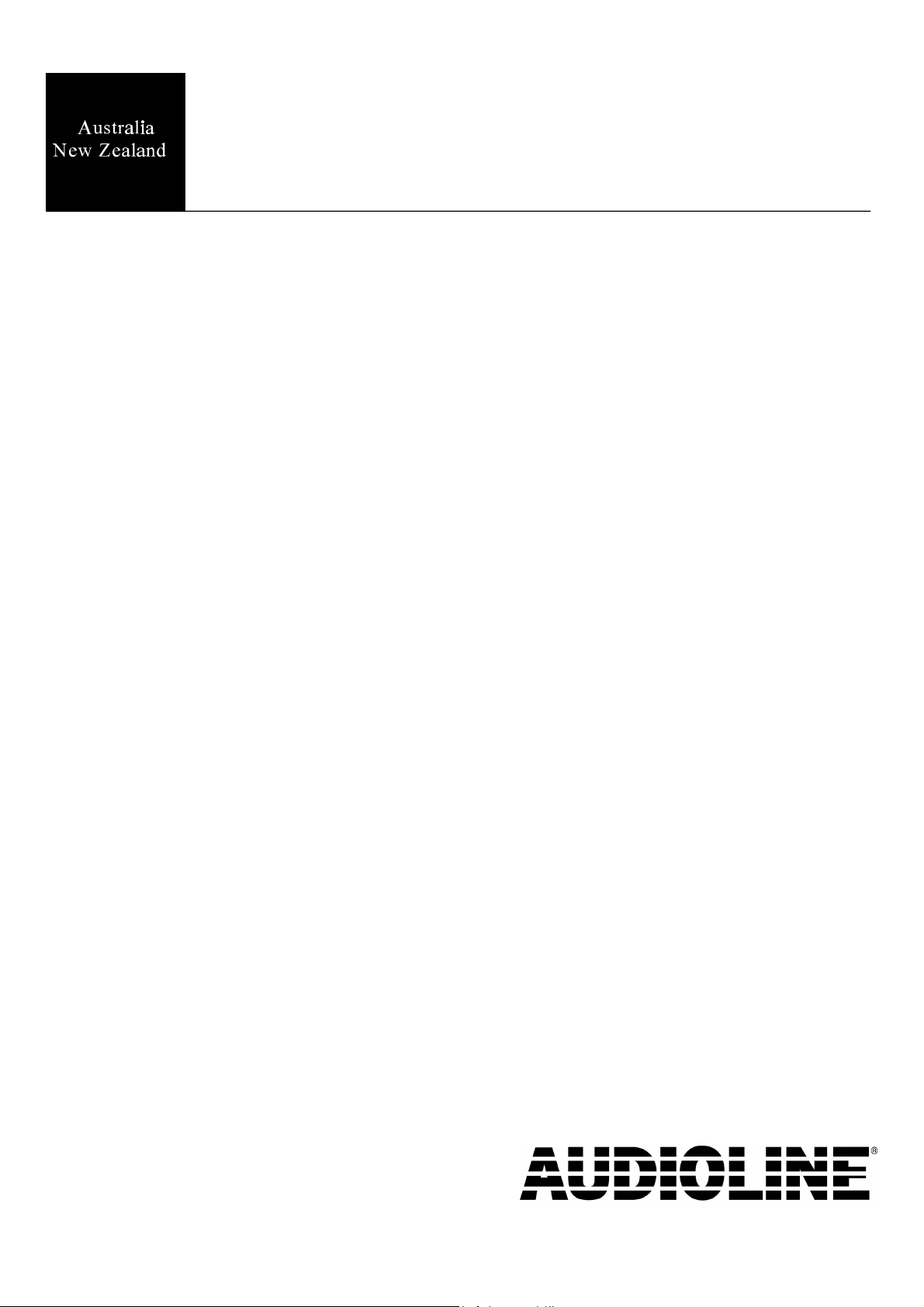
TAM809
Digital answering machine
User guide
Downloaded from: http://www.guardianalarms.net
Page 2

AUDIOLINE TAM 809 CONTENTS
LIST OF CONTENTS
Location of controls .......................................1
Installation
Parts list ................................................2
Connecting ..............................................2
OGM recording ..........................................3
Setting the clock ..........................................3
Answering calls ..........................................3
Setup
Using the Answering Machine
Switching ON/OFF ........................................4
Volume control ...........................................4
Listening to your messages ..................................4
Call screening ............................................4
Intercepting messages ......................................4
Memo recording ..........................................5
Voice control ............................................5
2-Way recording ..........................................5
Memory full .............................................5
Power failure ............................................5
Remote code .............................................6
Switching on remotely .....................................6
Remote functions .........................................6
Other
Fault finding .............................................7
REN ....................................................7
Cleaning .................................................8
Guarantee ................................................8
Page 3
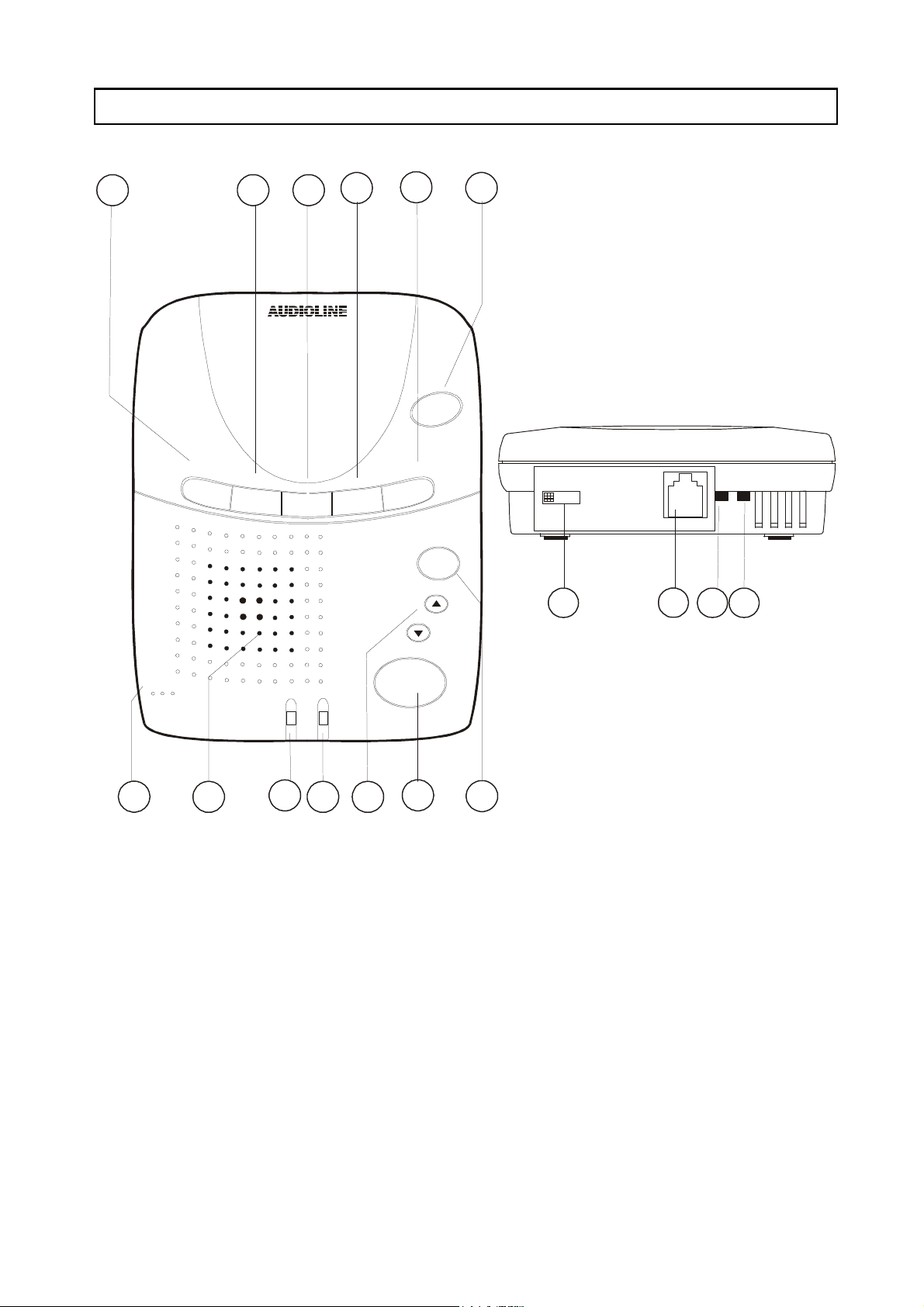
LOCATION OF CONTROLS AUDIOLINE TAM809
1
2
DIGITAL ANSWERING MACHINE 809
3
4
5 6
Rear:
P
O
T
S
F
F
O
/
N
O
T
I
M
E
C
H
E
C
K
R
E
P
E
A
T
O
G
M
MEMO
Y
A
W
O
W
T
T
E
S
E
M
I
T
P
I
K
S
DELETE
VOLUME
2 6 TS
14
17
1615
PAUSE
MIC
LOW BATT
7
8
9
MESSAGE
10 11
PLAY
12 13
1 Repeat / Time Check 10 New message indicator
2 OGM (Outgoing Message) 11 Volume Up/Down
3 Memo Recording 12 Play / Pause
4 Two-way Recording 13 Delete message (s)
5 Skip / Time Set 14 Ring selector
6 Stop - On/Off 15 Extension telephone socket
7 Microphone 16 Power supply
8 Loudspeaker 17 Line cord
9 Low battery indicator
Page 4

AUDIOLINE TAM809 INSTALLATION
PARTS LIST
In the box you should find the following items:
# TAM809 (with line cord and power supply)
# Remote control card
# User guide
# Guarantee card
Please contact your retailer, if an item is missing or damaged.
CONNECTING
# Plug Power supply into a 230/240 volt mains outlet.
# Fit a 9V Alkaline backup battery (Red light flashes if battery is low or not
fitted).
# Connect telephone line cord to a telephone socket.
# Switch power on, unit will beep 3 times.
1
Page 5

SETUP AUDIOLINE TAM809
OUTGOING MESSAGE (OGM)
# Ensure the machine is switched on (initial connection red light flashes, green light
on).
# Press and hold the
# After a beep tone record your message (maximum: 30 seconds).
# When finished, release
# Repeat procedure if you wish to change OGM message.
SETTING THE CLOCK
## Press and hold the [TIME SET] button until a day is announced.
## Press and release the
## Press and release the
## Repeat the two points above to set Hours, Minutes an AM/PM settings.
# Press and release the
announce the time set.
# If you make a mistake, repeat the above procedure.
# To check the settings, press and release the
time’ is announced, the time has not been set.
[OGM] button.
[OGM] button, your greeting will now replay.
[TIME SET] button repeatedly to set the day.
[TIME CHECK] button to confirm setting.
[TIME CHECK] button to store settings. The unit will
[TIME CHECK] button. If ‘Please set
NOTE: If there is a delay of 10 seconds between button presses the procedure will
time out. If you do not set the time, the system will not announce the time each
message was received.
ANSWERING CALLS
The switch 2/6/TS at the rear of the system determines how the system answers calls.
2 = the system will answer a call after 2 rings
6 = the system will answer a call after 6 rings
T/S = the system will answer a call after 2 rings if new messages are recorded and
after 6 rings if no new message exists.
2
Page 6

AUDIOLINE TAM809 ANSWERING SYSTEM
SWITCHING UNIT ON/OFF
# Press the [ON/OFF] button.
# When the green light is “ON” - the unit is ready to answer calls.
# When the green light is “OFF” - the unit will not receive calls.
# If the green light is flashing - NEW messages are recorded.
VOLUME CONTROL
# Press the • – buttons to increase/decrease volume.
LISTENING TO YOUR MESSAGES
# When the green light is flashing, new messages have been received. Press [PLAY] to
listen to your messages (once NEW messages have been played, press
to play all messages).
# You have the following options during playback:
Press
Press
Press
To pause playback press
To erase all messages after playback, press and hold
beeps.
Warning: Deleted messages CANNOT be retrieved.
[SKIP] to skip current message.
[REPEAT] to replay current message.
[DELETE] to erase current message. (See Warning below.)
[PLAY], to continue press [PLAY] again.
[DELETE] until unit
[PLAY] again
CALL SCREENING
# With the unit switched on, incoming messages can be heard before deciding
whether to answer calls. Adjust the volume setting using the • – buttons.
# To turn the speaker down, repeatedly press the – volume button.
# To turn the speaker up, repeatedly press the • volume button.
INTERCEPTING MESSAGES
# If, while listening to a message being recorded you decide to answer a call, lift the
handset on a telephone connected to the same telephone line.
# If recording continues, press
are using.
[STOP] on the TAM809, or # on the telephone you
3
Page 7

USING THE ANSWERING MACHINE AUDIOLINE TAM809
MEMO RECORDING (NOTE PAD FACILITY)
# With the unit switched on, press and hold the
# After a beep the green light will flash, record your message.
# When finished, release the
NOTE: The message light flash rate will increase if a memo has been recorded.
[MEMO] button.
[MEMO] button.
VOICE-CONTROL
# The unit will record for as long as the caller speaks, up to the maximum time of 60
seconds per message. If a caller stops talking, the unit will disconnect the line after
approximately 7 seconds.
2-WAY RECORDING (RECORDING A CONVERSATION)
# Press and hold the
# The green light will begin to flash, release the
## Press the
Warning: If you do not press the
will continue to record, until the recording memory is full.
NOTE: The green light flashes rapidly while recording, and a beep will be heard
approximately every 15 seconds during any two way recording.
[TWO WAY] button again to stop recording.
[TWO WAY] button until a beep is heard (usually 3 seconds.)
[TWO WAY] button.
[TWO WAY] button to stop the recording, the unit
IF MEMORY IS FULL
# The total recording capacity is up to 11 minutes maximum.
# The unit will answer calls after 16 rings and emit one long beep (no new messages
will be recorded at this time). The green light will flash, 2 seconds on, 2 seconds
off to indicate memory full.
# It is still possible to access the unit by remote control, by entering the remote code
after the long beep. It is recommended that messages are played and then deleted
(manually or by remote) to make space for new messages.
POWER FAILURE
# During a power failure, the unit cannot receive incoming messages.
# Existing messages will be saved (for up to 24 hours maximum) if a good quality
Alkaline battery is installed.
4
Page 8

AUDIOLINE TAM809 USING THE ANSWERING MACHINE
REMOTE CODE
# A three digit code is located on the bottom of the unit. Please make a note of this
and keep it in a safe place.
SWITCHING ON REMOTELY
If you did not turn your TAM809 on prior to leaving home, you can do so remotely:
## Call your home telephone number.
# After 16 rings the machine will answer and a tone will be heard
## Enter the 3-digit remote code.
# One short beep will be heard, enter 9 # and the unit will switch on.
## Hang-up.
If the answering machine does not respond, redial and press each digit for slightly
longer.
NOTE: The power supply must be connected and the power/unit switched on.
REMOTE FUNCTIONS
## Call your home telephone number.
## During the OGM, enter your 3-digit remote code.
# One short beep will be heard, you can then.
1 # Play new messages
2 # Play all messages
3 # Erase current message
4 # Skip back one message
5 # Stop message playback
6 # Skip forward one message
7 # Memo recording (5 # to Stop)
8 # Record new OGM (5 # to Stop)
9 # To turn ON (single beep)/OFF (triple beep)
NOTE: If the answering machine does not respond, redial and press each digit for
slightly longer.
5
Page 9

OTHER AUDIOLINE TAM809
FAULT FINDING
THE UNIT DOES NOT WORK
# Is the power adaptor connected correctly?
# Is the line cord connected correctly?
CALLS ARE NOT ANSWERED
# Check that the unit is switched on.
THE UNIT DOES NOT RECORD MESSAGES
# Is there a mains power failure? The unit will not operate on backup battery (if fitted) and
will not record messages.
MESSAGES CANNOT BE HEARD
# Is the volume control set to the lowest level.
# Has the playback volume been set to low during Call Screening? Press the •
volume button.
MESSAGES ARE LOST AFTER A POWER FAILURE
# Replace the battery.
TO RESET THE UNIT
If unsuccessful in rectifying any of the above or an unusual symptom occurs, the unit
can be reset as follows:
# Unplug the power adaptor and telephone line from the power outlet and wall
socket.
# Remove the back-up battery.
# Plug the adaptor back into power socket.
# If necessary replace the back-up battery.
# Plug the telephone line into the wall socket.
# Record a new outgoing message.
REN (RN for New Zealand)
The REN (Ringer Equivalance Number) or RN is of significance only if you wish to
connect more than 1 telephone to your telephone line. Your telephone line has a
maximum REN capacity of 3 (RN of 5). Your Audioline TAM809 has a REN of 1
(RN of 1), thus it is feasible to connect 2 (4) more telephones of a value of 1 to your
system. You should not exceed a value of 3 (5) on the complete system, otherwise the
volume of the ringer in any phone will decrease and one telephone may not ring at all.
6
Page 10

AUDIOLINE TAM809 OTHER
CLEANING
The case should be cleaned by wiping with a damp cloth.
# Do not use abrasives, solvents or spray polish that may enter through holes in the
cabinet and cause damage.
# Do not place the telephone answering machine in direct sunlight or use in extreme
humidity.
GUARANTEE
If you believe your TAM809 is malfunctioning, please refer to the relevant section
and/or consult the troubleshooting guide in this manual to ensure that you have
followed the instructions carefully.
The TAM809 is guaranteed for a period of 12 months from the date of purchase. In
the unlikely event of a fault during this period, please contact us for assistance. If the
product is then found to be faulty you will be asked to return it directly to us with a
copy of the purchase receipt.
AUSTRALIA NEW ZEALAND
DORO Australia Pty Ltd Atlas Gentech (NZ) Limited
PO Box 6760 Private Bag 14927, Panmure
Baulkham Hills BC NSW 2153 Australia Auckland
Helpline Consumer Support
Ph: (02) 8853 8444 Ph: 0900 50-025 (Toll Call)
Fax: (02) 8853-8489 Fax: (09) 574-2722
Email: doro@doro.com.au Email: support@atlasgentech.co.nz
NOTE: The guarantee does not extend to damage caused by misuse, negligence, excessive voltage, faults on the
telephone line or lightning. This guarantee in no way affects your statutory rights. DORO is the trademark of DORO
AB.
NOTES FOR OPERATION IN NEW ZEALAND
The grant of a Telepermit for any item of terminal equipment indicates only that Telecom has accepted that the item
complies with the minimum conditions for connection to its network. It indicates no endorsement of the product by
Telecom, nor does it provide any sort of warranty. Above all, it provides no assurance that any item will work
correctly in all respects with another item of Telepermitted equipment of a different make or model, nor does it imply
that any product is compatible with all of Telecom’s network services.
This equipment shall not be set to make automatic calls to the Telecom “111" Emergency Service.
This equipment may not provide for the effective hand-over of a call to another device connected to the same line.
This equipment should not be used under any circumstances which may constitute a nuisance to the other Telecom
customers.
All persons using this device for recording telephone conversations shall comply with New Zealand law. This requires
that at least one party to the conversation is to be aware that it is being recorded. In addition, the Principles
enumerated in the Privacy Act 1993 shall be complied with in respect to the nature of the personal information
collected, the purpose for its collection, how it is used and what is disclosed to any other party.
Please note when this product is set to answer after 2 rings it may block the Caller Number Display information when
used in conjunction with certain distinctive ring signals (FaxAbility).
7
Page 11

