
Sprechfunkgeräte-Set
Walkie-Talkie Set
Bedienungsanleitung
Operating Instructions
Power PMR 44
D
GB
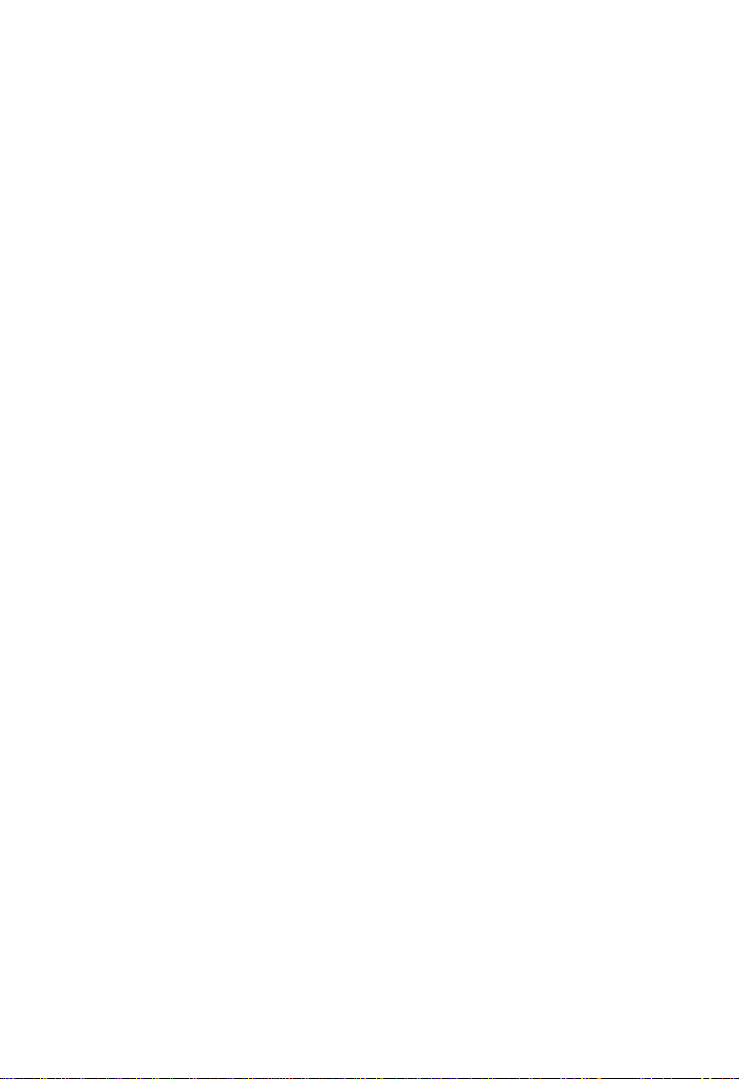
(Kosten bei Drucklegung: 14 ct/Min. aus dem dt. Festnetz; maximal 42 ct/Min. aus den Mobilfunknetzen.)
Service-Hotline Deutschland: Tel. 0180 5 001388

Inhaltsverzeichnis
1 Sicherheitshinweise . . . . . . . . . . . . . . . . . . . . . . . . . . . . . . . . . . . . . . . . . . . .2
Bestimmungsgemäße Verwendung . . . . . . . . . . . . . . . . . . . . . . . . . . . . . . . . . . . . .2
Verwendungsbereich . . . . . . . . . . . . . . . . . . . . . . . . . . . . . . . . . . . . . . . . . . . . . . . .2
Netzteil . . . . . . . . . . . . . . . . . . . . . . . . . . . . . . . . . . . . . . . . . . . . . . . . . . . . . . . . . . .2
Akkus . . . . . . . . . . . . . . . . . . . . . . . . . . . . . . . . . . . . . . . . . . . . . . . . . . . . . . . . . . . .2
Medizinische Geräte . . . . . . . . . . . . . . . . . . . . . . . . . . . . . . . . . . . . . . . . . . . . . . . .2
Entsorgung . . . . . . . . . . . . . . . . . . . . . . . . . . . . . . . . . . . . . . . . . . . . . . . . . . . . . . . .2
Konformitätserklärung . . . . . . . . . . . . . . . . . . . . . . . . . . . . . . . . . . . . . . . . . . . . . . .3
2 Funkgeräte in Betrieb nehmen . . . . . . . . . . . . . . . . . . . . . . . . . . . . . . . . . . .4
Sicherheitshinweise . . . . . . . . . . . . . . . . . . . . . . . . . . . . . . . . . . . . . . . . . . . . . . . . .4
Verpackungsinhalt prüfen . . . . . . . . . . . . . . . . . . . . . . . . . . . . . . . . . . . . . . . . . . . .4
Akkus einlegen . . . . . . . . . . . . . . . . . . . . . . . . . . . . . . . . . . . . . . . . . . . . . . . . . . . . .4
Akkus aufladen . . . . . . . . . . . . . . . . . . . . . . . . . . . . . . . . . . . . . . . . . . . . . . . . . . . .5
Gürtelclip . . . . . . . . . . . . . . . . . . . . . . . . . . . . . . . . . . . . . . . . . . . . . . . . . . . . . . . . .5
3 Bedienelemente . . . . . . . . . . . . . . . . . . . . . . . . . . . . . . . . . . . . . . . . . . . . . . .6
4 Funkgeräte bedienen . . . . . . . . . . . . . . . . . . . . . . . . . . . . . . . . . . . . . . . . . . .7
Funkgeräte ein-/ausschalten . . . . . . . . . . . . . . . . . . . . . . . . . . . . . . . . . . . . . . . . . .7
Einstellen der Lautstärke . . . . . . . . . . . . . . . . . . . . . . . . . . . . . . . . . . . . . . . . . . . . .7
Senden und empfangen . . . . . . . . . . . . . . . . . . . . . . . . . . . . . . . . . . . . . . . . . . . . . .7
Kanalwahl . . . . . . . . . . . . . . . . . . . . . . . . . . . . . . . . . . . . . . . . . . . . . . . . . . . . . . . . .8
CTCSS-Code wählen . . . . . . . . . . . . . . . . . . . . . . . . . . . . . . . . . . . . . . . . . . . . . . . .8
DCS-Code wählen . . . . . . . . . . . . . . . . . . . . . . . . . . . . . . . . . . . . . . . . . . . . . . . . . .9
Kanalüberwachung (Monitoring) . . . . . . . . . . . . . . . . . . . . . . . . . . . . . . . . . . . . . . .9
VOX-Modus . . . . . . . . . . . . . . . . . . . . . . . . . . . . . . . . . . . . . . . . . . . . . . . . . . . . . .10
Automatischer Kanal-Scan . . . . . . . . . . . . . . . . . . . . . . . . . . . . . . . . . . . . . . . . . .10
Automatischer Subkanal (CTCSS)-Scan . . . . . . . . . . . . . . . . . . . . . . . . . . . . . . . .10
Automatischer DCS-Scan . . . . . . . . . . . . . . . . . . . . . . . . . . . . . . . . . . . . . . . . . . .11
Rufton senden . . . . . . . . . . . . . . . . . . . . . . . . . . . . . . . . . . . . . . . . . . . . . . . . . . . .11
Rufton wählen . . . . . . . . . . . . . . . . . . . . . . . . . . . . . . . . . . . . . . . . . . . . . . . . . . . .11
Signalisierungsart wählen . . . . . . . . . . . . . . . . . . . . . . . . . . . . . . . . . . . . . . . . . . .11
Bestätigungston . . . . . . . . . . . . . . . . . . . . . . . . . . . . . . . . . . . . . . . . . . . . . . . . . . .12
Tastenton . . . . . . . . . . . . . . . . . . . . . . . . . . . . . . . . . . . . . . . . . . . . . . . . . . . . . . . .12
Zweikanal-Überwachung . . . . . . . . . . . . . . . . . . . . . . . . . . . . . . . . . . . . . . . . . . . .12
Tastensperre . . . . . . . . . . . . . . . . . . . . . . . . . . . . . . . . . . . . . . . . . . . . . . . . . . . . .13
Stoppuhr . . . . . . . . . . . . . . . . . . . . . . . . . . . . . . . . . . . . . . . . . . . . . . . . . . . . . . . . .13
Headset . . . . . . . . . . . . . . . . . . . . . . . . . . . . . . . . . . . . . . . . . . . . . . . . . . . . . . . . .13
5 Anhang . . . . . . . . . . . . . . . . . . . . . . . . . . . . . . . . . . . . . . . . . . . . . . . . . . . . . .14
Falls es Probleme gibt . . . . . . . . . . . . . . . . . . . . . . . . . . . . . . . . . . . . . . . . . . . . . .14
Steckerbelegung für die Headset-Buchse . . . . . . . . . . . . . . . . . . . . . . . . . . . . . . .14
Technische Daten . . . . . . . . . . . . . . . . . . . . . . . . . . . . . . . . . . . . . . . . . . . . . . . . .15
Pflegehinweise / Garantie . . . . . . . . . . . . . . . . . . . . . . . . . . . . . . . . . . . . . . . . . . .15
Stichwortverzeichnis . . . . . . . . . . . . . . . . . . . . . . . . . . . . . . . . . . . . . . . . . . . . . . .16
Service-Hotline Deutschland: Tel. 0180 5 001388
(Kosten bei Drucklegung: 14 ct/Min. aus dem dt. Festnetz; maximal 42 ct/Min. aus den Mobilfunknetzen.)
D
1
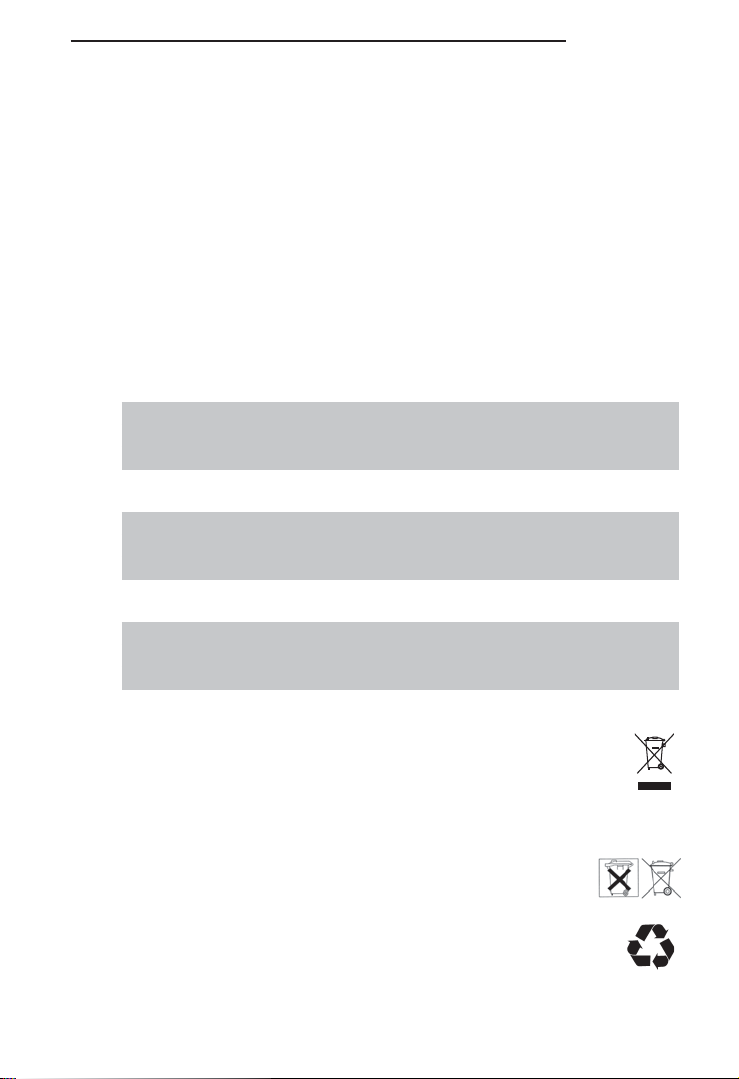
Sicherheitshinweise
1 Sicherheitshinweise
Lesen Sie diese Bedienungsanleitung sorgfältig durch.
Bestimmungsgemäße Verwendung
Diese Sprechfunkgeräte sind geeignet für die Kommunikation mit anderen Sprechfunkgeräten gleichen Standards. Jede andere Verwendung gilt als nicht bestimmungsgemäß. Eigenmächtige Veränderungen oder Umbauten sind nicht zulässig.
Öffnen Sie die Geräte in keinem Fall selbst und führen Sie keine eigenen Reparaturversuche durch.
Verwendungsbereich
Vermeiden Sie Belastungen durch Rauch, Staub, Erschütterungen, Chemikalien,
Feuchtigkeit, Hitze oder direkte Sonneneinstrahlung. Verwenden Sie die Funkgeräte nicht in explosionsgefährdeten Bereichen.
Netzteil
a Achtung: Verwenden Sie nur das mitgelieferte Steckernetzteil, da andere
Netzteile die Funkgeräte beschädigen können. Sie dürfen den Zugang zum
Steckernetzteil nicht durch Möbel oder andere Gegenstände versperren.
Akkus
a Achtung: Werfen Sie Akkus nicht ins Feuer. Verwenden Sie nur Akkus des
gleichen Typs! Achten Sie auf die richtige Polung! Bei verkehrter Polung der Akkus
besteht beim Aufladen Explosionsgefahr.
Medizinische Geräte
a Achtung: Benutzen Sie das Gerät nicht in der Nähe von medizinischen
Geräten. Eine Beeinflussung kann nicht völlig ausgeschlossen werden. Funkgeräte
können in Hörgeräten einen unangenehmen Brummton verursachen.
Entsorgung
Sie sind gesetzlich zur sachgerechten Entsorgung von Gebrauchsgütern verpflichtet. Hat Ihr Gerät ausgedient, bringen Sie es zur Sammelstelle Ihres kommunalen Entsorgungsträgers (z. B. Wertstoffhof).
Das nebenstehende Symbol bedeutet, dass Sie das Gerät auf keinen
Fall in den Hausmüll werfen dürfen! Nach dem Elektro- und
Elektronik gerätegesetz sind Besitzer von Altgeräten gesetzlich gehalten, alte Elektro- und Elektronikgeräte einer getrennten Abfallerfassung zuzuführen.
Akkus entsorgen Sie beim batterievertreibenden Handel sowie bei
zuständigen Sammelstellen, die entsprechende Behälter bereitstellen.
Verpackungsmaterialien entsorgen Sie entsprechend den lokalen
Vorschriften.
2
(Kosten bei Drucklegung: 14 ct/Min. aus dem dt. Festnetz; maximal 42 ct/Min. aus den Mobilfunknetzen.)
Service-Hotline Deutschland: Tel. 0180 5 001388
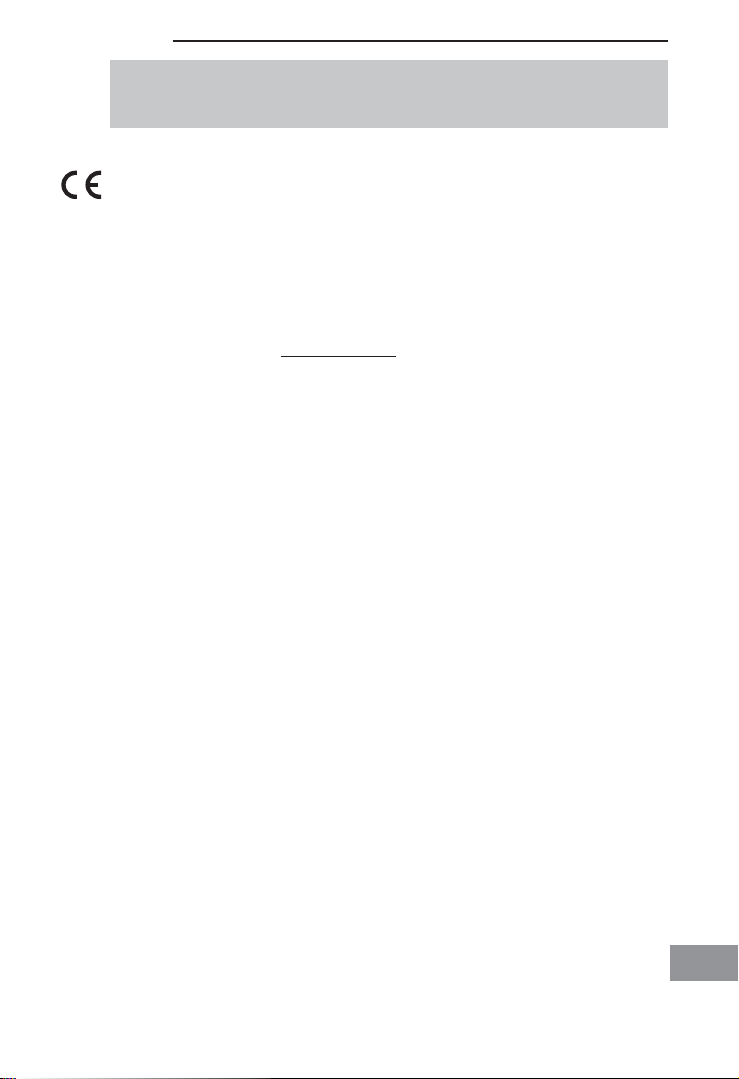
Sicherheitshinweise
a Achtung: Setzen Sie das Gerät niemals tropfenden oder spritzenden
Flüssigkeiten aus und sorgen Sie dafür, dass keine flüssigkeitsgefüllten Gefäße
wie z. B. Gläser auf dem Gerät stehen.
Konformitätserklärung
Dieses Gerät erfüllt die Anforderungen der EU-Richtlinien:
- 1999/5/EG Richtlinie über Funkanlagen und Telekommunikationsendeinrichtungen und die gegenseitige Anerkennung ihrer Konformität.
- 2005/32/EG Richtlinie „Energiebetriebene Produkte“.
Die Konformität mit der o. a. Richtlinie wird durch das CE-Zeichen auf dem Gerät
bestätigt.
Für die komplette Konformitätserklärung nutzen Sie bitte den kostenlosen Download von unserer Website www.audioline.de
Dieses Produkt ist für den Betrieb innerhalb Deutschlands entwickelt worden. Es
arbeitet auf einer EU-harmonisierten Frequenz (446 MHz) und darf daher außerhalb Deutschlands in allen EU-Mitgliedstaaten betrieben werden.
.
(Kosten bei Drucklegung: 14 ct/Min. aus dem dt. Festnetz; maximal 42 ct/Min. aus den Mobilfunknetzen.)
Service-Hotline Deutschland: Tel. 0180 5 001388
D
3
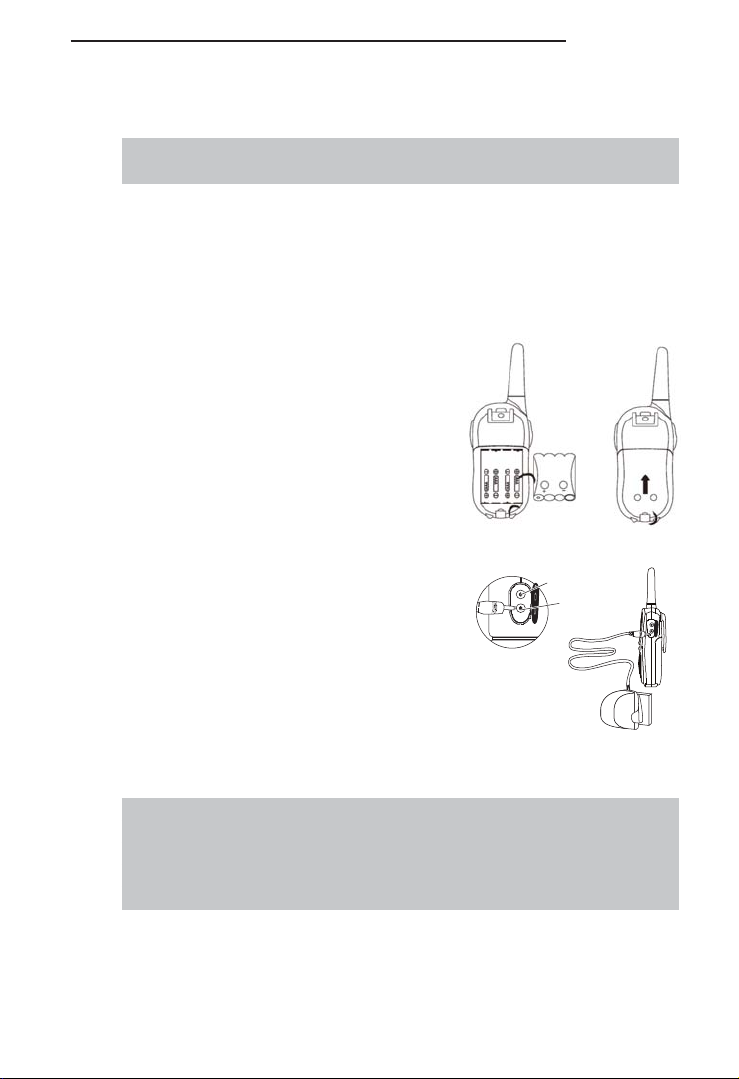
Funkgeräte in Betrieb nehmen
2 Funkgeräte in Betrieb nehmen
Sicherheitshinweise
a Achtung: Lesen Sie vor der Inbetriebnahme unbedingt die Sicherheitshinweise
in Kapitel 1.
Verpackungsinhalt prüfen
Zum Lieferumfang gehören:
- 2 Funkgeräte mit Gürtelclip - 2 Akkupacks, 4,8 V, 600 mAh NiMH
- 2 Headsets - 1 Ladestation
- 1 Bedienungsanleitung - 1 Netzteil für Ladestation
Akkus einlegen
Öffnen Sie das Akkufach.
Legen Sie den mitgelieferten Akkupack ein.
Achten Sie auf die richtige Polung!
Die Metallkontakte müssen nach außen zeigen!
Schließen Sie das Akkufach.
Hinweis: Alternativ können Sie 4 Akkus
AAA 1,2 V / 600 mA NiMH verwenden.
Achten Sie auf die richtige Polung!
Diese Akkus werden aber nicht geladen, wenn
das Funkgerät in der Ladestation steht.
Zum Laden dieser Akkus verbinden Sie das
mitgelieferte Netzteil direkt mit der Ladebuchse
auf der rechten Seite des Gerätes unter der
Gummiabdeckung.
a Achtung: Verwenden Sie nur den mitgelieferten Akkupack oder Akkus der
angegebenen Bauweise und Kapazität.
Wenn der Akkupack bzw. die Akkus falsch eingesetzt werden besteht Explosionsgefahr. Setzen Sie Akkupack oder Akkus niemals übermäßiger Hitze wie direkter
Sonneneinstrahlung, Feuer o. ä. aus.
4
(Kosten bei Drucklegung: 14 ct/Min. aus dem dt. Festnetz; maximal 42 ct/Min. aus den Mobilfunknetzen.)
Service-Hotline Deutschland: Tel. 0180 5 001388
Anschluss für
Kopfhörer
Ladebuchse
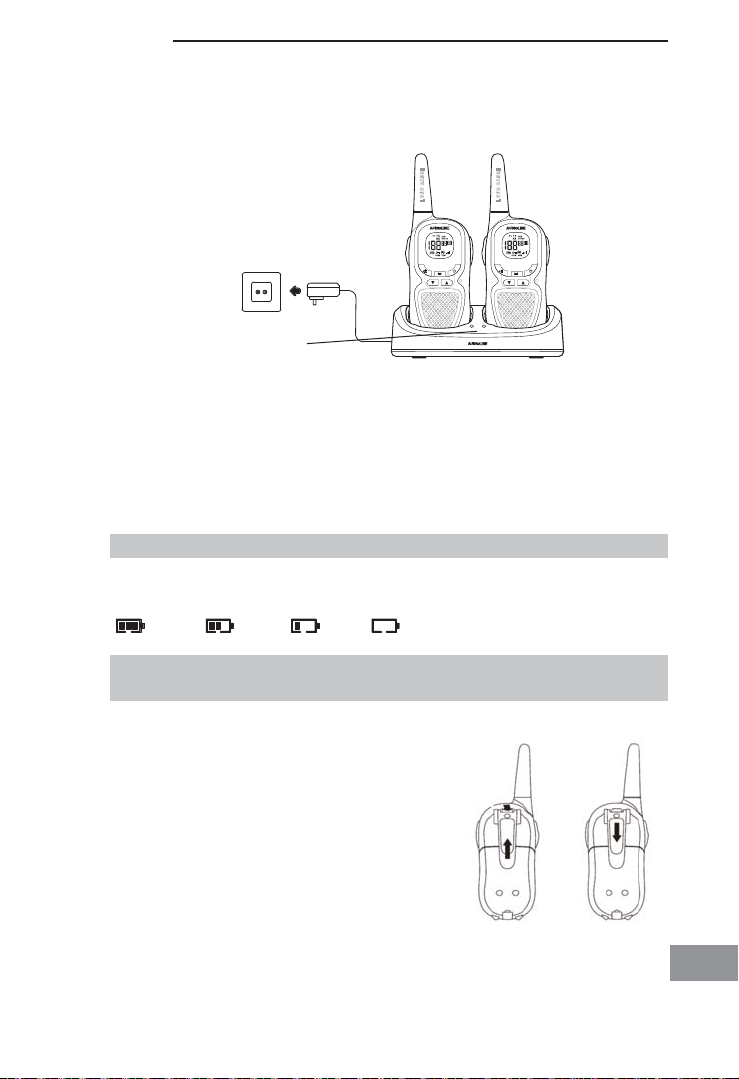
Funkgeräte in Betrieb nehmen
Akkus aufladen
Schließen Sie die Ladestation wie auf der Skizze abgebildet an.
Verwenden Sie aus Sicherheitsgründen nur das mitgelieferte Netzteil.
Netzsteckdose
Ladeanzeigen
Power PMR44 Power PMR44
2
1
Laden Sie die Funkgeräte vor der ersten Inbetriebnahme für mindestens 14 Stunden. Wenn die Funkgeräte korrekt platziert sind, leuchten die Ladeanzeigen. Die
roten LEDs leuchten auch, wenn die Akkupacks komplett aufgeladen sind.
Für eine optimale Akkulebensdauer trennen Sie dann bitte die Funkgeräte von der
Ladestation.
Schalten Sie die Funkgeräte zum Laden aus um die Ladezeit zu verkürzen.
a Achtung: Laden Sie die Funkgeräte nicht mit fremden Aufladegeräten.
Der aktuelle Akkuladezustand wird im Display angezeigt:
voll halb schwach leer
Sobald die Anzeige im Display blinkt und Warntöne zu hören sind, muss das
Funkgerät aufgeladen werden.
Gürtelclip
Zum Entfernen des Gürtelclips heben Sie die Sperre mit einem Fingernagel an (s. Skizze) und schieben ihn aus der Halterung.
Zum Anbringen des Gürtelclips schieben Sie ihn in
die Halterung bis er hörbar einrastet.
Service-Hotline Deutschland: Tel. 0180 5 001388
(Kosten bei Drucklegung: 14 ct/Min. aus dem dt. Festnetz; maximal 42 ct/Min. aus den Mobilfunknetzen.)
D
5
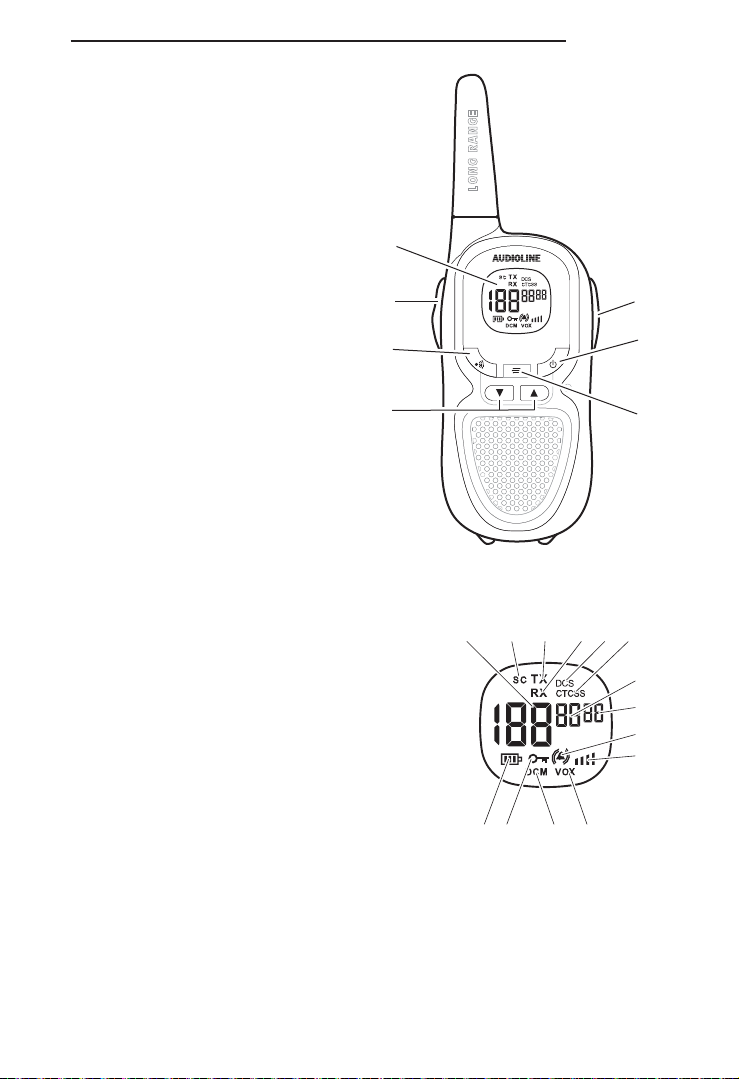
Bedienelemente
3 Bedienelemente
Handset
1 Display
2 PTT-(Sprech)taste
3 Rufton senden
4 Auf/Ab-Tasten
für Kanalwahl und Lautstärke
5 Menü-Taste
6 Ein/Aus-Taste
7 Anschluss für Headset/
Ladegerät (nicht im Lieferumfang)
1
2
3
Power PMR44
7
6
Display
1 Kanalanzeige
2 Scan-Mode
3 Sendeanzeige
4 Empfangsanzeige
5 DCS aktiv (Advanced Digital Code)
6 CTCSS aktiv (Sub-Kanal)
7 Sub-Kanalanzeige (CTCSS)
8 Anzeige der Zehntelsekunden bei
Stoppuhrfunktion
9 Rufsignal / Vibrationsalarm aktiviert
10 Lautstärkeanzeige
11 VOX-Mode
12 2-Kanal-Überwachung
13 Tastensperre
14 Akkukapazitätsanzeige
4
1
3 4 56
2
111214 13
5
7
8
9
10
6
(Kosten bei Drucklegung: 14 ct/Min. aus dem dt. Festnetz; maximal 42 ct/Min. aus den Mobilfunknetzen.)
Service-Hotline Deutschland: Tel. 0180 5 001388
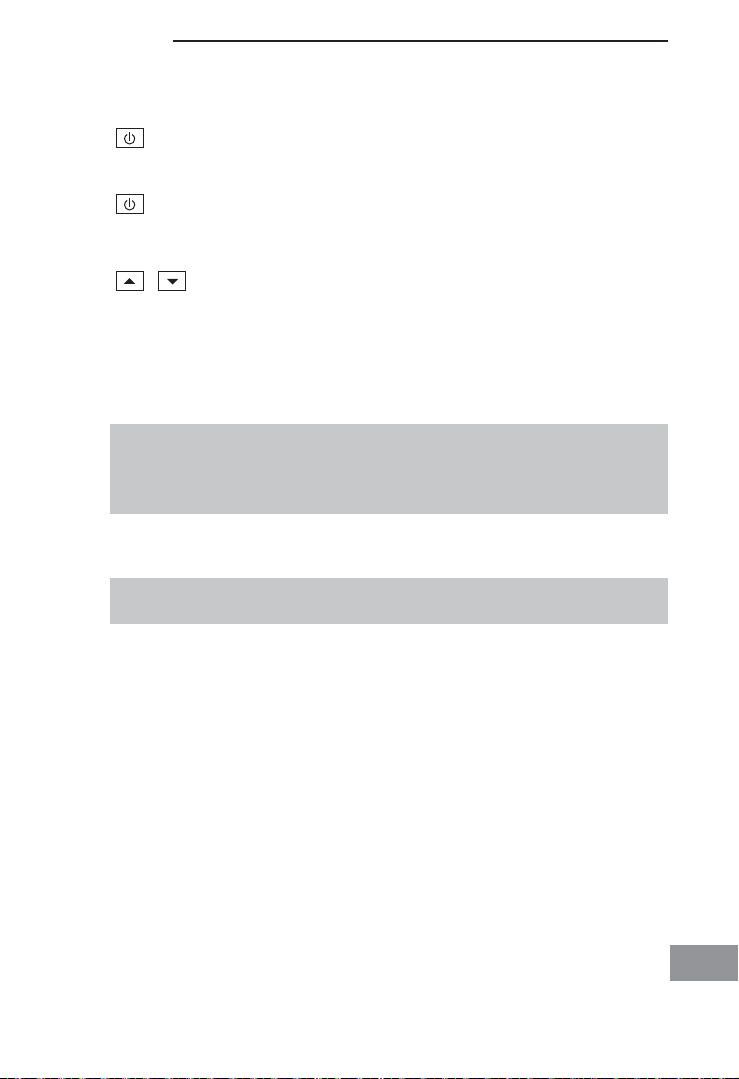
Funkgeräte bedienen
4 Funkgeräte bedienen
Funkgeräte ein-/ausschalten
Zum Einschalten Ein/Aus-Taste drücken und gedrückt halten. Im
Display wird der zuletzt eingestellte Kanal angezeigt.
Zum Ausschalten Ein/Aus-Taste drücken und gedrückt halten.
Einstellen der Lautstärke
/
Senden und empfangen
Senden Drücken Sie die PTT-(Sprech)taste.
☞ Halten Sie das Funkgerät ca. 5 bis 7 cm vom Mund entfernt und sprechen Sie
mit normaler Lautstärke.
Um mit anderen Teilnehmern zu sprechen, müssen alle Funkgeräte auf den
gleichen Kanal und die gleiche Codierung eingestellt sein.
Empfangen Lassen Sie die PTT-(Sprech)taste los.
☞ Sie können keine Funksignale empfangen, wenn Sie die PTT-(Sprech)taste
gedrückt halten.
Drücken Sie ▲ oder ▼ um die Lautstärke zu erhöhen oder zu verringern.
(Kosten bei Drucklegung: 14 ct/Min. aus dem dt. Festnetz; maximal 42 ct/Min. aus den Mobilfunknetzen.)
Service-Hotline Deutschland: Tel. 0180 5 001388
D
7
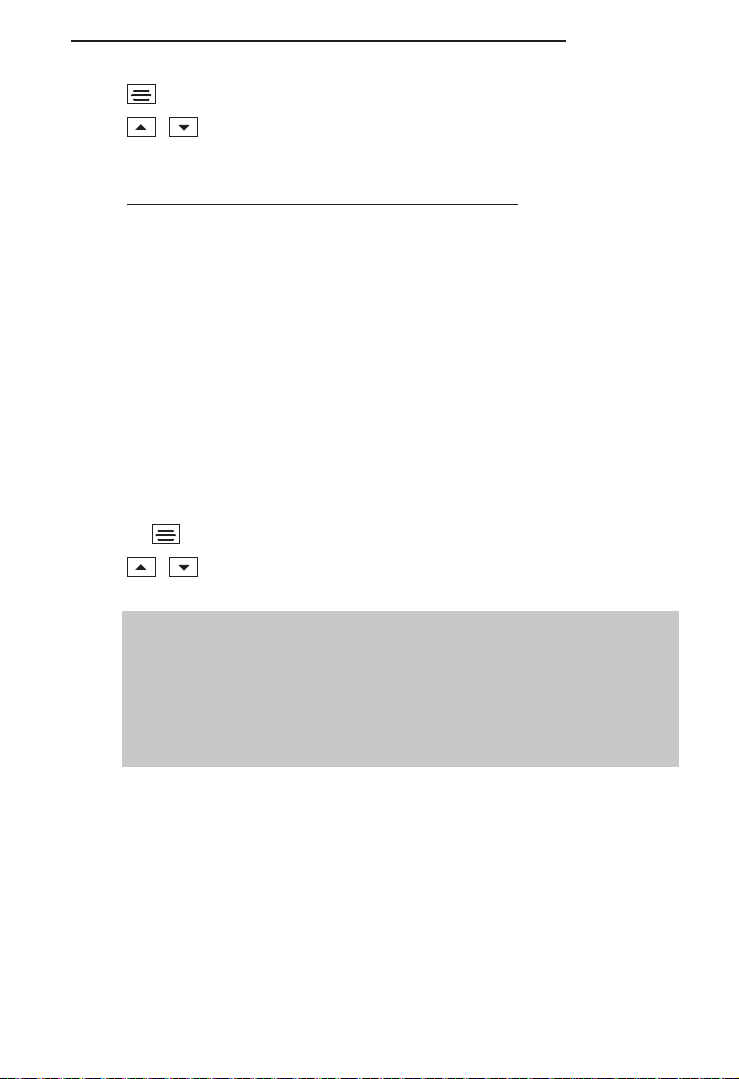
Funkgeräte bedienen
Kanalwahl
Drücken Sie die Menü-Taste.
/
Kanal Frequenz (MHz) Kanal Frequenz (MHz)
1 446.00625 5 446.05625
2 446.01875 6 446.06875
3 446.03125 7 446.08125
4 446.04375 8 446.09375
CTCSS-Code wählen
CTCSS = Continous Tone Coded Squelch System = Selektivruf.
Es werden alle Gespräche an Funkgeräten signalisiert, die sich im Empfangsbe-
reich befinden. Voraussetzung dafür ist, dass alle Funkgeräte auf den gleichen
Kanal eingestellt sind. Um gegenseitige Störungen zu vermeiden, kann auf dem
eingestellten Kanal ein CTCSS-Code festgelegt werden. Es sind 38 CTCSS-Codes
pro Kanal möglich.
Hinweis: CTCSS- und DCS-Codes können nur alternativ verwendet werden.
2 x Drücken Sie die Menü-Taste 2 mal.
/
☞ Jeder CTCSS-Code entspricht einer bestimmten Tonfrequenz, die das
Sprechfunkgerät sendet. Die Kommunikation zwischen zwei Teilnehmern ist nur
dann möglich, wenn beide denselben Kanal und CTCSS-Code verwenden.
Eine Ausnahme ist der CTCSS-Code “00” (= OF / Aus). Bei dieser Einstellung
können, unabhängig vom CTCSS-Code, alle Gespräche auf dem eingestellten
Kanal gehört werden. Um am Funkverkehr teilnehmen zu können, muss dann ggf.
vom CTCSS-Code “00" auf den verwendeten CTCSS-Code gewechselt werden.
Drücken Sie ▲ oder ▼ um den gewünschten Kanal zu wählen.
Bestätigen Sie die Einstellung mit der PTT-(Sprech)taste.
CTCSS-Code auswählen und mit der PTT-(Sprech)taste bestäti-
gen.
Wenn Sie mit Funkgeräten kommunizieren möchten, die keinen CTCSS-Code verwenden, müssen Sie an Ihrem Funkgerät den CTCSS-Code “00" auswählen.
8
(Kosten bei Drucklegung: 14 ct/Min. aus dem dt. Festnetz; maximal 42 ct/Min. aus den Mobilfunknetzen.)
Service-Hotline Deutschland: Tel. 0180 5 001388
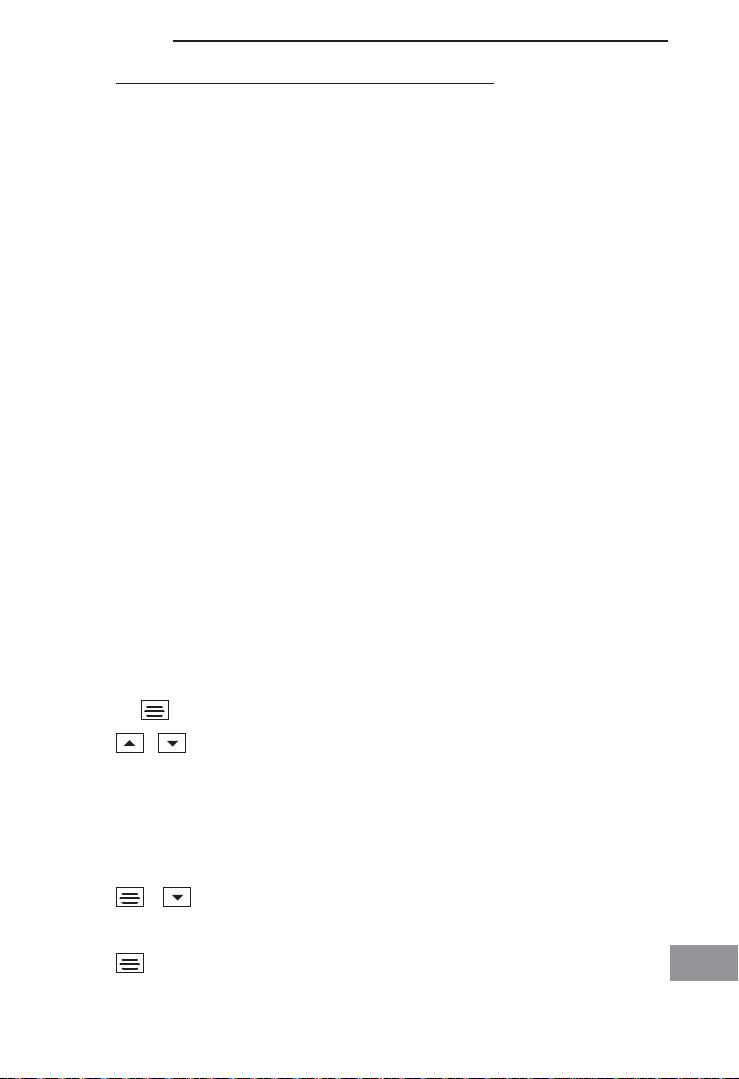
Funkgeräte bedienen
CTCSS Frequenz (Hz) CTCSS Frequenz (Hz)
1 67,0 20 131,8
2 71,9 21 136,5
3 74,4 22 141,3
4 77,0 23 146,2
5 79,7 24 151,4
6 82,5 25 156,7
7 85,4 26 162,2
8 88,5 27 167,9
9 91,5 28 173,8
10 94,8 29 179,9
11 97,4 30 186,2
12 100,0 31 192,8
13 103,5 32 203,5
14 107,2 33 210,7
15 110,9 34 218,1
16 114,8 35 225,7
17 118,8 36 233,6
18 123,0 37 241,8
19 127,3 38 250,3
DCS-Code wählen
DCS = Advanced Digital Code
Jeder Kanal stellt Ihnen alternativ zum vorgenannten CTCSS-Code 83 DCS-Codes
zur Verfügung, um Ihre Verbindungen noch sicherer zu machen. Bitte beachten Sie,
dass an jedem der teilnehmenden Funkgeräte derselbe DCS-Code eingestellt sein
muss. Die Einstellung „00“ / „OF“ bedeutet, dass der DCS-Code ausgeschaltet ist.
Hinweis: DCS- und CTCSS-Codes können nur alternativ verwendet werden.
3 x Drücken Sie die Menü-Taste 3 mal.
/
DCS-Code auswählen und mit der PTT-(Sprech)taste bestätigen.
Kanalüberwachung (Monitoring)
Im Normalfall unterdrückt das Funkgerät sehr schwache Empfangssignale. Mit der
„Monitoring“-Funktion können Sie auf dem eingestellten Kanal jedoch alle Signale
empfangen.
+
(Kosten bei Drucklegung: 14 ct/Min. aus dem dt. Festnetz; maximal 42 ct/Min. aus den Mobilfunknetzen.)
Drücken Sie gleichzeitig die Menü-Taste und die Taste ▼.
Im Display erscheint RX.
Zum Beenden drücken Sie die Menü-Taste erneut.
Service-Hotline Deutschland: Tel. 0180 5 001388
D
9

Funkgeräte bedienen
VOX-Modus
VOX = Voice operated transmission = Geräuschaktivierte Übertragung.
Bei eingeschaltetem VOX-Modus sendet Ihr Gerät sobald es ein Geräusch wahr-
nimmt. Beim Einschalten des VOX-Modus stellen Sie gleichzeitig die Empfindlichkeit ein. Je höher die angezeigte Ziffer desto empfindlicher ist die Einstellung.
☞ Wenn Sie anfangen zu sprechen, tritt eine kurze Verzögerung auf, bevor das
Funkgerät sendet. Wenn für ca. 2 Sekunden kein Geräusch wahrgenommen wird,
wird die Übertragung beendet.
In einer lauten oder windigen Umgebung ist die Verwendung des VOX-Modus nicht
empfehlenswert.
4 x Drücken Sie die Menü-Taste 4 mal.
VOX wird angezeigt und „OF“ blinkt im Display.
/
Automatischer Kanal-Scan
Ist diese Funktion eingeschaltet, werden alle Kanäle kontinuierlich solange nachein ander abgesucht, bis auf einem Kanal ein Signal empfangen wird.
Wählen Sie die gewünschte Empfindlichkeit (drei Stufen) mit den
Auf/Ab-Tasten und bestätigen Sie die Einstellung mit der PTT-
(Sprech)taste.
Wenn der VOX-Modus aktiviert ist, wird VOX im Display angezeigt.
Zum Ausschalten wählen Sie statt einer Empfindlichkeitsstufe
„OF“ und bestätigen mit der PTT-(Sprech)taste.
5 x Drücken Sie die Menü-Taste 5 mal.
/
/
Drücken Sie ▲ oder ▼ um den Kanal-Scan zu starten.
Wird ein Signal empfangen, hält das Gerät an.
Drücken Sie ▲ oder ▼ um mit dem Scannen der 8 Kanäle fortzu-
fahren.
Drücken Sie die PTT-(Sprech)taste um sich in den Funkverkehr
einzuschalten oder den Scan zu stoppen.
Automatischer Subkanal (CTCSS)-Scan
Ist diese Funktion eingeschaltet, werden für den eingestellten Kanal kontinuierlich
alle Subkanäle (CTCSS) solange nachein ander abgesucht, bis ein Signal empfangen wird.
10
(Kosten bei Drucklegung: 14 ct/Min. aus dem dt. Festnetz; maximal 42 ct/Min. aus den Mobilfunknetzen.)
Service-Hotline Deutschland: Tel. 0180 5 001388

Funkgeräte bedienen
6 x Drücken Sie die Menü-Taste 6 mal.
/
/
Automatischer DCS-Scan
Ist diese Funktion eingeschaltet, werden für den eingestellten Kanal kontinuierlich
alle DCS-Kanäle solange nachein ander abgesucht, bis ein Signal empfangen wird.
7 x Drücken Sie die Menü-Taste 7 mal.
/
/
Rufton senden
Der Rufton macht andere Teilnehmer darauf aufmerksam, dass Sie ein Gespräch
beginnen möchten. Die anderen Teilnehmer müssen den gleichen Kanal und
CTCSS-Code/DCS-Code verwenden.
Drücken Sie ▲ oder ▼ um den Subkanal-Scan zu starten.
Wird ein Signal empfangen, hält das Gerät an.
Drücken Sie ▲ oder ▼ um mit dem Scannen fortzufahren.
Drücken Sie die PTT-(Sprech)taste um sich in den Funkverkehr
einzuschalten oder den Scan zu stoppen.
Drücken Sie ▲ oder ▼ um den DCS-Kanal-Scan zu starten.
Wird ein Signal empfangen, hält das Gerät an.
Drücken Sie ▲ oder ▼ um mit dem Scannen fortzufahren.
Drücken Sie die PTT-(Sprech)taste um sich in den Funkverkehr
einzuschalten oder den Scan zu stoppen.
Rufton senden.
Rufton wählen
Sie haben 10 Ruftöne zur Auswahl.
8 x Drücken Sie die Menü-Taste 8 mal.
/
Wählen Sie den gewünschten Rufton.
Bestätigen Sie mit der PTT-(Sprech)taste.
Signalisierungsart wählen
Sie können auswählen, ob ein Ruf durch den Rufton, den eingebauten Vibrationsalarm oder durch Rufton und Vibrationsalarm signalisiert werden soll.
9 x Drücken Sie die Menü-Taste 9 mal.
/
(Kosten bei Drucklegung: 14 ct/Min. aus dem dt. Festnetz; maximal 42 ct/Min. aus den Mobilfunknetzen.)
Wählen Sie die Signalisierungsart aus.
Service-Hotline Deutschland: Tel. 0180 5 001388
D
11

Funkgeräte bedienen
00 = Signalisierung durch Rufton.
01 = Signalisierung durch Rufton und Vibrationsalarm.
02 = Signalisierung durch Vibrationsalarm.
Im Display wird die Einstellung durch das entsprechende Symbol
angezeigt.
Bestätigungston
Der Bestätigungston ist zu hören, wenn Sie die PTT-(Sprech)taste loslassen.
Dadurch wird Ihrem Gesprächspartner signalisiert, dass Ihre Übertragung beendet
ist.
10 x Drücken Sie die Menü-Taste 10 mal.
/
Tastenton
Bei aktiviertem Tastenton ist bei jeder Tastenbetätigung ein kurzer Ton zu hören.
11 x Drücken Sie die Menü-Taste 11 mal.
/
Zweikanal-Überwachung
Bei aktivierter Zweikanal-Überwachung werden abwechselnd zwei von Ihnen festzulegende Kanäle überwacht. Wird auf einem dieser Kanäle ein Signal empfangen,
bleibt das Gerät auf diesem stehen. Sie können sich dann in den Funkverkehr auf
diesem Kanal einschalten.
/
12 x Drücken Sie die Menü-Taste 12 mal. DCM erscheint im Display
/
/
12
(Kosten bei Drucklegung: 14 ct/Min. aus dem dt. Festnetz; maximal 42 ct/Min. aus den Mobilfunknetzen.)
Wählen Sie „ON“ oder „OF“ und bestätigen Sie mit der PTT-
(Sprech)taste.
Wählen Sie „ON“ oder „OF“ und bestätigen Sie mit der PTT-
(Sprech)taste.
Stellen Sie den ersten der zu überwachenden Kanäle ein.
und „OF“ blinkt.
Wählen Sie den zweiten Kanal.
Starten Sie die Zweikanal-Überwachung mit der PTT-
(Sprech)taste
oder
Drücken Sie die Menü-Taste.
Wählen Sie den CTCSS-Code für den zweiten Kanal.
Starten Sie die Zweikanal-Überwachung mit der PTT-
(Sprech)taste
oder
Service-Hotline Deutschland: Tel. 0180 5 001388

Funkgeräte bedienen
Drücken Sie die Menü-Taste.
/
Tastensperre
Die Tastensperre verhindert das ungewollte Ändern von Einstellungen. Im Display
erscheint das Symbol . Sie können weiterhin senden, empfangen, den eingestellten Kanal rufen oder das Gerät ausschalten.
Tastensperre einschalten
Tastensperre ausschalten
Stoppuhr
Hinweis: Bei aktiver Zweikanal-Überwachung kann die Stoppuhr nicht genutzt wer-
den.
Wählen Sie den DCS-Code für den zweiten Kanal.
Starten Sie die Zweikanal-Überwachung mit der PTT-
(Sprech)taste.
Zum Ausschalten der Zweikanal-Überwachung drücken Sie die
Menü-Taste 12 mal, wählen Sie „OF“ und drücken Sie die PTT-
(Sprech)taste.
Drücken und halten Sie die Menütaste bis das Symbol im Display
erscheint.
Drücken und halten Sie die Menütaste bis das Symbol wieder verschwindet.
Drücken und halten Sie die Ruftaste für ca. 3 Sekunden.
Drücken Sie ▲ um die Stoppuhr zu starten.
Um die Stoppuhr anzuhalten drücken Sie ▲ erneut.
Um die Stoppuhr zurückzusetzen drücken Sie ▼.
Zum Beenden der Funktion drücken und halten Sie die Ruftaste
für ca. 3 Sekunden.
Headset
Benutzen Sie das in der Verpackung enthaltene Headset.
Stecken Sie das Funkgerät beispielsweise in die Brusttasche, um beide Hände frei
zu haben. Da das mitgelieferte Headset über eine zusätzliche PTT-(Sprech)taste
verfügt, können Sie über diese am Headset senden.
Vorsicht beim Betrieb mit Headset: Zu hohe Lautstärke kann zu bleibenden
Gehörschäden führen. Kontrollieren Sie deshalb vorher die Lautstärkeeinstellung.
Service-Hotline Deutschland: Tel. 0180 5 001388
(Kosten bei Drucklegung: 14 ct/Min. aus dem dt. Festnetz; maximal 42 ct/Min. aus den Mobilfunknetzen.)
D
13

Anhang
5 Anhang
Falls es Probleme gibt
Haben Sie Probleme mit Ihren Funkgeräten, kontrollieren Sie zuerst die folgenden
Hinweise. Bei Garantieansprüchen wenden Sie sich an Ihren Fachhändler.
Die Garantiezeit beträgt 2 Jahre.
Fragen und Antworten
Fragen Antworten
Keine Funktion - Funkgerät nicht geladen
- Tastensperre aktiviert
Senden nicht möglich - PTT-(Sprech)taste zum Senden vollständig drücken
- Kanal wird von anderen Teilnehmern benutzt
Kein Empfang - PTT-(Sprech)taste loslassen
- Lautstärke zu gering eingestellt
- Sie befinden sich außerhalb des Empfangsbereichs,
ändern Sie Ihre Position
- Hindernisse wie Bäume und Gebäude haben einen
negativen Einfluss auf die Reichweite
- CTCSS-Code/DCS-Code ist nicht identisch mit
dem des Gesprächspartners
- Kanal wird von anderen Teilnehmern benutzt
Steckerbelegung für die Headset-Buchse
Wollen Sie statt des mitgelieferten Headsets ein anderes Headset anschließen achten Sie bitte auf eine korrekte Steckerbelegung (s. Skizze).
3-poliger 2,5 mm Stereoklinkenstecker
1 = Mikrofon
2 = Lautsprecher
3 = Masse
14
(Kosten bei Drucklegung: 14 ct/Min. aus dem dt. Festnetz; maximal 42 ct/Min. aus den Mobilfunknetzen.)
Service-Hotline Deutschland: Tel. 0180 5 001388

Technische Daten
Merkmal Wert
Ausgangsleistung 0,5 W
Reichweite ca. 10 km bei freier Sichtlinie
Gesamt-Betriebszeit Bis zu 14 Std. (basierend auf 5 % Senden,
5 % Empfangen und 90 % Stand-by-Zeit)
Max. Gesprächsdauer Bis zu 100 Min.
Ladezeit 10 - 14 Std.
Akku NiMH 4,8 V, 600 mAh
Stromversorgung Eingang: 230 / 240 V, 50 Hz, 36 mA
Ausgang: 9 V, 300 mA DC
Pflegehinweise / Garantie
Pflegehinweise
Reinigen Sie die Gehäuseoberflächen mit einem weichen und fusselfreien Tuch.
Verwenden Sie keine Reinigungsmittel oder Lösungsmittel.
Garantie
AUDIOLINE-Geräte werden nach den modernsten Produktionsverfahren hergestellt
und geprüft. Ausgesuchte Materialien und hoch entwickelte Technologien sorgen für
einwandfreie Funktion und lange Lebensdauer. Die Garantie gilt nicht für die in den
Produkten verwendeten Batterien, Akkus oder Akkupacks. Die Garantiezeit beträgt
24 Monate, gerechnet vom Tage des Kaufs.
Innerhalb der Garantiezeit werden alle Mängel, die auf Material- oder Herstellungsfehler zurückzuführen sind, kostenlos beseitigt.
Der Garantieanspruch erlischt bei Eingriffen durch den Käufer oder durch Dritte.
Schäden, die durch unsachgemäße Behandlung oder Bedienung, natürliche Abnutzung, durch falsches Aufstellen oder Aufbewahren, durch unsachgemäßen
Anschluss oder Installation sowie durch höhere Gewalt oder sonstige äußere Einflüsse entstehen, fallen nicht unter die Garantieleistung.
Wir behalten uns vor, bei Reklamationen die defekten Teile auszubessern, zu ersetzen oder das Gerät auszutauschen. Ausgetauschte Teile oder ausgetauschte Geräte gehen in unser Eigentum über. Schadenersatzansprüche sind ausgeschlossen,
soweit sie nicht auf Vorsatz oder grober Fahrlässigkeit des Herstellers beruhen.
Sollte Ihr Gerät dennoch einen Defekt innerhalb der Garantiezeit aufweisen, wenden Sie sich bitte unter Vorlage Ihrer Kaufquittung ausschließlich an das Geschäft,
in dem Sie Ihr AUDIOLINE-Gerät gekauft haben. Alle Gewährleistungsansprüche
nach diesen Bestimmungen sind ausschließlich gegenüber Ihrem Fachhändler geltend zu machen. Nach Ablauf von zwei Jahren nach Kauf und Übergabe unserer
Produkte können Gewährleistungsrechte nicht mehr geltend gemacht werden.
Anhang
D
(Kosten bei Drucklegung: 14 ct/Min. aus dem dt. Festnetz; maximal 42 ct/Min. aus den Mobilfunknetzen.)
Service-Hotline Deutschland: Tel. 0180 5 001388
15

Anhang
Stichwortverzeichnis
A
Akkus . . . . . . . . . . . . . . . . . . . . . . . . . . . .2
Akkus aufladen . . . . . . . . . . . . . . . . . . . . .5
Akkus einlegen . . . . . . . . . . . . . . . . . . . . .4
B
Bedienelemente . . . . . . . . . . . . . . . . . . . .6
Bestätigungston . . . . . . . . . . . . . . . . . . .12
Bestimmungsgemäße Verwendung . . . . .2
C
CTCSS-Code . . . . . . . . . . . . . . . . . . . . . .8
CTCSS-Scan . . . . . . . . . . . . . . . . . . . . .10
D
DCS-Code . . . . . . . . . . . . . . . . . . . . . . . .9
DCS-Scan . . . . . . . . . . . . . . . . . . . . . . . .11
E
Entsorgung . . . . . . . . . . . . . . . . . . . . . . . .2
F
Funkgeräte ein-/ausschalten . . . . . . . . . .7
G
Garantie . . . . . . . . . . . . . . . . . . . . . . . . .15
Gürtelclip . . . . . . . . . . . . . . . . . . . . . . . . .5
H
Headset . . . . . . . . . . . . . . . . . . . . . . . . .13
K
Kanal-Scan . . . . . . . . . . . . . . . . . . . . . . .10
Kanalüberwachung . . . . . . . . . . . . . . . . . .9
Kanalwahl . . . . . . . . . . . . . . . . . . . . . . . . .8
Konformitätserklärung . . . . . . . . . . . . . . .3
L
Lautstärke einstellen . . . . . . . . . . . . . . . .7
M
Medizinische Geräte . . . . . . . . . . . . . . . . .2
Monitoring . . . . . . . . . . . . . . . . . . . . . . . . .9
N
Netzteil . . . . . . . . . . . . . . . . . . . . . . . . . . .2
P
Pflegehinweise . . . . . . . . . . . . . . . . . . . .15
Problemlösung . . . . . . . . . . . . . . . . . . . .14
R
Rufton . . . . . . . . . . . . . . . . . . . . . . . . . . .11
Rufton senden . . . . . . . . . . . . . . . . . . . .11
S
Senden und empfangen . . . . . . . . . . . . . .7
Sicherheitshinweise . . . . . . . . . . . . . . . . .2
Signalisierungsart . . . . . . . . . . . . . . . . . .11
Steckerbelegung für die
Headset-Buchse . . . . . . . . . . . . . . . . . . .14
Stoppuhr . . . . . . . . . . . . . . . . . . . . . . . . .13
Subkanal (CTCSS)-Scan . . . . . . . . . . . .10
T
Tastensperre . . . . . . . . . . . . . . . . . . . . . .13
Tastenton . . . . . . . . . . . . . . . . . . . . . . . .12
Technische Daten . . . . . . . . . . . . . . . . . .15
V
Verpackungsinhalt . . . . . . . . . . . . . . . . . .4
Verwendungsbereich . . . . . . . . . . . . . . . .2
Vibrationsalarm . . . . . . . . . . . . . . . . . . . .11
VOX-Modus . . . . . . . . . . . . . . . . . . . . . .10
Z
Zweikanal-Überwachung . . . . . . . . . . . .12
16
(Kosten bei Drucklegung: 14 ct/Min. aus dem dt. Festnetz; maximal 42 ct/Min. aus den Mobilfunknetzen.)
Service-Hotline Deutschland: Tel. 0180 5 001388

Contents
1 Safety Information . . . . . . . . . . . . . . . . . . . . . . . . . . . . . . . . . . . . . . . . . . . . .2
Intended use . . . . . . . . . . . . . . . . . . . . . . . . . . . . . . . . . . . . . . . . . . . . . . . . . . . . . .2
Ambient conditions . . . . . . . . . . . . . . . . . . . . . . . . . . . . . . . . . . . . . . . . . . . . . . . . . .2
Power supply . . . . . . . . . . . . . . . . . . . . . . . . . . . . . . . . . . . . . . . . . . . . . . . . . . . . . .2
Rechargeable battery pack . . . . . . . . . . . . . . . . . . . . . . . . . . . . . . . . . . . . . . . . . . .2
Medical equipment . . . . . . . . . . . . . . . . . . . . . . . . . . . . . . . . . . . . . . . . . . . . . . . . . .2
Disposal . . . . . . . . . . . . . . . . . . . . . . . . . . . . . . . . . . . . . . . . . . . . . . . . . . . . . . . . . .2
Declaration of Conformity . . . . . . . . . . . . . . . . . . . . . . . . . . . . . . . . . . . . . . . . . . . .3
2 Preparing the Walkie-Talkies for Use . . . . . . . . . . . . . . . . . . . . . . . . . . . . . .4
Safety information . . . . . . . . . . . . . . . . . . . . . . . . . . . . . . . . . . . . . . . . . . . . . . . . . .4
Checking the package contents . . . . . . . . . . . . . . . . . . . . . . . . . . . . . . . . . . . . . . . .4
Inserting the battery packs . . . . . . . . . . . . . . . . . . . . . . . . . . . . . . . . . . . . . . . . . . . .4
Charging the batteries . . . . . . . . . . . . . . . . . . . . . . . . . . . . . . . . . . . . . . . . . . . . . . .5
Belt clip . . . . . . . . . . . . . . . . . . . . . . . . . . . . . . . . . . . . . . . . . . . . . . . . . . . . . . . . . .5
3 Operating Elements . . . . . . . . . . . . . . . . . . . . . . . . . . . . . . . . . . . . . . . . . . . .6
4 Operating the Walkie-Talkies . . . . . . . . . . . . . . . . . . . . . . . . . . . . . . . . . . . . .7
Switching the walkie-talkie on/off . . . . . . . . . . . . . . . . . . . . . . . . . . . . . . . . . . . . . . .7
Volume control . . . . . . . . . . . . . . . . . . . . . . . . . . . . . . . . . . . . . . . . . . . . . . . . . . . . .7
Transmitting and receiving . . . . . . . . . . . . . . . . . . . . . . . . . . . . . . . . . . . . . . . . . . . .7
Selecting a channel . . . . . . . . . . . . . . . . . . . . . . . . . . . . . . . . . . . . . . . . . . . . . . . . .8
Selecting the CTCSS code . . . . . . . . . . . . . . . . . . . . . . . . . . . . . . . . . . . . . . . . . . .8
Selecting the DCS code . . . . . . . . . . . . . . . . . . . . . . . . . . . . . . . . . . . . . . . . . . . . . .9
Monitoring the current channel . . . . . . . . . . . . . . . . . . . . . . . . . . . . . . . . . . . . . . . .9
VOX mode . . . . . . . . . . . . . . . . . . . . . . . . . . . . . . . . . . . . . . . . . . . . . . . . . . . . . . .10
Scanning channels . . . . . . . . . . . . . . . . . . . . . . . . . . . . . . . . . . . . . . . . . . . . . . . . .10
Scanning subchannels (CTCSS) . . . . . . . . . . . . . . . . . . . . . . . . . . . . . . . . . . . . . .10
Scanning DCS . . . . . . . . . . . . . . . . . . . . . . . . . . . . . . . . . . . . . . . . . . . . . . . . . . . .11
Transmit ringing tone . . . . . . . . . . . . . . . . . . . . . . . . . . . . . . . . . . . . . . . . . . . . . . .11
Selecting the ringing tone . . . . . . . . . . . . . . . . . . . . . . . . . . . . . . . . . . . . . . . . . . .11
Setting the signalling mode . . . . . . . . . . . . . . . . . . . . . . . . . . . . . . . . . . . . . . . . . .11
Roger Beep . . . . . . . . . . . . . . . . . . . . . . . . . . . . . . . . . . . . . . . . . . . . . . . . . . . . . .12
Key Tone . . . . . . . . . . . . . . . . . . . . . . . . . . . . . . . . . . . . . . . . . . . . . . . . . . . . . . . .12
Dual Watch Mode . . . . . . . . . . . . . . . . . . . . . . . . . . . . . . . . . . . . . . . . . . . . . . . . .12
Key Lock . . . . . . . . . . . . . . . . . . . . . . . . . . . . . . . . . . . . . . . . . . . . . . . . . . . . . . . .13
Stop Watch . . . . . . . . . . . . . . . . . . . . . . . . . . . . . . . . . . . . . . . . . . . . . . . . . . . . . . .13
Headset . . . . . . . . . . . . . . . . . . . . . . . . . . . . . . . . . . . . . . . . . . . . . . . . . . . . . . . . .13
5 Appendix . . . . . . . . . . . . . . . . . . . . . . . . . . . . . . . . . . . . . . . . . . . . . . . . . . . .14
In Case of Problems . . . . . . . . . . . . . . . . . . . . . . . . . . . . . . . . . . . . . . . . . . . . . . .14
Pin assignment for the headset jack . . . . . . . . . . . . . . . . . . . . . . . . . . . . . . . . . . .14
Technical Properties . . . . . . . . . . . . . . . . . . . . . . . . . . . . . . . . . . . . . . . . . . . . . . . .15
Maintenance / Guarantee . . . . . . . . . . . . . . . . . . . . . . . . . . . . . . . . . . . . . . . . . . .15
Index . . . . . . . . . . . . . . . . . . . . . . . . . . . . . . . . . . . . . . . . . . . . . . . . . . . . . . . . . . .16
Service-Hotline Germany: Tel. 0180 5 001388 (Costs for call from german
landline at time of print: 14 ct/min, max. 42 ct/min from mobile phone providers.)
GB
1

Safety Information
1 Safety Information
Please read this operating instruction manual thoroughly.
Intended use
These walkie-talkies have been conceived for communication with other walkietalkies complying to the same standards. Any other use is considered unintended
use. Unauthorised modification or reconstruction is not permitted. Under no circumstances open the devices or complete any repair work yourself.
Ambient conditions
Prevent excessive exposure to smoke, dust, vibration, chemicals, moisture, heat
and direct sunlight.
Do not use the walkie-talkies in potentially explosive areas.
Power supply
a Caution: Only use the power adapter plug supplied because other power
supplies could damage the walkie-talkie equipment.
Ensure access to the power adapter plug is not obstructed by furniture or such.
Rechargeable battery pack
a Caution: Never throw batteries into a fire. Only use batteries of the same type!
Pay attention to correct polarity. Incorrect polarity of the batteries represents a risk
of explosion during charging.
Medical equipment
a Caution: Never use the walkie-talkies in the vicinity of medical equipment.
Effects on such equipment cannot be fully ruled out. Walkie-talkies can cause an
unpleasant humming sound in hearing aids.
Disposal
You are obliged to dispose of consumable goods according to legal
requirements. The adjacent symbol indicates that electrical and electronic apparatus and batteries no longer required must be disposed of
separate from domestic waste.
Electrical and electronic devices must be disposed of at suitable
collection points provided by the public waste authorities.
Batteries must be disposed of at the point of sale or at appropriate
collection points provided by the public waste authorities.
Packaging materials must be disposed of according to local regulations.
a Caution: The apparatus shall not be exposed to dripping or splashing and that
no objects filled with liquids, such as vases, shall be placed on the apparatus.
2
Service-Hotline Germany: Tel. 0180 5 001388 (Costs for call from german
landline at time of print: 14 ct/min, max. 42 ct/min from mobile phone providers.)

Declaration of Conformity
This device fulfils the requirements stipulated in the EU directives:
- 1999/5/EU directive on radio equipment and telecommunications
terminal equipment and the mutual recognition of their conformity.
- 2005/32/EU directive “Energy-using products“.
Conformity with the above mentioned directive is confirmed by the CE symbol on
the device.
Please refer to the free download in our Website www.audioline.de
declaration of conformity.
This product has been developed for use within Germany. It operates on an EUharmonised frequency band (446 MHz) and, thus, may be used outside Germany
in all other EU member states.
Safety Information
for complete
Service-Hotline Germany: Tel. 0180 5 001388 (Costs for call from german
landline at time of print: 14 ct/min, max. 42 ct/min from mobile phone providers.)
GB
3

Preparing the Walkie-Talkies for Use
2 Preparing the Walkie-Talkies for Use
Safety information
a Caution: It is essential to read the Safety Information in Chapter 1 before
starting up.
Checking the package contents
The package contains:
- 2 walkie-talkies with belt clip - 2 rechargeable batterie packs, 4.8 V,
- 2 Headsets 600 mAh NiMH
- 1 Charger bay - 1 Power supply for charger bay
- 1 Operating manual
Inserting the battery packs
Open the battery compartment cover.
Insert the batteries supplied.
Pay attention to correct polarity!
The contacts must be upright!
Close the battery compartment cover.
Note: Alternatively you can use four rechargeable batteries AAA 1.2 V / 600 mA NiMH.
Pay attention to correct polarity!
These rechargeable batteries won’t be charged
when the units are placed in the charger bay.
For charging connect the power supply supplied directly to the charge jack located under
the flap on the right hand side of the unit.
Headset jack
Charge jack
a Caution: Only use the battery pack supplied or rechargeable batteries of the
specified type.
Danger of explosion if battery is incorrectly replaced.
Batteries shall not be exposed to excessive heat such as sunshine,fire or the like.
4
Service-Hotline Germany: Tel. 0180 5 001388 (Costs for call from german
landline at time of print: 14 ct/min, max. 42 ct/min from mobile phone providers.)

Preparing the Walkie-Talkies for Use
Charging the batteries
Connect the charging station as illustrated in the diagram. For safety reasons, only
use the power adapter plug supplied.
Mains power outlet
Power PMR44 Power PMR44
2
1
Charge control LEDs
Before using the walkie-talkies for the first time, charge them for at least 14 hours.
When the walkie-talkies are connected correctly, the red LEDs light up. The LEDs
only signal that the connection is correct and continue to light up even when the
battery packs are fully charged.
Always turn off the PMR units when charging. This will shorten the charging time.
a Caution: Do not charge the walkie-talkies with charging units from other
manufacturers.
The current battery charge status is indicated in the display:
Full Half empty Low Empty
As soon as the indicator flashes in the display and acoustic warning signals are
issued, the battery pack needs to be recharged.
Belt clip
For removing the belt clip insert your finger nail and
pull up the belt clip latch away from the unit. While
pulling the belt clip latch push up the belt clip as
shown.
For attaching the belt clip slide it into the slot until a
“click“ indicates that it is locked into it’s position.
Service-Hotline Germany: Tel. 0180 5 001388 (Costs for call from german
landline at time of print: 14 ct/min, max. 42 ct/min from mobile phone providers.)
GB
5

Operating Elements
3 Operating Elements
Handset
1 Display
2 PTT button
3 Transmit ring tone
4 Up/Down Keys for changing
channels and volume
5 Menu key
6 On/Off key
7 Connection socket for headset/
charger (not supplied)
1
2
3
Power PMR44
7
6
Display
1 Channel
2 Scan mode
3 Send
4 Receive
5 DCS activated (Advanced Digital Code)
6 CTCSS activated (sub channel)
7 Subchannel (CTCSS)
8 Displays 1/10 sec during stopwatch function
9 Call signal / vibrator function activated
10 Volume
11 VOX mode
12 Dual watch function activated
13 Key lock
14 Battery charge capacity
4
1
3 4 56
2
111214 13
5
7
8
9
10
6
Service-Hotline Germany: Tel. 0180 5 001388 (Costs for call from german
landline at time of print: 14 ct/min, max. 42 ct/min from mobile phone providers.)

Operating the Walkie-Talkies
4 Operating the Walkie-Talkies
Switching the walkie-talkie on/off
For switching on the walkie-talkie press and hold down the On/Off
button. The current channel setting appears in the display.
For switching off the walkie-talkie press and hold down the On/Off
button.
Volume control
/
Transmitting and receiving
Transmitting Press the PTT button.
☞ Hold the walkie-talkie approx. 5 to 7 cm from your mouth and speak at a
normal volume.
In order to talk to other subscribers, the respective walkie-talkies must be set to the
same channel and CTCSS/DCS code.
Receiving Release the PTT button.
☞ Radio signals cannot be received when the PTT button is being pressed.
Press ▲ or ▼ to increase or decrease the volume.
Service-Hotline Germany: Tel. 0180 5 001388 (Costs for call from german
landline at time of print: 14 ct/min, max. 42 ct/min from mobile phone providers.)
GB
7

Operating the Walkie-Talkies
Selecting a channel
Press the menu key.
/
Channel Frequency (MHz) Channel Frequency (MHz)
1 446.00625 5 446.05625
2 446.01875 6 446.06875
3 446.03125 7 446.08125
4 446.04375 8 446.09375
Selecting the CTCSS code
CTCSS: Continous Tone Coded Squelch System
All the calls on walkie-talkies which occur within the range of reception are sig-
nalled. A condition for this is that all the walkie-talkies are set to the same channel.
To prevent mutual interference, a CTCSS code can be defined for the set channel.
38 CTCSS codes can be set per channel.
Note: CTCSS- and DCS-codes can only be used alternatively.
2 x Press the menu key twice.
/
☞ Each CTCSS code complies to a specific tone frequency transmitted by the
walkie-talkie. Communication between the subscribers is only then possible when
both parties are using the same channel and CTCSS code.
An exception is CTCSS code “00” (= OF / off). In the case of this setting, all the
calls on the set channel can be heard regardless of the CTCSS code. To be able to
participate in the radio communication, it may be necessary to switch from CTCSS
code “00” to the CTCSS code being used.
Press ▲ or ▼ to select the desired channel.
Press the PTT button to confirm.
Select the CTCSS code and confirm with the PTT button.
If you want to communicate with the walkie-talkies which are not
using a CTCSS, you must select CTCSS code “00” on your walkie-talkie.
8
Service-Hotline Germany: Tel. 0180 5 001388 (Costs for call from german
landline at time of print: 14 ct/min, max. 42 ct/min from mobile phone providers.)

Operating the Walkie-Talkies
CTCSS frequency (Hz) CTCSS frequency (Hz)
1 67,0 20 131,8
2 71,9 21 136,5
3 74,4 22 141,3
4 77,0 23 146,2
5 79,7 24 151,4
6 82,5 25 156,7
7 85,4 26 162,2
8 88,5 27 167,9
9 91,5 28 173,8
10 94,8 29 179,9
11 97,4 30 186,2
12 100,0 31 192,8
13 103,5 32 203,5
14 107,2 33 210,7
15 110,9 34 218,1
16 114,8 35 225,7
17 118,8 36 233,6
18 123,0 37 241,8
19 127,3 38 250,3
Selecting the DCS code
DCS = Advanced Digital Code
Alternatively to the above mentioned CTCSS code the unit offers 83 DCS codes to
let you set up group of users for more secured private communication. Please note
that every subscriber has to set the same DCS code.
Note: DCS- and CTCSS-codes can only be used alternatively.
3 x Press the menu key 3 times.
/
Select the DCS code and confirm with the PTT button.
Monitoring the current channel
Normally the walkie-talkie will not pick up very weak signals. But you can
monitor the current channel for all sounds.
+
Service-Hotline Germany: Tel. 0180 5 001388 (Costs for call from german
landline at time of print: 14 ct/min, max. 42 ct/min from mobile phone providers.)
Press the menu key and the key ▼simultaneously.
RX appears on the display.
Press the menu key again to stop monitoring.
GB
9

Operating the Walkie-Talkies
VOX mode
VOX = Voice operated transmission.
In VOX mode your handset will transmit whenever it detects your voice (or other
noise) without the PTT button having to be pressed.
When turning on the VOX mode you will set the sensitivity. At the highest level (3),
the handset will pickup softer noise (including background noise); at the lowest
level, it will pick up only quite loud noise.
☞ When you start to speak, there is a slight delay before the walkie-talkie starts
to transmit. If no noise is detected for approx. 2 seconds the transmission will be
cut off.
VOX operation is not recommended if the PMR will be used in a noisy or windy
environment.
4 x Press the menu key 4 times.
VOX is displayed and „OF“ flashes on the display.
/
Scanning channels
When the Scan function is turned on, the handset will continuously scan through all
eight channels until it finds one on which another user is transmitting.
Select the sensitivity (3 Levels) using the up/down keys and confirm by pressing the PTT button.
As long as the handset is in VOX mode, VOX will display steadily
on the display.
For deactivating the VOX mode select “OF“ instead of a sensitivity
and confirm by pressing the PTT button.
5 x Press the menu key 5 times.
/
/
Press ▲ or ▼ to start scanning.
When a signal is detected the unit will pause.
Press ▲ or ▼ to continue scanning.
Press the PTT button to communicate or to quit scanning mode.
Scanning subchannels (CTCSS)
With this function activated the handset will continuously scan through all subchannels (CTCSS) for the preset channel until it finds one on which another user is
transmitting.
6 x Press the menu key 6 times.
10
Service-Hotline Germany: Tel. 0180 5 001388 (Costs for call from german
landline at time of print: 14 ct/min, max. 42 ct/min from mobile phone providers.)

Operating the Walkie-Talkies
/
/
Press ▲ or ▼ to start scanning.
When a signal is detected the unit will pause.
Press ▲ or ▼ to continue scanning.
Press the PTT button to communicate or to quit scanning mode.
Scanning DCS
With this function activated the handset will continuously scan through all DCS
channels for the preset channel until it finds one on which another user is transmitting.
7 x Press the menu key 7 times.
/
/
Press ▲ or ▼ to start scanning.
When a signal is detected the unit will pause.
Press ▲ or ▼ to continue scanning.
Press the PTT button to communicate or to quit scanning mode.
Transmit ringing tone
The ringing tone indicates to other subscribers that you want to talk to them.
A condition for this is that the other subscribers are using the same channel and
CTCSS / DCS code.
Send ringing tone.
Selecting the ringing tone
There are 10 ringing tones available for selection.
8 x Press the menu key 8 times.
/
Select the ringing tone. Confirm with the PTT button.
Setting the signalling mode
You can select whether a call should be signalled by the ring ton, the vibrator or
both ringtone and vibrator.
9 x Press the menu key 9 times.
Service-Hotline Germany: Tel. 0180 5 001388 (Costs for call from german
landline at time of print: 14 ct/min, max. 42 ct/min from mobile phone providers.)
GB
11

Operating the Walkie-Talkies
/
Select the signalling mode.
00 = signalling by ring tone.
01 = signalling by ring tone and vibrator.
02 = signalling by vibrator.
The display shows the respective icon.
Roger Beep
The Roger Beep is a tone which is automatically transmitted whenever the PTT
button is released. This alerts the receiving party to inform that you have intentio-
nally ended the transmission, and you are now in receive mode.
10 x Press the menu key 10 times.
/
Select “ON“ or “OF“ and confirm by pressing the PTT button.
Key Tone
This feature allows the PMR to emit a confirmation tone after pressing each button.
11 x Press the menu key 11 times.
/
Select “ON“ or “OF“ and confirm by pressing the PTT button.
Dual Watch Mode
With the dual watch mode activated two channels of your choice are watched alternately. If a signal on one of these channels is detected the dual watch mode is
interrupted and you can take part in the communication on this channel.
/
12 x Press the menu key 12 times. DCM appears on the display and
/
/
/
Select the first channel (current channel).
„OF“ is flashing.
Select the second channel.
Press the PTT button to start the dual watch mode
or
Press the menu key.
Select the CTCSS code for the second channel.
Press the PTT button to start the dual watch mode
or
Press the menu key.
Select the DCS code for the second channel.
12
Service-Hotline Germany: Tel. 0180 5 001388 (Costs for call from german
landline at time of print: 14 ct/min, max. 42 ct/min from mobile phone providers.)

Operating the Walkie-Talkies
Press the PTT button to start the dual watch mode.
For deactivating the Dual Watch Mode press the menu key 12
times, select “OF“ and press the PTT button.
Key Lock
The Key Lock feature allows user to disable the keys ▲, ▼ and the menu key so
that the PMR settings could not be changed accidentally. appears on the
display. All other functions such as sending, receiving or swiching off the unit can
be used.
To activate key lock
Press and hold the menu key until the respective icon appears on
the display.
To deactivate key lock
Press and hold the menu key until the respective icon disappears.
Stop Watch
Note: When Dual Watch Mode is activated this feature is not accessible.
Press and hold the call key for approx. 3 seconds.
Press ▲ to start the stop watch.
Press ▲ again to stop.
For resetting the stop watch press ▼.
Press and hold down the call key for approx. 3 seconds to exit the
function.
Headset
You can use the headset enclosed with the equipment to be able to work faster, for
example. Clip the walkie-talkie on the belt so that you have both hands free. Since
the headset supplied is equipped with an additional PTT button, you can transmit
simply by using the PTT button on the headset.
CAUTION: E
cause hearing loss.
xcessive sound pressure from earphones and headphones can
Service-Hotline Germany: Tel. 0180 5 001388 (Costs for call from german
landline at time of print: 14 ct/min, max. 42 ct/min from mobile phone providers.)
GB
13

Appendix
5 Appendix
In Case of Problems
Should problems arise with the walkie-talkies, please refer to the following information first. In the case of claims under the terms of guarantee, contact your sales
outlet. There is a 2 year period of guarantee.
Problems and solutions
Problems Solutions
Equipment does
not function - Battery pack has not been charged
- Key lock has been activated
Transmission not
possible - Press PTT button in fully to transmit
- Channel is being used by other subscribers
No reception - Release PTT button
- Volume setting is too low
- You are outside the range of reception, change your
position
- Obstructions such as trees and buildings impair the
range
- CTCSS / DCS code set is not identical to that of the
other party
- Channel is being used by other subscribers
Pin assignment for the headset jack
If you want to connect a headset instead of the one supplied please take care for
the correct pin assignment (refer to the diagram below).
3-pin, 2.5 mm stereo jack plug
1 = Microphone
2 = Loudspeaker
3 = Earth
14
Service-Hotline Germany: Tel. 0180 5 001388 (Costs for call from german
landline at time of print: 14 ct/min, max. 42 ct/min from mobile phone providers.)

Technical Properties
Feature Value
Output power 0.5 W
Range Up to 10 km in open space
Using time Up to 14 h (based on 5 % “send“, 5 % “receive“ and
90 % stand-by-time)
Max. talk time Up to 100 min
Charging time 10 - 14 h
Battery pack NiMH 4.8 V, 600 mAh
Power supply Input: 230 / 240 V, 50 Hz, 36 mA
Output: 9 V, 300 mA DC
Maintenance / Guarantee
Maintenance
Clean the housing surfaces with a soft, fluff-free cloth.
Never use cleaning agents or solvents.
Guarantee
AUDIOLINE equipment is produced and tested according to the latest production
methods. The implementation of carefully chosen materials and highly developed
technologies ensure trouble-free functioning and a long service life. The terms of
guarantee do not apply to the batteries or power packs used in the products.
The period of guarantee is 24 months from the date of purchase.
All deficiencies resulting from material or production faults which occur during the
period of guarantee will be eliminated free of charge.
Rights to claims under the terms of guarantee are annulled following intervention by
the purchaser or third parties. Damage caused as a result of improper handling or
operation, incorrect positioning or storing, improper connection or installation, Acts
of God or other external influence are not covered by the terms of guarantee. In the
case of complaints, we reserve the right to repair or replace defect parts or provide
a replacement device. Replacement parts or devices become our property. Rights
to compensation in the case of damage are excluded where there is no evidence of
intent or gross negligence by the manufacturer.
If your device shows signs of defect during the period of guarantee, please return it
to the sales outlet in which you purchased the AUDIOLINE device together with the
purchase receipt. All rights to claims under the terms of guarantee in accordance
with this agreement must be asserted exclusively with regard to your sales outlet.
Two years after the purchase and transfer of our products, claims under the terms
of guarantee can no longer be asserted.
Appendix
Service-Hotline Germany: Tel. 0180 5 001388 (Costs for call from german
landline at time of print: 14 ct/min, max. 42 ct/min from mobile phone providers.)
GB
15

Appendix
Index
A
Ambient conditions . . . . . . . . . . . . . . . . . .2
B
Belt clip . . . . . . . . . . . . . . . . . . . . . . . . . . .5
C
Charging the batteries . . . . . . . . . . . . . . .5
D
DCS code . . . . . . . . . . . . . . . . . . . . . . . . .9
Disposal . . . . . . . . . . . . . . . . . . . . . . . . . .2
Dual Watch Mode . . . . . . . . . . . . . . . . . .12
G
Guarantee . . . . . . . . . . . . . . . . . . . . . . . .15
H
Headset . . . . . . . . . . . . . . . . . . . . . . . . .13
I
Inserting the battery packs . . . . . . . . . . . .4
Intended use . . . . . . . . . . . . . . . . . . . . . . .2
K
Key Lock . . . . . . . . . . . . . . . . . . . . . . . . .13
Key Tone . . . . . . . . . . . . . . . . . . . . . . . . .12
M
Maintenance . . . . . . . . . . . . . . . . . . . . . .15
Medical equipment . . . . . . . . . . . . . . . . . .2
Monitoring . . . . . . . . . . . . . . . . . . . . . . . . .9
O
Operating Elements . . . . . . . . . . . . . . . . .6
P
Package contents . . . . . . . . . . . . . . . . . . .4
Pin assignment for the headset jack . . .14
Power supply . . . . . . . . . . . . . . . . . . . . . .2
Problems . . . . . . . . . . . . . . . . . . . . . . . .14
R
Rechargeable battery pack . . . . . . . . . . .2
Ringing tone . . . . . . . . . . . . . . . . . . . . . .11
Roger Beep . . . . . . . . . . . . . . . . . . . . . .12
S
Safety Information . . . . . . . . . . . . . . . . . .2
Scanning channels . . . . . . . . . . . . . . . . .10
Scanning DCS . . . . . . . . . . . . . . . . . . . .11
Scanning subchannels (CTCSS) . . . . . .10
Selecting a channel . . . . . . . . . . . . . . . . .8
Selecting the CTCSS code . . . . . . . . . . .8
Signalling mode . . . . . . . . . . . . . . . . . . .11
Stop Watch . . . . . . . . . . . . . . . . . . . . . . .13
Switching the walkie-talkie on/off . . . . . . .7
T
Technical Properties . . . . . . . . . . . . . . . .15
Transmit ringing tone . . . . . . . . . . . . . . .11
V
Vibrator . . . . . . . . . . . . . . . . . . . . . . . . . .11
Volume control . . . . . . . . . . . . . . . . . . . . .7
VOX mode . . . . . . . . . . . . . . . . . . . . . . .10
16
Service-Hotline Germany: Tel. 0180 5 001388 (Costs for call from german
landline at time of print: 14 ct/min, max. 42 ct/min from mobile phone providers.)

(Kosten bei Drucklegung: 14 ct/Min. aus dem dt. Festnetz; maximal 42 ct/Min. aus den Mobilfunknetzen.)
Service-Hotline Deutschland: Tel. 0180 5 001388

Wichtige Garantiehinweise
Die Garantiezeit für Ihr AUDIOLINE-Produkt beginnt mit dem Kaufdatum. Ein Garantieanspruch besteht bei Mängeln, die auf Material- oder Herstellungsfehler zurückzuführen sind.
Der Garantieanspruch erlischt bei Eingriffen durch den Käufer oder durch Dritte. Schäden,
die durch unsachgemäße Behandlung oder Bedienung, natürliche Abnutzung, durch falsches Aufstellen oder Aufbewahren, durch unsachgemäßen Anschluss oder Installation
sowie durch höhere Gewalt oder sonstige äußere Einflüsse entstehen, fallen nicht unter die
Garantieleistung.
BITTE WENDEN SIE SICH IM GARANTIEFALL AUSSCHLIESSLICH AN DEN HÄNDLER,
BEI DEM SIE DAS GERÄT GEKAUFT HABEN, UND VERGESSEN SIE NICHT, DEN
KAUFBELEG VORZULEGEN. UM UNNÖTIG LANGE WARTEZEITEN ZU VERMEIDEN,
SENDEN SIE REKLAMATIONSGERÄTE BITTE NICHT AN UNSERE BÜROADRESSE.
BEI FRAGEN ZUR BEDIENUNG UND GARANTIELEISTUNG LESEN SIE BITTE DIE
BEDIENUNGSANLEITUNG, FRAGEN SIE IHREN FACHHÄNDLER ODER WENDEN SIE
SICH AN UNSERE
Service Hotline: 0180 5 001388
(Kosten bei Drucklegung: 14 ct/Min. aus dem dt. Festnetz; maximal 42 ct/Min. aus den Mobilfunknetzen.)
AUDIOLINE GmbH
Neuss
Internet: www.audioline.de • E-Mail: info@audioline.de
Version 1.0 • 06.12.2010
