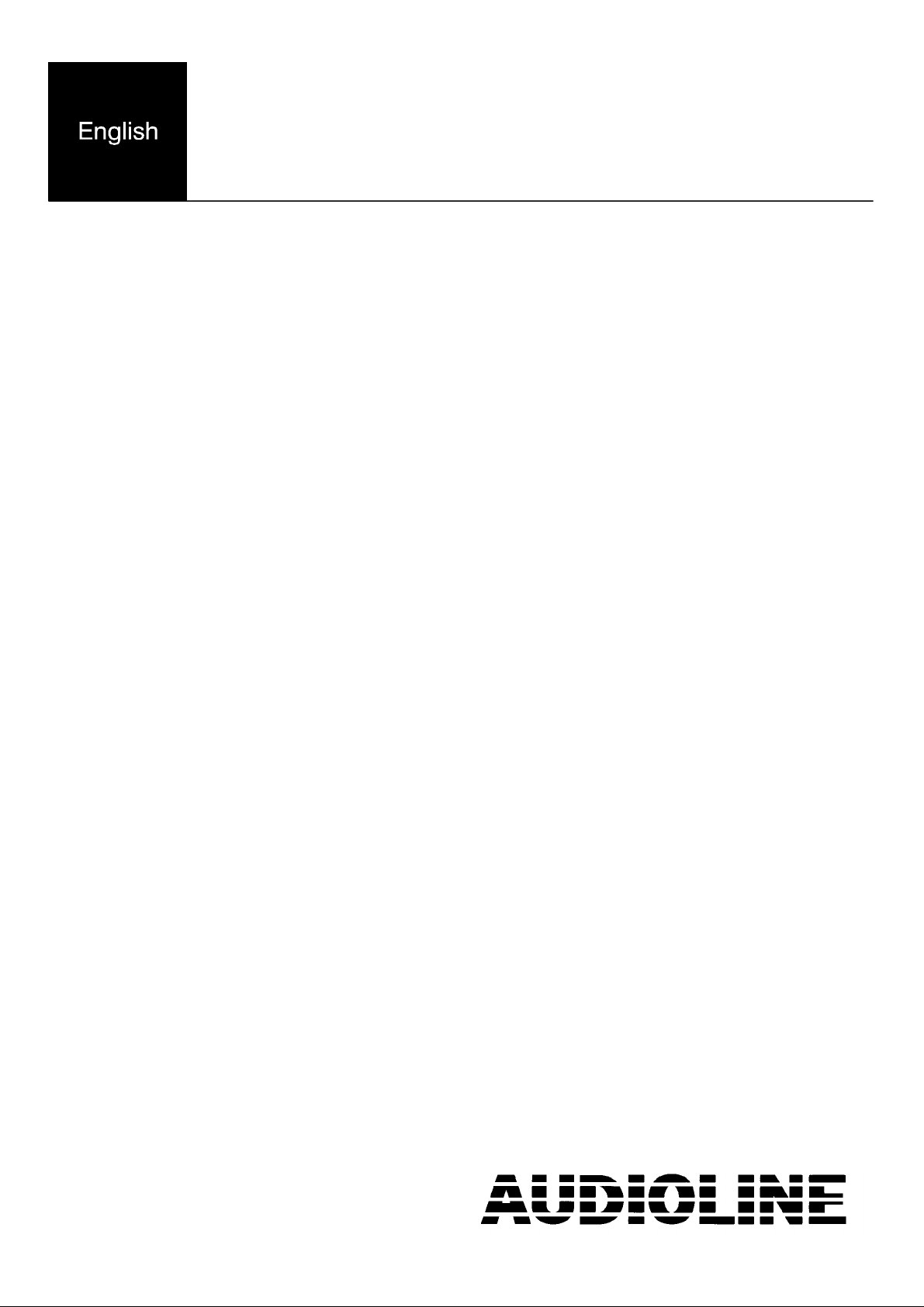
PMR500
Two-Way Radio
PLEASE READ THIS MANUAL THOROUGHLY
BEFORE USING THE PRODUCT
User guide

PLEASE KEEP THIS MANUAL SAFE FOR
FUTURE REFERENCE.
AFFIX PROOF OF PURCHASE BELOW.

AUDIOLINE PMR500
LIST OF CONTENTS
Location of controls ............................................. 2
Connection ................................................... 3
Switching unit on/off ............................................ 3
Channel selection .............................................. 3
To talk/transmit to another PMR500 ................................ 3
Key lock ..................................................... 3
Volume control ................................................ 4
Stand-by mode ................................................ 4
Manual receiving mode .......................................... 4
Backlit on/off ................................................. 4
Battery low ................................................... 4
Accesories .................................................... 4
Distance ..................................................... 4
Technical support .............................................. 5
Guarantee .................................................... 5
Specifications ................................................. 5
Declaration of conformity ........................................ 6
Notes ....................................................... 7
1

VOL
789
10
11
12
AUDIOLINE PMR500
LOCATION OF CONTROLS
1
2
3
4
5
6
1 Antenna 7 Speaker
2 ON/OFF button 8 Microphone location
3 TALK button 9 VOLUME up
4 CALL button 10 Display
5 LIGHT button 11 CHAN up/down
6 VOLUME down 12 Outlet for headset
2

AUDIOLINE PMR500
CONNECTION
Install 4 x AAA, 1.5v, good quality Alkaline batteries (not supplied) observing correct
polarity.
SWITCHING UNIT ON/OFF
# With unit in OFF mode (ie no legends in display).
# Press and hold the button for 2 seconds.
# A confirmation tone is heard, and the display will show al l of the display segments for
4 seconds.
# The unit is now in the standby mode and ready to use. The display will show the
selected channel.
# Press and hold the button for 2 seconds if you wish to turn off the unit.
CHANNEL SELECTION
# There are 8 channels available for selection.
# The operating channel can be changed by pressing the CHAN • or CHAN – button.
# The display will show the channel numbers (1-8) as you scroll through.
TO TALK/TRANSMIT TO ANOTHER PMR500
# Ensure the units are in stand-by and have selected the same channels (see above).
# Push and hold the TALK button on one unit, speak clearly towards the unit's
microphone.
# Once you have finished talking, release the TALK button. A confirmation tone will
be heard.
# You ar e now ready to receive an incoming signal/reply. If the other person doesn't
answer, press CALL button to make the other unit ring once.
KEY LOCK
The buttons can be locked to prevent accidental operation of the buttons.
# During stand-by, pres s and hold both the VOL • and VOL – buttons for 1 second.
A beep will be heard and the key lock icon will be displayed.
# To release the Key Lock, press and hold both the VOL • and VOL – buttons for 1
second. A beep will be heard.
3

AUDIOLINE PMR500
VOLUME CONTROL
# The audiable volume can be adjusted by pressing the VOL • and VOL – buttons.
# You can select between a low (1) or high (8) volume setting. Display will show
current setting.
STANDBY MODE
If the PMR500 unit does not receive, transmit or no button has been pressed for more
than 10 seconds, the unit will return to stand-by mode. The STANDBY icon will begin
to flash.
Any button press, or incoming signal will switch the unit on.
MANUAL RECEVING MODE
Normally when another PMR 500 calls you, the receiving mode is activated automatically
and the conversation will be heard. If this doesn't work you can activate the receiving
mode manually by pressing the button for 5 seconds until a beep is heard. Press
again shortly to return to stand-by.
BACKLIT ON/OFF
Press the button shortly to toggle backlit on/off. In stand-by the light is off.
BATTERY LOW
The symbol will flash when the battery level is below operational limits.
ACCESORIES
Headset, carry bag and batteries can be purchased separately from your dealer.
DISTANCE
The maximum distance is depending on many factors in the ambient interior. The
radiowave that transfer the call meets many obstacles in the way. The obstacles can have
a reduce effect for the radiowave. The given distance assume that there is nothing
between the units. During those conditions the range can be up to XXX meters. Inside
houses etc the distance will be limited depending on walls, floor, etc.
4

AUDIOLINE PMR500
TECHNICAL SUPPORT
If you cannot resolve the fault using the fault finder section, technical support is available
on:
0906 302 0114, this is a Premium Rate line with calls costing 50 pence per minute.
Operatiing between 9AM - 5PM, Monday-Friday excluding Bank Holidays.
Alternatively,
You can write to: Technical Support Group, Doro-Audioline Ltd., 22 Walkers Road,
North Moons Moat, Redditch, Worcestershire, B98 9HE, or
E-mail on: tech@doro-audioline.co.uk
Web site: www.doro-audioline.co.uk
GUARANTEE
This product is guaranteed for a period of 12 months from the date of purchase. In the
unlikely event of a fault during this period, please return it with a copy of the purchase
receipt to your place of purchase. The guarantee does not extend to damage caused by
misuse, negligence, excessive voltage, faults on the telephone line or lightning. This
guarantee in no way affects your statutory rights.
SPECIFICATIONS
# 8 channel operation.
# Backlit display.
# 8 soft touch functions key
# Auto squelch.
# Auto monitor.
# Call alert.
# Confirmation tone.
# Last volume level recall.
# Last channel recall.
# Power saver mode.
# Transmit/receive indication.
# Low battery indication.
# Adjustable volume.
# Key pad lock.
5

DECLARATION OF CONFORMITY
WE DORO AB
Of SKIFFERVÄGEN 80
SE-224 78 LUND
SWEDEN
AS THE EU/EES/EC/EEA AUTHORISED REPRESENTATIVE DECLARE
UNDER OUR SOLE RESPONSIBILITY THAT THE PRODUCT
MODEL: AUDIOLINE PMR500
DESCRIPTION: 2-WAY RADIO
IS IN CONFORMITY WITH DIRECTIVE: 1999/5/EC
Authorised by:
Signed________________________________
Name (printed): PETER CULLIN
Position in company: R&D MANAGER
Date of issue:2000-10-04
Copies of this document will be held on file for a period of 10 years after the last production.
Supplier: DORO AB, Skiffervägen 80, SE-224 78 LUND, SWEDEN
Product: AUDIOLINE PMR500
This product is intended for use within the United Kingdom and France.
This product contains radio equipment that makes use of non
harmonised frequency bands. This means that it's strictly forbidden
to use it in other countries than those listed above.
6

NOTES
7

