Page 1
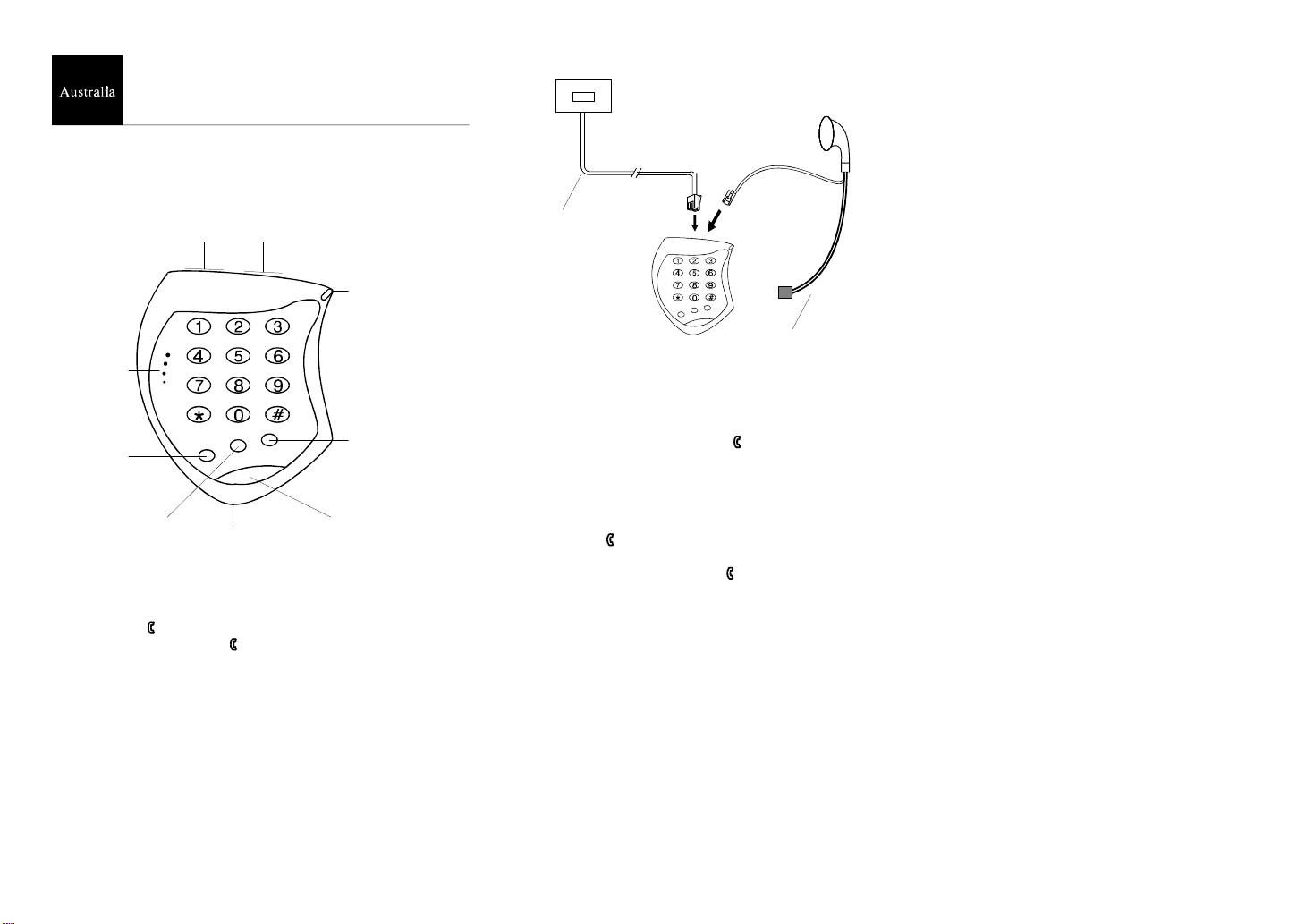
PETIT
Miniphone
Line cord Headset
socket socket
Indicator
Ring signal
Volume control P To terminate the call, press the [TALK ] button.
Recall button
Line
Cord
Headset
TO MAKE A CALL
P Press the talk button (the green indicator will illuminate).
P Dial the phone number.
TO ANSWER A CALL
Redial button ( a) Talk button
CONNECT
P Connect the line cord to the telephone wall socket.
P Connect the headset to the Audioline Petit.
P Press the [TALK] button and using the headset, check for a dial tone.
Hang up by pressing the [TALK] button again.
Note: The neck strap (included) can be attached to the Petit by looping
through the locating point (a) and tieing a knot.
P When the telephone rings the red call indicator will flash.
P Press the [TALK] button to answer the call (the green indicator
will illuminate).
P To terminate the call, press the [TALK] button.
Page 2
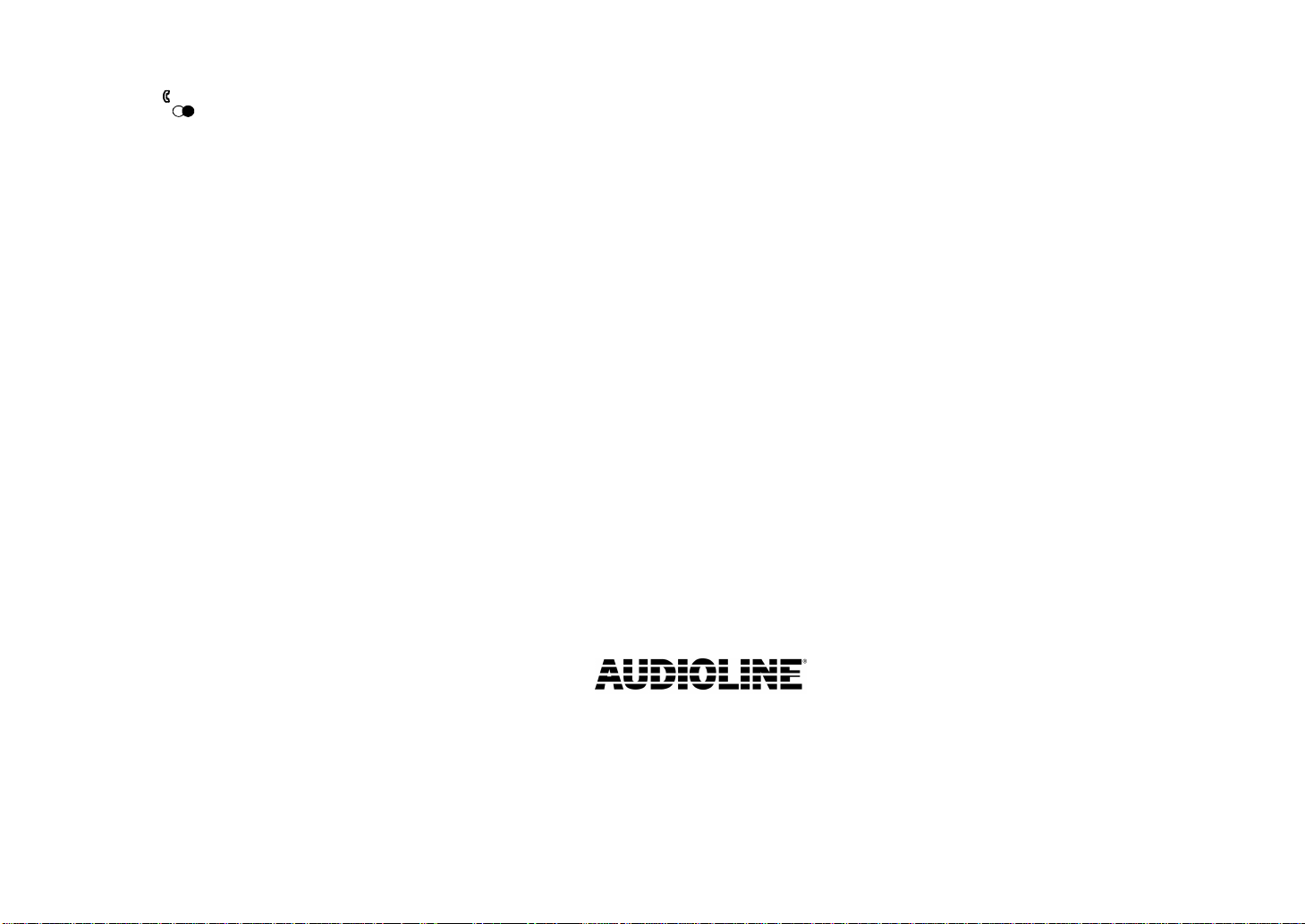
REDIAL
If the number dialled is busy or if you want to call the previous number again,
simply;
P Press the [TALK] button and wait for dial tone.
P Press the [REDIAL] button.
P The phone will automatically call the last number you dialled. Do not use near water and avoid use during a thunderstorm. Do not
# Check the operation of the telephone in the master telephone socket.
C There may be a fault with the line, in which case contact your
C Network operator.
WARNING
disassemble the product.
VOLUME CONTROL
To increase the in-ear volume during a call, press the [ VOL.] button.
Pressing this button again will decrease the volume. The volume setting will
be remembered automatically when another call is made or received.
RING VOLUME
Because of the small size of the phone the incoming call ringer volume is
slightly lower than that of a normal phone. However, the ringer is
complemented by a red visual call indicator.
ADDITIONAL NETWORK SERVICE
Optional Network services such as call waiting, etc. Can be accessed via the
recall [R] , * and # buttons. Contact your Network operator for full details.
REN NUMBER
The REN (Ringer Equivalence Number) of the Audioline Petit is 0.5. Most
phones on the exchange lines have a REN capacity of 3.
CLEANING
Unplug the product from the telephone network before cleaning. The casing
should be cleaned by wiping with a damp cloth. Do not use solvents, abrasives
or spray polish that may cause damage.
WALL MOUNTING
The Petit can be wall mounted using adhesive double sided tape or velcro tape
(not supplied).
TROUBLESHOOTING
In the unlikely event of a fault, proceed as follows:
# Check that the telephone is plugged into the telephone socket and
that all connections are secure.
GUARANTEE
The Audioline Petit is guaranteed for a period of 12 months from the date of
purchase. In the unlikely event of a fault during this period, please contact
our helpline for assistance. If the product is then found to be faulty you will
be asked to return it directly to DORO with a copy of the purchase receipt.
DORO Australia Pty Ltd
PO Box 6760
Baulkham Hills BC NSW 2153
Australia
Helpline: (02) 8853-8444
Fax: (02) 8853-8489
Email: doro@doro.com.au
NOTE: The gurantee does not extend to damage caused by misuse,
negligence, excessive voltage, faults on the telephone line or lightning.
This guranatee in no way affects your statutory rights. DORO is the
trademark of DORO AB.
