Page 1
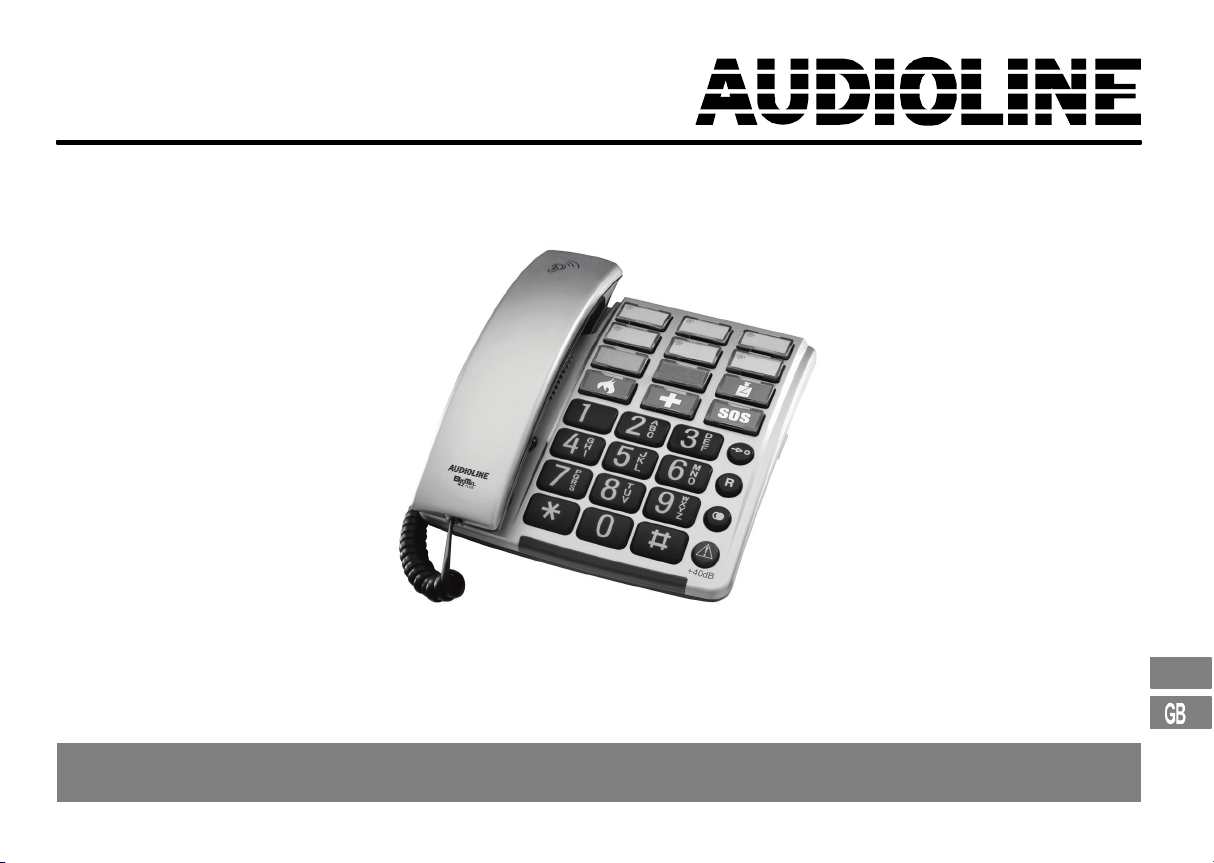
Großtasten−Telefon mit 12 Direktwahltasten
Big Button telephone with 12 one touch memories
Bedienungsanleitung
Operating Instructions
BIGTEL 42 PLUS
D
Page 2
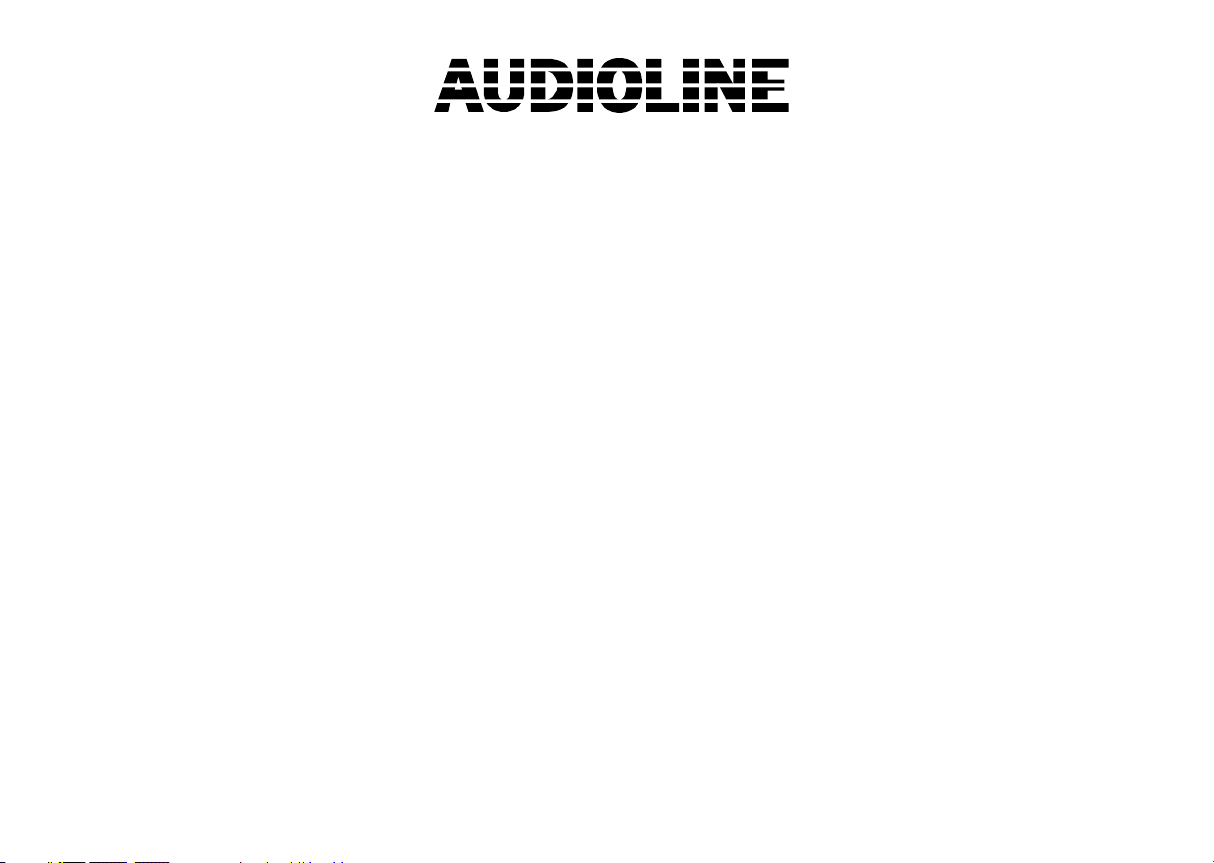
2
BIGTEL 42 PLUS
Bedienungsanleitung 3. . . . . . . . . . . . . . . . . . . . . . . . . . . . . . . . . . . . . . . . . . . .
Operating Instructions 15. . . . . . . . . . . . . . . . . . . . . . . . . . . . . . . . . . . . . . . . . .
Page 3

1 Sicherheitshinweise 4. . . . . . . . . . . . . .
2 Telefon in Betrieb nehmen 5. . . . . . . . . .
3 Bedienelemente 6. . . . . . . . . . . . . . . . .
4 Wie bediene ich mein Telefon? 7. . . . . . .
5 Telefonieren 8. . . . . . . . . . . . . . . . . . . .
6 Nebenstellenanlagen / Zusatzdienste 10. .
7 Direktwahl 11. . . . . . . . . . . . . . . . . . . . .
8 Falls es Probleme gibt 12. . . . . . . . . . . . .
9 Pflegehinweise / Garantie 13. . . . . . . . . .
10 Stichwortverzeichnis 14. . . . . . . . . . . . . .
1
Inhaltsverzeichnis
Service−Hotline Deutschland: Tel. 0180 5 001388 Kosten aus dem dt. Festnetz bei Drucklegung: 14 ct/Min., ggf. abweichende Kosten aus dem Mobilfunk
3
Page 4
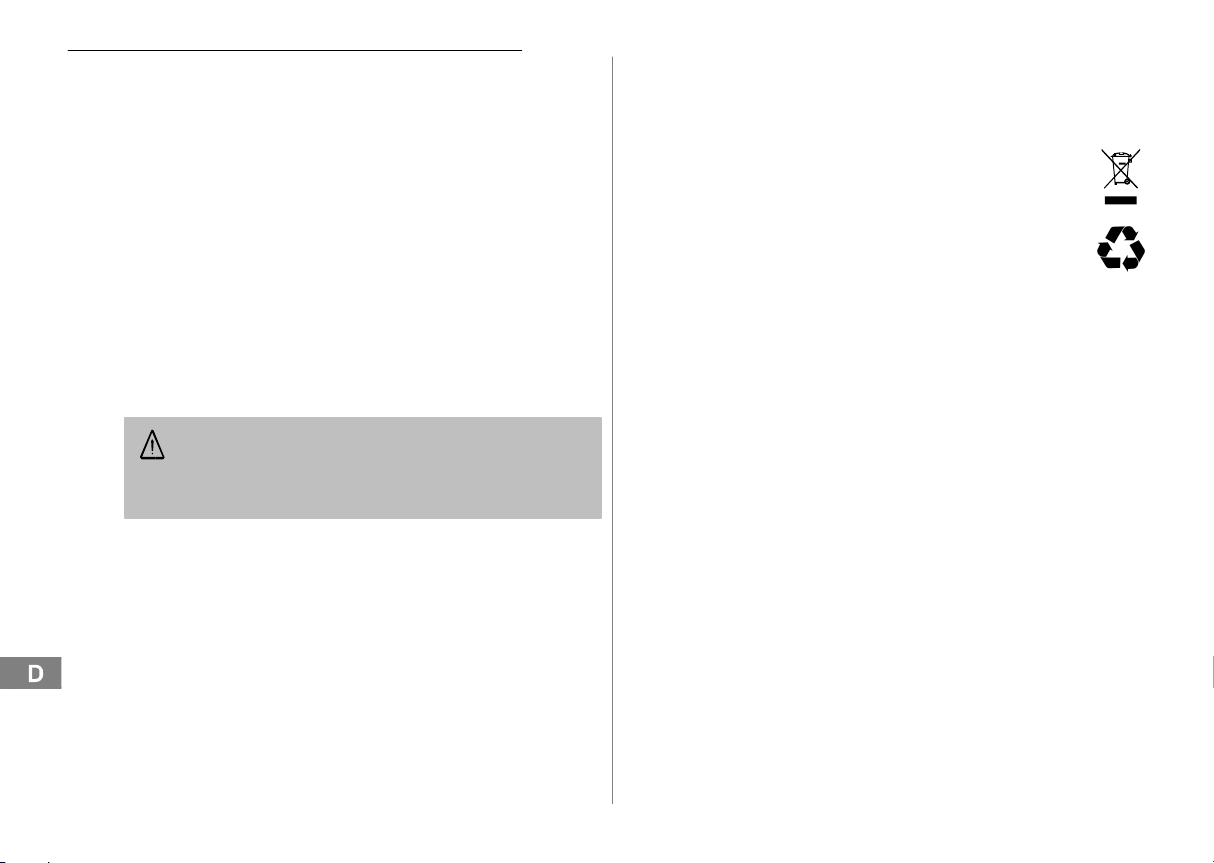
Sicherheitshinweise
1 Sicherheitshinweise
Lesen Sie diese Bedienungsanleitung sorgfältig durch.
Bestimmungsgemäße Verwendung
Dieses Telefon ist geeignet für das Telefonieren innerhalb eines Telefonnetzes. Jede andere Verwendung gilt als nicht bestimmungsgemäß. Eigenmächtige Veränderungen oder Umbauten sind nicht zulässig. Öffnen
Sie das Gerät in keinem Fall selbst und führen Sie keine eigenen Reparaturversuche durch.
Aufstellungsort
Vermeiden Sie Belastungen durch Rauch, Staub, Erschütterungen, Chemikalien, Feuchtigkeit, Hitze oder direkte Sonneneinstrahlung.
Hörgeräte−kompatibel
Das Telefon ist über den Premium−Hörer vorzüglich auf Hörgeräte abgestimmt und mit den meisten am Markt befindlichen Hörgeräten kompatibel.
Durch die Vielzahl der angebotenen Modelle kann keine einwandfreie
Funktion mit jedem Hörgerät garantiert werden.
Achtung: Dieses Telefon kann sehr laute Lautstärken wieder-
geben, wenn der Verstärker aktiviert ist und der Lautstärkeregler
auf Maximum steht.
Große Vorsicht ist geboten beim Wechsel zwischen Benutzern
mit normalem Gehör und vermindertem Gehör.
Entsorgung
Sie sind gesetzlich zur sachgerechten Entsorgung von Gebrauchsgütern verpflichtet. Das nebenstehende Symbol auf Ihrem Telefon bedeutet, dass elektrische und elektronische Altgeräte und Batterien getrennt vom Hausmüll zu entsorgen sind.
Elektrische oder elektronische Geräte entsorgen Sie bei einer
Sammelstelle eines geeigneten Entsorgungsträgers.
Batterien entsorgen Sie beim batterievertreibenden Handel sowie bei zuständigen Sammelstellen, die entsprechende Behälter
bereitstellen.
Verpackungsmaterialien entsorgen Sie entsprechend den lokalen Vorschriften.
4
Service−Hotline Deutschland: Tel. 0180 5 001388 Kosten aus dem dt. Festnetz bei Drucklegung: 14 ct/Min., ggf. abweichende Kosten aus dem Mobilfunk
Page 5
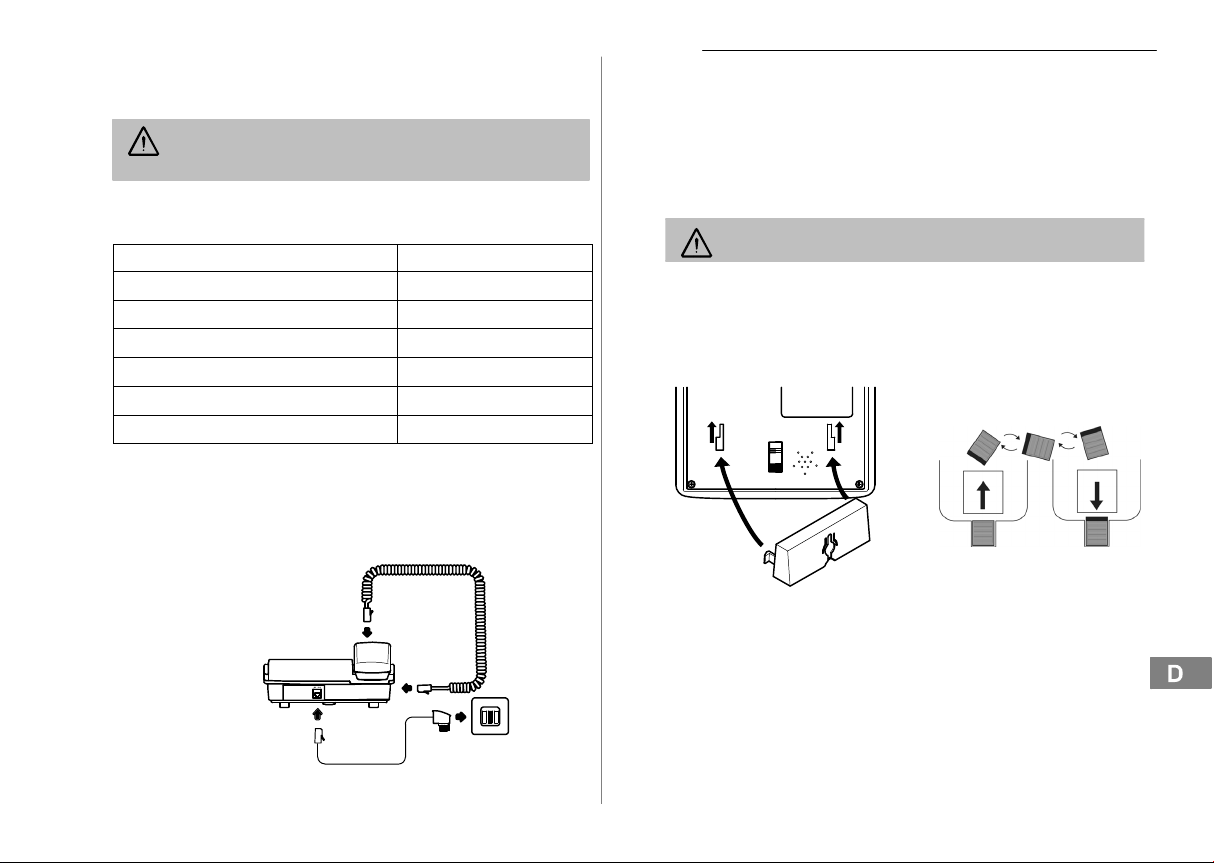
2 Telefon in Betrieb nehmen
Sicherheitshinweise
Achtung: Lesen Sie vor der Inbetriebnahme unbedingt die Si-
cherheitshinweise in Kapitel 1.
Verpackungsinhalt prüfen
Zum Lieferumfang gehören:
Inhalt
Telefon 1
Premium−Telefonhörer 1
Hörerspiralkabel 1
Telefonanschlusskabel 1
Wandmontagehalterung 1
Bedienungsanleitung 1
Basisgerät anschließen
Schließen Sie das Telefon wie auf der Skizze abgebildet an. Verwenden
Sie nur das mitgelieferte Telefonanschlusskabel, da das Gerät mit einem
anderen Telefonanschlusskabel eventuell nicht funktioniert.
2
BIGTEL 42 PLUS
Telefonhöreranschluss
Telefon in Betrieb nehmen
Wandmontage
Ihr Telefon ist zur Wandmontage geeignet. Für die Befestigung des Telefons benötigen Sie zwei Schrauben.
Führen Sie die Führungsnasen (1) der Wandmontagehalterung (2) in die
Führungsnuten (3) auf der Rückseite des Telefons ein. Schieben Sie die
Wandmontagehalterung (2) 10 mm nach oben, bis sie hörbar einrastet.
Warnung: Im Bereich der zu bohrenden Löcher dürfen sich
keine Leitungen (Kabel, Rohre usw.) befinden.
Bohren Sie zwei Löcher im Abstand der vorgesehenen Aufhängungen und
lassen Sie die Schrauben 5 mm aus der Wand herausstehen. Setzen Sie
das Telefon an den Aufhängungen auf die Schrauben und schieben Sie es
etwas nach unten.
Drehen Sie die Höreraufhängung (4) in der Telefonhörerablage um 180°,
damit Sie den Telefonhörer einhängen können.
3
1
3
2
4
4
4
4
4
Telefonanschlussdose
Service−Hotline Deutschland: Tel. 0180 5 001388 Kosten aus dem dt. Festnetz bei Drucklegung: 14 ct/Min., ggf. abweichende Kosten aus dem Mobilfunk
5
Page 6

Bedienelemente
3 Bedienelemente
Telefon
1 Direktwahltasten
2 Kurzwahltaste
3 R−Taste
4 Wahlwiederholung,
Wahlpause
5 Hörerlautstärke verstärken
+40 dB
6 LED Telefon klingelt
7 Nummer speichern
Die Tasten werden in dieser Bedienungsanleitung mit einer einheitlichen
Kontur abgebildet. Abweichungen von Tastensymbolen Ihres Telefons
gegenüber den hier abgebildeten Tastensymbolen sind möglich.
8 Drehregler
Hörerlautstärke (verdeckt
unter Premium−Hörer)
9 Schieberegler
Klingellautstärke"
10 Schieberegler Klingelton"
11 Schieberegler
Sendelautstärke" SLR
12 Schieberegler Klang"
13 Buchse für
Telefonanschlusskabel
1
2
453
3
4
5
7
−4 0 +4
12 10 9
68
11
13
6
Service−Hotline Deutschland: Tel. 0180 5 001388 Kosten aus dem dt. Festnetz bei Drucklegung: 14 ct/Min., ggf. abweichende Kosten aus dem Mobilfunk
Page 7
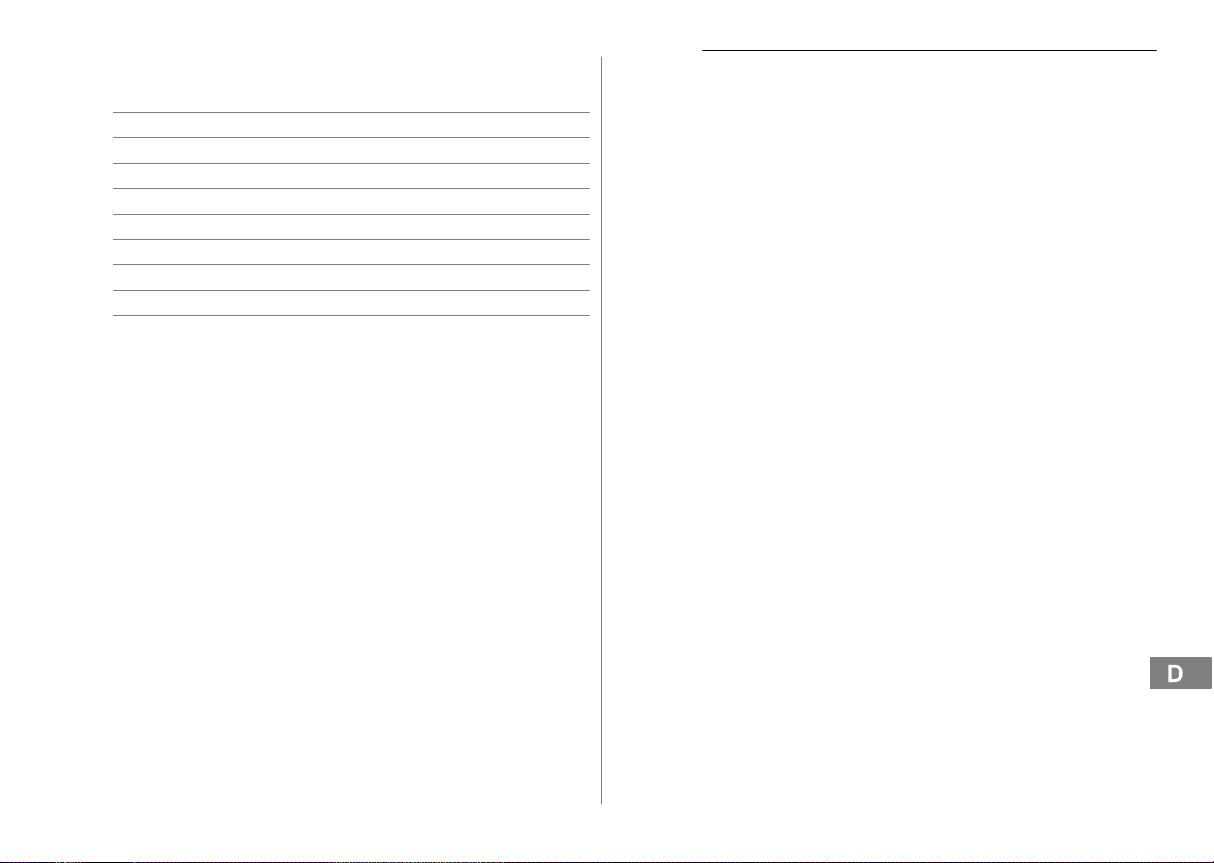
4 Wie bediene ich mein Telefon?
Darstellungen und Schreibweisen
Ziffern oder Buchstaben eingeben
Abgebildete Taste kurz drücken
2 x Abgebildete Taste 2 x kurz drücken
2 Sek. Abgebildete Taste 2 Sek. drücken
halten Abgebildete Taste halten
loslassen Abgebildete Taste loslassen
Telefon klingelt
Hörer abnehmen
Hörer auflegen
Wie bediene ich mein Telefon?
Service−Hotline Deutschland: Tel. 0180 5 001388 Kosten aus dem dt. Festnetz bei Drucklegung: 14 ct/Min., ggf. abweichende Kosten aus dem Mobilfunk
7
Page 8
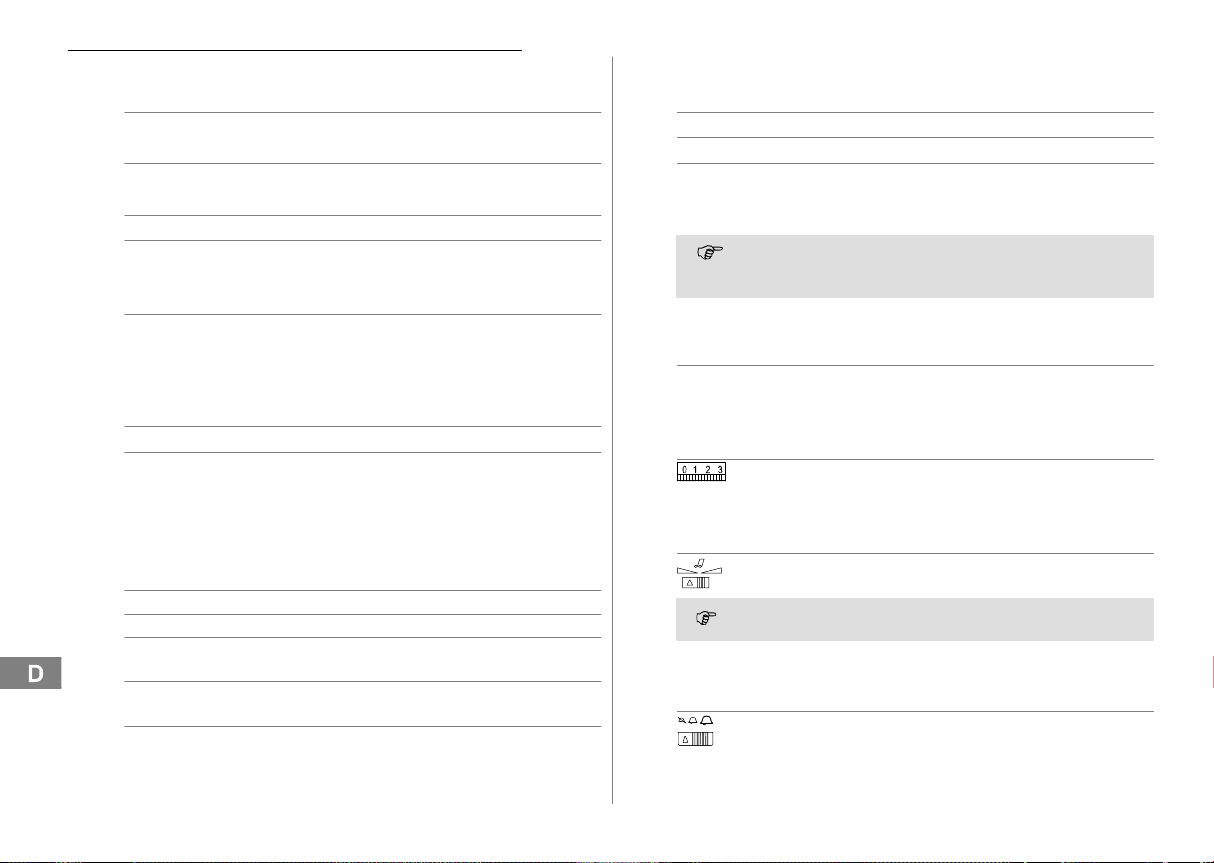
Telefonieren
5 Telefonieren
Anruf annehmen
, Anruf annehmen
Gespräch beenden
Gespräch beenden
Anrufen
Hörer abnehmen
Rufnummer eingeben (max. 32 Ziffern)
Wahlwiederholung
Ihr Telefon speichert die zuletzt gewählte Rufnummer.
, zuletzt gewählte Rufnummer wählen
Direktwahl
Sie können die Direktwahltasten als normale Direktwahl oder als Speicherplätze für den Notruf nutzen. Sie müssen Rufnummern als Direktwahl
gespeichert haben Seite 11.
Hörer abnehmen
M1 − M12 Gewünschte Direktwahltaste drücken
Kurzwahl
Sie haben die Möglichkeit 10 Telefonnummern so abzuspeichern, dass
diese jeweils nur durch den Druck von zwei Tasten gewählt werden (Kurzwahl).
Kurzwahltasten programmieren
Hörer abnehmen
Speichertaste drücken
, Rufnummer eingeben (max. 24 Ziffern)
und bestätigen
Speicherplatznummer eingeben (hier
z. B. für Speicherplatz 0)
Hörer auflegen
Anrufen über Kurzwahltaste
Hörer abnehmen
Kurzwahltaste drücken
Speicherplatznummer eingeben (hier
z. B. für Speicherplatz 0)
Die gespeicherte Rufnummer wird automatisch gewählt.
Die gespeicherten Rufnummern auf den Kurzwahltasten können
nicht gelöscht werden. Beim Speichern neuer Rufnummern werden die alten Einträge überschrieben.
Verstärkung der Hörerlautstärke auf +40 dB
Die Hörerlautstärke kann durch Betätigen der −Taste auf + 40 dB verstärkt werden.
Hörerlautstärke verstärken
Einstellen der Hörerlautstärke
Sie können die Hörerlautstärke mit einem Drehregler anpassen.
Lautstärke mit Drehregler anpassen
Klangregelung
Sie können den Klang im Hörer mit einem Schieberegler an der rechten
Gehäuseseite anpassen.
Klang mit Schieberegler anpassen
Die Klangregelung funktioniert nur, wenn die Verstärkung auf
+40 dB aktiviert ist.
Klingellautstärke
Sie können die Klingellautstärke mit einem Schieberegler an der rechten
Gehäuseseite anpassen.
Lautstärke mit Schieberegler anpassen
8
Service−Hotline Deutschland: Tel. 0180 5 001388 Kosten aus dem dt. Festnetz bei Drucklegung: 14 ct/Min., ggf. abweichende Kosten aus dem Mobilfunk
Page 9

Klingelton
Sie können den Klingelton mit einem Schieberegler an der rechten Gehäuseseite ändern. Es stehen 3 Klingeltöne zur Auswahl.
Klingelton mit Schieberegler ändern
Sendelautstärke
Sie können die Sendelautstärke des Mikrofons im Hörer mit einem Schieberegler an der rechten Gehäuseseite verringern oder erhöhen.
Lautstärke mit Schieberegler anpassen
Telefonieren
Service−Hotline Deutschland: Tel. 0180 5 001388 Kosten aus dem dt. Festnetz bei Drucklegung: 14 ct/Min., ggf. abweichende Kosten aus dem Mobilfunk
9
Page 10

Nebenstellenanlagen / Zusatzdienste
6 Nebenstellenanlagen / Zusatzdienste
R−Taste an Nebenstellenanlagen
Ist Ihr Telefon an einer Nebenstellenanlage angeschlossen, können Sie
über die R−Taste Funktionen, wie z. B. Anrufe weiterleiten und automati-
schen Rückruf, nutzen. Lesen Sie bitte die Bedienungsanleitung Ihrer Nebenstellenanlage. Ob Ihr Telefon an Ihrer Nebenstellenanlage einwandfrei
funktioniert, erfahren Sie bei dem Händler, bei dem die Anlage gekauft
wurde.
Wahlpause
Bei Nebenstellenanlagen ist es erforderlich, eine Amtskennzahl vorzuwählen, um ein Freizeichen zu bekommen. Bei wenigen, älteren Nebenstellenanlagen dauert es einige Zeit, bis das Freizeichen zu hören ist. Für
diese Nebenstellenanlagen kann nach der Amtskennzahl eine Wahlpause
eingefügt werden, um direkt weiterwählen zu können, ohne das Freizeichen abzuwarten.
Wahlpause einfügen
Nach der Amtskennzahl wartet Ihr Telefon für ca. 3 Sekunden mit dem
Wählen der eigentlichen Rufnummer.
R−Taste und Zusatzdienste
Ihr Telefon unterstützt Zusatzdienste Ihres Netzbetreibers, wie z. B. Makeln, Anklopfen und Konferenz. Über die R−Taste können Sie diese Zusatzdienste nutzen. Zur Freischaltung von Zusatzdiensten wenden Sie
sich bitte an Ihren Netzbetreiber.
Flash−Zeit einstellen
Mit dem Schiebeschalter auf der Unterseite des Telefons können Sie die
gewünschte Flash−Zeit einstellen. Sie können zwischen 100 ms und
300 ms wählen.
3
10
Service−Hotline Deutschland: Tel. 0180 5 001388 Kosten aus dem dt. Festnetz bei Drucklegung: 14 ct/Min., ggf. abweichende Kosten aus dem Mobilfunk
Page 11

7 Direktwahl
Direktwahlnummern speichern
Sie können die Direktwahltasten als normale Direktwahl oder als Speicherplätze für den Notruf nutzen.
Hörer abnehmen
Speichern einleiten
, Rufnummer eingeben und bestätigen
M1 − M12 Gewünschte Direktwahltaste drücken
Eintrag ist gespeichert
Unter den transparenten Abdeckungen der 12 Direktwahltasten können
Sie Etiketten oder Symbole hinterlegen.
Die gespeicherten Rufnummern auf den Direktwahltasten
können nicht gelöscht werden. Beim Speichern neuer Ruf−
nummern werden die alten Einträge überschrieben.
Direktwahl starten
Hörer abnehmen
M1 − M12 Gewünschte Direktwahltaste drücken
4
(max. 24 Ziffern)
Direktwahl
Abdeckung der Direktwahltasten entfernen
Fassen Sie mit Daumen und Zeigefinger die Abdeckung und entfernen
Sie diese wie auf der Abbildung dargestellt. Plazieren Sie das gewünschte
Element unter der Abdeckung und setzen Sie diese wieder auf die Taste.
Abbildung ähnlich
Service−Hotline Deutschland: Tel. 0180 5 001388 Kosten aus dem dt. Festnetz bei Drucklegung: 14 ct/Min., ggf. abweichende Kosten aus dem Mobilfunk
11
Page 12

Falls es Probleme gibt
8 Falls es Probleme gibt
Service−Hotline
Haben Sie Probleme mit Ihrem Telefon, kontrollieren Sie zuerst die folgenden Hinweise. Bei technischen Problemen können Sie sich an unsere Service−Hotline unter Tel. 0180 5 001388 (Kosten aus dem dt. Festnetz bei
Drucklegung: 14 ct/Min., ggf. abweichende Kosten aus dem Mobilfunk)
wenden. Bei Garantieansprüchen wenden Sie sich an Ihren Fachhändler.
Die Garantiezeit beträgt 2 Jahre.
Fragen und Antworten
Fragen Antworten
Kein Telefongespräch
möglich
− Die Telefonleitung ist nicht korrekt angeschlossen oder gestört. Verwenden
Sie nur das mitgelieferte Telefonanschlusskabel.
12
Service−Hotline Deutschland: Tel. 0180 5 001388 Kosten aus dem dt. Festnetz bei Drucklegung: 14 ct/Min., ggf. abweichende Kosten aus dem Mobilfunk
Page 13

9 Pflegehinweise / Garantie
Pflegehinweise
Reinigen Sie die Gehäuseoberflächen mit einem weichen und
fusselfreien Tuch.
Verwenden Sie keine Reinigungsmittel oder Lösungsmittel.
Garantie
AUDIOLINE − Geräte werden nach den modernsten Produktionsverfahren
hergestellt und geprüft. Ausgesuchte Materialien und hoch entwickelte
Technologien sorgen für einwandfreie Funktion und lange Lebensdauer.
Ein Garantiefall liegt nicht vor, wenn die Ursache einer Fehlfunktion des
Geräts bei dem Telefonnetzbetreiber oder einer eventuell zwischengeschalteten Nebenstellenanlage liegt. Die Garantie gilt nicht für die in den
Produkten verwendeten Batterien, Akkus oder Akkupacks. Die Garantiezeit beträgt 24 Monate, gerechnet vom Tage des Kaufs.
Innerhalb der Garantiezeit werden alle Mängel, die auf Material− oder Herstellungsfehler zurückzuführen sind, kostenlos beseitigt. Der Garantieanspruch erlischt bei Eingriffen durch den Käufer oder durch Dritte. Schäden,
die durch unsachgemäße Behandlung oder Bedienung, natürliche Abnutzung, durch falsches Aufstellen oder Aufbewahren, durch unsachgemäßen Anschluss oder Installation sowie durch höhere Gewalt oder
sonstige äußere Einflüsse entstehen, fallen nicht unter die Garantieleistung. Wir behalten uns vor, bei Reklamationen die defekten Teile auszubessern, zu ersetzen oder das Gerät auszutauschen. Ausgetauschte Teile
oder ausgetauschte Geräte gehen in unser Eigentum über. Schadenersatzansprüche sind ausgeschlossen, soweit sie nicht auf Vorsatz oder
grober Fahrlässigkeit des Herstellers beruhen.
Sollte Ihr Gerät dennoch einen Defekt innerhalb der Garantiezeit aufweisen, wenden Sie sich bitte unter Vorlage Ihrer Kaufquittung ausschließlich
an das Geschäft, in dem Sie Ihr AUDIOLINE − Gerät gekauft haben. Alle
Gewährleistungsansprüche nach diesen Bestimmungen sind ausschließlich gegenüber Ihrem Fachhändler geltend zu machen. Nach Ablauf von
zwei Jahren nach Kauf und Übergabe unserer Produkte können Gewährleistungsrechte nicht mehr geltend gemacht werden.
Pflegehinweise / Garantie
Konformitätserklärung
Dieses Gerät erfüllt die Anforderungen der EU−Richtlinie:
1999/5/EG Richtlinie über Funkanlagen und Telekommunikati-
onsendeinrichtungen und die gegenseitige Anerkennung ihrer
Konformität. Die Konformität mit der o. a. Richtlinie wird durch
das CE−Zeichen auf dem Gerät bestätigt.
Für die komplette Konformitätserklärung nutzen Sie bitte den
kostenlosen Download von unserer Website www.audioline.de
Service−Hotline Deutschland: Tel. 0180 5 001388 Kosten aus dem dt. Festnetz bei Drucklegung: 14 ct/Min., ggf. abweichende Kosten aus dem Mobilfunk
13
Page 14

Stichwortverzeichnis
10 Stichwortverzeichnis
A
Anruf annehmen, 8
Anrufen, 8
Anrufen über Kurzwahltaste, 8
B
Basisgerät, 5
Bedienelemente, 6
Beschriftung einsetzen, 11
D
Darstellungen, 7
Direktwahl, 8, 11
Direktwahl starten, 11
Direktwahlnummern speichern, 11
F
Fehlerbehebung, 12
Flash−Zeit, 10
Fragen und Antworten, 12
G
Garantie, 13
Gespräch beenden, 8
H
Hörerlautstärke, 8
I
Inbetriebnahme, 5
K
Klangregelung, 8
Klingellautstärke, 8
Klingelton, 9
Konformitätserklärung, 13
Kurzwahl, 8
Kurzwahltasten programmieren, 8
N
Nebenstellenanlagen, 10
P
Pflegehinweise, 13
Probleme, 12
R
R−Taste an Nebenstellenanlagen, 10
R−Taste und Zusatzdienste, 10
S
Schreibweisen, 7
Sendelautstärke, 9
Service−Hotline, 12
Sicherheitshinweise, 4
T
Telefonieren, 8
V
Verpackungsinhalt, 5
Verstärkung der
Hörerlautstärke auf +40 dB, 8
W
Wahlpause, 10
Wahlwiederholung, 8
Wandmontage, 5
Wie bediene ich mein Telefon?, 7
Z
Zusatzdienste, 10
14
Service−Hotline Deutschland: Tel. 0180 5 001388 Kosten aus dem dt. Festnetz bei Drucklegung: 14 ct/Min., ggf. abweichende Kosten aus dem Mobilfunk
Page 15

1 Safety Information 16. . . . . . . . . . . . . . . .
2 Putting the Telephone into Operation 17. . .
3 Operating Elements 18. . . . . . . . . . . . . . .
4 Operating the Telephone 19. . . . . . . . . . .
5 Telephoning 20. . . . . . . . . . . . . . . . . . . .
6 PABX / Supplementary Services 22. . . . . .
7 One−touch Dialling 23. . . . . . . . . . . . . . . .
8 In Case of Problems 24. . . . . . . . . . . . . .
9 Maintenance / Guarantee 25. . . . . . . . . . .
10 Index 26. . . . . . . . . . . . . . . . . . . . . . . . .
5
Contents
Service−Hotline Germany: Tel. 0180 5 001388, cost via German landline at time of going to print: 14 ct/min., different costs possible via mobile telephone systems
15
Page 16

Safety Information
1 Safety Information
Please read this operating instruction manual thoroughly.
Intended use
The telephone is suitable for telephoning within a public telephone network system. Any other use is considered unintended use. Unauthorised
modification or reconstruction is not permitted. Under no circumstances
open the device or complete any repair work yourself.
Installation location
Prevent excessive exposure to smoke, dust, vibration, chemicals, moisture, heat and direct sunlight.
Hearing aid compatible
Using the premium receiver, the telephone is perfectly adapted for hearing
aids and is compatible with most commercially available hearing aids.
However, due to the wide range of hearing aids available, there is no guarantee that the telephone will function problem−free with every model.
Attention: This telephone is capable of producing very high vo-
lume levels when the amplifier is switched on and the volume
control is set to maximum.
Extreme caution should be taken if the handset is shared by
users with normal hearing and others with impaired hearing.
Disposal
You are obliged to dispose of consumable goods properly in
accordance with the applicable legal regulations. The adjacent
symbol on the telephone indicates that electrical and electronic
apparatus and batteries no longer required must be disposed of
separate from domestic waste.
Electrical and electronic devices must be disposed of at a suitable collection point provided by the public waste authorities.
Batteries must be disposed of at the point of sale or at the appropriate collection points provided by the public waste authorities.
Packaging materials must be disposed of according to local
regulations.
16
Service−Hotline Germany: Tel. 0180 5 001388, cost via German landline at time of going to print: 14 ct/min., different costs possible via mobile telephone systems
Page 17

2 Putting the Telephone into Operation
Safety information
Attention: It is essential to read the Safety Information in
Chapter 1 before starting up.
Checking the package contents
The package contains:
Content
Telephone 1
Premium receiver 1
Helix cable for receiver 1
Telephone connection cable 1
Wall installation bracket 1
Operating instructions 1
Connecting the base unit
Connect the telephone as illustrated in the diagram. Only use the telephone connection line supplied because the equipment may not function if
another telephone connection line is used.
6
BIGTEL 42 PLUS
Receiver connection
Putting the Telephone into Operation
Wall installation
The telephone can also be installed on a wall. You require two screws in
order to fix the telephone on a wall.
Feed the guide tabs (1) on the wall−mounting bracket (2) in the slots (3) on
the rear side of the telephone. Slide the wall bracket (2) 10 mm upwards
until it audibly snaps into place.
Warning: Ensure that there are no cables or pipes etc. under
the surface of the wall where you want to drill the holes.
Drill two holes whose distance apart corresponds to the bracket to be
used, insert the screws and allow them to project 5 mm from the wall.
Position the telephone on the bracket, fit the screws in the slots and slide
the telephone downwards a little.
Turn the receiver hook (4) in the receiver cradle 180° so that the receiver
can be hooked in.
3
1
3
2
4
4
4
4
4
Telephone line socket
Service−Hotline Germany: Tel. 0180 5 001388, cost via German landline at time of going to print: 14 ct/min., different costs possible via mobile telephone systems
17
Page 18

Operating Elements
3 Operating Elements
Telephone
1 One−touch dialling buttons
2 Quick dial button
3 R−button
4 Redialling,
Dialling pause
5 Increase receiver
volume +40 dB
6 LED, incoming call
7 Save number
8 Receiver volume knob
(hidden under premium
receiver)
9 Ringing volume" slide
control
10 Ringing tone" slide
control
11 Sending loudness rating"
SLR slide control
12 Tone" slide control
13 Telephone connection
cable socket
1
2
453
3
4
5
18
The buttons in this operating manual are depicted with a uniform contour.
Variations in the symbols on the telephone buttons compared to those
7
depicted here are possible.
−4 0 +4
11
12 10 9
Service−Hotline Germany: Tel. 0180 5 001388, cost via German landline at time of going to print: 14 ct/min., different costs possible via mobile telephone systems
68
13
Page 19

4 Operating the Telephone
Display and explanation of operation sequences
Enter digits or letters
Press the button depicted briefly
2 x Press the button depicted twice, briefly
2 Sec. Press the button depicted for 2 sec.
Press and hold Press and hold the button depicted
Release Release the button depicted
Telephone rings
Lift the receiver
Replace the receiver on−hook
Operating the Telephone
Service−Hotline Germany: Tel. 0180 5 001388, cost via German landline at time of going to print: 14 ct/min., different costs possible via mobile telephone systems
19
Page 20

Telephoning
5 Telephoning
Taking a call
, Take the call
Ending a call
End the call
Making a call
Lift the receiver
Enter the phone number (max. 32
digits)
Redialling
Your telephone stores the last phone number dialled.
, Dial the last number dialled
One−touch dialling
You can use the one−touch dialling buttons for normal direct dialling or as
memory locations for the emergency call function. Be sure to store phone
numbers for one−touch dialling first; Page 23.
Lift the receiver
M1 − M12 Press the required one−touch dialling
button
Quick dialling
It is possible to store 10 phone numbers so that they are dialled simply by
pressing two buttons (quick dialling).
Programming quickdial buttons
Lift the receiver
Press the programming button
, Enter the phone number (max. 24
digits) and confirm it
Enter the required memory location
number (e.g. in this case for memory
location 0)
Replace the receiver on−hook
Dialling using quick dial buttons
Lift the receiver
Press the quick dial button
Enter the required memory location
number (e.g. in this case for memory
location 0)
The phone number stored is automatically dialled.
You cannot delete the phone numbers assigned to the quick dial
buttons. Existing numbers are overwritten when new phone
numbers are stored.
Increasing the receiver volume to +40 dB
The receiver volume can be increased to +40 dB by pressing the button.
Increase the receiver volume
Setting the receiver volume
You can adjust the receiver volume using a rotary knob.
Adjust the volume with the knob
Tone control
You can adjust the tone produced in the receiver using a slide control on
the right−hand side of the housing.
Adjust the tone using the slide control
The tone control only works when the 40 dB amplification is acti-
vated.
Ringing volume
You can adjust the ringing volume using a slide control on the right−hand
side of the housing.
Adjust the volume using the slide
control
20
Service−Hotline Germany: Tel. 0180 5 001388, cost via German landline at time of going to print: 14 ct/min., different costs possible via mobile telephone systems
Page 21

Ringing tone
You can adjust the ringing tone using a slide control on the right−hand side
of the housing. There are 3 ringing tones for selection.
Change the ringing tone using the
slide control
Sending loudness rating
You can increase or reduce the sending loudness rating for the microphone in the receiver by means of a slide control on the right−hand side of
the housing.
Adjust the sending loudness rating
using the slide control
Telephoning
Service−Hotline Germany: Tel. 0180 5 001388, cost via German landline at time of going to print: 14 ct/min., different costs possible via mobile telephone systems
21
Page 22

PABX / Supplementary Services
6 PABX / Supplementary Services
R button on private branch exchanges
If the telephone is connected to a private branch exchange, functions such
as transferring calls and automatic call back can be used via the R button.
Please refer to the manual provided with your private branch exchange.
The sales outlet where you purchased the exchange can provide information as to whether the telephone will work properly with the exchange.
Dialling pause
When using private branch exchanges, it is necessary to dial an access
code to obtain the dialling tone for an outside line. When using some older
private branch exchanges, it takes a little time before the dialling tone becomes audible. In the case of such private branch exchanges, a dialling
pause can be inserted after the number for an outside line in order to continue dialling directly without having to wait for the dialling tone.
Insert a dialling pause
After dialling the number for the outside line, the telephone waits approx. 3
seconds before dialling the actual phone number.
R−button and supplementary services
Your telephone supports supplementary services provided by your telephone network provider, such as brokering, call waiting and conference
facilities. These supplementary services can be used by implementing the
R button. Contact your telephone network provider with regard to enabling supplementary services.
Setting the Flash time
Set the required Flash time using the sliding switch located on the underside of the telephone. You can select between 100 ms and 300 ms.
7
22
Service−Hotline Germany: Tel. 0180 5 001388, cost via German landline at time of going to print: 14 ct/min., different costs possible via mobile telephone systems
Page 23

7 One−touch Dialling
Saving one−touch dialling numbers
You can use the one−touch dialling buttons for normal direct dialling or as
memory locations for the emergency call function.
Lift the receiver
Initiate the programming function
, Enter the phone number (max. 24
M1 − M12 Press the required one−touch dialling
Entry is saved
You can insert labels or symbols under the transparent covers of the 12
one−touch dialling buttons to indicate their assignment.
You cannot delete the phone numbers stored on the one−touch
dialling buttons. The existing phone numbers are overwritten
when new numbers are assigned to them.
Dialling with the one−touch dialling buttons
Lift the receiver
M1 − M12 Press the required one−touch dialling
8
digits)
button
button
One−touch Dialling
Removing the covers from the one−touch dialling buttons
Use your thumb and forefinger to grip the cover and remove it, as illustrated in the diagram. Place the required label under the cover and replace
it on the button.
Example illustration
Service−Hotline Germany: Tel. 0180 5 001388, cost via German landline at time of going to print: 14 ct/min., different costs possible via mobile telephone systems
23
Page 24

In Case of Problems
8 In Case of Problems
Service Hotline
Should problems arise with the telephone, please refer to the following information first. In the case of technical problems, please contact our service hotline under 0180 5 001388 (costs via a conventional German telephone network at time of going to print: 14 ct/min., costs may vary from
mobile telephone networks). In the case of claims under the terms of guarantee, please contact your sales outlet. There is a 2 year period of guarantee.
Problems and solutions
Problems Solutions
No telephone calls possible − The telephone line is not connected
properly or is defective. Only use the
telephone connection cable supplied.
24
Service−Hotline Germany: Tel. 0180 5 001388, cost via German landline at time of going to print: 14 ct/min., different costs possible via mobile telephone systems
Page 25

9 Maintenance / Guarantee
Maintenance
Clean the housing surfaces with a soft, fluff−free cloth.
Never use cleaning agents or solvents.
Guarantee
AUDIOLINE equipment is produced and tested according to the latest production methods. The implementation of carefully chosen materials and
highly developed technologies ensure trouble−free functioning and a long
service life. The terms of guarantee do not apply where the cause of
equipment malfunction is the fault of the telephone network operator or
any interposed private branch extension system. The terms of guarantee
do not apply to the batteries or power packs used in the products. The
period of guarantee is 24 months from the date of purchase.
All deficiencies related to material or manufacturing errors within the
period of guarantee will be redressed free of charge. Rights to claims
under the terms of guarantee are annulled following tampering by the purchaser or third parties. Damage caused as the result of improper handling
or operation, normal wear and tear, incorrect positioning or storage, improper connection or installation or Acts of God and other external influences are excluded from the terms of guarantee. In the case of complaints, we reserve the right to repair defect parts, replace them or replace
the entire device. Replaced parts or devices become our property. Rights
to compensation in the case of damage are excluded where there is no
evidence of intent or gross negligence by the manufacturer.
If your device does show signs of a defect within the period of guarantee,
please contact the sales outlet where you purchased the AUDIOLINE device, producing the purchase receipt as evidence. All claims under the
terms of guarantee in accordance with this agreement can only be asserted at the sales outlet. No claims under the terms of guarantee can be
asserted after a period of two years from the date of purchase and hand−
over of the product.
Maintenance / Guarantee
Declaration of Conformity
This device fulfils the requirements stipulated in the EU directive:
1999/5/EC directive on radio equipment and telecommunications terminal equipment and the mutual recognition of their
conformity. Conformity with the above mentioned directive is
confirmed by the CE symbol on the device.
To view the complete Declaration of Conformity, please refer to
the free download available on our web site www.audioline.de
Service−Hotline Germany: Tel. 0180 5 001388, cost via German landline at time of going to print: 14 ct/min., different costs possible via mobile telephone systems
25
Page 26

Index
10 Index
B
Base unit, 17
D
Declaration of Conformity, 25
Dialling pause, 22
Dialling using quick dial buttons, 20
Dialling with the
one−touch dialling buttons, 23
Display, 19
E
Ending a call, 20
Explanations, 19
F
Flash time, 22
G
Guarantee, 25
I
Increasing the receiver volume
to +40 dB, 20
Inserting labels, 23
M
Maintenance , 25
Making a call, 20
O
One−touch dialling, 20, 23
Operating elements, 18
Operating the telephone, 19
P
Package contents, 17
Private branch exchanges, 22
Problems, 24
Problems and solutions, 24
Programming quickdial buttons, 20
26
Service−Hotline Germany: Tel. 0180 5 001388, cost via German landline at time of going to print: 14 ct/min., different costs possible via mobile telephone systems
Q
Quick dial, 20
R
R button on private branch exchanges, 22
R−button and supplementary services, 22
Receiver volume, 20
Redialling, 20
Ringing tone, 21
Ringing volume, 20
S
Safety information, 16
Saving one−touch dialling numbers, 23
Sending loudness rating, 21
Service−Hotline, 24
Starting up, 17
Supplementary services, 22
T
Taking a call, 20
Telephoning, 20
Tone control, 20
Troubleshooting, 24
W
Wall installation, 17
Page 27

Notes
Notes
27
Page 28

Wichtige Garantiehinweise
Die Garantiezeit für Ihr AMPLICOM − Produkt beginnt mit dem Kaufdatum. Ein Garantieanspruch besteht bei Mängeln, die auf Material− oder Herstellungsfehler
zurückzuführen sind. Der Garantieanspruch erlischt bei Eingriffen durch den Käufer oder durch Dritte. Schäden, die durch unsachgemäße Behandlung oder Bedienung,
natürliche Abnutzung, durch falsches Aufstellen oder Aufbewahren, durch unsachgemäßen Anschluss oder Installation sowie durch höhere Gewalt oder sonstige äußere
Einflüsse entstehen, fallen nicht unter die Garantieleistung.
BITTE WENDEN SIE SICH IM GARANTIEFALL AUSSCHLIESSLICH AN DEN
HÄNDLER, BEI DEM SIE DAS GERÄT GEKAUFT HABEN, UND VERGESSEN
SIE NICHT, DEN KAUFBELEG VORZULEGEN.
UM UNNÖTIG LANGE WARTEZEITEN ZU VERMEIDEN, SENDEN SIE
REKLAMATIONSGERÄTE BITTE NICHT
BEI FRAGEN ZUR BEDIENUNG UND GARANTIELEISTUNG LESEN SIE
BITTE DIE BEDIENUNGSANLEITUNG ODER WENDEN SIE SICH AN
UNSERE HOTLINE:
0180 500 13 88
(Kosten bei Drucklegung:14ct/Min. aus dem dt. Festnetz,
ggf. abweichende Preise aus dem Mobilfunk)
AUDIOLINE GmbH
Internet: www.audioline.de − E−mail: info@audioline.de
AN UNSERE BÜROADRESSE.
Neuss
Version 1.0 −09.09.2009
