Page 1
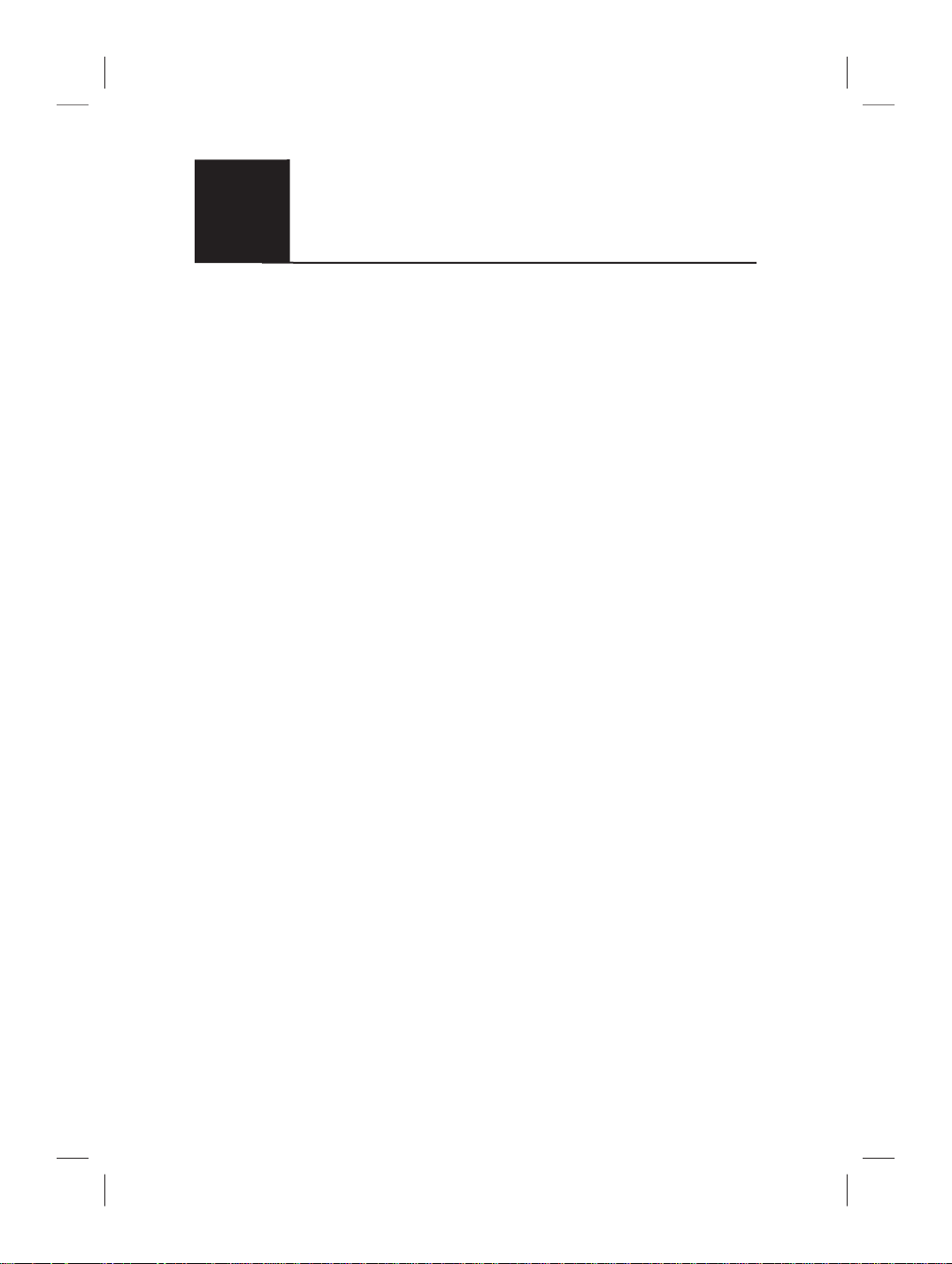
505
Two-way Speaker Telephone
Téléphone mains-libres
avec présentation du numéro
Telefon mit Freisprecheinrichtung
Telefono con vivavoce a due vie
Telefon z funkcją głośnomówiącą
English
French
German
Italian
Polish
User guide
Manuel d'utilisation
Bedienungsanleitung
Istruzioni per l’uso
Instrukcja obsługi
Downloaded from: http://www.guardianalarms.net
Page 2

1 Hook switch
2 Hanger Hook for wall mounting
3 Programme Button
4 Redial Button
5 Speaker
6 Recall Button
7 Microphone
8 Speaker Button and LED
9 Speaker Volume Control
10 Erase/Mute Button
11 Message Indicator LED
12 OK Button
13 Scrolling Buttons (UP/DOWN)
14 Display
English (see page 4-15)
Page 3

Français (voir pages 16-26)
1 Pédale de raccroché
2 Languette de support du combiné
(montage murale)
3 Touche Programmation
4 Touche Bis
5 Haut-parleur
6 Touche R
7 Micro
8 Touche Prise de Ligne Sans
Décrocher (PLSD ) et témoin
lumineux mains-libres
9 Réglage du volume du haut-
parleur
10 Effacer/touche Secret
11 Témoin lumineux de nouvel appel
reçu/ message sur messagerie
vocale sur le réseau*
12 Touche conrmation
13 Touches de délement
14 Afcheur
* sous réserve d’abonnement auprès
de votre opérateur
Deutsch (siehe Seite 27-33)
1 Gabel
2 Höreraufhängung
3 Programmierung
4 Wahlwiederholung
5 Lautsprecher
6 R-Taste
7 Mikrofon
8 Lautsprechertaste und Indikator
9 Lautstärkeregler für Lautsprecher
10 Löschen/Stummschalten
11 Nachrichtenanzeige
12 Bestätigen
13 Scroll-Tasten
14 Display
Italiano (vedere pagine 34-40)
1 Commutatore a gancio
2 Supporto di aggancio per il
microtelefono
3 Programmazione
4 Pulsante Ripetizione numero
5 Auricolare
6 Pulsante Recall (R)
7 Microfono
8 Pulsante LED e altoparlante
9 Controllo volume altoparlante
10 Pulsante Cancella/ Silenziamento
11 Indicatore di messaggi
12 Confermare
13 Pulsanti di scorrimento
14 Display
Polski (patrz strony 41-48)
1 Miejsce na słuchawkę
2 Wieszak na słuchawkę
3 Programowanie
4 Przycisk ponownego wybierania
5 Głośnik
6 Przycisk Recall (R)
7 Mikrofon
8 Przycisk głośnika/sygnalizatora
LED
9 Sterowanie natężeniem dźwięku
głośnika
10 Przycisk Kasowanie/ Wyłączanie
mikrofonu
11 Wskaźnik wiadomości
12 Potwierdzenie
13 Przyciski przewijania
14 Wyświetlacz
Page 4
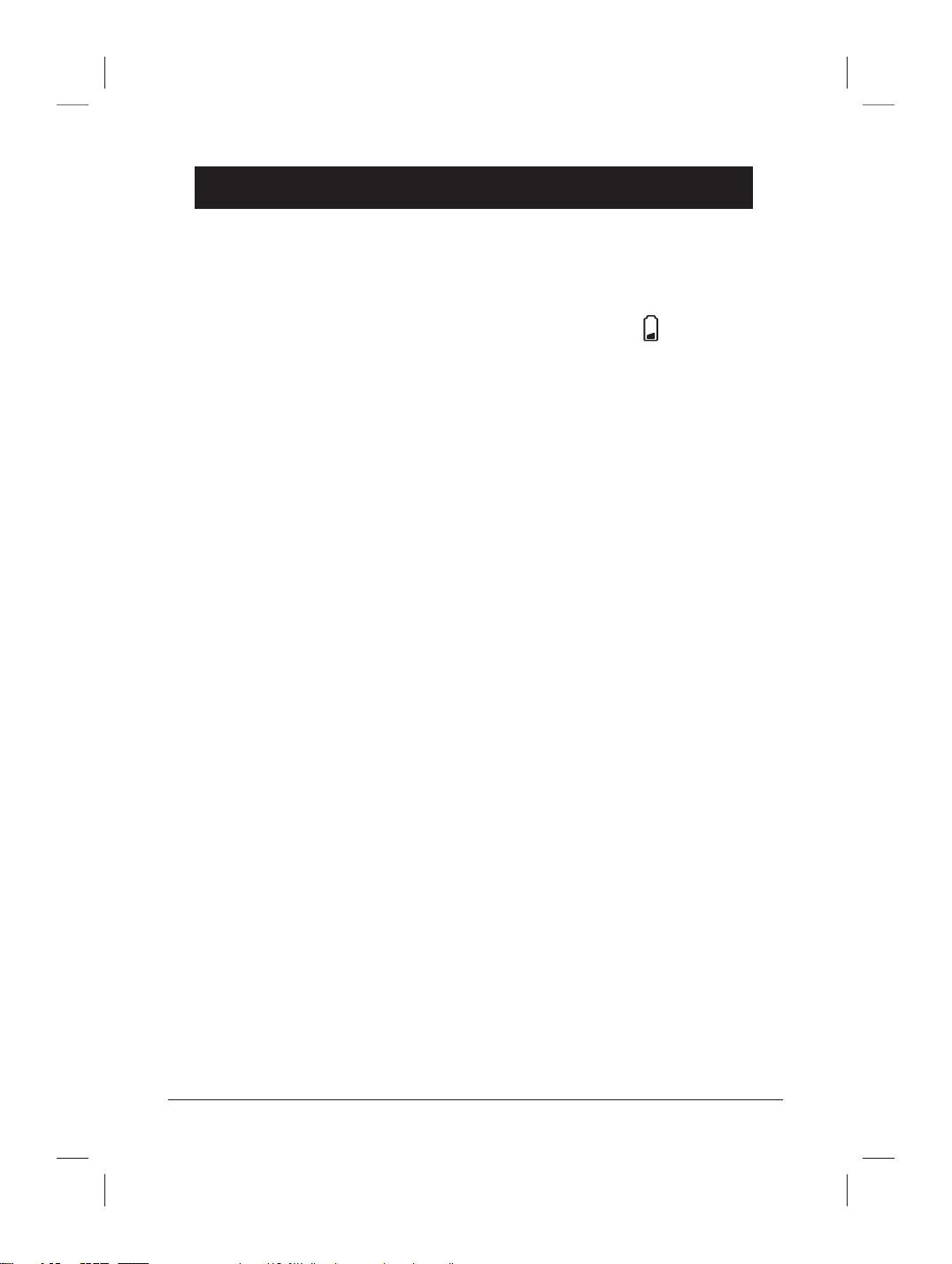
English
4 www.doro.com
Installation
Batteries
In order for the Caller ID, memory and other functions to operate, the
telephone requires three good quality AAA 1.5V alkaline batteries to be
installed. If batteries are either not installed or running low, the symbol
will be visible in the display, you will need to change the batteries as soon
as possible.
The battery compartment is located on the underside of the telephone.
1. Ensure the telephone line cord is disconnected from the telephone network
wall socket.
2. Unscrew the retaining screw that holds the battery cover in place and
remove the cover.
3. Install the batteries ensuring the correct battery polarity is observed.
4. Replace the battery cover and ret the retaining screw.
Connection
Once the batteries have been installed:
1. Connect the curly cord to the handset and to the socket marked q on the
underside of the telephone.
2. Connect the telephone line cord to the socket marked T on the underside
of the telephone and then to a telephone network wall socket.
3. A click will be heard when the modular plug is correctly in place.
4. Position the cables in the grooves underneath the telephone.
5. Lift the handset and listen for the dial tone. Your telephone is now
operational.
Wall Mounting
1. Secure two screws, vertically positioned 100 mm apart.
2. The screws should locate into the two ‘keyholes’ on the back of the
telephone.
3. Remove the hanging peg (located by the hook switch) by pushing it upwards.
4. Rotate the hanging peg 180 degrees, and then replace it.
Alternatively this telephone can be mounted onto an existing telephone wall plate (Australia
only).
Page 5
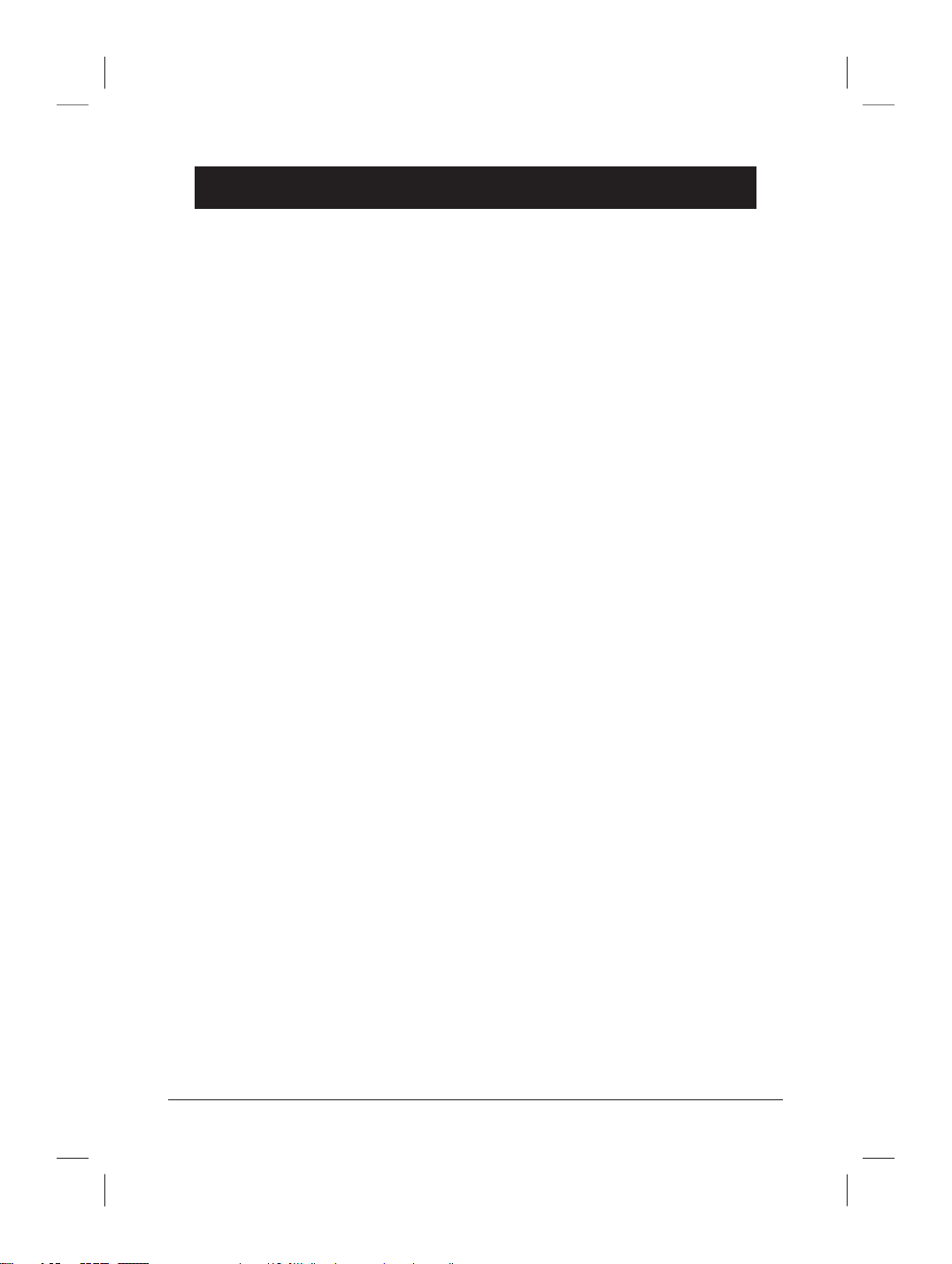
English
www.doro.com 5
Installation
Setting the Time and Date
1. Press and hold P until Setup is shown.
2. Press P again. Hour will ash.
3. Scroll to the desired setting using v/V.
4. Press 0. Minutes will ash.
5. Scroll to the desired setting using v/V.
6. Press 0. Date will ash.
7. Scroll to the desired setting using v/V.
8. Press 0. Month will ash.
9. Scroll to the desired setting using v/V.
10. Press P twice to save your settings.
Page 6
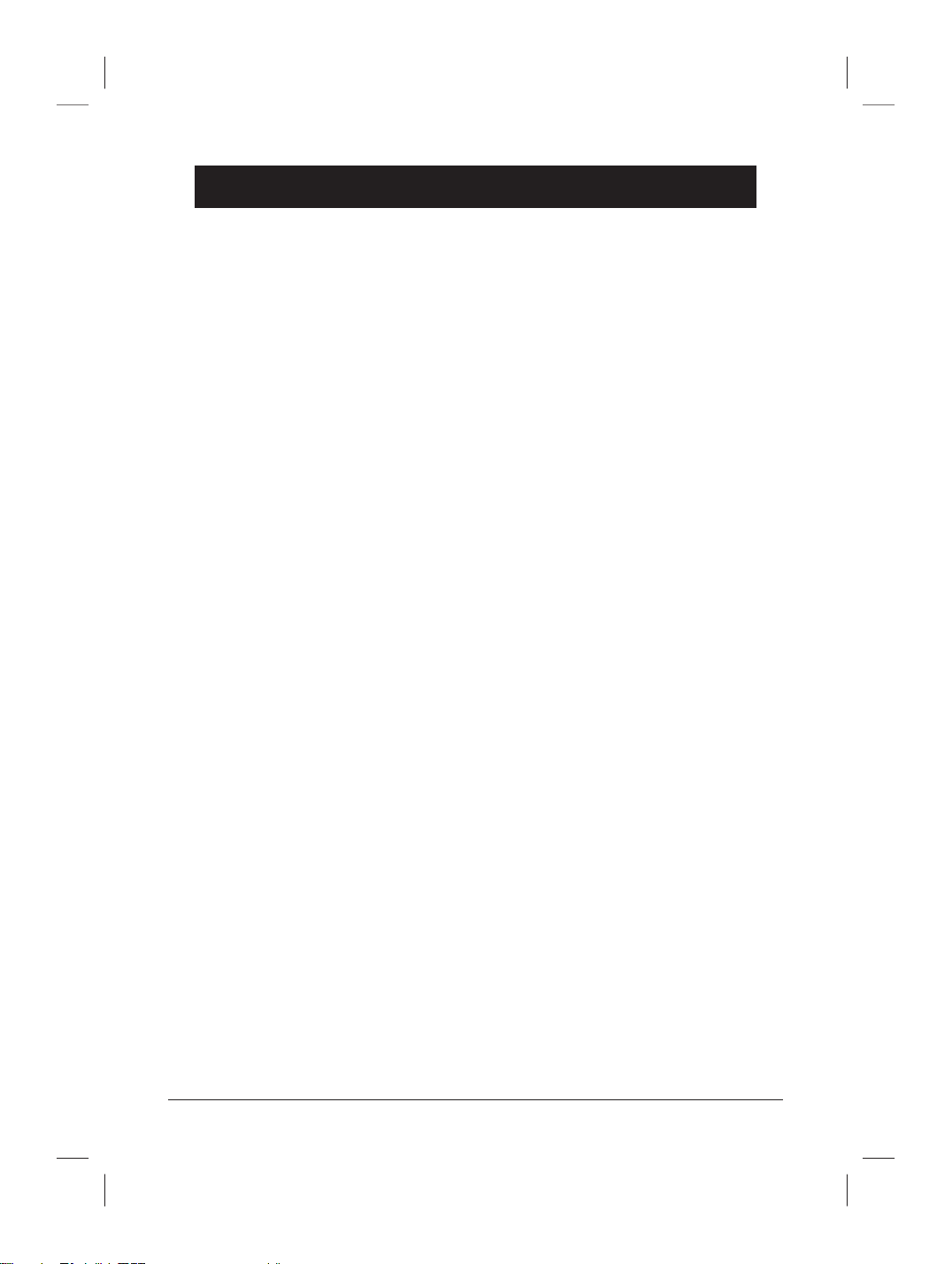
English
6 www.doro.com
Operation
Speaker Function
1. Press s. The speaker will be activated and the LED indicator will
illuminate.
2. Dial the required telephone number. Adjust the volume control on the side
of the telephone.
3. Speak towards the microphone on the front edge of the telephone.
4. Press s to terminate the call.
Please note!
During the course of a telephone conversation, you can switch from hands free speaker to
handset mode at any time by picking up the handset. Replace the handset to terminate the call.
Please remember that in hands free speaker mode, only one person at a time can talk. The
switch over between speaker and microphone is automatic and dependant on the sound level on
the incoming line and the microphone respectively. It is therefore essential that no loud noise in
the immediate surroundings of the telephone, as this will disrupt the speaker function.
Hold Button
Press z to place an incoming call on hold.
The call can be resumed by pressing z again.
The display will ash and the handset microphone will be inoperative for as long
as the function is active.
Redial Button
The ve most recently dialled numbers can easily be redialled using r.
1. Press r repeatedly, to scroll through the numbers.
2. Press 0, the selected number will now be dialled.
During the course of a telephone conversation, you can switch from hands free
speaker to handset mode at any time by picking up the handset.
Page 7
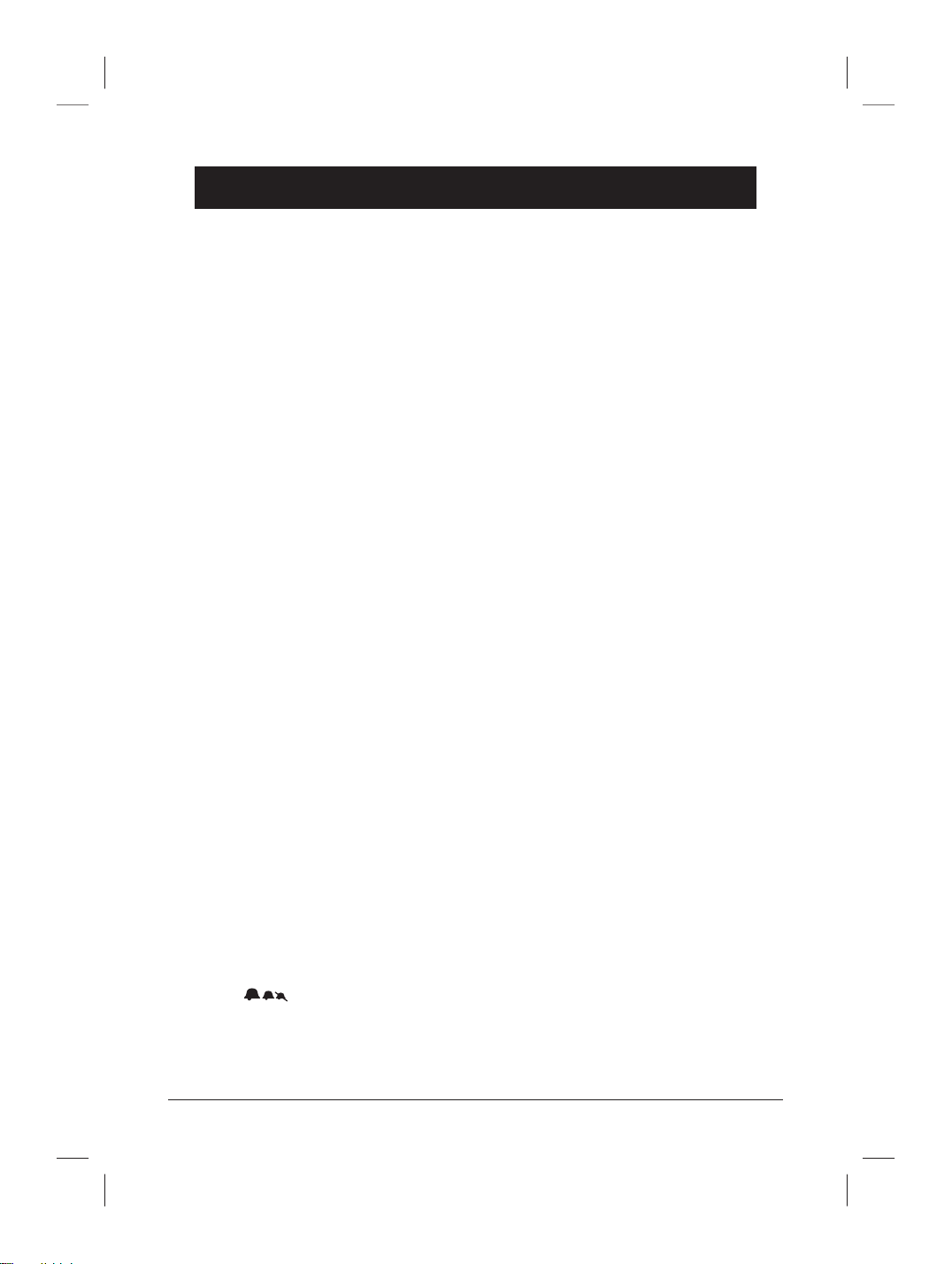
English
www.doro.com 7
Operation
Memory
This telephone has 10 indirect memories.
When a number is stored in a memory location, you need to press only two
buttons to make the call. The memories are stored on the keypad digits 0-9.
Storing Memories
1. Press and hold P until Setup is shown.
2. Enter a memory location 0-9 on the telephone keypad.
3. Enter the desired telephone number (up to 22 digits). Use C to erase or
change an entry.
4. Press 0. The number is now stored.
5. Enter another memory location to continue or press C to return to standby
mode.
Memory Dialling
1. Lift the handset (or press the s button) and wait for a dialling tone.
2. Press P.
3. Select a memory location by pressing the relevant keypad number, 0-9.
Press r. If you want a pause in the telephone number.
In case of a number change, store the new number in the location of the old one following
the procedure above.
Volume Control
The handset volume may be adjusted during a call using the switch located on
the handset.
The hands free speaker volume may be adjusted during a call using the switch
located on the right hand side of the base unit.
Ringer
The Ringer volume can be set to three modes – high, low or off – using the
switch located on the underside of the telephone.
Page 8
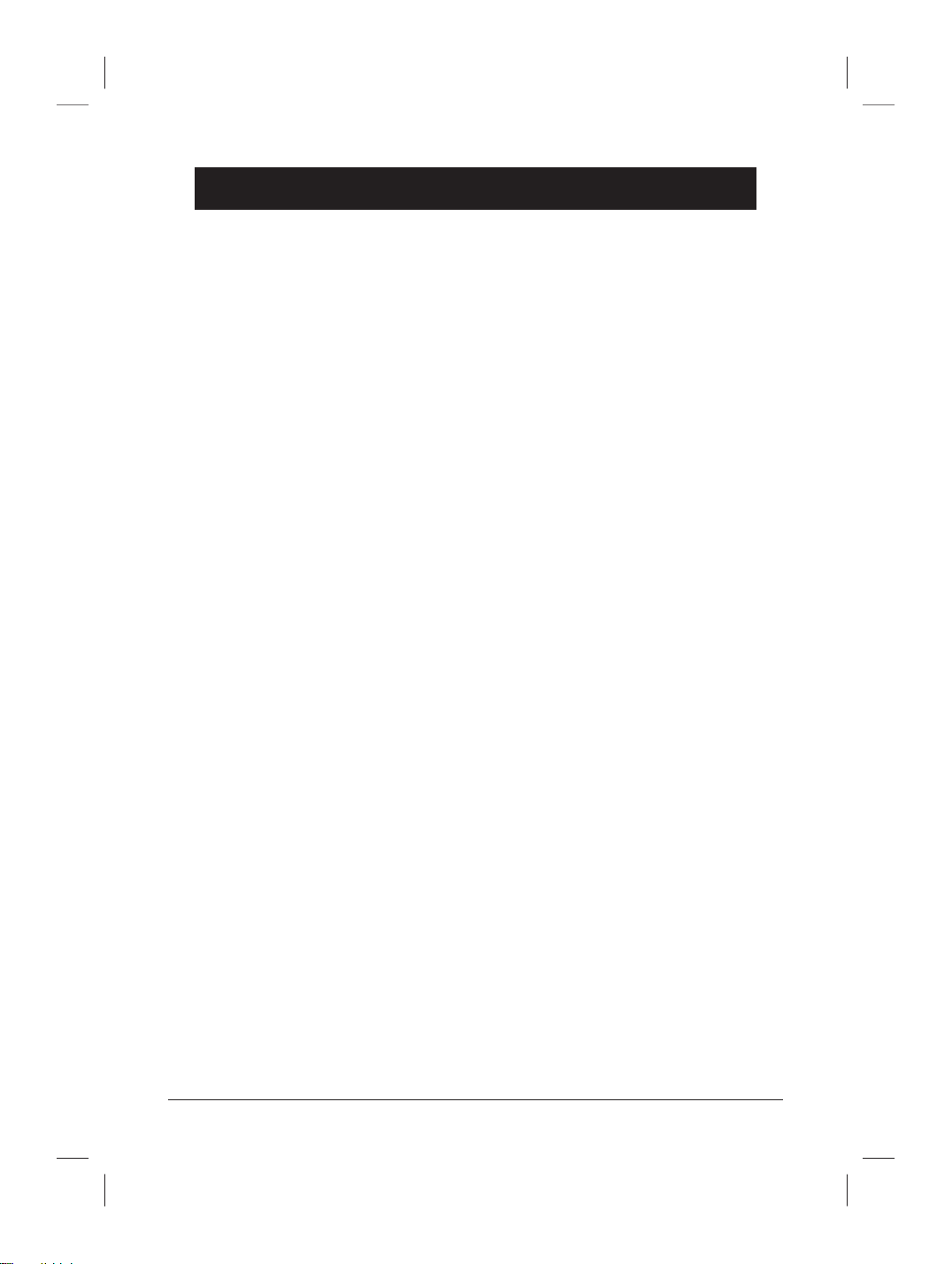
English
8 www.doro.com
Operation
Timer
Approximately 5 seconds after dialling a timer will be shown on the display. The
timer helps you keep track of how long the call lasts.
Optional Network Services
Access to additional network services can be gained by using the recall button
R, * and # keys. Contact your network operator for more information.
Press the recall button R followed by the extension number to transfer calls
when connected to a PBX (TBR only).
Page 9
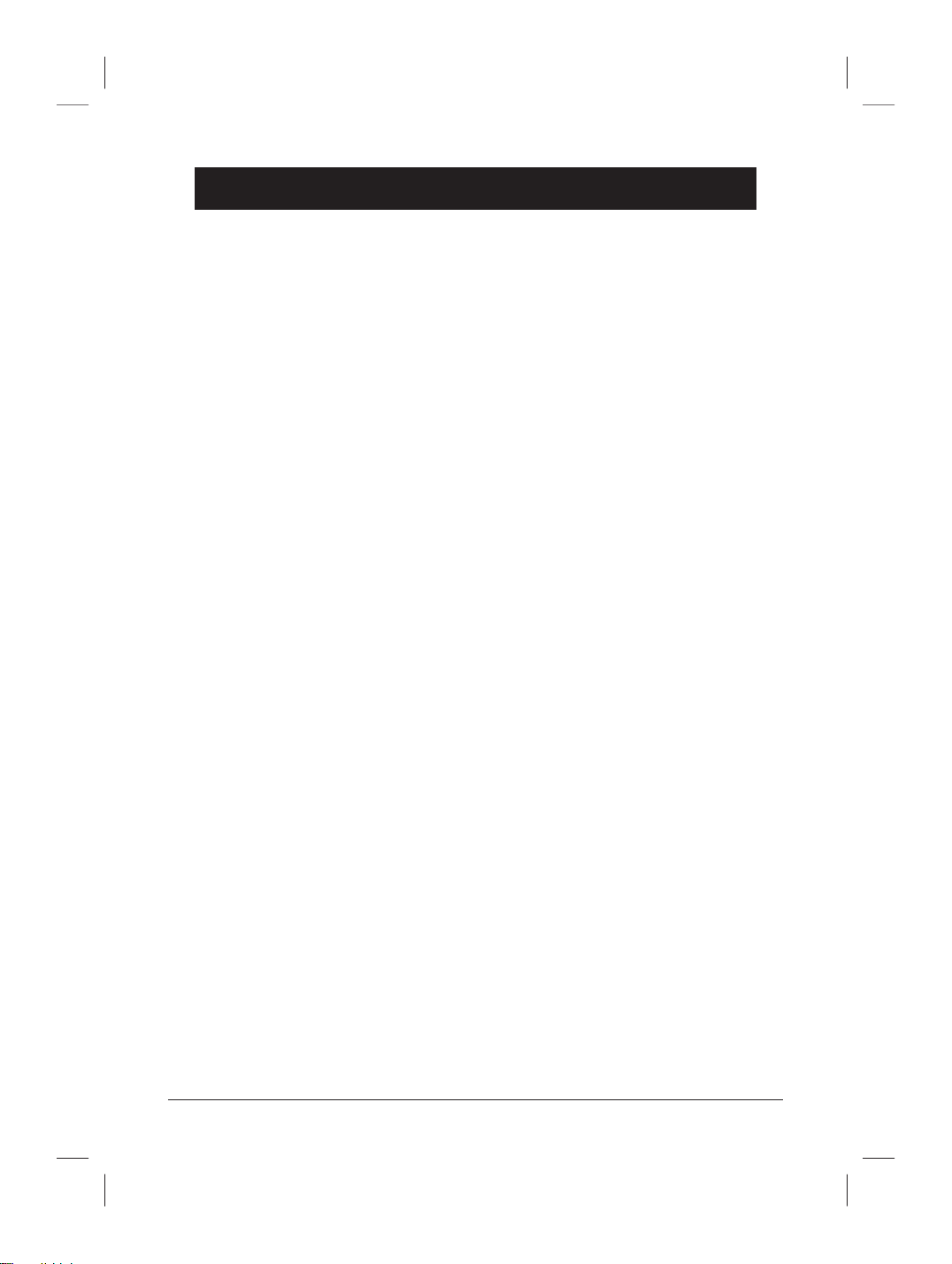
English
www.doro.com 9
Caller Identication
Explanation of Caller ID (CID).
Caller ID allows you to see who is calling before you answer a call, and to see
who has called in your absence. If the number received is stored in the phone
book, that corresponding entry is shown as well.
Numbers received are logged and can easily be retrieved for review or dialling.
The call log will store up to 40 telephone numbers.
New calls are indicated by a ashing message indicator light. The display will
also indicate the number of calls both new and total received. The indicator will
stop ashing as soon as the new number(s) are reviewed.
When the log is full, the oldest number will be deleted automatically, as a new
call is logged.
Please note!
In order for numbers to be shown, the Caller ID service must be provided by your network
operator and a current subscription in place. Contact your operator for more information.
Dialling a number from CID.
1. Scroll to the desired telephone number using v/V.
2. Pick up the handset and press 0, the displayed telephone number will now
be dialled.
During the course of a conversation, you can switch from the hands free speaker to handset mode
at any time by picking up the handset.
Messages
Apart from telephone numbers, the display can show:
Unavailable It is an International call or a call from a PBX (no information
received)
Private The call is comes from a blocked number or a PBX.
Repeat Several calls have been received from this particular phone
number.
5
Message indication (sent from your network operator). In
addition, the 5 indicator ashes two times in sequence.
Please note!
The exact text message may differ from those shown above dependent on the text message
supplied by your telephone exchange.
Page 10
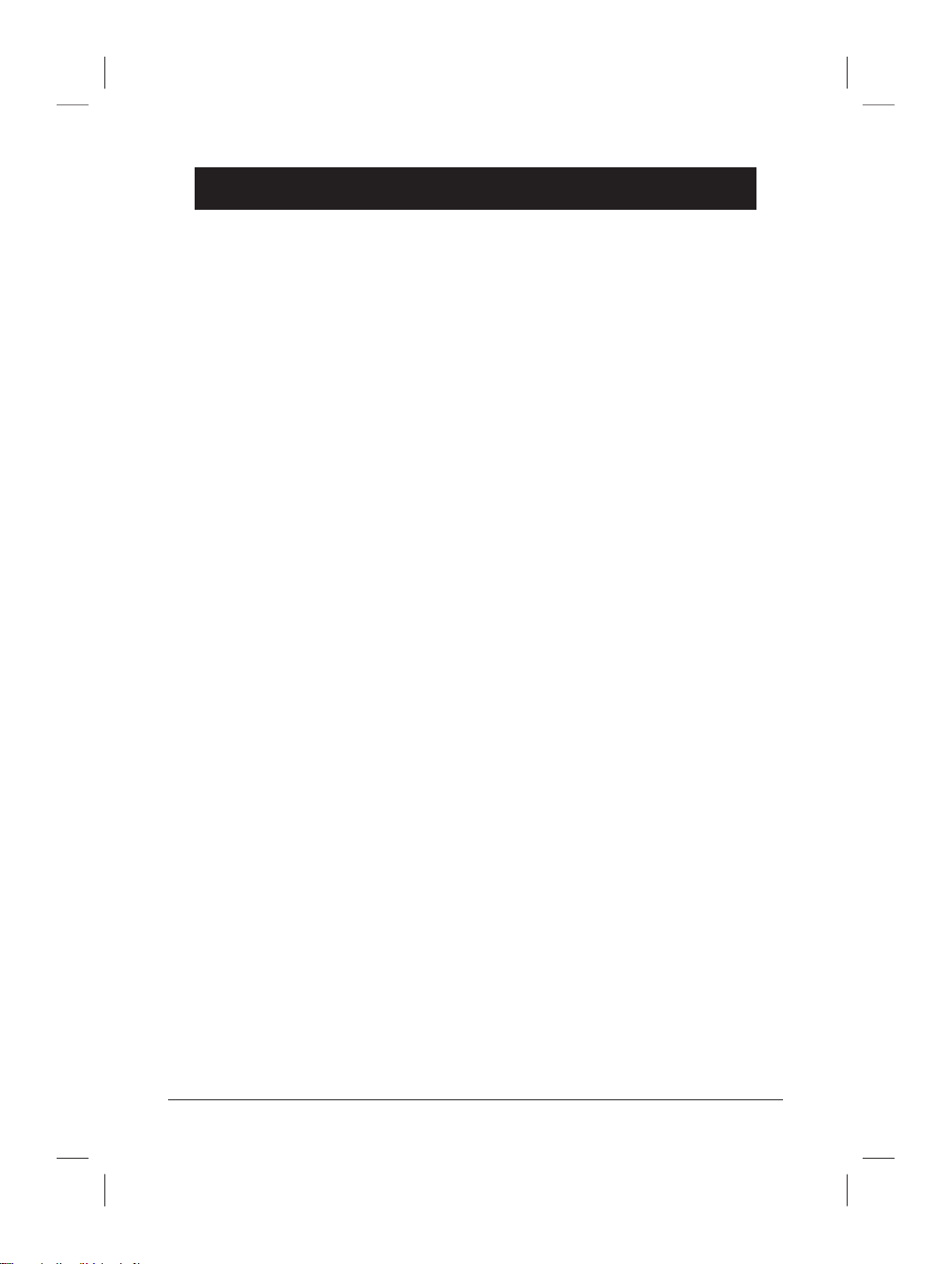
English
10 www.doro.com
Caller Identication
Erasing Individual Numbers from CID
1. Scroll to the telephone number you wish to erase v/V.
2. Press C. The displayed number will begin ashing.
3. Press C again to conrm.
Erasing ALL numbers from CID
1. Scroll to the any telephone number in the CID list v/V.
2. Press and hold C until the display shows
-00- CALLS
.
Page 11
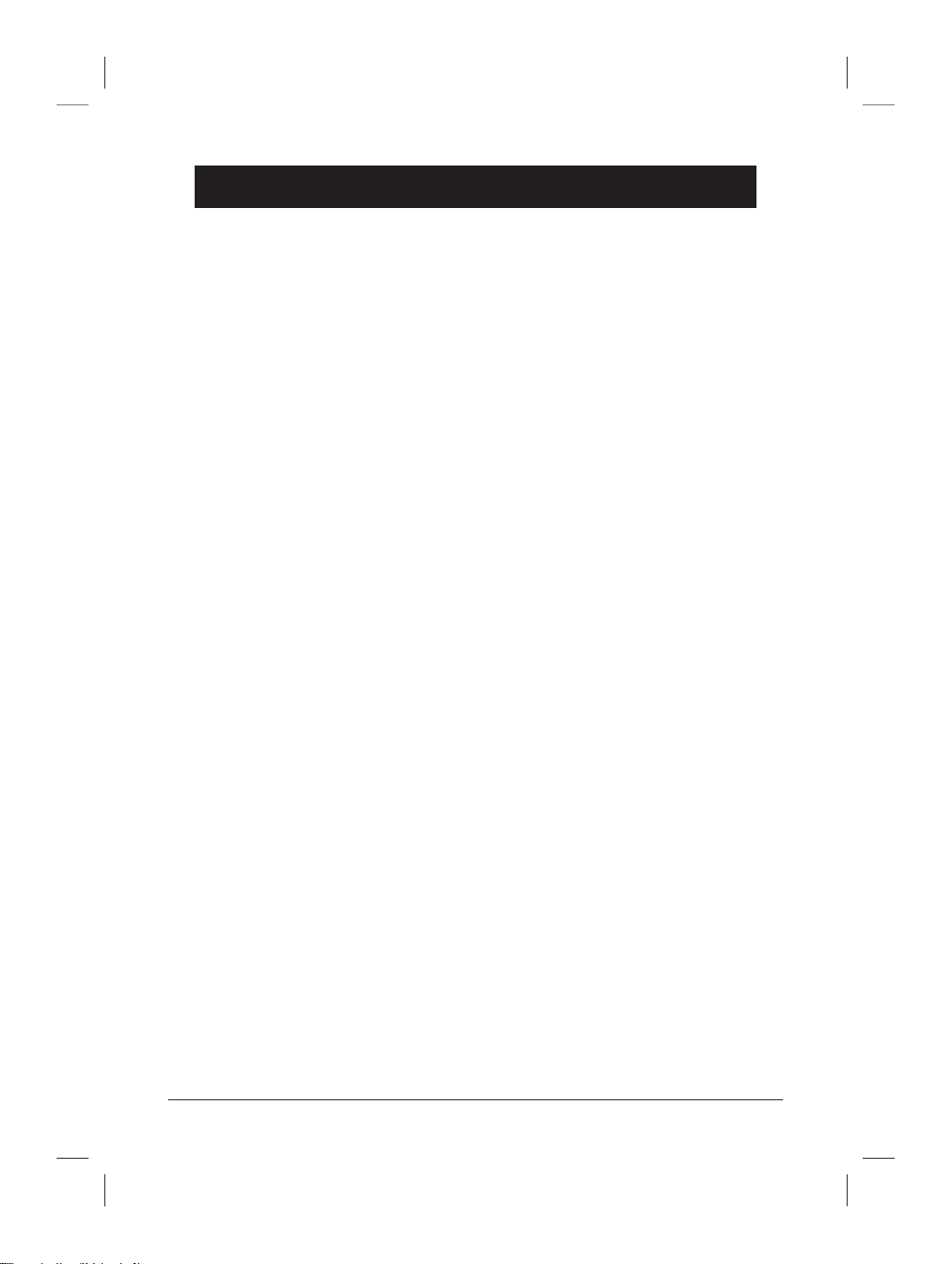
English
www.doro.com 11
Least Cost Routing
Using Least Cost Routing (LCR)
This function will automatically select the telephone network operator of choice.
The telephone can be set up to add digits and/or replace certain digits in
telephone numbers.
To choose a certain network operator, you would normally dial a prex code
before the actual telephone number.
If you have chosen a certain LCR operator for international calls, in order to
dial your calls using their service you must dial a prex code before the country
code, for example 9502. You can program the LCR function so whenever you
dial a number beginning with 00, the phone will automatically change this to
950200.
For example: 0046462805000 would automatically be dialled
95020046462805000.
Please note!
In order to place your call with a certain operator you must be a registered subscriber.
Only one LCR setting can be active at a time.
Setting Up LCR
1. Press and hold P until Setup is shown, and then release.
2. Press P twice. The display will show
Lcr
and on (active) or
oFF
(off).
3. Scroll to the desired function using v/V.
4. Press 0. The left side of the display will ash.
5. Enter the dialling sequence to be replaced (up to four digits, e. g. 00).
Use C to erase or change an entry.
6. If you have entered less than four digits, press 0 to move on. The right side
of the display will ash.
7. Enter the new dialling sequence (up to eight digits, e. g. 950200).
If there’s already a number entered here, it can be erased using C.
8. Conrm the programmed settings by pressing 0.
Page 12
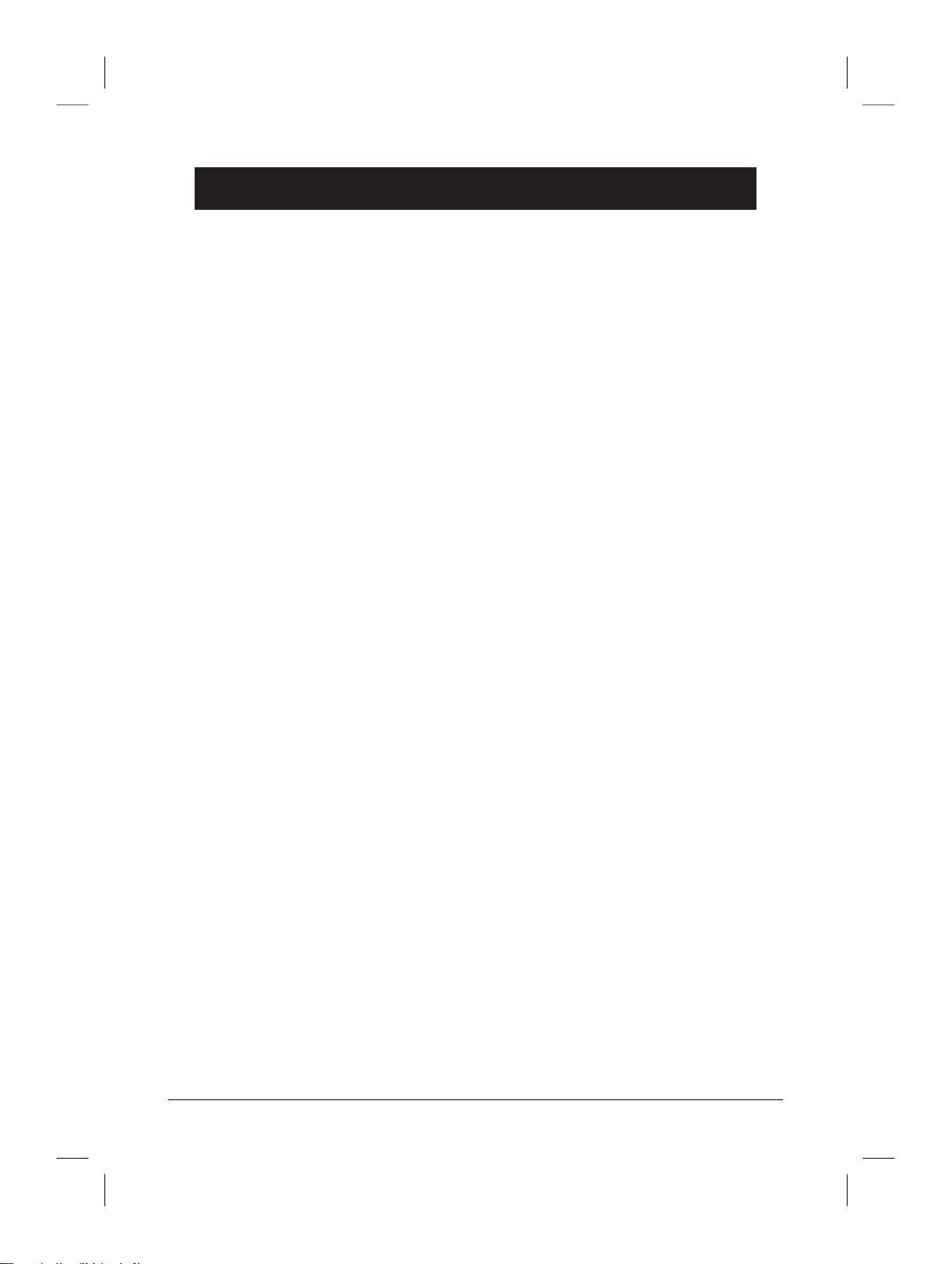
English
12 www.doro.com
Least Cost Routing
Automatic network prex using economy routing (LCR)
The LCR function can be used also to insert numbers in front of all phone
numbers.
1. Press and hold P until Setup is shown, and then release.
2. Press P twice. The display will show
Lcr
and on (active) or
oFF
(off).
3. Scroll to the desired function using v/V.
4. Press 0. The left side of the display will ash.
5. The left side of the display must be empty.
If there’s already a number entered here, erase it using C.
6. If you have entered less than four digits, press 0 to move on. The right side
of the display will ash.
7. Enter the new dialling sequence (up to eight digits, e. g. 950200).
If there’s already a number entered here, it can be erased using C.
8. Conrm the programmed settings by pressing 0.
Page 13
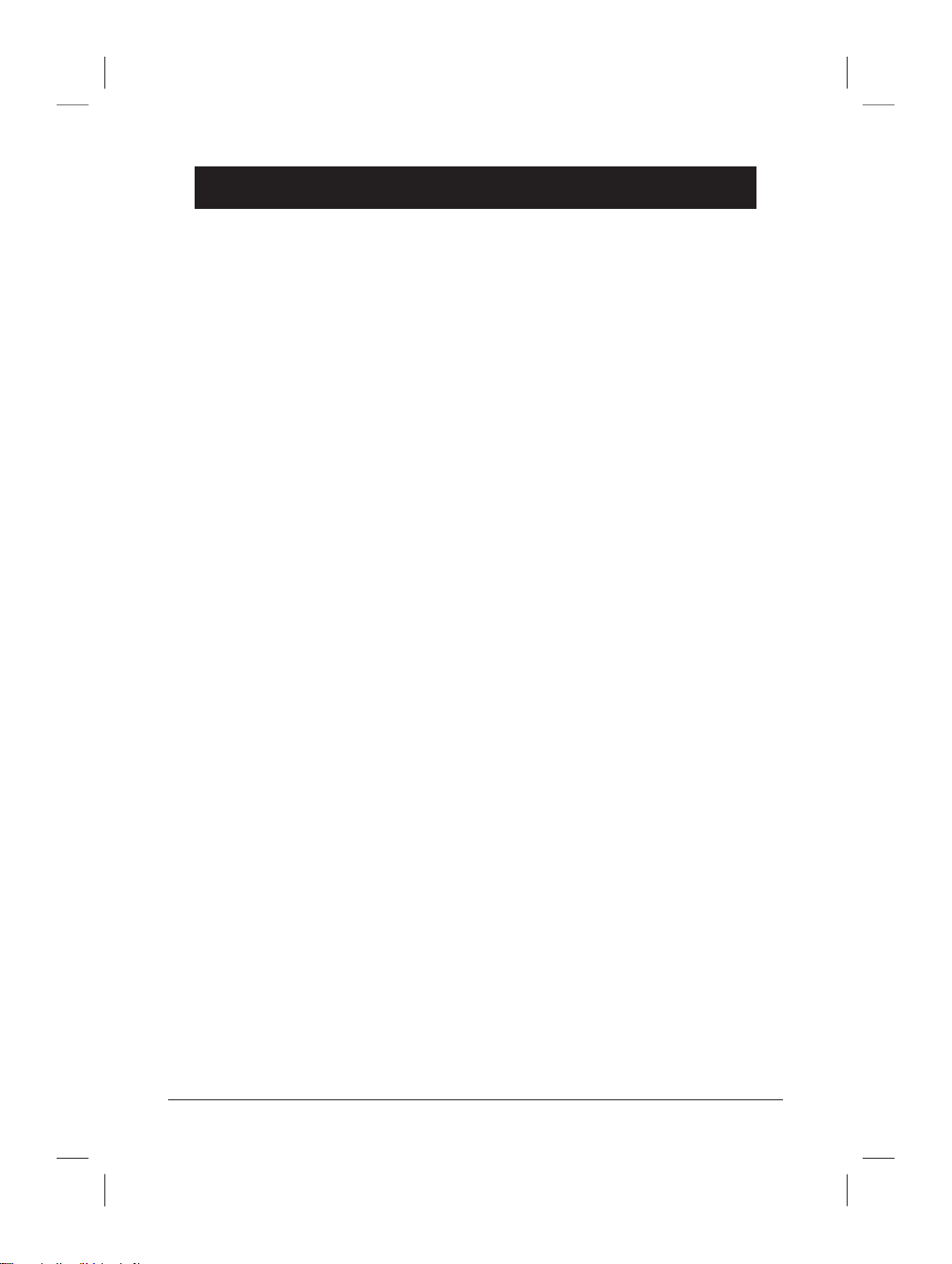
English
www.doro.com 13
Other
Troubleshooting
Telephone does not work
- Check that the telephone cord is undamaged and properly plugged in.
- Disconnect any additional equipment that may be connected. If the problem
is resolved, the fault is with the other equipment.
- Test the equipment on a known working line (e. g. at the neighbour’s). If the
product works then the fault is with the line.
No number is shown when a call is received
- In order for this feature to function, you must subscribe to the Caller
Identication service from your network provider.
- If a message shows on the display, the call may be an international call (no
data received), or from a private or blocked number.
- It may not be possible to receive CID information if the phone operates in
a PBX system.
If the telephone still does not work, contact the place of purchase for service.
Don’t forget the receipt or copy of the invoice.
Recall Time
The telephones recall timing is preset to, 100 milliseconds (UK and AU) and
600 milliseconds (NZ).
Guarantee (UK)
This product is guaranteed for a period of 12 months from the date of purchase.
Proof of purchase is required for any service or support required during the
guarantee period.
This guarantee shall not apply to a fault caused by an accident or any similar
incident or damage, liquid ingress, negligence, abnormal usage or any other
circumstances on the purchaser’s part. Furthermore, this guarantee shall not
apply to a fault caused by a thunderstorm or any other voltage uctuations.
This guarantee does not in any way affect your statutory rights. (As a matter of
precaution, we recommend disconnecting the telephone during a thunderstorm.)
Page 14
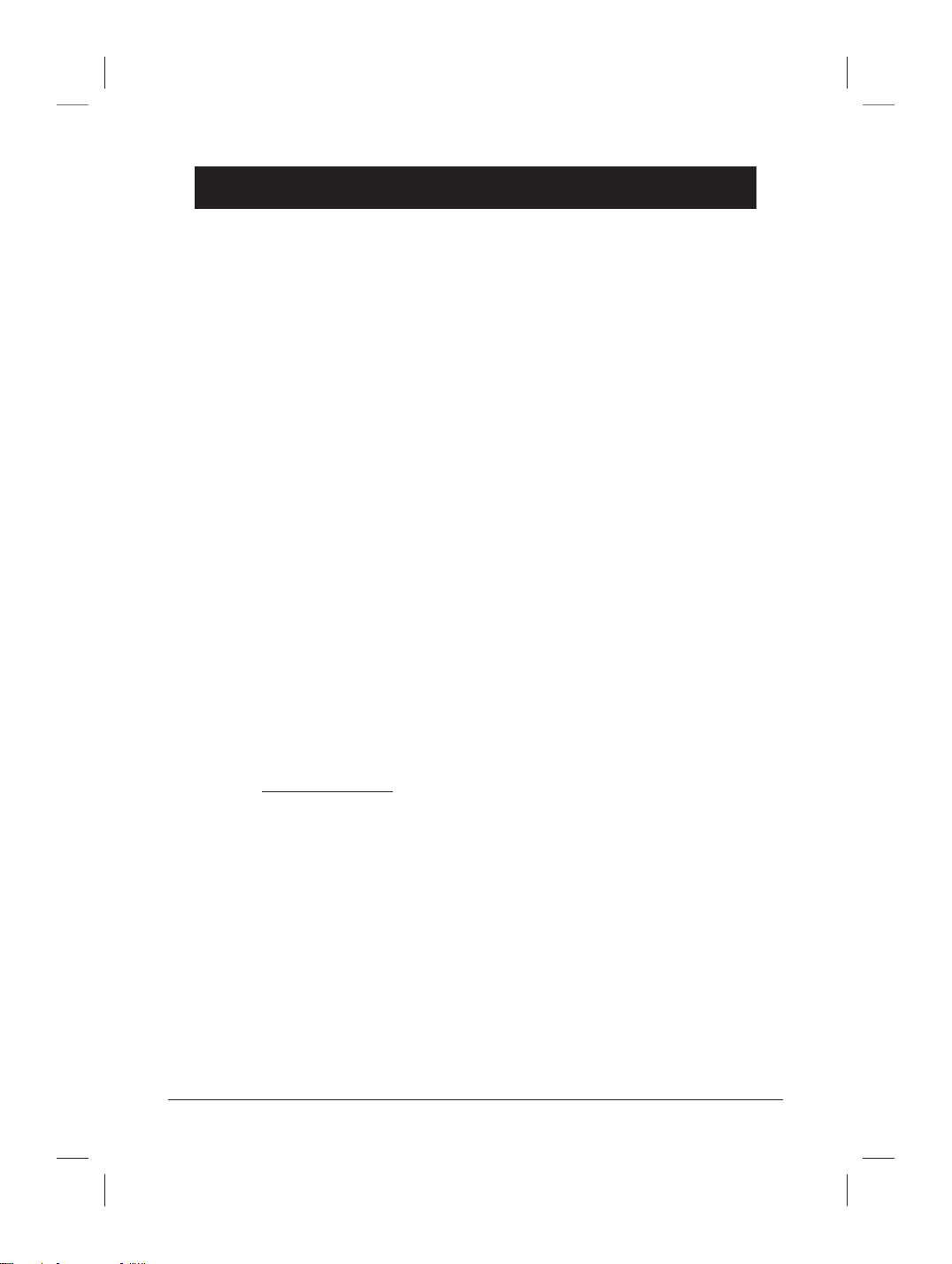
English
14 www.doro.com
Other
Guarantee (Australia and New Zealand)
This product is guaranteed for a period of 12 months from the date of purchase.
Should you experience difculties with the product, please contact us for
assistance. If the product is then found to be faulty you will be asked to return it
directly to us with a copy of the purchase receipt.
This guarantee shall not apply to a fault caused by an accident or a similar
incident or damage, liquid ingress negligence, abnormal usage or any other
circumstances on the purchaser’s part. Furthermore, this guarantee shall not
apply to a fault caused by a thunderstorm or lightning, excessive or any other
voltage uctuations or faults on the telephone line. (As a matter of precaution,
we recommend disconnecting the telephone during a thunderstorm).
This guarantee does not affect your statutory rights.
Technical
If you cannot resolve the fault using the faultnder section, technical support is
available on the Premium Rate Number: 0906 302 0114.
Calls cost 50 pence per minute (prices correct at the time of going to
press), and is operational between 9AM - 5PM Monday-Friday excluding Bank
Holidays. Alternatively,
E-mail on: tech@doro-uk.com
You can contact us in writing: Consumer Support Group, Doro UK Ltd.,
22 Walkers Road, North Moons Moat, Redditch, Worcestershire, B98 9HE,
(regarding any Spares or Technical query), or
Telephoning (Spares only): 01527 584377
Web site: www.doro-uk.com
Australia and New Zealand
If you believe this product is malfunctioning, please refer to the relevant section
and/or consult the troubleshooting guide in this manual to ensure that you have
followed the instructions carefully. As an alternative you can visit our web site
for FAQ’s or send an e-mail for a prompt reply.
AUSTRALIA NEW ZEALAND
DORO Australia Pty Ltd Atlas Gentech (NZ) Limited
PO Box 6760 Private Bag 14927
Baulkham Hills BC NSW 2153 Panmure
Australia Auckland
New Zealand
Page 15
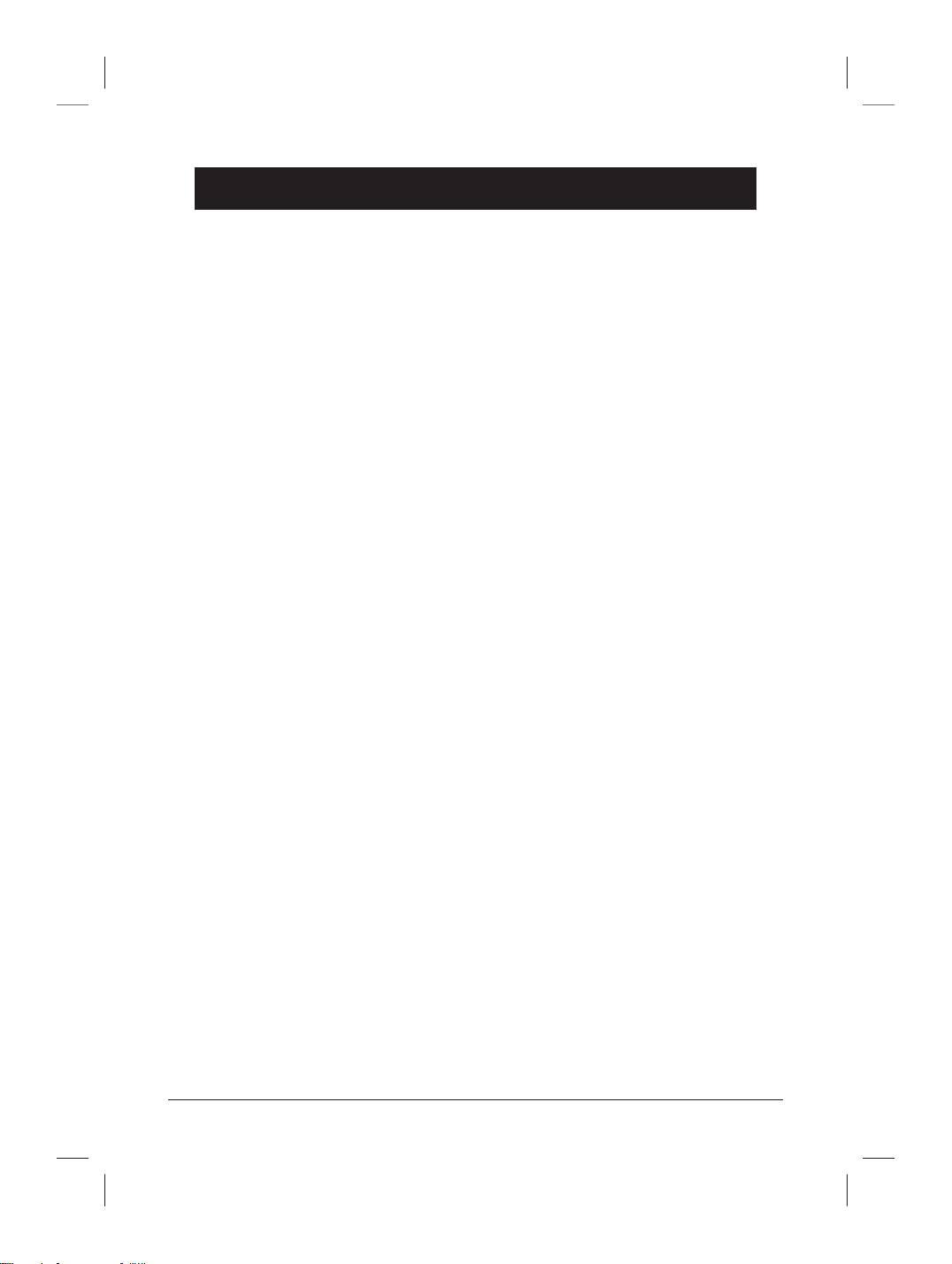
English
www.doro.com 15
Other
Consumer Support Consumer Support
Ph: (02) 8853 8444 Ph: 0900 50-025 (Toll Call)
Fax: (02) 8853-8489 Fax: (09) 574-2722
Email: support@doro.com.au Email: support@atlasgentech.co.nz
Web site: www.doro.com.au
Technical information
REN (RN for New Zealand)
The REN (Ringer Equivalence Number) or (RN) is of signicance only if you
wish to connect more than 1 telephone to your telephone line. A standard
telephone line has a maximum REN capacity of 3 (RN of 5). It is possible
to connect 3 devices with a REN of 1 (RN of 1) with no degradation to the
product’s performance. Exceeding this limit may cause the volume of the ringer
in any phone to decrease or not ring at all.
Notes for operation in New Zealand
ALL PRODUCTS
The grant of a Telepermit for any item of terminal equipment indicates only
that Telecom has accepted that the item complies with the minimum conditions
for connection to its network. It indicates no endorsement of the product by
Telecom, nor does it provide any sort of warranty. Above all, it provides no
assurance that any item will work correctly in all respects with another item of
Telepermitted equipment of a different make or model, nor does it imply that
any product is compatible with all of Telecom’s network services.
This equipment shall not be set to make automatic calls to the Telecom “111“
Emergency Service. This equipment may not provide for the effective hand-over
of a call to another device connected to the same line.
This equipment should not be used under any circumstances that may constitute
a nuisance to other Telecom Customers.
CND PRODUCTS
If a charge for local calls is unacceptable, the “DIAL“ button should NOT be
used for local calls. Only the 7 digits of the local number should be dialled from
your telephone. DO NOT dial the area code digit or the “0“ prex.
Page 16
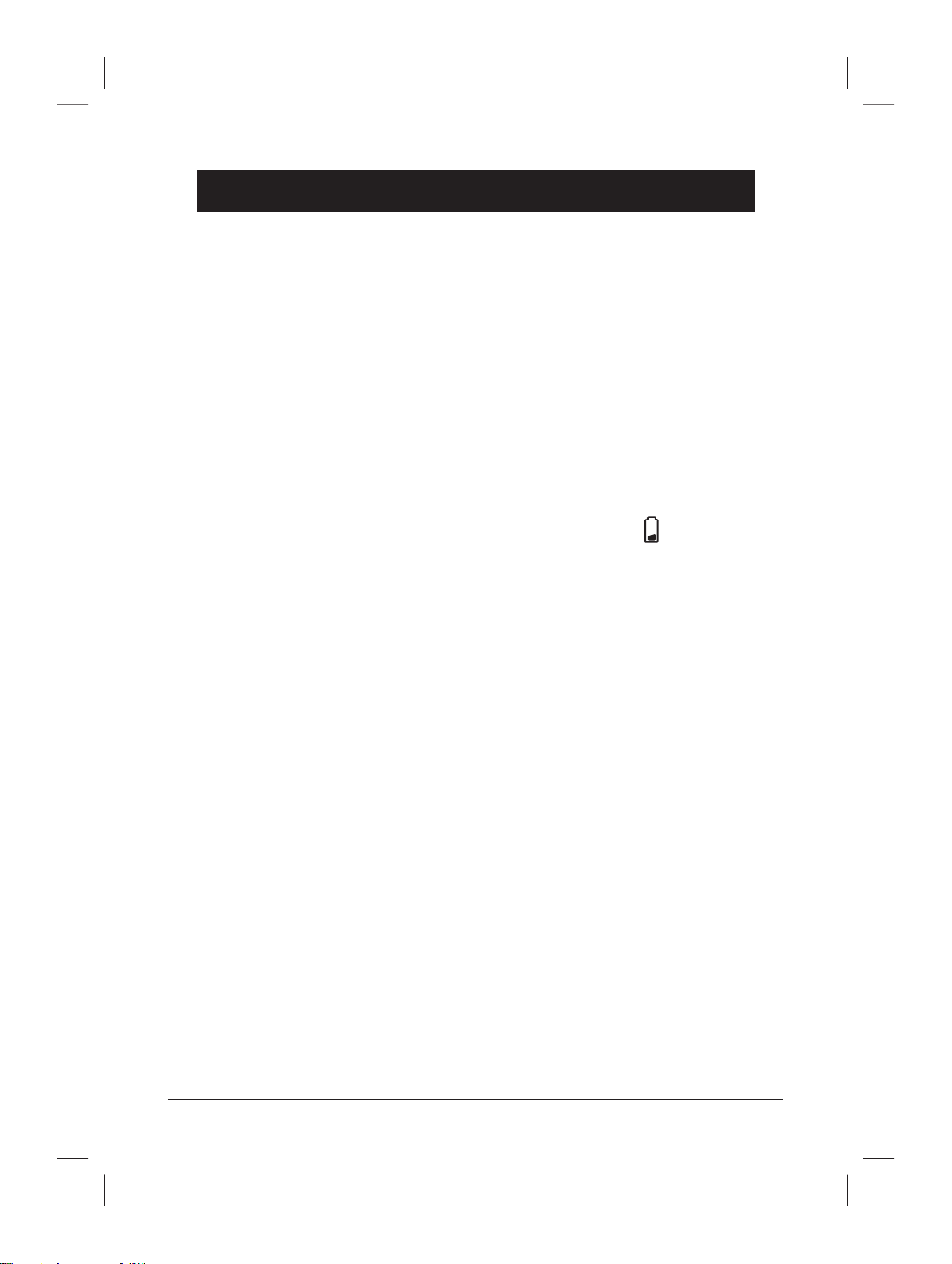
Français
16 www.doro.com
Installation
Raccordement
1. Installer les piles. Voir ci-dessous.
2. Reliez le câble téléphonique fourni à la prise de téléphone et à la che au
téléphone marquée T.
3. Reliez le cordon spiralé à la prise du combiné et dans la che du téléphone
marquée q.
4. Placer les câbles dans les rainures situées au dos du téléphone.
5. Prenez le combiné: vous devez entendre la tonalité.
Piles
Pour que la présentation du numéro, la mémoire etc. puissent fonctionner,
l’appareil a besoin de trois piles 1,5V du type AAA. Le symbole
s’allume
lorsque les piles doivent être changées.
Changez les piles le plus tôt possible! Utilisez uniquement des piles de haute
qualité.
1. Débranchez le téléphone.
2. Dévissez la vis qui tient la trappe des piles et enlevez-la.
3. Insérez les piles selon les marques des pôles positif et négatif.
4. Remettez en place la trappe des piles et la vis.
Installation murale
1. Montez deux vis espacées verticalement de 83 mm.
2. Insérez les têtes des vis dans les trous, et faites glissez le téléphone vers le
bas pour le mettre en place.
3. Enlever la languette de support du combiné, située sous la pédale de
raccroché, en la tirant.
4. Tournez la languette de support du combiné d’un demi tour et remettez-la
en place.
Page 17

Français
www.doro.com 17
Installation
Régler la date et l’heure
1. Appuyez sur P jusqu’à ce que s’afche.
2. Appuyez à nouveau sur P, l’heure clignote.
3. Régler l’heure actuelle par v/V.
4. Appuyez sur 0.
5. Répétez les étapes 3. et 4. pour régler minutes, jour et mois.
6. Appuyez deux fois sur P pour enregistrer le réglage.
Page 18

Français
18 www.doro.com
Utilisation
Fonction Mains-libres
1. Appuyez sur s. La fonction mains-libres est enclenchée et le témoin
lumineux en regard de la touche s’allume.
2. Composez le numéro de téléphone souhaité. Réglez éventuellement le
volume à l’aide du curseur de réglage du volume situé sur le côté du
téléphone.
3. Parlez face au micro situé à l’avant du téléphone.
4. Appuyez sur s pour terminer la communication.
Si vous le souhaitez vous pouvez alterner entre la position combiné et la position
mains-libres en cours de communication.
Remarque!
Notez qu’en position mains-libres les deux correspondants ne peuvent pas parler
simultanément, mais uniquement un à la fois. L’alternance entre celui qui parle et celui qui
écoute se fait automatiquement, et elle est gérée par le son de la pièce où est placé le téléphone
(votre discours) et le son de la ligne téléphonique (l’autre correspondant). C’est pourquoi il est
important qu’il n’y ait pas de dérangement de la fonction mains-libres dans l’entourage du
téléphone, comme par exemple de la musique à haut volume.
Touche secret
Le micro peut être coupé en cours de communication en appuyant sur la touche z.
Appuyez à nouveau sur la touche secret pour ré-activer le micro.
L’afchage clignote tant que la fonction est active.
Touche Bis
La touche r permet de rappeler aisément les cinq derniers numéros que vous
avez composés.
1. Appuyez plusieurs fois sur r pour faire déler ces numéros.
2. Appuyez sur 0 pour composer le numéro choisi.
Si vous le souhaitez vous pouvez alterner la position combiné et la position
mains-libres en cours de communication.
Page 19

Français
www.doro.com 19
Utilisation
Répertoire
Ce téléphone possède 10 numéros enregistrés en mémoire abrégée.
Une fois le numéro de téléphone enregistré sur une de ces plages, vous le
composez en pressant simplement deux touches. Les plages en mémoire abrégée
sont numérotées de 0 à 9.
Mettre un numéro en mémoire abrégée
1. Appuyez sur P jusqu’à ce que s’afche.
2. Choisissez une des plage de mise en mémoire 0-9.
3. Composez le numéro de téléphone (max. 22 chiffres). Utilisez C pour effacer
ou corriger.
4. Appuyez sur 0 pour enregistrer.
5. Enregistrez encore un numéro ou appuyez sur C pour repasser en mode
repos.
Appeler un numéro enregistré en mémoire abrégée
1. Prenez le combiné (ou appuyez sur s) et attendez la tonalité.
2. Appuyez sur P.
3. Choisissez une plage en mémoire abrégée numérotée de 0 à 9.
Insérez une pause en appuyant sur r.
Réglage du volume du combiné
Le volume d’écoute peut être réglé par le curseur situé sur le combiné.
Mélodie de sonnerie
Le téléphone dispose d’un volume de sonnerie réglable - niveaux haut, bas ou
coupure – à régler par le curseur situé au dos du téléphone.
Page 20

Français
20 www.doro.com
Utilisation
Chronométrage des appels
Lorsque la communication est établie, un chronomètre s’afche. Ce
chronomètre vous permet de vérier la durée de l’appel.
Services réseaux optionnels
Les touches *, # et R vous permettront d’accéder à des services additionnels
proposés par des opérateurs téléphoniques (signal d’appel,…).
Pour toute information, adressez-vous directement au fabricant du PABX ou à
votre opérateur téléphonique.
Page 21

Français
www.doro.com 21
Présentation du numéro*
Que signie Présentation du Numéro*?
La présentation du numéro de l’appelant vous permet de voir qui vous appelle
avant de répondre, et de vérier qui vous a appelé en votre absence.
Les appels entrants sont enregistrés par ordre chronologique, l’ordre est afché
en bas à gauche. Le voyant lumineux rouge clignote pour vous signaler que vous
avez reçu un nouvel appel.
Le journal enregistre jusqu’à 40 numéros de téléphone, tous les appels reçus
sont enregistrés.
Lorsque le journal atteint sa capacité maximum, les numéros les plus anciens
sont effacés automatiquement au fur et à mesure des nouveaux appels.
Remarque!
Pour que la Présentation du Numéro puisse fonctionner il faut s’abonner à ce service auprès
votre opérateur téléphonique. Pour toute information, adressez-vous directement au fabricant du
PABX ou à votre opérateur téléphonique.
Consulter et appeler à partir du journal des appelants (JAP).
1. Appuyez sur v ou V pour faire déler les numéros enregistrés.
2. Appuyez sur 0 pour appeler ou attendez pour retourner au mode repos.
Si vous le souhaitez, vous pouvez alterner entre la position combiné et la position
mains-libres en cours de communication.
Messages
En plus des numéros de téléphone, l’afcheur peut indiquer :
Il s’agit d’un appel international ou d’un appel provenant d’un
PABX (aucune information reçue)
L’appel provient d’un numéro masqué ou inaccessible.
Appel répété du même numéro.
5
Signale un message en attente sur votre messagerie vocale
sur le réseau; cette information n’est disponible que si votre
réseau supporte cette fonction, et que vous avez souscrit un
abonnement..
Page 22

Français
22 www.doro.com
Présentation du numéro
Effacer un numéro du Journal des Appelants.
1. Atteignez le numéro voulu à l’aide des touches v/V.
2. Appuyez sur c. L’afcheur clignote.
3. Appuyez à nouveau sur c, le numéro est effacé.
Effacer tous les numéros consultés (numéros anciens).
1. Atteignez la position voulue à l’aide des touches v/V.
2. Appuyez sur c jusqu’à ce que
-00- CALLS
s’afche. Tous les numéros
enregistrés dans le Journal des appelants sont effacés
Page 23

Français
www.doro.com 23
Pré-sélection de l’opérateur (LCR)
La pré-sélection de l’opérateur (LCR)
Cette fonction permet de sélectionner automatiquement le réseau téléphonique
de l’opérateur de votre choix. Vous pouvez congurer votre téléphone de façon à
ajouter certains chiffres aux numéros de téléphone et/ou en remplacer d’autres.
En général, pour sélectionner le réseau téléphonique d’un opérateur donné, vous
ajoutez un préxe au numéro de votre correspondant.
Exemple:
Vous avez choisi un opérateur donné pour vos appels vers l’étranger. Pour que
votre communication passe par cet opérateur, vous composez par exemple le
9502 avant le code du pays. Vous pouvez régler la fonction de pré-sélection de
l’opérateur de façon à ce que tous les numéros commençant par 00 deviennent
automatiquement 950200. Par exemple: le numéro 0046462805000 devient
automatiquement 950200 46 46 2805000.
Remarque!
Pour faire passer vos communications par un opérateur donné, vous devez être abonné.
Vous ne pouvez activer la pré-sélection que d’un seul opérateur.
Congurer la pré-sélection de l’opérateur.
1. Appuyez sur P jusqu’à ce que s’afche.
2. Appuyez deux fois sur P.
Lcr
et on (activé) ou
oFF
(désactivé) s’afchent.
3. Atteignez le réglage voulu à l’aide des touches v/V.
4. Appuyez sur 0. Le côté gauche de l’afcheur clignote.
5. Entrez le groupe de chiffres à remplacer (jusqu’à 4 chiffres, 00 par exemple).
Utilisez C pour effacer ou corriger.
6. Si vous avez entré moins que 4 chiffres, appuyez sur 0 pour avancer. Le côté
droit de l’afcheur clignote.
7. Entrez le groupe de chiffres à ajouter (jusqu’à 8 chiffres, 950200
par exemple).
S’il y a déjà un numéro indiqué à cette place, vous pouvez l’effacer par C.
8. Terminez le réglage avec 0.
Page 24

Français
24 www.doro.com
Pré-sélection de l’opérateur (LCR)
Si vous laissez vide le champ alloué au groupe de chiffres à remplacer (point 5.
du paragraphe précédent) le téléphone ajoutera le préxe (entré au point 7. du
paragraphe précédent) à tous vous numéros de téléphone.
1. Effectuer les étapes 1. - 4. selon l’instruction au-dessus.
2. Le côté droit de l’afcheur doit être vide.
S’il y a déjà un numéro indiqué à cette place, vous pouvez l’effacer par C.
3. Effectuez les étapes 6. - 8. selon l’instruction ci-dessus.
Page 25

Français
www.doro.com 25
Autres
Dépannage
Vériez que le câble téléphonique est en bon état et qu’il est branché
correctement. Débranchez tout autre matériel, rallonges et téléphones. Si
l’appareil fonctionne alors normalement, la panne est dûe au matériel
additionnel.
Testez le matériel sur une autre ligne téléphonique (comme celle d’un voisin).
Si le matériel fonctionne sur ce raccordement, cela signie que votre propre
raccordement téléphonique est défectueux. Signalez la panne à votre opérateur
téléphonique.
Aucun numéro ne s’afche
- Pour faire marcher cette fonction correctement, il faut s’abonner au service
de présentation du numéro auprès de votre opérateur.
- Si un message est afché, il signie qu’aucune information sur le numéro
du correspondant n’a été transmise (numéro international, inaccessible,…) ou
que le correspondant a un numéro masqué.
- Il est possible que l’identication du correspondant ne soit transmise si le
téléphone fonctionne derrière PABX (veuillez contacter votre installateur).
Si le téléphone ne fonctionne toujours pas, malgré les mesures susmentionnées,
veuillez contacter le vendeur.
Page 26

Français
26 www.doro.com
Autres
Garantie et S.A.V.
Cet appareil est garanti un an à partir de sa date d’achat, la facture faisant
foi. La réparation dans le cadre de cette garantie sera effectuée gratuitement,
pièces et main d’oeuvre.
La garantie est valable pour un usage normal de l’appareil tel qu’il est déni
dans la notice d’utilisation.
Les fournitures utilisées avec l’appareil ne sont pas couvertes par la garantie.
Sont exclues de cette garantie les détériorations dues à une cause étrangère
à l’appareil.
En particulier la garantie ne s’appliquera pas si l’appareil a été endommagé à la
suite d’un choc ou d’une chute, d’une fausse manoeuvre, d’un branchement
non conforme aux instructions mentionnées dans la notice ou aux prescriptions
de l’ART (-Autorité de Régulation des Télécommunications), de l’effet de
la foudre, de surtensions électriques ou électrostatiques, d’une protection
insufsante contre l’humidité, la chaleur ou le gel.
En cas de panne, adressez-vous au S.A.V. de votre revendeur ou installateur.
Pour la France
En tout état de cause, la garantie légale pour vices cachés s’appliquera
conformément aux articles 1641 et suivants du Code Civil.
Si vous avez des soucis d’utilisation, contactez notre Service d ’Assistance Téléphonique
au 08 92 68 90 18 (N ° Audiotel --2 ,21F /mn ).
Page 27

Deutsch
www.doro.com 27
Installation
Anschliessen
1. Batterien anschliessen. Siehe unten.
2. Schliessen Sie das Telefonkabel an eine geeignete Telefonsteckdose und an
den Anschluss T am Telefon an.
3. Schliessen Sie das Spiralkabel an den Hörer und an den Anschluss q am
Telefon an.
4. Platzieren Sie die Kabel in die Rille an der Unterseite des Telefons.
5. Heben Sie den Hörer ab und vergewissern Sie sich, dass ein Freizeichen zu
hören ist.
Batterien
Damit die Rufnummeranzeige, der Speicher usw. Funktioniert, benötigen Sie
drei 1,5V-Batterien vom Typ AAA. Wenn die Leistung der Batterien nachlässt,
erscheint das Symbol
.
Tauschen Sie die Batterien dann so schnell wie möglich aus! Benutzen Sie nur
Batterien von guter Qualität.
1. Ziehen Sie das Telefonkabel ab.
2. Lösen Sie die Schraube der Batterieklappe und nehmen Sie die Klappe ab.
3. Setzen Sie die Batterien, wie auf den Markierungen gezeigt, ein.
4. Setzien Sie die Klappe wieder auf und schrauben sie sie fest.
Wandmontage
1. Montieren Sie zwei Schrauben waagerecht mit 100mm Abstand.
2. Platzieren Sie das Telefon über die Schrauben und drücken sie es herunter.
3. Nehmen Sie die Höreraufhängung an der Gabel ab, indem sie diese nach
oben führen.
4. Drehen Sie die Aufhängung eine halbe Umdrehung und setzen sie diese
wieder ein.
Datum und Zeit einstellen
1. Halten Sie P gedrückt, bis angezeigt wird.
2. Drücken Sie nochmals P, die Stunden blinken.
3. Blättern Sie mit
v/V
bis zur gewünschten Einstellung
.
4. Drücken Sie 0.
5. Schritt 3. und 4. wiederholen um Minute, Tag und Monat einzustellen.
6. Drücken Sie zum Speichern zweimal die Taste P.
Page 28

Deutsch
28 www.doro.com
Bedienung
Lautsprecherfunktion
1. Drücken Sie s. Der Lautsprecher wird eingeschaltet und der Indikator in
der Taste leuchtet.
2. Wählen Sie die gewünschte Telefonnummer. Stellen Sie die Lautstärke mit
den Reglern an der Seite ein.
3. Sprechen Sie in das Mikrofon an der Vorderseite des Telefons.
4. Drücken Sie s um das Gespräch zu beenden.
Während des Gesprächs können Sie zwischen Hörer und Freisprecheinrichtung
wechseln.
Achtung!
Sie beenden das Gespräch in dem Sie den Hörer auegen. Bei eingeschalteter
Freisprecheinrichtung können nicht beide Teilnehmer gleichzeitig sprechen. Die Umschaltung
geschieht automatisch und ist sprachgesteuert. Solange Sie sprechen, kann also der andere
Teilnehmer nur hören und umgekehrt. Achten Sie deshalb darauf, dass in der Umgebung keine
lauten Geräusche sind, wie z.B. laute Musik.
Mikrofonstummschaltung
Das Mikrofon kann während des Gesprächs mit der Taste z abgeschaltet
werden
Nochmaliges Drücken der Taste aktiviert das Mikrofon wieder.
Das Display blinkt, solange das Mikrofon abgeschaltet ist.
Wahlwiederholung
Mit der Taste r können die letzten 5 eingegebenen Telefonnummern angerufen
werden.
1. Drücken Sie die Taste r so oft, bis die gewünschte Nummer angezeigt
wird.
2. Drücken Sie 0. Die Nummer wird gewählt.
Während des Gesprächs können Sie zwischen Hörer und Freisprecheinrichtung
wechseln.
Page 29

Deutsch
www.doro.com 29
Bedienung
Speicher
Das Telefon kann 10 Kurzwahlnummern speichern.
Wenn eine Nummer auf einer dieser Tasten gespeichert ist, kann diese mit nur
zwei Tasten gewählt werden. Die Kurzwahlnummern sind mit 0-9 nummeriert.
Kurzwahlnummer speichern
1. Halten Sie P gedrückt, bis angezeigt wird.
2. Wählen Sie den gewünschten Speicherplatz mit den Tasten 0-9 .
3. Telefonnummer eingeben (max. 22 Zeichen). Löschen oder ändern mit C.
4. Speichern mit 0.
5. Speichern Sie weitere Nummern oder drücken Sie C um zum Standbymodus
zurück zu gehen.
Anruf mit Kurzwahl
1. Hörer abheben (oder drücken Sie s) und warten Sie auf das Freizeichen.
2. Drücken Sie die Taste P.
3. Wählen Sie die gewünschte Kurzwahlnummer mit den Tasten 0-9.
Wenn Sie eine Pause während der Anwahl möchten, drücken Sie die Taste r.
Wenn eine Nummer geändert werden soll, speichern Sie die neue Nummer über der alten
Nummer.
Hörerlautstärkeregler
Die Lautstärke kann mit einem Schalter im Hörer eingestellt werden.
Rufsignal
Das Rufsignal kann mit dem Umschalter an der Rückseite des Telefons
eingestellt werden.
Page 30

Deutsch
30 www.doro.com
Bedienung
Timer
Kurz nach Beginn eines Gesprächs wird ein Timer im Display angezeigt. Hier
können Sie sehen, wie lange das Gespräch andauert.
Weitere Dienste
Dieses Telefon kann mit den Tasten R, * und # weitere Dienste ausführen.
Welche Dienste zur Verfügung stehen, hängt vom Angebot Ihres Netzbetreibers
ab.
Page 31

Deutsch
www.doro.com 31
Rufnummernanzeige
So funktioniert die Rufnummeranzeige
Sie können auf dem Display sehen wer anruft, bevor Sie den Anruf annehmen
oder sehen wer angerufen hat, wenn Sie nicht zu Hause waren.
Die Nummern werden nach Zeit geordnet. Die Ordnungsnummer wird auf dem
Display unten links angezeigt.
40 Telefonnummern können gespeichert werden.
Wenn der Speicher voll ist, ersetzt jeder neue Anruf die älteste Telefonnummer
im Speicher.
Achtung!
Die Rufnummeranzeige funktioniert nur, wenn dieser Dienst von Ihrer Telefongesellschaft
unterstützt wird. Bitte fragen Sie bei Ihrer Telefongesellschaft nach.
Ablesen und anrufen
1. Drücken Sie v und V um zwischen den Telefonnummern zu blättern.
2. Drücken Sie 0 um die gewünschte Nummer anzurufen oder warten Sie bis
das Telefon in den Standby-Modus geht.
Während des Gesprächs können Sie zwischen Hörer und Freisprecheinrichtung
wechseln.
Nachrichten
Ausser der Telefonnummer kann das Display folgende Informationen anzeigen:
Keine Information vorhanden, z.B. bei Anrufen aus dem Ausland.
Geheieme Nummer, Anonym oder Anruf über Vermittlung.
Dieser Anrufer hat mehr als einmal angerufen.
5 Nachrichtenanzeige des Netzadministrators.
Ausserdem blinkt das Symbol 5.
Telefonnummer löschen
1. Blättern Sie mit v oder V bis zur gewünschten Position.
2. Drücken Sie c. Die Position blinkt im Display.
3. Drücken Sie C nochmals. Die Nummer wird gelöscht.
Alle Telefonnummern löschen
1. Blättern Sie bis zur gewünschten Position mit v und V.
2. Halten Sie c bis das Display anzeigt:
-00- CALLS
.
Page 32

Deutsch
32 www.doro.com
Least Cost Routing
Least Cost Routing
Mit dieser Funktion können Sie automatisch einen anderen Telefonanbieter
wählen. Sie können neue Ziffern hinzufügen oder vorhandene Ziffern ersetzen.
Um den Anbieter anzuwählen, muss normalerweise ein sog. Prex eingegeben
werden.
Beispiel:
Sie haben einen Netzanbieter abonniert . Um mit diesem Netzanbieter
telefonieren zu können, müssen Sie z.B. „2345“ vorwählen. Zum Beispiel: Aus
der Telefonnummer 00 46 46 2805000 wird automatisch 234500 46 46 2805000.
Achtung!
Sie müssen beim gewünschten Netzanbieter angemeldet sein, um diesen Dienst nutzen zu
können.
Nur ein Anbieter kann aktiviert sein.
Least Cost Routing programmieren
1. Halten Sie P gedrückt, bis angezeigt wird.
2. Drücken Sie zweimal P. Das Display zeigt
Lcr
sowie on (aktiv) oder
oFF
(inaktiv).
3. Blättern Sie bis zur gewünschten Position mit v und V.
4. Drücken Sie 0. Die linke Seite des Displays blinkt.
5. Geben Sie die Ziffern ein, die ausgetauscht werden sollen (max. 4 Ziffern,
z.B. 00).
Löschen oder ändern mit C.
6. Wenn Sie weniger als vier Ziffern eingegeben haben, drücken Sie 0 um
weiterzugehen. Die rechte Seite des Displays blinkt.
7. Geben Sie die Ziffern ein, die hinzugefügt werden sollen (max. 8 Ziffern,
z.B. 234500).
Wenn schon eine Nummer gespeichert ist, können Sie diese mit C löschen.
8. Beenden Sie mit 0.
Automatische Amtvorwahl mit Least Cost Routing
Least Cost Routing kann auch benutzt werden, um vor alle Telefonnummern
einen Präx zu setzen.
1. Führen Sie die Schritte 1. - 4. wie oben beschrieben aus.
2. Die linke Seite des Display muss leer sein.
Wenn schon eine Nummer gespeichert ist, löschen Sie diese mit C.
3. Führen Sie die Schritte 6. - 8. wie oben beschrieben aus.
Page 33

Deutsch
www.doro.com 33
Allgemeines
Wenn das Telefon nicht funktioniert
Vergewissern Sie sich, dass das Telefonkabel unbeschädigt und korrekt
eingesteckt ist. Entfernen Sie eventuelle Zusatzausrüstung, Verlängerungskabel
und andere Telefone. Wenn das Gerät jetzt funktioniert, liegt der Fehler
woanders.
Versuchen Sie, das Telefon z.B. bei einem Nachbarn anzuschliessen. Wenn das
Gerät dort funktioniert, ist Ihr Telefonanschluss vielleicht gestört. Rufen Sie die
Störungsstelle an.
Wenn es klingelt, wird keine Nummer angezeigt
- Die Rufnummeranzeige muss von Ihrem Netzbetreiber unterstützt werden.
- Wenn im Display eine Textnachricht angezeigt ist , wurde entweder
keine Nummerinformation gesendet oder der Teilnehmer hat eine geheime
Telefonnummer.
- Die Rufnummeranzeige funktioniert nicht , wenn das Telefon an eine
Vermittlung angeschlossen ist.
Sollte das Telefon trotz der obenstehenden Massnahmen nicht funktionieren,
bringen Sie das Telefon zu Ihrem Händler. Vergessen Sie nicht die
Einkaufsquittung/Rechnung.
Garantie
Dieses Gerät hat die Warengarantiezeit von einem Jahr. Bei eventuellen
Reklamationen wenden Sie sich bitte an Ihren Händler. Der Garantieservice
wird nur mit gültiger Kaufquittung bzw. Rechnungskopie ausgeführt.
Die Garantie gilt nicht, wenn der Fehler aufgrund eines Unglücks
oder ähnlichem entstanden ist. Weiterhin gilt die Garantie nicht bei
Gewaltanwendung, eingedrungenen Flüssigkeiten, schlechter Wartung,
Missbrauch oder anderer Fehler des Käufers. Die Garantie verfällt auch, wenn
die Seriennummer des Telefons vernichtet wurde sowie bei Schäden die durch
Gewitter oder andere Spannungsvariationen entstanden sind.
Bei Gewitter sollte das Telefon zur Sicherheit von der Steckdose getrennt
werden.
Page 34

Italiano
34 www.doro.com
Installazione
Collegamento
1. Collegare le batterie. Vedere sotto.
2. Collegare il cavo di linea alla presa T sotto il telefono e alla presa a muro
della rete telefonica.
3. Collegare il cavo spiralato al microtelefono e alla presa q sul telefono.
4. Posizionare i cavi nelle scanalature sotto il telefono.
5. Sollevare il microtelefono e attendere il segnale acustico di linea libera.
Batterie
Per consentire il funzionamento di ID chiamante, memoria e altre funzioni,
sono necessarie tre batterie di tipo AAA da 1,5 V. Quando le batterie si stanno
scaricando, si accende il simbolo
.
Sostituire le batterie quanto prima. Utilizzare unicamente batterie di alta qualità.
1. Estrarre il lo di linea del telefono.
2. Allentare la vite di bloccaggio del coperchio della batteria per rimuovere il
coperchio.
3. Posizionare le batterie secondo il rispettivo polo positivo e negativo.
4. Riposizionare il coperchio della batteria e la vite.
Installazione a muro
1. Posizionare due viti verticalmente sulla parete a 100 mm di distanza.
2. Posizionare il telefono sopra le viti e farlo scorrere verso il basso nella
posizione corretta.
3. Rimuovere il supporto di agganciamento (con il commutatore a gancio)
spingendolo verso l'alto.
4. Ruotare il supporto di agganciamento di 180 gradi e riposizionarlo.
Impostazione di data e ora
1. Premere e tenere premuto P nché compare .
2. Premere nuovamente P. Le ore lampeggiano.
3. Scorrere all'impostazione desiderata con v/V.
4. Premere 0.
5. Ripetere le fasi 3. e 4. per impostare minuti, giorno e mese.
6. Premere P due volte per salvare le impostazioni.
Page 35

Italiano
www.doro.com 35
Funzionamento
Funzione Vivavoce
1. Premere s per attivare il vivavoce. Il LED si accende.
2. Comporre il numero telefonico. Regolare il volume, se necessario, con
l'apposito comando situato lateralmente.
3. Parlare nel microfono posto sul bordo anteriore del telefono.
4. Premere s per concludere la chiamata.
Eventualmente, è possibile passare dalla modalità microtelefono alla modalità
vivavoce durante la conversazione.
Attenzione!
In modalità vivavoce, può parlare soltanto una persona alla volta. Il passaggio tra vivavoce
e microfono è automatico e dipende rispettivamente dal livello acustico sulla linea in entrata
e dal livello acustico che giunge al microfono. È quindi essenziale che non vengano emessi
suoni forti, come per esempio musica ad alto volume, nell'area circostante il telefono, in quanto
disturberebbero la funzione vivavoce.
Pulsante Attesa
Il microfono del microtelefono può essere disattivato durante una chiamata
utilizzando z.
Premere ancora una volta per riattivare il microfono.
Il display lampeggia nché la funzione è attiva.
Pulsante Ripetizione numero
È possibile ripetere gli ultimi cinque numeri composti utilizzando
semplicemente r:
1. Premere ripetutamente r per selezionare i numeri
2. Premere
0
per comporre il numero.
Eventualmente, è possibile passare dalla modalità microtelefono alla modalità
vivavoce durante la conversazione.
Page 36

Italiano
36 www.doro.com
Funzionamento
Memoria
Il telefono è dotato di 10 memorie di composizione rapida.
Quando un numero telefonico viene memorizzato in un numero della memoria,
per effettuare una chiamata è sufciente premere due soli pulsanti. Le memorie
sono numerate da 0 a 9.
Memorizzazione dei numeri di composizione rapida
1. Premere e tenere premuto P nché compare .
2. Inserire la posizione in memoria, 0-9 .
3. Inserire il numero di telefono (no a 22 cifre). Utilizzare C per cancellazioni
o modiche.
4. Salvare premendo 0.
5. Memorizzare altri numeri oppure premere C per tornare in modalità standby.
Utilizzo della composizione rapida
1. Sollevare il ricevitore (o premere il pulsante s) e attendere il segnale
acustico di linea libera.
2. Premere P.
3. Premere un numero di composizione rapida da 0 a 9.
Premere r per inserire una pausa nel numero telefonico.
In caso di modica di un numero, memorizzare il nuovo numero nella posizione del vecchio.
Controllo volume microtelefono
Il volume è regolabile durante una chiamata tramite l'interruttore sul
microtelefono.
Suoneria
Il segnale della suoneria può essere impostato in tre modalità – alto, basso
oppure off – utilizzando l'interruttore sotto il telefono.
Page 37

Italiano
www.doro.com 37
Funzionamento
Timer
Dopo la risposta a una chiamata, viene visualizzato un timer sul display per
valutarne la durata.
Servizi di rete optional
Premere il pulsante Recall R seguito dal numero dell'interno nel caso in cui si sia
collegati ad un centralino telefonico interno.
L'accesso ai servizi di rete supplementari è disponibile utilizzando il pulsante
Recall e i tasti e . Per ulteriori informazioni, contattare l'operatore di rete.
Page 38

Italiano
38 www.doro.com
Identicazione chiamante
Descrizione dell'ID chiamante
L'ID chiamante consente di visualizzare il nome del chiamante prima di
rispondere, i nomi di chi ha chiamato in vostra assenza, nonché di visualizzare i
nomi di coloro che telefonano durante una chiamata.
Le chiamate ricevute vengono memorizzate in ordine cronologico con il numero
sequenziale indicato a sinistra in basso sul display.
Il registro chiamate è in grado di memorizzare no a 40 numeri telefonici.
Quando il registro è pieno, il numero più vecchio viene cancellato
automaticamente quando si registra una nuova chiamata.
Attenzione!
Per visualizzare i numeri, è necessario avere un operatore di rete che fornisca il servizio ID
chiamante e avere sottoscritto il servizio. Per ulteriori informazioni, contattare l'operatore.
Recupero e composizione di numeri in entrata.
1. Premere v e V per scorrere tra i numeri telefonici delle chiamate ricevute.
2. Premere 0 per comporre il numero oppure attendere che il display torni
in modalità standby.
Eventualmente, è possibile passare dalla modalità microtelefono alla modalità
vivavoce durante la conversazione.
Messaggi
Oltre ai numeri telefonici, il display può visualizzare:
Si tratta di una chiamata internazionale o da un PBX (nessuna
informazione ricevuta)
La chiamata proviene da un numero bloccato o PBX.
Sono giunte numerose chiamate da questo numero telefonico.
5 Indicazione di messaggio (inviata dall'operatore di rete).
Inoltre l'indicatore 5 lampeggia due volte di seguito.
Cancellazione dei numeri
1. Scorrere alla posizione desiderata utilizzando v/V.
2. Premere c. La posizione lampeggia.
3. Premere ancora una volta C per cancellare il numero.
Cancellazione di tutti i numeri
1. Scorrere alla posizione desiderata utilizzando v/V.
2. Premere e tenere premuto c nché sul display non compare
-00- CALLS
.
Page 39

Italiano
www.doro.com 39
Routing economico
Utilizzo del routing economico
Questa funzione seleziona automaticamente l'operatore telefonico scelto. È
possibile impostare il telefono per aggiungere e/o sostituire alcune cifre nei
numeri telefonici.
Per selezionare un determinato operatore, normalmente è necessario comporre
un presso prima del numero telefonico vero e proprio.
Esempio.
È stato scelto un determinato operatore per le chiamate internazionali. Per
eseguire le chiamate con questo operatore, è necessario comporre, per esempio,
9502 prima del presso internazionale. È possibile impostare la funzione di
routing economico in modo che quando si compone un numero che inizia
con 00, il telefono lo sostituisce automaticamente con 950200. Per esempio, il
numero 0046 46 2805000 diventerebbe automaticamente 9502 0046 46 2805000
Attenzione!
Per eseguire una chiamata con un determinato operatore è necessario avere sottoscritto
l'abbonamento. È possibile attivare una sola impostazione di routing economico alla volta.
Impostazione di routing economico.
1. Premere e tenere premuto P nché compare .
2. Premere due volte P. Il display visualizza
Lcr
e on (attivo) oppure
oFF
(off).
3. Scorrere alla funzione desiderata utilizzando v/V.
4. Premere 0. Il lato sinistro del display lampeggia.
5. Inserire la sequenza da sostituire (no a quattro cifre, per esempio 00).
Utilizzare C per cancellazioni o modiche.
6. Se sono state inserite meno di quattro cifre, premere 0 per proseguire. Il
lato destro del display lampeggia.
7. Inserire la sequenza da aggiungere (no a otto cifre, per esempio 950200).
È possibile cancellare un numero eventualmente già inserito utilizzando C.
8. Terminare premendo 0.
Presso di rete automatico con routing economico
La funzione di routing economico è utilizzabile unicamente per inserire numeri
prima di tutti i numeri telefonici.
1. Seguire le fasi 1. - 4. (vedere sopra).
2. Il lato sinistro del display deve essere vuoto.
È possibile cancellare un numero eventualmente già inserito utilizzando C.
3. Seguire le fasi 6. - 8. (vedere sopra).
Page 40

Italiano
40 www.doro.com
Varie
Ricerca e individuazione guasti
Vericare che il cavo telefonico non sia danneggiato e che la spina sia
correttamente inserita. Scollegare qualsiasi altro apparecchio eventualmente
collegato. Se il problema viene risolto, il difetto può essere attribuito all'altro
apparecchio.
Provare l'apparecchio con una linea del cui funzionamento si è certi (ad esempio
quella di un vicino). Se il prodotto funziona, il difetto può essere attribuito
alla linea.
Quando si riceve una chiamata non viene visualizzato nessun numero.
- Afnché questa funzione sia svolta correttamente, è necessario sottoscrivere
il servizio ID chiamante presso il fornitore di rete.
- Se nel display viene visualizzato un messaggio, può trattarsi di una chiamata
internazionale (nessun dato ricevuto), oppure da un numero privato o
bloccato.
- Può essere impossibile ricevere informazioni CID se il telefono opera in
sistema PBX.
Se il telefono continua a non funzionare, contattare il rivenditore e richiedere
l’assistenza. Non dimenticare la ricevuta o la copia della fattura.
Garanzia
Il presente prodotto è garantito per un periodo di 12 mesi a decorrere dalla data
di acquisto. Per avere diritto a qualsiasi servizio o assistenza durante il periodo di
garanzia è necessario presentare il relativo documento di acquisto.
La presente garanzia non verrà applicata ad eventuali guasti causati da incidenti
o infortuni o danni simili, eventuale penetrazione di liquidi, negligenza, uso
anomalo o qualsiasi altra circostanza simile da parte dell'acquirente. Inoltre, la
presente garanzia non verrà applicata ad eventuali guasti causati da temporali o
da qualsiasi altra variazione della tensione.
La presente garanzia non inuisce in alcun modo sui diritti legali del
proprietario. (Come misura precauzionale, si consiglia di scollegare il telefono
durante i temporali.)
Page 41

Polski
www.doro.com 41
Instalacja
Podłączanie
1. Włóż baterie. Patrz niżej.
2. Podłącz przewód telefoniczny do gniazdka sieci telefonicznej oraz do
gniazdka telefonu oznaczonego symbolem T.
3. Podłącz przewód spiralny do słuchawki i do gniazdka oznaczonego q,
które znajduje się na telefonie.
4. Ułóż kable w rowkach pod spodem telefonu.
5. Podnieś słuchawkę i sprawdź, czy słychać ciągły sygnał wybierania.
Baterie
Aby możliwe było działanie mechanizmu identykacji abonenta wywołującego,
pamięci i innych funkcji, telefon musi być wyposażony w trzy baterie 1,5 V typu
AAA. Gdy baterie będą bliskie wyczerpania, pojawi się symbol
.
W takim wypadku należy jak najszybciej wymienić baterie. Należy używać
wyłącznie baterii wysokiej jakości.
1. Wyjmij przewód linii telefonicznej.
2. Odkręć śrubę mocującą pokrywę baterii, aby zdjąć pokrywę.
3. Włóż baterie zachowując właściwą biegunowość.
4. Załóż pokrywę i dokręć śrubę.
Montaż na ścianie
1. Wkręć dwa wkręty ułożone jeden nad drugim w odległości 100 mm.
2. Umieść telefon nad wkrętami i wsuń go w dół na właściwe miejsce.
3. Wyjmij wieszak (obok miejsca na słuchawkę), pchając go ku górze.
4. Obróć wieszak o 180 stopni, po czym ponownie go załóż.
Ustawianie godziny i daty
1. Naciśnij i przytrzymaj P, dopóki nie pojawi się .
2. Ponownie naciśnij P. Godzina zacznie pulsować.
3. Za pomocą przycisków v/V ustaw odpowiednią wartość.
4. Naciśnij 0.
5. Powtarzając czynności 3. i 4., ustaw minutę, dzień i miesiąc.
6. Dwukrotnie naciśnij P, aby zapisać ustawienia.
Page 42

Polski
42 www.doro.com
Obsługa
Korzystanie z głośnika
1. Naciśnij s. Głośnik zostanie włączony, a dioda LED zaświeci się.
2. Wybierz numer telefoniczny. W razie potrzeby wyreguluj głośność,
korzystając z regulatora umieszczonego z boku.
3. Mówić należy do mikrofonu umieszczonego na przedniej krawędzi aparatu.
4. Naciśnij s, aby zakończyć rozmowę.
W trakcie rozmowy można przełączać się między głośnikiem a słuchawką.
Uwaga!
Pamiętaj, że gdy aktywny jest głośnik, mówić może tylko jedna osoba na raz. Przełączanie
międz y głośnikiem a mikrofonem odbywa się automatycznie, w zależności od głośności na linii
oraz natężenia dźwięku dochodzącego do mikrofonu. Dlatego, aby aparat działał poprawnie
w tym trybie, w otoczeniu nie powinny występować silne źródła dźwięku (np. nie powinna
być odtwarzana głośna muz yka).
Przycisk zawieszania
Za pomocą przycisku z można odłączyć mikrofon słuchawki w trakcie
rozmowy.
Kolejne naciśnięcie tego samego przycisku ponownie uaktywni mikrofon.
Gdy funkcja ta jest aktywna, wyświetlacz pulsuje.
Przycisk ponownego wybierania
Za pomocą przycisku r można powtarzać pięć ostatnio wybranych numerów.
1. Naciskając przycisk r przeglądaj ostatnie numery.
2. Naciśnij przycisk 0, co spowoduje wybranie numeru.
W trakcie rozmowy można przełączać się między głośnikiem a słuchawką.
Page 43

Polski
www.doro.com 43
Obsługa
Pamięć
W pamięci telefonu można zapisać 10 numerów, przeznaczonych do szybkiego
wybierania.
Aby wybrać numer przechowywany w pamięci, wystarczy nacisnąć dwa
przyciski. Pozycje, pod którymi przechowywane są numery, oznaczone są
cyframi 0-9.
Zapamiętywanie numerów do szybkiego wybierania
1. Naciśnij i przytrzymaj P, dopóki nie pojawi się .
2. Wprowadź pozycję pamięci, 0-9.
3. Wprowadź numer telefoniczny (maksymalnie 22 cyfry). Przycisk C
umożliwia usuwanie lub zmianę cyfr.
4. Zapisz numer, naciskając 0.
5. Zapisz kolejne numery albo naciśnij C, aby powrócić do trybu gotowości.
Szybkie wybieranie
1. Podnieś słuchawkę (lub naciśnij przycisk s ) i poczekaj na sygnał
wybierania.
2. Naciśnij P.
3. Naciśnij przycisk szybkiego wybierania, 0-9.
Aby wprowadzić przerwę w numerze telefonicznym, naciśnij prz ycisk r.
W prz ypadku zmiany numeru, nowy numer należ y zapisać w miejsce starego.
Sterowanie głośnością słuchawki
Za pomocą przełącznika na słuchawce można regulować głośność podczas
rozmowy.
Dzwonek
Dzwonek może działać w trybie głośnym, cichym lub być wyłączony - wyboru
dokonuje się przełącznikiem , umieszczonym na spodzie telefonu.
Page 44

Polski
44 www.doro.com
Obsługa
Czas połączenia
Po rozpoczęciu rozmowy na wyświetlaczu pojawia się informacja o czasie.
Ułatwia ona kontrolowanie czasu trwania połączenia.
Dodatkowe usługi sieciowe
Aby przenieść połączenie, gdy telefon jest podłączony do centrali abonenckiej,
naciśnij przycisk R, a następnie wybierz numer wewnętrzny.
Za pomocą przycisku przenoszenia wywołań R oraz przycisków * i # można
uzyskać dostęp do dodatkowych usług sieci telefonicznej. Więcej informacji na
ten temat można uzyskać u operatora sieci.
Page 45

Polski
www.doro.com 45
Identykacja abonenta wywołującego
Wyjaśnienie działania funkcji
Identykacja abonenta wywołującego pozwala sprawdzić kto dzwoni, przed
podniesieniem słuchawki, uzyskać informacje o połączeniach nieodebranych w
czasie nieobecności oraz sprawdzić kto dzwoni, w trakcie prowadzenia rozmowy
rozpoczętej wcześniej.
Numery abonentów wywołujących są rejestrowane chronologicznie, a numery
kolejne wyświetlane są w lewym dolnym rogu wyświetlacza. Rejestr
mieści maksymalnie 40 numerów telefonicznych. Gdy rejestr jest całkowicie
zapełniony, zarejestrowanie nowego połączenia powoduje automatyczne usunięcie
najstarszego numeru.
Uwaga!
Aby numery były wyświetlane, operator sieciowy musi udostępniać usługę identykacji abonenta
wywołującego (Caller ID) i usługa ta musi być uaktywniona. Więcej informacji na ten temat
można uz yskać u operatora.
Przeglądanie i wybieranie numerów połączeń przychodzących
1. Za pomocą v i V przewijaj listę numerów połączeń przychodzących.
2. Naciśnij 0, aby wybrać numer, albo poczekaj na powrót do trybu gotowości.
W trakcie rozmowy można przełączać się między głośnikiem a słuchawką.
Komunikaty
Oprócz numerów telefonicznych na wyświetlaczu mogą pojawiać się następujące
symbole:
Jest to połączenie międzynarodowe lub połączenie z centrali
abonenckiej (nie odebrano informacji).
Połączenie spod zablokowanego numeru albo z centrali abonenckiej.
Spod tego numeru odebrano kilka połączeń.
5
Wskaźnik wiadomości (wysyłany przez operatora sieci).
Ponadto wskaźnik 5 dwukrotnie zapala się i gaśnie.
Usuwanie numerów
1. Za pomocą przycisków v/V wybierz odpowiednią pozycję na liście.
2. Naciśnij c. Pozycja zacznie pulsować.
3. Ponownie naciśnij C, aby usunąć numer.
Usuwanie wszystkich numerów
1. Za pomocą przycisków v/V wybierz odpowiednią pozycję na liście.
2. Naciśnij i przytrzymaj c, dopóki na wyświetlaczu nie pojawi się napis
-00- CALLS
.
Page 46

Polski
46 www.doro.com
Wybór operatora
Korzystanie z funkcji wyboru operatora
Ta funkcja automatycznie wybiera operatora sieci telefonicznej. Telefon może
dodawać cyfry i/lub zastępować wybrane cyfry w numerach telefonicznych.
W celu wybrania konkretnego operatora sieci, należy zwykle przed właściwym
numerem wybrać kod operatora.
Przykład:
Wybrano operatora połączeń międzymiastowych. Aby zrealizować połączenie
za pośrednictwem sieci tego operatora, należy wybrać kod operatora przed
numerem kierunkowym miejscowości. Można tak skongurować funkcję
wyboru operatora, by wybrany przez użytkownika preks i numer kierunkowy
np. „012" był zawsze automatycznie zamieniany na 012 + kod operatora. Aparat
może obsłużyć jednocześnie dwa preksy.
Uwaga!
Aby zrealizować połączenie za pośrednictwem wybranego operatora, uż ytkownik musi mieć
prawo do korz ystania z jego usług.
Na raz może być aktywne tylko jedno ustawienie wyboru operatora.
Konguracja wyboru operatora
1. Naciśnij i przytrzymaj P, dopóki nie pojawi się .
2. Dwukrotnie naciśnij P. Na wyświetlaczu pojawi się napis
Lcr
oraz on
(funkcja aktywna) lub
oFF
(funkcja wyłączona).
3. Za pomocą przycisków v/V wybierz odpowiednią funkcję.
4. Naciśnij 0. Lewa strona wyświetlacza zacznie pulsować.
5. Wprowadź sekwencję, która ma być zastępowana (maksymalnie 4 cyfry).
Przycisk C umożliwia usuwanie lub zmianę cyfr.
6. Jeśli wprowadzono mniej niż cztery cyfry, naciśnij 0, aby kontynuować.
Prawa strona wyświetlacza zacznie pulsować.
7. Wprowadź sekwencję, która ma być dodawana (maksymalnie 8 cyfr).
Jeśli jest już wprowadzony numer, można go skasować przyciskiem C.
8. Zakończ procedurę, naciskając 0.
Page 47

Polski
www.doro.com 47
Wybór operatora
Automatyczne dodawanie preksu sieci
Funkcja wyboru operatora może także służyć do dodawania cyfr przed
wszystkimi numerami telefonicznymi.
1. Wykonaj czynności 1. - 4. (patrz poprzednia strona).
2. Lewa strona wyświetlacza powinna być pusta.
Jeśli jest tam już wprowadzony numer, skasuj go przyciskiem C.
3. Wykonaj czynności 6. - 8. (patrz poprzednia strona).
Page 48

Polski
48 www.doro.com
Inne
Rozwiązywanie problemów
Należy sprawdzić, czy przewód telefoniczny nie jest uszkodzony i czy jest
prawidłowo podłączony. Należy odłączyć wszelkie dodatkowe urządzenia, jeśli
są podłączone. Jeśli problem został rozwiązany, uszkodzenie występuje w innym
urządzeniu.
Aparat należy przetestować z inną, sprawną linią telefoniczną (np. u sąsiada) jeśli będzie działał, to uszkodzona jest linia.
Nie jest wyświetlany numer abonenta wywołującego
- Aby działała funkcja identykacji abonenta wywołującego, konieczne jest
zamówienie usługi identykacji (Caller Identication) u operatora sieci
telefonicznej.
- Pojawienie się komunikatu na wyświetlaczu może oznaczać połączenie
międzynarodowe (wówczas nie jest możliwe odebranie danych) albo
połączenie spod numeru zastrzeżonego bądź zablokowanego.
- Identykacja abonenta wywołującego może być niemożliwa, jeśli telefon jest
podłączony do centrali abonenckiej.
Jeśli aparat nadal nie działa, należy skontaktować się z serwisem. Konieczne
będzie przedstawienie kopii rachunku lub kopii faktury zakupu.
Gwarancja
Produkt ten jest objęty 12-miesięczną gwarancją, liczoną od daty zakupu.
Warunkiem skorzystania z serwisu i pomocy technicznej w okresie gwarancji jest
przedstawienie dowodu zakupu.
Gwarancja nie obejmuje uszkodzeń powstałych w wyniku wypadku lub
podobnych zniszczeń, spowodowanych przedostaniem się płynu do wnętrza
aparatu, niedbałością, niewłaściwym użytkowaniem lub innymi przyczynami
leżącymi po stronie nabywcy. Ponadto gwarancja nie obejmuje uszkodzeń
spowodowanych przez burze i inne skoki napięcia.
Gwarancja w żaden sposób nie wpływa na ustawowe uprawnienia nabywcy. (Ze
względów bezpieczeństwa zaleca się odłączanie telefonu podczas burzy.)
• INFO LINIA pomocy technicznej: 0-801-67-48-88, czynna od 8.00-16.00
od poniedziałku do piątku z wyjątkiem świąt i dni wolnych od pracy.
• INTERNET: www.doro.atlantel.pl
Page 49

Page 50

Page 51

Page 52

www.doro.com
