Page 1
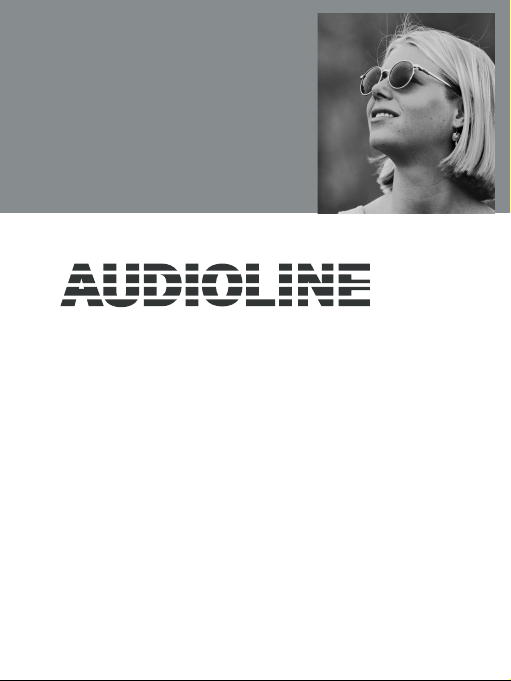
501
Page 2
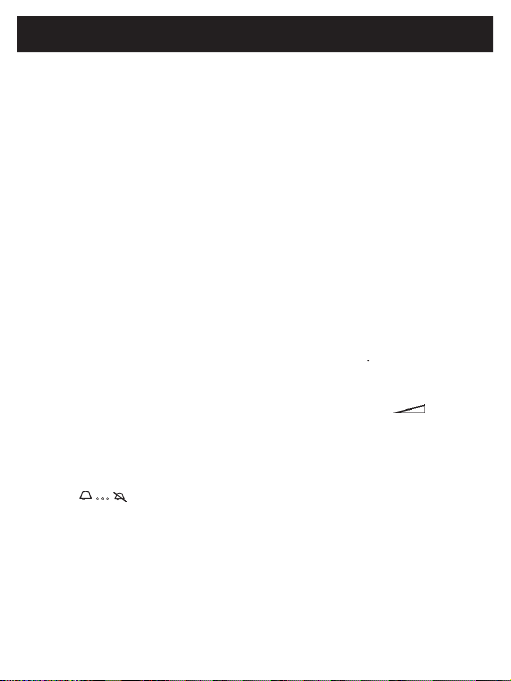
English
Connection
Connect the line cord of the telephone to a telephone network
wall socket, lift the handset and check there is a dialling tone.
Wall mounting
The telephone can be wall mounted. Use two screws vertically
mounted 100 mm apart the screws should then t into the two
‘keyholes’ on the back of the telephone. The telephone will mount
directly to an Australian standard wall plate.
Press and hold
z
to disable the handset microphone, release
z
to
reconnect the microphone.
When the number dialled is engaged or if you wish to redial the
last number dialled, lift the handset and press
r
.
Volume control
The handset earpiece volume may be adjusted using located
on the side of the handset.
The ringer volume can be adjusted to high, low or off
– using located on the handset.
The Recall time – 100ms (AU) or 600ms ( NZ) - can be adjusted
using the 600R100 switch depending on the country of operation.
Please note, to terminate the call, place the handset on the cradle.
Page 3

English
Troubleshooting
Check that the l ine cord is undamaged. Disconnect any additional
equipment, extension cords and other telephones. If the problem is
resolved, the fault is with the other equipment. Test the equipment on
a known working line. If the product works then the fault is probably
with the line. Please inform your local network operator. If you are still
experiencing dif culties, contact Doro or the place of purchase.
If you cannot resolve the fault using the troubleshooting section, technical
support is available on the
Premium Rate Number: 0906 302 0114.
Calls cost
50 pence per minute
(prices correct at the time of going to
press), and is operational between 9AM - 5PM Monday-Friday excluding
Bank Holidays. Alternatively,
E-mail on: tech@doro-uk.com
You can contact us in writing: Consumer Support Group, Doro UK Ltd.,
22 Walkers Road, North Moons Moat, Redditch, Worcestershire, B98
9HE, (regarding any Spares or Technical query), or Telephoning (Spares
only): 01527 584377
Web site: www.doro-uk.com
Guarantee
This product is guaranteed for a period of 12 months from the date
of purchase. Proof of purchase is required for any service or support
required during the g uarantee period. This guarantee shall not apply to a
fault caused by an accident or a similar incident or damage, liquid ingress,
negligence, abnormal usage or any other circumstances on the purchaser’s
part. Furthermore, this guarantee shal l not apply to a fault caused by a
thunderstorm or any other voltage uctuations. This guarantee does not
in any way affect your statutory rights. (As a matter of precaution, we
recommend disconnecting the telephone during a thunderstorm.)
Page 4
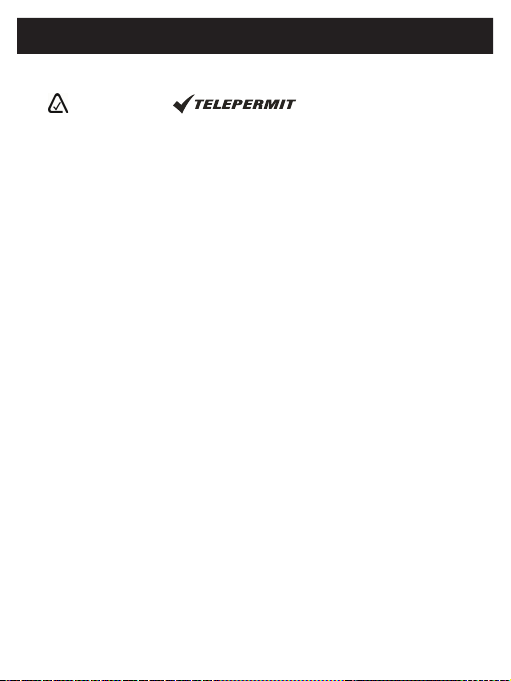
English
Australia and New Zealand
Products permitted for connection to the telephone network are marked
with
in Australia and
in New Zealand. These
marks indicate the products comply with the regulations and can be used
without concern in the country of purchase.
If you believe this product is malfunctioning, please refer to the relevant
section and/or consult the troubleshooting guide in this manual to ensure
that you have followed the instructions carefully. As an alternative you
can visit our web site for FAQ’s or send an e-mail for a prompt reply.
Guarantee
This product is guaranteed for a period of 12 months from the date of
purchase. Should you experience dif culties with the product, please
contact us for assistance. If the product is then found to be faulty you
will be asked to return it directly to us with a copy of the purchase
receipt. This guarantee shall not apply to a fault caused by an accident or
a similar incident or damage, liquid ingress negligence, abnormal usage,
not reasonably maintained or any other circumstances on the purchaser’s
part. Furthermore, this guarantee shall not apply to a fault caused by a
thunderstorm or lightning, excessive or any other voltage uctuations or
faults on the telephone line. (As a matter of precaution, we recommend
disconnecting the telephone during a thunderstorm).
This guarantee does not affect your statutory rights.
Notes for Operation in New Zealand
The grant of a Telepermit for any item of terminal equipment indicates
only that Telecom has accepted that the item complies with the minimum
conditions for connection to its network. It indicates no endorsement
of the product by Telecom, nor does it provide any sort of warranty.
Above all, it provides no assurance that any item will work correctly in
all respects with another item of Telepermitted equipment of a different
make or model, nor does it imply that any product is compatible with all
of Telecom’s network services. This equipment shall not be set to make
automatic calls to the Telecom “111” Emergency Service. This equipment
may not provide for the effective hand-over of a call to another device
connected to the same line.
Page 5

English
AUSTRALIA
NEW ZEALAND
DORO Australia Pty Ltd
Atlas Gentech ( NZ) Limited
PO Box 6760
Private Bag 14927
Baulkham Hills BC NSW 2153
Panmure
Australia
Auckland
New Zealand
Consumer Support
Consumer Support
Ph: Ph: 1300 885 023
Ph: 0900-500-25 (Toll Call)
Fax: (02) 8853-8489
Fax: (09) 574-2722
Email: support@doro.com.au
Email:
Web site: www.doro.com.au
support@atlasgentech.co.nz
The REN (Ringer Equivalence Number) or (RN) is of
signi cance only if you wish to connect more than 1 telephone
to your telephone line. A standard telephone line has a maximum
REN capacity of 3 (R N of 5). It is possible to connect 3 devices
with a REN of 1 (RN of 1) with no degradation to the product’s
performance. Exceeding this limit may cause the volume of the
ringer in any phone to decrease or not ring at all
Page 6

Français
Reliez le câble téléphonique à la prise téléphonique ; prenez le
combiné : vous devez entendre la tonalité.
Vous pouvez xer ce téléphone au mur avec deux vis chevillées
espacées verticalement de 83 mm d’entre-axe. Encastrez la tête
des vis dans les trous correspondants situés au dos du téléphone et
glissez-le vers le bas.
Touche Secret
Pendant votre communication, vous pouvez couper le micro a n
que votre correspondant n’entende pas ce que vous dites. Le micro
du combiné est coupé tant que vous appuyez sur la touche
z
.
Touche Bis
Si vous souhaitez rappeler le dernier numéro composé, prenez le
combiné et appuyez sur la touche Bis
r
.
Vous pouvez ajuster le volume du combiné avec le curseur .
Sonnerie
Le volume de sonnerie peut être réglé sur fort, faible ou coupé à
l’aide du curseur .
Sélectionnez le réglage désiré, numérotation en fréquences vocales
/
....
A n de terminer l’appel, vous devez raccrocher le combiné sur son socle.
Page 7

Français
Véri ez que le câble téléphonique soit en bon état. Débranchez tout autre
matériel, rallonges et téléphones branchés sur la même ligne. Si l’appareil
fonctionne normalement, la panne provient du matériel add itionnel.
Testez le matériel sur une ligne en état de marche. S’il fonctionne, cela
signi e que votre raccordement téléphonique est défectueux. Signalez la
panne à votre opérateur. En cas d’échec, contactez votre revendeur.
Garantie et S.A.V.
Cet appareil est garanti un an à partir de sa date d’achat, la facture
faisant foi. La réparation dans le cadre de cette garantie sera effectuée
gratuitement. La garantie est valable pour un usage normal de l’appareil
tel que le dé nit la notice d’utilisation. Les fournitures util isées avec
l’appareil ne sont pas couvertes par la garantie. Sont exclues de cette
garantie les détériorations dues à une cause étrangère à l’appareil. Les
dommages dûs à des manipulations ou à un emploi non conformes, à un
montage ou entreposage dans de mauvaises conditions, à un branchement
ou une installat ion non conformes ne sont pas pris en charge par la
garantie. Par ai lleurs, la garantie ne s’appliquera pas si l’appareil a été
endommagé à la suite d’un choc ou d’une chute, d’une fausse manoeuvre,
d’un branchement non conforme aux instructions mentionnées dans
la notice ou aux prescriptions de l’ART (Autorité de Régulation des
Télécommunications), de l’effet de la foudre, de surtensions électriques ou
électrostat iques, d’une protection insuf sante contre l’humidité, la chaleur
ou le gel. En cas de panne, adressez-vous au S.A.V. de votre revendeur ou
installateur.
En tout état de cause, la garantie légale pour vices cachés s’appliquera
conformément aux articles 1641 et suivants du Code Civil. Si vous avez
des soucis d’utilisation, contactez notre Ser vice d‘Assistance Téléphonique
au 08 92 68 90 18 ( N° Audiotel - 0,34 Euros/mn ).
Page 8

Polski
Podłącz przewód linii telefonicznej do gniazda sieci telefonicznej,
podnieś słuchawkę i sprawdź, czy słychać sygnał wybierania.
Telefon można zamontować na ścianie. Użyj dwóch wkrętów,
rozmieszczonych w pionie w odległości 100 mm od siebie. Wkręty
te powinny pasować do dwu otworów w kształcie dziurek od
klucza, znajdujących się z tyłu telefonu.
Mikrofon słuchawki pozostanie wyłączony tak długo, jak długo
przycisk
z
będzie wciśnięty.
Jeśli wybrany numer jest zajęty albo zachodzi potrzeba
ponownego wybrania tego samego numeru, podnieś słuchawkę i
naciśnij przycisk ponownego wybierania
r
.
Głośność słuchawki może być regulowana za pomocą ,
przełącznik znajduje się na słuchawce.
Sygnał dzwonka
Dzwonek może działać w trybie głośnym, cichym lub być
wyłączony – wyboru dokonuje się przełącznikiem ,
przełącznik znajduje się na słuchawce.
Wybieranie tonowe/impulsowe
Za pomocą przełącznika ♫/... należy wybrać tonową (♫) lub
impulsową (...) metodę wybierania.
Page 9

Polski
Sprawdź, czy przewód telefoniczny nie jest uszkodzony. Odłącz
urządzenia dodatkowe, przedłużacze i dodatkowe telefony. Jeśli
problem został rozwiązany, uszkodzenie występuje w innym
urządzeniu.
Aparat należy przetestować z linią telefoniczną, która na pewno
jest sprawna. Jeśli aparat będzie działał, to prawdopodobnie
uszkodzona jest linia telefoniczna użytkownika. Należy o tym
poinformować lokalnego operatora telefonicznego.
Jeśli nadal występują problemy, należy skontaktować się z
serwisem.
Page 10

Polski
Gwarancja – informacje
W przypadku reklamacji proszę skontaktować się z serwisem
lub ze sprzedawcą. Serwis gwarancyjny jest dostępny po
przedstawieniu wypełnionej karty gwarancyjnej wraz z
dowodem zakupu. Kartę gwarancyjną stanowi osobny dokument
dostarczony wraz z produktem. Należy zadbać o to, aby w karcie
gwarancyjnej znajdowały się - we wszystkich przeznaczonych
do tego celu miejscach - niezbędne informacje i wpisy: data
sprzedaży, pieczęć sprzedawcy, podpis sprzedawcy, numer seryjny
aparatu, podpis nabywcy.
Gwarancja nie obejmuje uszkodzeń powstałych w wyniku
wypadku lub podobnych sytuacji, spowodowanych przedostaniem
się cieczy do wnętrza aparatu oraz niedbałością, niewłaściwym
użytkowaniem, brakiem stosownej pielęgnacji lub innymi
przyczynami leżącymi po stronie nabywcy.
Ponadto gwarancja nie obejmuje uszkodzeń spowodowanych
przez burze i inne skoki napięcia.
Ze względów bezpieczeństwa zaleca się odłączanie telefonu od
sieci telefonicznej oraz energetycznej przed nadejściem burzy, na
czas jej trwania.
Gwarancja w żaden sposób nie wpły wa na ustawowe uprawnienia
nabywcy.
Page 11

Polski
W przypadku problemów z obsługą aparatu prosimy o kontakt:
INFO LINIA pomocy technicznej: 0-801-674-888, czynna od
8.00-16.00
od poniedziałku do piątku z wyjątkiem świąt i dni wolnych od
pracy.
INTERNET: www.doro.atlantel.pl
Gwarancja nie wyłącza, nie ogranicza ani nie zawiesza uprawnień
kupującego wynikających z niezgodności towaru z umową.
DORO ATLANTEL Sp. z o.o. zastrzega sobie prawo do błędów
w druku i zmian w specy kacji technicznej bez uprzedzenia.
Page 12

Page 13

Page 14

Page 15

Page 16

Version 1.0
