Page 1

Impact AG 6 - AG 8
Audiodesign Srl
Via dell’industria, 28 - 42025 CAVRIAGO (RE)
+39 0522 941444 - Fax +39 0522 942363
www.audiodesign-pro.com
info@audiodesign.it
OWNER MANUAL
Acoustic Guitar Amplifier
SETUPMEMO
Page 2
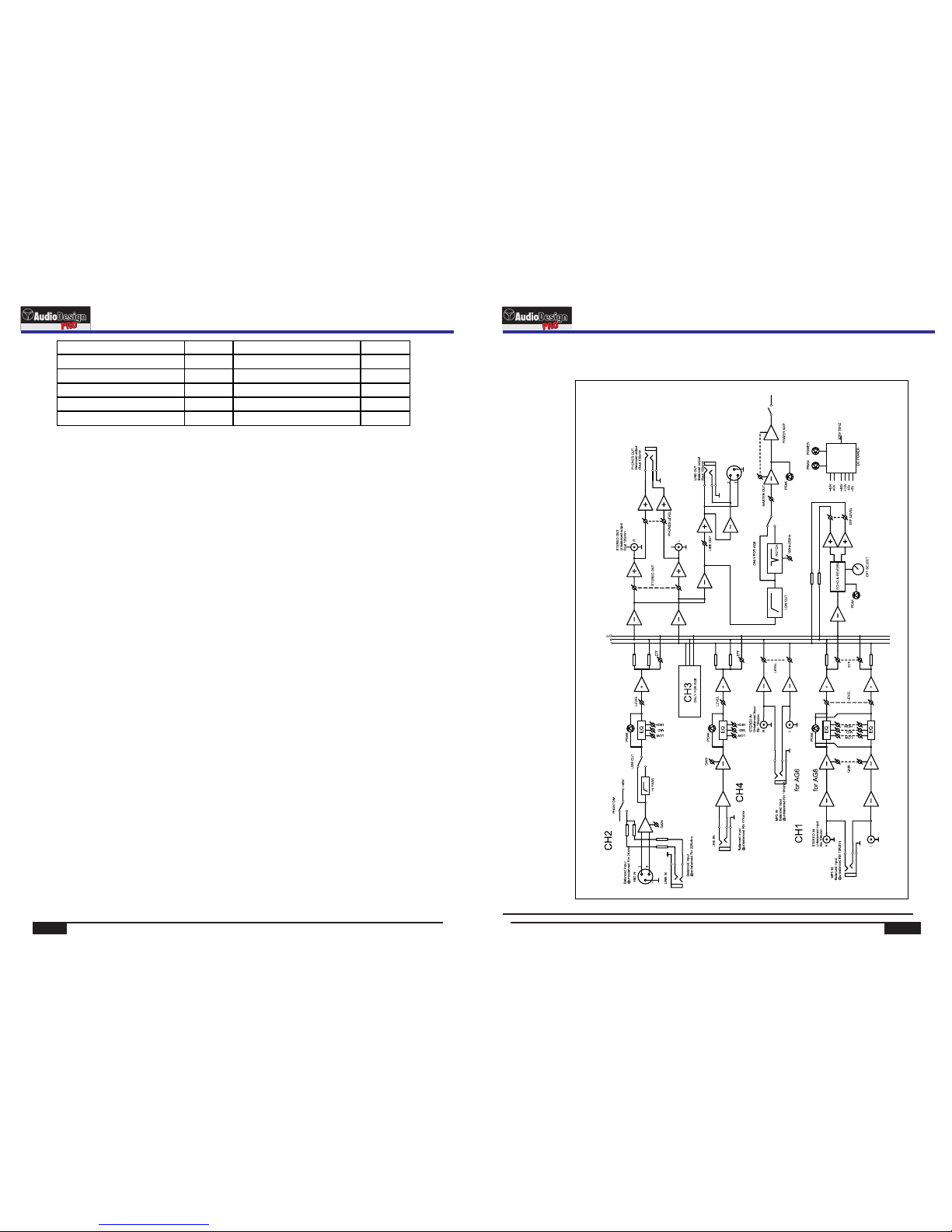
PAGE 11PAGE 2
SCHEMATICDIAGRAM
Impact AG Serie Impact AG Serie
Acoustic Guitar Amplifi er Acoustic Guitar Amplifi er
Pre cauti ons :
Cau tion: W hen u sin g any e lectric p rod uct , p rec auti ons should a lwa ys be t ake n, inc luding the
fol lowin g:
1) Rea d caref ull y all i nst ruc tion s bef ore u sin g the produ ct.
2) To redu ce the ri sk, s tri ct su pervisi on is n ece ssa ry whe n the produc t is us ed ne ar
chi ldren .
3) Don 't use th e pro duc t nea r to wa ter so urc es li ke si nks, kitc hen s, we t flo ors, p ool s, or
sim ilar or w hen rai ning.
4) In ca se hear ing l oss es or b uzz ing oc cur, pl eas e con tac t a doct or.
5) This product should be located so that its position does not interfere or reduce its
pro per ven tilat ion.
6) Thi s produ ct sh oul d be si te aw ay fro m hea t sou rce s such as rad iat ors o r any o ther
pro duct th at ge ner ate h eat .
7) Thi s produ ct sh oul d be co nne cted t o a pow er su ppl y line only o f the t ype d esc ribe d on
the o perat ing i nst ruc tio ns. Ch eck a lwa ys th e status of t he po wer c abl e.
8) Unp lug pow er su ppl y whe n lef t unus ed fo r a lon g per iod of time . Don 't dr aw th e cabl e but
pul l out the p lug .
9) Mak e sur e tha t pow er switch c an al way s be ea sily r eached.
10) Mak e sure th at ob jec ts or l iqu ids do n't f all i nsi de the p roduct.
11) The p rod uct n eeds t o be insp ected b y authoriz ed or q ual ifi ed per sonnel in ca se:
A- Th e pow er ca ble or plug a re da mag ed
B- Ob jects o r liq uid s fal l inside th e pro duc t
C- Th e pro duc t has been ex pos ed to r ain
D- Th e pro duc t doesn't a ppe ar to o per ate no rmall y or exhi bits a ma rked ch ang e in
per forma nce .
E- Th e pro duc t has falle n and b een d ama ged.
12) DON 'T oper ate o n the p rod uct, e xce pt in dic atio ns on the u ser's m anual . P lea se re fer t o
aut horiz ed an d qua lifi ed per son nel fo r any o the r ope rat ion.
13) Cau tion: D on't pl ace object s on th e pro duc t's po wer cable or p lac e it in a p osi tion w her e it
cou ld be dam aged or c ause inter fer enc es. I mpro per ins talla tion co uld c aus e fir e risk and/ or
per sonal i njury.
Confo rmi ty:
Audio des ign P ro pr odu cts comply w ith p res ent ly ex istin g dir ect ive s and s tan dards .
After s ale s ser vic e:
All Audio D esi gn PR O pro duc ts have been i nsp ect ed an d tes ted bef ore l eav ing t he
facto ry an d , if pr ope rly u sed, they wi ll wo rk fo r man y yea rs. Howeve r, in cas e of an y
probl em, p lea se co nta ct your deal er an d inf orm a bou t the def ect y ou fo und .
In case i t won 't be p oss ibl e to solve the p rob lem w ith t he de aler, the prod uct n eed s
to be ret urn ed to o ur se rvi ce centre.
INDEX
Warnings Pag. 2 Control panel AG 6 - 8 Pag. 6
Conformity
Pag. 2
AG 6 main features
Pag. 8
After sales service Pag. 2 Connection examples Pag. 10
Introduction
Pag. 3
Technical features
Pag. 11
AG 8 main features Pag. 4 Set Up Memo Pag. 12
Page 3

PAGE 3PAGE10
CONNECTIONEXAMPLES
Ingresso Line IN Bilanciato
- Segnale
Schermatura
+ Segnale
Ingresso microfonico bilanciato
PIN1: Schermatura
PIN2: + SEGNALE
PIN3: - SEGNALE
Ingresso Line IN sbilanciato
Schermatura (-)
+ Segnale
Jack stereo
Right
Schermatura (-)
Left
CDPLAYER
MIC
Condenser
MIC
Smartphone
TABLET
PC
CDRECORDER
AMPLIFIER
Impact AG Serie Impact AG Serie
Acoustic Guitar Amplifier Acoustic Guitar Amplifier
Introduction
Congratulations for choosing an IMPACT AG series amplifier for acoustic guitars.
This series is featured by a great flexibility of use and by a particularly detailed and
precise sound.
The highlight of our products is given by the wide range of frequencies reproduced
by the woofer that allows tweeter to operate only in very high frequencies. The result
is a detailed and precise sound but never harsh and sharp.
With this product you will have the chance to make exactly the sound you would like
your audience to hear.
Page 4

PAGE 9PAGE 4
Impact AG Serie Impact AG Serie
Acoustic Guitar Amplifi er Acoustic Guitar Amplifi er
Impact AG 8:
Acous tic g uit ar am pli fie r
Frequ enc y res pon se: 4 0 - 20.000 Hz
Max Pow er: 4 00 W
RMS Power: 200 W
Woofer: 8" - 200 mm
Tweeter: 25 mm s ilk d ome
Wei ght: 11,3 K g (protection b ag in clu ded )
Sizes : 350 x33 0x3 75 mm ( LxPxH)
Th e ver sat ility o f thi s pr odu ct al lows yo u to us e it both f or pr ac tic e or li ve
pe rfo rma nces, b oth a s a monit or an d speak er of l ive per for mance s.
Main Fe atu res :
4 input c han nel s:
1) LINE IN 1 : bal anc ed or u nba lance d inp ut to w hic h you c an connect a g uit ar fo r
examp le.
2) LINE IN 2 - 3 : b ala nce d or un bal anced i npu t to wh ich y ou ca n connect an oth er
instrument. MIC IN : balanced input to which you can connect a dynamic microphone or
a condenser microphone. There is a "low cut" filter to tone down low frequencies to 120
Hz.
WAR NIN G: NE VER C ONNECT AN INSTRUMENT AND A MICROPHON E AT THE
SAME TIME ON TH E SAM E CHANNEL 2 OR 3. Y OU MAY CA USE D AMAGE S ON
THE PRO DUC T.
If you ar e usi ng a co nde nse r micropho ne th at re qui res + 48 V PHAN TOM power,
SWITC H OFF t he pr odu ct, c onn ect the m icr oph one , pre ss PHANTOM +4 8V button
and ONLY AFT ER sw itc h on the am pli fie r.
WAR NIN G: If y ou do n't follow t he pr oce dur e in th is sequenc e, yo u may c aus e
damag es bo th to t he mi cro phone and to t he pr odu ct as w ell !!!
3) STERE O IN 4: t his i npu t con sists o f 2 RCA pl ugs : Lef t and R igh t , to which you
can con nec t an ex ter nal s ource such a s CD or D VD
MP3 IN: t his i npu t con sis ts of a 3.5 mm STE REO m ini -ja ck to w hich you can c onn ect
an exte rna l sou rce s uch a s an iPod, an MP 3 pla yer, a Sm art pho ne, a Tabl et, a p c or
a lapto p.
From th ese i npu ts yo u may l isten to a son g or ba ckg rou nd mu sic.
SETTI NGS :
All inp ut ch ann els h ave t he po ssibi lit y to:
* Adjus t the i npu t GAI N ( the re is a red LED in dic ati ng "c lip ping" to avoid
satur ati on of p re- amp . Avoi d thi s LED to light u p and i n cas e it li ght s up you have to
reduc e the l eve l).
* Adjus t ton es +/ - 15 db ( hig h shelv e 10 KH z) (m id 3 KH z) (l ow sh elve 10 0 Hz)
* Adjus t sig nal l eve l to ef fec ts (N .B.: final r esu lt of e ffe cts i s giv en by t he
inter act ion o f the e ffe cts o n the c han nel and sum of t ota l eff ect s.
STERE O CHA NNE L IN 3 ha s the p oss ibi lity to adjust th e GAI N
Furth er se tti ngs a re po ssible on th e mix ed si gna l:
* Choos e effect to use ( all i npu ts) ( **)
* Adjus t gen era l lev el of e ffe cts ( N.B.: fi na l res ult o f eff ect s is gi ven b y the
interaction of the effects on the channel and the sum of total effects).
* Adjus t sig nal a mpl ifi catio n
(**) Avai lable E ffe cts :
1. Reve rb Ha ll 1 2. Reve rb Ha ll 2
3. Reve rb Ro om 1 4. Reve rb Ro om 2
5. Reve rb Pl ate 1 6. Reve rb Pl ate 2
7. Echo & F B 1 8. Echo & F B 2
9. Echo & F B 3 10. Ec ho & FB 4
11. Echo & F B 5 12. Ec ho & FB 6
13. Choru s & Rev 14. Flang er & Re v
15. Choru s 16. Fl ang er
4 outpu ts:
1) STERE O OUT : ste reo o utp ut (full ran ge) t o whi ch yo u can connect an ex ter nal
recor der. It s lev el is s et on ly by the rotary ST ERE O OUT c ont rol .
2) LINE OU T / DI OU T BAL ANC ED are MONO BALAN CED o utp uts ( ful l range) to
which y ou ca n con nec t a mix er , an active s pea ker o r an am pli fier; leve l is ad jus ted
only by t he ro tar y con tro l LINE OUT.
This ou tpu t is MO NO so , sig nal from ste reo i npu ts ar e mix ed togethe r .
3) PHONE S: ST ERE O out let (full range ) for h ead pho nes: level is adj ust ed bo th
by rota ry ST ERE O OUT c ont rol a nd PH ONE S LEVELS con tro l. Th e cha nne l is po st
fader a nd co nse que ntl y all settin gs ma de on e ach c han nel and g ene ral ly on a ll
eff ects are presen t . These in dep end ent o utp uts can a ssu re a gr eat v ers ati lity of
use.
For exa mpl e, yo u can k eep I MPAC T AG 6 vol ume t o zer o and l isten w ith t he
headp hon es al l tha t has b een connec ted t o it. You h ave t he po ssibi lit y to re cor d
what yo u are p lay ing , adj usting ind epe nde ntl y rec ordin g vol ume f rom h ead set
volum e or ev en us e the I MPAC T AG 6 as a mo nit or an d con nec t it to a big ger s yst em
(such a s on st age i nst all ations) by a dju sti ng th e sig nal thr oug h the r ota ry LI NE OU T
contr ol.
Page 5

PAGE 5PAGE 8
Impact AG Serie Impact AG Serie
Acoustic Guitar Amplifi er Acoustic Guitar Amplifi er
* Adjus t sig nal l eve l to am plifi er
Furth er se tti ngs a re po ssible on th e mix ed si gna l:
* Choos e effect to use ( all i npu ts) ( **)
* Adjus t gen era l lev el of e ffe cts ( N.B.: fi na l res ult o f eff ect s is gi ven b y the
interaction of the effects on the channel and sum of total effects).
* Apply a nd ad jus t Not ch Fi lter (* ) fre que ncy
* Adjus t sig nal a mpl ifi catio n
(*) The Notch filter i s a fre que ncy d ampener (from 1 00 to 2 50 Hz ) tha t could cause a
reson anc e bet wee n the p roduct and t he ac ous tic g uit ar body.
This fu nct ion i s act iva ted by press ing t he de dic ate d button and i n cas e of re son anc e,
you hav e to se arc h the f req uency to be da mpe ned t hro ugh i ts rotary co ntr ol.
The Not ch Fi lte r doe sn' t act on DI OUT BAL ANCED, LIN E OUT, ST ERE O OUT a nd
headp hon e but o nly o n pro duct's amp lifi ed out let .
(**) Avai lable E ffe cts :
1. Reve rb Ha ll 1 2. Reve rb Ha ll 2
3. Reve rb Ro om 1 4. Re ver b Roo m 2
5. Reve rb Pl ate 1 6. Rever b Pla te 2
7. Echo & F B 1 8. Echo & F B 2
9. Echo & F B 3 10. Ec ho & FB 4
11. Ec ho & FB 5 12. Ec ho & FB 6
13. Choru s & Rev 14. F langer & Rev
15. Choru s 16. Fla nger
4 outpu ts:
1) STERE O OUT : ste reo o utp ut (full ran ge) t o whi ch yo u can connect an ex ter nal
recor der. It s lev el is s et on ly by the rotary ST ERE O OUT c ont rol .
2) LINE OU T / DI OU T BAL ANC ED are MONO BALAN CED o utp uts ( ful l range) to
which y ou ca n con nec t a mix er, an active sp eak er or a n amp lifi er; level is adjus ted
only by t he ro tar y con tro l LINE OUT. Thi s output is MO NO so , sig nal f rom s tereo
input s are m ixe d tog eth er.
3) PHONE S: ST ERE O out let (full range ) for h ead pho nes: level is adj ust ed bo th by
rotar y STE REO O UT co ntr ol an d PHO NES L EVELS cont rol . The c han nel i s pos t fad er
and con seq uen tly a ll se ttings mad e on ea ch ch ann el an d gener all y on al l eff ect s are
prese nt . These inde pen den t out put s can assure a g rea t ver sat ili ty of use .
For exa mpl e, yo u can k eep I MPAC T AG 8 vol ume t o zer o and l isten w ith t he
headp hon es al l tha t has b een connec ted t o it. You h ave t he po ssibi lit y to re cor d wha t
you are p lay ing , adj ust ing indepe nde ntl y rec ord ing vol ume f rom h ead set v olume or
even us e the I MPAC T AG 8 as a monitor and c onn ect i t to a bi gge r system (su ch as
on stag e ins tal lat ion s) by adjust ing t he si gna l thr ough th e rot ary L INE O UT co ntr ol.
Impact AG 6:
Acous tic g uit ar am pli fie r
Frequ enc y res pon se: 5 0 - 20.000 Hz
Max Pow er: 2 60 W
RMS Pow er: 1 30 W
Woo fer: 6.5" - 165 mm
Tweeter: 25 mm s ilk d ome
Wei ght: 9 Kg (protec tio n bag i ncl uded)
Sizes : 300 x25 0x3 50 mm ( LxPxH)
The ver sat ili ty of t his p rod uct all ows y ou to u se it b oth f or pr actic e or li ve
perfo rma nce s, bo th as a m onitor and s pea ker o f liv e per formance s.
Main fe atu res :
3 input c han nel s:
1) LINE IN 1 : bal anc ed or u nba lance d inp ut to w hic h you c an connect a g uit ar fo r
examp le.
2) LINE IN 2 : bal anc ed or u nba lance d inp ut to w hic h you c onnect ano the r
instrument. MIC IN : balanced input to which you can connect a dynamic microphone or a
condenser microphone. There is a "low cut" filter to tone down low frequencies to 120 Hz.
WARNING: NEVER CONNECT AN INSTRUMENT AND A MICROPHONE AT THE SAME
TIME ON CHANNEL 2. YOU MAY CAUSE DAMAGES ON THE PRODUCT!!!
If you ar e usi ng a co nde nse r micropho ne th at re qui res + 48 V PHAN TOM power,
SWITC H OFF t he pr odu ct, c onn ect the m icr oph one , pre ss PHANTOM +4 8V button
and ONLY AFT ER sw itc h on the am pli fie r.
WAR NIN G: If y ou do n't follow t he pr oce dur e in th is sequenc e, yo u may c aus e
damag es bo th to t he mi cro phone and to t he pr odu ct as w ell .
3) STERE O IN 3: t his i npu t con sists o f 2 RCA pl ugs : Lef t and R igh t , to which you
can con nec t an ex ter nal s ource such a s CD or D VD
MP3 IN: t his i npu t con sis ts of a 3.5 mm STE REO m ini -ja ck to w hich you can c onn ect
an exte rna l sou rce s uch a s an iPod, an MP 3 pla yer, a Sm art pho ne, a Tabl et, a p c or
a lapto p.
From th ese i npu ts yo u may l isten to a son g or ba ckg rou nd mu sic.
SETTI NGS :
The inp ut ch ann els l ine 1 a nd 2 ha ve the po ssi bil ity t o:
* Adjus t the i npu t GAI N ( the re is a red LED in dic ati ng "c lip ping" to avoid
satur ati on of p re- amp . Avoi d thi s LED to light u p and i n cas e it li ght s up you have to
reduc e the l eve l).
* Adjus t ton es +/ - 15 dB ( hig h shelv e 10 KH z) (m id 3 KH z) (l ow sh elve 10 0 Hz)
* Adjus t sig nal l eve l to ef fec ts (N .B.: final r esu lt of e ffe cts i s giv en by t he
inter act ion o f the e ffe cts o n the c han nel and the su m of to tal e ffe cts .
* Adjus t sig nal l eve l to am plifi er
Page 6

PAGE 7PAGE 6
3
4
2
5
6 7
98 10
12
11
16
17
21
22 23
24
25
14
15
18
11
11
29
26
27
19
20
28
1
12
13
14
11
15
16
17
18
19
20
21 222324
3
4
2
5
6 7
98 10
25
26
27
CONTROL PANEL
CONTROL PANEL Impact AG 6
CONTROL PANEL Impact AG 8
REAR PANEL
Pow er Cabl e Conne ction
Swi tch
Impact AG Serie Impact AG Serie
Acoustic Guitar Amplifi er Acoustic Guitar Amplifi er
1. Mic ropho ne inle t/s
2. Mic ropho ne chan nel Low Cut
3. Lin e In
4. Gai n
5. Cli pping w arnin g Led
6. Hig h tones a djust ment
7. Mid t ones ad justment
8. Bas s tones a djustment
9. Cha nnel effec ts leve l adjus tme nt
10. Chann el leve l
11. Stere o input ( RCA conne ctors )
12. Stere o input ( Jac k stere o conne ctor 3, 5 mm)
13. Stere o input G ain ( AG 6)
14. Gener al Volume
15. Led sho wing am pli fier cl ippin g statu s
16. Effect sel ector ( see lis t)
17. Gener al effects l evel ad justment
18. Led sho wing effec ts clip ping statu s
19. Headp hones o utp ut leve l (comb ined to s ter eo out vo lume (2 5)
20. Headp hones 6 ,3 Ja ck Ster eo conn ector
21. Balan ced Lin e out X LR
22. Balan ced Lin e out 6 .3 Jack
23. Line ou t level a dju stmen t
24. Stere o outle t (RC A)
25. Stere o outle t lev el adju stmen t
26. Phant om powe r inp ut butt on and LE D indic ato r
27. Switc h on LED
28. Notch F ilter s wit ch on but ton (AG 8 )
29. Poten tiome ter t o choos e Notch F ilter o per ation f reque ncy
