Page 1

LC7
Six Channel Line Output Converter With Auxiliary Input
For interfacing with factory installed audio systems
reetings from the rainforests of the Pacic Northwest. We would
G
like to congratulate you on your purchase of the LC7, a six-channel, high-performance, line-output converter with an auxiliary input. This
nifty product will accept two, four, or six channels of speaker-level signal
from a factory-installed amplier or source unit and convert it to a highquality, low-noise pre-amp signal. This makes the LC7 an ideal OEM
(Original Equipment Manufacturer) interface component as it will allow
you to use your factory-installed source unit but give you the ability to
add really good aftermarket amplier(s) and processor(s). The LC7 also
has an extra set of RCA inputs that allow you to interface your iPod, MP3
player, satellite radio tuner or other audio source. Turntables are not recommended. Whether this is your rst product from the rainforest dwellers
of AudioControl, or you are already a rm believer, you will denitely
enjoy how great the LC7 can make your performance system sound.
Now before you start salivating just thinking about the benets and
all of the nifty applications for your LC7, take a few minutes to sit back,
grab a beverage of your choice, and read through this manual. It contains
lots of useful facts and information which will probably answer any
questions you may have. If you are one of those folks who “does not like
to read manuals”, then you will be happy to know that this manual is
very peppy and has lots of pictures.
™
Key Features of The LC7
Here are some of the cool features that your LC7 offers:
• Six input and output channels
• Speaker-level inputs – can accept 400-watt signals!
• Auxiliary input for iPod’s, MP3 players, or Satellite radio tuners
• Input level controls for level matching of sources
• Internal channel summing
• GTO™ - signal-sensing inputs
• Output level controls
• 12 volt trigger output
• Subwoofer level and source selection control
• Biodegradable cardboard box
TM
making good sound better
®
TM
page 1
Page 2

Features and Highlights
Speaker-Level Inputs
If you are like many people who enjoy the look and features of your
factory-installed source unit but feel your system overall is lacking
power and bass, we have good news. The LC7 has high-impedance
speaker-level inputs that allow it to accept amplied signals from all
known factory-installed source units (even Bose) and output a high-quality pre-amp signal via standard RCA connectors. This will allow you to
add better-quality aftermarket ampliers, processors and speakers while
keeping the convenience features of your factory-installed source unit.
Unlike inexpensive speaker-level and line-output converters, the LC7
offers the highest sound quality and can handle the full signal strength of
a 400-watt amplier.
Auxiliary Input
Since many car audio enthusiasts are multi-tasking listeners who want
to use secondary sources like iPods, MP3 players, and satellite radios, the
LC7 provides an auxiliary audio input for these devices. If you use this
function, you will need to use a source that has its own volume control,
just like your factory radio. This input is activated by tapping the optional dash level control. You will be happy to know that the LC7 has an
LED indicator that will reect which input your LC7 is using.
Source Selection & Remote Level Dash Control
Your LC7 comes with a remote mountable dash control that will allow
you to select which source you want to listen to plus control the output of
Channel 3. With the addition of secondary source units and high performance aftermarket amplifiers, the LC7 gives you maximum control over
your system.
GTO™ Signal-Sensing Inputs
Most factory-installed source units lack the features that make it easy
to upgrade with really good-sounding, performance aftermarket products.
One of those key features is a 12-volt trigger that will “turn on” devices
like the LC7 and your external ampliers. Therefore, we have equipped
your LC7 with our unique GTO™ (Great Turn On) signal-sensing
inputs. Once the GTO input of your LC7 detects a speaker-level signal
on the Main Inputs, it powers up. When the speaker-level signal goes
away, your LC7 will automatically turn-off. Optionally, your LC7 is also
equipped with a standard 12-volt trigger (Remote In) that will allow you
to turn on your LC7 in the traditional manner, if necessary.
page 2
Page 3

12-Volt Output Trigger
Since you will be using an external amplier(s) and processor in your
system, you will need the ability to “trigger” or turn-on these devices (a
romantic dinner won’t quite work here). Your LC7 has a high-current
12-volt output (labeled Remote Out) that will provide a trigger to these
remote devices, when the LC7 is powered up. Please note that this output is not to be used as the main power for these devices.
Internal Channel Summing
The LC7 has the unique ability to internally sum together multiple (4
or 6) input channels from the factory source unit into 2 channels. This
is particularly handy when using the LC7 with a factory system that has
multiple, actively crossed-over signals being sent from the OEM source
unit or amplier(s). For example, in some vehicles there is an actively
crossed-over tweeter, midrange, and woofer all in the front of the vehicle. The LC7 lets you take all of those signals and sum them together
to get a high-quality, full-range, pre-amp signal without the use of any
additional cables or hardware.
AutoMode Inputs
Sometimes in life (and car audio) we need more outputs than inputs.
Therefore we have equipped your LC7 with AutoMode inputs that take the
Channel 2 signal and automatically feed it to the Channel 3 outputs, provided there is no signal present on the Channel 3 inputs. This means your
LC7 will accept two input channels and give you four output channels. Or
it can accept four input channels and give you six output channels.
Output Level Controls
Your LC7 has level controls for each pair of channels. These controls
allow you to adjust the signal level from your factory-installed amplier
or source unit to match up with your aftermarket amplier or processor.
Bulletproof Warranty
The most important feature of all. Every AudioControl product is selflessly designed and manufactured in our factory located
in the rainforests of the
Pacic Northwest. We make every effort
to ensure that you will have many years of
enjoyment out of your LC7. To ensure
optimal performance we highly recommend that you allow your authorized AudioControl dealer
to perform the installation. Not only do they have all the right
knowledge and tools, but also in the unlikely chance your LC7 should
stop working, we will back it with a limited ve years parts and labor
page 3
Page 4

warranty. Should you choose to install it yourself we will still give you
one-year parts and labor warranty. To activate your warranty, you need
to FILL OUT AND SEND IN YOUR WARRANTY CARD!
We also recommend that you save your invoice or sales slip as proof of
installation and ownership. Not only is it necessary for warranty purposes, but should your LC7 “walk away” one day while your car is parked at
your local latte’ stand, you will nd insurance companies very unforgiving without proof of purchase.
Quick Installation Information
For those of you short on time but high on ambition, we offer the following section to speed up your installation of the LC7:
1. Physically mount the LC7 in a location that keeps it away from
soda spills, food crumbs, and curious ngers. You will want to select a
location that allows you access to the level controls. In many cases you
can nd factory speaker leads in the rear of the vehicle that are easy to
access.
2. The LC7 needs to be installed in the signal path between your OEM
source unit or factory-installed amplier(s) and an aftermarket external
amplier and/or processor(s). Locate the speaker wires that are coming
from your factory source unit and/or amplier and connect them to the
speaker-level inputs on your LC7.
3. Connect the Output RCA connectors to cables that run to your aftermarket external signal processors and/or ampliers. If this is not obvious
to you, quickly pack up your LC7 and run to your nearest authorized
AudioControl dealer to have them perform the installation. You will
thank us later.
4. Connect +12 power, ground, and remote turn-on (if applicable).
5. Level match your LC7 to your source and ampliers.
Note: You will want to turn the gains DOWN on your aftermarket am-
pliers to maximize your systems performance and minimize any HISS.
page 4
Page 5
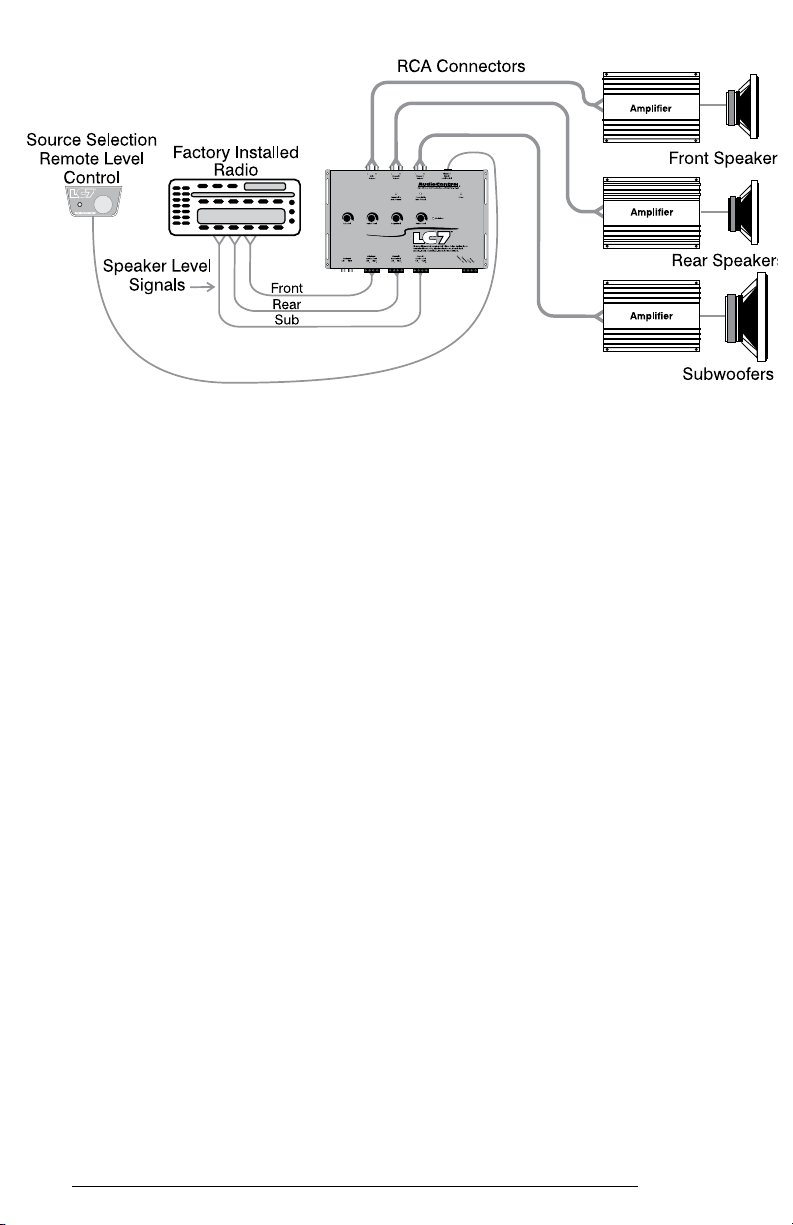
Figure 1: Basic LC7 System
If you need to know more, then read on. Heck, if you don’t need to
know more, still read on. If you end up calling us for help, the rst question we will inevitably ask you is, “Did you read the manual?” Needless
to say, we have heard some clever answers like “What manual?” or “I
don’t think it was in the box”. However rather than deny the inevitable,
most of the answers to your questions are in this manual!
A Guided Tour of the LC7
1. Auxiliary Input: This RCA connection can accept any two-channel audio signal that comes from secondary source devices like an iPod,
MP3 player, or Satellite radio. We are told that products like this are getting popular. To activate this input, you need to tap the remote mounted
dash control and the LC7 will switch between the main inputs and this
auxiliary input. An LED indicator on the LC7 chassis will identify which
source unit is being used.
2. Speaker-level Inputs: The LC7 has three sets of speaker-level inputs. These inputs get their signals from the speaker-level outputs of your
factory-installed source unit or amplier. If your source unit has front,
rear, and subwoofer speaker-level outputs, connect them to the three sets
of inputs on your LC7. If the source unit only has front and rear inputs,
the Auto Mode circuitry in your LC7 automatically routes the Channel 2
inputs to Channel 3.
3. Ground: Connect to a good, veried chassis ground (the battery
comes to mind.) Warning: Factory ground wires typically already have
multiple devices connected to them and are not recommended.
page 5
Page 6

´
µ
²
³
¬
Figure 2: LC7 Top View
4. +12 Volt: Connect to a good source of power (the battery comes to
mind again)
5. Remote In: Allows your LC7 to be turned on remotely with a
12-volt signal. NOTE: If you are using the GTO signal sense on your
speaker level inputs, you will probably not need to connect this input.
6. Remote Out: Outputs 12 volts when the LC7 is powered up so you
can turn on external devices like signal processors and external ampliers. DO NOT USE FOR SYSTEM POWER!!
7. Maximized Indicator: This brightly colored LED indicates when
your signal level is just below clipping your LC7. When properly level
matched, this LED should icker occasionally when your system is playing at its maximum volume level.
8. Power: If you have connected all of your power wires correctly, this
light should be bright red when your system turns on.
9. Subwoofer Level Control / Source Selector: This input allows you
to add a remote that will allow you to control the subwoofer output of
your LC7 from your dashboard and select source inputs.
page 6
②
®¯°±
Page 7

10. Pre-Amp Outputs: These RCA connectors should be connected to
the next component after the LC7, such as a signal processor, crossover
or amplier. Do not connect any speakers directly to your LC7. (Denitely don’t connect to any home appliances, like your microwave.)
11. Level Controls: These knobs allow you to adjust the signal level
from your source unit to match that of your aftermarket ampliers. Because they are amplied, most factory-installed source units have relatively high signal voltage output, which will require you to decrease the
signal level.
12. Channel Summed Indicators: Under the cover of your LC7 are
jumpers that will allow you to sum selected channels into the main channels. This is especially useful for factory-installed systems with actively
crossed-over speaker systems. These indicator LED’s let you know
which channels are being summed into the main inputs.
13. Source Indicator: The LEDs indicate which source unit is feeding
into your LC7. Either main or auxiliary.
Under the Covers
Output Summing Jumpers: Jumpers that allow you to select which
input signals will be summed into the Main outputs. When the jumper is
in the Summed position, there will also be a corresponding green indicator light on the front of the LC7. The shipped-from-the-factory setting is
in the separate position.
Ground Isolation Selector: Occasionally alternator noise may appear in a system because the source unit and amplier are using different
grounding schemes. To help in this situation, we have provided alternative grounding connections. Make sure
your system is turned OFF before you move
these jumpers.
Aux Input Grounding: These jumpers
allow you to select between “Balanced” and
“Unbalanced” inputs for optimum noise
performance on the auxiliary input.
Factory Settings
Figure 3: Inside view of LC7
Shipped Options
Ground isolation Isolated
(but not lonely)
Summing Jumpers Separate Summed
Aux In Unbalanced Balanced
200 ohm or Ground
page 7
Page 8

LC7 Block Diagram
Installing Your LC7
By this time we are sure that you are chomping at the bit to install your LC7.
Up to this point, everything you have read has served to educate you on the
operations of LC7. Therefore if you are still with us we recommend you read
the following sections very carefully.
Placement & Mounting of the LC7
Your LC7 can be physically installed in numerous locations like behind your
dashboard, under a seat, or even in the trunk. Since you will be connecting to
the speaker wires from the factory source unit or its amplier(s), you should
select a location that is convenient for wiring. Once you have selected a permanent mounting location, position the unit and mark the appropriate mounting
holes with a felt-tip pin or scratch awl. Before doing anything else, make sure
you are not about to drill a hole in a gas tank or pierce any existing wiring.
Nothing ruins your day more than an expensive repair bill. Drill a few small
pilot holes and secure the chassis of the LC7 with self-tapping screws.
LC7 Power Wiring
WARNING: Failure to disconnect the negative terminal of your battery prior
to the installation of your LC7 can result in a warm tingly feeling.
(+12V) Positive Connection: Insert a 12 to 18 gauge wire into the connector labeled “+12” on the nifty connector of your LC7. Connect it to a good
constant source of 12 volts (we suggest the battery), fused at 1 amp.
page 8
Page 9

Ground Connection: Use the same gauge wire as you did for the
positive connector and run it from the “Ground” connector on your LC7
to the negative terminal of the battery, a ground bus, or a veried ground
location. The factory head unit ground is not a good ground!
Remote In: Your LC7 is equipped with GTO signal sensing which allows it to turn on when it detects a signal at the Main speaker-level inputs
so you may not need to use the “Remote In” feature. Connect a 22 to 18
gauge wire from the source unit’s remote turn-on or other trigger to the
Remote connector on the LC7.
Remote Out: If you are going to use the LC7 to turn on any external
signal processors or ampliers, connect an 18 to 22 gauge wire from
the Remote Out on the LC7 to the remote turn-on of the processors or
ampliers. Depending upon how many external devices you are turning
on, you may need to connect this wire to a relay and route 12 volts from
another source.
Once the electrical connections are complete, you will want to reconnect the negative terminal to your battery. However continue to act
positively!
LC7 Audio Wiring
The LC7 needs to be installed in the signal path after your factory
source unit or amplier but denitely before your aftermarket ampliers
and/or any signal processors. You may already have guessed there are
numerous ways to congure the LC7 in your audio system so we recommend you spend a little quality time planning out your system and even
sketching it out on paper.
Interfacing with factory-installed radio
Figure 5: LC7 system using summing functions – 2-way front plus subwoofer
page 9
Page 10

Figure 6: Six channel system with LC7 and EQS
Speaker-Level Inputs
The LC7 is designed to accept an amplied, speaker-level signal from
a factory source unit or amplier. You will want to refer to a factory
service manual or wiring-harness schematic to determine which wires
are the speaker wires for your system. If you are unsure which wires
are the speaker wires, it is recommended you look at the color of the
speaker wire connected to the speakers and follow them back to the factory source or amplier. Connect the speaker wires to the Speaker-Level
Inputs on your LC7. Make sure to get your “pluses” and “minuses” connected properly.
Auxiliary Input
Many car audio enthusiasts have a number of sources of music, above
and beyond their factory-installed source unit. Downloading music from
the Internet onto an iPod or an MP3 player is getting more and more popular. By last count there were only 100,000,000 users! To help interface
one of these audio devices, the LC7 is equipped with two-channel audio
input. To trigger this input, you need to tap the dash control auxiliary
knob and the LC7 will switch between the main inputs and this auxiliary
input. A bright LED indicator on the LC7 chassis will identify which
source unit is being used. On this topic, the LC7 provides you with a
level control for your auxiliary source which allow you to match the signals between your main source and your auxiliary. That way, when you
switch between your iPod and the main radio inputs, the volume level
won’t blow your ears off.
Pre-Amp Outputs
Connect good quality RCA connectors from these outputs to the inputs
of your ampliers. While we won’t get into the discussion as to whether
plutonium cables, sound better than un-obtainium cables we will tell you
that well-constructed cables are less problematic in a rugged environment
like your car system.
page 10
Page 11

Summing The Outputs
Under the cover are connection jumpers that allow the Main outputs of
the LC7 to receive signals from the inputs of Channel pairs 2 and 3. These
jumpers allow you to select which input signals will be summed into the
Main output. When one of the jumpers is in the Summed position, the
corresponding green indicator light on the front of the LC7 will be lit. The
shipped-from-the-factory setting is in the Separate position.
When you have summed several channels together, you will want to make
sure the output levels are providing a balanced frequency response. A simple technique involves using a pink noise cd and a real time audio analyzer
(AudioControl happens to make a great one!)
1. Perform all of the steps necessary to install your LC7.
2. Connect the Main Outputs from your LC7 to the audio input on your
real time analyzer. “Yes”, your ampliers will need to be disconnected from
the LC7 at this time.
3. Start playing pink noise on your cd player and raise the volume level
until signal is displayed on your real time audio analyzer (RTA).
4. Adjust the LC7 input level controls for each pair of channels until your
RTA is displaying a smooth or at response curve.
5. If you wish to make any additional frequency response adjustments you
may want consider adding an equalizer to your system (we happen to know
someone who makes some really good ones - www.audiocontrol.com).
Figure 7: Using an RTA to measure the Summed Response
page 11
Page 12

Output Level Matching
If you have ever listened to a friend’s “killer” car audio system and heard
lots of hiss, clicks or pops, then you may have experienced an improperly
level-matched system. When a performance autosound system is properly
level matched, you should get the maximum output from your source unit and
ampliers without any clipping or that annoying hiss! The following steps
will help you through the process, although at the end of the day, your ears
will be your guides!
1. Set your source unit’s fader and balance controls to their center positions.
If your source unit has a subwoofer output (and you are using it), set the output level at minimum.
2. Disconnect the RCA cables between your LC7 and the amplier(s). Otherwise get some earplugs.
3. Start playing some dynamic music and set the volume on your source unit
to about 3/4 of maximum. You should not be hearing anything at this point as
the ampliers are unplugged. If you are hearing music, go back to step #2; if
you are hearing voices go see a doctor!
4. Adjust the output level controls until the “Maximized” light starts to icker. If the Maximized LED does not come on but you are hearing music, fear
not. The signal level from your source unit is probably not sufcient enough to
trigger the LED. Do not worry, proceed on.
5. Set the input gains on the amplier(s) at minimum! This is known as
turning down your gains.
6. Double check that you performed Step #5!
7. Decrease the volume control on your source unit
and re-connect the RCA’s between the LC7
and the external amplier(s).
8. Now increase the volume on your
source unit to your normal listening
level. For some of you, this may
be louder than others!
9. At this point you may nd
yourself going back and adjusting
the Output Level controls on your
LC7 to balance the front, rear, and
subwoofer sections of your system to accommodate speaker placement and efciency. Speakers on the rear deck of your car will probably sound louder that
the ones in your doors!
Figure 8: Dash Control Assembly
Dash Control
Placement And Mounting
The dash control may be mounted under the dash using its own bracket or
through a custom hole in the dash. It should be within reach of the driver and
in a spot where the LED is plainly visible.
page 12
Page 13

Dash Bracket Installation
The dash control mounts with two screws, which attach to the underside of
the dashboard. Slide under the dash and place the dash control in its mounting position, mark the two mounting holes, drill pilot holes, and secure with
two screws.
Custom Installation
For that custom, nished look, the dash control can be ush mounted
directly on the dashboard (or anywhere else). We have provided an extra
label to help make this happen. Referencing Figure 8, disassemble the
dash control from the mounting bracket. Start by pushing the LED from its
holder followed by removing the circuit board and rotary control from the
bracket. Drill a 9/32 hole in the dashboard for the control along with a 1/8
hole for the lock tab and a 13/64 hole for the LED holder. Reassemble the
dash control components on the dashboard and apply the new label over the
openings.
Troubleshooting
It is important to remember when installing your LC7 that the engineers
who work for the car manufacturers don’t spend too much time thinking
about interfacing after market products. Therefore you will most likely have
to “modify” your traditional wiring and installation techniques when working with these types of systems. Many times traditional 12 volt “turn-on”
wires or pre-amp audio signals that you are used to with aftermarket systems
don’t exist on these newer vehicles.
No Power: If the Power LED on your LC7 will not turn on, check to make
sure that the power wire and remote turn-on wires (if used) are connected or
a fuse has not blown, and that your factory head unit is on!
LC7 Turns Off Intermittently: If you are using the GTO signal sensing
to turn on your LC7 yet your system is turning off, this may be due to a cellular phone interface or navigation system built in to your factory installed
source unit. These are known to route the audio signal away from your
source unit’s outputs. In these situations it is recommended that you connect
a 12-volt trigger wire from the Remote In on the LC7.
Sounds Distorted: Should your system sound distorted or your speakers are moving way too much, you should make sure you have your levels
matched properly and that your amplier gains are set at minimum.
System Hiss: Check to make sure that your amplier gains are set at the
minimum level.
Turn-On Pop or Turn-Off Pop: This generally occurs when your ampliers are turning on or off at a different time than your LC7. Therefore it
is recommended that you use the “Remote Out” on your LC7 to turn your
ampliers on or off and eliminate any timing issues.
page 13
Page 14

Low Output: Depending on the design of your factory-installed system, you
may actually be connecting to a pre-amp signal instead of a speaker-level signal.
Since the LC7 is a line output converter you may need to turn up the gains on the
LC7 or consider adding a pre-amp line driver like the AudioControl Matrix to
increase the signal level to your aftermarket ampliers.
Maximized LED Does Not Light Up: If this LED does not come on but your
music sounds ne, don’t panic! Normal operation for this LED is for it to only
icker at the highest levels and remain OFF at lower levels. It is only there to
indicate when the pre-amp signal level in your LC7 is approaching the maximum
level (a.k.a. “clipping”.) If it comes on…and stays on even without music, then
you can panic.
IF YOU LIKE LC7, YOU’LL LOVE…
The AudioControl DQS six-channel equalizer, is the perfect trunk mount
digital processor for those of you who want to improve the sound and detail of
your vehicle. Less than ideal factory speaker locations can make
even the best speaker systems cry
out for help. The equalization
controls on the DQS or DQXS
provide you with an ideal amount
of tone control to tame even the
most challenging acoustical situations. The DQS offers six channels of equalization with 30 bands
of precise control per channel, for a total of 180 lters.
If you need a crossover for your system that keeps up with your LC7, the 6XS
is a 6-channel, 2-way crossover with breath takingly steep 24dB-per-octave
slopes. If performance is important
to you, then you will appreciate
the 6XS. Of course if you are just
looking for deeper, chest-thumping bass, or your iPod needs a
little bump, then The Epicenter our
patented (U.S. patent # 4,698,842)
bass restoration processor is just
the hot ticket. It puts the woof
back in your woofers!
And now a word from the legal department...
page 14
Page 15

THE WARRANTY
People are scared of warranties. Lots of ne print. Months of waiting around.
Well, fear no more, this warranty is designed to make you rave about us to your
friends. It’s a warranty that looks out for you and helps you resist the temptation
to have your friend, ...who’s “good with electronics”, try to repair your AudioControl product. So go ahead, read this warranty, and then take a few days to
enjoy your LC7 before sending in the warranty card and comments.
“Conditional” doesn’t mean anything ominous. The Federal Trade Commission tells all manufacturers to use the term to indicate that certain conditions
have to be met before they’ll honor the warranty. If you meet all of these conditions, we will warrant all materials and workmanship on your LC7 for one year
from the date you bought it (ve years if it is installed by an authorized United
States AudioControl dealer). We will x or replace it, at our option, during that
time.
Here are the conditional conditions:
1. You have to ll out the warranty card and send it to us within 15 days after
purchasing your LC7.
2. You must keep your sales receipt for proof of purchase, showing when and
from whom the unit was bought. We’re not the only ones who require this, so
it’s a good habit to get into with any major purchase.
3. Your LC7 must have originally been purchased from an authorized AudioControl dealer. You do not have to be the original owner, but you do need a copy
of the original sales slip.
4. You cannot let anybody who isn’t (A) the AudioControl factory; (B) somebody authorized in writing by AudioControl to service your LC7. If anyone
other than (A) or (B) messes with your LC7, that voids your warranty.
5. The warranty is also void if the serial number is altered or removed, or if
LC7 has been used improperly. Now these sound like big loopholes, but here is
all we mean by it.
Unwarranted abuse is (A) physical damage (don’t use the LC7 for a jack
stand); (B) improper connections (120 volts into the power jack can fry the
poor thing); (C) sadistic things. This is the best mobile product we know how
to build, but if you mount it to the front bumper of your car, something will go
wrong.
6. If an authorized United States AudioControl dealer installs your LC7, the
warranty is ve years, otherwise the warranty is one year.
Assuming you conform to 1 through 6, and it really isn’t all that hard to do, we
get the option of xing your old unit or replacing it with a new one.
LEGALESE SECTION
This is the only warranty given by AudioControl. This warranty gives you
specic legal rights that vary from state to state. Promises of how well the LC7
will perform are not implied by this warranty. Other than what we have covered
in this warranty, we have no obligation, express or implied. Also, we will not be
obligated for direct or indirect consequential damage to your system caused by
hooking up the LC7.
Failure to send in a properly completed warranty card negates any service
claims.
page 15
Page 16

LC7 SPECIFICATIONS
All specications are measured at 14.4 VDC (standard automotive
voltage). As technology advances, AudioControl reserves the right to
continuously change our specications, like our Pacic Northwest weather although we are working on changing that.
Maximum speaker-level input ...............................400 watts @ 4 ohms
Maximum auxiliary input ........................................................9.5 Vrms
Maximum output level ............................................................... 9.5Vrms
Output gain ............................................................................... +/-12 dB
Frequency response ............................................................10Hz-22kHz
Total harmonic distortion .............................................................. 0.01%
Input Impedance ..................................................................... 20 Kohms
Power supply .......................................High headroom PWM switching
Power draw ..................................................................................350mA
Recommended fuse rating ............................................................ 1 Amp
Size ..................................................................10.5” W x 6” D x 1.2” H
Weight ........................................................................................... 3.5 lbs
Maximum Remote Trigger Output Current .................................. 1 Amp
©2007 AudioControl, a division of Electronic Engineering and Manufacturing, Inc. All rights reserved.
AudioControl, Making Good Sound Better, LC7, The Epicenter, EQS,
6XS, GTO and AutoMode are all trademarks of Electronic Engineering
and Manufacturing, Inc. iPod is a registered trademark for Apple Inc.
This manual was conceived, designed, and written over a long dreary
period of rain where our grass grew tall because it was too wet to cut.
The music was downloaded and the beverages were cold.
making good sound better
™
22410 70th Avenue West
®
®
Mountlake Terrace, WA 98043 USA
Phone 425-775-8461 • Fax 425-778-3166
www.audiocontrol.com
P/N 913-091-0
page 16
