AudioControl Architect 1680 EQ, ARCHITECT 1280 EQ, ARCHITECT 1260, ARCHITECT 1660 Professional Installer's Manual

™
ARCHITECT
™
Model 1680 EQ • Model 1660
Model 1280 EQ • Model 1260
12 & 16 Channel Multi-Zone Ampliers
Professional Installer’s Guide
ARCHITECT Model 1680 EQ – 16 Channel Amplier with Speaker Equalizer
ARCHITECT Model 1660 – 16 Channel Power Amplier
ARCHITECT Model 1280 EQ – 12 Channel Amplier with Speaker Equalizer
ARCHITECT Model 1260 – 12 Channel Power Amplier
22410 70th Avenue West • Seattle, WA 98043 USA
425-775-8461 • Fax 425-778-3166 • www.audiocontrol.com
®
Making Good Sound Great

Project Information
Dealer Name ________________________________________
Date Installed ________________________________________
Serial Number _______________________________________
Ethernet MAC Address ________________________________
IP Address Dynamic / Static ____________________________
®

Table of Contents
Architect Model 1280 EQ / 1260 / 1680 EQ / 1660
Product Highlights .........................................2
A Guided Tour Of the Architect
Front Panel .............................................3
Rear Panel ..............................................4
Installation Guide
Audio Hook-Up .........................................6
System Diagrams ................................... 6 & 7
Remote Power Control ..................................8
Speaker Connections....................................9
Table of Contents
Bridging the Architect..................................10
Equalization Procedures ..................................11
Equalization Controls .....................................13
Ethernet Connectivity
Control Commands ....................................16
Inquiry Commands.....................................17
Troubleshooting ..........................................19
The Warranty ..............................................22
Block Diagram.............................................23
Specications .............................................24
ARCHITECT
Model 1280 EQ • Model 1260
Model 1680 EQ • Model 1660
™
Installer’s Guide

®

Introduction
Congratulations!
You are now installing a component which will dramatically
improve the performance of any distributed audio system,
especially those utilizing in-ceiling speakers. AudioControl
Architect series ampliers provide high levels of power, pristine
sound quality, unique zone equalization controls, exible input
switching plus a number of installation friendly features that
make them perfect products for performance oriented audio
systems. The Architect™ 12 and 16 channel ampliers are American-designed and built, “set and forget” components which will
provide a lifetime of trouble-free service for your multi-room
audio system.
The Architect™ Series is designed and manufactured by
AudioControl, the only electronics company in the world that
specializes in ampliers, equalizers, signal processors and audio
analyzers. Our passion for high quality, meticulous attention
to detail and pro sound heritage shows itself in the dozens of
awards we have won for our designs, products and service.
Now, as when we began, our greatest satisfaction is our reputation for sonic excellence and reliability among people just like
you throughout the world.
Introduction
This manual is designed to help users get everything they can
out of this Architect amplier. So, even though you’re dying
to see it in action, please take a few minutes to slog
through our not-so-weighty prose and
learn how to get the most
from your Architect
power amplier.
Anything as capable
as this amplier
deserves all the
explanation it
can get.
ARCHITECT
Model 1280 EQ • Model 1260
Model 1680 EQ • Model 1660
™
Installer’s Guide
1
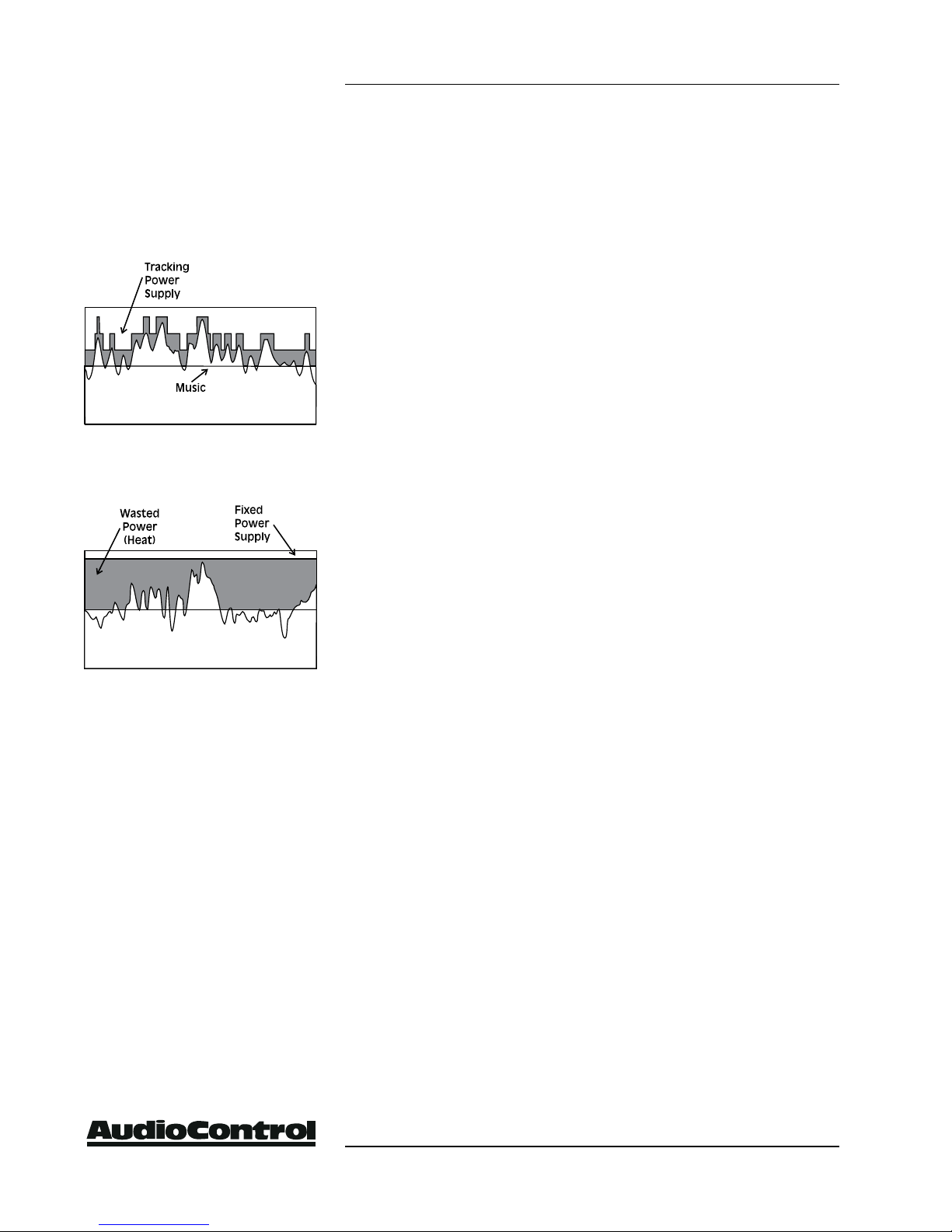
Product Highlights
More energy ecient
AudioControl Amplier
Typical Amplier
The Architect Series
Product Highlights
Here is a list of features that are part of the Architect series from
AudioControl and make these very unique products unlike
any other ampliers.
• Superior Sound Quality; Pristine sonics happens rst in all
AudioControl designs and is not compromised by any other
feature. You often get the feeling that sound quality is an after
thought with products from other companies.
• Unparalleled Energy Eciency; Whether from the point of view
of saving electricity or from the viewpoint of less heat in the rack,
the Architect ampliers have no equal. They are VERY energy
ecient during operation and equally impressive with their
eciency during standby. During standby, these units draw less
than 1 watt of power.
• Speaker Equalization; The equalization circuit in the Architect
is intended to provide a dramatic sound improvement for “small”
speakers, such as those with 6-inch and 8-inch woofers. The
Architect’s equalization centers were chosen to optimize in-wall
and 2-way bookshelf speakers at critical frequencies where adjustment is most advantageous. The bandwidths (or ‘Q’ as engineering
types call it) have been optimized for the diculties that in-wall
speakers present. This allows the Architect to improve the sound of
these smaller speakers better than any other equalizer.
• LightDrive Anti-clipping; With durability in mind, AudioControl’s
LightDrive anti-clipping protection defends the system against
clipping, distortion, damage and even teenage parties.
• Self Resetting Protection Features; Protection features are
extensive and include thermal, short circuit, clipping, ultrasonic
and DC oset among others. If the fault is removed, the Architect
amplier resets.
• Ethernet Control; (Available on Models 1281 EQ, 1261, 1681 EQ
and 1661.) Via a browser or Telnet commands you can control and
query almost all the functions. You can mute zones, change source
inputs, display protection logs and get an email if something goes
wrong. And this is only a partial list!
• Pacic Northwest Heritage; Hard to believe, but we make this
product in the USA. We are very proud of that fact. What is more
important to you is the care we craft in at every step and the extensive knowledge we have in all aspects of the product. Plus, we back
this up with a ve year warranty.
®
2

A Guided Tour Of
The Architect Model 1280 EQ and Model 1680 EQ
Front Panel
Stereo Speaker Equalization controls
- This array of knobs provide up to 12dB
boost or cut at 75Hz, 250Hz, 700Hz, 2500Hz
and 12KHz. After initial adjustment the only
time you would change the control settings
are 1) if you connect dierent speakers into
the system, 2) if (assuming the speakers
aren’t built-in) you move them signicantly,
such as from a bookshelf to oor stands, or
3) if your room acoustics change through
addition or rearrangement of furniture, wall
or oor coverings, large hairy dogs, etc.
Channel Status LED’s - These dual-color
LED’s serve two purposes. First they illuminate Blue when the corresponding channel
is active and operating properly. The second
function of the status LED is to turn Red if
something has caused a zone to go into
protection.
Architect Model 1680 EQ
Architect Model 1280 EQ
Protection LED - This LED has two faces.
In normal operation it glows Blue when
the remote power trigger is active and the
Architect is in stand-by. If the Protection
LED turns Red, then one of the internal
protection circuits have engaged. The protection circuits automatically reset themselves when the problem causing the fault
has been xed. Should a major fault occur
(lightning strike, act of God, etc.) see the
“Troubleshooting“ section, page 19.
Power LED - Nothing too tricky here...when
you have the Master Power switch on the
back panel turned on and the Architect is
plugged into an active AC outlet, this little
Blue light will shine forth.
ARCHITECT
Model 1280 EQ • Model 1260
Model 1680 EQ • Model 1660
™
Installer’s Guide
3
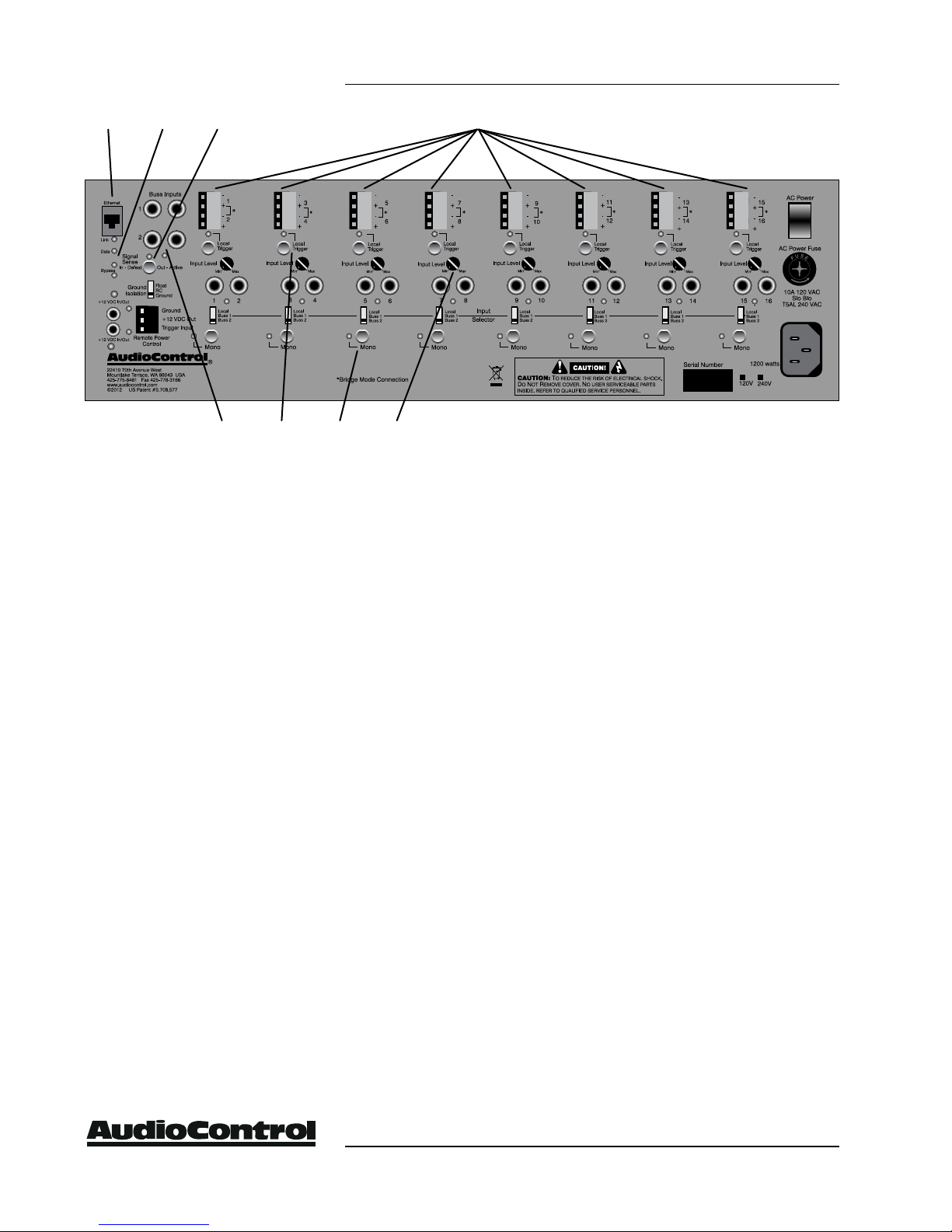
Guided Tour
Rear Panel
Ethernet LAN Connection (Models 1681
EQ , 1660, 1281 EQ and 1261) – This en-
ables control of the Architect via a standard
10BaseT computer network. The internal
web server of the Architect also allows the
technician to remotely monitor the status of
the amplier. See page 14 for more information.
Bypass Switch – For diagnostics only. This
button disables all the Ethernet control
functions and forces all channels on. This is
useful in case there is a problem with the
home automation system and you really
need some music.
Signal Sense Defeat – The signal sensing
circuitry activates a zone when a signal is
present. To leave the Architect ready to play
at all times, press this switch “In” (to Defeat).
Bus Inputs 1 and 2 – These RCA inputs
provide two distribution busses to provide
a common signal to multiple zones. These
inputs are used in conjunction with the Bus
Input Switches on each amplier zone.
Speaker Outputs – These terminal blocks
are designed to make an installer smile.
You can unplug the blocks and connect all
of the speaker wires to them without balancing the Architect on your lap. This also
makes it very simple to pre-wire a system.
Local Trigger Inputs – This 1/8” mini-jack
uses an external 12 volt trigger to switch
the zone between the bus input and the
local zone input. This is great for switching a
room between the whole-house audio signal and a local source such as a television.
The LED next to this jack indicates when the
trigger is active. The trigger over rides signal
sense.
Mono – This button sums (Monos) the
left and right inputs of the selected zone.
This button is active when pressed in and
does not aect any other zones. The Mono
feature is also used when you are bridging
a zone.
Input Level Controls – This screwdriver
adjustment controls the input sensitivity of
the Architect amplier.
4
®
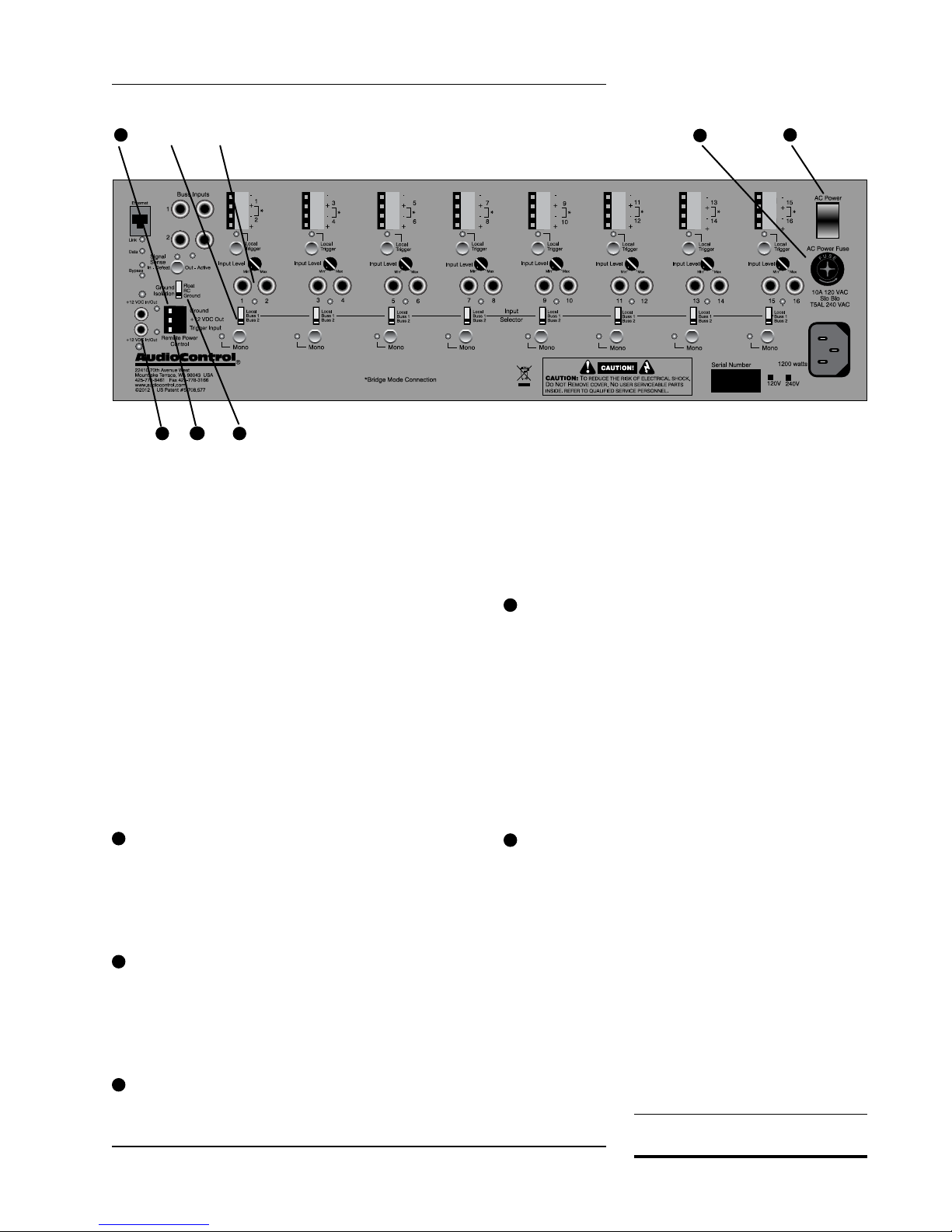
Guided Tour
13
13
15 14
Bus Select Switches – The switches below
each zone’s local input jacks select the input
source for that amplier zone. If the switch
is in the “Local” position, the zone receives
audio signals from the local input. If the
switch is in “Bus 1” or “Bus 2”, audio signals
come from the appropriate “Bus” inputs.
Whenever a Bus Input is selected, the zone
input can be remotely triggered to the local
input using the 12 volt Local Trigger input
(see #6 on previous page).
Local Inputs - These unbalanced RCA in-
puts connect to your preamplier’s outputs.
Any standard line level audio signal can be
connected to these inputs.
11
12
closure between the Trigger In and the
+12V output or an external 12 volt trigger
between the Control In and Ground terminals. The +12 volt output is not designed to
power other pieces of equipment.
14
Ground Lift Switch – This switch selects
the level of isolation between the audio
signal ground and your AC earth ground.
In normal operation this switch should be
in the Ground position, but if you run into
trouble with an AC ground hum, try the other two settings for the best operation. For
your safety, the chassis is always connected
to the earth ground regardless of the switch
setting.
11
AC Power Fuse – The Architect is designed
with several layers of protection circuitry.
The main AC power fuse is here just in case
something really awful goes wrong. There
are no internal fuses in this amp.
12
Master Power Switch – This switch shuts
o the main AC power. Normally the only
time you need to turn the master power
switch o is if the system is going to be shut
down for an extended period of time.
13
Remote Power Control – This three pin
connector allows you to remotely turn on
the Architect. You can either use a contact
15
Remote Power control (1/8” jacks) - These
mono 1/8” jacks are wired parallel to each
other and work in conjunction with the
3-pin remote power connector. Either 1/8”
input can receive a 12-volt trigger which
will turn-on your Architect amplier. This
will then allow the unused jack to output 12
volts that can be used to turn-on a second
amplier. If your using the 3-pin connector to trigger the Architect, both of the 1/8”
jacks can provide output trigger
ARCHITECT
™
Model 1280 EQ • Model 1260
Model 1680 EQ • Model 1660
Installer’s Guide
5
