AudioControl ACTIVE-BALANCED BVR-20, ACTIVE-BALANCED BVD-20, ACTIVE-BALANCED BVH-20 Installation And Operation Manual
Page 1

BVD-20
™
Component Video/Digital Audio Driver
BVH-20
™
Component Video/Digital Audio Hub Driver
BVR-20
™
Component Video/Digital Audio Receiver
T
hank you for choosing an AudioControl Active-
Balanced product for your video and audio distribution
needs. You are installing one of the most innovative custom
installation products available. These units will allow you to
transmit video and audio signals over standard Category 5
wiring by using the highest quality active circuitry. Please
note that these products are primarily designed for installation by professional audio video companies so if any part of
this manual is not clear . . . STOP WHAT YOU ARE DOING! Contact your nearest audio video installation company
or call us and we will refer you to one. Plasma monitors and
DVD players are too expensive to damage so don’t attempt
anything you are unfamiliar with.
Now sit back, grab a cold beverage and take a moment to
read through this manual before you charge off into the
installation.
ACTIVE-BALANCED SERIES
Installation and
Operation Manual
®
For Those Who Think Perfection Possible
®
Page 2

ACTIVE-BALANCED SERIES
2
®
Balanced Video Series
Here are some of the cool features for your new balanced
video and audio products:
• Allows Simple Distribution of High-Quality Component
Video and Audio signals up to 1000 feet (305 meters)
• Uses Standard, Inexpensive, Twisted-Pair Cat-5 type Cabling
• 300 MHz of video bandwidth - compatible with 480, 720,
and 1080 formats
• W ill transmit High Definition (HD) signal up to 300’ via
CAT-5 wiring
• Can also transmit a digital audio or composite video signal
• Standard EIA-568 RJ-45 Cat-5 Connection Jack
• Adjustable Cable Compensation Circuit
• Five Year Warranty
The First Step
In Your Installation Procedure
FILL OUT AND SEND IN THE WARRANTY CARD!
Also, save the invoice or sales slip as proof of purchase.
These actions will protect this investment and help prove
that such a handy piece of audio equipment was really in
the system. Insurance companies can have such little
imagination when you are trying to make a claim.
Before You Begin
For the best product performance and the lowest use of
pain-killers, nothing is better than a well-planned professional system installation. Before you start pulling wires
and punching holes in the walls, sketch out a full layout of
the complete system. This will help plan the wire routing
and minimize the “gotchas” later on.
Page 3

ACTIVE-BALANCED SERIES
3
®
A Quick Tour Of
The BVD-20, BVH-20 and BVR-20
1
Power Light
2 Power Connector
3 Cable Compensation Control
4 Component Video Inputs
5 Component Video Outputs
1
1
1
2
2
2
3
3
4
4
5
6
6
6
Digital Audio/Composite Video Input
7 Digital Audio/Composite Video Output
8 Audio/Video Output
9 RJ-45 Input
RJ-45 Output
7
8
9
Page 4
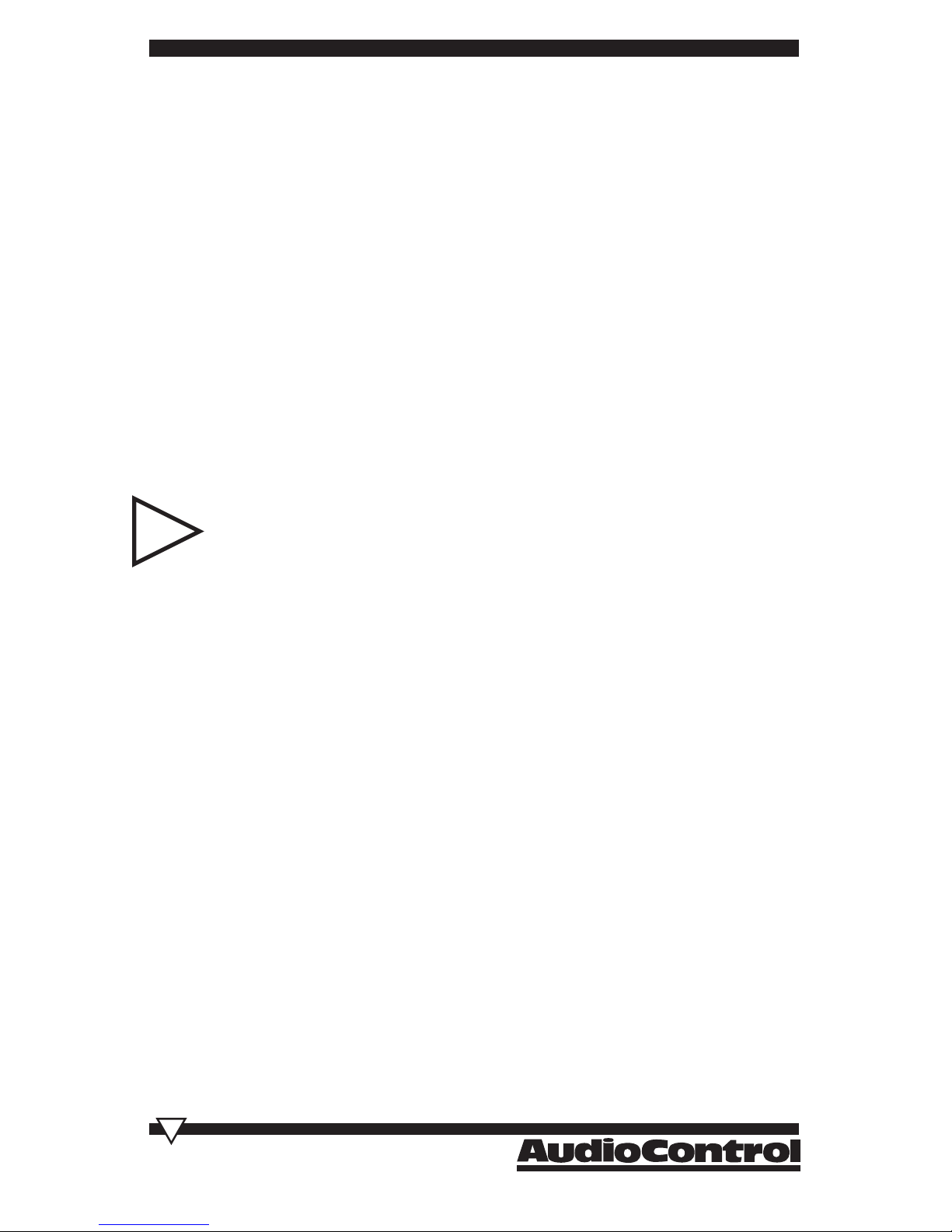
ACTIVE-BALANCED SERIES
4
®
Installation Information
Mounting The BVD-20 / BVH-20 / BVR-20
The small size and low power draw of these units allow
them to be mounted in almost any dry, indoor location. Pick
mounting locations close to the audio or video components
that will be connected to the BVD-20, BVH-20 or BVR-20.
This keeps the unbalanced audio and video signal cables as
short as possible since they are much more susceptible to
noise pickup than the balanced Cat-5 cables. There is no
heat build-up problem, so it is okay to put the BVD-20 /
BVH-20 / BVR-20 in a closed area. Just remember you
need to at least be able to reach the units.
Important Note: When routing the 24 volt AC power
wiring from the wall plug transformer; make certain that
you do not run the power wiring near or parallel to the
signal cables. You may pick up AC hum. Tests have shown
however that you will not pick up songs from the group
AC/DC.
Signal Wiring
The BVD-20 / BVH-20 / BVR-20 system operates using
standard unshielded twisted-pair (UTP) Category 5 wiring.
Good wiring practices will minimize the chance of any
noise pickup.
• Do not run the signal cables parallel to AC power
wiring.
• If you need to cross over a power wire, try to do it at
right-angles.
• Keep the signal wiring as far as possible from any noise
sources such as lighting power supplies, fluorescent
lights, motors, etc.
Page 5

ACTIVE-BALANCED SERIES
5
®
Grounding
If you use a shielded Cat-5 cable, then you need to be
careful about ground loops. In most instances only connect
the shield at the receive end of the balanced line and NOT
on the other end. This provides a ground/drain path for
noise picked up by the shield, but it prevents a continuous
ground path between the source and destination units.
Power Wiring
Important Note: The BVD-20 and BVR-20 operate from
a 24 volt AC wall plug transformer. There is no polarity on
the power wiring from the transformer so it can connect
either way to the connector block on the unit. The power
draw is very low on these units (each unit draws approximately 150 milliamps) so if necessary you can run as many
as two AudioControl BVD-20 / BVH-20 / BVR-20s from
one 24 VAC transformer.
Handy Tip: For remote applications the BVD-20, BVH20 and BVR-20 will work from a 12 volt battery supply.
There is a small decrease in the maximum audio signal
level headroom, but the video performance is unaffected by
the reduced supply voltage.
Cat-5 Wiring:
The RJ-45 connection on the BVD-20, BVH-20 and
BVR-20 conform to the EIA-568B standard. This is the
same Cat-5 cable wiring standard that a typical computer
network utilizes. You can use any existing 10/100Base-T
network cabling and patch bays in an installation as long
as it does not run through a router or hub. The Cat-5
wiring must run directly from the BVD-20 / BVH-20 to
the BVR-20.
Page 6
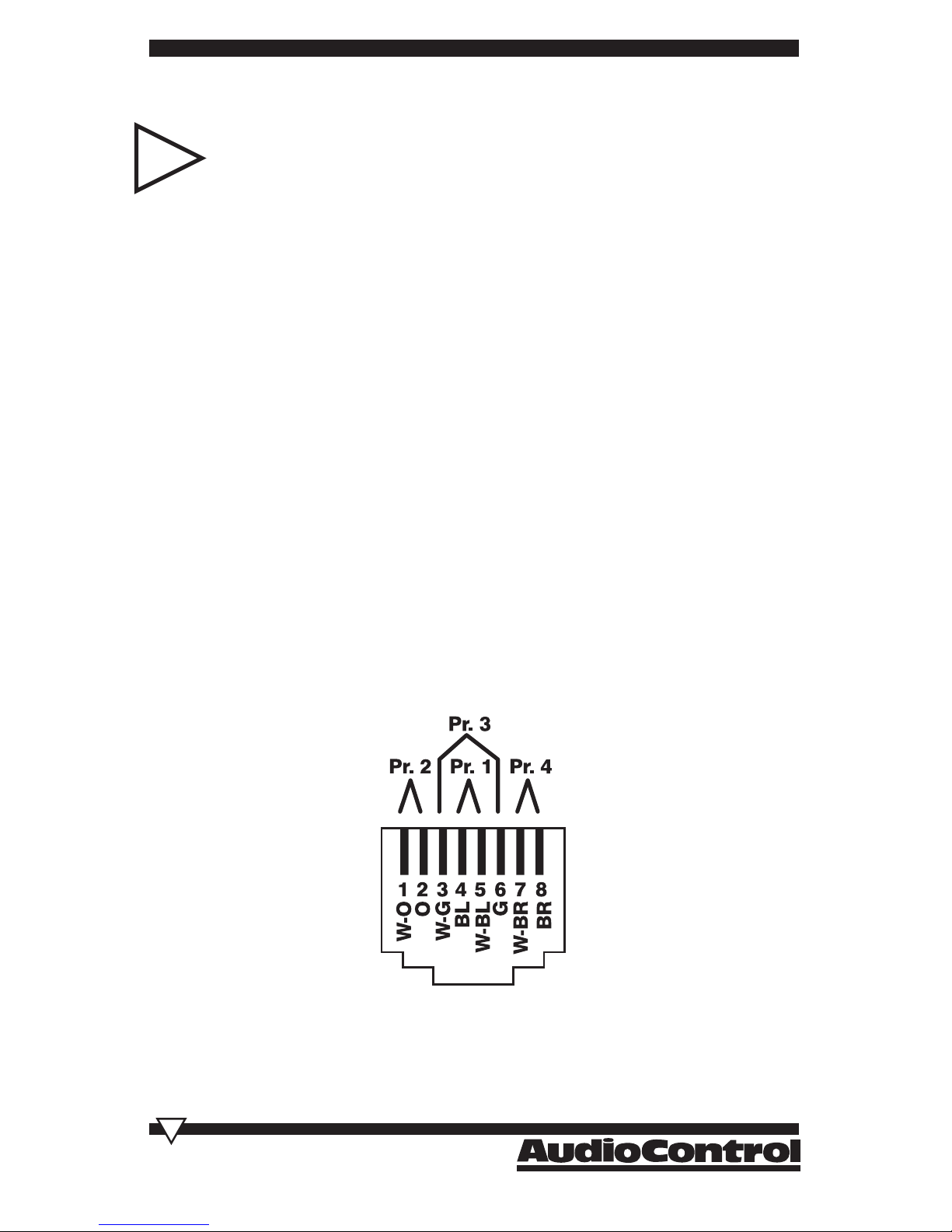
ACTIVE-BALANCED SERIES
6
®
Note: You cannot split or “Y-off” the video signal
coming out of your BVD-20 into multiple BVR-20s as the
video signal will be compromised. Use the BVH-20 to
drive multiple BVR-20s.
Video Wiring:
The BVD-20, BVH-20 and BVR-20 have 4 high bandwidth inputs and outputs that are capable of extending
component video signals (3 connectors, Y, PB, PR) plus a
composite video signal on the remaining RCA connector.
As an option, you can use the fourth RCA connector on
your BVD-20, BVH-20 and BVR-20 to transmit a digital
audio signal such as Dolby Digital or DTS. The following
system drawings reflect just a few of the potential systems:
RJ-45 connector with wires
Page 7

ACTIVE-BALANCED SERIES
7
®
System Examples
System 1: Theater processor sending component video to
video projector/plasma display via BVD-20 to BVR-20 to
projector.
Page 8
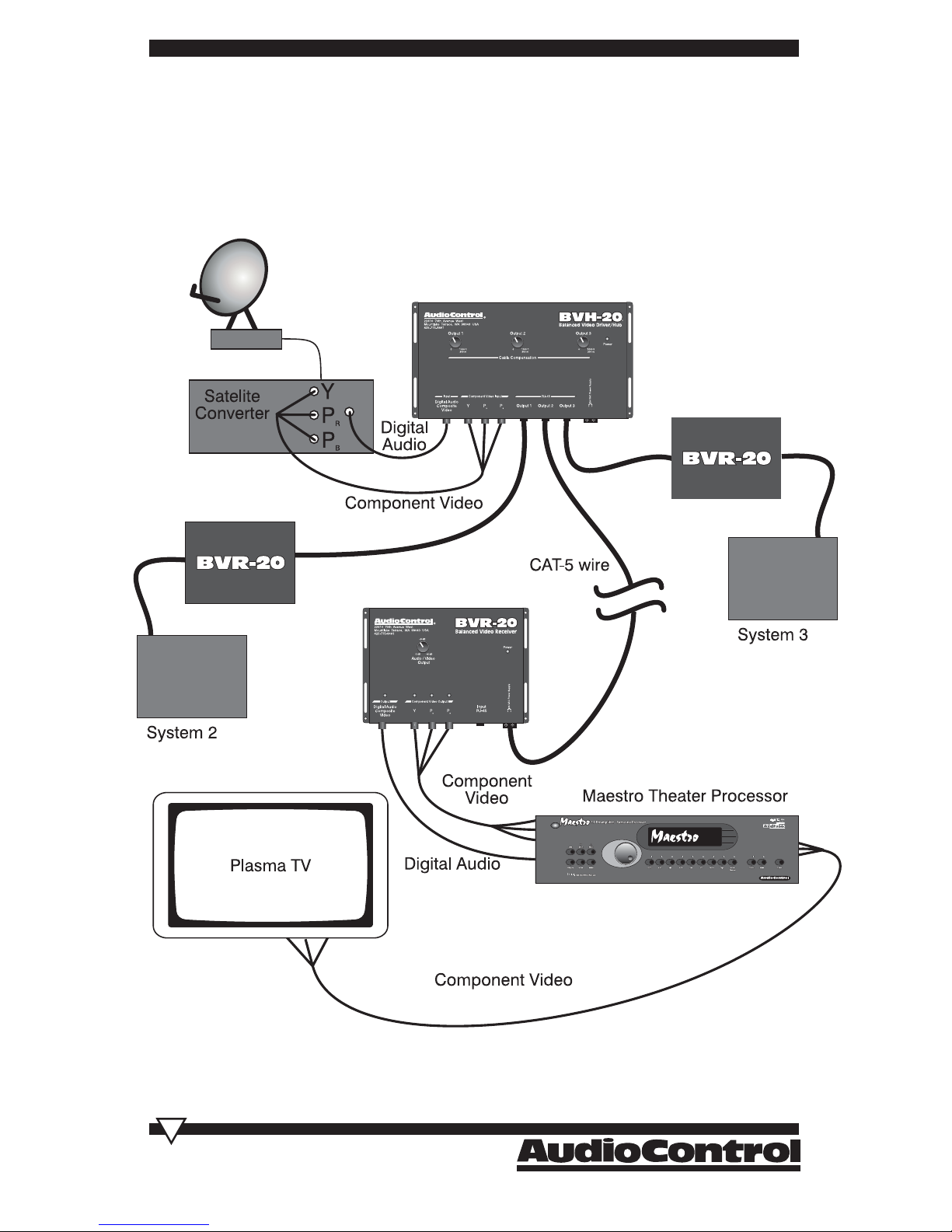
ACTIVE-BALANCED SERIES
8
®
System 2: Sat Receiver sending component video and
digital audio via BVH-20 to multiple BVR-20s
Page 9

ACTIVE-BALANCED SERIES
9
®
System 3: DVD server sending component video and
digital audio to processor via BVD-20 and BVR-20
Page 10

ACTIVE-BALANCED SERIES
10
®
Adjusting the Controls
Properly setting the controls on your BVD-20, BVH-20
and BVR-20 will give you the maximum performance.
Although they do come “pre-set” from the factory with
many of the internal enhancements at optimum levels, we
have no way of knowing the exact length of cabling that
you will be using. Therefore we have provided a few
simple controls for you to assist in the optimization of your
system:
Cable Compensation: The Cable Compensation
control on the BVD-20 and BVH-20 equalizes the video
signal to counteract the effect of wire capacitance. As the
run length of a Cat-5 cable is increased, the additional cable
capacitance causes a loss of picture quality. The Active-
Balanced circuitry in the BVD-20 / BVH-20 provides the
means for correcting this with the Cable Compensation
control. Note that this control is labeled in distance. Estimate approximately how long the cable run is from the
BVD-20 / BVH-20 to the BVR-20 (no need to be precise
here) and adjust the Cable Compensation control for that
distance. It is useful to have a video test signal or a television picture with strong vertical lines to make the final
adjustments. Set the Cable Compensation control for
minimum smearing along the vertical lines.
Audio/Video Output: Simply, this control on the BVR20 adjusts the output level or gain on all four of the RCA
connections. This level control helps make up for any
“wire resistance” signal losses that may occur due to the
length of the Cat 5 wiring.
Page 11

ACTIVE-BALANCED SERIES
11
®
Troubleshooting
“No Picture or Sound.”
1.Make certain the BVD-20, BVH-20 and BVR-20 both
show power lights.
2.Verify that the RJ-45 termination on both ends of the
Cat-5 is correct. We all know this is easy to get wrong.
3.Verify that the Signal Present LEDs are lit on the
BVR-20. This test requires a full color spectrum signal.
4.Make certain the Cat-5 cable run does NOT go through
an Ethernet Router or hub. It is alright to run the signal
through a passive patch bay.
5. Make certain display or monitor is compatible with
format of choice, i.e. 480P; 1080i; etc.
“Video picture scrambled or colors incorrect”
1.Confirm that the “Y”, “PB”, and “PR” connections are
correct.
2.Check the Cat-5 wire configurations
“No Power Light.”
1.Confirm that the power supply is plugged in and that
the outlet has power.
“The picture on my TV is fuzzy.”
1.Adjust the Cable Compensation control on the
BVD-20 / BVH-20. This compensates for the increased
capacitance on longer Cat-5 cable runs and sharpens the
video image.
2.Confirm the cable length. It is important to note that
the BVD-20, BVH-20 and BVR-20 were designed for
cabling no longer than 1000’ for standard component
video or 300’ for a High Definition signal.
Page 12

ACTIVE-BALANCED SERIES
12
®
“There is hum in the audio signal.”
1.Verify that the Cat-5 cable is properly terminated on
both ends.
2.Make certain that the system is wired with twisted-pair
cabling.
3.Make certain there is not a cut in the wiring allowing a
conductor to short to ground (i.e. shield, conduit, cold
water pipe, plenum).
4.If it is being used, make sure the shield wire is connected only at the receiving end.
Page 13

ACTIVE-BALANCED SERIES
13
®
and now a word from the legal department...
CONDITIONAL FIVE YEAR WARRANTY
Custom electronics installations are an invisible element of
many modern homes. You don’t appreciate what they do for
you unless something goes wrong. AudioControl recognizes
this fact and engineers the most bullet-proof components we
know how. To stand behind that quality, we provide a full
FIVE YEAR parts and labor factory warranty when our
components are installed by an authorized AudioControl
dealer in the United Sates. Otherwise your warranty is one
year . You will be happy to know that our warranty returns are
rigorously tracked and very few of the units we build ever
need to be repaired.
“Conditional” doesn’t mean anything ominous. The Federal
Trade Commission tells all manufacturers to use the term to
indicate that certain conditions have to be met before they’ll
honor the warranty. If you meet all of these conditions, we
will warrant all materials and workmanship on the BVD-20 /
BVH-20 / BVR-20 for FIVE YEARS from the date you
bought it, and we will fix or replace it, at our option, during
that time.
Here are the conditional conditions:
1. A completed warranty card must be returned to us within
15 days after signing off on the BVD-20 / BVH-20 / BVR-20
installation.
2. A sales receipt is required for proof of purchase showing
when and from whom the unit was bought. We’re not the
only ones who require this, so it’s a good habit to get into
with any major purchase.
3. The BVD-20 / BVH-20 / BVR-20 must have originally
been purchased from or installed by an authorized
Page 14

ACTIVE-BALANCED SERIES
14
®
AudioControl professional. This warranty is transferable. You
do not have to be the original owner, but you do need a copy
of the original sales slip.
4. You cannot let anybody who isn’t: (A) the AudioControl
factory or (B) somebody authorized in writing by
AudioControl to service your BVD-20 / BVH-20 / BVR-20. If
anyone other than (A) or (B) messes with your BVD-20 /
BVH-20 / BVR-20, that voids your warranty.
5. The warranty is also void if the serial number is altered or
removed, or if the BVD-20 / BVH-20 / BVR-20 has been
used improperly. Now that sounds like a big loophole, but
here is all we mean by it:
Unwarranted abuse is: (A) physical damage (don’t use the
BVD-20 / BVH-20 / BVR-20 to level out a bookcase); (B)
improper connections (120 volts into the power jack can fry
the poor thing); (C) sadistic things. This is the best product
we know how to build, but if you mount it to the filter pump
of a hot tub, something will probably go wrong.
Assuming you conform to 1 through 5, and it really isn’t all
that hard to do, we get the option of fixing your old unit or
replacing it with a new one.
Legalese Section
This is the only warranty given by AudioControl. This
warranty gives you specific legal rights that vary from state to
state. Promises of how well your BVD-20 / BVH-20 / BVR20 will perform are not implied by this warranty. Other than
what we have covered in this warranty, we have no obligation,
express or implied. Also, we will not be obligated for direct
or indirect consequential damage to your system caused by
hooking up the AudioControl BVD-20, BVH-20 or BVR-20.
Failure to send in a properly completed warranty card
negates any service claims.
Page 15

ACTIVE-BALANCED SERIES
15
®
Repair Information
In the unlikely instance that you ever need to have your
AudioControl component repaired. Please contact our
factory for return instructions. Repairs are handled quickly
at our factory. You are responsible for paying the freight
charges to our factory. If your unit is under warranty, we’ll
pay to ship it back to you the same method that you sent it
into us. Please make certain that you include a note stating
the problem with the unit (you’d be surprised how many
people forget that) along with your name, return shipping
address and a daytime telephone number .
Our Repair Address is:
AudioControl
Attn: Service Department
22410 70th Avenue West
Mountlake Terrace, WA 98043
Phone 425-775-8461
Email: service@audiocontrol.com
Page 16

ACTIVE-BALANCED SERIES
16
®
Block Diagrams BVD-20 / BVH-20
BVR-20
Page 17

ACTIVE-BALANCED SERIES
17
®
EIA-568 RJ-45 Pin Connection Diagram
Pair 1 White-Blue (W-BL) Video 4 – : Audio/Video
Blue (BL) Video 4 + : Audio/Video
Pair 2 White-Orange (W-O) Video 1 + : Component Y
Orange (O) Video 1 – : Component Y
Pair 3 White-Green (W-G) Video 2 + : Component P
B
Green (G) Video 2 – : Component P
B
Pair 4 White-Brown (W-BR) Video 3 + : Component P
R
Brown (BR) Video 3 – : Component P
R
Page 18

ACTIVE-BALANCED SERIES
18
®
BVD-20 / BVH-20 / BVR-20 Specifications
All specifications are measured with supplied 110 to 24
VAC wall lug transformer. As technology advances,
AudioControl reserves the right to continuously change our
specifications, like our weather .
Video Channels Component
Video Bandwidth 300 MHz @ -3 dB
Component Video Connections RCA
Video Slew Rate 1600 V/uS
Video Input Impedance 75 ohms (BVD-20 / BVH-20)
V ideo Output Impedance 75 ohms (BVR-20)
Digital Audio Input Impedance 75 ohms
Digital Audio Output Impedance 75 ohms
Digital Audio Connector RCA
Cat-5 Cable Connection RJ-45 EIA-568 Standard
Optimum Cat-5 Cable Run
Component video 1000’
HD (1080i/29) 300’
Power supply 24 VAC
Power draw:
BVD-20 / BVR-20 150 mA
BVH-20 250mA
Dimensions:
BVD-20 / BVR-20
4”H x 5.2”W (6.2”W with flanges) x 1.3”D
BVH-20
4”H x 7.1”W (8.1”W with flanges) x 1.3”D
Warranty 5 Years
Page 19

ACTIVE-BALANCED SERIES
19
®
©2004, AudioControl, a division of Electronic Engineer-
ing and Manufacturing, Inc. All rights reserved.
AudioControl, For Those Who Consider Perfection
Possible, BVD-10, BVR-10, BVD-20, BVH-20 and
BVR-20 are all trademarks of Electronic Engineering and
Manufacturing, Inc. This literature was conceived, designed, and written under the protective canopy of the lush,
green, misty rain forest on a drizzly, gray overcast day at
our home in the Pacific Northwest.
Page 20

ACTIVE-BALANCED SERIES
20
®
©2004 All Rights Reserved
P/N 9130770
®
For Those Who Think Perfection Possible
®
22410 70th Avenue West
Mountlake Terrace, WA 98043
Phone 425-775-8461 • Fax 425-778-3166
www.audiocontrol.com
