AudioControl AC-LGD60 Owner's Manual

LOAD GENERATING DEVICE & SIGNAL STABILIZER
FOR OEM SOUND SYSTEMS REQUIRING A SPEAKER LOAD
PROVIDES STABILITY TO PREMIUM AMPLIFIED OEM SOUND SYSTEMS
IDEAL FOR PREMIUM AMPLIFIED DODGE®, CHRYSLER®, JEEP®, MASERATI
MAXIMUM INPUT 25 VRMS (150 WATTS)
®
FACTORY UPGRADE ACCESSORY
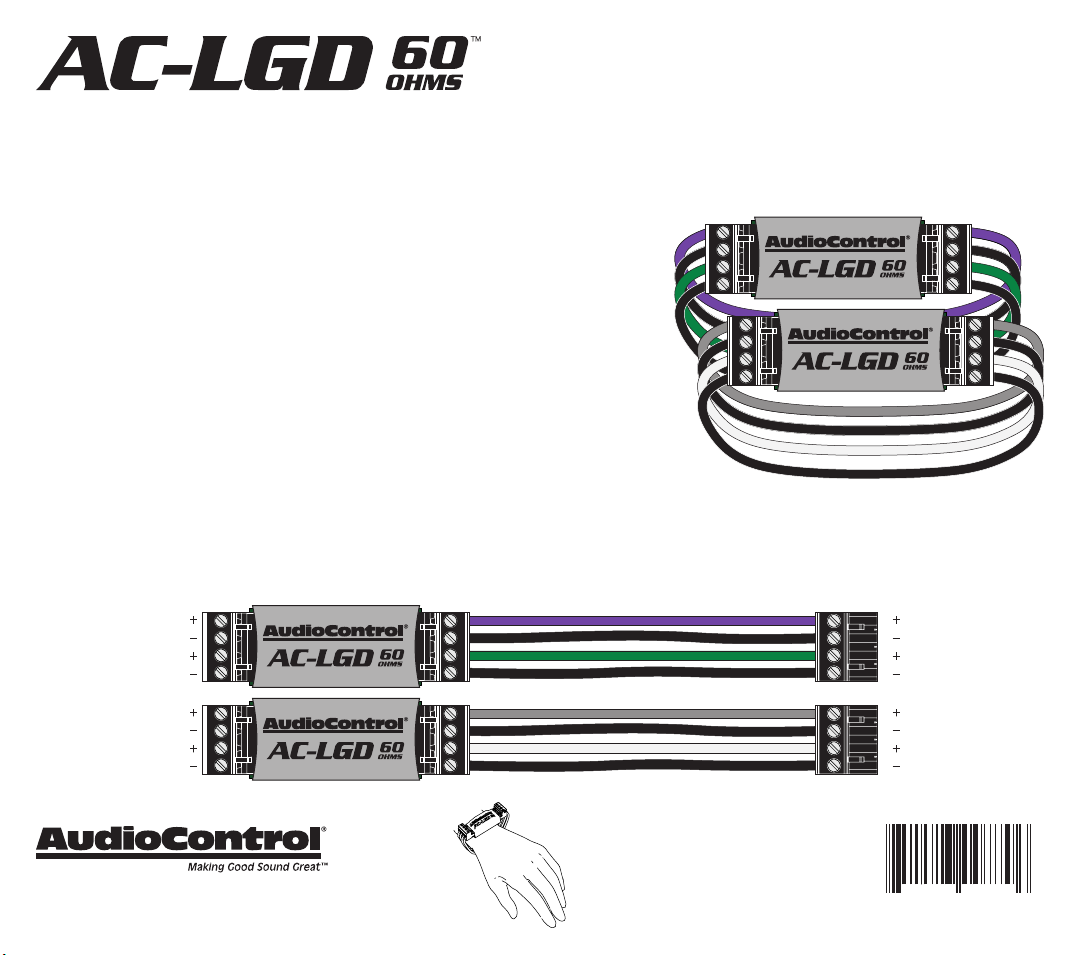
LOAD GENERATING DEVICE & SIGNAL STABILIZER
8 51523 00770 6
FOR OEM SOUND SYSTEMS REQUIRING A SPEAKER LOAD
What is a Load Generating Device?
Today’s factory ampliers feature built in protection circuits which can mute some
or all audio outputs when the factory speakers are removed. The AC-LGD 60 has
been designed to generate load and stabilize signal from amplied factory systems
to ensure the best possible audio.
Quick Start:
1. Remove one speaker level input plug from your AudioControl active line
output converter (LOC), processor, or amplier
2. Unplug one end of AC-LGD 60 then plug the AC-LGD 60 into the LOC
3. Install the plug you removed from the LOC to the open end of the AC-LGD 60
4. Connect your factory speaker signals to the AC-LGD 60
5. If you are using a LOC with dierent style connectors, unscrew the connectors
from the AC-LGD 60 wires and connect the wires accordingly
Important
Ä Do not exceed 25 Vrms (150 watts) of input
Ä Operating Impedance: 60 Ohms
Ä Do not install under carpet or near heat sources
R
Rear Outputs Rear Inputs
From Factory
Amplier
Front Outputs Front Inputs
R
L
L
R
R
L
L
22410 70th Ave West | Mountlake Terrace, WA 98043 USA
Phone 425-775-8461 | Fax 425-778-3166
www.audiocontrol.com
Also
makes a
charming
bracelet!
What’s Included?
One pair of AC-LGD 60s prewired with EIA color
coded wires
R
R
L
L
To Speaker
Level Inputs
R
R
L
L
©2019 AudioControl. All rights reserved. P/N 9120640
