Page 1
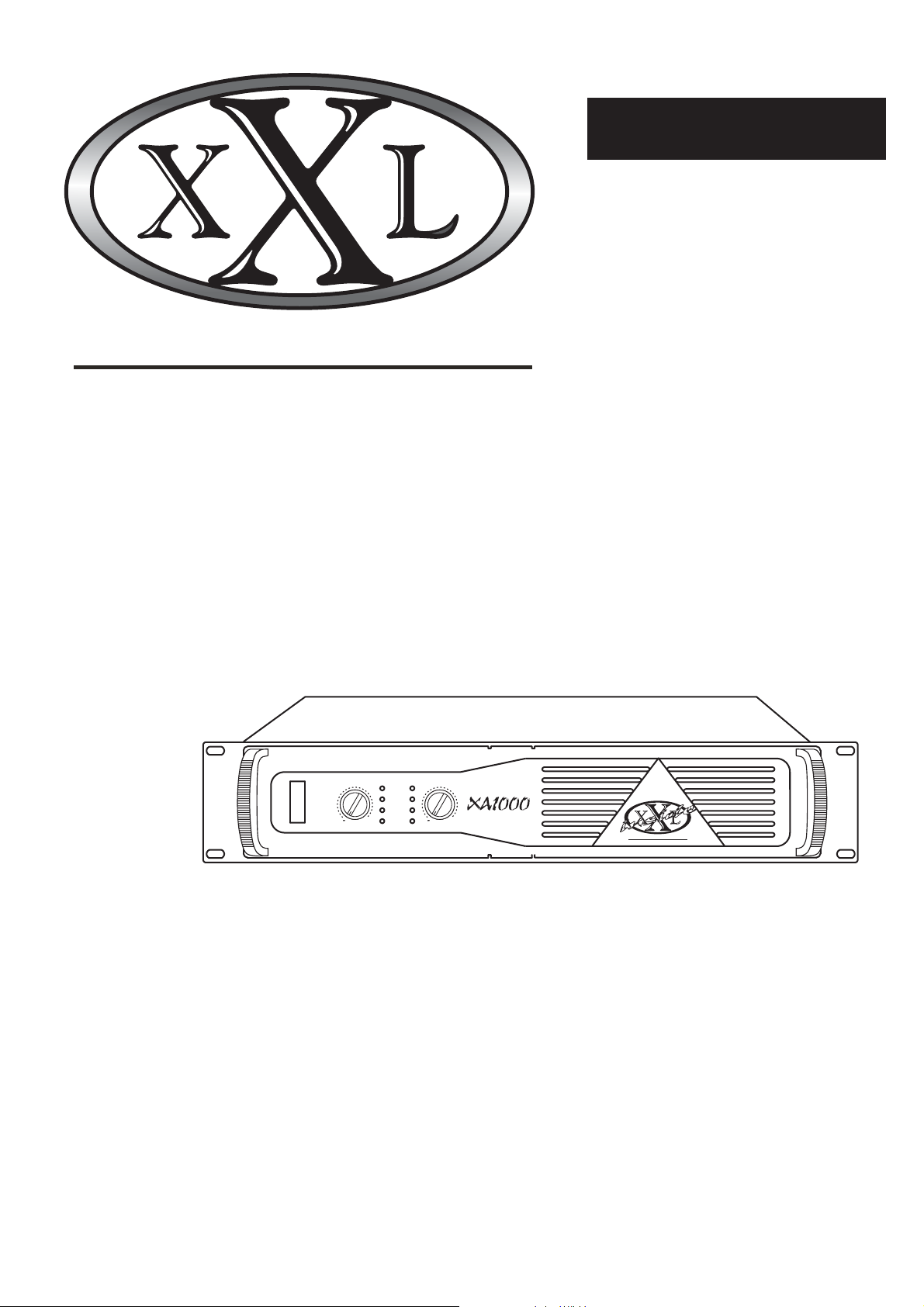
inside
Italian Style
ENGLISH
USER'S MANUAL
CH1 CH1 CH2 CH2
ON
OFF
- -
CLIP
LIMIT
OPERATING
PROTECTION
0dBV 0dBV
POWER ON
-
Italian Style
XA500/XA1000
STEREO POWER AMPLIFIER
Page 2
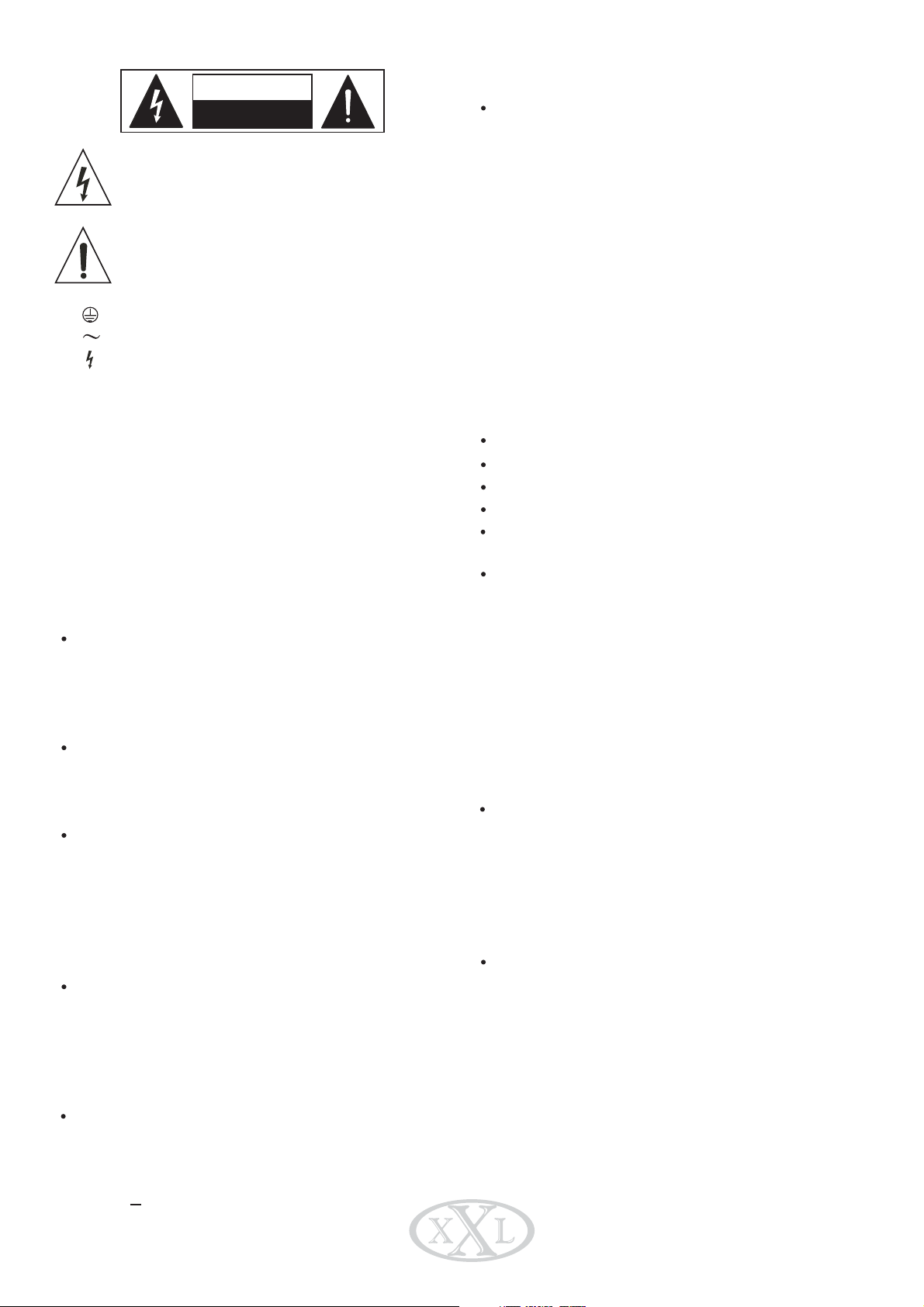
SAFETY RELATED SYMBOLS
CAUTION
RISK OFELECTRIC SHOCK
DO NOTOPEN
The symbol is used to indicate that some hazardous live terminals are involved within this apparatus,
even under the normal operating conditions.
The symbol is used in the service documentation
to indicate that a specific component shall be only
replaced by the component specified in that documentation for safety reasons.
Protective grounding terminal.
Alternating current /voltage.
Hazardous live terminal.
ON: Denotes the apparatus is turned on.
OFF: Denotes the apparatus is turned off, because it uses
the single pole switch, be sure to unplug the AC power to
prevent any electric shock before you proceed with your
service.
WARNING: Describes precautions that should be
observed to prevent the danger of injury or death to
the user.
CAUTION: Describes precautions that should be
observed to prevent danger of the apparatus.
WARNING
Power Supply
Ensures the source voltage matches the voltage of the
power supply before turning ON the apparatus.
Unplug this apparatus during lightning storms or when
unused for long periods of time.
External Connection
The external wiring connected to the output hazardous
live terminals requires installation by an instructed person,
or the use of ready-made leads or cords.
Do not Remove any Cover
There are maybe some areas with high voltages inside,
to reduce the risk of electric shock, do not remove any
cover if the power supply is connected.
The cover should be removed by qualified personnel
only.
No user serviceable parts inside.
Fuse
To prevent a fire, make sure to use fuses with specified
standard (current, voltage, type). Do not use a different
fuse or short circuit the fuse holder.
Before replacing the fuse, turn OFF the apparatus and
dis-connect the power source.
Protective Grounding
Make sure to connect the protective grounding to prevent
any electric shock before turning ON the apparatus.
Never cut off the internal or external protective grounding
wire or disconnect the wiring of protective grounding terminal.
Operating Conditions
This apparatus shall not be exposed to dripping or splashing and that no objects filled with liquids, such as
vases, shall be placed on this apparatus.
To reduce the risk of fire or electric shock, do not expose
this apparatus to rain or moisture.
Do not use this apparatus near water.
Install in accordance with the manufacturer's instructions.
Do not install near any heat sources such as radiators,
heat registers, stoves, or other apparatus (including amplifiers) that produce heat.
Do not block any ventilation openings.
No naked flame sources, such as lighted candles, should
be placed on the apparatus.
IMPORTANT SAFETY INSTRUCTIONS
Read these instructions.
Follow all instructions.
Keep these instructions.
Heed all warnings.
Only use attachments/accessories specified by the manufacturer.
Power Cord and Plug
Do not defeat the safety purpose of the polarized or
grounding type plug. A polarized plug has two blades
with one wider than the other. A grounding type plug
has two blades and a third grounding prong. The wide
blade or the third prong are provided for your safety.
If the provided plug does not fit into your outlet, consult
an electrician for replacement of the obsolete outlet.
Protect the power cord from being walked on or pinched
particularly at the plug, convenience receptacles, and
the point where they exit from the apparatus.
Cleaning
When the apparatus needs a cleaning, you can blow off
dust from the apparatus with a blower or clean with a rag
etc. Don't use solvents such as benzol, alcohol, or other
fluids with very strong volatility and flammability for cleaning
the apparatus body.
Clean only with a dry cloth.
Servicing
Refer all servicing to qualified personnel. To reduce the
risk of electric shock, do not perform any servicing other
than that contained in the operating instructions unless
you are qualified to do so.
Servicing is required when the apparatus has been damaged in any way, such as the power supply cord or plug
is damaged, liquid has been spilled or objects have fallen
into the apparatus, the apparatus has been exposed to
rain or moisture, does not operate normally, or has been
dropped.
1
XA500/XA1000
USER'S MANUAL
inside
Page 3

Preface
Dear Customer:
Thanks for choosing XXL XA500/1000 Stereo Power Amplifier and thanks for choosing one of
TEAM job and researches.
For our XXL AUDIO TEAM, music and sound are more than a job ...are first of all passion and let us say...our obsession!
We have been designing professional audio products for a long time in cooperation with some of the major brands in the
world in the audio field.
The XXL line presents unparalleled analogue and digital products made by Musicians for Musicians in our R&D Centers
in Italy Netherlands, United Kingdom and Taiwan. The core of our digital audio products is a sophisticated DSP (Digital
Sound Processor) and a large range of state of the art algorithms which have been developed by our Software Team for
the last 7 years.
Because we are convinced you are the most important member of XXL AUDIO TEAM and the one confirming the quality
of o and your comments.ur job, we'd like to share with you our work and our dreams, paying attention to your suggestions
Following this idea we create our products and we will create the new ones! From our side, we guarantee you and we
will guarantee you also in future the best quality, and the best fruits of our continuous researches and the best prices.
Our XXL XA500/1000 Stereo Power Amplifier is the result of many hours of listening and tests Involving common people,
area experts, musicians and technicians.
The result of this effort is the sophisticated circuit design featuring high power and superb quality together with superior
reliability and stability to provide the highest possible audio performance.
The results of XXL AUDIO
Nothing else to add, but that we would like to thank all the people that made the XXL XA500/1000 Stereo Power Amplifier
a reality available to our customers, and thank our designers and all the staff, there to make possible the realization
products containing our idea of music and sound and there to support you, our customers, In the best way, conscious
of
that you are our best richness.
Thank you very much.
XXL AUDIO TEAM
XXL
2
XA500/XA1000
USER'S MANUAL
inside
Page 4

TABLE OF CONTENTS
1. INTRODUCTION...................................................................................................................... .........4........
2. FEATURES .... .........................................................................................................................................4
3. CONTROL ELEMENTS ........................................................................... .................................................5
3.1 The Front Panel
3.2 The Rear Panel
4. APPLICATION .................................................................................................. .....................................8
4.1 Stereo Mode
4.2 Bridge Mode
5. TECHNICAL SPECIFICATIONS ................................................................................................... .......11
6. WARRANTY ........... ................................................................................. ............................................12
3
XA500/XA1000
USER'S MANUAL
inside
Page 5
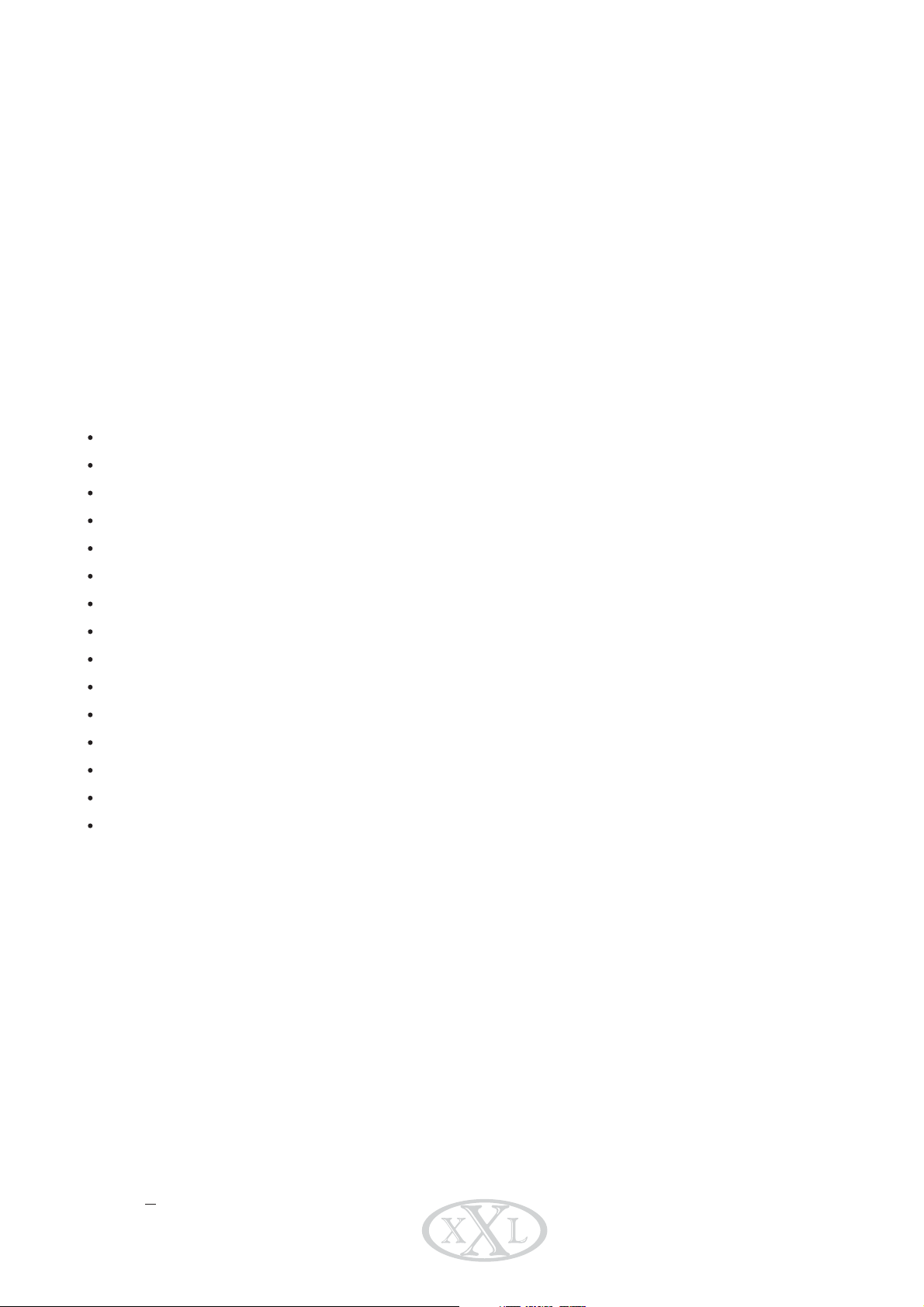
1. XA500/1000
The XXL XA series is a line of high power, low profile, professional Power Amplifiers with advanced features and
great reliability. They deliver tremendous power in only two rack spaces, providing high level performance under the
most demanding conditions. An automatic speed fan matches cooling capacity with heat requirements. The amplifier
frame contains all solid-state circuitry, using complementary silicon output devices. The amplifier is supplied with a single
moulded AC cord having an appropriate AC plug for the intended operating voltage. The amplifier employs forced air
cooling with a variable speed fan for minimum acoustic noise. Air flow is from rear to front to avoid temperature rise
inside the Rack. The amplifier contains two independent channels, with separate AC transformer secondaries, power
supplies and protection system. All protection systems, except the main AC one, are self resetting upon removal of fault,
and the remaining channel shall continue to operate. Each channel has independent protective circuitry against open
circuit, short circuit, mismatched loads and over temperature. Each channel has also a main LED that becomes green
for power-on indicator and red for muting or protection, another red LED that shows true amplifier clipping and a yellow
one for the Limiter stage. The power outputs employ standard power connectors. All the inputs are electronically balanced
and an high quality audio transformer can be added on the input stage of each channel.
2.
FEATURES
2U rack, stereo high power amplifier.
Fantastic audio quality even with extremely high volume levels.
Solid and durable, can be mounted into a cabinet.
User-controllable clip limiter.
2x300 Watts EIAJ on 4 ohms for XA500.
2x500 Watts EIAJ on 4 ohms for XA1000.
Stereo (dual-channel), or bridge mono operating modes.
Balanced XLR inputs / parallel outputs to ensure noiseless long wiring.
Binding post and Neutrik Speak-on connectors for output.
Single channel, bridge, and bi-amp output wiring possibility.
Front panel LED indicators for operating/protection, limit, power on and clip.
Accurate gain control.
Independent DC and thermal overload protection on each channel automatically protects amplifier and speakers.
Single channel over-heat protection.
Manufactured under QS9000, VDA 6.1 certified management system.
4
XA500/XA1000
USER'S MANUAL
inside
Page 6

3. CONTROL ELEMENTS
3.1 Front Panel
3
2
CH1 CH1 CH2 CH2
- -
6
CLIP
LIMIT
OPERATING
PROTECTION
0dBV 0dBV
POWER ON
5
4
-
Italian Style
6
Power Switch
1
ON
OFF
1
Turn the unit power on or off.
Clip Led
2
When the signal distortion reaches or surpasses 0.5%, the Led lights up. This means the output level of signal
source is too high and it is time to reduce input level until clip Led turns off.
Output Limiter Led
3
While the unit is limiting the output signal, the Led light up.
Operation and protection Led
4
When there presents signal, the yellow Led lights up.
When at protection status, the Led is off.
5
Power Led
This Led lights up when the unit is powered.
6
Level Control for Channels1&2
Adjust the output signal level to avoid signal distortion.
3.2 Rear Panel
14
TIP/PIN2
RING/PIN3
SLEEVE/PIN1
CH1
TIP/PIN2
RING/PIN3
SLEEVE/PIN1
CH2
11
NEW TIDE
3
21
INPUT
NEW TIDE
3
21
3
PARALLEL
OUTPUT
12
3
PARALLEL
OUTPUT
13910
LIMITER
MODE
STEREO
BRIDGE
12
POWER OUTPUTS
CH1
1+ 1-
POS NEG
CH2
2+ 2-
POS NEG
BRIDGE
1+ 2+
OFF
ON
POS NEG
CH2
1+ 1-
POS NEG
OUTPUT1
OUTPUT2
BRIDGE
8
Apparatenskall anslutas
tilljordat uttag nar den
anslutstill ett natverk
CH1
BREAKER
MONO
CH2
5
XA500/XA1000
inside
12
7
USER'S MANUAL
Page 7

7
Power Source Socket
It is used to connect power cord, after setting the proper voltage, connect one end of power cord with the unit
and another end with mains.
Manual Reset Pushing-Button
8
This switch works as fuse for protecting the unit from damage. When the unit is overloaded or the temperature
inside the unit is too high, this pushing-button will spring up and break the power supply. The power supply will
be restored with pushing this switch down again.
Output Connector
9
These connectors have two kinds: Binding post and Neutrik connector. You can choose proper connectors
according to practical need. For your safety, please be careful when do connecting work.
Clip Switch
10
Set this switch at "ON" position, once the output level is above maximum output level, the clip begin, thus keeping
consistent output level for protecting apparatus. If the switch is set at "OFF", this clip function doesn't work.
Balanced Input Connector
11
These connectors connect the input signal of channel1 and channel 2 separately.
Balanced Output Connector
12
These two output connectors are paralleled inside with input connectors. It enables the unit work under
paralleled mode. Please also refer to wiring diagram for paralleled mode.
13
Mode Selector
Total two optional modes: Up for Stereo mode; Down for Bridge mode.
- Stereo
In this mode, Channel 1 and Channel 2 operate independently ( just as traditional stereo amplifier). The signal
input into channel 1 can be output from channel 1 only, similarly, the signal input into channel 2 can be output
from channel 2 only.
You can also operate the paralleled mode via outside wiring, so, the signal input from channel 1 or 2 will be output
from both channel 1 and 2 simultaneously. Details refer to the chapter 4.
- Bridge
In this mode, the signal input into channel 1 will be output from the bridged end, on other hand, the output
level control of channel 2 should be turn down to smallest.
14
Fan
The fan can accelerate the flow of air to lower the temperature inside unit. The inside temperature determines
the fan speed which controls the inside air flowing speed.
6
XA500/XA1000
USER'S MANUAL
inside
Page 8

4. APPLICATION
Total two optional modes:
Please see following diagram for connecting the power amplifier into your audio system.
4.1 Stereo Mode
In this mode, Channel 1 and Channel 2 operate independently ( just as traditional stereo amplifier). The signal
input into channel 1 can be output from channel 1 only, similarly, the signal input into channel 2 can be output from
channel 2 only.
MODE
Release this button
Input Connector
Balanced
GND
1
3
2
INPUT
Channel 2
TIP/PIN2
RING/PIN3
SLEEVE/PIN1
NEW TIDE
3
21
CH1
INPUT
TIP/PIN2
RING/PIN3
SLEEVE/PIN1
NEW TIDE
21
CH2
Channel 1
+
Channel 1
POWER OUTPUTS
CH1
1+ 1-
12
POS NEG
3
CH2
2+ 2-
POS NEG
BRIDGE
LIMITER
MODE
1+ 2+
OFF
STEREO
PARALLEL
BRIDGE
ON
POS NEG
OUTPUT
3
PARALLEL
OUTPUT
OUTPUT1
CH2
12
1+ 1-
POS NEG
3
OUTPUT2
Apparatenskall anslutas
tilljordat uttag nar den
anslutstill ett natverk
CH1
BREAKER
BRIDGE
MONO
CH2
+
Channel 2
MODE
Release this button
Input Connector
Balanced
GND
1
3
2
INPUT
Channel 2
TIP/PIN2
RING/PIN3
SLEEVE/PIN1
NEW TIDE
21
CH1
INPUT
TIP/PIN2
RING/PIN3
SLEEVE/PIN1
CH2
Channel 1
POWER OUTPUTS
CH1
1+ 1-
12
PARALLEL
OUTPUT
POS NEG
3
CH2
2+ 2-
POS NEG
BRIDGE
LIMITER
MODE
1+ 2+
OFF
STEREO
ON
BRIDGE
POS NEG
OUTPUT1
CH2
12
1+ 1-
POS NEG
3
PARALLEL
OUTPUT
OUTPUT2
3
NEW TIDE
3
21
Apparatenskall anslutas
tilljordat uttag nar den
anslutstill ett natverk
CH1
BREAKER
BRIDGE
MONO
CH2
+
Channel 1
+
Channel 2
7
XA500/XA1000
USER'S MANUAL
inside
Page 9

You can also operate the paralleled mode via outside wiring, so, the signal input from channel 1 or 2 will be output
from both channel 1 and 2 simultaneously. The volume of channel 1 or channel 2 can be controlled separately.
MODE
Release this button
Input Connector
Balanced
GND
1
3
2
INPUT
TIP/PIN2
RING/PIN3
SLEEVE/PIN1
CH1
Channel 2
TIP/PIN2
RING/PIN3
SLEEVE/PIN1
+
Channel 1
NEW TIDE
3
21
INPUT
NEW TIDE
3
21
CH2
PARALLEL
OUTPUT
POS NEG
3
CH2
2+ 2POS NEG
BRIDGE
LIMITER
MODE
1+ 2+
OFF
STEREO
ON
BRIDGE
POS NEG
OUTPUT1
CH2
12
1+ 1POS NEG
3
PARALLEL
OUTPUT
OUTPUT2
POWER OUTPUTS
CH1
1+ 1-
12
Apparatenskall anslutas
tilljordat uttag nar den
anslutstill ett natverk
CH1
BREAKER
BRIDGE
MONO
CH2
+
Channel 2
MODE
Release this button
Input Connector
Balanced
GND
1
3
2
INPUT
TIP/PIN2
RING/PIN3
SLEEVE/PIN1
Channel 2
NEW TIDE
3
21
CH1
INPUT
TIP/PIN2
RING/PIN3
SLEEVE/PIN1
NEW TIDE
3
21
CH2
PARALLEL
OUTPUT
3
PARALLEL
POS NEG
CH2
2+ 2POS NEG
BRIDGE
LIMITER
MODE
1+ 2+
OFF
STEREO
ON
BRIDGE
POS NEG
OUTPUT1
CH2
12
1+ 1POS NEG
3
OUTPUT
OUTPUT2
POWER OUTPUTS
CH1
1+ 1-
12
Apparatenskall anslutas
tilljordat uttag nar den
anslutstill ett natverk
CH1
BREAKER
BRIDGE
MONO
CH2
Channel 1
+
Channel 2
+
8
XA500/XA1000
USER'S MANUAL
inside
Page 10

Input Connector
Balanced
GND
1
3
2
INPUT
+
Channel 1
MODE
Release this button
Input Connector
Balanced
TIP/PIN2
RING/PIN3
SLEEVE/PIN1
CH1
TIP/PIN2
RING/PIN3
SLEEVE/PIN1
Channel 1
NEW TIDE
3
21
INPUT
NEW TIDE
3
21
CH2
PARALLEL
POS NEG
3
CH2
2+ 2-
POS NEG
BRIDGE
LIMITER
MODE
1+ 2+
OFF
STEREO
ON
BRIDGE
POS NEG
OUTPUT
PARALLEL
OUTPUT
OUTPUT1
CH2
12
1+ 1-
POS NEG
3
OUTPUT2
POWER OUTPUTS
CH1
1+ 1-
12
Apparatenskall anslutas
tilljordat uttag nar den
anslutstill ett natverk
CH1
BREAKER
BRIDGE
MONO
CH2
+
Channel 2
MODE
Release this button
INPUT
GND
1
3
2
TIP/PIN2
RING/PIN3
SLEEVE/PIN1
CH1
TIP/PIN2
RING/PIN3
SLEEVE/PIN1
CH2
Channel 1
NEW TIDE
3
21
INPUT
NEW TIDE
3
21
PARALLEL
OUTPUT
POWER OUTPUTS
CH1
1+ 1-
12
POS NEG
3
CH2
2+ 2-
POS NEG
BRIDGE
LIMITER
MODE
1+ 2+
OFF
STEREO
ON
BRIDGE
POS NEG
OUTPUT1
CH2
12
1+ 1-
POS NEG
3
PARALLEL
OUTPUT
OUTPUT2
Apparatenskall anslutas
tilljordat uttag nar den
anslutstill ett natverk
CH1
BREAKER
BRIDGE
MONO
CH2
Channel 1
+
Channel 2
+
9
XA500/XA1000
USER'S MANUAL
inside
Page 11

4.2 Bridge Mode
In this mode, the signal input into channel 1 will be output from the bridged end, on other hand, the output level
control of channel 2 should be turn down to smallest (turn the volume control at counterclockwise). volumeOnly the
control of channel 1 is used to control the volume of whole system.
Input Connector
Balanced
GND
1
3
2
INPUT
MODE
Release this button
Input Connector
Balanced
GND
1
3
2
INPUT
TIP/PIN2
RING/PIN3
SLEEVE/PIN1
CH1
Channel 1
TIP/PIN2
RING/PIN3
SLEEVE/PIN1
NEW TIDE
3
21
INPUT
NEW TIDE
3
21
CH2
PARALLEL
OUTPUT
POS NEG
3
CH2
2+ 2-
POS NEG
BRIDGE
LIMITER
MODE
1+ 2+
OFF
STEREO
BRIDGE
ON
POS NEG
OUTPUT1
CH2
12
1+ 1-
POS NEG
3
PARALLEL
OUTPUT
OUTPUT2
POWER OUTPUTS
CH1
1+ 1-
12
Apparatenskall anslutas
tilljordat uttag nar den
anslutstill ett natverk
CH1
BREAKER
BRIDGE
MONO
CH2
Channel 2+
Channel 1+
-
+
MODE
Release this button
10
XA500/XA1000
TIP/PIN2
RING/PIN3
SLEEVE/PIN1
CH1
TIP/PIN2
RING/PIN3
SLEEVE/PIN1
Channel 1
NEW TIDE
3
21
INPUT
NEW TIDE
3
21
CH2
PARALLEL
OUTPUT
3
PARALLEL
OUTPUT
POS NEG
CH2
2+ 2POS NEG
BRIDGE
LIMITER
MODE
1+ 2+
OFF
STEREO
ON
BRIDGE
POS NEG
OUTPUT1
CH2
12
1+ 1POS NEG
3
OUTPUT2
POWER OUTPUTS
CH1
1+ 1-
12
Apparatenskall anslutas
tilljordat uttag nar den
anslutstill ett natverk
CH1
BREAKER
BRIDGE
MONO
CH2
Channel 2+
Channel 1+
-
+
USER'S MANUAL
inside
Page 12

5. TECHNICAL SPECIFICATIONS
MODEL
20Hz 20KHz@0.1%THD, Stereo Mode
8 ohms per channel(EIAJ)
4 ohms per channel(EIAJ)
Bridge Mono Mode
8 ohms, 1KHz, 0.1%THD
Distortion (SMPTE-IM)
Frequency Response
Damping Factor, 1 kHz and below
Signal to Noise,20Hz-20KHz
Voltage Gain
Input Sensitivity @ 4 ohms
Input Clipping
Input Impedance
Controls
<0.05%
20Hz-20KHz 1dB, -3dB points: 10Hz-60KHz
>300 at 8ohms
102dB
40x (32dB)
1Vrms
10Vrms (+22dB)
10K ohms unbalanced, 20K ohms balanced 56 (36dB)
FRONT: AC SWITCH, CH1 & CH2 GAIN KNOBS
REAR: LIMITER, BRIDGE SELECTOR
XA500
190W
300W
600W
XA1000
300W
500W
1000W
Indicators (1 per channel)
Connectors, each channel
Cooling
Load Protection
Power Requirements
Dimensions
Net Weight
Power-On: Blue LED
Operation/Protection : Dual Color (Yellow LED)
Limit: Yellow LED
Clip: Red LED
Input: Active balanced XLR
Parallel Output : XLR
11Kg
R
13Kg
Output: NEUTRIK Speakon and Binding posts
Continuously variable-speed fan, rear-to-front air flow
On/off muting, DC-fault load grounding relay. Internal fault fuses.
200-240(100-120) Vac 50~60Hz
19" (48.3 cm) rack mounting, 3.5" (8.9 cm) tall (2 rack spaces),
15.9" (40 cm) deep (rack mounting to rear support ears)
11
XA500/XA1000
USER'S MANUAL
inside
Page 13

6. WARRANTY
1. WARRANTY REGISTRATION CARD
To obtain Warranty Service, the buyer should first fill out and return the enclosed Warranty Registration Card within
10 days of the Purchase Date.
All the information presented in this Warranty Registration Card gives the manufacturer a better understanding of
the sales status, so as to purport a more effective and efficient after-sales warranty service.
Please fill out all the information carefully and genuinely, miswriting or absence of this card will void your warranty
service.
2. RETURN NOTICE
2.1 In case of return for any warranty service, please make sure that the product is well packed in its original shipping
carton, and it can protect your unit from any other extra damage.
2.2 Please provide a copy of your sales receipt or other proof of purchase with the returned machine, and give detail
information about your return address and contact telephone number.
2.3 A brief description of the defect will be appreciated.
2.4 Please prepay all the costs involved in the return shipping, handling and insurance.
3. TERMS AND CONDITIONS
3.1 XXL warrants that this product will be free from any defects in materials and/or workmanship for a period
of 1 year from the purchase date if you have completed the Warranty Registration Card in time.
3.2 The warranty service is only available to the original consumer, who purchased this product directly from the
retail dealer, and it can not be transferred.
3.3 During the warranty service, XXL may repair or replace this product at its own option at no charge to you for
parts or for labor in accordance with the right side of this limited warranty.
3.4 This warranty does not apply to the damages to this product that occurred as the following conditions:
Instead of operating in accordance with the user's manual thoroughly, any abuse or misuse of this product.
Normal tear and wear.
The product has been altered or modified in any way.
Damage which may have been caused either directly or indirectly by another product / force / etc.
Abnormal service or repairing by anyone other than the qualified personnel or technician.
And in such cases, all the expenses will be charged to the buyer.
3.5 In no event shall XXL be liable for any incidental or consequential damages. Some states do not allow the exclusion or limitation of incidental or consequential damages, so the above exclusion or limitation may not apply to you.
3.6 This warranty gives you the specific rights, and these rights are compatible with the state laws, you may also
have other statutory rights that may vary from state to state.
12
XA500/XA1000
USER'S MANUAL
inside
Page 14

XXL INSIDE
via Faentina 169/7 50010 Caldine Florence - ITALY
Tel +39 055 5040002 Fax +39 055 5040460
Web site : www. x-x- l.it E-mail: info@ x-x -l.it
New materials and design refinements are introduced into existing products without previous notice.
Present XXL Systems may differ in some respects from those presented in this brochure.
Is a trade mark of HP Sound Equipment srl
13
XA500/XA1000
inside
USER'S MANUAL
NF01809-1.0
