
The Whole-House
Entertainment Network
W.H.E.N.
™
Installation Instructions
Surr.
Surr. Select Tuning AM/FM
Mode
Set
Preset
Optimizer MIC In Out In/out
Source
Optical 3 Coaxial 3
Tun
Mode
Y Pb Pr S-Video Video
Game/Cam
L-Audio-R

READ FIRST! Important Safety Precautions! 4
INTRODUCTION 5
KEY FEATURES 6
Main Room 6
Remote Rooms 6
TYPOGRAPHICAL CONVENTIONS 6
IMPORTANT SAFETY INFORMATION 7
WHAT’S INCLUDED 8
AVR21EN Carton Contents 8
AVH21 Carton Contents 8
WPS21 Carton Contents 8
KP21 Carton Contents 8
KP21R Carton Contents 8
SYSTEM PLANNING 9
Main Room 9
Remote Rooms 10
PRE-WIRE 10
Main Room 10
Remote Rooms 11
AVH21 11
WPS21 11
KP2117
AVR21EN FRONT-PANEL FEATURES 12
AVR21EN FRONT-PANEL INFORMATION DISPLAY FEATURES 15
AVR21EN REAR-PANEL FEATURES 16
MULTIROOM COMPONENTS 20
AVH21 FRONT-PANEL FEATURES 20
AVH21 REAR-PANEL FEATURES 20
AVH21 TOP FEATURES 22
AVH21 STATUS-PANEL FEATURES 22
WPS21 FRONT-PANEL FEATURES 24
WPS21 TOP-PANEL FEATURES 24
WPS21 STATUS-PANEL FEATURES 24
KP21 FRONT-PANEL FEATURES 26
KP21 REAR-PANEL FEATURES 28
SPF FEATURES (SOURCE POWER FLAG) 29
MAIN ROOM INSTALLATION & SETUP 32
Installing AVR21EN and Source Components 32
AVR21EN CONNECTIONS 33
Source Connections 33
ANTENNAS 36
MONITOR OUTPUTS (MAIN ROOM VIDEO DISPLAY) 36
Composite/S-Video 36
Component Video 36
HDMI 36
SPEAKER CONNECTIONS 37
Subwoofer 38
Pre-Out 38
Control Out (Source IR) 38
Remote 38
Multiroom Link 38
MULTIROOM INSTALLATION & SETUP 39
Installing W.H.E.N. System Components 39
KP21 Hardware 39
Keypad Address (Zone Number) 39
Three-Zone System 40
Hub System 40
THREE ZONE SYSTEM 41
Main Room 41
Remote Rooms 41
Keypads 41
Speakers 41
HUB SYSTEM 42
Main Room 42
Hub Installation 42
AVH21 CONFIGURATION 44
AVH21 Hub Configuration Switch 44
HEAD END CONNECTIONS 44
AVH21 Connections 44
Power In 44
Uplink/Multiroom Link 45
Keypad Connections 45
Source Video In 46
Camera Video In 46
Zone (KP) Video Out 46
Door 1 48
Door 2 48
WPS21 CONNECTIONS 48
AVH21 Power Connections 48
AC Input 48
ZONE CONNECTIONS 48
KP21 Connections 48
Control, Digital Audio, Data (Three-Zone System) 48
Control, Digital Audio, Data (Hub System) 48
AUX In (Local Source In) 49
PREOUT (Keypad to Local High Power Amplifier 49
or Powered Subwoofer)
Speakers 50
TV/Video Display 50
Connecting an External IR Sensor 50
Keypad Address (Zone Number) 39
SYSTEM SETUP 51
Theater Setup 51
Speaker Selection and Placement 51
Speaker Placement 51
System Setup 51
Using the On-Screen Display 52
Making Configuration Adjustments 52
Setting the System Configuration Memory 53
Input Setup 53
CLOCK SETUP 53
MAIN ROOM SETUP 53
SYSTEM CONFIGURATION 54
SOURCES 54
Source Name 54
Source Audio Input 54
Audio Mode 54
DOLBY 55
DTS 55
Logic 7 56
DSP 56
Stereo 56
Video Input 56
Video Settings 57
FRONT-PANEL CONNECTIONS AVR21EN 77
EzSet/EQ 58
SPEAKER SETUP 61
EzSet Activate 61
Speaker Configuration and Bass Management 61
Speaker Crossovers 63
Speaker Distances (Delay) 63
Speaker Levels 64
LIP SYNC 64
REC OUT 64
VIDEO MONITOR SETTINGS 65
HDMI Enhancement 66
Table of Contents
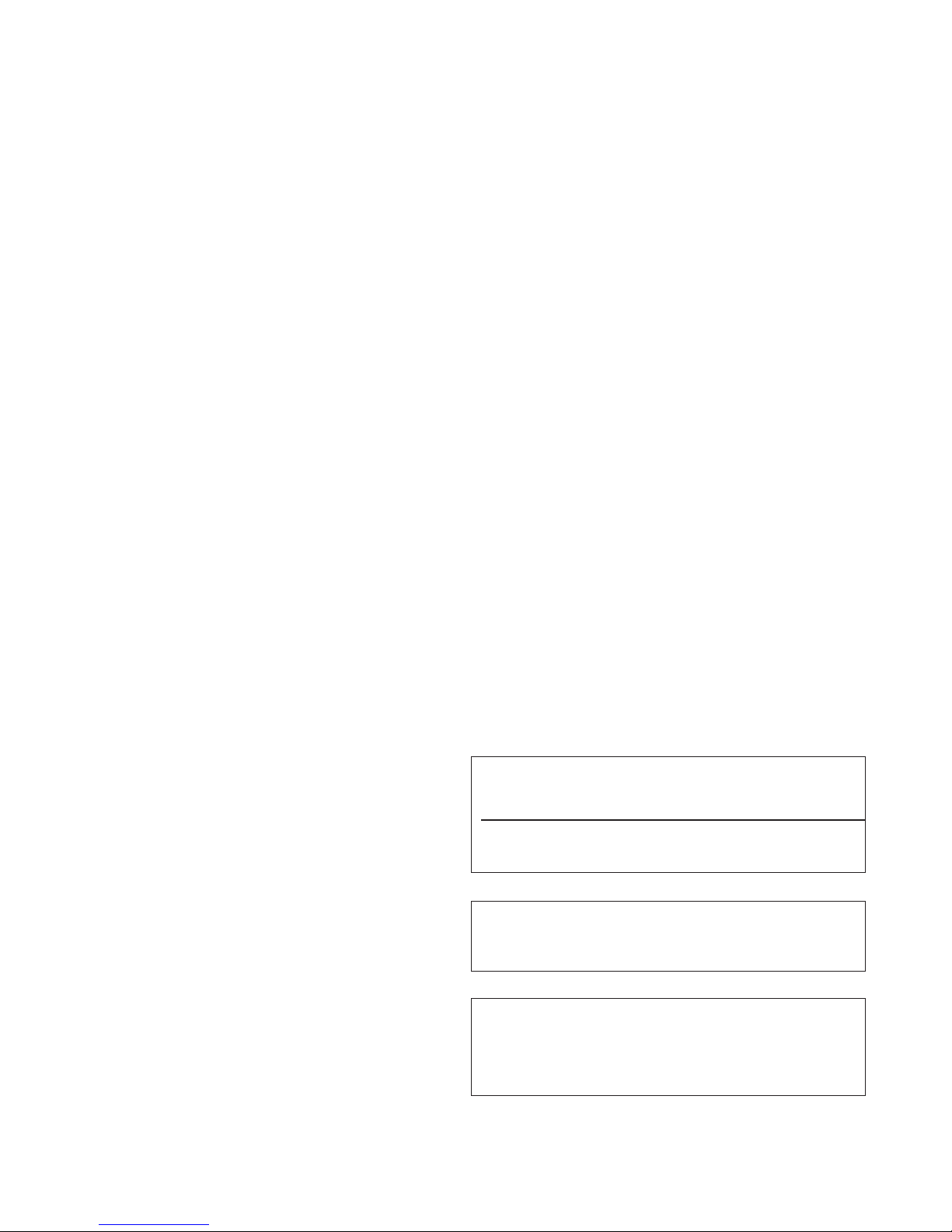
ADVANCED SETTINGS 66
Front-Panel Timeout 66
Front-Panel Brightness 66
Power-On Volume 66
On Screen Status 67
Main Menu Time-Out 67
REMOTE CONTROL SETUP 67
Carrier 68
PROGRAM CODE 68
LEARN CODE 69
ON-OFF COMMAND (SPF) 69
HOME THEATER MASTER CONTROL 70
TV/PROJECTOR ON/OFF 70
SCREEN CONTROL 72
LIGHTING CONTROL 73
CURTAIN CONTROL 75
ZONE SETUP 79
Assign Services 79
Assign Entertainment Services 80
Name Paging Groups 80
Name Entertainment Groups 81
Name Sleep Groups 81
Camera Setup 81
Name Wake-Up Groups 82
Name Doors 82
Keypad Setup by Number 83
Name 84
Setup Access 84
Paging Group 84
Entertainment Group 84
Priority 84
Permission 85
Page Room 85
Monitor This Zone 85
Camera Assigned 86
Door Answer 86
Door Open 86
Wake-Up Group 87
Sleep Group 88
Keypad Setup by Name 90
Diagnostics 90
Settings 91
Run System Test 91
Restart Network 92
PROGRAMMING THE AVR21ENR1 REMOTE CONTROL 93
AVR21ENR1 REMOTE FEATURES 94
TV Setup 93
Manual Program 94
Automatic Code Entry 94
Learning Commands 95
Learn Device 95
Learn Button 95
Home Theater Master 97
Macro Programming 97
Resetting the Remote 99
AVR21ENR1 FUNCTION LIST 106
KP21R REMOTE CONTROL FEATURES 111
PROGRAMMING THE KP21R REMOTE CONTROL 114
TV Setup 114
Manual Program 115
Automatic Code Entry 116
Learning Commands 117
Learn Device 117
Learn Button 117
Macro Programming 118
Erasing a Macro 119
Read a Macro 120
Resetting the Remote 120
KP21R ZONE REMOTE FUNCTION LIST 122
3
MAIN ROOM OPERATION 126
Basic Operation 126
Turning the AVR21EN On or Off 126
Main Room Sleep Mode 126
Source Selection 126
6-Channel/8-Channel Direct Input 127
Volume and Tone Control 127
Video Processing 127
Surround Mode Selection 127
Digital Audio Playback 127
SURROUND MODE CHART 128
Selecting a Digital Source 129
Digital Bitstream and Surround Mode Indications 129
PCM Playback 130
HDCD Playback 130
Speaker/Channel Indicators 131
Night Mode 132
MP3 Audio Playback 132
IMPORTANT NOTES ON DIGITAL PLAYBACK: 133
Tuner Operation 133
Station Selection 133
Preset Memory Storage 133
Recalling Preset Stations 133
Recording 133
MULTIROOM SYSTEM OPERATION 134
POWER ON 134
POWER OFF 134
VOLUME CONTROL 134
SOURCE SELECTION (ENTERTAINMENT) 134
SOURCE CONTROL 134
PARTY MODE 136
PAGING 137
MONITOR 137
WAKE-UP 137
SLEEP 137
DOOR 138
MAIN ROOM TROUBLESHOOTING GUIDE 139
Processor Reset 139
APPENDIX 141
SYSTEM DEFAULTS 141
PERSONAL SETTINGS WORKSHEETS 142
MULTIROOM TROUBLESHOOTING GUIDE 140
SYSTEMS SPECIFICATIONS 149
This class B digital apparatus complies with Canadian ICES-003.
For models having a power cord with a polarized plug:
CAUTION: To prevent electric shock, match wide blade of plug to wide
slot, fully inserted.
For Canadian Model
Cet apparell numérique de la classe B est conforme à la norme NMB-003
du Canada.
Sur les modèles dont la fiche est polarisee:
ATTENTION: Pour éviter les chocs électriques, introduire la lame la plus
large de la fiche dans la bome correspondante de la prise et pousser
jusqu’au fond.
Modèle pour les Canadian
This device complies with part 15 of the FCC Rules. Operation is subject
to the following two conditions: (1) This device may not cause harmful
interference, and (2) This device must accept any interference received,
including interference that may cause undesired operation.
This Class B digital apparatus complies with Canadian ICES-003.
Cet apparell numérique de la classe B est conforme à la norme NMB-003
du Canada.
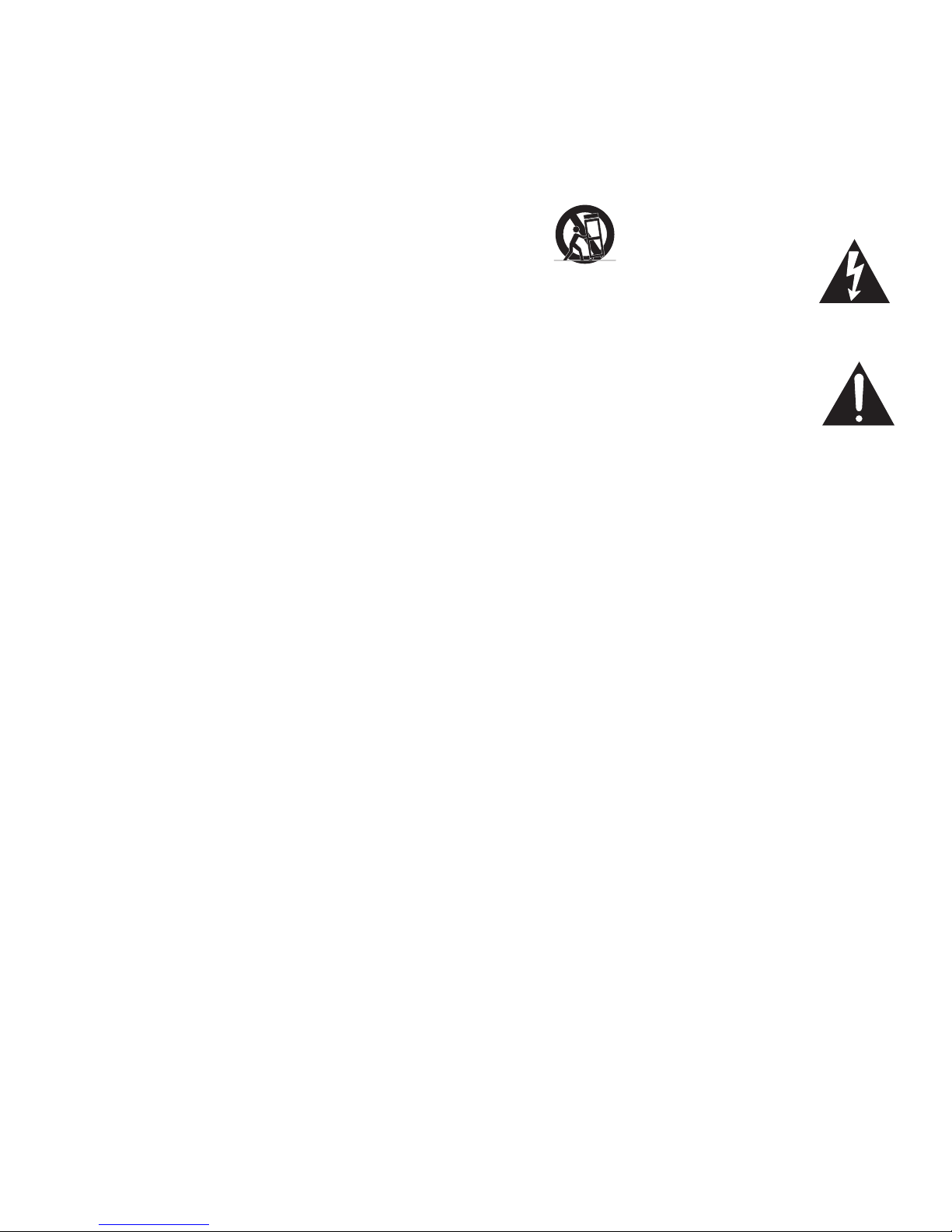
4
READ FIRST! Important Safety Precautions!
1. Read these instructions.
2. Keep these instructions.
3. Heed all warnings.
4. Follow all instructions.
5. Do not use this apparatus near water.
6. Clean only with a dry cloth.
7. Do not block any ventilation openings.
Install in accordance with the manufacturer’s instructions.
8. Do not install near any heat sources
such as radiators, heat registers, stoves
or other apparatus (including amplifiers) that produce heat.
9. Do not defeat the safety purpose of
the polarized or grounding-type plug.
A polarized plug has two blades with
one wider than the other. A grounding-type plug has two blades and a
third grounding prong. The wide blade
or the third prong is provided for your
safety. If the provided plug does not fit
into your outlet, consult an electrician
for replacement of the obsolete outlet.
10. Protect the power cord from being
walked on or pinched, particularly at
plugs, convenience receptacles and
the point where they exit from the
apparatus.
11. Only use attachments/accessories
specified by the manufacturer.
12. Use only with the cart, stand, tripod,
bracket or table specified by
the manufacturer or sold
with the apparatus. When
a cart is used, use caution
when moving the
cart/apparatus combination to avoid
injury from tip-over.
13. Unplug this apparatus during lightning
storms or when unused for long periods of time.
14. Refer all servicing to qualified service
personnel. Servicing is required when
the apparatus has been damaged in
any way, such as power supply cord or
plug is damaged, liquid has been
spilled or objects have fallen into the
apparatus, or the apparatus has been
exposed to rain or moisture, does not
operate normally or has been dropped.
15. Do not expose this apparatus to drip-
ping or splashing and ensure that no
objects filled with liquids, such as vases,
are placed on the apparatus.
16. To completely disconnect this appara-
tus from the AC Mains, disconnect the
power supply cord plug from the AC
receptacle.
17. The mains plug of the power supply
cord shall remain readily operable.
18. Do not expose batteries to excessive
heat such as sunshine, fire or the like.
The lightning flash with arrowhead symbol,
within an equilateral triangle, is intended
to alert the user to the presence of uninsulated “dangerous voltage”
within the product’s enclosure
that may be of sufficient magnitude to constitute a risk of
electric shock to persons.
The exclamation point within an equilateral triangle is intended to alert the user to
the presence of important
operating and maintenance
(servicing) instructions in the
literature accompanying the
product.
WARNING: To reduce the risk of fire or
electric shock, do not expose this apparatus
to rain or moisture.
Part No. HCGULCSA60065_7ed 11/2006V EN

Thank you for purchasing the Audioaccess®W.H.E.N.
™
Whole-House Entertainment Network. This system utilizes
the vast technological resources of the Harman International
companies to create a whole new approach to multiroom
audio/video entertainment.
With most whole-house systems, home theater is a secondary
aspect of system design and application. Typically, whole-house
source components can be shared with the home theater, but
properly distributing A/V signals and managing source power
can become burdensome in system design and installation.
W.H.E.N. resolves these issues by making the home theater the
main room, and component, of the system. The AVR21EN
high-performance audio/video multichannel processor/amplifier
and multiroom system controller is the central component for
both the home theater and multiroom systems. All sources
shared by the home theater and whole-house systems connect
directly to the AVR21EN. Source control and power
management are configured and managed centrally with
the AVR21EN.
The AVR21EN features the latest technologies for home theater
signal processing. All levels of audio and video signals from
line-level audio, with composite or “S” video to digital audio
and component video routing, in addition to an HDMI
™
output, provide seamless switching from any A/V source to
numerous options of speaker configurations and video displays.
Additionally, there are endless options for audio signal processing
modes, including: Dolby
®
Digital EX, Dolby Pro Logic®2,
Dolby Pro Logic IIx, Dolby Headphone, DTS,
®
DTS Neo:6,
®
Logic 7®and more. A DCDi®by Faroudja video up-converter
scales all inputs to 1080i via HDMI or component video
outputs. The AVR21EN also incorporates EzSet/EQ
™
home
theater calibration that automatically sets system audio output
parameters, based upon speaker configuration and room characteristics, creating the ultimate home theater experience.
The home theater is controlled with the full-featured
AVR21ENR1 main room hand-held remote control, which
provides complete control of the home theater and also interfacing with W.H.E.N. paging and door-lock systems.
The whole-house components include the AVH21 audio/video
distribution hub, KP21 in-wall keypad/audio amplifier and
KP21R remote-zone handheld remote control.
AVH21 A/V distribution hubs provide a scalable option for
distributing whole-house A/V and control signals. Digital
audio and control signals are linked to the AVH21 via an
IEEE1394 network connection over Cat. 5e cable. Composite
video signals are fed directly to the AVH21’s via RG6 coaxial
cable. Each hub can distribute the six whole-house A/V sources
from the AVR21EN to up to seven remote rooms or “zones.”
Additionally, up to seven video cameras can be connected for
security surveillance or incorporated with the KP21 Keypad
microphones for whole-house A/V paging and monitoring.
KP21 keypads provide simple, intuitive control of remote zone
functions including: zone power, source selection, source control, monitoring, paging and timers. The wall-mount keypads
fit most standard two-gang new construction and retrofit
J-boxes. The 2-1/2" LCD and 14-function keys provide
menu-driven control and setup functions for simple source,
zone and system operation.
Each KP21 also features an onboard ultraefficient 50-watts
per-channel stereo digital audio amplifier. Placing the amplifier
in the local room creates crisp, clear and powerful audio
reproduction by reducing the distance between the amplifier
and the local speakers. Each keypad has a local, variable linelevel output, allowing incorporation of local high-power
amplifiers or powered subwoofers. Line-level audio from a
local source can be run through the keypad amplifier and zone
speakers using the keypad’s stereo line-level input. Each keypad
features a built-in microphone for whole-house paging and an
IR sensor, allowing control from the KP21R handheld zone
remote control or other properly configured programmable
remote. An external IR sensor can be added to provide additional control flexibility.
The KP21R handheld zone remote control provides easy
control of zone functions, common and local source control
and paging and door lock control.
5
Introduction
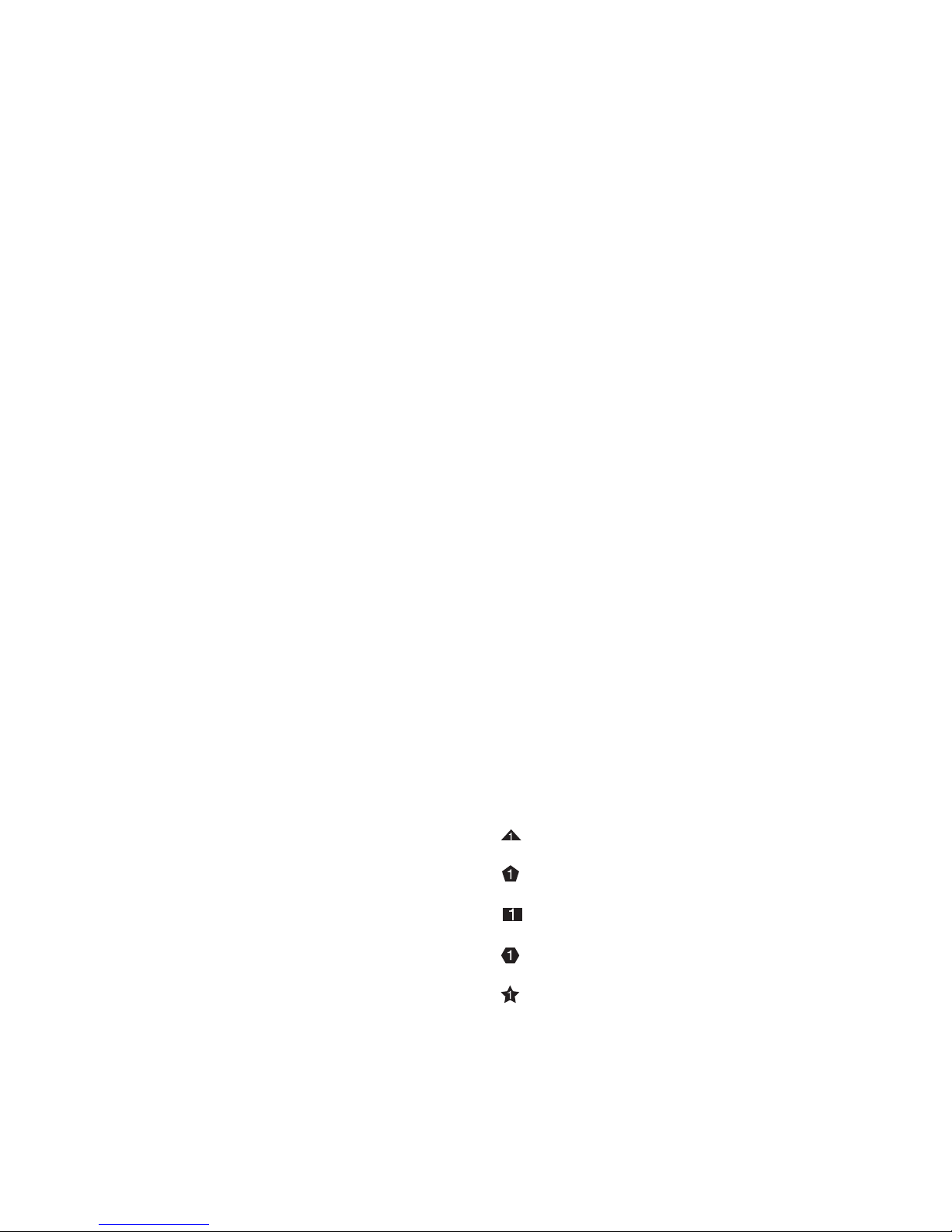
I KP21 keypads feature built-in 50W-per-channel stereo digital
audio amplifiers for maximum efficiency and performance
I Keypad/zone local source line-level audio input for adding a
zone-specific component such as a dedicated cable box, satellite
receiver, DVD/CD player, video game, etc.
I Keypad/zone line-level audio output for use with a dedicated
zone high-power audio amplifier or powered subwoofer
I Whole-house paging/video monitoring
I Configurable page groups
I Remote Door-entry control
I Programmable sleep and wake-up timers for each zone,
zone groups or the whole house
I Configurable entertainment groups
Typographic Conventions
In order to help you use this manual with the remote control,
front-panel controls and rear-panel connections, certain
conventions have been used.
EXAMPLE – indicates a specific remote control or front-panel
button, or rear-panel connection jack
EXAMPLE – indicates a message that is visible in the
on-screen display (OSD)
EXAMPLE – indicates a message that is visible on the
AVR front-panel information display
EXAMPLE – indicates a message that is displayed on a
remote control LCD screen
EXAMPLE – indicates a message that is displayed on a
keypad LCD screen
1 – (number in a square) indicates an AVR21EN front-panel
control or connection
– (number in a circle) indicates an AVR21EN rear-panel
connection
0 – (number in an oval) indicates a button on the main room
remote (AVR21ENR1)
– (number in a triangle) indicates a button on the zone
remote (KP21R)
– (number in a pentagon) indicates a connection or feature
on the AVH21 audio/video hub
– (number in a rectangle) indicates a connection or feature
on the WPS21 power supply hub
– (number in a hexagon) indicates a connection or feature
on the KP21 keypad
– (number in a star) indicates a connection or feature on
the SPF (Source Power Flag) module
Main Room
I 70 Watts x 7-channel surround mode
I Dual AM/FM tuners
I Three dedicated RS-232 Sony
®
ES DVD changer interface ports
I DCDi
®
by Faroudja video up-converter scales all inputs to
1080i via HDMI
™
and component video outputs
I Video parameters are adjustable separately for each video input
I Surround modes include: Dolby
®
Digital EX, Dolby Pro Logic®2,
Dolby Pro Logic IIx, Dolby Headphone, DTS,
®
DTS Neo:6,®Logic 7
®
I HDCD®decoding for enhanced CD playback, and MP3 decoding
for use with compatible computers
I High-bandwidth, HDTV-compatible component video inputs for
all six external common A/V sources
I A / V sync delay, adjustable for each input, delivers perfect lip
sync with digital programs or video displays
I Configurable HDMI output
I Front-panel analog audio/video jacks may be used as inputs
or outputs for connection to portable products or video game
consoles
I Dedicated front-panel optical digital audio input and output
I Switchable coaxial digital audio input/output
I Switchable component, S-, composite video and stereo line-level
audio input/output
I Six 12V “SPF” (Source Power Flag) inputs provide configurable
source power management to keep sources in sync with main
room and whole-house functions
I Two assignable rear panel coaxial and optical digital inputs
I One each rear-panel coaxial and optical digital outputs
I Eight channel DVD audio input
I Eight channel pre-out
I Line-level audio, composite, S- and component video
connections for each of the six source inputs
I Two RJ45 multiroom link terminals for connection to W.H.E.N.
hubs and keypads
I One switched and one unswitched AC outlet
Remote Rooms
I Utilizes AVR21EN processor/controller for multiroom source
control and power management.
I Scalable design allows system configuration from one to
twenty Zones
I Keypad control centrally configured with easy on-screen
menu setup
I Keypad LCD and hard buttons provide menu-driven setup
and control
I KP21 keypads provide control of system, source, paging,
timer and door-entry functions
6
Key Features

Verify Line Voltage Before Use
Your AVR21EN has been designed for use with 120-volt AC current.
Connection to a line voltage other than that for which it is intended
can create a safety and fire hazard, and may damage the unit. If
you have any questions about the voltage requirements for your
specific model, or about the line voltage in your area, contact your
selling dealer before plugging the unit into a wall outlet.
Do Not Use Extension Cords
To avoid safety hazards, use only the power cord attached to your
unit. We do not recommend that extension cords be used with this
product. As with all electrical devices, do not run power cords
under rugs or carpets, or place heavy objects on them. Damaged
power cords should be replaced immediately by an authorized
service center with a cord meeting factory specifications.
Handle the AC Power Cord Gently
When disconnecting the power cord from an AC outlet, always pull the
plug; never pull the cord. If you intend to refrain from using the unit for
any considerable length of time, disconnect the plug from the AC outlet.
Do Not Open the Cabinet
There are no user-serviceable components inside this product.
Opening the cabinet may present a shock hazard, and any modification to the product will void your warranty. If water or any metal
object such as a paper clip, wire or a staple accidentally falls inside
the unit, disconnect it from the AC power source immediately, and
consult an authorized service center.
CATV or Antenna Grounding
If an outside antenna or cable system is connected to this product,
be certain that it is grounded so as to provide some protection
against voltage surges and static charges. Section 810 of the
National Electrical Code, ANSI/NFPA No. 70-1984, provides information with respect to proper grounding of the mast and supporting
structure, grounding of the lead-in wire to an antenna discharge
unit, size of grounding conductors, location of antenna discharge
unit, connection to grounding electrodes and requirements of the
grounding electrode.
Note to CATV System Installer:
This reminder is provided to call the CATV (cable TV) system
installer’s attention to article 820-40 of the NEC which provides
guidelines for proper grounding and, in particular, specifies that
the cable ground shall be connected to the grounding system of
the building, as close to the point of cable entry as possible.
Installation Location
I To ensure proper operation and to avoid any potential safety
hazards, place the unit on a firm and level surface. When placing
the unit on a shelf, be certain that the shelf and any mounting
hardware can support the weight of the product.
I Make certain that proper space is provided both above
and below the unit for ventilation. If this product will be
installed in a cabinet or other enclosed area, make certain
that there is sufficient air movement within the cabinet.
Under some circumstances, a fan may be required.
I Do not place the unit directly on a carpeted surface.
I Avoid installation in extremely hot or cold locations, or in an
area that is exposed to direct sunlight or heating equipment.
I Avoid moist or humid locations.
I Do not obstruct the ventilation slots on the top of the unit, or
place objects directly over them.
I There is the remote possibility that the rubber padding on the
bottom of the unit’s feet may leave marks on certain wood or
veneer materials. Use caution when placing the unit on soft
woods or other materials that may be damaged by heat or
heavy objects.
Cleaning
When the unit gets dirty, wipe it with a clean, soft, dry cloth.
NEVER use benzene, aerosol cleaners, thinner, alcohol or any other
volatile cleaning agent. Do not use abrasive cleaners, as they may
damage the finish of metal parts. Avoid spraying insecticide near
the unit.
Moving the Unit
Before moving the unit, be certain to disconnect any interconnection cords with other components, and make certain that you disconnect the unit from the AC outlet.
Important Information for the User
This equipment has been tested and found to comply with the limits for a Class-B digital device, pursuant to Part 15 of the FCC Rules.
The limits are designed to provide reasonable protection against
harmful interference in a residential installation. This equipment
generates, uses and can radiate radio-frequency energy and, if not
installed and used in accordance with the instructions, may cause
harmful interference to radio communication. However, there is no
guarantee that harmful interference will not occur in a particular
installation. If this equipment does cause harmful interference to
radio or television reception, which can be determined by turning
the equipment off and on, the user is encouraged to try to correct
the interference by one or more of the following measures:
I Reorient or relocate the receiving antenna.
I Increase the separation between the equipment and receiver.
I Connect the equipment into an outlet on a circuit different
from that to which the receiver is connected.
I Consult the dealer or an experienced radio/TV technician for
help.
This device complies with Part 15 of the FCC Rules. Operation is
subject to the following two conditions: (1) this device may not
cause harmful interference, and (2) this device must accept interference received, including interference that may cause undesired
operation.
NOTE: Changes or modifications may cause this unit to fail to com-
ply with Part 15 of the FCC Rules and may void the user’s authority
to operate the equipment.
Installing the WPS21:
I The WPS21 should be installed by a qualified professional.
I For proper ventilation, adequate space around the WPS21
must be allowed: 65mm in front of and behind the unit; 35mm
above; and 25mm on both the left and right sides (between
the unit’s foot and the panel box).
7
Important Safety Information

AVR21EN Carton Contents:
1 – AVR21EN processor/controller
1 – AVR21ENR1 remote control
1 – Calibration microphone
4 – AAA batteries
2 – AM loop antennas
2 – FM antennas
1 – IEC standard two-prong power cord
1 – W.H.E.N. installation instructions
1 – Warranty card
AVH21 Carton Contents:
1 – AVH21 W.H.E.N. audio/video distribution hub
3 – AVH21 hub status-panel labels
1 – Four-pin plug-in connector
4 – Two--pin plug-in connectors
8 – Locking pins for installation in Channel Vision C-0128E and
Leviton 47605-28W structured wiring cabinets
1 – Warranty card
WPS21 Carton Contents:
1 – WPS21 W.H.E.N. power hub
1 – IEC standard two-prong power cord
3 – WPS hub status-panel labels
8 – Locking pins for installation in Channel Vision C-0128E and
Leviton 47605-28W structured wiring cabinets
8 – Four-pin plug-in connectors
1 – Warranty card
KP21 Carton Contents:
1 – KP21 W.H.E.N. keypad
1 – KP21 White keypad bezel
1 – KP21/IR pigtail connector
4 – Keypad to backbox screws
4 – Washers
1 – Backbox compatibility card
1 – KP21 user reference card
11 – Warranty card
KP21R Carton Contents:
1 – KP21R zone remote
4 – AAA batteries
1 – KP21R owner’s manual
Unpacking
The carton and shipping materials used to protect your new receiver
during shipment were specially designed to cushion it from shock
and vibration. We suggest that you save the carton and packing
materials for use in shipping if you move, or should the unit ever
need repair.
To minimize the size of the carton in storage, you may wish to flatten it. This is done by carefully slitting the tape seams on the bottom and collapsing the carton. Other cardboard inserts may be
stored in the same manner. Packing materials that cannot be collapsed should be saved along with the carton in a plastic bag.
If you do not wish to save the packaging materials, please note
that the carton and other sections of the shipping protection are
recyclable. Please respect the environment and discard those materials at a local recycling center.
At this time, you should remove the protective plastic film from the
front-panel lens. Leaving the film in place will affect the performance of your remote control.
8
What’s Included

The Audioaccess W.H.E.N. system is made up of three main
system components (the AVR21EN processor/controller, AVH21
A/V hub and WPS21 power hub) and three user interfaces
(the AVR21ENR1 main room remote, KP21 keypad and
KP21R remote room remote). When designing a whole-house
system, careful planning must be done to ensure that the system
has been designed properly, gets installed and configured
properly, and – most important – works the way the homeowner wants the system to work.
There are two main sections to be considered when designing
and installing a W.H.E.N. system: the home theater, or “main
room,” and the remote rooms, which will be referred to here
as “zones.”
Main Room
The Main Room component in a W.H.E.N. system is the AVR21EN
processor/controller. At its core, it is a highly evolved audio/video
surround receiver. All source components that will be played in the
main and remote rooms will be located near and connected to the
AVR21EN. The home theater speakers also connect directly to the
AVR21EN.
Typically, the AVR21EN and source components would be installed
in the Main Room in a wall unit, an equipment rack or possibly in
an equipment closet. Wherever they get installed, always leave
adequate space between components for free airflow to keep
components from overheating. Use cooling fans when necessary,
if the components are confined to a tight enclosed area. Always
leave extra space for wiring, and (whenever possible) when working with a homeowner on new construction, work with the architect to provide space for the W.H.E.N. system components with
rear access to system connections, for installation and service when
necessary. If rear access is not possible, a pullout equipment rack is
recommended to provide easy access to system connections. (If rackmounting, an optional rack-shelf is available from Middle Atlantic
Products for the AVR21EN.)
Always position components such as DVD/CD players, VCRs, iPod
interfaces, etc., to provide access to the user for loading discs or
tapes, or connecting an iPod or other portable media player.
In some cases, the home theater components will be at the front
of the room, near the screen or video display. In designing the
room layout, leave enough space between the system components
and the screen so the components do not distract the eye while
the theater system is in play. (The AVR21EN has front-panel timeout and brightness options, which allow dimming or turning off
the front-panel display.)
Key to designing the home theater is knowing how it will be used.
What are the homeowner’s habits? Are they critical movie buffs
who want the full, big theater effect, or are they just casual viewers
who want something better than just watching TV? Will they frequently be playing CDs or music from a server in the Main Room?
Knowing this, along with considerations for room dimensions and
layout, will help determine the configuration and placement of the
theater speaker system. The AVR21EN is fully capable of supporting
any audio mode from mono to 7.1 surround. When planning the
speaker section of the main room, pull sufficient wire from the
AVR21EN to all appropriate locations for accommodating 5.1 and
7.1 speaker systems, so that once the walls are sealed, the necessary wires will be in place for upgrading or changing the speaker
configuration at a future date, should the homeowner decide
to upgrade.
The same considerations should be given to the video section
of the Home Theater. The homeowners may start out with an
adequate 32" TV, but at some point may want to upgrade to a
wall-mount LCD or plasma display. They may also consider hanging
a projector and drop-screen once they get more familiar with the
true Home Theater experience. Plan ahead. Have the homeowners
consider these possibilities and suggest they incorporate the additional wiring during construction, so future upgrades can be
accommodated without ripping the room apart.
9
System Planning

Shelf-Mounting: The hubs can lie flat on a shelf, when appropriate
in a given installation. Though the hubs typically run cool,
adequate space should always be provided for airflow. Never
place any object on top of a hub when shelf-mounted. Utilize
the space created by the mounting flange for running wires
underneath the hubs, when appropriate.
Wall-Mounting: The hubs can be mounted on an equipment cabinet
or wall surface. Drill small starter holes, using the hub-mounting
screw holes for alignment. Sink mounting screws into wall studs
when possible or mount a sheet of plywood slightly larger than
the area required for the hubs to the wall surface, to ensure firm
attachment. Leave several inches vertically between hubs, for
pulling wires and making connections. Utilize the space created
by the mounting flange for running wires underneath the hubs,
when appropriate.
Panel-Mounting: The mounting screw holes on the AVH21 and
WPS21 hub flanges are configured for use with two popular
brands of structured wiring panels: the Channel Vision C-0128E
and Leviton Cat: 47605-28W. (These specific models will each
accept three hubs.) Hubs can mount to either hole pattern, using
standard nuts and bolts or the supplied locking pins.
KP21
The KP21 keypads must be mounted in standard two-gang electrical
or low-voltage J-boxes in the Remote Rooms. Keypads are typically
mounted at the entrance to a room near the light switch and
other room controls. NEVER MOUNT A KEYPAD IN THE SAME
J-BOX WITH A LIGHT SWITCH OR OTHER HIGH-VOLTAGE DEVICE.
The approved boxes are:
I Carlon BH235A (new work, closed box)
I Carlon BH234R (retrofit, closed box)
I Carlon SC200A (new work, open frame)
Pre-Wire
As part of system planning, full consideration should be given to
the wiring infrastructure that will be required to utilize the maximum capabilities of the Audioaccess W.H.E.N.
Main Room
This section is an overview of the pre-wiring that should be done
during construction and prior to installation for the Main Room
section of the system.
AVR21EN
Speakers (Front, Side, Rear)
Pull quality, 16AWG, two-conductor stranded speaker wire from
each speaker location to the AVR21EN. Each paired run (front
right/left; side right/left; rear right/left) should be equal lengths
to help ensure proper audio reproduction. Example: If the system
components are installed on one side of the room and the front
right speaker requires a 10-foot run, but the front left speaker
requires a 20-foot run, both front speakers should have runs of
20 feet.
Remote Rooms
The AVR21EN has a special multiroom link that provides a network
connection to the AVH21 audio/video hubs via Cat. 5e cable. The
multiroom link feeds digital audio to the AVH21s for distribution
to the KP21 keypads and receives control signals from the remote
rooms for zone, source and system control. Each AVH21 requires a
WPS21 power hub. The WPS21 provides individual power terminals
to provide power to the AVH21 A/V hub and each of the keypads
connected to that AVH21. Up to three AVH21/WPS21 sets can be
used in a system for a maximum of 20 remote zones.
The AVR21EN also provides a dedicated composite video output
for each source that gets connected to the AVH21s via RG6 coaxial
cable terminated with F connectors.
When using multiple hubs, the multiroom link and video
connections are “daisy-chained” from one hub to the next. The
AVR21EN is connected to Hub 1 for Zones 1–7. Hub 1 is daisychained to Hub 2 for Zones 8–14, and Hub 2 is daisy-chained to
Hub 3 for Zones 15–20.
One of the great features of the W.H.E.N. architecture is that the
hubs can be installed just about anywhere. They can be installed
in a utility area with structured wiring panels where the
cable/satellite TV enters the home – up to 300 feet away from
the AVR21EN. In other installations it may be more convenient to
mount the hubs in the same location as the AVR21EN and source
components, when installed in an equipment rack or closet.
The KP21 keypads have both line-level audio in and out connections. With input from the client, additional wiring may be
required to connect a local audio source such as a DVD/CD player,
video game or cable/satellite receiver. The variable line-level out
may be used to incorporate a local high-power amplifier or powered subwoofer. Permanent connection from the keypads to wall
plates may also be a consideration, making these in/outs available
for use at a future time.
Given the layout of some rooms, the keypad location may be
behind the user when sitting on a couch or chair. In these situations,
an external IR receiver can be connected to the KP21 keypad. By
mounting the IR receiver at the “focal point” of the room (i.e., the
wall where the video display and speakers are located), the user can
control the system with a KP21R remote without having to point
back over his or her shoulder to use the eye on the keypad.
When designing the system, work closely with the homeowners to
determine room layout, so speaker and video display placement
can be set, and with that, keypad, IR receiver, speaker and video
wiring can be properly planned and installed.
Mounting and Back Box Options
AVH21 and WPS21
Leave at least 3" between hubs for airflow and space for making
connections. Though the hubs typically run cool, do not block any
of the vent holes, as this can cause damage from overheating.
The AVH21s and WPS21s can be wall-mounted or installed in the
following optional-approved structured wiring boxes:
I Channel Vision C-0128E
I Leviton 47605-28W
10
System Planning

Video Monitor
(Monitor Out, C-Video, S-Video, Monitor, Y/Pb/Pr)
If the video display is going to be mounted somewhere other than
in the same wall unit as the AVR21EN, pull the recommended
video cables and terminate with an appropriate wall plate. The
AVR21EN will up-convert all video sources to component video or
HDMI, so composite video and S-video cables typically will not be
required. Pull four RG6 coaxial cables for component video and a
spare, as well as an HDMI cable to where the Main Room video
display will be mounted or to where a projector will be installed.
Terminate with a multiterminal wall plate.
Main Room KP A/V
AUDIO – Pull shielded audio cable from the KP21 keypad that will
be used for the master keypad.
VIDEO – Pull RG6 coaxial cable from the AVH21 (available summer
2007) to the AVR21EN.
Trigger Out
Pull 24-18AWG two-conductor stranded wire from the AVR21EN to
a device such as a screen, lift, drapes, etc., to be triggered with 12V.
Remote (External IR Receiver)
Pull 24-18AWG three-conductor, stranded nonshielded wire from
where the IR receiver will be mounted to the AVR21EN.
Multiroom Link (Multiroom Application With
Up to Two Remote Audio-Only Zones)
Pull one, Cat. 5e cable from each Multiroom Link terminal on
the AVR21EN rear panel to each of up to two KP21 keypads, to
provide control and digital audio signals for up to two Remote
Rooms. It is highly recommended that these Cat. 5e cables be
run through the location that would be used for installing
AVH21 hubs, should the system be expanded for additional
zones at a later date.
Multiroom Link (AVH21 Hub Multiroom
Application Up to 20 Zones)
Pull one Cat. 5e cable from the AVR21EN to where the AVH21 A/V
hubs will be installed.
Video Source Out (Multiroom Application Only)
Pull one RG6 coaxial cable for each source to be distributed to
Remote Rooms from the AVR21EN to the AVH21(s) to provide
composite video to the Remote Rooms. Pulling coaxial for all six
common sources is recommended, even if there will not initially
be six A/V components.
NOTE: All other connections will be done after construction and
installation are finished. See also
AVR21EN Connections for
additional information.
Pre-Wire
Remote Rooms
This section is an overview of the pre-wiring that should be done
during construction and prior to installation for the Remote Room
sections of the system.
AVH21
KP 1-20 (KP21 Keypads) – Pull a home run of Cat. 5e cable from
each KP21 keypad location to the appropriate AHV21 for zone
control and digital audio distribution to the Remote Rooms.
Video Output – Pull a home run of RG6 coaxial cable from the
video display location in each Remote Room to the appropriate
AVH21.
Video Input (Cam 1-7) – Pull a home run of RG6 coaxial cable
from each video camera location to the AVH21 #1.
Door 1 – Pull two-conductor 24-18AWG stranded wire from the
door-entry device to be controlled by “Door 1” to the appropriate
AVH21.
Door 2 – Pull two-conductor 24-18AWG stranded wire from the
door-entry device to be controlled by “Door 2” to the appropriate
AVH21.
NOTE: If using two AVH21 A/V hubs, up to four door-entry devices
can be controlled. If using three AVH21 A/V hubs, up to six doorentry devices can be controlled. Pull two-conductor 24-18AWG
stranded wire from the additional door-entry devices to the AVH21
hubs, as required.
WPS21
KP 1-20 – Pull four-conductor, 14-AWG (recommended for use at
wire length distances of up to 330 feet between WPS21 and KP21) or
16AWG (up to 150 feet) stranded wire from each KP21 keypad location to the appropriate WPS21(s) to provide power to the keypad.
Hub – Pull four-conductor, 14-AWG from the WPS21 to the AVH21.
KP21
AUX-IN – Pull shielded stereo audio cable from the keypad location
in a zone to where a local device (DVD/CD player, video game, local
cable/satellite receiver) or wall plate will be installed in that zone.
PRE-OUT – Pull shielded stereo audio cable from the keypad loca-
tion in a zone to where a local device (high power-amplifier or
powered subwoofer) or wall plate will be installed in that zone.
IR Input – Pull (minimum) three-conductor 24-AWG from the
KP21 location to the remote IR sensor location.
NOTE: All other connections will be done after construction and
installation are finished. See also
AVH21 Connections, WPS21
Connections
and KP21 Connections for additional information.
Doorbell Keypad (available Summer 2007) –
The W.H.E.N. system will be compatible with the Channel Vision
doorbell stations. Pull the appropriate wire to the AVH21. Please
contact Audioaccess Technical Support for more information.
11
System Planning

17. Digital Input/Coaxial 3 Input/Output Status Indicator
18. Tuner Mode Selector
19. Game/Cam Component Video Input
20. Game/Cam S-Video Input
21. Game/Cam Input/Output Status Indicator
22. Game/Cam Composite Video Input
23. Game/Cam Line-Level Audio Inputs
24. Main Room Volume Control
25. Information Display
26. Delay Adjust Selector
27. Digital Input Selector
28. Channel Adjust Selector
29. Speaker Selector
30. Tone Mode Selector
31. IR Remote Sensor Window
1. Main Power Switch
2. Standby/On Button
3. Headphone Jack
4. Surround Mode Group Selector
5. Surround Mode Selector
6. Tuning Selector
7. Mode Adjust Down
8. Mode Set
9. Mode Adjust Up
10. Tuner Band Selector
11. Preset Station Selector
12. Optimizer Mic Input
13. Optical 3 Digital Input
14. Optical 3 Digital Output
15. Input Source Selector
16. Coaxial 3 Digital Input/Output
12
Set
Surr.
Mode
Surr. Selec
tTuningAM/FM
Pr
eset
Source
Tun
Mode
Optimizer MIC In Out In/out
Optical 3 Coaxial 3
Game/Cam
Y Pb Pr S-Video Video L-A
udio-R
1
2
3
4
5
6
7
8
9
10
11
12
13 141516
18
19 20 22
23
2426
27
2528
2930
31
17
21
AVR21EN Front-Panel Features
Figure 1.
AVR21EN Front Panel

Main Power Switch: Press this switch to apply power to the
AVR21EN. When the switch is pressed in, the unit is placed in a
Standby mode, as indicated by the light in the
Standby/On Button
1
turning red. The switch MUST be pressed in to operate the unit.
To turn the unit off and prevent the use of the remote control, this
switch should be pressed until it pops out from the front panel.
NOTE: This switch is normally left in the “ON” position.
1 Standby/On Button: When the Main Power Switch is pressed
in so that it is in the “ON” position, press this button to turn the
AVR21EN on. When the unit is in the Standby mode, the light in
the middle of the button is red. When the unit is on, the light in
the button is green.
2 Headphone Jack: This jack may be used to listen to the
AVR21EN’s output through a pair of headphones. Be certain that
the headphones have a standard 1/4" stereo phone plug, or that
you use an adapter, as needed, to convert the plug on your headphones to the 1/4" jack used on the AVR. When the headphone
jack is in use, the Main Room speakers will automatically be turned
off and the unit will output a standard stereo signal. You may also
use one of the Dolby Headphone modes for an enhanced listening
experience. For more information on headphone listening, see
the
Main Room Operation/Volume and Tone Control section.
3 Surround Mode Group Selector: Press this button to select the
top-level group of surround modes. Each press of the button will
select one of the surround mode categories. Once the button is
pressed so that the name of the desired surround mode category
appears in the on-screen display and in the
Lower Display Line
, press the Surround Mode Selector 4 to cycle through the
individual modes available. For example, press this button to select
Dolby modes, and then press the
Surround Mode Selector 4 to
choose from the various mode options.
4 Surround Mode Selector: Press this button to select from
among the available surround mode options for the surround
mode category selected. The specific modes will vary based on the
number of speakers available, the surround mode category and
whether the input source is digital or analog. For example, press
the
Surround Mode Group Selector 3 to select a category such
as Dolby or Logic 7, and then press this button to see the specific
mode choices that are available. For more information on mode
selection, see the
Main Room Operation/Surround Mode
Selection
and Digital Audio Playback sections.
5 Tuning Selector: Press the left side of the button to tune
lower-frequency stations and the right side of the button to
tune higher-frequency stations. When the tuner is in the
MANUAL/MONO mode, each tap of the selector will increase
or decrease the frequency by one increment. When the tuner
receives a strong-enough signal for adequate reception,
MANUAL TUNED will appear in the Lower Display Line
and in the on-screen display. When the tuner is in the
AUTO/STEREO mode, press the button once, and the tuner
will scan for a station with acceptable signal strength. When the
next higher – or lower – frequency station with a strong-enough
signal is tuned, the frequency scan will stop and the
Lower Display
Line
and the on-screen display will indicate AUTO TUNED.
When an FM Stereo station is tuned, the display will read
AUTO
ST TUNED.
See the Main Room Operation/Tuner Operation
section for more information on using the tuner.
6 Mode Adjust Down: Press to move down in menu options
when used with the
Tone , Speaker , Channel R, Digital
Sel Q
and Delay Mode P buttons. Within some selected modes,
press to adjust parameter values down.
7 Mode Set: This button has two functions. Press it to turn the
video processing circuits on or off, as indicated by
FAROUDJA:ON
or FAROUDJA:OFF messages in the Upper Display Line
and semi-OSD display. Press to select Mode subsettings when
adjusting Tone, Speaker, Channel, Digital Sel and Delay Mode
parameters. For example, press
Tone Mode . TONE IN/OUT
will appear on the Lower Display Line . Press one of the Mode
Adjust Buttons 68
to select TONE IN. Press Tone Mode
again. TREBLE MODE will appear in the lower display line.
Press the
Set Button 7. The numeric value for the treble adjust-
ment will appear in the
Lower Display Line . Either adjust the
value with one of the
Mode Adjust Buttons 68 or press the
Set Button 7 again. TREBLE MODE will again appear in the
Lower Display Line . Press Tone Mode again and BASS
MODE
will appear in the Lower Display Line . Repeat the
button press sequence to adjust Bass. This sequence of button
presses will allow you to change settings when using the
Tone ,
Speaker , Channel R, Digital Sel Q and Delay Mode P
buttons.
8 Mode Adjust Up: Press to move down in menu options when
used with the
Tone , Speaker , Channel R, Digital Sel Q
and Delay Mode P buttons. Within some selected Modes, press
to adjust parameter values up.
9 Tuner Band Selector: Pressing this button once will switch the
AVR to the Tuner mode. Pressing it again will switch between the
AM and FM frequency bands.
A Preset Station Selector: Press this button to scroll up or
down through the list of stations that have been entered into the
preset memory. See the
Main Room Operation/Tuner Operation
section for more information on tuner programming.
B Optimizer Mic Input: 3.5mm mini jack for use with the included
EzSet/EQ Microphone for calibrating room EQ, and speaker output
levels.
C Optical 3 Digital Input: Connect the optical digital output of
an audio or video product to this jack. Select Game/Cam as Source.
D Optical 3 Digital Output: Connect this jack to the optical digi-
tal audio input of a compatible digital recorder. Select a source
with digital audio for signal.
E Input Source Selector: Press this button to change the input
by scrolling up or down through the list of input sources.
F Coaxial 3 Digital Input/Output: Connect the coaxial digital
output of a digital audio product such as a portable audio player
or video game to this jack when switched as an input. Connect this
jack to the optical digital audio input of a compatible digital
recorder when switched as an output.
G Coaxial 3 – Input/Output Status Indicator: This LED indicator
will normally light green to show that the front-panel
Coaxial 3
Digital Input/Output Jack F
is operating as an input. When this
jack is configured for use as an output, the LED will turn red
to show that the jack may be used as an output for recording. See
the
Main Room Operation/Front Panel Connections section for
more information on configuring the front-panel jacks as outputs,
rather than inputs.
13
AVR21EN Front-Panel Features

Q Digital Input Selector: Press this button to begin the process
of selecting a digital source for use with the currently selected input.
Once the button has been pressed, use the
Mode Adjust Buttons
68
to choose the desired input and then press the Set Button
7
to enter the setting into the unit’s memory. See the Main Room
Operation/Surround Mode Selection, Digital Audio Playback
and Recording sections for more information on digital audio.
R Channel Adjust Selector: Press the button to begin the
process of adjusting the channel level outputs using the source
currently playing through your AVR. For complete information
on adjusting the channel output level, see the
Main Room
Operation/Output Level Trim Adjustment
section.
Speaker Selector: Press this button to begin the process of
configuring the AVR21EN for the type of speakers it is being used
with. For complete information on configuring the speaker settings,
see the
AVR21EN Configuration/Speaker Setup section.
Tone Mode Selector: This button controls the tone mode
settings, enabling adjustment of the bass and treble boost/cut.
You may also use it to take the tone controls out of the signal path
completely for “flat” response. The first press of the button displays
a
TONE IN message in the Lower Display Line and in the
on-screen display. To take the controls out of the signal path, press
either of the
Mode Adjust Buttons 68 until the display reads
TONE OUT. To change the bass or treble settings, press the
button again until the desired option appears in the
Lower
Display Line
and in the on-screen display and then press either
of the
Mode Adjust Buttons 68 to enter the desired boost or
cut setting. See the
Main Room Operation/Volume and Tone
Control
section for more information on the tone controls.
IR Remote Sensor Window: The sensor behind this window
receives infrared signals from the remote control. Aim the remote
at this area and do not block or cover it unless an external remote
sensor is installed.
H Tuner Mode Selector: Press this button to select Auto or
Manual tuning. When the button is pressed so that
AUTO/STEREO appears in the Upper Display Line , the
tuner will search for the next station with an acceptable signal
when the
Tuning Selector Button 5 is pressed. When the button
is pressed so that
MANUAL/MONO appears in the Upper
Display Line
, each press of the Tuning Selector Button 5
will increase the frequency by one increment. This button may
also be used to switch between Stereo and Mono modes for FM
radio reception. When weak reception is encountered, select the
Manual/Mono tuning mode. Press again to switch back to
Auto/Stereo mode. See the
Main Room Operation/Tuner
Operation
section for more information on using the tuner.
I Game/Cam Component Video Input: These component
video jacks may be used as either inputs or outputs for temporary
connection to video games or portable audio/video products such
as a camcorder. See the
Main Room Operation/Front-Panel
Connections
section for more information on switching these
jacks between an input and output.
J Game/Cam S-Video Input: This S-video jack may be used as
either an input or output for temporary connection to video games
or portable audio/video products such as a camcorder. See the
Main
Room Operation/Front-Panel Connections
section for more
information on switching these jacks between an input and output.
K Game/Cam Input/Output Status Indicator: This LED indicator
will normally light green to show that the front panel Game/Cam
Input/Output Jacks are operating as inputs. When these jacks are
configured for use as outputs, the LED will turn red to show that
the jacks may be used as an output for recording. See the
Main
Room Operation/Front-Panel Connections
section for more
information on configuring the front-panel jacks as outputs, rather
than inputs.
L Game/Cam Composite Video Input: This composite video
jack may be used as either an input or output for temporary
connection to video games or portable audio/video products such
as a camcorder. See the
Main Room Operation/Front-Panel
Connections
section for more information on switching these
jacks between an input and output.
M Game/Cam Line-Level Audio Inputs: These audio jacks may
be used as either inputs or outputs for temporary connection to
video games or portable audio/video products such as camcorders
and portable audio players. See the
Main Room Operation/
Front-Panel Connections
section for more information on switch-
ing these jacks between an input and output.
N Main Room Volume Control: Turn this knob clockwise to
increase the volume, counterclockwise to decrease the volume.
If the AVR21EN is muted, adjusting the volume control will
automatically release the unit from the silenced condition.
O Information Display: This display delivers messages and status
information to help you operate the AVR21EN. See the
Front-Panel
Information Display Features
section for a complete explanation
of the display.
P Delay Adjust Selector: Press this button to begin the process
of adjusting the delay settings. See the
Speaker Setup/Speaker
Distances
section for more information on delay adjustments.
14
AVR21EN Front-Panel Features
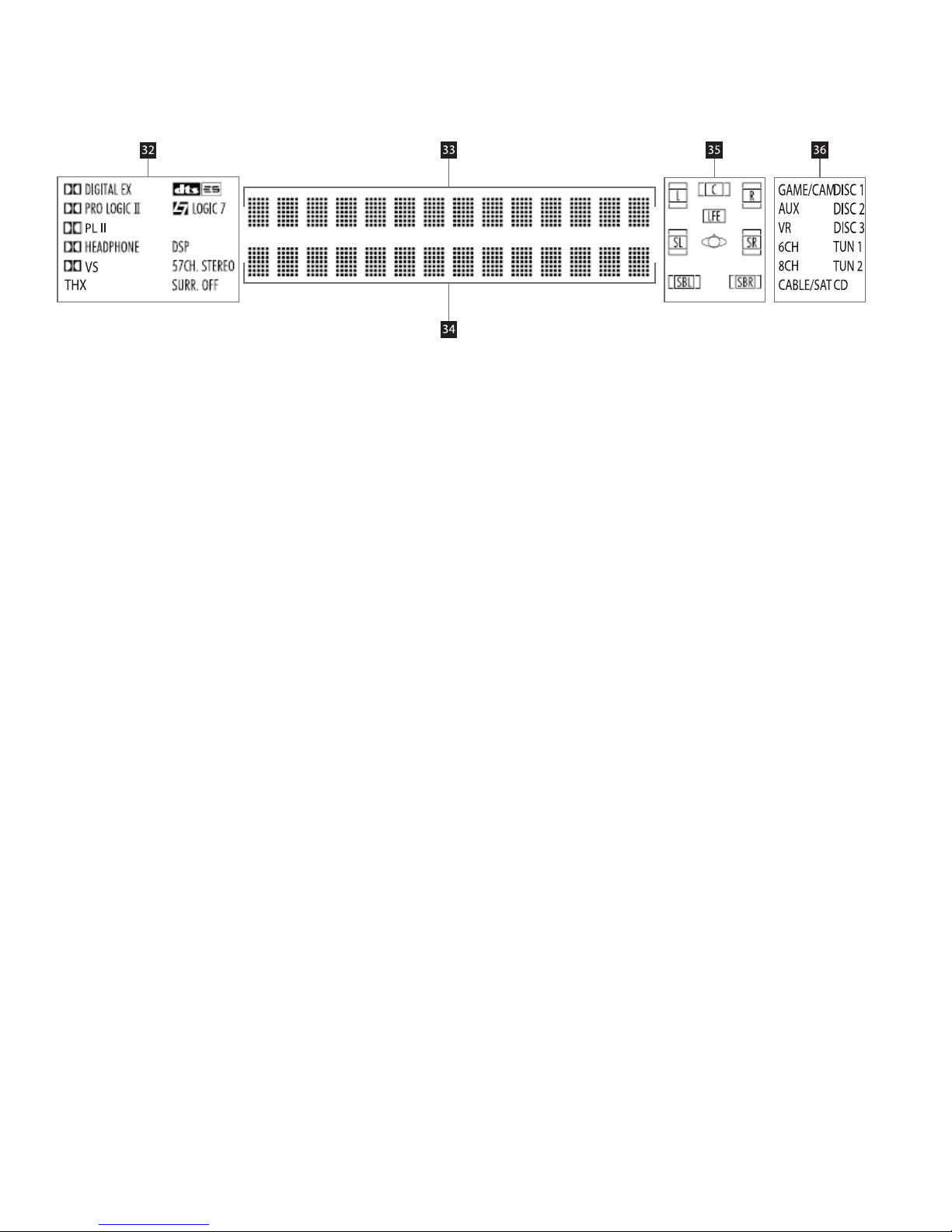
Surround Mode Indicators: One of these indicators will light
to show the surround mode in use. Depending on the specific
combination of input sources and surround mode selected, more
than one indicator may light. See the
Main Room Operation/
Surround Mode Selection
and Digital Audio Playback sections
for more information.
Upper Display Line: Depending on the unit’s status, a variety
of messages will appear here. In normal operation, this line will
show the current input source and identify whether an analog or
digital input is in use. When the tuner is selected as the input, this
line will identify the station as AM or FM, and show the frequency
and preset number, if any.
Lower Display Line: Depending on the unit’s status, a variety
of messages will appear here. In normal operation, the current
surround mode will appear on this line.
Speaker/Channel Input Indicators: These indicators are
multipurpose, indicating both the speaker type selected for each
channel and the number of audio channels available. The speaker
indicators light as a single outline around the speaker position
indicator when a “small” speaker is selected and as a larger icon
with three connected boxes when “large” speakers are selected.
When only the speaker position letters appear, no speaker has
been assigned to that position. See the
AVR21EN Configuration/
Speaker Setup
section for more information on configuring speakers.
The letters inside each box also indicate the active input channels.
For standard analog inputs, only the L and R will light, indicating a
stereo input. For a digital source, the indicators will light to display
the channels being received at the digital input. When the letters
flash, the digital input has been interrupted and an
UNLOCK
message may appear in the Lower Display Line . See the
AVR21EN Front Panel Information Display Features/Speaker/
Channel Input Indicators
section for more information on the
Channel Indicators.
Input Indicators: One of these indicators will light to identify
the currently selected input. Note that the entire list will light
briefly each time the unit is turned on, as a test.
15
AVR21EN Front-Panel Information Display Features
Figure 2.
AVR21EN Front-Panel Information Display
32. Surround Mode Indicators
33. Upper Display Line
34. Lower Display Line
35. Speaker/Channel Input Indicators
36. Input Indicators
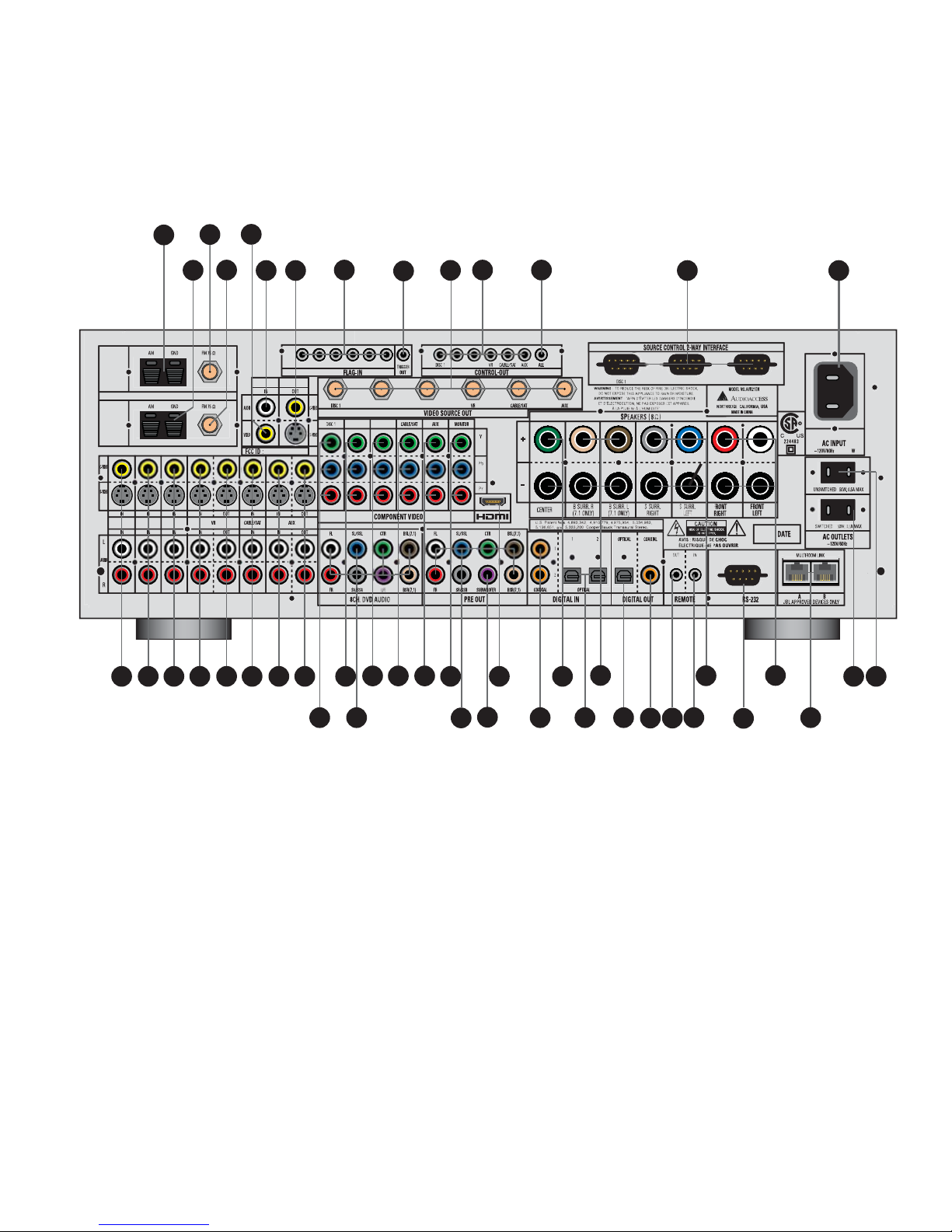
12. Disc 3 Component Video Inputs
13. Cable/Sat Component Video Inputs
14. AUX Component Video Inputs
15. Monitor Component Video Outputs
16. Preamp Outputs
17. Subwoofer Output
18. HDMI Output
19. Coaxial Digital Audio Inputs
20. Center Speaker Output
21. Back Surround Speaker Outputs
(7.1-Channel Only)
1. Disc 1 Analog Audio/Video Inputs
2. Disc 2 Analog Audio/Video Inputs
3. Disc 3 Analog Audio/Video Inputs
4. VR Analog Audio/Video Inputs
5. VR Analog Audio/Video Outputs
6. Cable/Sat Analog Audio/Video Inputs
7. AUX Analog Audio/Video Inputs
8. AUX Analog Audio/Video Outputs
9. Disc 1 Component Video Inputs
10. Disc 2 Component Video Inputs
11. 8-Channel DVD Audio Inputs
16
AVR21EN Rear-Panel Features
RADIO 2
RADIO 1
DISC 1
DISC2/SAT RADIO
DISC2/SAT RADIO
DISC 3/MP3
DISC 3/MP3
VR AUX
DISC 2/SAT RADIO DISC 3/MP3
DISC 3/MP3
CABLE/SAT
DISC 3/MP3DISC 2/SAT RADIO
3334
3536
37
38
39
40
42
41
43
44
45
46
1 2 3 4 5 6 7 8
9
10
11
12 13 14
15
16
17
18
19
20
21
22
23
24 25
26 27
28
29
30
31 32
KP A/V MONITOR
DISC 2/SAT RADIO
DISC 3/
MP3
DISC 2/
SAT RADIO
DISC 1
Figure 3.
AVR21EN Rear Panel

22. Side Surround (7.1-Channel) or
Surround (5.1-Channel) Speaker Outputs
23. Front Speaker Outputs
24. Optical Digital Audio Inputs
25. Optical Digital Audio Output
26. Coaxial Digital Audio Output
27. Remote IR Output
28. Remote IR Input
29. RS-232 Port
30. Multiroom Link
31. Switched AC Outlet
32. Unswitched AC Outlet
33. AC Power Cord Jack
34. Source Control 2-Way Interface Terminals
35. Common IR Control Output
36. Source IR Control Outputs
37. Video Source Outputs
38. 12V Trigger Output
39. Source SPF (Source Power Flag) Inputs
40. Monitor Composite and S-Video Outputs
41. Main Room Keypad Audio Input
42. Main Room Keypad Composite Video Input
43. Tuner 1 FM Antenna Jack
44. Tuner 1 AM Antenna Terminals
45. Tuner 2 FM Antenna Jack
46. Tuner 2 AM Antenna Terminals
Disc 1 Analog Audio/Video Inputs:
Connect the left/right
analog audio and composite or S-video jacks of a DVD/CD player
or other video source to these jacks. When digital audio and/or
component video outputs are used with a DVD/CD player and the
AVR21EN, the default connection points are the
Coaxial 1 Digital
Audio Input
and the Disc 1 Component Video Inputs . To
select an alternate digital audio input, the AVR may be reconfigured
by using the
MAIN ROOM/SOURCES menu as described in Main
Room Setup/Source Audio Input.
Disc 2 Analog Audio/Video Inputs:
Connect the left/right
analog audio and composite or S-video jacks of a DVD/CD player
or other video source to these jacks. When digital audio and/or
component video outputs are used with a DVD/CD player and the
AVR21EN, the default connection points are the
Coaxial 2 Digital
Audio Input
and the Disc 2 Component Video Inputs . To
select an alternate digital audio input, the AVR may be reconfigured
by using the MAIN ROOM/SOURCES menu as described in
Main
Room Setup/Source Audio Input
.
Disc 3 Analog Audio/Video Inputs: Connect the left/right
analog audio and composite or S-video jacks of a DVD/CD player
or other video source to these jacks. When digital audio and/or
component video outputs are used with a DVD/CD player and the
AVR21EN, the default connection points are the
Optical 2 Digital
Audio Input
and the Disc 3 Component Video Inputs . To
select an alternate digital audio input, the AVR may be reconfigured
by using the MAIN ROOM/SOURCES menu as described in
Main
Room Setup/Source Audio Input.
VR Analog Audio/Video Inputs:
Connect the left /right analog
audio and composite or S-Video PLAY/OUT jacks of a video recording
device such as a VCR, TiVo,
®
or DVD recorder to these jacks. The
AVR21EN’s remote control library has a variety of video recorders
available as default devices for this input, but you may connect
any video source such as a VCR, HDTV or cable set-top box, PVR or
other device to these inputs. Note that if the device offers digital
audio, those connections will have to be made separately, and the
AVR21EN configured accordingly.
VR Analog Audio/Video Outputs: Connect the left/right
analog audio and composite or S-video RECORD IN jacks of a
video recording device such as a DVD recorder, personal video
recorder or VCR to these jacks.
Cable/Sat Analog Audio/Video Inputs: Connect the left/right
analog audio and composite or S-video jacks of a cable box or
satellite receiver to these jacks. The AVR21EN’s remote control has
Cable, Satellite or Off-Air as the default devices available for this
input, but you may connect any audio/video source such as a
DVD/CD player, VCR, personal video recorder, or other device to
these inputs. Note that if the source device offers either digital
audio or component video capability, those connections must be
made separately, and the AVR21EN configured accordingly.
AUX Analog Audio Audio/Video Inputs: Connect the
left/right analog audio and composite or S-video jacks of an
audio/video device to these jacks. You may connect any
audio/video source such as a VCR, HDTV receiver, or other device to
these inputs. Note that if the source device offers either digital
audio or component video capability, those connections must be
made separately, and the AVR21EN configured accordingly.
17
AVR21EN Rear-Panel Features
NOTE: To assist in making the correct connections for multichannel
input, output and speaker connections, all connection jacks
and terminals are color-coded in conformance with the latest
CEA
®
standards, as follows:
Front Left: White
Front Right: Red
Center: Green
Surround Left: Blue
Surround Right: Gray
Surround Back Left: Brown
Surround Back Right: Tan
Subwoofer: Purple
Digital Audio: Orange
Composite Video: Yellow
Component Video “Y”: Green
Component Video “Pr”: Red
Component Video “Pb”: Blue

HDMI Output: Connect this jack to the HDMI input on a
projector or monitor. HDMI connections should be restricted to
a maximum cable length of about 50 feet.
Coaxial Digital Audio Inputs: Connect the coaxial digital
output from a DVD player, HDTV receiver, the S/P-DIF output of
a compatible computer sound card playing MP3 files or streams,
LD player or CD player to these jacks. The signal may be a Dolby
Digital signal, DTS signal or a standard PCM digital source. Do
not connect the RF digital output of an LD player to these jacks.
Coaxial 1 is assigned as the default to Disc 1 and Coaxial 2
is assigned as the default to Disc 2, but both can be reconfigured
as optional inputs to other sources.
Center Speaker Outputs: Connect these outputs to the
matching + and – terminals on your center channel speaker. In
conformance with the CEA color-code specification, the green
terminal is the positive (+) terminal that should be connected to
the red (+) terminal on speakers with the older color-coding.
Connect the black (–) terminal on the AVR to the black negative (–) terminal on your speaker. See the
Main Room Installation
& Setup/Speaker Connections
section for more information
on speaker polarity.
Back Surround Speaker Outputs (7.1-Channel Only):
Connect these speaker terminals to the surround back
left/surround back right speakers in a 7.1- channel system. In
normal surround system use, the brown and black terminals
are the surround back left channel positive (+) and negative (–)
connections and the tan and black terminals are the surround
back right positive (+) and negative (–) terminals.
Side Surround (7.1-Channel) or Surround (5.1-Channel)
Speaker Outputs:
Connect these outputs to the matching + and –
terminals on your surround channel speakers. In conformance with
the CEA color-code specification, the blue terminal is the positive
(+) terminal that should be connected to the red (+) terminal on
the Surround Left speaker with older color-coding, while the gray
terminal should be connected to the red (+) terminal on the
Surround Right speaker with the older color-coding. Connect the
black (–) terminal on the AVR to the matching black negative (–)
terminals for each surround speaker. See the
Main Room Installation
& Setup/Speaker Connections
section for more information on
speaker polarity.
Front Speaker Outputs: Connect these outputs to the matching
+ or – terminals on your left and right speakers. When making
speaker connections, always make certain to maintain correct
polarity by connecting the color-coded (white for front left and red
for front right) (+) terminals on the AVR21EN to the red (+) terminals
on the speakers and the black (–) terminals on the AVR21EN to the
black (–) terminals on the speakers. See the
Main Room Installation
& Setup/Speaker Connections
section for more information on
speaker polarity.
Optical Digital Audio Inputs: Connect the optical digital out-
put from a DVD player, HDTV receiver, the S/P-DIF output of a compatible computer sound card playing MP3 files or streams, LD player
or CD player to these jacks. The signal may be a Dolby Digital signal, a DTS signal or a standard PCM digital source.
Optical 2 is
assigned as the default for Disc 3 but can be reconfigured as an
optional input to another source.
AUX Analog Audio/Video Outputs: Connect the left/right
analog audio and composite or S-video RECORD IN jacks of a video
recording device such as a DVD recorder, personal video recorder
or VCR, to these jacks.
Disc 1 Component Video Inputs: Connect the component
video outputs of a DVD player or any other video source equipped
with Y/Pr/Pb or RGB component video outputs to these jacks. The
factory default is for these jacks to be linked to the
Disc 1 Analog
Audio Inputs
and the Coaxial 1 Digital Audio Input , but
you may change the digital audio input setting at any time
through the
MAIN ROOM/SOURCES menu, as described in Main
Room Setup/Source Audio Input.
See the Main Room
Setup/Source Video
section for more information on configuring
the component video inputs.
Disc 2 Component Video Inputs: Connect the component
video outputs of a DVD player or any other video source equipped
with Y/Pr/Pb or RGB component video outputs to these jacks. The
factory default is for these jacks to be linked to the
Disc 2 Analog
Audio Inputs
and the Coaxial 2 Digital Audio Inputs , but
you may change the digital audio input setting at any time
through the
MAIN ROOM/SOURCES menu, as described in Main
Room Setup/Source Audio Input.
See the Main Room Setup/
Source Video
section for more information on configuring the
component video inputs.
8-Channel DVD Audio Inputs: These jacks are used for connec-
tion to source devices such as DVD-Audio or SACD
™
players with
discrete analog outputs. Depending on the source device in use,
all eight jacks may be used, though in many cases only connections
to the front left/right, center, surround left/right and LFE (subwoofer
input) jacks will be used for standard 5.1 audio signals.
Disc 3 Component Video Inputs: Connect the component
video outputs of a DVD player or any other video source equipped
with Y/Pr/Pb or RGB component video outputs to these jacks. The
factory default is for these jacks to be linked to the
Disc 3 Analog
Audio Inputs
and the Optical 2 Digital Audio Inputs , but
you may change the digital audio input setting at any time
through the
MAIN ROOM/SOURCES menu, as described in Main
Room Setup/Source Audio Input.
See the Main Room Setup/
Source Video
section for more information on configuring the
component video inputs.
Cable/Sat Component Video Inputs: These inputs may be
used with any video source device equipped with analog Y/Pr/Pb
component video outputs. These jacks are permanently linked to
the Cable/Satellite source input.
AUX Component Video Inputs: These inputs may be used with
any video source device equipped with analog Y/Pr/Pb component
video outputs. These jacks are permanently linked to the AUX
source input.
Monitor Component Video Outputs: Connect these outputs to
the component video inputs on the Main Room video projector or
monitor.
Preamp Outputs: Connect these jacks to an optional, external
power amplifier for applications where higher power is desired.
Subwoofer Output: Connect this jack to the line-level input of
a powered subwoofer. If an external subwoofer amplifier is used,
connect this jack to the subwoofer amplifier input.
18
AVR21EN Rear-Panel Features

Optical Digital Audio Output: Connect this jack to the optical
digital input connector on a CD R/RW, MiniDisc or other compatible
digital recorder.
Coaxial Digital Audio Output: Connect this jack to the coaxial
digital input of a CD-R/RW, MiniDisc or other compatible digital
recorder.
Remote IR Output: This connection permits the IR sensor in
the receiver to serve other remote-controlled devices. Connect this
jack to the “IR IN” jack on appropriately compatible IR-controlled
equipment.
Remote IR Input: If the AVR21EN’s front-panel IR sensor is
blocked due to cabinet doors or other obstructions, an external IR
sensor may be used. Connect the output of the sensor to this jack.
RS-232 Port: This jack is currently used for factory testing and
software updates only.
Multiroom Link: These two RJ45 jacks may be used to add
up to 20 additional rooms of audio/video signal distribution and
system control when connected to Audioaccess W.H.E.N. AVH21
audio/video hubs. They may also be used to add two additional
rooms of audio distribution when each is connected directly to
an Audioaccess W.H.E.N. KP21 Keypad. See the
Main Room
Installation & Setup/Multiroom Link
and AVH21 Connections/
Uplink/Multiroom Link
sections for additional information.
Switched AC Outlet: This outlet may be used to power AC
devices that you wish to have turn on and off when the AVR is
turned on or off. The total power consumption of all devices
connected to the switched outlet may not exceed 100 watts.
Unswitched AC Outlet: This outlet may be used to power
any AC device as long as its power consumption does not exceed
100 watts. The power will remain available at this outlet as long
as the AVR21EN is plugged into an AC power source, regardless
of whether the AVR itself is on or off.
AC Power Cord Jack: Connect the AC power cord to this jack
when the installation is complete. To ensure safe operation, use
only the power cord supplied with the unit. If a replacement is
required, it must be of the same type and capacity.
Source Control 2-Way Interface Terminals: Connect these
terminals to the RS-232 terminals on Sony ES DVD changers
connected to the corresponding audio/video inputs. EXAMPLE:
Connect the Disc 1 interface terminal to the DVD changer connected
to the Disc 1 inputs. This connection will provide information
regarding disc, track and chapter on the
KP21 Keypad Information
Display
. NOTE: This connection does not provide a control
interface. An IR emitter should also be connected to the AVR and
attached to the changer to ensure full control capabilities. These
inputs are also used for connection to XM/Sirius Satellite Radio
Tuners and Audioaccess aDock for iPod. Please see detailed instructions in the hardware connection section of this manual for setails
Common IR Control Output: Connect this output to an IR
emitter or direct-control device that is to be controlled via IR from
all rooms or when any source is selected on a remote or keypad.
Source IR Control Outputs: Connect these outputs to IR
emitters and attach the emitters over the IR eyes of the source
components to be controlled by the AVR via infrared. These are
dedicated (routed) IR outputs allowing selective control of multiple
same-brand same-model devices, such as multiple DVD players,
satellite receivers, etc. The jacks are labeled to correspond with
the AVR21EN Source Inputs.
Video Source Outputs: Connect these composite video outputs
to the appropriate video inputs on the primary AVH21 audio/video
hub for distribution of common-source composite video signals
when expanding the AVR21EN in a multiroom application.
12V Trigger Output: Connect this output to a 12V triggered
device such as a screen, lift or lighting system that is to be controlled
with a constant 12V signal. See the
Home Theater Master Control/
Voltage Trigger
section.
Source SPF (Source Power Flag) Inputs: Connect the 12V
Control Out of an Audioaccess SPF-1 or other sensing device to provide source power ON/OFF status to the AVR21EN. These inputs
must be configured in
Remote Control Setup/On Off Comm.
Monitor Video Outputs:
When using an analog video display
that has only standard composite and S-video inputs, connect
these jacks (depending on which types of video are output by your
source devices) to the matching inputs on your television or video
display. When using a “digital ready” or HDTV display that is
compatible with 420p or higher inputs, you do not need to make
these connections, as all incoming video will be up-scaled to 1080i
and sent through the
Monitor Component Video or HDMI
Jacks
with the OSD messages.
Main Room KP A/V Audio Input: Connect this jack to the
line-level audio output of the KP21 designated as the Main Room
keypad to hear the paging audio through the AVR21.
Main Room KP A/V Composite Video Input: Connect this
jack to the appropriate video output from the AVH21 for the Main
Room keypad.
Tuner 1 FM Antenna Jack: Connect the supplied indoor or an
optional external FM antenna to this terminal.
Tuner 1 AM Antenna Terminals: Connect the AM loop antenna
supplied with the receiver to these terminals. If an external AM
antenna is used, make connections to the AM and GND terminals
in accordance with the instructions supplied with the antenna.
Tuner 2 FM Antenna Jack: Connect the supplied indoor or an
optional external FM antenna to this terminal.
Tuner 2 AM Antenna Terminals: Connect the AM loop anten-
na supplied with the receiver to these terminals. If an external AM
antenna is used, make connections to the AM and GND terminals
in accordance with the instructions supplied with the instructions
supplied with the antenna.
19
AVR21EN Rear-Panel Features
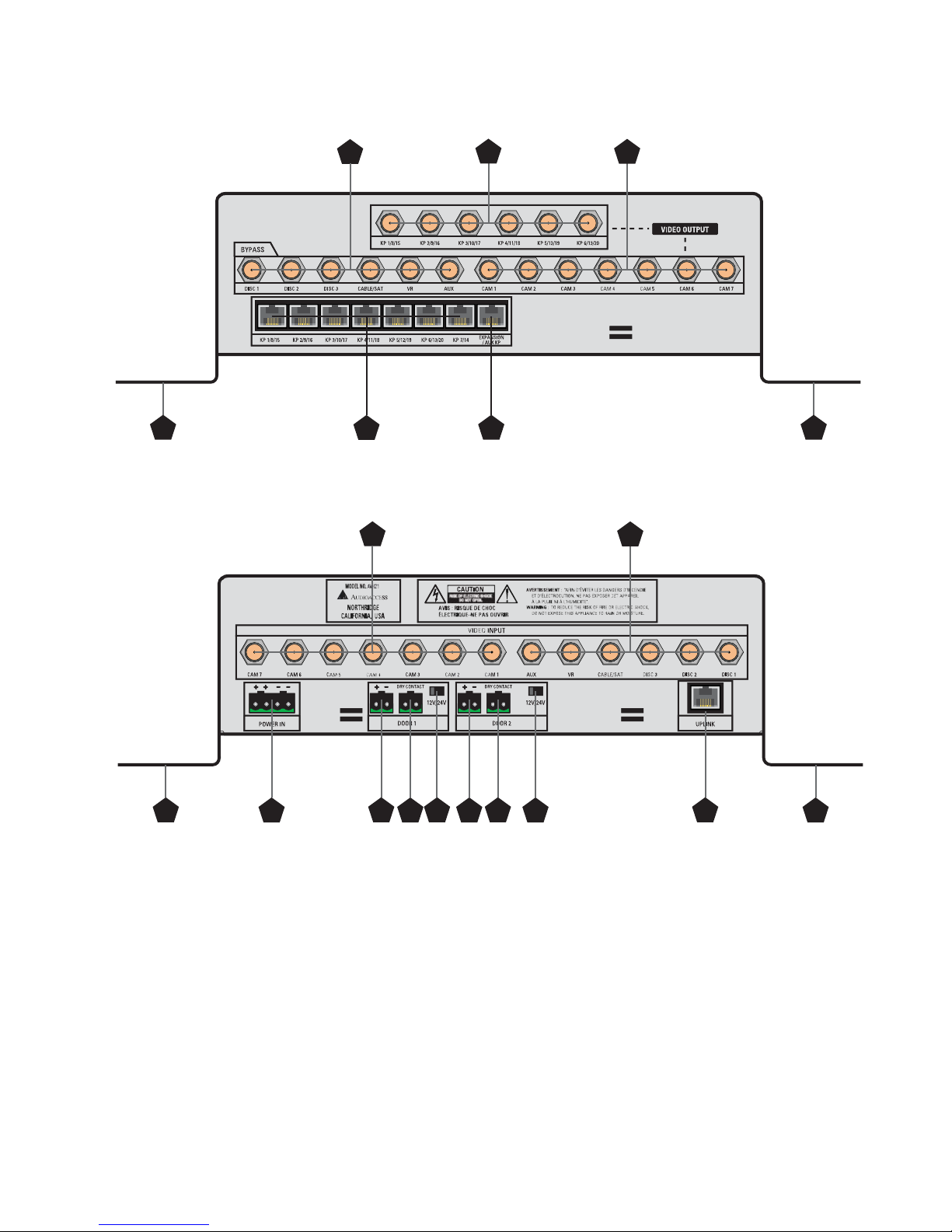
20
AVH21 Front/Rear-Panel Features
1
2
3
4
5
6
4
7
8
4
9
10
11
12
131415
16
4
Figure 4.
AVH21 Front Panel
Figure 5.
AVH21 Rear Panel
9. Power In
10. Door 1 12/24V DC Latching Trigger Output
11. Door 1 Dry Contact Latching Trigger Output
12. Door 1 12/24V DC Selector
13. Door 2 12/24V DC Latching Trigger Output
14. Door 2 Dry-Contact Latching Trigger Output
15. Door 2 12/24V DC Selector
16. Uplink Terminal
1. Source Video Bypass Outputs
2. Keypad/Zone Video Outputs
3. Camera Video Bypass Outputs
4. AVH21 Mounting Flange
5. KP21 Keypad Terminals
6. Expansion/Auxiliary Keypad Terminal
7. Camera Video Inputs
8. Source Video Inputs
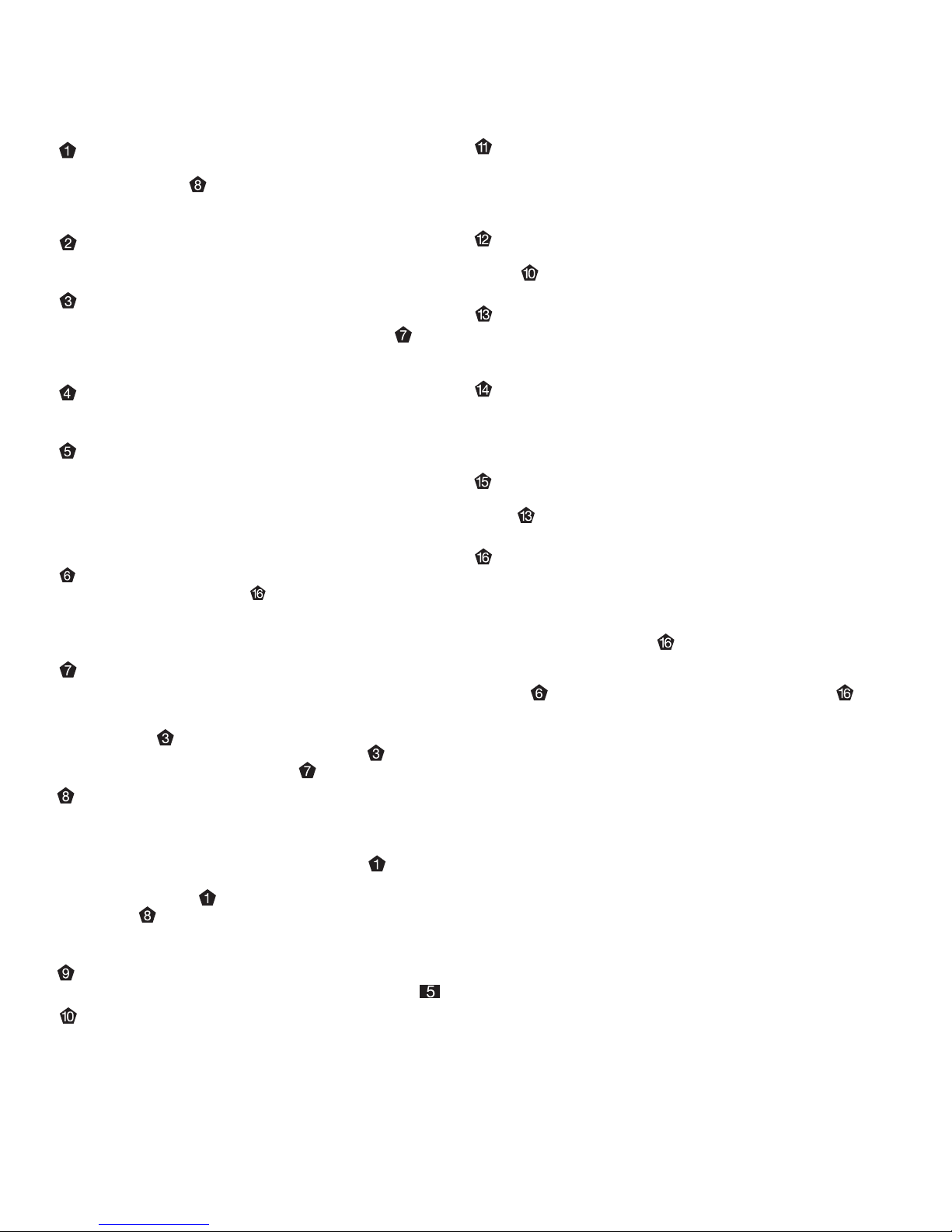
21
Door 1 Dry-Contact Latching Trigger Output:
One two-position plug-in terminal connects to a remote door lock that requires
a latching dry-contact closure to activate. (This type of door lock
system would provide its own power to activate when the circuit is
closed; therefore, 0 voltage, or a “dry closure,” is used.)
Door 1 12V/24V DC Selector:
One two-position switch sets
the output voltage for the
Door 1 12V/24V DC Latching Trigger
Output
. Set to 12V for door locks requiring up to 12 volts; set
to 24V for door locks requiring between 12 and 24 volts.
Door 2 12V/24V DC Latching Trigger Output:
One two-position plug-in terminal connects to a voltage-activated door lock.
Selectable 12V or 24V DC output allows remote control of voltageactivated door locks.
Door 2 Dry-Contact Latching Trigger Output:
One two-position plug-in terminal connects to a remote door lock that requires
a latching dry-contact closure to activate. (This type of door lock
system would provide its own power to activate when the circuit is
closed; therefore, 0 voltage, or a “dry closure,” is used.)
Door 2 12V/24V DC Selector:
One two-position switch sets
the output voltage for the
Door 2 12V/24V DC Latching Trigger
Output
. Set to 12V for door locks requiring up to 12 volts; set
to 24V for door locks requiring between 12 and 24 volts.
Uplink Terminal: One RJ45 jack connects to the Multiroom
Link
on the AVR21EN rear panel. This link allows two-way communication of zone/system control from connected KP21 keypads.
Digital audio data for common-source audio distribution is also
provided via this connection. The Uplink terminal connects to the
Expansion/AUX KP Terminal on the previous sequential
AVH21 to loop control and digital audio data when using multiple
AVH21s in expanded systems (i.e.,
AVH21 Hub 1 Expansion/AUX KP
Terminal
connects to the AVH21 Hub 2 Uplink Terminal ).
Source Video Bypass Outputs: Six female F-type terminals
output the composite video signals connected to the
AVH21
Source Video Inputs
for distribution of the six commonsource components connected to the AVR21EN to additional
AVH21 hubs, for additional zones in expanded systems.
Keypad/Zone Video Outputs: Six female F-type terminals
output common-source composite video to the video displays in
the individual zones as selected by the zone keypads or remotes.
Camera Video Bypass Outputs: Seven female F-type
terminals output composite video from security or zone monitor
cameras connected to the
AVH21 Camera Video Inputs for
distribution to additional AVH21 hubs, for additional zones in
expanded systems.
AVH21 Mounting Flange: Chassis metal extensions on either
side of the AVH21 used for vertical installation to structured wiring
panel or wall surfaces using mounting holes.
KP21 Keypad Terminals: Seven RJ45 jacks connect to the
individual KP21 keypads in each zone. These terminals provide
two-way communication between the keypads and AVH21 hubs;
and AVR21EN multiroom system controller for source/zone/system
control. They also output digital audio data to the keypad amplifiers
for audio from common-source components as selected by the
zone keypads or remotes.
Expansion/Auxiliary Keypad Terminal: One RJ45 jack
connects to the
Uplink Terminal on the next sequential
AVH21 hub to loop data for zone/system control and digital audio
distribution when using multiple AVH21s for additional zones in
expanded systems.
Camera Video Inputs: Seven female F-type terminals
connect to the composite video outputs on security or zone monitor cameras. The primary AVH21 connects directly to the camera
outputs while the secondary hubs connect to the
Camera Video
Bypass Outputs
on the previous hub in the distribution chain
(i.e.,
AVH21 Hub 1 Camera Video Bypass Outputs connect
to
AVH21 Hub 2 Camera Video Inputs ).
Source Video Inputs: Six female F-type terminals connect to
the
Video Source Out Terminals on the AVR21EN rear panel
for input of common-source composite video feeds. The primary
AVH21 connects directly to the AVR21EN outputs while the secondary
hubs connect to the
Source Video Bypass Outputs on the
previous hub in the distribution chain (i.e.,
AVH21 Hub 1 Source
Video Bypass Outputs
connect to AVH21 Hub 2 Source
Video Inputs
). These inputs allow selection of any available
common-source video signal to be selected by a zone keypad or
remote.
Power In: One four position plug-in terminal for connection to
WPS21 power supply hub
AVH21 A/V Hub Power Terminal
.
Door 1 12V/24V DC Latching Trigger Output:
One two-position plug-in terminal connects to a voltage-activated door lock.
Selectable 12V or 24V DC output allows remote control of voltageactivated door locks.
AVH21 Front/Rear-Panel Features
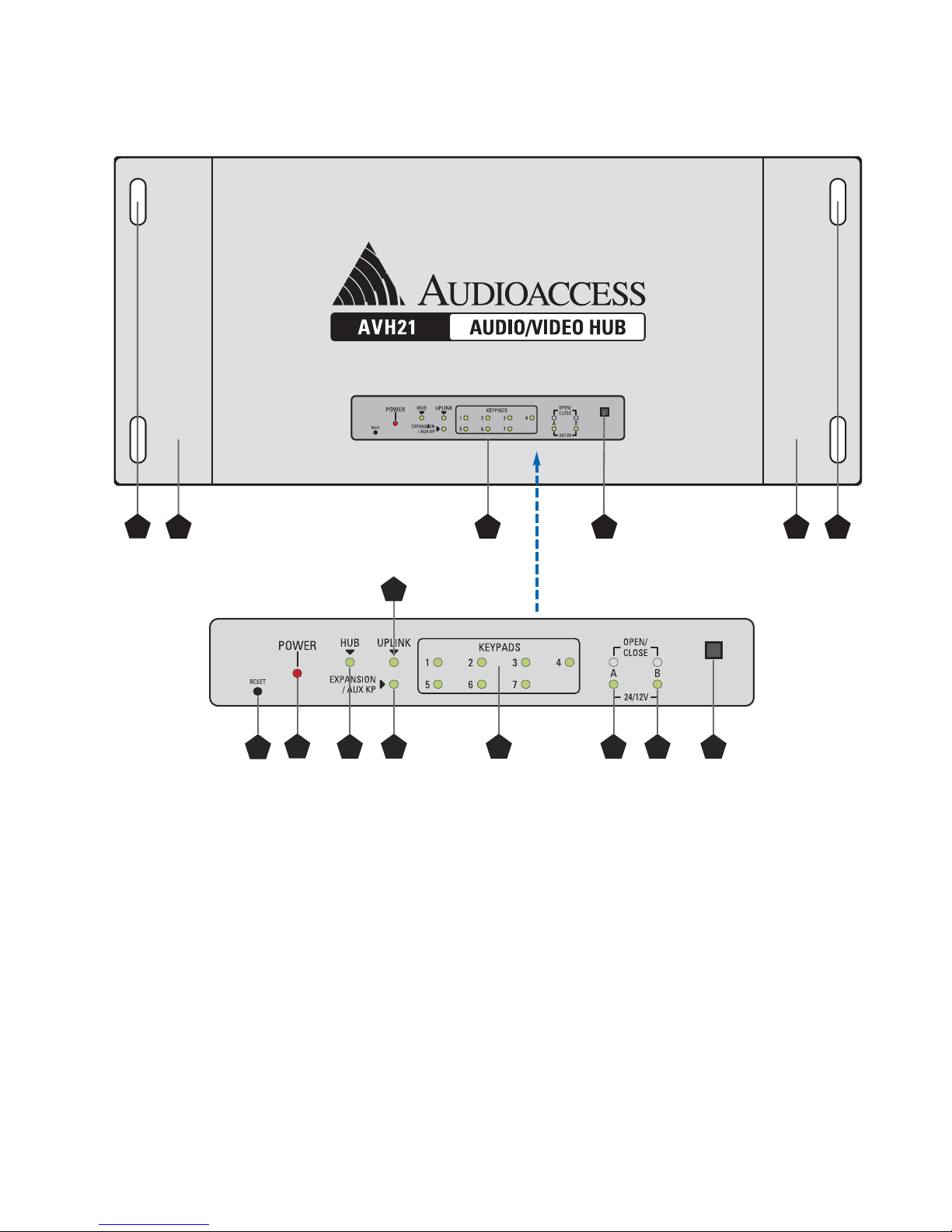
22
AVH21 Top/Status-Panel Features
19
4
17
18
19
4
20
21
22
232
24
25
26
27
18
Figure 6.
AVH21 Top Panel
Figure 7.
AVH21 Status Panel
23. Expansion Hub Connection Indicator
24. Uplink Activity Indicator
25. Keypad Connection Indicators
26. Door 1 Trigger Output Indicator (Open/Close A)
27. Door 2 Trigger Output Indicator (Open/Close B)
17. AVH21 Status Panel
18. Hub Configuration Switch
19. Mounting Screw Holes
20. Reset Button
21. Power Indicator
22. Hub Connection Indicator

23
AVH21 Mounting Flange: See the AVH21 Front/Rear-Panel
Features
section previous to this.
AVH21 Status Panel: One adhesive lexan label fits into the
recess on the AVH21 top panel to indicate power, hub connection,
uplink activity, keypad connections and door-latch relay activity.
Three different labels provide proper identification of keypad/zone
configuration by hub (i.e., Hub 1, keypads/Zones 1–7; Hub 2, keypads/Zones 8 –14; Hub 3, keypads/Zones 15–20) for confirmation of
connections and activity during installation and troubleshooting.
The individual labels are “keyed” for the
Hub Configuration
Switch
that identifies the hub number and zone group.
Hub Configuration Switch: One three-position switch deter-
mines the hub number and zone group as identified on the appropriate status panel label. The individual labels are screened and
“keyed” to match the three-position switch that sets the hub number and zone groups. The up position sets Hub 1, Zones 1–7; the
middle position sets Hub 2, Zones 8–14; the down position sets
Hub 3, Zones 15–20.
Mounting Screw Holes: Eight slots, four on each mounting
flange, used for attaching the AVH21 to a structured wiring panel
or wall surface. These holes are punched to fit the hole patterns
on the Channel Vision C-0128E and Leviton 47605-28W structured
wiring panels. (These specific models will each accept three hubs.)
Reset Button: One recessed button – press to reset the AVH21
if communication between keypads and AVR21EN locks up.
Power Indicator: One red LED lights up when the AVH21
is connected to the
AV/Audio Hub Power Terminal on a
WPS21 power hub and is receiving power.
Hub Connection Indicator: One green LED lights up to indi-
cate proper connection to the W.H.E.N. multiroom link network
when the AVH21
Uplink Terminal is connected to the
Multiroom Link Terminal on the AVR21EN.
Expansion Hub Connection Indicator: One green LED
lights up to indicate proper connection to the W.H.E.N. multiroom
link network when the AVH21
Expansion/AUX KP Terminal
is connected to the Uplink Terminal on the next sequential AVH21 Hub for zone expansion. An auxiliary zone keypad can
also be connected to the
Expansion/AUX KP Terminal .
Uplink Activity Indicator: One green LED flashes at a steady
rate to indicate data transfer between the AVR21EN and AVH21(s).
Keypad Connection Indicators: Seven green LEDs light individu-
ally to indicate proper connection between an AVH21
KP Keypad
Terminal
and a KP21 AVH Hub Terminal .
Door 1 Trigger Output Indicator (Open/Close A): Tw o
green LEDs light to indicate Door 1 trigger activity. The
Lower “A”
LED
will normally be illuminated, indicating an open circuit.
When the Door 1 trigger receives an OPEN command from either
a KP21 keypad or KP21R remote, the relay will close for approximately 3 seconds. At the same time, the
Upper “A” LED will
light. When the relay opens, the
Upper “A” LED will turn off
and the
Lower “A” LED will light up and remain on.
Door 2 Trigger Output Indicator (Open/Close B): Tw o
green LEDs light to indicate Door 2 trigger activity. The
Lower “B”
LED
will normally be illuminated, indicating an open circuit.
When the Door 2 trigger receives an OPEN command from either
a KP21 keypad or KP21R remote, the relay will close for approximately 3 seconds. At the same time, the
Upper “B” LED will
illuminate. When the relay opens, the
Upper “B” LED will
turn off and the
Lower “B” LED will turn on constant.
AVH21 Top/Status-Panel Features

Mounting Screw Holes: Eight slots, four on each mounting
flange, used for attaching the WPS21 to a structured wiring panel
or wall surface. These holes are punched to fit the hole patterns on
Channel Vision C-0128E and Leviton 47605-28W structured wiring
panels. (These specific models will each accept three hubs.)
WPS Status Panel: One adhesive lexan label fits into the
recess on a WPS21 top panel to indicate power, hub connection
and keypad connections. Three different labels provide proper
identification of keypad/zone configuration by hub (i.e., Hub 1,
keypads/Zones 1–7; Hub 2, keypads/Zones 8–14; Hub 3, keypads/
Zones 15–20) for confirmation of connections and activity during
installation and troubleshooting.
Power Indicator: One red LED lights to indicate that the
WPS21 has AC power.
Keypad Power Status Indicators: Seven green LEDs light
to indicate active
KP21 Power Terminals . The LED will turn
off if the KP terminal fuse has blown.
A/V Hub Power Status Indicators: One green LED lights to
indicate an active AVH21
A/V Hub Power Terminal . The LED
will turn off if the KP terminal fuse has blown.
KP21 Keypad Power Fuses: Seven four-amp fuses, one for
each keypad, protect the keypad power line from spikes and the
WPS21 from overloading.
AVH21 A/V Hub Fuse: One four-amp fuse, protects the
AHV21 power line from spikes and the WPS21 from overloading.
WPS21 Mounting Flange: Chassis metal extensions on either
side of the WPS21 used for vertical installation to structured wiring
panels or wall surfaces using mounting holes.
KP21 Power Terminals: Seven four-position plug-in terminals
connect to
Power +/– Terminals on individual KP21 keypads
to provide DC voltage to the keypads.
AVH21 A/V Hub Power Terminal: One four-position plug-in
terminal connects to
Power In on an AVH21 A/V Hub to
provide DC voltage to the A/V hub and connected KP21 keypads.
AC Power Cord Jack: Connect the AC power cord to this jack
when the installation is complete. To ensure safe operation, use
only the power cord supplied with the unit. If a replacement is
required, it must be of the same type and capacity.
24
WPS21 Front-Panel Features
Figure 8.
WPS21 Front Panel
1. KP21 Keypad Power Fuses
2. AVH21 A/V Hub Fuse
3. WPS21 Mounting Flange
4. KP21 Power Terminals
5. AVH21 A/V Hub Power Terminal
6. AC Power Cord Jack
7. Mounting Screw Holes
8. WPS Status Panel
9. Power Indicator
10. Keypad Power Status Indicators
11. A/V Hub Power Status Indicator
3
1
5
.7
5
.7
5
.
7
5
.
7
5
.7
5
.
7
4
2
5
.7
5
.7
5 6
3

25
WPS21 Top/Status-Panel Features
POWER
1
2
3
4 5 6
7
AV HUB 1
AUDIO HUB 1
KEYPADS
7
3
8
3
7
Figure 9.
WPS21 Top Panel
Figure 10.
WPS21 Status-Panel Label
POWER
9
KEYPADS
2
1
3
4 5 6
10
7
AV H UB 1
AUDIO H UB 1
11

26
1. Keypad Mounting Screw Holes
2. Page/Monitor Microphone
3. Keypad/Zone/System Power On/Off Button
4. IR Sensor
5. Keypad Bezel Snap Tabs
6. Menu/Function Select Button
7. Menu/Function Select Button
8. Menu/Function Select Button
9. Menu/Function Select Button
10. Menu Page Down Button
11. Main Menu Button
12. Back Button
13. LCD Information Display
14. Volume Down Button
15. Volume Up Button
16. Menu Page Forward Button
17. Menu/Function Select Button
18. Menu/Function Select Button
19. Reset Button
20. Menu/Function Select Button
21. Menu/Function Select Button
KP21 Front-Panel Features
<
<
<
<
MENU
BA
CK
12341
5
5
6
7
8
9
10
11
12
1
13
1
14
14
15
16
17
18
19
20
21
Figure 11.
KP21 Front Panel (Without Bezel)
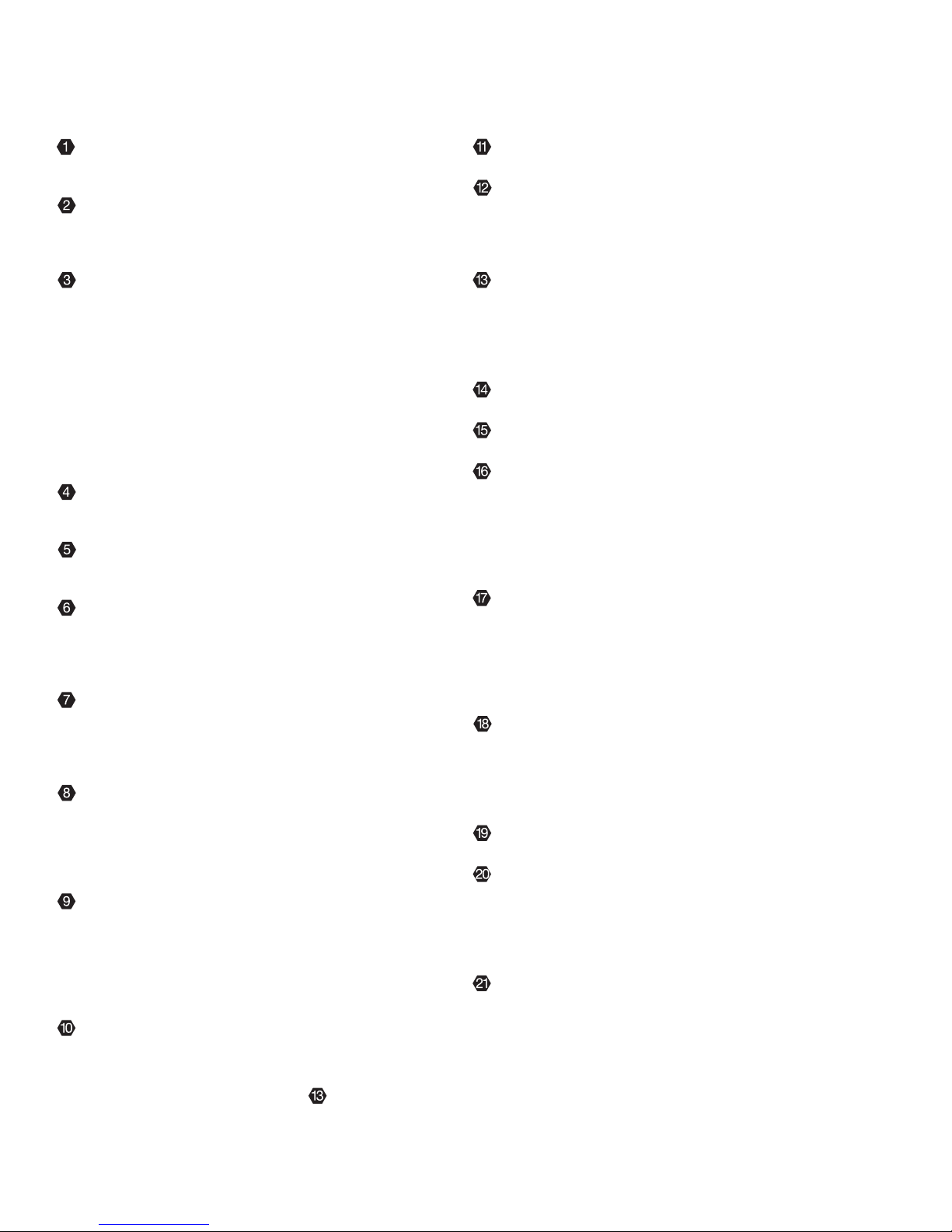
27
Main Menu Button: One backlit button allows return to the
Main Menu from any selected keypad menu page.
Back Button: One backlit button will return to the previous
page within a selected menu and then ultimately return to the
Main Menu. (This is slightly different from the Menu Page Down
button, which only functions within a selected multipage submenu
and stops at the bottom of that menu.)
LCD Information Display: One 3-1/4" backlit LCD displays
A/V Entertainment, Paging, Monitor, Setup, Wakeup, Sleep and
Door Lock menus and hard button control functions. Time, Day
and zone volume are also shown. The LCD has three selectable
backlight colors (that correspond to the hard button backlighting)
and adjustable backlight time out.
Volume Down Button: One backlit button adjusts zone/key-
pad Volume Down when pressed.
Volume Up Button: One backlit button adjusts zone/keypad
Volume Up when pressed.
Menu Page Forward Button: One backlit button allows
selection of the next page in a menu tree. When the top level of
a menu tree has been reached, the button has no function. A
right-pointing arrow with a corresponding page number will
appear on the LCD Information Display, just above the volume bar
indicating page-forward options. If the arrow and page number
are not visible, the top level of the menu tree has been reached.
Menu/Function Select Button: One backlit button allows
selection of various menu options and execution of various source
control functions, depending upon the Menu page and mode
currently selected. In the Main Menu, this button selects PARTY
MODE which activates all zones in the same Entertainment Group,
switching them to a predetermined source at a predetermined
audio level.
Menu/Function Select Button: One backlit button allows
selection of various menu options and execution of various source
control functions, depending upon the Menu page and mode
currently selected. In the Main Menu, this button selects DOOR,
which provides access to the Door Lock Relay screen for remote
control of electronic door locks.
Reset Button: One switch clears/resets the KP21 should the
microprocessor lock up.
Menu/Function Select Button: One backlit button allows
selection of various menu options and execution of various sourcecontrol functions, depending upon the Menu page and mode
currently selected. In the Main Menu, this button selects SLEEP,
which provides access to the Sleep menu, allowing multiple settings for zone and group turn-off times.
Menu/Function Select Button: One backlit button allows
selection of various menu options and execution of various sourcecontrol functions, depending upon the Menu page and mode
currently selected. In the Main Menu this button selects WAKEUP,
which provides access to the Wakeup menu, allowing multiple
settings for zone and group turn-on times.
Keypad Mounting Screw Holes: Four circular openings used
to attach the keypad two a two-gang electrical box using the four
included screws.
Page/Monitor Microphone: One miniature microphone
allows whole-house paging, group paging, talking between rooms
and monitoring audio in a selected room via W.H.E.N. multiroom
link connections.
Keypad/Zone/System Power On/Off Button: One backlit
button turns the local keypad/zone ON when the system is active
in other zones. When the system is OFF, this button will activate
the AVR21EN, all common-source components and the local zone.
When the zone is active, the power button brightens to full illumination. If the power button is pressed when a keypad/zone is
active (ON), the zone will turn off. If the local zone is the last zone
active in the system, pressing the power button will turn off the
local zone, the AVR21EN and all common-source components.
When the zone is inactive (OFF) the power button dims to half
brightness. (The power button is never fully off unless power has
been removed from the keypad.)
IR Sensor: One photodiode “sees” IR commands transmitted
by a handheld IR remote control, allowing armchair zone and
system control.
Keypad Bezel Snap Tabs: Two plastic tabs protrude from
either side of the KP21 and snap into slots on the back of a KP21
bezel to hold the screwless bezel in place.
Menu/Function Select Button: One backlit button allows
selection of various menu options and execution of various source
control functions, depending upon the Menu page and mode currently selected. In the Main Menu, this button selects ENTERTAIN-
MENT, which opens the common and local source control menus.
Menu/Function Select Button: One backlit button allows
selection of various menu options and execution of various source
control functions, depending upon the menu page and mode
currently selected. In the Main Menu, this button selects PAGING,
which opens the All, Group and Keypad Paging Menus.
Menu/Function Select Button: One backlit button allows
selection of various menu options and execution of various source
control functions, depending upon the Menu page and mode
currently selected. In the Main Menu, this button selects MONI-
TOR, which allows selective zone audio and/or video monitoring
as allowed in the system configuration.
Menu/Function Select Button: One backlit button allows
selection of various menu options and execution of various source
control functions, depending upon the Menu page and mode
currently selected. In the Main Menu, this button selects SETUP,
which allows configuration of various zone functions such as Turnon volume, tone controls, paging volume, multiple EQ options
and backlight settings.
Menu Page Down Button: One backlit button allows selection
of the previous page in a menu tree. When the top level of a
menu tree has been reached, the button has no function. A leftpointing arrow with a corresponding page number will appear
on the keypad’s
LCD Information Display just above the
volume bar indicating page-down options. If the arrow and
page number are not visible, the bottom level of the menu
tree has been reached.
KP21 Front-Panel Features

28
22. IR IN Terminal
23. AVH Hub Terminal
24. Speaker Terminal
25. Keypad Address DIP Switch (Side)
26. Zone Right Channel Preamp Output
27. Zone Left Channel Preamp Output
28. Zone/Keypad Amplifier
29. Local Source Right Channel Input
30. Local Source Left Channel Input
31. Power Terminal
32. Keypad Bezel
KP21 Rear-Panel Features
+-+-
++
+
+
++
KPS
)+(R/
)-
(R
KPS
)+(L/)-(L
TU
O
ER
P
)
+(
R
/)-(R
TU
O
ER
P
)+
(L
/)-(L
)+(R/)-(R
NI-XUA
)+(L/)-(L
REWOP
1
1
1
1
23
24
5
5
25
26
27
28
29
30
31
32
22
Figure 12.
KP21 Rear-Panel (With Bezel)

29
Keypad Mounting Screw Holes and Keypad Bezel
Snap Tabs.
See KP21 Front-Panel Features on pp. 26–27.
IR IN Terminal: One three-position plug-in terminal connects
to the included KP21/IR pigtail connector for connection of an
external IR sensor. Provides line-of-sight control from an IR remote
when the KP21 is positioned behind the user’s seating location.
AVH Hub Terminal: One RJ45 jack connects to a KP21 Keypad
Terminal
on an AVH21 A/V hub. This connection provides
two-way communication between the keypad and AVH21 hub
for zone/system control. It also receives digital audio data at
the keypad from the AVH21 for audio from common-source
components, as selected by the zone keypad or a local IR remote.
Speaker Terminal: One four-position screw terminal provides
connection to local zone speakers.
Keypad Address DIP Switch (side): One six-position DIP
switch allows configuration of a unique keypad address (zone
number) for up to 20 KP21’s in a single system.
Zone Right Channel Preamp Output: One two-position screw
terminal for connection of the keypad’s right channel, line-level
audio output to a local high-power amplifier, surround receiver or
subwoofer.
Zone Left Channel Preamp Output: One two-position screw
terminal for connection of the keypad’s left channel, line-level
audio output, to a local high-power amplifier, surround receiver
or subwoofer.
Zone/Keypad Amplifier: The 50-watt-per-channel digital
amplifier provides clean, high-power audio of a selected source
to connected zone speakers by reducing the distance from the
amplifier to the speakers.
Local Source Right Channel Input: One two-position screw
terminal, for connection of the right channel, line-level audio
output from a local source such as a DVD/CD player, MP3 player,
local TV or a video game. This allows the local-source audio to
be played through the KP21 amplifier and zone speakers.
Local Source Left Channel Input: One two-position screw
terminal, for connection of the left channel, line-level audio signal
from a local source such as a DVD/CD player, MP3 player, local TV
or a video game. This allows the local-source audio to be played
through the KP21 amplifier and zone speakers.
Power Terminal: One four-position screw terminal connects a
specific KP21
Keypad Power Terminal on an associated WPS21
power hub to provide power to the KP21 keypad and amplifier.
Keypad Bezel: Snap-on cover for KP21.
KP21 Rear-Panel Features
The SPF (Source Power Flag) is used in conjunction with the
REMOTE CONTROL SETUP/ON-OFF COMMAND configurations
to keep common sources in sync with system ON/OFF Status. The
SPF is an active device that can sense the presence of composite
video or coaxial digital audio from a common-source component.
When no signal is detected, the source is off and the SPF is waiting
for a change of status. When a composite video or coaxial digital
audio signal is detected, the SPF sends a 12V control voltage to
an
AVR21EN SPF Flag-In to let the AVR know the component
is on.
When the AVR21EN is in “Standby” and receives the power On
command, one of the turn-on routines that the AVR runs through
is to power up the common-source components. There is a table in
the AVR’s operating system that is configured with the
REMOTE
CONTROL SETUP/ON-OFF COMMAND settings that gives the
AVR three options for turning source components On.
SPF: When a given source is set to have its On/Off status
referenced by SPF, at turn-on the AVR will “look” at the
Flag-In
Jack
for that component to see whether the 12V control voltage is present. If not (and it shouldn’t be), the AVR will output the
power command for that source through the appropriate
IR Emitter
Control Out
. The device will turn On.
DON’T SEND: When a given source is set to DON’T SEND, the AVR
will never send power commands to that device. This device is one
that either is left on all the time (cable box or satellite receiver) or
is, for whatever reason, turned on and off manually.
SEND: When a given source is set to SEND, the AVR will always
send a power command when it is turned On. This is the option to
use when discrete IR On/Off commands are available for a particular
component.
NOTE 1: The AVR runs the same routine in reverse when the AVR
OFF command is received. If in SPF Mode, the AVR will look for 12V
on a
Flag-In Jack . If 12V is present, the power command for
that device will be sent. If in DON’T SEND, no command will be
sent for that device, and if a source is configured for SEND – a
power command – typically an Off command will be sent.
NOTE 2: If a source has somehow turned off, and is being sensed
via SPF, if a source function command is sent from a keypad or
remote (DVD play, etc.), the AVR and SPF will “see” the function
command and know that the source is off and then turn the
source on automatically.
SPF Features (Source Power Flag)

1. Signal Input
2. Signal Output
3. Mini Plug Pigtail
4. Red Power LED (Side)
5. Power Input
6. Power Pass-Through
Signal Input:
One RCA jack connects to the composite video or
coaxial digital audio output of a common-source component. The
SPF will send 12V to the Source SPF In on the AVR rear panel when
composite video or coaxial digital audio is present on this input
telling the AVR the source is On. The 12V is cut when the signal is
removed, telling the AVR the source is Off.
Signal Output: One RCA jack connects to the composite video
or coaxial digital audio input on the AVR rear panel for the source
and signal being sensed for power management.
Mini-Plug Pigtail: One 3.5mm mini plug connects to the Flag-
In Jack
for the source being sensed on the AVR rear panel. The
pigtail wire is 6 feet long.
Red Power LED: One red LED lights when the SPF is connected
to DC power.
Power Input: One 2.1mm coaxial jack connects to an
Audioaccess SPF/PS power supply.
Power Pass-Through: Allows connection of a “power bus” so
multiple SPF’s can be powered from one SPF/PS power supply.
When multiple SPF’s are used, one SPF/PS gets connected to the
Power Input jack on the first SPF, as shown in
Figure 6. The Power
Pass-Through connects to the Power Input jack on the next SPF
using the included 2.1mm to 2.1mm coaxial plug jumper wire.
Up to six SPFs can be powered from one SPF/PS.
30
SPF (Source Power Flag) Features
1
2
3
4
Figure 13.
SPF Source Power Flag – Top View
LEFT SIDE RIGHT SIDE
1
2
3
6
5
Figure 14.
SPF Source Power Flag – Side Views

31
SPF (Source Power Flag) Features
COMPOSITE VIDEO OR
COAXIAL DIGITAL AUDIO
FROM SOURCE OUT
COMPOSITE VIDEO OR
COAXIAL DIGITAL AUDIO
FROM SOURCE OUT
COMPOSITE VIDEO OR
COAXIAL DIGITAL AUDIO
FROM SOURCE OUT
COMPOSITE VIDEO OR
COAXIAL DIGITAL AUDIO
TO AVR SOURCE IN
COMPOSITE VIDEO OR
COAXIAL DIGITAL AUDIO
TO AVR SOURCE IN
COMPOSITE VIDEO OR
COAXIAL DIGITAL AUDIO
TO AVR SOURCE IN
SPF/PS
POWER SUPPLY
2.1MM JUMPER WIRE
2.1MM JUMPER WIRE
12V TO AVR SOURCE FLAG IN
2V TO AVR SOURCE FLAG IN
2V TO AVR SOURCE FLAG IN
SPF #1
SPF #2
SPF #3
Figure 15.
SPF Power Bus and Signal Flow
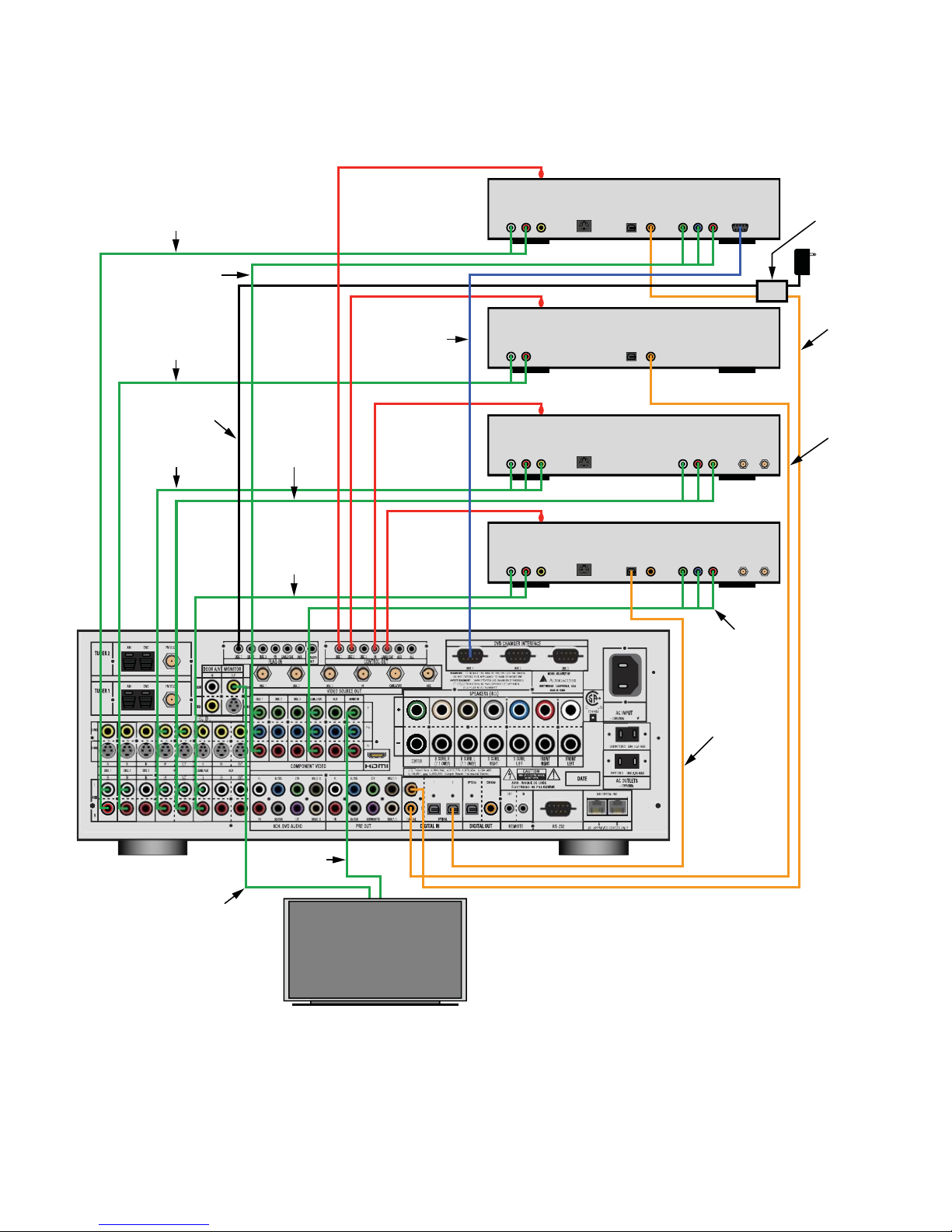
32
Main Room Installation and Setup
CD PLAYER
DIGITAL AUDIO OUT
OPTICAL COAXIAL
L R
LINE LEVEL OUT
VCR
L R
LINE LEVEL OUT
V
S VIDEO
OUT
LINE LEVEL IN
L R V
ANTENNA
IN OUT
CABLE/SATELLITE RECEIVER
DIGITAL AUDIO OUT
OPTICAL COAXIAL
L R
LINE LEVEL OUT
V
S VIDEO
OUT
COMPONENT VIDEO OUT
Y Pb Pr
CABLE/SAT
IN OUT
DVD PLAYER
DIGITAL AUDIO OUT
OPTICAL COAXIAL
L R
LINE LEVEL OUT
V
S VIDEO
OUT
COMPONENT VIDEO OUT
Y Pb Pr
RS232
IR EMITTER
IR EMITTER
IR EMITTER
IR EMITTER
COAXIAL DIGITAL AUDIO
FROM DVD CHANGER
TO AVR21EN
COAXIAL DIGITAL AUDIO
FROM CD PLAYER
TO AVR21EN
OPTICAL DIGITAL AUDIO
FROM CABLE/SAT
TO AVR21EN
COMPONENT VIDEO
FROM CABLE/SAT
TO AVR21EN
LINE-LEVEL A/V
FROM AVR21EN
TO VR
LINE-LEVEL AUDIO
FROM DVD CHANGER
TO AVR21EN
COMPONENT VIDEO
FROM DVD CHANGER
TO AVR21EN
LINE-LEVEL AUDIO
FROM CD PLAYER
TO AVR21EN
LINE-LEVEL A/V
FROM VR
TO AVR21EN
PROGRAM DATA
FROM DVD CHANGER
TO AVR21EN
DEVICE STATUS
FROM DVD CHANGER SPS
TO AVR21EN SPS IN
SPS SOURCE POWER SENSOR
FROM DVD CHANGER
TO AVR21EN
SPS/PS
POWER SUPPLY
LINE-LEVEL A/V
FROM CABLE/SAT
TO AVR21EN
MAIN ROOM VIDEO DISPLAY
COMPOSITE VIDEO
FROM AVR21EN
TO MAIN ROOM VIDEO DISPLAY
COMPONENT VIDEO
FROM AVR21EN
TO VIDEO DISPLAY
Figure 16.
Typical Main Room Connections
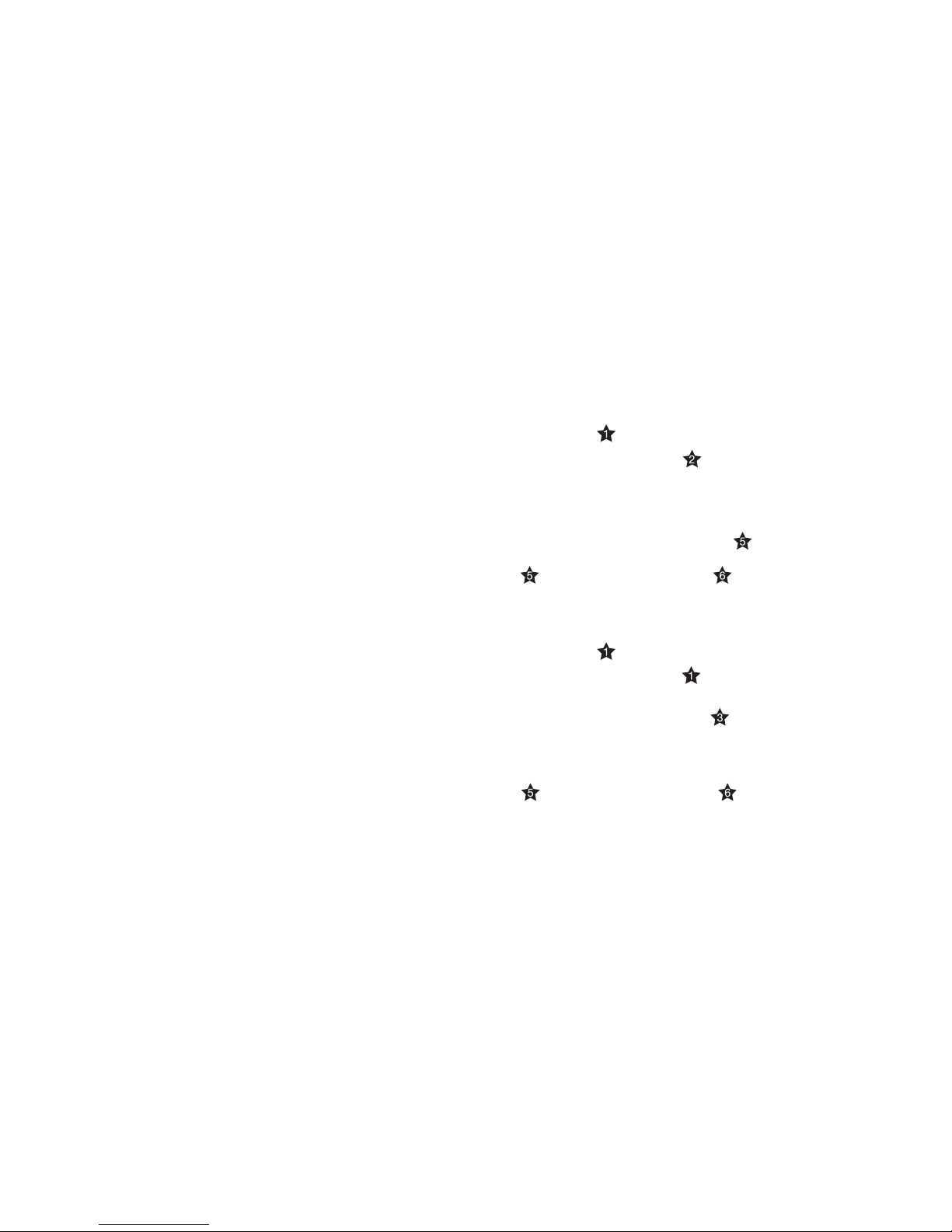
33
1. Connect the composite video output of a DVD/CD player to the
Disc 1 C-VID In Jack on the AVR rear panel.
2. Connect the S-Video output of a DVD/CD player to the
Disc 1
S-VID In Jack
on the AVR rear panel.
3. Connect the component (Y/Pb/Pr) Outputs of a DVD/CD player to
the
Disc 1 Component Video Jacks on the AVR rear panel.
SPF (Power Management – Optional) – Disc 1
NOTE: An SPF (Source Power Flag) should be used on any device
that does not have discrete IR On/Off codes. Either composite video
or coaxial digital audio can be sensed. All SPF modules can be daisychained together for power from a single SPF/PS power supply and
must be powered to work. See the
SPF Features section.
Composite Video
1. Connect the composite video output of a DVD/CD player to the
Signal Input Jack on a SPF.
2. Connect the
Signal Output Jack on the SPF to the Disc 1
C-VID In Jack
on the AVR rear panel.
3. Connect the 3.5mm mini plug pigtail to the
Disc 1 SPF In Jack
on the AVR rear panel.
4. If using one SPF, connect the
Power Input to an Audioaccess
SPF/PS power supply. If using multiple SPFs, connect the
Power
Input
to the Power Pass-Through on the previous SPF
using the included 2.1mm jumper wire.
Coaxial Digital Audio
1. Connect the coaxial digital output of a DVD/CD player to the
Signal Input Jack on a SPF.
2. Connect the
Signal Output Jack on the SPF to the Coaxial
1 Jack
on the AVR rear panel.
3. Connect the 3.5mm
Mini plug Pigtail to the Disc 1 SPF In
Jack
on the AVR rear panel.
4. If using one SPF, connect the power input to an Audioaccess
SPF/PS power supply. If using multiple SPFs, connect the
Power
Input
to the Power Pass-Through on the previous
SPF using the included 2.1mm jumper wire.
DVD Changer Status – Disc 1
NOTE: This connection will provide disc, track and track time
information from Sony ES DVD changers. This information is
displayed on KP21 keypads in multiroom applications.
Connect the RS-232 port on a Sony ES DVD changer to the
Disc 1
DVD Changer Interface Terminal
on the AVR rear panel.
Disc 2
Same as Disc 1 above, except:
1. Use
Disc 2 connections for analog audio and video.
2. Use
Coaxial 2 for digital audio.
3. Use
Disc 2 SPF In for optional power management.
4. Use
Disc 2 DVD Changer Interface for DVD Changer 2 status.
Installing AVR21EN and Source Components
After unpacking the unit, locating it in a place with adequate
ventilation, and placing it on a solid surface capable of supporting
its weight, you will need to make the connections to your audio
and video equipment.
IMPORTANT NOTE: For your personal safety and to avoid possible
damage to your equipment and speakers, it is always a good
practice to turn off and unplug the AVR and ALL source equipment from AC outlets before making any audio or video system
connections.
AVR21EN Connections
Source Connections
We recommend that you use high-quality interconnect cables
when making connections to source equipment and recorders,
to preserve the integrity of the audio/video signals.
NOTE 1: The analog audio video connections provided are system
defaults for source audio/video signal inputs when a source is
selected.
NOTE 2: The digital audio connections provided are system
defaults for source digital audio inputs. The digital audio inputs
may be reassigned in MAIN ROOM SETUP/SOURCES.
NOTE 3: The device connection recommendations shown enable
you to take advantage of the device types preprogrammed for
each input on the remote control. However, if you choose to
connect a different type of device, you may also “learn” the
codes for most remotes into the AVR’s remote library or
some buttons on the remote by following the instructions in
Remote Control Setup/Learn Code and Programming the
AVR21ENR1/Learning Commands.
Disc 1
Audio – Disc 1
1. Connect the L&R line-level audio outputs of a DVD/CD player
to the
Disc 1 L&R In jacks on the AVR rear panel.
2. Connect the Coaxial Digital Out of a DVD/CD player to the
Coaxial 1 jack on the AVR rear panel.
Video – Disc 1
NOTE 1: It is not necessary to connect both composite and
S-video. It is necessary to have a composite video connection to
distribute video to the AVH21 hubs in multiroom applications.
The
Video Source Outputs (multiroom video out) cannot
accept component inputs, nor are component inputs downconverted for use with these outputs.
NOTE 2: Video will default to the highest quality signal available.
NOTE 3: When a source is connected to the AVR21EN via
component video connections, it is also necessary to connect the
composite and/or S-video outputs of the source device to the
AVR21EN, if you wish to take advantage of the record outputs.
The record outputs cannot accept component inputs, nor are
component inputs down-converted for use with these outputs.
Main Room Installation and Setup
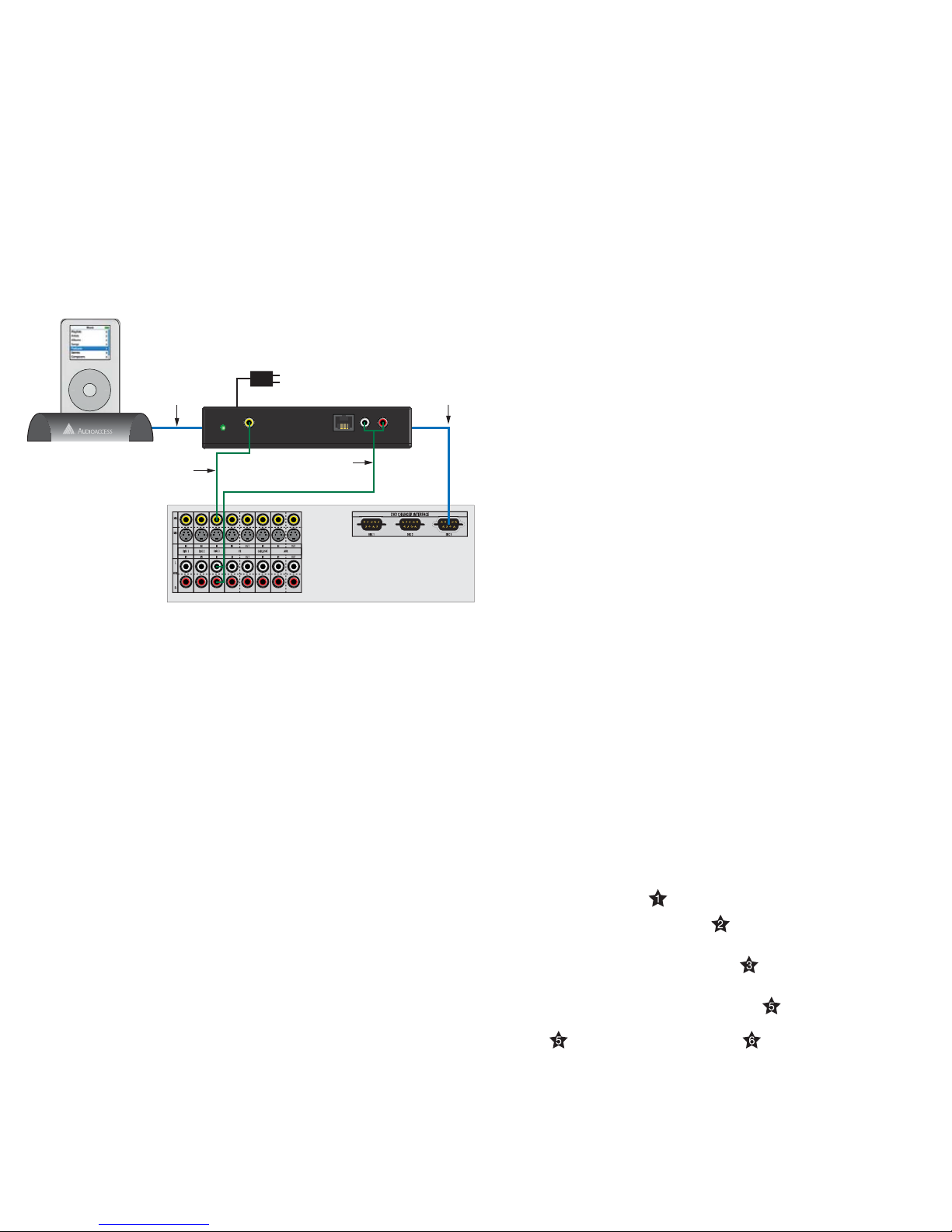
34
Disc 3 (DVD)
Same as Disc 1 on the previous page, except:
1. Use
Disc 3 connections for analog audio and video.
2. Use
Optical 2 for digital audio.
3. Use
Disc 3 SPF In for optional power management.
4. Use
Disc 3 DVD Changer Interface for DVD Changer 3 status.
DISC 3 (iPod)
Figure 17
iPod/aDock Connections
aDock and aDock A/V Adapter Connections
1. Connect the DB15 cable that is attached to the aDock to the
aDock A/V Adapter, as shown in
Figure 17. This will provide
power and control to the iPod and send A/V signals and
metadata to the AVR21EN.
2. Connect a DB9 cable from the
aDock A/V Adapter to the Disc 3
DVD Changer Interface Terminal
on the AVR21EN rear-panel,
as shown in
Figure 17. This will provide control to the iPod and
send A/V signals and metadata to the AVR21EN.
NOTE: With the two above connections, the AVR21EN will
”autodiscover“ the iPod and automatically configure the AVR21EN,
KP21 keypads and KP21R multiroom remotes with the appropriate
control commands for iPod. The KP21 keypads will also automatically display the proper graphics for iPod menu navigation, control
and metadata only when an iPod is inserted into the aDock.
If no iPod is present, the screens will appear as a standard DVD
transport control.
3. Connect the included 12VDC Power Supply to the
aDock A/V
Adapter
and plug it into an unswitched AC Outlet after all
system connections have been made and confirmed. This will
provide power for the A/V Adapter, the aDock and the iPod.
Audio – Disc 3 (iPod)
Connect the L&R line-level audio outputs on the aDock A/V
Adapter to the
Disc 1 L&R IN Jacks on the AVR rear panel.
Video – Disc 3 (iPod)
Connect the composite video OUT on the aDock A/V Adapter to
the
Disc 1 C-Video IN on the AVR rear panel.
VR (Video Recorder)
Audio In – VR
Connect the L&R line-level audio outputs of a Video Recorder
(VCR, TiVo or DVD-R) to the
VR L&R In Jacks on the AVR
rear panel.
Audio Out – VR
Connect the VR L&R Out Jacks on the AVR rear panel to
the L&R line-level audio inputs (record) on a video recorder.
Video In – VR
NOTE 1: It is not necessary to connect both Composite and S-video.
It is necessary to have a composite video connection to distribute
video to the AVH21 hubs in multiroom applications. The
Video
Source Outputs
(multiroom video out) cannot accept component inputs, nor are component inputs down-converted for use
with these outputs.
NOTE 2: Video will default to the highest quality signal available.
NOTE 3: When a source is connected to the AVR21EN via
component video connections, it is also necessary to connect the
composite and/or S-video outputs of the source device to the
AVR21EN if you wish to take advantage of the record outputs.
The record outputs cannot accept component inputs, nor are
component inputs down-converted for use with these outputs.
1. Connect the composite video output of a video recorder to the
VR C-VID In Jack on the AVR rear panel.
2. Connect the S-video output of a DVD/CD player to the
VR S-VID
In Jack
on the AVR rear panel.
Video Out – VR
1. Connect the VR C-VID Out Jack on the AVR rear panel to
the composite video in (record) jack on a video recorder.
2. Connect the
VR S-VID Out Jack on the AVR rear panel to
the S-video in (record) jack on a video recorder.
SPF (Power Management – Optional) – VR
NOTE: An SPF (Source Power Flag) should be used on any device
that does not have discrete IR on/off codes. Composite video
should be sensed for a video recorder. All SPF modules can be
daisy-chained together for power from a single SPF/PS power supply and must be powered to work. See the
SPF Features section.
Composite Video
1. Connect the composite video output of a video recorder to
the
Signal Input Jack on a SPF.
2. Connect the
Signal Output Jack on the SPF to the
VR C-VID IN on the AVR rear panel.
3. Connect the 3.5mm
Mini Plug Pigtail to the VR SPF In
on the AVR rear panel.
4. If using one SPF, connect the
Power Input to an Audioaccess
SPF/PS power supply. If using multiple SPFs, connect the
Power
Input
to the Power Pass-Through on the previous SPF
using the included 2.1mm jumper wire.
Main Room Installation and Setup
iPod
aDock
Power, Audio/Video
and Control
DB15 Cable from
aDock to A/V
Adapter
Composite Video From
aDock A/V Adapter to
AVR21EN Disc 3 C-Video IN
L&R Line-Level Audio
From aDock A/V Adapter to
AVR21EN Disc 3 L&R Audio IN
iPod Control In,
iPod Metadata Out,
D89 Cable from
A/V Adapter to
AVR21EN
DVD Disc Changer
Interface Disc 3
aDock A/V Adapter
AVR21EN Rear-Panel Connections
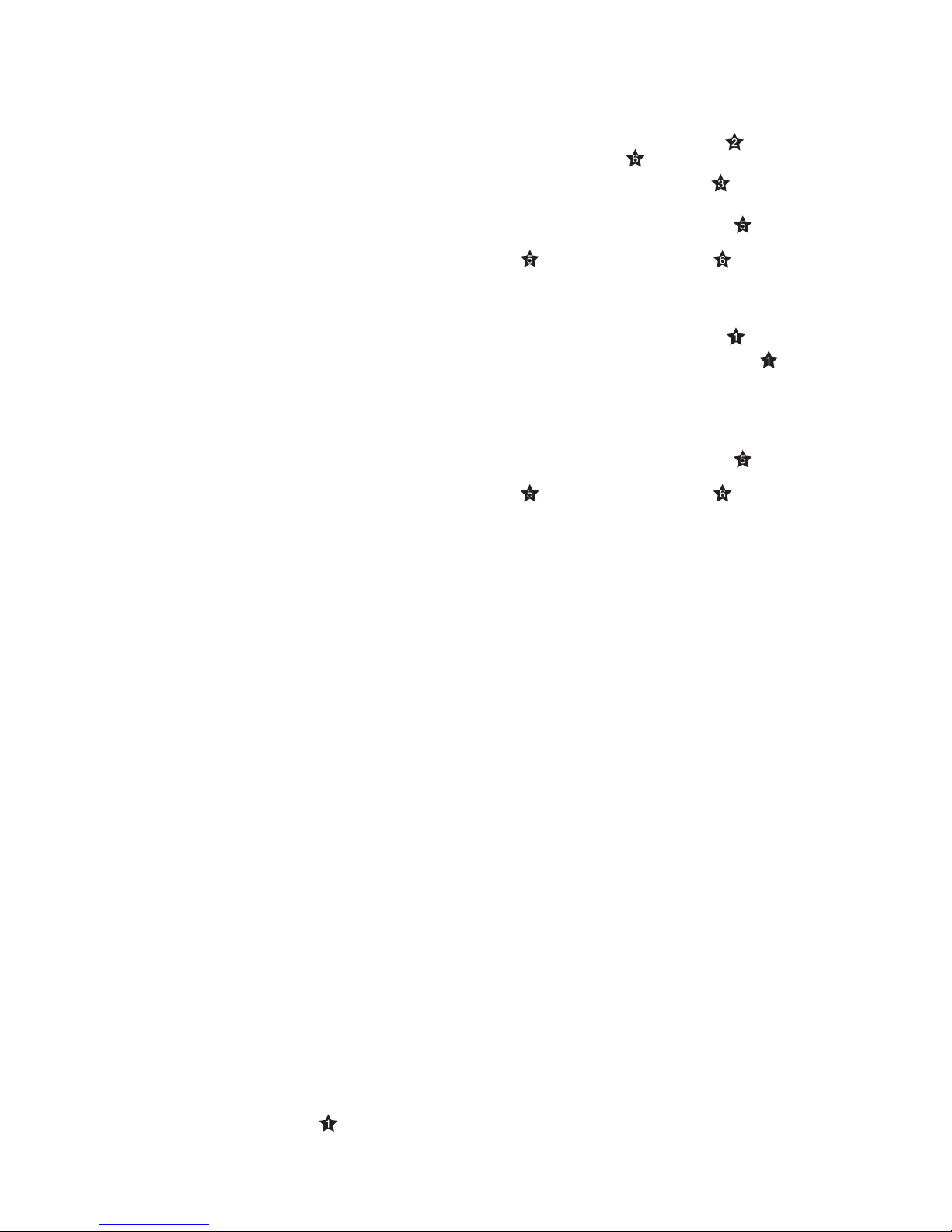
35
2. Connect the Signal Sense Output Jack on the SPF to the
Cable/Sat C-VID Jack on the AVR rear panel.
3. Connect the 3.5mm
Mini Plug Pigtail to the Cable/Sat
SPF In
on the AVR rear panel.
4. If using one SPF, connect the
Power Input to an Audioaccess
SPF/PS power supply. If using multiple SPFs, connect the
Power
Input
to the Power Pass-Through on the previous SPF
using the included 2.1mm jumper wire.
Coaxial Digital Audio
1. Connect the coaxial digital output of a cable box/satellite receiver
to one of the Signal Sense
In/Out Jacks on a SPF.
2. Connect the unused Signal Sense
In/Out Jack on the SPF to
one of the
Coaxial In Jacks on the AVR rear panel, if unused.
(If both coaxial inputs are used, use composite video sensing.)
3. Connect the 3.5mm mini plug pigtail to the
Cable/Sat SPS In
on the AVR rear panel.
4. If using one SPF, connect the
Power Input to an Audioaccess
SPF/PS power supply. If using multiple SPFs, connect the
Power
Input
to the Power Pass-Through on the previous SPF
using the included 2.1mm jumper wire.
AUX
NOTE: IR control codes need to be learned for any device connected
to these inputs/outputs in REMOTE CONTROL SETUP/AV AUX.
Audio In – AUX
1. Connect the L&R line-level audio outputs of an A/V device to the
AUX L&R In Jacks on the AVR rear panel.
2. Connect the optical digital output of an A/V device to the
Optical 1 Jack on the AVR rear panel.
Audio Out – AUX
1. Connect the AUX L&R Out Jacks on the AVR rear panel to
the L&R line-level audio inputs (record) on an A/V device.
2. Connect the
Optical or Coaxial Digital Out to the optical
or coaxial digital in on an A/V device.
NOTE: These outputs only
output signals from digital audio sources. There is no upconverting
analog audio signals.
Video In – AUX
NOTE 1: It is not necessary to connect both composite and S-video.
It is necessary to have a composite video connection to distribute
video to the AVH21 hubs in multiroom applications. The
Video
Source Outputs
(multiroom video out) cannot accept component inputs, nor are component inputs downconverted for use
with these outputs.
NOTE 2: Video will default to the highest quality signal available.
NOTE 3: When a source is connected to the AVR21EN via compo-
nent video connections, it is also necessary to connect the composite and/or S-video outputs of the source device to the AVR21EN
if you wish to take advantage of the record outputs. The record
outputs cannot accept component inputs, nor are component
inputs downconverted for use with these outputs.
Cable/Sat
NOTE 1: Although any type of video source device can be
connected to these jacks, the remote control has the commands
for the cable/sat inputs set to control a cable set-top box or
a satellite receiver as configured in
MAIN MENU/REMOTE
CONTROL SETUP.
NOTE 2: When connecting a device such as a digital cable box
or other set-top tuner product with a digital audio output, we
recommend that you connect both the digital and analog outputs
of the product to your AVR. The audio input polling feature of
the AVR will then be able to make certain that you have a
constant audio feed, since it will automatically switch the audio
input to the analog jacks if the digital feed is interrupted or
not available for a particular channel.
Audio – Cable/Sat
1. Connect the L&R line-level audio outputs of a cable box/satellite
receiver to the
Cable/Sat L&R Audio In Jacks on the AVR
rear panel.
2. Connect a coaxial digital or optical digital out of a cable box/
satellite receiver to one of the
Coaxial or Optical Digital In
Jacks
on the AVR rear panel, if unused. (This connection will
need to be configured in the MAIN ROOM/SOURCES menu.)
Video – Cable/Sat
NOTE 1: It is not necessary to connect both composite and S-video.
It is necessary to have a composite video connection to distribute
video to the AVH21 hubs in multiroom applications. The
Video
Source Outputs
(multiroom video out) cannot accept
component inputs, nor are component inputs downconverted
for use with these outputs.
NOTE 2: Video will default to the highest quality signal available.
NOTE 3: When a source is connected to the AVR21EN via
component video connections, it is also necessary to connect the
composite and/or S-video outputs of the source device to the
AVR21EN if you wish to take advantage of the record outputs.
The record outputs cannot accept component inputs, nor are
component inputs downconverted for use with these outputs.
1. Connect the composite video output of a cable box/satellite
receiver to the
Cable/Sat C-VID In Jack on the AVR rear
panel.
2. Connect the S-video output of a cable box/satellite receiver to
the
Cable/Sat C-VID In Jack on the AVR rear panel.
3. Connect the component (Y/Pb/Pr) outputs of a cable box/satellite
receiver to the
Cable/Sat Component Video Jacks on the
AVR rear panel.
SPF (Power Management – Optional) – Cable/Sat
NOTE: An SPF (Source Power Flag) should be used on any device
that does not have discrete IR On/Off codes. Either composite video
or coaxial digital audio can be sensed. All SPF modules can be
daisy-chained together for power from a single SPF/PS power supply and must be powered to work. See the
SPF Features section.
Composite Video
1. Connect the composite video output of a cable box/satellite
receiver to one of the
Signal Input Jacks on a SPF.
Main Room Installation and Setup

ANTENNAS
AM
Assemble the two AM loop antennas supplied with the unit so that
the tabs at the bottoms of the antenna loops snap into the holes
in the bases. Connect to the Tuner 1 and Tuner 2
AM and GND
Spring Terminals
.
FM
Connect the two supplied FM antennas to the Tuner 1 and Tuner
2 FM (75-Ohm) Terminals
. The FM antenna may be an
external roof antenna, an inside powered or wire-lead antenna or
a connection from a cable TV system. If the antenna or connection
uses 300-ohm twin-lead cable, you must use an optional 300-ohmto-75-ohm adapter to make the connection.
MONITOR OUTPUTS
(MAIN ROOM VIDEO DISPLAY)
Composite/S-Video
When connecting the AVR21EN to a standard, analog video
display that only has standard composite and S-video inputs, the
component video inputs on the AVR21EN may not be used.
Connect the
Composite and/or S-Video Monitor Outputs to the
matching composite and S-video inputs on your video display, depending on which types of video are output by your source devices.
Component Video
If the AVR component video inputs are used, connect the Monitor
Component Video Outputs
to the component video inputs of
your TV, projector or other display device.
NOTE: When connecting the AVR21EN to a “digital-ready,” “HDTV-
compatible” or high-definition display (which is any device capable
of accepting an input signal of 480P or higher), you are able to
take advantage of the unit’s advanced video processing circuitry
which converts all video signals to a 1080i output. Since the
AVR21EN displays the on-screen menus with upconverted video,
the connection from the AVR21EN to the display need only be one
set of Y/Pr/Pb component video cables to the
Monitor Component
Video Output
.
HDMI
Connect the HDMI Output to an HDMI input on the Main Room
Video Display.
NOTE: The AVR21EN configuration for using the HDMI Output
will disable the monitor component video outputs. See VIDEO
MONITOR SETTINGS for more information.
1. Connect the composite video output of an A/V device to the
AUX C-VID In Jack on the AVR rear panel.
2. Connect the S-Video output of an A/V device to the
AUX S-VID
In Jack
on the AVR rear panel.
3. Connect the component (Y/Pb/Pr) outputs of an A/V device to
the
AUX Component Video Jacks on the AVR rear panel.
Video Out – AUX
1. Connect the AUX C-VID Out Jack on the AVR rear panel to
the composite video in (record) jack on an A/V device.
2. Connect the
VR S-VID Out Jack on the AVR rear panel to
the S-video in (record) jack on an A/V device.
SPF (Power Management – Optional) – AUX
NOTE: An SPF (Source Power Flag) should be used on any device
that does not have discrete IR On/Off codes. Either composite video
or coaxial digital audio can be sensed. All SPF modules can be
daisy-chained together for power from a single SPF/PS power supply and must be powered to work. See the
SPF Features section.
Composite Video
1. Connect the composite video output of an A/V device to one of
the
Signal Input Jacks on a SPF.
2. Connect the unused
Signal Output Jack on the SPF to the
AUX C-VID In Jack on the AVR rear panel.
3. Connect the 3.5mm
Mini Plug Pigtail to the AUX SPF In
on the AVR rear panel.
4. If using one SPF, connect the
Power Input to an Audioaccess
SPF/PS power supply. If using multiple SPFs, connect the
Power
Input
to the Power Pass-Through on the previous SPF
using the included 2.1mm jumper wire.
Game/CAM
1. If you have a camcorder, video game or other audio/video device
that is connected to the AVR on a temporary, rather than
permanent, basis, connect the audio, video and digital audio
outputs of that device to the front-panel inputs. The
Game/Cam
line-level Audio M
and Game/Cam Composite and S-Video
Inputs JL
can be configured for In/Out in the MAIN MENU/
SOURCES setup. The default is In (green LED
Game/Cam
Input/Output Status Indicator K
; red LED indicates the jacks
have been configured as outputs).
2. The default digital input for Game/Cam is
Optical 3 In C. The
digital coaxial input,
Coaxial 3 F can be configured for In/Out
in the MAIN MENU/SOURCES setup. The default is In (green
LED
Digital Input 3 Coaxial Input/Output Status Indicator G;
red LED indicates the jack has been configured as an output).
See the
Main Room Operation/Front Panel Connections
section for more information on input configuration. A device
connected here is selected as the Game/Cam input on the
remote control.
8-Channel DVD Audio
If an external multichannel audio source with 5.1 outputs such as an
external digital processor/ decoder, DVD-Audio or SACD player is
used, connect the outputs of that device to the
8-Channel DVD Audio
Inputs
. Depending on the source device in use, all eight jacks may
be used, though in many cases only connections to the front left/right,
center, surround left/right and LFE (subwoofer input) jacks will be
used for standard 5.1 audio signals. Connect as appropriate.
36
Main Room Installation and Setup

37
AVR21EN Speaker Connections
POWERED SUBWOOFER
FRONT LEFT
CENTER CHANNEL
RIGHT FRONT
SIDE SURROUND
LEFT
AVR21 REAR PANEL SIDE SURROUND
RIGHT
BACK SURROUND
LEFT
BACK SURROUND
RIGHT
+ –
+ –
+ –
+ – + –
+ –+ –
14 AWG
2-CONDUCTOR STRANDED
SPEAKER WIRE
SHIELDED
AUDIO CABLE
14 AWG
2-CONDUCTOR STRANDED
SPEAKER WIRE
14 AWG
2-CONDUCTOR STRANDED
SPEAKER WIRE
SUB/LFE
LINE IN
PREAMP
SUB OUT
Figure 18.
AVR21EN Speaker Connections

38
AVR21EN Input/Output Connections
1. Connect the Front, Center, Surround and Surround Back
Speaker Outputs
to their respective speakers, using
quality 14AWG two-conductor stranded speaker wire.
NOTE 1: 16AWG wire may be used for short runs of less than
10 feet. We do not recommend that you use cables with an AWG
equivalent of 18 or higher (smaller gauge), due to the power loss
and degradation in performance that will occur.
NOTE 2: When connecting wires to the speakers, be certain to
observe proper polarity. Note that the positive (+) terminal of each
speaker connection on the AVR now carries a specific color code,
as noted in the
AVR21EN Rear-Panel Features section. However,
most speakers still use a red terminal for the positive connection.
Connect the “negative” (or black) wire to the same terminal on
both the receiver and the speaker.
NOTE 3: While most speaker manufacturers adhere to an industry
convention of using black terminals for negative and red ones for
positive, some may vary from this configuration. To ensure proper
phase and optimal performance, consult the identification plate on
your speaker or the speaker’s manual to verify polarity. If you do
not know the polarity of your speaker, consult the speaker’s manufacturer.
To ensure that all the audio signals are carried to your speakers
without loss of clarity or resolution, we suggest that you use highquality speaker cable. Many brands of cable are available and the
choice of cable may be influenced by the distance between your
speakers and the receiver, the type of speakers you use, personal
preferences and other factors.
Cables that are run inside walls should have the appropriate
markings to indicate listing with UL, CSA or other appropriate
testing agency standards.
We also recommend that the length of cable used to connect
speaker pairs be identical. For example, use the same length of
cable to connect the front-left and front-right or surround-left
and surround- right speakers, even if the speakers are a different
distance from the AVR21EN.
Subwoofer
Connections to a subwoofer are normally made via a line-level
audio connection from the
Subwoofer Output to the line-level
input of a subwoofer with a built-in amplifier. When a passive
subwoofer is used, the connection first goes to a power amplifier,
which will be connected to one or more subwoofer speakers.
If you are using a powered subwoofer that does not have linelevel input connections, follow the instructions furnished with
the speaker for connection information.
Pre-Out
The AVR21EN provides an 8-channel preamp output section,
Preamp Outputs that can be used with high-powered
amplifiers in the Main Room, if desired. Connect the preamp
output channels to the appropriate amplifier inputs. The Main
Room audio will still be controlled with the AVR21ENR1 remote.
Control Out (Source IR)
Each of the AVR21EN IR emitter outputs is a dedicated output
allowing control of multiple same-brand, same-model components
(multiple DVD/CD players, satellite receivers, etc.).
1. Attach an IR emitter (Audioaccess IREMIT1) to the faceplate of
the device to be controlled.
2. Carefully run the emitter wire back to the AVR21EN rear panel
and connect it to the appropriate
Control Out device jack.
Front Door Mic/Camera Interface (Available Fall 2007)
1. The W.H.E.N. System is designed to integrate with Panasonic
®
door phone and Panasonic-compatible front door stations such
as those from Channel Vision.
2. Connect the audio from the Main Room (home theater) KP21
to the KP A/V audio input.
3. Connect the composite video output from the AVH21 that
corresponds to the Main Room KP21 to the KP A/V video input.
Remote
If the AVR21EN is placed behind a solid or smoked glass cabinet
door, the obstruction may prevent the IR sensor on the AVR from
receiving commands. In this event, an optional remote sensor or
IR repeater system may be used. Connect the IR output of the
remote sensor or IR repeater system to the
Remote In Jack .
The common-source components connected to the AVR21EN
inputs are all controlled via the
Control Out IR outputs. These
components will also be controlled with the IR commands from
the remote sensor or repeater system.
RS-232
The RS-232 port is currently used for factory testing and software
updates. No connection is required.
Multiroom Link
The multiroom link connects the AVR21EN to the AVH21 A/V hubs
in multiroom applications. Connect a Cat. 5e cable terminated with
RJ45 connectors from the
Uplink Terminal on an AVH21 to the
Multiroom Link Terminal on the AVR. These ports can also be
used in smaller systems to add two additional audio zones to the
AVR, by connecting one KP21 keypad directly to each of these
ports. The multiroom link will communicate system control and
distribute digital audio to the individual keypads. See the
Multiroom Installation & Setup/Three Zone System section
for additional information.
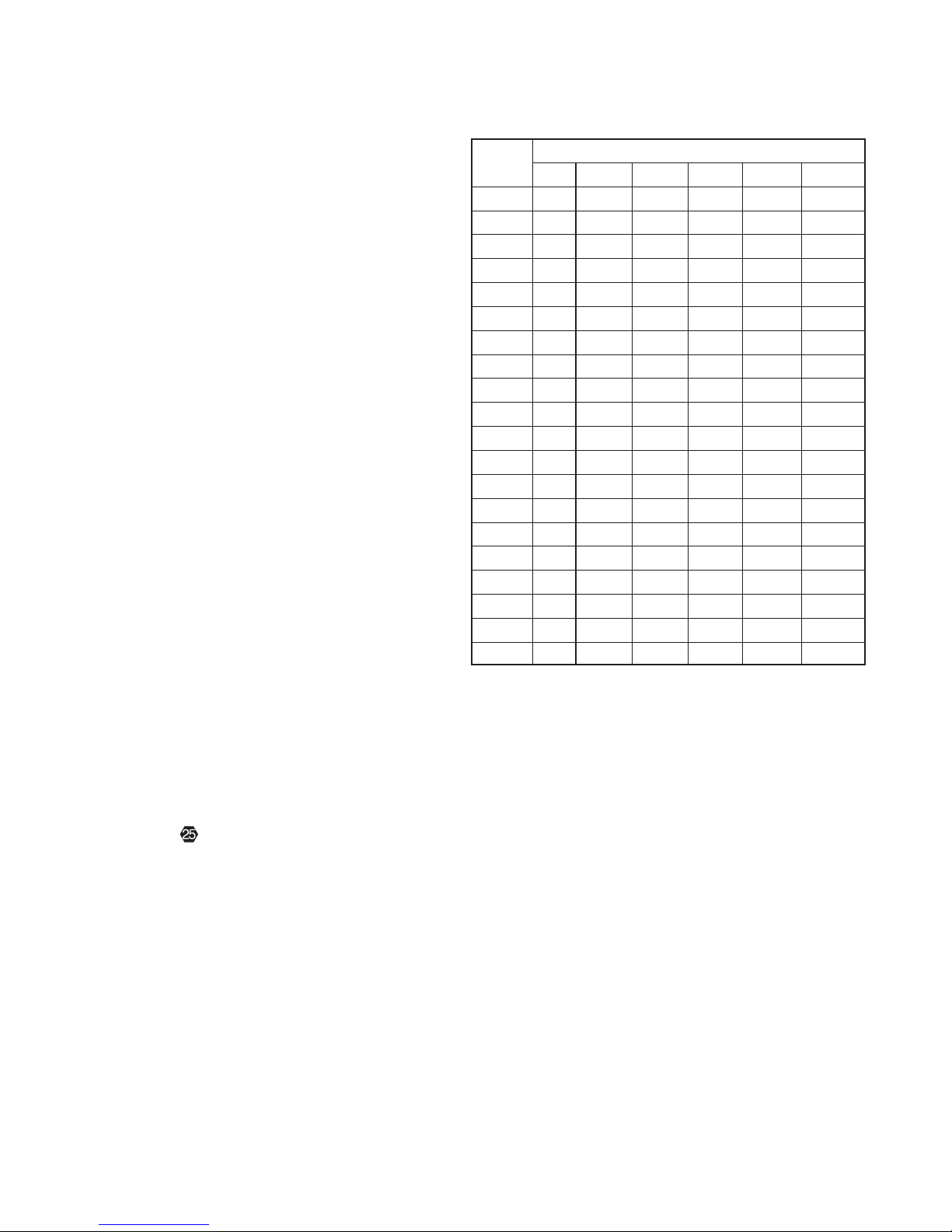
39
Keypad DIP Switch Settings
Address
12 3 4 5 6
1DNUPUPUPUPUP
2UPDNUPUPUPUP
3DNDNUPUPUPUP
4UPUPDNUPUPUP
5DNUPDNUPUPUP
6UPDNDNUPUPUP
7DNDNDNUPUPUP
8UPUPUPDNUPUP
9DNUPUPDNUPUP
10 UP DN UP DN UP UP
11 DN DN UP DN UP UP
12 UP UP DN DN UP UP
13 DN UP DN DN UP UP
14 UP DN DN DN UP UP
15 DN DN DN DN UP UP
16 UP UP UP UP DN UP
17 DN UP UP UP DN UP
18 UP DN UP UP DN UP
19 DN DN UP UP DN UP
20 UP UP DN UP DN UP
Figure 19.
KP21 Address DIP Switch Settings
Installing W.H.E.N. System Components
W.H.E.N. allows unprecedented flexibility in system design for
incorporating whole-house A/V distribution and control, and home
theater.
For the purpose of detailing the options, the Multizone sections
will be broken down into three groups: Main Room, Three-Zone
System and Hub System. There are critical differences in system
components and connections with these different options, so each
will be detailed separately.
Main Room
The Home Theater (AVR21EN) and common-source components
used by the Home Theater and Remote Rooms.
Three-Zone System
A system that includes the Main Room and two audio-only zones
controlled with KP21 keypads connected directly to the AVR21EN.
Hub System
A system that includes the Main Room and any number (up to 20)
of additional zones, controlled with KP21 keypads connected to
AVH21 audio/video hubs and WPS21 power supply hubs. (The maximum number of AVH21 and WPS21 hub sets is three.)
KP21 HARDWARE INSTALLATION
KP21 Mounting
The KP21s should be mounted in proper two-gang J-boxes. Carlon,
BH235A (new work, closed box), BH234R (old work-retrofit, closed
box), SC200A (new work, open frame) and SCS200RR (old workretrofit, open frame) are the only approved options.
NOTE: A KP21 SHOULD NEVER BE INSTALLED IN THE SAME ELEC-
TRICAL BOX WITH HIGH-VOLTAGE (AC) DEVICES SUCH AS LIGHT
SWITCHES AND DIMMERS. This will negatively affect system performance and is a violation of electrical code in most areas.
Keypad Address (Zone Number) Settings
Before making any connections to a KP21 Keypad, it must be configured for its unique keypad address (zone number). This address
tells the system which button in which zone is initiating a specific
command or function. The network address is set using the sixposition
DIP Switch on the side of the KP21. There are
20 address configurations. They can be set using the table in
Figure 19.
NOTE:
No two keypads can share the same address.
Multiroom Installation and Setup
(Zone Number)
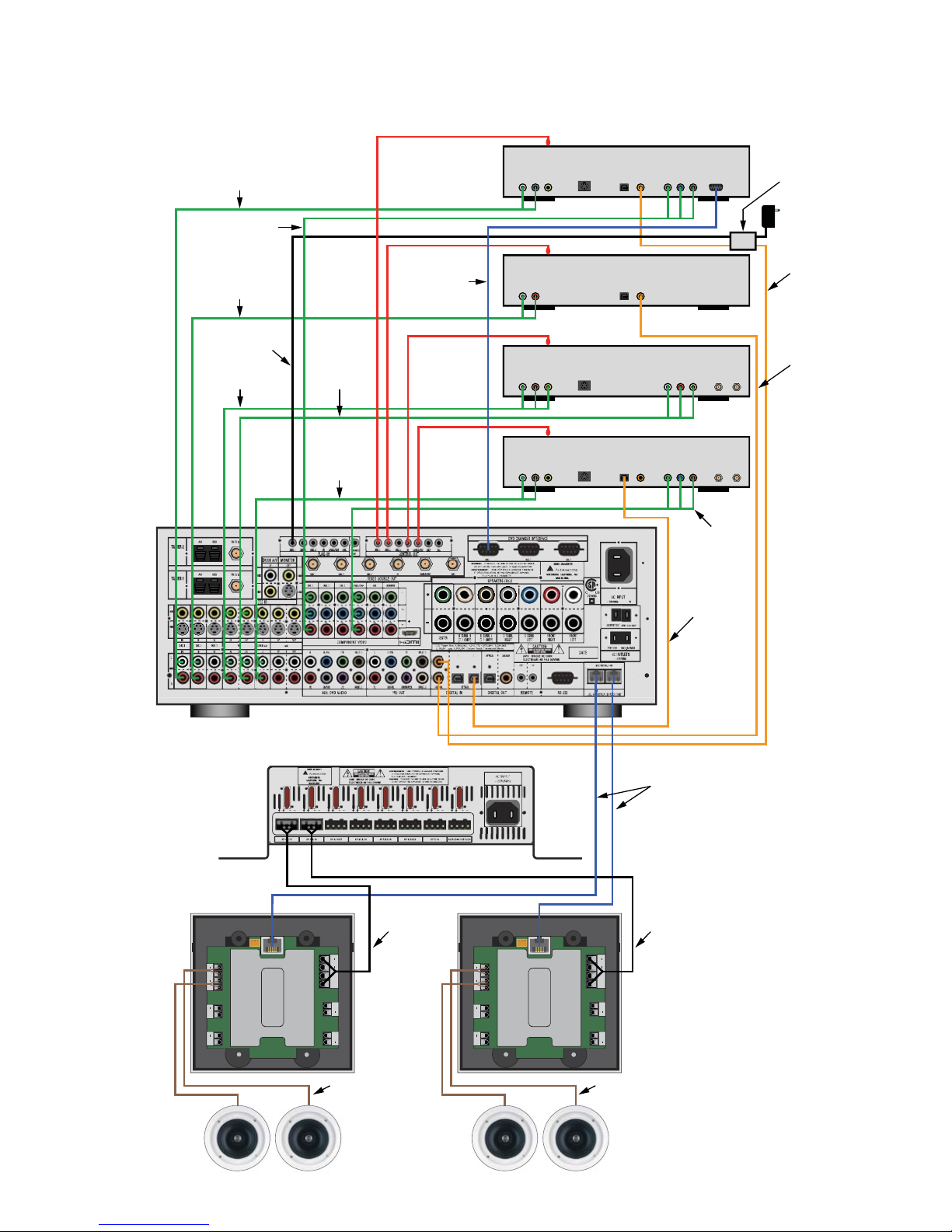
40
Multiroom Installation and Setup
+
-
+
-
+
+
+ +
++
KPS
)+
(
R
/
)
-
(
R
K
PS
)
+
(L
/
)
-(L
T
U
O
E
RP
)
+
(R
/
)-
(R
T
U
OER
P
)
+
(L/)
-
(
L
)
+(R/)-(
R
N
I
-XUA
)
+(L/)-(L
REWOP
+
-
+
-
+
+
+
+
++
KPS
)+
(
R
/
)
-
(
R
K
PS
)
+
(L
/
)
-(L
T
U
O
E
RP
)
+
(R/)-(R
T
U
OER
P
)+(L/)
-
(
L
)+
(R
/
)
-(R
N
I
-XUA
)+
(L
/)(L
REWOP
CD PLAYER
DIGITAL AUDIO OUT
OPTICAL COAXIAL
L R
LINE LEVEL OUT
VCR
L R
LINE LEVEL OUT
V
S VIDEO
OUT
LINE LEVEL IN
L R V
ANTENNA
IN OUT
CABLE/SATELLITE RECEIVER
DIGITAL AUDIO OUT
OPTICAL COAXIAL
L R
LINE LEVEL OUT
V
S VIDEO
OUT
COMPONENT VIDEO OUT
Y Pb Pr
CABLE/SAT
IN OUT
DVD PLAYER
DIGITAL AUDIO OUT
OPTICAL COAXIAL
L R
LINE LEVEL OUT
V
S VIDEO
OUT
COMPONENT VIDEO OUT
Y Pb Pr
5.75.75.7
5.7
5.7
5.7
5
.7
5.7
Figure 20.
Typical Three-Room Setup
LINE-LEVEL AUDIO
FROM DVD CHANGER
TO AVR21EN
COMPONENT VIDEO
FROM DVD CHANGER
TO AVR21EN
LINE-LEVEL AUDIO
FROM CD PLAYER
TO AVR21EN
DEVICE STATUS
FROM DVD CHANGER SPS
TO AVR21EN SPF IN
LINE-LEVEL A/V
FROM VR
TO AVR21EN
LINE-LEVEL A/V
FROM AVR21EN
TO VR
LINE-LEVEL A/V
FROM CABLE/SAT
TO AVR21EN
PROGRAM DATA
FROM DVD CHANGER
TO AVR21EN
IR EMITTER
IR EMITTER
IR EMITTER
IR EMITTER
DVD CHANGER
RS232
CD PLAYER
CAB/SAT
COMPONENT VIDEO
FROM CABLE/SAT
TO AVR21EN
SPF (SOURCE POWER FLAG)
FROM DVD CHANGER
TO AVR21EN
POWER SUPPLY
COAXIAL DIGITAL AUDIO
FROM DVD CHANGER
TO AVR21EN
COAXIAL DIGITAL AUDIO
FROM CD PLAYER
TO AVR21EN
VR
SPF/PS
AVR21EN
WPS21
KP21 KP21
24VDC
FROM WPS21
TO KP21
CONTROL, DIGITAL AUDIO, DATA
FROM AVR21EN MULTIROOM LINK
FROM WPS21
OPTICAL DIGITAL AUDIO
FROM CABLE/SAT
TO AVR21EN
TO KEYPADS
24VDC
TO KP21
SPEAKER-LEVEL AUDIO
FROM KP21
TO ZONE SPEAKERS
SPEAKER-LEVEL AUDIO
FROM KP21
TO ZONE SPEAKERS

41
Three-Zone System
Main Room
The AVR21EN and all common-source components and speakers
should be installed, connected and set up as described in the
Pre-Wire/Main Room, and Main Room Installation and Setup
sections.
Remote Rooms Keypads
In addition, a Cat. 5e should be pulled from the KP21 keypad
location in each remote zone (up to two) to the AVR21EN for
control, audio and data. Be sure to leave enough “play” in the
Cat. 5e on both ends to be able to easily make connections and
move components, should they require service.
The KP21s should be mounted in proper two-gang J-boxes. Carlon,
BH235A (new work, closed box), BH234R (old work-retrofit, closed
box), SC200A (new work, open frame).
NOTE: A KP21 SHOULD
NEVER BE INSTALLED IN THE SAME ELECTRICAL BOX WITH HIGHVOLTAGE (AC) DEVICES SUCH AS LIGHT SWITCHES AND DIMMERS.
This will negatively affect system performance and is a violation of
electrical code in most areas.
It is recommended that the Cat. 5e be pulled through an area that
can be used at a later date to install AVH21 and WPS21 hubs,
should the homeowner decide to expand system flexibility with
additional zones.
Speakers
The KP21s feature built-in 50-watts-per-channel digital amplifiers,
so speaker wire need only be run locally (within the zone) from
each speaker location to the KP21 location within each zone.
Be sure to leave some “play” in the speaker wires on both ends
to be able to easily make connections and remove in-wall
components, should they require service.
See the
Zone Connections/KP21 Connections and Zone Setup
Sections to complete installation and setup of the Remote Rooms.
NOTE: There are additional, individual-zone preferences that can
be set, as described in
System Operation/Multiroom.
Three-Zone System

42
Multiroom Installation and Setup
+-+-
++
+ +
++
KPS
)
+
(R/
)
-(R
K
PS
)
+(L
/
)
-
(L
T
U
O
E
RP
)
+
(
R
/
)
-
(
R
T
U
O
E
RP
)
+(
L/)
-(
L
)
+
(R
/)-(
R
NI
XUA
)+(
L/)
-
(
L
RE
WO
P
+-+-
++
+ +
++
KPS
)
+
(R/
)
-(R
K
PS
)
+(L
/
)
-
(L
T
U
O
E
RP
)
+
(
R
/
)
-
(
R
T
U
O
E
RP
)
+(
L/)
-(
L
)
+
(R
/)-(
R
NI
XUA
)+(
L/)
-
(
L
RE
WO
P
+-+-
++
+ +
++
KPS
)
+
(R/
)
-(R
K
PS
)
+(L
/
)
-
(L
T
U
O
E
RP
)
+
(
R
/
)
-
(
R
T
U
O
E
RP
)
+(
L/)
-(
L
)
+
(R
/)-(
R
NI
XUA
)+(
L/)
-
(
L
RE
WO
P
WPS21
AVH21
AVR21EN
KP21
KP21
KP21
ZONE SPEAKERS
ZONE SPEAKERS
ZONE SPEAKERS
CONTROL, DIGITAL AUDIO, DATA
FROM AVR1EN MULTIROOM LINK
TO AVH21 UPLINK
COMPOSITE VIDEO
FROM AVR21EN VIDEO SOURCE OUT
TO AVH21 SOURCE IN
24V DC
FROM WPS21
TO AVH21
CONTROL, DIGITAL AUDIO, DATA
FROM AVH21
TO KEYPADS
SPEAKER-LEVEL AUDIO
FROM KP21
TO ZONE SPEAKERS
24V DC
FROM WPS21
TO KEYPADS
COMPOSITE VIDEO
FROM AVH21
TO ZONE VIDEO DISPLAYS
VIDEO DISPLAY
VIDEO DISPLAY
Figure 21.
Typical Hub System
P O WER
123
K E Y P ADS
4 5 6
AV HUB 1
A
UDIO HUB 1
7

43
1. Shelf Mount. The hubs can lay flat on a shelf, when appropriate
in a given installation. Though the hubs typically run cool,
adequate space should always be provided for airflow. Never
place any object on top of a hub when shelf mounted. Utilize
the space created by the mounting flange for running wires
underneath the hubs when appropriate.
2. Wall Mount. The hubs can be mounted on an equipment
cabinet or wall surface. Drill small starter holes, using the hub
mounting screw holes for alignment. Sink mounting screws into
wall studs when possible or mount a sheet of plywood slightly
larger than the area required for the hubs to the wall surface to
ensure firm attachment. Leave several inches vertically between
hubs for pulling wires and making connections. Utilize the space
created by the mounting flange for running wires underneath
the hubs when appropriate.
3. Panel Mount. The mounting screw holes on the AVH21 and
WPS21 hub flanges are configured for use with two brands of popular structured wiring panels: the Channel Vision C-0128E and
Leviton Cat: 47605-28W. (These specific models will each accept
three hubs.) Hubs can mount to either hole pattern, using standard
nuts and bolts or the supplied locking pins.
Hub System
Main Room
The AVR21EN and all common-source components and speakers
should be installed, connected and set up as described in the
Pre-Wire/Main Room, and Main Room Installation and Setup
sections.
Hub Installation
In hub systems, the AVH21 A/V hubs and WPS power supply hubs
are always used in pairs (one each – AVH21 and WPS21). The
recommended positioning for these pairs is side by side. When
using one pair of hubs, this positioning is not necessarily critical;
however, when using multiple sets, wire management and
connections between hubs will be much neater and easier by
positioning the hubs side by side.
The AVH21 A/V hubs and WPS power supply hubs can be
mounted in three ways.
Hub System
Figure 22.
Hub Panel Mount
P O WER
123
4 5 6
7
AV HUB 1
A UDIO HUB 1
K E Y P ADS
STRUCTURED WIRING PANEL
AVH21 #1
ZONES 1–7
AVH21 #2
ZONES 8–14
AVH21 #3
ZONES 15–20
WPS21 #1
ZONES 1–7
WPS21 #2
ZONES 8–14
WPS21 #3
ZONES 15–20
STRUCTURED WIRING PANEL
K E Y P ADS
P O WER
123
4 5 6
K E Y P ADS
P O WER
123
4 5 6
AV HUB 1
A UDIO HUB 1
7
AV HUB 1
A UDIO HUB 1
7

Head End Connections
AVH21 Connections
Power In
1. Using 14-16AWG four-conductor stranded wire, strip approximately 1/4" and twist the ends until there are no loose strands
that can cause shorts.
2. Insert the twisted ends into the appropriate + and – slots on
the included plug-in connectors and tighten with a small-blade
screwdriver. Pull the wire slightly to confirm connection.
Check polarity on both ends.
3. Connect the plug-in connectors to the
Power In Terminal on
the AVH21 and to the
AV/Audio Hub 1/2/3 Terminal on
the WPS21 to power the AVH21 and associated KP21 keypads,
as shown in
Figure 21 on page 42.
4. In larger systems using multiple hubs, repeat Steps 1–3 above for
each AVH21/WPS21 pair. Be sure to be consistent in matching the
appropriate AVH and WPS pairs and associated KP21s (
Figure 24).
DO NOT connect more than one AVH21 to a single WPS21.
AVH21 Configuration
Whether using one AVH21 or three, the hubs need to be
configured for “Hub Number” and “Zone Group” identification.
(This is not the same as the Entertainment, Wake-Up and Sleep
Groups that are configured in the ZONE SETUP menu.) This
allows the system management software to keep track of which
zones are doing what. The
Hub Configuration Switch on the
AVH21 top panel identifies each hub and its zone group.
AVH21 Hub Configuration Switch
The settings of the Hub Configuration Switch correspond
to the “keyed” openings in the three lexan status-panel labels
included with each AVH21. When the switches have been set,
match the appropriate label, remove the adhesive backing and
carefully place the label in the recess on the AVH21 Top Panel.
The settings for the
Hub Configuration Switch are:
44
Multiroom Installation and Setup
Figure 23.
AVH Hub Configuration Switch Settings
STRUCTURED WIRING PANEL
AVH21 #1
ZONE S 1–7
AVH21 #2
ZO NES 8–14
AVH21 #3
ZONES 15–20
WPS21 #1
ZONES 1–7
WPS21 #2
ZO NES 8–14
WPS21 #3
ZONES 15–20
STRUCTURED WIRING PANEL
24V DC
FROM WPS21 #3
AV/AUDIO HUB 1/2/3
TO AVH21 #3
POWER-IN
24V DC
FROM WPS21 #2
AV/AUDIO HUB 1/2/3
TO AVH21 #2
POWER-IN
24V DC
FROM WPS21 #1
AV/AUDIO HUB 1/2/3
TO AVH21 #1
POWER-IN
24V DC
FROM WPS21 #1
KP 1–7
TO KP21’s POWER-IN
ZONES 1–7
24V DC
FROM WPS21 #2
KP 8–14
TO KP21’s POWER-IN
ZONES 8–14
24V DC
FROM WPS21 #3
KP 14–20
TO KP21’s POWER-IN
ZONES 14–20
Figure 24.
Multiple Hub Power Connections
POSITION 1
HUB 1
ZONES 1–7
POSITION 2
HUB 2
ZONES 8–14
POSITION 3
HUB 3
ZONES 15–20
P O WER
P O WER
P O WER
K E Y P ADS
AV HUB 1
A UDIO HUB 1
123
7
4 5 6
K E Y P ADS
AV HUB 1
A UDIO HUB 1
123
7
4 5 6
K E Y P ADS
AV HUB 1
A UDIO HUB 1
123
7
4 5 6

Uplink/Multiroom Link
1. Using Cat. 5e cable, properly terminated with RJ45 connectors,
connect the
Multiroom Link Terminal on the AVR21EN to
the
Uplink Terminal on the AVH21, as shown in Figure 25.
2. In larger systems using multiple hubs, complete Step 1 above by
connecting the
Multiroom Link Terminal on the AVR21EN to
the
Uplink Terminal on AVH21 #1 as shown in Figure 25.
a) Using Cat. 5e cable, properly terminated with RJ45 connectors,
connect the
Expansion/AUX KP Terminal on AVH21 #1
to the
Uplink Terminal on AVH21 #2, as shown in
Figure 25.
b) If using three hubs, connect the Expansion/AUX KP
Terminal
on AVH21 #2 to the Uplink Terminal on
AVH21 #3, as shown in
Figure 25.
Keypad Connections
1. Using Cat. 5e cable properly terminated with RJ45 connectors,
connect the cables to the appropriate KP21 keypad terminals,
KP 1-7 on the AVH21. As shown in Figure 26. Confirm
proper connection by zone (Keypad number). Improper
connection of the wrong keypad to the wrong terminal will
cause operational errors.
2. In larger systems using multiple hubs, repeat Step 1 for all keypad
connections to AVH21 #s 1, 2 and 3. Confirm all connections by
zone (keypad number) as shown in
Figure 26.
a) AVH21 #1 connects to keypads for zones 1–7
b) AVH21 #2 connects to keypads for zones 8–14
c) AVH21 #3 connects to keypads for zones 15–20.
45
Hub System
AVH21 #1
ZONES 1–7
AVH21 #2
ZONES 8–14
AVH21 #3
ZONES 15–20
STRUCTURED WIRING PANEL
CONTROL, DIGITAL AUDIO, DATA
FROM AVR21EN MULTIROOM LINK
TO AVH21 #1 UPLINK
CONTROL, DIGITAL AUDIO, DATA
FROM AVH21 #1
EXPANSION/AUX KEYPAD
TO AVH21 #2 UPLINK
CONTROL, DIGITAL AUDIO, DATA
FROM AVH21 #2
EXPANSION/AUX KEYPAD
TO AVH21 #3 UPLINK
AVR21EN
REAR PANEL
AVH21 #1
ZONES 1–7
AVH21 #2
ZONES 8–14
AVH21 #3
ZONES 15–20
STRUCTURED WIRING PANEL
CONTROL, DIGITAL AUDIO, DATA
FROM AVH21 #2 KP 8–14
TO KP21 KEYPADS 8–14
CONTROL, DIGITAL AUDIO, DATA
FROM AVH21 #3 KP 15–20
TO KP21 KEYPADS 15–20
CONTROL, DIGITAL AUDIO, DATA
FROM AVH21 #1 KP 1-7
TO KP21 KEYPADS 1-7
Figure 25.
Uplink Connections
Figure 26.
AVH21 Keypad Connections

AVH21 #3
ZONES 15–20
AVH21 #2
ZONES 8–14
AVH21 #1
ZONES 1–7
AVR21EN REAR PANEL
COMPOSITE VIDEO
FROM AVH21 #2 VIDEO OUTPUT BYPASS
TO AVH21 #3 VIDEO INPUTS
COMPOSITE VIDEO
FROM AVH21 #1 VIDEO OUTPUT BYPASS
TO AVH21 #2 VIDEO INPUTS
VIDEO MONITOR & SECURITY CAMERAS
COMPOSITE VIDEO
FROM CAMERAS
TO AVH21 #1
CAM 1–
7 INPUTS
COMPOSITE VIDEO
FROM AVR21EN VIDEO SOURCE OUT
TO AVH21 #1 SOURCE VIDEO INPUT
FROM SECURITY CAMERAS
FROM AVR21EN
Source Video In
1. Using RG6 quad shield coaxial cable terminated with male F connectors, connect each of the
Video Source Out Terminals on
the AVR21EN rear panel to the appropriate
Source Video Input
on the AVH21, as shown in Figure 27.
2. In larger systems, complete Step 1 above by connecting the
Video Source Outs on the AVR21EN to the appropriate
Source Video Input on AVH21 #1, as shown in Figure 27.
a) Using short lengths of RG6 coax, connect each of the Source
Video Output Bypass Terminals
on AVH21 #1 to the
appropriate
Source Video Input on AVH21 #2, as shown
in
Figure 27.
b) If using three hubs, connect each of the Source Video Output
Bypass Terminals
on AVH21 #2 to the appropriate
Source Video Input on AVH21 #3, as shown in Figure 27.
Camera Video In
1. Using RG6 quad shield coaxial cable terminated with male F
connectors, connect each zone video monitor or security camera
composite video output to the appropriate
Camera Video Input
on the AVH21. Terminate the camera ends of the coax as
appropriate.
2. In larger systems, complete Step 1 above by connecting zone
video monitor or security camera composite video output to
the appropriate
Camera Video Input on AVH21 #1, as
shown in
Figure 27. Terminate the camera ends of the coax
as appropriate.
a) Using short lengths of RG6 coax, connect each of the
Camera
Video Output Bypass Terminals
on AVH21 #1 to the
appropriate
Camera Video Input on AVH21 #2, as
shown in
Figure 27.
b) If using three Hubs, connect each of the Camera Video
Output Bypass Terminals
on AVH21 #2 to the
appropriate
Camera Video Inputs on AVH21 #3, as
shown in
Figure 27.
46
Multiroom Installation and Setup
Figure 27.
Source and Camera Video Input Connections

47
Zone (KP) Video Out
1. Using RG6 quad shield coaxial cable terminated with male F
connectors, connect the appropriate
KP Video Output 1–6
Terminal
on the AVH21, as shown in Figure 28, to the
appropriate Zone 1–6 video display composite video input.
NOTE: The AVH21 only has video outputs for Zones 1–6.
Confirm proper connection by zone (keypad number).
Improper connection will cause operational errors such as
misrouted video signals.
2. In larger systems using multiple hubs, repeat Step 1 for all
KP
Video Output
connections to AVH21 #s 1, 2 and 3 for all
zones configured for video. Confirm all connections by zone
(keypad number), as shown in
Figure 28.
a) AVH21 #1 connects to video displays in Zones 1–6
b) AVH21 #2 connects to video displays in Zones 8–13
c) AVH21 #3 connects to video displays in Zones 15–20
NOTE: Each AVH21 only has six zone video outputs. It is
recommended that audio-only zones such as common areas
like hallways and patios be connected to Zones 7 and 14.
Hub System
AVH21 #1
ZONES 1–7
AVH21 #2
ZONES 8–14
AVH21 #3
ZONES 15–20
STRUCTURED WIRING PANEL
COMPOSITE VIDEO
FROM AVH21 #2
KP 8–13 VIDEO OUTPUTS
TO ZONE 8–13 VIDEO DISPLAYS
COMPOSITE VIDEO
FROM AVH21 #3
KP 15–20 VIDEO OUTPUTS
TO ZONE 15–20 VIDEO DISPLAYS
COMPOSITE VIDEO
FROM AVH21 #1
KP 1–6 VIDEO OUTPUTS
TO ZONE 1–6 VIDEO DISPLAYS
TO ZONE VIDEO DISPLAY
Figure 28.
AVH21 Zone Video Output Connections

3. Connect the plug-in connector to the appropriate Door 2
Terminal
on the AVH21 and connect and terminate the
door-lock end, as appropriate.
4. If using the
+/– Terminal , set the 12V/24V Switch to
the proper position.
5. In larger systems using multiple AVH21s, the Door 2 terminals
can be used to activate different door locks in different areas.
The various Doors will appear in the KP21 Keypad Main Menu
under DOOR. If only one AVH21 is used, two doors will appear
in the menu; if two AVH21s are used, there will be four doors
available; and if using three AVH21s, there will be six doors in
the Menu.
a. AVH21 #1 controls Doors 1 & 2 (1=1; 2=2)
b. AVH21 #2 controls Doors 3 & 4 (1=3; 2=4)
c. AVH21 #3 controls Doors 5 & 6 (1=5; 2=6)
WPS21 Connections
AVH21 Power Connections
See the AVH21 Connections/Power In section.
AC Input
Connect the supplied power cord and plug it into an unswitched
120V AC outlet after all system connections have been made
and confirmed. Use the supplied cord or contact Audioaccess for
information on how to acquire a proper replacement.
ZONE Connections
KP21 Connections
Control, Digital Audio, Data (Three-Zone System)
This connection provides local zone, common-source and system
control and feeds the KP21 amplifier with digital audio for the
currently selected source. If using Sony
®
ES DVD Changers, this
connection will also provide disc and track information that will
be visible on the keypad display when that source is selected.
Using a Cat. 5e cable properly terminated with an RJ45 connector,
connect the cable from one of the
Multiroom Link Terminals
on the AVR21EN, to the AVH21 Hub Terminal on the KP21 rear
panel, as shown in
Figure 29.
Control, Digital Audio, Data (Hub System)
Using a Cat. 5e cable properly terminated with an RJ45 connector,
connect the cable from the appropriate AVH21
A/V Hub KP
Terminal
to the AVH21 Hub Terminal on the KP21 rear
panel, as shown in
Figure 29.
Door 1
The Door 1 cluster features two latching relays. The Dry-Contact
Terminal
would typically be used with a door-lock mechanism that provides voltage for activation by a remote switch.
The
+/– Terminal would typically be used with a door-lock
mechanism that requires external voltage to activate. The
+/–
Terminal
has a selectable output voltage of 12V or 24V DC.
1. Using 24AWG two-conductor stranded wire, strip approximately
1/4" and twist the ends until there are no loose strands that can
cause shorts.
2. Insert the twisted ends into the appropriate slots on the included
plug-in connectors and tighten with a small-blade screwdriver.
Pull the wire slightly to confirm connection. Check polarity on
both ends.
NOTE: Polarity on the AVH21 Dry-Contact Terminal
end is not critical. The polarity of the Door 1 +/– Terminal
must be correct or the door-lock device will not function properly
and may be damaged.
3. Connect the plug-in connector to the appropriate
Door 1
Terminal
on the AVH21 and connect and terminate the
door-lock end as appropriate.
NOTE: Door 1 relays should not
be paralleled with Door 2 relays.
4. If using the
+/– Terminal , set the 12V/24V Switch to
the proper position.
5. In larger systems using multiple AVH21s, the Door 1 terminals
can be used to activate different door locks in different areas.
The various doors will appear in the KP21 Keypad Main Menu
under DOOR. If only one AVH21 is used, two doors will appear
in the menu; if two AVH21s are used, there will be four doors
available; and if using three AVH21s, there will be six doors in
the menu.
a) AVH21 #1 controls Doors 1 & 2 (1=1; 2=2)
b) AVH21 #2 controls Doors 3 & 4 (1=3; 2=4)
c) AVH21 #3 controls Doors 5 & 6 (1=5; 2=6)
Door 2
The Door 2 cluster features two latching relays. The Dry-Contact
Terminal
would typically be used with a door-lock mechanism that provides voltage for activation by a remote switch.
The
+/– Terminal would typically be used with a door-lock
mechanism that requires external voltage to activate. The
+/–
Terminal
has a selectable output voltage of 12V or 24V DC.
1. Using 24AWG two-conductor stranded wire, strip approximately
1/4" and twist the ends until there are no loose strands that can
cause shorts.
2. Insert the twisted ends into the appropriate slots on the included
plug-in connectors and tighten with a small-blade screwdriver.
Pull the wire slightly to confirm connection. Check polarity on
both ends.
NOTE: Polarity on the AVH21 Dry-Contact Terminal
end is not critical. The polarity of the Door 1 +/– Terminal
must be correct or the door-lock device will not function properly
and may be damaged.
48
Multiroom Installation and Setup

AUX In (Local Source In)
This connection allows the audio from a local source such as a
CD/DVD player, DVR, cable/satellite receiver or Video Game to be
played through the KP21 amplifier and local room speakers.
1. Using shielded stereo audio cable, strip approximately 1/4"
and twist the ends until there are no loose strands that can
cause shorts.
2. Insert the twisted ends into the appropriate slots on the
R+/R–
and L+/L– AUX-In Terminals on the KP21 rear panel, as
shown in
Figure 29, and tighten with a small-blade screwdriver.
Pull the wire slightly to confirm connection.
3. Terminate local-source ends as appropriate, typically male RCA
plugs. Confirm polarity.
4. Connect to local-source Left and Right line-level audio outputs,
as shown in
Figure 29.
Pre-Out (Keypad to Local High-Power Amplifier
or Powered Subwoofer)
This connection allows the KP21 keypad to output variable linelevel audio to a local device such as a high-power audio amplifier
or powered subwoofer. The KP21’s 50-watts-per-channel digital
amplifier will provide quality high-level audio output that will
satisfy most applications. In some situations, such as very large
rooms or outdoor zones, an external high-power amplifier may be
desirable. In other situations, it may be desirable to add a powered
subwoofer to enhance low-frequency audio performance.
NOTE 1: The Pre-Out is variable, so local audio will still be
controlled via the KP21 or KP21R remote volume controls.
NOTE 2: The KP21 speaker out and pre-out can be used simul-
taneously. Both are variable outs and controlled via the KP21
or KP21R remote.
NOTE 3: There are other applications such as connecting to a line-
level audio input on a local TV when external speakers are not
used in a particular zone. (Set TV volume to a good level and
control the audio level with the KP21 or KP21R remote volume
controls.)
1. Using shielded stereo audio cable, strip approximately 1/4"
and twist the ends until there are no loose strands that can
cause shorts.
2. Insert the twisted ends into the appropriate slots on the
R+/R–
and L+/L– Pre-Out Terminals on the KP21 rear panel, as
shown in
Figure 30, and tighten with a small-blade screwdriver.
Pull the wire slightly to confirm connection.
3. Terminate amplifier ends as appropriate, typically male RCA
plugs. Confirm polarity.
4. Connect to the amplifier’s Left and Right line-level audio inputs,
as shown in
Figure 30.
49
Zone Connections
Figure 30.
KP21 Pre-Out Connections
Figure 29.
KP21 AUX-In Connections
KP21 LOCALSOURCE
CABLE/SATELLITE RECEIVER
R
S
(
)
P
/
K
(R
+
)
+-
+-
(L
)
KPS
(L/
+
)
R
(
ERP
)/
R
+(
+ +
)
TUO
L
(
ERP
)
O
L/
(
+
)
TU
R
E
WOP
++
)
+(L
+
/)
-(L
NIXU
A
)
+
+(R/)
-(R
AUX-IN
LEFT CHANNEL
AUX-IN
RIGHT CHANNEL
LINE LEVEL OUT
L R
V
SHIELDED STEREO
AUDIO CABLE
LINE-LEVEL AUDIO
FROM LOCAL SOURCE
S VIDEO
OUT
TO KP21 AUX-IN
DIGITAL AUDIO OUT
OPTICAL COAXIAL
COMPONENT VIDEO OUT
Y Pb Pr
CABLE/SAT
IN OUT
HIGH POWER AMPLIFIER
AUDIO AMPLIFIER
LINE L E VEL
AUDIO IN
L R
LINE-LEVEL AUDIO
FROM KP21 PRE-OUT
TO AMPLIFIER LINE-IN
SPEAKER
OUTPU T S
L R
ZONE SPEAKERS
SHIELDED STEREO AUDIO CABLE
PRE-OUT
RIGHT CHANNEL
PRE-OUT
LEFT CHANNEL
KP21
R
(
)-
PS
/
R
K
(
+
)
-
+
+-
L
(
PS
L/)-
K
(
)+
R
(
)-
OERP
(R/
+
+
U
)
T
RP
L
(
)-
OE
L/
(
+
)+
TU
REW
O
+
P
+
)
+
(L/
++
)(L
NI
XUA
)+(R/
)(
R
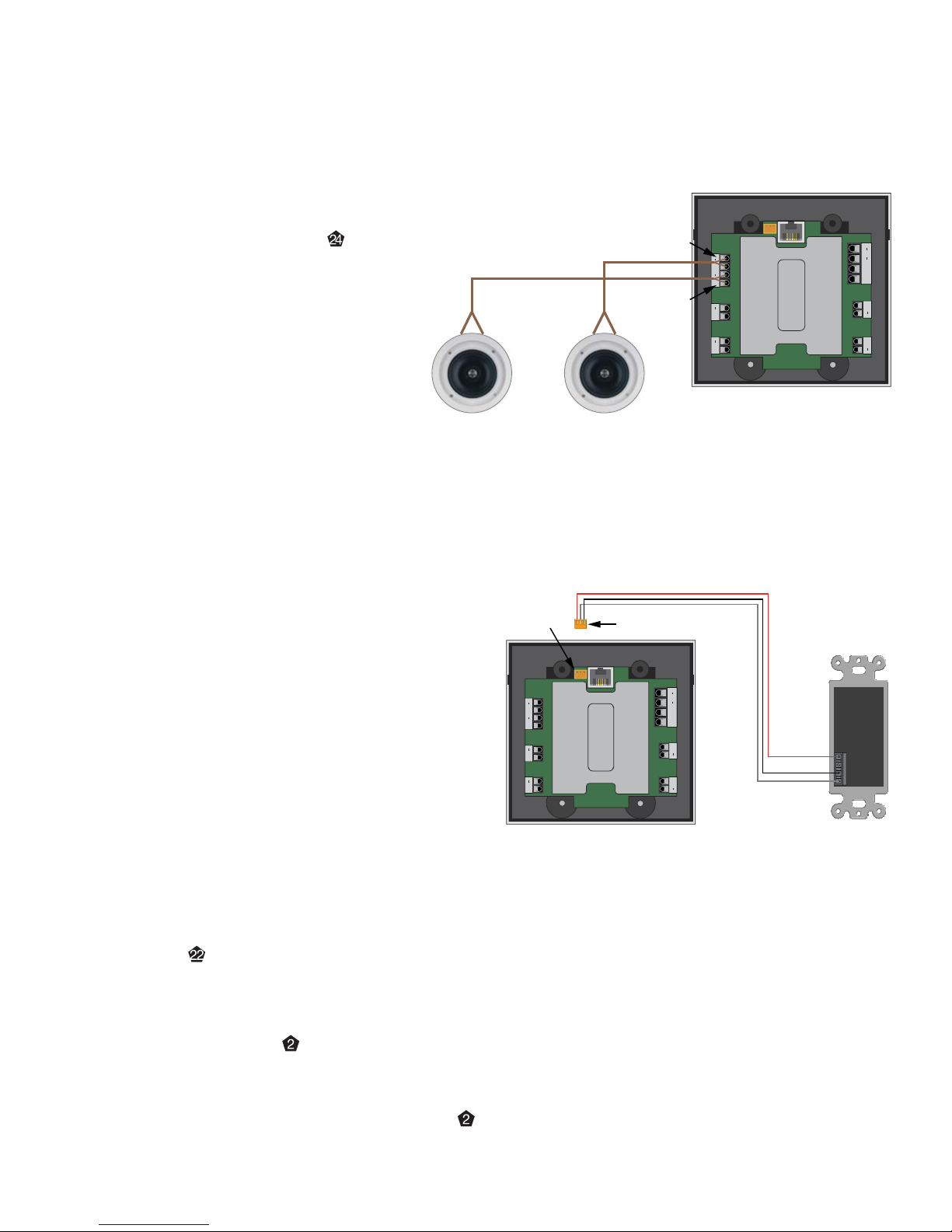
Connecting an External IR Sensor
In some installations, the keypad will not be mounted on the same
wall as the speakers and video display, the focal point of the room.
In fact, the keypad may be mounted behind the seating area,
making use of the KP21R remote control a bit awkward. In these
situations, an external IR sensor can be connected to the keypad
and mounted in a more convenient location, allowing normal
“line of sight” use of the remote.
There is a wide variety of IR products to choose from. Most
standard 12V IR sensors will work with the KP21 and KP21R.
NOTE: Always avoid mounting IR sensors in locations exposed
to bright electrical lighting or sunlight. Exposure to light
sources can interfere with the IR sensor’s being able to “see”
the IR commands from the remote control. Also try to avoid
mounting an IR sensor near light dimmers, as some dimmers
radiate sufficient amounts of RF (radio frequency) noise to
interfere with the sensor. NEVER INSTALL AN IR SENSOR IN THE
SAME ELECTRICAL BOX AS HIGH-VOLTAGE DEVICES SUCH AS
LIGHT SWITCHES, AS THIS CAN HAVE AN ADVERSE EFFECT ON
SYSTEM PERFORMANCE AND IS A VIOLATION OF ELECTRICAL
CODE IN MOST PLACES. To connect an external IR sensor:
1. Using 24AWG three-conductor stranded, non-shielded wire,
connect the +12V, Ground and IR-Out terminals on the IR
sensor to the
KP21/IR Pigtail Connector using wire nuts or
a terminal strip. Check polarity. Red: +12VDC; white: IR signal;
black: ground.
2. CAREFULLY connect the
KP21/IR Pigtail Connector to the
IR-In Terminal on the back of the KP21. Be careful to
not damage the three connection pins in the IR IN Terminal.
TV/Video Display
1. Terminate the RG6 coaxial cable connected to the proper
AVH21-zone
KP Video Output using the correct termination
for the TV/video display input. (Most composite video input jacks
are RCA-type connectors.)
2. Connect the RG6 to the composite video input on the local-zone
video display. Confirm proper AVH21-zone
KP Video Output
connection.
Speakers
1. Using 16AWG two-conductor stranded wire, strip approximately
1/4" and twist the ends until there are no loose strands that can
cause shorts.
2. Insert the twisted ends into the appropriate slots on the
R+/R–
and L+/L– Speaker (SPK) Terminals on the KP21 rear
panel, as shown in
Figure 31, and tighten with a small-blade
screwdriver. Pull the wire slightly to confirm connection.
Confirm polarity.
3. Terminate and connect speaker ends, as appropriate.
Confirm polarity.
50
Multiroom Installation and Setup
+-+-
+
+
+
+
++
KPS
)
+
(
R
/)
-
(
R
K
PS
)+
(
L
/
)-
(L
TU
O
E
RP
)+
(R/
)-
(
R
TU
O
ERP
)
+(L
/
)-
(L
)+(R/)
(R
N
I-XUA
)+(L/)-(L
REWOP
KP21
SPEAKER-OUT
RIGHT CHANNEL
SPEAKER-OUT
LEFT CHANNEL
ZONE SPEAKERS
+ – + –
16AWG
TWO-CONDUCTOR STRANDED
SPEAKER WIRE
Figure 31.
KP21 Speaker Connections
+-
+-
++
+ +
++
K
PS
)
+
(R
/
)
-
(
R
KPS
)
+
(L/
)
-
(L
TUO
ERP
)
+(
R
/
)-
(
R
TU
O
ERP
)
+
(
L/
)
-
(
L
)
+(R/)
-(R
NIXU
A
)
+(L
/)
-(L
R
E
WOP
KP21
WALL MOUNT
IR RECEIVER
+12V
GROUND
IR OUTPUT
WALL-MOUNT
IR RECEIVER
RED/+12V
BLACK/GROUND
WHITE/IR SIGNAL
KP21/IR PIGTAIL CONNECTOR
IR-IN
TERMINAL
Figure 32.
Connecting an External IR Sensor

Keypad Address (Zone Number) Settings
Before making any connections to a KP21 Keypad, it must be configured for its unique keypad address (zone number). This address
tells the system which button in which zone is initiating a specific
command or function. The network address is set using the sixposition
DIP Switch on the side of the KP21. There are 20
address configurations. They can be set using the following table
in
Figure 33.
NOTE:
No two keypads can share the same address.
Keypad DIP Switch Settings
Address
12 3 4 5 6
1DNUPUPUPUPUP
2UPDNUPUPUPUP
3DNDNUPUPUPUP
4UPUPDNUPUPUP
5DNUPDNUPUPUP
6UPDNDNUPUPUP
7DNDNDNUPUPUP
8UPUPUPDNUPUP
9DNUPUPDNUPUP
10 UP DN UP DN UP UP
11 DN DN UP DN UP UP
12 UP UP DN DN UP UP
13 DN UP DN DN UP UP
14 UP DN DN DN UP UP
15 DN DN DN DN UP UP
16 UP UP UP UP DN UP
17 DN UP UP UP DN UP
18 UP DN UP UP DN UP
19 DN DN UP UP DN UP
20 UP UP DN UP DN UP
Figure 33.
KP21 Address DIP Switch Settings
Main Room (Home Theater) Setup
When all audio, video and system connections have been made,
there are a few configuration adjustments that must be made.
A few minutes spent to correctly configure and calibrate the unit
will greatly add to your listening experience.
Speaker Selection and Placement
The placement of speakers in a multichannel home theater system
can have a noticeable impact on the quality of sound reproduced.
No matter which type or brand of speakers is used, the same
model or brand of speaker should be used for the left front, center
and right front speakers. This creates a seamless front soundstage
and eliminates the possibility of distracting sonic disturbances that
occur when a sound moves across mismatched front channel
speakers.
Speaker Placement
Depending on the type of center channel speaker in use and
your viewing device, place the center speaker either directly above
or below your TV, or in the center, behind a perforated frontprojection screen.
Once the center channel speaker is installed, position the front
left and front right speakers so that they are as far away from
one another as the center channel speaker is from the preferred
listening position. Ideally, the front channel speakers should be
placed so that their tweeters are no more than 24" above or
below the tweeter in the center channel speaker.
Depending on the specifics of your room acoustics and the type of
speakers in use, you may find that imaging is improved by moving
the left front and right front speakers slightly forward of the center
channel speaker. If possible, adjust all front loudspeakers so that
they are aimed at ear height when you are seated in the listening
position.
Using these guidelines, you’ll find that it takes some experimentation to find the correct location for the front speakers in your
particular installation. Don’t be afraid to move things around until
the system sounds correct. Optimize your speakers so that audio
transitions across the front of the room sound smooth, and that
sounds from all speakers appear to arrive at the listening position
at the same time (without delay from the center speaker, compared
to the left and right speakers).
Figure 34.
Front-channel Speaker Positioning
51
System Setup
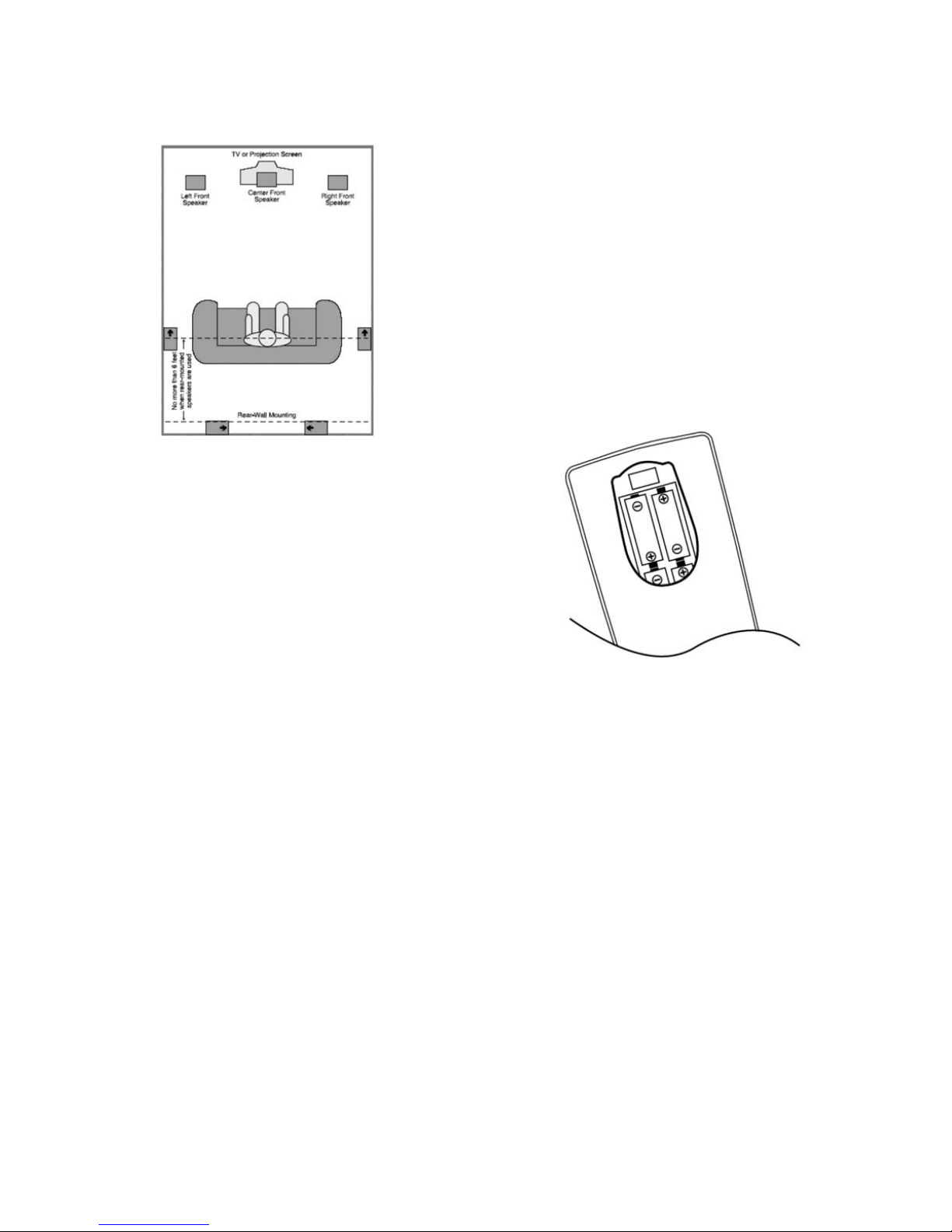
You are now ready to power up the AVR21EN
to begin these final adjustments.
1. Make certain that the AC power cord is firmly inserted into the
AC Power Cord Jack and plug the cord into an unswitched
AC outlet. To maintain the unit’s safety rating, DO NOT replace
the power cord with one that has lower current capacity.
2. Locate the
Main Power Switch and push it in until it latches.
Note that the LED in the
Standby/On Button 1 will turn red,
indicating that the unit is in the Standby mode.
3. Carefully remove the protective plastic film from the front-panel
lens. If left in place, the film will prevent proper operation of the
remote control.
4. Install the four supplied AAA batteries in the remote, as shown.
Be certain to follow the (+) and (–) polarity indicators that are in
the battery compartment.
Figure 36.
AVR21ENR1 Remote Battery Compartment
5. Turn the AVR21EN on by pressing the Standby/On Button 1
on the AVR front panel, or via the remote by pressing the Power
On Button 1
, the AVR Selector 4 or any of the Input
Selectors 3
on the remote. The LED in the Standby/On
Button 1
will turn green to confirm that the unit is on.
Using the On-Screen Display
When making the following adjustments, you may find it easier
to use the AVR21EN’s on-screen display system. These easy-to-read
displays give you a clear picture of the current status of the unit
and make it easy to see which speaker, delay, input or digital
selection you are making.
To use the on-screen menus, make certain that you have made
a connection between either the
Monitor Component Video
Outputs
or the Video Monitor Outputs and the matching
inputs on your TV, display or projector. In order to view the menus,
make certain that the proper video input type has been selected
on the display, and that any configuration required for the display,
such as selection of interlace or progressive scan, has been made.
To take advantage of the AVR21EN’s advanced video circuitry,
when a component video connection is in use, make certain that
the display is configured for “480p, 720p or 1080i,” if available.
Figure 35.
Surround & Rear Speaker Positioning
Surround & Rear Speaker Positioning
When the AVR21EN is used in 5.1-channel operation, the preferred
location for surround speakers is on the side walls of the room,
no more than 10 degrees off axis from the listening position. In a
7.1-channel system, both side surround and back surround speakers
are required. The center of the speaker should face into the room.
Rear surround speakers are required when a full 7.1-channel system
is installed, and they may also be used in 5.1-channel systems as an
alternative mounting position when it is not practical to place the
main surround speakers on the sides of the room. Speakers may be
placed on a rear wall, behind the listening position. When placing
surround speakers, it is recommended that they be located so that
none of the speakers is more than 2 feet higher than the other.
If dipole-type speakers are used on either the side or rear walls of
the room, please note that if there are arrows on the speakers,
they should face the front of the room for the side speakers, or
face toward the center of the wall for the rear speakers.
Subwoofers produce nondirectional sound, so they may be placed
almost anywhere in a room. Actual placement should be based on
room size and shape and the type of subwoofer used. One method
of finding the optimal location for a subwoofer is to begin by
placing it in the front of the room, about 6 inches from a wall,
or near the front corner of the room. Another method is to
temporarily place the subwoofer at your normal listening position,
and then walk around the room until you find a spot where the
subwoofer sounds best. Place the subwoofer in that spot. You
should also follow the instructions of the subwoofer’s manufacturer,
or you may wish to experiment with the best location for a
subwoofer in your listening room.
System Setup
Once the speakers have been placed in the room and connected,
the remaining steps in the setup process are to configure system
and source settings, program the AVR21EN for the type of speakers
used in your system, set the delay times used by the surround
sound processor and configure the output settings.
52
System Setup

IMPORTANT NOTE: When viewing the on-screen menus using a
CRT-based projector, plasma display or direct-view CRT monitor or
television, it is important that they not be left on for an extended
period of time. The constant display of a static image such as these
menus may cause the image to be permanently “burned into” the
projection tubes, plasma screen or CRT. This type of damage is not
covered by the AVR21EN warranty and may not be covered by the
projector/TV set’s warranty.
The AVR21EN has two on-screen display modes, “Semi-OSD” and
“Full-OSD.” When making configuration adjustments, it is recommended that the full-OSD mode be used. This will place an easily
viewed list of the available options on the screen.
Making Configuration Adjustments
The full-OSD system is available by pressing the AVR (System)
Button 4
followed by the Menu Button on the AVR21ENR1
Main Room remote. When these buttons are pressed, the MAIN
MENU (
Figure 37) will appear, and adjustments are made from
the individual menus.
Figure 37.
Main Menu
The semi-OSD system is also available, allowing you to make
adjustments directly, by pressing the appropriate buttons on the
AVR21EN front panel or AVR21ENR1 remote control for the specific
parameter to be adjusted. For example, to change the surround
mode for any of the sources, on the remote, press the
Surround
Button C
and then press the ⁄/
¤
Navigation Buttons F or on
the AVR front panel, press the
Surround Mode Group Selector 3
and then the Surround Mode Selector 4 to scroll through the
list of options as they appear in the on-screen display or in the
Lower Display Line .
To use the full-OSD menu system, press the
AVR Button 4
followed by the Menu Button . When the menu is on the
screen, press the
⁄/¤
Navigation Buttons F until the on-screen
cursor is next to the item you wish to adjust, and then press the
Set Button H to adjust that item. The menus will remain on the
screen for 20 seconds, and then they will “time-out” and disappear
from the screen. The time-out may be increased to as much as 180
seconds by going to the ADVANCED menu, and changing the item
titled MAIN MENU TIMEOUT.
When the full-OSD system is in use, the menu selections are not
shown in the AVR
Upper or Lower Display Lines . When the
full-OSD menu system is used,
MENU will appear in the Upper
Display Line
to remind you that a video display must be used.
When the semi-OSD system is used in conjunction with the discrete
* * MAIN MENU * *
CLOCK SETUP
MAIN ROOM SETUP
ZONE SETUP
REMOTE CONTROL SETUP
RESET MULTIROOM SETTINGS
DIAGNOSTICS
EXIT MENU
configuration buttons, the on-screen display will show a single line
of text with the current menu selection. That selection will also be
shown in the
Upper or Lower Display Lines , depending on
which parameter is being adjusted.
Setting the System Configuration Memory
The AVR21EN features an advanced memory system that enables
you to establish audio and video parameters for each input source.
This flexibility enables you to customize the way in which you
listen to each source and have the AVR21EN memorize those
settings. This means, for example, that you may set different speaker
configurations with the resultant changes to the bass management
system. Thanks to the use of exclusive Audioaccess circuitry and
software, along with DCDi
®
by Faroudja technology, you may also
customize the video settings for each input source to display
consistent, high-quality video images when the AVR21EN is used
in conjunction with a digital or high-definition display. Once these
settings are made, they will automatically be recalled whenever
you select an input.
The factory default settings for audio inputs vary by source and are
detailed in the Appendix. They have been setup for typical use
based upon their intended source (e.g., “digital in” for Disc,
“analog” in for Cable). The default for all speaker settings has
the front set to “Small” with all others set to
NONE, so you can
configure the speakers to the specific use of this system. Logic 7
Music is the default surround mode for all sources, with Dolby
®
Digital or DTS®being selected automatically when an appropriate
digital source is in use and a digital bitstream is detected.
The factory default settings for video have all inputs configured for
AUTO. This means the AVR will automatically select the highest
quality signal available (component, S-video then composite) when
a given source is selected. The default video settings are listed
in the
Appendix. Note, however, that most of the video default
settings are only applicable when a component connection to a
digital-ready or HDTV monitor is in use. Both the video and audio
settings for all inputs may be changed, as shown in the following
pages.
Before using the unit, you may want to change the settings for
some inputs so that they are properly configured to reflect the use
of digital or analog inputs, the type of speakers installed and the
surround mode specifics of your home theater system. Remember
that since the AVR21EN memorizes the settings for each input
individually, you will need to make these adjustments for each
input used. However, once they are made, further adjustment is
only required when system components are changed. Also note
that speaker configuration (
MAIN ROOM SETUP/SYSTEM
CONFIGURATION) is global to the system. The AVR will not
change speaker configuration by source. It can change surround
modes by source if desired.
To make this process as quick and as easy as possible, we suggest
that you use the full-OSD system with the on-screen menus, and
step through each input. Once you have completed the settings for
the first input, many settings may be duplicated for the remaining
inputs. It is also a good idea to set the configuration data in the
order these items are listed in the
MASTER MENU, as some
settings require a specific entry in a prior menu item.
53
System Setup

Sources
The first step is to configure each input. Once an input is
configured, the selection of an input will automatically recall
those settings from a nonvolatile memory. For that reason, the
procedures described below must be repeated for each input
source so that you have the opportunity to customize each source
to your specific listening and viewing requirements. However,
once made, they need not be changed again unless you need to
alter a setting. When using the full-OSD system to make the setup
adjustments, on the remote, press the
AVR Button 4 once
followed by the
Menu Button so that the MAIN MENU
appears.
In MAIN ROOM SETUP, using the
⁄/¤
Navigation Button F,
align the cursor with SOURCES. Press the
Set Button H. In the
ARE YOU SURE YOU WANT TO CHANGE ? window, press
the
⁄/¤
Navigation Button F, to align the cursor with YES.
Press the
Set Button H. The SOURCES 1 screen will appear
(
Figure 40). Press the
⁄/¤
Navigation Button F until the
desired input name appears.
As you scroll through the list of inputs, you may notice that the
video will occasionally switch to black, and you will hear a slight
click. This is normal and does not indicate any problem with the
AVR21EN. When the video turns to black, that is your indication
that the processor has momentarily muted the signal while the
proper video settings for each input are reestablished by the
Faroudja processor. The clicking noise is caused by the use of a
relay to switch between the component video inputs for the
highest signal quality and to minimize video crosstalk.
Figure 40.
Sources 1 Screen
Source Name
When any input is selected as the source, you have the option of
changing the name that appears in the on-screen and front-panel
messages. This allows you to associate a specific product brand or
other name with the input, or to simply enter any name that will
help you to remember which source is being selected.
To change the input name, press the
⁄/¤
Navigation Button F
on the remote so that the cursor is pointing to NAME. Next, press
the
Set Button H until a flashing box appears to the right of the
colon. Immediately release the
Set Button H, as you are now
ready to enter the device name.
Press the
⁄/¤
Navigation Button F and a complete set of alpha-
numeric characters will be available with the start of the alphabet
in capital letters, followed by the lowercase letters and then num-
* * SOURCES 1 * *
SOURCE: DISC 1
NAME:
AUDIO INPUT: ANALOG
AUDIO INPUT DETECT: N/A
AUDIO MODE: LOGIC 7
A. TYPE : MUSIC 7.1
BACK TO MAIN ROOM
NIGHT MODE: N/A
DEVICE PRIORITY
GO TO SOURCES 2
Clock Setup
When the Main Menu Appears, the first item to be set is the system
clock. The cursor will be next to the CLOCK SETUP line. Press
the
Set Button H and CLOCK SETUP (Figure 38) will appear
on the screen.
Figure 38.
Clock Setup
With the cursor next to HOUR, press the ⁄/
¤
Navigation Button
F
to set HOUR. Press the ⁄/
¤
Navigation Button F to move
the cursor to MINUTE. Repeat these two steps until AM/PM,
YEAR, MONTH, DAY and DAYLIGHT SAVINGS have been
set to local time. When finished, press the
⁄/¤
Navigation Button
F
to move the cursor to BACK TO MAIN MENU. Press the
Set Button H. The Main Menu will appear.
Main Room Setup
In the OSD Main Menu, press the ⁄/
¤
Navigation Button F to
move the cursor next to MAIN ROOM SETUP. Press the
Set
Button H
to select the Main Room Setup.
Figure 39.
Main Room Setup Screen
System Configuration
The System Configuration setting sets the AVR for the particular
speaker configuration being used. With the cursor next to
SYSTEM CONFIGURATION, press the
Set Button H. The
System Configuration Menu will appear. Using the
⁄/¤
Navigation
Button F
, align the cursor to 5.1 CHANNEL if using a
Front/Rear/Sub speaker configuration, or 7.1 CHANNEL if using
a Front/Side/Rear/Sub speaker configuration, and press the
Set
Button H
. Select YES in the ARE YOU SURE YOU WANT
TO CHANGE ? window. The System Configuration Menu will
appear. Using the
⁄/¤
Navigation Button F, align the cursor
with BACK TO MAIN ROOM. Press the
Set Button H. The
MAIN ROOM SETUP will appear.
54
System Setup
* * CLOCK SETUP * *
HOUR
MINUTE
PM
YEAR
MONTH
DAY
DAYLIGHT SAVINGS?
: 01
07
:
: 2006
02
:
: 14
BACK TO MAIN MENU
NO
:
* * MAIN ROOM SETUP * *
SYSTEM CONFIGURATION
SOURCES
EZSET EQ
SPEAKERS
LIP SYNC :50ms
REC OUT :ANALOG
VIDEO MONITOR SETTINGS
DEVICE PRIORITY
ADVANCED
BACK TO MAIN MENU

bers and symbols. Press the button either way, until the first letter
of the desired name appears. If you wish to enter a blank space as
the first character, press the
›
Navigation Button F.
The
Alphanumeric Buttons can also be used for entering
Source names. With the flashing box in the NAME field as
described above, press the alphanumeric button with the first letter
of the desired name. For “DVD” press the “DEF” button. A “D” will
appear on screen. Press the
›
Navigation Button F to move
the flashing box. Next press the “TUV” button. For “V,” press the
button twice until “V” appears. If you wish to enter a blank space,
press the
›
Navigation Button F.
When the desired character appears, press the
›
Navigation
Button F
and repeat the process for the next letter. Continue
until the desired name is entered, up to 14 characters. When the
name is complete, press the
Set Button H to enter it into the
system memory. Repeat for all inputs where specific source names
are desired.
Source Audio Input
To associate a particular analog or digital input with an input source,
press the
⁄/¤
Navigation Button Fwhile the SOURCES 1 menu
is on the screen, until the cursor moves to the AUDIO INPUT
line. Press the
‹/›
Navigation Button Funtil the desired input
appears.
To change the digital or analog input at any time using the discrete
function buttons and the semi-OSD system, press the
Audio Input
Button A
on the remote. Within 5 seconds, make your input
selection using the
⁄/¤
Navigation Button Funtil the desired
digital or analog input is shown in the AVR
Upper Display Line
and in the lower line of the on-screen display. Press the Set Button
H
to enter the new digital or analog input assignment.
Some digital video input sources, such as a cable box or HDTV settop, may change between analog and digital outputs, depending
on which channel is in use. The AVR21EN’s Auto Polling feature
allows you to avoid losing the audio feed when this happens, by
permitting both analog and digital connections to the same source
on the AVR21EN. For some inputs, digital audio is the default, and
the unit will automatically switch to the analog audio if the digital
audio stream stops.
In cases where only a digital source is used, you may wish to disable
the Auto Polling feature to prevent the AVR21EN from trying to
“find” an analog source when the digital source is paused. To turn
Auto Polling off for any input, first make certain that the cursor is
pointing to the
AUDIO INPUT DETECT line on the menu
screen. Next, press the
‹/›
Navigation Button Fso that NO
appears. Repeat the procedure at any time by selecting YES to
restore the Auto Polling feature.
Audio Mode
The next step is to set the surround mode you wish to use with
the input selected in SOURCES 1. Since surround modes are a
matter of personal taste, feel free to select any mode you wish –
you may change it later. However, to make it easier to establish
the initial parameters for the AVR21EN, it is best to select Dolby
®
Pro Logic®II (Movie or Music) or Logic 7®(Cinema or Music) for
most analog inputs, and Dolby Digital for inputs connected to
digital sources. In the case of inputs such as a CD player, tape deck
or tuner, you may wish to set the mode to Stereo (“Surround Off”)
as they are not typically used with multichannel program material,
and it is unlikely that surround-encoded material will be used.
Alternatively, the Logic 7 Music mode is a good choice for stereoonly source material. See the
Main Room Operation/Surround
Mode Selection
and Digital Audio Playback sections for more
information on available surround modes.
For digital program material, the AVR will always examine the data
stream and automatically select a Dolby Digital or DTS
®
mode, as
applicable.
It is easiest to complete the surround setup using the full-OSD
on-screen menus. From the SOURCES 1 screen, press the
⁄/¤
Navigation Button F until the cursor is next to the AUDIO
MODE line. Each option in this menu selects the surround mode
category (AUDIO MODE line) and within each of those
categories there will be a choice of the specific mode options
(the A.TYPE line).
The choice of modes will vary according to the speaker configuration
in your system. When the AVR21EN is configured for 5.1-channel
operation, and the SURR BACK line of the SPEAKER SETUP
menu is set to NONE, only the modes appropriate to a five-speaker
system will appear. When the AVR21EN is configured for 7.1-channel
operation, and the SURR BACK line of the SPEAKER SETUP
menu is set to SMALL or LARGE, additional modes such as Dolby
Digital EX, Dolby Pro Logic IIx and DTS-ES
®
will appear, as they are
only available when seven main speakers are present. In addition,
some of the modes available in the AVR21EN will not appear unless
a digital source is selected and is playing the correct bitstream.
To select the mode that will be used as the initial default for an
input, first press the
⁄/¤
Navigation Button Funtil the cursor is
next to AUDIO MODE. Press the
‹/›
Navigation Button Fto
select a master category name, such as DOLBY, DTS, DSP
(SURR). Next, press the
⁄/¤
Navigation Button Fto move the
on-screen cursor next to A.TYPE. Press the
‹/›
Navigation Button
F
to scroll through the available choices.
The following paragraphs detail the instructions needed
for modes with multiple choices.
DOLBY
The Dolby Surround choices include Dolby Digital, Dolby Pro Logic II,
Dolby Pro Logic IIx, Movie and Music, Dolby Pro Logic and Dolby
Virtual Speaker Reference or Wide. For a complete description of
the different Dolby surround modes, see the
Main Room Operation/
Surround Mode Selection
section. The Dolby Digital EX and
Dolby Pro Logic IIx modes are only available when the system is
set for 7.1 operation by configuring the Surround Back speakers
to “Small” or “Large,” as described in the
AVR21EN Configuration/
Speaker Setup
section. When a disc is playing with a Dolby Digital
soundtrack that contains a special “flag” signal in the data stream,
the Dolby Digital EX mode will be selected automatically. It may
also be selected using this menu or through the front-panel or
remote controls, as described in
Main Room Operation/Surround
Mode Selection.
When the cursor is pointing to the AUDIO MODE line, press the
‹/›
Navigation Button Fto select the desired Dolby surround
mode, again remembering that the choice of available modes will
55
System Setup

When an analog or 2-channel PCM source is playing, the DTS Neo:6
modes are available, which creates a 3-, 5- or 6-channel presentation
of the sound. The exact modes available will depend on the number of speaker positions established in the SPEAKER CONFIG-
URATION menu. (See the
AVR21EN Configuration/Speaker
Setup
section to configure the system for the number and type of
speakers in your system.)
Logic 7
With LOGIC 7 selected in SOURCES 1/AUDIO MODE, the
choices available are determined by whether the 5.1- or 7.1-channel
configuration is in use. In either case, the selection of a Logic 7
mode enables our exclusive Logic 7 processing to create multichannel
surround from 2-channel stereo or matrix-encoded programming
such as VHS cassettes or television broadcasts produced with
Dolby Surround.
With 5.1 configurations, you may select the Logic 7/5.1 Music,
Cinema or Enhance mode. They work best with surround-encoded
programs or 2-channel programming of any type. For 6.1 / 7.1
configurations, the Music and Cinema modes may be selected.
The Logic 7 modes are not available when either Dolby Digital
or DTS Digital soundtracks are in use. See the
Main Room
Operation/Surround Mode Selection
and Digital Audio
Playback
sections for an explanation of the Logic 7 modes.
DSP
In the DSP (SURR) menu, the choices made with the
‹/›
Navigation Button Fselect one of the DSP surround modes
designed for use with 2-channel stereo programs to create a variety
of sound field presentations. The Hall and Theater modes are
designed for multichannel installations. See the
Main Room
Operation/Surround Mode Selection
and Digital Audio
Playback
sections for an explanation of the DSP surround modes.
Stereo
In the STEREO menu, the choices made with the ‹/
›
Navigation
Button F
include a traditional 2-channel stereo presentation that
uses only the left and right front speakers. When SURROUND
OFF is selected, the unit is in a full bypass mode with no bass
management or other processing applied to the signal, as it is
routed directly from the input to the volume stage. When
SURROUND OFF + DSP is selected, you will still have a 2-channel
presentation, but bass management is applied.
You may also select a 5 CH STEREO and 7 CH STEREO
mode, depending on how many speakers are available. These two
modes feed a 2-channel presentation to the front left/right and
surround speakers, as stereo pairs, with a mix of the left and right
channels fed to the center speakers. See the
Main Room Operation/
Surround Mode Selection
and Digital Audio Playback sections
for a complete explanation of the stereo modes.
FRONT-PANEL CONNECTIONS
In addition to the rear-panel digital and analog outputs, the
AVR21EN offers our exclusive configurable front-panel output-jack
feature. For easy connection of portable devices, you may switch
the front-panel
Coaxial 3 F and Game/Cam Jacks IJLM
from an input to an output by following these steps:
1. Press the
AVR Button 4 on the remote to enter system mode.
2. Press the
Menu Button to view the on-screen MAIN MENU.
vary with the type of program material being played and the
number of speakers in your system configuration.
When the DOLBY DIGITAL mode is selected, there are
additional settings available for the Night mode.
Night mode is a feature of Dolby Digital that preserves the dynamic
range and full intelligibility of a movie soundtrack while reducing
the peak level. This prevents abruptly loud transitions from disturbing
others, without reducing the sonic impact of a digital source. Night
mode is only available when specially encoded Dolby Digital signals
are played. To adjust the Night mode setting, make certain that
the on-screen cursor is on the NIGHT MODE line with DOLBY
selected in AUDIO MODE. Next, press
‹/›
Navigation Button F
to choose between the following settings, as they appear in the
on-screen display:
OFF: When OFF is shown, Night Mode will not function.
MEDIUM: When MEDIUM is shown, a mild compression will
be applied.
MAXIMUM: When MAXIMUM is shown, a more severe
compression algorithm will be applied.
We recommend that you select the medium setting as a starting
point and change to the maximum setting later, if desired.
Night mode may also be adjusted directly any time a Dolby Digital
source is playing by first pressing the
AVR Button 4 and then
pressing the
Night Button on the remote. When the Night
button is pressed, Night Mode Status (OFF, MED,
MAX) will appear in the lower third of the video screen and in the
AVR
Lower Display Line . Press the Night Button within
3 seconds to select the desired setting.
When all settings for the surround setup have been made, press
the
⁄/¤
Navigation Button Fso that the cursor is next to BACK
TO MAIN ROOM, and press the
Set Button H to return to the
MAIN ROOM SETUP.
DTS
With DTS®selected in SOURCES 1/AUDIO MODE, the selection
choices made with the
‹/›
Navigation Button Fon the remote
are determined by a combination of the type of program material
in use and whether the 5.1- or 7.1-channel configuration is selected
in System Configuration.
When a DTS digitally encoded source is playing, the choice of
modes for 7.1 systems will vary according to the program source
(DTS 5.1, DTS-ES Matrix or DTS-ES Discrete). Press the
‹/›
Navigation Button Fto scroll through the choices available for
your system and the program in use. The DTS Neo:6
®
Music mode
is available with analog and PCM digital stereo sources and the
DTS Neo:6 Cinema mode may be used with matrix surround-encoded
sources for an enhanced 5.1-channel sound field.
When the 5.1 configuration is in use, the AVR will automatically
select the 5.1 version of DTS processing. When 7.1 mode is selected,
the DTS-ES Discrete mode will automatically be activated for DTS
sources with the ES Discrete “flag.” When a non-ES DTS disc is in
use, you may select the DTS-ES Matrix mode to create a full 7.1
surround mode. See the
Main Room Operation/Surround Mode
Selection
and Digital Audio Playback sections for an explanation
of the DTS modes.
56
System Setup

3. Press the ⁄/
¤
Navigation Button F to place the cursor next to
MAIN ROOM SETUP. Press the
Set Button H.
4. Press the
⁄/¤
Navigation Button F to place the cursor next to
SOURCES. Press the
Set Button H.
5. In the ARE YOU SURE ? screen, press the
⁄/¤
Navigation
Button F
to place the cursor next to YES. Press the
Set Button H.
6. Press the
‹/›
Navigation Button F so that the source selected
is GAME/CAM.
7. Press the
⁄/¤
Navigation Button F so that cursor is next to
GO TO SOURCES 2. Press the
Set Button H.
8. Press the
⁄/¤
Navigation Button F so the cursor is next to
DIGITAL COAX, to make a digital audio recording or, position
the cursor next to FRONT PANEL AV to make an analog A/V
recording using the appropriate front panel jacks.
9. Press the
‹/›
Navigation Button F to change the status to
OUT. (There will be an audible click in the AVR as it changes
configuration.)
Once the setting is made, the
Input/Output Status Indicator
GK
will turn red, indicating that the jacks are now outputs,
instead of in the default setting as inputs. Once changed to outputs,
the setting will remain as long as the AVR21EN is turned on, unless
the setting is changed in the OSD menu system, as described
above. However, once the AVR21EN is turned off, the setting is
canceled. When the unit is turned on again, the front-panel jacks
will return to their normal default setting as inputs. If you wish to
use the jacks as outputs at a future time, the setting must be
changed again using the OSD menu system, as described above.
Video Input
To reach the VIDEO INPUT and VIDEO SETTINGS menus,
first, press the
AVR Button 4, on the remote and then press the
Menu Button . When the MAIN MENU appears on your video
screen, press the
⁄/¤
Navigation Button Funtil the on-screen
cursor is pointing to MAIN ROOM SETUP and press the
Set
Button H
again. The MAIN ROOM SETUP will appear on-screen.
Press the
⁄/¤
Navigation Button Funtil the on-screen cursor is
pointing to SOURCES and press the
Set Button H again. Press
the
⁄/¤
Navigation Button Fto move the cursor to YES In the
ARE YOU SURE YOU WANT TO CHANGE ? screen and
press the
Set Button H. The SOURCES 1 screen will appear.
(If already in SETUP for a particular source, continue. Otherwise
with the cursor next to SOURCE, press the
‹/›
Navigation Button
F
to select the source to be configured.) Press the ⁄/
¤
Navigation
Button F
to move the cursor to GO TO SOURCES 2. Press the
Set Button H. The SOURCES 2 screen will appear.
The cursor will default to VIDEO INPUT. Press the
‹/›
Navigation Button Fto select the appropriate input. The default
is AUTO. Auto will poll the component, S- and composite video
jacks for a given source until it finds a signal and will then choose
the highest quality signal available for that input. This is recommended for most applications.
Video Settings
The AVR21EN is unique among audio/video receivers in that it
not only includes an onboard video processing system using DCDi
by Faroudja technology, but also allows the video controls to be
individually set for each video input source. This permits you to
compensate for the problems inherent in older technologies such
as VCR while taking the maximum advantage of new source
options such as DVD, digital cable and satellite programming.
IMPORTANT NOTE: The video processor is only available when the
AVR21EN is connected to a “digital-ready” or HDTV video display,
which is defined as a product that is able to accommodate input
sources of 480p or greater through Y/Pr/Pb analog component
inputs or an HDMI connection. If your video display does not have
that capability, you may skip the settings in this section, as they will
not apply to your home theater system. In addition, note that the
video processor is only active when the input signals are standard
480i analog video or 480p analog video as output from sources
such as progressive scan DVD players. When HDTV signals of 720p
or 1080i are in use, they are passed directly through to the display
without any processing.
The
SOURCES 2 menu defines the Source Video Input. The
VIDEO SETTINGS submenus contain the individual parameters
that will be applied to the specific video input in use. Before
proceeding with the setup, we suggest that you look at the
default settings for each input, which are listed in the
Appendix to
this manual. If the settings for any input mirror the configuration
of your home theater system, then no further adjustment is needed.
It is worth noting that the impact of many of the individual settings
is subtle, and it is only when they are grouped together that the
full power of the video processing system is unleashed. That means
that there is no “right” or “wrong” setting in many cases, and the
setting that seems best to you is the one that is truly correct for
your specific combination of equipment, room environment and
personal viewing preferences. Feel free to experiment with different setting combinations, as you can’t impair anything by doing so.
When you do reach the combination of settings for both your
display system and each input, it is a good idea to write those
settings down using the worksheets found in the
Appendix.
NOTE:
All of the menus in the video setup system are viewed over
the video source that is currently playing. In order to see the
impact of any menu setting changes in the video in real time, you
must first turn on the Faroudja
®
processing system by pressing
either the
Faroudja Button 7 on the remote or the AVR front
panel
Set Button 7 and releasing the button so that FAROUDJA:
ON appears in the semi-OSD message and in the
Lower Display
Line
.
In the SOURCES 2 screen, press the
⁄/¤
Navigation Button F
to move the cursor to VIDEO SETTINGS. Press the Set Button
H
. The VIDEO SETTINGS 1 screen will appear (Figure 41).
57
System Setup
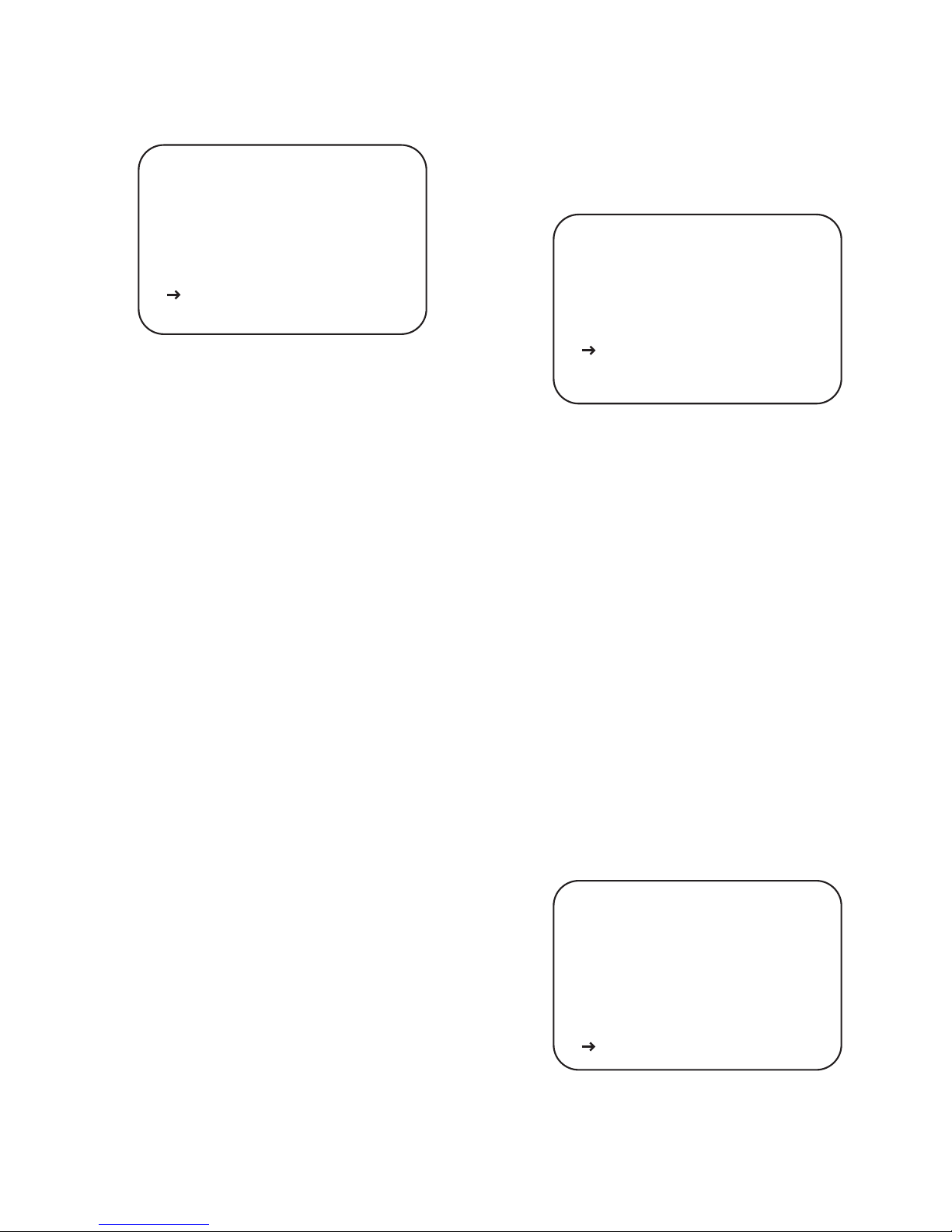
To continue Video Input Setup, press the ⁄/
¤
Navigation Button
F
to place the cursor next to GO TO VIDEO SETTINGS 2.
Press the
Set Button H. The VIDEO SETTINGS 2 screen will
appear (
Figure 42).
Figure 42.
Video Settings 2 Screen
Film Mode Edit Detect: When this setting is on, additional pro-
cessing is applied when film-based material is detected so that any
disruption in the frame sequence of film-based material due to
video edits or the overlay of video text over film is compensated
for, before artifacts such as feathering appear.
Flesh-Tone Noise Reduction: When this setting is on, the process-
ing is adapted to preserve the detail in faces and flesh tones while
reducing noise in the total picture.
Composite Video Enhance: When this setting is on, composite
video signals are processed at the level set in the main VIDEO
menu to adjust the high-frequency content of the signal. This setting
acts on the vertical and horizontal, as well as the luminance and
chrominance signals, to offer what will appear as enhanced depth
in the picture, as well as greater small-object detail.
VCR Sync-Time Enhance: When this setting is turned on,
circuits are applied to correct irregular sync timing signals, which
are common when a VCR is in use. The enhancement provided is
similar to the effect achieved by using the tracking control on a VCR.
To continue Video Input Setup, press the
⁄/¤
Navigation Button
F
to place the cursor next to GO TO VIDEO SETTINGS 3.
Press the
Set Button H. The VIDEO SETTINGS 3 screen will
appear (
Figure 43).
Figure 43.
Video Settings 3 Screen
* * VIDEO SETTINGS 3 * *
SOURCE: DISC 1
FILM MODE EDIT DET: ON
BRIGHTNESS
CONTRAST
SATURATION
DCDi INTERPOLATION: ON
BACK TO SOURCES
FILM MODE DETECT: ON
GO TO VIDEO SETTINGS 1
GO TO VIDEO SETTINGS 2
BACK TO SOURCES
: 100
: 100
: 100
* * VIDEO SETTINGS 2 * *
SOURCE: DISC 1
FILM MODE EDIT DET: ON
FLESHTONE NOIS RED: ON
COMP VIDEO ENHANCE: ON
VCR SYNC TIME ENH: ON
DCDi INTERPOLATION: ON
BACK TO SOURCES
FILM MODE DETECT: ON
GO TO VIDEO SETTINGS 3
GO TO VIDEO SETTINGS 1
BACK TO SOURCES
Figure 41.
Video Settings 1 Screen
Input Aspect Ratio: This setting tells the video processing circuits
what the aspect ratio is for the input in use. To change the default
setting, when the VIDEO SETTINGS 1 menu is on the screen,
press the
⁄/¤
Navigation Button Fso that the on-screen cursor is
pointing to IN ASPECT RATIO and then press the
‹/›
Navigation
Button F
to select the desired choice.
Scaling: This setting is used to adapt a standard NTSC 4:3 screen
image to “fit” a 16:9 display.
I NONE: This setting will orient a standard NTSC 4:3 image in the
middle of a 16:9 display in its normal aspect ratio, leaving black
bands on either side of the image.
I LINEAR: This setting will stretch the 4:3 image across the 16:9
display and will typically make the image look flattened.
I NONLINEAR: This setting will place the 4:3 image in the center
of the 16:9 display in its normal aspect ratio and gradually
stretch the image toward the left and right edges of the screen.
In slow-action video, there is little noticeable effect. In fastaction video, there is almost a “fishbowl” effect at the far edges
of the display.
Enhance Level: If you wish to change the default setting to suit
your specific display type, input sources and personal image
preferences, when the VIDEO SETTINGS 1 menu is on the
screen, press the
⁄/¤
Navigation Button Fso that the on-screen
cursor is pointing to ENHANCE LEVEL and then press the
‹/›
Navigation Button Fto enter the setting that delivers the best
image to your eyes on the scale of 0 to 100.
Noise Reduction: When this setting is turned on, there is a
reduction in the video noise that is often present in analog
input sources.
X-Color Suprression: When this setting is on, there is a reduction
in the cross-color interference that typically appears in composite
video sources as moiré in finely detailed objects.
DCDi Interpolation: DCDi stands for directional correlation
de-interlacing. It is a Faroudja technology that examines each
pixel for the optimal direction from which to interpolate the
video information with regard to local edges. This adaptive process
prevents the appearance of staircasing and the jagged edges
that are often visible with other means of de-interlacing.
Film Mode Detect: When this setting is on, special circuits are
used to detect the presence of film-originated material so that
the original film-frame sequence may be recovered by weaving
together the appropriate video fields.
58
System Setup
* * VIDEO SETTINGS 1 * *
SOURCE: DISC 1
IN ASPECT RATIO: 4:3
SCALING: NONE
ENHANCE LEVEL: 32
NOISE REDUCTION: OFF
X COLOR SUPPRESSOR: ON
DCDi INTERPOLATION: ON
FILM MODE DETECT: ON
GO TO VIDEO SETTINGS 2
BACK TO SOURCES
BACK TO SOURCES
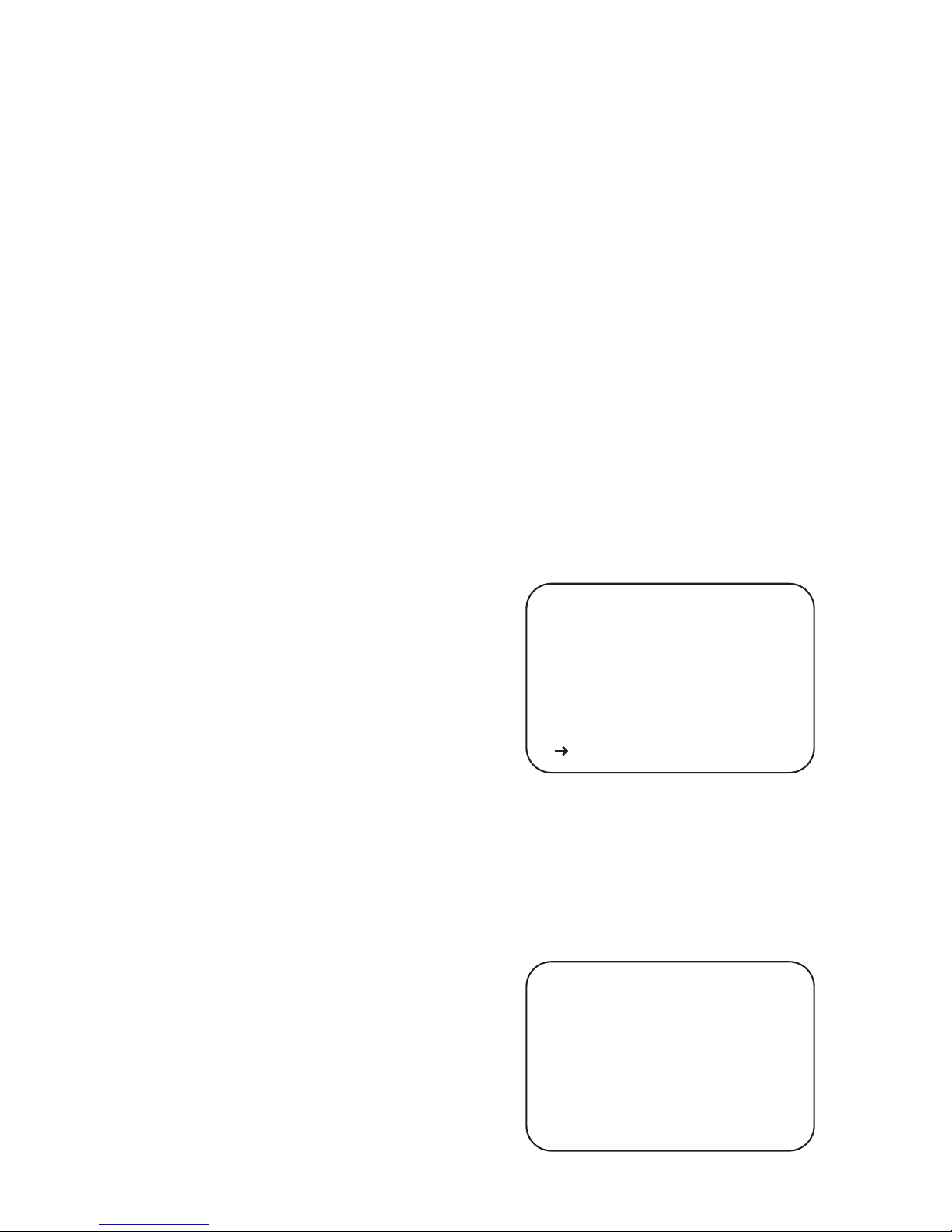
Brightness: The changes to this setting are similar to the Brightness
control on your display, changing the video level. If circumstances
are such that a source has a low signal and appears dark, you may
wish to change this setting, but be careful not to increase it to the
point where the video display is overdriven into clipping or blooming.
Contrast: The changes to this setting are similar to the Contrast
control on your display, changing the black level to compensate
for poor contrast.
Saturation: The changes to this setting are similar to the Color
control on your display, and may be used as needed to compensate
for over- or under-color-saturation.
When all settings for that require adjustment have been made,
use the
‹/›
Navigation Button Fto move the on-screen cursor
next to GO TO VIDEO SETTINGS 1 or GO TO VIDEO
SETTINGS 2 to confirm or change settings and then press the
Set Button H, or to return to the sources settings page, move
the on-screen cursor next to the BACK TO SOURCES line in and
press the
Set Button H. To exit setup, press the Exit Button G
on the remote.
EzSet/EQ
™
The AVR21EN is one of the first receivers in its class to offer
automated speaker setup and system calibration. This process
greatly simplifies the installation of your new receiver by using a
series of test signals and the power of an advanced digital signal
processing system to eliminate the need for manual adjustment of
speaker “size,” crossover, delay and output level settings, while
adding the power of a multi-band parametric equalizer to smooth
out any peculiarities in frequency response that may result from
the characteristics of the listening room. With EzSet/EQ, your new
receiver even alerts you to errors in speaker connections that
prevent a speaker from functioning.
EzSet/EQ enables you to calibrate your system in a fraction of the
time it would take to enter the settings manually, and with results
that rival those achieved with expensive test equipment and timeconsuming procedures. The end result is a system calibration
profile that enables your new receiver to deliver the best possible
sound, no matter what type of speakers you have or what the
dimensions of your listening room are. We recommend that you
take advantage of the precision of EzSet/EQ to calibrate your
system, but, if desired, you may also make any of the configuration
settings manually, or trim the settings provided by EzSet/EQ by
following the instructions in
Main Room Operation/Output Level
Trim Adjustment.
Step 1:
EzSet/EQ requires that your listening room have as little
background noise as possible to avoid interfering with the measurement of tones produced by your AVR during the setup procedure. Turn off all loud fans, air conditioners and other equipment,
and try to avoid making any noise during the process.
Step 2: The EzSet/EQ microphone should be placed in either your
usual listening position or, if there is a large seating area, the center of the room, at the listeners’ ear level. You may find it convenient to use a camera tripod for stable placement of the EzSet/EQ
microphone at the correct height. The microphone includes a
threaded insert on the bottom for tripod mounting.
Step 3: Plug the EzSet/EQ microphone into the AVR21EN’s
Optimizer MIC Jack B, making certain that the microphone is
firmly connected. The microphone cable is approximately 20 feet
long, which should accommodate most listening room situations.
If required, you may use an optional extension cable, available at
most electronics stores, for use in larger rooms. However, we
recommend that you avoid using extension cords for the microphone cable, as they may adversely affect the test results.
Step 4: Once the microphone is properly positioned and plugged
in, proceed to the EzSet/EQ menus by first pressing the
Menu
Button
to bring the MASTER MENU to the screen. Next,
press the
⁄/¤
Navigation Button Fto move the on-screen cursor
to the EzSet/EQ menu line. Press the
Set Button H to move to
the next screen (
Figure 44).
Step 5: The first screen of the EzSet/EQ system will now appear to
remind you to plug in the microphone. If you have not already
done so, plug the microphone into the
Optimizer MIC Jack B
as described in steps 2 and 3. When you are ready to proceed,
make certain that the cursor is pointing to YES and press the
Set Button H. If you do not wish to continue with the EzSet/EQ
process, press the
‹/›
Navigation Button Fso that the cursor
points to NO, and then press the
Set Button H to return to the
MASTER MENU. Note that if you attempt to move to the next
menu without plugging in the microphone, a reminder message
will flash at the bottom of the screen.
Figure 44.
EzSet/EQ Start Menu
Step 6: After entering YES to start the EzSet/EQ system, you will
next see a warning message (
Figure 45), and the screen will then
change to the main EzSet/EQ menu. The WARNING screen is a
reminder that in order for the system to perform accurate measurements, it is important that the listening room be as quiet as
possible. After 5 seconds, the screen will change again to display
the main EzSet/EQ menu.
Figure 45.
EzSet/EQ Warning
* EzSet/EQ *
WARNING
listening position and
During measurements
please maintain silence.
Loud test signal bursts
will be heard.
BACK TO SOURCES
- NOTE Do you want to start
EzSet/EQ?
YES NO
* EzSet/EQ *
Place Microphone at
listening position and
plug into Mic Jack
POINT ORIGINAL REM TO
AVR DISPLAY, PRESS KEY
UNTIL SOURCE TURNS OFF
BACK TO SOURCES
- NOTE -
Do you want to start
EzSet/EQ?
YES NO
59
System Setup

and doorways. During the measurement and calibration process,
you may observe the progress of the testing by reading the
messages that appear in the second line of the menu listing.
When the EzSet/EQ screen first appears, it contains a series of
dashes, but as the test and measurement proceeds, you will see
the following messages as the individual measurements are taken:
System Level: A SETTING LEVEL message will appear to
indicate that the system is setting the overall volume level to the
proper level as a prelude to testing the individual channels. During
this test, you will see this line of the menu screen change as the
volume level is adjusted.
Speaker Check: The system will circulate a test signal to deter-
mine which channels have a speaker connected. During this test,
you will see the name of each channel position displayed while a
signal is sent to that speaker.
NOTE: While this test detects whether a speaker is connected to
a particular output, it cannot determine whether the speaker is
in the correct position. (For example, it can tell whether a speaker
is connected to the Surround Right output, but it cannot tell
whether the speaker is on the right or left side of your listening
room.) For that reason, we strongly recommend that you try to
listen as the tone circulates, matching the name shown for each
channel to the location of the speaker. If a tone is heard from a
speaker position that does not match the on-screen message,
stop EzSet/EQ, exit the menus, turn your receiver off and check
for proper speaker connections on the rear panel before resuming
the setup. When this test is complete,
YES will be shown to the
right of SPEAKER CHECK on the menu screen.
I
Speaker Delay: This test will circulate the tones again as the
name of each channel is shown to measure the distance from
the microphone to each speaker. The results of these tests will
be used to set the delay time settings for each active speaker
position. When this test is complete, a speaker-to-microphone
(listening position) distance will be shown to the right of the
SPEAKER DELAY line on the menu screen.
NOTE: A/V Sync Delay may only be set manually. See the AVR21EN
Configuration/Lip Sync
section.
I
Speaker Level: This test circulates a test signal and measures
the output from each active speaker position. The results of the
measurements are used to adjust the individual channel outputs
as needed, so that they are identical. This is an essential element
of ensuring that surround sound fields are properly reproduced.
If desired, you may use the results of the automated testing as
a baseline and then make manual adjustments to trim the
output levels to your personal taste, following the instructions
described in
Main Room Operation/Output Level Trim
Adjustment.
When this test is complete, an output level
adjustment number will be shown to the right of the SPEAKER
LEVEL line on the menu screen.
I
Speaker Size: The measurements and calculations for this test
take place at the same time the test signals are circulated to calculate the output levels, and they are used to determine
whether the speakers in your system are “large” or “small,”
for the purposes of bass management. (If desired, you may make
manual adjustments to the speaker size settings, following the
instructions described in
Speaker Setup/Speaker Configuration
IMPORTANT NOTE:
Anyone with hearing that is sensitive to loud
noises should leave the room at this point, or use ear protection
sufficient to reduce the noise level. Inexpensive foam-style ear plugs,
available at most drug stores, may be used to reduce the sound level
to a tolerable level. If you are uncomfortable with, or cannot tolerate, loud sounds and do not use some sort of ear protection, we
strongly recommend that you leave the room and ask someone
else to run the EzSet/EQ process, or that you do not use EzSet/EQ
and enter the configuration settings manually, as described in
Main Room Operation/Output Level Trim Adjustment.
Step 7:
While the main EzSet/EQ menu is visible, you may start
and stop the calibration process, or monitor the progress of the
measurements and view the results. When the screen first appears,
you will see MEASUREMENT: STOP on the first line of the
menu list. To start the EzSet/EQ test process, you must first tell the
system how many speakers are in your system. To do that, choose
one of these two options:
I If your system includes a full complement of seven main speakers
(front left, center, front right, surround right, surround back
right, surround back left, surround left) and a subwoofer, and
7.1 has been set in SYSTEM CONFIGURATION, press the
‹/›
Navigation Button Fso that 7.1 appears to the right of
MEASUREMENT, and then press the
Set Button H to start
EzSet/EQ.
I If your system includes a traditional surround speaker comple-
ment of five main speakers (front left, center, front right,
surround right, surround left) and a subwoofer, and 5.1 has
been set in SYSTEM CONFIGURATION, press the
‹/›
Navigation Button Fso that 5.1 appears to the right of
MEASUREMENT and then press the
Set Button H to start
EzSet/EQ. To stop the calibration process at any time, press the
⁄/¤
Navigation Button Fto move the on-screen cursor to the
MEASUREMENT line; press the
‹/›
Navigation Button F so
that STOP appears and then press the
Set Button H.
Figure 46.
EzSet/EQ Settings
Step 8: Once EzSet/EQ has been started, you will hear test signals
circulate among all of the speakers as the system sets the master
volume level, checks for the presence of speakers, sets the distance
measurement and calculates delay time settings, sets the output
level for each speaker, sets the speaker “size,” and sets the speaker
crossover point, and automatically equalizes the frequency
response to eliminate any artifacts or reverberation that may
occur due to the specific room characteristics, such as alcoves
60
System Setup
MEASUREMENT
SETTING LEVEL
SPEAKER CHECK
SPEAKER DIST
SPEAKER LEVEL
SPEAKER SIZE
SPEAKER X-OVER
SAVE SETTING
BACK TO MAIN ROOM
YES NO
BACK TO SOURCES
* EzSet/EQ *
: STOP
: - - - : - - - -
: - - - : - - - : - - - : - - - -
SETTING LEVEL

and Bass Management.) When this test is complete, an output
level adjustment number will be shown to the right of the
SPEAKER SIZE line on the menu screen.
I
Speaker Crossover: The measurements and calculations for
this test take place at the same time as the test signal is circulated
to calculate the levels, and they are used to determine the
crossover setting for each speaker in your system to create a
seamless transition between the frequencies sent to your main
speakers and subwoofer (if available). If desired, you may use
the results of the automated testing as a baseline and then
make manual adjustments to the crossover settings, following
the instructions described in
Speaker Setup/Crossovers.
When this test is complete, a crossover frequency will be shown
to the right of the SPEAKER X-OVER line on the menu
screen.
I
Room Equalization: Each room has unique characteristics that
may affect the frequency response at the listening position. For
example, doorways and alcoves can increase bass response nearby.
Various surfaces such as hard floors or windows, or soft carpets
or draperies, may also affect the way the room responds to
sound. Until now, expensive testing devices and long hours of
taking measurements and adjusting room furnishings were
required in order to smooth out the frequency response to
avoid artifacts. EzSet/EQ simplifies equalization, delivering
world-class performance without the extra expense. While the
test tone circulates, EzSet/EQ is able to obtain a sonic “view” of
the room and its characteristics, and adjust the receiver’s output
accordingly to customize performance to the listening room.
Step 9: When all measurements are successfully completed, the
test signals will stop and a TEST DONE UNPLUG MIC message
will appear in the second line. The cursor will pause at SAVE
SETTINGS, allowing you the option of selecting YES or NO.
Unplug the microphone and store it in a safe place so that it is
available to recalibrate your system, if needed, due to a change in
speakers, preferred listening position, or a major change in the
room’s furnishings (such as the addition of thick carpeting or plush
furniture) that might require different settings. To enter the settings to the receiver’s memory and return to the
MASTER MENU,
make sure that YES appears at the SAVE SETTINGS line, press
the
⁄/¤
Navigation Button Fso that the on-screen cursor is
pointing to RETURN TO MAIN MENU and press the
Set
Button H
.
NOTE: If you wish to check the test results before exiting the
EzSet/EQ menu, press the
‹/›
Navigation Buttons F so that
the on-screen cursor is at the second line of the menu listings, and
then press the
‹/›
Navigation Buttons F to scroll through the
list of speaker positions. The data on each line will also be entered
into the listings on the individual SPEAKER SETUP, DELAY
ADJUST and CHANNEL ADJUST menus once you exit EzSet/EQ.
If the tests to any of those 3-channel pairs indicates that one, but
not both, of the speakers in the pair is present, the menu will show
NONE next to the speaker position where the tests did not report
back that a speaker is present. Should this message appear, make
note of the suspect speaker location, exit all menus and turn the
receiver off. Check all speaker wire connections and then rerun
EzSet/EQ.
When you have successfully completed the EzSet/EQ process and
made any needed adjustments to the input and surround mode
configurations, your receiver is ready for use. If you do not wish
to make any manual adjustments to the settings, you may skip
the rest of this section and proceed to the
Main Room Operation
section of this manual to learn how to operate the AVR21EN,
although we recommend that you first record your system’s settings
using the worksheets in the
Appendix, in case the settings need
to be reentered due to a power loss or for some other reason.
For those situations where you may wish to make a change to
the settings entered by EzSet/EQ, follow the instructions on the
following pages.
SPEAKER SETUP
This menu tells the AVR21EN which type of speakers are in use. This
is important, as it adjusts the settings that decide whether your
system will use the “5-channel” or “6-channel/7-channel” mode,
as well as determining which speakers receive low-frequency (bass)
information.
For each of these settings, use the LARGE setting if the speakers
for a particular position are traditional full-range loudspeakers.
Use the SMALL setting for smaller, frequency-limited satellite
speakers that do not reproduce sounds below 200Hz. Note that
when “small” speakers are used, a subwoofer is required to reproduce low-frequency sounds. Remember that the “large” and
“small” descriptions do not refer to the actual physical size of the
speakers, but to their ability to reproduce low-frequency sounds.
If you are in doubt as to which category describes your speakers,
consult the specifications in the speakers’ owner’s manual.
This menu screen also allows you to enter the settings for the
AVR21EN’s Quadruple Crossover feature, which allows a different
crossover point to be used for the front left/right, center, surround
and surround back speakers. In systems where full-range or tower
speakers are used for the front soundstage or where different
brands or models are in use at the various speaker positions,
this feature allows you to customize the bass management and
redirection circuits with a precision not previously possible.
It is easiest to enter the proper settings for the speaker setup
through the
SPEAKERS menu (
Figure 47). If that menu is not
already on screen from prior adjustments, bring up the MAIN
MENU, and then press the
⁄/¤
Navigation Button F until the
cursor is on the MAIN ROOM SETUP line. Press the
Set Button
H
. To bring up the SPEAKERS menu, press the ⁄/
¤
Navigation
Button F
to move the cursor next to SPEAKERS. In the
ARE YOU SURE YOU WANT TO ? screen, press the
⁄/¤
Navigation Button F to move the cursor next to YES. Press the
Set Button H to bring up the SPEAKERS menu (Figure 47).
Figure 47.
Speakers Menu
* * SPEAKERS * *
EzSet ACTIVATE: NO
CONFIG AND BASS MGR
CROSSOVERS
DISTANCES
LEVELS
DCDi INTERPOLATION: ON
BACK TO SOURCES
FILM MODE DETECT: ON
BACK TO MAIN ROOM
GO TO VIDEO SETTINGS 2
BACK TO SOURCES
61
System Setup
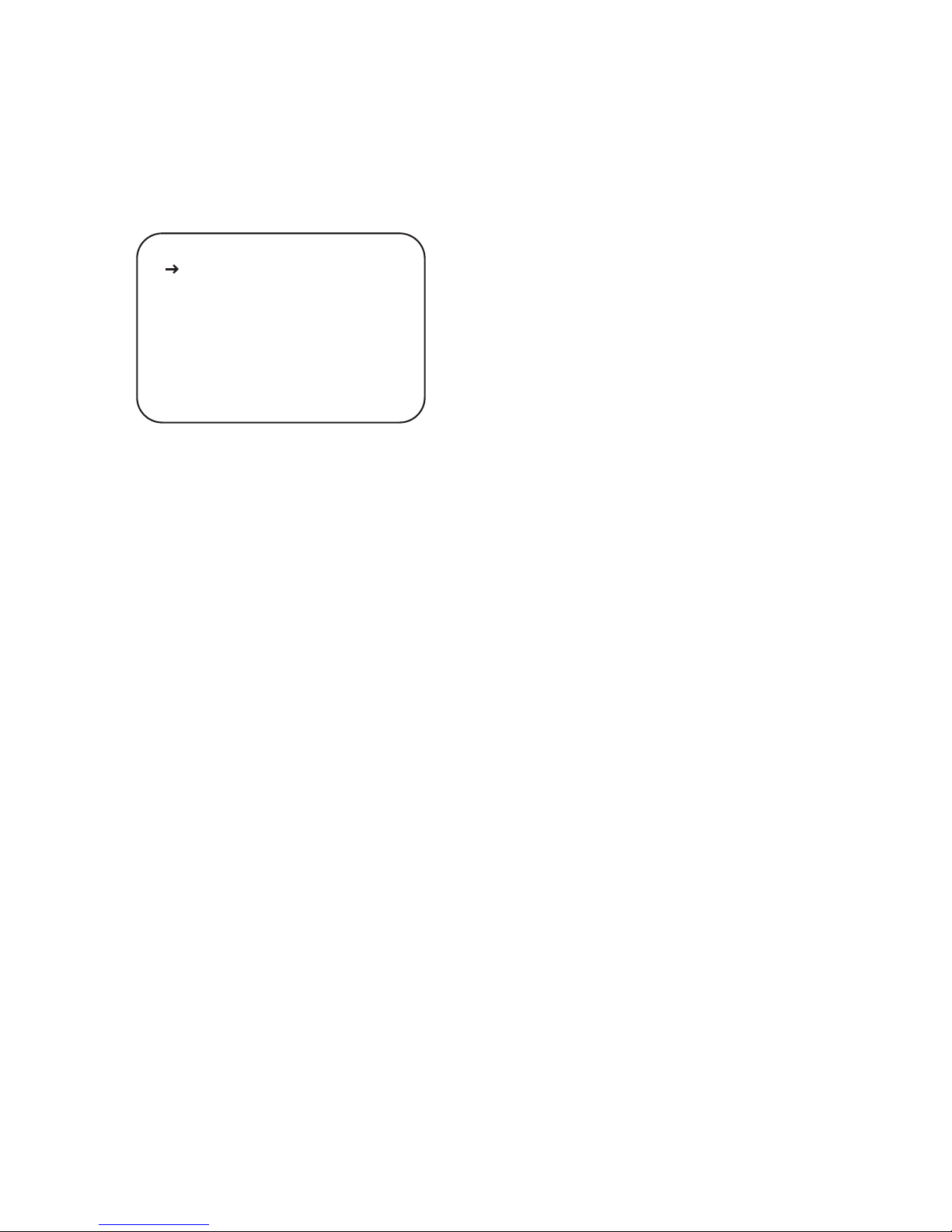
When NONE is selected, no signals will be sent to the center
channel output. The receiver will operate in a “phantom” center
channel mode and center channel information will be sent to the
left and right front channel outputs.
When you have completed your selection for the center channel,
press the
⁄/¤
Navigation Button F to move the cursor to SIDE
SURROUND.
Press the
‹/›
Navigation Button F to select the option that
best describes the surround speakers in your system based on the
definitions shown on this page.
When SMALL is selected, low-frequency surround channel sounds
will be sent to the subwoofer output only. If you choose this
option and there is no subwoofer connected, you will not hear
any low-frequency sounds from the surround channels.
When LARGE is selected, a full-range output will be sent to the
surround channel outputs, and NO surround channel signals will
be sent to the subwoofer.
When NONE is selected, surround sound information will be split
between the front left/right outputs. For optimal performance
with no surround speakers, use the Dolby Virtual Speaker mode.
When you have completed your selections for the main surround
channels, press the
⁄/¤
Navigation Button F to move the
cursor to BACK SURROUND.
Press the
‹/›
Navigation Button F on the remote to select the
option that best describes the speakers in use at the left and right
back surround positions.
When NONE is selected, this indicates that the System Configuration
has been set to the 5.1-channel mode. Return to MAIN ROOM
SETUP to change the setting if this is not the correct speaker
configuration.
When SMALL is selected, the system will adjust so that the full
complement of 6.1/7.1 modes is available, and low-frequency
information below the crossover point will be sent to the
subwoofer output. If you choose this option and there is no
subwoofer connected, you will not hear any low-frequency
sounds from the surround back channels.
When LARGE is selected, the system will adjust so that the full
complement of 6.1/7.1 surround processing/decoding modes is
available, and a full-range signal will be sent to the surround
back channels, with no low-frequency information sent to the
subwoofer output.
When you have completed your selection for the surround back
channels, press the
⁄/¤
Navigation Button F to move the
cursor to SUBWOOFER.
Press the
‹/›
Navigation Button F to select the option that
best describes your system.
The choices available for the subwoofer position will depend on
the settings for the other speakers, particularly the front left/right
positions.
If the front left/right speakers are set to SMALL, the subwoofer
will automatically be set to SUB, which is the “on” position.
EzSet/EQ ACTIVATE:
To configure system speaker settings, press the ⁄/
¤
Navigation
Button F
to move the cursor next to CONFIG AND BASS
MGR. Press the
Set Button H. The SPEAKER CONFIGURA-
TION AND BASS MANAGER screen will appear (
Figure 48).
Figure 48.
Speaker Configuration Screen
Speaker Configuration and Bass Management
Begin the speaker setup process by making certain that the cursor
is pointing at the FRONT line, which sets the configuration for the
front left and right speakers. If you wish to make a change to the
front speakers’ configuration, press the
‹/›
Navigation Button
F
so that either LARGE or SMALL appears, matching the appro-
priate description from the definitions shown above.
When SMALL is selected, low-frequency sounds will be sent
only to the subwoofer output. If you choose this option and no
subwoofer is connected, you will not hear any low-frequency
sounds from the front channels.
When LARGE is selected, a full-range output will be sent to the
front left and front right outputs. Depending on the choice made
in the SUBWOOFER line in this menu, bass and/or LFE information
may also be directed to the subwoofer.
When you have completed your selection for the front channels, press
the
⁄/¤
Navigation Button F to move the cursor to CENTER.
Press the
‹/›
Navigation Button F on the remote to select
the option that best describes your system, based on the speaker
definitions shown below.
When SMALL is selected, low-frequency center channel sounds
will be sent only to the subwoofer output. If you choose this
option and no subwoofer is connected, you will not hear
low-frequency sounds from the center channel.
When LARGE is selected, a full-range output will be sent to the
center speaker output, and NO center channel signal will be sent
to the subwoofer output.
NOTE: If you choose Logic 7 as the surround mode for the particular
input source for which you are configuring your speakers, the
AVR21EN will not make the LARGE option available for the center
speaker. This is due to the requirements of Logic 7 processing, and
does not indicate a problem with your receiver.
62
System Setup
* * SPEAKERS * *
EzSet ACTIVATE: NO
CONFIG AND BASS MGR
CROSSOVERS
DISTANCES
LEVELS
DCDi INTERPOLATION: ON
FILM MODE DETECT: ON
BACK TO MAIN ROOM
GO TO VIDEO SETTINGS 2
BACK TO SOURCES
BACK TO SOURCES

If the front left/right speakers are set to LARGE, three options are
available:
I If no subwoofer is connected to the AVR21EN, press the
‹/›
Navigation Button F until NONE appears. With this option,
all bass information will be routed to the front left/right
“main” speakers.
I If a subwoofer is connected to the AVR21EN, you have the
option to have the front left/right main speakers reproduce bass
frequencies at all times, and have the subwoofer operate only
when the AVR21EN is being used with a digital source that
contains a dedicated low-frequency effects, or LFE, soundtrack.
This allows you to use both your main and subwoofer speakers
to take advantage of the special bass sounds created for some
movies. Press
‹/›
Navigation Button F until SUB (LFE)
appears.
I If a subwoofer is connected and you wish to use it for bass
reproduction in conjunction with the main front left/right
speakers, regardless of the type of program source or surround
mode you are listening to, press the
‹/›
Navigation Button F
until SUB L/R+LFE appears. When this option is selected,
a full-range signal will be sent to the front left/right “main”
speakers, and the subwoofer will receive LFE information and
the bass frequencies under the selected crossover point.
When all initial speaker “size” settings have been made, you now
have the option to take advantage of the AVR21EN’s Quadruple
Crossover system, which allows individual crossover settings to be
made for each speaker group. The low-frequency crossover point
is the frequency below which the signal will be redirected to the
subwoofer and is set by the design of your speakers. Depending
on the design and driver complement of your speakers, it is
usually the lowest possible frequency the speaker is capable of
reproducing.
Before making any changes to the settings for the crossover point,
we suggest that you find the crossover point for the speakers in
each of the four groupings, front left/right, center front, surround
and surround back, by looking at the specifications page of each
speaker’s owner’s manual, by getting that information from the
manufacturer’s Web site, or by contacting your manufacturer’s
customer service department. You will need this figure to
accurately configure the next group of settings.
NOTE: When any speaker group other than the front left/right
speakers is set to LARGE, the crossover may not be adjusted,
as the feed will be full-range, with no sound being derived for
the subwoofer from that position.
The factory default setting for all speaker positions is 100Hz.
If that setting is acceptable for all channels, then no adjustments
are needed and you may skip this section. However, should you
wish to change one of the settings, please proceed by pressing the
⁄/¤
Navigation Button F so that the cursor moves to the BACK
TO SPEAKERS MENU line. Press the
Set Button H. The
SPEAKERS setup screen will appear. Press the
⁄/¤
Navigation
Button F
to move the cursor next to CROSSOVERS. Press the
Set Button H. The SPEAKER CROSSOVERS screen will
appear (
Figure 49).
Figure 49.
Speaker Crossover Setup Screen
Speaker Crossovers
To change the setting for any of the four speaker groups, press
the
⁄/¤
Navigation Button F until the cursor is next to the
speaker group where you wish to make a change and then press
the
‹/›
Navigation Button F until the desired setting appears.
The available choices for low-frequency information to be sent to
the subwoofer, rather than to the main speaker channel, are 40Hz,
60Hz, 80Hz, 90Hz, 100Hz, 120Hz and 200Hz. Pick the choice that is
identical to the information for the speakers, or if an exact match
is not possible, pick the closest choice that is ABOVE the speaker’s
low-frequency limit, to avoid the creation of a low-frequency
“hole” where your system will have no bass information.
The setting for the crossover point for the SUBWOOFER channel,
which is created to provide specific low-frequency information in
many movies with digital soundtracks, may be set to match the
crossover for any of the four speaker groups. Since the crossover
point commonly used in the creation of the SUBWOOFER channel
is 120Hz, we recommend that you select the speaker group
whose crossover point is closest to 120Hz. To do this, press the
⁄/¤
Navigation Button F until the cursor is next to the
SUBWOOFER line, and then press the
‹/›
Navigation Button F
until the name of the speaker group with the desired crossover
frequency appears. Of course, you may also experiment with
different settings to find the one that provides the smoothest
and most complete bass response in your particular listening
environment.
When all crossover settings have been made, or in those cases
where none are needed, press the
⁄/¤
Navigation Button F
to move the cursor next to BACK TO SPEAKERS MENU and
press the
Set Button H. The SPEAKERS menu will appear.
Press the
⁄/¤
Navigation Button F to move the cursor next
to CONFIG AND BASS MGR and press the
Set Button H.
The SPEAKER CONFIGURATION AND BASS MANAGER
setup screen will appear. Press the
⁄/¤
Navigation Button F
so that the cursor is next to the BASS MGR line to make the
final setting on this menu.
This setting allows you to use the same speaker configuration and
crossover settings for all inputs, or to have different settings for
each input. In most cases, the factory default setting of GLOBAL
will be appropriate, as most systems do not need individual speaker
* SPEAKER CROSSOVERS *
FRONT : 100Hz
CENTER: 100Hz
SIDE SURROUND: 100Hz
BACK SURROUND: 100Hz
SUBWOOFER: LEFT/RIGHT
RESET THESE SETTINGS?
BACK TO SOURCES
RESET THESE SETTINGS?
BACK TO SPEAKERS MENU
BACK TO SPEAKERS MENU
BACK TO SOURCES
63
System Setup
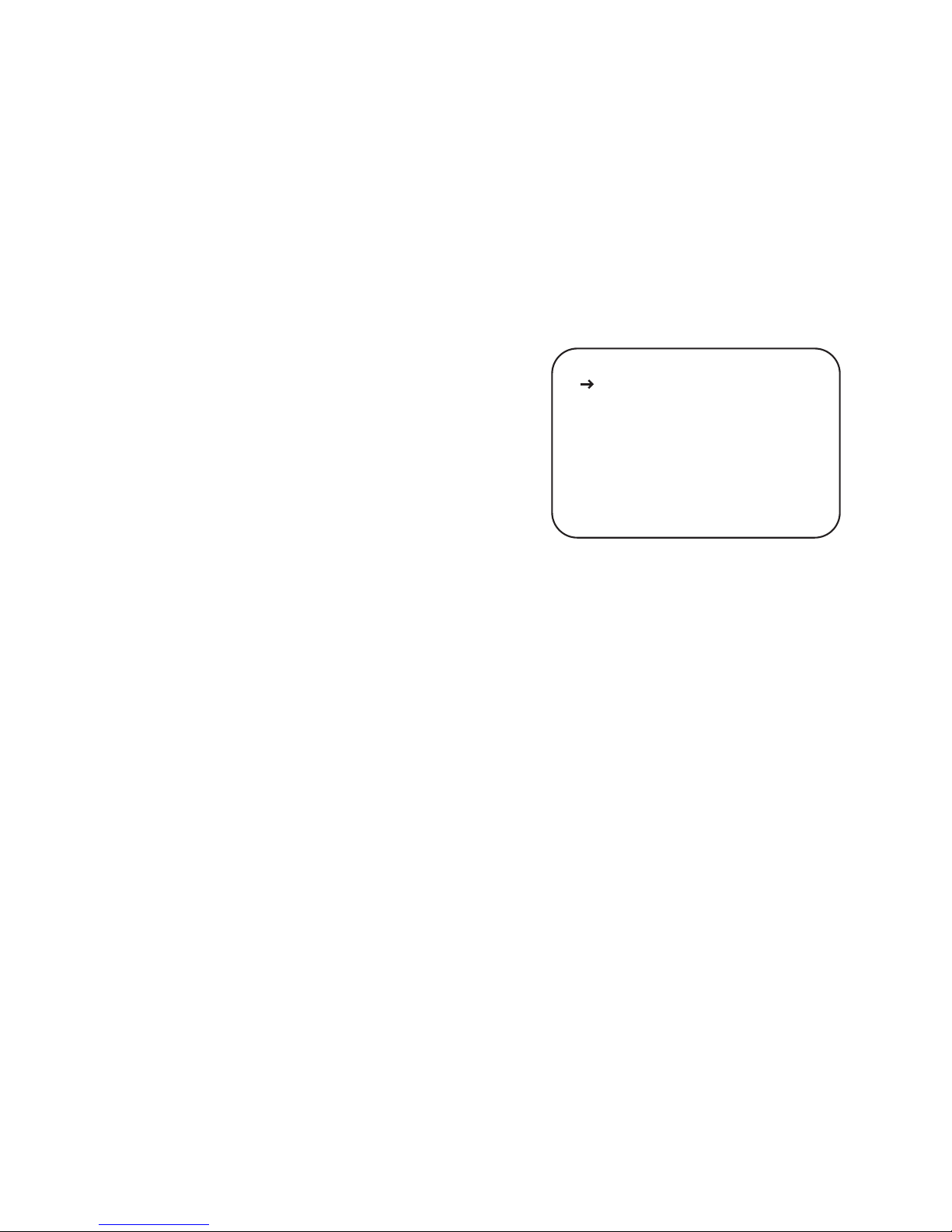
To set the delay time, the SPEAKER DISTANCES screen
(
Figure 50) should be open. To select that menu, press the Menu
Button
on the remote. Press the ⁄/
¤
Navigation Button F
until the on-screen cursor is pointing at the MAIN ROOM SETUP
line and press the
Set Button H. In MAIN ROOM SETUP, press
the
⁄/¤
Navigation Button F until the on-screen cursor is point-
ing at the SPEAKERS line and press the
Set Button H. In the
ARE YOU SURE ? screen, press the
⁄/¤
Navigation Button F
until the on-screen cursor is pointing at YES and press the Set
Button H
. Press the ⁄/
¤
Navigation Button F until the
on-screen cursor is pointing at the DISTANCES line and press
the
Set Button H to call up the menu.
Figure 50.
Speaker Distances (Delay) Setup Screen
Once the SPEAKER DISTANCES menu is on your screen, note
that the default for distance settings is in feet. If your measurements are in feet, proceed to the next step; if your measurements
are made in meters, press the
⁄/¤
Navigation Button F until
the on-screen cursor is at the UNIT OF MEASURE line. Press
the
‹/›
Navigation Button F so that METER is highlighted.
When the change in measurement units is made, press the
⁄/¤
Navigation Button F to return the cursor to FRONT.
With the on-screen cursor pointing to FRONT, press the
‹/›
Navigation Button F until the distance from the front speakers
to the preferred listening position is entered. Next, press the
⁄/¤
Navigation Button F to move the cursor to CENTER and use
the
‹/›
Navigation Button F again to enter the distance from
the main listening position to the center speaker. Repeat the
procedure for all active speaker positions, first using the
⁄/¤
Navigation Button F to change to the next position, and then
using the
‹/›
Navigation Button F to change the setting.
Speaker Levels
The Speaker Levels may be adjusted using the full-OSD
on-screen menu system. First, set the volume to a comfortable
listening level using the
Volume Control NJ. Press the AVR
Button 4
on the remote, then, press the MENU Button to
bring up the MAIN MENU. Press the
⁄/¤
Navigation Button F
until the on-screen cursor is next to the MAIN ROOM SETUP
line. Press the
Set Button H. Press the
⁄/¤
Navigation Button
F
so the cursor is next to SPEAKERS. Press the Set Button H.
In the speakers ARE YOU SURE ? screen, press the
⁄/¤
Navigation Button F to move the on-screen cursor so
that it is next to YES. Press the
Set Button H. Press the
⁄/¤
Navigation Button F so the cursor is next to LEVELS.
Press the
Set Button H.
* SPEAKER DISTANCES *
FRONT: 10 ft
CENTER: 13 ft
SIDE SURROUND: 12 ft
BACK SURROUND: 10 ft
UNIT OF MEASURE: FEET
RESET THESE SETTINGS?
BACK TO SOURCES
RESET THESE SETTINGS?
BACK TO SPEAKERS MENU
BACK TO SPEAKERS MENU
BACK TO SOURCES
settings. However, when full-range front speakers are used for
both movies and music, different bass management settings may
be used when listening to music through a CD player, as opposed
to a movie from a DVD player, VCR or cable/satellite set-top.
To customize the speaker-size configurations to each input, at the
SPEAKER CONFIGURATION AND BASS MANAGER screen
press the
⁄/¤
Navigation Button F to move the cursor next to
the BASS MGR line. Press the
‹/›
Navigation Button F so that
INDEPENDENT appears. When this choice is entered by exiting
the menu, the settings just entered will apply to the current input
ONLY, and you will need to press the
Exit Button G on the
remote, select another input and then return to this menu page
to change the settings for the next input. Repeat the procedure
for any input where you wish to have a different set of speaker
configuration and crossover settings.
NOTE: The INDEPENDENT feature allows you to select a different
speaker size configuration (Large, Small or None, as appropriate)
for each input source. However, the individual crossover point
setting may only be set once, and the selection made during the
initial setup will be used for all inputs, regardless of any changes
made to the “Large” or “Small” settings for the speaker groups
attached to any input. The reason is that while you may prefer
different settings for the bass redirection (that is, which signals
go to the subwoofer or the speaker group), the actual crossover
point remains the same since the actual loudspeakers themselves
remain the same, regardless of any other setting.
When all speaker selections have been made, press the
⁄/¤
Navigation Button F to move the cursor next to DISTANCES
to “balance” listening and speaker position or BACK TO MAIN
ROOM to make other selections, and then press the
Set Button
H
. To exit setup, press the Exit Button G on the remote.
Speaker Distances (Delay)
Due to the different distances between the listening position and
each speaker position, the amount of time it takes for sound to
reach your ears from each channel is different. You may compensate for this difference through the use of the delay settings to
adjust the timing for the speaker placement and acoustic conditions in your listening room or home theater.
The AVR21EN’s advanced software enables you to quickly and
easily set delay times without the need to calculate them using a
complicated formula. Instead, all you need to do is measure the
approximate distance between your listening position and each
of the speakers in your system. When you enter those distances
into the AVR’s memory as shown below, the AVR’s microprocessor
does the rest of the work, calculating the proper delay time. The
measurements need not be accurate to the inch, as the system is
designed to accommodate a typical listening area rather than
require the precise measurement to one “sweet spot” position.
In addition to adjusting the delay time for each individual speaker
position, the AVR21EN is among the few receivers that allows you
to adjust the delay for the combined output of all speakers as a
group. This feature is called Lip Sync; it allows you to compensate
for delays to the video image that may be caused by the processing
in products such as digital video displays, video scalers, digital cable
or satellite systems, or personal video recorders. With proper
adjustment of the setting for Lip Sync, you can eliminate potential
differences between the video image and the corresponding audio
signal that may be caused by digital video applications.
64
System Setup

Press the ⁄/
¤
Navigation Button F so the cursor is next to
TEST TONE. Press the
Set Button H. Press the
‹/›
Navigation
Button F
so that OFF is highlighted. This will turn off the test
tone and allow you to use your external test disc or other source
material as the reference. Then, use the
⁄/¤
Navigation Button
F
to select the channels to be adjusted. At each channel posi-
tion, use the
‹/›
Navigation Button F to change the output
level. Remember, the goal is to have the output level at each
channel equal when heard at the listening position.
If you wish to reset all the levels to their original factory default
of 0dB offset, press the
⁄/¤
Navigation Button F so that the
on-screen cursor is next to the RESET THESE SETTINGS ?
line and press the
Set Button H. Press the
⁄/¤
Navigation
Button F
so that the cursor is next to YES. Press the Set
Button H
. After the levels are reset, resume the procedure outlined above to reset the levels to the desired settings. When all
adjustments are done, press the
⁄/¤
Navigation Button F to
move the on-screen cursor so that it is next to BACK TO SPEAKERS
MENU and then press the
Set Button H. If you wish to go back
to the Main Room menu to make other adjustments, press the
⁄/¤
Navigation Button F so the cursor is next to BACK TO
MAIN ROOM. Press the
Set Button H.
The speaker levels may also be set using the front-panel controls.
Once the reference level has been set, on the AVR front panel,
press the
Channel Select Button R and FRONT L LEVEL
will appear in the AVR Lower Display Line . To change the
level, first press the
Set Button 7, and then use the
‹/›
Mode
Adjust Buttons 68
to raise or lower the level. DO NOT use the
volume control, as this will alter the reference setting.
Once the change has been made, press the
Set Button 7 and
then press the
‹/›
Mode Adjust Buttons 68 to select the next
output-channel location that you wish to adjust. To adjust the
subwoofer level, press the
‹/›
Mode Adjust Buttons 68 until
WOOFER LEVEL appears in the Lower Display Line or
on-screen display.
NOTE: Speaker configuration and source
configuration must be set to an appropriate surround mode to
be able to make adjustments to the subwoofer and specific
surround speakers.
Repeat the procedure as needed, until all channels requiring
adjustment have been set. When all adjustments have been
made and no further adjustments are made for 5 seconds,
the AVR21EN will return to normal operational.
Lip Sync
When a digital video source or a digital video display causes the
video and audio signals to be out of sync, you may use the Lip Sync
Adjust feature to delay the audio signal as it is sent to all channels
(as opposed to the individual channels) so that the picture and
sound are brought back into sync. We recommend that this adjustment be made using the direct-access controls on the remote, as
shown below. That enables you to see the image while making
the adjustment. However, you may also adjust it here using the
menu system.
To adjust the Lip Sync delay, press the
⁄/¤
Navigation Button F
so that the cursor is pointing to LIP SYNC in MAIN ROOM
SETUP; then press the
‹/›
Navigation Button F to delay the
sound sufficiently so that it matches the on-screen video.
Note that the Lip Sync delay setting is common to all sources.
Some adjustments may need to be made when switching between
sources, given different settings and performance characteristics
of different devices.
REC Out
The REC OUT line gives you the opportunity to select which type of
audio signal is directed to the Record Output Jacks associated with
VR 4, and AUX 7. The default setting is ANALOG, which will
send the analog signal from any source to all three sets of analog
record outputs.
In cases in which you wish to have the output of a digital source
selected as the record output feed, with the cursor next to REC
OUT , press the
‹/›
Navigation Button F so that DSP
DOWNMIX appears. When this indication is shown, the AVR will
feed a downmixed, analog version of a Dolby Digital- or DTSencoded signal to the Record Output jacks associated with
VR 4,
AUX 7 and the Game/Cam IJLM AVR front-panel jacks
(when they are configured as outputs). This enables you to make
an analog recording (where permitted by copyright laws) of the
soundtrack from a digital source.
As a reminder, to ensure that a signal feed is always available to
the Record Output jacks, we recommend that an analog connection
be made as a fallback for all digital sources. This is key with sources
such as cable set-tops to ensure that a record feed will continue
in the event that the digital audio stream is not available when
channels are changed.
When all needed adjustments have been made, press the
⁄/¤
Navigation Button F until the cursor is next to VIDEO
MONITOR SETTINGS, to make additional Main Room
adjustments, or BACK TO MAIN MENU to continue with
the system configuration, or press the
Exit Button G on
the remote to return to operational mode.
Video Monitor Settings
The VIDEO MONITOR SETTINGS are global, rather than
input-dependent, as there is only one Main Room display connected
to the AVR. The settings here are primarily changes to the video
enhancement level and aspect ratio for a specific type of device,
and defaults were selected after testing on a wide range of
product brands. To change this setting, press the
⁄/¤
Navigation
Button F
so that the on-screen cursor is pointing to VIDEO
MONITOR SETTINGS and then press the
Set Button H. The
VIDEO MONITOR SETTINGS screen will appear (
Figure 51).
Figure 51.
Video Monitor Settings Screen
* VIDEO MONITOR SETTINGS *
SCREEN TYPE: PLASMA
TEST VIDEO: OFF
OUT ASPECT RATIO: 16:9
COMPONENT OUT: HIGH DEF
HDMI ENHANCEMENT: STD
(COMPONENT VIDEO ON)
BACK TO SOURCES
BACK TO SPEAKERS MENU
BACK TO SPEAKERS MENU
BACK TO MAIN ROOM
65
System Setup

Ramp/Square: This complex pattern uses a variety of fixed
and pulsating gray-scale tests to test different aspects of the 3/2
pull-down edit detection and other aspects of the processor and
interpolation software.
Out Aspect Ratio
This setting selects between 4:3 and 16:9 aspect ratio, as described
in
Screen Type, above. To set OUT ASPECT RATIO, press the
⁄/¤
Navigation Button F until the cursor is positioned next to
OUT ASPECT RATIO. Press the
‹/›
Navigation Button F to
select the appropriate setting.
Component Out
With the cursor positioned next to the COMPONENT OUT line,
press the
‹/›
Navigation Button F to choose 1080i for high
definition (any device capable of accepting an input signal of 480p
or higher) or 480i for a standard-resolution video display.
HDMI Enhancement
This setting allows connection and use of the HDMI Output
on the AVR rear panel with an HDMI-capable HD Video Display.
HDMI transfers uncompressed digital video signals to similarly
capable devices for the best quality video image. Selecting YES
will disable the
Monitor Component Video Output . (Conversely,
selecting NO disables the
HDMI OUT .) The Monitor Component
Video Output and HDMI Output cannot be used simultaneously.
To activate the HDMI Output, with the cursor next to HDMI
ENHANCEMENT, press the
‹/›
Navigation Button F to select
YES. If using the Monitor Component Video Output, select NO.
When all needed adjustments have been made, press the
⁄/¤
Navigation Button F until the cursor is next to BACK TO
MAIN ROOM to continue with the system configuration and press
the
Set Button H or press the Exit Button G to return to
operational mode.
Advanced Settings
The AVR21EN is equipped with a number of advanced features
that add extra flexibility to the unit’s operation. While it is not
necessary to use these features to operate the unit, they provide
additional options that you may wish to use.
Front-Panel Timeout
In normal operation, the AVR21EN front-panel displays and
indicators remain on at full-brightness. As an option, you may
dim them or turn them off. As an additional option, you may also
set the AVR so that the displays appear whenever a button is
pressed on the front panel or remote, but then fade out after
a set period of time.
To set front-panel time-out, press the
Menu Button on the
remote to bring the MAIN MENU to the screen. Press the
⁄/¤
Navigation Button F so that the cursor is pointed at the MAIN
ROOM SETUP line. Press the
Set Button H. Press the
⁄/¤
Navigation Button F so that the cursor is pointed at the
ADVANCED line. Press the
Set Button H. Press the
⁄/¤
Navigation Button F so that the cursor is pointed to the FRNT
PANEL TIMEOUT line. Next, press the
‹/›
Navigation Button
F
to set the amount of time after which you wish the displays to
fade out after a button is pressed. Range: 3–9 seconds, OFF.
Once this time is set and the unit is returned to normal operation,
the displays will remain on for the time period selected whenever
Press the
‹/›
Navigation Button F to select from among the
options shown for the type of display that is connected to the
AVR21EN. The options are:
Screen Type
CRT: This setting is optimized for use with displays that use
cathode ray tubes (CRTs) to display images. For the purposes of this
setting, it does not matter whether the display is a single tube,
direct view CRT television or a three-tube front or rear projector.
The default aspect ratio is 4:3, but you may change that setting, if
desired, in the VIDEO MONITOR SETTINGS screen.
Project: This setting is optimized for front- or rear-screen projectors,
regardless of the imaging technology used, that are set to display
a standard 4:3 aspect ratio. If your projection display has a 16:9
aspect ratio, select DLP or LCD as a display-type option, or for
CRT-based projectors that use a 16:9 screen, select the CRT option
and then change the OUT ASPECT RATIO setting to 16:9.
Plasma: This setting is optimized for plasma displays, regardless of
whether they are fully high-definition-capable or “ED” displays
that are HD-compatible.
DLP: This setting is optimized for use with projectors that use light
engines with Texas Instruments DLP
™
technology. For the purposes
of this setting, it does not matter whether the display uses one or
three chips, or whether the display is a front- or rear-projection
system. The default aspect ratio is 16:9, but you may change that
setting, if desired, by changing the OUT ASPECT RATIO setting.
LCD: This setting is optimized for use with displays that use liquid
crystal display (LCD) technology. For the purposes of this setting,
it does not matter whether the display is a direct-view LCD flat panel,
or a front- or rear-projection system using three LCDs as its light
engine. The default aspect ratio is 16:9, but you may change that
setting, if desired, by changing the OUT ASPECT RATIO setting.
Test Video
The test signals that are called up on this line are designed for use
in factory setup of the AVR21EN’s video processing circuit and they
are not designed for user adjustment of any controls on your video
sources, on your video display or on the AVR21EN itself. You may
bypass this setting line unless you wish to view the signals, but
remember that they are not designed for any consumer use.
To view the test signals, with the on-screen cursor next to the
TEST VIDEO line, press the
‹/›
Navigation Button F to
select one of the test signals described below, and then press the
Set Button H to activate the test signal. The test signal will
remain on the screen for the length of time selected in the
ADVANCED SETTINGS menu for the on-screen display, as
explained in
Advanced Settings/Main Menu Timeout. The
four test signals are:
Color Bars: These are a variation of traditional split-field color
bars used to check the internal settings for luminance/chrominance
voltage levels, with respect to the eight basic colors.
Triangle Fixed: This test signal puts two opposing triangles
on screen, with a black triangle on the right and a white triangle
on the left, to test aspects of the pull-down logic software.
Triangle Flashing: This test signal also puts two opposing black
and white triangles on the screen, but it flashes them at a high
frame rate, to test the 3/2 pull-down edit detection and other
aspects of the processor and interpolation software.
66
System Setup

a button is pressed on the front panel or remote. After that time,
they will gradually fade out, with the exception of the LED in the
Power Button 1, which remains on to remind you that the AVR is
turned on.
Front-Panel Brightness
The AVR21EN’s front-panel displays and indicators are set at a
default brightness level that is sufficient for viewing in a normally
lit room. However, you may wish to occasionally lower the brightness of the display, or turn it off completely.
To set front-panel brightness, press the
Menu Button on
the remote to bring the MAIN MENU to the screen. Press the
⁄/¤
Navigation Button F so that the cursor is pointed at the
MAIN ROOM SETUP line. Press the
Set Button H. Press
the
⁄/¤
Navigation Button F so that the cursor is pointed
at the ADVANCED line. Press the
Set Button H. Press the
⁄/¤
Navigation Button F so that the cursor is pointed at the
FRNT PNL BRGHTNSS line. Press the
‹/›
Navigation Button
F
to select FULL, HALF or OFF. The AVR will operate at this
setting until the power is turned OFF (standby). When the AVR is
powered up, the displays and indicators will light at full-brightness.
NOTE: When the display has been turned off, the green power
indicator in the
Power Button 1 will remain on to show that
the AVR is powered up.
Power-On Volume
As is the case with most audio/video receivers, when the AVR21EN
is turned on, it will always return to the volume setting in effect
when the unit was turned off. However, you may prefer to have the
AVR21EN always turn on at a specific setting, regardless of what
was last in use when the unit was turned off. To change the default
condition so that the same volume level is always used at turn-on,
you will need to make an adjustment in the
ADVANCED menu.
To set Power-On Volume, press the
Menu Button on the
remote to bring the MAIN MENU to the screen. Press the
⁄/¤
Navigation Button F so that the cursor is pointed to the
MAIN ROOM SETUP line. Press the
Set Button H. Press the
⁄/¤
Navigation Button F so that the cursor is pointed to
the ADVANCED line. Press the
Set Button H. Press the
⁄/¤
Navigation Button F so that the cursor is pointed to the POWER
ON VOLUME line. Press the
‹/›
Navigation Button F to select
OFF or ON. With OFF selected, the AVR will always turn on to the
volume level set when the unit was last turned off. With ON selected,
the AVR will always turn on to the Power-On Volume level.
To set the Power-On Volume level, press the
⁄/¤
Navigation
Button F
so that the cursor is pointed to the POWER ON VOL
LVL line. Press the
‹/›
Navigation Button F to select the
desired turn-on level. Range: –50dB to –10dB. Default: –50dB. This
setting may NOT be made with the regular volume controls.
NOTE: Since the setting for the turn-on volume cannot be heard
while the setting is being made, you may wish to determine the
setting before making the adjustment. To do this, listen to any
source and adjust the volume to the desired level using the regular
Volume Controls NJ. When the desired volume level to be
used at turn-on is reached, make a note of the setting as it appears
in the lower third of the video screen or in the
Lower Display Line
on the AVR’s front panel. (A typical volume level will appear as
a negative number such as –25dB.) When making the adjustment,
use the
‹/›
Navigation Button F to enter this setting.
Unlike some of the other adjustments in this menu, the turn-on
volume default will remain in effect until it is changed or turned
off in this menu, even when the unit is turned off.
On-Screen Status
The semi-OSD system places two-line messages at bottom of the
video display screen whenever the Volume, Input Source, Surround
Mode, Tuner Frequency or any of the configuration settings are
changed. The semi-OSD system is helpful in that it enables you to
have feedback on any control changes or remote commands using
the video display when it is difficult to view the AVR’s front-panel
display. However, you may prefer to turn these displays off permanently. You may also want to adjust the length of time the displays
remain on the screen. Both of those options are possible with the
AVR21EN.
To set On-Screen Status, press the
Menu Button to bring the
MAIN MENU to the screen. Press the
so that the cursor is
pointed at the MAIN ROOM SETUP line. Press the
Set Button
H
. Press the ⁄/
¤
Navigation Button F so that the cursor is
pointed at the ADVANCED line. Press the
Set Button H. Press
the
⁄/¤
Navigation Button F so that the cursor is pointed at
the ON SCREEN STATUS line. Press the
‹/›
Navigation
Button F
to select the duration of this setting. Select one of
these options:
I To keep the semi-OSD system activated, but to adjust the
length of time the displays remain on the screen, press the
‹/›
Navigation Button F until the desired time-out is shown.
The default setting is 3 seconds.
I To turn the semi-OSD system off so that it does not appear at
any time, press the
‹/›
Navigation Button F so that OFF is
shown on the right side of the line.
Main Menu Time-Out
The Full-OSD menu system is used to simplify the setup and adjustment of the AVR21EN by using a series of on-screen menus. The
factory default setting for these menus leaves them on the screen
for 30 seconds after a period of inactivity before they disappear
from the screen (time-out). Time-out is a safety measure to prevent
image retention (burn-in) of the menu text your monitor or projector,
which might happen if the menus were left on indefinitely.
However, you may prefer a different time period before the
on-screen display disappears.
To set Main Menu time-out, press the
Menu Button on
the remote to bring the MAIN MENU to the screen. Press the
⁄/¤
Navigation Button F so that the cursor is pointed at the
MAIN ROOM SETUP line. Press the
Set Button H. Press
the
⁄/¤
Navigation Button F so that the cursor is pointed
at the ADVANCED line. Press the
Set Button H. Press the
⁄/¤
Navigation Button F so that the cursor is pointed at the
MAIN MENU TIMEOUT line. Next, press the
‹/›
Navigation
Button F
until the desired time is displayed in seconds. Unlike
most of the other options in this menu, this is a permanent setting
change, and the Time Out entry will remain in effect until it is
changed, even if the unit is turned off.
67
System Setup
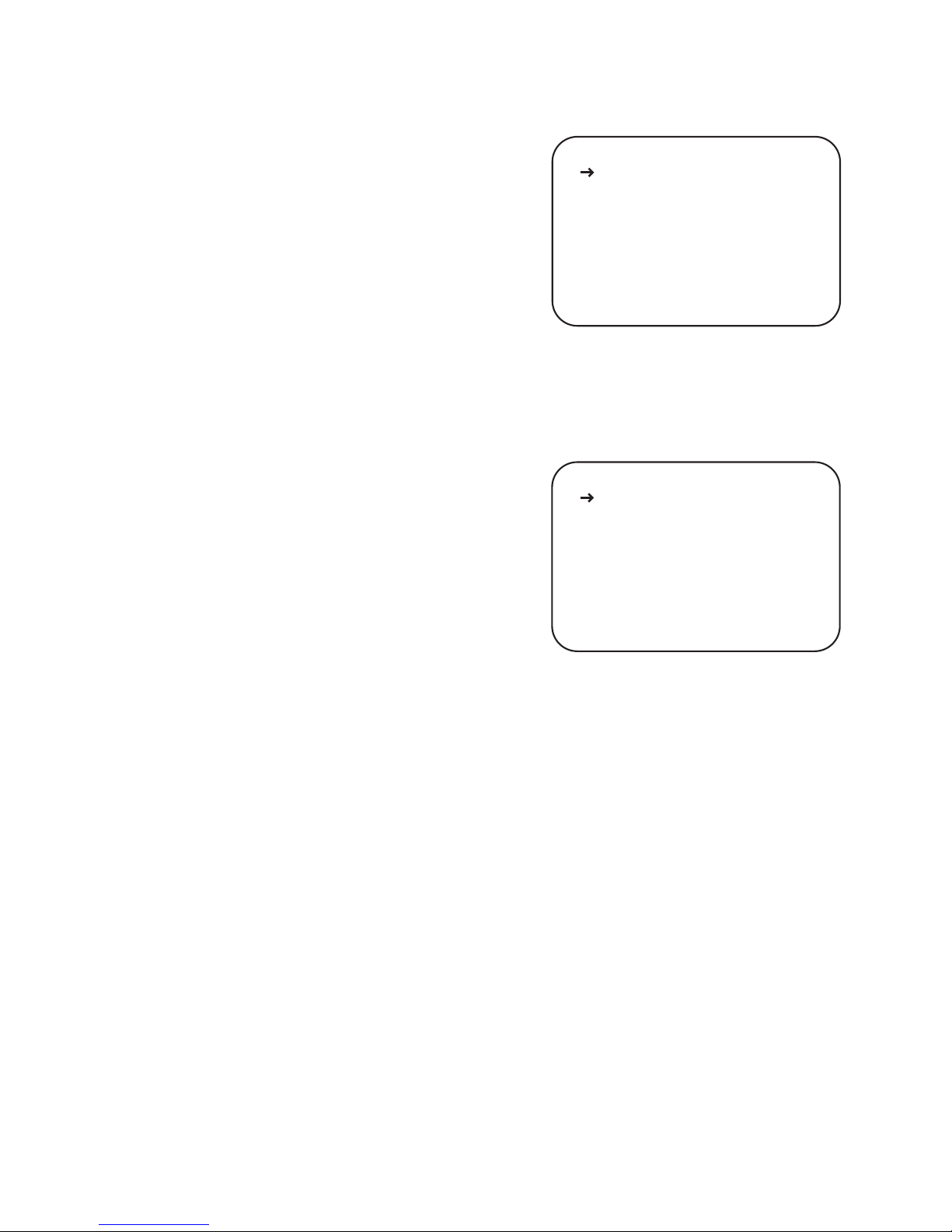
Figure 52.
Remote Control Setup 1 Screen
Press the ⁄/
¤
Navigation Button F so that the cursor is pointed
at the source to be configured. (For this example, Disc 1 will be
used.) Press the
Set Button H. The DISC 1 CONTROL
SETUP screen will appear (
Figure 53).
Figure 53.
Source Control Setup Screen
Carrier
With the cursor positioned next to CARRIER, press the ⁄/
¤
Navigation Button F to select the proper setting. Press the
Set Button H. NOTE: Most IR remotes used with common
source components will have a carrier, so YES should be selected
as a first test. Some cable box remotes do not use a carrier, so if
the CARRIER: YES setting doesn’t work, try changing the
setting to NO.
There are two options for programming IR codes:
PROGRAM:
This option uses a setup screen to configure IR
commands from the onboard IR code library. This method will
be effective for programming most devices.
LEARN: This option allows individual buttons to be programmed
for specific IR codes, as desired, from other IR remotes. This
method would typically be used to add a particular command that
is not included in the onboard library.
Program Code
With the cursor next to PROGRAM CODE, press the Set Button
H
. The DISC 1 CODE PROGRAM screen will appear.
* DISC 1 CONTROL SETUP *
CARRIER: YES
PROGRAM CODE
LEARN CODE
ON-OFF COMM: SPS
ON-OFF COMM: SPS
UNTIL SOURCE TURNS OFF
BACK TO SOURCES
UNIT POWERED OFF?
YES
BACK TO REM CNTL SETUP
BACK TO MAIN ROOM
NOTE: TURN ON SOURCE
* REMOTE CNTL SETUP 1 *
DISC 1
DISC 2
DISC 3
VR
CABLE/SAT
AV/AUX
BACK TO SOURCES
HDMI AUDIO: YES
GO TO REMOTE CNTL 2
BACK TO MAIN ROOM
BACK TO MAIN ROOM
If you wish to make other adjustments, press the ⁄/
¤
Navigation
Button F
until the on-screen cursor is next to the desired setting
or the BACK TO MAIN ROOM SETUP line, and press the
Set Button H. If you have no other adjustments to make,
press the
Exit Button G to exit the menu system and return
to operational mode.
Remote Control Setup
NOTE: Before proceeding in this section, all source components
connected to the rear panel of the AVR21EN MUST have IR emitters
attached to their IR eyes and the emitters must be connected to
the appropriate AVR rear panel
Control Out Jacks to complete
this setup. Additionally, any devices utilizing the DVD Changer
Interface terminals must also have an IR emitter connected to the
appropriate
Control Out Jack . The DVD Changer Interface only
provides Disc and Track data for display on the multiroom keypads.
The AVR21EN utilizes a unique control system in which the external
sources connected to the AVR rear panel (Disc 1, Disc 2, Disc 3,
AUX, VR, Cable/Sat) are not controlled directly from the
AVR21ENR1 Main Room remote. Instead, the remote outputs
proprietary Audioaccess IR commands that are recognized by
the AVR21EN and converted to the specific manufacturer’s
control codes for the external sources.
This section of the OSD setup configures IR control of the devices
controlled via the AVR21EN rear-panel
Control Out Jacks
specifically. Two other devices, TV and Game/Cam, can be
controlled directly from the AVR21ENR1 Main Room remote
and are set up in the remote itself.
The AVR21EN outputs the IR commands from its rear-panel
Control Out Jacks via IR emitters. Emitters are tiny LEDs that
get attached to the front panels of external, common-source
components, over the IR eyes, and “flash” the specific control
codes for the various devices, as prompted by the AVR.
This method allows the AVR to manage source IR control beyond
regular device control for Play, Stop, etc. It provides additional
system capabilities for functions such as power management,
to govern the on/off status of the sources and keep them in
sync with the system. It also allows selective control of multiple
same-brand, same-model components (multiple DVD players,
cable/sat receivers, etc) with what is called IR routing. This method
of setting up each source’s control codes also allows the multiroom
section of the system control the common-source components
from remote locations.
To configure the AVR21EN for source IR control, press the
Menu
Button
to bring the MAIN MENU to the screen. Press the
⁄/¤
Navigation Button F so that the cursor is pointed to the
REMOTE CONTROL SETUP line. Press the
Set Button H.
The REMOTE CNTL SETUP 1 screen will appear (
Figure 52).
68
System Setup
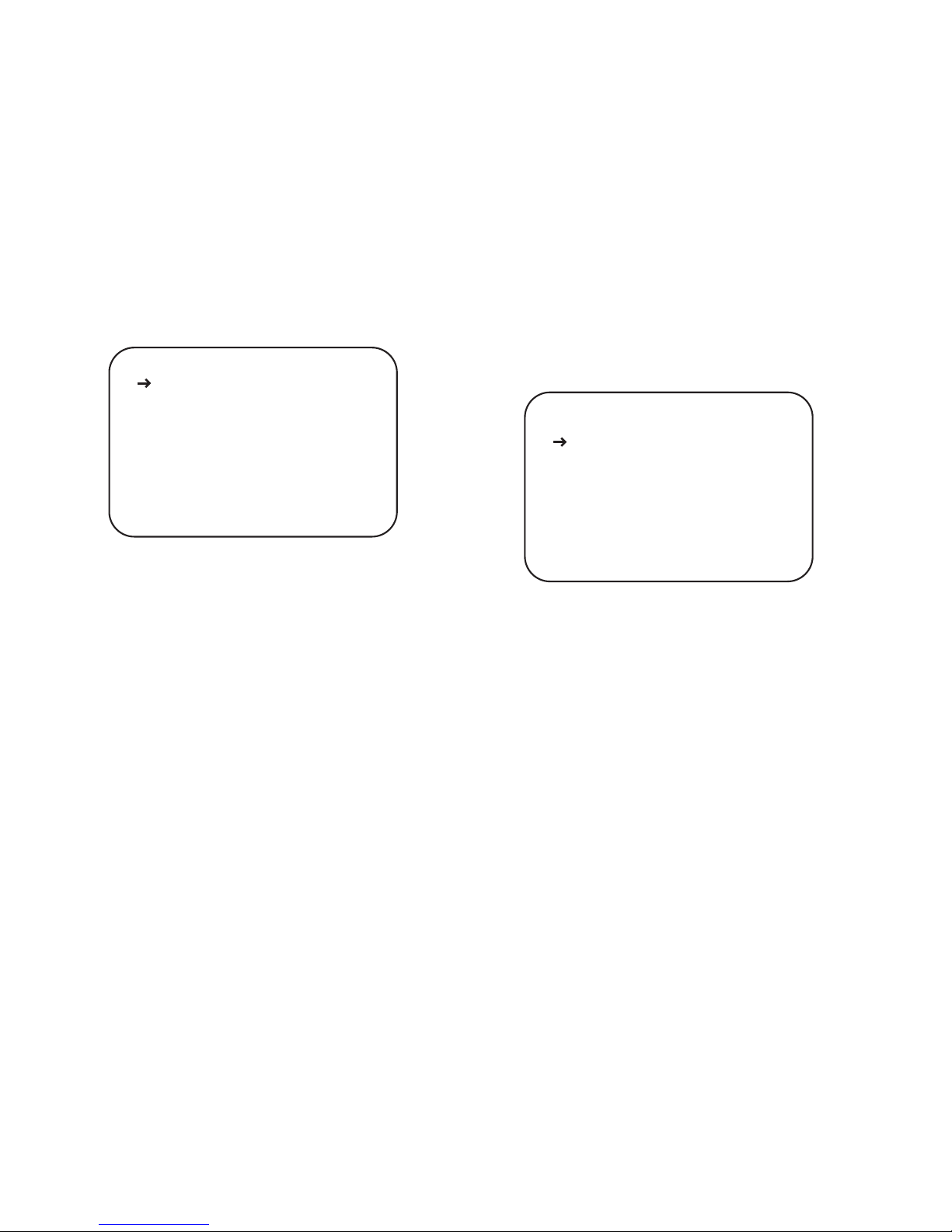
Manual Program
Selecting this mode will allow you to manually select the type of
device (DVD, Sat, etc.), brand (Sony, Toshiba, etc.) and code group
for a specific device. This method is more direct and will be a
little faster than the automatic mode, which will search the
entire library for codes.
Press the
⁄/¤
Navigation Button F so that the cursor is pointed
at the
MANUAL line. Press the
Set Button H. The DISC 1
MANUAL PROG
screen will appear (
Figure 54). Press the
⁄/¤
Navigation Button F so that the cursor is pointed at SOURCE
TYPE
.
Figure 54.
IR Manual Program Screen
Press the ‹/
›
Navigation Button F to select the source type:
DVD or CD. Press the
⁄/¤
Navigation Button F to move the
cursor next to BRAND. Press the
‹/›
Navigation Button F to
select the appropriate brand.
Press the
⁄/¤
Navigation Button F to move the cursor next to
TRY CODES. With the AVR21ENR1 Main Room remote pointing
toward the AVR front panel, slowly press the
Alphanumeric
Buttons
, through the range indicated on screen, until the unit
being configured turns off. When the unit turns off, press the
⁄/¤
Navigation Button F to move the cursor next to YES. This will
“save” this code group for control of the source selected.
Press the
Exit Button G to exit the Menu. Press the appropriate
Input Selector 3 on the AVR21ENR1 remote to select the source
and then press various control buttons (Play, Stop, Track, numeric
functions, etc.) to confirm IR codes. If some commands are missing
(not included in the library), they can be added individually by
using the LEARN CODE option in CONTROL SETUP. If only a
few IR codes need to be added to the setup as configured using
the internal IR code library, proceed to LEARN CODE. If no code
group was found within a specific brand for a specific device,
follow the instructions in AUTOMATIC PROGRAM.
If the appropriate code group has been configured, return to the
REMOTE CONTROL SETUP 1 screen to configure the next
source’s IR codes. Repeat until all sources are set up for IR control.
Automatic Program
The Automatic Program option will check all codes available for
a specific type of device (DVD, Sat, etc.) in the onboard IR Code
Library to try to match a set of commands with a particular device.
To open the AUTOMATIC CODE PROGRAM screen, press the
Menu Button to bring the MAIN MENU to the screen. Press
the
⁄/¤
Navigation Button F so that the cursor is pointed at
the REMOTE CONTROL SETUP line. Press the
Set Button H.
The REMOTE CNTL SETUP 1 screen will appear. Press the
⁄/¤
Navigation Button F so that the cursor is pointed at the
source to be configured (for example, Disc 1 will be used). Press the
Set Button H. The DISC 1 CONTROL SETUP screen will
appear. Press the
⁄/¤
Navigation Button F so that the cursor is
pointed at the PROGRAM CODE line. Press the
Set Button H.
The DISC 1 CODE PROGRAM screen will appear. Press the
⁄/¤
Navigation Button F so that the cursor is pointed at the
AUTOMATIC line. Press the
Set Button H. The DISC 1
AUTO PROGRAM screen will appear (
Figure 55).
Figure 55.
Source Auto Program Screen
With the cursor pointed at the SOURCE line, press the ‹/
›
Navigation Button F to select the type of source. (The setup will
confine the options to source types relevant to the selected input
(Disc 1 = DVD; CD; VR = VCR; TIVO; DVDR, etc.). Press the
Set
Button H
to select the source type. Press ¤to move the cursor
next to TRY CODES. Repeatedly press the
‹or›
Navigation
Button F
to test all selected device type commands until the unit
turns off. When the unit turns off, press the
¤
Navigation Button
F
to move the cursor next to YES. Press the Set Button H to
“save” the code group.
Press the
Exit Button G to exit the menu. Press the appropriate
Input Selector 3 on the AVR21ENR1 remote to select the source
and then press various control buttons (Play, Stop, Track, numeric
functions, etc.) to confirm IR codes. If some commands are missing
(not included in the library) or if no proper code group was found,
they can be added individually by using the LEARN CODE option
in CONTROL SETUP.
If the appropriate code group has been configured, return to the
REMOTE CONTROL SETUP 1 screen to configure the next
source’s IR codes. Repeat until all sources are set up for IR control.
Learn Code
If specific commands are missing from Program Setup (not included
in the library), if no proper code group was found or if a special
command is required, they can be added individually by using the
LEARN CODE option in CONTROL SETUP.
To open the LEARN CODE screen, press the
Menu Button
on the remote to bring the MAIN MENU to the screen. Press the
* DISC 1 AUTO PROGRAM *
CARRIER: NO
SOURCE: DVD
TRY CODES: PRESS L,R
ARROWS ON REMOTE UNTIL
SOURCE POWERS OFF
UNIT POWERED OFF?F
BACK TO SOURCES
YES
CONN RS232 (IF APPL) AND
BACK TO D1 CODE PROG
BACK TO D1 CNTL SETUP
NOTE: TURN ON SOURCE
69
System Setup
* DISC 1 MANUAL PROG *
NOTE: TURN ON SOURCE
SOURCE TYPE: DVD
BRAND: SONY
INVERT CODE: YES
TRY CODES: PRESS NUMS
1 THROUGH 7 ON REMOTE
UNTIL SOURCE TURNS OFF
UNIT POWERED OFF?
YES
BACK TO D1 CODE PROG
BACK TO MAIN ROOM
BACK TO SOURCES
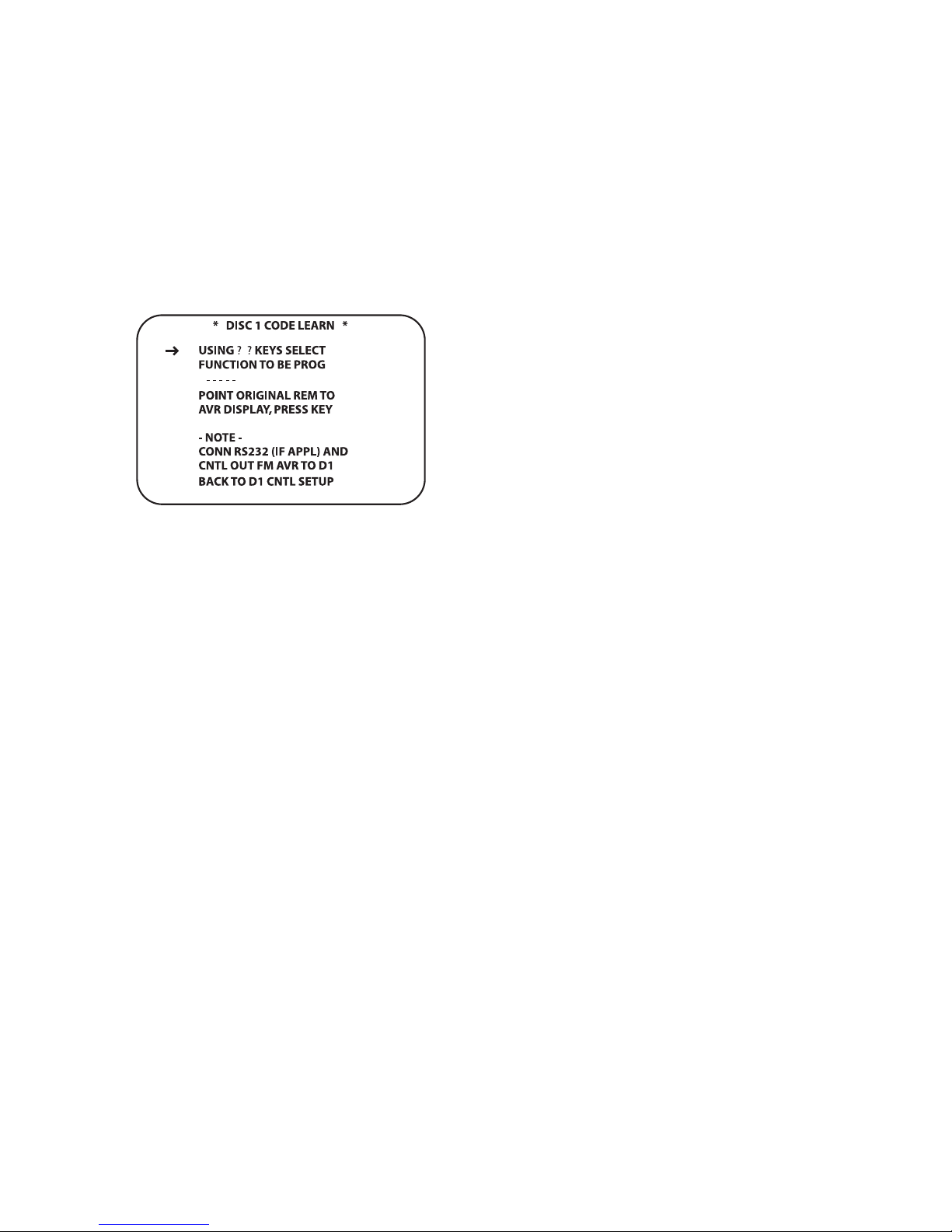
NOTE: The SPF Jacks are 12VDC inputs that can be used with
the Audioaccess SPF Source Power Flag sensor, or other sensing
devices, that output 12VDC when the device being sensed is on
and 0V DC when the device is off.
SEND: If SEND is selected, the AVR will always send a power
command to a source component when the AVR is turned on
and again when the AVR is turned off.
Don’t Send: When DON T SEND is selected, the AVR will never
issue power commands to a source component. The device will
need to be turned on and off manually or with some other
method.
To configure SPF, press the
Menu Button to bring the MAIN
MENU to the screen. Press the
⁄/¤
Navigation Button F so that
the cursor is pointed at the REMOTE CONTROL SETUP line.
Press the
Set Button H. The REMOTE CNTL SETUP 1 screen
will appear. Press the
⁄/¤
Navigation Button F so that the cur-
sor is pointed to the source to be configured (for example Disc 1
will be used). Press the
Set Button H. The DISC 1 CONTROL
SETUP screen will appear. Press the
⁄/¤
Navigation Button F
so that the cursor is pointed to the ON-OFF COMM line. Press the
‹/›
Navigation Button F to select SPF if an SPF or other 12V
sensor is being used to track a source’s ON/OFF status.
To test, turn both the source and AVR OFF. Turn on the AVR. The
source component should turn on. Turn the AVR OFF. The source
component should turn OFF.
Home Theater Master Control
The AVR21ENR1 remote ON/OFF buttons have two selectable
modes when used after pressing the TV button. These modes
are enabled/disabled in the remote menu under HT MASTER
ON/OFF (HT is an abbreviation for Home Theater). See
Programming the AVR21ENR1 Remote Control/HT Master
for additional information.
HT Master On/Off Disabled: In this mode, after pressing the
remote
TV Button 5, the remote ON/OFF Buttons 01 will
turn the Main Room Video Display ON or OFF. All other buttons
will send TV control functions as configured (volume up/down,
numeric commands, etc.). In this mode, the TV commands are
configured in the remote and are sent from the remote directly
to the TV. This mode does not require any configuration in this
setup, so if this is how you are going to control your Main Room
components, you may skip this section.
HT Master On/Off Enabled: In this mode, after pressing the
remote
TV Button 5, the remote On Button 1 can send
IR commands, via the
Control Out All Jack , to turn on the
Main Room video display, control the lights and drop a screen or
raise a lift. A press of the remote
OFF Button 0 would reverse
the process. The IR commands are configured in the REMOTE
CNTL SETUP 2 menu.
NOTE: To configure IR commands for HT
MASTER ON/OFF ENABLED, an IR emitter must be connected to the
Control Out All Jack on the AVR rear panel and attached to
the device being controlled (TV/projector, screen, lights, curtain)
over the IR eye on that device. If more than one emitter is to be
used, connect the
Control Out All Jack to the IR In on an
amplified IR connecting block and connect the additional emitter.
⁄/¤
Navigation Button F so that the cursor is pointed at the
REMOTE CONTROL SETUP line. Press the
Set Button H.
The REMOTE CNTL SETUP 1 screen will appear.
Press the
⁄/¤
Navigation Button F so that the cursor is pointed
at the source to be configured (for example, Disc 1 will be used).
Press the
Set Button H. The DISC 1 CNTL SETUP screen
will appear. Press the
⁄/¤
Navigation Button F so that the
cursor is pointed at the LEARN CODE line. Press the
Set Button
H
. The DISC 1 CODE LEARN screen will appear (Figure 56).
Figure 56.
Source Code Learn Screen
1. With the cursor positioned next to USING THE
‹›
KEYS
line, press the
Set Button H. The message USING THE
‹/›
KEYS SELECT FUNCTION TO BE PROG will start to
flash, indicating a function can be selected for learning.
2. Press the
‹/›
Navigation Button F to scroll through the
AVR21ENR1 remote buttons available for programming.
3. When the desired function appears, press the
¤
Navigation
Button F
to position the cursor next to POINT ORIGINAL
REM TO AVR DISPLAY PRESS KEY. Press the
Set
Button H
.
4. The POINT ORIGINAL message will start to flash. Point the
original remote toward the
IR Sensor in the Information
Display O
on the AVR front panel and press the button with
the original code until the message stops flashing and CODE
LEARNED appears on screen.
The cursor will automatically return to the USING THE
‹/›
KEYS
line. Repeat steps above until all individual codes have been learned.
Press the
Exit Button G to exit the menu to test the learned
codes.
Once the appropriate code(s) has/have been learned and tested,
return to the REMOTE CONTROL SETUP 1 screen to
configure the next source’s IR codes. Repeat until all sources
are set up for IR control.
On-Off Command
On-Off Command has three options.
SPF: This setting tells the AVR21EN to look at a specific source’s
SPF Flag-In Jack on the AVR’s rear panel, to determine On/Off
status. This allows the AVR to know when to (or not to) send
power commands to a source component when the AVR is turning
on or off. It will also have the AVR appropriately send power
commands to turn a source component on, when that source
is selected, if it had for some reason turned off.
70
System Setup
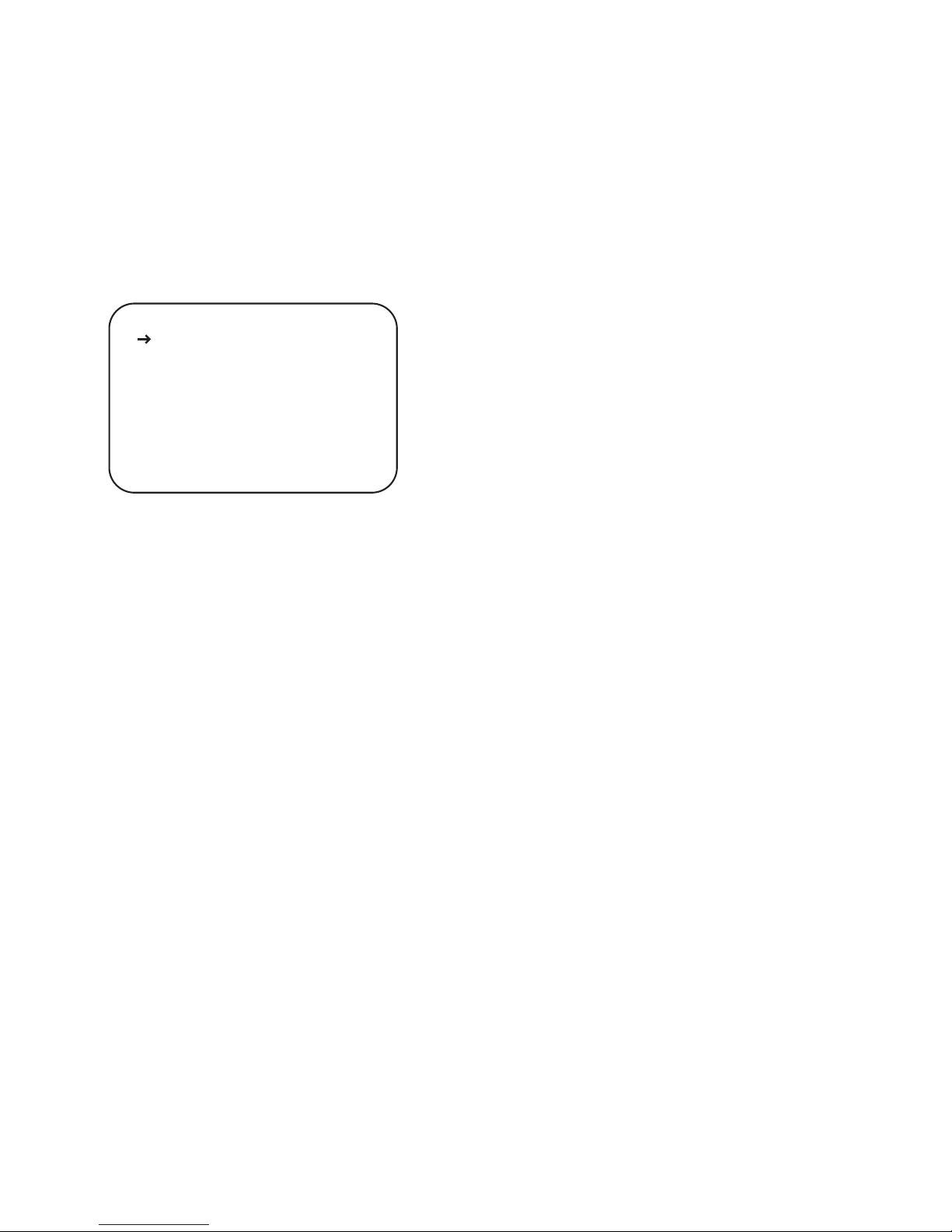
To configure IR commands for HT Master:
Press the Menu Button on the remote to bring the MAIN
MENU to the screen. Press the
⁄/¤
Navigation Button F so that
the cursor is pointed at the REMOTE CONTROL SETUP line.
Press the
Set Button H. The REMOTE CNTL SETUP 1
screen will appear. Press the
⁄/¤
Navigation Button F so that
the cursor is pointed at GO TO REMOTE CNTL 2. Press the
Set Button H. The REMOTE CNTL SETUP 2 screen will
appear (
Figure 57).
Figure 57.
Remote Control Setup 2 Screen
Press the ⁄/
¤
Navigation Button F so that the cursor is pointed
at the ASSIGN TRIGGER OUT line. Press the
‹/›
Navigation
Button F
to select the device to be controlled with a constant
12V DC control voltage.
TRIGGER would typically be used with a TV or projector that can
be turned ON/OFF with a 12V DC signal or a motorized screen that
will drop when a 12V signal is present and retract when the control voltage is removed. Another possible option is a control voltage to a lighting system that can take a constant 12V DC control
signal and convert it to a “movie mode” lighting scene and then
restore normal room lighting when the voltage is removed.
NOTE: This function can only be assigned to ONE device. Once
TRIGGER has been assigned to TV/Projector, Screen or Lighting,
the Trigger setup option will only appear on the setup page for
that device. See
Voltage Control at the end of the TV/Projector,
Screen
and Lighting sections for configuration.
TV/Projector On/Off
To turn the TV/Projector ON/OFF with the AVR, in the REMOTE
CNTL SETUP 2 screen, press the
⁄/¤
Navigation Button F
so that the cursor is pointed to the TV/PROJECTOR ON/OFF
line. Press the
Set Button H. The TV/PROJ CONTROL
SETUP screen will appear.
Carrier
With the cursor positioned next to CARRIER, press the ‹/
›
Navigation Button F to select the proper setting. NOTE: Most IR
remotes used with common-source components will have a carrier,
so YES should be selected as a first test. Some cable box remotes
do not use a carrier, so if a code setting doesn’t work, try changing
this setting.
Invert Code
Press the ⁄/
¤
Navigation Button F to move the cursor next to
INVERT CODE. Press the
‹/›
Navigation Button F to select
YES/NO. Most devices will be set to NO. Certain devices (Sony
S-Link remote control In) will require a YES setting. Try changing
this setting if a specific code selection does not work for a given
device.
Program Code
Press the ⁄/
¤
Navigation Button F so that the cursor is pointed
to the PROGRAM CODE line. Press the
Set Button H. The
TV/PROJ CODE PROGRAM screen will appear.
TV/Proj Program Code (Manual)
Press the ⁄/
¤
Navigation Button F so that the cursor is pointed
at the MANUAL line. Press the
Set Button H. The TV/PROJ
MANUAL PROG screen will appear. SOURCE TYPE will be fixed
as selected (TV/PROJ).
Press the
⁄/¤
Navigation Button F to move the cursor next
to BRAND. Press the
‹/›
Navigation Button F to select the
appropriate brand.
Press the
⁄/¤
Navigation Button F to move the cursor next to
TRY CODES. With the AVR21ENR1 Main Room Remote pointing
toward the AVR’s front panel, starting with 1, slowly press the
numeric buttons through the range indicated on screen, until the
unit being configured turns off. When the unit turns off, press the
⁄/¤
Navigation Button F to move the cursor next to YES.
Press the
Set Button H. This will “save” this code group for
ON/OFF control of the TV/projector.
If no IR ON/OFF commands were found, see
Automatic and Learn,
below.
If no further programming is required, press the
AVR Button 4
on the AVR21ENR1 remote and then the Exit Button G to return
to normal operation mode.
To continue in setup, press the
¤
Navigation Button F to move
the cursor next to BACK TO T/P CODE PROG. Press the
Set Button H. Press the ¤Navigation Button F again to
move the cursor next to BACK TO T/P CNTL SETUP.
Press the
Set Button H. The TV/PROJ CONTROL SETUP
screen will appear.
To program SCREEN UP/DOWN, LIGHTING ON/OFF,
CURTAIN OPEN/CLOSE, press the
⁄/¤
Navigation Button
F
to move the cursor next to BACK TO REM CNTL SETUP.
Press the
Set Button H. See the Screen Control and Lighting
Control
sections.
TV/Proj Program Code (Automatic)
If ON/OFF codes could not be found by Brand in the Manual Mode,
try searching by source type in the Automatic mode.
In the TV/PROJ CODE PROGRAM screen, press the
⁄/¤
Navigation Button F to move the cursor next to AUTOMATIC.
Press the
Set Button H. The TV/PROJ AUTO PROGRAM
screen will appear.
The SOURCE will be fixed as selected (TV/PROJ). Press the
¤
Navigation Button F to move the cursor next to TRY CODES.
Repeatedly press the
‹or›
Navigation Button F to test all
71
System Setup
* REMOTE CNTL SETUP 2 *
ASSIGN TRIGGER OUT: TV/P
TV/PROJECTOR ON/OFF
SCREEN CONTROL
LIGHTING CONTROL
CURTAIN CONTROL
AV/AUX
HDMI AUDIO: YES
GO TO REMOTE CNTL 1
BACK TO MAIN ROOM
BACK TO MAIN ROOM
BACK TO SOURCES

Navigation Button F until ENABLED appears in the display.
Press the
Set Button H. SAVING will appear briefly in the remote
display and then SAVED will flash four times. The HT Master Enabled
configuration is now set and the remote will automatically return
to operational mode.
Press the TV button on the remote. TV should appear in the
remote display. Press the
On Button 1 on the remote. The
TV/projector just configured should turn On. Press the
Off Button
0
on the remote. The TV/projector should turn off. NOTE: If the
TV/projector does not respond, be sure an IR emitter is properly
connected to the
Control Out All Jack on the AVR’s rear panel
and is properly attached to the TV/projector.
To return to normal operation mode, press the
AVR Button 4
on the AVR21ENR1 remote.
Screen Control
To drop and raise a projection screen with the AVR’s turn-on/turnoff functions, press the
Menu Button on the remote to bring
the MAIN MENU to the screen. Press the
⁄/¤
Navigation Button
F
so that the cursor is pointed at the REMOTE CONTROL
SETUP line. Press the
Set Button H. The REMOTE CNTL
SETUP 1 screen will appear. Press the
⁄/¤
Navigation Button
F
so that the cursor is pointed at GO TO REMOTE CNTL 2.
Press the
Set Button H. The REMOTE CNTL SETUP 2 screen
will appear. Press the
⁄/¤
Navigation Button F so that the cur-
sor is pointed at the SCREEN CONTROL line. Press the
Set
Button H
. The SCREEN CONTROL SETUP screen will appear.
Carrier
With the cursor positioned next to CARRIER, press the ‹/
›
Navigation Button F to select the proper setting. NOTE: Most
IR remotes used with common-source components will have a
carrier, so YES should be selected as a first test. Some cable box
remotes do not use a carrier so, if a code setting doesn’t work,
try changing this setting.
Invert Code
Press the ⁄/
¤
Navigation Button F to move the cursor next to
INVERT CODE. Press the
‹/›
Navigation Button F to select
YES/NO. Most devices will be set to NO. Certain devices (Sony
S-Link, Harman Kardon remote control In) will require a YES
setting. Try changing this setting if a specific code selection does
not work for a given device.
Program Code
Press the ⁄/
¤
Navigation Button F so that the cursor is pointed
at the PROGRAM CODE line. Press the
Set Button H. The
SCREEN CODE PROGRAM screen will appear.
Screen Program Code (Manual)
Press the ⁄/
¤
Navigation Button F so that the cursor is pointed
at the MANUAL line. Press the
Set Button H. The SCREEN
MANUAL PROG screen will appear. SOURCE TYPE will be fixed
as selected (SCREEN).
Press the
⁄/¤
Navigation Button F to move the cursor next
to BRAND. Press the
‹/›
Navigation Button F to select the
appropriate brand.
Press the
⁄/¤
Navigation Button F to move the cursor next
to TRY CODES. With the AVR21ENR1 Main Room remote
selected device type commands until the unit turns off. When the
unit turns off, press the
¤
Navigation Button F to move the
cursor next to YES. Press the
Set Button H to “save” the code
group. This will set this code group for ON/OFF control of the
TV/projector.
If no further programming is required, press the
AVR Button 4
on the AVR21ENR1 remote and then the Exit Button G to return
to normal operation mode.
To continue in setup, press the
¤
Navigation Button F to move
the cursor next to BACK TO T/P CODE PROG. Press the
Set Button H. Press the ¤Navigation Button F again to
move the cursor next to BACK TO T/P CNTL SETUP.
Press the
Set Button H. The TV/PROJ CONTROL SETUP
screen will appear.
To program SCREEN UP/DOWN, LIGHTING ON/OFF,
CURTAIN OPEN/CLOSE, press the
⁄/¤
Navigation Button
F
to move the cursor next to BACK TO REM CNTL SETUP.
Press the
Set Button H. See the Screen Control and Lighting
Control
sections.
If a particular brand or functional codes from a source type
cannot be found in the onboard IR code Library, IR commands for
TV/projector On/Off can be taught to the AVR from the original
equipment remote. To teach TV/projector On/Off codes to the
AVR, proceed to the
LEARN CODE section.
TV/Proj Program (Learn Code)
To teach the AVR21EN TV/Projector ON/OFF codes, in the
TV/PROJ CONTROL SETUP screen, press the
¤
Navigation
Button F
to move the cursor next to LEARN CODE. Press the
Set Button H. The TV/PROJ CODE LEARN screen will appear.
With the cursor positioned next to the USING THE
‹›
KEYS
line, press the
Set Button H. The message: USING THE
‹›
KEYS SELECT FUNCTION TO BE PROG will start to flash,
indicating a function can be selected for learning. Press the
‹
Navigation Button F to select TV/PROJ POWER ON.
When the ON function appears, press the
¤
Navigation Button
F
to position the cursor next to POINT ORIGINAL REM
TO AVR DISPLAY PRESS KEY. Press the
Set Button H.
The POINT ORIGINAL message will start to flash. Point
the original remote at the
IR Sensor in the Information
Display O
on the AVR front panel and press the button with the
original code until the message stops flashing and CODE
LEARNED appears on screen.
The cursor will automatically return to the USING THE
‹›
KEYS line. Repeat steps above to program the Off command.
If CODE NOT LEARNED appears, try to learn the code again.
It may be a good idea to replace the original remote’s batteries to
improve signal output from the remote. In some cases, there will
be codes that the AVR just is not capable of learning. Contact the
Audioaccess Technical Service Department for advice if necessary.
Test TV/Projector Code
To test the TV/PROJ ON/OFF commands the AVR21ENR1
remote must be configured for HT MASTER ON/OFF ENABLED.
Press and hold the
Rem Menu Button on the remote until the
Set Button H lights red. Press the ⁄Navigation Button F
TWICE so HT MASTER ON/OFF shows in the remote’s LCD
Information Display. Press the
Set Button H. Press the
⁄/¤
72
System Setup

pointing at the AVR front panel, starting with 1, slowly press the
numeric buttons through the range indicated on screen, until the
unit being configured turns off. When the unit turns off, press the
⁄/¤
Navigation Button F to move the cursor next to YES. Press
the
Set Button H. This will “save” this code group for On/Off
control of the TV/Projector.
If no IR ON/OFF commands were found, see
Automatic and Learn.
If no further programming is required, press the
AVR Button 4
on the AVR21ENR1 remote and then the Exit Button G to return
to normal operational mode.
To continue in setup, press the
¤
Navigation Button F to
move the cursor next to BACK TO SCR CODE PROG. Press
the
Set Button H. Press the ¤Navigation Button F again to
move the cursor next to BACK TO SCR CNTL SETUP. Press
the
Set Button H. The SCREEN CONTROL SETUP screen
will appear.
To program TV/PROJECTOR ON/OFF, LIGHTING
ON/OFF, CURTAIN OPEN/CLOSE, press the
⁄/¤
Navigation
Button F
to move the cursor next to BACK TO REM CNTL
SETUP. Press the
Set Button H. See the TV/Projector and
Lighting sections.
Screen Program Code (Automatic)
If On/Off codes could not be found by Brand in the Manual mode,
try searching by source type in the Automatic mode.
In the SCREEN CODE PROGRAM screen, press the
⁄/¤
Navigation Button F to move the cursor next to: AUTOMATIC.
Press the
Set Button H. The SCREEN AUTO PROGRAM screen
will appear.
The SOURCE will be fixed as selected (SCREEN). Press the
¤
Navigation Button Fto move the cursor next to: TRY CODES.
Repeatedly press the
‹ or›
Navigation Button F to test all
selected device type commands until the unit turns off. When the
unit turns off, press the
¤
Navigation Button F to move the
cursor next to: YES. Press the
Set Button H to “save” the code
group. This will set this code group for ON/OFF control of the
Screen.
If no further programming is required, press the AVR Button
4
on the AVR21ENR1 remote and then the Exit Button G to return
to normal operational mode.
To continue in setup, press the
¤
Navigation Button F to move
the cursor next to: BACK TO SCREEN CODE PROG. Press the
Set Button H. Press the ¤Navigation Button F again to
move the cursor next to: BACK TO SCREEN CNTL SETUP.
Press the
Set Button H. The SCREEN CONTROL SETUP
screen will appear.
To program TV/PROJECTOR ON/OFF, LIGHTING
ON/OFF, CURTAIN OPEN/CLOSE, press the
⁄/¤
Navigation
Button F
to move the cursor next to: BACK TO REM CNTL
SETUP. Press the
Set Button H. See the Screen Program and
Lighting Control sections.
If a particular brand or functional codes from a source type cannot
be found in the onboard IR code Library, IR commands for Screen
Up/Down can be taught to the AVR from the original equipment
remote. To teach Screen Up/Down codes to the AVR, proceed to
the
Learn Code section.
Screen Program (Learn Code)
To teach the AVR21EN Screen On/Off codes, in the SCREEN
CONTROL SETUP screen, press the
¤
Navigation Button F to
move the cursor next to LEARN CODE. Press the
Set Button H.
The SCREEN CODE LEARN screen will appear.
With the cursor positioned next to USING THE
‹›
KEYS line,
press the
Set Button H. The message USING THE
‹›
KEYS
SELECT FUNCTION TO BE PROG will start to flash, indicat-
ing a function can be selected for learning. Press the
‹
Navigation
Button F
to select SCREEN POWER ON. When the ON
function appears, press the
¤
Navigation Button F to position
the cursor next to POINT ORIGINAL REM TO AVR
DISPLAY PRESS KEY. Press the
Set Button H. The POINT
ORIGINAL message will start to flash. Point the original
remote at the
IR Sensor in the Information Display O on
the AVR front panel and press the button with the original code
until the message stops flashing and CODE LEARNED appears
on-screen.
The cursor will automatically return to the USING THE
‹›
KEYS line. Repeat steps above to program the Off command.
If CODE NOT LEARNED appears, try to learn the code again. It
may be a good idea to replace the original remote’s batteries to
improve signal output from the remote. In some cases, there will
be codes that the AVR just is not capable of learning. Contact the
Audioaccess Technical Service Department for advice if necessary.
Test Screen Code
To test the Screen On/Off commands the AVR21ENR1 remote must
be configured for HT Master On/Off Enabled.
Press and hold the
Rem Menu Button on the remote until the
Set Button H lights red. Press the ⁄Navigation Button F
TWICE so that HT MASTER ON/OFF shows in the remote’s LCD
Information Display. Press the
Set Button H. Press the
⁄/¤
Navigation Button F until ENABLED appears in the display.
Press the
Set Button H. SAVING will appear briefly in the
remote display and then SAVED will flash four times. The HT
Master Enabled configuration is now set and the remote will
automatically return to operational mode.
Press the
TV Button 5 on the remote. TV should appear in the
remote display. Press the
On Button 1 on the remote. The screen
just configured should turn on or drop. Press the
Off Button 0
on the remote. The screen should turn off or retract. NOTE: If
the screen does not respond, make sure an IR emitter is properly
connected to the
Control Out All Jack on the AVR’s rear panel
and is properly attached to the screen.
To return to normal operational mode, press the
AVR Button 4
on the AVR21ENR1 remote.
Voltage Trigger (Screen)
The Trigger Out on the AVR’s rear panel can be controlled in
two modes:
AVR On/Off: Simply put, when the AVR turns on, the Trigger Out
Jack
outputs a constant +12V DC control voltage. In this case
with the
Trigger Out being used to drop a screen, the screen
will drop as soon as the AVR is turned on. When the AVR is turned
off, the
Trigger Out Jack drops to 0V DC, and the screen retracts.
73
System Setup

the cursor is pointed at GO TO REMOTE CNTL 2. Press the
Set Button H. The REMOTE CNTL SETUP 2 screen will
appear. Press the
⁄/¤
Navigation Button F so that the cursor is
pointed at the LIGHTING CONTROL line. Press the
Set Button
H
. The LIGHTING CONTROL SETUP screen will appear.
Carrier
With the cursor positioned next to CARRIER, press the ‹/
›
Navigation Button F to select the proper setting. NOTE: Most IR
remotes used with common-source components will have a carrier,
so YES should be selected as a first test. Some cable box remotes
do not use a carrier, so if a code setting doesn’t work, try changing
this setting.
Invert Code
Press the ⁄/
¤
Navigation Button F to move the cursor next to
INVERT CODE. Press the
‹/›
Navigation Button F to select
YES/NO. Most devices will be set to NO. Certain devices (Sony
S-Link, Harman Kardon remote control In) will require a YES
setting. Try changing this setting if a specific code selection does
not work for a given device.
Program Code
Press the ⁄/
¤
Navigation Button F so that the cursor is pointed
at the PROGRAM CODE line. Press the
Set Button H. The
LIGHTING CODE PROGRAM screen will appear.
Lighting Program Code (Manual)
Press the ⁄/
¤
Navigation Button F so that the cursor is pointed
at the MANUAL line. Press the
Set Button H. The LIGHTING
MANUAL PROG screen will appear. SOURCE TYPE will be fixed
as selected (LIGHTING).
Press the
⁄/¤
Navigation Button F to move the cursor next
to BRAND. Press the
‹/›
Navigation Button F to select the
appropriate brand.
Press the
⁄/¤
Navigation Button F to move the cursor next to
TRY CODES. With the AVR21ENR1 Main Room remote pointing
at the AVR’s front panel, starting with 1, slowly press the numeric
buttons through the range indicated on screen, until the unit
being configured turns off. When the unit turns off, press the
⁄/¤
Navigation Button F to move the cursor next to YES.
Press the
Set Button H. This will “save” this code group for
On/Off control of the lights.
If no IR On/Off commands were found, see
Lighting Program
Code (Automatic)
and Lighting Program (Learn Code).
If no further programming is required, press the AVR Button 4
on the AVR21ENR1 remote and then the Exit Button G to
return to normal operational mode.
To continue in setup, press the
¤
Navigation Button F to
move the cursor next to BACK TO LGT CODE PROG. Press
the
Set Button H. Press the ¤Navigation Button F again
to move the cursor next to BACK TO LGT CNTL SETUP.
Press the
Set Button H. The LIGHTING CONTROL SETUP
screen will appear.
To program TV/PROJECTOR ON/OFF and SCREEN ON/OFF,
press the
⁄/¤
Navigation Button F to move the cursor next
to BACK TO REM CNTL SETUP. Press the
Set Button H.
See the
TV/Projector and Screen sections.
NOTE: If the AVR turns on to Multiroom mode, the Trigger Out
Jack
will stay at 0V DC until the Main Room is turned on.
Manual Via Remote: In this mode, the Trigger Out Jack
is controlled with the Trigger Button on the AVR21ENR1
remote. When the AVR is turned on, the Trigger Out has an
output of 0V DC. When the
Trigger Button on the remote is
pressed, the Trigger Out goes to +12V DC – in this case, to drop a
screen. Press the
Trigger Button again; the voltage is cut
and the screen retracts.
To configure the AVR21EN
Trigger Out Jack to drop a
projection screen when the Main Room is turned on:
Press the
Menu Button on the remote to bring the MAIN
MENU to the screen. Press the
⁄/¤
Navigation Button F so that
the cursor is pointed at the REMOTE CONTROL SETUP line.
Press the
Set Button H. The REMOTE CNTL SETUP 1 screen
will appear. Press the
⁄/¤
Navigation Button F so that the
cursor is pointed to GO TO REMOTE CNTL 2. Press the
Set
Button H
. The REMOTE CNTL SETUP 2 screen will appear.
Press the
⁄/¤
Navigation Button F so that the cursor is pointed
at the ASSIGN TRIGGER OUT line. Press the
‹/›
Navigation
Button F
until SCRN appears. Press the ⁄/
¤
Navigation
Button F
so that the cursor is pointed at SCREEN CONTROL.
Press the
Set Button H. Press the
⁄/¤
Navigation Button F
so that the cursor is pointed at the CONTROL line. Press the ‹/
›
Navigation Button F to select the preferred mode. Press the
⁄/¤
Navigation Button F so that the cursor is pointed at the
BACK TO REM CNTL SETUP line. Press the
Set Button H.
To test the Screen Up/Down commands with AVR On/Off, turn the
AVR off and manually raise the screen. To test the On function,
either press the
Standby/On Button 1 on the AVR’s front panel
or press the
On Button 1 on the AVR21ENR1 remote. The AVR
should turn on and the screen should drop.
To test the Off function, either press the
Standby/On Button 1
on the AVR’s front panel or press the Off Button 0 on the
AVR21ENR1 remote. The AVR should turn off and the screen
should retract.
To test the Screen Up/Down commands with Manual Via Remote,
turn the AVR off and manually raise the screen. Turn the AVR on
by pressing the
Standby/ON Button 1 on the AVR’s front panel
or press the
On Button 1 on the remote. (The AVR should be on,
but the screen should still be retracted.) Press the
Trigger Button
on the remote. The screen should drop. Press the Trigger
Button
again and the screen should retract.
Exit Setup
If no further programming is required, press the AVR Button 4
on the AVR21ENR1 remote and then the Exit Button G to return
to normal operational mode.
Lighting Control
To control the Main Room lighting with the AVR turn-on/turn-off
functions, press the
Menu Button on the remote to bring the
MAIN MENU to the screen. Press the
⁄/¤
Navigation Button F
so that the cursor is pointed at the REMOTE CONTROL SETUP
line. Press the
Set Button H. The REMOTE CNTL SETUP 1
screen will appear. Press the
⁄/¤
Navigation Button F so that
74
System Setup

Lighting Program Code (Automatic)
If On/Off codes could not be found by Brand in the Manual mode,
try searching by source type in the Automatic mode.
At the LIGHTING CODE PROGRAM screen, press the
⁄/¤
Navigation Button F to move the cursor next to AUTOMATIC.
Press the
Set Button H. The LIGHTING AUTO PROGRAM
screen will appear.
The SOURCE will be fixed as selected (LIGHTING). Press the
¤
Navigation Button F to move the cursor next to TRY CODES.
Repeatedly press the
‹or›
Navigation Button F to test all
selected device type commands until the unit turns off. When the
unit turns off, press the
¤
Navigation Button F to move the
cursor next to YES. Press the
Set Button H to “save” the code
group. This will set this code group for On/Off control lighting.
If no further programming is required, press the
AVR Button 4
on the AVR21ENR1 remote and then the Exit Button G to return
to normal operational mode.
To continue in setup, press the
¤
Navigation Button F to move
the cursor next to
BACK TO LGT CODE PROG. Press the
Set
Button
H
. Press the
¤
Navigation Button F again to move
the cursor next to
BACK TO LGT CNTL SETUP. Press the
Set Button H. The LIGHTING CONTROL SETUP screen
will appear.
To program TV/PROJECTOR ON/OFF, SCREEN ON/OFF,
CURTAIN OPEN/CLOSE, press the
⁄/¤
Navigation Button
F
to move the cursor next to BACK TO REM CNTL SETUP.
Press the
Set Button H. See the TV/Projector, Screen and
Curtain sections.
If a particular brand or functional code from a source type cannot
be found in the onboard IR code Library, IR commands for Lights
On/Off, or a particular scene, can be taught to the AVR from the
original equipment remote. To teach Lighting On/Off or scene
codes to the AVR, proceed to the
Learn Code section.
Lighting Program (Learn Code)
To teach the AVR21EN Lighting On/Off codes, in the LIGHTING
CONTROL SETUP screen, press the
¤
Navigation Button F to
move the cursor next to LEARN CODE. Press the
Set Button H.
The LIGHTING CODE LEARN screen will appear.
With the cursor positioned next to USING THE
‹›
KEYS
line, press the
Set Button H. The message USING THE
‹›
KEYS SELECT FUNCTION TO BE PROG will start to
flash, indicating a function can be selected for learning. Press the
‹
Navigation Button F to select LIGHTING POWER ON.
When the ON function appears, press the
¤
Navigation Button
F
to position the cursor next to POINT ORIGINAL REM
TO AVR DISPLAY PRESS KEY. Press the
Set Button H.
The POINT ORIGINAL message will start to flash. Point
the original remote at the
IR Sensor in the Information
Display
O
on the AVR’s front panel and press the button with
the original code until the message stops flashing and CODE
LEARNED appears on screen.If you want to program a lighting
scene change rather than On, program LIGHTING POWER ON
with the IR command for the Main Room regular lighting scene.
The cursor will automatically return to the USING THE
‹›
KEYS line. Repeat steps above to program the OFF command.
If you want to program a lighting scene change rather than Off,
program LIGHTING POWER OFF with the IR command for
the “Movie Mode” lighting scene.
If CODE NOT LEARNED appears, try to learn the code again.
It may be a good idea to replace the original remote’s batteries to
improve signal output from the remote. In some cases, there will
be codes that the AVR just is not capable of learning. Contact the
Audioaccess Technical Service Department for advice, if necessary.
Test Lighting Code
To test the Lighting On/Off commands the AVR21ENR1 remote
must be configured for HT Master On/Off Enabled.
Press and hold the
Rem Menu Button on the remote until the
Set Button H lights red. Press the ⁄Navigation Button F
twice so HT MASTER ON/OFF shows in the remote’s LCD
Information Display 2. Press the Set Button H. Press the
⁄/¤
Navigation Button F until ENABLED appears in the display.
Press the
Set Button H. SAVING will appear briefly in the
remote upper display line and then SAVED will flash four times.
The HT Master Enabled configuration is now set and the remote
will automatically return to operational mode.
Press the
TV Button 5 on the remote. TV should appear in the
remote upper display line. Press the
On Button 1 on the remote.
The Lighting just configured should turn on or change scene. Press
the
Off Button 0 on the remote. The Lighting should turn off or
change scene.
NOTE: If the Lighting system does not respond, be
sure an IR emitter is properly connected to the
Control Out All
Jack
on the AVR’s rear panel and is properly attached to the
Lighting Controller.
To return to normal operational mode press the
AVR Button 4
on the AVR21ENR1 remote.
Voltage Trigger (Lighting)
The Trigger Out Jack on the AVR’s rear panel can be controlled
in two modes:
AVR On/Off: Simply put, when the AVR turns on, the Trigger Out
Jack
outputs a constant +12V DC control voltage. In this case,
with the
Trigger Out Jack being used to turn lights on or set
a lighting scene when the AVR is turned on. When the AVR is
turned off, the
Trigger Out Jack drops to 0V DC, and the lights
turn off or switch to a different scene.
NOTE: If the AVR turns on
to Multiroom mode, the
Trigger Out Jack will stay at 0V DC
until the Main Room is turned on.
Manual Via Remote: In this mode, the Trigger Out Jack is
controlled with the
Trigger Button on the AVR21ENR1
remote. When the AVR is turned on, the
Trigger Out Jack has
an output of 0V DC. When the
Trigger Button on the remote
is pressed, the
Trigger Out Jack goes to +12V DC, in this case,
to turn the lights on or set a scene. Press the
Trigger Button
again; the voltage is cut and the lights turn off or switch to a
different scene.
To configure the AVR21EN
Trigger Out Jack to control lighting
when the Main Room is turned on:
Press the
Menu Button on the remote to bring the MAIN
MENU to the screen. Press the
⁄/¤
Navigation Button F so
that the cursor is pointed at the REMOTE CONTROL SETUP
line. Press the
Set Button H. The REMOTE CNTL SETUP 1
75
System Setup

Invert Code
Press the ⁄/
¤
Navigation Button F to move the cursor next
to INVERT CODE. Press the
‹/›
Navigation Button F to
select YES/NO. Most devices will be set to NO. Certain devices
(Sony S-Link, Harman Kardon remote control In) will require a
YES setting. Try changing this setting if a specific code selection
does not work for a given device.
Program Code
Press the ⁄/
¤
Navigation Button F so that the cursor is pointed
at the PROGRAM CODE line. Press the
Set Button H. The
CURTAIN CODE PROGRAM screen will appear.
Screen Program Code (Manual)
Press the ⁄/
¤
Navigation Button F so that the cursor is pointed
at the MANUAL line. Press the
Set Button H. The CURTAIN
MANUAL PROG screen will appear. SOURCE TYPE will be
fixed as selected (CURTAIN).
Press the
⁄/¤
Navigation Button F to move the cursor next
to BRAND. Press the
‹/›
Navigation Button F to select the
appropriate brand.
Press the
⁄/¤
Navigation Button F to move the cursor next to
TRY CODES. With the AVR21ENR1 Main Room remote pointing
at the AVR’s front panel, starting with 1, slowly press the numeric
buttons through the range indicated on screen, until the unit
being configured turns off. When the unit turns off, press the
⁄/¤
Navigation Button F to move the cursor next to YES. Press the
Set Button H. This will “save” this code group for On/Off control
of the curtain.
If no IR On/Off commands were found, see see
Lighting Program
Code (Automatic)
and Lighting Program (Learn Code).
If no further programming is required, press the AVR Button 4
on the AVR21ENR1 remote and then the Exit Button G to
return to normal operational mode.
To continue in setup, press the
¤
Navigation Button F to move
the cursor next to BACK TO CURTAIN CODE PROG. Press
the
Set Button H. Press the ¤ Navigation Button F again to
move the cursor next to BACK TO CURTAIN CNTL SETUP.
Press the
Set Button H. The CURTAIN CONTROL SETUP
screen will appear.
To program TV/PROJECTOR ON/OFF, DRAPES OPEN/CLOSE
and LIGHTING ON/OFF, press the
⁄/¤
Navigation Button F
to move the cursor next to: BACK TO REM CNTL SETUP.
Press the
Set Button H. See the TV/Projector, Drapes and
Lighting sections.
Curtain Program Code (Automatic)
If On/Off codes could not be found by Brand in the Manual mode,
try searching by source type in the Automatic mode.
At the CURTAIN CODE PROGRAM screen, press the
⁄/¤
Navigation Button F to move the cursor next to AUTOMATIC.
Press the
Set Button H. The CURTAIN AUTO PROGRAM
screen will appear.
The SOURCE will be fixed as selected (CURTAIN). Press the
¤
Navigation Button F to move the cursor next to TRY CODES.
Repeatedly press the
‹or›
Navigation Button F to test all
selected device type commands until the unit turns off. When the
screen will appear. Press the
⁄/¤
Navigation Button F so that
the cursor is pointed at GO TO REMOTE CNTL 2. Press the
Set Button H. The REMOTE CNTL SETUP 2 screen will appear.
Press the
⁄/¤
Navigation Button F so that the cursor is pointed
at the ASSIGN TRIGGER OUT line. Press the
‹/›
Navigation
Button F
until LIGHT appears. Press the ⁄/
¤
Navigation
Button F
so that the cursor is pointed at LIGHTING CONTROL.
Press the
Set Button H. Press the
⁄/¤
Navigation Button F
so that the cursor is pointed at the CONTROL line. Press the ‹/
›
Navigation Button F to select the preferred mode. Press
⁄/¤
Navigation Button F so that the cursor is pointed at the BACK
TO REM CNTL SETUP line. Press the
Set Button H.
To test the Lighting On/Off commands with AVR On/Off, turn the
AVR off and manually turn the lights off. To test On, either press
the
Standby/On Button 1 on the AVR’s front panel or press the
ON Button 1 on the AVR21ENR1 remote. The AVR should turn
on and the lights should turn on or change scenes.
To test the Off function, either press the
Standby/On Button 1
on the AVR’s front panel; or press the Off Button 0 on the
AVR21ENR1 remote. The AVR should turn off and the lights
should turn off or change scenes.
To test the Lighting commands with Manual Via Remote, turn
the AVR off and manually turn the lights off. Turn the AVR on
by pressing the
Standby/On Button 1 on the AVR’s front panel
or press the
On Button 1 on the remote. (The AVR should be on,
but the lights should still be off.) Press the
Trigger Button
on the remote. The lights should turn on or change scene. Press
the
Trigger Button again and the lights should turn off or
change scenes.
Exit Setup
If no further programming is required, press the AVR Button 4
on the AVR21ENR1 remote and then the Exit Button G to
return to normal operational mode.
Curtain Control
To open and close a curtain with the AVR turn-on/turn-off functions,
press the
Menu Button on the remote to bring the MAIN
MENU to the screen. Press the
⁄/¤
Navigation Button F so that
the cursor is pointed at the REMOTE CONTROL SETUP line.
Press the
Set Button H. The REMOTE CNTL SETUP 1
screen will appear. Press the
⁄/¤
Navigation Button F so that
the cursor is pointed at GO TO REMOTE CNTL 2. Press the
Set Button H. The REMOTE CNTL SETUP 2 screen will
appear. Press the
⁄/¤
Navigation Button F so that the cursor is
pointed at the CURTAIN CONTROL line. Press the
Set Button
H
. The CURTAIN CONTROL SETUP screen will appear.
Carrier
With the cursor positioned next to CARRIER, press the ‹/
›
Navigation Button F to select the proper setting. NOTE: Most
IR remotes used with common-source components will have a
carrier, so YES should be selected as a first test. Some cable box
remotes do not use a carrier so, if a code setting doesn’t work,
try changing this setting.
76
System Setup

unit turns off, press the
¤
Navigation Button F to move the
cursor next to YES. Press the
Set Button H to “save” the code
group. This will set this code group for On/Off control of the screen.
If no further programming is required, press the
AVR Button 4
on the AVR21ENR1 remote and then the Exit Button G to return
to normal operation mode.
To continue in setup, press the
¤
Navigation Button F to move
the cursor next to BACK TO CURTAIN CODE PROG. Press
the
Set Button H. Press the ¤ Navigation Button F again to
move the cursor next to BACK TO CURTAIN CNTL SETUP.
Press the
Set Button H. The CURTAIN CONTROL SETUP
screen will appear.
To program TV/PROJECTOR ON/OFF, DRAPES OPEN/CLOSE
and LIGHTING ON/OFF press the
⁄/¤
Navigation Button
F
to move the cursor next to BACK TO REM CNTL SETUP.
Press the
Set Button H. See the Screen and Lighting sections.
If a particular brand or functional codes from a source type
cannot be found in the on-board IR code Library, IR commands for
Curtain Open/Close can be taught to the AVR from the original
equipment remote. To teach Curtain Open/Close codes to the AVR,
proceed to the
Learn Code section
Curtain Program (Learn Code)
To teach the AVR21EN Screen On/Off codes, in the CURTAIN
CONTROL SETUP screen, press the
¤
Navigation Button F to
move the cursor next to LEARN CODE. Press the
Set Button H.
The CURTAIN CODE LEARN screen will appear.
With the cursor positioned next to USING THE
‹›
KEYS line,
press the
Set Button H. The message USING THE
‹›
KEYS
SELECT FUNCTION TO BE PROG will start to flash, indicating
a function can be selected for learning. Press the
‹
Navigation
Button F
to select CURTAIN POWER ON. When the ON
function appears, press the
¤
Navigation Button F to position
the cursor next to POINT ORIGINAL REM TO AVR DISPLAY PRESS KEY. Press the
Set Button H. The POINT
ORIGINAL message will start to flash. Point the original remote
toward the
IR Sensor in the Information Display O on the
AVR front panel and press the button with the original code until
the message stops flashing and CODE LEARNED appears on screen.
The cursor will automatically return to the USING THE
‹›
KEYS line. Repeat the steps above to program the Off command.
If CODE NOT LEARNED appears, try to learn the code again. It
may be a good idea to replace the original remote’s batteries to
improve signal output from the remote. In some cases, there will
be codes that the AVR just is not capable of learning. Contact the
Audioaccess Technical Service Department for advice, if necessary.
Test Curtain Code
To test the Curtain On/Off commands the AVR21ENR1 remote must
be configured for HT Master On/Off Enabled.
Press and hold the
Rem Menu Button on the remote until the
Set Button H lights red. Press the ⁄Navigation Button F
TWICE so that HT MASTER ON/OFF shows in the remote’s LCD
Information Display. Press the
Set Button H. Press the
⁄/¤
Navigation Button F until ENABLED appears in the display.
Press the
Set Button H. SAVING will appear briefly in the
remote display and then SAVED will flash four times. The HT
Master Enabled configuration is now set and the remote will automatically return to operational mode.
Press the
TV Button 5 on the remote. TV should appear in the
remote display. Press the
On Button 1 on the remote. The cur-
tain just configured should turn on or open. Press the
Off Button
0
on the remote. The curtain should turn off or close. NOTE: If
the curtain does not respond, make sure an IR emitter is properly
connected to the
Control Out All Jack on the AVR’s rear panel
and is properly attached to the curtain.
To return to normal operational mode, press the
AVR Button 4
on the AVR21ENR1 remote.
Voltage Trigger (Curtain)
The Trigger Out Jack on the AVR’s rear panel can be controlled
in two modes:
AVR On/Off: Simply put, when the AVR turns on, the Trigger Out
Jack
outputs a constant +12V DC control voltage. In this case
with the
Trigger Out Jack being used to open a curtain, the
curtain will open as soon as the AVR is turned on. When the AVR is
turned off, the
Trigger Out Jack drops to 0V DC, and the curtain
closes.
NOTE: If the AVR turns on to Multiroom mode, the Trigger
Out Jack
will stay at 0V DC until the Main Room is turned on.
Manual Via Remote: In this mode, the Trigger Out Jack
is controlled with the Trigger Button on the AVR21ENR1
remote. When the AVR is turned on, the
Trigger Out Jack has
an output of 0V DC. When the
Trigger Button on the remote
is pressed, the
Trigger Out Jack goes to +12V DC, in this case
to drop a screen. Press the
Trigger Button again, the voltage
is cut and the screen retracts.
To configure the AVR21EN
Trigger Out Jack to open a curtain
when the Main Room is turned on:
Press the
Menu Button on the remote to bring the MAIN
MENU to the screen. Press the
⁄/¤
Navigation Button F so that
the cursor is pointed at the REMOTE CONTROL SETUP line.
Press the
Set Button H. The REMOTE CNTL SETUP 1 screen
will appear. Press the
⁄/¤
Navigation Button F so that the
cursor is pointed at GO TO REMOTE CNTL 2. Press the
Set
Button H
. The REMOTE CNTL SETUP 2 screen will appear.
Press the
⁄/¤
Navigation Button F so that the cursor is pointed
at the ASSIGN TRIGGER OUT line. Press the
‹/›
Navigation
Button F
until SCRN appears. Press the⁄/
¤
Navigation Button
F
so that the cursor is pointed at CURTAIN CONTROL. Press
the
Set Button H. Press the
⁄/¤
Navigation Button F
so that the cursor is pointed at the CONTROL line. Press the ‹/
›
Navigation Button F to select the preferred mode. Press
⁄/¤
Navigation Button F so that the cursor is pointed at the BACK
TO REM CNTL SETUP line. Press the
Set Button H.
To test the Curtain Open/Close commands with AVR On/Off, turn
the AVR off and manually close the curtain. To test the On function,
either press the
Standby/ON Button 1 on the AVR’s front panel
or press the
ON Button 1 on the AVR21ENR1 remote. The AVR
should turn on and the curtain should open.
To test the Off function, either press the
Standby/ON Button 1
on the AVR’s front panel or press the Off Button 0 on the
AVR21ENR1 remote. The AVR should turn off and the curtain
should close.
77
System Setup

Figure 59.
Assign Services Screen
1. From ZONE SETUP PAGE 1, with the cursor next to
ASSIGN SERVICES press the
Set Button H. The ASSIGN
SERVICES screen will appear (
Figure 59).
2. Using the
⁄/¤
Navigation Button F, position the cursor next
to ENTERTAINMENT. Using the
‹/›
Navigation Button F,
select YES to be able to select and control the common A/V
sources or NO if this function is not required.
3. Using the
⁄/¤
Navigation Button F, position the cursor next
to PAGING. Using the
‹/›
Navigation Button F, select YES
to be able to talk to other zones using the KP21 built-in microphone or NO if this function is not required.
4. Using the
⁄/¤
Navigation Button F, position the cursor next
to MONITORING. Using the
‹/›
Navigation Button F, select
YES to be able to listen to other zones using the KP21 built-in
microphones and/or view activity in those zones if equipped
with cameras, or NO if this function is not required.
5. Using the
⁄/¤
Navigation Button F, position the cursor next
to WAKE-UP. Using the
‹/›
Navigation Button F, select YES
to be able to configure individual zones or groups of zones to
turn on at specific times and to specific sources, or NO if this
function is not required.
6. Using the
⁄/¤
Navigation Button F, position the cursor next
to SLEEP. Using the
‹/›
Navigation Button F, select YES
to be able to configure individual zones or groups of zones to
turn off at specific preprogrammed times or NO if this function
is not required.
7. Using the
⁄/¤
Navigation Button F, position the cursor next
to
DOOR SETUP and press the
Set Button H. Available
doors will be identified by
DOOR1: YES, DOOR2: YES, etc.
Using the
⁄/¤
Navigation Button F, place the cursor next to
DOOR NUMBER CAM and then using the
‹/›
Navigation
Button
F
select the camera to be assigned to that door.
8. When finished, either press the
Exit Button G on the remote
to return to system function or position the cursor next to
BACK TO ZONE SETUP and press the
Set Button H
to continue Zone Setup.
Assign Entertainment Services
This menu determines which common sources the remote zones
will have access to. Typically, all sources would be allowed (
YES),
but there may be some sources (such as a specific DVD player) that
* ASSIGN SERVICES *
ENTERTAINMENT
PAGING
MONITORING
WAKE-UP
SLEEP
DOOR SETUP
BACK TO ZONE SETUP
: YES
: YES
: YES
: YES
: YES
To test the Curtain Open/Close commands with Manual Via
Remote, turn the AVR off and manually close the curtain. Turn the
AVR on by pressing the
Standby/On Button 1 on the AVR’s front
panel or press the
On Button 1 on the remote. (The AVR should
be on, but the curtain should still be closed.) Press the
Trigger
Button
on the remote. The curtain should open. Press the
Trigger Button again and the curtain should close.
Exit Setup
If no further programming is required, press the AVR Button 4
on the AVR21ENR1 remote and then the Exit Button G to return
to normal operational mode.
Zone Setup
With all system components installed and connected, the system
will function to its default settings. That is, a KP21 can turn the
system on, select and control sources and adjust volume,
in addition to some other basic functions.
There are other, more advanced system functions that require
setup, using the same on-screen menu that was used to set up
the Main Room, given that the use and configuration of every
system is different. To enter the Zone Setup mode:
1. In the Main Room, turn on the AVR21EN and main room video
display.
2. Press the
AVR Button 4on the AVR21ENR1 Main Room remote.
3. Press the
MENU Button on the remote. The MAIN MENU
will appear (
Figure 58).
Figure 58.
Main Menu
4. Press the
¤
Navigation Button F until the cursor is next to
ZONE SETUP.
5. Press the
Set Button H. The ZONE SETUP PAGE 1 screen
will appear.
Assign Services
This menu will configure the multiroom section of the system for
various system functions such as Entertainment (A/V Sources),
Paging, Monitoring, Wake-Up Timers, Sleep Timers and Door
Answer. Any services turned off in this screen will not be available
to any part of the multiroom system. Setting the services by zone
is done in a later section. To assign system services:
78
Zone Setup
* * MAIN MENU * *
CLOCK SETUP
MAIN ROOM SETUP
ZONE SETUP
REMOTE CONTROL SETUP
RESTORE NTWRK DEFAULTS
DIAGNOSTICS
EXIT MENU

are only to be selected and controlled by the Main Room. If a
source has been blocked (NO), a message will appear on the
KP21 Information Display: SOURCE NOT AVAILABLE CHECK
SETTINGS.
Figure 60.
Assign Entertainment Services Screen
The system default permits all sources the remote zones, so if you
do not wish to block any sources from the remote zones, you may
skip this section and proceed to NAME PAGING GROUPS or
press the
Exit Button G to exit Setup. To assign Entertainment
Services by source:
1. From ZONE SETUP PAGE 1, with the cursor next to
ASSIGN ENTERTAINMENT SERVICES, press the
Set
Button H
. The ASSIGN ENTERTAINMENT SERVICES
screen will appear (
Figure 60).
2. Press the
⁄/¤
Navigation Button F to position the cursor next
to a source that is to be blocked from the remote zones.
3. Press the
‹/›
Navigation Button F to change that source’s
status to NO. The selected source will not be available to the
remote zones.
4. Repeat Steps 2–3 for any other sources to be blocked from the
remote zones.
5. To continue Setup, position the cursor next to BACK TO
ZONE SETUP and press the
Set Button H. The ZONE
SETUP PAGE 1 screen will appear.
6. To exit Setup and return to the system mode, press the
Exit Button G.
Name Paging Groups
Paging Groups are combinations of different zones that can be
selected at different times for Paging. Some typical examples
would be paging groups consisting of all bedrooms, just the
children’s bedrooms or a group including the living room, family
room and dining room. As part of the system default, there is an
ALL Group to page all zones, and each keypad can be selected
individually to page a particular zone. This leaves only the special
groupings required by the homeowner to be set up. It is recommended that you discuss this option with the homeowner to
determine how best to configure this feature.
Figure 61.
Name Paging Groups Screen
This section names the paging groups. Building the groups will be
done in a later section. To name Paging Groups:
1. From ZONE SETUP PAGE 1, with the cursor next to
NAME PAGING GROUPS, press the
Set Button H. The
NAME PAGING GROUPS screen will appear (
Figure 61).
2. Press the
⁄/¤
Navigation Button F to position the cursor next
to NAME. Press the
Set Button H. A white rectangle will flash
to the right of NAME: indicating that the remote can be used
to enter the letters for the group name.
3. Using either the
⁄/¤
Navigation Button F or the
Alphanumeric Buttons , enter the first letter for the group
name (e.g., Bedrooms). When the first letter appears on screen,
press the
›
Navigation Button F to move the cursor to the
next letter position.
4. Repeat Steps 2–3 above until the Paging Group Name has been
spelled out. Press the
Set Button H. This will store the name
and the cursor will appear next to NAME.
5. To name additional groups, press the
⁄/¤
Navigation Button
F
to position the cursor next to GROUP. Press the ‹/
›
Navigation Button F to select another group.
6. Repeat Steps 2–4 until all desired Paging Groups have been
named.
7. To exit Setup, press the
Exit Button G. To continue Zone Setup,
position the cursor next to BACK TO ZONE SETUP and press
the
Set Button H. ZONE SETUP PAGE 1 will appear.
Name Entertainment Groups
Entertainment Groups allow multiple zones to be turned on and
off together, using the Party Mode control. This feature is desirable
for parties, to be able to easily select background music through
common areas. The zones within the groups will turn on, and play
the same source. The zones within the groups can be configured
to each turn on to the same source, different sources or the last
source selected in each zone. Each zone within the group will
turn on to its preset volume or last volume set, as configured by
zone. The individual zones will maintain local volume and mute
functions. A zone can only be part of one Entertainment Group,
and multiple groups can be active at the same time.
79
Zone Setup
* ASSIGN SERVICES *
ENTERTAINMENT
PAGING
MONITORING
WAKE-UP
SLEEP
DOOR SETUP
BACK TO ZONE SETUP
: YES
: YES
: YES
: YES
: YES
* NAME PAGING GROUPS *
GROUP
NAME
DISC 3
RADIO 1
RADIO 2
VR
AV AUX
CBL/SAT
BACK TO ZONE SETUP
: A
: PAGE A
: YES
: YES
: YES
: YES
: YES
: YES
BACK TO MAIN MENU

Figure 63.
Name Wake-Up Groups Screen
This section names the Wake-Up Groups. Building the groups will
be done in a later section. To name Wake-Up Groups:
1. From ZONE SETUP PAGE 1, with the cursor next to NAME
WAKE-UP GROUPS, press the
Set Button H. The NAME
WAKE-UP GROUPS screen will appear (
Figure 63).
2. Press the
⁄/¤
Navigation Button F to position the cursor next
to NAME. Press the
Set Button H. A white rectangle will flash
to the right of NAME: indicating that the remote can be used to
enter the letters for the group name.
3. Using either the
⁄/¤
Navigation Button F or the
Alphanumeric Buttons , enter the first letter for the group
name. (e.g., Master Suite). When the first letter appears on
screen, press the
›
Navigation Button F to move the cursor
to the next letter position.
4. Repeat Steps 2–3 above until the Wake-Up Group Name has
been spelled out. A Group Name can have up to 12 letters.
Press the
Set Button H. This will store the name and return
the cursor back to the arrow next to NAME.
5. To name additional groups, press the
⁄/¤
Navigation Button
F
to position the cursor next to GROUP. Press the ‹/
›
Navigation Button F to select another group.
6. Repeat Steps 2–4 until all desired Wake-up Groups have been
named. Up to eight Wake-Up Groups can be created.
To exit Setup, press the
Exit Button G. To continue Zone Setup,
position the cursor next to BACK TO ZONE SETUP and press
the
Set Button H. ZONE SETUP PAGE 1 will appear.
Name Sleep Groups
Sleep Groups set scheduled times to shut down specific zones or
groups of zones. This is a convenient feature for turning off the
Patio Zone at a predetermined time, as not to disturb the neighbors, or for managing systems if zones are turned on and then left
alone.
NOTE: It is not necessary to set a Sleep Group for a Wake-
Up Group. Wake-Up Groups have a preset duration for activity
before they shut off automatically.
* NAME WAKE-UP GROUPS *
GROUP
NAME
DISC 3
RADIO 1
RADIO 2
VR
BACK TO MAIN MENU
AV AUX
CBL/SAT
BACK TO ZONE SETUP
: 1
: WAKE 1
: YES
: YES
: YES
: YES
: YES
: YES
Figure 62.
Name Entertainment Groups Screen
This section names the Entertainment Groups. Building the groups
will be done in a later section. To name Entertainment Groups:
1. From ZONE SETUP PAGE 1, with the cursor next to NAME
ENTERTAINMENT GROUPS, press the
Set Button H. The
NAME ENTERTAINMENT GROUPS screen will appear
(
Figure 62).
2. Press the
⁄/¤
Navigation Button F to position the cursor next
to NAME. Press the
Set Button H. A white rectangle will flash
to the right of NAME: indicating that the remote can be used
to enter the letters for the group name.
3. Using either the
⁄/¤
Navigation Button F or the
Alphanumeric Buttons , enter the first letter for the group
name (e.g., Livingroom). When the first letter appears on screen,
press the
›
Navigation Button F to move the cursor to the
next letter position.
4. Repeat Steps 2–3 above until the Paging Group Name has been
spelled out. A Group Name can have up to 12 letters. Press the
Set Button H. This will store the name, and the cursor will
appear next to NAME.
5. To name additional groups, press the
⁄/¤
Navigation Button
F
to position the cursor next to GROUP. Press the ‹/
›
Navigation Button F to select another group.
6. Repeat Steps 2–4 until all desired Entertainment Groups have
been named. Up to eight Entertainment Groups can be created.
7. To exit Setup, press the
Exit Button G. To continue Zone Setup,
position the cursor next to BACK TO ZONE SETUP and press
the
Set Button H. ZONE SETUP PAGE 1 will appear.
Name Wake-Up Groups
Wake-Up Groups allow multiple zones or groups of zones to be
automatically turned on at predetermined times. Wake-Up is
good for use as an “alarm clock,” with the added luxury of being
programmable for any of the common sources (e.g., a zone can
turn on to the local TV News channel for traffic and weather or
stock reports, first thing in the morning). Wake-Up can also be a
good home security feature by programming different zones to
come on at different times with different sources to make a vacant
home look occupied.
80
Zone Setup
* NAME ENTERTAINMENT GROUPS *
GROUP
NAME
DISC 3
RADIO 1
RADIO 2
VR
AV AUX
CBL/SAT
BACK TO ZONE SETUP
: 1
: ENT 1
: YES
: YES
: YES
: YES
: YES
: YES
BACK TO MAIN MENU
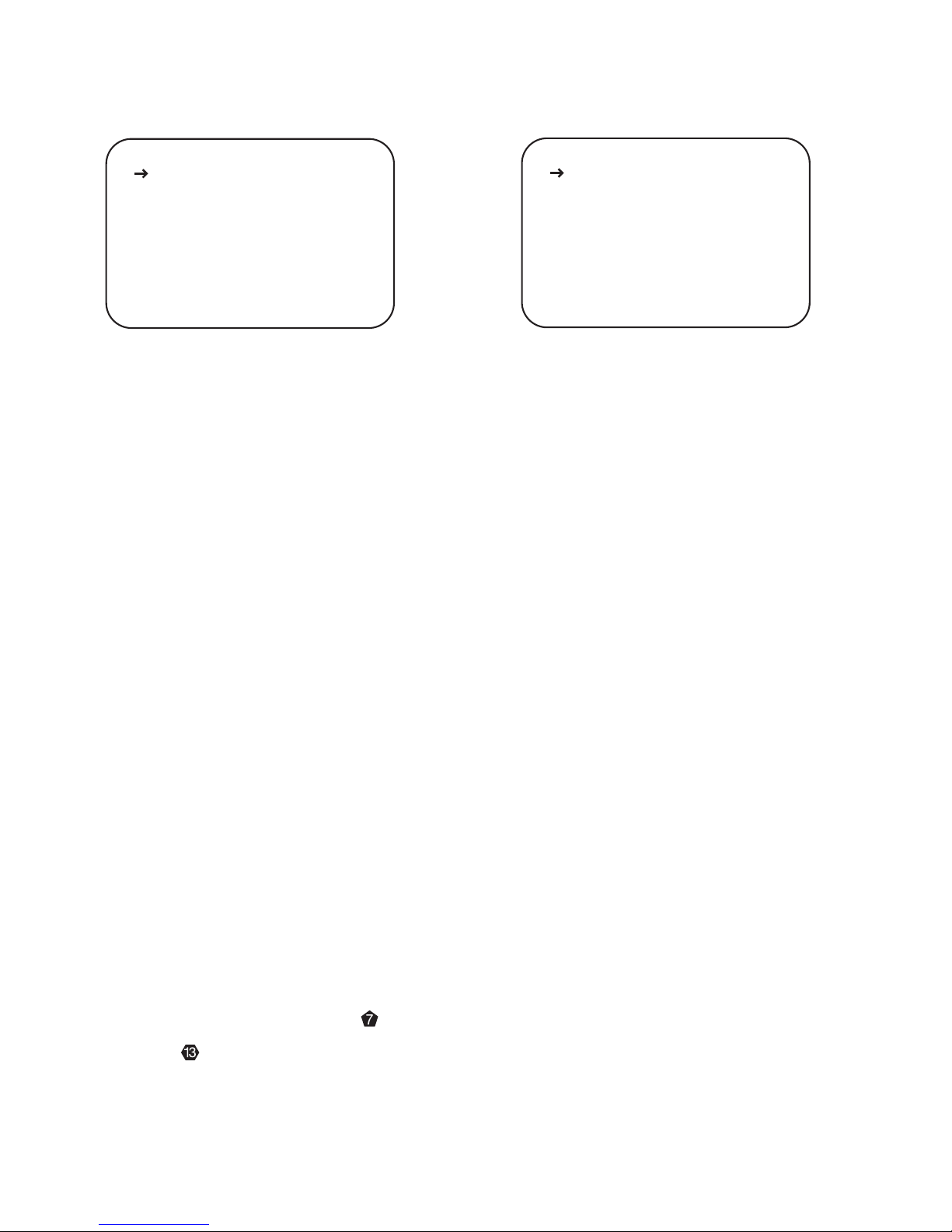
Figure 64.
Name Sleep Groups Screen
This section names the Sleep Groups. Building the groups will be
done in a later section. To name Sleep Groups:
1. From ZONE SETUP PAGE 1, with the cursor next to NAME
SLEEP GROUPS, press the
Set Button H. The NAME
SLEEP GROUPS screen will appear (
Figure 64).
2. Press the
⁄/¤
Navigation Button F to position the cursor next
to
NAME. Press the
Set Button H. A white rectangle will flash
to the right of
NAME: indicating that the remote can be used
to enter the letters for the group name.
3. Using either the
⁄/¤
Navigation Button F or the
Alphanumeric Buttons , enter the first letter for the group
name. (e.g., Patio). When the first letter appears on screen,
press the
›
Navigation Button F to move the cursor to the
next letter position.
4. Repeat Steps 2–3 until the Sleep Group Name has been spelled
out. A Group Name can have up to 12 letters. Press the
Set
Button H
. This will store the name and return the cursor back
to the arrow next to NAME.
5. To name additional groups, press the
⁄/¤
Navigation Button
F
to position the cursor next to GROUP. Press the ‹/
›
Navigation Button F to select another group.
6. Repeat Steps 2–4 until all desired Wake-up Groups have been
named. Up to eight Sleep Groups can be created.
To exit Setup, press the
Exit Button G. To continue Zone Setup,
position the cursor next to BACK TO ZONE SETUP and press
the
Set Button H. ZONE SETUP PAGE 1 will appear.
Camera Setup
Camera Setup is part of associating the different security and
zone monitor cameras with the keypads in Zone Setup. In
ZONE
SETUP BY NUMBER PAGE 2
a camera can be assigned to a
specific zone, for zone video or audio/video monitoring. In
DOOR
SETUP
, a camera can be assigned to a specific door for door
monitoring. Naming the cameras provides a reference to which
camera is connected to which
Camera Video Input on the
AVH21 Hub(s). The camera name will appear in the KP21
Keypad
Information Display
when a monitored zone or door has a
camera assigned. If
MONITOR CAM is set to YES, the camera will
be available from the
MONITOR page of the KP21 without being
assigned to a zone keypad.
Figure 65.
Camera Setup Screen
To name and monitor Cameras:
1. From ZONE SETUP PAGE 1, with the cursor next to
CAMERA SETUP, press the
Set Button H. The CAMERA
SETUP
screen will appear (
Figure 65).
2. Press the
⁄/¤
Navigation Button F to position the cursor
next to
CAMERA. Press the
‹/›
Navigation Button F to
select the Camera to be set up.
3. Press the
⁄/¤
Navigation Button F to position the cursor
next to NAME. Press the
Set Button H. A white rectangle will
flash to the right of NAME: indicating that the remote can be
used to enter the letters for the camera name.
4. Using either the
⁄/¤
Navigation Button F or the
Alphanumeric Buttons , enter the first letter for the group
name (e.g., Baby’s Room). When the first letter appears on
screen, press the
›
Navigation Button F to move the cursor
to the next letter position.
5. Repeat Steps 2–3 above until the Camera Name has been spelled
out. A Camera Name can have up to 12 letters. Press the
Set
Button
H
. This will store the name and return the cursor back
to the arrow next to
NAME.
6. Press the
⁄/¤
Navigation Button F to position the cursor
next to
MONITOR CAM. Press the
‹/›
Navigation Button F
to select YES/NO. YES indicates that the camera can be monitored independently without being assigned to a keypad (Zone).
NO indicates that the camera can only be monitored by selecting
the keypad (Zone) it has been assigned to in the keypad/camera
assigned menu.
7. To set up additional cameras, press the
⁄/¤
Navigation Button
F
to position the cursor next to CAMERA. Press the ‹/
›
Navigation Button F to select another camera.
8. Repeat Steps 2–4 until all desired Cameras have been set up.
Up to seven cameras can be configured, matching the number
of camera inputs on the AVH21’s.
To exit Setup, press the
Exit Button G. To continue Zone Setup,
position the cursor next to
BACK TO ZONE SETUP and press
the
Set Button H. ZONE SETUP PAGE 1 will appear.
81
Zone Setup
* NAME SLEEP GROUPS *
GROUP
NAME
DISC 3
RADIO 1
RADIO 2
VR
AV AUX
CBL/SAT
BACK TO ZONE SETUP
: 1
: SLEEP 1
: YES
: YES
: YES
: YES
: YES
: YES
BACK TO MAIN MENU
* CAMERA SETUP *
CAMERA
NAME
MONITOR CAM: NODISC 3
RADIO 1
RADIO 2
VR
AV AUX
CBL/SAT
BACK TO ZONE SETUP
: 1
: CAM 1
: YES
: YES
: YES
: YES
: YES
BACK TO MAIN MENU

Figure 67.
Zone Setup Page 2
Keypad Setup by Number
Keypad Setup configures each keypad (zone) for how each keypad
will interact with the rest of the system. This setup determines
which groups, if any, a zone will be a part of. If a zone has a video
camera in it, that camera will be “assigned” in this setup for the
purpose of Zone Video Monitoring from other zones. Doorbell,
Talk and Open functions are also configured in this section.
Keypad Setup can be executed from two menu options, Setup
by Number and Setup by Name. For initial configuration, it is
recommended that the Setup by Number menu be used. This
option allows naming the individual zones. Once the zones have
been named, the menus are identical, so choice of Setup by
Number or Name becomes a matter of personal preference.
Figure 68.
Zone Setup By Number Page 1
Page 1
Zone Number
This is the default number assigned to a keypad (zone) by the
system given which
KP (1-20) Keypad Terminal is connected
to on an AVH21. Keypads connected to AVH #1 will be Zones 1–7,
keypads connected to AVH21 #2 will be Zones 8–14 and keypads
connected to AVH #3 will be Zones 15–20. This number cannot be
changed.
Name
Naming the zones serves multiple purposes. In Setup, it provides a
way of knowing which zone is being configured by name (Living
Room, Bedroom 1, etc.) rather than trying to keep track of which
zone is which number. In operational mode, the purpose is similar,
in that the zone names will be displayed on the keypads in various
menus (Paging, Monitoring, etc.) and makes system operation easier
by having menu selections by zone name.
* SETUP BY NUMBER PAGE 1 *
ZONE NUMBER: 1
NAME: KEYPAD 1
SETUP ACCESS: ALLOW
PAGING GROUP: NONE
ENTERTNMENT GROUP: NONE
PRIORITY: MEDIUM
BACK TO ZONE SETUP
PERMISSION: KEYPAD
PERMISSION: KEYPAD
GO TO PAGE 2
BACK TO ZONE SETUP
* ZONE SETUP PAGE 2 *
MAIN ROOM KEYPAD: NA
ZONE SETUP BY NUMBER
ZONE SETUP BY NAME
RADIO 1
RADIO 2
VR
BACK TO MAIN MENU
GO TO ZONE PAGE 1
CBL/SAT
BACK TO ZONE SETUP
Name Doors
Naming doors populates the KP21 Keypad Door submenu with
names of the door options for Talk and Open. The system default
will show two doors for each AVH21 on the network. A system
with one AVH21 will show Door 1 and Door 2 by default. A system
with two AVH21’s will also show Door 3 and Door 4 in the Door
submenu. A system with three AVH21’s will include Door 5 and
Door 6. By naming the doors, they will appear as
FRONT, REAR,
GARAGE, etc., to make system operation easy without having to
keep track of which door is where.
Figure 66.
Name Doors Screen
To name Doors:
1. From ZONE SETUP PAGE 1, with the cursor next to NAME
DOORS, press the
Set Button H. The NAME DOORS screen
will appear (
Figure 66).
2. Press the
⁄/¤
Navigation Button F to position the cursor next
to NAME. Press the
Set Button H. A white rectangle will flash
to the right of NAME: indicating that the remote can be used
to enter the letters for the camera name.
3. Using either the
⁄/¤
Navigation Button F or the
Alphanumeric Buttons , enter the first letter for the group
name (e.g., Front). When the first letter appears on screen,
press the
›
Navigation Button F to move the cursor to the
next letter position.
4. Repeat Steps 2–3 above until the Door Name has been spelled
out. A Door Name can have up to five letters. Press the
Set
Button H
. This will store the name and return the cursor back
to the arrow next to NAME.
5. To name additional groups, press the
⁄/¤
Navigation Button
F
to position the cursor next to GROUP. Press the ‹/
›
Navigation Button F to select another group.
6. Repeat Steps 2–4 until all desired Doors have been named.
Up to two doors per AVH21, as described above, can be named,
matching the number of door latch relays on the AVH21s.
To exit Setup, press the
Exit Button G. To continue Zone Setup,
position the cursor next to BACK TO ZONE SETUP and press
the
Set Button H. ZONE SETUP PAGE 1 will appear. Press
the
⁄/¤
Navigation Button F to position the cursor next to
GO TO ZONE PAGE 2. Press the
Set Button H. The ZONE
SETUP PAGE 2 screen will appear (
Figure 67). Press the
⁄/¤
Navigation Button F to position the cursor next to ZONE
SETUP BY NUMBER. Press the
Set Button H. The SETUP
BY NUMBER PAGE 1 screen will appear (
Figure 68).
82
Zone Setup
* NAME DOORS *
DOOR
: 1
NAME
: DOOR 1
DISC 3
RADIO 1
RADIO 2
VR
AV AUX
CBL/SAT
BACK TO ZONE SETUP
: YES
: YES
: YES
: YES
: YES
: YES
BACK TO MAIN MENU
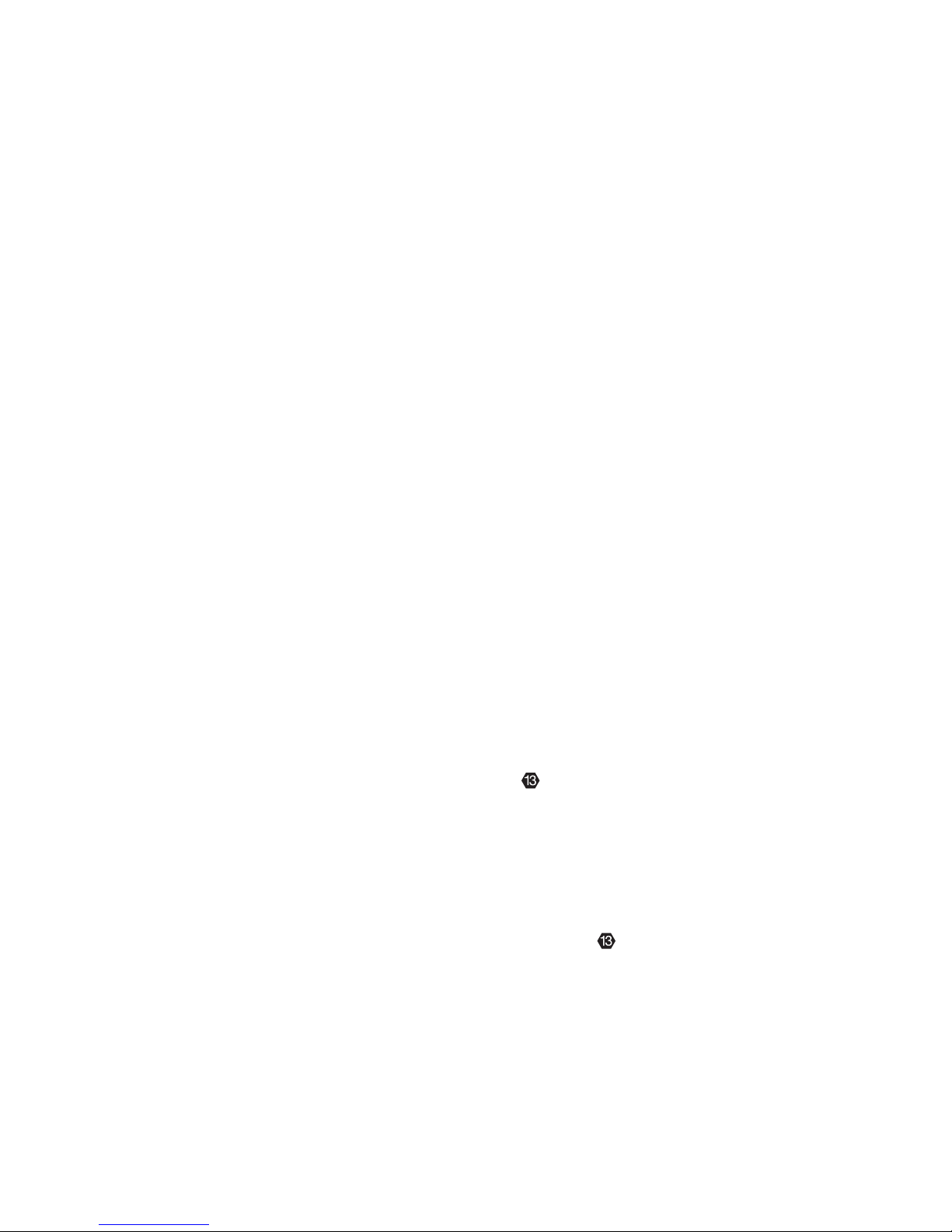
To name Zones:
1. In Setup by Number Page 1, press the ⁄/
¤
Navigation Button
F
to position the cursor next to NAME. Press the Set Button
H
. A white rectangle will flash to the right of NAME: indicat-
ing that the remote can be used to enter the letters for the zone
name.
2. Using either the
⁄/¤
Navigation Button F or the
Alphanumeric Buttons , enter the first letter for the group
name (e.g., Kitchen). When the first letter appears on screen,
press the
›
Navigation Button F to move the cursor to the
next letter position.
3. Repeat Steps 2–3 above until the Zone Name has been spelled
out. A Zone Name can have up to 12 letters. Press the
Set
Button
H
. This will store the name and return the cursor back
to the arrow next to
NAME.
4. To name additional zones, press the
⁄/¤
Navigation Button
F
to position the cursor next to ZONE NUMBER. Press the
‹/›
Navigation Button F to select another zone.
5. Repeat Steps 2–4 until all desired zones have been named.
To exit Setup, press the
Exit Button G. To continue Zone Setup,
position the cursor next to TYPE and continue to the next section.
Setup Access
Setup Access determines whether the keypad in a particular zone
allows access to the Keypad Setup menu. The Keypad Setup Menu
includes the settings for On Volume, Tone Controls, Party Mode
Turn-On Volume, EQ, Backlight Configuration and Power-On
mode. Given the complexity of the system and the sophistication
of the user, a decision must be made to allow or block user access
to these settings.
To Configure Setup Access:
1. In SETUP BY NUMBER PAGE 1, press the ⁄/
¤
Navigation
Button F
to position the cursor next to SETUP ACCESS.
2. Using the
‹/›
Navigation Button F, select access setting:
ALLOW or BLOCK.
To exit Setup, press the
Exit Button G. To continue Zone Setup,
position the cursor next to PAGING GROUP and continue to the
next section.
Paging Group
Selecting a Group in this setting will place the zone being
configured into a select group of zones that will be paged,
e.g., Bedrooms or Common areas when selected in the Paging submenu on the zone keypad. As described in
Naming Paging
Groups,
the system features default Paging to All (all zones) and
PAGE KEYPAD (the ability to page a specific zone) so only special
groups as determined by the homeowner will need to be configured. Up to eight Paging Groups can be created. If a zone is not to
be included in any of the special Paging Groups, select
NONE. With
none selected, the zone will still be accessible for paging in the All
or Page Keypad menus, unless
PAGE ROOM has been set to NO,
in SETUP BY NUMBER PAGE 2.
To select Paging Group:
1. In the SETUP BY NUMBER PAGE 1 screen, press the ⁄/
¤
Navigation Button F to position the cursor next to PAGING
GROUP.
2. Using the
‹/›
Navigation Button F, select the Paging Group
for the zone being configured: NONE, A, B, C, D, E, F, G or H.
To exit Setup, press the
Exit Button G. To continue Zone Setup,
position the cursor next to ENTERTAINMENT GROUP and continue to the next section.
Entertainment Group
Selecting a Group in this setting will place the zone being
configured into a select group of zones that will be activated
(if off) and switched to a common-source (within the group).
The zones will turn on to their preset levels or the last level set, as
determined in zone setup. Each zone will retain its own volume,
mute, source select and power controls so that a zone within a
group can “opt out” at any time by selecting another source or
turning off. It is not necessary to set an Entertainment Group for a
given zone, so if the preference is to not have a zone included in
any Entertainment Groups, select
NONE.
To select Entertainment Group:
1. In the SETUP BY NUMBER PAGE 1 screen, press the
⁄/¤
Navigation Button F to position the cursor next to
ENTERTAINMENT GROUP.
2. Using the
‹/›
Navigation Button F, select the Entertainment
Group for the zone being configured: NONE, 1, 2, 3, 4, 5, 6, 7 or 8.
To exit Setup, press the
Exit Button G. To continue Zone Setup,
position the cursor next to PRIORITY and continue to the next
section.
Priority
This setting sets the level of authority that any given keypad has,
relative to any other keypads currently active in the system. The
system default is MEDIUM for all keypads, meaning any keypad
can select and control any common-source at any time, if no other
system defaults have been changed.
NOTE: A source first selected
by the Main Room can only be controlled by a Remote Room if
the Remote Room’s Priority is HIGH. Otherwise, in any room for
which the priority is set to MEDIUM or LOW, the message IN USE
BY MAIN ROOM will appear on the KP21 keypad
Information
Display
. The source can be selected and monitored
(audio/video), but cannot be controlled until the Main Room
selects another source or turns off.
If three keypads are active (On) and one is set to HIGH, one is set
to MEDIUM and one is set to LOW, the keypad set to HIGH will
always be able to do what it wants. The medium keypad will be
able to do what it wants, unless it conflicts with a source selected
by the HIGH keypad. In this case, a message
IN USE BY HIGH
PRIORITY KEYPAD will appear on the MEDIUM KP21 keypad’s
Information Display for about 5 seconds. The MEDIUM
keypad will not be allowed to execute the function selected or
any other function for that source as long as that source is selected
by the HIGH keypad. Once the HIGH keypad selects another source
or turns off, the MEDIUM keypad will then be able to control the
previously locked source.
The same rules apply to the LOW keypad but, in this case, it has
two levels of higher authority to contend with. If a source is
already selected by the HIGH or MEDIUM keypads, the LOW keypad will only be able to select a source already selected by one of
the higher priority keypads, but will not be able to control it until
the keypad with priority selects another source or turns off.
83
Zone Setup

Page 2
Keypad Number
Not configurable.
Keypad Name
Not configurable in this screen.
Page Room
This setting determines whether and when a zone will be paged.
There are four options:
YES: This option allows the zone being configured to be paged
at any time.
NO: This option blocks paging to the zone being configured
at all times.
ONLY IF ON: This option will only allow paging to the zone
being configured when the zone is ON.
ONLY IF OFF: This option will only allow paging to the zone
being configured when the zone is OFF.
To set Page Room:
1. In the SETUP BY NUMBER PAGE 2 screen, press the
⁄/¤
Navigation Button F to position the cursor next to
PAGE ROOM.
2. Using the
‹/›
Navigation Button F, set the option for the
zone being configured: YES, NO, ONLY IF ON, ONLY IF OFF.
To exit Setup, press the
Exit Button G. To continue Zone Setup,
position the cursor next to MONITOR THIS ZONE and
continue to the next section.
Monitor This Zone
This setting determines whether or not a zone can be “listened to”
using the keypad microphone or “viewed” if the zone being
configured has a local video camera installed. Zone Monitoring is
controlled by selecting MONITOR from any KP21 keypad’s Main
Menu. When the Monitor button is pressed, a list of all zones will
appear in the KP21 keypad’s
Information Display . When a
zone is selected, a submenu of options (AUDIO, VIDEO, AUDIO/
VIDEO) will appear. If zone monitoring has been allowed for a specific
zone, one of the three options can be selected. (The message
MONITORED BY KEYPAD X will appear in the
Information
Display
on the KP21 keypad of the zone being monitored.)
If NO has been selected in this option, the message CANNOT
MONITOR will appear for a few seconds in the
Information
Display
on the KP21 keypad in the zone attempting to
initiate Monitor.
If a zone does not have a camera assigned, the message NO CAM
ASSIGNED will appear to inform the user that the system is
functioning properly in the absence of a video signal.
To set Monitor This Zone:
1. In the SETUP BY NUMBER PAGE 2 screen, press the ⁄/
¤
Navigation Button F to position the cursor next to MONITOR
THIS ZONE.
2. Using the
‹/›
Navigation Button F, set the permission for the
zone being configured: YES, NO.
To exit Setup, press the
Exit Button G. To continue Zone Setup,
position the cursor next to CAMERA ASSIGNED and continue
to the next section.
If all three keypads select the same source, and HIGH turns off or
selects another source, MEDIUM will assume control, and LOW will
still have to wait for MEDIUM to turn off or select another source
in order to have control of the selected source.
To set Priority:
1. In the SETUP BY NUMBER PAGE 1 screen, press the
⁄/¤
Navigation Button F to position the cursor next to
PRIORITY.
2. Using the
‹/›
Navigation Button F, set the priority for the
zone being configured: HIGH, MEDIUM, LOW.
To exit Setup, press the
Exit Button G. To continue Zone Setup,
position the cursor next to PERMISSION and continue to the
next section.
Permission
This setting determines the access that a given keypad has for
changing Wake-Up Group and Sleep Group settings.
Keypad: This option allows the user to change Wake-Up Group
or Sleep Group settings for the specific keypad being configured.
Changes will not affect any other keypad in the Group and
Local Wake and Sleep settings can be configured independent
of Group settings.
Group: This option allows the user to block Wake-Up Group or
Sleep Group settings for the specific keypad being configured by
pressing DISABLE TIMER on the keypad. Changes will not affect
any other keypad in the Group.
None: This option blocks all Wake-Up Group and Sleep Group
settings for the specific keypad being configured. This setting will
also block all Local Wake and Sleep settings for the specific keypad
being configured.
To set Permission:
1. In the SETUP BY NUMBER PAGE 1 screen, press the
⁄/¤
Navigation Button F to position the cursor next to
PERMISSION.
2. Using the
‹/›
Navigation Button F, set the permission for the
zone being configured: KEYPAD, GROUP, NONE.
To exit setup, press the
Exit Button G. To continue Zone Setup,
position the cursor next to GO TO PAGE 2 and press the
Set Button H. SETUP BY NUMBER PAGE 2 will appear
(
Figure 69). To return to MAIN MENU, position the cursor next to
MAIN MENU and press the
Set Button H.
Figure 69.
Zone Setup By Number Page 2
84
Zone Setup
* SETUP BY NUMBER PAGE 2 *
ZONE NUMBER: 1
NAME: KEYPAD 1
PAGE ROOM ? : YES
MONITOR THIS ZONE ? : YES
CAMERA ASSIGNED: NONE
DOOR RING: ENABLED
DOOR ANSWER: ENABLED
GO TO PAGE 3
GO TO PAGE 1
BACK TO ZONE SETUP
BACK TO ZONE SETUP

Camera Assigned
This setting will associate a video camera installed in a particular
zone and connected to one of the
Camera Inputs on an
AVH21 with the Video and Audio/Video Monitoring of the zone
being configured. To illustrate, if the camera installed in the baby’s
room (for example, Zone 4) is connected to
CAM 4 on the
AVH21, or AVH21 #1 in systems using multiple AVH’s, when Zone 4
is being configured, Camera 4 (4) should be selected for this setting. There are 7 camera inputs available for monitoring and there
is a NONE option if a zone does not have a camera installed.
To set Camera Assigned:
1. In the SETUP BY NUMBER PAGE 2 screen, press the
⁄/¤
Navigation Button F to position the cursor next to
CAMERA ASSIGNED.
2. Using the
‹/›
Navigation Button F, select the camera for the
zone being configured: NONE, 1, 2, 3, 4, 5, 6, 7.
To exit Setup, press the
Exit Button G. To continue Zone Setup,
position the cursor next to DOOR RING and continue to the
next section.
Door Ring
Future feature.
Door Answer
This setting will determine whether the zone being configured will
have the ability to “talk” to a selected two-way door panel. When
the DOOR button is pressed in the KP21 keypad Main Menu, a list
of available Doors will appear. Selecting a given door then gives
the option to TALK to the door panel or OPEN the door lock
with an associated AVH21 Door Relay. If Door Answer is ENABLED
in a zone, pressing and holding the
Talk Button will
allow the user to communicate with someone located at the selected
door. If Door Answer is disabled in a zone, the message FEATURE
DISABLED Check Settings will appear in the Information
Display on the keypad in the zone attempting to initiate the Talk
function. Door Answer is also available from the KP21R remote
using the
Answer Button to select a door and the Open
Button
to open a selected door.
To enable/disable Door Answer:
1. In the SETUP BY NUMBER PAGE 2 screen, press the
⁄/¤
Navigation Button F to position the cursor next to
DOOR ANSWER.
2. Using the
‹/›
Navigation Button F, select the setting for the
zone being configured: ENABLED or DISABLED.
To exit setup, press the
Exit Button G. To continue Zone Setup,
position the cursor next to GO TO PAGE 3 and press the
Set Button H. SETUP BY NUMBER PAGE 3 will appear.
(
Figure 68) To return to SETUP BY NUMBER PAGE 1,
position the cursor next to GO TO PAGE 1 and press the
Set Button H.
Figure 70.
Zone Setup by Number Page 3
Page 3
Keypad #
Not configurable.
Keypad Name
Not configurable in this screen.
Door Open
This setting will determine whether the zone being configured
will have the ability to activate remote door locks or not. When
the
Door Button is pressed in the KP21 keypad Main Menu,
a list of available Doors will appear. Selecting a given door then
gives the option to TALK to the door panel or OPEN the door
lock with an associated AVH21
Door Trigger Output .
If Door Open is ENABLED in a zone, pressing the selected
Door
Open Button
will activate the selected Door Trigger
Output
and release the remote door latch. If Door
Open is disabled in a zone, the message FEATURE DISABLED
Check Settings will appear in the
Information Display
on the KP21 keypad in the zone attempting to initiate the
Open function.
To enable/disable Door Open:
1. In the SETUP BY NUMBER PAGE 3 screen, press the
⁄/¤
Navigation Button F to position the cursor next to
DOOR OPEN.
2. Using the
‹/›
Navigation Button F, select the setting for the
zone being configured: ENABLED or DISABLED.
Wake-Up Group
This setting assigns the zone being configured to a Wake-Up
Group. A Wake-Up Group is a group of zones that have been
configured to turn on at a specific time, to a specific source, at a
specific volume, for a preset duration. Each zone has the option
to be a part of a Wake-Up Group (1–8) or not (NONE). All zones
set to the same group number will turn on and off together.
Each Wake-Up Group can have two Wake-Up Times.
NOTE: Zones can also be configured manually for individual
Wake-Up functions, when desired.
To assign a zone to a Wake-Up Group:
1. In the SETUP BY NUMBER PAGE 3 screen, press the ⁄/
¤
Navigation Button F to position the cursor next to WAKE-UP
GROUP.
2. Using the
‹/›
Navigation Button F, select the group for the
zone being configured: NONE, 1, 2, 3, 4, 5, 6, 7, 8.
85
Zone Setup
* SETUP BY NUMBER PAGE 3 *
ZONE NUMBER: 1
NAME: KEYPAD 1
DOOR OPEN: ENABLED
WAKE-UP GROUP: NONE
SET WAKE-UP TIMES
SLEEP GROUP: NONE
SET SLEEP TIMES
GO TO PAGE 3
GO TO PAGE 2
BACK TO ZONE SETUP
BACK TO ZONE SETUP
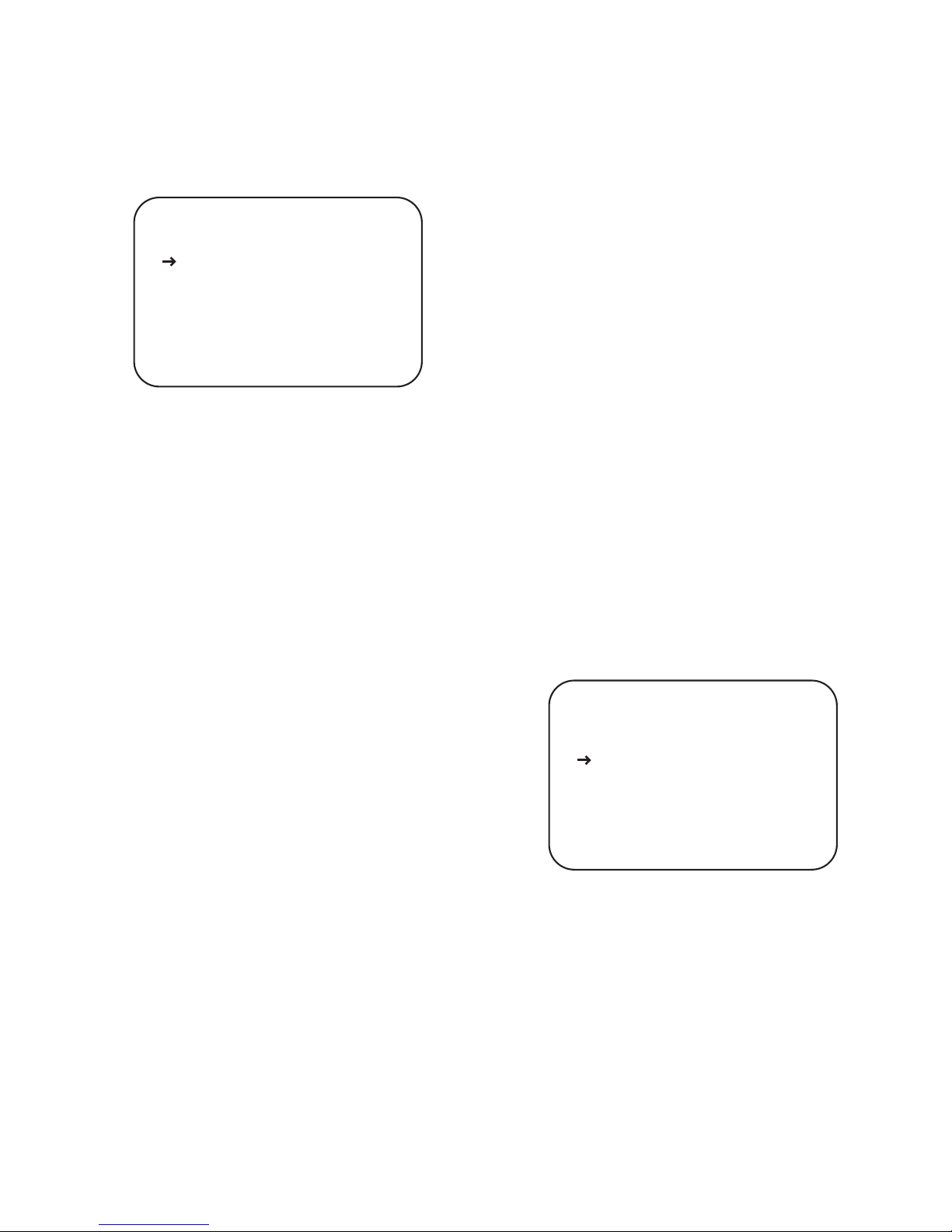
Duration
This setting determines how long the Wake-Up Group will stay on.
The range is 1–30 minutes in 1-minute increments, with an additional option of UNTIL OFF, which will leave the zones within
the group on until they are turned off individually.
To set Duration:
1. In the WAKE-UP SETUP 1-1 screen, press the ⁄/
¤
Navigation Button F to position the cursor next to
DURATION.
2. Using the
‹/›
Navigation Button F, set the length of time
in minutes that the group being configured is to stay on.
Select UNTIL OFF to allow the zones within the group to
turn off individually.
When
This setting will configure which day or days of the week the
group being configured will “wake up.” Wake-Up can be set for
Daily, Weekdays, Weekends, Custom, Never or Today. The custom
setting allows selecting the specific days of the week that a group
is to “wake up.”
To configure When:
1. In the WAKE-UP SETUP 1-1 screen, press the ⁄/
¤
Navigation Button F to position the cursor next to WHEN.
2. Using the
‹/›
Navigation Button F, select the day(s) that
the group being configured is to “wake up:” Daily, Weekdays,
Weekends, Custom, Never or Today.
3. To configure a custom schedule, with the cursor next to
WHEN,
press the
‹/›
Navigation Button F until CUSTOM appears
on screen. Press the
Set Button H. The CUSTOM WAKE-UP
TIME 1
screen will appear (
Figure 72).
Figure 72.
Custom Wake-Up Time 1
4. With the cursor positioned next to MON, press the ‹/
›
Navigation Button F to set YES/NO. YES will have the
group wakeup on Mondays,
NO will not have the group wakeup
on Mondays. When
MON has been configured, press the
⁄/¤
Navigation Button F. Then press the ¤Navigation Button
F
to move to the next day and/or to the previous day.
5. Repeat Step 4 until all days have been configured for the custom
wake-up setting. Press the
Set Button H to store the custom
setting.
6. Use the
⁄/¤
Navigation Button F to position the cursor next
to GO TO WAKE-UP PAGE 1-1. Press the
Set Button H.
Continue Wake-Up Setup.
* CUSTOM WAKE-UP TIME 1 *
NOTE: THESE SETTINGS
AFFECT THE ENTIRE GROUP
NAME: KEYPAD 1
WAKE-UP GROUP: NONE
MON
WED
FRI
BACK TO ZONE SETUP
SUN
GO TO PAGE 3
GO TO WAKE-UP PAGE 1-1
BACK TO SETUP BY NO
: YES
: YES
: YES
: YES
TUE
THU
SAT
: YES
: YES
: YES
3. Using the ⁄/
¤
Navigation Button F position the cursor next
to SET WAKE-UP TIMES. Press the
Set Button H. The
WAKE-UP SETUP 1-1 screen will appear (
Figure 71).
Figure 71.
Wake-Up Setup 1-1
Wake-Up Setup 1-1
This submenu sets the parameters for each Wake-Up Group.
These setting affect the entire group, but do not affect manual
Wake-Up settings set from the zone keypads.
Wake-Up Group
This indicates the Group being configured. Wake-Up Group is not
selectable in this screen. The Group is selected in the SETUP BY
NUMBER PAGE 3 screen on the WAKE-UP GROUP line.
To select a Wake-Up Group:
1. Press the ⁄/
¤
Navigation Button F to position the cursor next
to BACK TO SETUP BY NO. Press the
Set Button H.
2. In the SETUP BY NUMBER PAGE 3 screen, press the
⁄/¤
Navigation Button F to position the cursor next to WAKE-UP
GROUP.
3. Using the
‹/›
Navigation Button F, select the group to be
configured: 1, 2, 3, 4, 5, 6, 7, 8.
4. Press the
⁄/¤
Navigation Button F to position the cursor next
to SET WAKE-UP TIMES. Press the
Set Button H.
Wake-Up Time
This setting assigns the time that the group being configured will
turn on. This setting affects all zones in the group.
To set Wake-Up Time:
1. In the WAKE-UP SETUP 1-1 screen, press the ⁄/
¤
Navigation Button F to position the cursor next to WAKE-UP
TIME 1. Press the
Set Button H. The HOUR field will start
to flash.
2. Using the
⁄/¤
Navigation Button F, select the HOUR that the
group being configured is to turn ON.
3. Press the
›
Navigation Button F. The MINUTE field will start
to flash.
4. Using the
⁄/¤
Navigation Button F, select the MINUTE that
the group being configured is to turn on.
5. Press the
›
Navigation Button F. The AM/PM field will start
to flash.
6. Using the
⁄/¤
Navigation Button F, select AM or PM for the
turn-on time for the group being configured.
7. Press the
Set Button H to store the Wake-Up Time.
86
Zone Setup
* WAKE-UP SETUP 1-1 *
NOTE: THESE SETTINGS
AFFECT THE ENTIRE GROUP
NAME: KEYPAD 1
WAKE-UP GROUP: NONE
WAKE-UP TIME: 12:00 AM
DURATION: 05 MINUTES
WHEN: DAILY
SOURCE: LAST
GO TO PAGE 3
GO TO WAKE-UP 1 PAGE 2
BACK TO SETUP BY NO
BACK TO ZONE SETUP

Source
This setting will determine which source the Wake-Up Group will
turn on to. LAST will have each zone in the group turn on to the
last source selected in each of those zones. LOCAL will have each
zone in the group turn on to the local source connected to the
AUX-IN on the KP21 keypads in each of those zones.
Selecting one of the common sources, Disc 1, Disc 2, Disc 3, Radio 1,
Radio 2, A/V/Aux, Video Recorder or Cable/Sat, will have all zones
in the group turn on to that source.
To set Source:
1. In the WAKE-UP SETUP 1-1 screen, press the ⁄/
¤
Navigation Button F to move the cursor next to SOURCE.
2. Using the
‹/›
Navigation Button F, select the source that
the group being configured is to wake up to LAST, LOCAL,
DISC 1, DISC 2, DISC 3, RADIO 1, RADIO 2, A/V/AUX, VIDEO
RECORDER, CABLE/SAT.
3. To continue Setup, press the
⁄/¤
Navigation Button F to
position the cursor next to GO TO WAKE-UP 1 PAGE 2.
Press the
Set Button H. The WAKE-UP SETUP 1-2 screen
will appear (
Figure 73).
Figure 73.
Wake-Up Setup 1-2
Wake-Up Group
Reference only. Not configurable in this screen.
Volume Setting
This setting configures the volume that all zones in the group
being configured will turn on at. Consider the use of Wake-Up
Groups when setting this level. Wake-Up for alarm clock purposes
should be loud enough to wake someone up but without startling
him or her or disturbing other zones. Also, a Wake-Up Group set
for dinner-time background music should be set as exactly that –
background music.
To configure Volume Setting:
1. In the WAKE-UP SETUP 1-2 screen, press the ⁄/
¤
Navigation Button F to position the cursor next to VOLUME
SETTING.
2. Using the
‹/›
Navigation Button F, set the turn-on volume
that the group being configured is to turn on at, ranging from
–10 to –50dB.
Local Control
This setting will determine whether the individual zone’s keypads
will have the ability to override the Group settings.
* WAKE-UP SETUP 1-2 *
NOTE: THESE SETTINGS
AFFECT THE ENTIRE GROUP
NAME: KEYPAD 1
WAKE-UP GROUP: NONE
VOLUME SETTING: -25dB
LOCAL CONTROL: YES
WHEN: DAILY
BACK TO ZONE SETUP
SOURCE: LAST
GO TO WAKE-UP 1 PAGE 1
GO TO WAKE-UP SETUP 2
BACK TO SETUP BY NO
To configure Local Control:
1. In the WAKE-UP SETUP 1-2 screen, press the ⁄/
¤
Navigation Button F to position the cursor next to
LOCAL CONTROL.
2. Using the
‹/›
Navigation Button F, set the keypads in the
group being configured:
YES/NO.
To change settings in WAKE-UP 1 PAGE 1, position the
cursor next to
GO TO WAKE-UP 1 PAGE 1 and press the
Set Button H. Make changes as desired.
To set a second Wake-Up time for the Group currently being
configured, position the cursor next to
GO TO WAKE-UP 2.
Press the
Set Button H and follow previous instructions, starting
at
WAKE-UP GROUP.
To exit the menu and return to system mode, press the
Exit
Button
G
. To continue Zone Setup, position the cursor next to
BACK TO SETUP BY NO. Press the
Set Button H. The
SETUP BY NUMBER PAGE 3 screen will appear. Press the
⁄/¤
Navigation Button F to position the cursor next to SLEEP
GROUP. Press the
Set Button H. Proceed to the next section.
Sleep Group
This setting assigns the zone being configured to a Sleep Group.
A Sleep Group is a group of zones that have been configured to
turn off at a specific time. Each zone has the option to be a part
of a Sleep Group (1–8) or not (NONE). All zones set to the same
Group number will turn off together. Each Sleep Group can have
two Sleep Times.
NOTE: Zones can also be configured manually for
individual Sleep functions, when desired.
To assign a zone to a Sleep Group:
1. In the SETUP BY NUMBER PAGE 3 screen, press the
⁄/¤
Navigation Button F to position the cursor next to
SLEEP GROUP.
2. Using the
‹/›
Navigation Button F, select the Sleep Group
for the zone being configured: NONE, 1, 2, 3, 4, 5, 6, 7, 8.
3. Using the
⁄/¤
Navigation Button F position the cursor next
to SET SLEEP TIMES. Press the
Set Button H. The
SLEEP SETUP 1-1 screen will appear (
Figure 74).
Figure 74.
Sleep Setup 1-1
Sleep Setup 1-1
This submenu sets the parameters for each Sleep Group. These
settings affect the entire group, but do not affect manual Sleep
settings set from the zone keypads.
87
Zone Setup
* SLEEP SETUP 1-1 *
NOTE: THESE SETTINGS
AFFECT THE ENTIRE GROUP
NAME: KEYPAD 1
SLEEP GROUP: NONE
SLEEP TIME: 12:00 AM
SHUT DOWN: INSTANT
WHEN: DAILY
SOURCE: LAST
GO TO PAGE 3
GO TO SLEEP 1 PAGE 2
BACK TO SETUP BY NO
BACK TO ZONE SETUP

2. Using the ‹/
›
Navigation Button F, select the day(s) that
the group being configured is to “sleep”: Daily, Weekdays,
Weekends, Custom, Never or Today.
3. To configure a custom schedule, with the cursor next to WHEN,
press the
‹/›
Navigation Button F until CUSTOM appears
on screen. Press the
Set Button H. The CUSTOM SLEEP
TIME 1 screen will appear (
Figure 75).
Figure 75.
Custom Sleep Time 1
4. With the cursor positioned next to MON, press the ‹/
›
Navigation Button F to set YES/NO. YES will have the group
sleep on Mondays, NO will not have the group sleep on Mondays.
When MON has been configured, press the
⁄/¤
Navigation
Button F
. Press the
¤
Navigation Button F to move to
the next day. Press the
⁄
Navigation Button F to move to
the previous day.
5. Repeat Step 4 until all days have been configured for the
Custom sleep setting. Press the
Set Button H to store the
Custom setting.
6. Use the
⁄/¤
Navigation Button F to position the cursor next
to GO TO SLEEP PAGE 1-1. Press the
Set Button H.
Continue Sleep Setup.
Source
This setting will determine which source the Sleep Group will
switch to. LAST will have each zone in the group switch to the last
source selected in each of those zones. LOCAL will have each zone
in the group switch to the local source connected to the
AUX-IN
on the KP21 keypad in each of those zones. Selecting
one of the common sources, Disc 1, Disc 2, Disc 3, Radio 1, Radio 2,
A/V/Aux, Video Recorder or Cable/Sat, will have all zones in the
group switch to that source.
To set Source:
1. In the SLEEP SETUP 1-1 screen, press the ⁄/
¤
Navigation
Button F
to position the cursor next to SOURCE.
2. Using the
‹/›
Navigation Button F, select the source that
the group being configured is to switch to: LAST, LOCAL, DISC 1,
DISC 2, DISC 3, RADIO 1, RADIO 2, A/V/AUX, VIDEO RECORDER,
CABLE/SAT.
3. To continue Setup, press the
⁄/¤
Navigation Button F to
position the cursor next to GO TO SLEEP 1 PAGE 2.
Press the
Set Button H. The SLEEP SETUP 1-2 screen
will appear (
Figure 76).
* CUSTOM SLEEP TIME 1 *
NOTE: THESE SETTINGS
AFFECT THE ENTIRE GROUP
NAME: KEYPAD 1
SLEEP GROUP: NONE
MON
WED
FRI
BACK TO ZONE SETUP
SUN
GO TO PAGE 3
GO TO SLEEP PAGE 1-1
BACK TO SETUP BY NO
: YES
: YES
: YES
: YES
TUE
THU
SAT
: YES
: YES
: YES
Sleep Group
This indicates the Sleep Group being configured. Sleep Group is
not selectable in this screen. The Group is selected in the
SET-UP
BY NUMBER PAGE 3
screen on the SLEEP GROUP line.
To select a Sleep Group:
1. Press the ⁄/
¤
Navigation Button F to position the cursor next
to
BACK TO SETUP BY NO. Press the
Set Button H.
2. In the SETUP BY NUMBER PAGE 3 screen, press the
⁄/¤
Navigation Button F to position the cursor next to SLEEP
GROUP.
3. Using the
‹/›
Navigation Button F, select the group to be
configured:
1, 2, 3, 4, 5, 6, 7, 8.
4. Press the
⁄/¤
Navigation Button F to position the cursor next
to
SET SLEEP TIMES. Press the
Set Button H.
Sleep Time
This setting assigns the time that the group being configured will
turn off. This setting affects all zones in the group.
To set Sleep Time:
1. In the SLEEP SETUP 1-1 screen, press the ⁄/
¤
Navigation
Button
F
to position the cursor next to SLEEP TIME 1.
Press the
Set Button H. The HOUR field will start to flash.
2. Using the
⁄/¤
Navigation Button F, select the HOUR that the
group being configured is to turn OFF.
3. Press the
›
Navigation Button F. The MINUTE field will start
to flash.
4. Using the
⁄/¤
Navigation Button F, select the MINUTE that
the group being configured is to turn OFF.
5. Press the
›
Navigation Button F. The AM/PM field will start
to flash.
6. Using the
⁄/¤
Navigation Button F, select AM or PM for the
turn-off time for the group being configured.
Press the
Set Button H to store the Sleep Time.
Shut Down
This setting determines how long the Sleep Group will stay on. The
range is 5–90 minutes in five-minute increments, with an additional
option of
INSTANT, which will turn a zone off, if on, when the
Sleep Time for that group is reached.
To set Shut Down:
1. In the SLEEP SETUP 1-1 screen, press the ⁄/
¤
Navigation
Button
F
to position the cursor next to SHUT DOWN.
2. Using the
‹/›
Navigation Button F, set the length of time in
minutes that the group being configured is to stay on after the
configured
SLEEP TIME. Select INSTANT to immediately
turn the group off when the Sleep Time has been reached.
When
This setting will configure which day or days of the week the group
being configured will “sleep.” Sleep can be set for Daily, Weekdays,
Weekends, Custom, Never or Today. The Custom setting allows
selecting the specific days of the week that a group is to “sleep.”
To configure When:
1. In the SLEEP SETUP 1-1 screen, press the ⁄/
¤
Navigation
Button
F
to position the cursor next to WHEN.
88
Zone Setup
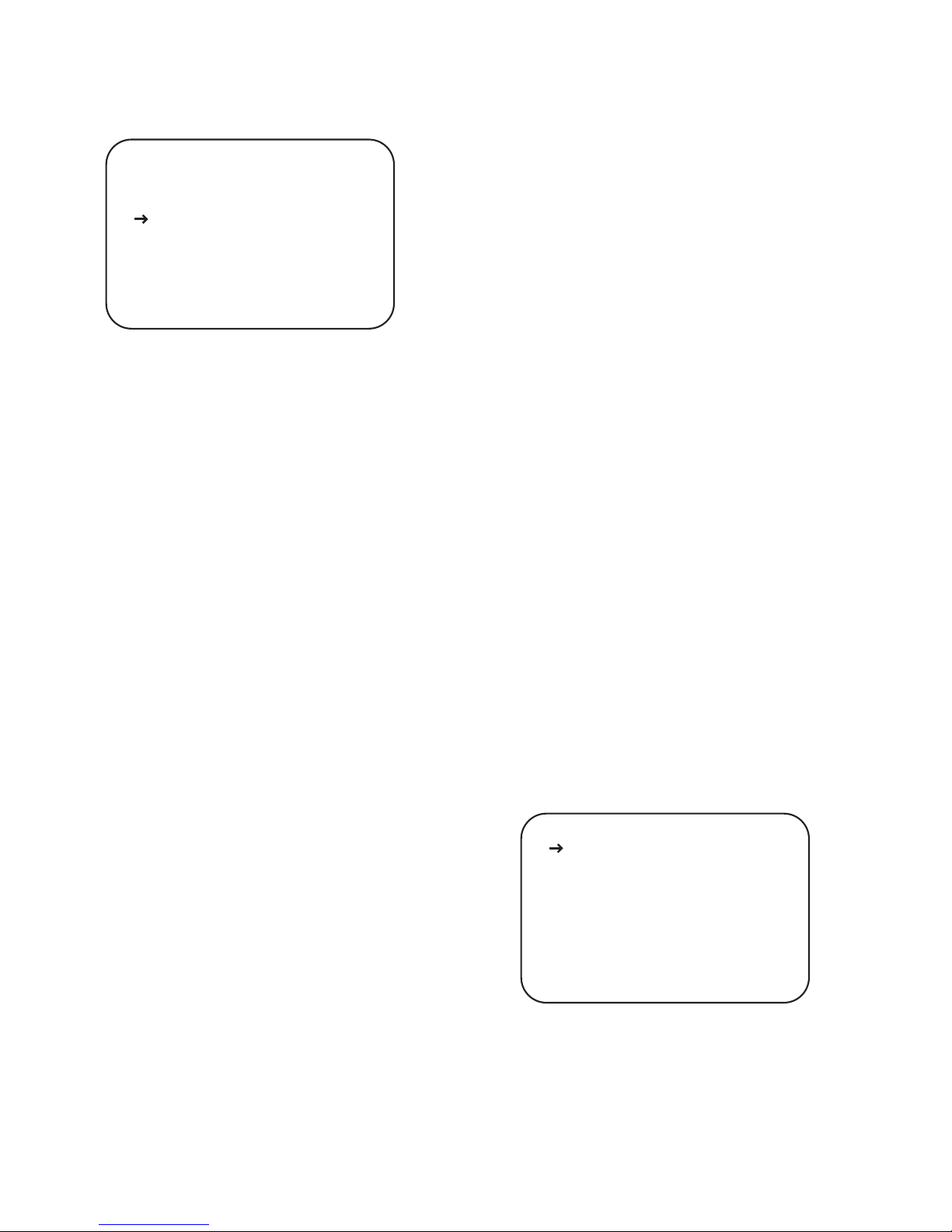
Figure 76.
Sleep Setup 1-2
Sleep Group
Reference only. Not configurable in this screen.
Volume Setting
This setting configures the volume that all zones in the group
being configured will change to when Sleep Time is reached.
To configure Volume Setting:
1. In the SLEEP SETUP 1-2 screen, press the ⁄/
¤
Navigation
Button F
to position the cursor next to VOLUME SETTING.
2. Using the
‹/›
Navigation Button F, set the sleep volume
that the group being configured is to switch to, in the range
of –10 to –50dB.
Local Control
This setting allows an individual zone’s keypad to have the ability
to set Sleep and Wake-Up settings for the local zone.
To configure Local Control:
1. In the SLEEP SETUP 1-2 screen, press the ⁄/
¤
Navigation
Button F
to position the cursor next to LOCAL CONTROL.
2. Using the
‹/›
Navigation Button F, set the keypads in the
group being configured: YES/NO.
To change settings in Sleep 1 Page 1, position the cursor next to
GO TO SLEEP 1 PAGE 1 and press the
Set Button H.
Make changes, as desired.
To set a second Wake-Up time for the Group currently being
configured, position the cursor next to GO TO SLEEP 2.
Press the
Set Button H and follow previous instructions starting
at SLEEP GROUP.
To make changes or to confirm settings in Zone Setup, position
the cursor next to BACK TO ZONE SETUP or GO TO PAGE
2. Press the
Set Button H. Use the
⁄/¤
/‹/
›
Navigation Buttons
F
to review Setup Pages and Settings. Make changes as necessary. Refer to previous instructions. Confirm system functions from
zones using keypads.
To exit the menu and return to system mode, press the
Exit Button G.
Keypad Setup by Name
Keypad Setup by Name allows zone configuration when searching
by Zone Name.
NOTE: The correct DIP Switch setting must be set
on the KP21. The number on the KP21 DIP Switch should match
the connection on the AVH21. Please see
KP21 Connections section
for correct settings. Zone Name can only be edited in Keypad
Setup by Number.
To make changes to zone settings in KEYPAD SETUP BY NAME:
1. In the Main Room, turn on the AVR21EN and Main Room
video display.
2. Press the
AVR Button 4 on the AVR21ENR1 remote.
3. Press the
Menu Button on the remote. The MAIN MENU
will appear.
4. Press the
¤
Navigation Button F until the cursor is next to:
ZONE SETUP.
5. Press the
Set Button H. ZONE SETUP PAGE 1, will appear.
6. Make changes in ZONE SETUP PAGE 1 as described in
Zone Setup.
7. To enter ZONE SETUP BY NAME, use the
⁄/¤
Navigation
Button F
to position the cursor next to GO TO ZONE
PAGE 2. Press the
Set Button H.
8. Use the
⁄/¤
Navigation Button F to position the cursor next
to ZONE SETUP BY NAME. Press the
Set Button H.
9. Use the
‹/›
Navigation Button F to select the zone to be
configured, by name.
10. Follow the instructions in the
Keypad Setup by Number section.
Diagnostics
The Diagnostics screens provide real-time system information
regarding which W.H.E.N. system components are connected and
the firmware versions in the components found.
To open the Diagnostics Menu:
1. In the Main Room, turn on the AVR21EN and main room video
display.
2. Press the
AVR Button 4 on the AVR21ENR1 remote.
3. Press the
Menu Button on the remote. The MAIN MENU
will appear.
4. Press the
¤
Navigation Button F until the cursor is next to
DIAGNOSTICS.
5. Press the
Set Button H. The DIAGNOSTICS screen will
appear (
Figure 77).
Figure 77.
Diagnostics Main Menu
Settings
These screens show that the main system components and the
AVR21EN and AVH21 A/V hubs are connected, powered up and
functional. The values associated with each line item refer to
software and firmware versions and are primarily intended for use
* DIAGNOSTICS *
SETTINGS
RUN SYSTEM TEST
RESTART NETWORK
RESTART NETWORK
BACK TO MAIN MENU
BACK TO MAIN MENU
BACK TO ZONE SETUP
DOOR ANSWER: ENABLED
GO TO PAGE 3
GO TO PAGE 1
BACK TO ZONE SETUP
89
Zone Setup
* SLEEP SETUP 1-2 *
NOTE: THESE SETTINGS
AFFECT THE ENTIRE GROUP
NAME: KEYPAD 1
SLEEP GROUP: NONE
VOLUME SETTING: -25dB
LOCAL CONTROL: YES
WHEN: DAILY
SOURCE: LAST
GO TO SLEEP 1 PAGE 1
GO TO SLEEP SETUP 2
BACK TO SETUP BY NO
BACK TO ZONE SETUP
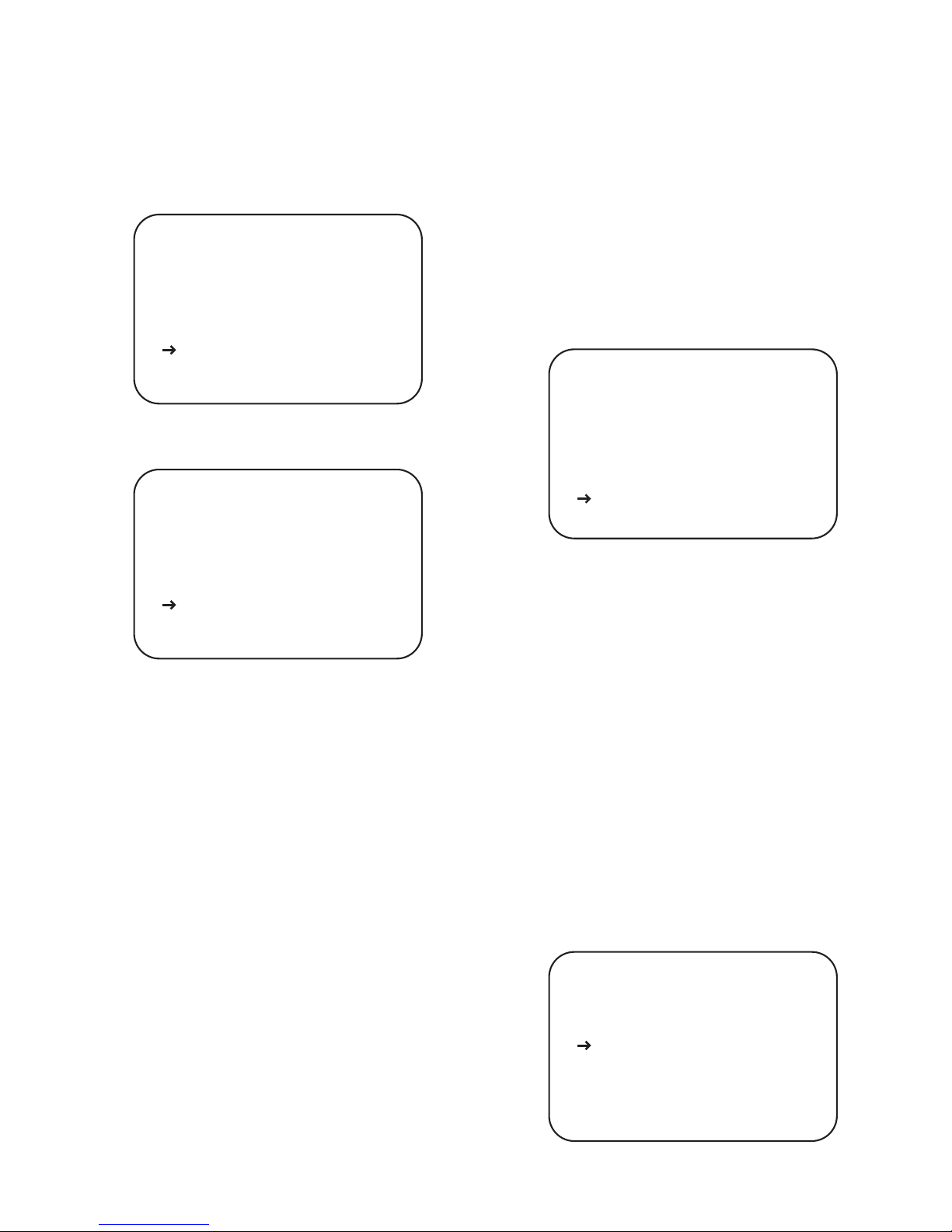
7. To return to DIAGNOSTICS, with the cursor positioned next
to BACK TO DIAGNOSTICS, press the
Set Button H.
8. To return to system mode, press the
Exit Button G.
Run System Test
This test will scan the multiroom network to find the KP21 keypads
that are connected to the AVH21 hubs, and ultimately to the
AVR21EN, and confirm network communication. All keypads 1–20
that are communicating properly will be shown on screen. If there
are keypads in the system that do not appear, check to be sure
they are powered up from the WPS21 power hubs and that they
are properly connected via Cat. 5e to the AVH21 hubs.
Figure 80.
System Test Screen
To Run System Test:
1. In the Main Room, with the AVR21EN and video display ON,
using the AVR21ENR1 remote, press the
AVR Button 4.
2. Press the
Menu Button . The MAIN MENU will appear.
3. Press the
⁄/¤
Navigation Button F to place the cursor
next to DIAGNOSTICS. Press the
Set Button H. The
DIAGNOSTICS screen will appear.
4. With the cursor next to RUN SYSTEM TEST, press the
Set
Button H
. The SYSTEM TEST RESULTS screen will
appear (
Figure 80).
5. To return to DIAGNOSTICS, with the cursor positioned next to
BACK TO DIAGNOSTICS, press the
Set Button H.
6. To return to system mode, press the
Exit Button G.
Restart Network
In the unlikely event that the W.H.E.N. system should lock up, this
submenu will unlock the network and restart it. This will only
restart the network and will not affect any configuration that has
been done to Zones, Groups, Cameras, Doors, etc.
Figure 81.
Restart Network
* RESTART NETWORK *
ARE YOU SURE YOU WANT
TO RESTART THE
NETWORK ?
RESTART NETWORK
YES
NO
BACK TO ZONE SETUP
DOOR ANSWER: ENABLED
BACK TO DIAGNOSTICS
GO TO PAGE 1
BACK TO ZONE SETUP
* SYSTEM TEST RESULTS *
THE FOLLOWING KEYPADS
ARE COMMUNICATING:
1,2,
AVH HUB 3 STACK
CHECK CONNECTIONS TO
BACK TO ZONE SETUP
OTHER KEYPADS THAT ARE
IN THE SYSTEM
BACK TO DIAGNOSTICS
BACK TO ZONE SETUP
by service personnel. In some cases, if a system is not performing
properly, Audioaccess Technical Support Staff may request some of
this information. These values are not accessible or configurable
from this screen.
Figure 78.
System Settings Page 1
Figure 79.
System Settings Page 2
If a system has only one AVH21 A/V Hub, the Settings screens
should appear as shown in
Figures 78 and 79. The values associ-
ated with AVH Hubs 2 and 3 will appear as shown in
Figure 79,
indicating no connection. If a second or third AVH21 is connected
and the SETTINGS PAGE 2 screen does not populate with values
indicating confirmation of connections and communication,
check connections between AVH21 hubs and AVH power
connections to find the problem. If problem persists, see the
Multiroom Troubleshooting Guide section.
To view Settings:
1. In the Main Room, with the AVR21EN and video display ON,
using the AVR21ENR1 remote, press the
AVR Button 4.
2. Press the
Menu Button . The MAIN MENU will appear.
3. Press the
⁄/¤
Navigation Button F to place the cursor
next to DIAGNOSTICS. Press the
Set Button H. The
DIAGNOSTICS screen will appear.
4. With the cursor next to SETTINGS, press the
Set Button H.
The SETTINGS PAGE 1 screen will appear (
Figure 78).
5. To view Page 2, with the cursor positioned next to GO TO
SETTINGS PAGE 2, press the
Set Button H. SETTINGS
PAGE 2 will appear (
Figure 79).
6. To return to SETTINGS PAGE 1, with the cursor positioned
next to GO TO SETTINGS PAGE 1, press the
Set Button
H
. SETTINGS PAGE 1 will appear.
* SETTINGS PAGE 2 *
AVH HUB 2 MC
AVH HUB 2 STACK
AVH HUB 2 ADDRESS
AVH HUB 3 MC
AVH HUB 3 STACK
AVH HUB 3 ADDRESS
BACK TO ZONE SETUP
DOOR ANSWER: ENABLED
GO TO SETTINGS PAGE 1
BACK TO DIAGNOSTICS
BACK TO ZONE SETUP
: xxxx
: xxxx
: CHECK
: xxxx
: xxxx
: CHECK
90
Zone Setup
* SETTINGS PAGE 1 *
AVR MAIN MC
AVR BUS MC
AVR STACK
AVH HUB 1 MC
AVH HUB 1 STACK
AVH HUB 1 ADDRESS
DOOR ANSWER: ENABLED
GO TO SETTINGS PAGE 2
BACK TO DIAGNOSTICS
BACK TO ZONE SETUP
BACK TO ZONE SETUP
: 2.11
: 1.22
: 0.03
: 1.02
: 0.03
: OK
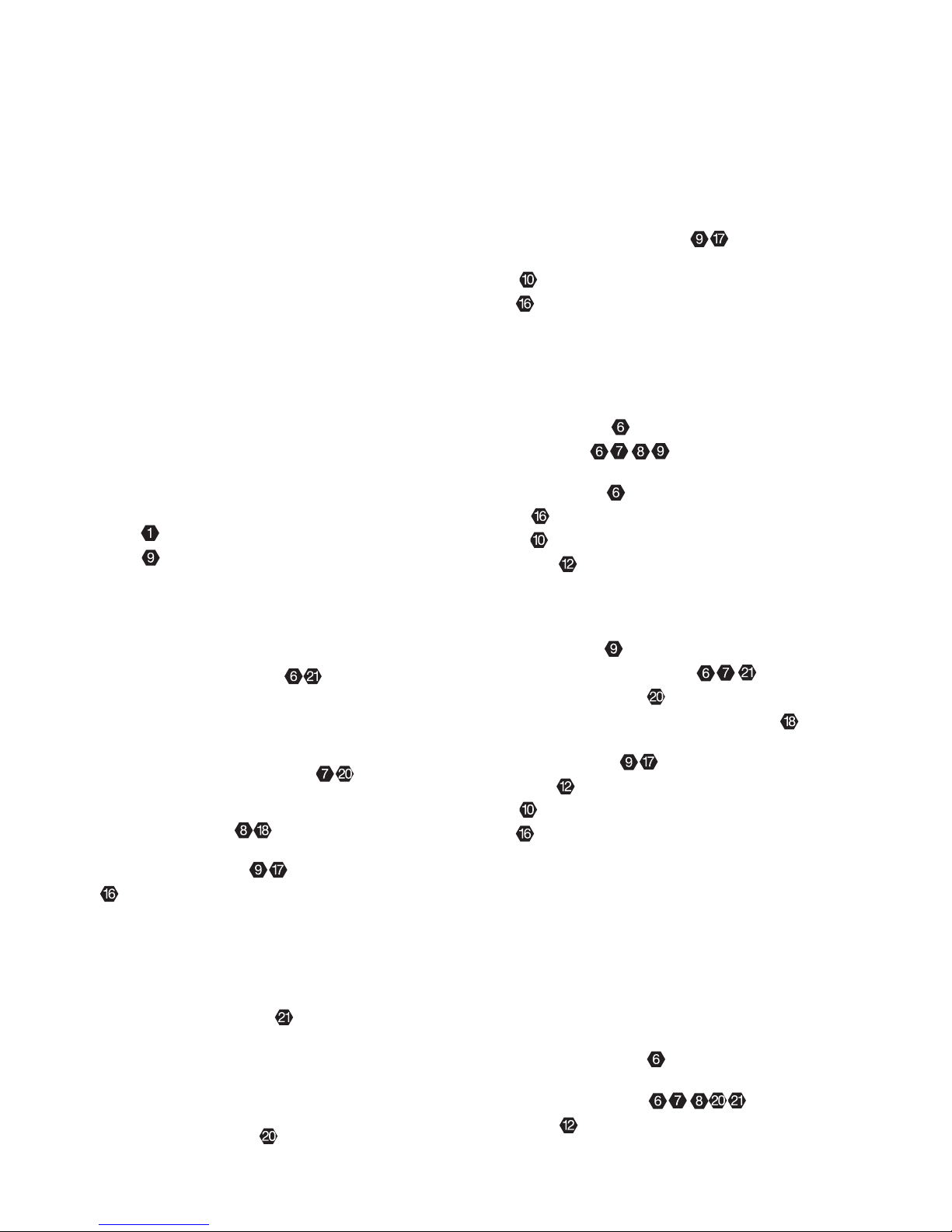
To Restart the Network:
1. In the Main Room, with the AVR21EN and video display ON,
using the AVR21ENR1 remote, press the
AVR Button 4.
2. Press the
Menu Button . The MAIN MENU will appear.
3. Press the
⁄/¤
Navigation Button F to place the cursor
next to
DIAGNOSTICS. Press the
Set Button H. The
DIAGNOSTICS screen will appear.
4. With the cursor next to RESTART NETWORK, press the
Set
Button
H
. The RESTART NETWORK screen will appear
(
Figure 81).
5. Press the
⁄/¤
Navigation Button F to place the cursor next
to YES. Press the
Set Button H. The menu will automatically
return to the DIAGNOSTICS screen.
6. To manually return to DIAGNOSTICS, without restarting,
position the cursor next to BACK TO DIAGNOSTICS, press
the
Set Button H.
To return to system mode, press the
Exit Button G.
KP21 Setup Menu and Options
KEYPAD
1. Press Menu .
2. Press
Setup .
Setup 1
ON VOLUME:
On Volume is the level the zone will turn on to with On Volume
set to YES on the SETUP 2 page. On Volume set to NO will have
the zone turn on to the volume set when the zone was turned off.
Press the
¤
ON VOLUME
⁄
Buttons to adjust Turn-On
Volume.
PAGING VOLUME:
Paging Volume is the level the zone will switch to for
incoming pages.
Press the
¤
PAGING VOLUME
⁄
Buttons to adjust
Paging Volume.
BASS
Press the ¤ BASS
⁄
Buttons to adjust Bass.
TREBLE
Press the ¤ TREBLE
⁄
Buttons to adjust treble.
Press
> to advance to SETUP 2.
Setup 2
ON VOLUME
Set to YES to have the zone turn on to the level set in Setup 1/
ON VOLUME. Set to NO to have the zone turn on to the
volume set when the zone was turned off.
Press the ON VOL ON/OFF
Button to desired setting
as described above.
Page Volume
Set to YES to have incoming pages switch to the level set in
Setup 1/PAGE VOLUME. Set to NO to have incoming pages
switch to the last set volume.
Press the PAGE ON/OFF
Button to desired setting
as described above.
PARTY VOLUME
This setting will adjust the volume that each zone in an
Entertainment Group will switch to when an Entertainment
Group is selected by pressing PARTY MODE from any keypad
that is configured as part of an Entertainment Group.
Press the
¤
PARTY VOL
⁄
Buttons to set zone Party
Mode Volume.
Press
< to return to Setup 1.
Press
> to advance to Setup 3.
Setup 3
SPEAKER EQ
Speaker EQ allows contouring of zone EQ by optimizing system
settings for the specific models of popular speakers listed. If the
speakers used do not appear in the list, select NOT LISTED.
a) Press SPEAKER EQ .
b) Press the button ( ) next to the model of speakers
connected to this keypad.
c) Press NOT LISTED if the specific model is not on the list.
d) Press
> to advance to the next page of speaker options.
e) Press
< to return to the previous page of speaker options.
f) Press BACK to return to SPEAKER EQ.
BACKLIGHT
Backlight allows selection of backlight color (green, aqua, blue,
none) and fade (time-out) duration (2–20 seconds).
a) Press BACKLIGHT .
b) Select the preferred backlight color .
c) Press OFF for no backlight .
d) Press FADE MODE ON/OFF to turn fade on/off .
(OFF will leave backlight on when zone is on.)
e) Press
‹
FADE TIME
›
to adjust fade time.
f) Press
BACK to return to BACKLIGHT.
Press
< to return to SETUP 2.
Press
> to advance to SETUP 4.
Setup 4
Power On Mode
Power On mode sets the source that will be selected when this
zone is turned on from the keypad or remote. SILENT will have
the zone turn on to the MAIN MENU with no source selected.
LOCAL will have the zone turn on to the local source. LAST will
have the zone turn on to whatever source was selected when the
zone was turned off. RADIO 1 and RADIO 2 will have the zone
turn on to either Radio 1 or 2 as selected (Wake-Up Groups set to
specific sources will turn zones on to those sources, unless the
group is set to LAST).
a) Press POWER ON MODE .
b) Select the source to be selected when the zone is turned on
with the keypad or remote .
c) Press BACK to return to POWER ON MODE.
91
KP21 Setup

SETTINGS
This screen provides information regarding keypad firmware/software versions. There are no configurable settings in this screen .
Reset Settings
CAUTION! Pressing this button will reset this keypad’s settings to
factory defaults. Any programming for timers or preferences will
be erased. Only press this button to clear all keypad settings.
a) Press RESET SETTINGS . (The zone will turn off for a few
seconds and then turn on to the SYSTEM INITIALIZING
screen. The zone will turn off when reset is complete.)
b) Press the keypad POWER BUTTON .
c) Press MENU for MAIN MENU.
d) Press SETUP to configure keypad settings or select
another system function.
LED Dimmer
LED Dimmer adjusts the brightness of the keypad backlighting.
a) Press LED DIMMER .
b) Press the
¤
LED DIMMER
⁄
Buttons until backlight is
set to preferred brightness.
c) Press BACK to return to LED DIMMER.
d) Press MENU to return to MAIN MENU.
92
KP21 Setup

93
AVR21ENR1 Remote Control
Figure 82.
AVR21EN1 Remote
1. Power Off (All) Button
2. Power On (All) Button
3. LCD Information Display
4. Input Selectors
5. System (AVR) Selector
6. TV Mode Select
7. 6CH/8CH Input Select
8. Faroudja
®
Processor On/Off Button
9. Test Tone Button
10. SPL Select Button
11. Audio Input Selector
12. Direct/List Select Button
13. Surround Mode Select Button
14. Angle/Tuning Mode Button
15. Guide/Level Button
16. Navigation Disc
17. Exit/Cancel Button
18. Set Button
19. Preset/Page Down/Reverse Skip Button
20. Volume Up/Down Control
21. Tuning Down/Reverse Search Button
22. Record/Stop/Pause Transport Controls
23. Status/Settings Button
24. Disc Skip Up/Down Button
25. Random Play Button
26. Repeat Play Button
27. Program/PVR Replay Button
28. PVR List Button
29. Audio Button
30. Subtitle/TV/Video Button
31. Remote Backlight Button
32. Macro 1/2/3 Buttons
33. Sleep/PIP Move Button
34. Night Mode/PIP Channel Down Button
35. PVR Live Button
36. Remote Menu/PIP Channel Up Button
37. Top Menu/PIP On/Off/PIP Swap/AM/FM Button
38. On-Screen Library/Favorite Button
39. Play Transport Control Button
40. Tuning Up/Forward Search Button
41. Channel/Slow Play Up/Down Control
42. Preset/Page Up/Forward Skip Button
43. Last Channel/Distance Button
44. Screen Setup/Disc Menu/Info Button
45. Zoom/Memory Button
46. Alphanumeric Keys
47. Picture Button
48. Door Open Button
49. Door Answer/Talk Button
50. 12V Trigger Button
51. Mute Button
52. EzSet Microphone Sensor
53. IR Transmitter/Receiver

94
AVR21ENR1 Remote Features
4. Input Selectors: Pressing one of these buttons will perform
three actions at the same time. First, if the AVR21EN is not
turned on, this will power up the unit. Next, it will select the
source shown on the button as the input to the AVR21EN.
Finally, it will change the remote control so that it controls the
device selected. After pressing one of these buttons, you may
need to press the
AVR Button (System Selector) 4 again
to operate some AVR21EN functions with the remote.
5.
System Selector (AVR Button): Pressing this button will switch
the remote so that it will operate the AVR21EN's functions
(accessing menus, etc.). If the AVR21EN is in the Standby mode,
it will also turn the AVR21EN on.
6.
TV Mode Select: Press this button to switch the remote keys
to directly control the local TV or video display.
7.
6CH/8CH Input Select: Press this button to select the device
connected to the
8-Channel Direct Inputs 6. See the Main
Room Installation and Setup/8 Channel DVD Audio
section
for more information.
8.
Faroudja®Processor On/Off: Press this button to activate the
DCDi
®
by Faroudja processor. Press again to deactivate the
processor.
FAROUDJA ON/OFF will appear in the AVR’s
Upper Display Line .
9.
Test Tone Button: Press this button to stop the sequence used
to calibrate the AVR21EN’s output levels during EzSet/EQ. See
the
AVR21EN Configuration/EzSet/EQ and Output Level
Adjustment
sections for more information on calibrating the
AVR21EN speaker level audio output.
10.
Disc Direct (Unmarked Round Blue Button): Press this
button when a disc changer is in use, to directly enter a disc
number. After pressing this button, press the appropriate
Alphanumeric Keys to select a disc.
11.
Audio Input Selector: After pressing the AVR button, press
this button to select one of the
Digital Audio Inputs IN for
use with its source, or to select the analog audio input for that
source using the
⁄/¤
Navigation Button F. It is possible to
reassign a digital audio input to sources with selectable audio
inputs, even if the audio is from a different source than the one
selected for play. See
AVR21EN Configuration/Source Audio
Input
for more information on using digital inputs.
12.
Direct/List Select Button: Press this button when the tuner is
in use, to directly enter a station’s frequency, or when a CD is in
use to directly enter a track number. After pressing this button,
press the appropriate
Alphanumeric Keys to select a station
or track. This button also activates the List function for TiVo
players. See your TiVo
®
Owner’s Manual for more information
on the List function.
13.
Surround Mode Select Button: After pressing the AVR button,
press this button to select one of the DSP audio surround
modes, such as Dolby,
®
Logic 7®or DTS NEO:6®or DSP. Each
press of the button selects another mode. Pressing the
⁄/¤
Navigation Button Fafter one of the modes has been selected
allows a choice of various options within the different surround
modes. See the
AVR21EN Configuration/Audio Mode and
Main Room Operation/Surround Mode Selection sections
for descriptions of the different surround modes and options.
AVR21ENR1 Feature Descriptions
NOTES:
I The function names shown here are each button’s function
when used with the AVR21EN. Most buttons have additional
functions when used with other devices, and some of these
functions may be assigned to different buttons, depending on
which device was selected. The device name will appear in the
upper line of the LCD
Information Display 2 and the function
assigned to that device will appear in the lower line when the
button is pressed. See the
AVR21ENR1 Function List section
for a list of the functions assigned to each button for each
device type.
I Some buttons have special functions when they are pressed and
held for 3 seconds.
I The jack on the upper right side of the remote is reserved for
future use. Do not remove the plug provided or connect any
device to the jack.
I The AVR21ENR1 remote control may be programmed to control
up to 11 devices. Before using the remote, it is important to
press the
Input Selector 3 that corresponds to the device you
wish to operate.
I The remote is capable of operating a wide variety of products
made by other manufacturers, using control codes that are
programmed into the remote’s code library. As described in
AVR21EN Configuration/Remote Control Setup and
Programming the KP21ENR1 Remote Control, it is simple to
program the remote to operate your device by selecting the
device type and brand, and then programming the correct set
of codes for that brand.
IMPORTANT NOTE: With the exceptions of the AVR, TV and
Game/Cam, the codes output by the AVR21ENR1 are proprietary
Audioaccess IR codes that are received by the AVR21EN and converted to the actual IR codes for the sources being controlled.
These IR codes are output via emitters connected to the IR
Control Outputs on the AVR21EN rear panel.
1.
Power Off (All): Press this button to place the AVR21EN in the
Standby mode. Note that this will turn off the Main Room functions, but if the Multiroom system is activated, the AVR will continue to function and the message
MULTI-ZONE ON will
appear in the
Lower Display Line on the AVR front panel.
2.
Power On (All): Press this button to turn the AVR on. When
properly set up, all common-source components will automatically
turn on as well. Press this button to turn on the power to TV or
Game/Cam after first pressing either the
TV 5 or Game/Cam
Button 3
.
3.
LCD Information Display: This two-line screen displays setup
menus and other information, depending on the commands
that have been entered into the remote.

95
19. Preset/Page Down/Reverse Skip: This multipurpose button
has a different function, depending on the source in use.
When used with the tuner, this button scrolls through the
preprogrammed station presets. When used with optical
sources (such as an external DVD/CD player), press this button
once to return to the beginning of the current track, and again
quickly, to go to the beginning of the previous track. The Page
Down function is used with cable and satellite television to
page quickly through on-screen menus.
20.
Volume Up/Down Control: To raise the volume, press towards
the top of the disc, where it is marked
⁄
Vol, and to lower the
volume, press toward the bottom of the disc, where it is marked
¤
Vol. The left and right arrows on this disc have different
functions, depending on the source in use. See
Channel/Slow
Play Up/Down Control
(No. 41) for more information.
21.
Tune Down/Reverse Search Button: This button has different
functions, depending on whether the tuner or another source
is in use. Press this button when the tuner is in use to change
the station to one with a lower frequency. When the tuner is in
MANUAL/MONO mode, each tap of this button will decrease
the frequency by one increment. When the tuner receives a
strong-enough signal for adequate reception,
MANUAL
TUNED
will appear in the AVR Lower Display Line . When
the tuner is in the
AUTO/STEREO mode, press the button
to cause the tuner to scan for the next lower station with
acceptable signal strength, and stop. The
Lower Display Line
will indicate AUTO TUNED. When an FM Stereo station
is tuned, the display will read
AUTO ST TUNED. When
the tuner is in Manual/Mono mode, you may press and hold
this button to scan downward through the frequencies, and
the tuner will stop immediately when you release this button,
even if no acceptable signal is detected at that frequency. See
the
Main Room Operation/Tuner Operation section for more
information on using the tuner. When an optical player source
(such as a DVD changer) is in use, press this button to search
quickly in reverse through the current track or chapter.
Depending on the type of disc used in the DVD changer, each
additional press will cycle through the available scan speeds.
22.
Record/Stop/Pause Transport Controls: These buttons have
no direct function on the AVR21EN, but are used when the
remote is programmed for a compatible DVD, CD or tape player.
Pressing these buttons will transmit a stop, record or pause
command, according to the capabilities of the player being
controlled.
23.
Status/Setting Buttons: This button has different functions,
depending on which device is in use. Press it to display an
external DVD recorder’s status. For DVRs and game consoles,
this button performs the Back function. For some PVRs/DVRs
this button performs the Instant Replay function.
24.
Disc Skip Up/Down Button: Press the top half of the button
to select the next available disc on a DVD/CD changer (from
the disc currently selected). Press the lower half to select the
previous disc (to the currently selected disc).
14.
Angle/Tuning Mode Button: When the DVD mode is active,
press this button to select an alternate camera angle, if available
on the current DVD. When the tuner is in use, press this button
to change the tuner scan mode between manual and automatic.
When the button is pressed so that
AUTO/STEREO
appears in the AVR’s Upper Display Line , only stations with
acceptable signal quality will be tuned when scanning, and the
tuner will play FM stations in stereo, when available. In the
Auto mode, when the
Tuning Up/Down Buttons K are
pressed and held, the unit will automatically search for the
next available station with good signal strength. When the
Tuning Mode Button D is pressed so that MANUAL/MONO
appears in the AVR Upper Display Line , pressing and holding
the
Tuning Up/Down Buttons K will cause the tuner to
scan up or down through the frequencies and stop when the
button is released, even if that frequency does not provide an
acceptable signal. In the
MANUAL/MONO mode, each tap
of the
Tuning Up/Down Buttons K will cause the tuner
to step through the frequencies in single-step increments.
When the FM band is in use, pressing the button so that the
MANUAL/MONO mode is activated will enable you to tune
stations with weak signals by changing to monaural reception.
See the
Main Room Operation/Tuner Operation section for
more information on tuner operation.
15.
Guide/Level Button: This button is used to start the process of
manually setting the AVR21EN’s speaker output levels. While a
reference source is playing, press this button, and then press
the
⁄/¤
Navigation Button F until the channel to adjust
appears. Press the
Set Button H to select that channel, and
then use the
⁄/¤
Navigation Button F again to adjust the
level setting. Press the
Set Button H to set the level. Press the
⁄/¤
Navigation Button F again until the next channel to
adjust appears. If no further adjustments are required, the
Level Adjust mode will time-out automatically, as set in OSD
duration. See the
AVR21EN Configuration/EzSet/EQ and
Main Room Operation/Output Level Trim Adjustment
sections for more information.
16.
Navigation Disc: This single disc-like button is used to navigate
the on-screen configuration menus, to scroll through option
lists and to select various settings such as delay, speaker
configurations, surround modes, digital inputs, etc. To use the
button, simply press it up, down, left or right, in the direction
indicated by the
⁄/¤
/‹/›icons printed on the disc.
17.
Exit/Cancel Button: When programming the remote, press
this button to cancel the current function and return to the
previous remote function.
18.
Set Button: This button is used to enter settings into the
AVR21EN’s memory, or to confirm a selection while setting
delay distances, speaker configuration and output level
adjustments. It is used as the Enter or OK button for most
other devices.
AVR21ENR1 Remote Features

96
AVR21ENR1 Remote Features
25. Random Play Button: Press the top half of this button when
a music player (CD, MP3 player or music server that has this
command available) has been selected to have the player select
and play tracks from all available tracks, in random order.
26.
Repeat Play Button: Press the lower half of this button when
a DVD/CD, MP3 player or music server has been selected to
access the Repeat functions. You may repeat a chapter, track,
title, disc, file or programmed playlist, depending upon the
capabilities of the device being controlled.
27.
Program/PVR Replay Button: Press this button when a PVR
(personal video recorder) is in use, for replay of recorded
materials. Refer to your PVR’s owner’s manual for more
information.
28.
PVR List Button: When a PVR is in use, press this button to
list recorded materials. Refer to your PVR’s owner’s manual
for more information.
29.
Audio Button: In DVD mode, pressing this button accesses
the available audio soundtracks on a DVD. In some cases, the
disc may simply contain different languages. Other discs may
switch the audio format: e.g., to linear PCM or Dolby Digital
5.1. Pressing this button may sometimes provide access to
commentary soundtracks.
30.
Subtitle/TV/Video Button: In DVD mode, press this button
to select a subtitle language or to turn subtitling off. When
used with a video source device that is used for obtaining
television broadcasts, such as a cable box, satellite receiver,
TiVo, PVR, DVR or VCR, this button allows you to select
between the television signal or one of the device’s video
inputs. See the device’s owner’s manual for more information
on the use of this function.
31.
Remote Backlight Button: Press this button to activate the
remote’s backlight for ease of use in darkened rooms. The light
will remain active for 7 seconds after this button has been
pressed, and will remain lit for an additional 7 seconds after
any other button on the remote has been pressed.
32.
Macro M1/M2/M3 Buttons: Press these buttons to store
or recall a Macro, a sequence of IR commands, that you may
program into the remote. See the
Programming The
AVR21ENR1 Remote Control/Macro Programming
section
for more information on programming and using macros.
33.
Sleep/PIP Move Buttons: After pressing the AVR Button, the
Sleep function is activated to automatically place the AVR21EN
in Standby mode after a period of time. Each press of the
button changes the time until turn-off: 90 minutes, 80 minutes,
70 minutes, 60 minutes, 50 minutes, 40 minutes, 30 minutes, 20
minutes, 10 minutes, SLEEP OFF, and then cycling back to 90
minutes, and so forth. When the Sleep timer is in use, the
front-panel displays will dim to half-brightness.
34.
Night Mode/PIP Channel Down Button: After pressing the
AVR button, this button activates the Night mode, preserving
dialogue (center channel) intelligibility at low volume levels,
when available in specially encoded Dolby
®
Digital sources.
35.
PVR Live Button: When a PVR is in use, this button switches
to play of the signal currently being received by the PVR. See
the PVR’s owner’s manual for more information.
36.
Remote Menu/PIP Channel Up Button: After pressing the
AVR Button, press and hold this button to access the menu
system for the remote control, enabling you to program product
codes, use the EzSet/EQ speaker calibration system, record
macros, rename functions and perform other functions, as
described in the
AVR21EN Configuration/Programming The
AVR21ENR1 Remote Control
section.
37.
Top Menu/PIP On/Off/PIP Swap/AM/FM Button: When
one of the AVR21EN internal tuners has been selected, or
when using an external tuner, press this button once to toggle
the Tuner band. If an FM station is selected, the tuner will
toggle to AM. Press the button again to return to FM. When
AV/AUX is selected this button may be used to turn PIP On/Off
for an appropriately capable cable/satellite receiver connected
to the
AV/AUX Input 6.
38.
On-Screen Library/Favorite Button: In DVD mode, this button
accesses the On-Screen Library, which displays on screen a
thumbnail image and description of each disc currently loaded
in specific brands of DVD changers, including disc type and title,
if available. Use the
⁄/¤
/‹/
›
Navigation Buttons F and the
Set Button H to conveniently select and play any loaded disc.
When used with cable television boxes or satellite receivers,
pressing this button scrolls through your list of preprogrammed
favorite channels.
39.
Play Transport Control Button: Press this button when used
with an external DVD player, VCR, tape deck, digital recorder,
CD player or any other device with a transport mechanism to
begin playback.
40.
Tune Up/Forward Search Button: This button has different
functions, depending on whether the tuner or another source
is in use. Press this button when the tuner is in use to change
the station to one with a higher frequency. When the tuner
is in
MANUAL/MONO mode, each tap of this button will
increase the frequency by one increment. When the tuner
receives a strong enough-signal for adequate reception,
MANUAL TUNED will appear in the AVR Lower Display
Line
. When the tuner is in the AUTO/STEREO mode,
press and hold the button to cause the tuner to scan for the
next higher station with acceptable signal strength and stop.
The
Lower Display Line will indicate AUTO TUNED.
When an FM Stereo station is tuned, the display will read
AUTO ST TUNED. When the tuner is in Manual/Mono
mode, you may press and hold this button to scan upward
through the frequencies, and the tuner will stop immediately
when you release this button, even if no acceptable signal
is detected at that frequency. See
Main Room Operation/
Tuner Operation
for more information on using the tuner.
When an optical player source, such as a DVD changer, is in use,
press this button to search quickly forward through the current
track or chapter. Depending on the type of disc used in the
internal DVD/CD changer, each additional press will cycle
through the available scan speeds.

97
button a second time to store your selection. To recall that
station later, select the tuner as the source, then either use the
Preset Up/Down Buttons Ito scroll to the desired
preset station, or use the
Alphanumeric Keys to directly
enter the preset station location. In DVD mode, this button may
be used while a DVD-Video disc is playing to zoom the
picture so that it is enlarged. There are four steps in the zoom
function, each progressively larger. Continue pressing the
button to cycle through the steps and return to the normal
view. Depending on the disc, you may also be able to use
the
⁄/¤
/‹/
›
Navigation Button F to view different areas
of the enlarged image.
46.
Alphanumeric Keys: Select numbers by pressing these keys.
When renaming functions or devices in the on-screen menu,
these keys may also be used to select letters.
47.
Picture Button: Press this button repeatedly to scroll through
the different zoom options, to fit a 16:9 screen.
48.
Door Open Button: Press this button to open an electronic
door-lock controlled with one of the AVH21 Door Relays
(requires Main Room keypad).
49.
Door Answer/Talk Button: Press this button to listen to a two-
way audio door monitor connected to the Main Room KP A/V
jacks on the AVR21EN. Press and hold to “talk” to the door
panel (Requires Main Room Keyapd).
50.
12V Trigger Button: Press this button to toggle the
12V
Trigger Out Jack on the AVR21EN rear panel to
activate a voltage-controlled device such as a screen, a lift,
lights, drapes or A/V components. This jack turns on and off
with AVR power status. The Trigger button turns the control
voltage from this jack On/Off while the AVR is on.
51.
Mute Button: Press this button to momentarily silence the
AVR21EN. Press it again, or use the
Volume Up/Down
Control J
, to restore audio.
52.
EzSet/EQ Microphone Sensor: The microphone sensor that
is used by the EzSet/EQ system is behind the three slots at the
top of the remote control. When using EzSet/EQ to calibrate
the AVR21EN, be certain that the slots are not covered. See
the
AVR21EN Configuration/EzSet/EQ section for more
information on EzSet/EQ.
53.
IR Transmitter/Receiver: The infrared emitters and receivers
behind the plastic lens at the top of the remote communicate
the remote codes to the AVE21EN and other programmed
devices. Be certain that the lens is not covered when using the
remote, and point the lens toward the AVR21EN for the best
results. In learning mode, the remote receives IR codes to be
learned through a receiver behind the lens. See the
Programming
The KP21ENR1 Remote Control/Learning Commands
sec-
tion for more information on learning remote codes.
NOTE: DO NOT remove the rubber plug that is supplied to cover
the jack on the upper right side of the remote. This jack is not
active and is reserved for future use.
41.
Channel/Slow Play Up/Down Control: These controls use
the
‹/›
icons on the same disc as the Volume Up/Down
Controls J
. When a disc containing JPEG still images is
being played using an external disc player, press the right side
of this button to advance to the next image on the disc or the
left side of this button to return to the previous image. When
an external DVD player is in use and a DVD is playing, press
the right side of this button once to switch to the DVD slow
forward play mode. Each additional press of the right side of
the button will cycle through the available slow-play speeds of
1/2x, 1/4x and 1/8x. Pressing the left side of the button switches
to the DVD slow-reverse-play mode. Additional presses of the
left side of the button cycles through the available slow-play
speeds of 1/2x, 1/4x and 1/8x. No slow-play speeds are available
for CDs or other disc types.
42.
Preset/Page Up/Forward Skip Button: This multipurpose
button has a different function, depending on the source in
use. When used with the tuner, this button scrolls through
the preprogrammed station presets. When used with optical
sources, such as an external CD player, press this button once
to skip to the beginning of the next track. The Page Up function
is used with cable and satellite television to page quickly
through on-screen menus.
43.
Last Channel/Distance Button: This button’s function differs,
depending on whether it is used in the System mode or with
another source. In the System mode (pressing the AVR button),
this button is used to enter the distance from each speaker
group to the listening position, to avoid unnatural sound
caused by the speakers being placed at varying distances from
the listener, which could result in delay artifacts. When this
button is pressed,
FRONT DELAY will appear in the AVR
Lower Display Line . Press the Set Button H. FRONT
10FT
will appear in the Lower Display Line . Use the ⁄/
¤
Navigation Button F to select the desired distance, and press
the
Set Button H again to enter it. Use the
⁄/¤
Navigation
Button F
to scroll through the remaining speaker groups:
CENTER, SURR (side surround) or SBACK (back
surround – this setting will be available only if 7.1 Channel has
been selected in system configuration). When used with most
video sources, this button returns to the previously selected
broadcast channel.
44.
Menu/Info Button: After pressing the AVR button, press this
button to display the AVR21EN Main Menu. This menu includes
Clock Setup, Main Room Setup, Zone Setup (for Multiroom
applications), Remote Control Setup, Reset Network Defaults
(for Multiroom applications) and Diagnostics. In DVD mode,
this button accesses the menu on the current disc, enabling
you to select the main feature or extra features for playback
or make other selections, depending on how the disc is
programmed.
45.
Zoom/Memory Button: When used with the tuner, press this
button to enter the currently tuned radio station into a desired
preset location using the
Alphanumeric Keys to select the
preset location between the numbers 01 and 30. Press this
AVR21ENR1 Remote Features
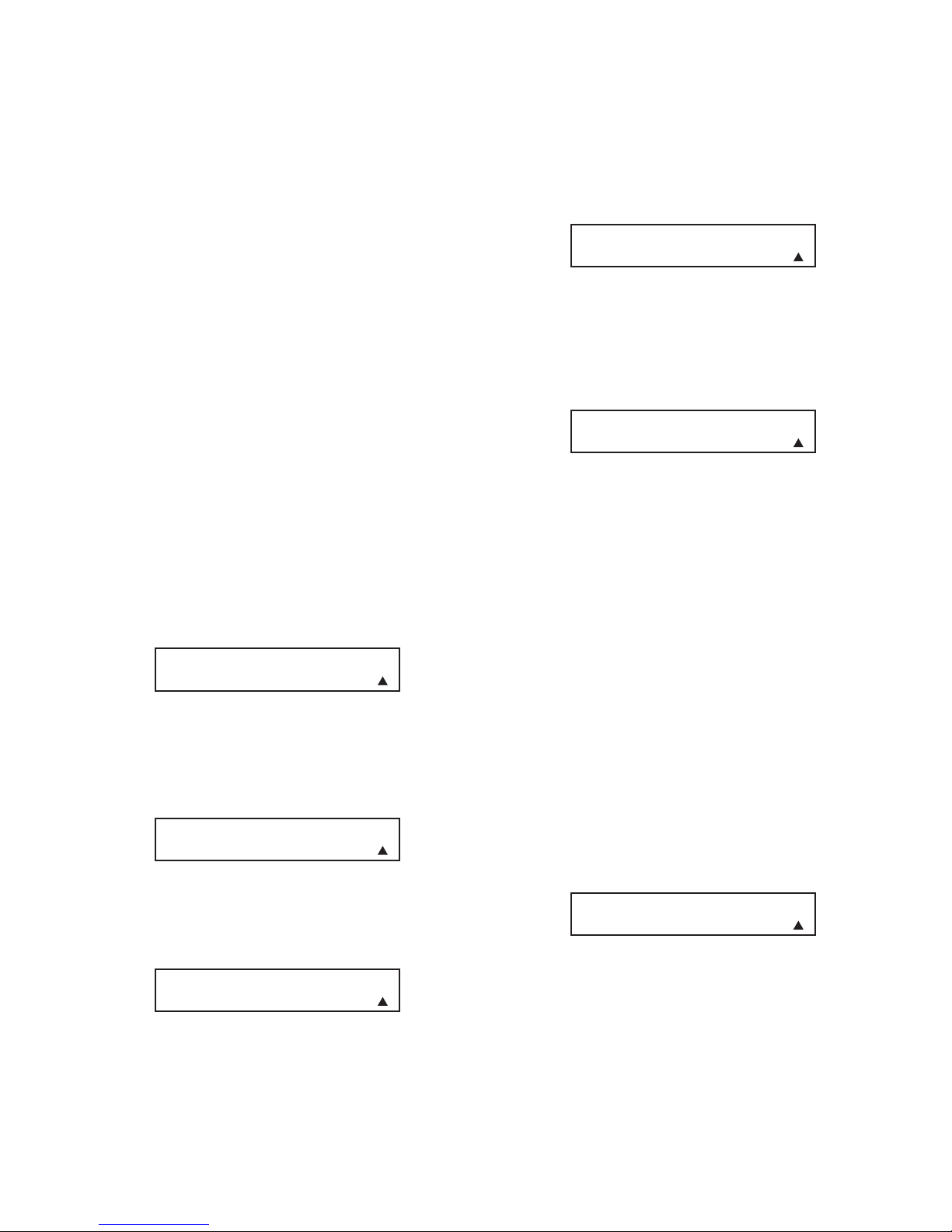
98
AVR21ENR1 Remote Control
Programming the AVR21ENR1
Remote Control
To control devices such as your TV/projector, or a video game or
camcorder using the AVR21ENR1 remote control, the AVR’s remote
must be manually programmed using the remote’s built-in menu
system. The process is similar in some ways to how the commonsource components (DVD, VR, cable/satellite) are programmed
with the AVR OSD, but remote programming is done with the
remote’s menu instead.
NOTE: There are only three devices that can be configured for
direct control using the AVR21ENR1 remote. They are TV, a video
game or a camcorder. These devices will be controlled directly from
the AVR21ENR1 with their original IR codes. All other system
devices (sources) will be controlled from the control output of the
AVR21 when accessed when using the AVR21ENR1.
TV Setup
To configure the AVR21ENR1 remote to control
the Main Room TV:
1. Turn on the power to the TV. This is important, because in a
later step you will need to see whether the TV turns off to
determine whether the remote has been programmed for
the proper remote codes.
2. Press and hold the
Rem Menu Button for about 3 seconds
while the message shown in
Figure 83 appears in the remote’s
LCD
Information Display 2. Release the button when the red
light under the
Set Button H appears.
Figure 83.
3. The remote’s MAIN MENU message (Figure 84) will appear in
the LCD, and the
Set Button H will remain illuminated in red.
Press the
Set Button H to begin the process of selecting a
device and locating the proper remote codes.
Figure 84.
4. GAME/CAM will appear in the LCD . Press the ⁄/
¤
Navigation
Button F
to scroll to TV (Figure 85). Press the
Set Button H.
Figure 85.
PROGRAM CODE
TV
MAIN MENU
PROGRAM CODE
Manual Program
5. Press the Set Button H again to enter the Manual mode,
which means that you will select the brand name of the device
from the list programmed into the remote’s memory.
Figure 86.
6. The next menu screen on the remote (Figure 87) will show
the start of the list of available brands. Press the
⁄/¤
Navigation Buttons F until the brand name of the device
you are programming into the remote appears on the lower
line of the display and then press the
Set Button H.
Figure 87.
NOTE: If the brand name for the product you wish to program
does not appear in the list, the codes may still be available, as
some manufacturers share codes. If the desired brand is not listed,
press the
Exit Button G to exit the programming process, and
skip to the instructions shown in
Automatic Code Entry for the
“Automatic” method of programming the remote. If desired, or if
the codes for your brand are not part of the remote’s library at all,
you may still use the remote to program most infrared-controlled
products by “learning” the commands from the product’s original
remote into the AVR remote. The instructions for Learning
Commands are in the
Learning Commands section.
7. The next step is important, as it determines which codes will
operate the source device or display. Point the AVR remote at
the device being programmed and, following the instructions
shown in the remote’s LCD
Information Display 2, press and
release the
Alphanumeric Keys shown on the menu screen
(
Figure 88) one at a time, starting with the “1” button. After
you press the
“1” Button , the remote’s LCD screen will
briefly go blank as the code is being transmitted, but you will
see the “transmit” icon in the upper right corner of the display
to serve as confirmation that the remote control is sending out
commands.
Figure 88.
8. After you press and release the number key, watch the device
being programmed to see whether it turns off. As shown in the
instructions that will appear on the next menu screen (
Figure
89
), if your device has turned off, press the Set Button H,
and then skip to Step 10. If the unit does not turn off, proceed
to the next step.
PRESS A NUMBER
CODE 1 OF 8
SELECT A BRAND
RCA
PROGRAM CODE
MANUAL
HOLD BUTTON
FOR 3 SECONDS

99
2. Press and hold the Rem Menu Button while the message
HOLD BUTTON FOR 3 SECONDS appears in the remote’s
LCD
Information Display 2. Release the button when the red
light under the
Set Button H appears.
3. The remote’s MAIN MENU message will appear in the LCD
and the
Set Button H will remain illuminated in red. Press
the
Set Button H to begin the process of selecting a device
and locating the proper remote codes.
4. Press the
⁄/¤
Navigation Button 9 to scroll through the list
of device categories and press the
Set Button H when the
device for which you wish to set the codes appears. For this
example, we will select “TV” to enter the codes needed to
operate your TV.
5. In the next menu screen on the remote, press the
⁄/¤
Navigation Button 9 so that the bottom line of the LCD
reads AUTO (
Figure 90) and then press the Set Button H
to enter the Automatic programming mode.
Figure 90.
6. As instructed on the next menu screen, press the
⁄
Navigation
Button F
to begin the automatic code search process. Your
confirmation that the remote is sending out commands is the
movement of a square block across the top line of the LCD
screen while the bottom line reads PLEASE WAIT… You will
also see the transmit icon in the upper right corner of the
LCD’s top line to remind you that the remote is working,
even though you may not see anything happening to the
device being programmed.
7. It will take a few seconds for the remote to send out the first
group of commands, after which you will see a new display
in the LCD screen, as shown in
Figure 91. Following the
instructions, if the device being programmed has not turned
off, press the
⁄
Navigation Button F again to send another
group of codes. If the device being programmed has turned
off, skip to Step 9.
Figure 91.
8. By pressing the
⁄
Navigation Button F again, the remote will
send out a new set of commands. When it pauses, follow the
instructions shown in Step 7. Depending on how many codes are
stored for a specific device type, you may have to repeat this
process as many as 15n times. Remember, if the device turns off,
skip to Step 9. When all the codes for the device being programmed have been tried, the instruction shown in
Figure 92
will appear. This means that the codes for the product you are
trying to program are not in the AVR remote library and you
will have to “learn” them into the remote following the
instructions shown in the next section. Press the
Rem Menu
Button
as instructed to exit the programming process.
POWER OFF?
Y - >1~0 N - >
PROGRAM CODE
AUTO
Figure 89.
9. If the device being programmed into the AVR remote does not
turn off after you have pressed the
“1” Button , repeat
Steps 7 and 8 by pressing the available numeric keys shown until
the device turns off. If the device still does not turn off after all
choices have been tried, or if there is only one number key
shown as available to try, the code for this specific device is not
in the AVR remote library under that brand name. If that is the
case, press the
Exit Button G to exit the manual programming
mode. Remember that the codes may still be stored in the
AVR remote’s library under another brand, and you can have
the remote control search for them by following the instructions
below for automatic programming. You may also manually
“learn” the codes for most devices into the AVR remote by
following the
Learning Commands instructions.
10. When the device being programmed does turn off after a
numeric key has been pressed, you must press the
Set Button
H
within 5 seconds to enter the setting into the remote’s
memory. After you press the
Set Button H, the top line of
the LCD will read SAVING… and then the word SAVED will
flash four times in the center of the bottom line.
11. When the codes are saved, the remote will return to normal
operation, and whenever you press the
TV Button 5 that was
just programmed, the codes for the new device will be used.
NOTE: Some brands share a common remote control code for
“Power Off” for many models. For that reason, it is possible that
even though the remote appears to be properly programmed, you
may find that some buttons do not appear to issue the correct
command. If this is the case, repeat the procedure outlined above,
but if more than one numeric key selection is suggested in Step 7,
try a different number to see whether the remote operates correctly.
Although the AVR remote is preprogrammed with an extensive
library of codes for many major brands, it is also possible that you
may have attempted to program a product that is too new or too
old, and thus not all of its commands will be in the code library. You
may fill in the codes for any button that does not operate properly
by using the learning technique shown throughout the following
pages.
Automatic Code Entry
In addition to manual code selection using the brand name list,
it is also possible to automatically search through all the codes that
are stored in the AVR remote’s library to see whether a device will
respond even if it is not listed among the brands that appear
when you program the remote manually. To automatically search
through the codes that are available for a specific device type
(e.g., TV, Game, Camcorder), follow these steps:
1. Turn on the power to the device you wish to program into the
AVR remote (TV, Game, Camcorder). This is important because
in a later step you will need to see whether the device turns off
to determine whether the remote has been programmed for
the proper remote codes.
AVR21ENR1 Remote Control
POWER OFF?
Y: SET N: NEXT #
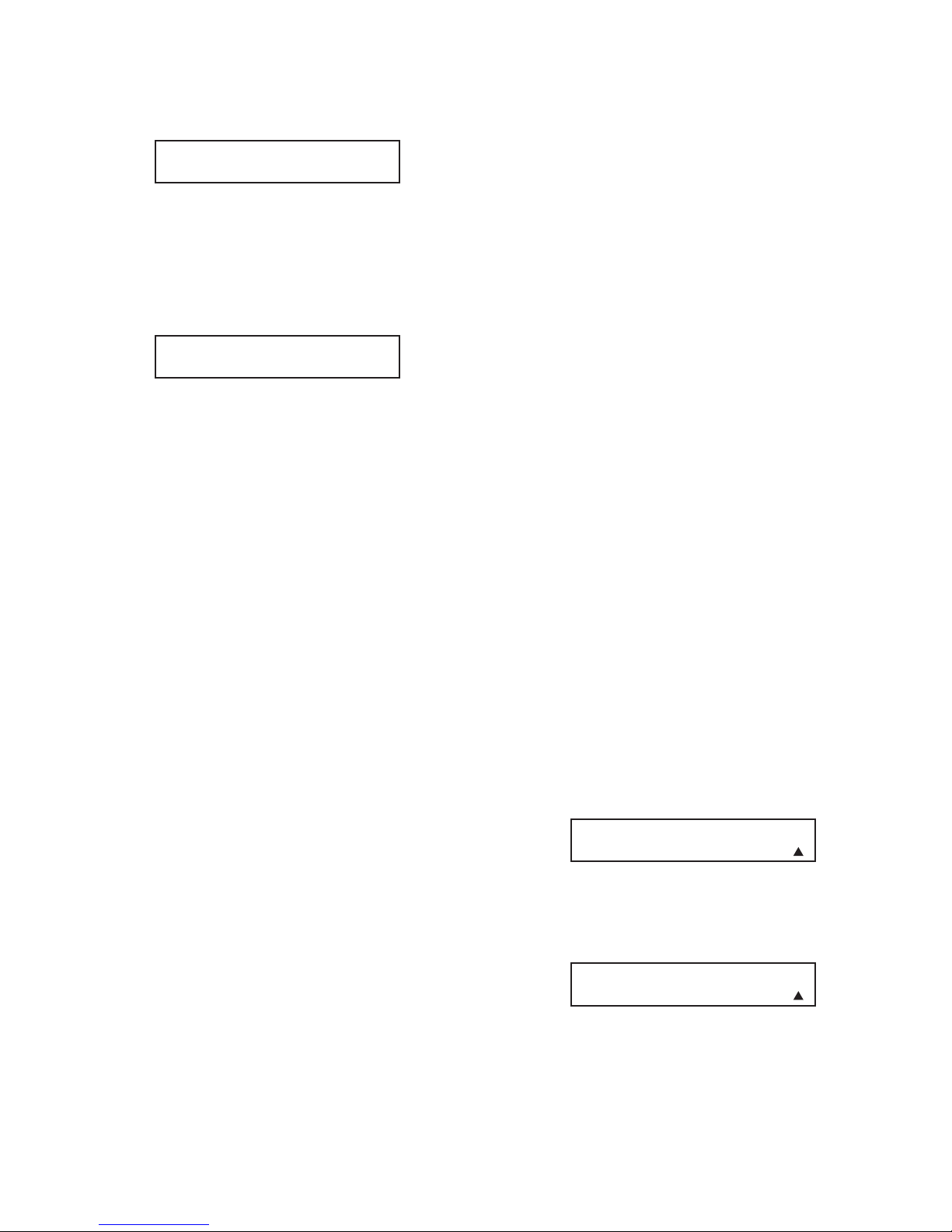
100
AVR21ENR1 Remote Control
There are two options in LEARN CODE.
Learn Device: This option allows adding a single IR command
to the AVR21ENR1
Input Select Buttons 3, for functions such
as PLAY for a DVD/CD, VR, etc. It can also be used to output any
command that may be desirable when selecting a particular source
such as issuing a screen aspect ratio command, or other video
display command.
Learn Button: This option allows adding a single IR command to
any button on the AVR21ENR1. This is useful when a particular
code is not included in the onboard IR code library or for adding
a special function for another device when a particular source has
been selected.
NOTE: The Learn Button can only be used for learn-
ing IR commands for TV and Game/CAM. TV and Game/CAM are
the only two settings that output a devices original IR codes directly.
For all other devices (common sources), the AVR21ENR1 outputs
proprietary commands that are interpreted by the AVR and
converted to the original codes. To add IR commands to buttons
for these other devices, use the OSD Menu Learning as described
in the
Remote Control Setup/Learn Codes section.
To teach commands from one product’s remote into the
AVR remote, follow the steps below:
The process requires that both the device’s original remote and the
AVR remote be available. Before pressing any buttons on either
remote, place them so that the IR transmitter on the remote
belonging to the device to be programmed is facing the
Infrared
Lens
on the AVR remote. The two remotes should be no more
than an inch apart and there should not be any direct sunlight or
other bright light source near the remotes.
Learn Device
1. Press and hold the Rem Menu Button for about three
seconds while the message HOLD BUTTON FOR S SECONDS
appears in the remote’s LCD
Information Display 2. Release
the button when the red light under the
Set Button H appears.
2. The remote’s MAIN MENU message will appear in the LCD and
the
Set Button H will remain illuminated in red. Press the
⁄
Navigation Button F once so that LEARN CODE appears on
the bottom line of the LCD screen, as shown in
Figure 94.
Figure 94.
3. Press the Set Button H. The message in the LCD will change
to the LEARN CODE menu (
Figure 95). The bottom line will
default to the LEARN DEVICE option.
Figure 95.
LEARN CODE
LEARN DEVICE
MAIN MENU
LEARN CODE
Figure 92.
9. If the device being programmed does turn off after following
the instructions in Step 7, you will need to verify the code set by
pressing the
Alphanumeric Keys in sequence, as instructed
in
Figure 93. Point the remote at the device being programmed,
and press the
“1” Button to see whether the device
turns back on.
Figure 93.
10. After pressing and releasing the “1” Button , check to see
whether the device has turned back on. If it has, skip to Step 12.
If it does not turn off, press the
“2” Button , or the next
button in the numeric sequence if you are repeating the
procedure, as instructed by the LCD screen in
Figure 93.
11. When pressing the “1” button does not turn the device being
programmed back on, repeat the procedure by trying the
remainder of the
Alphanumeric Keys in sequence, each
time pressing and then releasing the button to see whether the
new device turns back on. When it does, skip to the next step.
However, if you try all 10 numeric keys and find that the unit
will not turn on, you won’t be able to use this method to program the device. Press the
Rem Menu Button to exit the
programming process. You’ll need to follow the Learning
Commands instructions below to enter the codes for this
device into the AVR remote.
12. When pressing one of the numeric keys in Step 10 or 11 causes
the device being programmed to turn back on, follow the
instructions shown in
Figure 93 and press the Set Button H
within 5 seconds of the device turning on. After you press the
Set Button H, the top line of the LCD will read SAVING…
and then the word SAVED will flash four times in the center
of the bottom line.
13. When the codes are saved, the remote will return to normal
operation, and whenever you press the TV or Game/Cam button that was just programmed, the codes for the new device
will be used.
Learning Commands
On occasions when the AVR remote does not contain the codes for
a particular product’s remote in its built in library, or when you
wish to program a missing or special function into one button of a
device, the AVR remote’s learning capability allows you to do that.
REACH END POINT
PRESS REM KEY
POWER ON?
Y - > SET N - > 1~0
