Page 1
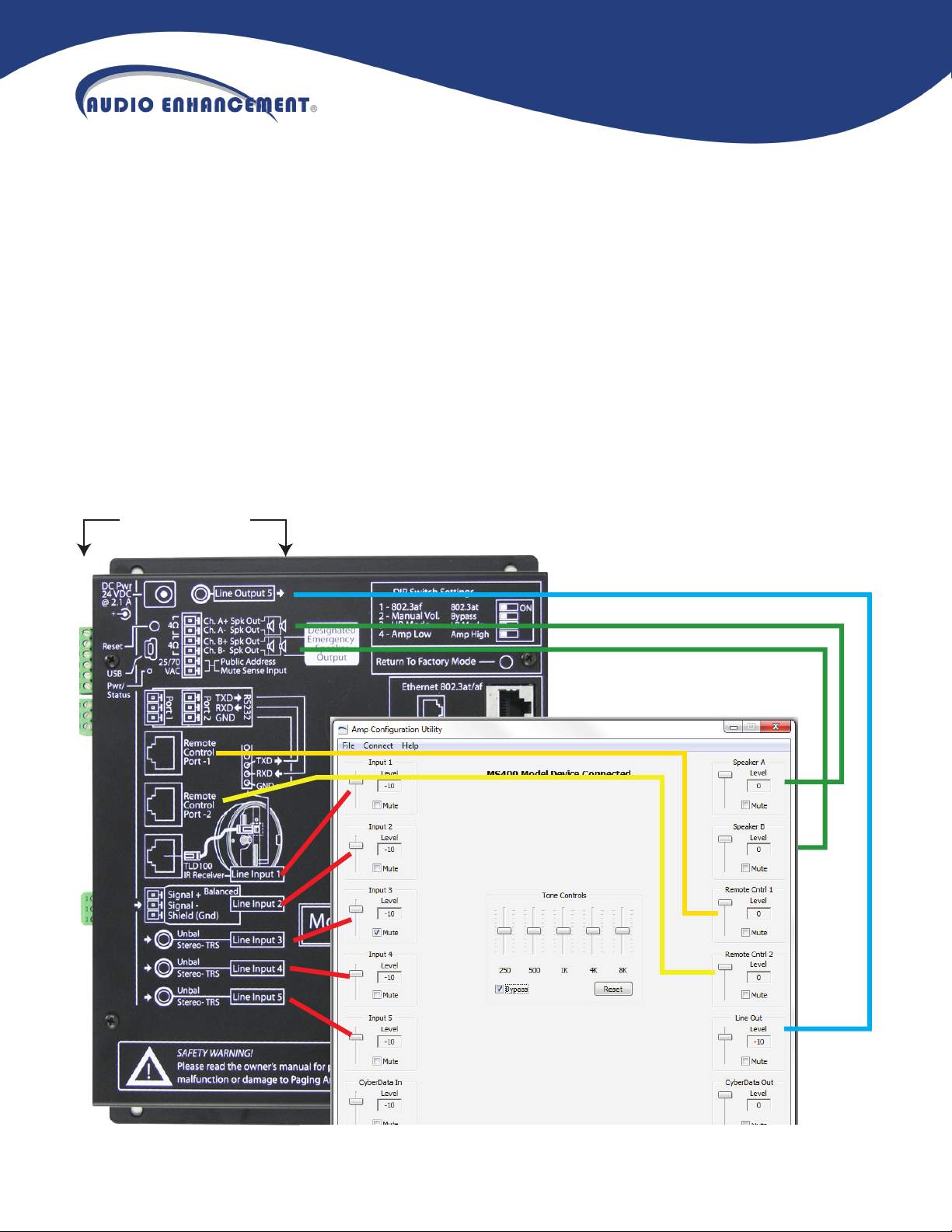
MS-400
Quick Start Guide
What You’ll Need
Hardware
·
USB A to Micro USB cable (user supplied)
Software*
·
Conguration Software
·
VoIP Discovery Utility
Manuals*
·
Programming Manual called PDF
(under Manual Column)
Open the Manual and follow the instructions.
Audio Amplier
Programming
Instructions
1) Connect the power supply, line input sources and
speakers to the amplier outputs as illustrated on
the drawing on the top of the MS-400.
NOTE: Do NOT connect your computer to the MS-400
USB port until after starting the Conguration Software.
2) Use the VoIP Discovery Utility to locate the MS-400.*
3) Download, install and start the Conguration Software.*
4) Connect the computer to the MS-400 USB port with
you USB A to Micro USB cable. The software should
auto-nd the MS-400.
5) Adjust the controls as required with mouse.
* Software and manuals found in the row MS-400 on
http://www.audioenhancement.com/downloads/.
For technical assistance, call 800.932.3578 or email TechSupport@AudioEnhancement.com
Page 2
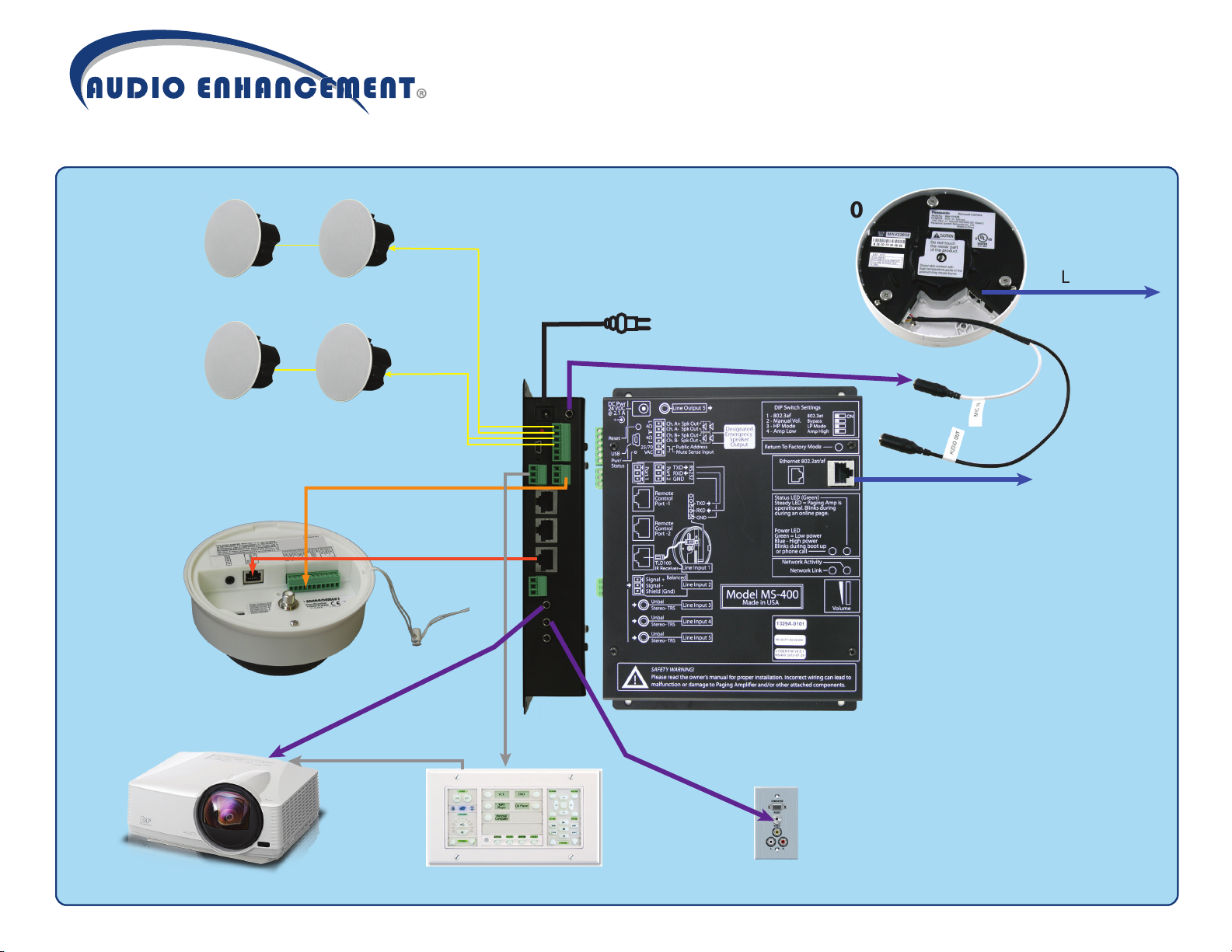
MS-400 Classroom Integration
www.AudioEnhancement.com | 800.383.9362
Port 2 (RS-232)
CAT5/6
To Classroom Speakers
Port 1
24VDC
Connection Diagram
Connection Diagram
EduCam360
3.5mm to 3.5mm cable
LAN (PoE)
LAN (PoE)
DC - 40369.01
DC-40429.01
Projector
IR-Satellite
Anchor strap
3.5mm to 3.5mm cable
RS-232
Room Controller
RS-232
Amplier side
MS-400
3.5mm to 3.5mm cable
Audio Wall Plate
