Page 1
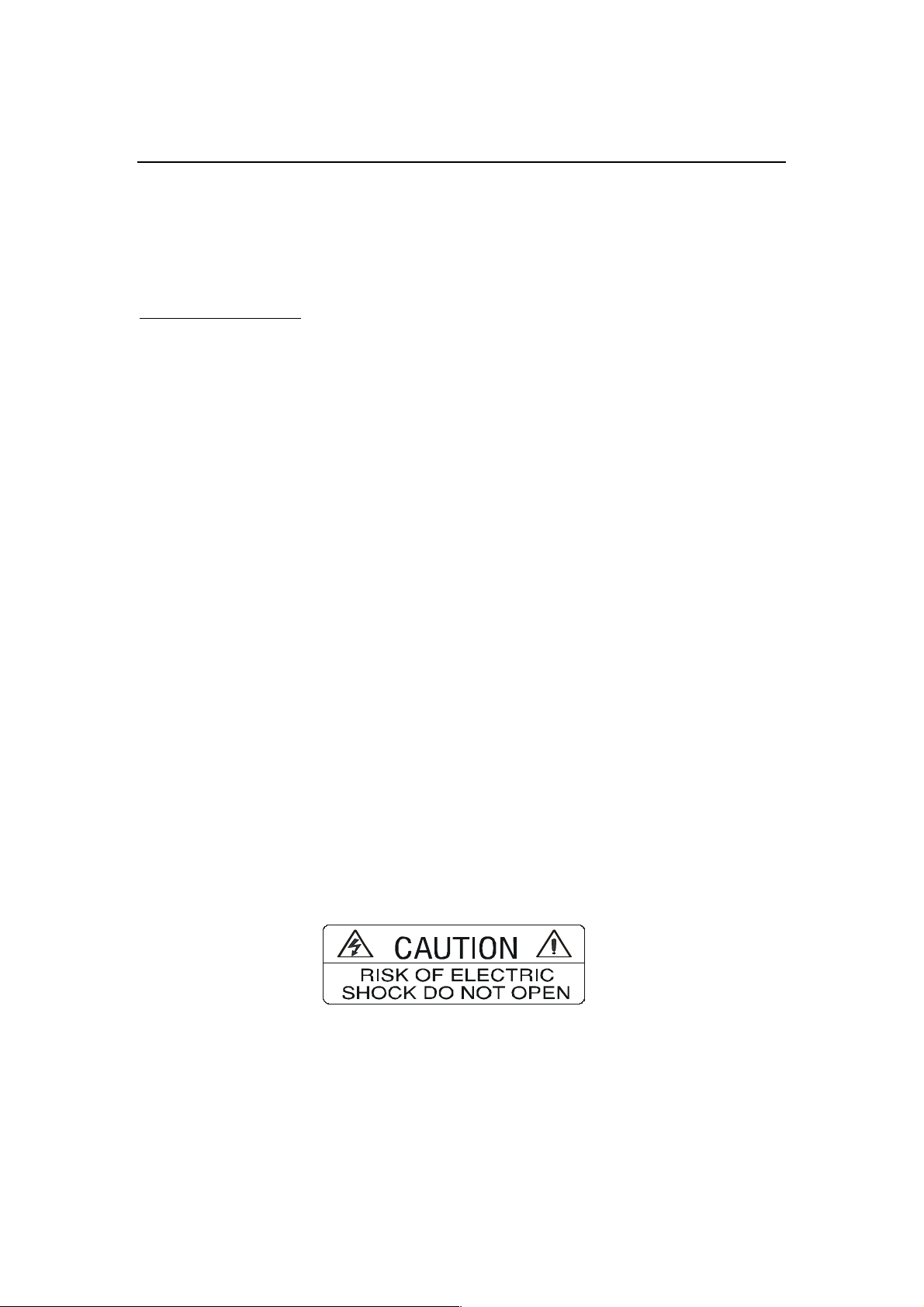
1
LINE-1.1 VACUUM TUBE STEREO LINE AMPLIFIER
Thank you for using AUDIO SPACE L-series vacuum tube stereo line amplifier.
Please read this instruction manual carefully before unpacking the contents and using
your amplifier.
SPECIFICATIONS
! Input impedance 200k ohm(RCA)
! Output impedance <600 ohm
! Output level 2V(8V P-P max.)
! Frequency response 10Hz∼80kHz -0.5dB
! T.H.D. <0.3% 20Hz∼20kHz (2V OUTPUT)
! Total gain 20dB
! Input sensitivity 50mV∼150mV
! S/N ratio >89dB(HUM NOISE<150µV)
! Channel balance <1dB(20Hz∼20kHz MAX. VOLUME)
! Channel separation >76dB(20Hz∼20kHz)
! Vacuum tubes 6922(6DJ8 or ECC88)×2
! Power requirement AC
∼
230V±5% 50/60Hz
! Dimension 337×170×137mm(D×W×H)
! Weight(include power adaptor) 6kg(N.W.)/6.9kg(G.W.)
* Information and diagrams in this instruction are subject to change without notice.
【
WARNING】
DO NOT OPEN THE CHASSIS OF THIS PRODUCT
* To reduce the risk of electric shock, do not remove the bottom cover of amplifier.
* Do not attempt to repair the product yourself.
* No user serviceable parts inside. Refer all service to qualified service personnel.
* Keep liquids away from the amplifier. If liquid is spilled into the unit, disconnect
the AC power cord from the unit at once and consult your authorized dealer.
Page 2
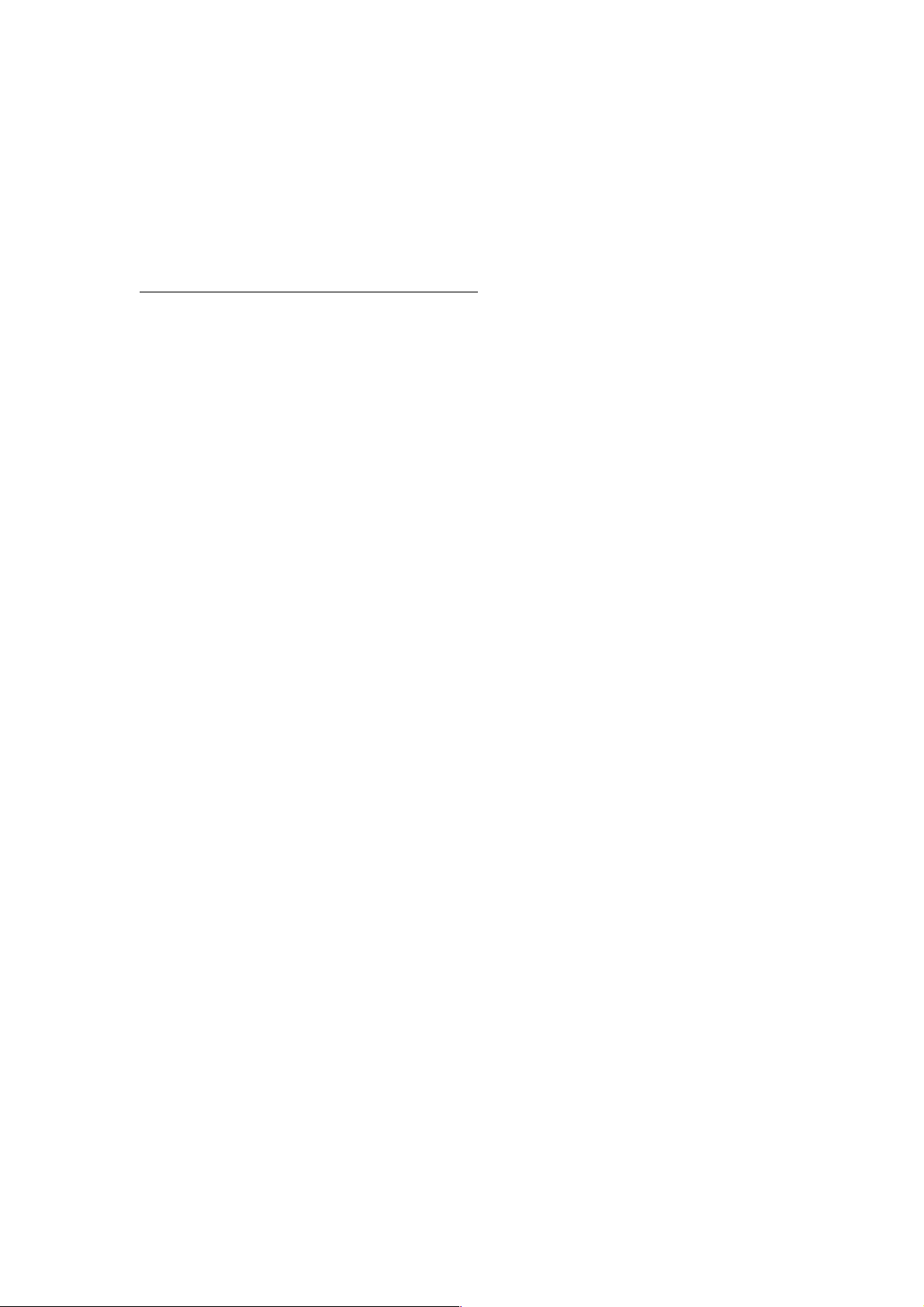
2
CAUTION: BEFORE OPERATING THIS NEW PRODUCT, PLEASE CAREFULLY
READ THIS OPERATION MANUAL AND SAVE IT FOR FUTURE REFERENCE. IT
MAY BE USEFUL IF YOU HAVE ANY DIFFICULTIES IN OPERATING THIS
PRODUCT IN THE FUTURE.
IMPORTANT SAFETY INFORMATION
1. It is dangerous to use this new product if
It begins to smoke, smell, or make strange noises. If this happens, immediately
switch off the power, unplug the power cord and contact the nearest authorized
service center.
2. Never remove the bottom cover
Do not remove the bottom cover of this product. This product produces high level
voltage and current that can be “lethal”. Touching any high voltage parts inside
the unit can result in electric shock and/or cause damage to the unit. Do not
tamper with any component or part inside the unit. Even with the power turned off,
high level of electric charge can remain in the energy storing capacitors for an
extended period of time up to months. Any possible adjustment inside the chassis
or service required should to be referred to authorized Audio Space Acoustic
Laboratory Ltd. dealer or other qualified electronics technician.
3. Avoid exposing this product to direct sunlight, dust, heat or moisture
Do not place this product in a location where it is exposed to direct sunlight,
heavy dust, intense heat, high humidity, kitchen smoke, etc., as these may cause
the product to malfunction.
4. Select a safe and well-ventilated location
This product contains vacuum tubes (with glass container) that are fragile and
breakable. During operation, the vacuum tubes will generate sufficient heat that
can burn to the touch. Therefore, it should be kept away from children and house
pets. The unit should be placed in a well ventilated area to allow heat to escape
freely. Insufficient air flow may cause the unit to overheat which may result in
malfunction or in some cases catch on fire.
Always observe the following guidelines:
• Keep product at least 10 inches away from all objects such as drapes and wall.
• Do not place this product in a confined space or cabinet with poor ventilation.
5. Handling the power Cord
Using a damaged power cord or one with bare wires exposed is a fire hazard and
may result in electric shock. Always observe the following guidelines:
• When unplugging from the AC outlet, never pull on the cord, always grip the
plug when unplugging the power cord.
• Never place this product itself, furniture, rugs or other heavy objects on the
power cord.
Page 3

3
• If the power cord must pass near a heater, make sure the cord is far enough
from the heater so as to prevent power cord from melting from direct heat or
come into contact with the heater accidentally.
• If the power cord is damaged, replace it before operating the unit again.
6. When the product will not be used for an extended period of time
If you go away on holidays or otherwise will be absent for a long period of time,
as a safety precaution, unplug the power cord from the electric outlet or switch off
the electrical outlet that is connected to the unit via the power cord.
7. Keep the unit away from any moisture
Do not place any objects containing water or other liquids near or on this product.
If liquid comes into contact with this unit, it can cause malfunction, electrical
shock or fire. If liquid should get inside the chassis, unplug the power cord from
the AC mains at once and contact the nearest authorized service center or
qualified electronics technician.
8. Never insert objects into this product
Do not insert or drop any object of metallic, inflammable, or other material into
this product through the air vents, as this can cause damage, electrical shock, or
possibly fire.
9. Keep the product away from strong magnetic object
Operating this product in or near strong magnetic field will affect the performance
of this product.
10. Do not alter the intended grounding
The product is equipped with THREE WIRE GROUNDING TYPE AC PLUG to
provide proper grounding. Altering such grounding may result in electric shock.
Page 4

4
OPERATING INSTRUCTIONS
(I) BEFORE UNPACKING
The carton should be placed on a flat surface with the arrows pointing upward.
(II) UNPACKING
Besides this instruction manual, you will find the following contents:
(1) one AUDIO SPACE LINE-1.1 line amplifier and a power supply, (2) two power
supply cords, (3) handling gloves and wiping clothe, (4) two pieces of spare fuse.
NOTE:
" If you find any obvious damage to any of the contents, please contact your
authorized dealer immediately.
" You may want to save the carton and packing material for future use.
" Please check whether your line voltage is the same as that marked on this unit.
If not, please contact your authorized dealer or our company.
(III) CONNECTING
Connecting the amplifier to your audio system:
• AUDIO INPUT
With signal cables (not provided), connect your sound source(s) to the amplifier
using the suitable input terminals (CD, AUX1, AUX2) on the rear panel. Do not
mix the L and R channel signals between the amplifier and the sound sources.
• AUDIO OUTPUT
Connect the output of the line amplifier to the input of another power amplifier
with signal wire. Don’t confuse L with R.
• POWER
Connect the power cord from DC power output of the power supply to DC power
input of the main amplifier. Then plug the power cord into the AC power socket
on the rear panel of the power supply unit, and then plug the other end of power
cord into an AC power outlet.
(IV) POWERING ON
When you are sure the connections are correct, adjust the VOLUME of amplifier to
the lowest position, turn on the line amplifier and another power amplifier, and then
the “Red LED (Stand by Indicator)” of line amplifier will light up indicating the delay
circuit is working automatically. After about 45-50 seconds the “Blue LED (Operate
Indicator)” will light up, indicating the line amplifier is normal. Then you will enjoy
the music by adjusting by the VOLUME of line amplifier while your sound source is
working.
Page 5

5
NOTE:
" To prevent damage to the amplifier, never cut off the speaker cable while the
unit is on and never short-circuit Positive (+) and Negative (-) speaker
terminals.
" Be sure to set the VOLUME of line amplifier to the lowest position before
turning on or disconnecting the speakers while the unit is on.
" Never exchange the position of the vacuum tubes.
TROUBLESHOOTING
Basic troubleshooting of an amplifier is similar to troubleshooting of any other
electrical or electronic equipment. Always check the most obvious possible causes
first. The table below contains some common problems, causes, and remedies.
Problem
Cause
Remedy
No power when POWER is
turned on
# Power plug not inserted
correctly
# The fuse is shorted out
# Plug in securely.
# Replace the fuse with a
new one of the same type.
Soundstage and image seem to
float and not focused
L and R of input or output are
reversed or positive and
negative of speaker terminal is
reversed
# Reconnect properly
No sound
# Volume control is set to
minimum
# Source Selector set to
wrong position
# Speakers are not connected
# Wrong input is selected
# Turn up the volume
# Check Selector
# Check speaker cables
# Check input selection
Background noise too loud
# Bad signal cable
# Signal cable, power supply
cord and the video
frequency cable are placed
too close or get tangled up
# Faulty components or
circuits
# Replace signal cable
# Re-arrange connections to
good order. Keep signal
cables away from the others.
# Contact authorized dealer.
Page 6

6
MAIN AMPLIFIER
DIAGRAM 1 - FRONT PANEL
①OPERATE INDICATOR ②VOLUME
③INPUT SELECTOR ④STAND BY INDICATOR
DIAGRAM 2 - REAR PANEL
①AUDIO OUTPUT ②REC. OUTPUT ③DC POWER SUPPLY INPUT
④AUX2 INPUT ⑤AUX1 INPUT ⑥CD INPUT
Page 7

7
DIAGRAM 3 – RIGHT PANEL
HIGH VOL. SWITCH
POWER SUPPLY
DIAGRAM 1 - FRONT PANEL
①POWER INDICATOR ②POWER SWITCH
DIAGRAM 2 - REAR PANEL
①AC POWER INPUT SOCKET(WITH FUSE)
②DC POWER SUPPLY OUTPUT
Page 8

8
CONNECTIONS
