Audio ASC100 OWNER’S MANUAL

AUDIO ANALOGUE
OWNER’S MANUAL – ASC100 Remote
MANUALE D’ISTRUZIONI – Telecomando ASC100
Manual rev1.1
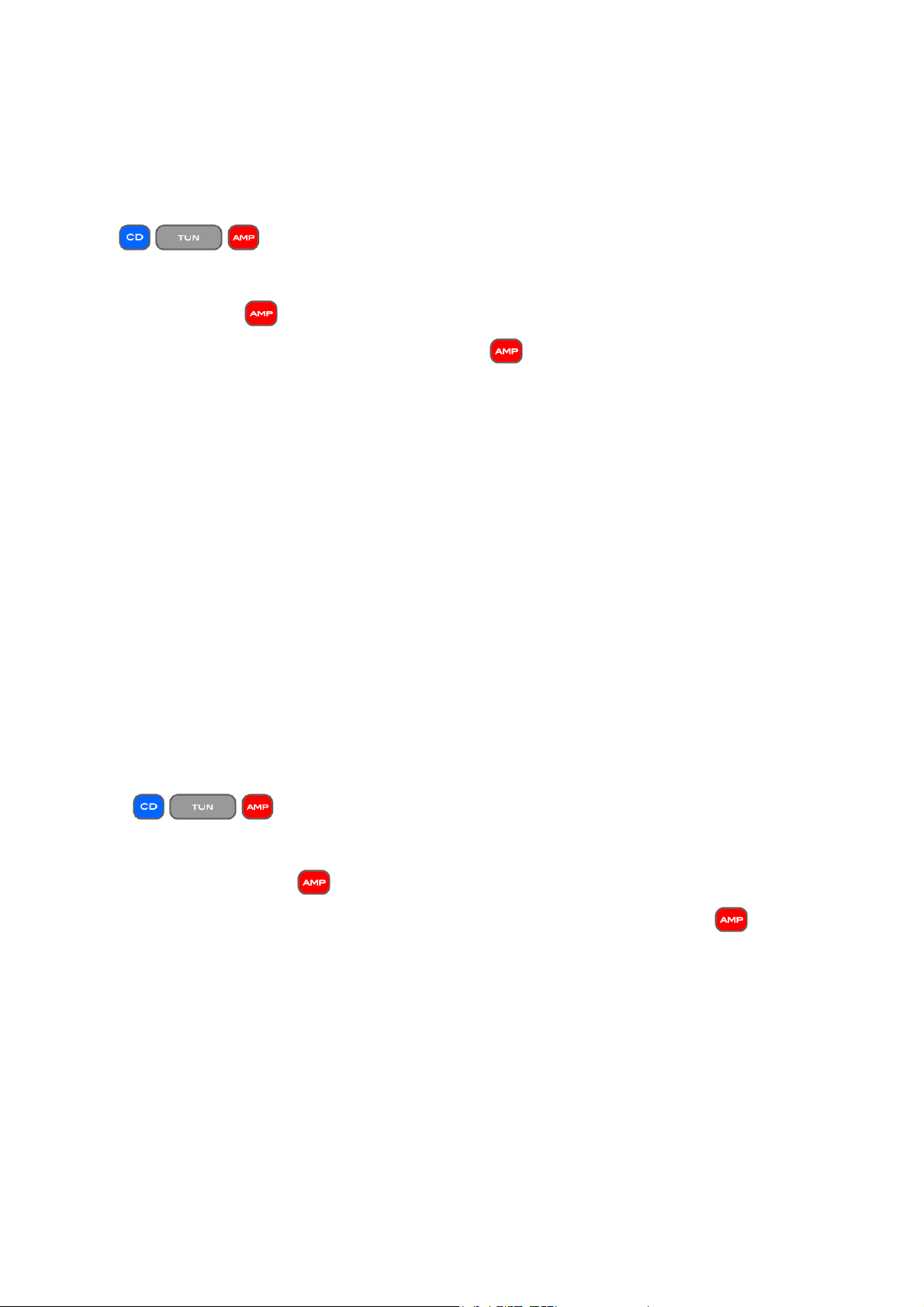
Introduction
The ASC100 remote is a multi units remote by which you can control all Audio Analogue products. Therefore just one remote is
required to control all the audio system!
The switches permits you to select the remote mode.
In fact, to use the remote for example with the Integrate Amplifier you have to select the AMP mode on the remote. For such
purposes simply push the switch on the remote.
To check the remote mode just shake the remote and see if the switch at the top right of the remote lights is on.
Note: Please replace the remote batteries in case:
- the remote backlight brightness decreases
- the remote backlight turns off immediately after a switch is pressed
- the commands from the remote are not correctly received.
Introduzione
Il telecomando ASC100 è un telecomando multi unità, con il quale si possono gestire tutti gli apparecchi Audio Analogue: un solo
telecomando per l’intera catena audio!
I tasti permettono di selezionare la modalità operativa del telecomando.
Infatti per poter essere utilizzato ad esempio con un Amplificatore Integrato è necessario selezionare la modalità amplificatore. A tal
fine premere semplicemente il tasto:
Per verificare che il telecomando sia in modalità AMP basta scuotere il telecomando e controllare che il tasto in alto a destra
si illumini.
Nota: Sostituire le batterie al telecomando nel caso in cui:
-
la retroilluminazione del telecomando si affievolisce.
-
la retroilluminazione si spegne immediatamente dopo la pressione di un tasto.
-
nel caso si verifichino malfunzionamenti o mancata ricezione dei comandi.
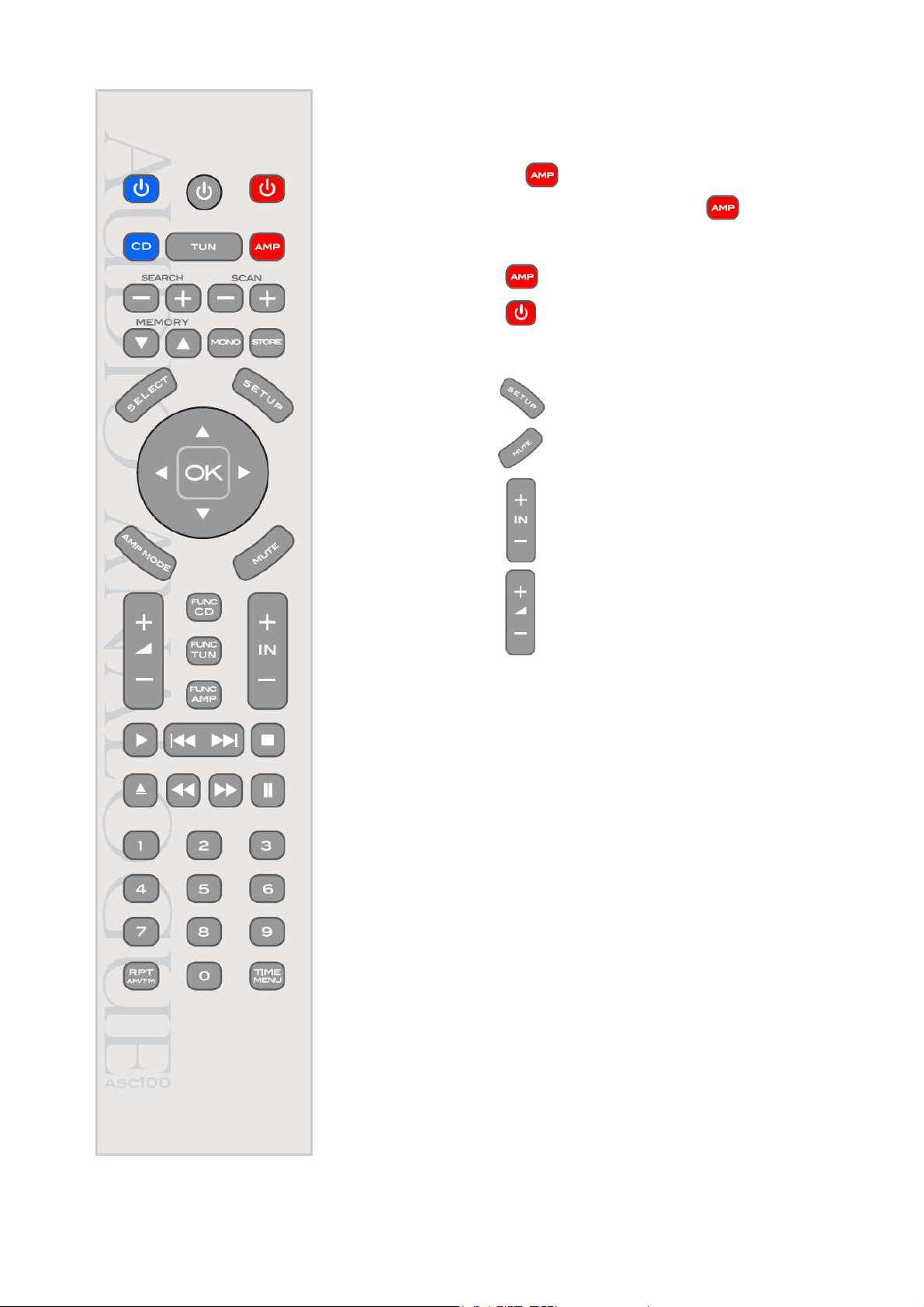
To use the remote with the Integrate Amplifier you have to select the AMP mode on the remote.
For such purpose simply push the switch on the remote.
Remote AMP functions
To check the remote mode just shake the remote and see if the switch at the top right of
the remote lights is on.
• AMP
• AMP STANDBY : activates/deactivates standby mode if this function is
available.
• SETUP : activates the set-up
• MUTE : activates/de-activates the mute function.
• IN+ : changes the selected source.
• IN- : changes the selected source.
• VOLUME+ : increases the volume of the unit.
• VOLUME- : decreases the volume of the unit.
: sets the remote into Amp mode.
