Page 1

POWER
HIGH DEFINITION
CAT 5 MULTIDRIVER
Page 2

2
Audio Authority Model 1171 User Manual
Audio Authority and the Double-A Symbol are registered trademarks of Audio Authority Corp.
AutoSelect is a trademark of Audio Authority. Copyright November, 2006, all rights reserved.
Audio Authority Corporation
Lexington, Kentucky
Page 3
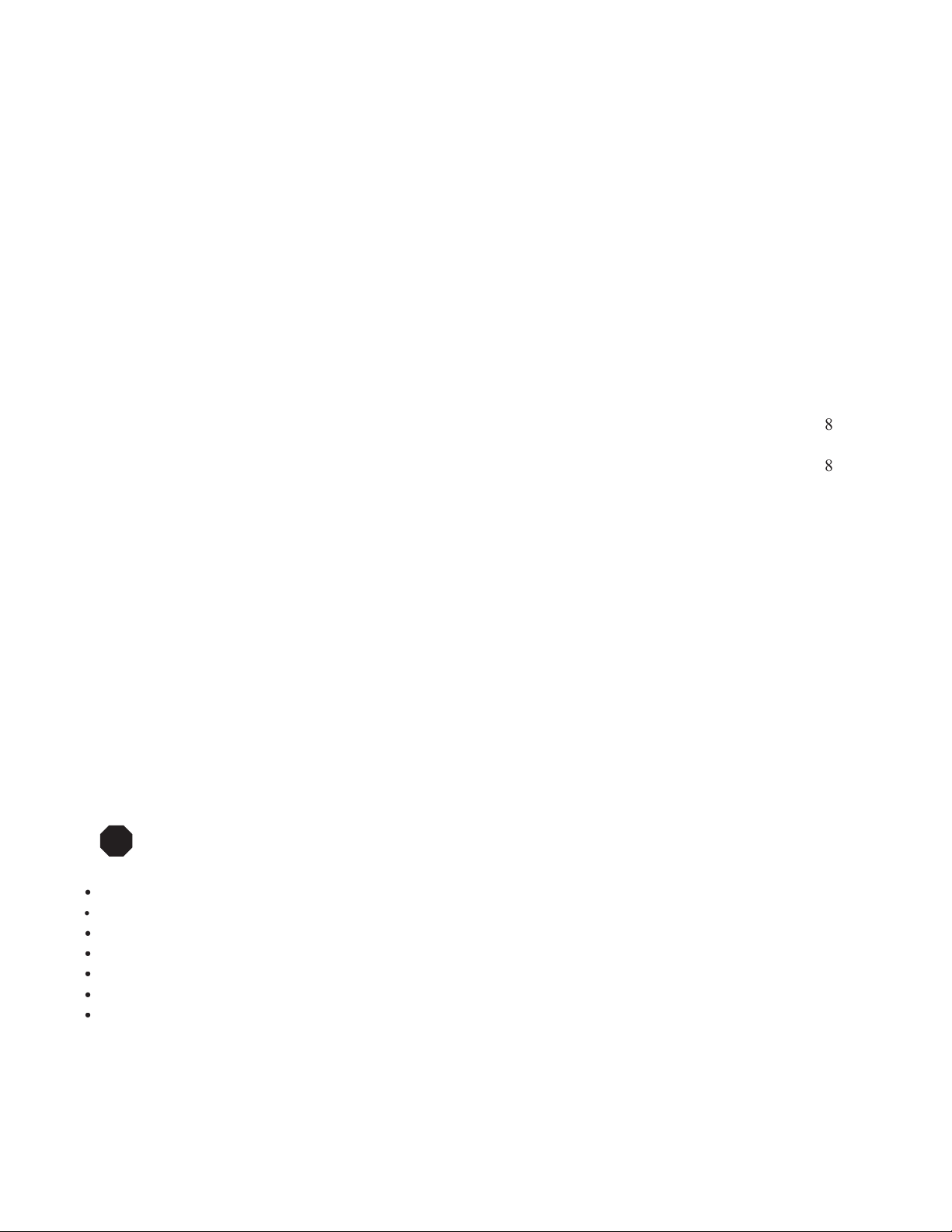
Audio Authority Model 1171 User Manual 3
Table of Contents
Warnings
!
Page 4
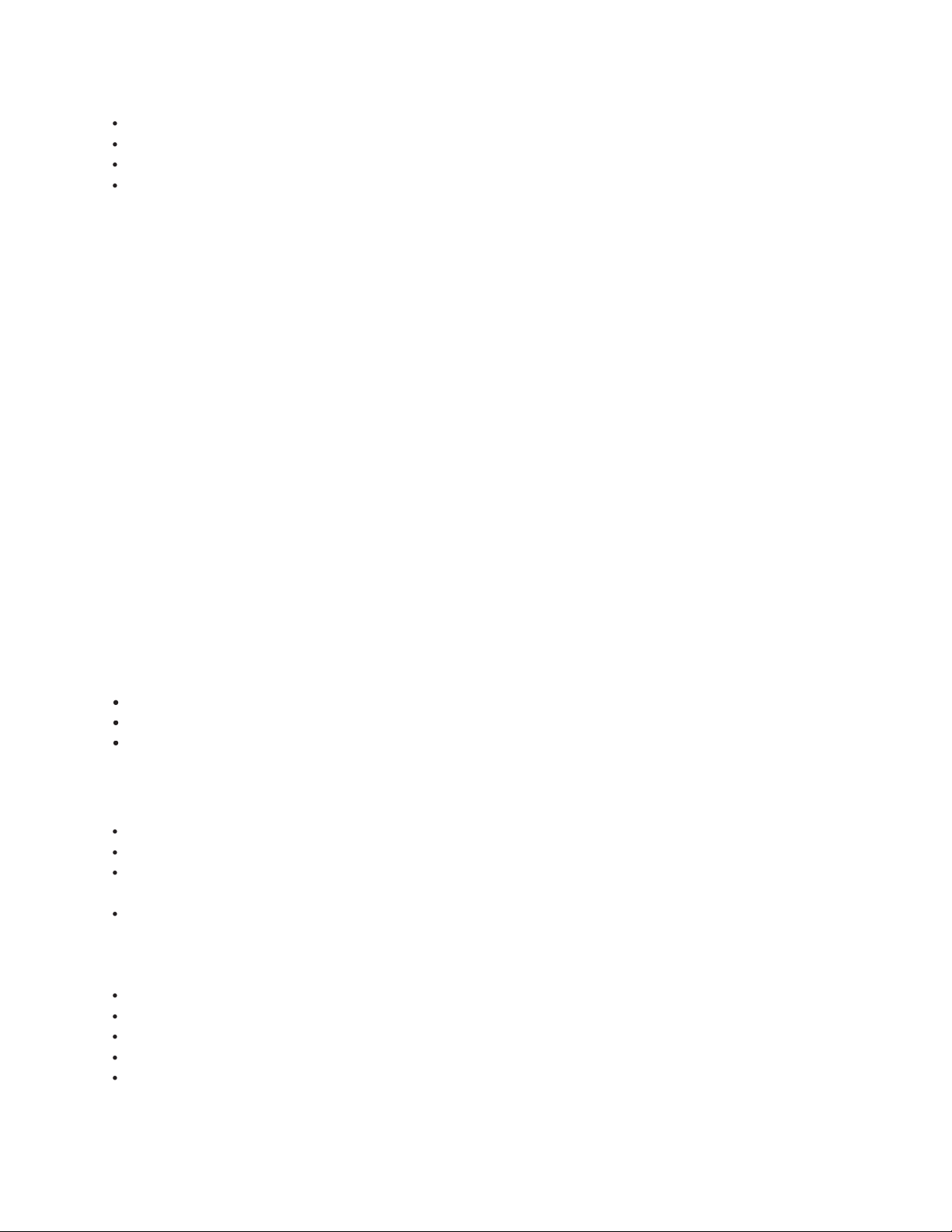
Audio Authority Model 1171 User Manual
Unpack the product and its accessories.
remote control receivers to the 9878 Wallplates and an infrared distribution system to the Model 1171, users
may be stacked with one Model 1171, for a total capacity of 42 Wallplates. Wallplates are powered by the
number of Model 9878s, infrared remote controls and IR distribution equipment.
User Manual
Universal infrared remote controls for Model 9878s
red Products” at the end of this manual)
Page 5

Audio Authority Model 1171 User Manual 5
POWER
HIGH DEFINITION
CAT 5 MULTIDRIVER
Manufactured in the USA by Audio Authority Corporation, Lexington Kentucky • 800-322-8346 or 859-233-4599 • www.audioauthority.com
High Definition Cat 5 MultiDriver
OUTPUT 1
A B
OUTPUT 2
A B
OUTPUT 3
A B
OUTPUT 4
A B
OUTPUT 5
A B
OUTPUT 6
A B
18V DC
POWER
Y Pb Pr DIGITAL
AUDIO
LEFT
AUDIO
RIGHT
AUDIO
OPTICAL
IR OUT
COMPONENT VIDEO
Page 6

Audio Authority Model 1171 User Manual
Follow these steps if you are installing this product in a stack with one or more Model
b.
bus port—apply enough pressure with a wooden or plastic tool to assure that the plug is
there is a right end and a wrong end to the bus cable.
h.
Do these steps if you are installing this product or a stack of products in a
b.
Use a straightedge to line up rack adapters on a stack of product.
Place the Model 1171 or stack on its shelf or in the rack. If rack mounting, secure the
Connect the source in these steps.
under 6 feet if possible, especially for Component Video connections.
!
!
Page 7

Audio Authority Model 1171 User Manual 7
b.
Analog Audio. Use either, but NOT BOTH Optical and Coaxial Digital Audio.
Wallplate Hookup.
b.
network cable tester before plugging it into the 1100 Series
must be properly matched for balanced line transmission.
respective jacks A and B.
to plug cable A into jack A and cable B into jack B. Do not
mount the Wallplates permanently yet.
Adjust the Cable Length Compensation control on each Wallplate according to the distance
f.
NOTE: Mount Wallplates after initial testing.
Plug the power supply furnished with each 1100 Series product into its respective
unit, and plug the power supplies into a wall outlet or plug strip.
b.
Apply power to the source equipment.
Connect and check IR system components in this step.
b.
c
If at any time the 1171 system fails to respond as expected, use the outline on
page 8 to nd the cause or narrow the possibilities.
1 2 3 4 5 6 7 8
W-O O W-GR BL W-BL GR W-BR BR
Pair 2 Pair 4Pair 1
Pair 3
T568B Pair Assignments
Modular Jack (RJ-45)
1 2 3 4 5 6 7 8
W-O O W-GR BL W-BL GR W-BR BR
Pair 2 Pair 4Pair 1
Pair 3
T568B Pair Assignments
Modular Jack (RJ-45)
!
Page 8

Audio Authority Model 1171 User Manual
Possible Cause(s)
Neither or both optical and coaxial cables connected to source
Page 9

Audio Authority Model 1171 User Manual 9
Video Parameters
Video Formats
AC
Audio Parameters
Yes
Page 10

Audio Authority Model 1171 User Manual
9878
Wallplate
9878
Wallplate
9878
Wallplate
9878
Wallplate
1170 Expander
(optional)
1171 MultiDriver
Add 1170
Expanders
as needed
This system capacity is 12 Model 9878 Wallplates
18V Power
Supplies to
Power Strip
Two runs of
Cat 5e/6 per
Wallplate
Component Video (YPbPr) Source
Component Video
Analog Audio ( Stereo Left & Right)
Optical Digital Audio
Connect only one
type of digital audio
to the 1171, not both.
Xantech® 291-00
IR Receiver
or equivalent
12 Volt receiver
Two-wire
IR blaster or
emitter
Xantech® 282M
IR Emitter or
equivalent
B
Page 11

Audio Authority Model 1171 User Manual 11
workmanship within one year from the date of the original sale to the end-user, Audio Authority guarantees
to replace the defective product at no cost. Freight charges for the replacement unit will be paid by Audio
Authority (Ground service only). A copy of the invoice from an Authorized Reseller showing the item
number and date of purchase (proof-of-purchase) must be submitted with the defective unit to constitute a
valid in-warranty claim.
Units that fail after the warranty period has expired may be returned to the factory for repair at a nominal
which can be obtained by calling 800-322-8346.
Additionally, there are no allowances or credits available for service work or installation performed in the
Tip = Signal
Sleeve = Ground
WARNING: Use only
passive emitters,
without a powered
connecting block.
Tip = Signal
Ring = Ground
Sleeve = +12 Volts
WARNING: Connect
receivers (12V only) to
Wallplate with no
connecting block or
other power source.
Emitter Pinout
A passive emitter usually
has a two-conductor plug.
Receiver Pinout
Receivers are powered
by 12 volts on the sleeve
contact of the 9878
Wallplate IR jack.
receiver to the Wallplate’s IR jack. The
receiver;
provide their own power or damage
ters or damage could result.
!
Page 12

Website: http://www.audioauthority.com
