Page 1
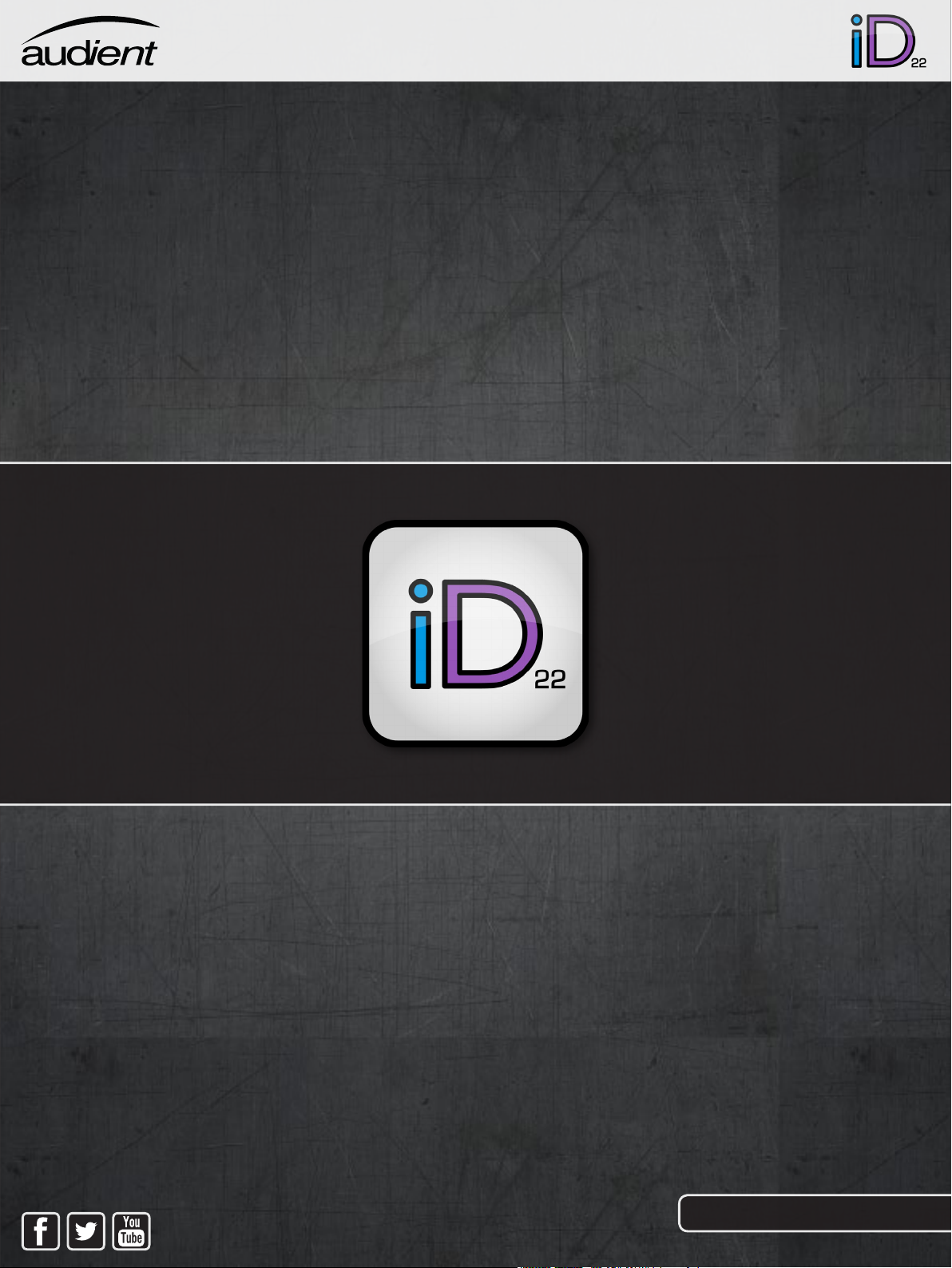
.audient.com
connect with us.
facebook.com/audient
twitter.com/audientworld
youtube.com/audienthampshire
USER MANUAL v1.6
www.audient.com
Page 2

Welcome & Thank You
iD22 | Contents
Thank you for purchasing
this audient product!
iD22 is the culmination of years of
experience in high-performance
analogue and digital circuit design.
iD22 will transform your DAW into a
world-class recording system by connecting
directly to your microphones, computer
and monitors.
iD22 provides two classic audient (class-a)
microphone preamplifiers, ALL NEW pristine
AD/DA converters that have been designed
to deliver impeccable detail and impressive
depth during both tracking & mixing.
iD22 is expandable via ADAT i/o - perfect
for partnering with an ASP008 for 10-ch
recording (total 10-in, 12-out + headphones).
Our console-style monitor controller
functionality and USB2.0 connectivity
complete the ergonomic desktop package.
Features include:
• 2-in, 6-out high performance
24-bit/96kHz AD/DA converters
• 2 x superb class-a mic preamplifiers
& 1 x discrete JFET instrument input
• Fully balanced insert points for
integrating outboard gear
• High current headphone amplifier fed
by an independent DAC
• 4 assignable line outputs for monitoring
& processing
• User defined monitoring functionality
with hardware control
• USB2.0 class compliant connectivity
with integrated DSP mixer
Box Contents 1
iD22 Overview 2
Safety Information 3
Declaration of Conformities 5
Quick Start Installation: 6
System Requirements 6
Connection to Computer 6
Installation on Mac OSX 6
USB Status LED 7
Audio MIDI Setup (OSX) 7
Updating Firmware 8
Hardware Features: 9
Microphone & Line Inputs 9
Instrument Input 10
Balanced Inserts 10
Direct ADC Access 11
Input Stage Block Diagram 12
Assignable Line Outputs & DAC 13
Output Routing Ideas 14
Headphone Output
Digital Inputs / Outputs 16
Monitor Control Section
Switch Operation 18
Metering & Kensington Lock 18
Output Stage Block Diagram 19
15
17
System Panel - Settings Module
Digital I/O Formats 25
Clock Source & Lock 25
Talkback Assign 25
Mono Monitoring Modes
Dim & Alt. Speaker Trims 25
Setting Up & Using Talkback 26
Output Routing Matrix
Analogue Outputs 27
Digital Outputs
Save & Load Mixer Presets
iD DSP Mixer Block Diagram 29
Keyboard Shortcuts 30
25
25
27
27
28
Operation with Pro Tools 31
Operation with Logic Pro 32
Operation with Cubase / Nuendo 34
Operation with Ableton Live 36
Troubleshooting 37
FAQ 39
Specifications 40
Dimensions 41
• Ergonomic desktop package featuring all
metal construction and solid aluminium
control knobs
Introduction
iD Mixer Application: 20
Input Channel Types 20
Channel Naming Tape 20
Channel Strip Features 21
Stereo Linking
Master Section Features 22
Channel Views 23
Volume Control 23
Programming F Keys 24
21
Warranty & Contact 42
Service 43
Glossary 44
Contents
Page 3
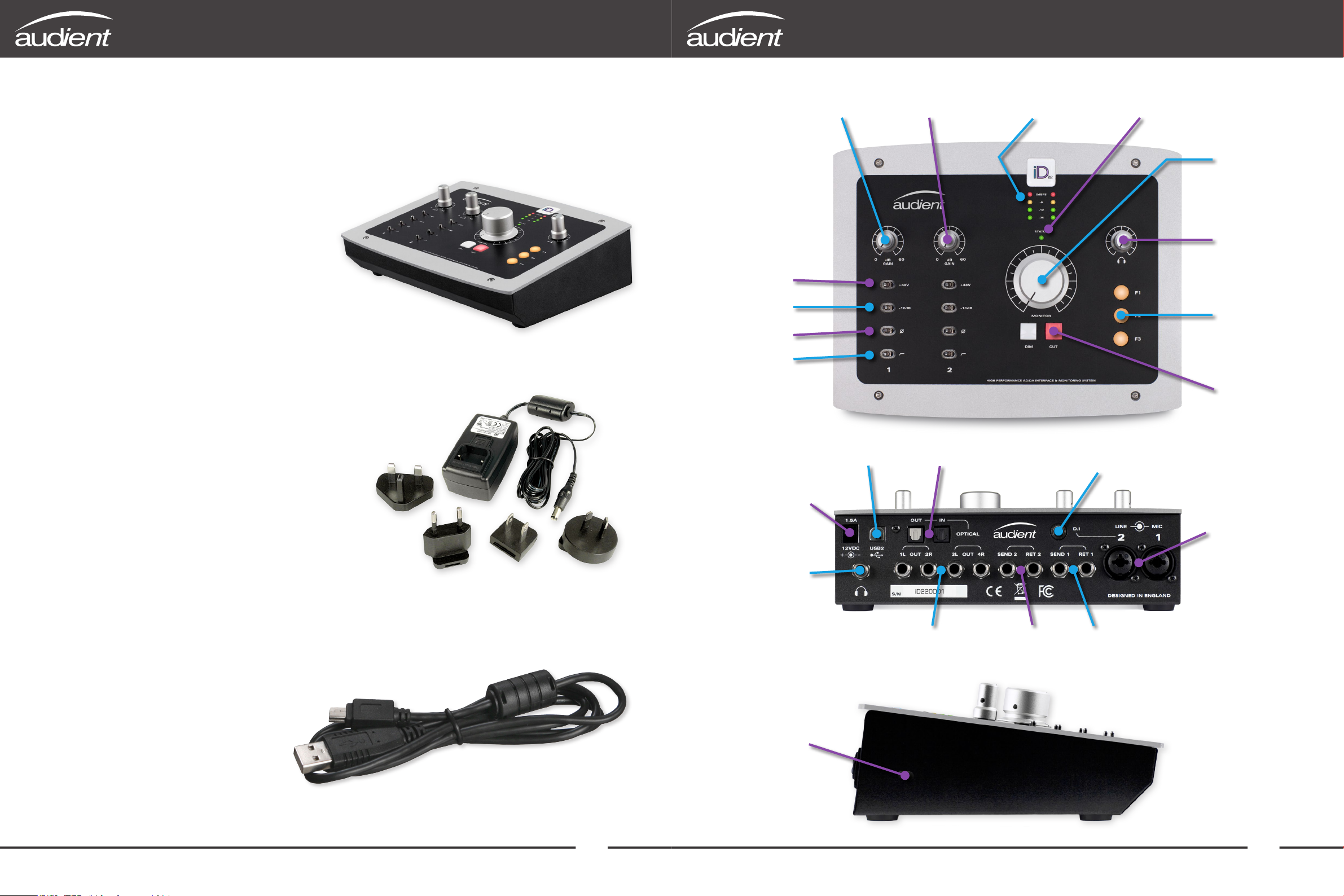
Box Contents
iD22 Overview
In your iD22 packaging you should find the
following items:
• iD22
• 12VDC PSU with regional adapters
• USB Type A-to-B Cable
Please visit:
www.audient.com/products/iD22
to download the latest iD software
(firmware and mixer application), supporting
documentation (including this manual)
and brochures for our product range.
48V
PAD
Polarity
HPF
CH1 Gain
0 - 60dB
CH2 Gain
0 - 60dB
Main
Meters
USB
Status LED
Main
Volume
Headphone
Level
User
Programmable
Function
Keys
Dim & Cut
The 12VDC (centre-positive) power supply
comes with interchangeable UK, EU, US and
Australian socket adapters and will work
across a broad range of line voltages making
iD22 globally portable.
We hope that you enjoy using iD22
wherever you are and may it aid you in
making great sounding music!
12VDC
Power In
Headphone
Out
Kensington
Lock
USB Digital i/o
Assignable
Outputs 1-4
CH2
Insert
Instrument
Input
Mic / Line
Inputs
CH1
Insert
Actual PSU & USB cable may differ from images.
1 2
Page 4

Safety Information
Safety Information
Important Safety Instructions
Please read all of these instructions and save them for later reference before connecting
the DC power adapter to the mains and powering up iD22.
To prevent electrical shock and fire hazard follow all instructions on the 12VDC power supply.
iD22 itself does not operate with any high voltage mains supply inside the unit but appropriate
safety measures should still be adhered to regarding the AC/DC supply.
In the event of a power supply failure do not open the 12VDC supply. Please contact
support so that a suitable replacement can be recommended or purchased.
www.audient.com/support
iD22 utilises an external switch-mode power supply that is very quiet and rated at 1.5A
audient
Important Safety Instructions
1. Read these instructions
2. Keep these instructions
3. Heed all warnings
4. Follow all instructions
5. Do not use this equipment near water
6. Clean only with dry cloth
7. Do not block any ventilation openings. Install in accordance with the manufacturer’s
instructions
8. Do not install near any heat sources such as radiators, heat registers, stoves, or other
equipment (including amplifiers) that produce heat
9. Do not defeat the safety purpose of the polarized or grounding-type plug. A polarized
plug has two blades with one wider than the other. A grounding type plug has two
blades and a third grounding prong. The wide blade or the third prong are provided for
(2A maximum, 24 Watts). This switch-mode design will accept any A.C line voltage from
90v to 264v @ 47-63Hz. Therefore the unit will work happily anywhere in the world but
please ensure your A.C mains line voltage is within this specification.
Consult a qualified technician if you suspect difficulties. Do not attempt to tamper with the
power supply or mains voltages - HAZARDOUS TO HEALTH. Ensure that the appropriate
international pin adapter is fitted to the power supply before insertion into the mains socket.
! WARNING !
TO REDUCE RISK OF FIRE OR ELECTRIC SHOCK, DO NOT EXPOSE THIS APPARATUS TO
RAIN OR MOISTURE.
NO USER SERVICEABLE PARTS INSIDE.
your safety. If the provided plug does not fit into your outlet, consult an electrician for
replacement of the obsolete outlet
10. Protect power cords from being walked on or pinched particularly at plugs,
convenience receptacles, and the point where they exit from the equipment
11. Only use attachments/accessories specified by the manufacturer
12. For products that are not rack-mountable: Use only with a cart, stand, tripod, bracket,
or table specified by the manufacturer, or sold with the equipment. When a cart is
used, use caution when moving the cart/equipment combination to avoid injury from
tip-over
13. Unplug this equipment during lightning storms or when unused for long periods of time
14. Refer all servicing to qualified service personnel. Servicing is required when the
equipment has been damaged in any way, such as power-supply cord or plug is
damaged, liquid has been spilled or objects have fallen into the equipment, the
equipment has been exposed to rain or moisture, does not operate normally,
or has been dropped
PLEASE REFER SERVICING TO QUALIFIED SERVICE PERSONNEL.
15. For products that are a mains powered device: The equipment shall not be exposed
to dripping or splashing and no objects filled with liquids (such as vases) shall be
placed on the equipment
3 4
Page 5
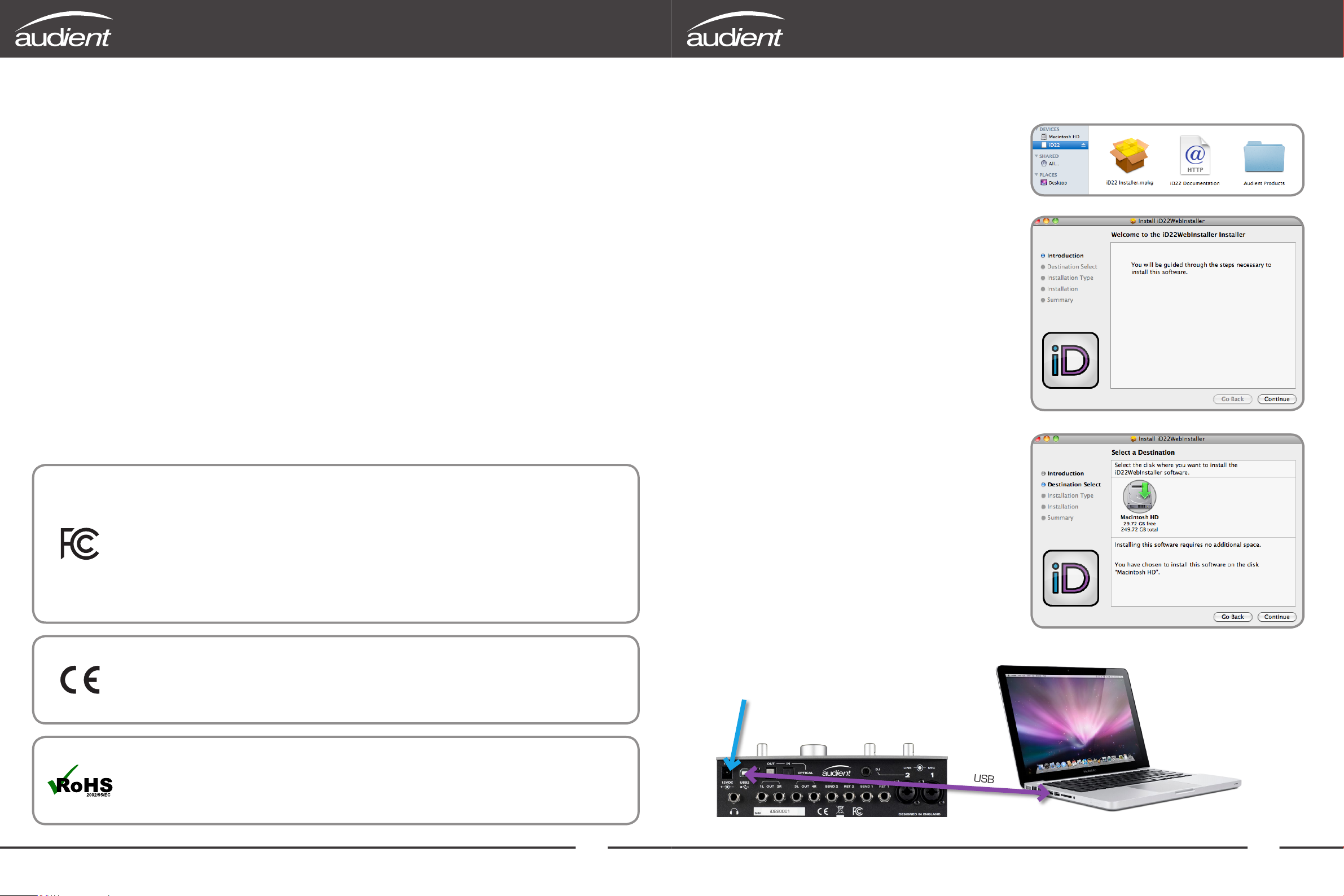
Declaration of Conformities
Quick Start Installation
FCC Part 15B
This apparatus has been tested and found to comply with the limits of a class-a digital device,
pursuant to Part 15B of the FCC Rules. These limits are designed to provide reasonable
protection against harmful interference in a residential installation. This equipment generates,
uses and can radiate radio frequency energy and, if not installed and used in accordance with
the instructions, may cause harmful interference to radio communications. If this equipment
does cause harmful interference to radio or television reception, which can be determined by
turning the equipment off and on, the user is encouraged to try to correct the interference by
one or more of the following measures:
1. Re-orient or relocate the receiving antenna
2. Increase the separation between the equipment and receiver
3. Connect the equipment into an outlet on a different circuit from that
to which the receiver is connected
System Requirements
• OSX: 10.6.8 or later (Snow Leopard+)
• Mac: Intel CPU, 1GB RAM Minimum
1. Download the Latest iD Software
Head straight to our website for the latest
version of our iD mixer application:
http://audient.com/products/downloads/iD22
Run the installer and follow the on-screen
instructions. It is recommended that you
restart your computer after installation
4. Consult the dealer or an experienced radio/TV technician for help
We, Audient Ltd, Aspect House, Herriard, Hampshire, RG25 2PN, UK,
01256 381944, declare under our sole responsibility that the product iD22
complies with Part 15 of FCC Rules.
Operation is subject to the following two conditions:
1. This device may not cause harmful interference, and
2. This device must accept any interference received,
including interference that may cause undesired operation
We, Audient Ltd, declare that the product, the iD22, to which this declaration
relates, is in material conformity with the appropriate CE standards and directives
for an audio product designed for consumer use.
Audient Ltd has conformed where applicable,to the European Union’s Directive
2002/95/EC on Restrictions of Hazardous Substances (RoHS) as well as the
following sections of California law which refer to RoHS, namely sections 25214.10,
25214.10.2, and 58012, Health and Safety Code; Section 42475.2, Public Resources
to allow all settings to take affect.
2. Connect iD22
Using the USB cable provided, connect
iD22 to your computer’s USB port.
Next power on iD22 by connecting
the supplied 12VDC power adapter.
USB
5 6
Page 6
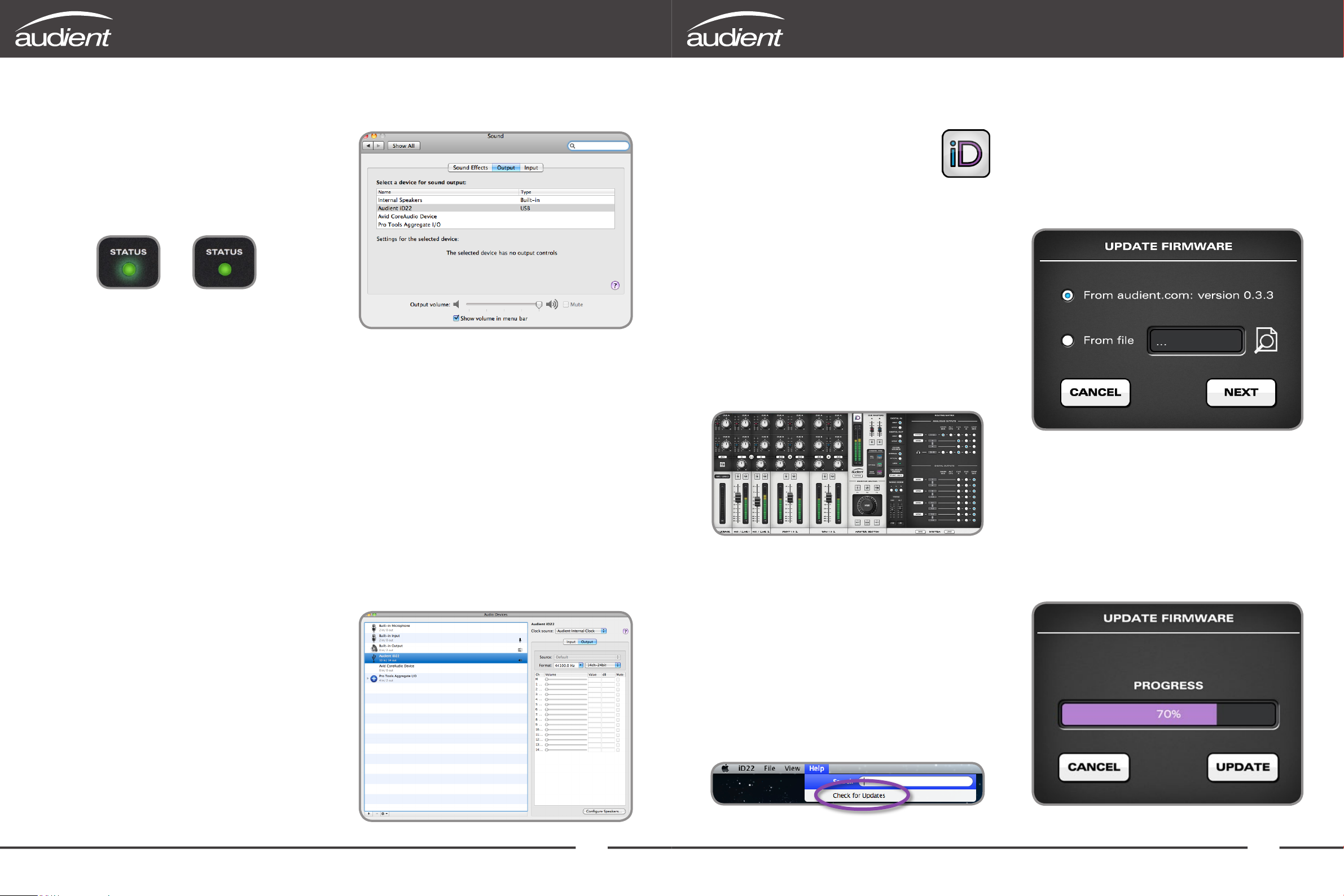
Quick Start Installation
Quick Start Installation
3. Status LED
Once powered on and connected to your
computer via USB, the green status LED on
iD22 will flash for a few seconds as the unit
stabilises and establishes communications.
This LED will become solidly lit as soon
as iD22 has achieved stable communication
and should remain solidly lit during operation
of the unit until power down. Once solidly lit
you can launch the iD mixer application
It is also worth checking Audio MIDI Setup
(found in Mac HD > Applications > Utilities).
5. Launch the iD Mixer Application
Launch the iD22 mixer application
by finding it in the following folder:
Macintosh HD > Applications > iD22
If the iD mixer application icon is not in
your dock, just drag it onto the dock from
the applications folder.
For more information on the mixer
application feature set, please refer to
page 20 of this manual onwards.
7. Firmware Update
You can either select to update the iD
firmware from disk using the load from
file (browse button) or you can use the
internet to search for the latest version.
without issue.
If at any time the status LED begins to flash
during normal operation please check all
connections and if further problems develop
please contact audient support.
4. Double Checking Connectivity
To ensure iD22 has been detected by your
computer and correct clocking sources are
set-up, navigate to:
Macintosh HD > Applications >
System Preferences
Window > Show Audio Window
Here you should see iD22 report with 10
inputs and 14 outputs. Clock source should
be set to Audient Internal Clock unless you
are connecting an external digital device
acting as master to the digital input in iD22.
6. Check for Firmware Updates
It is essential that you regularly (especially on
a fresh installation) check for new updates.
To make it simple, providing you have an
internet connection, the iD mixer application
itself provides the functionality to check for
firmware updates.
The latest version number will be retrieved
from our servers and will be displayed (as
shown above). Press next to continue with
the firmware update. Press update to
program and once complete close the
window. iD22 is now ready to use.
Check that iD22 is set as your i/o device.
It is recommended to disable system sounds.
7 8
Page 7

Hardware Features
Hardware Features
Microphone Preamplifiers
& Line Inputs
iD22 features two classic audient
microphone preamplifiers.
The design features an 8-transistor
discrete class-a front-end providing
exceedingly low distortion and noise
performance. From a sonic point of
view, iD22 is fast, open and detailed.
All analogue circuitry runs on +/-15V
(30V rails) and provides high headroom
and class leading drive capability compared
Instrument Input
iD22 employs a discrete class-a JFET
instrument (D.I) input on channel two.
Plugging in a TS (tip-sleeve unbalanced)
jack will override the mic signal and turn
channel two into a fully fledged, fantastic
sounding instrument input with access to a
-10 dB pad (for hot output instruments such
as active basses, drum machines and
synthesizers), polarity reverse (useful for
phase alignment between a mic and D.I) and
the HPF (useful for taming unruly low
frequency content).
Balanced Inserts Send & Return
Once signal has passed through the
microphone preamplifier and input
conditioning stage - it is provided at
a balanced insert send jack.
Both input channels feature impedance
balanced insert sends and electronically
balanced insert returns before the AD
converter.
These console-style insert points make it
very easy to add your favourite processing
prior to conversion - setting iD22 apart from
to other similar interface products.
The microphone preamplifiers feature:
• 60 dB of clean gain
• 48v phantom power rated at 10mA/
channel
• > 3kΩ input impedance which provides
a punchy tone from any microphone
transducer type
• -10 dB pad for increasing input headroom
• Polarity reverse (always check
phase when recording with multiple
microphones)
TM
Neutrik
provide microphone and line inputs. The line
inputs are padded through the microphone
preamplfiiers and have access to the pad,
polarity reverse & HPF functions, therefore
accommodating a huge range of input levels
with freedom from overload.
XLR/TRS Jack combi-connectors
much of the competition.
Insert your favourite compression and EQ
here to build vocal chains that rival the very
best. Rest assured the mic pre in iD22 will
stand up to many outboard units costing
several times more than the entire unit!
Insert Normalling
Capture great tone
just by plugging in direct!
Insert send & return jacks use normalling
connectors and therefore do not need to be
patched when not in use.
• Switchable (fixed frequency) 100Hz
12 dB/octave high pass filter for rumble
removal
9 10
Page 8
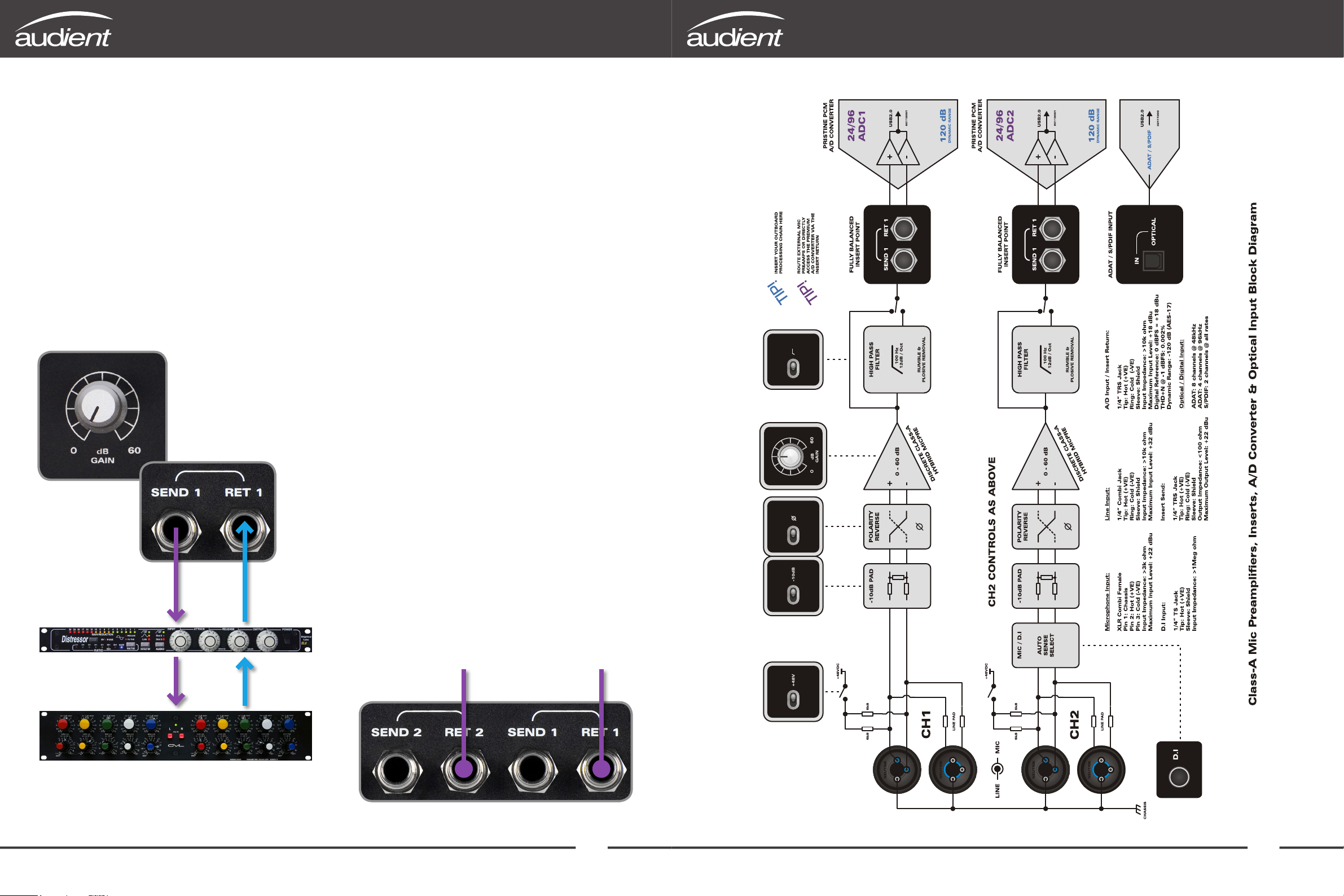
Hardware Features
Input Stage Block Diagram
Patching Inserts
To incorporate your favourite
processing prior to conversion, simply
patch the iD22 insert send into your
processing chain and take the output
of the last device in the chain and patch
back into the insert return on iD22.
iD22 Microphone
Preamplifier
Insert
Send
Direct Access to ADC
The insert return connection on iD22 is a
very pure electronically balanced input stage
that directly drives the analogue to digital
converter stage (ADC).
As such this is a great place to return
signals directly into the ADC ensuring
minimal signal path colouration.
Calibration Level: 0dBFS = +18dBu
This is a great place to patch the outputs
of your existing outboard mic pres or indeed
to bypass the iD22 mic pres and use as a
very pure unity gain line level ADC input for
Processing Chain
incorporating hardware inserts or using a
mastering style process path.
Great for using DAC outputs 3+4 to drive a
hardware mix bus compressor and printing
back via the pure signal path of the insert
returns.
Insert Returns =
Line Level ADC Inputs
11 12
Page 9

Hardware Features
Hardware Features
Assignable Line Outputs & DACs
iD22 features four assignable line / DAC
outputs. These can be used to create many
useful routing options for both tracking and
mixing.
Output assigns take place in the iD mixer
application System Panel (see page 27 for
details accessed in the Master Section).
Here a selection of radio buttons allow
outputs to be fed from either the iD DSP
mixer main output, the iD mixer cue outputs
(A or B), an alternative loudspeaker output
Typical Output Routing
In traditional style tracking situations with
separate engineer and artist(s) mixes,
outputs 1+2 would likely be set to Main Mix
to provide output to control room speakers.
Outputs 3+4 can be set to feed a cue
mix (from Cue A or B) to external headphone
amplifiers in either ganged stereo or dual
mono.
iD22’s built in headphone output (5+6) could
be used as a 2nd reference for the engineer
(set to monitor the Main Mix) or as an
DAC & Line Output Routing Ideas
iD22 provides some very flexible output
routing and these are best demonstrated
in diagram form.
Using iD22 for Monitoring & Tracking:
All four line outputs are electronically
balanced using the same topology as our
famous console, the ASP8024.
Expect plenty of output drive (>18 dBu),
good noise rejection and a balanced output
impedanceof<100Ω.
Using iD22 with Hardware Process Path:
or directly from your DAW (bypassing the iD
DSP mixer by paralleling the input straight to
the DACs).
alternative and independent headphone mix
for an artist (set to Cue A or B).
If you prefer to balance all headphone mixes
from inside your DAW (at low buffer sizes to
minimise latency) then selecting DAW Mix
for outputs 3+4 and 5+6 would allow your
DAW to directly address the DA converters
and outputs without passing through the iD
DSP mixer (note the mixer is still active).
In traditional mixing situations, outputs
1+2 would be set to monitor the Main
Mix (taking advantage of the DSP monitor
controller functionality in iD22. Outputs 3+4
Using iD22 for Mixing & Alt. Monitoring:
Analogue
Process Path
can be set-up as an alternative speaker
destination (main/mini etc) and headphones
(5+6) can also be fed for reference.
13 14
Page 10

Hardware Features
Hardware Features
Example Output Routings - iD Mixer
Using iD22 for Monitoring & Tracking:
• Outputs 1+2: Main Mix to C/R
• Output 3: Mono Cue Mix A
• Output 4: Mono Cue Mix B
• Outputs 5+6 Phones Cue Mix A
Using iD22 for Mixing & Alt. Monitoring:
• Outputs 1+2: Main Mix to C/R
• Outputs 3+4: Alt. Loudspeaker
• Outputs 5+6 Headphone Reference
Headphone Output
iD22 features a high current headphone
amplifier which is fed by it’s own separate
DAC. This can be used for reference
monitoring, to provide artist headphone mix
or to drive a small set of loudspeakers from
an unbalanced Y-split cable.
The headphone amplifier can be fed from a
number of sources as set in the Routing
Matrix found in the System Panel of the
iD mixer application (see previous pages
or the section found on page 27 for more
info).
Digital Inputs / Outputs
To complete the i/o package, iD22
features an optical input and output
connection. These can be set to operate as
stereo optical S/PDIF or 8-channel ADAT
via the System Panel in the iD mixer
application. Both formats will operate at up
to 96kHz sample rate, with ADAT dropping
to 4-channels at rates above 48kHz.
Running in S/PDIF mode, the optical i/o
provides the option to integrate an
TM
MiCO
for 4-channels of audient micpre, or
an external reverb for monitoring.
audient
Using iD22 with ITB Headphone Mixes
(send DAW headphone mix to iD22 3+4):
• Outputs 1+2: Main Mix to C/R
• Outputs 3+4: DAW Mix (ITB Phones)
• Outputs 5+6 Main Mix (Engineer)
Using iD22 with Hardware Process Path
(bypassing iD mixer & monitor controller,
using with existing analogue monitor
control):
• Outputs 1+2: DAW Mix (Direct)
• Outputs 3+4: DAW Mix (To Outboard)
• Outputs 5+6 Headphone Reference
• Outboard sent back to Insert Returns
A front panel potentiometer provides
digitally calibrated and perfectly matched
stereo volume control over the headphone
output.
Running in ADAT mode, the optical i/o
provides a great way to expand to 10-inputs
via an
audient ASP008
TM
for recording.
The ADAT outputs could also be connected
to headphone distribution systems such as
TM
a Hearback
HUB or to an 8-channel DAC
for summing purposes. We designed iD22
to grow with your needs.
For more information about setting up
sample rates and system clocking please
refer to pages 25 and 31 onwards.
15 16
Page 11

Hardware Features
Hardware Features
Monitor Control
iD22 provides all of the excellent
monitor control functionality as found
on one of our consoles.
As such, it is possible to control main and
alternative loudspeaker volumes with
a perfectly matched stereo volume control
on the main unit.
The MONITOR knob is solid aluminium and
feels expensive - which is just the way it
should be when you will touch it every day.
Monitor Control Features
• Volume control (perfectly matched)
• Alt. Loudspeaker with programmable
level (assignable to an ‘F’ key)
• DIM with programmable level
• CUT
• Mono Sum (assignable to an ‘F’ key)
• Polarity reverse (assignable to an ‘F’ key)
• Talkback (assignable to an ‘F’ key)
By using polarity reverse and mono sum
it is possible to listen in sum or difference
(mid or side) modes. This provides an
excellent way to check mono compatibility
Hardware Metering
4-segment hardware LED metering
can be found on the main panel of
iD22.
This meter is peak reading and calibrated
to the digital recording medium.
iD22 converters use a standard calibration
level of 0dBu = -18dBFS, or perhaps more
importantly +18 dBu = 0dBFS.
It is suggested that end users observe
their DAW metering for recording levels,
Switch Operation
All hardware push switches (DIM, CUT etc)
feature momentary operation if pressed and
held or latching operation if pressed and
released quickly - very useful!
Kensington Lock
For those of you who work in educational
establishments or in situations where your
equipment is public facing and subject to
possible theft opportunities, we have added
a Kensington lock hole to the chassis to
enable you to protect your iD22.
There is no signal degradation in this
volume control and stereo image will
not wander about at various listening
levels - the image will be rock solid.
Accompanied by this monitor volume knob
are permanently assigned hardware DIM &
CUT switches.
The level of DIM and ALT. Loudspeaker trim
can be adjusted in the iD mixer application
(System Panel).
Alongside these functions, three user
programmable ‘F’ keys provide access
and to also learn spatial tricks from your
favourite reference material. Please see
audient blog for more information on
this
sum & difference monitoring:
http://blog.audient.com/
post/29826572065/sumdifference
hence currently the iD22 hardware meters
indicate playback level in the main mix
bus of the iD mixer application.
Status LED
*Lock not included
to several useful monitoring features.
The status LED indicates connection via
USB to your computer. Please see page
7 for more information.
17 18
Page 12

Output Stage Block Diagram Software Features
Input Channels - Channel Types
The iD mixer application features three
types of input channels, these are colour
coded and are as follows:
• Analogue (Inputs 1+2) - BLUE
• Digital (S/PDIF or ADAT) - GREEN
• DAW Mixes (Playback 1-6) - PURPLE
DAW inputs are provided as three stereo
pairs and are designed as ‘virtual’ playback
channels from your DAW.
These can be monitored via the onboard
DSP mixer, routed to cue mixes or hard
assigned to DAC outputs.
Addressing outputs in your DAW will feed
signals into these channels. Therefore iD22
can sum all three signals together for
monitoring and access to cue mix buses.
Channel Naming Strip
Analogue input channels are taken
directly from the two ADC (insert returns,)
signals available here are; microphone, line,
D.I (channel two) or unity gain line input at
the return jack.
Digital inputs are provided as two
channels in S/PDIF mode and eight
Harking back to our large format console
heritage - the iD mixer application allows
you to label your channels via the editable
marker pen text on console tape!
channels in ADAT mode (four at > 48kHz).
19 20
MIC/LINE 1 or KICK for example
Page 13
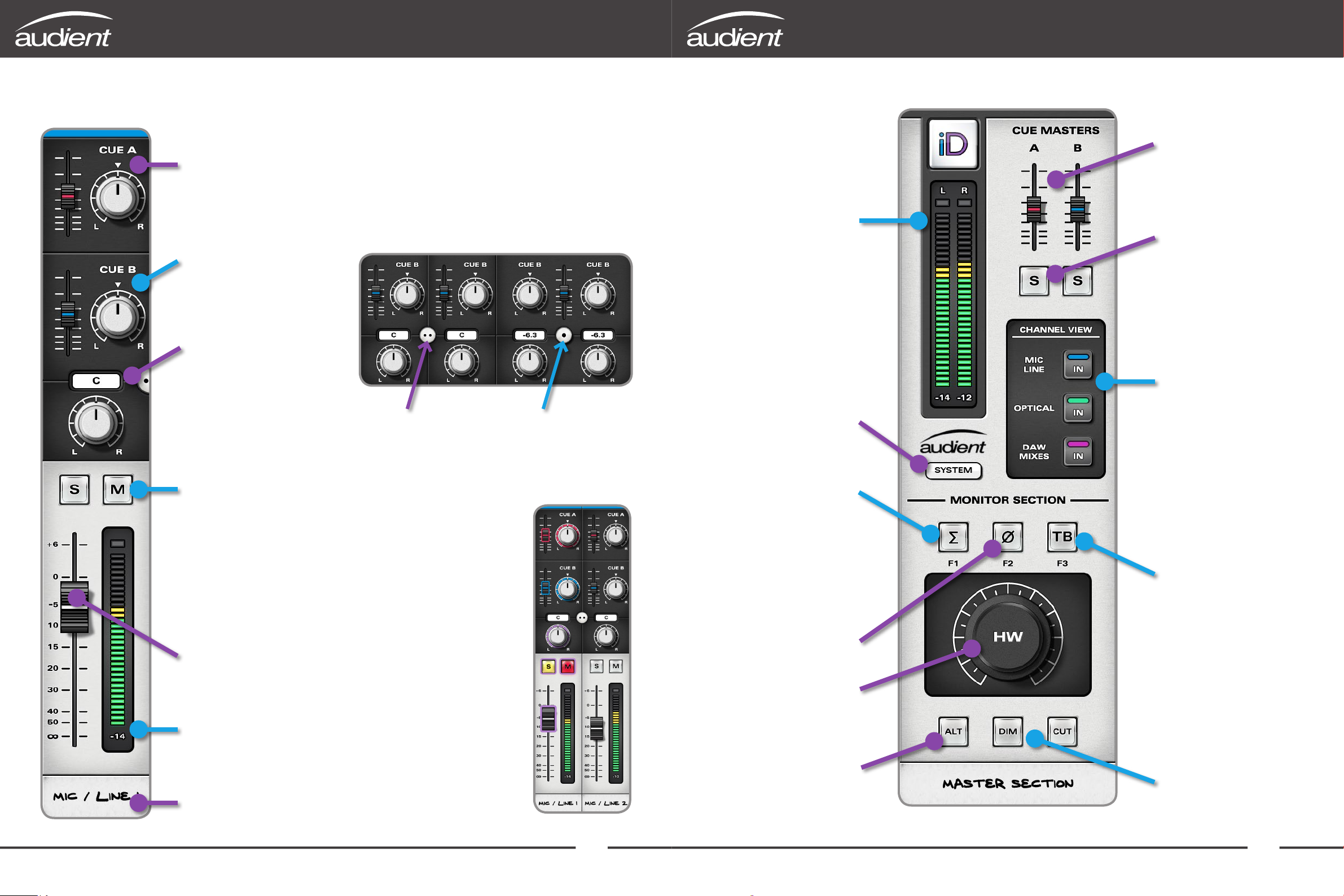
Software Features
Software Features
Channel Strip Controls
Cue A Send Controls
Level (0 dB to off)
Pan (if using stereo cue)
Alt (⌥) + click to zero
Cue B Send Controls
Level (0 dB to off)
Pan (if using stereo cue)
Alt (⌥) + click to zero
Parameter Info Box
Normally displays main
channel pan value but
if you hover the mouse
over any control - it will
display that parameter’s
value so you can see
what’s what
Channel Solo & Cut
Latching operation
Command (⌘) + click
on a solo switch, while on
an un-solo’d channel will
override any previously
solo’d channel
Command (⌘) + click
on an already activated
solo switch will clear all
solo’d channels
Channel Fader
+6dB to off
Alt (⌥) + click to zero
Channel Meter
66dB Range
Separate Peak Hold Indicator
Click on peak indicator to clear
Alt (⌥) + click to clear all
Channel Tape Label
EDITABLE - 8 characters
Stereo Linking
All channels can be linked or un-linked for
stereo or mono operation. Level controls
are ganged in stereo operation but stereo
panoramic positioning control remains
individual for left and right channels.
• Unlinked
• Individual Level
• Individual Pan
• Linked
• Ganged Level
• Individual Pan
Useful Functionality
Every active control
(buttons, pots or
faders) in the iD mixer
application feature
colour coded mouse
over indicators to help
you quickly navigate
and make adjustments.
All controls are also
scroll-wheel enabled in
the iD mixer application.
Master Section
Main Meters
66 dB Range
These meters indicate the
output levels of the DSP mix
bus within iD22. They are
mirrored by the 4-segment
hardware LED meters on the
main unit
1dB steps from 0 to-6dBFS
2dB steps from -8 to -56dBFS
Separate Peak Hold Indicator
Click on peak indicator to clear
Alt (⌥) + click peak to clear
System Panel Button
Opens the iD22 set-up and
routing matrix panel
(see page 27)
Mono Sum Button
Monitor the output
of the iD22 DSP mixer
summed to mono
Assign to ‘F’ key > right click &
select F1, F2 or F3
Polarity Reverse Button
Invert polarity of one side
of the stereo monitor output
for stereo difference checks
Assign to ‘F’ key > right click &
select F1, F2 or F3
Hardware Volume
Control Only
Alt. Loudspeaker Button
Switch to alternative
monitors if set-up in system
panel matrix as out 3+4
Assign to ‘F’ key > right click &
select F1, F2 or F3
Cue Masters
Level (0 dB to off)
Controls output level
of all summed cue sends
Alt (⌥) + click to zero
Cue Master Solos
Use these cue solos
to audition artist mixes
quickly. They operate in
a interlocked fashion so
only one can be solo’d at
a time
Channel View Buttons
Customise your mixer
layout by including only the
channels you are using
Not using the digital i/o?
Hide it
Mixing / listening back and
want to hide most of the
GUI? You can
Show / hide when required
Talkback Button
Operating the talkback
switch routes whichever
input has been selected as
talkback (in system panel)
to both cue A & B (level set
by talkback channel cue
send levels) and to your
DAW. This way talkback
can be sent directly to
artists or via the DAW to a
record enabled or input
monitored track (SLATE
mode)
Monitor Dim & Cut Buttons
DIM auto-triggered by
talkback. Level programmed
in system panel.
Permanently controlled by
hardware switches
21 22
Page 14

Software Features
Software Features
Channel View Settings
When tracking (without using a digitally
expanded iD22) it is most likely that the
following channel view (Analogue + DAW)
would be the most useful, enabling you to
see mic/line inputs and DAW returns:
Volume Control
The output of the iD DSP mix bus is sent
to whichever output is set-up as Main Mix
in the Routing Matrix. This is your monitor
destination and should be connected to
your main studio loudspeakers.
To control the monitor volume of this
output, use the hardware knob on the
main unit.
Programming ‘F’ Keys
(Monitor Control Functionality)
There are several functions that can be
assigned to the hardware ‘F’ keys.
∑ MonoSum
In order to check your mix for mono
compatibility (still important for DAB
radio and laptop / ipad users) either use
the Mono Sum button in the iD software
or assign it to an ‘F’ key by right clicking.
Polarity Reverse
ALT Alternative Loudspeaker
For simple monitoring /
listening or ITB mixing it
may be cleaner to view
just the master section.
Or when fully expanded
via ADAT with something
like an ASP008, you can
view all channels (after
10 mono slots, a scroll
bar appears).
View Mode Shortcuts:
Command (⌘) + 2 = Digital
Command (⌘) + 3 = DAW Mixes
Command (⌘) + 4 = System Panel
Command (⌘) + 1 = Mic/Line
By pressing the polarity reverse button,
the left channel of the stereo mix is
inverted. When combining this with the
right channel using the mono sum feature
in conjunction with the polarity reverse
function - a L-R sum is created instead of an
L+R sum. This will cancel the centre (sum)
of the stereo signal and leave behind the
difference signal (L-R). Monitoring this
provides a great way to listen to stereo
content such as reverbs and also pick up
tricks from your favourite mix engineers.
It is a very useful and different perspective
of the mix balance.
Talkback - see page 26 for more
information.
To set-up an alternative loudspeaker
for greater monitoring flexibility - a pair of
outputs must be assigned as a source to
the alternative pair in the System Panel.
These outputs can be digital via S/PDIF or
ADAT or indeed analogue via DAC3+4 or
DAC5+6.
ALT can be used to turn on headphones
if DAC5+6 is selected as the headphone
source, alternatively you can feed loud-
speakers with DSP control and digital inputs
via optical S/PDIF.
However in most standard set-ups,
DAC3+4 would be the most likely source.
23 24
Page 15

Software Features
Software Features
System Panel
To open the system panel, press the
SYSTEM button found in the master
section or use Command (⌘) + 4.
Setup Strip
Digital Input Format
Select 8-ch ADAT or 2-ch
S/PDIF input modes for
the optical input here.
ADAT 8-ch 44.1 - 48kHz,
4-ch 88.2kHz - 96kHz.
S/PDIF 2-ch all rates
Digital Output Format
Select 8-ch ADAT or 2-ch
S/PDIF input modes for
the optical output here.
ADAT 8-ch 44.1 - 48kHz,
4-ch 88.2kHz - 96kHz.
S/PDIF 2-ch all rates
Clock Source
Select internal or optical input
as the clock source. Ensure
all sample rates match your
DAW session and settings in
Audio MIDI Setup on OSX
Assigning Talkback
When a channel is assigned as talkback
source in the iD mixer application system
panel, the equivalent mixer channel strip
updates to become a talkback channel.
Gooseneck Microphone Use
If recording a vocalist or
drummer (with ASP008
expansion) one microphone
channel on the
iD22 provides
the perfect place
to use a gooseneck
talkback microphone to facilitate
desktop communication & monitor control.
Talkback Channel Strip
When an assigned channel
The full system panel contains two
sections:
• Setup Strip
• Routing Matrix
Lock LED
Indicates a valid external clock
source. Red indicator means
you have a clocking issue and
should check source device
Talkback Assign
Select any available iD22
input (analogue or digital) to
be the source for talkback
as routed to cues. Mixer
channel becomes talkback
with no feedback possibility
Mono Mode
Set whether sum-to-mono
creates a mono sum in one
loudspeaker (one acoustic
source) or creates a ‘phantom
centre’ sum (two acoustic
sources) - they sound different
DIM & ALT Trims
Set DIM level:
0 to -30 dB
Set ALT loudspeaker level:
+/-15 dB
Channels will be presented in the talkback
assign menu as per their labelling in the
mixer scribble (console tape) strip. As such
they are easy to identify.
No talkback microphone has been included
within iD22 as these small electret
contact microphone often pickup lots of
switch press and handling noise. For many
who record vocalists, one input for the
artist will be enough so we suggest using
a talkback microphone in Input 2, however
any of the digital inputs could also be used.
converts to talkback operation,
cue A & B send level and pan
remain, allowing you to route
talkback signal to artists via
the cue mixes. A channel info
box shows adjusted parameter
values and a routing box shows
which active channel is set as
talkback.
A secondary talkback button
is located on the talkback
channel which can be used
to trigger talkback whilst
setting up the software mixer.
You can assign the talkback
switch to an ‘F’ key in the
master section.
25 26
Page 16

Software Features
Software Features
Output Routing Matrix
The routing matrix allows you to patch
the following iD DSP mixer outputs to the
physical DAC outputs (1-6) or the optical
digital outputs (1-8 in ADAT mode or 1-2
in S/PDIF mode).
Stereo or Mono
Path Link Button
Output Sources from either
DSP mixer or DAW direct
(mixer bypass)
Saving & Loading Mixer Presets
Mixer presets can be saved and loaded in
two ways:
• Using the buttons at the bottom of the
system panel
• Using standard keyboard shortcuts
• Save: Command (⌘) + S
• Load: Command (⌘) + O
Saving a Mixer Configuration
Presets can be named when saving
from within the system panel, just
However by using the
browse button you can
save preset files to
whichever folder you desire - allowing you
to contain them within your DAW session
folder for example (making recall easier).
Loading a Mixer Configuration
Loading a preset is very simple, just click
on the load button in the System Panel and
select one of your previously named files,
double clicking will also load a preset. To
rename a preset, click to highlight and then
after a pause, click again to rename. To
Headphones are
always stereo (5+6)
Output Destinations
Analogue / Digital
In the above example, DAC outputs 1+2
are setup as a stereo pair fed from the iD
DSP mixer main output. This is the default
main monitor path and would feed your
loudspeakers. The iD mixer main output
passes through all monitor control
functionality (mono sum, polarity reverse,
dim, cut and monitor volume).
DAC outputs 3+4 are set as two mono
(cue masters are mono summed prior to
routing to the DAC outputs). This would
be used to feed an external headphone
amplifier to provide two mono artist mixes.
Naturally a stereo cue mix could be created
by clicking on the stereo/mono path button
and selecting Cue A or B as a source.
Note the flexibilty here, as a stereo Cue A
mix is feeding the iD22 headphone output
(DAC 5+6). Alternative speakers can also
be set-up here (typically DAC 3+4).
double click the name box to add.
Normally presets are saved in the following
delete, click to highlight and then click on
the X (delete) button at the bottom.
paths and fed individually by mono Cue A
and B mixes. In this scenario note that cue
pans controls have no effect
By selecting DAW Mix the iD DSP mixer is
bypassed and signals are effectively ‘hard-
wired’ from DAW to DAC.
27 28
location: Macintosh HD > User > Library
> Application Support > Audient > iD22 >
Presets
Page 17

DSP Mixer Block Diagram Keyboard Shortcuts
Keyboard Shortcut Index
To allow you to find all shortcuts for the
mixer application in one place without
having to go through each page of this
manual please refer to this table:
Location Shortcut Description
Faders Alt (⌥) + Click Resets fader to unity gain (0 dB)
Pans Alt (⌥) + Click Resets pan pots to central position
Solos Command (⌘) + Click Clears all solos if clicking on a solo’d channel
Overrides all other solos (for solo exclusive)
if clicking on an unsolo’d channel
Meters Alt (⌥) + Click Clicking on peak hold indicator will clear all clip
indicators
System Panel Command (⌘) + S Save mixer configuration
Command (⌘) + O Load mixer configuration
View Modes Command (⌘) + 1 View Mic/Line Inputs
Command (⌘) + 2 View Optical (Digital) Inputs
Command (⌘) + 3 View DAW Mix Inputs
Command (⌘) + 4 View System Panel
Please check the iD22 page online at www.audient.com/iD22
for the latest mixer application updates.
More shortcuts may be added without notification.
29 30
Page 18

Pro Tools Set-up
Logic Pro Set-up
Operation with Pro Tools
Once iD22 has been successfully installed
following the steps detailed on page 6 of
this manual, launch Pro Tools and ensure
that a new session is created at the desired
sample rate (if clocking internally) or at
the rate of the clock source (if clocking
externally).
Go to Setup > I/O... to label your inputs and
outputs and ensure that iD22 is correctly
Operation with Logic Pro
Once iD22 has been successfully installed
following the steps detailed on page 6 of
this manual, launch Logic Pro and check the
following:
Logic Pro > Preferences > Audio
If you are using iD22’s onboard DSP mixer
to monitor input signals while recording, be
sure to disable Logic’s software monitoring
to avoid phasing as the same source will
be heard twice with a short delay between
the low latency DSP signal and the delayed
software monitoring signal.
Assigning i/o
All of iD22’s input and output channels will
be available to Logic for routing. There are
a total of 10-inputs and 14-outputs
Playback Engine
Go to Setup > Playback Engine... and ensure
that iD22 is set as the active playback
device. Appropriate buffer sizes can also be
set here. Please bear in mind that Pro Tools
will reboot if the playback device is changed.
reporting 10-inputs and 14-outputs to and
from Pro Tools. Note that analogue outputs
1-6 are in fact the DAW virtual playback
channels in the iD DSP mixer and can
either be routed through the iD mixer or
hard-wired directly from Pro Tools to the
DAC stages.
Ensure that iD22 is selected as the active
audio device and here you can set buffer
sizes to affect system latency. If you are
experiencing issues with playback stability
and CPU loading, try increasing the buffer
size to > 256 samples.
reported from the driver.
You can rename input
and output channels to
whatever you wish using
the I/O label function.
This is a great way to
keep things organised.
Options > Audio > I/O Labels
For more Pro Tools information consult
your Avid user manuals & documentation.
31 32
Page 19

Logic Pro Set-up
Cubase / Nuendo Set-Up
Operation with Logic Pro
If you are using an external clock source
(ADAT or S/PDIF) to clock iD22, please
ensure that Logic Pro is set to the same
sample rate when recording and playing
back in a session, otherwise things may
sound a bit sharp or flat!
Settings > Audio > Sample Rate
Operation with Cubase / Nuendo
Once iD22 has been successfully installed
following the steps detailed on page 6 of
this manual, launch Cubase or Nuendo and
head straight for the Devices menu:
Devices > Device Setup...
Select Audient iD22 in the menu to ensure
that Cubase / Nuendo addresses the iD22
device driver. You will be asked if this is OK,
select ‘switch’.
If you are using internal clock on iD22,
setting the sample rate via Logic Pro will
update the iD22 sample rate to follow your
session.
There may be a slight pause as the system
re-clocks. This is normal.
This can be verified in Audio MIDI Setup.
For more Logic Pro information please
consult your Apple user manuals &
documentation.
Select VST Audio System in the devices
menu.
Select Audient iD22 in the devices menu...
Here you will see the
main iD22 information,
where clock sources
can be set as well as
activating i/o ports.
Be sure to click
Externally Clocked if
clocking from another
digital device via ADAT / SPDIF.
Macintosh HD > Applications > Utilities
33 34
Page 20

Cubase / Nuendo Set-Up
Ableton Live Set-up
Operation with Cubase / Nuendo
Buffer sizes can be set in the control panel
within the VST devices display. It would be
ideal to keep them quite high to reduce CPU
loading if you use the iD22 mixer as the
input monitoring device while recording.
Here you can ensure that all buses have
been created in Cubase / Nuendo and
therefore all ports are addressable in your
session. Add new buses and assign them
Operation with Ableton Live
Once iD22 has been successfully installed
following the steps detailed on page 6 of
this manual, launch Ableton Live and head
straight to:
Live > Preferences
In the Live Audio Preference panel you can
set an appropriate buffer size (this can be
kept high if you are monitoring input signals
for recording via the iD22 low latency DSP
mixer. Ensure that iD22 reports as a 10-in,
14-out device to Live.
If necessary you can limit the number of
i/o channels reported as active inputs
(from the driver) in Live by using the input
and output config tabs. This is an excellent
feature to help reduce CPU loading if all
channels are not required.
I/O ports can be renamed in the device
panel such that they better represent what
you connect to them (for example Main
Monitors, Alt. Monitors, Hardware Process
Loop). This is useful as any names chosen
here will be those displayed when assigning
i/o on track input/output channel routing.
Close the VST device setup panel and
to the necessary i/o if required.
Bus types can be set (mono / stereo) and
the VST control room section can also be
Here navigate to the Audio tab and make
sure that iD22 is assigned as the playback
device.
For more information
about setting up audio
i/o refer to your Ableton
navigate to the VST connections panel:
Devices > VST Connections (F4)
used. For more information regarding set-
up please consult your Steinberg user
manuals and documentation.
35 36
Live user manuals &
documentation.
Page 21

Troubleshooting & FAQ
Troubleshooting & FAQ
Troubleshooting
• The unit will not power on:
Double check the 12VDC power supply is
plugged into iD22 and into an operational
mains wall outlet.
To verify the supply is functional, use a
multimeter (set to volts DC) and safely
measure output DC voltage between
centre pin and shield of DC output
connector, it should be 12VDC +/-0.5V)
AT NO TIME SHOULD UNQUALIFIED
In the software mixer, locate the DAW
channels by pressing the DAW view button
Troubleshooting
• I have clocking issues which include
iD22 not locking to external ADAT
devices or operating at the incorrect
rate compared to my Pro Tools session:
Go to Audio MIDI Setup in OSX, found by
navigating to the folder:
Macintosh HD > Applications > Utilities >
Audio MIDI Setup
Ensure that Audient iD22 is seen as an
audio device (Window Menu, Show Audio
PERSONNEL ATTEMPT TO MEASURE
MAINS VOLTAGES OR INTERNAL
SWITCHING SUPPLY VOLTAGES
• When I connect to my computer,
I cannot play any audio out from iD22:
Firstly double check that the USB cable
connecting iD22 to your computer is
functional and attached at both ends.
Launch the iD22 mixer application to
activate communication between your
computer and iD22. This only needs to be
done once straight after power up. Once
and increase the level of DAW 1+2 fader.
Double check that iD22 is set as the active
playback device in your DAW and in OSX:
System Preferences > Sound > Output Tab
> Audient iD22 highlighted as USB playback
Window).
Double check that an appropriate clock
source is selected (Internal for master
operation), ADAT or S/PDIF clock for
external slave operation. Ensure that you
see the correct sample rate displayed in
the Format drop-down menu.
iD22 is set to the operational state you
desire, you can quit the iD22 application
and it will continue to function as intended.
37 38
Page 22

Troubleshooting & FAQ
Specifications
Troubleshooting
• How do I reset the iD22 mixer
application to it’s default state?
To reset the mixer application, close the
mixer and then navigate to the following
folder and delete the state.xml file (it will
replenish upon a fresh launch and closure
of the application, storing your default
setup):
Macintosh HD > User > Library > Application
Support > Audient > iD22 > state.xml
Do not delete the parent folder as this will
also contain your iD22 mixer presets.
• I’m getting random crashes and bugs,
how do I make sure I have the latest
version of iD firmware/software?
To check for the latest updates to the
iD desktop mixer application please visit:
www.audient.com/iD22 download the
package and install.
To update the iD22 firmware to the
latest version please use the Help
menu in the application bar and select
Check for Updates, refer to page 8 in
this user manual for more information
regarding firmware update.
FAQs
For more information and bug support,
please search our online Knowledge Base
which can be found here:
www.audient.com/support
For technical support please create
a ticket in our online support system,
Zendesk which can also be found in the
support section of our website
(see link above).
MICROPHONE PREAMPLIFIERS:
(measured to insert send)
MIC GAIN: -10 to +60 dB (-10dB Pad)
LINE GAIN: -20 to +40 dB (-10dB Pad)
PHANTOM POWER: 48v +/-4v @ 10mA/Channel
MIC EIN: <-125dBu
CMRR: >80dB @ 1kHz
MAXIMUM INPUT LEVEL: +22dBu (+32dBu with Pad)
INPUTIMPEDANCE(Mic): >3kΩBalanced
INPUTIMPEDANCE(Line): >10kΩBalanced
FREQUENCY RESPONSE: +/-0.5dB 10Hz to 100kHz
CROSSTALK: <-90dBu @ 1kHz & 10kHz
THD+N @ 0dBu (1kHz): 0.0015% (-96dBu)
SNR: 96dB
HPF: -3dB @ 100Hz, 2nd Order
(12dB/Octave)
XLR: Pin 2 (Hot), Pin 3 (Cold) & Pin 1 (Shield)
1/4” JACK: TIP (Hot), RING (Cold) & SLEEVE (Shield)
D.I (Channel 2):
(measured to insert send)
D.I GAIN: -16 to +54 dB (-10dB Pad)
MAXIMUM INPUT LEVEL: +16dBu (typical), +22dBu
INPUTIMPEDANCE: 1MegΩUnbalanced
FREQUENCY RESPONSE: +/-0.5dB 10Hz to 50kHz
THD+N @ 0dBu (1kHz): <0.03% (-70dBu)
SNR: 93dB
1/4” JACK: TIP (Hot) & SLEEVE (Shield)
INSERT SENDS (Mic Pre Out):
MAXIMUM OUTPUT LEVEL: +22dBu
OUTPUTIMPEDANCE: <100ΩBalanced
1/4” JACK: TIP (Hot), RING (Cold) & SLEEVE (Shield)
POWER SUPPLY:
12VDC Centre Positive DC Adapter - >1.5Amps
Internally conditioned to provide +48VDC, +/-15VDC &
low voltage rails for digital processing core & converters.
iD22 cannot be bus powered for quality reasons.
ADC LINE INPUTS (Insert Returns):
(measured at optical output under AES-17)
MAXIMUM INPUT LEVEL: +18dBu
DIGITAL REFERENCE LEVEL: 0dBFS = +18dBu
INPUTIMPEDANCE: >10kΩBalanced
FREQUENCY RESPONSE: +/-0.5dB 10Hz to Fs/2
CROSSTALK: -100dBu @ 1kHz & 10kHz
THD+N @ -1dBFS (1kHz): <0.002% (-94dB)
THD+N @ -6dBFS (1kHz): <0.0015% (-97dB)
DYNAMIC RANGE: 117dB un-weighted
120dB A-weighted
1/4” JACK: TIP (Hot), RING (Cold) & SLEEVE (Shield)
DAC OUTPUTS (1-4):
(measured from optical input under AES-17)
MAXIMUM OUTPUT LEVEL: +18dBu
DIGITAL REFERENCE LEVEL: 0dBFS = +18dBu
OUTPUTIMPEDANCE: <100ΩBalanced
FREQUENCY RESPONSE: +/-0.5dB 5Hz to Fs/2
CROSSTALK: -110dBu @ 1kHz & 10kHz
THD+N @ -1dBFS (1kHz) : <0.0008% (-101dB)
DYNAMIC RANGE: 110dB un-weighted
114dB A-weighted
1/4” JACK: TIP (Hot), RING (Cold) & SLEEVE (Shield)
HEADPHONE OUTPUT (5&6):
(measured from optical input under AES-17)
MAXIMUM OUTPUT LEVEL: +18dBu
DIGITAL REFERENCE LEVEL: 0dBFS = +18dBu
OUTPUTIMPEDANCE: <100ΩBalanced
FREQUENCY RESPONSE: +/-0.5dB 5Hz to Fs/2
CROSSTALK: --110dBu @ 1kHz & 10kHz
THD+N @ -1dBFS (1kHz) : <0.0008% (-101dB)
DYNAMIC RANGE: 110dB un-weighted
114dB A-weighted
1/4” JACK: TIP (Hot), RING (Cold) & SLEEVE (Shield)
DIGITAL i/o:
ADAT 8 CHANNELS 44.1 - 48kHz
ADAT 4 CHANNELS 88.2 - 96kHZ
STEREO S/PDIF 44.1 - 96kHz
USB2.0 HIGH SPEED:
No. of INPUT CHANNELS 10
(2 Analogue, 8 Digital)
No. of OUTPUT CHANNELS 14
(6 Analogue, 8 Digital)
39 40
Page 23

227mm
Dimensions
Warranty
Warranty Statement
Your iD22 comes with a manufacturer’s warranty for one year (12 months) from the
227mm
22
The warranty covers faults due to defective materials used in manufacture and faulty
workmanship only.
date of despatch to the end user.
181mm
During the warranty period
provided it is returned carriage paid to an authorised
audient will repair at its discretion or replace the faulty unit
audient service centre. We will not
provide warranty repair if in our opinion the has resulted from unauthorised modification,
misuse, negligence or accident.
We accept liability to repair or replace your iD22 as described above. We do not accept
any additional liability. This warranty does not affect any legal rights you may have against
the person who supplied this product - it is additional to those rights.
22.5mm
Warranty Limitations
61.9mm
This warranty does not cover damage resulting from accident or misuse. The warranty is void
unless repairs are carried out by an authorised service centre. The warranty is void if the unit
has been modified other than at the manufacturer’s instruction. The warranty does not cover
components which have a limited life, and which are expected to be periodically replaced for
optimal performance. We do not warrant that the unit shall operate in any other way than as
181mm
22.5mm
48mm
o
7.5
169mm
65.5mm
described in this manual.
Audient Ltd
Aspect House
Herriard
Hampshire
RG25 2PN
United Kingdom
Tel: 0044 1256 381944
www.audient.com
41 42
Page 24

Service Information
Service Glossary
iD22 contains no user-serviceable components, please refer to qualified service personnel
for diagnosis and repair. Your warranty will be void if you tamper with the device at component
level. If you have any questions with regard to the repair, please contact Audient Ltd.
In the event your iD22 needs to be repaired, it is necessary to contact Audient Ltd prior to
shipping, and a Return Materials Authorization (RMA) number will be assigned. This number
will serve as a reference for you and helps facilitate and expedite the return process. When
the unit is returned please include this RMA number along with a description of the fault inside
the packaging box. Audient requires that shipments be pre-paid (for in-warranty repairs we will
cover the return shipping).
To request an RMA, access technical support & FAQs, ask for troubleshooting assistance or
make an enquiry, please visit: www.audient.com/support
A Amperes
ADAT Alesis Digital Audio Tape
ADC Analogue to Digital Converter
DAW Digital Audio Workstation
ASP Analogue Signal Processing
ALT Alternative
CPU Central Processing Unit
CUE Artist Headphone Mix
DAC Digital to Analogue Converter
dB Decibel
dBu Decibel referenced to 0.775Vrms = 0 dBu
dBFS Decibel Full Scale
DC Direct Current
D.I Direct Injection (Instrument Input)
DoC Declaration of Conformity
DSP Digital Signal Processing
EQ Equaliser
FAQ Frequently Asked Questions
FCC Federal Communications Commission
GB Gigabyte
GUI Graphical User Interface
HPF High Pass Filter
HV High Voltage
i/o Input / Output
JFET Junction Field Effect Transistor
LED Light Emitting Diode
RoHS Restriction of Hazardous Substances
RAM Random Access Memory
S/PDIF Sony Philips Digital Interconnect Format
THD+N Total Harmonic Distortion + Noise
TRS Tip Ring Sleeve (1/4” Jack Balanced)
TS Tip Sleeve (1/4” Jack Unbalanced)
USB Universal Serial Bus
V Volts
XLR Extra Live Return, Extremely Low Resistance,
Canon X Series, Latching, Resilient Rubber Compound... or make up your own!
43 44
Page 25

.audient.com
connect with us.
facebook.com/audient
twitter.com/audientworld
youtube.com/audienthampshire
USER MANUAL v1.6
February 2014
www.audient.com
