Audica MICRO plus User Manual
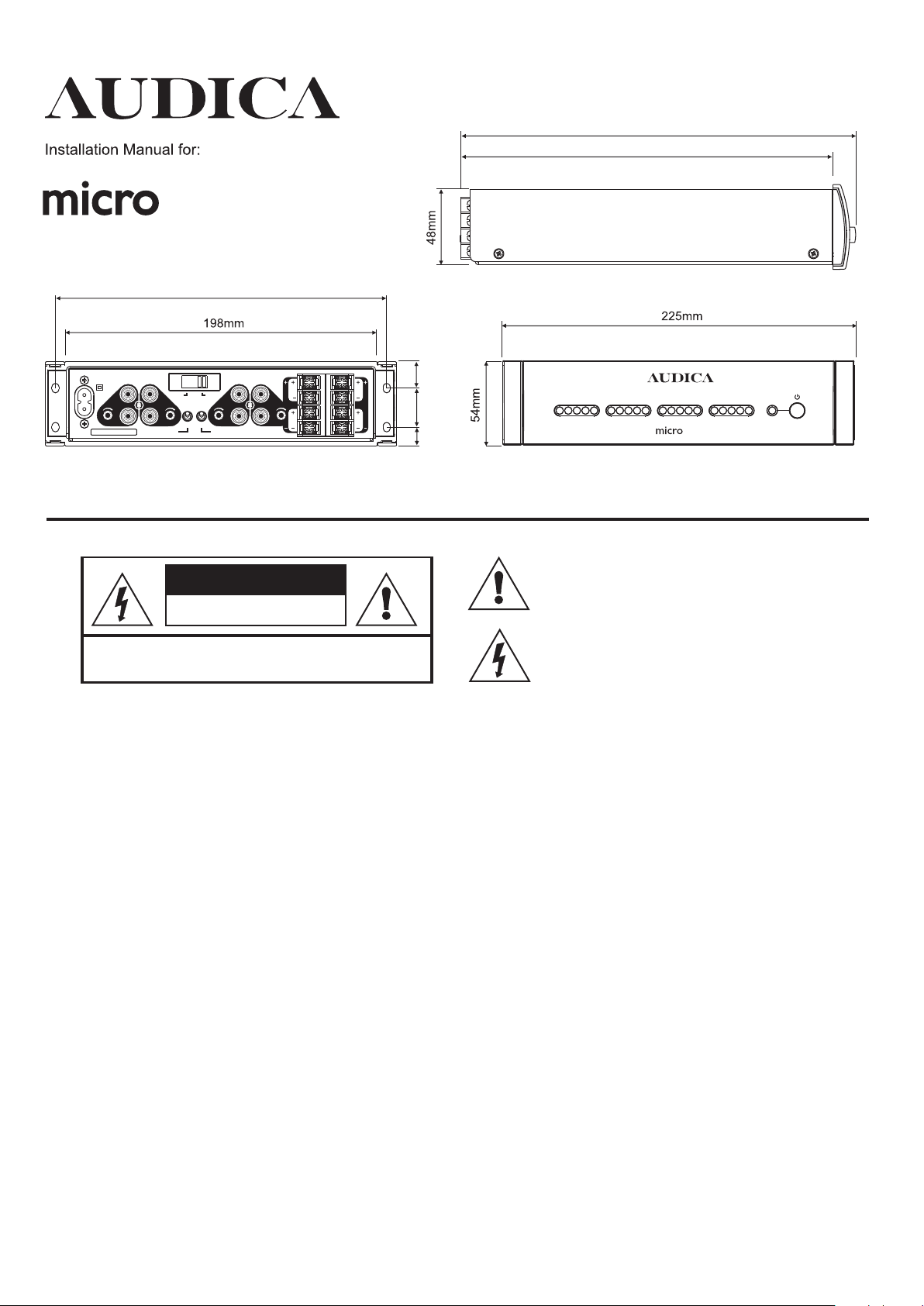
plus
4-channel power amplifier
212mm (To Fixing Centres)
250mm
236mm
SERIAL No.
~50/60Hz
CHANNEL 1 CHANNEL 2
350W
OUT
IN
GAIN
CHANNEL 1 & 2 BRIDGED CHANNEL 3 & 4 BRIDGED
100-120v~
OUT
IN
GAIN
NORMAL
BRIDGED
220-240v~
OUT
GAIN
CHANNEL 3 CHANNEL 4
IN
CH1
OUT
CH1&2
IN
GAIN
CAUTION!
RISK OF ELECTRIC SHOCK
DO NOT OPEN
TO REDUCE THE RISK OF ELECTRIC SHOCK DO NOT REMOVE COVER
Read these instructions.
Keep these instructions.
Heed all warnings.
Follow all instructions.
1. SERVICING
Do not attempt to service this product
yourself as opening covers or panels may
expose you to dangerous voltages or
other hazards. Refer all servicing to
qualified personnel.
Where replacement parts are required be
sure the service technician has used
replacements supplied by the
manufacturer or have the same
characteristics as the original part. Use of
unsuitable parts could cause fire, electric
shock or other hazards and may void any
warranty or guarantee.
The technician must perform any safety
checks to test the performance of the
product upon completion of any repairs.
NO USER-REMOVEABLE PARTS INSIDE
REFER SERVICING TO QUALIFIED PERSONNEL
CH3
CH3&4
CH4CH2
17mm
25mm
12mm
(To Fixing Centres)
channel 1 channel 2 channel 3 channel 4
This symbol indicates that there are important operating and
maintenance instructions in the literature accompanying this unit.
This symbol indicates that dangerous voltage constituting a risk of
electric shock is present within this unit.
2. PRECAUTIONS
WARNING - To reduce the risk of electric
shock do not remove any panels or
covers. There are no user serviceable
parts in this product.
WARNING - To reduce the risk of electric
shock, do not expose this product to rain
or moisture.
READ ALL INSTRUCTIONS before
attempting to install or use the product.
RETAIN INSTRUCTIONS for future
reference.
WATER AND MOISTURE - The product
should be kept away from water, for
example sinks, bath tubs, wet areas and
the like.
OBJECT OR LIQUID ENTRY - Do not
insert any object or liquid into the
openings in the product as this may cause
electric shock or malfunction.
0dB 0dB 0dB 0dB-3 -3 -3 -3-6 -6 -6 -6-12 -12 -12 -12-18 -18 -18 -18
plus
HEAT - The product should be kept away
from any heat sources such as radiators,
stoves or fires.
MOVING/TRANSPORTING THE
PRODUCT - All product should be
packed in its original packaging for moving
from location to location.
OVERLOADING - Never overload mains
outlets, extension cables or multi-way plug
extensions as this may cause fire or
electric shock.
POWER CORD PROTECTION - Power
supply cords must be routed away from
areas where they are likely to be walked
on or squashed by furniture. Also pay
attention to the placement of extension
leads or multi-way extension leads.
LIGHTNING - For added protection of the
product during lightning storms or
extended periods of non use, unplug your
whole system from the mains outlet and
disconnect your antenna. This will protect
your system from damage due to lightning
strikes and power surges.
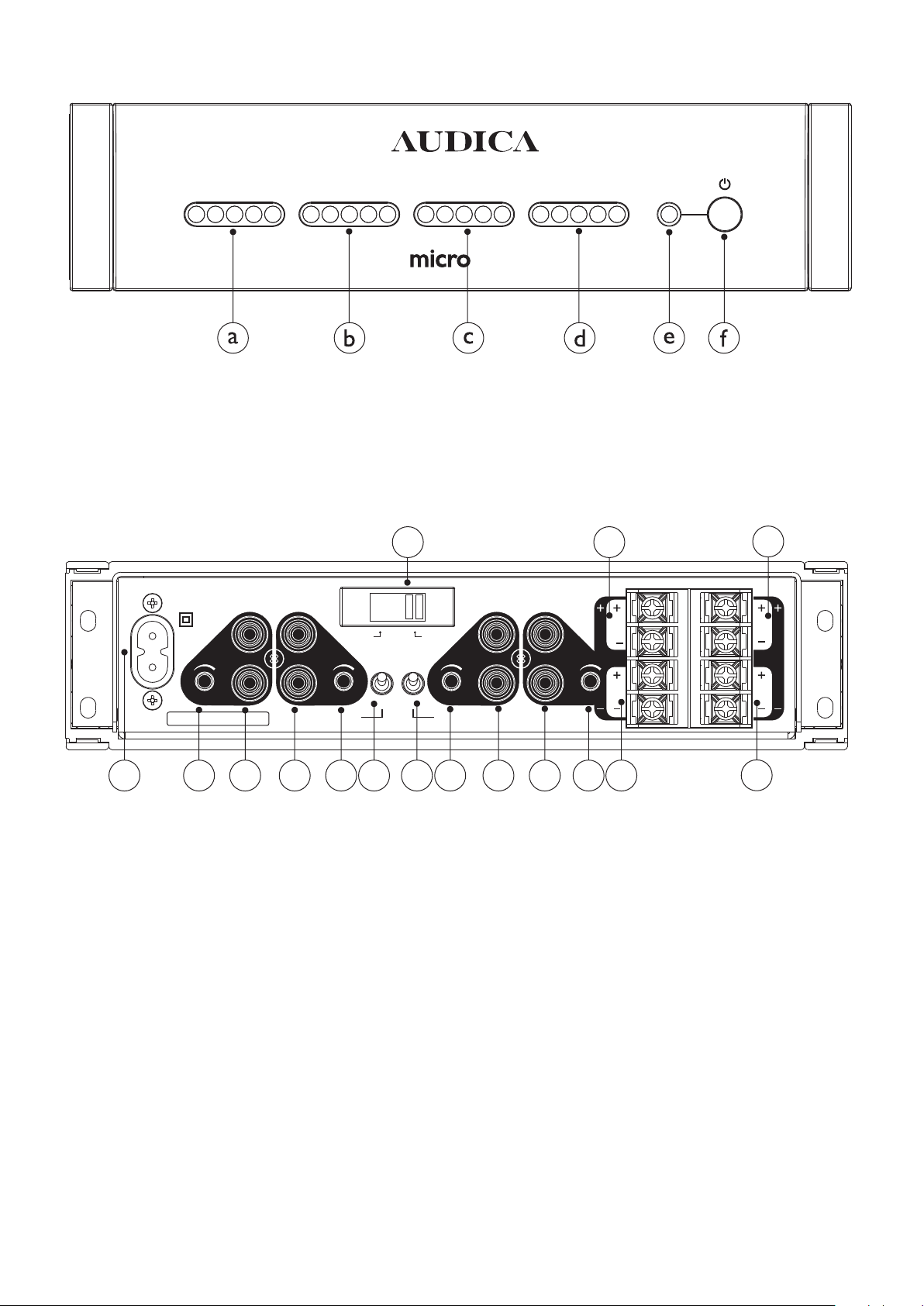
channel 1 channel 2 channel 3 channel 4
0dB 0dB 0dB 0dB-3 -3 -3 -3-6 -6 -6 -6-12 -12 -12 -12-18 -18 -18 -18
plus
a - Channel 1 output level meter. The
red 0dB indicator lights when the limiter
function starts to operate.
b - Channel 2 output level meter. The
red 0dB indicator lights when the limiter
function starts to operate.
SERIAL No.
a
~50/60Hz
350W
CHANNEL 1 CHANNEL 2
OUT
IN
GAIN
b
CHANNEL 1 & 2 BRIDGED CHANNEL 3 & 4 BRIDGED
c
d
c - Channel 3 output level meter. The
red 0dB indicator lights when the limiter
function starts to operate.
d - Channel 4 output level meter. The
red 0dB indicator lights when the limiter
function starts to operate.
g
CHANNEL 3 CHANNEL 4
OUT
IN
100-120v~
GAIN
e
f
NORMAL
BRIDGED
h
220-240v~
GAIN
i
OUT
IN
j
k
e - Power on indicator. This will light
constant blue when the power is on.
f - Power on/off button. This is a true
mechanical power switch (not a
standby mode). Its position is
“remembered" even during mains
power failure.
m
CH1
OUT
CH1&2
IN
CH2
GAIN
n
l
p
CH3
CH3&4
CH4
o
a) Mains power input
b) Channel 1 gain control. Turn anticlockwise to reduce gain and clockwise
to increase gain
c) Channel 1 line level phono input and
paralleled output
d) Channel 2 line level phono input and
paralleled output
e) Channel 2 gain control. Turn anticlockwise to reduce gain and clockwise
to increase gain
f) Channel 1 + 2 mode switch. In the
"normal" position, channels 1 and 2
operate as independent channels with a
4 Ohm minimum load capability. In the
"bridged" position channels 1 and 2
operate as a single high output channel
with an 8 Ohm minimum load capability.
See wiring diagram for connection
details.
g) Mains voltage switch. Ensure that this
switch is set to the correct mains voltage
for your region – failure to do so will
result in damage to the unit and
invalidate the warranty.
h) Channel 3 + 4 mode switch. In the
"normal" position, channels 3 and 4
operate as independent channels with a
4 Ohm minimum load capability. In the
"bridged" position channels 3 and 4
operate as a single high output channel
with an 8 Ohm minimum load capability.
See wiring diagram for connection
details.
i) Channel 3 gain control. Turn anticlockwise to reduce gain and clockwise
to increase gain
j) Channel 3 line level phono input and
paralleled output
k) Channel 4 line level phono input and
paralleled output
l) Channel 4 gain control. Turn anticlockwise to reduce gain and clockwise
to increase gain
m) Loudspeaker output terminals for
channel 1
n) Loudspeaker output terminals for
channel 2
o) Loudspeaker output terminals for
channel 4
p) Loudspeaker output terminals for
channel 3
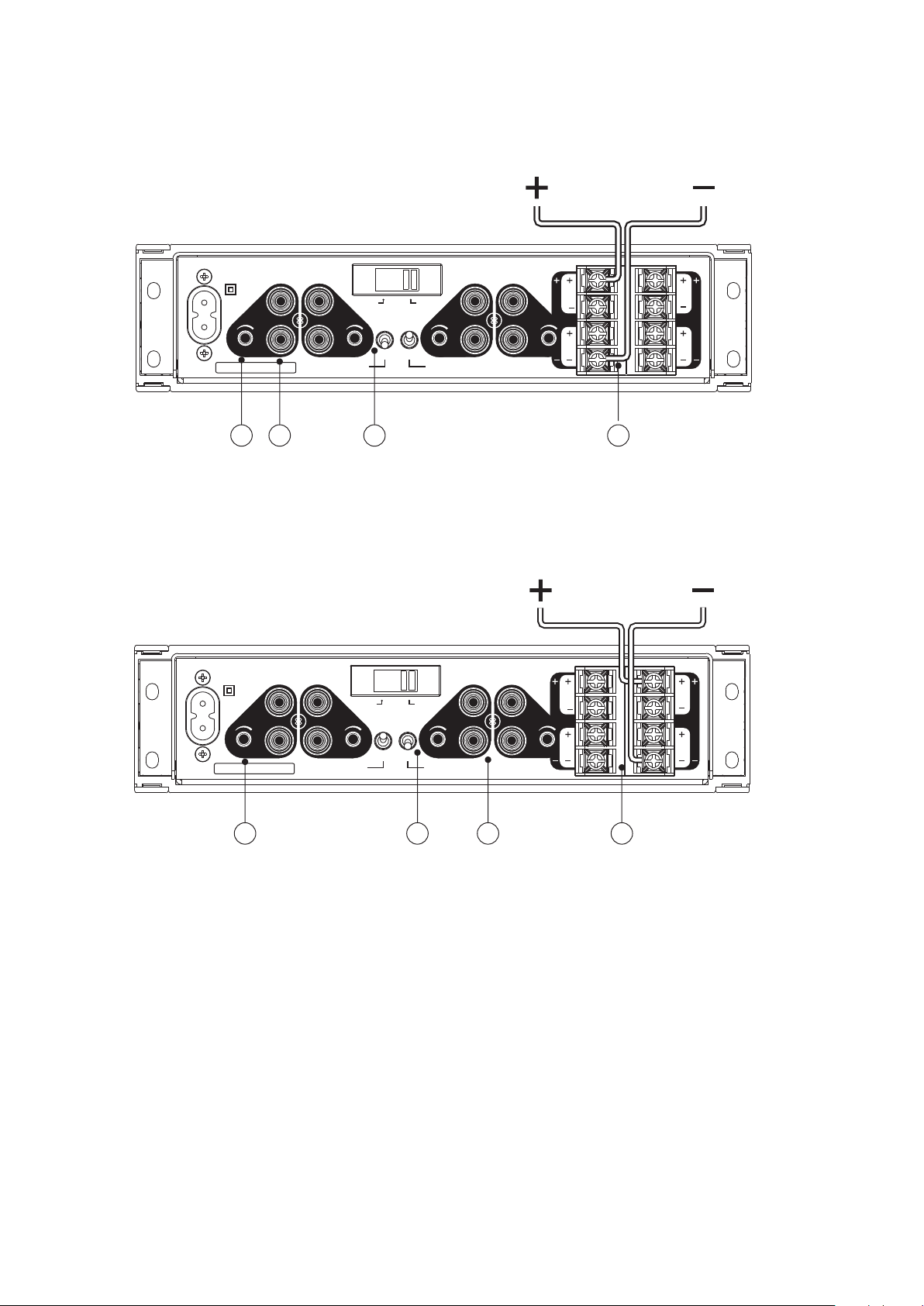
Bridge Mode
Channels 1 and 2 operate as independent channels with a 4 Ohm minimum load capability. In the "bridged" position channels 1
and 2 operate as a single high output channel with an 8 Ohm minimum load capability. See wiring diagram for connection
details.
To bridge channels 1 & 2:
Note: only the channel 1 level meter will operate.
~50/60Hz
CHANNEL 1 CHANNEL 2
350W
100-120v~
OUT
IN
GAIN
CHANNEL 1 & 2 BRIDGED CHANNEL 3 & 4 BRIDGED
SERIAL No.
OUT
IN
GAIN
a
d
a - Apply the input signal to channel 1 only.
Leave channel 2 input disconnected.
b - Connect the loudspeaker/s to the two
terminals as marked on the rear panel
(positive at very top and negative at very
bottom).
To bridge channels 3 & 4:
Note: Only the channel 3 level meter will operate.
~50/60Hz
CHANNEL 1 CHANNEL 2
350W
100-120v~
OUT
IN
GAIN
SERIAL No.
OUT
IN
GAIN
CHANNEL 1 & 2 BRIDGED CHANNEL 3 & 4 BRIDGED
CHANNEL 3 CHANNEL 4
CH3
CH3&4
CH4CH2
220-240v~
NORMAL
BRIDGED
OUT
IN
GAIN
c
OUT
IN
CH1
CH1&2
GAIN
b
c - Set the mode switch for channels 1 & 2 to
bridged position.
d - Gain is adjusted with the channel 1 gain
control only (channel 2 gain control has no
effect)
CHANNEL 3 CHANNEL 4
CH3
CH3&4
CH4CH2
NORMAL
BRIDGED
220-240v~
GAIN
OUT
CH1
OUT
CH1&2
IN
IN
GAIN
h
g
e -Apply the input signal to channel 3 only. Leave
channel 4 input disconnected.
f - Connect the loudspeaker/s to the two
terminals as marked on the rear panel (positive
at very top and negative at very bottom).
e
f
g - Set the mode switch for channels 3 & 4 to
bridged position.
h - Gain is adjusted with the channel 3 gain
control only (channel 4 gain control has no
effect)
Fault conditions:
Under fault conditions such as short circuit, over-current (load impedance too low) and over temperature the level meter for the
affected channels will show no signal (white lights extinguished) and the red "0dB" LED will light indicating protection is
operating. All protection systems are auto-recovering (no latching of faults) so that normal operation resumes as soon as the
fault condition is removed.
Please note that the protection systems are shared in pairs, channels 1 & 2 are paired and channels 3 & 4 are paired. Hence
under a fault condition on channel 1, for example, both channels 1 & 2 will be shut down until the fault is cleared. Likewise, a
fault on channel 4 would result in channels 3 & 4 shutting down etc.
Limiter operation:
The amplifier has a separate limiter for each channel and this has been carefully balanced to provide protection against clipping
whilst still allowing the full output potential to be realised with music signals. Under conditions which would normally cause the
output to clip the limiter will automatically reduce the gain to prevent audible distortion. Some momentary clipping of music
transients will occur but this is generally inaudible and allows the perceived loudness to be greater than if all clipping were
strictly eliminated.
The limiter provides valuable protection for both the loudspeakers and the listener’s ears under overdrive conditions.
