Page 1
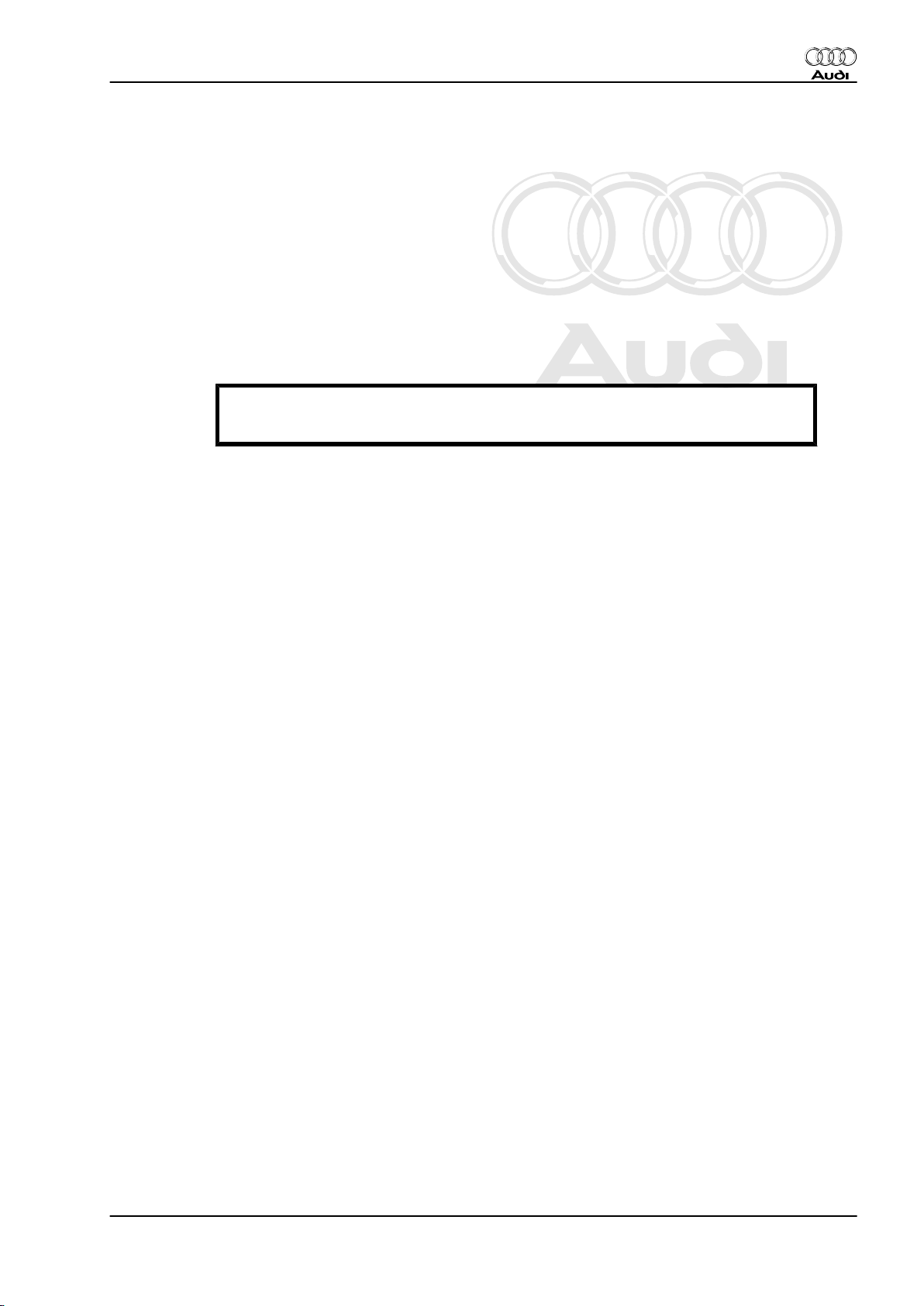
Protected by copyright. Copying for private or commercial purposes, in part or in whole, is not
permitted unless authorised by AUDI AG. AUDI AG does not guarantee or accept any liability
with respect to the correctness of information in this document. Copyright by AUDI AG.
Service
Workshop Manual
Audi TT 1999 ➤
Radio, telephone and navigation system, Selfdiagnosis
Edition 10.2003
Service Department. Technical Information
Page 2

Protected by copyright. Copying for private or commercial purposes, in part or in whole, is not
permitted unless authorised by AUDI AG. AUDI AG does not guarantee or accept any liability
with respect to the correctness of information in this document. Copyright by AUDI AG.
Service
List of Workshop Manual Repair GroupsList of Workshop Manual
Repair GroupsList of Workshop Manual Repair Groups
Re pa ir G ro up
01 - Self-diagnosis
Technical information should always be available to the foremen and mechanics, because their
careful and constant adherence to the instructions is essential to ensure vehicle road-worthiness and
safety. In addition, the normal basic safety precautions for working on motor vehicles must, as a
matter of course, be observed.
All rights reserved.
No reproduction without prior agreement from publisher.
Copyright © 2010 Audi AG, Ingolstadt A0057006920
Page 3
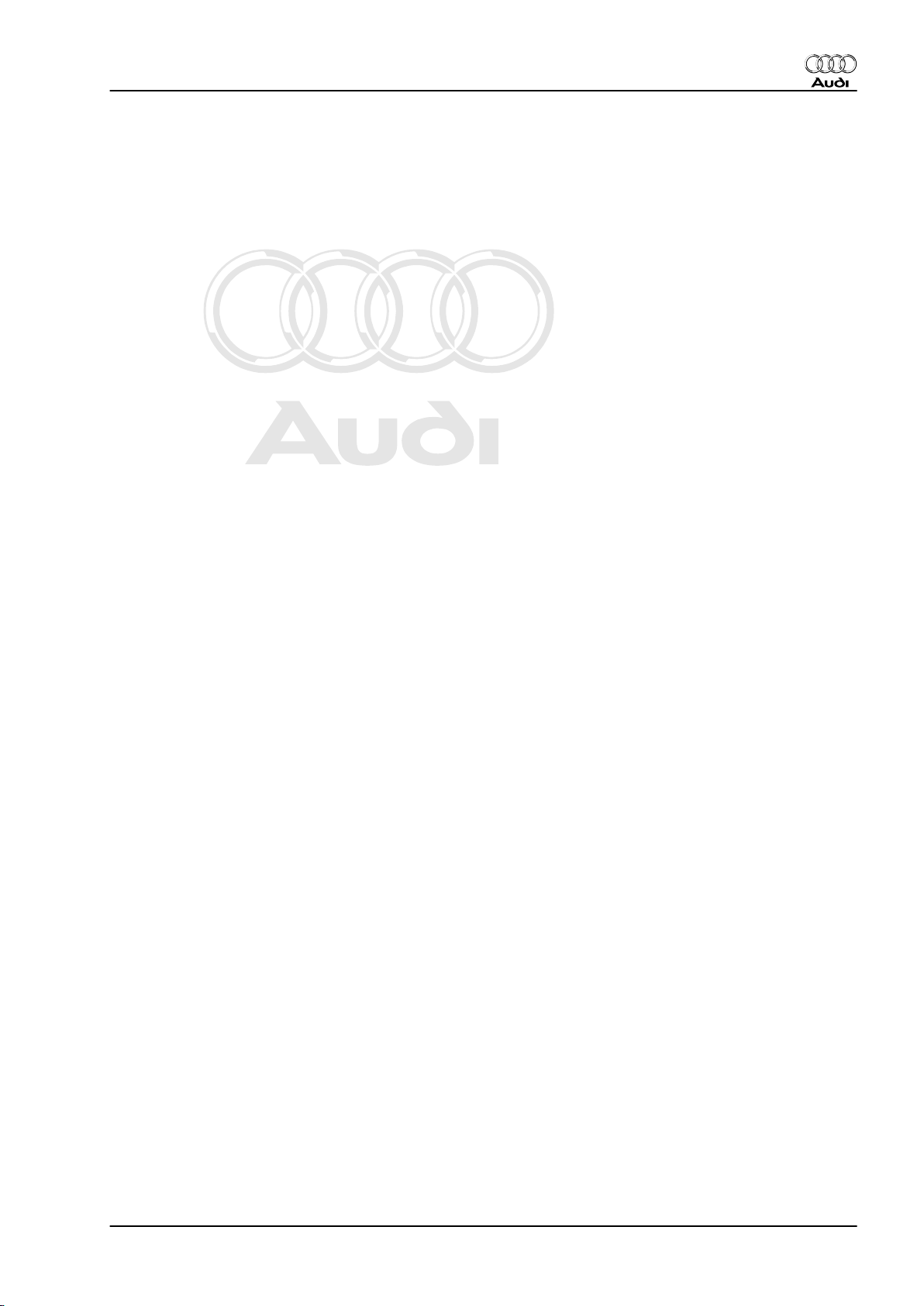
Protected by copyright. Copying for private or commercial purposes, in part or in whole, is not
permitted unless authorised by AUDI AG. AUDI AG does not guarantee or accept any liability
with respect to the correctness of information in this document. Copyright by AUDI AG.
Audi TT 1999 ➤
Radio, telephone and navigation system, Self-diagnosis - Edition 10.2003
Contents
01 - Self-diagnosis . . . . . . . . . . . . . . . . . . . . . . . . . . . . . . . . . . . . . . . . . . . . . . . . . . . . 1
1 Radio system self-diagnosis . . . . . . . . . . . . . . . . . . . . . . . . . . . . . . . . . . . . . . . . . . . . . . . . 1
1.1 General . . . . . . . . . . . . . . . . . . . . . . . . . . . . . . . . . . . . . . . . . . . . . . . . . . . . . . . . . . . . . . . . 1
1.2 Safety precautions . . . . . . . . . . . . . . . . . . . . . . . . . . . . . . . . . . . . . . . . . . . . . . . . . . . . . . . . 1
1.3 Starting self-diagnosis . . . . . . . . . . . . . . . . . . . . . . . . . . . . . . . . . . . . . . . . . . . . . . . . . . . . 2
1.4 Interrogating control unit version . . . . . . . . . . . . . . . . . . . . . . . . . . . . . . . . . . . . . . . . . . . . 3
1.5 Interrogating fault memory . . . . . . . . . . . . . . . . . . . . . . . . . . . . . . . . . . . . . . . . . . . . . . . . . . 4
1.6 Fault table . . . . . . . . . . . . . . . . . . . . . . . . . . . . . . . . . . . . . . . . . . . . . . . . . . . . . . . . . . . . . . 5
1.7 Erasing fault memory . . . . . . . . . . . . . . . . . . . . . . . . . . . . . . . . . . . . . . . . . . . . . . . . . . . . . . 9
1.8 End of output . . . . . . . . . . . . . . . . . . . . . . . . . . . . . . . . . . . . . . . . . . . . . . . . . . . . . . . . . . . . 9
1.9 Final control diagnosis . . . . . . . . . . . . . . . . . . . . . . . . . . . . . . . . . . . . . . . . . . . . . . . . . . . . 9
1.10 Encoding control unit . . . . . . . . . . . . . . . . . . . . . . . . . . . . . . . . . . . . . . . . . . . . . . . . . . . . . . 11
1.11 Reading measured value block . . . . . . . . . . . . . . . . . . . . . . . . . . . . . . . . . . . . . . . . . . . . . . 13
1.12 Adaption . . . . . . . . . . . . . . . . . . . . . . . . . . . . . . . . . . . . . . . . . . . . . . . . . . . . . . . . . . . . . . . . 18
2 Self-diagnosis of pre-fitted components for mobile phone installation . . . . . . . . . . . . . . . . 24
2.1 General . . . . . . . . . . . . . . . . . . . . . . . . . . . . . . . . . . . . . . . . . . . . . . . . . . . . . . . . . . . . . . . . 24
2.2 Safety precautions . . . . . . . . . . . . . . . . . . . . . . . . . . . . . . . . . . . . . . . . . . . . . . . . . . . . . . . . 24
2.3 Starting self-diagnosis . . . . . . . . . . . . . . . . . . . . . . . . . . . . . . . . . . . . . . . . . . . . . . . . . . . . 24
2.4 Interrogating fault memory . . . . . . . . . . . . . . . . . . . . . . . . . . . . . . . . . . . . . . . . . . . . . . . . . . 26
2.5 Fault table . . . . . . . . . . . . . . . . . . . . . . . . . . . . . . . . . . . . . . . . . . . . . . . . . . . . . . . . . . . . . . 27
2.6 Erasing fault memory . . . . . . . . . . . . . . . . . . . . . . . . . . . . . . . . . . . . . . . . . . . . . . . . . . . . . . 29
2.7 End of output . . . . . . . . . . . . . . . . . . . . . . . . . . . . . . . . . . . . . . . . . . . . . . . . . . . . . . . . . . . . 30
2.8 Final control diagnosis . . . . . . . . . . . . . . . . . . . . . . . . . . . . . . . . . . . . . . . . . . . . . . . . . . . . 30
2.9 Encoding control unit . . . . . . . . . . . . . . . . . . . . . . . . . . . . . . . . . . . . . . . . . . . . . . . . . . . . . . 32
2.10 Reading measured value block . . . . . . . . . . . . . . . . . . . . . . . . . . . . . . . . . . . . . . . . . . . . . . 35
2.11 Adaption . . . . . . . . . . . . . . . . . . . . . . . . . . . . . . . . . . . . . . . . . . . . . . . . . . . . . . . . . . . . . . . . 38
3 Self-diagnosis of navigation system III . . . . . . . . . . . . . . . . . . . . . . . . . . . . . . . . . . . . . . . . 49
3.1 General . . . . . . . . . . . . . . . . . . . . . . . . . . . . . . . . . . . . . . . . . . . . . . . . . . . . . . . . . . . . . . . . 49
3.2 Safety precautions . . . . . . . . . . . . . . . . . . . . . . . . . . . . . . . . . . . . . . . . . . . . . . . . . . . . . . . . 50
3.3 Starting self-diagnosis . . . . . . . . . . . . . . . . . . . . . . . . . . . . . . . . . . . . . . . . . . . . . . . . . . . . 50
3.4 Interrogating control unit version . . . . . . . . . . . . . . . . . . . . . . . . . . . . . . . . . . . . . . . . . . . . 51
3.5 Interrogating fault memory . . . . . . . . . . . . . . . . . . . . . . . . . . . . . . . . . . . . . . . . . . . . . . . . . . 52
3.6 Fault table . . . . . . . . . . . . . . . . . . . . . . . . . . . . . . . . . . . . . . . . . . . . . . . . . . . . . . . . . . . . . . 53
3.7 Erasing fault memory . . . . . . . . . . . . . . . . . . . . . . . . . . . . . . . . . . . . . . . . . . . . . . . . . . . . . . 54
3.8 End of output . . . . . . . . . . . . . . . . . . . . . . . . . . . . . . . . . . . . . . . . . . . . . . . . . . . . . . . . . . . . 55
3.9 Final control diagnosis . . . . . . . . . . . . . . . . . . . . . . . . . . . . . . . . . . . . . . . . . . . . . . . . . . . . 55
3.10 Reading measured value block . . . . . . . . . . . . . . . . . . . . . . . . . . . . . . . . . . . . . . . . . . . . . . 56
3.11 Function status register (production diagnosis) . . . . . . . . . . . . . . . . . . . . . . . . . . . . . . . . . . 60
3.12 Adaption . . . . . . . . . . . . . . . . . . . . . . . . . . . . . . . . . . . . . . . . . . . . . . . . . . . . . . . . . . . . . . . . 61
4 Self-diagnosis of navigation system Nav IV (BNS 4.0) . . . . . . . . . . . . . . . . . . . . . . . . . . . . 67
4.1 General . . . . . . . . . . . . . . . . . . . . . . . . . . . . . . . . . . . . . . . . . . . . . . . . . . . . . . . . . . . . . . . . 67
4.2 Safety precautions . . . . . . . . . . . . . . . . . . . . . . . . . . . . . . . . . . . . . . . . . . . . . . . . . . . . . . . . 67
4.3 Starting self-diagnosis . . . . . . . . . . . . . . . . . . . . . . . . . . . . . . . . . . . . . . . . . . . . . . . . . . . . 68
4.4 Interrogating control unit version . . . . . . . . . . . . . . . . . . . . . . . . . . . . . . . . . . . . . . . . . . . . 69
4.5 Interrogating fault memory . . . . . . . . . . . . . . . . . . . . . . . . . . . . . . . . . . . . . . . . . . . . . . . . . . 69
4.6 Fault table . . . . . . . . . . . . . . . . . . . . . . . . . . . . . . . . . . . . . . . . . . . . . . . . . . . . . . . . . . . . . . 70
4.7 Erasing fault memory . . . . . . . . . . . . . . . . . . . . . . . . . . . . . . . . . . . . . . . . . . . . . . . . . . . . . . 72
4.8 End of output . . . . . . . . . . . . . . . . . . . . . . . . . . . . . . . . . . . . . . . . . . . . . . . . . . . . . . . . . . . . 73
4.9 Final control diagnosis . . . . . . . . . . . . . . . . . . . . . . . . . . . . . . . . . . . . . . . . . . . . . . . . . . . . 73
4.10 Reading measured value block . . . . . . . . . . . . . . . . . . . . . . . . . . . . . . . . . . . . . . . . . . . . . . 74
4.11 Function status register (production diagnosis) . . . . . . . . . . . . . . . . . . . . . . . . . . . . . . . . . . 78
4.12 Adaption . . . . . . . . . . . . . . . . . . . . . . . . . . . . . . . . . . . . . . . . . . . . . . . . . . . . . . . . . . . . . . . . 78
Contents i
Page 4
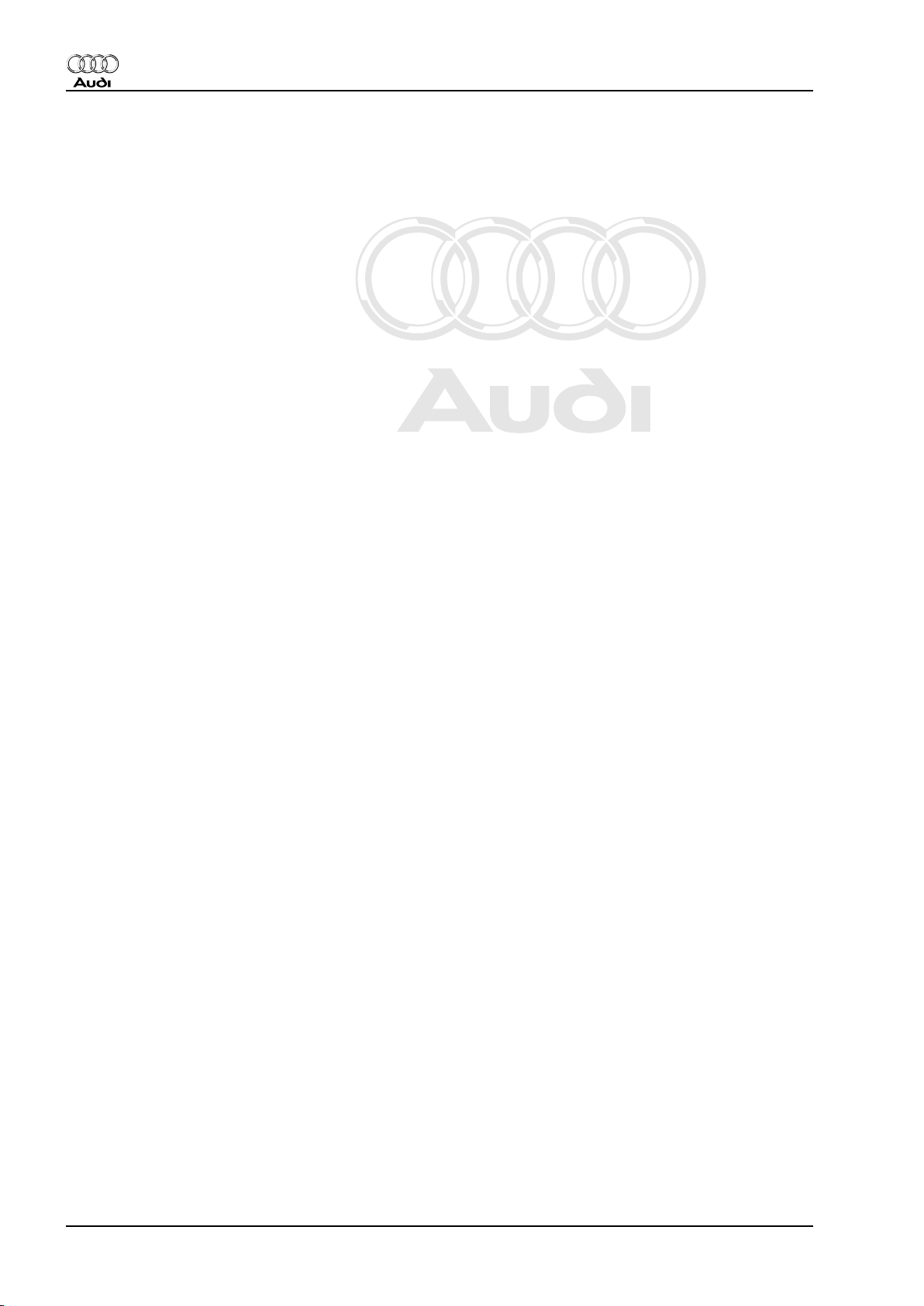
Protected by copyright. Copying for private or commercial purposes, in part or in whole, is not
permitted unless authorised by AUDI AG. AUDI AG does not guarantee or accept any liability
with respect to the correctness of information in this document. Copyright by AUDI AG.
Audi TT 1999 ➤
Radio, telephone and navigation system, Self-diagnosis - Edition 10.2003
5 Connecting up vehicle diagnostic, testing and information system VAS 5051 or fault reader
V.A.G 1551 and selecting functions . . . . . . . . . . . . . . . . . . . . . . . . . . . . . . . . . . . . . . . . . . 86
5.1 Test conditions . . . . . . . . . . . . . . . . . . . . . . . . . . . . . . . . . . . . . . . . . . . . . . . . . . . . . . . . . . 86
5.2 Procedure . . . . . . . . . . . . . . . . . . . . . . . . . . . . . . . . . . . . . . . . . . . . . . . . . . . . . . . . . . . . . . 86
ii Contents
Page 5
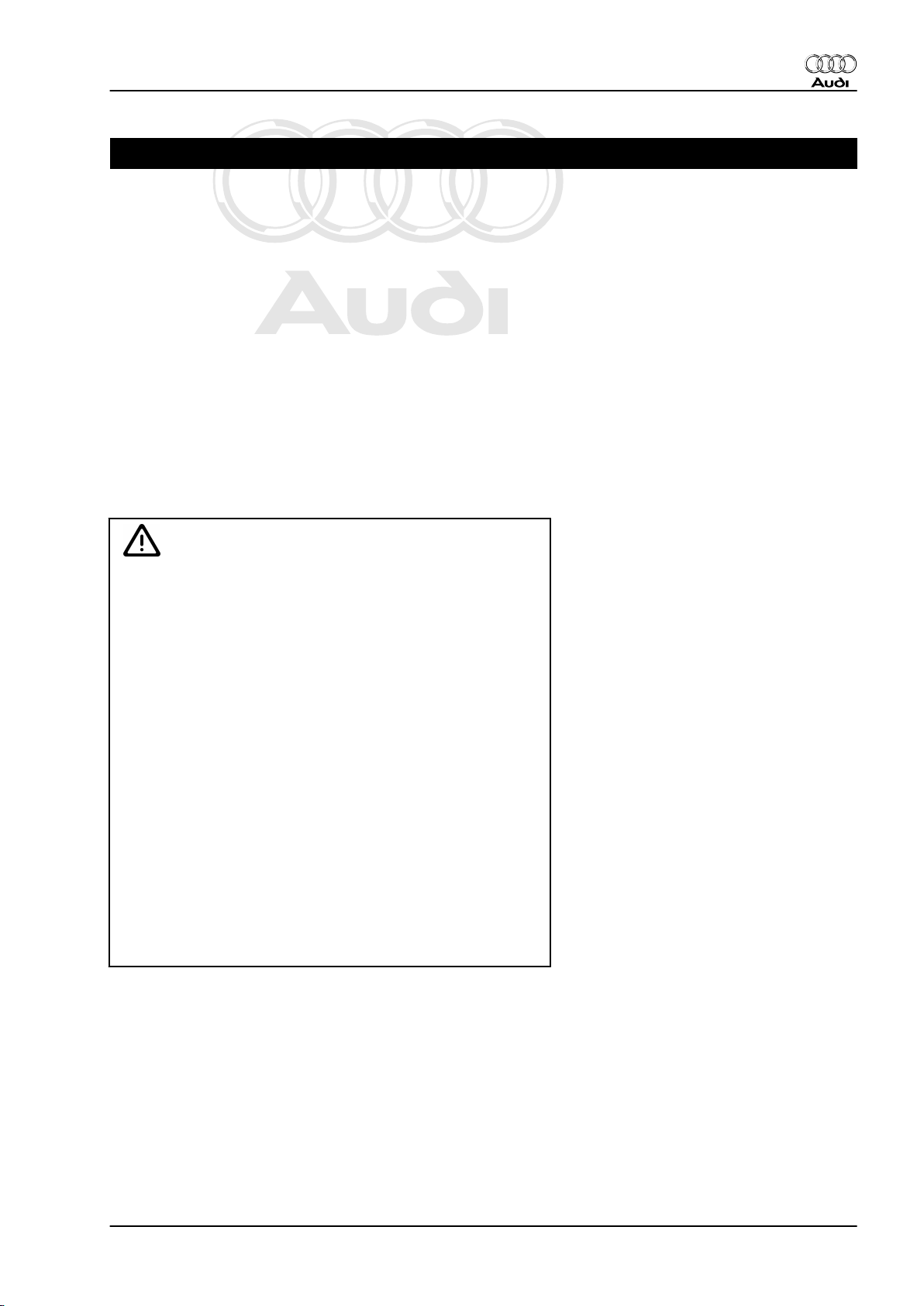
Protected by copyright. Copying for private or commercial purposes, in part or in whole, is not
permitted unless authorised by AUDI AG. AUDI AG does not guarantee or accept any liability
with respect to the correctness of information in this document. Copyright by AUDI AG.
Radio, telephone and navigation system, Self-diagnosis - Edition 10.2003
01 – Self-diagnosis
1 Radio system self-diagnosis
1.1 General
1.1.1 Technical features of radio systems
The new generation of AUDI radio systems has extensive selfdiagnosis capability.
All radio units have a fault memory. Faults occurring in monitored
components/wiring are stored in the fault memory together with
an indication of the type of fault.
1.2 Safety precautions
Pay attention to the following if testers and measuring instruments
have to be used in the course of a test drive:
Audi TT 1999 ➤
Caution
Proceed as follows to avoid risk of accident during measure‐
ment and test drives:
Audi TT Coupé:
♦ Exclusive use is to be made for measured value block
readout of vehicle diagnostic, testing and information sys‐
tem -VAS 5051- or fault reader -V.A.G 1551- . Unit is
always to be attached to rear seat and operated from there
by a second person.
♦ On account of the limited space available, passenger's
seat is to be moved forwards as far as it will go and en‐
gaged backrest folded fully forwards with backrest adjust‐
er handwheel. Backrest release lever is not to be used for
this purpose.
Audi TT Roadster:
♦ Passenger's airbag must be deactivated if -V.A.G 1552-
is to be used on Audi TT Roadster.
♦ Deactivate passenger's airbag by way of key switch in
glove box or via self-diagnosis: ⇒ Body, Self-diagnosis;
Rep. Gr. 01 .
♦ Reactivate passenger's airbag on completion of work.
Heed the following so as to avoid possible injury and/or the de‐
struction of electrical and electronic components:
♦ Always switch off ignition before disconnecting and connecting
measuring instruments and testers.
♦ Certain tests may result in fault detection and storage by the
control unit. The fault memory is therefore to be interrogated
and if necessary erased on completion of all tests and repair
work.
♦ Always switch off ignition before disconnecting and connecting
battery so as not to damage gearbox control unit.
1. Radio system self-diagnosis 1
Page 6
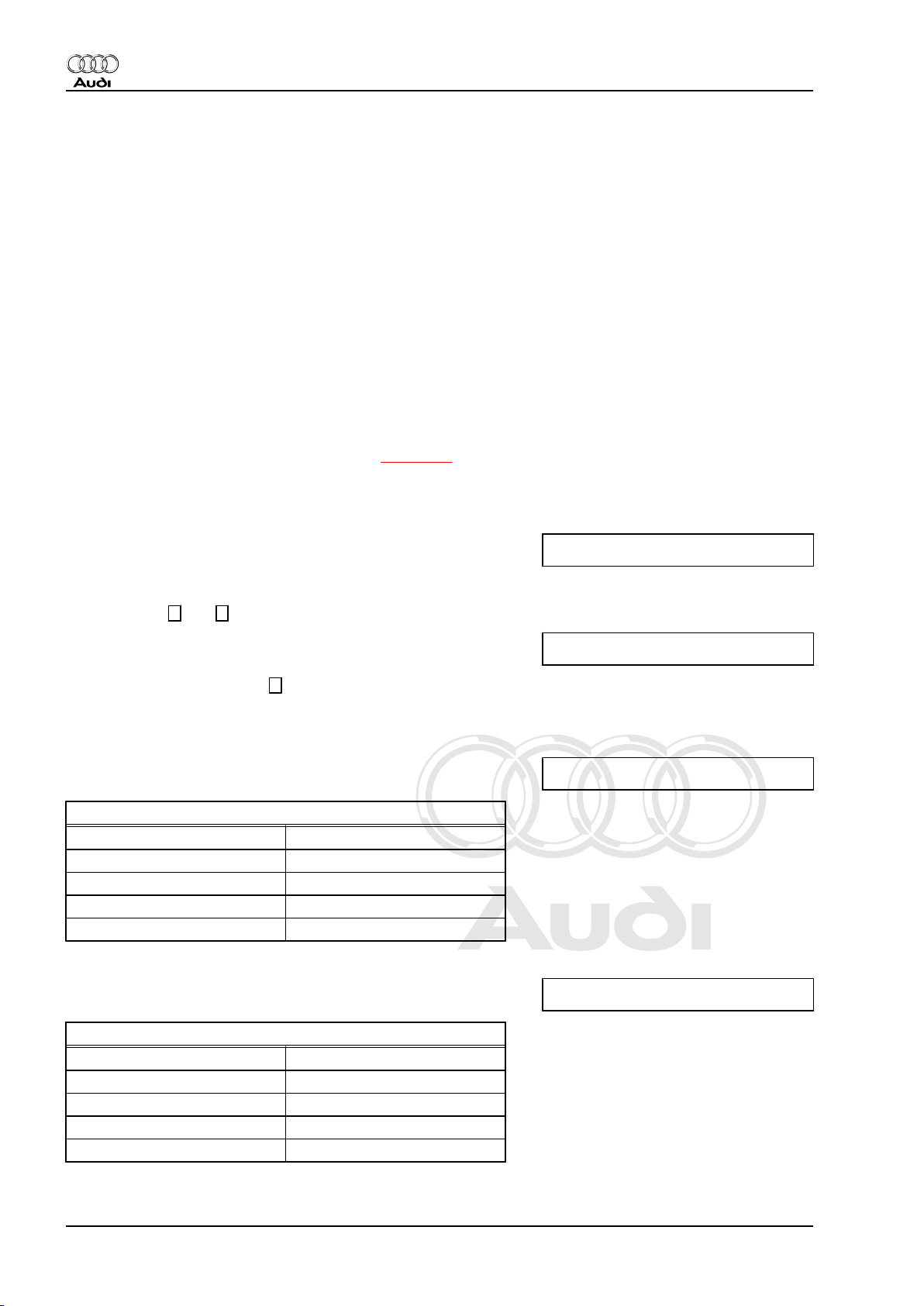
Protected by copyright. Copying for private or commercial purposes, in part or in whole, is not
permitted unless authorised by AUDI AG. AUDI AG does not guarantee or accept any liability
with respect to the correctness of information in this document. Copyright by AUDI AG.
Audi TT 1999 ➤
Radio, telephone and navigation system, Self-diagnosis - Edition 10.2003
1.3 Starting self-diagnosis
1.3.1 Additional sources of information and test requirements
Additional sources of information
♦ ⇒ Current flow diagrams, Electrical fault finding and Fitting lo‐
cations
♦ Technical Service Handbook
♦ Parts List
Test requirements
♦ Corresponding fuses checked ⇒ Current flow diagrams, Elec‐
trical fault finding and Fitting locations
♦ Vehicle diagnostic, testing and information system -VAS 5051-
or fault reader -V.A.G 1551- connected up ⇒ page 86
♦ Ignition on
1.3.2 Procedure
Indicated on display:
Radio address word: 56
– Press keys 5 and 6.
Indicated on display:
– Confirm entry by pressing Q key.
“DIAG” appears on radio display during self-diagnosis.
Up to MY 01:
Following display appears after approx. 5 seconds:
Radio control unit version
4B0035186C Part number
Radio Control unit designation
D01 Software version
Code 00517 Control unit encoding
WSC XXXXX Workshop code
As of MY 02:
Following display appears after approx. 5 seconds:
Rapid data transfer HELP
Enter address word XX
Rapid data transfer Q
56 - Radio
4B0035186C Radio D01 ->
Code 00517 WSC XXXXX
8E0035186A concert II NP2 0004 ->
Code 00632 WSC XXXXX
Radio control unit version
8E0035186A Part number
concert II NP 2 Control unit designation
0004 Software version
Code 00632 Control unit encoding
WSC XXXXX Workshop code
2 Rep. Gr.01 - Self-diagnosis
Page 7
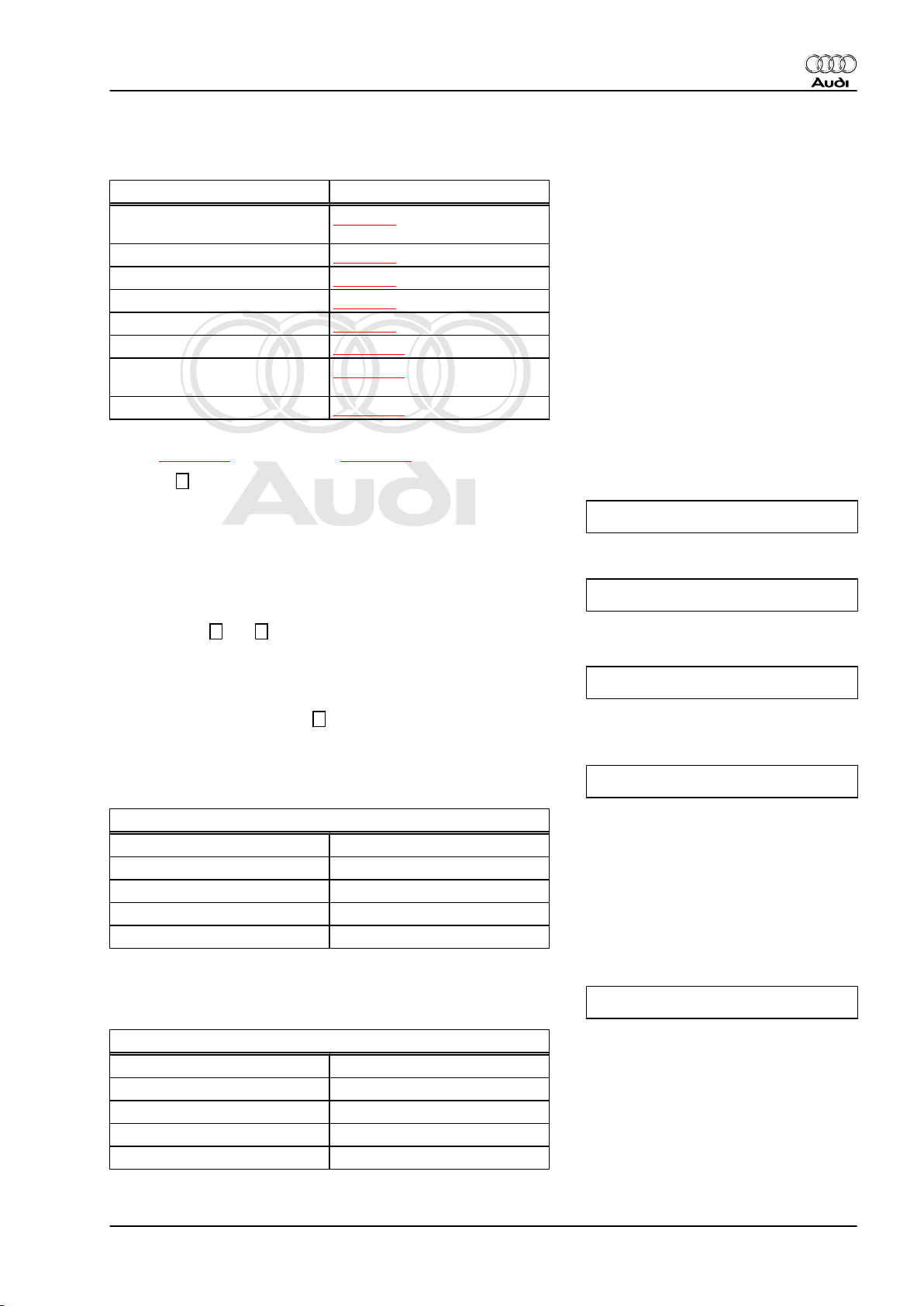
Protected by copyright. Copying for private or commercial purposes, in part or in whole, is not
permitted unless authorised by AUDI AG. AUDI AG does not guarantee or accept any liability
with respect to the correctness of information in this document. Copyright by AUDI AG.
Radio, telephone and navigation system, Self-diagnosis - Edition 10.2003
All vehicles:
List of diagnosis functions:
Diagnosis functions Page
01 - Interrogating control unit
⇒ page 3
version
02 - Interrogating fault memory ⇒ page 4
03 - Final control diagnosis ⇒ page 9
05 - Erasing fault memory ⇒ page 9
06 - End of output ⇒ page 9
07 - Encoding control unit ⇒ page 11
08 - Reading measured value
⇒ page 13
block
10 - Adaption ⇒ page 18
– Check encoding on the basis of the encoding table (up to MY
01) ⇒ page 12 , (as of MY 02) ⇒ page 12 .
– Press → key.
Audi TT 1999 ➤
Indicated on display:
1.4 Interrogating control unit version
Indicated on display:
– Press keys 0 and 1 (01 is used to select “Interrogating control
Indicated on display:
– Confirm entry by pressing Q key.
Up to MY 01:
Following display appears after approx. 5 seconds:
unit version” function).
Radio control unit version
4B0035186C Part number
Radio Control unit designation
D01 Software version
Code 00517 Control unit encoding
WSC XXXXX Workshop code
Rapid data transfer HELP
Select function XX
Rapid data transfer HELP
Select function XX
Rapid data transfer Q
01 - Interrogating control unit version
4B0035186C Radio D01 ->
Code 00517 WSC XXXXX
As of MY 02:
Following display appears after approx. 5 seconds:
Radio control unit version
8E0035186A Part number
concert II NP 2 Control unit designation
0004 Software version
Code 00632 Control unit encoding
WSC XXXXX Workshop code
8E0035186A concert II NP2 0004 ->
Code 00632 WSC XXXXX
1. Radio system self-diagnosis 3
Page 8
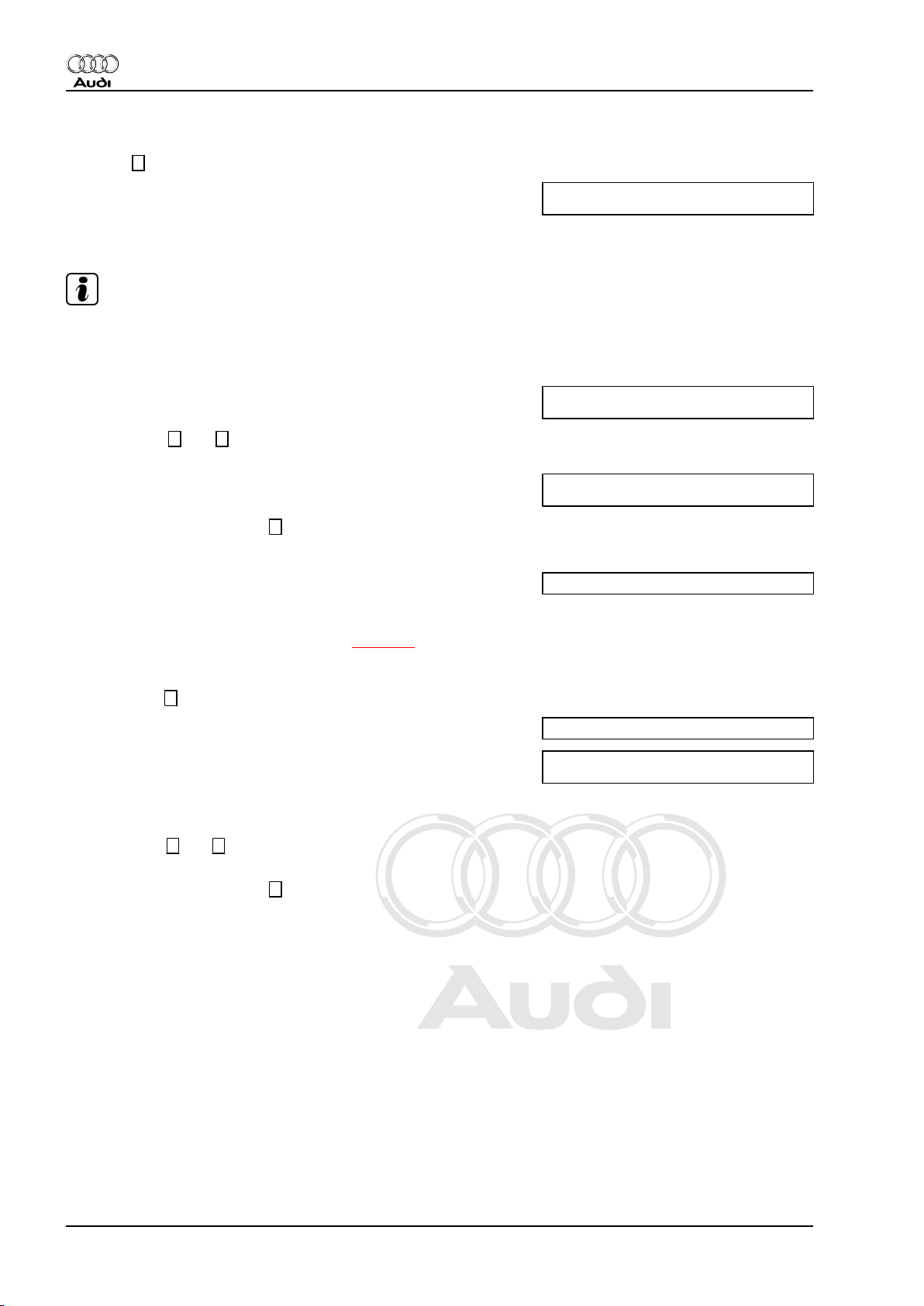
Protected by copyright. Copying for private or commercial purposes, in part or in whole, is not
permitted unless authorised by AUDI AG. AUDI AG does not guarantee or accept any liability
with respect to the correctness of information in this document. Copyright by AUDI AG.
Audi TT 1999 ➤
Radio, telephone and navigation system, Self-diagnosis - Edition 10.2003
All vehicles:
– Press → key.
Indicated on display:
1.5 Interrogating fault memory
Note!
The fault information displayed is not constantly updated, but
rather only on starting self-diagnosis or using function 05 “Erasing
fault memory”.
Indicated on display:
– Press keys 0 and 2 (02 is used to select “Interrogating fault
memory” function).
Indicated on display:
– Confirm entry by pressing Q key.
The number of stored faults appears on the display.
Indicated on display:
The stored faults are displayed and printed out consecutively.
– Check fault printout against fault table ⇒ page 5 and elim‐
inate faults.
If “No fault detected” is displayed, tester returns to initial setting
after pressing → key.
Rapid data transfer HELP
Select function XX
Rapid data transfer HELP
Select function XX
Rapid data transfer Q
02 - Interrogating fault memory
X fault(s) detected
Indicated on display:
If any other display appears, refer to ⇒ Fault reader operating
instructions
– Press keys 0 and 6 (06 is used to select “End of output” func‐
tion).
– Confirm entry by pressing Q key.
– Switch off ignition.
– Unplug connectors to fault reader -V.A.G 1551- .
No fault detected ->
Rapid data transfer HELP
Select function XX
4 Rep. Gr.01 - Self-diagnosis
Page 9
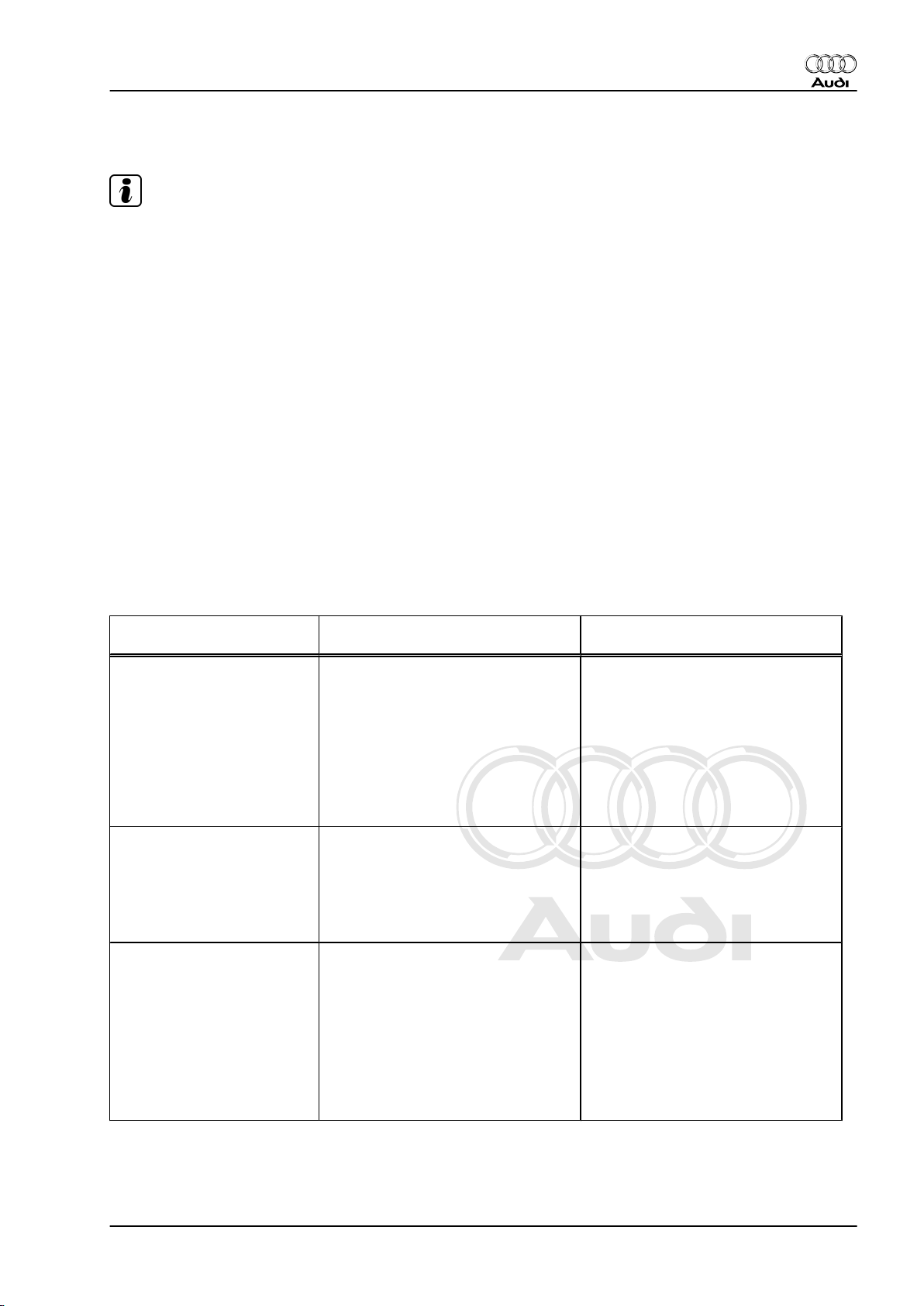
Protected by copyright. Copying for private or commercial purposes, in part or in whole, is not
permitted unless authorised by AUDI AG. AUDI AG does not guarantee or accept any liability
with respect to the correctness of information in this document. Copyright by AUDI AG.
Radio, telephone and navigation system, Self-diagnosis - Edition 10.2003
1.6 Fault table
Note!
♦
The following table lists all faults which can be detected by the
system in ascending order of 5-digit fault codes.
♦
Before replacing components found to be defective, use cur‐
rent flow diagram to check wiring and connectors to these
components as well as earth connections.
♦
On completion of repair work and after checking system op‐
eration, fault memory is always to be interrogated again and
erased.
♦
All static and sporadic faults are stored in the fault memory.
Faults persisting for at least 2 seconds are identified as being
static faults. If a fault is then no longer present, it is stored as
being sporadic and “/SP” appears on the right of the display.
♦
After switching on ignition, all faults present are set to sporadic
and only stored as being static if they are still present after
checking.
♦
Sporadic faults which do not re-occur during 50 drive cycles
are erased.
♦
On eliminating open circuit in wiring in the event of a CAN bus
fault, make sure the two data bus wires of the relevant CAN
bus system form a twisted pair so as to avoid interference.
Audi TT 1999 ➤
Output on printer of
-V.A.G 1551-
00668
Vehicle voltage terminal 30
♦ Signal too low
00849
S-contact at
ignition/starter switch -D
♦ Open circuit
00850
Ctrl output active ampli. on ra‐
dio
♦ Short to earth
Possible cause of trouble Fault remedy
♦ Starter operated for more than 10
sec.
♦ Battery flat/defective
♦ Short circuit in vehicle electrical
system
♦ Battery voltage less than 9.5V
♦ Alternator defective
♦ Open circuit in wiring
♦ Ignition/starter switch -D defective
♦ Wiring damage
♦ Open circuit in wiring/short circuit
♦ Amplifier defective
♦ Amplifier and bass loudspeaker
defective
– Repair short circuit in vehicle elec‐
trical system
– Check battery ⇒ Electrical sys‐
tem; Rep. Gr. 27
– Check alternator ⇒ Electrical sys‐
tem; Rep. Gr. 27
– Fault-finding in line with current
flow diagram ⇒ Current flow dia‐
grams, Electrical fault finding and
Fitting locations
– Replace ignition/starter switch -D
⇒ Electrical system; Rep. Gr. 94
– Fault-finding in line with current
flow diagram ⇒ Current flow dia‐
grams, Electrical fault finding and
Fitting locations
– Eliminate open circuit in wiring/
short circuit
– Replace amplifier ⇒ Radio, tele‐
phone and navigation system;
Rep. Gr. 91
1. Radio system self-diagnosis 5
Page 10
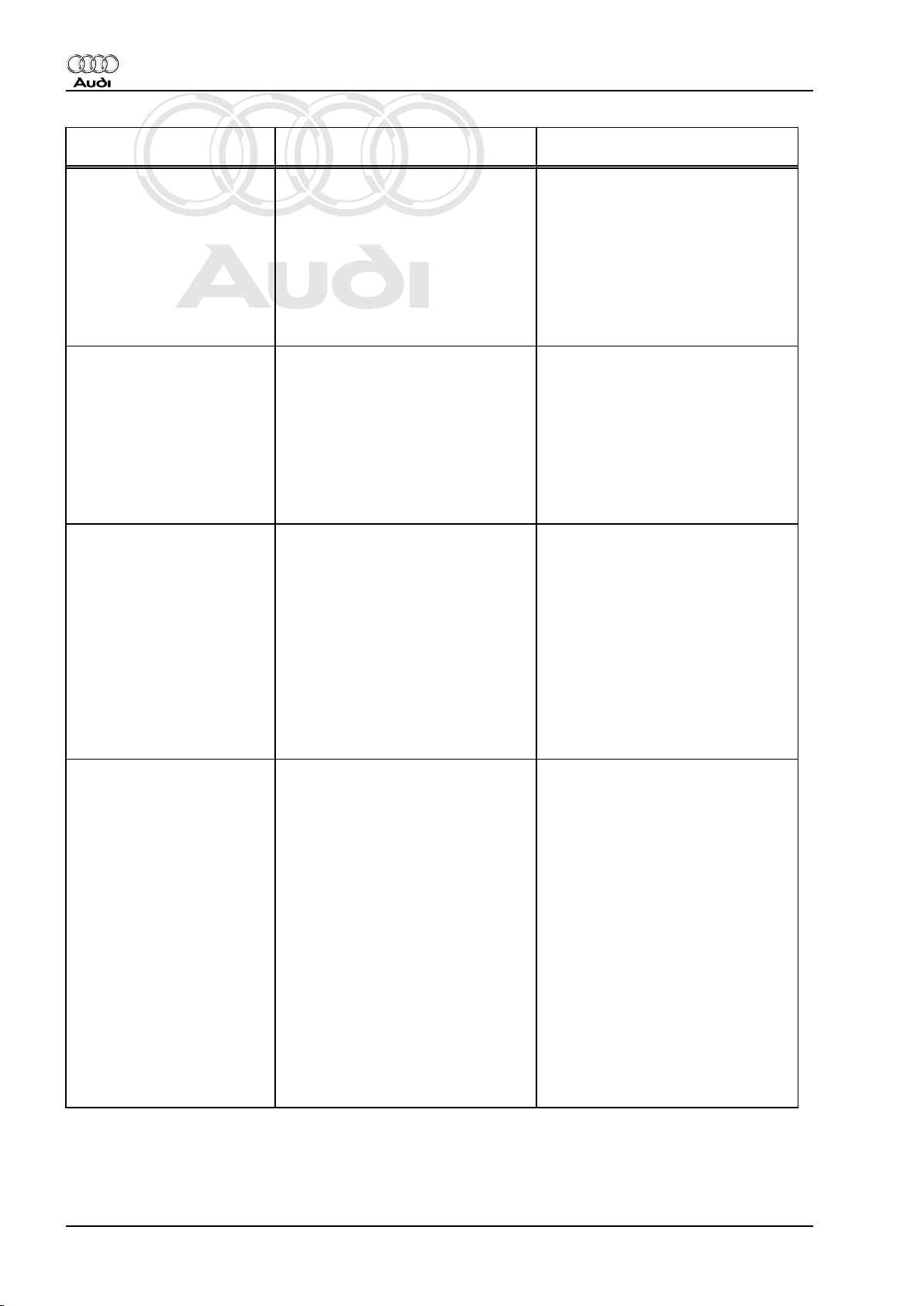
Protected by copyright. Copying for private or commercial purposes, in part or in whole, is not
permitted unless authorised by AUDI AG. AUDI AG does not guarantee or accept any liability
with respect to the correctness of information in this document. Copyright by AUDI AG.
Audi TT 1999 ➤
Radio, telephone and navigation system, Self-diagnosis - Edition 10.2003
Output on printer of
Possible cause of trouble Fault remedy
-V.A.G 1551-
00852
Front loudspeaker
♦ Short circuit
♦ Open circuit
00853
Rear loudspeaker
♦ Short circuit
♦ Open circuit
00854
Output radio display dash
panel insert
♦ No communication
♦ Wiring damage
♦ Front loudspeaker defective
♦ Open circuit in wiring
♦ Wiring damage
♦ Rear loudspeaker defective
♦ Open circuit in wiring
♦ Open circuit in wiring
♦ Dash panel insert defective
♦ Radio defective
Whether or not a fault is still
present following fault elimi‐
nation cannot be detected
during self-diagnosis. For this
reason, operation of second
display must always be
checked and fault memory
then interrogated again after
eliminating a fault and erasing
fault memory.
00855
Connection to CD changer
♦ No communication
♦ Open circuit in wiring
♦ Open circuit in CD changer power
supply
♦ CD changer -R41- defective
♦ Radio defective
– Fault-finding in line with current
flow diagram ⇒ Current flow dia‐
grams, Electrical fault finding and
Fitting locations
– Eliminate open circuit in wiring/
short circuit
– Replace defective loudspeaker ⇒
Radio, telephone and navigation
system; Rep. Gr. 91
– Fault-finding in line with current
flow diagram ⇒ Current flow dia‐
grams, Electrical fault finding and
Fitting locations
– Eliminate open circuit in wiring/
short circuit
– Replace loudspeaker ⇒ Radio,
telephone and navigation system;
Rep. Gr. 91
– Fault-finding in line with current
flow diagram ⇒ Current flow dia‐
grams, Electrical fault finding and
Fitting locations
– Eliminate open circuit in wiring
– Replace dash panel insert ⇒ Elec‐
trical system; Rep. Gr. 90
– Replace radio ⇒ Radio, telephone
and navigation system; Rep. Gr.
91
– Fault-finding in line with current
flow diagram ⇒ Current flow dia‐
grams, Electrical fault finding and
Fitting locations
– Check wiring between CD chang‐
er and radio ⇒ Radio, telephone
and navigation system; Rep. Gr.
91
6 Rep. Gr.01 - Self-diagnosis
– Use current flow diagram to check
CD changer power supply ⇒ Cur‐
rent flow diagrams, Electrical fault
finding and Fitting locations
– Replace CD changer -R41- ⇒ Ra‐
dio, telephone and navigation sys‐
tem; Rep. Gr. 91
– Replace radio -R- ⇒ Radio, tele‐
phone and navigation system;
Rep. Gr. 91
Page 11
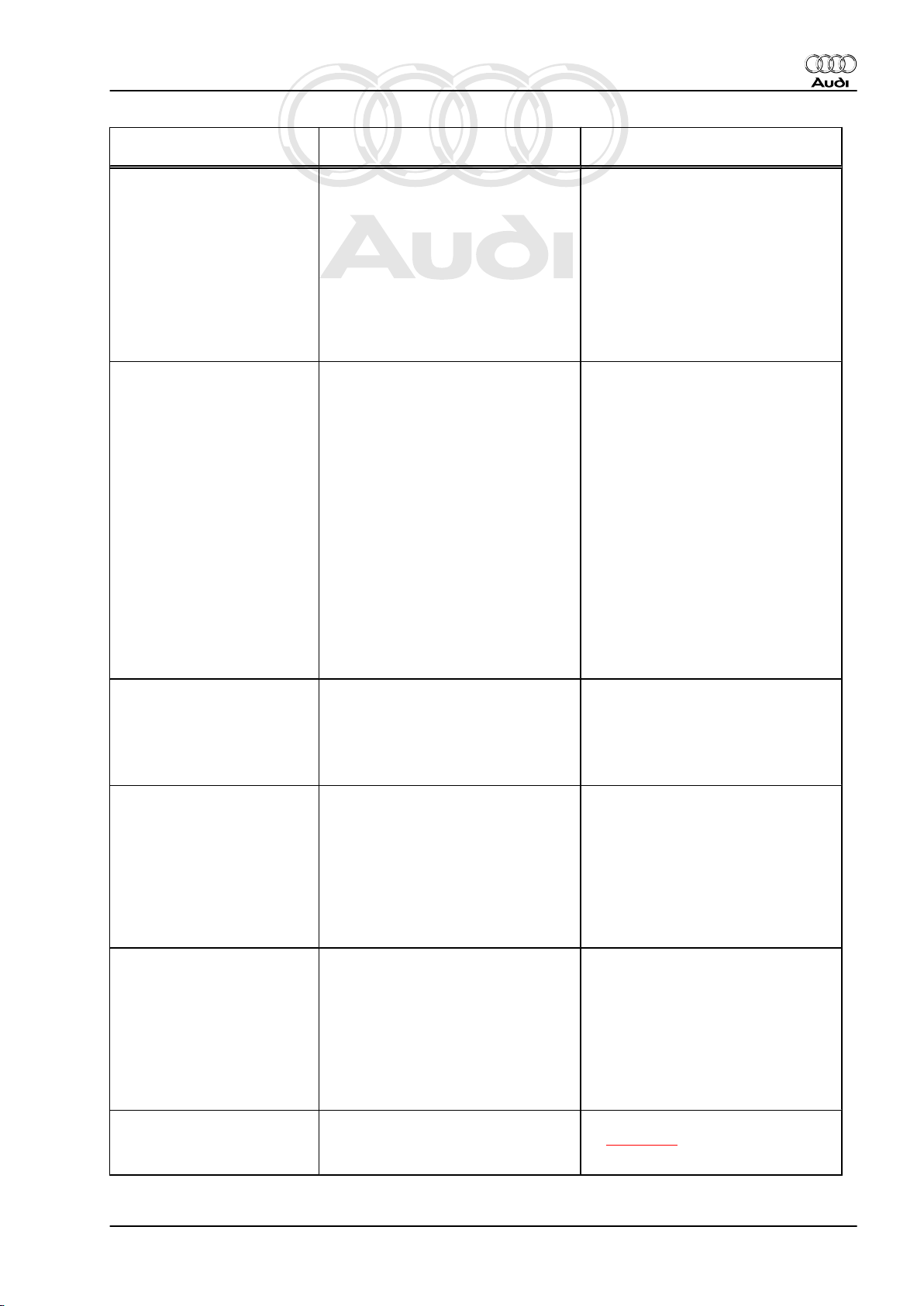
Protected by copyright. Copying for private or commercial purposes, in part or in whole, is not
permitted unless authorised by AUDI AG. AUDI AG does not guarantee or accept any liability
with respect to the correctness of information in this document. Copyright by AUDI AG.
Audi TT 1999 ➤
Radio, telephone and navigation system, Self-diagnosis - Edition 10.2003
Output on printer of
-V.A.G 1551-
00856
Aerial on the radio
♦ Short circuit
♦ Open circuit
00857
CD changer -R41♦ No communication
♦ Defective
00858
Connect. radio midrange
outp., aerial amp.
♦ Short circuit
♦ Open circuit
Possible cause of trouble Fault remedy
♦ Open circuit in wiring
♦ Short circuit in aerial wire
♦ Aerial wire disconnected
– Fault-finding in line with current
flow diagram ⇒ Current flow dia‐
grams, Electrical fault finding and
Fitting locations
– Eliminate open circuit in wiring
– Check aerial wire
– Check aerial ⇒ Radio, telephone
and navigation system; Rep. Gr.
91
♦ Open circuit in wiring
♦ Open circuit in CD changer power
supply
♦ CD changer -R41- defective
♦ Radio defective
– Fault-finding in line with current
flow diagram ⇒ Current flow dia‐
grams, Electrical fault finding and
Fitting locations
– Check wiring between CD chang‐
er and radio ⇒ Radio, telephone
and navigation system; Rep. Gr.
91
– Use current flow diagram to check
CD changer power supply
– Replace CD changer -R41- ⇒ Ra‐
dio, telephone and navigation sys‐
tem; Rep. Gr. 91
– Replace radio -R- ⇒ Radio, tele‐
phone and navigation system;
Rep. Gr. 91
Radio IF output is not connected in
TT. If this fault occurs nevertheless,
radio -R- may be defective.
– Check radio -R- ⇒ Radio, tele‐
phone and navigation system;
Rep. Gr. 91
00878
Connections to FL loudspeak‐
ers
♦ Short circuit
♦ Open circuit
00879
Connections to FR loud‐
speakers
♦ Short circuit
♦ Open circuit
01042
Control unit
♦ not coded
♦ Wiring damage
♦ Open circuit in wiring
♦ Front left loudspeaker defective
♦ Wiring damage
♦ Open circuit in wiring
♦ Front right loudspeaker defective
♦ Radio -R- not encoded to match
configuration in vehicle
– Fault-finding in line with current
flow diagram ⇒ Current flow dia‐
grams, Electrical fault finding and
Fitting locations
– Eliminate open circuit in wiring
– Replace front left loudspeaker ⇒
Radio, telephone and navigation
system; Rep. Gr. 91
– Fault-finding in line with current
flow diagram ⇒ Current flow dia‐
grams, Electrical fault finding and
Fitting locations
– Eliminate open circuit in wiring
– Replace front right loudspeaker ⇒
Radio, telephone and navigation
system; Rep. Gr. 91
– Encode radio -R- accordingly
⇒ page 11
1. Radio system self-diagnosis 7
Page 12
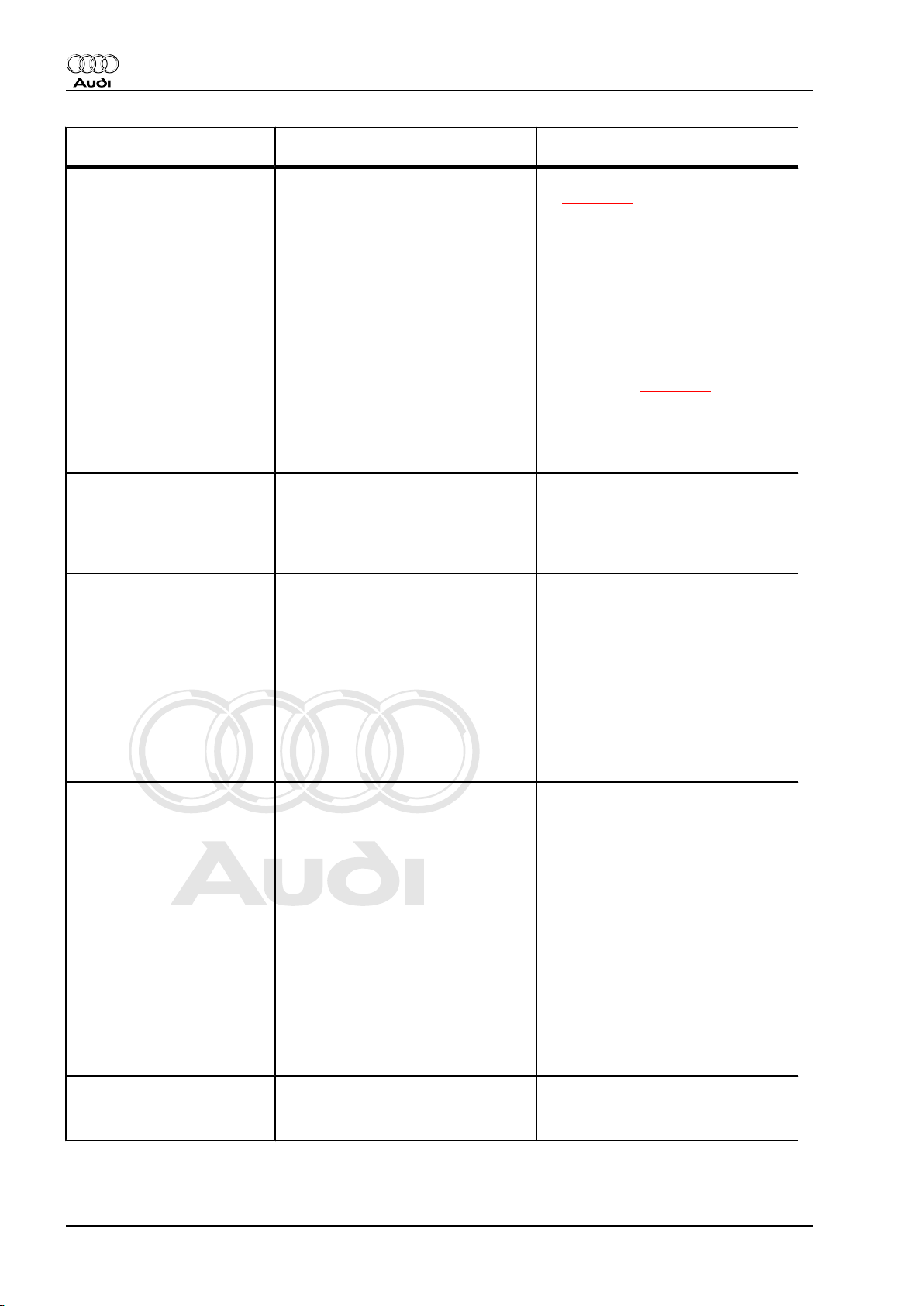
Protected by copyright. Copying for private or commercial purposes, in part or in whole, is not
permitted unless authorised by AUDI AG. AUDI AG does not guarantee or accept any liability
with respect to the correctness of information in this document. Copyright by AUDI AG.
Audi TT 1999 ➤
Radio, telephone and navigation system, Self-diagnosis - Edition 10.2003
Output on printer of
-V.A.G 1551-
01044
Control unit
♦ incorrectly coded
01300
Nav. with CD drive control unit
-J401♦ No communication
01305
Data bus display
♦ Defective
01317
Control unit with display in
dash panel insert -J285♦ No communication
Possible cause of trouble Fault remedy
♦ Radio -R- not encoded to match
configuration in vehicle
♦ CAN bus fault
♦ Open circuit in wiring
♦ Wiring damage
♦ Navigation system with CD drive
– Encode radio -R- accordingly
⇒ page 11
– Fault-finding in line with current
flow diagram ⇒ Current flow dia‐
grams, Electrical fault finding and
Fitting locations
– Eliminate open circuit in wiring
control unit -J401- defective
– Read out fault memory in naviga‐
tion system with CD drive control
unit -J401- ⇒ page 52
– Replace navigation system with
CD drive control unit -J401- ⇒ Ra‐
dio, telephone and navigation sys‐
tem; Rep. Gr. 91
♦ CAN bus fault
♦ Open circuit in wiring
– Fault-finding in line with current
flow diagram ⇒ Current flow dia‐
grams, Electrical fault finding and
Fitting locations
– Eliminate open circuit in wiring
♦ CAN bus fault
♦ Open circuit in wiring
♦ Dash panel insert defective
– Fault-finding in line with current
flow diagram ⇒ Current flow dia‐
grams, Electrical fault finding and
Fitting locations
– Eliminate open circuit in wiring
02218
Satellite radio -R146♦ No communication link on
TP channel
♦ Open circuit in wiring
♦ Satellite radio -R146- not connec‐
ted
♦ Satellite radio -R146- defective
02230
Digital radio (DAB) -R147♦ No communication link on
TP channel
♦ Open circuit in wiring
♦ Digital radio (DAB) -R147- not
connected
♦ Digital radio (DAB) -R147- defec‐
tive
65535
♦ Radio -R- defective – Replace radio -R- ⇒ Radio, tele‐
Control unit
♦ Defective
– Read out fault memory in dash
panel insert ⇒ Electrical system,
Self-diagnosis; Rep. Gr. 01
– Replace dash panel insert ⇒ Elec‐
trical system; Rep. Gr. 90
– Fault-finding in line with current
flow diagram ⇒ Current flow dia‐
grams, Electrical fault finding and
Fitting locations
– Read out fault memory in satellite
radio -R146-
– Check satellite radio -R146– Fault-finding in line with current
flow diagram ⇒ Current flow dia‐
grams, Electrical fault finding and
Fitting locations
– Read out digital radio (DAB) -
R147- fault memory
– Check digital radio (DAB) -R147-
phone and navigation system;
Rep. Gr. 91
8 Rep. Gr.01 - Self-diagnosis
Page 13
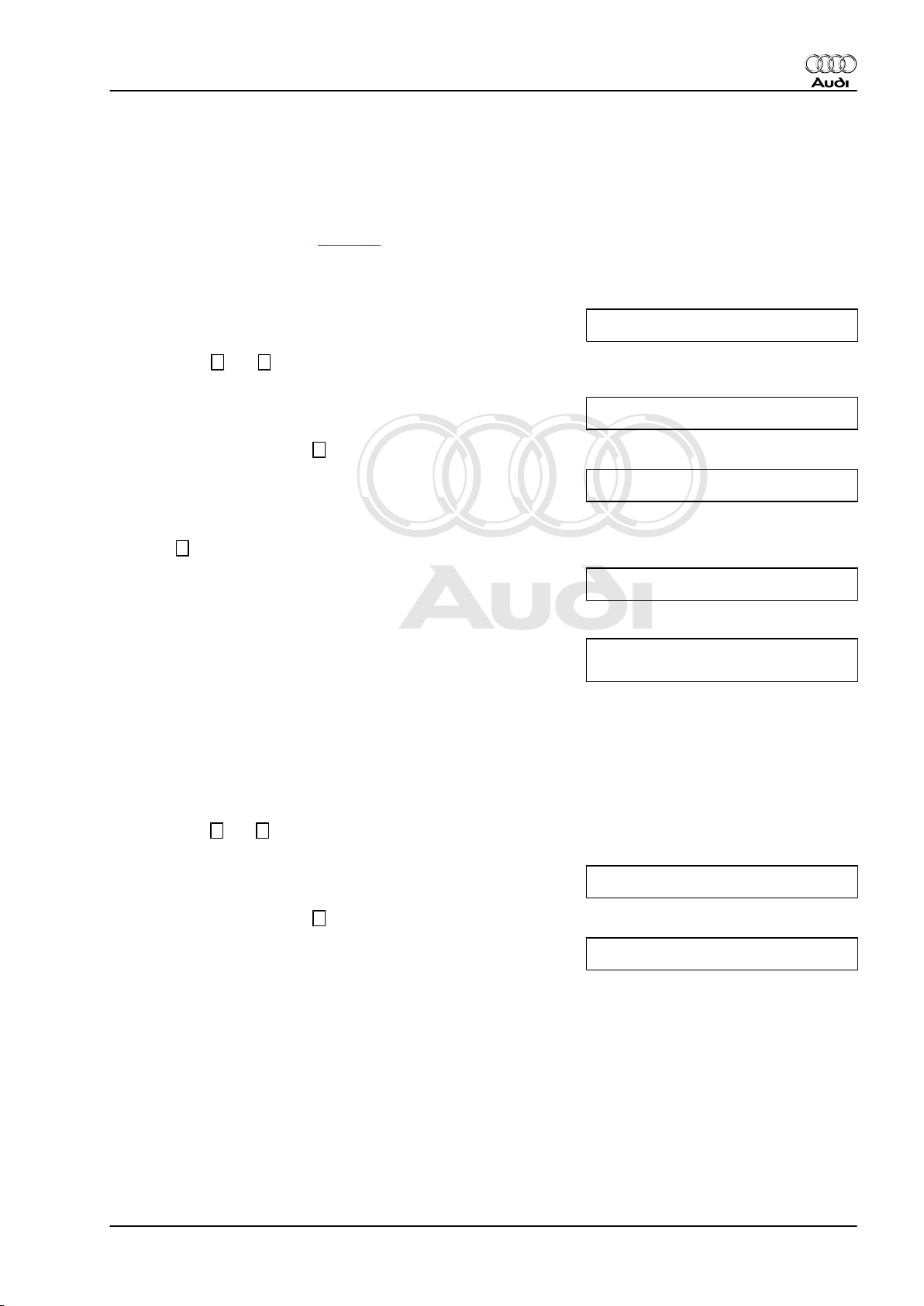
Protected by copyright. Copying for private or commercial purposes, in part or in whole, is not
permitted unless authorised by AUDI AG. AUDI AG does not guarantee or accept any liability
with respect to the correctness of information in this document. Copyright by AUDI AG.
Radio, telephone and navigation system, Self-diagnosis - Edition 10.2003
1.7 Erasing fault memory
If fault memory cannot be erased, interrogate it again and elimi‐
nate fault.
Requirements
• Fault memory interrogated ⇒ page 4
• All faults rectified
Procedure
Indicated on display:
– Press keys 0 and 5 (05 is used to select “Erasing fault mem‐
ory” function).
Indicated on display:
– Confirm entry by pressing Q key.
Audi TT 1999 ➤
Rapid data transfer HELP
Select function XX
Rapid data transfer Q
05 - Erasing fault memory
Indicated on display:
Fault memory has now been erased.
– Press → key.
Indicated on display:
If however the following message appears:
Indicated on display:
Test procedure not OK
Adhere exactly to test sequence: First interrogate fault memory,
eliminate any faults and then erase memory.
1.8 End of output
Procedure
– Press keys 0 and 6 (06 is used to select “End of output” func‐
tion).
Indicated on display:
– Confirm entry by pressing Q key.
Rapid data transfer ->
Fault memory erased
Rapid data transfer HELP
Select function XX
Attention: >
Fault memory not interrogated
Rapid data transfer Q
06 - End of output
Indicated on display:
– Switch off ignition.
– Unplug connectors to fault reader -V.A.G 1551- .
1.9 Final control diagnosis
♦ Final control diagnosis can only be performed with engine
stopped and ignition on.
♦ If final control diagnosis detects a fault, locate and eliminate
cause of trouble.
The following radio control elements are actuated consecutively
in final control diagnosis routine:
Rapid data transfer HELP
Enter address word XX
1. Radio system self-diagnosis 9
Page 14
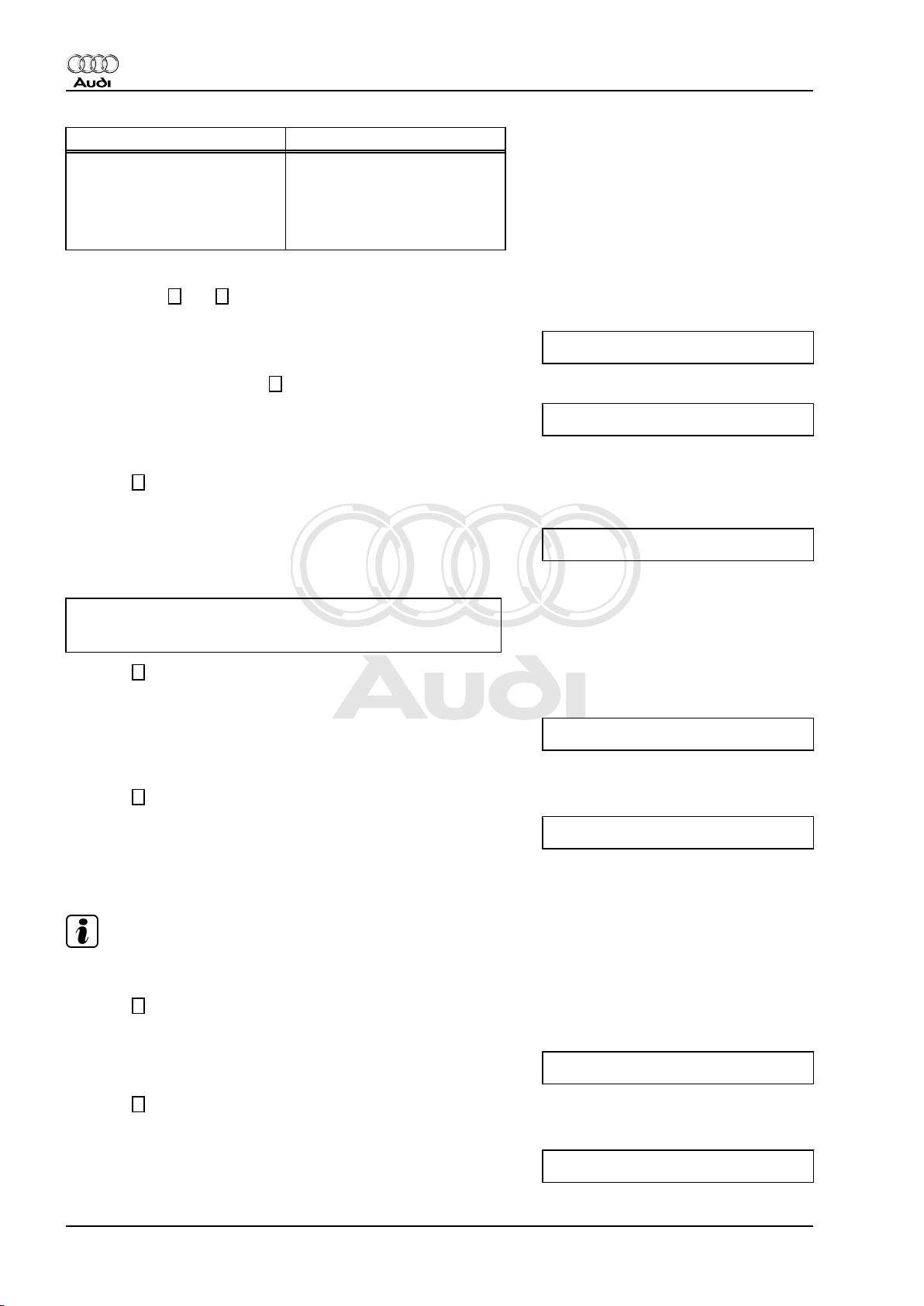
Protected by copyright. Copying for private or commercial purposes, in part or in whole, is not
permitted unless authorised by AUDI AG. AUDI AG does not guarantee or accept any liability
with respect to the correctness of information in this document. Copyright by AUDI AG.
Audi TT 1999 ➤
Radio, telephone and navigation system, Self-diagnosis - Edition 10.2003
Number Control element
1 Loudspeaker
2 Dash panel insert radio display
output (up to MY 01)
Segment test (as of MY 02)
3 Segment test (as of MY 02)
Procedure
– Press keys 0 and 3 (03 is used to select “Final control diag‐
nosis” function).
Indicated on display:
– Confirm entry by pressing Q key.
Rapid data transfer Q
03 - Final control diagnosis
Indicated on display:
All loudspeakers are briefly energised (not audible).
– Press → key.
Up to MY 01:
Indicated on display:
Dash panel insert displays the following test pattern:
DISPLAY
TEST
– Press → key.
As of MY 02:
Indicated on display:
All pixels light up on radio display.
– Press → key.
Indicated on display:
Final control diagnosis ->
Loudspeaker
Final control diagnosis ->
Output Radio display Dash panel insert
Final control diagnosis ->
Segment test
Final control diagnosis ->
Segment test
A light block measuring 4x4 pixels appears in centre of radio dis‐
play. “Diagnosis” display is blanked out.
Note!
Pixel faults are not stored in fault memory.
– Press → key.
All vehicles:
Indicated on display:
– Press → key.
This returns tester to basic function.
Indicated on display:
10 Rep. Gr.01 - Self-diagnosis
Final control diagnosis ->
End
Rapid data transfer HELP
Select function XX
Page 15
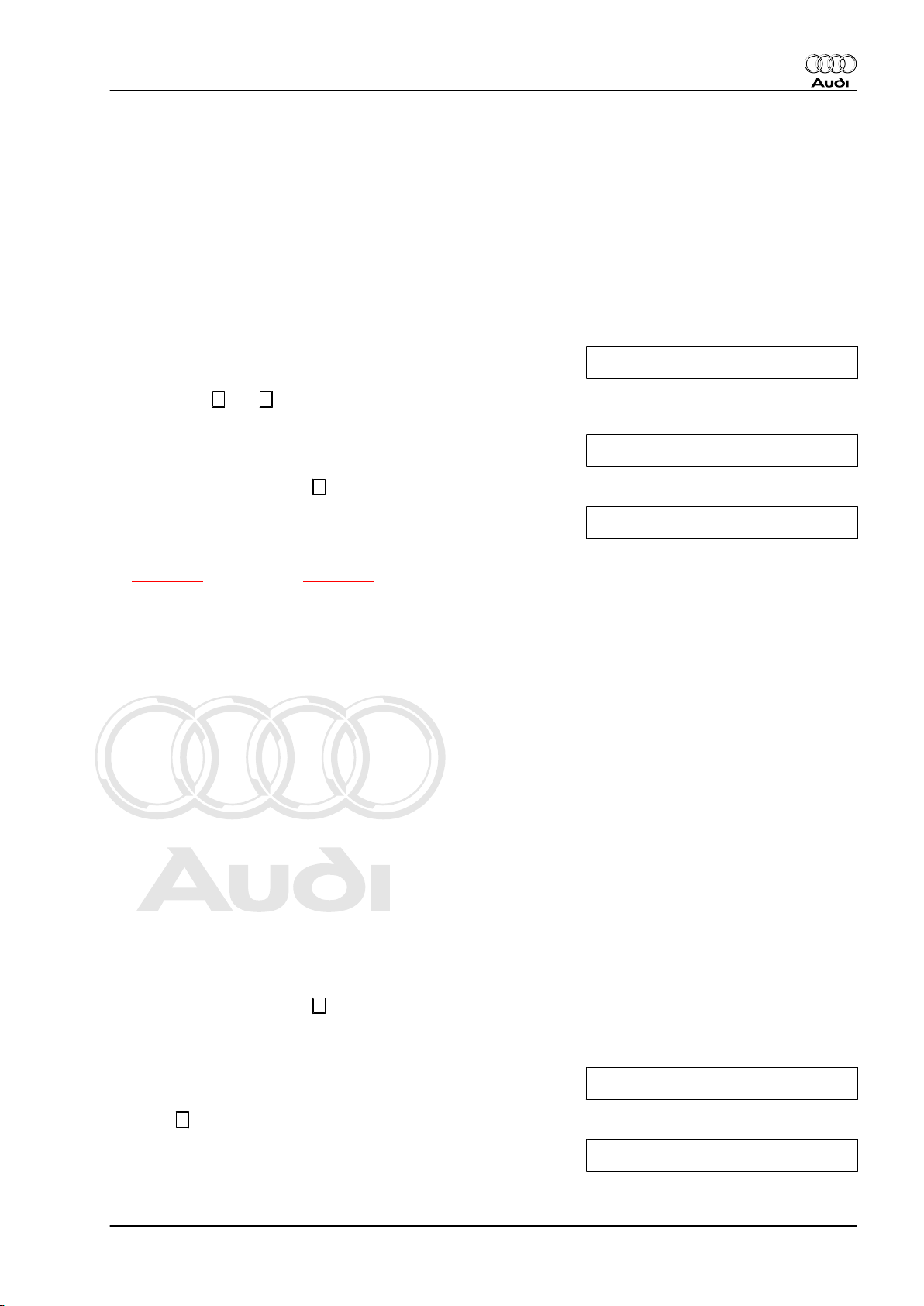
Protected by copyright. Copying for private or commercial purposes, in part or in whole, is not
permitted unless authorised by AUDI AG. AUDI AG does not guarantee or accept any liability
with respect to the correctness of information in this document. Copyright by AUDI AG.
Radio, telephone and navigation system, Self-diagnosis - Edition 10.2003
1.10 Encoding control unit
This function can be used to encode radio as follows:
♦ Radio configuration
♦ Sound system
♦ Number of passive loudspeakers
♦ Country identification
The code must always correspond to vehicle equipment.
Procedure
Indicated on display:
– Press keys 0 and 7 (07 is used to select “Encoding control
unit” function).
Indicated on display:
– Confirm entry by pressing Q key.
Audi TT 1999 ➤
Rapid data transfer HELP
Select function XX
Rapid data transfer Q
07 - Encoding control unit
Indicated on display:
– Enter code number in line with encoding table, up to MY 01
⇒ page 12 ; as of MY 02 ⇒ page 12 .
Encoding up to MY 01: e.g. 00517
♦ Country identification: 0 = standard
♦ Sound matching: 0 = standard
♦ Number of passive loudspeakers: 5 = BOSE sound system
♦ Sound system: 1 = BOSE sound system
♦ Radio configuration: 7 = Radio with CD changer and second
display
Encoding as of MY 02: 00632
♦ Radio configuration 5: 0 = standard
♦ Radio configuration 4: 0 = TT with BOSE
♦ Radio configuration 3: 6 = BOSE display on/active amplifier off
when using telephone
♦ Radio configuration 2: 3 = with navigation system and tele‐
phone
♦ Radio configuration 1: 2 = with CD changer
With BOSE sound (as of MY 02), “0” is always to be encoded for
radio configuration 4.
– Confirm entry by pressing Q key.
Encoding control unit Q
Enter code number XXXXX 06812
Control unit identification and code entered (00517) appear on
display.
Indicated on display:
– Press → key to terminate encoding.
Indicated on display:
4B0035186C Radio D01 ->
Code 00517 WSC 06812
Rapid data transfer HELP
Select function XX
1. Radio system self-diagnosis 11
Page 16
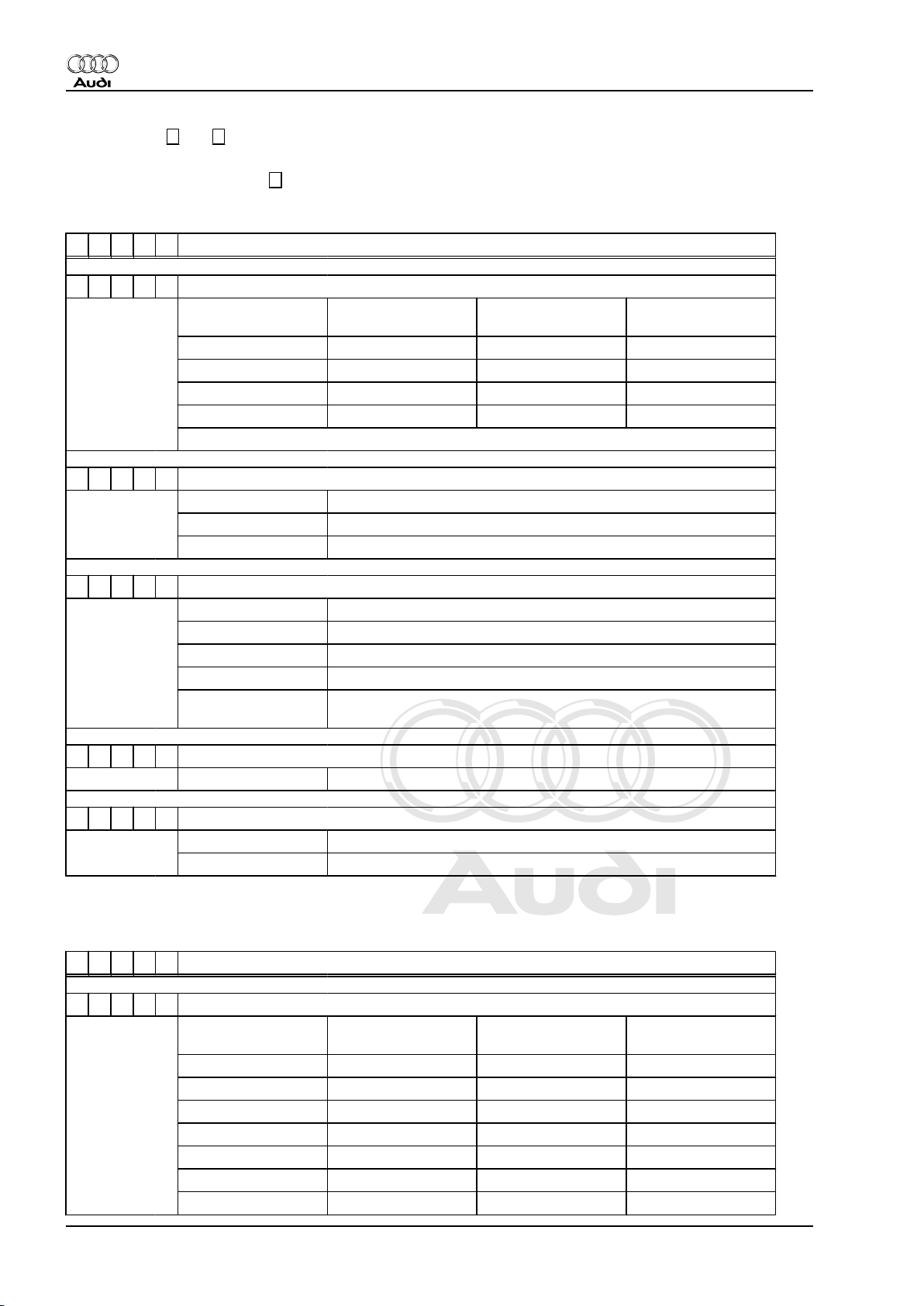
Protected by copyright. Copying for private or commercial purposes, in part or in whole, is not
permitted unless authorised by AUDI AG. AUDI AG does not guarantee or accept any liability
with respect to the correctness of information in this document. Copyright by AUDI AG.
Audi TT 1999 ➤
Radio, telephone and navigation system, Self-diagnosis - Edition 10.2003
– Press keys 0 and 6 (06 is used to select “End of output” func‐
tion).
– Confirm entry by pressing Q key.
1.10.1 Encoding table up to MY 01
5 4 3 2 1 ← Decimal places of byte encoding on tester display
0
0
7 Radio configuration
Remotely powered
aerial
1 X - 3 X X 5 X - X
7 X X X
X = Component fitted - = not fitted
1
5
Type of adjustment
0 Standard (not BOSE sound system)
1 BOSE sound system
Number and location
0 No passive loudspeakers (BOSE sound system)
1 1 passive loudspeaker, front left (BOSE with telephone)
2 2 passive loudspeakers at front and 2 active loudspeakers at rear
5 2 passive loudspeakers at front and no active loudspeakers at
rear
0 Standard
Country
0 Standard
Sound system adjustment
Number of passive loudspeakers
Sound matching
Country identification
CD changer Second display
1.10.2 Encoding table as of MY 02
5 4 3 2 1 ← Decimal places of byte encoding on tester display
2 Radio configuration 1
Diversity box CD changer Multi-function steer‐
ing wheel
0 - - 1 X - 2 - X 3 X X 4 - - X
5 X - X
6 - X X
12 Rep. Gr.01 - Self-diagnosis
Page 17
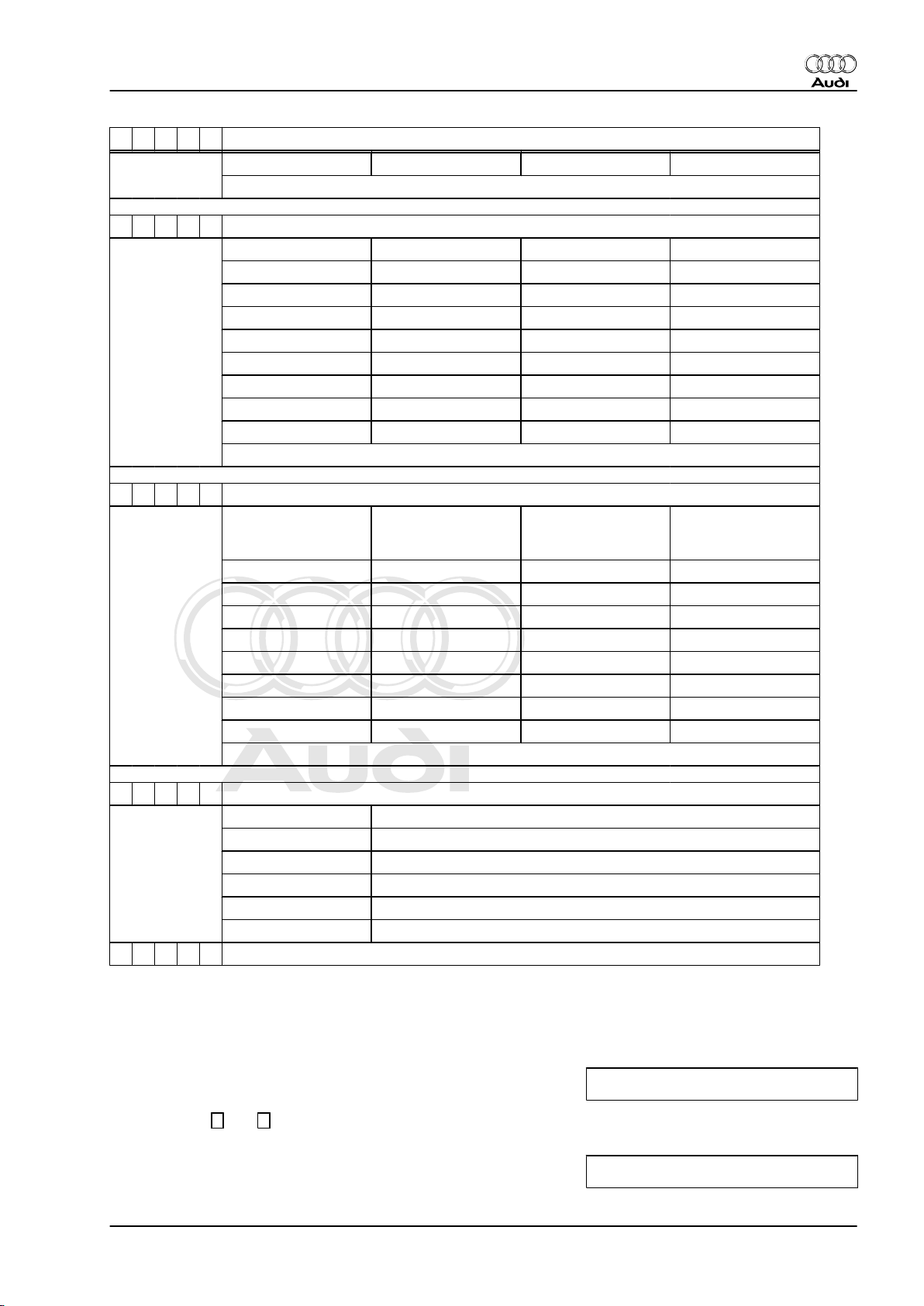
Protected by copyright. Copying for private or commercial purposes, in part or in whole, is not
permitted unless authorised by AUDI AG. AUDI AG does not guarantee or accept any liability
with respect to the correctness of information in this document. Copyright by AUDI AG.
Audi TT 1999 ➤
Radio, telephone and navigation system, Self-diagnosis - Edition 10.2003
5 4 3 2 1 ← Decimal places of byte encoding on tester display
X = Component fitted - = not fitted
7 X X X
3
Radio configuration 2
Navigation system Telephone VCS
0 - - 1 X - 2 - X 3 X X 4 - - X
5 X - X
6 - X X
7 X X X
X = Component fitted - = not fitted
6
Radio configuration 3
Fader OFF BOSE display ON Active amplifier de‐
activation when us‐
ing telephone
X = Component fitted - = not fitted
0 - - 1 X - 2 - X 3 X X 4 - - X
5 X - X
6 - X X
7 X X X
0
0
0 A8 (D2)/A2 (on TT also with BOSE)
1 A4 (B6)
2 A6 (C5)
3 A4 (B6) Cabrio
4 TT
5 A3 (AB)
Radio configuration 4
5. position = 0
1.11 Reading measured value block
Procedure
Indicated on display:
– Press keys 0 and 8 (08 is used to select “Reading measured
value block” function).
Indicated on display:
Rapid data transfer HELP
Select function XX
Rapid data transfer Q
08 - Reading measured value block
1. Radio system self-diagnosis 13
Page 18
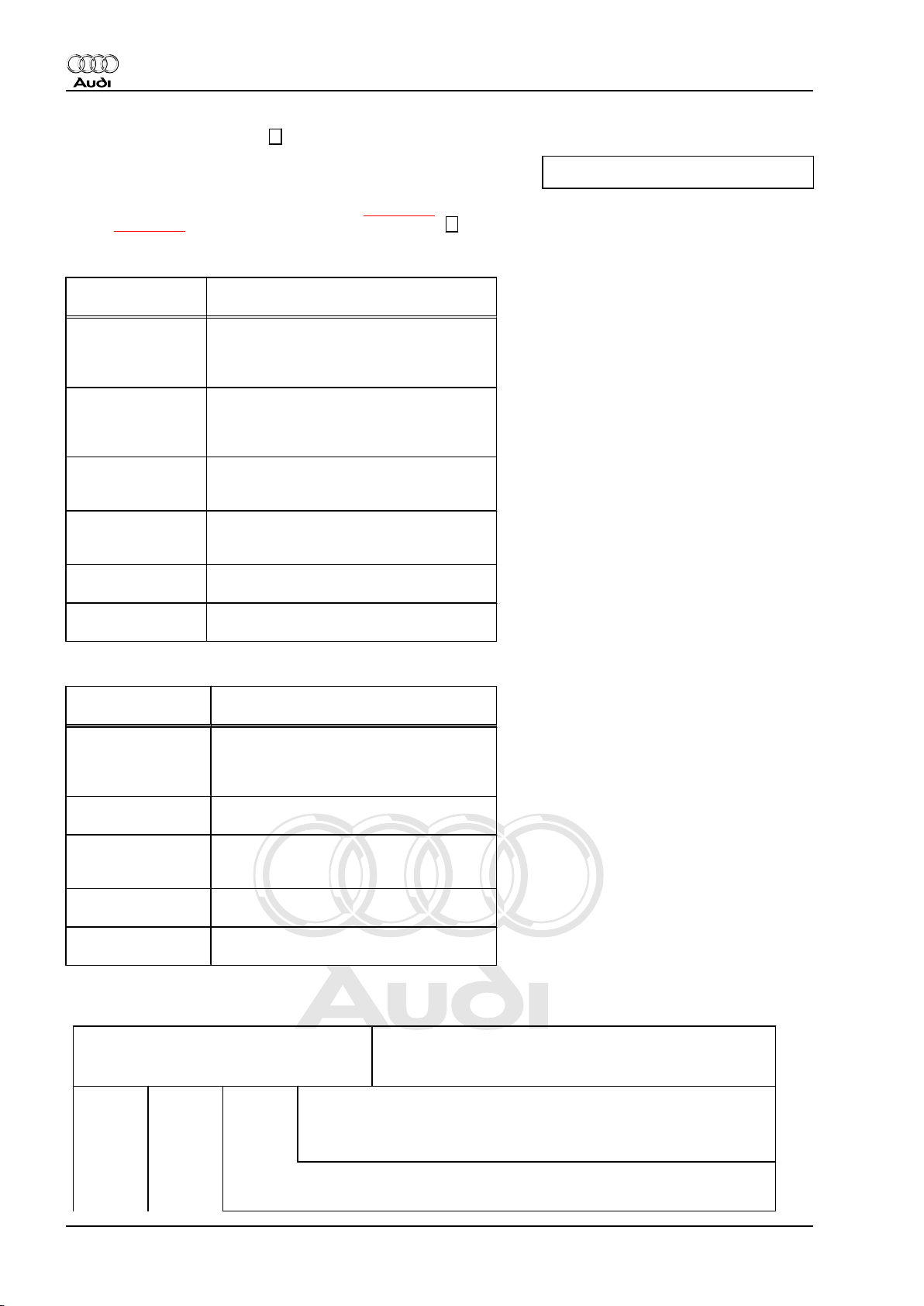
Protected by copyright. Copying for private or commercial purposes, in part or in whole, is not
permitted unless authorised by AUDI AG. AUDI AG does not guarantee or accept any liability
with respect to the correctness of information in this document. Copyright by AUDI AG.
Audi TT 1999 ➤
Radio, telephone and navigation system, Self-diagnosis - Edition 10.2003
– Confirm entry by pressing Q key.
Indicated on display:
– Enter display group numbers from table ⇒ page 14 up to MY
01; ⇒ page 14 as of MY 02 and confirm by pressing Q key.
1.11.1 List of display groups up to MY 01
Display group num‐
ber
001 1 = GALA (vehicle speed signal) level
2 = Voltage terminal 30
3 = Illumination dimming
4 = S-contact status
002 1 = Front loudspeaker
2 = Front loudspeaker status
3 = Rear loudspeaker
4 = Rear loudspeaker status
003 1 = Type of aerial
2 = Aerial
3 = Aerial status
004 1 = Active amplifier control output
3 = Telephone
4 = Telephone mute input status
005 1 = CD link
2 = CD link status
006 1 = Ext. display (dash panel insert)
2 = Status of ext. display
Indicated on display
Reading measured value block
Enter display group number XXX
1.11.2 List of display groups as of MY 02
Display group num‐
ber
001 1 = Voltage terminal 30
2 = Active amplifier control output
3 = Telephone
4 = Telephone mute input status
002 1 = Front loudspeaker
2 = Front loudspeaker status
003 1 = Type of aerial
2 = Aerial
3 = Aerial status
004 1 = CD link
2 = CD link status
005 1 = IF output
2 = IF output status
Indicated on display
1.11.3 Measured value block 001 up to MY 01
Reading measured value block
1
0 12.3V 60% On
→ Indicated on display
S-contact status
• Ignition key removed = “Off”
• Ignition key inserted = “On”
14 Rep. Gr.01 - Self-diagnosis
Radio illumination dimming (only with lighting “On”)
• 0 ... 99%
Page 19
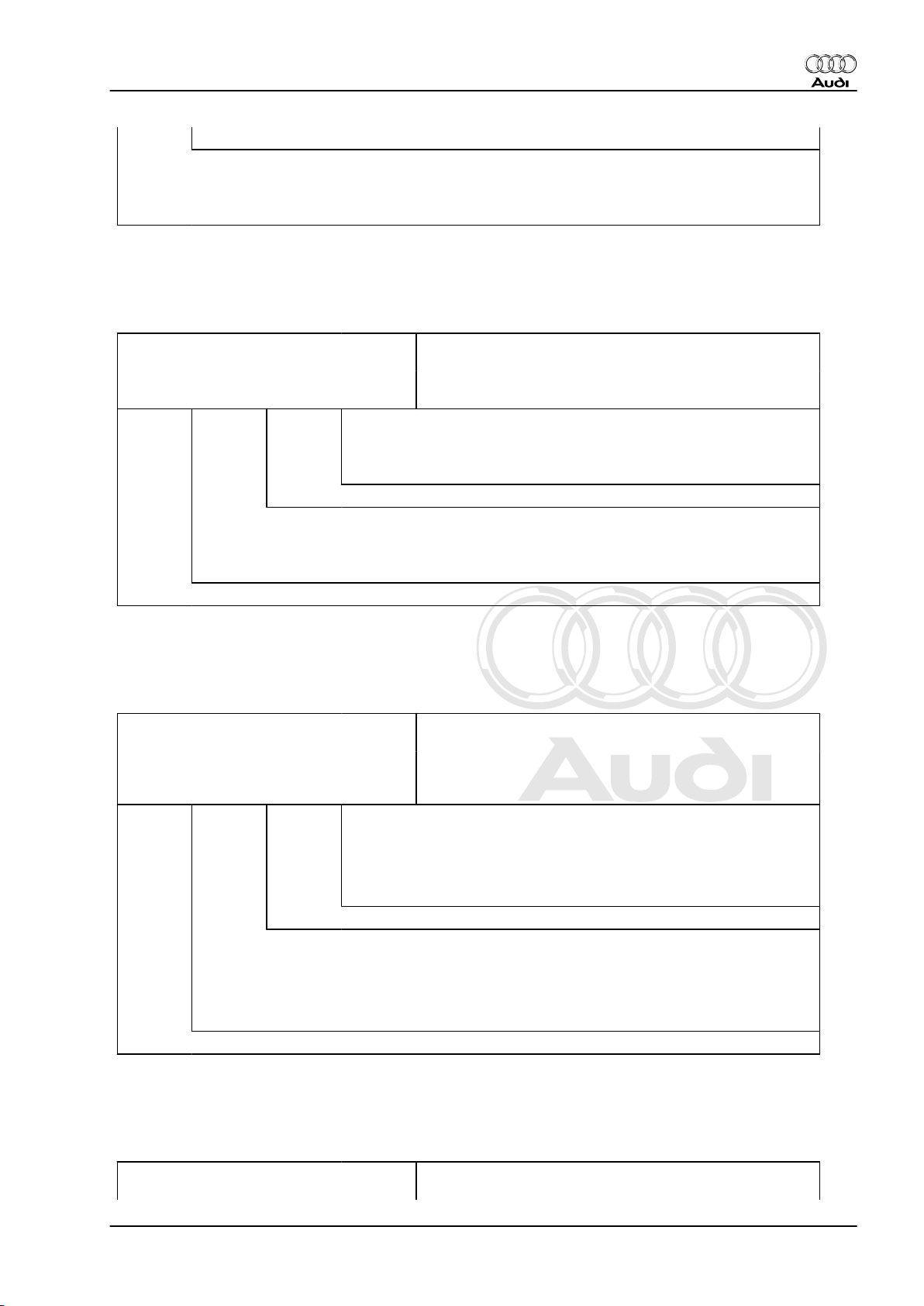
Protected by copyright. Copying for private or commercial purposes, in part or in whole, is not
permitted unless authorised by AUDI AG. AUDI AG does not guarantee or accept any liability
with respect to the correctness of information in this document. Copyright by AUDI AG.
Audi TT 1999 ➤
Radio, telephone and navigation system, Self-diagnosis - Edition 10.2003
GALA (vehicle speed signal) level
Voltage term. 30
• 0 = Low level
• 1 = High level
1.11.4 Measured value block 001 as of MY 02
Reading measured value block
1
12.3V OK Tele‐
phone
Active amplifier control output status
• “OK”
• “Short circuit”
→ Indicated on display
OFF
Telephone mute input status
• Telephone in use = “ON”
• Telephone switched off = “OFF”
Telephone
Voltage terminal 30
1.11.5 Measured value block 002 up to MY 01
Reading measured value block
2
Front
loud‐
speaker
OK Rear
loud‐
speaker
Front loudspeaker status
• OK
• Short circuit
• Open circuit
Front loudspeaker
→ Indicated on display
OK
Rear loudspeaker status
• OK
• Short circuit
• Open circuit
Rear loudspeaker
1.11.6 Measured value block 002 as of MY 02
Reading measured value block
2
→ Indicated on display
1. Radio system self-diagnosis 15
Page 20
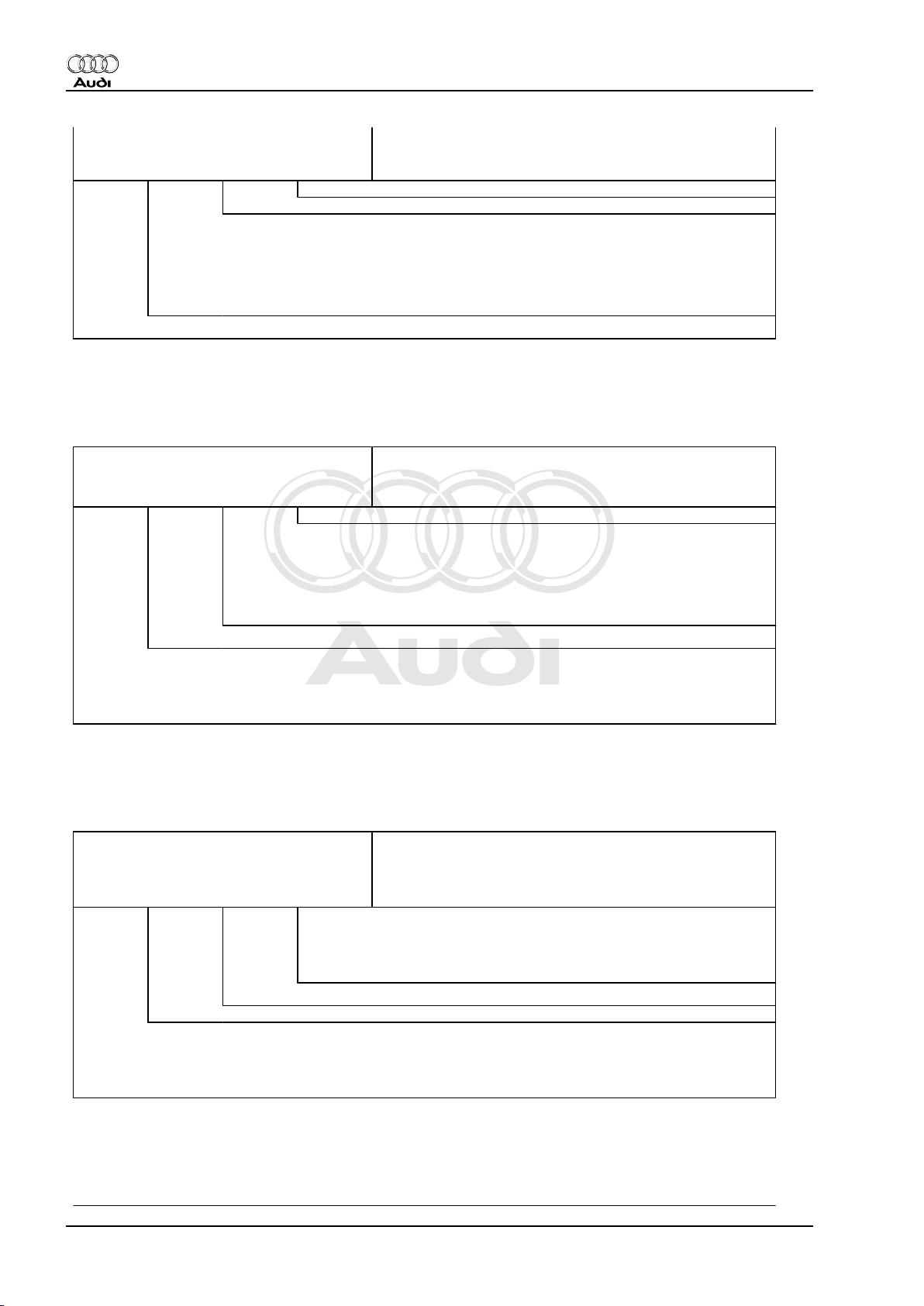
Protected by copyright. Copying for private or commercial purposes, in part or in whole, is not
permitted unless authorised by AUDI AG. AUDI AG does not guarantee or accept any liability
with respect to the correctness of information in this document. Copyright by AUDI AG.
Audi TT 1999 ➤
Radio, telephone and navigation system, Self-diagnosis - Edition 10.2003
Front
loud‐
speaker
OK Rear
loud‐
speaker
Front loudspeaker status
• OK
• Short circuit
• Open circuit
Front loudspeaker (no display with BOSE sound system)
OK
1.11.7 Measured value block 003
Reading measured value block
3
Active Aerial OK
→ Indicated on display
Aerial status
• OK
• Short circuit
• Open circuit
Type of aerial
• Passive
• Active
Aerial
1.11.8 Measured value block 004 up to MY 01
Reading measured value block
4
0
Active amplifier control output status
• 0 = Status OK
• 1 = Short to earth
Tele‐
phone
→ Indicated on display
OFF
Telephone
Telephone mute input status
• Telephone in use = “ON”
• Telephone switched off = “OFF”
1.11.9 Measured value block 004 as of MY 02
16 Rep. Gr.01 - Self-diagnosis
Page 21
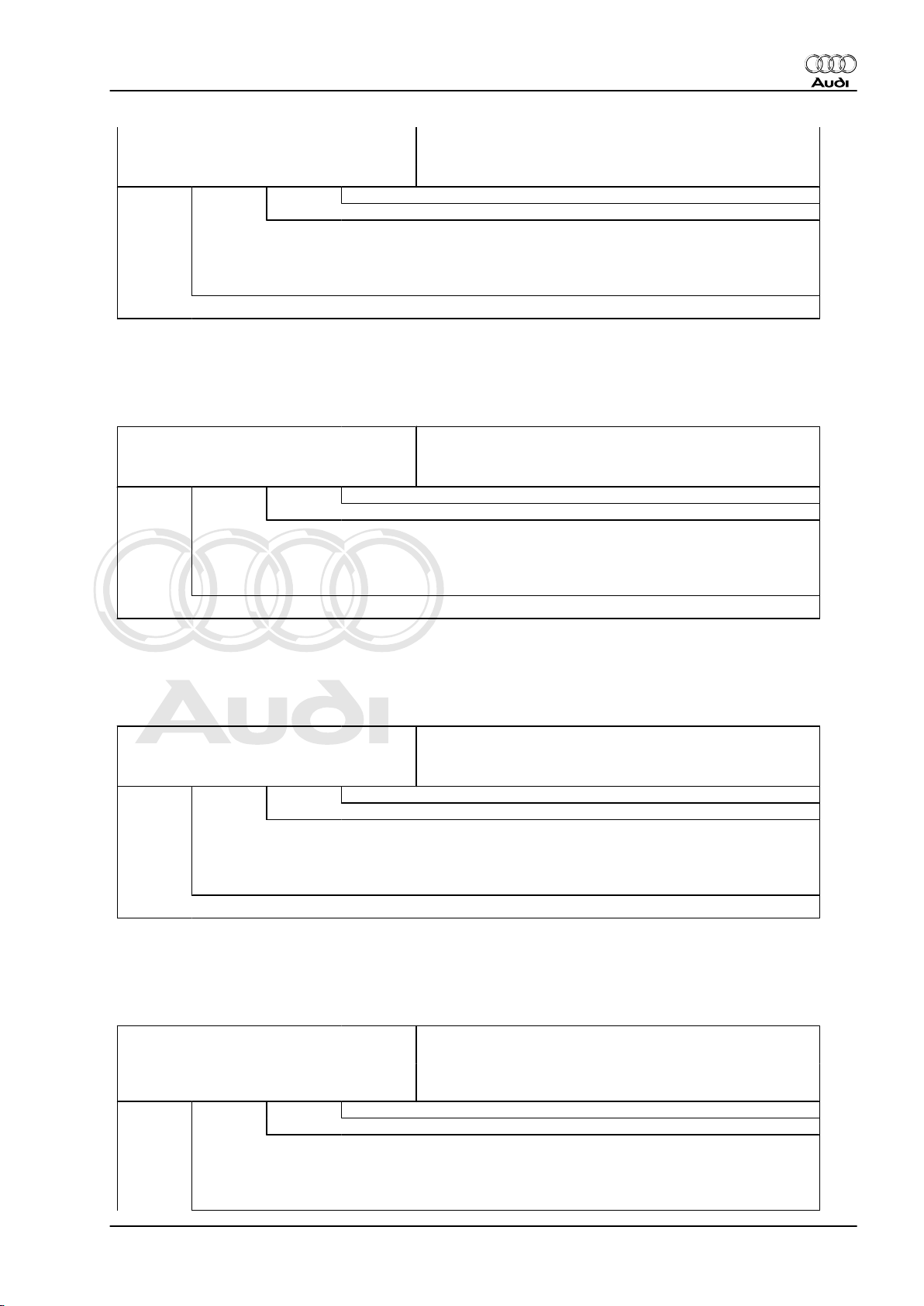
Protected by copyright. Copying for private or commercial purposes, in part or in whole, is not
permitted unless authorised by AUDI AG. AUDI AG does not guarantee or accept any liability
with respect to the correctness of information in this document. Copyright by AUDI AG.
Audi TT 1999 ➤
Radio, telephone and navigation system, Self-diagnosis - Edition 10.2003
Reading measured value block
→ Indicated on display
4
CD link OK
CD link status
• OK
• Not OK (also if not fitted)
CD link
1.11.10 Measured value block 005 up to MY 01
Reading measured value block
5
CD link OK
CD link status
• OK
• Not OK (also if not fitted)
→ Indicated on display
CD link
1.11.11 Measured value block 005 as of MY 02
Reading measured value block
→ Indicated on display
5
IF output OK
IF output status
• OK
• Short circuit
IF output
1.11.12 Measured value block 006 up to MY 01
Reading measured value block
6
Ext. dis‐
OK
play
External display status
• OK
• Not OK (also if not fitted)
→ Indicated on display
1. Radio system self-diagnosis 17
Page 22
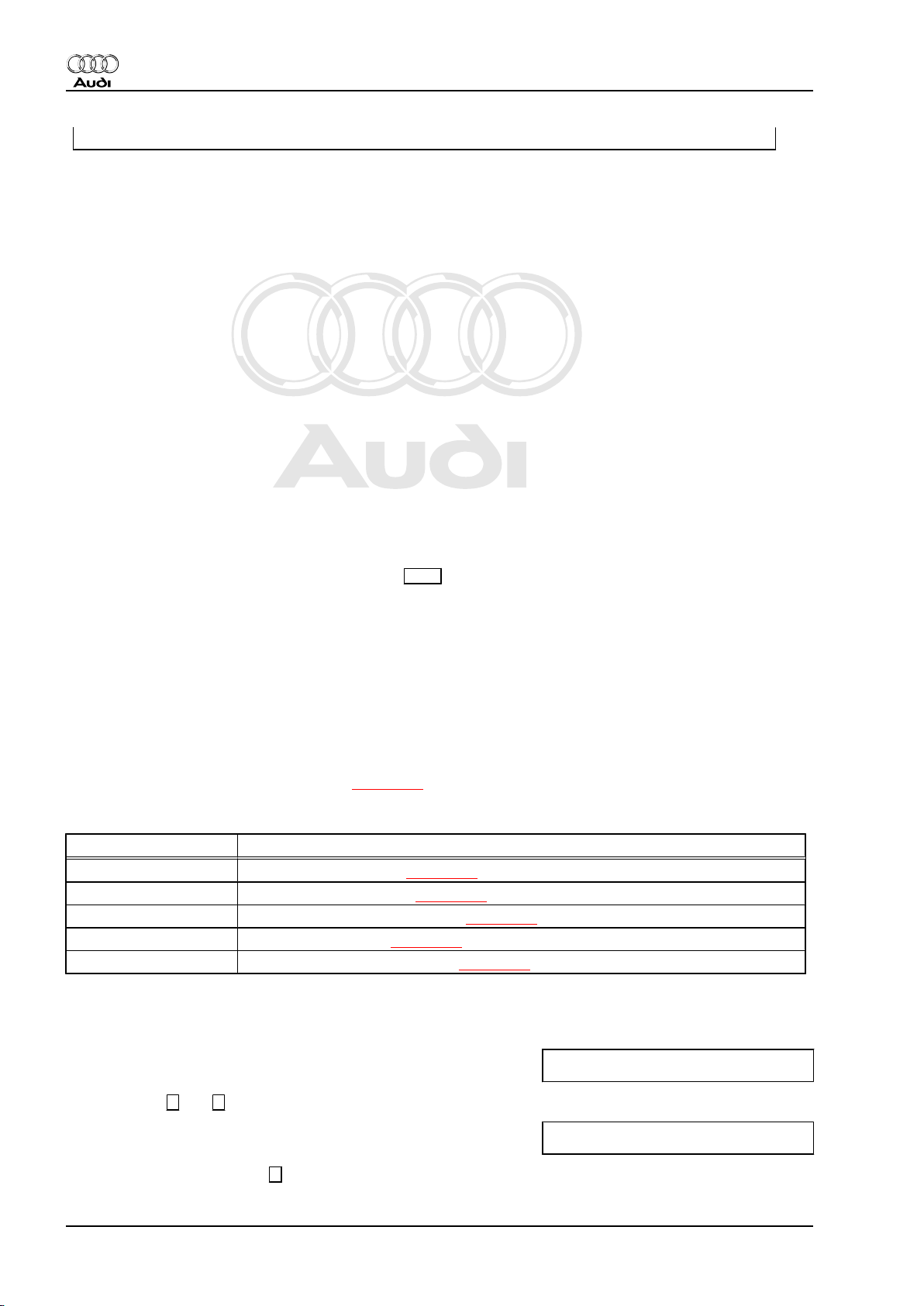
Protected by copyright. Copying for private or commercial purposes, in part or in whole, is not
permitted unless authorised by AUDI AG. AUDI AG does not guarantee or accept any liability
with respect to the correctness of information in this document. Copyright by AUDI AG.
Audi TT 1999 ➤
Radio, telephone and navigation system, Self-diagnosis - Edition 10.2003
External display (dash panel insert)
1.12 Adaption
The "Adaption" function as of MY 02 can be used to make and
store the following changes:
♦ Adaption of external tuner
Appropriate radio adaption is required in the event of additional
connection of DAB or SDARS tuner (digital radio).
SDARS tuners are only used in North America.
♦ Deactivating/activating GALA function
Speed-dependent volume control (GALA) can be activated or de‐
activated.
GALA function is activated at factory.
GALA function must always be deactivated in TT.
♦ Deactivating/activating vehicle speed display
Vehicle speed display in radio display can be activated for driving
school vehicles.
To obtain display of vehicle speed in radio display, MENU key must
be pressed whilst switching on radio.
♦ Activating/deactivating “long wave” band
Long wave reception can be activated for certain countries and
on customer request.
♦ Deactivating/activating transportation mode
Radio cannot be switched on if transportation mode is active.
Transportation mode may be active in new vehicles on delivery.
The individual functions are called up by way of the appropriate
adaption channel number (adaption table ⇒ page 18 ).
1.12.1 Adaption table
Adaption channel Adaption function
55 External tuner adaption ⇒ page 19
66 GALA function activation ⇒ page 20
77 Vehicle speed display activation ⇒ page 20
88 Long wave activation ⇒ page 21
99 Transportation mode activation ⇒ page 22
1.12.2 Implementing function “10 - Adaption”
Indicated on display:
– Press keys 1 and 0 (10 is used to select “Adaption” function).
Indicated on display:
– Confirm entry by pressing Q key.
18 Rep. Gr.01 - Self-diagnosis
Rapid data transfer HELP
Select function XX
Rapid data transfer Q
10 - Adaption
Page 23
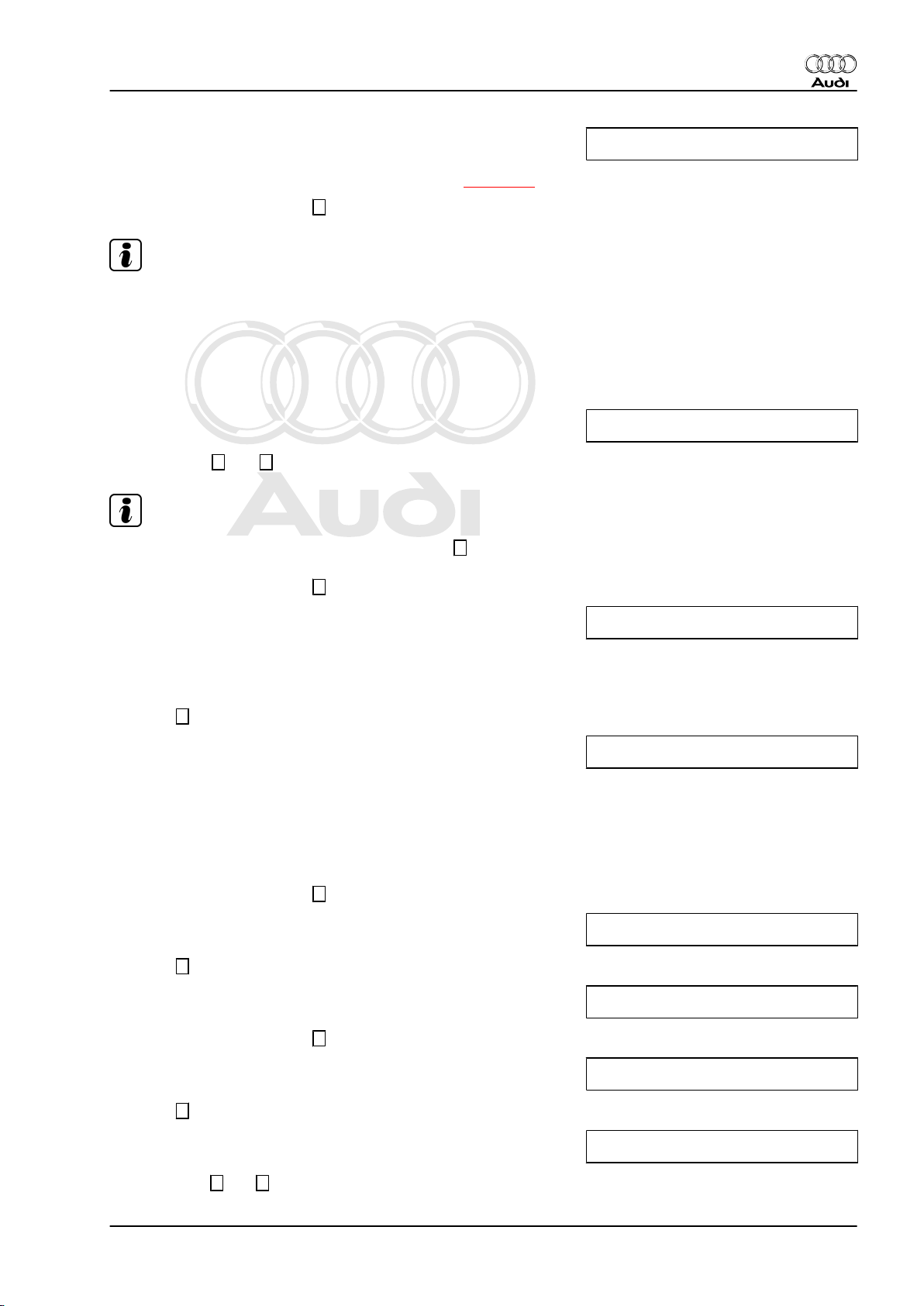
Protected by copyright. Copying for private or commercial purposes, in part or in whole, is not
permitted unless authorised by AUDI AG. AUDI AG does not guarantee or accept any liability
with respect to the correctness of information in this document. Copyright by AUDI AG.
Audi TT 1999 ➤
Radio, telephone and navigation system, Self-diagnosis - Edition 10.2003
Indicated on display:
– Enter required adaption channel (adaption table ⇒ page 18 ).
– Confirm entry by pressing Q key.
Note!
After altering adaption value or exiting from adaption channel,
function “10 - Adaption” must be implemented again to select a
different adaption channel.
1.12.3 External tuner adaption (digital radio) Adaption channel 55
Indicated on display:
– Press keys 5 and 5 (55 is used to select “Channel 55”).
Note!
An incorrect entry can be corrected after pressing C key.
Adaption
Enter channel number XX
Adaption
Enter channel number XX
– Confirm entry by pressing Q key.
Indicated on display:
Channel selected and relevant configuration are displayed on top
line (0 = No external tuner, 1 = SDARS tuner (USA), 2 = DAB
tuner).
– Press → key.
Indicated on display:
– Enter new adaption value (e.g. 00002).
00000 = No external tuner
00001 = SDARS tuner (USA)
00002 = DAB tuner
– Confirm entry by pressing Q key.
Indicated on display:
– Press → key.
Indicated on display:
Channel 55 Adaption 0 ->
<-1 3->
Channel 55 Adaption 0 ->
Enter adaption value XXXXX
Channel 55 Adaption 2 ->
<-1 3->
Channel 55 Adaption 2 Q
Store altered value?
– Confirm entry by pressing Q key.
Indicated on display:
– Press → key.
Indicated on display:
– Press keys 0 and 6 (06 is used to select “End of output” func‐
tion).
Channel 55 Adaption 2 ->
Altered value stored
Rapid data transfer HELP
Select function XX
1. Radio system self-diagnosis 19
Page 24
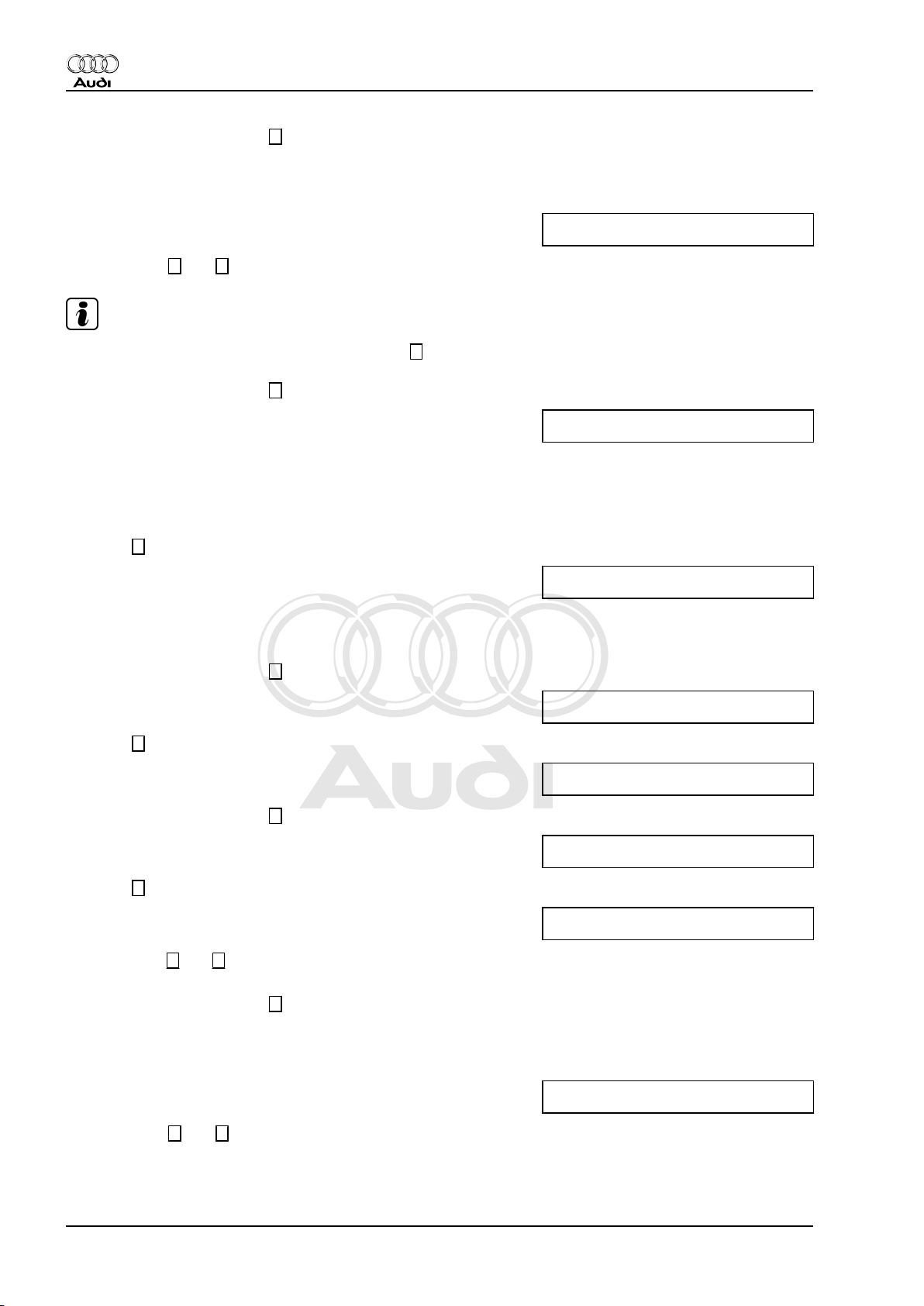
Protected by copyright. Copying for private or commercial purposes, in part or in whole, is not
permitted unless authorised by AUDI AG. AUDI AG does not guarantee or accept any liability
with respect to the correctness of information in this document. Copyright by AUDI AG.
Audi TT 1999 ➤
Radio, telephone and navigation system, Self-diagnosis - Edition 10.2003
– Confirm entry by pressing Q key.
1.12.4 Activating/deactivating GALA function Adaption channel 66
Indicated on display:
– Press keys 6 and 6 (66 is used to select “Channel 66”).
Note!
An incorrect entry can be corrected after pressing C key.
– Confirm entry by pressing Q key.
Indicated on display:
Channel selected and relevant configuration are displayed on top
line (0 = GALA function activated, 1 = GALA function deactivated).
GALA function is always deactivated in TT. Adaption channel “66”
must always be set to “1”.
– Press → key.
Indicated on display:
– Enter new adaption value (00001).
00001 = GALA function off
– Confirm entry by pressing Q key.
Adaption
Enter channel number XX
Channel 66 Adaption 0 ->
<-1 3->
Channel 66 Adaption 0 ->
Enter adaption value XXXXX
Indicated on display:
– Press → key.
Indicated on display:
– Confirm entry by pressing Q key.
Indicated on display:
– Press → key.
Indicated on display:
– Press keys 0 and 6 (06 is used to select “End of output” func‐
tion).
– Confirm entry by pressing Q key.
1.12.5 Activating/deactivating vehicle speed display - Adaption channel 77
Indicated on display:
– Press keys 7 and 7 (77 is used to select “Channel 77”).
Channel 66 Adaption 1 ->
<-1 3->
Channel 66 Adaption 1 Q
Store altered value?
Channel 66 Adaption 1 ->
Altered value stored
Rapid data transfer HELP
Select function XX
Adaption
Enter channel number XX
20 Rep. Gr.01 - Self-diagnosis
Page 25
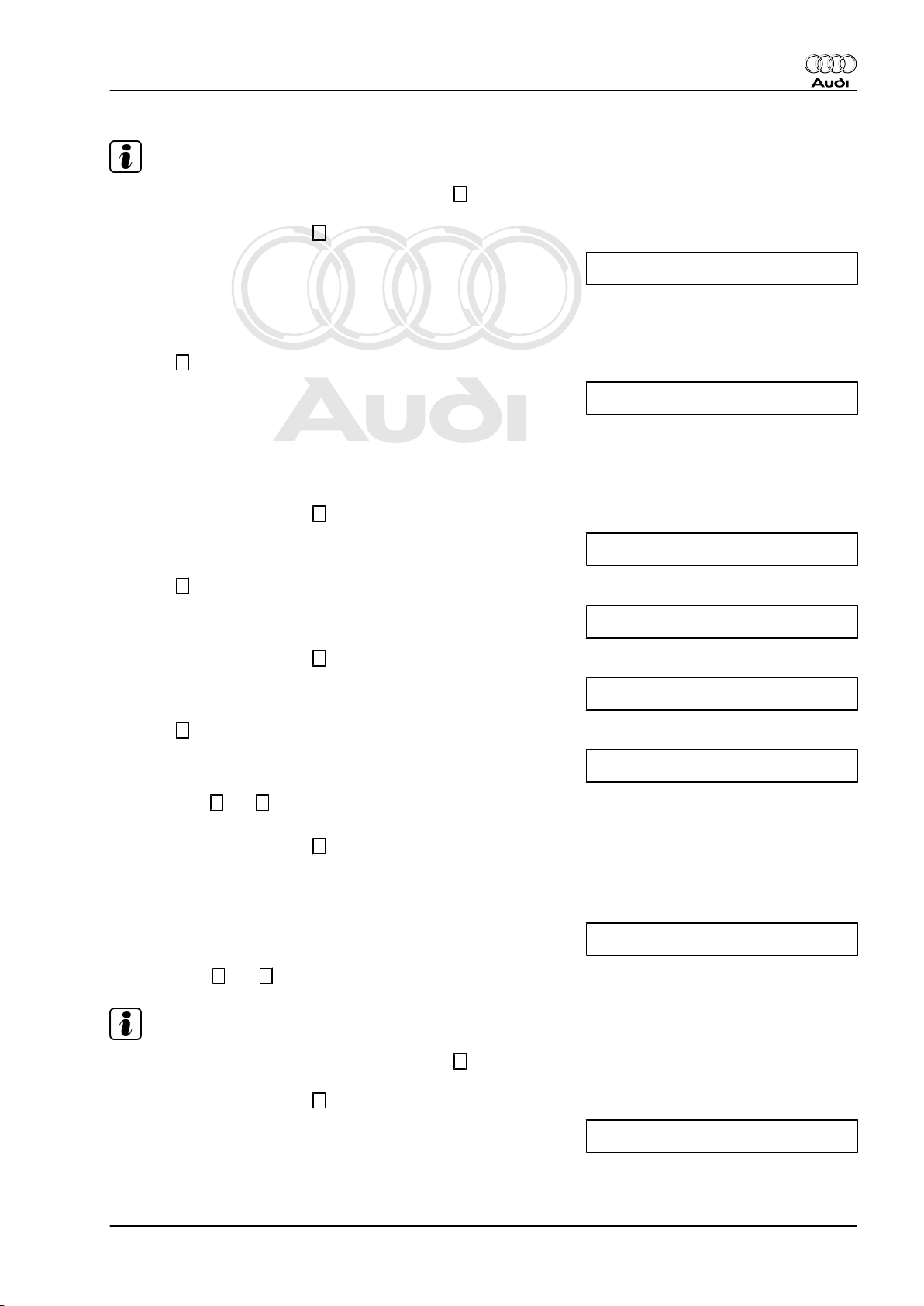
Protected by copyright. Copying for private or commercial purposes, in part or in whole, is not
permitted unless authorised by AUDI AG. AUDI AG does not guarantee or accept any liability
with respect to the correctness of information in this document. Copyright by AUDI AG.
Radio, telephone and navigation system, Self-diagnosis - Edition 10.2003
Note!
An incorrect entry can be corrected after pressing C key.
– Confirm entry by pressing Q key.
Audi TT 1999 ➤
Indicated on display:
Channel selected and relevant configuration are displayed on top
line (0 = vehicle speed display deactivated, 1 = vehicle speed
display activated).
– Press → key.
Indicated on display:
– Enter new adaption value (e.g. 00001).
00001 = Vehicle speed display on
00000 = Vehicle speed display off
– Confirm entry by pressing Q key.
Indicated on display:
– Press → key.
Indicated on display:
– Confirm entry by pressing Q key.
Indicated on display:
Channel 77 Adaption 0 ->
<-1 3->
Channel 77 Adaption 0 ->
Enter adaption value XXXXX
Channel 77 Adaption 1 ->
<-1 3->
Channel 77 Adaption 1 Q
Store altered value?
Channel 77 Adaption 1 ->
Altered value stored
– Press → key.
Indicated on display:
– Press keys 0 and 6 (06 is used to select “End of output” func‐
tion).
– Confirm entry by pressing Q key.
1.12.6 Activating/deactivating long wave re‐
ception - Adaption channel 88
Indicated on display:
– Press keys 8 and 8 (88 is used to select “Channel 88”).
Note!
An incorrect entry can be corrected after pressing C key.
– Confirm entry by pressing Q key.
Indicated on display:
Channel selected and relevant configuration are displayed on top
line (0 = long wave reception activated, 1 = long wave reception
deactivated).
Rapid data transfer HELP
Select function XX
Adaption
Enter channel number XX
Channel 88 Adaption 0 ->
<-1 3->
1. Radio system self-diagnosis 21
Page 26
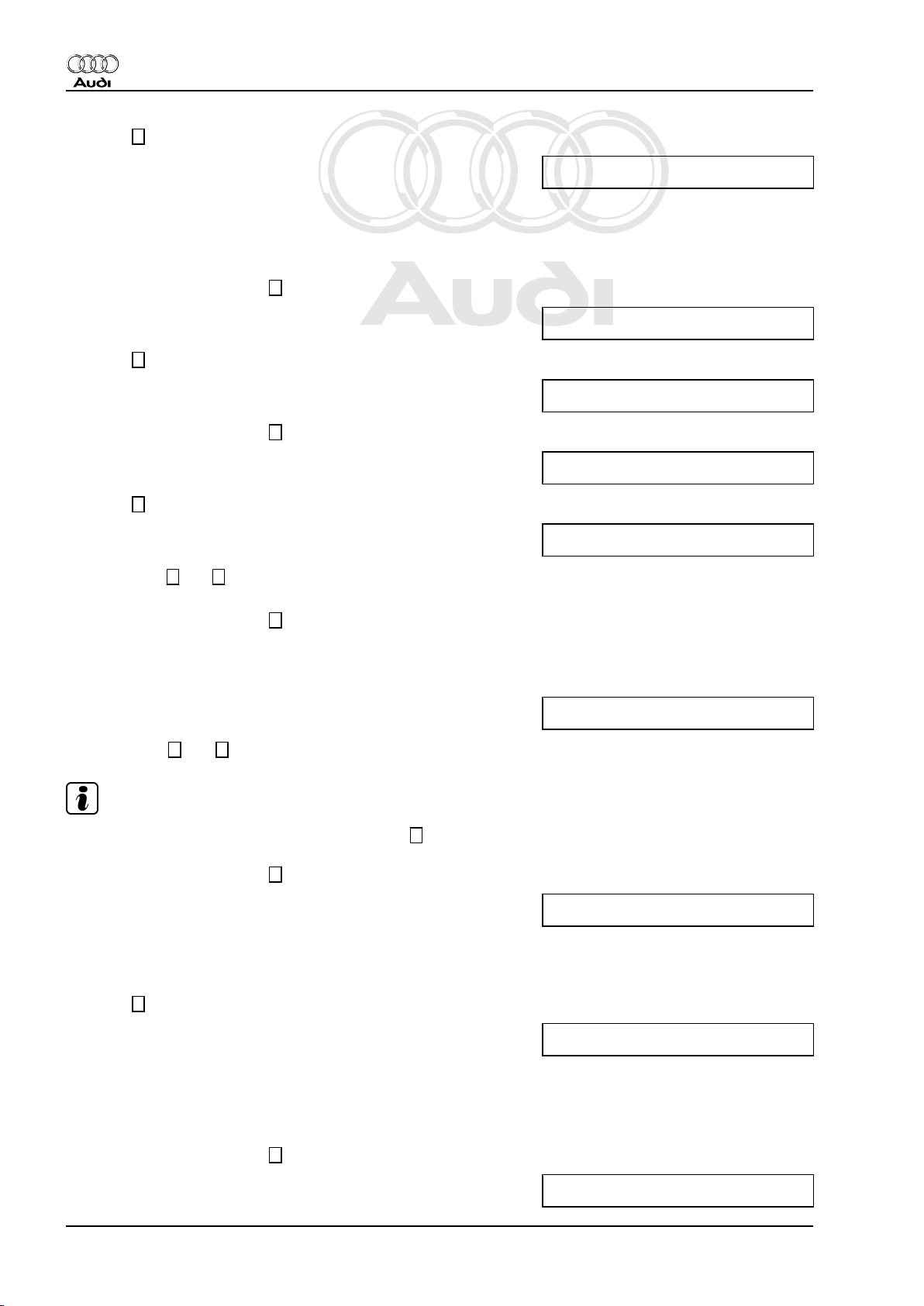
Protected by copyright. Copying for private or commercial purposes, in part or in whole, is not
permitted unless authorised by AUDI AG. AUDI AG does not guarantee or accept any liability
with respect to the correctness of information in this document. Copyright by AUDI AG.
Audi TT 1999 ➤
Radio, telephone and navigation system, Self-diagnosis - Edition 10.2003
– Press → key.
Indicated on display:
– Enter new adaption value (e.g. 00001).
00001 = Long wave off
00000 = Long wave on
– Confirm entry by pressing Q key.
Indicated on display:
– Press → key.
Indicated on display:
– Confirm entry by pressing Q key.
Indicated on display:
– Press → key.
Indicated on display:
– Press keys 0 and 6 (06 is used to select “End of output” func‐
tion).
– Confirm entry by pressing Q key.
1.12.7 Activating/deactivating transportation mode - Adaption channel 99
Channel 7 Adaption 0 ->
Enter adaption value XXXXX
Channel 88 Adaption 1 ->
<-1 3->
Channel 88 Adaption 1 Q
Store altered value?
Channel 88 Adaption 1 ->
Altered value stored
Rapid data transfer HELP
Select function XX
Indicated on display:
– Press keys 9 and 9 (99 is used to select “Channel 99”).
Note!
An incorrect entry can be corrected after pressing C key.
– Confirm entry by pressing Q key.
Indicated on display:
Channel selected and relevant configuration are displayed on top
line (0 = Transportation mode deactivated, 1 = Transportation
mode activated).
– Press → key.
Indicated on display:
– Enter new adaption value (e.g. 00001).
00001 = Transportation mode on
00000 = Transportation mode off
– Confirm entry by pressing Q key.
Adaption
Enter channel number XX
Channel 99 Adaption 0 ->
<-1 3->
Channel 99 Adaption 0 ->
Enter adaption value XXXXX
Indicated on display:
22 Rep. Gr.01 - Self-diagnosis
Channel 99 Adaption 1 ->
<-1 3->
Page 27
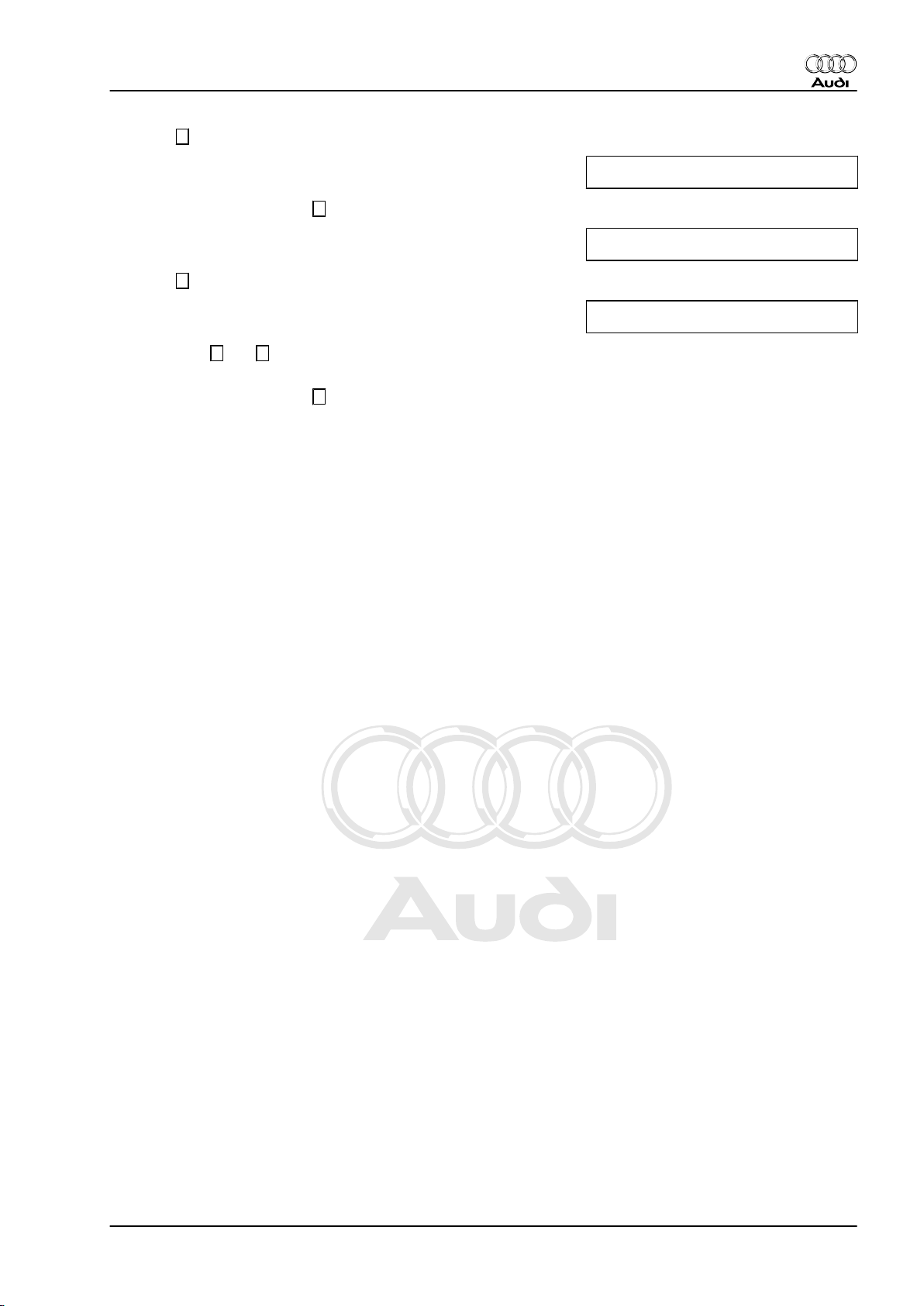
Protected by copyright. Copying for private or commercial purposes, in part or in whole, is not
permitted unless authorised by AUDI AG. AUDI AG does not guarantee or accept any liability
with respect to the correctness of information in this document. Copyright by AUDI AG.
– Press → key.
Audi TT 1999 ➤
Radio, telephone and navigation system, Self-diagnosis - Edition 10.2003
Indicated on display:
– Confirm entry by pressing Q key.
Indicated on display:
– Press → key.
Indicated on display:
– Press keys 0 and 6 (06 is used to select “End of output” func‐
tion).
– Confirm entry by pressing Q key.
Channel 99 Adaption 1 Q
Store altered value?
Channel 99 Adaption 1 ->
Altered value stored
Rapid data transfer HELP
Select function XX
1. Radio system self-diagnosis 23
Page 28
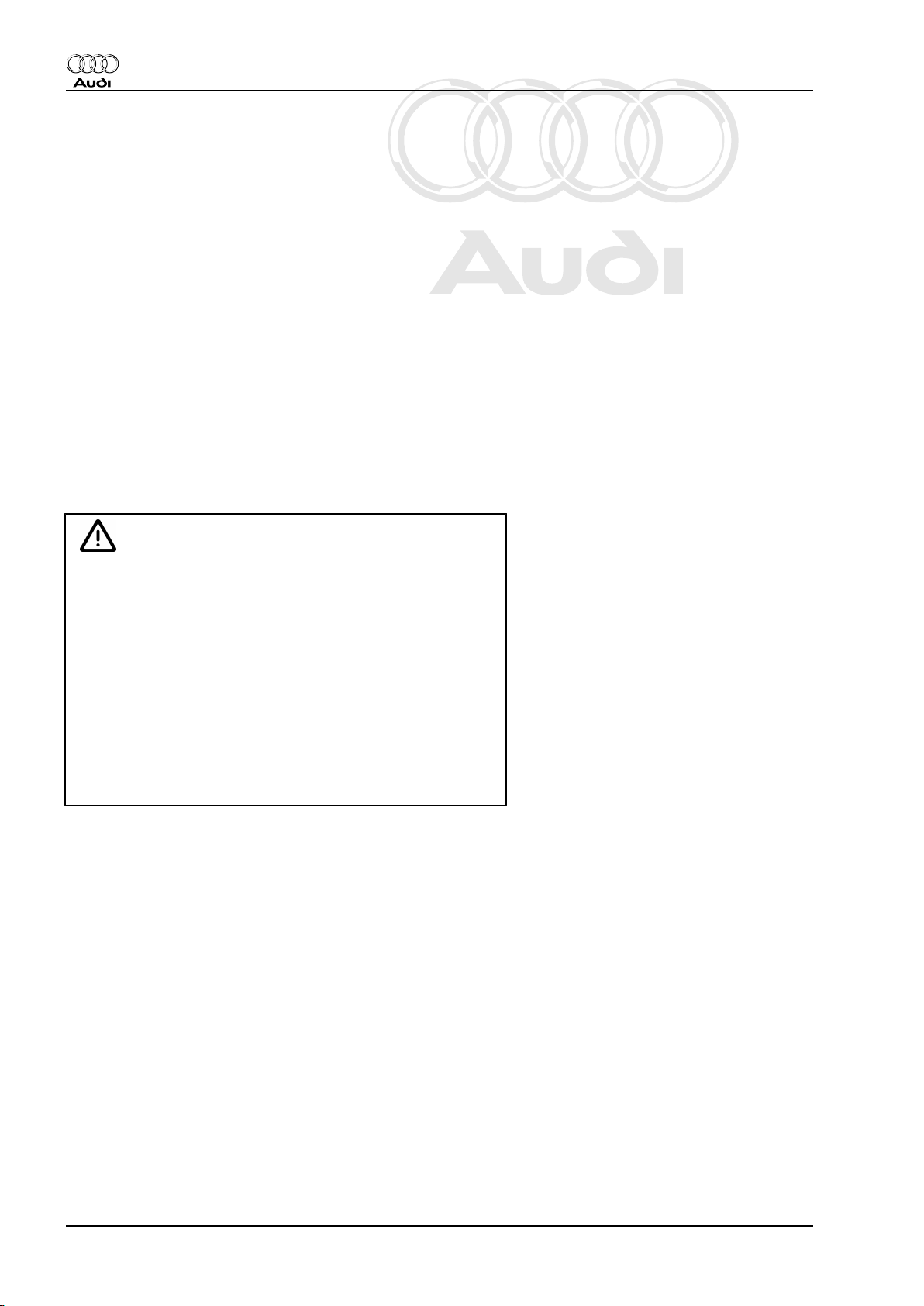
Protected by copyright. Copying for private or commercial purposes, in part or in whole, is not
permitted unless authorised by AUDI AG. AUDI AG does not guarantee or accept any liability
with respect to the correctness of information in this document. Copyright by AUDI AG.
Audi TT 1999 ➤
Radio, telephone and navigation system, Self-diagnosis - Edition 10.2003
2 Self-diagnosis of pre-fitted compo‐
nents for mobile phone installation
2.1 General
2.1.1 Technical features of pre-fitted compo‐
nents for mobile phone installation
The new pre-fitted components for mobile phone installation fea‐
ture extensive self-diagnosis.
A fault memory is provided for these components. Faults occur‐
ring in monitored components/wiring are stored in the fault mem‐
ory together with an indication of the type of fault.
2.2 Safety precautions
Pay attention to the following if testers and measuring instruments
have to be used in the course of a test drive:
Caution
♦ Proceed as follows to avoid risk of accident during meas‐
urement and test drives:
♦ Use is only to be made of -VAS 5051- or -VAS 5052- for
measured value block readout. Unit is always to be at‐
tached to rear seat and operated from there by a second
person.
♦ Passenger's airbag must be deactivated if -VAS 5051- or
-VAS 5052- is to be used on Audi TT Roadster.
♦ Deactivate passenger's airbag by way of key switch in
glove box or via self-diagnosis: ⇒ Body, Self-diagnosis;
Rep. Gr. 01 .
♦ Reactivate passenger's airbag on completion of work.
Heed the following so as to avoid possible injury and/or the de‐
struction of electrical and electronic components:
♦ Always switch off ignition before disconnecting and connecting
measuring instruments and testers.
♦ Certain tests may result in fault detection and storage by the
control unit. The fault memory is therefore to be interrogated
and if necessary erased on completion of all tests and repair
work.
♦ Always switch off ignition before disconnecting and connecting
battery so as not to damage control units.
2.3 Starting self-diagnosis
2.3.1 Necessary additional sources of infor‐
mation and test requirements
Additional sources of information
♦ ⇒ Current flow diagrams, Electrical fault finding and Fitting lo‐
cations
24 Rep. Gr.01 - Self-diagnosis
Page 29

Protected by copyright. Copying for private or commercial purposes, in part or in whole, is not
permitted unless authorised by AUDI AG. AUDI AG does not guarantee or accept any liability
with respect to the correctness of information in this document. Copyright by AUDI AG.
Radio, telephone and navigation system, Self-diagnosis - Edition 10.2003
♦ Technical Service Handbook
♦ Parts List
Test requirements
♦ Corresponding fuses checked ⇒ Current flow diagrams, Elec‐
trical fault finding and Fitting locations
♦ Vehicle diagnostic, testing and information system -VAS 5051-
or vehicle diagnostic and service information system -VAS
5052- connected up and switched on ⇒ page 86
♦ Ignition on
2.3.2 Procedure
– Touch “Self-diagnosis” panel on tester display.
Address word for pre-fitted components for mobile phone instal‐
lation: “77-Telephone”
– Touch “77-Telephone” panel on tester display.
Indicated on VAS 5051:
– Wait until next display appears.
Audi TT 1999 ➤
Indicated on VAS 5051:
1 - Control unit identification of pre-fitted components for mobile
phone installation ⇒ page 25
2 - List of diagnosis functions ⇒ page 25
Control unit identification of pre-fitted components for mobile
phone installation
77 - Telephone Vehicle system
8P0862335 Part number
Mob. phone pre-fitt. comp.2 Control unit designation
H10 0090 Software version
Code 411 Control unit encoding
Workshop code 00000 Workshop identification
Diagnosis functions Page
02 - Interrogating fault memory ⇒ page 26
03 - Final control diagnosis ⇒ page 30
05 - Erasing fault memory ⇒ page 29
06 - End of output ⇒ page 30
07 - Encoding control unit ⇒ page 32
08 - Reading measured value
⇒ page 35
block
10 - Adaption ⇒ page 38
2. Self-diagnosis of pre-fitted components for mobile phone installation 25
Page 30

Protected by copyright. Copying for private or commercial purposes, in part or in whole, is not
permitted unless authorised by AUDI AG. AUDI AG does not guarantee or accept any liability
with respect to the correctness of information in this document. Copyright by AUDI AG.
Audi TT 1999 ➤
Radio, telephone and navigation system, Self-diagnosis - Edition 10.2003
2.4 Interrogating fault memory
Note!
The fault information displayed is not constantly updated, but
rather only on starting self-diagnosis or using function 05 “Erasing
fault memory”.
Indicated on VAS 5051:
– From list -1- select diagnosis function “02 - Interrogating fault
memory”.
Indicated on VAS 5051:
1 - Content of fault memory
Either: 0 faults detected
Or: X fault(s) detected
2 - Fault list
According to: Fault code, fault location, type of fault
A - If faults detected:
– Print out screen display or self-diagnosis log.
– Terminate function “02 - Interrogating fault memory” by touch‐
ing ← key.
– Rectify fault(s) in line with fault table ⇒ page 27 .
– Select diagnosis function “02 - Interrogating fault memory”
again from list and erase fault memory ⇒ page 29 .
– Select diagnosis function “06 - End of output” from list
⇒ page 30 .
B - No faults detected:
– Select diagnosis function “06 - End of output” from list
⇒ page 30 .
26 Rep. Gr.01 - Self-diagnosis
Page 31

Protected by copyright. Copying for private or commercial purposes, in part or in whole, is not
permitted unless authorised by AUDI AG. AUDI AG does not guarantee or accept any liability
with respect to the correctness of information in this document. Copyright by AUDI AG.
Radio, telephone and navigation system, Self-diagnosis - Edition 10.2003
2.5 Fault table
Note!
♦
The following table lists all faults which can be detected by the
system in ascending order of 5-digit fault codes.
♦
Before replacing components found to be defective, use cur‐
rent flow diagram to check wiring and connectors to these
components as well as earth connections.
♦
On completion of repair work and after checking system op‐
eration, fault memory is always to be interrogated again and
erased.
♦
All static and sporadic faults are stored in the fault memory.
Faults persisting for at least 2 seconds are identified as being
static faults. If a fault is then no longer present, it is stored as
being sporadic and “/SP” appears on the right of the display.
♦
After switching on ignition, all faults present are set to sporadic
and only stored as being static if they are still present after
checking.
♦
Sporadic faults which do not re-occur during 50 drive cycles
are erased.
♦
On eliminating open circuit in wiring in the event of a CAN bus
fault, make sure the two data bus wires of the relevant CAN
bus system form a twisted pair so as to avoid interference.
Audi TT 1999 ➤
Output on
-VAS 5051-
00003
Control unit
♦ Defective
00446
Restricted operation due to
undervoltage
00447
Restricted operation due to
overvoltage
00466
Steering column electronics
control unit -J527♦ No communication
Possible cause of trouble Fault remedy
♦ Control unit/pre-fitted components
for mobile phone installation de‐
fective
♦ Battery voltage less than 8.5V
♦ Battery flat
♦ Battery voltage greater than 26.5V
♦ Voltage regulator in alternator de‐
fective
♦ CAN bus fault
♦ Open circuit in wiring
♦ Steering column electronics de‐
fective
– Replace control unit for pre-fitted
components ⇒ Radio, telephone
and navigation system; Rep. Gr.
91
– Evaluate measured value block
001
– Check battery ⇒ Electrical sys‐
tem; Rep. Gr. 27
– Charge battery ⇒ Electrical sys‐
tem; Rep. Gr. 27
– Evaluate measured value block
001
– Check alternator ⇒ Electrical sys‐
tem; Rep. Gr. 27
– Fault-finding in line with current
flow diagram ⇒ Current flow dia‐
grams, Electrical fault finding and
Fitting locations
– Eliminate open circuit in wiring
– Read out fault memory in steering
column electronics control unit J527- ⇒ Electrical system, Selfdiagnosis; Rep. Gr. 01
– Replace steering column electron‐
ics control unit -J527- ⇒ Electrical
system; Rep. Gr. 94
2. Self-diagnosis of pre-fitted components for mobile phone installation 27
Page 32

Protected by copyright. Copying for private or commercial purposes, in part or in whole, is not
permitted unless authorised by AUDI AG. AUDI AG does not guarantee or accept any liability
with respect to the correctness of information in this document. Copyright by AUDI AG.
Audi TT 1999 ➤
Radio, telephone and navigation system, Self-diagnosis - Edition 10.2003
Output on
-VAS 5051-
00532
Supply voltage
♦ Upper limit value excee‐
ded
♦ Lower limit value not
reached
01024
Control unit not encoded
01304
Radio -R♦ No communication
01305
Data bus display
♦ Defective
Possible cause of trouble Fault remedy
♦ Battery voltage greater than 15.5V
♦ Voltage regulator in alternator de‐
fective
♦ Battery voltage less than 6.5V
♦ Battery flat
– Evaluate measured value block
001
– Check alternator ⇒ Electrical sys‐
tem; Rep. Gr. 27
– Check battery ⇒ Electrical sys‐
tem; Rep. Gr. 27
♦ Control unit for pre-fitted compo‐
nents for mobile phone installation
– Encode control unit for pre-fitted
components ⇒ page 32
not encoded
♦ CAN bus fault
♦ Open circuit in wiring
♦ Open circuit in radio -R- power
supply
– Fault-finding in line with current
flow diagram ⇒ Current flow dia‐
grams, Electrical fault finding and
Fitting locations
– Eliminate open circuit in wiring
♦ Radio -R- defective
– Read out radio -R- fault memory
⇒ page 4
– Use current flow diagram to check
radio -R- power supply
– Replace radio -R- ⇒ Radio, tele‐
phone and navigation system;
Rep. Gr. 91
♦ CAN bus fault
♦ Open circuit in wiring
– Fault-finding in line with current
flow diagram ⇒ Current flow dia‐
grams, Electrical fault finding and
Fitting locations
01317
Control unit with display in
dash panel insert -J285♦ No communication
01523
Telephone microphone -R38♦ Open circuit/short to posi‐
tive
♦ Short to earth
♦ CAN bus fault
♦ Open circuit in wiring
♦ Dash panel insert defective
♦ Open circuit in wiring
♦ Short circuit
♦ Telephone microphone -R38- de‐
fective
– Eliminate open circuit in wiring
– Fault-finding in line with current
flow diagram ⇒ Current flow dia‐
grams, Electrical fault finding and
Fitting locations
– Eliminate open circuit in wiring
– Read out fault memory in dash
panel insert ⇒ Electrical system,
Self-diagnosis; Rep. Gr. 01
– Replace dash panel insert ⇒ Elec‐
trical system; Rep. Gr. 90
– Fault-finding in line with current
flow diagram ⇒ Current flow dia‐
grams, Electrical fault finding and
Fitting locations
– Eliminate open circuit in wiring
– Replace telephone microphone -
R38- ⇒ Radio, telephone and nav‐
igation system; Rep. Gr. 91
28 Rep. Gr.01 - Self-diagnosis
Page 33

Protected by copyright. Copying for private or commercial purposes, in part or in whole, is not
permitted unless authorised by AUDI AG. AUDI AG does not guarantee or accept any liability
with respect to the correctness of information in this document. Copyright by AUDI AG.
Audi TT 1999 ➤
Radio, telephone and navigation system, Self-diagnosis - Edition 10.2003
Output on
Possible cause of trouble Fault remedy
-VAS 5051-
01524
Telephone aerial
♦ Open circuit
♦ Short to earth
2503
Output wire to radio
♦ Short to positive
♦ Short to earth
♦ Electrical fault in circuit
♦ Open circuit in aerial wire
♦ Short circuit in aerial wire
♦ Telephone aerial defective
♦ No audible output from loudspeak‐
ers during telephone call
♦ Short circuit or open circuit in wir‐
ing from control unit to radio -R- or
navigation system
2.6 Erasing fault memory
– Fault-finding in line with current
flow diagram ⇒ Current flow dia‐
grams, Electrical fault finding and
Fitting locations
– Replace telephone aerial wire
– Replace telephone aerial ⇒ Ra‐
dio, telephone and navigation sys‐
tem; Rep. Gr. 91
– Fault-finding in line with current
flow diagram ⇒ Current flow dia‐
grams, Electrical fault finding and
Fitting locations
– Read out radio -R- fault memory
⇒ page 4
– Read out navigation system with
CD drive control unit -J401- fault
memory ⇒ page 69
If fault memory cannot be erased, interrogate it again and elimi‐
nate fault.
Requirements
• Fault memory interrogated ⇒ page 26
• All faults rectified
Procedure
On completion of fault memory interrogation:
Indicated on VAS 5051:
– Select diagnosis function “05 - Erasing fault memory”.
2. Self-diagnosis of pre-fitted components for mobile phone installation 29
Page 34

Protected by copyright. Copying for private or commercial purposes, in part or in whole, is not
permitted unless authorised by AUDI AG. AUDI AG does not guarantee or accept any liability
with respect to the correctness of information in this document. Copyright by AUDI AG.
Audi TT 1999 ➤
Radio, telephone and navigation system, Self-diagnosis - Edition 10.2003
Indicated on VAS 5051:
If the following message appears in display zone -1-: “Fault mem‐
ory not yet interrogated”, procedure has not been correctly im‐
plemented. Fault memory must be interrogated before it can be
erased.
Indicated in display zone -1-:
♦ No display: Not yet erased
♦ Fault memory erased: Erasing completed
Indicated in display zone -2-:
♦ Note: Is function to be implemented ?
♦ Note: Data will be erased
– Touch OK key in display -2-.
– Terminate function “05 - Erasing fault memory” by touching
← key.
– Interrogate fault memory again on completion of repair work.
2.7 End of output
Procedure
Indicated on VAS 5051:
– From list -1- select diagnosis function “06 - End of output”.
Indicated on VAS 5051:
– When this display appears, switch off ignition and unplug di‐
agnostic connector.
2.8 Final control diagnosis
♦ Final control diagnosis can only be performed with engine
stopped and ignition on.
♦ If final control diagnosis detects a fault, locate and eliminate
cause of trouble.
The following control elements for pre-fitted components for mo‐
bile phone installation are actuated consecutively in final control
diagnosis routine:
30 Rep. Gr.01 - Self-diagnosis
Page 35

Protected by copyright. Copying for private or commercial purposes, in part or in whole, is not
permitted unless authorised by AUDI AG. AUDI AG does not guarantee or accept any liability
with respect to the correctness of information in this document. Copyright by AUDI AG.
Radio, telephone and navigation system, Self-diagnosis - Edition 10.2003
Number Control element
1 Loudspeaker/microphone
2 Radio muting
3 Telephone on signal
4 Audio wire adapter set (factory
only)
5 Communication wire to adapter
set
Test requirement
Radio switched on and set to radio channel
Procedure
– Start self-diagnosis of pre-fitted components for mobile phone
installation ⇒ page 24 .
Indicated on VAS 5051:
– From list -1- select diagnosis function “03 - Final control diag‐
nosis”.
First control element is actuated.
Loudspeaker/microphone:
Audi TT 1999 ➤
2. Self-diagnosis of pre-fitted components for mobile phone installation 31
Page 36

Protected by copyright. Copying for private or commercial purposes, in part or in whole, is not
permitted unless authorised by AUDI AG. AUDI AG does not guarantee or accept any liability
with respect to the correctness of information in this document. Copyright by AUDI AG.
Audi TT 1999 ➤
Radio, telephone and navigation system, Self-diagnosis - Edition 10.2003
Indicated on VAS 5051:
A: - “Control element test in progress” “Selection of next step per‐
mitted”
1: - “Loudspeaker”
2: - “Loudspeaker measured values”
Test tone is audible through radio loudspeakers. Instantaneous
voltage at microphone input is simultaneously displayed at posi‐
tion -2-.
♦ Specification: approx. 4V
♦ Open circuit: approx. 8V
♦ Short circuit: approx. 2V
– Touch → key.
2nd control element is actuated.
Radio muting:
There is no audible tone through radio loudspeakers (no meas‐
ured values are displayed).
– Touch → key.
3rd control element is actuated.
Telephone on signal:
“Telephone ON” signal (approx. battery voltage) is output to mo‐
bile phone amplifier.
Voltage can be measured at amplifier.
– Touch → key.
4th control element is actuated.
Audio wire adapter set:
This test can only be performed at the factory with a special test
adapter set.
Value “Not OK” is thus displayed under “Measured values for au‐
dio wire adapter set”.
– Touch → key.
5th control element is actuated.
Communication wire adapter set:
Control unit outputs command to adapter set. If control unit re‐
ceives response from adapter set, “OK” is displayed under “Meas‐
ured values for communication wire adapter set”. “Not OK” is
displayed if there is no response.
– Touch → key.
Indicated on VAS 5051:
A: - “Control element test over”
– Terminate diagnosis function “03 - Final control diagnosis” by
touching ← key.
2.9 Encoding control unit
This function can be used to encode pre-fitted components for
mobile phone installation as follows:
♦ Voice control language
32 Rep. Gr.01 - Self-diagnosis
Page 37

Protected by copyright. Copying for private or commercial purposes, in part or in whole, is not
permitted unless authorised by AUDI AG. AUDI AG does not guarantee or accept any liability
with respect to the correctness of information in this document. Copyright by AUDI AG.
Radio, telephone and navigation system, Self-diagnosis - Edition 10.2003
♦ Dash panel insert display language
♦ Fitting list
♦ Type of steering wheel
♦ Vehicle model
Procedure
– Start self-diagnosis of pre-fitted components for mobile phone
installation ⇒ page 24 .
Indicated on VAS 5051:
– From list -1- select diagnosis function “07 - Encoding control
unit”.
Audi TT 1999 ➤
Indicated on VAS 5051:
1 - “Enter code word”
1. Enter 5-digit control unit code as per encoding table on key‐
pad -2- ⇒ page 34 .
Encoding example: 01211
♦ Vehicle model: 0 = CAN vehicle (TT)
♦ Type of steering wheel: 1 = Standard steering wheel
♦ Fitting list: 2 = With multi-function steering wheel
♦ Voice control language: 1 = German
♦ Display language: 1 = German
– Confirm entry by pressing Q key.
Indicated on VAS 5051:
1 - “Encoding in progress”
– Wait until next display appears.
2. Self-diagnosis of pre-fitted components for mobile phone installation 33
Page 38

Protected by copyright. Copying for private or commercial purposes, in part or in whole, is not
permitted unless authorised by AUDI AG. AUDI AG does not guarantee or accept any liability
with respect to the correctness of information in this document. Copyright by AUDI AG.
Audi TT 1999 ➤
Radio, telephone and navigation system, Self-diagnosis - Edition 10.2003
Indicated on VAS 5051:
1 - “Vehicle system encoding completed”
2 - “Control unit identification with new code” (old code in paren‐
theses)
– Terminate diagnosis function “07 - Encoding control unit” by
touching ← key.
2.9.1 Encoding table
5 4 3 2 1 ← Decimal places of byte encoding on tester display
1
0
1 Dash panel insert display language
0 No display in dash panel insert
1 German
2 English (UK)
3 French
4 Italian
5 Spanish
7 English (US)
1
Voice control language
0 Voice control off
1 German
2 English (UK)
3 French
4 Italian
5 Spanish
7 English (US)
8 External unit voice control (e.g.: RNS-E)
9 Personalised language selection
2
Fitting list
Multi-function steer‐
ing wheel
(RNS-D or RNS-E)
1 - - 2 X - 3 - X 4 X X 5 - - X
6 X - X
7 - X X
X = Component fitted - = not fitted
8 X X X
Type of steering wheel
0 No multi-function steering wheel
1 Standard steering wheel
2 Modular steering wheel
Vehicle model
HU
K-wire
(diagnosis)
34 Rep. Gr.01 - Self-diagnosis
Page 39

Protected by copyright. Copying for private or commercial purposes, in part or in whole, is not
permitted unless authorised by AUDI AG. AUDI AG does not guarantee or accept any liability
with respect to the correctness of information in this document. Copyright by AUDI AG.
Radio, telephone and navigation system, Self-diagnosis - Edition 10.2003
5 4 3 2 1 ← Decimal places of byte encoding on tester display
0 Vehicles with CAN BUS (TT, A3, A2)
1 D3/C6 High system
2 C6 Standard system
2.10 Reading measured value block
Procedure
– Place mobile phone in holder and switch it on.
– Start self-diagnosis of pre-fitted components for mobile phone
installation ⇒ page 24 .
Indicated on VAS 5051:
– From list -1- select diagnosis function “08 - Reading measured
value block”.
Audi TT 1999 ➤
Indicated on VAS 5051:
1 - “Enter display group number”
– Enter desired 3-digit display group number on keypad -2- and
confirm entry by touching Q key. List of display groups
⇒ page 35
Indicated on VAS 5051:
1 - “Reading measured value block”
2 - Display zones 1 to 4 in vertical arrangement
3 - Display group X
2.10.1 List of display groups
Display group num‐
ber
001 1 = Voltage terminal 30
005 1 = Input signals
Indicated on display
2. Self-diagnosis of pre-fitted components for mobile phone installation 35
Page 40

Protected by copyright. Copying for private or commercial purposes, in part or in whole, is not
permitted unless authorised by AUDI AG. AUDI AG does not guarantee or accept any liability
with respect to the correctness of information in this document. Copyright by AUDI AG.
Audi TT 1999 ➤
Radio, telephone and navigation system, Self-diagnosis - Edition 10.2003
Display group num‐
ber
010 1 = Field strength
2 = Mobile phone reception field strength
011 1 = Main aerial
2 = Main aerial status (factory only)
014 1 = Bluetooth units
2 = Number of units incorporated
019 1 = Voltage at microphone input
2 = Microphone current input
020 1 = Field strength of active Bluetooth link
080 1 = Manufacturer code
081 1 = Control unit serial number
082 1 = Control unit software number
Indicated on display
2.10.2 Measured value block 001
Reading measured value block
1
12.3V
Voltage terminal 30
→ Indicated on display
2.10.3 Measured value block 005
Reading measured value block
5
0000
Input signals
0 = PTT button pressed
1 = Mobile phone in holder
2 = Mobile phone on
3 = Communication with mobile phone active
If function is active, “1” appears instead of “0”
→ Indicated on display
2.10.4 Measured value block 010
Reading measured value block
10
Field
strength
0
Field strength
Reception field strength
–113......33dBm
-128 = No mobile phone in holder or no communication with mobile phone
→ Indicated on display
36 Rep. Gr.01 - Self-diagnosis
Page 41

Protected by copyright. Copying for private or commercial purposes, in part or in whole, is not
permitted unless authorised by AUDI AG. AUDI AG does not guarantee or accept any liability
with respect to the correctness of information in this document. Copyright by AUDI AG.
Audi TT 1999 ➤
Radio, telephone and navigation system, Self-diagnosis - Edition 10.2003
2.10.5 Measured value block 011
Reading measured value block
→ Indicated on display
11
Main aer‐
ial
Not possi‐
ble
Main aerial (telephone aerial)
Telephone aerial status not possible = For factory only with special adapter set
2.10.6 Measured value block 014
Reading measured value block
14
User
0
Bluetoo
Bluetooth units
Number of incorporated Bluetooth units (max. 10)
→ Indicated on display
2.10.7 Measured value block 019
Reading measured value block
→ Indicated on display
19
3.9V 0.007A
Voltage at microphone input
Microphone current input
2.10.8 Measured value block 020
Reading measured value block
20
10dBm
Reception field strength of active Bluetooth link
Output if no Bluetooth link active:
XXXXXXXXXXXXXXXXXXXXXXXX
→ Indicated on display
2. Self-diagnosis of pre-fitted components for mobile phone installation 37
Page 42

Protected by copyright. Copying for private or commercial purposes, in part or in whole, is not
permitted unless authorised by AUDI AG. AUDI AG does not guarantee or accept any liability
with respect to the correctness of information in this document. Copyright by AUDI AG.
Audi TT 1999 ➤
Radio, telephone and navigation system, Self-diagnosis - Edition 10.2003
2.10.9 Measured value block 080
Reading measured value block
80
000-03 24.03.03 00000001
0001 0023
Manufacturer code
→ Indicated on display
2.10.10 Measured value block 081
Reading measured value block
81
00000000001682
Serial number
→ Indicated on display
2.10.11 Measured value block 082
Reading measured value block
82
0378366698765 17.07.03
Software number
→ Indicated on display
2.11 Adaption
The "Adaption" function can be used to make and store the fol‐
lowing changes:
♦ Adaption of basic volume
Basic volume (level in dB) of output to radio can be adjusted.
♦ Setting of run-on time
On customer request, time can be set for which mobile phone in
holder remains active after switching off ignition.
♦ Setting of delay time/reference channel
Depending on vehicle equipment, various delay times must be set
to provide compensation for delay times of audio components
(e.g. radio, amplifier) and acoustic propagation times in vehicle.
♦ Setting of microphone sensitivity
38 Rep. Gr.01 - Self-diagnosis
Page 43

Protected by copyright. Copying for private or commercial purposes, in part or in whole, is not
permitted unless authorised by AUDI AG. AUDI AG does not guarantee or accept any liability
with respect to the correctness of information in this document. Copyright by AUDI AG.
Radio, telephone and navigation system, Self-diagnosis - Edition 10.2003
Microphone sensitivity can be increased or reduced.
♦ Activating/deactivating Bluetooth module
Bluetooth module in control unit can be activated/deactivated.
Bluetooth module is not to be activated, for example, during trans‐
portation by air.
♦ Bluetooth hands-free function without/with mobile phone in
holder
Setting can be made such that Bluetooth hands-free function is
only active with mobile phone in holder.
♦ Setting of Bluetooth pass key
On delivery, Bluetooth pass key is set to “1234”. This adaption
channel can be used to set it to any 4-digit value as required by
customer.
♦ Setting of beep delay value
This adaption channel is used to set voice prompt tone delay fol‐
lowing mute signal.
Factory settings are adopted if there are no special customer re‐
quests. Pre-fitted components for mobile phone installation do not
therefore have to be specially adapted.
Audi TT 1999 ➤
2.11.1 Adaption table
Adaption channel Adaption function
128 Setting of basic volume ⇒ page 42
129 Setting of run-on time ⇒ page 43
130 Setting of delay time/reference channel ⇒ page 44
131 Setting of microphone sensitivity ⇒ page 44
133 Activating/deactivating Bluetooth module ⇒ page 45
134 Bluetooth hands-free function without/with mobile phone in holder ⇒ page 46
135 Setting of Bluetooth pass key ⇒ page 47
136 Setting of beep delay value ⇒ page 47
2.11.2 Implementing function “10 - Adaption”
– Start self-diagnosis of pre-fitted components for mobile phone
installation ⇒ page 24 .
Indicated on VAS 5051:
– From list -1- select diagnosis function “10 - Adaption”.
2. Self-diagnosis of pre-fitted components for mobile phone installation 39
Page 44

Protected by copyright. Copying for private or commercial purposes, in part or in whole, is not
permitted unless authorised by AUDI AG. AUDI AG does not guarantee or accept any liability
with respect to the correctness of information in this document. Copyright by AUDI AG.
Audi TT 1999 ➤
Radio, telephone and navigation system, Self-diagnosis - Edition 10.2003
Indicated on VAS 5051:
1 - “Enter channel number”
– Enter desired adaption channel on keypad -2- and confirm en‐
try by touching Q key. Adaption table ⇒ page 39
Note!
After altering adaption value or exiting from adaption channel,
function “10 - Adaption” must be selected again to choose a dif‐
ferent adaption channel.
Indicated on VAS 5051:
1 - “Channel X reading and testing”
2 - No display
3 - Tastatur key
4 - Speichern key
5 - Bar set to current adaption value
Altering adaption value with bar
Indicated on VAS 5051:
– Move bar -5- in required direction or touch panel next to bar,
thus causing it to move in desired direction.
– Touch Speichern key -4-.
Indicated on VAS 5051:
1 - “Store channel X”
2 - No display
3 - Übernehmen key
4 - Original value X, new value X
– Confirm new adaption value by touching Übernehmen key
-3-.
40 Rep. Gr.01 - Self-diagnosis
Page 45

Protected by copyright. Copying for private or commercial purposes, in part or in whole, is not
permitted unless authorised by AUDI AG. AUDI AG does not guarantee or accept any liability
with respect to the correctness of information in this document. Copyright by AUDI AG.
Radio, telephone and navigation system, Self-diagnosis - Edition 10.2003
Indicated on VAS 5051:
1 - “Channel X value X stored”
– Terminate diagnosis function “10 - Adaption” by touching ←
key.
Altering adaption value by means of direct entry
Indicated on VAS 5051:
– Touch Tastatur key -3-.
Audi TT 1999 ➤
Indicated on VAS 5051:
1 - “Enter adaption value”
2 - Keypad
– Enter required 5-digit adaption value on keypad -2-. Enter “0”
to fill empty positions.
Example:
Required input: 1
Keypad entry: 00001
– Confirm entry by touching Q key.
Indicated on VAS 5051:
– Touch Speichern key -4-.
2. Self-diagnosis of pre-fitted components for mobile phone installation 41
Page 46

Protected by copyright. Copying for private or commercial purposes, in part or in whole, is not
permitted unless authorised by AUDI AG. AUDI AG does not guarantee or accept any liability
with respect to the correctness of information in this document. Copyright by AUDI AG.
Audi TT 1999 ➤
Radio, telephone and navigation system, Self-diagnosis - Edition 10.2003
Indicated on VAS 5051:
1 - “Store channel X”
2 - No display
3 - Übernehmen key
4 - Original value X, new value X
– Confirm new adaption value by touching Übernehmen key
-3-.
Indicated on VAS 5051:
1 - “Channel X value X stored”
– Terminate diagnosis function “10 - Adaption” by touching ←
key.
2.11.3 Setting of basic volume - Adaption chan‐
nel 128
Indicated on VAS 5051:
1 - Enter channel number
– Use keypad -2- to enter “128” for channel 128 and confirm by
touching Q key.
42 Rep. Gr.01 - Self-diagnosis
Page 47

Protected by copyright. Copying for private or commercial purposes, in part or in whole, is not
permitted unless authorised by AUDI AG. AUDI AG does not guarantee or accept any liability
with respect to the correctness of information in this document. Copyright by AUDI AG.
Radio, telephone and navigation system, Self-diagnosis - Edition 10.2003
Indicated on VAS 5051:
1 - Channel 128 reading and testing
5 - Bar set to current adaption value (e.g.: 128)
0 = 0dB neither reduction nor increase
1 = +1dB increase
3 = +3dB increase
6 = +6dB increase
128 = -1dB reduction
130 = -3dB reduction
133 = -6dB reduction
– Alter adaption value with bar ⇒ page 40 .
Or
– Alter adaption value by way of direct entry ⇒ page 41 .
Display on completion of adaption:
1 - Channel 128 value X stored
Audi TT 1999 ➤
2.11.4 Setting of run-on time - Adaption chan‐
nel 129
Indicated on VAS 5051:
1 - Enter channel number
– Use keypad -2- to enter “129” for channel 129 and confirm by
touching Q key.
Indicated on VAS 5051:
1 - Channel 129 reading and testing
5 - Bar set to current adaption value (e.g.: 6)
0 = 30sec. run-on time
1 = 5min. run-on time
2 = 10min. run-on time
240 = 20h run-on time
– Alter adaption value with bar ⇒ page 40 .
Or
– Alter adaption value by way of direct entry ⇒ page 41 .
Display on completion of adaption:
1 - Channel 129 value X stored
2. Self-diagnosis of pre-fitted components for mobile phone installation 43
Page 48

Protected by copyright. Copying for private or commercial purposes, in part or in whole, is not
permitted unless authorised by AUDI AG. AUDI AG does not guarantee or accept any liability
with respect to the correctness of information in this document. Copyright by AUDI AG.
Audi TT 1999 ➤
Radio, telephone and navigation system, Self-diagnosis - Edition 10.2003
2.11.5 Setting of delay time/reference channel
- Adaption channel 130
Indicated on VAS 5051:
1 - Enter channel number
– Use keypad -2- to enter “130” for channel 130 and confirm by
touching Q key.
Indicated on VAS 5051:
1 - Channel 130 reading and testing
5 - Bar set to current adaption value (e.g.: 3)
0 = 0ms delay time
1 = 1ms delay time
2 = 2ms delay time
Up to:
12 = 12ms delay time
– Alter adaption value with bar ⇒ page 40 .
Or
– Alter adaption value by way of direct entry ⇒ page 41 .
Display on completion of adaption:
1 - Channel 130 value X stored
2.11.6 Setting of microphone sensitivity - Adap‐
tion channel 131
Indicated on VAS 5051:
1 - Enter channel number
– Use keypad -2- to enter “131” for channel 131 and confirm by
touching Q key.
44 Rep. Gr.01 - Self-diagnosis
Page 49

Protected by copyright. Copying for private or commercial purposes, in part or in whole, is not
permitted unless authorised by AUDI AG. AUDI AG does not guarantee or accept any liability
with respect to the correctness of information in this document. Copyright by AUDI AG.
Radio, telephone and navigation system, Self-diagnosis - Edition 10.2003
Indicated on VAS 5051:
1 - Channel 131 reading and testing
5 - Bar set to current adaption value (e.g.: 3)
0 = 0dB neither reduction nor increase
1 = +1dB increase
2 = +2dB increase
3 = +3dB increase
4 = +4dB increase
5 = +5dB increase
6 = +6dB increase
128 = -1dB reduction
129 = -2dB reduction
130 = -3dB reduction
131 = -4dB reduction
132 = -5dB reduction
133 = -6dB reduction
– Alter adaption value with bar ⇒ page 40 .
Or
– Alter adaption value by way of direct entry ⇒ page 41 .
Display on completion of adaption:
1 - Channel 131 value X stored
Audi TT 1999 ➤
2.11.7 Activating/deactivating Bluetooth mod‐
ule - Adaption channel 133
Indicated on VAS 5051:
1 - Enter channel number
– Use keypad -2- to enter “133” for channel 133 and confirm by
touching Q key.
2. Self-diagnosis of pre-fitted components for mobile phone installation 45
Page 50

Protected by copyright. Copying for private or commercial purposes, in part or in whole, is not
permitted unless authorised by AUDI AG. AUDI AG does not guarantee or accept any liability
with respect to the correctness of information in this document. Copyright by AUDI AG.
Audi TT 1999 ➤
Radio, telephone and navigation system, Self-diagnosis - Edition 10.2003
Indicated on VAS 5051:
1 - Channel 133 reading and testing
5 - Bar set to current adaption value (e.g.: 1)
1 = Bluetooth on
0 = Bluetooth off
– Alter adaption value with bar ⇒ page 40 .
Or
– Alter adaption value by way of direct entry ⇒ page 41 .
Display on completion of adaption:
1 - Channel 133 value X stored
2.11.8 Bluetooth hands-free function without/ with mobile phone in holder - Adaption channel 134
Indicated on VAS 5051:
1 - Enter channel number
– Use keypad -2- to enter “134” for channel 134 and confirm by
touching Q key.
Indicated on VAS 5051:
1 - Channel 134 reading and testing
5 - Bar set to current adaption value (e.g.: 1)
0 = Bluetooth function without mobile phone in holder
1 = Bluetooth function with mobile phone in holder only (factory
setting)
– Alter adaption value with bar ⇒ page 40 .
Or
– Alter adaption value by way of direct entry ⇒ page 41 .
Display on completion of adaption:
1 - Channel 134 value X stored
46 Rep. Gr.01 - Self-diagnosis
Page 51

Protected by copyright. Copying for private or commercial purposes, in part or in whole, is not
permitted unless authorised by AUDI AG. AUDI AG does not guarantee or accept any liability
with respect to the correctness of information in this document. Copyright by AUDI AG.
Radio, telephone and navigation system, Self-diagnosis - Edition 10.2003
2.11.9 Setting of Bluetooth pass key - Adaption channel 135
Indicated on VAS 5051:
1 - Enter channel number
– Use keypad -2- to enter “135” for channel 135 and confirm by
touching Q key.
Indicated on VAS 5051:
1 - Channel 135 reading and testing
5 - Bar set to current adaption value (e.g.: 1234)
New adaption value (e.g. 09876)
– Alter adaption value with bar ⇒ page 40 .
Or
– Alter adaption value by way of direct entry ⇒ page 41 .
Display on completion of adaption:
1 - Channel 135 value X stored
Audi TT 1999 ➤
2.11.10 Setting of beep delay value - Adaption channel 136
Indicated on VAS 5051:
1 - Enter channel number
– Use keypad -2- to enter “136” for channel 136 and confirm by
touching Q key.
2. Self-diagnosis of pre-fitted components for mobile phone installation 47
Page 52

Protected by copyright. Copying for private or commercial purposes, in part or in whole, is not
permitted unless authorised by AUDI AG. AUDI AG does not guarantee or accept any liability
with respect to the correctness of information in this document. Copyright by AUDI AG.
Audi TT 1999 ➤
Radio, telephone and navigation system, Self-diagnosis - Edition 10.2003
Indicated on VAS 5051:
1 - Channel 136 reading and testing
5 - Bar set to current adaption value (e.g.: 5)
1 = 0.1sec.
2 = 0.2sec.
Up to:
25 = 2.5sec
81 = 0.1sec. + 1.5sec.
82 = 0.2sec. + 1.5sec.
Up to:
105 = 2.5sec + 1.5sec.
– Alter adaption value with bar ⇒ page 40 .
Or
– Alter adaption value by way of direct entry ⇒ page 41 .
Display on completion of adaption:
1 - Channel 136 value X stored
48 Rep. Gr.01 - Self-diagnosis
Page 53

Protected by copyright. Copying for private or commercial purposes, in part or in whole, is not
permitted unless authorised by AUDI AG. AUDI AG does not guarantee or accept any liability
with respect to the correctness of information in this document. Copyright by AUDI AG.
Radio, telephone and navigation system, Self-diagnosis - Edition 10.2003
3 Self-diagnosis of navigation system
III
3.1 General
3.1.1 Features
♦ Dead reckoning and use of satellite navigation data
♦ User prompting for destination input and function selection via
display in dash panel insert
♦ Active navigation with recommendations in the form of arrow
symbols on dash panel insert display
♦ Voice recommendations
♦ Display of current road/street name
♦ Display of current distance from destination
♦ Arrival time display
Audi TT 1999 ➤
3.1.2 Description of operation
Navigation system III processes signals from the worldwide sat‐
ellite navigation system GPS (Global Positioning System).
Following start-up, the vehicle location is established with the aid
of signals from the GPS satellite navigation system.
If the vehicle is located in an area (country, town or road) which
is not stored on the navigation CD, the message “OFF-ROAD” or
“OFF MAP” appears on the dash panel insert display. In such
cases only the direct straight line distance and the direction of the
destination are indicated, as the navigation system cannot com‐
pare the GPS signals and the vehicle measured values with the
information stored.
Route recommendations are given in both acoustic form (spoken
directions) and visual form (arrows, turn-off points) on the dash
panel insert centre display.
Use is made of radio loudspeakers if a radio is fitted. If there is no
radio fitted, a separate hands-free loudspeaker is installed with
the navigation system.
The navigation system has a fault memory. Faults occurring in
monitored components/wiring are stored in the fault memory to‐
gether with an indication of the type of fault.
3. Self-diagnosis of navigation system III 49
Page 54

Protected by copyright. Copying for private or commercial purposes, in part or in whole, is not
permitted unless authorised by AUDI AG. AUDI AG does not guarantee or accept any liability
with respect to the correctness of information in this document. Copyright by AUDI AG.
Audi TT 1999 ➤
Radio, telephone and navigation system, Self-diagnosis - Edition 10.2003
3.2 Safety precautions
Pay attention to the following if testers and measuring instruments
have to be used in the course of a test drive:
Caution
Proceed as follows to avoid risk of accident during measure‐
ment and test drives:
Audi TT Coupé:
♦ Exclusive use is to be made for measured value block
readout of vehicle diagnostic, testing and information sys‐
tem -VAS 5051- or fault reader -V.A.G 1551- . Unit is
always to be attached to rear seat and operated from there
by a second person.
♦ On account of the limited space available, passenger's
seat is to be moved forwards as far as it will go and en‐
gaged backrest folded fully forwards with backrest adjust‐
er handwheel. Backrest release lever is not to be used for
this purpose.
Audi TT Roadster:
♦ Passenger's airbag must be deactivated if -V.A.G 1552-
is to be used on Audi TT Roadster.
♦ Deactivate passenger's airbag by way of key switch in
glove box or via self-diagnosis: ⇒ Body, Self-diagnosis;
Rep. Gr. 01 .
♦ Reactivate passenger's airbag on completion of work.
Heed the following so as to avoid possible injury and/or the de‐
struction of electrical and electronic components:
♦ Always switch off ignition before connecting and disconnecting
measuring instruments and testers.
♦ Certain tests may result in fault detection and storage by the
control unit. The fault memory is therefore to be interrogated
and if necessary erased on completion of all tests and repair
work.
♦ Always switch off ignition before disconnecting and connecting
battery so as not to damage control units.
3.3 Starting self-diagnosis
3.3.1 Necessary additional sources of infor‐
mation and test requirements
Additional sources of information
♦ ⇒ Current flow diagrams, Electrical fault finding and Fitting lo‐
cations
♦ Technical Service Handbook
♦ Parts List
Test requirements
♦ Corresponding fuses checked ⇒ Current flow diagrams, Elec‐
trical fault finding and Fitting locations
♦ Vehicle diagnostic, testing and information system -VAS 5051-
or fault reader -V.A.G 1551- connected up ⇒ page 86
50 Rep. Gr.01 - Self-diagnosis
Page 55

Protected by copyright. Copying for private or commercial purposes, in part or in whole, is not
permitted unless authorised by AUDI AG. AUDI AG does not guarantee or accept any liability
with respect to the correctness of information in this document. Copyright by AUDI AG.
♦ Ignition on
3.3.2 Procedure
Audi TT 1999 ➤
Radio, telephone and navigation system, Self-diagnosis - Edition 10.2003
Indicated on display:
Address word for navigation system: 37
– Press keys 3 and 7.
Indicated on display:
– Confirm entry by pressing Q key.
Following display appears after approx. 5 seconds:
Nav III control unit version
4B0919887A Part number
Navigation Control unit designation
0001 Software version
Code: 00000 Code not used
WSC XXXXX Workshop code
Indicated on display of dash panel insert:
DIAG
List of diagnosis functions:
Diagnosis functions Page
01 - Interrogating control unit
⇒ page 51
version
02 - Interrogating fault memory ⇒ page 52
03 - Final control diagnosis ⇒ page 55
05 - Erasing fault memory ⇒ page 54
06 - End of output ⇒ page 55
08 - Reading measured value
⇒ page 56
block
10 - Adaption ⇒ page 61
Rapid data transfer HELP
Enter address word XX
Rapid data transfer Q
37 - Navigation
4B0919887A Navigation 0001 ->
Code 00000 WSC XXXXX
– Press → key.
Indicated on display:
3.4 Interrogating control unit version
Indicated on display:
– Press keys 0 and 1 (01 is used to select “Interrogating control
unit version” function).
Indicated on display:
– Confirm entry by pressing Q key.
Following display appears after approx. 5 seconds:
Rapid data transfer HELP
Select function XX
Rapid data transfer HELP
Select function XX
Rapid data transfer Q
01 - Interrogating control unit version
4B0919887A Navigation 0001 ->
Code 00000 WSC XXXXX
3. Self-diagnosis of navigation system III 51
Page 56

Protected by copyright. Copying for private or commercial purposes, in part or in whole, is not
permitted unless authorised by AUDI AG. AUDI AG does not guarantee or accept any liability
with respect to the correctness of information in this document. Copyright by AUDI AG.
Audi TT 1999 ➤
Radio, telephone and navigation system, Self-diagnosis - Edition 10.2003
Nav III control unit version
4B0919887A Part number
Navigation Control unit designation
0001 Software version
Code: 00000 Code not used
WSC XXXXX Workshop code
3.5 Interrogating fault memory
Note!
The fault information displayed is not constantly updated, but
rather only on starting self-diagnosis or using function 05 “Erasing
fault memory”.
Indicated on display:
– Press keys 0 and 2 (02 is used to select “Interrogating fault
memory” function).
Indicated on display:
– Confirm entry by pressing Q key.
The number of stored faults appears on the display.
Indicated on display:
The stored faults are displayed and printed out consecutively.
– Check printout against fault table and rectify faults
⇒ page 53 .
If “No fault detected” is displayed, tester returns to initial setting
after pressing → key.
Indicated on display:
Indicated on display:
If any other display appears, refer to ⇒ Fault reader operating
instructions .
– Press keys 0 and 6 (06 is used to select “End of output” func‐
tion).
Rapid data transfer HELP
Select function XX
Rapid data transfer Q
02 - Interrogating fault memory
X fault(s) detected
No fault detected ->
Rapid data transfer HELP
Select function XX
– Confirm entry by pressing Q key.
– Switch off ignition and unplug diagnostic connector.
52 Rep. Gr.01 - Self-diagnosis
Page 57

Protected by copyright. Copying for private or commercial purposes, in part or in whole, is not
permitted unless authorised by AUDI AG. AUDI AG does not guarantee or accept any liability
with respect to the correctness of information in this document. Copyright by AUDI AG.
Radio, telephone and navigation system, Self-diagnosis - Edition 10.2003
3.6 Fault table
Note!
♦
The following table lists all faults which can be detected by the
system in ascending order of 5-digit fault codes.
♦
Before replacing components found to be defective, use cur‐
rent flow diagram to check wiring and connectors to these
components as well as earth connections.
♦
On completion of repair work and after checking system op‐
eration, fault memory is always to be interrogated again and
erased.
♦
All static and sporadic faults are stored in the fault memory.
Faults persisting for at least 2 seconds are identified as being
static faults. If a fault is then no longer present, it is stored as
being sporadic and “/SP” appears on the right of the display.
♦
After switching on ignition, all faults present are set to sporadic
and only stored as being static if they are still present after
checking.
♦
Sporadic faults which do not re-occur during 50 drive cycles
are erased.
♦
On eliminating open circuit in wiring in the event of a CAN bus
fault, make sure the two data bus wires of the relevant CAN
bus system form a twisted pair so as to avoid interference.
Audi TT 1999 ➤
Output on printer of
-V.A.G 1551-
00576
Terminal 15
♦ Open circuit
00625
Speed signal
♦ No signal
GALA speed and GPS speed
are constantly compared in
the navigation unit. This fault
is stored if GPS signal is > 40
km/h for 100 sec. but there is
no GALA signal.
00668
Vehicle voltage terminal 30
♦ Signal too low
Possible cause of trouble Fault remedy
♦ Open circuit in wiring – Eliminate open circuit in wiring
– Fault-finding in line with current
flow diagram ⇒ Current flow dia‐
grams, Electrical fault finding and
Fitting locations
♦ Open circuit in wiring
♦ Dash panel insert defective
♦ Navigation system with CD drive
control unit -J401- defective
♦ Starter operated for more than 10
sec.
♦ Battery flat/defective
♦ Short circuit in vehicle electrical
system
♦ Battery voltage less than 9.5V
♦ Alternator defective
– Eliminate open circuit in wiring
– Fault-finding in line with current
flow diagram ⇒ Current flow dia‐
grams, Electrical fault finding and
Fitting locations
– Replace dash panel insert ⇒ Elec‐
trical system; Rep. Gr. 90
– Replace navigation system with
CD drive control unit -J401- ⇒ Ra‐
dio, telephone and navigation sys‐
tem; Rep. Gr. 91
– Repair short circuit in vehicle elec‐
trical system
– Charge/replace battery ⇒ Electri‐
cal system; Rep. Gr. 27
– Check alternator ⇒ Electrical sys‐
tem; Rep. Gr. 27
3. Self-diagnosis of navigation system III 53
Page 58

Protected by copyright. Copying for private or commercial purposes, in part or in whole, is not
permitted unless authorised by AUDI AG. AUDI AG does not guarantee or accept any liability
with respect to the correctness of information in this document. Copyright by AUDI AG.
Audi TT 1999 ➤
Radio, telephone and navigation system, Self-diagnosis - Edition 10.2003
Output on printer of
-V.A.G 1551-
00851
Loudspeaker
This fault is stored if a fault
occurs during final control di‐
agnosis (loudspeaker).
00852
Front loudspeaker
♦ Short circuit
♦ Open circuit
00854
Output radio display dash
panel insert
♦ No communication
Whether or not a fault is still
present following fault elimi‐
nation cannot be detected
during self-diagnosis. For this
reason, operation of second
display must always be
checked and fault memory
then interrogated again after
eliminating a fault and erasing
fault memory.
00862
Navigation aerial
(GPS) - R50/R52
♦ Open circuit
♦ Short circuit
Possible cause of trouble Fault remedy
♦ Mutual short circuit in wires to
– Rectify short circuit in wiring
hands-free loudspeaker
– Fault-finding in line with current
flow diagram ⇒ Current flow dia‐
grams, Electrical fault finding and
Fitting locations
♦ Short to earth in wire to hands-free
loudspeaker
♦ Open circuit in wire to hands-free
loudspeaker
♦ Hands-free loudspeaker defective
– Fault-finding in line with current
flow diagram ⇒ Current flow dia‐
grams, Electrical fault finding and
Fitting locations
– Eliminate open circuit in wiring
– Replace hands-free loudspeaker
⇒ Radio, telephone and naviga‐
tion system; Rep. Gr. 91
♦ Open circuit in wiring
♦ Dash panel insert defective
♦ Navigation system with CD drive
control unit -J401- defective
– Eliminate open circuit in wiring
– Fault-finding in line with current
flow diagram ⇒ Current flow dia‐
grams, Electrical fault finding and
Fitting locations
– Replace dash panel insert ⇒ Elec‐
trical system; Rep. Gr. 90
– Replace navigation system with
CD drive control unit -J401- ⇒ Ra‐
dio, telephone and navigation sys‐
tem; Rep. Gr. 91
♦ Open circuit in aerial wire
♦ Short circuit in aerial wire
♦ Navigation aerial (GPS) defective
– Fault-finding in line with current
flow diagram ⇒ Current flow dia‐
grams, Electrical fault finding and
Fitting locations
– Check GPS aerial wire
01311
Data bus information
♦ No communication
The navigation system control unit
contains the central unit and the nav‐
igation unit, which are interconnected
via a CAN bus.
♦ Internal short circuit or short to
earth in bus wire between central
unit and navigation unit in naviga‐
tion system control unit
65535
Control unit
♦ Navigation system with CD drive
control unit -J401- defective
♦ Defective
3.7 Erasing fault memory
If fault memory cannot be erased, interrogate it again and elimi‐
nate fault.
Erasing fault memory simultaneously resets function status reg‐
ister.
– Replace navigation aerial (GPS)
⇒ Radio, telephone and naviga‐
tion system; Rep. Gr. 91
– Navigation system control unit
need not be replaced if system is
still functional (control unit then
switches to one-wire mode).
– Control unit must be replaced if
system is no longer functional.
– Replace navigation system with
CD drive control unit -J401- ⇒ Ra‐
dio, telephone and navigation sys‐
tem; Rep. Gr. 91
54 Rep. Gr.01 - Self-diagnosis
Page 59

Protected by copyright. Copying for private or commercial purposes, in part or in whole, is not
permitted unless authorised by AUDI AG. AUDI AG does not guarantee or accept any liability
with respect to the correctness of information in this document. Copyright by AUDI AG.
Radio, telephone and navigation system, Self-diagnosis - Edition 10.2003
Requirements
• Fault memory interrogated ⇒ page 52
• All faults rectified
Procedure
Indicated on display:
– Press keys 0 and 5 (05 is used to select “Erasing fault mem‐
ory” function).
Indicated on display:
– Confirm entry by pressing Q key.
Audi TT 1999 ➤
Rapid data transfer HELP
Select function XX
Rapid data transfer Q
05 - Erasing fault memory
Indicated on display:
Fault memory has now been erased.
– Press → key.
Indicated on display:
If however the following message appears:
Indicated on display:
Test procedure not OK
Adhere exactly to test sequence: First interrogate fault memory,
eliminate any faults and then erase memory.
3.8 End of output
Procedure
– Press keys 0 and 6 (06 is used to select “End of output” func‐
tion).
Indicated on display:
– Confirm entry by pressing Q key.
Rapid data transfer ->
Fault memory erased
Rapid data transfer HELP
Select function XX
Attention: >
Fault memory not interrogated
Rapid data transfer Q
06 - End of output
Indicated on display:
– Switch off ignition.
– Unplug connectors to fault reader -V.A.G 1551- .
3.9 Final control diagnosis
♦ Final control diagnosis can only be performed with engine
stopped and ignition on.
♦ Navigation system must be active.
♦ If final control diagnosis detects a fault, locate and eliminate
cause of trouble.
The following navigation system control elements are actuated
consecutively in final control diagnosis routine:
Number Control element
1 Loudspeaker
Rapid data transfer HELP
Enter address word XX
3. Self-diagnosis of navigation system III 55
Page 60

Protected by copyright. Copying for private or commercial purposes, in part or in whole, is not
permitted unless authorised by AUDI AG. AUDI AG does not guarantee or accept any liability
with respect to the correctness of information in this document. Copyright by AUDI AG.
Audi TT 1999 ➤
Radio, telephone and navigation system, Self-diagnosis - Edition 10.2003
Number Control element
2 Telephone/ navigation system
loudspeaker R39
3 Dash panel insert radio display
output
Procedure
– Press keys 0 and 3 (03 is used to select “Final control diag‐
nosis” function).
Indicated on display:
– Confirm entry by pressing Q key.
Rapid data transfer Q
03 - Final control diagnosis
Indicated on display:
Loudspeaker is briefly energised (not audible).
– Press → key.
Indicated on display:
Sound can be heard at loudspeaker for approx. three seconds.
– Press → key.
Indicated on display:
Dash panel insert displays the following test pattern:
DISPLAY
TEST
Display switches between normal and inverse every 4 seconds.
– Press → key.
Indicated on display:
– Press → key.
Final control diagnosis ->
Loudspeaker
Final control diagnosis ->
Telephone/ navigation system loudspeaker
R39
Final control diagnosis ->
Output Radio display Dash panel insert
Final control diagnosis ->
End
This returns tester to basic function.
Indicated on display:
3.10 Reading measured value block
Procedure
Indicated on display:
– Press keys 0 and 8 (08 is used to select “Reading measured
value block” function).
Indicated on display:
– Confirm entry by pressing Q key.
Indicated on display:
56 Rep. Gr.01 - Self-diagnosis
Rapid data transfer HELP
Select function XX
Rapid data transfer HELP
Select function XX
Rapid data transfer Q
08 - Reading measured value block
Reading measured value block
Enter display group number XXX
Page 61

Protected by copyright. Copying for private or commercial purposes, in part or in whole, is not
permitted unless authorised by AUDI AG. AUDI AG does not guarantee or accept any liability
with respect to the correctness of information in this document. Copyright by AUDI AG.
Radio, telephone and navigation system, Self-diagnosis - Edition 10.2003
– Enter display group numbers from table ⇒ page 57 and
confirm by pressing Q key.
3.10.1 List of display groups
Audi TT 1999 ➤
Display group num‐
ber
001 1 = GALA (vehicle speed signal) level
002 1 = Reversing light switch input status
003 1 = GPS aerial
004 1 = External display
005 1 = Data bus
006 1 = Left
007 1 = Content of function status register
008 1 = Front loudspeaker
010 1 = Telephone
Indicated on display
2 = Voltage terminal 30
2 = Terminal 15 input status
2 = GPS aerial remote power supply sta‐
tus
2 = Function: Communication with exter‐
nal display
2 = Function: Information data bus com‐
munication
2 = Vehicle speed (GALA)
2 = Front loudspeaker status
2 = Telephone mute input status
3 = Telephone
4 = Telephone mute output status
3.10.2 Measured value block 001
Reading measured value block
→ Indicated on display
1
0 14.1V
GALA (vehicle speed signal) level
Voltage terminal 30
• 0 = Low level
• 1 = High level
3.10.3 Measured value block 002
Reading measured value block
2
Reverse
off
Term.15
ON
Status of term. 15 input
• Term. 15 active (ignition on) = Display “ON”
• Term. 15 inactive (ignition off) = Display “OFF”
→ Indicated on display
3. Self-diagnosis of navigation system III 57
Page 62

Protected by copyright. Copying for private or commercial purposes, in part or in whole, is not
permitted unless authorised by AUDI AG. AUDI AG does not guarantee or accept any liability
with respect to the correctness of information in this document. Copyright by AUDI AG.
Audi TT 1999 ➤
Radio, telephone and navigation system, Self-diagnosis - Edition 10.2003
Reversing light switch input status
• Reversing light switch active (reverse gear engaged) = Display “ON”
• Reversing light switch inactive (reverse gear not engaged) = Display “OFF”
3.10.4 Measured value block 003
Reading measured value block
3
GPS aer‐
ial
OK
GPS aerial
GPS aerial remote power supply status
• OK
• Short circuit
• Open circuit
→ Indicated on display
3.10.5 Measured value block 004
Reading measured value block
4
Ext. dis‐
play
OK
External display (dash panel insert)
Function: Communication with external display
• OK
• Not OK
→ Indicated on display
3.10.6 Measured value block 005
Reading measured value block
5
Data bus OK
Information data bus communication (internal data bus)
• OK
• Not OK
→ Indicated on display
Data bus
58 Rep. Gr.01 - Self-diagnosis
Page 63

Protected by copyright. Copying for private or commercial purposes, in part or in whole, is not
permitted unless authorised by AUDI AG. AUDI AG does not guarantee or accept any liability
with respect to the correctness of information in this document. Copyright by AUDI AG.
Audi TT 1999 ➤
Radio, telephone and navigation system, Self-diagnosis - Edition 10.2003
3.10.7 Measured value block 006
Reading measured value block
→ Indicated on display
6
Left 86 km/h
Vehicle speed calculated as a function of GALA signal with allowance for pro‐
grammed tyre circumference and number of pulses per wheel revolution
Left
3.10.8 Measured value block 007
Reading measured value block
7
255
Content of function status register ⇒ page 60 comprises:
• Wheel circumference adaption performed = 128
• Adaption of number of pulses per wheel revolution performed = 64
• Wheel pulses detected at least once = 32
• CAN communication with dash panel insert OK = 16
• Signal from reversing light switch detected = 8
• Term. 15 (ignition ON) detected = 4
• Current input of GPS aerial OK = 2
• CAN communication with navigation unit OK = 1
→ Indicated on display
1)
1) If all eight items listed are OK, the numerical values indicated above are added
together and a value of 255 appears in the function status register (measured
value block 7). If, for example, wheel pulses were not detected, the value for wheel
pulses (32) is subtracted from the value of 255 and the value displayed in the
function status register is then 223 (255 - 32 = 223). Proceed as follows if 244 for
example is displayed in function status register: 255 - 244 = 11; 11 is made up of
8 (signal from reversing light switch not detected), 2 (current input of GPS aerial
not OK) and 1 (CAN communication with navigation unit not OK).
3.10.9 Measured value block 008
Reading measured value block
8
Front
loud‐
speaker
OK
→ Indicated on display
3. Self-diagnosis of navigation system III 59
Page 64

Protected by copyright. Copying for private or commercial purposes, in part or in whole, is not
permitted unless authorised by AUDI AG. AUDI AG does not guarantee or accept any liability
with respect to the correctness of information in this document. Copyright by AUDI AG.
Audi TT 1999 ➤
Radio, telephone and navigation system, Self-diagnosis - Edition 10.2003
Front loudspeaker
Front loudspeaker status
• OK
• Short circuit
• Open circuit
3.10.10 Measured value block 010
Reading measured value block
10
Tele‐
phone
Off Tele‐
phone
Status of telephone mute input (from telephone)
• Telephone in use = “On”
• Telephone switched off = “Off”
→ Indicated on display
Off
Telephone
Status of telephone mute output (to radio)
• Telephone in use = “On”
• Telephone switched off = “Off”
Telephone
3.11 Function status register (production di‐
agnosis)
3.11.1 Description of operation
Production diagnosis is a special mode for checking the wiring
and correct functioning of the navigation system. It involves au‐
tomatic checking of the individual fault locations, filing of the result
in the so-called function status register (measured value block
007) and permanent storage.
Production diagnosis can be disabled/enabled by way of
"Adaption" (channel number 03) ⇒ page 63 .
Production diagnosis is also disabled when a navigation CD is
inserted.
The “Erasing fault memory” function also resets the function sta‐
tus register.
Test requirements:
♦ No navigation CD inserted
♦ Navigation system switched on
♦ Tyre circumference adapted ⇒ page 62
♦ Adaption of number of pulses per wheel revolution performed
⇒ page 62
♦ Erase fault memory ⇒ page 54
♦ Drive vehicle at a speed of at least 10 km/h
60 Rep. Gr.01 - Self-diagnosis
Page 65

Protected by copyright. Copying for private or commercial purposes, in part or in whole, is not
permitted unless authorised by AUDI AG. AUDI AG does not guarantee or accept any liability
with respect to the correctness of information in this document. Copyright by AUDI AG.
Radio, telephone and navigation system, Self-diagnosis - Edition 10.2003
♦ With vehicle stationary, engage reverse gear for at least 2
seconds
Value 255 will be displayed in measured value block 007 if pro‐
duction diagnosis has been implemented correctly (all test re‐
quirements met) and navigation system is OK.
3.12 Adaption
The "Adaption" function can be used to make and store the fol‐
lowing changes:
♦ Changes to tyre size
♦ Changes to number of pulses per wheel revolution
The number of pulses is always 8 for TT with navigation system
III.
♦ Disabling/enabling of production diagnosis
♦ Connection of separate or external loudspeakers
Use is made of radio loudspeakers if a radio is fitted. Hands-free
loudspeaker is provided if there is no radio fitted.
♦ Changes to country identification
The individual functions are called up by way of the appropriate
adaption channel number (adaption table ⇒ page 61 ).
The navigation system uses the vehicle speed signal from the
speedometer (GALA) to calculate distance travelled.
Audi TT 1999 ➤
3.12.1 Adaption table
Adaption channel Adaption function
01 Setting tyre circumference ⇒ page 62
02 Setting number of pulses per wheel revolution ⇒ page 62
03 Disabling/enabling production diagnosis ⇒ page 63
04 Setting loudspeaker connection ⇒ page 64
05 Setting country identification ⇒ page 65
3.12.2 Implementing function “10 - Adaption”
Indicated on display:
– Press keys 1 and 0 (10 is used to select “Adaption” function).
Indicated on display:
– Confirm entry by pressing Q key.
Indicated on display:
– Enter required adaption channel (adaption table ⇒ page 61 ).
– Confirm entry by pressing Q key.
Rapid data transfer HELP
Select function XX
Rapid data transfer Q
10 Adaption
Adaption
Enter channel number XX
Note!
After altering adaption value or exiting from adaption channel,
function “10 - Adaption” must be implemented again to select a
different adaption channel.
3. Self-diagnosis of navigation system III 61
Page 66

Protected by copyright. Copying for private or commercial purposes, in part or in whole, is not
permitted unless authorised by AUDI AG. AUDI AG does not guarantee or accept any liability
with respect to the correctness of information in this document. Copyright by AUDI AG.
Audi TT 1999 ➤
Radio, telephone and navigation system, Self-diagnosis - Edition 10.2003
3.12.3 Setting tyre circumference - Adaption channel 1
Indicated on display:
– Press keys 0 and 1 (01 is used to select “Channel 1”).
Note!
An incorrect entry can be corrected after pressing C key.
– Confirm entry by pressing Q key.
Indicated on display:
Channel selected and currently stored tyre circumference in mm
are displayed on top line.
– Press → key.
Indicated on display:
– Enter new tyre circumference (e.g. 01930), tyre table
⇒ page 63 .
– Confirm entry by pressing Q key.
Indicated on display:
Adaption
Enter channel number XX
Channel 1 Adaption 1910 >
<-1 3->
Channel 1 Adaption 1910 >
Enter adaption value XXXXX
Channel 1 Adaption 1930 >
<-1 3->
– Press → key.
Indicated on display:
– Confirm entry by pressing Q key.
Indicated on display:
– Press → key.
Indicated on display:
– Press keys 0 and 6 (06 is used to select “End of output” func‐
tion).
– Confirm entry by pressing Q key.
3.12.4 Setting number of pulses per wheel rev‐
olution - Adaption channel 2
Indicated on display:
– Press keys 0 and 2 (02 is used to select “Channel 2”).
Channel 1 Adaption 1930 Q
Store altered value?
Channel 1 Adaption 1930 >
Altered value stored
Rapid data transfer HELP
Select function XX
Adaption
Enter channel number XX
Note!
An incorrect entry can be corrected after pressing C key.
62 Rep. Gr.01 - Self-diagnosis
Page 67

Protected by copyright. Copying for private or commercial purposes, in part or in whole, is not
permitted unless authorised by AUDI AG. AUDI AG does not guarantee or accept any liability
with respect to the correctness of information in this document. Copyright by AUDI AG.
Radio, telephone and navigation system, Self-diagnosis - Edition 10.2003
– Confirm entry by pressing Q key.
Audi TT 1999 ➤
Indicated on display:
Channel selected and number of pulses currently stored are dis‐
played on top line.
– Press → key.
Indicated on display:
– Enter new number of pulses (00008).
The number of pulses is always 8 for TT with navigation system
III.
– Confirm entry by pressing Q key.
Indicated on display:
– Press → key.
Indicated on display:
– Confirm entry by pressing Q key.
Indicated on display:
– Press → key.
Indicated on display:
Channel 2 Adaption 4 ->
<-1 3->
Channel 2 Adaption 4 ->
Enter adaption value XXXXX
Channel 2 Adaption 8 ->
<-1 3->
Channel 2 Adaption 8 Q
Store altered value?
Channel 2 Adaption 8 ->
Altered value stored
Rapid data transfer HELP
Select function XX
– Press keys 0 and 6 (06 is used to select “End of output” func‐
tion).
– Confirm entry by pressing Q key.
3.12.5 Tyre table for Audi TT:
Tyre size Circumference (mm)
205/55 R16 1930
225/45 R17 1930
225/40 ZR 18 1943
3.12.6 Disabling/enabling production diagnosis
- Adaption channel 3
Indicated on display:
– Press keys 0 and 3 (03 is used to select “Channel 3”).
Note!
An incorrect entry can be corrected after pressing C key.
– Confirm entry by pressing Q key.
Adaption
Enter channel number XX
Indicated on display:
Channel selected and production diagnosis status (0 = disabled,
1 = active) are displayed on top line.
Channel 3 Adaption 0 ->
<-1 3->
3. Self-diagnosis of navigation system III 63
Page 68

Protected by copyright. Copying for private or commercial purposes, in part or in whole, is not
permitted unless authorised by AUDI AG. AUDI AG does not guarantee or accept any liability
with respect to the correctness of information in this document. Copyright by AUDI AG.
Audi TT 1999 ➤
Radio, telephone and navigation system, Self-diagnosis - Edition 10.2003
– Press → key.
Indicated on display:
– Enter new adaption value (e.g. 00001).
00000 = Production diagnosis disabled
00001 = Production diagnosis active
– Confirm entry by pressing Q key.
Indicated on display:
– Press → key.
Indicated on display:
– Confirm entry by pressing Q key.
Indicated on display:
– Press → key.
Indicated on display:
– Press keys 0 and 6 (06 is used to select “End of output” func‐
tion).
– Confirm entry by pressing Q key.
3.12.7 Setting loudspeaker connection - Adap‐
tion channel 4
Channel 3 Adaption 0 ->
Enter adaption value XXXXX
Channel 3 Adaption 1 ->
<-1 3->
Channel 3 Adaption 1 Q
Store altered value?
Channel 3 Adaption 1 ->
Altered value stored
Rapid data transfer HELP
Select function XX
Indicated on display:
– Press keys 0 and 4 (04 is used to select “Channel 4”).
Note!
An incorrect entry can be corrected after pressing C key.
– Confirm entry by pressing Q key.
Indicated on display:
Channel selected and type of loudspeaker connection (0 = exter‐
nal radio, 1 = separate loudspeaker) are displayed on top line.
– Press → key.
Indicated on display:
– Enter new adaption value (e.g. 00001).
00000 = External radio
00001 = Separate loudspeaker
– Confirm entry by pressing Q key.
Adaption
Enter channel number XX
Channel 4 Adaption 0 ->
<-1 3->
Channel 4 Adaption 0 ->
Enter adaption value XXXXX
Indicated on display:
64 Rep. Gr.01 - Self-diagnosis
Channel 4 Adaption 1 ->
<-1 3->
Page 69

Protected by copyright. Copying for private or commercial purposes, in part or in whole, is not
permitted unless authorised by AUDI AG. AUDI AG does not guarantee or accept any liability
with respect to the correctness of information in this document. Copyright by AUDI AG.
– Press → key.
Audi TT 1999 ➤
Radio, telephone and navigation system, Self-diagnosis - Edition 10.2003
Indicated on display:
– Confirm entry by pressing Q key.
Indicated on display:
– Press → key.
Indicated on display:
– Press keys 0 and 6 (06 is used to select “End of output” func‐
tion).
– Confirm entry by pressing Q key.
3.12.8 Setting country identification - Adaption channel 5
Indicated on display:
– Press keys 0 and 5 (05 is used to select “Channel 5”).
Note!
An incorrect entry can be corrected after pressing C key.
Channel 4 Adaption 1 Q
Store altered value?
Channel 4 Adaption 1 ->
Altered value stored
Rapid data transfer HELP
Select function XX
Adaption
Enter channel number XX
– Confirm entry by pressing Q key.
Indicated on display:
Channel selected and country identification (0 = Europe, 1 = USA)
are displayed on top line.
– Press → key.
Indicated on display:
– Enter new adaption value (e.g. 00001).
00000 = Europe
00001 = USA
– Confirm entry by pressing Q key.
Indicated on display:
– Press → key.
Indicated on display:
– Confirm entry by pressing Q key.
Indicated on display:
Channel 5 Adaption 0 ->
<-1 3->
Channel 5 Adaption 0 ->
Enter adaption value XXXXX
Channel 5 Adaption 1 ->
<-1 3->
Channel 5 Adaption 1 Q
Store altered value?
Channel 5 Adaption 1 ->
Altered value stored
– Press → key.
Indicated on display:
Rapid data transfer HELP
Select function XX
3. Self-diagnosis of navigation system III 65
Page 70

Protected by copyright. Copying for private or commercial purposes, in part or in whole, is not
permitted unless authorised by AUDI AG. AUDI AG does not guarantee or accept any liability
with respect to the correctness of information in this document. Copyright by AUDI AG.
Audi TT 1999 ➤
Radio, telephone and navigation system, Self-diagnosis - Edition 10.2003
– Press keys 0 and 6 (06 is used to select “End of output” func‐
tion).
– Confirm entry by pressing Q key.
66 Rep. Gr.01 - Self-diagnosis
Page 71

Protected by copyright. Copying for private or commercial purposes, in part or in whole, is not
permitted unless authorised by AUDI AG. AUDI AG does not guarantee or accept any liability
with respect to the correctness of information in this document. Copyright by AUDI AG.
Radio, telephone and navigation system, Self-diagnosis - Edition 10.2003
4 Self-diagnosis of navigation system
Nav IV (BNS 4.0)
4.1 General
Navigation system IV is an enhanced version of the familiar nav‐
igation system III.
4.1.1 Features
♦ Retention of features from navigation system III
♦ Dynamic navigation
♦ Link with telematics system
4.1.2 Description of operation
Navigation system BNS 4.0 (Nav IV) is an enhanced version of
the familiar navigation system III.
Key innovations include a link with the CAN bus (infotainment)
and dynamic navigation.
The system obtains dynamic navigation information from the ra‐
dio TMC function or via the telephone.
Audi TT 1999 ➤
4.2 Safety precautions
Pay attention to the following if testers and measuring instruments
have to be used in the course of a test drive:
Caution
Proceed as follows to avoid risk of accident during measure‐
ment and test drives:
Audi TT Coupé:
♦ Exclusive use is to be made for measured value block
readout of vehicle diagnostic, testing and information sys‐
tem -VAS 5051- or fault reader -V.A.G 1551- . Unit is
always to be attached to rear seat and operated from there
by a second person.
♦ On account of the limited space available, passenger's
seat is to be moved forwards as far as it will go and en‐
gaged backrest folded fully forwards with backrest adjust‐
er handwheel. Backrest release lever is not to be used for
this purpose.
Audi TT Roadster:
♦ Passenger's airbag must be deactivated if -V.A.G 1552-
is to be used on Audi TT Roadster.
♦ Deactivate passenger's airbag by way of key switch in
glove box or via self-diagnosis: ⇒ Body, Self-diagnosis;
Rep. Gr. 01 .
♦ Reactivate passenger's airbag on completion of work.
Heed the following so as to avoid possible injury and/or the de‐
struction of electrical and electronic components:
♦ Always switch off ignition before connecting and disconnecting
measuring instruments and testers.
4. Self-diagnosis of navigation system Nav IV (BNS 4.0) 67
Page 72

Protected by copyright. Copying for private or commercial purposes, in part or in whole, is not
permitted unless authorised by AUDI AG. AUDI AG does not guarantee or accept any liability
with respect to the correctness of information in this document. Copyright by AUDI AG.
Audi TT 1999 ➤
Radio, telephone and navigation system, Self-diagnosis - Edition 10.2003
♦ Certain tests may result in fault detection and storage by the
control unit. The fault memory is therefore to be interrogated
and if necessary erased on completion of all tests and repair
work.
♦ Always switch off ignition before disconnecting and connecting
battery so as not to damage control units.
4.3 Starting self-diagnosis
4.3.1 Necessary additional sources of infor‐
mation and test requirements
Additional sources of information
♦ ⇒ Current flow diagrams, Electrical fault finding and Fitting lo‐
cations
♦ Technical Service Handbook
♦ Parts List
Test requirements
♦ Corresponding fuses checked ⇒ Current flow diagrams, Elec‐
trical fault finding and Fitting locations
♦ Vehicle diagnostic, testing and information system -VAS 5051-
or fault reader -V.A.G 1551- connected up ⇒ page 86
♦ Ignition on
4.3.2 Procedure
Indicated on display:
Address word for navigation system: 37
– Press keys 3 and 7.
Indicated on display:
– Confirm entry by pressing Q key.
Following display appears after approx. 5 seconds:
Nav IV control unit version
4B0919887A Part number
BNS 4.0 Control unit designation
0001 Software version
Code: 00000 Code not used
WSC XXXXX Workshop code
Indicated on display of dash panel insert:
DIAG
Rapid data transfer HELP
Enter address word XX
Rapid data transfer Q
37 - Navigation
4B0919887A BNS 4.0 0001 ->
Code 00000 WSC XXXXX
List of diagnosis functions:
Diagnosis functions Page
01 - Interrogating control unit
⇒ page 69
version
02 - Interrogating fault memory ⇒ page 69
68 Rep. Gr.01 - Self-diagnosis
Page 73

Protected by copyright. Copying for private or commercial purposes, in part or in whole, is not
permitted unless authorised by AUDI AG. AUDI AG does not guarantee or accept any liability
with respect to the correctness of information in this document. Copyright by AUDI AG.
Radio, telephone and navigation system, Self-diagnosis - Edition 10.2003
Diagnosis functions Page
03 - Final control diagnosis ⇒ page 73
05 - Erasing fault memory ⇒ page 72
06 - End of output ⇒ page 73
08 - Reading measured value
⇒ page 74
block
10 - Adaption ⇒ page 78
– Press → key.
Audi TT 1999 ➤
Indicated on display:
4.4 Interrogating control unit version
Indicated on display:
– Press keys 0 and 1 (01 is used to select “Interrogating control
unit version” function).
Indicated on display:
– Confirm entry by pressing Q key.
Following display appears after approx. 5 seconds:
Nav IV control unit version
4B0919887A Part number
BNS 4.0 Control unit designation
0001 Software version
Code: 00000 Code not used
WSC XXXXX Workshop code
– Press → key.
Rapid data transfer HELP
Select function XX
Rapid data transfer HELP
Select function XX
Rapid data transfer Q
01 - Interrogating control unit version
4B0919887A BNS 4.0 0001 ->
Code 00000 WSC XXXXX
Indicated on display:
4.5 Interrogating fault memory
Note!
The fault information displayed is not constantly updated, but
rather only on starting self-diagnosis or using function 05 “Erasing
fault memory”.
Indicated on display:
– Press keys 0 and 2 (02 is used to select “Interrogating fault
memory” function).
Indicated on display:
– Confirm entry by pressing Q key.
The number of stored faults appears on the display.
The stored faults are displayed and printed out consecutively.
Rapid data transfer HELP
Select function XX
Rapid data transfer HELP
Select function XX
Rapid data transfer Q
02 - Interrogating fault memory
X fault(s) detected
4. Self-diagnosis of navigation system Nav IV (BNS 4.0) 69
Page 74

Protected by copyright. Copying for private or commercial purposes, in part or in whole, is not
permitted unless authorised by AUDI AG. AUDI AG does not guarantee or accept any liability
with respect to the correctness of information in this document. Copyright by AUDI AG.
Audi TT 1999 ➤
Radio, telephone and navigation system, Self-diagnosis - Edition 10.2003
– Check printout against fault table and rectify faults
⇒ page 70 .
If “No fault detected” is displayed, tester returns to initial setting
after pressing → key.
Indicated on display:
Indicated on display:
If any other display appears, refer to ⇒ Fault reader operating
instructions .
– Press keys 0 and 6 (06 is used to select “End of output” func‐
tion).
– Confirm entry by pressing Q key.
– Switch off ignition and unplug diagnostic connector.
4.6 Fault table
Note!
♦
The following table lists all faults which can be detected by the
system in ascending order of 5-digit fault codes.
♦
Before replacing components found to be defective, use cur‐
rent flow diagram to check wiring and connectors to these
components as well as earth connections.
♦
On completion of repair work and after checking system op‐
eration, fault memory is always to be interrogated again and
erased.
♦
All static and sporadic faults are stored in the fault memory.
Faults persisting for at least 2 seconds are identified as being
static faults. If a fault is then no longer present, it is stored as
being sporadic and “/SP” appears on the right of the display.
♦
After switching on ignition, all faults present are set to sporadic
and only stored as being static if they are still present after
checking.
♦
Sporadic faults which do not re-occur during 50 drive cycles
are erased.
♦
On eliminating open circuit in wiring in the event of a CAN bus
fault, make sure the two data bus wires of the relevant CAN
bus system form a twisted pair so as to avoid interference.
No fault detected ->
Rapid data transfer HELP
Select function XX
Output on printer of
Possible cause of trouble Fault remedy
-V.A.G 1551-
00576
♦ Open circuit in wiring – Eliminate open circuit in wiring
Terminal 15
♦ Open circuit
70 Rep. Gr.01 - Self-diagnosis
– Fault-finding in line with current
flow diagram ⇒ Current flow dia‐
grams, Electrical fault finding and
Fitting locations
Page 75

Protected by copyright. Copying for private or commercial purposes, in part or in whole, is not
permitted unless authorised by AUDI AG. AUDI AG does not guarantee or accept any liability
with respect to the correctness of information in this document. Copyright by AUDI AG.
Audi TT 1999 ➤
Radio, telephone and navigation system, Self-diagnosis - Edition 10.2003
Output on printer of
-V.A.G 1551-
00625
Speed signal
♦ No signal
GALA speed and GPS speed
are constantly compared in
the navigation unit. This fault
is stored if GPS signal is > 40
km/h for 100 sec. but there is
no GALA signal.
00668
Vehicle voltage terminal 30
♦ Signal too low
00851
Loudspeaker
This fault is stored if a fault
occurs during final control di‐
agnosis (loudspeaker).
00852
Front loudspeaker
♦ Short circuit
♦ Open circuit
00862
Navigation aerial (GPS)
♦ Open circuit
♦ Short circuit
Possible cause of trouble Fault remedy
♦ Open circuit in wiring
♦ Dash panel insert defective
♦ Navigation system with CD drive
control unit -J401- defective
– Eliminate open circuit in wiring
– Fault-finding in line with current
flow diagram ⇒ Current flow dia‐
grams, Electrical fault finding and
Fitting locations
– Replace dash panel insert ⇒ Elec‐
trical system; Rep. Gr. 90
– Replace navigation system with
CD drive control unit -J401- ⇒ Ra‐
dio, telephone and navigation sys‐
tem; Rep. Gr. 91
♦ Starter operated for more than 10
sec.
♦ Battery flat/defective
♦ Short circuit in vehicle electrical
system
♦ Battery voltage less than 9.5V
– Repair short circuit in vehicle elec‐
trical system
– Charge/replace battery ⇒ Electri‐
cal system; Rep. Gr. 27
– Check alternator ⇒ Electrical sys‐
tem; Rep. Gr. 27
♦ Alternator defective
♦ Mutual short circuit in wires to
hands-free loudspeaker
– Rectify mutual short circuit in wir‐
ing
– Fault-finding in line with current
flow diagram ⇒ Current flow dia‐
grams, Electrical fault finding and
Fitting locations
♦ Short to earth in loudspeaker wire
to hands-free loudspeaker
♦ Open circuit in loudspeaker wire to
hands-free loudspeaker
♦ Hands-free loudspeaker defective
– Fault-finding in line with current
flow diagram ⇒ Current flow dia‐
grams, Electrical fault finding and
Fitting locations
– Eliminate open circuit in wiring
– Replace hands-free loudspeaker
⇒ Radio, telephone and naviga‐
tion system; Rep. Gr. 91
♦ Open circuit in aerial wire
♦ Short circuit in aerial wire
♦ Navigation aerial (GPS) defective
– Fault-finding in line with current
flow diagram ⇒ Current flow dia‐
grams, Electrical fault finding and
Fitting locations
– Replace GPS aerial wire
01300
Nav. with CD drive control unit
-J401♦ Defective
♦ Navigation system with CD drive
control unit -J401- defective
4. Self-diagnosis of navigation system Nav IV (BNS 4.0) 71
– Replace navigation aerial (GPS)
⇒ Radio, telephone and naviga‐
tion system; Rep. Gr. 91
– Fault-finding in line with current
flow diagram ⇒ Current flow dia‐
grams, Electrical fault finding and
Fitting locations
– Replace navigation system with
CD drive control unit -J401- ⇒ Ra‐
dio, telephone and navigation sys‐
tem; Rep. Gr. 91
Page 76

Protected by copyright. Copying for private or commercial purposes, in part or in whole, is not
permitted unless authorised by AUDI AG. AUDI AG does not guarantee or accept any liability
with respect to the correctness of information in this document. Copyright by AUDI AG.
Audi TT 1999 ➤
Radio, telephone and navigation system, Self-diagnosis - Edition 10.2003
Output on printer of
Possible cause of trouble Fault remedy
-V.A.G 1551-
01317
Control unit with display in
dash panel insert -J285♦ No communication
♦ CAN bus fault
♦ Open circuit in wiring
♦ Dash panel insert defective
Communication is tested at a
vehicle speed of > 15 km/h.
65535
Control unit
♦ Navigation system with CD drive
control unit -J401- defective
♦ Defective
4.7 Erasing fault memory
If fault memory cannot be erased, interrogate it again and elimi‐
nate fault.
Erasing fault memory simultaneously resets function status reg‐
ister.
Requirements
• Fault memory interrogated ⇒ page 69
• All faults rectified
Procedure
Indicated on display:
– Fault-finding in line with current
flow diagram ⇒ Current flow dia‐
grams, Electrical fault finding and
Fitting locations
– Eliminate open circuit in wiring
– Read out fault memory in dash
panel insert ⇒ Electrical system,
Self-diagnosis; Rep. Gr. 01
– Replace dash panel insert ⇒ Elec‐
trical system; Rep. Gr. 90
– Replace navigation system with
CD drive control unit -J401- ⇒ Ra‐
dio, telephone and navigation sys‐
tem; Rep. Gr. 91
Rapid data transfer HELP
Select function XX
– Press keys 0 and 5 (05 is used to select “Erasing fault mem‐
ory” function).
Indicated on display:
– Confirm entry by pressing Q key.
Indicated on display:
Fault memory has now been erased.
– Press → key.
Indicated on display:
If however the following message appears:
Indicated on display:
Test procedure not OK
Adhere exactly to test sequence: First interrogate fault memory,
eliminate any faults and then erase memory.
Rapid data transfer Q
05 - Erasing fault memory
Rapid data transfer ->
Fault memory erased
Rapid data transfer HELP
Select function XX
Attention: >
Fault memory not interrogated
72 Rep. Gr.01 - Self-diagnosis
Page 77

Protected by copyright. Copying for private or commercial purposes, in part or in whole, is not
permitted unless authorised by AUDI AG. AUDI AG does not guarantee or accept any liability
with respect to the correctness of information in this document. Copyright by AUDI AG.
Radio, telephone and navigation system, Self-diagnosis - Edition 10.2003
4.8 End of output
Procedure
– Press keys 0 and 6 (06 is used to select “End of output” func‐
tion).
Indicated on display:
– Confirm entry by pressing Q key.
Audi TT 1999 ➤
Rapid data transfer Q
06 - End of output
Indicated on display:
– Switch off ignition.
– Unplug connectors to fault reader -V.A.G 1551- .
4.9 Final control diagnosis
♦ Final control diagnosis can only be performed with engine
stopped and ignition on.
♦ Navigation system must be active.
♦ If final control diagnosis detects a fault, locate and eliminate
cause of trouble.
The following navigation system control elements are actuated
consecutively in final control diagnosis routine:
Number Control element
1 Loudspeaker
2 Telephone/ navigation system
loudspeaker R39
3 Dash panel insert radio display
output
Procedure
– Press keys 0 and 3 (03 is used to select “Final control diag‐
nosis” function).
Indicated on display:
Rapid data transfer HELP
Enter address word XX
Rapid data transfer Q
03 - Final control diagnosis
– Confirm entry by pressing Q key.
Indicated on display:
Loudspeaker is briefly energised (not audible).
– Press → key.
Indicated on display:
Sound can be heard at loudspeaker for approx. three seconds.
– Press → key.
Indicated on display:
Dash panel insert displays the following test pattern:
DISPLAY
TEST
Final control diagnosis ->
Loudspeaker
Final control diagnosis ->
Telephone/ navigation system loudspeaker
R39
Final control diagnosis ->
Output Radio display/dash panel insert
4. Self-diagnosis of navigation system Nav IV (BNS 4.0) 73
Page 78

Protected by copyright. Copying for private or commercial purposes, in part or in whole, is not
permitted unless authorised by AUDI AG. AUDI AG does not guarantee or accept any liability
with respect to the correctness of information in this document. Copyright by AUDI AG.
Audi TT 1999 ➤
Radio, telephone and navigation system, Self-diagnosis - Edition 10.2003
Display switches between normal and inverse every 4 seconds.
– Press → key.
Indicated on display:
– Press → key.
This returns tester to basic function.
Indicated on display:
4.10 Reading measured value block
Procedure
Indicated on display:
– Press keys 0 and 8 (08 is used to select “Reading measured
value block” function).
Indicated on display:
– Confirm entry by pressing Q key.
Indicated on display:
– Enter display group number from table ⇒ page 74 and con‐
firm by pressing Q key.
4.10.1 List of display groups
Final control diagnosis ->
End
Rapid data transfer HELP
Select function XX
Rapid data transfer HELP
Select function XX
Rapid data transfer Q
08 - Reading measured value block
Reading measured value block
Enter display group number XXX
Display group num‐
Indicated on display
ber
001 1 = GALA (vehicle speed signal) level
2 = Voltage terminal 30
002 1 = Reversing light switch input status
2 = Terminal 15 input status
003 1 = GPS aerial
2 = GPS aerial remote power supply sta‐
tus
004 1 = External display
2 = Status of communication with external
display
005 1 = Data bus
2 = Status of information data bus com‐
munication
006 1 = Left
2 = Vehicle speed
007 1 = Content of function status register
008 1 = Front loudspeaker
2 = Front loudspeaker status
010 1 = Telephone
2 = Telephone mute input status
4.10.2 Measured value block 001
Reading measured value block
→ Indicated on display
1
0 14.1V
74 Rep. Gr.01 - Self-diagnosis
Page 79

Protected by copyright. Copying for private or commercial purposes, in part or in whole, is not
permitted unless authorised by AUDI AG. AUDI AG does not guarantee or accept any liability
with respect to the correctness of information in this document. Copyright by AUDI AG.
Audi TT 1999 ➤
Radio, telephone and navigation system, Self-diagnosis - Edition 10.2003
GALA (vehicle speed signal) level
Voltage terminal 30
• 0 = Low level
• 1 = High level
4.10.3 Measured value block 002
Reading measured value block
→ Indicated on display
2
Reverse
off
Term.15
ON
Status of term. 15 input
• Term. 15 active (ignition on) = Display “ON”
• Term. 15 inactive (ignition off) = Display “OFF”
Reversing light switch input status
• Reversing light switch active (reverse gear engaged) = Display “ON”
• Reversing light switch inactive (reverse gear not engaged) = Display “OFF”
4.10.4 Measured value block 003
Reading measured value block
→ Indicated on display
3
GPS aer‐
OK
ial
GPS aerial remote power supply status
• OK
• Short circuit
• Open circuit
GPS aerial
4.10.5 Measured value block 004
Reading measured value block
4
Ext. dis‐
OK
play
→ Indicated on display
4. Self-diagnosis of navigation system Nav IV (BNS 4.0) 75
Page 80

Protected by copyright. Copying for private or commercial purposes, in part or in whole, is not
permitted unless authorised by AUDI AG. AUDI AG does not guarantee or accept any liability
with respect to the correctness of information in this document. Copyright by AUDI AG.
Audi TT 1999 ➤
Radio, telephone and navigation system, Self-diagnosis - Edition 10.2003
External display (dash panel insert)
Status of communication with external display
• OK
• Not OK
4.10.6 Measured value block 005
Reading measured value block
5
Data bus OK
Data bus
Status of data bus communication (internal data bus)
• OK
• Not OK
→ Indicated on display
4.10.7 Measured value block 006
Reading measured value block
6
Left 86 km/h
Left
Vehicle speed calculated as a function of GALA signal with allowance for pro‐
grammed tyre circumference and number of pulses per wheel revolution
→ Indicated on display
4.10.8 Measured value block 007
Reading measured value block
7
255
→ Indicated on display
76 Rep. Gr.01 - Self-diagnosis
Page 81

Protected by copyright. Copying for private or commercial purposes, in part or in whole, is not
permitted unless authorised by AUDI AG. AUDI AG does not guarantee or accept any liability
with respect to the correctness of information in this document. Copyright by AUDI AG.
Audi TT 1999 ➤
Radio, telephone and navigation system, Self-diagnosis - Edition 10.2003
Content of function status register ⇒ page 78 comprises:
2)
• Wheel circumference adaption performed = 128
• Adaption of number of pulses per wheel revolution performed = 64
• Wheel pulses detected at least once = 32
• CAN communication with dash panel insert OK = 16
• Signal from reversing light switch detected = 8
• Term. 15 (ignition ON) detected = 4
• Current input of GPS aerial OK = 2
• CAN communication with navigation unit OK = 1
2) If all eight items listed are OK, the numerical values indicated above are added
together and a value of 255 appears in the function status register (measured
value block 7). If, for example, wheel pulses were not detected, the value for wheel
pulses (32) is subtracted from the value of 255 and the value displayed in the
function status register is then 223 (255 - 32 = 223). Proceed as follows if 244 for
example is displayed in function status register: 255 - 244 = 11; 11 is made up of
8 (signal from reversing light switch not detected), 2 (current input of GPS aerial
not OK) and 1 (CAN communication with navigation unit not OK).
4.10.9 Measured value block 008
Reading measured value block
8
Front
loud‐
speaker
OK
Front loudspeaker status
• OK
• Short circuit
• Open circuit
→ Indicated on display
Front loudspeaker
4.10.10 Measured value block 010
Reading measured value block
10
Tele‐
Off
phone
Status of telephone mute input (from telephone)
• Telephone in use = “On”
• Telephone switched off = “Off”
Telephone
→ Indicated on display
4. Self-diagnosis of navigation system Nav IV (BNS 4.0) 77
Page 82

Protected by copyright. Copying for private or commercial purposes, in part or in whole, is not
permitted unless authorised by AUDI AG. AUDI AG does not guarantee or accept any liability
with respect to the correctness of information in this document. Copyright by AUDI AG.
Audi TT 1999 ➤
Radio, telephone and navigation system, Self-diagnosis - Edition 10.2003
4.11 Function status register (production di‐
agnosis)
4.11.1 Description of operation
Production diagnosis is a special mode for checking the wiring
and correct functioning of the navigation system. It involves au‐
tomatic checking of the individual fault locations, filing of the result
in the so-called function status register (measured value block
007) and permanent storage.
Production diagnosis can be disabled/enabled by way of
"Adaption" (channel number 03) ⇒ page 81 .
Production diagnosis is also disabled when a navigation CD is
inserted.
The “Erasing fault memory” function also resets the function sta‐
tus register.
Test requirements:
♦ No navigation CD inserted
♦ Navigation system switched on
♦ Tyre circumference adapted ⇒ page 79
♦ Adaption of number of pulses per wheel revolution performed
⇒ page 80
♦ Erase fault memory ⇒ page 72
♦ Drive vehicle at a speed of at least 10 km/h
♦ With vehicle stationary, engage reverse gear for at least 2
seconds
Value 255 will be displayed in measured value block 007 if pro‐
duction diagnosis has been implemented correctly (all test re‐
quirements met) and navigation system is OK.
4.12 Adaption
The "Adaption" function can be used to make and store the fol‐
lowing changes:
♦ Changes to tyre size
♦ Changes to number of pulses per wheel revolution
The number of pulses is always 8 for TT with navigation system
IV.
♦ Disabling/enabling of production diagnosis
♦ Connection of separate or external loudspeakers
Use is made of radio loudspeakers if a radio is fitted. Hands-free
loudspeaker is provided if there is no radio fitted.
♦ Changes to country identification
♦ Adaption of dynamic navigation
The navigation system must be informed of whether or not dy‐
namic navigation is to be set and, if so, via which unit the asso‐
ciated information is to be supplied: RDS radio with TMC and/or
telephone.
“No dynamic navigation” is the only configuration which can be
used for the TT.
♦ Activation/deactivation of GALA function
78 Rep. Gr.01 - Self-diagnosis
Page 83

Protected by copyright. Copying for private or commercial purposes, in part or in whole, is not
permitted unless authorised by AUDI AG. AUDI AG does not guarantee or accept any liability
with respect to the correctness of information in this document. Copyright by AUDI AG.
Radio, telephone and navigation system, Self-diagnosis - Edition 10.2003
Speed-dependent volume control (GALA) can be activated or de‐
activated.
GALA function is activated at factory.
GALA function must always be deactivated in TT.
The navigation system uses the vehicle speed signal from the
speedometer to calculate distance travelled.
The individual functions are called up by way of the appropriate
adaption channel number (adaption table ⇒ page 79 ).
4.12.1 Adaption table
Adaption channel Adaption function
01 Setting tyre circumference ⇒ page 79
02 Setting number of pulses per wheel revolution ⇒ page 80
03 Disabling/enabling production diagnosis ⇒ page 81
04 Setting loudspeaker connection ⇒ page 82
05 Setting country identification ⇒ page 83
06 Setting dynamic navigation ⇒ page 83
66 Activating/deactivating GALA function ⇒ page 84
Audi TT 1999 ➤
4.12.2 Implementing function “10 - Adaption”
Indicated on display:
– Press keys 1 and 0 (10 is used to select “Adaption” function).
Indicated on display:
– Confirm entry by pressing Q key.
Indicated on display:
– Enter required adaption channel (adaption table ⇒ page 79 ).
– Confirm entry by pressing Q key.
Note!
After altering adaption value or exiting from adaption channel,
function “10 - Adaption” must be implemented again to select a
different adaption channel.
4.12.3 Setting tyre circumference - Adaption channel 1
Rapid data transfer HELP
Select function XX
Rapid data transfer Q
10 - Adaption
Adaption
Enter channel number XX
Indicated on display:
– Press keys 0 and 1 (01 is used to select “Channel 1”).
Note!
An incorrect entry can be corrected after pressing C key.
Adaption
Enter channel number XX
4. Self-diagnosis of navigation system Nav IV (BNS 4.0) 79
Page 84

Protected by copyright. Copying for private or commercial purposes, in part or in whole, is not
permitted unless authorised by AUDI AG. AUDI AG does not guarantee or accept any liability
with respect to the correctness of information in this document. Copyright by AUDI AG.
Audi TT 1999 ➤
Radio, telephone and navigation system, Self-diagnosis - Edition 10.2003
– Confirm entry by pressing Q key.
Indicated on display:
Channel selected and currently stored tyre circumference in mm
are displayed on top line.
– Press → key.
Indicated on display:
– Enter new tyre circumference (e.g. 01930), tyre table
⇒ page 63 .
– Confirm entry by pressing Q key.
Indicated on display:
– Press → key.
Indicated on display:
– Confirm entry by pressing Q key.
Indicated on display:
Channel 1 Adaption 1910 >
<-1 3->
Channel 1 Adaption 1910 >
Enter adaption value XXXXX
Channel 1 Adaption 1930 >
<-1 3->
Channel 1 Adaption 1930 Q
Store altered value?
Channel 1 Adaption 1930 >
Altered value stored
– Press → key.
Indicated on display:
– Press keys 0 and 6 (06 is used to select “End of output” func‐
tion).
– Confirm entry by pressing Q key.
4.12.4 Setting number of pulses per wheel rev‐
olution - Adaption channel 2
Indicated on display:
– Press keys 0 and 2 (02 is used to select “Channel 2”).
Note!
An incorrect entry can be corrected after pressing C key.
– Confirm entry by pressing Q key.
Indicated on display:
Channel selected and number of pulses currently stored are dis‐
played on top line.
– Press → key.
Rapid data transfer HELP
Select function XX
Adaption
Enter channel number XX
Channel 2 Adaption 4 ->
<-1 3->
Indicated on display:
– Enter new number of pulses (00008).
80 Rep. Gr.01 - Self-diagnosis
Channel 2 Adaption 4 ->
Enter adaption value XXXXX
Page 85

Protected by copyright. Copying for private or commercial purposes, in part or in whole, is not
permitted unless authorised by AUDI AG. AUDI AG does not guarantee or accept any liability
with respect to the correctness of information in this document. Copyright by AUDI AG.
Radio, telephone and navigation system, Self-diagnosis - Edition 10.2003
The number of pulses is always 8 for TT with navigation system
IV.
– Confirm entry by pressing Q key.
Audi TT 1999 ➤
Indicated on display:
– Press → key.
Indicated on display:
– Confirm entry by pressing Q key.
Indicated on display:
– Press → key.
Indicated on display:
– Press keys 0 and 6 (06 is used to select “End of output” func‐
tion).
– Confirm entry by pressing Q key.
4.12.5 Disabling/enabling production diagnosis
- Adaption channel 3
Indicated on display:
– Press keys 0 and 3 (03 is used to select “Channel 3”).
Channel 4 Adaption 8 ->
<-1 3->
Channel 2 Adaption 8 Q
Store altered value?
Channel 2 Adaption 8 ->
Altered value stored
Rapid data transfer HELP
Select function XX
Adaption
Enter channel number XX
Note!
An incorrect entry can be corrected after pressing C key.
– Confirm entry by pressing Q key.
Indicated on display:
Channel selected and production diagnosis status (0 = disabled,
1 = enabled) are displayed on top line.
– Press → key.
Indicated on display:
– Enter new adaption value (e.g. 00001).
00000 = Production diagnosis disabled
00001 = Production diagnosis enabled
– Confirm entry by pressing Q key.
Indicated on display:
– Press → key.
Indicated on display:
Channel 3 Adaption 0 ->
<-1 3->
Channel 3 Adaption 0 ->
Enter adaption value XXXXX
Channel 3 Adaption 1 ->
<-1 3->
Channel 3 Adaption 1 Q
Store altered value?
– Confirm entry by pressing Q key.
4. Self-diagnosis of navigation system Nav IV (BNS 4.0) 81
Page 86

Protected by copyright. Copying for private or commercial purposes, in part or in whole, is not
permitted unless authorised by AUDI AG. AUDI AG does not guarantee or accept any liability
with respect to the correctness of information in this document. Copyright by AUDI AG.
Audi TT 1999 ➤
Radio, telephone and navigation system, Self-diagnosis - Edition 10.2003
Indicated on display:
– Press → key.
Indicated on display:
– Press keys 0 and 6 (06 is used to select “End of output” func‐
tion).
– Confirm entry by pressing Q key.
4.12.6 Setting loudspeaker connection - Adap‐
tion channel 4
Indicated on display:
– Press keys 0 and 4 (04 is used to select “Channel 4”).
Note!
An incorrect entry can be corrected after pressing C key.
– Confirm entry by pressing Q key.
Indicated on display:
Channel 3 Adaption 1 ->
Altered value stored
Rapid data transfer HELP
Select function XX
Adaption
Enter channel number XX
Channel 4 Adaption 0 ->
<-1 3->
Channel selected and type of loudspeaker connection (0 = exter‐
nal radio, 1 = separate loudspeaker) are displayed on top line.
– Press → key.
Indicated on display:
– Enter new adaption value (e.g. 00001).
00000 = External radio
00001 = Separate loudspeaker
– Confirm entry by pressing Q key.
Indicated on display:
– Press → key.
Indicated on display:
– Confirm entry by pressing Q key.
Indicated on display:
– Press → key.
Indicated on display:
Channel 4 Adaption 0 ->
Enter adaption value XXXXX
Channel 4 Adaption 1 ->
<-1 3->
Channel 4 Adaption 1 Q
Store altered value?
Channel 4 Adaption 1 ->
Altered value stored
Rapid data transfer HELP
Select function XX
– Press keys 0 and 6 (06 is used to select “End of output” func‐
tion).
– Confirm entry by pressing Q key.
82 Rep. Gr.01 - Self-diagnosis
Page 87

Protected by copyright. Copying for private or commercial purposes, in part or in whole, is not
permitted unless authorised by AUDI AG. AUDI AG does not guarantee or accept any liability
with respect to the correctness of information in this document. Copyright by AUDI AG.
Radio, telephone and navigation system, Self-diagnosis - Edition 10.2003
4.12.7 Setting country identification - Adaption channel 5
Audi TT 1999 ➤
Indicated on display:
– Press keys 0 and 5 (05 is used to select “Channel 5”).
Note!
An incorrect entry can be corrected after pressing C key.
– Confirm entry by pressing Q key.
Indicated on display:
Channel selected and country identification (0 = Europe, 1 = USA)
are displayed on top line.
– Press → key.
Indicated on display:
– Enter new adaption value (e.g. 00001).
00000 = Europe
00001 = USA
– Confirm entry by pressing Q key.
Adaption
Enter channel number XX
Channel 5 Adaption 0 ->
<-1 3->
Channel 5 Adaption 0 ->
Enter adaption value XXXXX
Indicated on display:
– Press → key.
Indicated on display:
– Confirm entry by pressing Q key.
Indicated on display:
– Press → key.
Indicated on display:
– Press keys 0 and 6 (06 is used to select “End of output” func‐
tion).
– Confirm entry by pressing Q key.
4.12.8 Setting dynamic navigation - Adaption channel 6
Indicated on display:
– Press keys 0 and 6 (06 is used to select “Channel 6”).
Channel 5 Adaption 1 ->
<-1 3->
Channel 5 Adaption 1 Q
Store altered value?
Channel 5 Adaption 1 ->
Altered value stored
Rapid data transfer HELP
Select function XX
Adaption
Enter channel number XX
Note!
An incorrect entry can be corrected after pressing C key.
4. Self-diagnosis of navigation system Nav IV (BNS 4.0) 83
Page 88

Protected by copyright. Copying for private or commercial purposes, in part or in whole, is not
permitted unless authorised by AUDI AG. AUDI AG does not guarantee or accept any liability
with respect to the correctness of information in this document. Copyright by AUDI AG.
Audi TT 1999 ➤
Radio, telephone and navigation system, Self-diagnosis - Edition 10.2003
– Confirm entry by pressing Q key.
Indicated on display:
Channel selected and relevant configuration are displayed on top
line.
0 = Without dynamic function
2 = Dynamic function via Telematics II
“0” is the only configuration which can be used for the TT.
– Press → key.
Indicated on display:
– Enter new adaption value (00000).
00000 = Without dynamic function
– Confirm entry by pressing Q key.
Indicated on display:
– Press → key.
Indicated on display:
– Confirm entry by pressing Q key.
Channel 6 Adaption 2 ->
<-1 3->
Channel 6 Adaption 2 ->
Enter adaption value XXXXX
Channel 6 Adaption 0 ->
<-1 3->
Channel 6 Adaption 0 Q
Store altered value?
Indicated on display:
– Press → key.
Indicated on display:
– Press keys 0 and 6 (06 is used to select “End of output” func‐
tion).
– Confirm entry by pressing Q key.
4.12.9 Activating/deactivating GALA function Adaption channel 66
Indicated on display:
– Press keys 6 and 6 (66 is used to select “Channel 66”).
Note!
An incorrect entry can be corrected after pressing C key.
– Confirm entry by pressing Q key.
Indicated on display:
Channel 6 Adaption 0 ->
Altered value stored
Rapid data transfer HELP
Select function XX
Adaption
Enter channel number XX
Channel 66 Adaption 0 ->
<-1 3->
Channel selected and relevant configuration are displayed on top
line (0 = GALA function active, 1 = GALA function deactivated).
GALA function is always deactivated in TT. Adaption channel “66”
must always be set to “1”.
– Press → key.
84 Rep. Gr.01 - Self-diagnosis
Page 89

Protected by copyright. Copying for private or commercial purposes, in part or in whole, is not
permitted unless authorised by AUDI AG. AUDI AG does not guarantee or accept any liability
with respect to the correctness of information in this document. Copyright by AUDI AG.
Audi TT 1999 ➤
Radio, telephone and navigation system, Self-diagnosis - Edition 10.2003
Indicated on display:
– Enter new adaption value (00001).
00001 = GALA function off
– Confirm entry by pressing Q key.
Indicated on display:
– Press → key.
Indicated on display:
– Confirm entry by pressing Q key.
Indicated on display:
– Press → key.
Indicated on display:
– Press keys 0 and 6 (06 is used to select “End of output” func‐
tion).
– Confirm entry by pressing Q key.
Channel 66 Adaption 0 ->
Enter adaption value XXXXX
Channel 66 Adaption 1 ->
<-1 3->
Channel 66 Adaption 1 Q
Store altered value?
Channel 66 Adaption 1 ->
Altered value stored
Rapid data transfer HELP
Select function XX
4. Self-diagnosis of navigation system Nav IV (BNS 4.0) 85
Page 90

Protected by copyright. Copying for private or commercial purposes, in part or in whole, is not
permitted unless authorised by AUDI AG. AUDI AG does not guarantee or accept any liability
with respect to the correctness of information in this document. Copyright by AUDI AG.
Audi TT 1999 ➤
Radio, telephone and navigation system, Self-diagnosis - Edition 10.2003
5 Connecting up vehicle diagnostic,
testing and information system VAS 5051- or fault reader V.A.G 1551- and selecting functions
5.1 Test conditions
• Battery voltage at least 11V
• Earth connections to battery, engine and gearbox OK
• Fuses OK ⇒ Current flow diagrams, Electrical fault finding and
Fitting locations
Caution
♦ When performing measurement and test drives, always
attach vehicle diagnostic, testing and information system
-VAS 5051- or fault reader -V.A.G 1551- to rear seat and
have it operated from there.
♦ Heed safety precautions.
5.2 Procedure
– Switch off ignition.
86 Rep. Gr.01 - Self-diagnosis
Page 91

Protected by copyright. Copying for private or commercial purposes, in part or in whole, is not
permitted unless authorised by AUDI AG. AUDI AG does not guarantee or accept any liability
with respect to the correctness of information in this document. Copyright by AUDI AG.
Radio, telephone and navigation system, Self-diagnosis - Edition 10.2003
– Connect up vehicle diagnostic, testing and information system
-VAS 5051- using diagnostic wire -VAS 5051/1- . Alternatively,
connect up fault reader -V.A.G 1551- with diagnostic wire VAG 1551/3- .
– Switch on ignition.
Indicated on display:
V.A.G - SELF-DIAGNOSIS HELP
1 - Rapid data transfer
V.A.G - SELF-DIAGNOSIS HELP
2 - Flash code output
Display alternates between “1...” and “2...”.
If display remains blank ⇒ Fault reader operating instructions
– Use Print key to switch on printer (lamp in key lights).
– Press key 1 for “Rapid data transfer”.
Indicated on display:
Rapid data transfer HELP
Enter address word XX
Audi TT 1999 ➤
Address word “00 - Automatic test sequence” can now be used
to automatically interrogate all vehicle control units.
For further procedure refer to self-diagnosis of relevant control
units.
The following notes relate to the fault reader -V.A.G 1551- .
Note!
♦
Additional operating instructions can be called up by pressing
HELP
key.
♦
Next step in program sequence can be selected by pressing
→
key.
♦
Incorrect entry can be cancelled with C key.
If one of the following messages appears on the display, perform
fault-finding in line with fault-finding program for diagnostic wire
⇒ Current flow diagrams, Electrical fault finding and Fitting loca‐
tions.
Rapid data transfer HELP
No control unit response
Rapid data transfer HELP
Communication problem
Rapid data transfer HELP
K-wire not switched to earth
Rapid data transfer HELP
K-wire not switched to positive
5. Connecting up vehicle diagnostic, testing and information system VAS 5051 or fault reader V.A.G 1551 and selecting
functions 87
