AUBURN SOUNDS PANAGEMENT User Manual
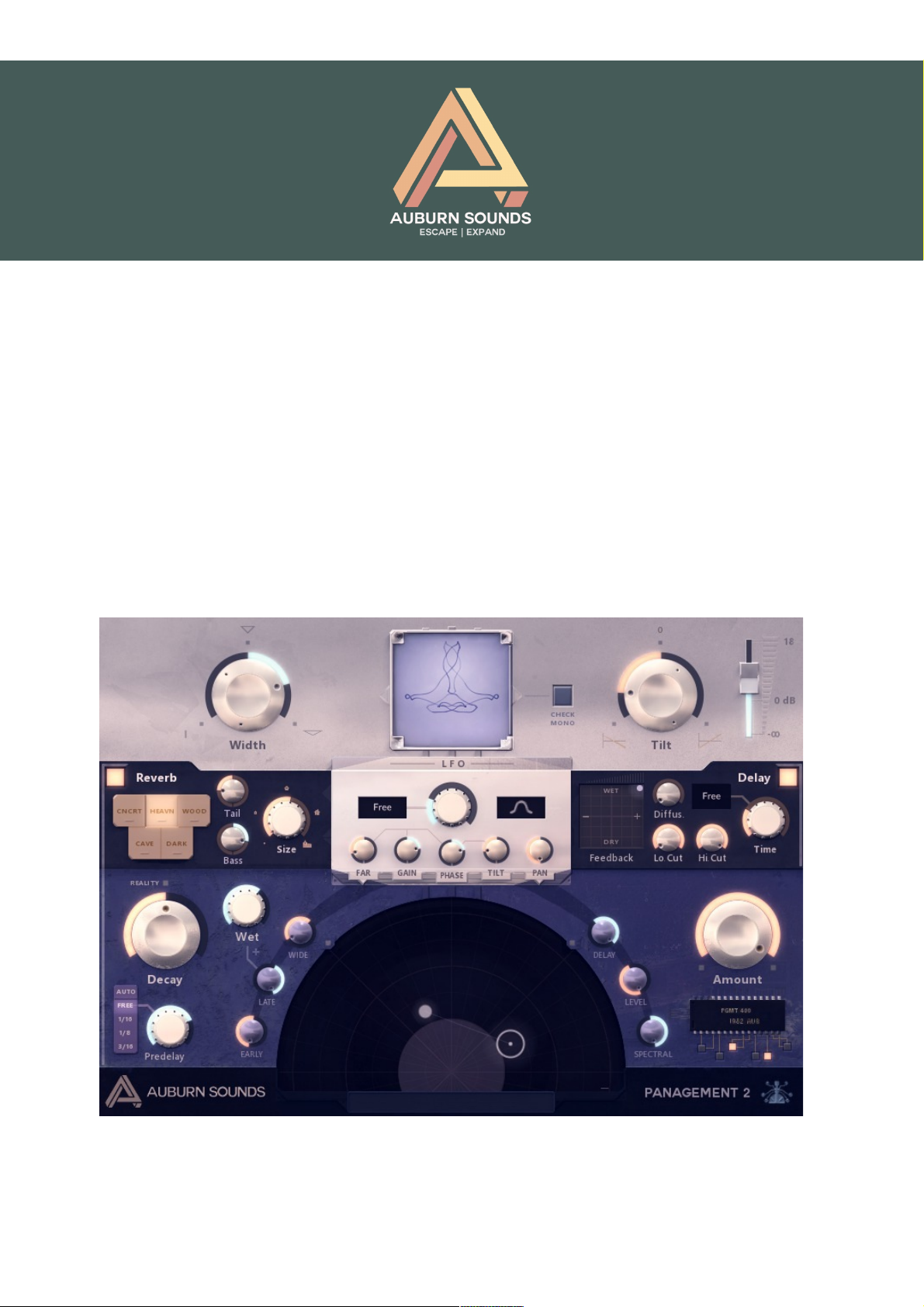
PANAGEMENT
USER MANUAL
Version 2.2

PANAGEMENT version 2.2 User Manual
Foreword
Thank you for using AUBURN SOUNDS® PANAGEMENT.
PANAGEMENT 2 is a logical evolution of PANAGEMENT 1 but brutalize
the original concept to make it prettier, better-sounding and more
useful.
The first enhancement is of course increased realism through the use
of a very integrated reverb. The design goal for this reverb is to bring you
algorithmic realism: you can choose between 5 room presets and hear
the wall material change. Early and Late reverb are distance-panned,
binaurally-panned, like the dry signal.
That reverb maintain an as-low-as-possible diffusion at all times,
in order to give a more realistic spatial effect without wasting too much
headroom. This rather tame reverb easily fits in the mix, and is
adequate for slight "shadows".
Noone likes tuning early reflections, or late reverb levels. So most of it
is automatically set up to give you realistic fades by default.
PANAGEMENT 1's LFO was imprecise so we increased the modulation
precision by 4x. The number of available shapes has doubled.
But positioning is not solely at the heart of the product anymore.
PANAGEMENT 2 FULL is among the few products that can give you a
binaural, ping-pong delay that includes reverb in its feedback loop.
PANAGEMENT gives you cleanly separated binaural echoes that blends
into the abyss.
Our objective at AUBURN SOUNDS® is to give you immediate power,
quickly. PANAGEMENT is our flagship product, and will hopefully allow
you to control your mix most easily – it's like getting 3D glasses.
auburnsounds.com 2/15

PANAGEMENT version 2.2 User Manual
Credits
I'd like to thank Ethan Reker, Mickael Istria, Malika Ung, Emilie Wadelle
and Thomas Langouet for their help and support in the long quest
towards destroying, then rebuilding a product. Special thanks to the D
language and the PoorAudioDev community for being a fun bunch to
speak with!
Development, UI, DSP
• Guillaume Piolat
UX Design
• Sephora Schmidt https://www.sephoras.net
Beta Testers
• Robert Randolph
• Vas Fuller
• Denis Morin
auburnsounds.com 3/15
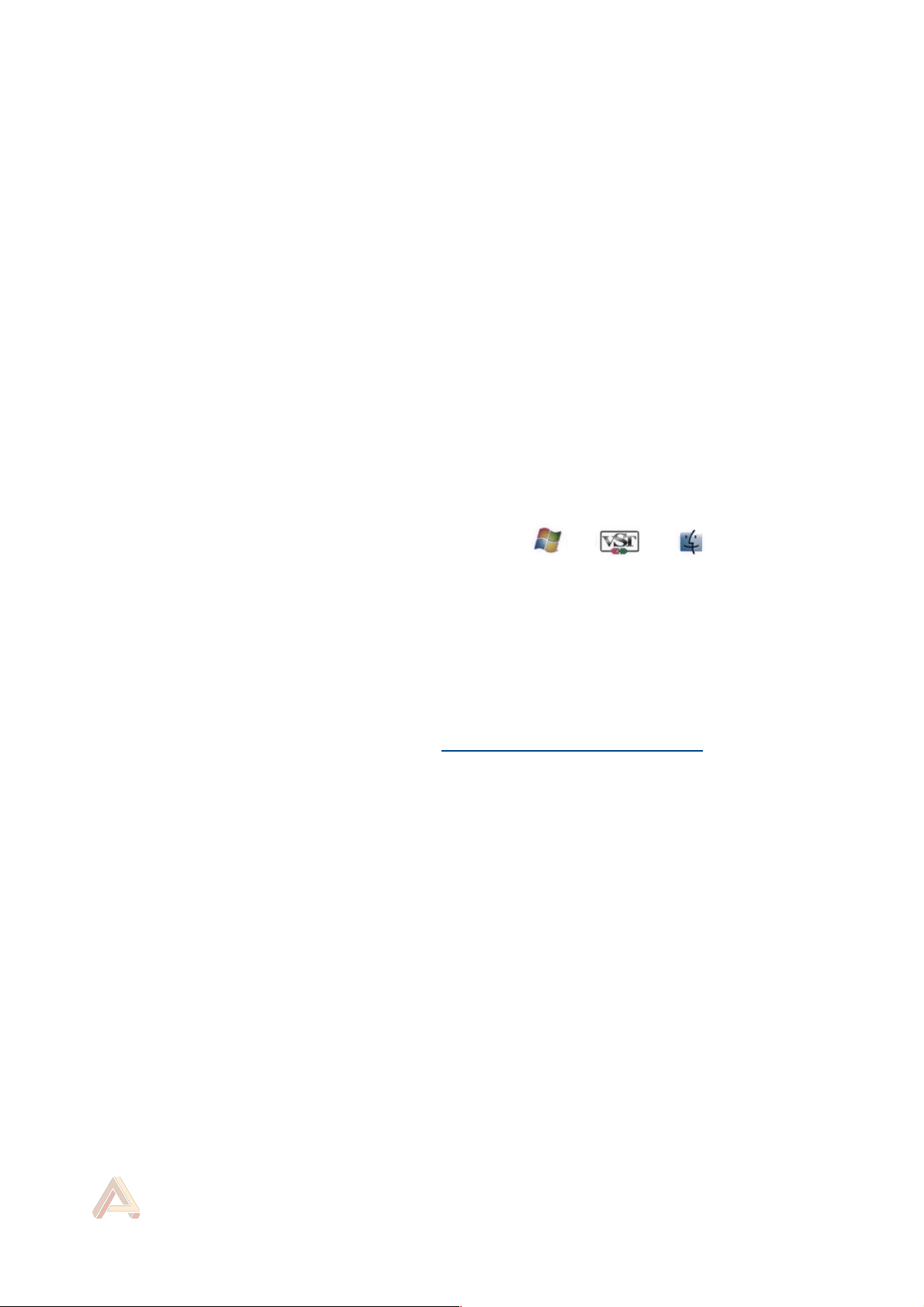
PANAGEMENT version 2.2 User Manual
Versions
PANAGEMENT is available in different versions:
• Panagement FULL (formerly "Enterprise Edition") has all the features.
• Panagement FREE lacks the delay and chip bending.
Compatibility
PANAGEMENT is available as a VST2 / VST3 / Audio Unit / AAX / LV2
plug-in for Windows 7 or later, macOS 10.9 or later, and Ubuntu
16.04 or later.
Our plug-ins have been tested with a wide variety of Digital Audio
Workstations hosts (DAW). However if you find out your DAW isn't
supported, please report a bug at contact@auburnsounds.com.
We do not provide 32-bit builds for macOS anymore.
Supported sampling rates range from 44100 kHz to 384 kHz.
auburnsounds.com 4/15

PANAGEMENT version 2.2 User Manual
Installation
For Windows users:
Double-click on the .exe installer and follow the instructions.
When using the VST 2.4 format, you may have to enter the right VST
2.4 directory in order for your DAW to find the plug-in. This is usually
explained in your DAW support page.
For macOS users:
Double-click on the .pkg installer. If GateKeeper complains about
the Developer being unidentified, try again with Right Click / "Open".
You will need to reboot your Mac computer to see the new Audio Unit
(Logic, Live, GarageBand...).
For Linux users:
• Copy the LV2 plug-in in your LV2 directory
• Copy the VST2 plug-in in your VST2 directory
• Copy the VST3 plug-in (a .vst3 directory) in your VST3 directory.
auburnsounds.com 5/15
