Page 1

69-2473EF-01
EConnect™ TA7210
Wireless Programmable/Non-programmable Thermostat
Operating Manual
Page 2
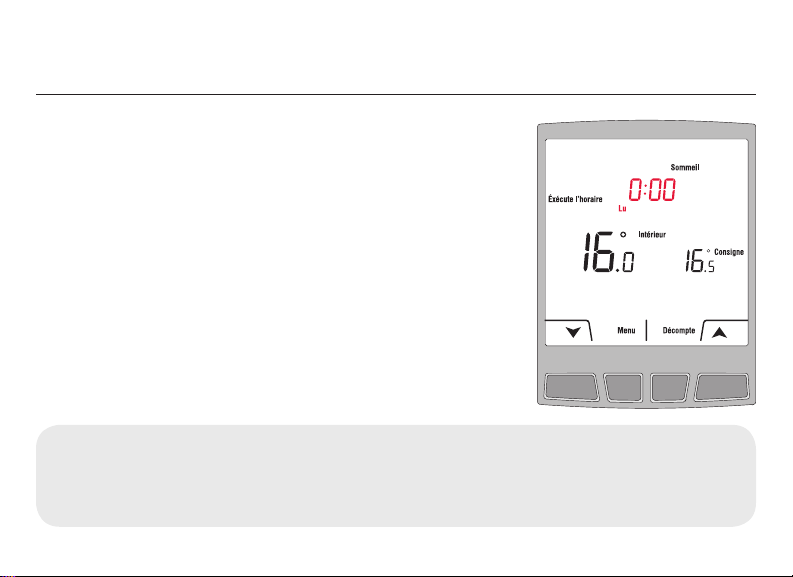
Operating Manual
Before you begin
Do you know your thermostat configuration?
To know whether your new thermostat is configured in
programmable mode or non-programmable mode, look
for the time and day display on the thermostat screen. If
the time and day appear on the screen, the thermostat is
configured as a programmable thermostat.
Refer to the table of contents on the next page for
sections that apply to your thermostat configuration.
Need Help?
For assistance with this product please visit www.aubetech.com,
or call customer assistance toll-free at 1-800-831-2823.
69-2473EF—01 2
Page 3

Table of contents
EConnect™ TA7210
Non-programmable
conguration
Programmable
conguration
Basic operation
Thermostat display in non-programmable mode ................................4
Setting the temperature .......................................................................5
Countdown mode (Décompte) ............................................................6
Programmable mode
Thermostat display in programmable mode .......................................8
Following the heating schedule ...........................................................9
Setting the time and the date ............................................................10
Modifying the heating schedule ........................................................12
Temporary Hold (Maintien temporaire) ..............................................14
Permanent Hold (Maintien permanent) .............................................15
Copying the heating schedule ...........................................................16
Appendices
Advanced setup ................................................................................18
Replacing the batteries .....................................................................20
In case of difficulty ............................................................................21
Three-year limited warranty ...............................................................22
Regulatory information ......................................................................23
3 69-2473EF—01
Page 4

Operating Manual
Thermostat display in non-programmable mode
If your thermostat is configured
in programmable mode, see more
description on page 8.
Indoor temperature
(room temperature)
Outdoor temperature
(requires outdoor sensor)
button
Press to decrease the temperature.
69-2473EF—01 4
Heating Indicator
The number of flames depends on
the heating intensity. The image
disappears when heating stops.
Set temperature
Lock
The thermostat settings are totally
or partially locked.
button
Press to increase the temperature.
Countdown button
Press to place in countdown mode (see page 6).
Does not appear if the thermostat is locked ( ).
Page 5

EConnect™ TA7210
Setting the temperature
Set temperature
Press or to set the temperature.
5 69-2473EF—01
Page 6

Operating Manual
Countdown mode
Press Décompte (Countdown) to set a new temperature and to select the time you wish
to hold this temperature setting. The thermostat will return to its previous or programmed
temperature setting at the end of the countdown time. The countdown time is selectable
from 15 minutes to 14 days.
The Countdown mode is not available when the thermostat is locked.
1 Press Décompte.
69-2473EF—01 6
2 Select the countdown time. 3 Set the temperature.
Page 7
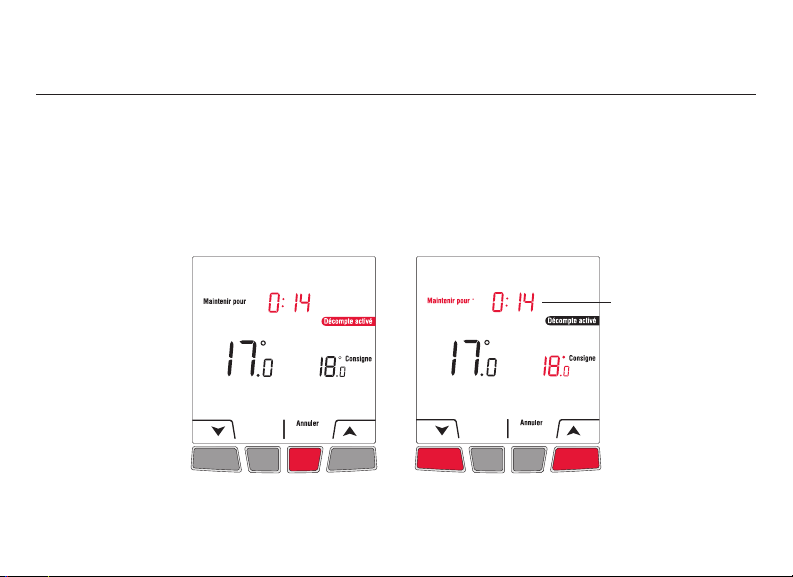
Countdown mode (cont’d)
EConnect™ TA7210
The countdown
time changes in real
time to show the
remaining time.
Press Annuler any time to
cancel the Countdown mode.
You can change the countdown
time and temperature any time.
7 69-2473EF—01
Page 8

Operating Manual
Thermostat display in programmable mode
The thermostat displays the current time and day when the thermostat is configured in
programmable mode. When the thermostat is following the schedule, it also displays
the current period of the schedule: Réveil (Wake), Départ (Leave), Retour (Return)
or Sommeil (Sleep). The period is not displayed when the thermostat is placed in
Maintien temporaire (Temporary Hold) or Maintien permanent (Permanent Hold).
Periods of the schedule
Current time and day
Exécute l’horaire: Appears when the thermostat
Maintien temporaire: See page 14.
Maintien permanent: See page 15.
Menu button
Press to access the menu to set the time & date and the schedule.
The menu button is not available when the thermostat is locked.
See page 4 for the description of the other items on the thermostat display.
is following the schedule.
69-2473EF—01 8
Page 9

EConnect™ TA7210
Following the heating schedule
Exécute l’horaire (Run Schedule) appears on the screen when the thermostat is
following the programmed schedule. Your thermostat has been programmed with an
energy-saving schedule which can reduce your heating expenses by as much as 33%.
Monday to Friday
(Lu, Ma, Me, Je & Ve)
Period Starting time Temperature Starting time Temperature
Réveil (Wake) 6h (6:00 AM) 21.0°C (70°F) 8h (8:00 AM) 21.0°C (70°F)
Départ (Leave) 8h (8:00 AM) 16.5°C (62°F) - - - - - Retour (Return) 18h (6:00 PM) 21.0°C (70°F) - - - - - Sommeil (Sleep) 22h (10:00 PM) 16.5°C (62°F) 22h (10:00 PM) 16.5°C (62°F)
Saturday and Sunday
(Sa & Di)
The schedule consists of 4 periods per day, which represents a typical weekday.
However, you can program the thermostat to skip (cancel) the periods that do not apply
to your situation. For example, Départ (Leave) and Retour (Return) periods are skipped
for the weekend in the default schedule. You can choose a different program every day;
i.e., each period can have a different starting time and a different temperature every day.
9 69-2473EF—01
Page 10
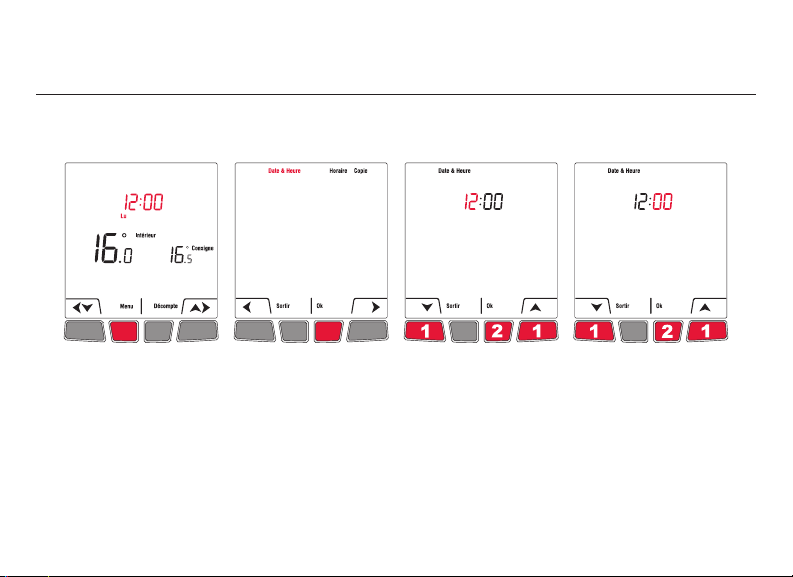
Operating Manual
Setting the time and the date
*
1 Press Menu. 2 Select Date &
heure.
* Copy will appear only if the thermostat is linked to a remote control or an outdoor sensor.
3 Set the hour.
69-2473EF—01 10
4 Set the minutes.
Page 11

Setting the time and the date (cont’d)
EConnect™ TA7210
5 Set the year. 6 Set the month. 7 Set the day of
the month.
* When this function is enabled, the thermostat switches to daylight savings time on the second Sunday of
March and to normal time on the first Sunday of November. When the function is disabled, the thermostat
keeps the normal time all year long.
8 Enable/disable
Automatic
Daylight Saving*.
11 69-2473EF—01
Page 12
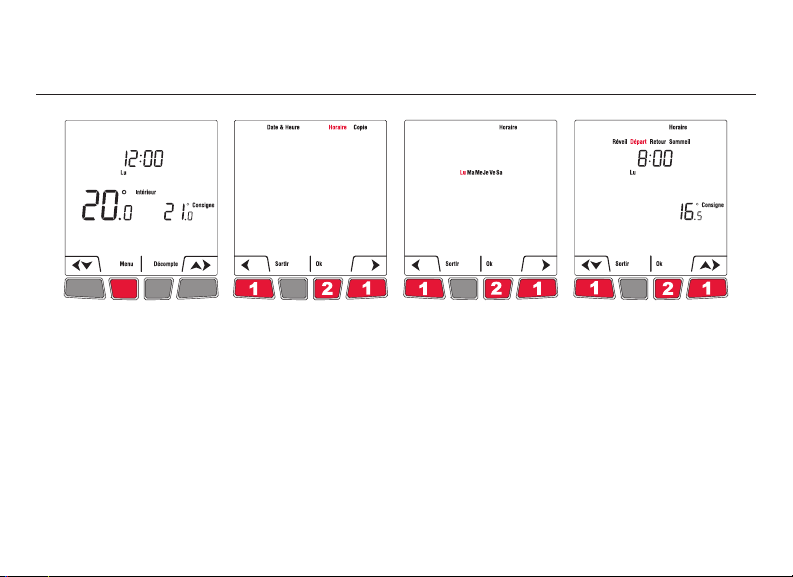
Operating Manual
Modifying the heating schedule
1 Press Menu. 2 Select Horaire. 3 Select the day or
the group* you
wish to modify.
* The groups are: Lu-Ve (Monday-Friday), Sa-Di (Saturday-Sunday), and Lu-Di (Monday-Sunday).
Selecting a group will apply the changes to all the days within that group.
4 Select the period
you wish to modify.
69-2473EF—01 12
Page 13

Modifying the heating schedule (cont’d)
EConnect™ TA7210
5 Set the time
(15-minute
intervals).
If you wish to clear a period (e.g. you may want to skip the Leave and Return
periods if you stay home all day), select the period (step 4) and press and
simultaneously. Dashes appear instead of the time and temperature settings when
the period is cleared.
6 Set the
temperature.
The Wake period cannot be erased.
7 Select another period
or press Sortir to go
to the day selection
menu (step 3).
8 When all changes are
done, press Sortir
until you return to the
home screen.
13 69-2473EF—01
Page 14
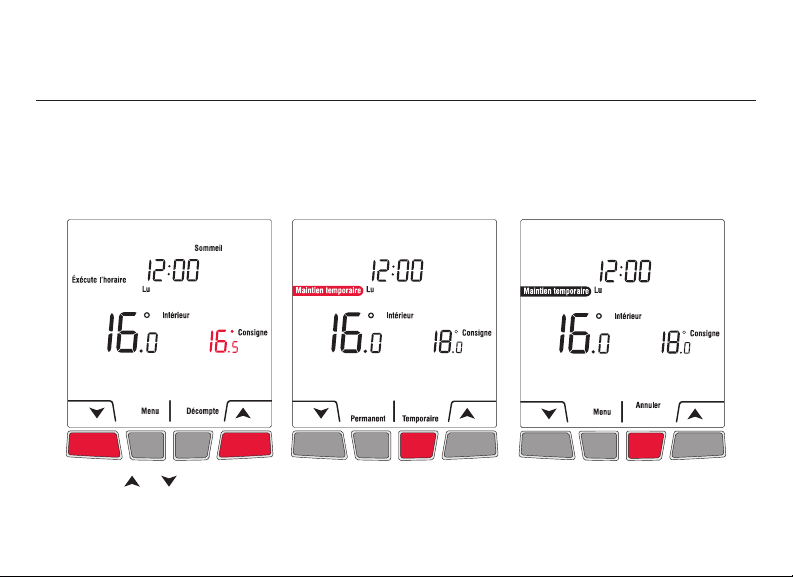
Operating Manual
Temporary Hold (Maintien temporaire)
Use Temporary Hold (Maintien temporaire) mode to temporarily bypass the schedule
and set a new temperature. The thermostat will hold the new temperature during the
current period. The thermostat will resume the heating schedule when the next period
starts or if you press Annuler (Cancel).
1 Press or until the
desired temperature is
displayed.
69-2473EF—01 14
2 Press Temporaire 3 At any time, you can press
Annuler to follow the
schedule.
Page 15
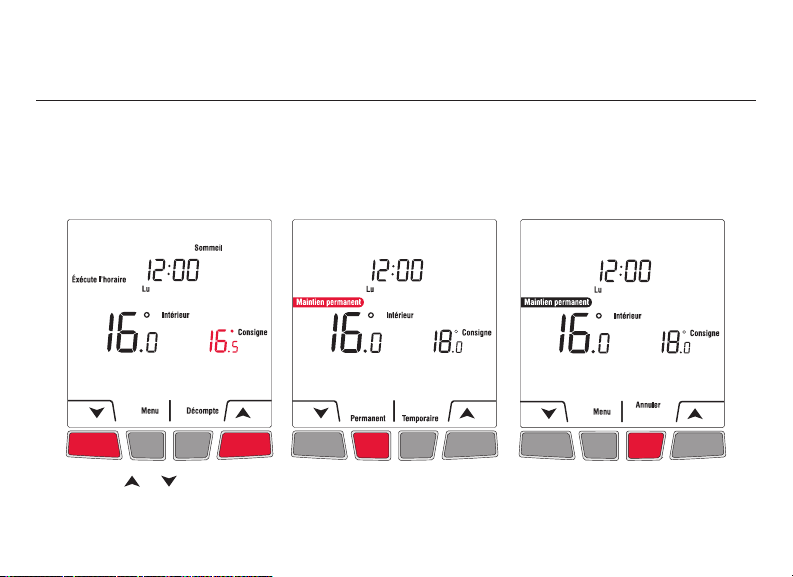
EConnect™ TA7210
Permanent Hold (Maintien permanent)
Use Permanent Hold (Maintien permanent) mode to bypass the schedule and set a
new temperature for an indefinite period of time. To resume the heating schedule, press
Annuler (Cancel).
1 Press or until the
desired temperature is
displayed.
15 69-2473EF—01
2 Press Permanent. 3 At any time, you can press
Annuler to follow the
schedule.
Page 16

Operating Manual
Copying the heating schedule
Use the Copie function to transmit the schedule settings of this thermostat to other
EConnect™ wireless thermostats in your house.
This function is available only if the thermostat is connected to a remote control
or to an outdoor sensor. The schedule settings are transmitted to any other
thermostats connected to the same remote control or outdoor sensor.
1 Press Menu. 2 Select Copie. 3 Press OK.
69-2473EF—01 16
Page 17

Copying the heating schedule (cont’d)
EConnect™ TA7210
4 Patientez flashes when
the schedule settings are
transmitted to the other
thermostats (this can last up
to 2 minutes).
5 SUCC appears when
the transmission is
completed.
6 Press Sortir twice to return
to the home screen.
17 69-2473EF—01
Page 18

Operating Manual
Advanced setup
Setup functions Default setting Options
Temperature and time formats * °C °C / °F
24h 12h / 24h
Programmable mode (Horaire) ** On (Oui) On/Off (Oui/Non)
Adaptive Intelligent Recovery (Horaire
Anticipé) ***
* You can set the temperature display unit in °C or °F. You can set the time display
format in 12-hour or 24-hour (military time) if the thermostat is in programmable
mode.
** Accessible only if you use the thermostat in programmable mode.
When Adaptive Intelligent Recovery is on, the thermostat “learns” how long your
heater takes to reach the set temperature. The thermostat will then determine when
to activate heating so the desired temperature is attained at the desired time. The
thermostat re-assesses the heating start time daily based on the previous day’s
performance. When Adaptive Intelligent Recovery is off, heating starts at the set time.
*** Leave at On to use the thermostat in programmable mode. Place at Off to use the
thermostat in nonprogrammable mode.
69-2473EF—01 18
On (Oui) On/Off (Oui/Non)
Page 19

Accessing the advanced setup menu
EConnect™ TA7210
Press this button for 5
seconds to access the
advanced setup menu.
°C / °F 12h / 24h *
Advanced setup menu From the advanced setup
Programmable mode
menu, press or to
select the setup functions
and press OK.
Adaptive Intelligent
Recovery *
* These parameters are available only if the thermostat is configured in programmable
mode.
19 69-2473EF—01
Page 20

Operating Manual
Replacing the batteries
Thermostat
Install 2 new alkaline AA batteries when the Piles faibles (Low batteries)
warning starts flashing. It is recommended to replace batteries once a year, or
when you will be away for more than a month.
To access the batteries, pull the thermostat from its mounting plate. You will need
to set the time and date if new batteries are not inserted within 2 minutes after
the old ones are removed. However, other settings are not erased.
After new batteries are installed, the thermostat will automatically restore
communication with the wireless network within a few minutes.
Outdoor air sensor
Install 2 new AA lithium batteries when the Sonde extérieure Piles faibles
(Outdoor Air Sensor Low Batteries) warning starts flashing on the thermostat. To
access the old batteries, remove the sensor from the bracket and remove the
sensor cover.
After new batteries are installed, the sensor will automatically restore
communication with the wireless network within a few minutes.
69-2473EF—01 20
Page 21

In case of difficulty / Error codes
EConnect™ TA7210
Heating system does not
respond
“Signal Perdu” appears on the
screen
The thermostat displays “LO”
The thermostat displays “HI”
The thermostat displays “- -”
• Check circuit breaker and reset if necessary
• The thermostat has lost communication with the
wireless network (usually due to power outage).
Otherwise, check circuit breaker and reset if necessary.
When power is restored, the wireless communication
will be restored within a few minutes.
• The indoor temperature is below 0°C (32°F).
• The indoor temperature is above 60°C (140°F).
• The temperature reading is currently unavailable or the
sensor is defective.
ELECTRICAL HAZARD
The servicing or rewiring of any equipment interface module (EIM) linked to this
thermostat must be done by a certified electrician.
21 69-2473EF—01
Page 22

Operating Manual
Three-year limited warranty
Honeywell warrants this product, excluding battery, to be free from defects in the workmanship or materials, under normal use and
service, for a period of three (3) years from the date of purchase by the consumer. If at any time during the warranty period the
product is determined to be defective or malfunctions, Honeywell shall repair or replace it (at Honeywell’s option).
If the product is defective,
(i) return it, with a bill of sale or other dated proof of purchase, to the place from which you purchased it, or
(ii) contact Honeywell. Honeywell will make the determination whether the product should be returned, or whether a replacement
product can be sent to you.
This warranty does not cover removal or reinstallation costs. This warranty shall not apply if it is shown by Honeywell that the defect
or malfunction was caused by damage which occurred while the product was in the possession of a consumer.
Honeywell’s sole responsibility shall be to repair or replace the product within the terms stated above. HONEYWELL SHALL NOT BE
LIABLE FOR ANY LOSS OR DAMAGE OF ANY KIND, INCLUDING ANY INCIDENTAL OR CONSEQUENTIAL DAMAGES RESULTING,
DIRECTLY OR INDIRECTLY, FROM ANY BREACH OF ANY WARRANTY, EXPRESS OR IMPLIED, OR ANY OTHER FAILURE OF THIS
PRODUCT. Some provinces, states or regions do not allow the exclusion or limitation of incidental or consequential damages, so this
limitation may not apply to you.
THIS WARRANTY IS THE ONLY EXPRESS WARRANTY HONEYWELL MAKES ON THIS PRODUCT. THE DURATION OF ANY
IMPLIED WARRANTIES, INCLUDING THE WARRANTIES OF MERCHANTABILITY AND FITNESS FOR A PARTICULAR PURPOSE,
IS HEREBY LIMITED TO THE THREE-YEAR DURATION OF THIS WARRANTY. Some provinces, states or regions do not allow
limitations on how long an implied warranty lasts, so the above limitation may not apply to you.
This warranty gives you specific legal rights, and you may have other rights which vary from one province, state or region to another.
69-2473EF—01 22
Page 23

Regulatory information
EConnect™ TA7210
FCC Compliance Statement (Part 15.19) (USA only)
This device complies with Part 15 of the FCC Rules. Operation is
subject to the following two conditions:
1) This device may not cause harmful interference, and
2) This device must accept any interference received, including
interference that may cause undesired operation.
FCC Warning (Part 15.21) (USA only)
Changes or modifications not expressly approved by the party
responsible for compliance could void the user’s authority to operate
the equipment.
FCC Interference Statement (Part 15.105 (b)) (USA only)
This equipment has been tested and found to comply with the limits
for a Class B digital device, pursuant to Part 15 of the FCC Rules.
These limits are designed to provide reasonable protection against
harmful interference in a residential installation. This equipment
generates uses and can radiate radio frequency energy and, if not
installed and used in accordance with the instructions, may cause
harmful interference to radio communications. However, there is no
guarantee that interference will not occur in a particular installation. If
this equipment does cause harmful interference to radio or television
reception, which can be determined by turning the equipment off and
on, the user is encouraged to try to correct the interference by one of
the following measures:
•Reorientorrelocatethereceivingantenna.
•Increasetheseparationbetweentheequipmentandreceiver.
•Connecttheequipmentinto anoutletonacircuitdifferentfromthat
to which the receiver is connected.
•Consultthedealeror anexperiencedradio/TVtechnicianforhelp.
EIM, thermostats and outdoor sensor
To comply with FCC and Industry Canada RF exposure limits for
general population/ uncontrolled exposure, the antenna(s) used for
these transmitters must be installed to provide a separation distance
of at least 20 cm from all persons and must not be co-located or
operating in conjunction with any other antenna or transmitter.
Remote control
This portable transmitter with its antenna complies with FCC
and Industry Canada RF exposure limits for general population/
uncontrolled exposure. This device must not be co-located or
operating in conjunction with any other antenna or transmitter.
Section 7.1.3 of RSS-GEN
Operation is subject to the following two conditions:
1) This device may not cause interference, and
2) This device must accept any interference, including interference that
may cause undesired operation of the device.
Section 7.1.2 of RSS-GEN
Under Industry Canada regulations, this radio transmitter may only
operate using an antenna of type and maximum (or lesser) gain
approved for the transmitter by Industry Canada. To reduce potential
radio interference to other users, the antenna type and its gain should
be so chosen that the equivalent isotropically radiated power (EIRP) is
not more than that necessary for successful communication.
23 69-2473EF—01
Page 24

Automation and Control Solutions
Honeywell International Inc.
1985 Douglas Drive North
GoldenValley,MN55422
http://yourhome.honeywell.com
69-2473EF-01
06-11
© 2011 Honeywell International Inc.
® U.S. Registered Trademark.
All rights reserved.
Printed in USA
Honeywell Limited
705 Montrichard
Saint-Jean-sur-Richelieu, Quebec, J2X 5K8
www.aubetech.com
Page 25

EConnectMC TA7 210
69-2473EF-01
Thermostat programmable/non-programmable sans fil
Mode d’emploi
Page 26

Mode d’emploi
Avant de commencer
Savez-vous la configuration de votre thermostat ?
Pour savoir si votre nouveau thermostat est configuré en
mode programmable ou en mode non programmable,
vérifier si l’heure et le jour sont affichés à l’écran. S’ils
apparaissent, cela signifie que le thermostat est configuré
comme un thermostat programmable.
Se référer à la table des matières sur la page ci-contre
pour les sections qui s’appliquent à la configuration de
votre thermostat.
Besoin d’aide?
Pour obtenir de l’aide sur ce produit, consulter le www.aubetech.com
ou joindre sans frais le service à la clientèle d’Honeywell au 1 800 831-2823.
69-2473EF—01 2
Page 27

Table des matières
EConnectMC TA7210
Conguration
non programmable
Conguration
programmable
Utilisation de base
Affichage en mode non-programmable ..............................................4
Réglage de la température ..................................................................5
Mode Décompte ..................................................................................6
Mode programmable
Affichage en mode programmable ......................................................8
Utilisation de l’horaire de chauffage ....................................................9
Réglage de l’heure et du jour ............................................................12
Modification de l’horaire de chauffage ..............................................12
Maintien temporaire...........................................................................14
Maintien permanent ..........................................................................15
Copie de l’horaire de chauffage ........................................................16
Annexes
Fonctions avancés ............................................................................18
Remplacement des piles ...................................................................20
En cas de difficulté ............................................................................21
Garantie limitée de 3 ans ...................................................................22
Information sur la réglementation ......................................................23
3 69-2473EF—01
Page 28

Mode d’emploi
Affichage en mode non-programmable
Si votre thermostat est configuré en
mode programmable, voir plus de
description à la page 8.
Température intérieure
(température de la pièce)
Température extérieure
(sonde extérieure requise)
Bouton
Pour abaisser la température.
69-2473EF—01 4
Indicateur de chauffage
Le nombre de flammes dépend de
l’intensité du chauffage. L’image
disparaît lorsque le chauffage
s’arrête.
Température de consigne
Verrouillage
Les réglages du thermostat sont
complètement ou partiellement
verrouillés.
Bouton
Pour augmenter la température.
Bouton Décompte
Pour mettre en mode Décompte (voir la page 6).
N’apparaît pas si le thermostat est verrouillé ( ).
Page 29

EConnectMC TA7210
Réglage de la température
Température de consigne
Appuyer sur ou pour régler la température.
5 69-2473EF—01
Page 30

Mode d’emploi
Mode Décompte
Appuyer sur Décompte pour régler une nouvelle température et de sélectionner la
durée de maintien de la nouvelle température. Le thermostat retournera à son réglage
de température précédent ou programmé à la fin du compte à rebours. La période de
décompte est réglable de 15 minutes à 14 jours.
Le mode Décompte n’est pas accessible lorsque le thermostat est verrouillé.
1 Appuyer sur Décompte.
69-2473EF—01 6
2 Sélectionner le compte à
rebours.
3 Régler la température.
Page 31

Mode Décompte (suite)
EConnectMC TA7210
Le compte à
rebours change en
temps réel pour
indiquer le temps
restant.
Appuyez sur Annuler en
tout temps pour annuler le
mode Décompte.
Vouspouvezmodifierlapériode
de décompte et la température
en tout temps.
7 69-2473EF—01
Page 32

Mode d’emploi
Affichage en mode programmable
Le thermostat affiche l’heure et le jour lorsqu’il est configuré en mode programmable.
Lorsque le thermostat suit l’horaire de chauffage, il affiche aussi la période en cours:
Réveil, Départ, Retour ou Sommeil. La période n’est pas affichée lorsque vous
placez le thermostat en Maintien temporaire ou en Maintien permanent.
Périodes de l’horaire
L’heure et le jour
Exécuté l’horaire : Apparaît lorsque le thermostat
Maintien temporaire : Voirlapage14.
Maintien permanent : Voirlapage15.
Bouton Menu
Appuyer pour accéder au menu de réglage de l’heure, de la date et
de l’horaire. Le bouton n’est pas disponible lorsque le thermostat
est verrouillé.
Voir la page 4 pour la description des autres items affichés à l’écran.
suit l’horaire de chauffage.
69-2473EF—01 8
Page 33

EConnectMC TA7210
Utilisation de l’horaire de chauffage
Le message Exécute l’horaire apparaît à l’écran lorsque le thermostat suit l’horaire
programmé. Un horaire écoénergétique a été programmé dans votre thermostat, vous
permettant ainsi de réduire votre facture d’électricité jusqu’à 33%.
lundi à vendredi
(Lu, Ma, Me, Je et Ve))
Période Heure du début Temperature Heure du début Temperature
Réveil 6h (6:00 AM) 21.0 °C (70 °F) 8h (8:00 AM) 21.0 °C (70 °F)
Départ 8h (8:00 AM) 16.5 °C (62 °F) - - - - - Retour 18h (6:00 PM) 21.0 °C (70 °F) - - - - - Sommeil 22h (10:00 PM) 16.5 °C (62 °F) 22h (10:00 PM) 16.5 °C (62 °F)
samedi et dimanche
(Sa et Di)
L’horaire comprend 4 périodes par jour, ce qui représente un jour typique de la semaine.
Cependant, vous pouvez programmer le thermostat pour sauter (annuler) les périodes qui
ne s’appliquent pas à votre situation. Par exemple, la période Départ et la période Retour
ont été annulées pour la fin de semaine dans l’horaire par défaut.
Vouspouvezavoirunprogrammedifférentàchaquejour;c’est-à-dire,chaquepériode
peut avoir une heure de début différente et une température différente à chaque jour.
9 69-2473EF—01
Page 34

Mode d’emploi
Réglage de l’heure et du jour
*
1 Appuyer sur
Menu.
* La fonction Copie n’apparaît que si le thermostat est relié à une télécommande ou une sonde extérieure.
2 Sélectionner Date &
Heure.
3 Régler l’heure.
4 Régler les
minutes.
69-2473EF—01 10
Page 35

Réglage de l’heure et du jour (suite)
EConnectMC TA7210
5 Régler
l’année.
* Lorsque cette fonction est activée, le thermostat passe à l’heure d’été (avancée) le deuxième dimanche
de mars et à l’heure d’hiver (normale) le premier dimanche de novembre. Lorsque la fonction est
désactivée, le thermostat reste à l’heure normale à l’année longue.
6 Régler le mois. 7 Régler le jour
du mois.
8 Activer/désactiver
l’heure d’été
automatique*.
11 69-2473EF—01
Page 36

Mode d’emploi
Modification de l’horaire de chauffage
1 Appuyer sur
Menu.
* Les groupes sont: Lu-Ve, Sa-Di et Lu-Di. Lorsque vous sélectionnez un groupe, les changements
seront apportés à tous les jours du groupe.
2 Sélectionner
Horaire.
3 Sélectionner le jour
ou le groupe* à
modifier.
4 Sélectionner la
période à modifier.
69-2473EF—01 12
Page 37

Modification de l’horaire de chauffage (suite)
EConnectMC TA7210
5 Régler l’heure
(intervalles de
15 minutes).
Si vous désirez effacer une période (par exemple, pour sauter les périodes de départ
et les périodes de retour si vous êtes à la maison toute la journée), sélectionnez la
période (étape 4) et appuyez simultanément sur et . Des tirets apparaissent à la
place de l’heure et la température lorsque la période est effacée.
6 Régler la
température.
La période de réveil ne peut être effacée.
7 Sélectionner une autre
période ou appuyer sur
Sortir pour passer au
menu de sélection du
jour (étape 3).
8 Une fois tout
changement fait,
appuyer sur Sortir
jusqu’à ce que vous
reveniez à l’écran
d’accueil.
13 69-2473EF—01
Page 38

Mode d’emploi
Maintien temporaire (Temporary Hold)
Utiliser le mode Maintien temporaire pour déroger temporairement à l’horaire en
réglant une nouvelle température. La nouvelle température sera maintenue pendant la
période en cours. Le thermostat retournera à l’horaire de chauffage lorsque la période
suivante débutera ou si vous appuyez sur Annuler.
1 Appuyer sur ou jusqu’à
ce que la température désirée
soit affichée.
69-2473EF—01 14
2 Appuyer sur
Temporary.
En tout temps, vous pouvez
appuyer sur Annuler pour
revenir à l’horaire.
Page 39

EConnectMC TA7210
Maintien permanente
Utiliser le mode Maintien permanent pour déroger à l’horaire et régler une nouvelle
température pendant une période indéfinie. Pour revenir à l’horaire de chauffage,
appuyez sur Annuler.
1 Appuyer sur ou jusqu’à
ce que la température désirée
soit affichée.
2 Appuyer sur
Permanent.
3 En tout temps, vous pouvez
appuyer sur Annuler pour
revenir à l’horaire.
15 69-2473EF—01
Page 40

Mode d’emploi
Copie de l’horaire de chauffage
Utiliser la fonction Copie pour transmettre l’horaire du thermostat aux autres thermostats
sans fil EConnectMC de votre résidence.
Cette fonction n’est disponible que si le thermostat est relié à une télécommande ou
une sonde extérieure. Les réglages de l’horaire sont transmis à tout autre thermostat
relié à la même télécommande ou à la même sonde extérieure.
1 Appuyer sur Menu.
69-2473EF—01 16
2 Sélectionner Copie.
3 Appuyer sur OK.
Page 41

Copie de l’horaire de chauffage (suite)
EConnectMC TA7210
4 Patientez clignote pendant
que les réglages de l’horaire
sont transmis aux autres
thermostats (cela peut durer
jusqu’à 2 minutes).
5 SUCC apparaît une
fois la transmission
complétée.
6 Appuyer deux fois sur
Sortir pour revenir à
l’écran d’accueil.
17 69-2473EF—01
Page 42

Mode d’emploi
Fonctions avancés
Fonctions de configuration Réglage par défaut Options
Format de la température et de l’heure* °C °C / °F
24h 12h / 24h
Mode programmable (Horaire)*** Oui Oui / Non
Horaire Anticipé** Oui Oui / Non
* Vouspouvezchoisird’afcherlatempératureen°Cou°F.Vouspouvezchoisirafcherl’heure
en format 12 heures ou format 24 heures si le thermostat est en mode programmable.
** Accessible seulement lorsque vous utiliser le thermostat en mode programmable. Lorsque
Horaire Anticipé est activé, le thermostat « apprend » combien de temps il faut à votre appareil
de chauffage pour atteindre la température programmée. Le thermostat déterminera ensuite
quand démarrer le chauffage afin que la température désirée soit atteinte à l’heure désirée. Le
thermostat évalue, sur une base quotidienne, l’heure de démarrage du chauffage en se basant
sur le résultat de la journée précédente. Lorsque la fonction est désactivée, le thermostat ne
démarre le chauffage qu’à l’heure réglée, et non avant.
*** Laisser à Oui pour utiliser le thermostat en mode programmable. Placer à Non pour utiliser le
thermostat en mode non programmable.
69-2473EF—01 18
Page 43

Menu des fonctions avancés
EConnectMC TA7210
Appuyez sur ce bouton
pendant 5 secondes
pour accéder au menu
des fonctions avancés.
°C / °F 12h / 24h * Horaire Anticipé *
Menu des fonctions avancés Dans le menu des fonctions
avancés, appuyez sur ou
pour sélectionner les fonctions
avancés et appuyez sur OK.
Mode programmable
* Ces paramètres ne sont disponibles que si le thermostat est configuré en mode programmable.
19 69-2473EF—01
Page 44

Mode d’emploi
Remplacement des piles
Thermostat
Installer 2 piles alcalines AA neuves lorsque l’avertissement Piles faibles se met
à clignoter à l’écran. Il est recommandé de remplacer les piles une fois par an, ou
lorsque vous vous absentez pendant plus d’un mois.
Pouraccéderauxpiles,tirerlethermostatdesonsocle.Vousdevrezrégler
l’heure et la date si de nouvelles piles ne sont pas insérées dans un délai de 2
minutes après que les vieilles piles soient enlevées. Toutefois, les autres réglages
ne seront pas effacés.
Une fois les piles neuves installées, le thermostat rétablira automatiquement la
communication avec le réseau sans fil au bout de quelques minutes.
Sonde extérieure
Installer 2 piles AA au lithium neuves lorsque l’avertissement Sonde extérieure
Piles faibles commence à clignoter au thermostat.
Pour accéder aux piles, retirer la sonde de son support et retirer le couvercle de
la sonde.
Une fois les piles neuves insérées, la sonde rétablira automatiquement la
communication avec le réseau sans fil au bout de quelques minutes.
69-2473EF—01 20
Page 45

En cas de difficulté / Codes d’erreur
EConnectMC TA7210
Le système de chauffage
ne répond pas
“Signal Lost” apparaît à
l’écran
Le thermostat affiche “LO”
Le thermostat affiche “HI”
Le thermostat affiche “- -”
• Vérierledisjoncteuretleréenclencheraubesoin.
• Le thermostat a perdu la communication avec le réseau
sans fil (habituellement après une panne de courant). Sinon,
vérifier le disjoncteur et le réenclencher au besoin. Une
fois l’alimentation rétablie, le thermostat communiquera
automatiquement avec le réseau sans fil au bout de quelques
minutes.
• La température intérieure est inférieure à 0 °C (32 °F).
• La température intérieure est supérieure à 60 °C (140 °F).
• La sonde extérieure est défectueuse ou non disponible.
DANGER ÉLECTRIQUE
Tout entretien ou câblage du module d’interface avec le matériel (MIM) relié à
ce thermostat doit être effectué par un électricien certifié.
21 69-2473EF—01
Page 46

Mode d’emploi
Garantie limitée de 3 ans
Honeywell garantit ce produit, à l’exception des piles, contre tout vice de fabrication ou de matière dans la mesure où il en est
fait une utilisation et un entretien convenables, et ce, pour trois (3) ans à partir de la date d’achat par le consommateur. En cas de
défectuosité ou de mauvais fonctionnement pendant la période de garantie, Honeywell remplacera ou réparera le produit (au gré de
Honeywell).
Si le produit est défectueux,
(i) le retourner, accompagné d’une preuve d’achat indiquant la date d’achat, à l’endroit où il a été acheté, ou
(ii) contacter Honeywell. Honeywell déterminera alors si le produit doit être retourné ou si un produit de remplacement peut vous être
expédié.
La présente garantie ne couvre pas les frais de retrait ou de réinstallation. La présente garantie ne s’appliquera pas s’il est démontré
que la défectuosité ou le mauvais fonctionnement est dû à un endommagement du produit alors que le consommateur l’avait en sa
possession.
La responsabilité de Honeywell se limite à réparer ou à remplacer le produit conformément aux modalités susmentionnées.
HONEYWELL N’EST EN AUCUN CAS RESPONSABLE DES PERTES OU DOMMAGES, Y COMPRIS LES DOMMAGES INDIRECTS
OUACCESSOIRESDÉCOULANTDIRECTEMENTOUINDIRECTEMENTD’UNEVIOLATIONQUELCONQUED’UNEGARANTIE,
EXPRESSE OU TACITE, APPLICABLE AU PRÉSENT PRODUIT NI DE TOUTE AUTRE DÉFECTUOSITÉ DU PRÉSENT PRODUIT.
Certaines provinces ou régions ne permettent pas l’exclusion ou la restriction des dommages indirects et, par conséquent, la
présente restriction peut ne pas s’appliquer.
LA PRÉSENTE GARANTIE TIENT LIEU DE TOUTES LES AUTRES GARANTIES, EXPRESSES OU TACITES, ET LES GARANTIES
DEVALEURMARCHANDEETDECONFORMITÉÀUNEFINPARTICULIÈRESONTPARLESPRÉSENTESEXCLUESAPRÈSLA
PÉRIODE DE TROIS ANS DE LA PRÉSENTE GARANTIE. Certaines provinces ou régions ne permettent pas de limiter la durée des
garanties tacites et, par conséquent, la présente limitation peut ne pas s’appliquer.
La présente garantie donne au consommateur des droits légaux spécifiques et peut-être certains autres droits qui peuvent varier
d’une province ou région à une autre.
69-2473EF—01 22
Page 47

EConnectMC TA7210
Information sur la réglementation
Déclaration de conformité à la FCC (partie 15,19) (États-Unis
seulement)
Cet appareil est conforme à la Partie 15 des règles de la FCC. Le
fonctionnement de ce système est assorti aux deux conditions
suivantes :
1) L’appareil ne peut causer d’interférences nuisibles, et
2) L’appareil doit accepter les interférences reçues, y compris celles
qui pourraient nuire à son fonctionnement.
Avis de la FCC (partie 15,21) (États-Unis seulement)
Toute modification qui n’est pas autorisée expressément par la partie
responsable de la conformité de l’appareil aux règles en vigueur
pourrait rendre l’utilisateur inapte à faire fonctionner le matériel.
Déclaration sur l’interférence selon la FCC (partie 15,105
(b)) (États-Unis seulement)
Ce dispositif a été testé et déclaré conforme aux normes spécifiées
dans la partie 15 des règlements de la FCC (Federal Communications
Commission) concernant les dispositifs numériques de classe B. Ces
limites sont conçues pour offrir une protection raisonnable contre les
interférences nocives pouvant survenir lorsque le produit est utilisé
dans un environnement résidentiel. Ce dispositif produit, utilise et émet
de l’énergie radioélectrique qui peut perturber les communications
radio s’il n’est pas installé et utilisé conformément aux instructions du
fabricant. Toutefois, rien ne garantit qu’il n’y aura pas d’interférences
dans une installation donnée. Si l’appareil produit des interférences
qui nuisent à la réception radio ou télé, ce qu’on peut déterminer en
mettant l’appareil en service et hors service, l’utilisateur est invité à
corriger la situation de l’une ou l’autre des façons suivantes :
•Réorienteroudéplacerl’antenne deréception.
•Augmenterl’espacequiséparel’appareildurécepteur.
•Brancherl’appareilàuneprisefaisantpartied’uncircuitdifférentde
celui du récepteur.
23 69-2473EF—01
•Consulterundétaillantou technicienradio-téléd’expériencepour
obtenir de l’aide.
MIM, thermostat et sonde extérieure
Pour être conformes aux limites d’exposition aux radiofréquences
établies par la FCC et Industrie Canada pour le grand public/
l’exposition non contrôlée, la ou les antennes employées par le
transmetteur doivent être installées à au moins 20 cm de distance de
toute personne et ne peuvent être situées au même endroit qu’une
autre antenne ou un autre transmetteur ou fonctionner conjointement
avec une autre antenne ou un autre transmetteur.
Télécommande
Le transmetteur portatif et son antenne sont conformes aux limites
d’exposition aux radiofréquences établies par la FCC et Industrie
Canada pour le grand public/l’exposition non contrôlée. Cet appareil
ne doit pas être placé au même endroit qu’une autre antenne ou
un autre transmetteur ni fonctionner conjointement avec d’autres
antennes ou transmetteurs.
Article 7.1.3 de CNR-GEN
Le fonctionnement de ce système est assorti aux deux conditions
suivantes :
1) L’appareil ne peut causer d’interférences nuisibles, et
2) L’appareil doit accepter les interférences reçues, y compris celles
qui pourraient nuire à son fonctionnement.
Article 7.1.2 de RSS-GEN
Conformément à la législation d’Industrie Canada, l’émetteur
radioélectrique ne peut fonctionner qu’avec une antenne de type et de
gain maximum (ou moins) approuvés pour le transmetteur par Industrie
Canada. Pour réduire le potentiel d’interférence radioélectrique pour
d’autres utilisateurs, le type d’antenne et son gain doivent être choisis
pour que la puissance isotrope rayonnée équivalente (PIRE) soit limitée
à celle juste requise pour obtenir une bonne communication.
Page 48

Automation and Control Solutions
Honeywell International Inc.
1985 Douglas Drive North
GoldenValley,MN55422
http://yourhome.honeywell.com
69-2473EF-01
06-11
© 2011 Honeywell International Inc.
® Marque de commerce déposée aux É.-U.
Tous droits réservés.
Imprimé aux É.-U.
Honeywell Limited
705 Montrichard
Saint-Jean-sur-Richelieu, Quebec, J2X 5K8
www.aubetech.com
