Auber TH101 User Manual
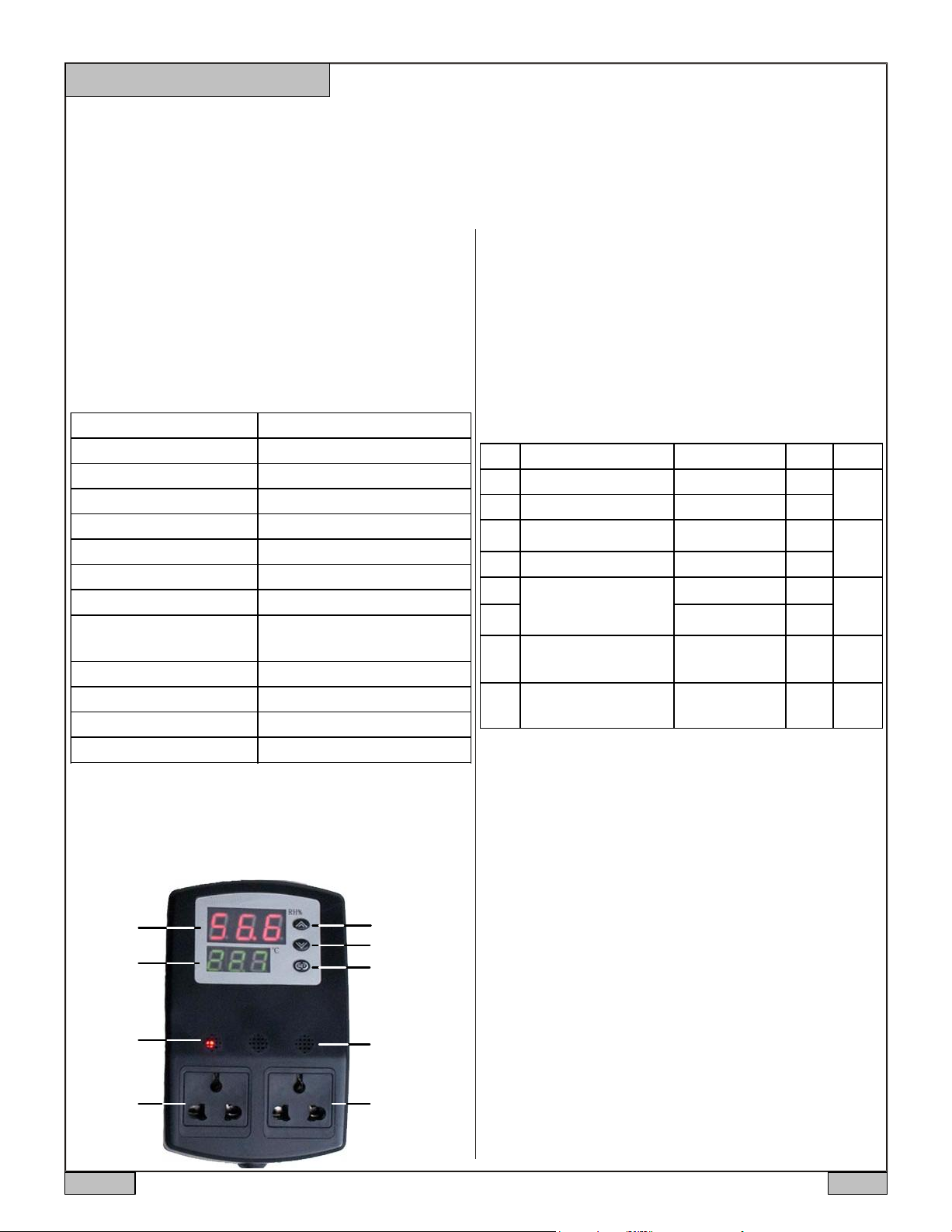
AUBER INSTRUMENTS WWW.AUBERINS.COM
Temperature Control Range
0~99.9 1 ° C
Temperature Resolution 0.1 ° C
Temperature Accuracy
0.5 ° C
Temperature Control Mode
On/Off Control. Heating or Cooling
Temperature Control Output 10A, 120V or 240V AC *
Humidity Control Range
20~99.9%RH
Humidity Resolution
0.1%RH
Humidity Accuracy 3%RH
Humidity Control Mode
On/Off Control.
Humidifying or Dehumidifying
Humidity Control Output 10A, 120V or 240V AC *
Operating Temperature 0~50
Dimension 87x135x45mm
Input Power 85 ~242VAC, 50Hz/60Hz
Code
Description Setting range Initial Note
H1 Humidity Upper Limit
0~99.9 50
L1
Humidity Lower Limit 0~99.9 49
H2
Temperature Upper Limit 0~99.9 27
L2 Temperature Lower Limit
0~99.9 26
HH
1~99.9 95
LL
0~99.0 10
HC1 Humidity Control Mode
00: Humidifying
01: Dehumidifying
00
HC2
Temperature Control
Mode
00: Heating
01: Cooling
00
1
2
Ignore
this
setting
Alarm function. Not
available for this model
Instruction Manual
TH101 TEMPERATURE AND HUMIDITY CONTROLLER
INSTRUCTION MANUAL
Version 1.0
1. Overview
This plug-n-play temperature and humidity controller can be used for
green house and incubator applications. The controller has a two-line
LED display, two output sockets, one sensor module and one input
power cord. The top display shows the measured humidity value and
bottom display shows the measured temperature value. The left output
socket is for humidifier/dehumidifier. Right output socket is for
heating/cooling device. The sensor module contains both temperature
and humidity sensor.
2. Specification
4. Parameter Setting
When the controller is powered on, it will display the measured
humidity and temperature. The controller will keep running according
to the saved setting. If the humidity or temperature sensor is
shorted, the controller will display “Err”.
To change the parameter setting, press and hold SET key for 2
seconds to enter the menu mode. Use the Up key or Down key to
change the parameter value. Press Set key to confirm the change,
or wait 10 seconds, the controller will save the setting automatically
and go back to the normal display mode.
Table 1. Parameters Description
* Please note: Although both temperature and humidity output can
handle up to 10 Amp of power (or 1400 Watt for 120VAC), the
combined total power of the two channels are limited to 1500 Watts
due to the limitation of input power cord.
3. Front Panel
Measured
Humidity
Measured
Temperature
Humidifier/
Dehumidifier
On Indicator
Socket for
Humidifier/
Dehumidifier
2012.04 P1/1
Up Key
Down Key
Set Key
Heating/Cooling
Device On
Indicator
Socket for
Heating/Cooling
Device
Note 1. The H1 should be higher than L1.
On humidifying mode, the controller will turn the humidity device on
when the measured humidity < L1; turn off when > H1.
On dehumidifying mode, the controller will turn the dehumidify device
on when the measured humidity > H1; turn off when < L1.
If H1 < L1, On humidifying mode, the controller will turn the humidity
device on when the measured humidity < H1-0.1; turn off when > H1.
On dehumidifying mode, the controller will turn the dehumidify device
on when the measured humidity > H2; turn off when <H2-0.1.
Note 2. The output for heating/cooling device acts the same as the
output for humidifier/dehumidifier.
The H2 should be higher than L2.
On heating mode, the controller will turn the heater on when the
measured temperature < L2; turn off when > H2.
On cooling mode, the controller will turn the cooler on when the
measured temperature > H2; turn off when < L2.
If H2 < L2, On heating mode, the controller will turn the heater on when
the measured temperature < H2-0.1; turn off when > H2.
On cooling mode, the controller will turn the cooler on when the
measured temperature > H2; turn off when <H2-0.1.
