Page 1
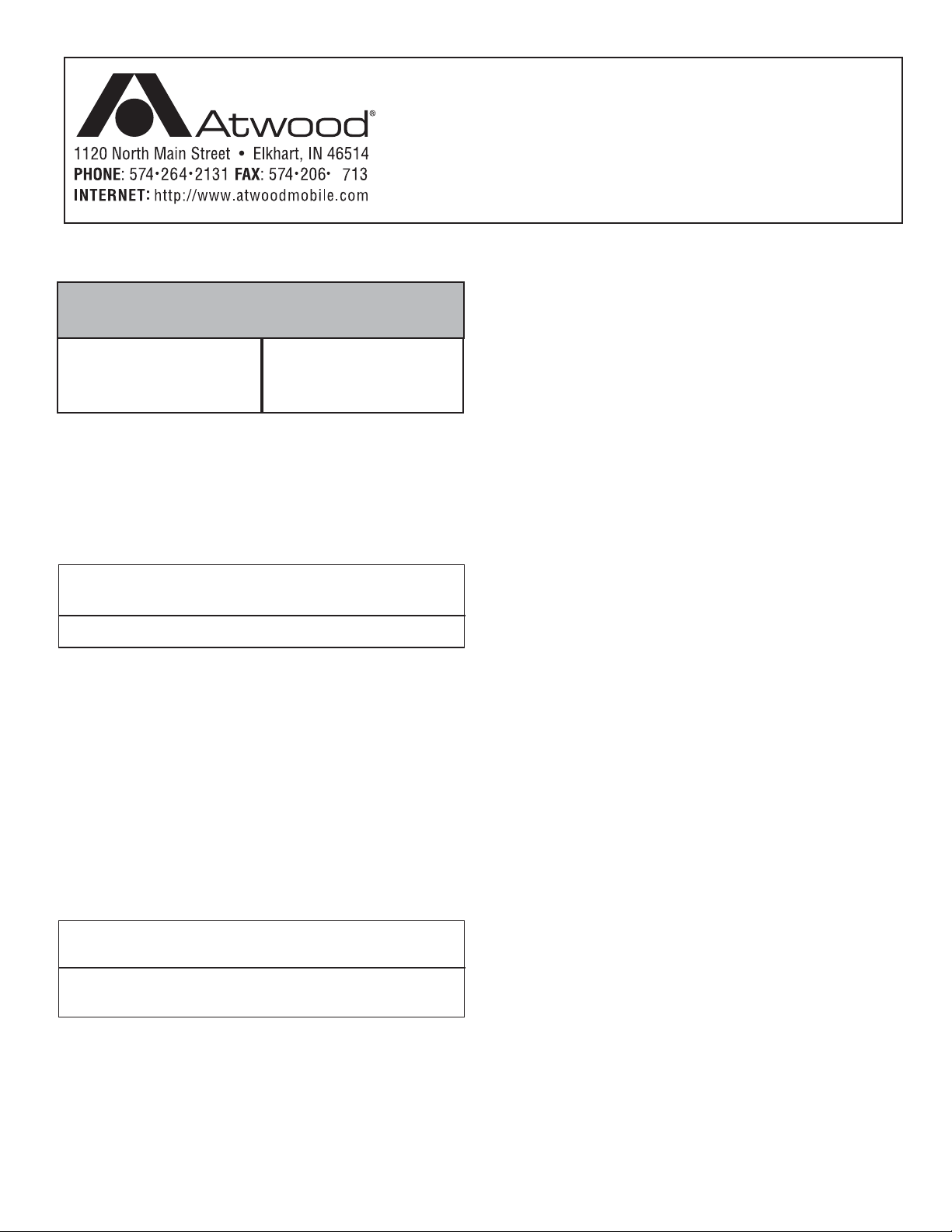
LITERATURE NUMBER MPD 66199
SINGLE AND DUAL MOUNT
9
ENGLISH, FRANÇAIS
SAFETY ALERT SYMBOLS
Safety Symbols alert you to potential personal safety hazards. Obey all safety
messages following these symbols.
(et Canada)
WARNING CAUTION
avoid possible avoid possible
injury or death injury and/or property damage
FOR YOUR SAFETY READ ALL INSTRUCTIONS
BEFORE INSTALLATION AND OPERATION
Installer: Provide these instructions to the consumer.
Consumer: Keep documents for future reference.
Atwood Single and Dual Mount Jacks are intended for use on Fifth
Wheel, Gooseneck and Standard Trailers. It is not intended for use with
commercial trucking applications.
WARNING
VEHICLE CAN MOVE OR COLLAPSE
• Never exceed the rated capacity of the Jack as stated on the label
located on the jack.
CAPACITY A Single Mount Jack has a 10,000 lb. lifting capacity and a
POWER REQUIREMENTS
15,000 lb. maximum support capacity.
INSTALLATION
WELDING INSTRUCTIONS
• M.I.G. OR STICK - Make 3/8˝ fillet welds minimum. Use No. E6011 AWS
welding rod, 3/8˝ diameter. Machine amps (AC or DCRP) 2 160-180
amps with 50 volts.
• M.I.G. WELDING - Use A.W.S. ER 70S-3 or 6 wire or equivalent with a
diameter of .035 - .045. The recommended shielding gas mixture is
75% - 95% Argon & 25% - 5% CO
• STICK WELDING - Use E6011 A.W.S. welding rod or equivalent with a
diameter as follows: 1/8˝ electrode set power between 115-130
Amps DC or 5/32˝ electrode set power between 140-160 Amps DC.
JACK INSTALLATION
2
.
WARNING
EXPLOSION
• Control and motor relays are not ignition protected. DO NOT install
in areas which require ignition protected devices (such as battery
or propane tank storage compartments).
1. Block the trailer tires fore and aft to prevent the trailer from rolling.
2. Support the front end of the trailer so it can be worked on and around during the jack installation. Be sure the trailer is level.
3. Position jack vertically against trailer mounting surface (typically the forward bulkhead under the gooseneck). Mark weld-on bracket location to
provide 9˝ minimum ground clearance from bottom of jack foot when trailer is hitched and loaded. The jack should be located on the centerline of
the trailer if one jack is used. If two jacks are used, they should be located
equal distance from the centerline of the trailer see FIG 1 & 2.
MOTORIZED JACK SYSTEM
•Installation •Operation •Maintenance
4. Weld the mounting bracket to the trailer frame. Use at least 8˝ of 3/8˝ fillet
weld on each side of the bracket. Distribute the weld along the length of
the bracket to resist prying forces as well as compression loads. The
welded attachment of the Jack must be made to structurally sound components of the trailer frame (see
the trailer while attached to the jack or removed from the jack. If it is left
attached to the jack, protect the power wires from touching the trailer
frame or jack during welding to avoid damage to the control. Protect jack
and wires from welding spatter. If the jack bracket is removed from the
jack, install 4-6˝ long 1/2˝ bolts through the bracket holes and install nuts
snugly against bracket. This is to minimize bracket distortion from welding.
WELDING INSTRUCTIONS stated after INSTALLATION.
See
5. Paint bracket and weld areas on trailer.
6. If a special “OEM” bracket is used, attach the bracket to the trailer using
the hardware provided. (Lock washers or prevailing torque fasteners must
be used for the jack mounting). Torque bolts to 65 ft-lbs. then mount the
Atwood Jack to the bracket as described in
7. Attach housing bracket (FIG 4) to frame bracket with eight (8) bolts and
washers. bolt 1/2˝ - 20 Grade 5
Lubricate the bolts and torque to 65 ft-lbs. All eight (8) bolts must be
in place.
washer 1/2˝ locking
MANUAL SWITCH/WIRING INSTALLATION
1. Cut a 1-3/4˝ diameter hole deep enough for switch to sit in and to
be flush with mounting surface on outside of trailer.
2. Pull wires through hole for switch and use switch plate as template
to mark four screw holes. Move switch plate and drill (4) 1/8˝ diameter screw holes.
3. Replace switch with wires through hole and mount the switch using
(4) self-tapping Phillips head screws.
4. The long wires will run back to the motor wires on the jack. Cut the
connectors off of the motor wires on the jack and connect the red
wire to the red wire and the black wire to the yellow wire on the
motor using heat shrink butt connectors. If more wire length is
needed, use a minimum 10 gage wire and properly sized butt connectors. Add wire loom over the wiring, add electrical tape at each
end and support as needed using wire ties.
5. Route the short wires(power) along a safe path to the auxiliary stor-
age battery on board the trailer. Add length of 10 gage wire using
butt connectors as necessary.
6. Cut the power wires to a convenient length for terminating at the
battery. Strip the wires back 1/2˝ and crimp on the ring terminals to
each of the red and black wires. Add wire loom and wire ties to
support.
7. Attach the black power wire from the switch to the battery negative
(-) terminal on the battery.
8. Install the manually resetable 40 AMP circuit breaker to the battery
positive (+) terminal. Connect the red power wire ring terminal to the
load side terminal of the 40 AMP breaker. NOTE: The circuit breaker
must be mounted under a battery cover or inside a battery compartment out of wet conditions. (See figure X)
FIG 3). The jack bracket can be welded to
STEP 7.
Effective 12/10/07
1
Page 2
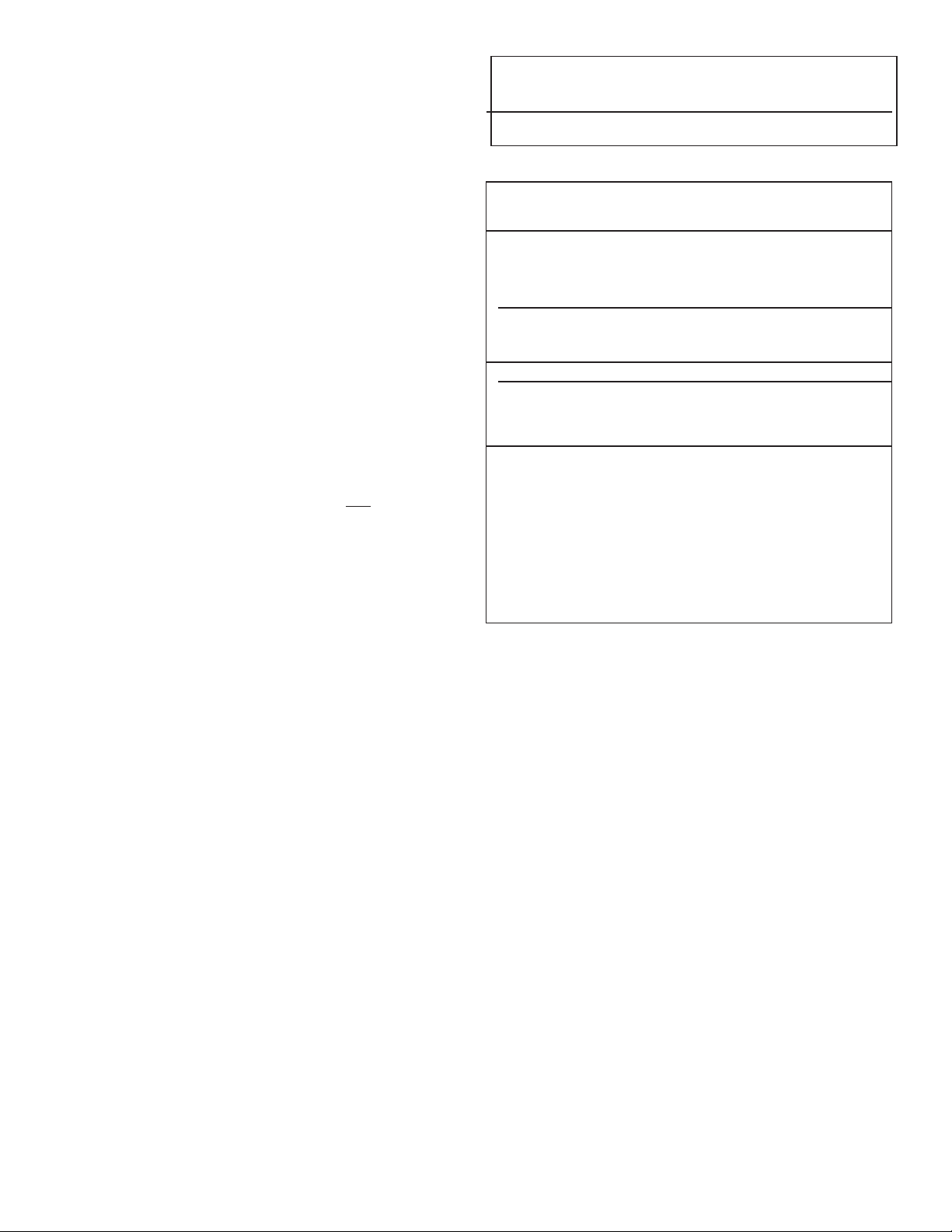
2 SPEED CONTROL INSTALLATION
WIRING
1. Cut a short piece of the 1/2 split wiring loom to fit the motor wires on the
jack. Install the split loom on the motor wires and apply black vinyl electrical tape at teach end of the loom to retain it. See FIG 4.
2. Uncoil the long black and red power wires. Install the remaining 1/2˝ split
wiring loom over these power wires see
3. Route the power wires and loom neatly along a safe path to the auxiliary
storage battery on board the trailer. Secure the loom at each end with the
rose bud loom clamps provided. Secure the loom along the mid section of
it’s path with the mounting type cable ties provided. Allow enough slack in
the wiring at the jack end to allow the control cover to be removed for
connecting the switch cable. See
4. Cut the power wires and loom to a convenient length for terminating at the
battery. Strip wires back 1/2˝ and crimp on the ring terminals to each of
the red and black wires. See
5. Attach the black power wire to the battery negative (-) terminal on
the battery. See FIG 5.
6. Install the manually resetable 40 AMP circuit breaker to the battery positive (+) terminal. Connect the red power wire ring terminal to the load side
terminal of the 40 AMP circuit breaker.
mounted under a battery cover or inside a battery compartment out of any
wet conditions. See
FIG 4 & 5.
FIG 5.
FIG 4.
FIG 1 & 2.
NOTE: The circuit breaker must be
SWITCH INSTALLATION
1. Select a location for mounting the Jack Control Switch. The location must
be on the forward driver’s side of the trailer, within easy reach of the operator. It must also allow the operator to stand in a location where both the
entire Jack and trailer hitch can be seen. The operator must be able to
operate the switch while standing clear of the trailer NOT
See FIG 1 & 2.
2. The mounting surface should be flat and relatively smooth. The gasket on
the back of the switch will allow for some small surface variations.
3. The switch cable must be routed from the mounting location over to the
Jack. The modular plug on the end of the switch cable will connect inside
the control cover on top of the Jack. Note the length of the switch cable
when choosing a mounting location. The cable must not be cut or added on
to. Excess cable can be bundled up and secured near the jack if there is
excess. If the switch is dual jack switch, it will have two cables to route.
The shorter cable will go to the jack on the driver’s side of the trailer.
4. The switch cable(s) can be either routed through a hole in the siding
behind the switch or out the bottom of the switch for surface routing of
the cable. If the cable is routed through a hole in the siding or other part of
the trailer use the bushing provided or other suitable grommet to protect
the cable from being cut at a sharp edge. See
5. Install the 3/8˝ black split wire loom over the switch cable(s).
6. Mark the switch mounting hole locations using the switch box as a tem-
NOTE: The switch must only be installed vertically so the door swings
plate.
FIG 6 & 7.
up. See
7. Drill 2 - 3/32˝ dia. holes for the switch mounting screws.
8. Mount the switch to the trailer using the two (2) #6 x 2˝ sheet metal
screws. Do not over tighten just compress the gasket slightly about 15%.
Be careful not to crush the cable bundle.
9. Secure the split loom and switch cable within 1˝ of the switch using one of
the cable clamps provided with the #6 x 1/2˝ screws. See
10. Route the cable neatly about a safe path to the Jacks. Secure the cable
along its length with the mounting type cable ties provided.
11. When the switch cable is routed to within about 2 feet of the Jack
remove the cover of the control box mounted on the top of the jack by
pulling outwards on the side tabs of the box and lifting upwards.
12. Connect the modular plug of the switch cable into the mating socket
mounted on the control board. The plug will “snap” into socket and lock
in place. See
13. Route the switch cable in the box as shown (FIG 8) and secure in the
cable egress channel with the switch cable strain relief. Then secure the
cable with the special cable tie as shown. See
14. Replace the cover on to the control box. It should seat all the way down
on the bottom portion of the box and “snap” in place.
15. Bundle up any excess switch cable in an out of the way location and
secure with cable ties. Secure the switch cable and loom within approximately 12˝ of the jack control box with the other 5/16 cable clamp and #6
x 1/2˝ screws. Installation is complete.
FIG 8.
FIG 6 & 7.
FIG 9.
under the trailer.
FIG 6 & 7.
CAUTION
PRODUCT DAMAGE
• Disconnect power to the power relay module prior to HiPot testing
of the trailer or the microprocessor will be damaged.
OPERATION
WARNING
PERSONAL INJURY / PRODUCT DAMAGE
• Stand clear of the vehicle.
Soft/spongy ground may cause jacks to sink.
•
Jack must be on firm solid ground prior to operation.
• Insure area below and around jack is clear of obstructions.
• Do not place blocks under the jack for additional ground clearance.
CAUTION
SECURE TRAILER BEFORE TRAVELING
• Securely latch hitch before raising landing legs.
CAUTION
PRODUCT DAMAGE
• Do not over-extend or over-retract jacks. The electric jack has an
internal slip clutch to help prevent damage; when clicking sound is
heard, release switch. Continuing to hold the switch will wear out
the slip clutch or cause damage to the motor.
• If the motor will not extend/retract the jack and the motor is mak-
ing a ratcheting sound (clutch slipping), do not use the manual
override. Immediately contact an Atwood Service Center. Do not
use the jack until repaired or replaced.
• Do not move vehicle until Jack(s) if fully retracted.
• Damage can occur to the Jack(s), trailer and surrounding property
if the Jacks are not fully retracted prior to vehicle being move.
MANUAL CONTROL
Manual switch is always powered and will extend/retract as long as
the switch is held on for that direction.
2 SPEED CONTROL
1. Press the ON/OFF button once to activate the system. A red LED
light will come on to show the system is active. The yellow low voltage LED will come on momentarily during an initial diagnostic.
NOTE: This control has a time out feature that will shut the system
off approximately 5 minutes after the last button push if no other
action on the switch is made. See
2. Press and release the EXTEND button(s) to auto-extend the jack(s)
to the ground. Auto-extend will only work until ground is sensed,
and should take less than a minute. Once the ground is sensed, the
EXTEND button must be held to position trailer to desired height.
The Jack operates at (2) speeds based on current draw. Under load
the Jack will optimize power by slowing it down for heavy lifting.
The Jack has 22˝ of travel; at full extension, it will make a clicking
sound. The EXTEND button should be released when this clicking
starts to prevent unnecessary wear on the clutch system.
3. Press and release the ON/OFF button when the LED is lit to deactivate the system, or if no action is taken for 5 minutes the system
will deactivate on its own.
4. To retract the jack(s) the ON/OFF button may need to be pressed if
the LED is not lit. Once the system is activated, press and hold the
RETRACT button(s) to position and hitch trailer to tow vehicle. Once
the trailer is securely hitched to tow vehicle, the RETRACT button(s)
may be pressed and released to auto-retract the jack(s). Should the
auto-retract function need to be stopped for any reason simply
press any button on the keypad. Some noise is normal during the
operation of the jack, especially under elevated loads. When the
jack retracts completely it will make a momentary clicking sound
that will stop after a couple seconds.
5. Press and release the ON/OFF button when the LED is lit to deactivate the system, or if no action is taken for 5 minutes the system
will deactivate on its own.
FIG 10 & 11.
2
Page 3

6. Do one final visual check of the Jack(s) to be sure it is fully retracted
before moving or traveling with the trailer.
7. In case of electrical failure - raise and lower jack as follows:
Manual Override
To Manually Extend or Retract jack, use a 1/2˝ socket on Drive nut on end
of motor (
Note: It takes 500 revoltutions of nut to extend/retract leveler one (1˝) inch.
FIG 12).
CAUTION
PERSONAL INJURY/PRODUCT DAMAGE
• Battery operated drills, 9.6V to 18V, are powerful. Hold drill with
both hands to protect your wrist. Keep loose clothing and body
parts away from drill as the reaction torque from the drill may cause
it to kick back.
• Refer to your drill manufacturer’s operation manual.
• Use a battery operated drill/drive to rotate nut counter clockwise (looking from bottom end of nut (
TIP:
If the storage battery of the trailer is charged by the tow vehicle; it will
improve the performance of the jack under very heavy loads if the tow vehicle wiring harness is connected and the tow vehicle is running. This is not
required but may improve the performance in some cases.
FIG 12) to extend jack.
WARNING
PERSONAL INJURY
• Make sure the tow vehicle is in park and the emergency brake is
set when making vehicle hoop up and operating the jack.
SYSTEM PROTECTION FEATURES:
Low Voltage Protection
Low Battery indicator lights indicates voltage drop below 11.5 volts. Charge
battery or connect trailer to tow vehicle. Turn system off then back on to
clear low battery. If system “times out” and shuts off automatically, just
turning it back on will clear low battery indicator.
MAINTENANCE
1. Internal part of Jacks are permanently lubricated at the factory and do not
require any further lubrication.
2. If it is not possible to get Jack to operate freely, replace Jack.
3. At least once each usage season fully extend jacks and clean dirt and
grime from outside of inner tube. Coat entire outside of inner tube with silicone spray lubricant. This will protect the finish of the inner tube and provide lubrication between the jack’s tubes. Clean dirt and grime from outer
housing.
4. Apply a good automotive polish or wax to the outer tube of the jacks to
maintain the appearance.
5. Should problems or questions arise, contact your dealer, trailer manufacturer or Atwood Consumer Service Department 574-264-2131.
HARDWARE SYSTEMS & COMPONENTS
ATWOOD LIMITED WARRANTY
Atwood Mobile Products warrants to the original owner of Atwood
Hardware Systems and Components that Atwood’s liability hereunder is
limited to the replacement of the product, repair of the product, or
replacement of the product with a reconditioned product at the discretion of the manufacturer.
1. For two (2) years commencing with the date of purchase, Atwood will
replace or repair any Hardware System and Components that are found
to be defective by Atwood in material or workmanship.
2. In the event of a warranty claim, the original purchaser must contact the
Atwood Consumer Service Department, 1120 North Main, Elkhart, IN
46514, telephone 574-264-2131. Warranty Claim Service must be performed as approved by the Atwood Consumer Service Department.
Warranty replacement Hardware Systems and Components or parts will
be furnished freight prepaid. Labor cost to repair or replace will be limited to the amount of the original purchase price of the systems and components. The replaced warranty products or parts become the property
of Atwood Mobile Products and must be returned to the Atwood
Consumer Service Department freight prepaid, unless prior arrangements have been agreed to.
3. This limited warranty is valid only when the product is applied, installed,
maintained and operated in accordance with Atwood Installation,
Maintenance and Operating instructions. Any deviation from these recommended specifications must be approved in writing by Atwood.
4. Any implied warranties are limited to the duration of this limited warranty as stated above. Atwood does not assume responsibility for consequential damage or loss, including loss of use of vehicle, loss of time,
inconvenience, expense for gasoline, telephone, travel, lodging, loss or
damage to personal properties, or loss of revenues. Some states do
not allow limitations on how long an implied warranty lasts or limitations on consequential damages, so the above limitations may not
apply to you. This limited warranty gives you specific legal rights which
may vary from state to state.
3
Page 4

NOTE:
Switch may be mounted
inside of a locked storage
compartment for security
Power Leads May
be Routed to Battery
Compartment Inside
Dual Jack Control Switch
(Cable may be
routed inside)
2 - Jacks
Mounted Equi-Distant
from Trailer Centerline
Trailer
Switch
Mounting
Surface
Gasket
Switch Box
Bushing or
Gromet
3/8"
Cable
Clamp
Switch Cable and
Small Split Loom
ROUTE TO JACK
ATW OOD
40 AMP Manually Resetable Breaker
Red
Power Lead
Rose
Bud Clamps
B
A
T
T
E
R
Y
Black
Ground Lead
Torque to
65 ft-lb
Large
Split Loom
2"
Weld
Length
8" Min.
Each side
2"
4"
9" Min.
10ga Black
Ground Lead
NEGATIVE
POSITIVE
10ga Red
Power Lead
Rose Bud
Loom Clamp
12V DEEPCYCLE
AUXILLARY
BATTERY
and CASE
40A
Resetable Breaker
ATWOOD
GROUND
Power leads
secure at ends
and every
approx 18"
Switch cable
routing secure at
ends and every
approx 18"
Battery case
circuit breaker
must be covered
Jack
Control
Switch
Jack Mounted
on Trailer
1
2
3
4
5
6
7
4
Page 5

Low Battery indicator lights indicates voltage drop
below 9.5 volts. Charge battery or connect trailer
to tow vehicle. Turn system off then back on to
clear low battery. If system "times out" and shuts
off automatically, just turning it back on will clear
low battery indicator.
ON light
indicates
the system
is activated
LOW BATTERY
EXTEND
RETRACT
ON
OFF
Push once for ON
Push and hold for
1/2 second for OFF
Push and
hold for
extend
Push and
hold for
retract
Pass the special tie wrap through
the hole in the cover as shown.
Loop the special wire tie around the
switch cable and pass it back through
the same box hole and through the
head of the wire tie.
Pull the loop tight and move the
wire tie head against the box.
Cut the excess wire tie off near
to the wire tie head as shown.
The purpose of the wire tie is
to trap the strain relief in place.
Switch Cable
Control
Box
Special
Wire Tie
Tri m
Excess
Strain
Relief
Switch Cable
Plug End
D
E
F
G
Connect modular plug on the end of the
switch cable into the modular socket on the
control board. The plug will "snap" in place.
Strain Relief
8"
INPUT
RED
RED
JACK
Switch Cable
Switch
Cable
Hole
in Box
Strain
Relief
Molded Plug
+
+
–
–
Loop the cable as shown in the box
and push the strain relief into the
dovetail slot. Push it down so the
top of the strain relief is 1/2" below
the edge of the control box. Make
sure the cable is not pinched anywhere.
The strain relief must be just below the
hole in the box.
Place the strain relief about 8 inches
from the back of the molded plug.
C
A
B
EXTEND
RETRACT
EXTEND
RETRACT
Low Battery indicator lights indicates voltage drop
below 9.5 volts. Charge battery or connect trailer
to tow vehicle. Turn system off then back on to
clear low battery. If system "times out" and shuts
off automatically, just turning it back on will clear
low battery indicator.
LOW BATTERY
ON
OFF
ON light
indicates
the system
is activated
Push once
for ON
Push and
hold for
1/2 second
for OFF
Push and
hold for
extend
Push and
hold for
retract
A
B
Jack Control
Module
Power and
MotorWire
Strain Reliefs
Rain
Cover
Control Box
Mounting
Screws
8
9
10
11
12
13
ATWOOD
ATWOOD
5
