
Operating Manual
USER'S INSTRUCTIONS
사 용 설 명 서사 용 설 명 서
High Resolution
DNR Day/Night
Color Camera
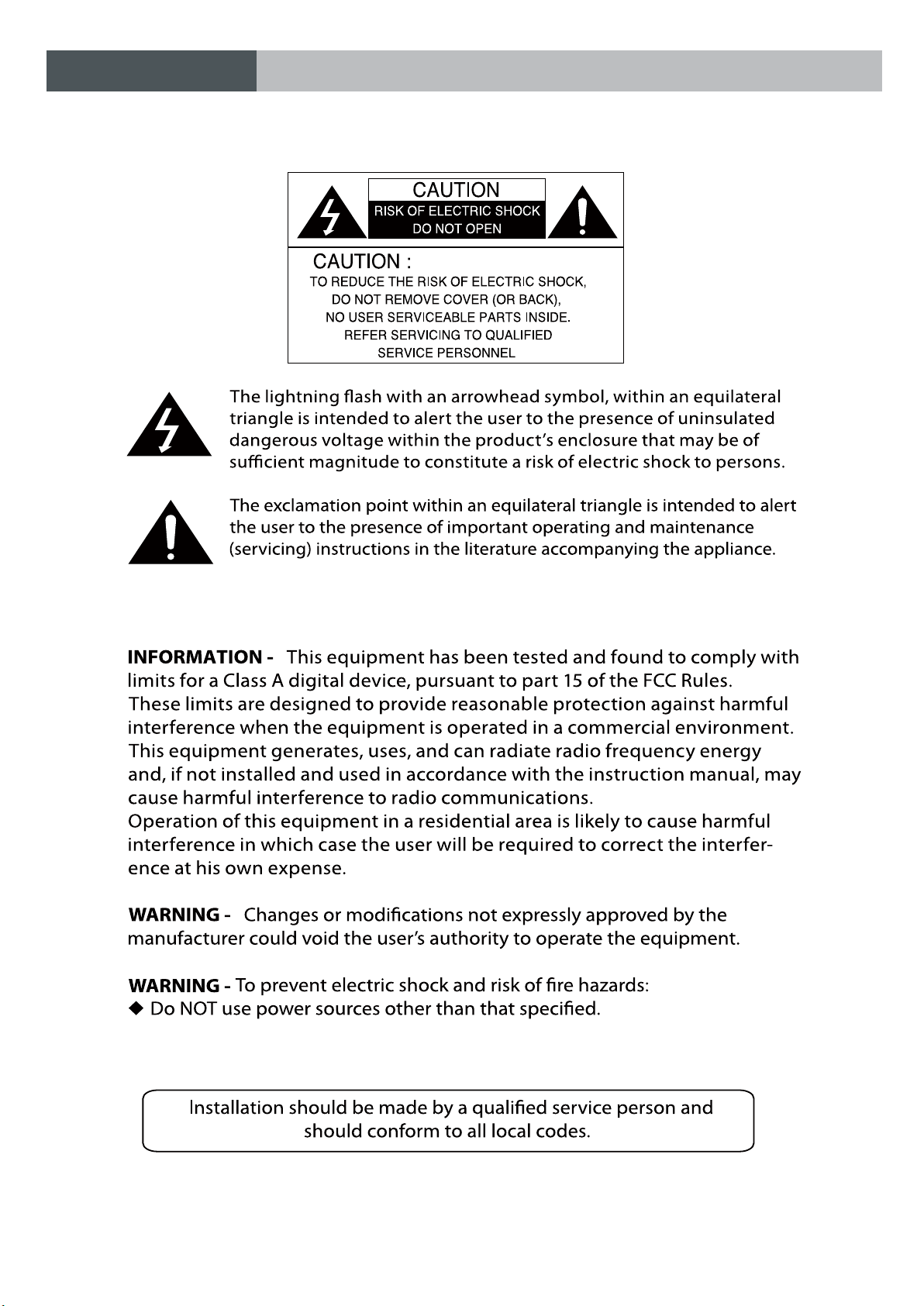
In USA and Canada, Use Class 2 Power Supply Only
USER'S MANUAL
사 용 설 명 서
- 2 -
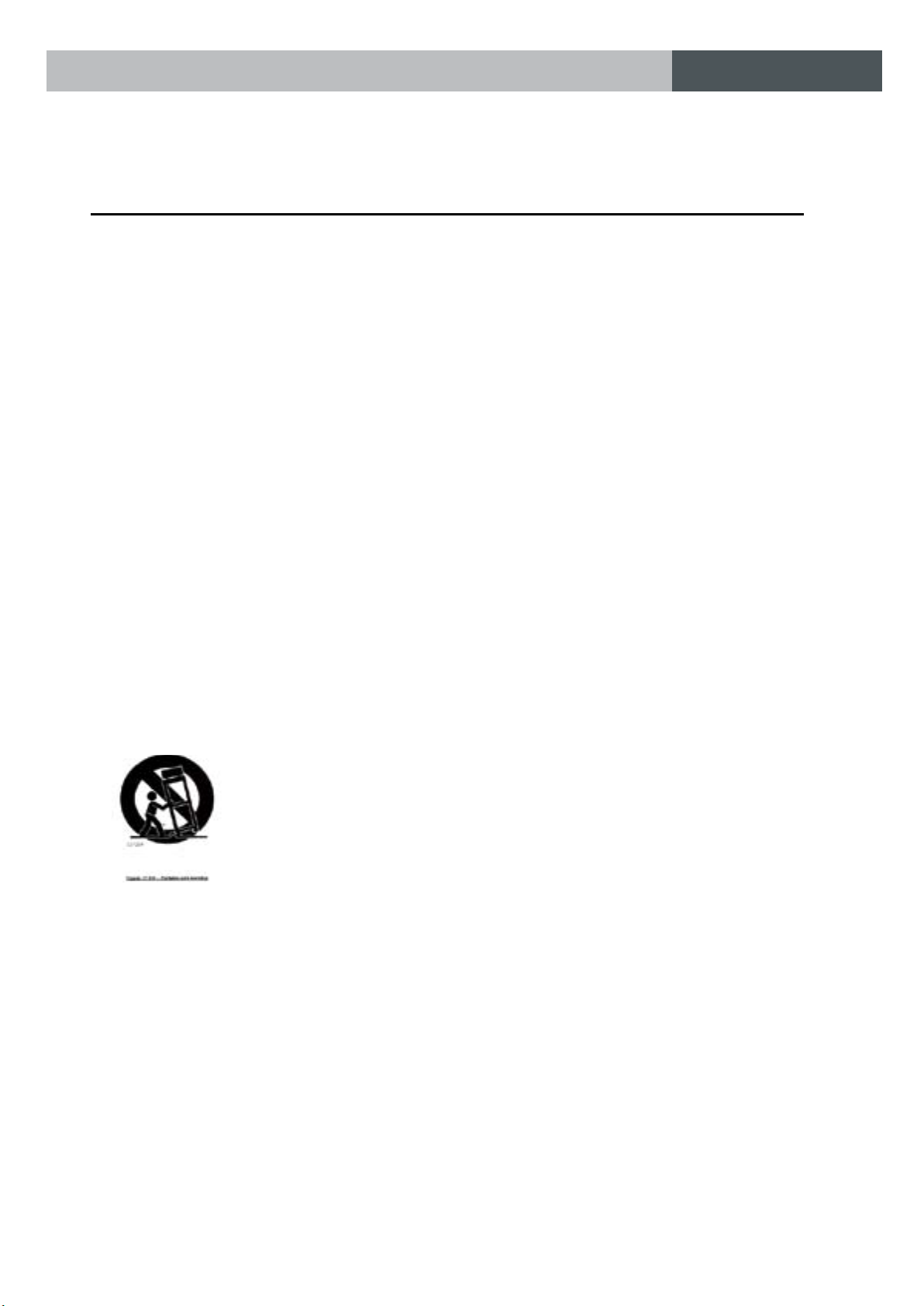
사 용 설 명 서
IMPORTANT SAFETY INSTRUCTIONS
1) Read the .snoitcurtsni es
2) Keep these instruct .snoi
3) Heed .sgninraw lla
4) Follow all instructions.
5) Do not use this apparatus nea .retaw r
6) Clean only with dry c .htol
7)
Do not block any ventilation openings. Install in accordance with the manufacturer’s instructions.
8) Do not install near any heat sources such as radiators, heat registers, stoves, or other
apparatus (including
amplifiers) that produce heat.
9) Do not defeat the safety purpose of the polarized or grounding-type plug. A polarized plug
has two blades with one wider than the other. A grounding type plug has two blades and a
third
grounding prong. The wide blade or the third prong are provided for your safety. If the provided
plug does not fit into your outlet. Consult an electrician for replacement of the obsolute outlet.
-
13 U )nplug this apparatus during lightning storms or when unused for long periods of time.
14 ot gnicivres lla refeR ) qualified service personnel. Servicing is required when the apparatus
has been damaged in any way, such as power-supply cord or plug is damaged, liquid has
been moisture, does not operate normally, or has been dropped.
10) Protect the power cord from being walked on or pinched particularly at plugs, conveniance
repeptacles, and the point where they exit from the apparatus.
Only use attachments/accessories specified by the manufacturer.
Use only with the cart, stand, tripod, bracket, or table specified by the manufacturer, or sold
with the apparatus. When a cart is used, use caution when moving the cart/apparatus combination
to avoid injury from tip-over.
11)
12)
USER'S MANUAL
- 3 -
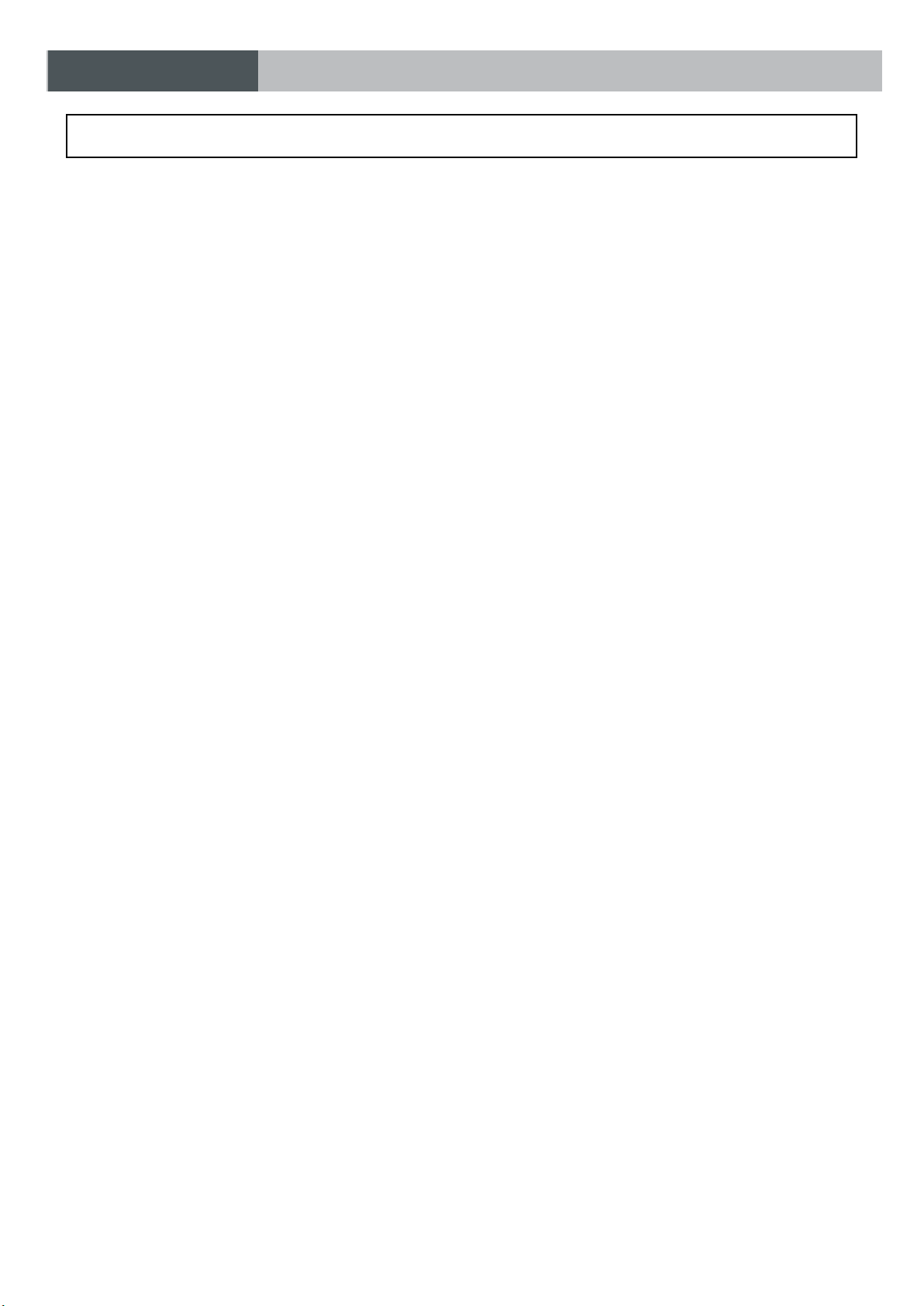
Contents
사 용 설 명 서USER'S MANUAL
Camera Features
Installing & Adjusting
Dimension & Specification
OSD Control Button
On Screen Dispaly (OSD) Menu
Accessing the OSD Menu Settings continued
Lens
Exposure
SSDR
White Balance
BLC
DNR3
Day/Night
Special
. . . . . . . . . . . . . . . . . . . . . . . . . . . . . . . . . . . . . . . . . . . . . . . . . . . . . . . . . . .
. . . . . . . . . . . . . . . . . . . . . . . . . . . . . . . . . . . . . . . . . . . . . . . . . . . . . . . .
. . . . . . . . . . . . . . . . . . . . . . . . . . . . . . . . . . . . . . . . . . . . . . . . . . . . . . . . . .
. . . . . . . . . . . . . . . . . . . . . . . . . . . . . . . . . . . . . . . . . . . . . . . . . . . . . . . . . . . .
. . . . . . . . . . . . . . . . . . . . . . . . . . . . . . . . . . . . . . . . . . . . . . . . . . . . . . . . . .
. . . . . . . . . . . . . . . . . . . . . . . . . . . . . . . . . . . . . . . . . . . . . . . . . . . . . . . . .
. . . . . . . . . . . . . . . . . . . . . . . . . . . . . . . . . . . . . . . . . . . . . . . . . . .
. . . . . . . . . . . . . . . . . . . . . . . . . . . . . . . . . . . . . . . . . . . . . . . .
. . . . . . . . . . . . . . . . . . . . . . . . . . . . . . . . . . . . . . . . . . . . .
. . . . . . . . . . . . . . . . . . . . . . . . . . . . . . . . . . . . . . . . . . . . . . . . .
. . . . . . . . . . . . . . . . . . . . . . . . . . . . . . . . . . . . . . .
. . . . . . . . . . . . . . . . . . . . . . . . . . . . . . . . . . . . . . . . . . . . . . . . . . . . .
. . . . . . . . . . . . . . . . . . . . . . . . . . . . . . . . . . . . . . . . . . . . . . . . . . . . . . .
. . . . . . . . . . . . . . . . . . . . . . . . . . . . .
5
6
7
8
9
10
11
11
13
14
15
17
18
19
Image Adjust
Cam Title
Sync
Motion
Privacy
DIS
Profile
RETURN
Exit
Trouble Shooting
. . . . . . . . . . . . . . . . . . . . . . . . . . . . . . . . . . . . . . . . . . . . . . . . . . . . . . . . . . .
. . . . . . . . . . . . . . . . . . . . . . . . . . . . . . . . . . . . . . . . . . . . . . . . . . . . . . . . . . . .
. . . . . . . . . . . . . . . . . . . . . . . . . . . . . . . . . . . . . . . . . . . . . . . . . . . . . .
. . . . . . . . . . . . . . . . . . . . . . . . . . . . . . . . . . . . . . . . . . . . . . . . . . . . . . . . . .
. . . . . . . . . . . . . . . . . . . . . . . . . . . . . . . . . . . . . . . . . . . . . . . . . . . . . . . . .
. . . . . . . . . . . . . . . . . . . . . . . . . . . . . . . . . . . . . . . . . . . . . . . . . . . . . . . .
. . . . . . . . . . . . . . . . . . . . . . . . . . . . . . . . . . . . . . . . . . . . . . . . . . . . . . . . .
. . . . . . . . . . . . . . . . . . . . . . . . . . . . . . . . . . . . . . . . . . . . . . . . . . . . . . .
. . . . . . . . . . . . . . . . . . . . . . . . . . . . . . . . . . . . . . . . . . . . . . . . . . . .
. . . . . . . . . . . . . . . . . . . . . . . . . . . . . . . . . . . . . . . . . . . . . . . . . . .
19
20
21
21
22
23
23
23
24
25
- 4 -
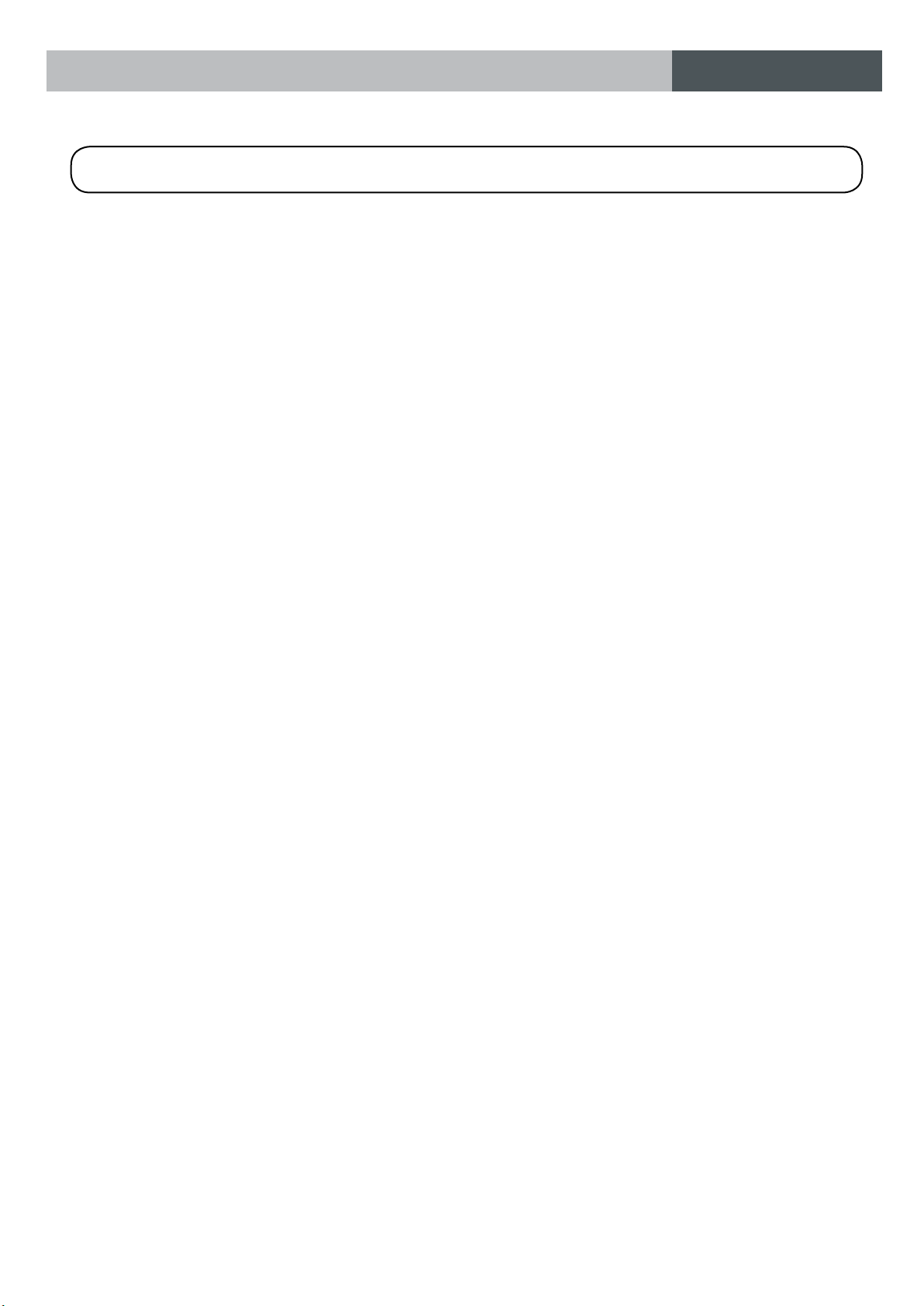
USER'S MANUAL
사 용 설 명 서
Camera Features
● Ultra High Sensitivity
The built-in high sensitivity COLOR CCD produces a clear image even in 0.0001Lux(Sens-up
x512) lower illumination.
● 700TV Lines
By adopting a diagonal 6mm(1/3") 520,000(NTSC) pixel, 610,000(PAL) pixel SONY CCD, the
camera produces clear picture quality with a horizontal resolution of 700 TV lines for color and a
horizontal resolution of 750 TV lines for BW mode.
● DNR3
The high-performance SV-V DSP chip effectively removes low-light gain noise and ghosting to
provide clear images even in dark environments.
● Day&Night
The camera has a function that automatically selects the mode that is appropriate for daytime or
night-time conditions. The COLOR mode operates in daytime conditions to provide optimum
colors, and BW mode operates in night-time conditions to enhance the definition of the image.
● SSDR
For images with high contrast between bright and dark Areas from difficult lighting conditions
such as backlighting, this camera selectively illuminates darker Areas while rataining the same
light level for brighter Areas to even out the overall brightness.
● Miscellaneous Functions
HLC(High Light Compensation), SENS-UP, FLIP(H/V-REV), D-ZOOM, SHARPNESS, MOTION
DETECTION and PRIVACY functions are provided.
● Profile
Yon can set a mode according to the camera installation conditions.
- BASIC, DAY/NIGHT, BACKLIGHT, ITS, INDOOR, USER
- 5 -
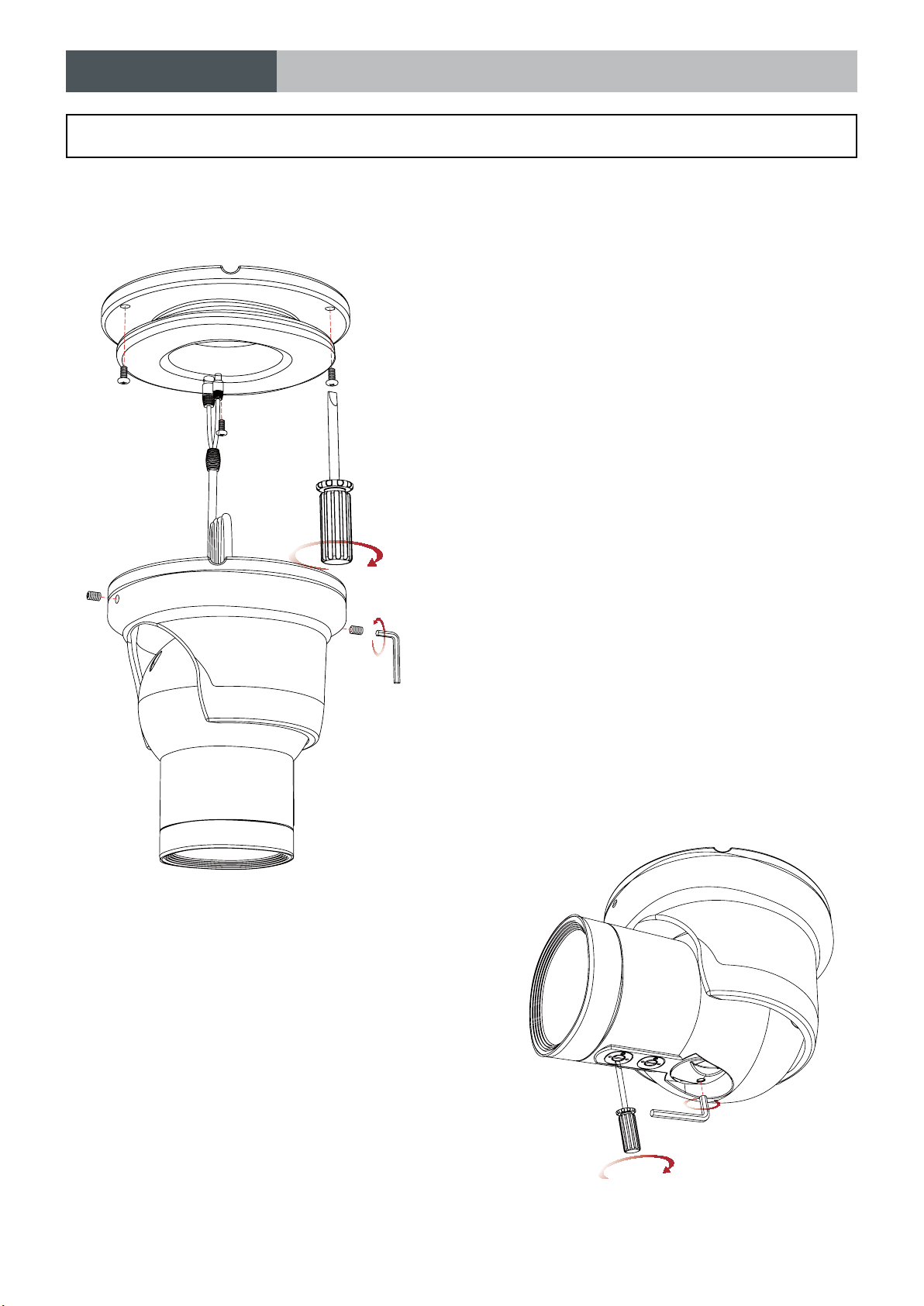
USER'S MANUAL
1. Installation
Installing & Adjusting
- Place the mounting plate on a at installation surface
and mount with the provided screws.
- Feed the cable through the center of the mounting plate.
- Place the camera body in the mounting plate socket
and hold.
- Then place the outer plate over the camera body &
mounting plate and tighten side screws to lock the
camera into place.
- Loosen side screws to adjust camera angle as needed,
then tighten the side screws to lock into place.
사 용 설 명 서
2. Focus / Zoom Screw
- To widen the viewing angle turn the Zoom screw
to "W"(Wide) to obtain a closer view turn it to
"T"(Tele).
- Turn the Focus screw to "N"(Near) or "∞"(Far)
untill the sharpest Focus is made.
- 6 -
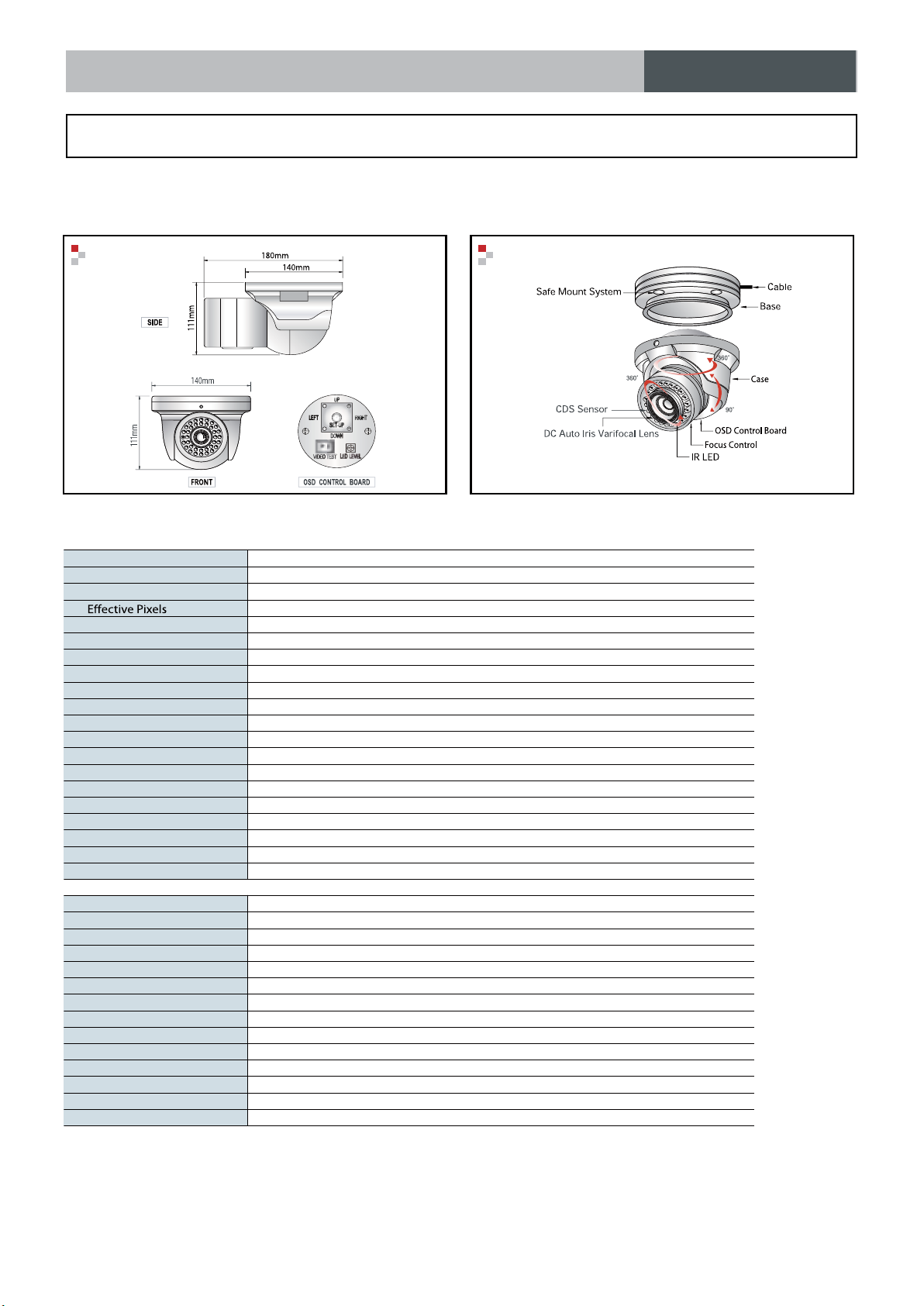
Dimension Connection
Image Pick-Up Device
TV System
Total Pixels
Scanning Frequency
Scanning System
Synchronization
Resolution
Minimum Illumination
S/N Ratio
Video Output
Electronic Shutter Speed
OSD
White Balance
REVERSE
PIP
D-ZOOM
MOTION
Power Supply
Power Consumption
Lens
Operational Temp.
Storage Temp.
Dimension
Weight
1/3" Sony Super HAD CCD
NTSC
976(H) * 508(V)
976(H) * 494(V)
15.734KHz(H) & 59.94Hz(V)
2:1 Interlace
Internal / Line-Lock
700TVLines
IR LED OFF : 0.15Lux, IR LED ON : 0Lux
More than 52dB
CVBS: 1.0Vp-p / 75ȏ
ESC / A.FLK / MANUAL(1/60 ~ 1/120,000)
Available
ATW / OUTDOOR / INDOOR / MANUAL / AWC→SET
OFF / H-REV / V-REV / HV-REV
OFF / ON
OFF / ON(x1~x16)
OFF / ON(4 Programmable Zone)
PRIVACY
OFF / ON(12 Programmable Zone)
DIS (Digital Image Stabilizadion)
OFF / ON
DC12V / AC24VnDual Voltage
DC Auto Iris Varifocal Lens
-35 ~ +50 Deg C. RH95% MAX.
-35 ~ +60 Deg C. RH95% MAX.
140mm(W) * 111mm(H) * 180mm(D)
1800g
Environmental
IP66 Weatherproof
IR LED OFF 200mA(DC), IR LED OFF 70mA(AC) / IR LED ON 670mA(DC), IR LED ON 240mA(AC)
SSDR
BLC
Day & Night
AGC
SENS-UP
DNR3 (Digital Noise Reduction)
OFF / ON(Level adjustable)
BLC / HLC / OFF
EXTERN / COLOR / BW / AUTO
Special
LOW / HIGH / OFF
AUTO(x2~X512) / OFF
OFF / ON(Level adjustable)
1. Dimension & Connection
2. Specication
Dimension & Specication
사 용 설 명 서
USER'S MANUAL
- 7 -
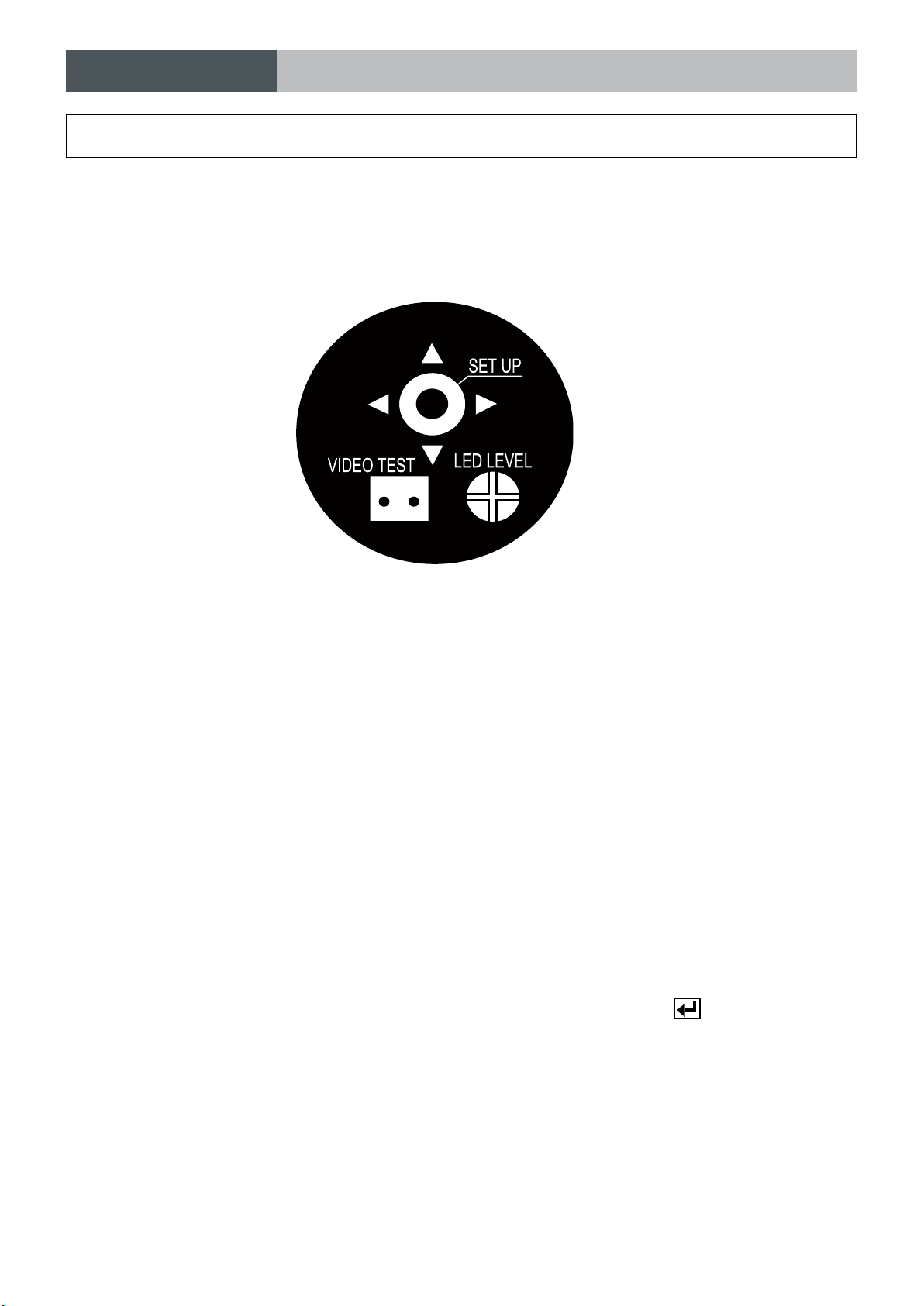
USER'S MANUAL
OSD Control Button
1. OSD Button could be used when it needs to OSD control.
사 용 설 명 서
▲ Up button : Moves the cursor upwards. Use this button to select an item or adjust the parameters.
▼ Down button : Moves the cursor downwards. Use this button to select an item or adjust the
parameters.
◀
Left button : Moves the cursor to the left. Use this button to select or adjust the parameters of the
selected item. The parameter changes each time this button is pressed.
▶
Right button : Moves the cursor to the right. Use this button to select or adjust the parameters of
the selectd item. The parameter changes each time this button is pressed.
◎
Set button : Executes selections and displays a submenu for an item with the
mark.
- 8 -
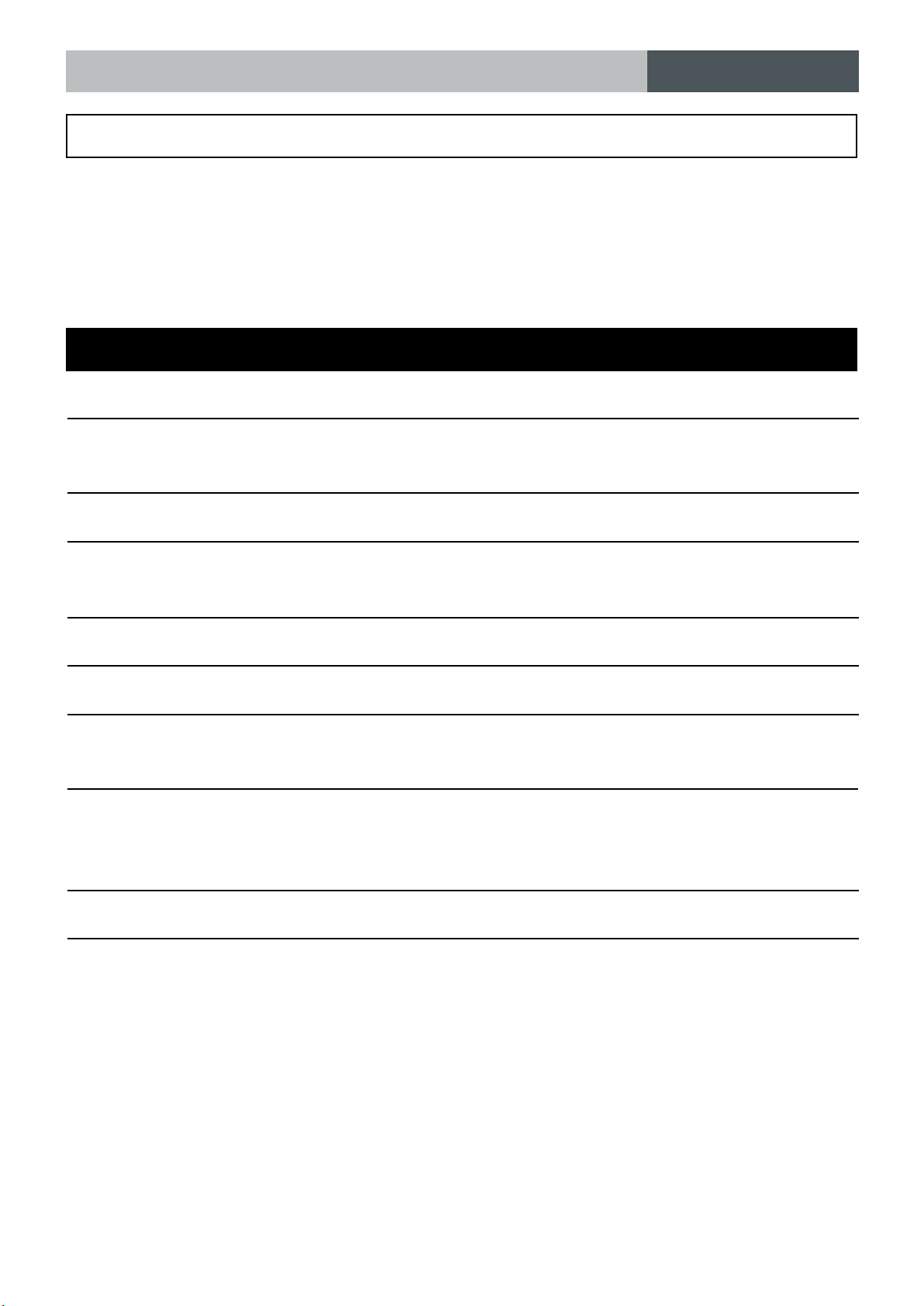
사 용 설 명 서
USER'S MANUAL
On Screen Display (OSD) Menu
On Screen Display (OSD) Menu
Camera functions and settings can be adjusted or changed by activating the OSD manu.
When the OSD menu is activated text will display on the monitor. The user can then move the cursor to
the desired function to change the setting.
SETUP Menu
LENS
EXPOSURE
SSDR
WHITE BALANCE
BACKLIGHT
DNR3
DAY/NIGHT
SPECIAL
● DC
● BRIGHTNESS
● SENS-UP
● OFF
● ATW
● MANUAL
● OFF
● OFF
● AUTO
● EXTERN
● IMAGE ADJ.
● MOTION
● PROFILE
● SHUTTER
● RETURN
● ON
● OUTDOOR
● ATW → SET
● USER BLC
● ON
● COLOR
● CAM TITLE
● PRIVACY
● COMM ADJ.
● AGC
● INDOOR
● HLC
● B/W
● SYNC
● DIS
● RETURN
EXIT
● SAVE
● NOT SAVE
- 9 -
● RESET
