ATTO Technology FibreBridge 2100R, FibreBridge 2200R, FibreBridge 2200D, FibreBridge 3100R, FibreBridge 3200R Software Manual
Page 1

ATTO
ATTO Technology, Inc.
ATTO FibreBridge Product Modules
Software Manual
ATTO FibreBridge 2100R, 2200 R/D, 3100R and 3200R Product Modules
© 2000 ATTO Technology, Incorporated. All rights reserved. All brand or product names are trademarks of their respective holders.
No part of this manual may be reproduced in any form or by any means without the express written permission of ATTO
Technology, Incorporated.
Rev. D, 01/01 Document Control Number: PRMA-0219-000
Page 2

ATTO Technology, Inc. ATTO FibreBridge Software Manual
ATTO Technology, Inc.
-i-
Page 3
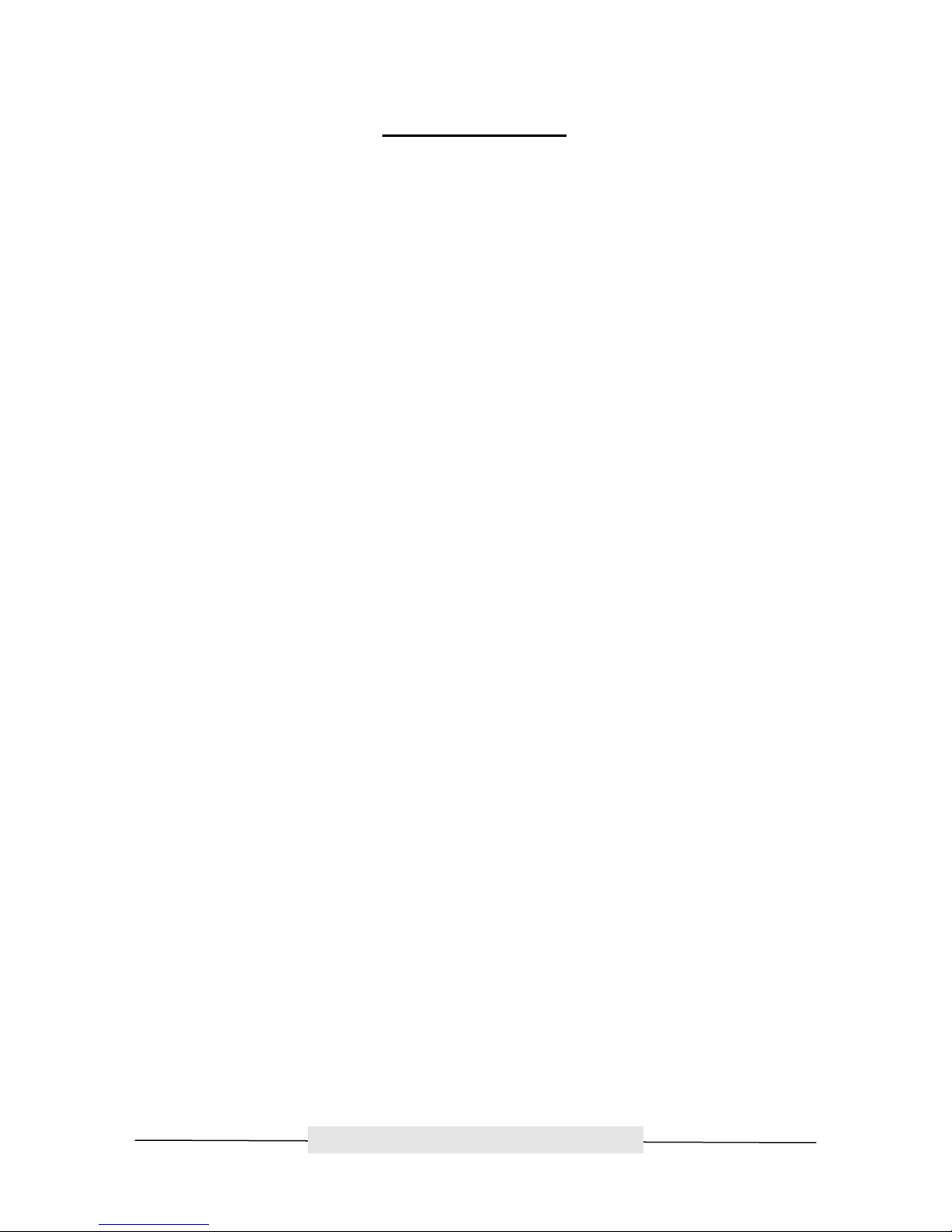
ATTO Technology, Inc. ATTO FibreBridge Software Manual
Table of Contents
CHAPTER 1: ATTO FIBREBRIDGE SERVICES .................................................................................. 1
ATTO FIBRE BRIDGE CONFIGURATION S ERVICES ....................................................................................1
ATTO FIBRE BRIDGE MAINTENANCE S ERVICES.......................................................................................1
ATTO FIBRE BRIDGE DIAGNOSTIC S ERVICES..........................................................................................1
SYSTEM DIAGNOSTIC S ERVICES...........................................................................................................1
CHAPTER 2: OPERATION ................................................................................................................. 3
INITIAL DISPLAY (RS-232)................................................................................................................... 3
CHAPTER 3: COMMAND LINE INTERFACE (ATTO FIBREBRIDGE 2200R/D, 3100R AND 3200R) ......5
ATTO FIBRE BRIDGE CONFIGURATION S ERVICE COMMANDS.....................................................................6
ATTO FIBRE BRIDGE MAINTENANCE SERVICE COMMANDS......................................................................13
ATTO FIBRE BRIDGE DIAGNOSTIC S ERVICE COMMANDS ........................................................................ 14
ETHERNET CONFIGURATION COMMANDS (ATTO F IBREBRIDGE 3100R AND 3200R)..................................17
MISCELLANEOUS COMMANDS.............................................................................................................18
CHAPTER 4: MENU INTERFACE FOR ATTO FIBREBRIDGE 2200 R/D, 3100R AND 3200R..............21
MENU INTERFACE............................................................................................................................21
MAIN M ENU .................................................................................................................................... 21
ATTO FIBRE BRIDGE CONFIGURATION MENU.......................................................................................21
ATTO FIBRE BRIDGE MAINTENANCE MENU ..........................................................................................22
ATTO FIBRE BRIDGE DIAGNOSTIC MENU.............................................................................................22
SAVE / RESTORE CONFIGURATION M ENU.............................................................................................22
FIBRE CHANNEL CONFIGURATION M ENU.............................................................................................. 22
FIBRE CHANNEL CONFIGURATION M ENU CONT.’D.................................................................................. 23
SCSI PORT CONFIGURATION M ENU.................................................................................................... 23
SERIAL PORT CONFIGURATION M ENU..................................................................................................23
NETWORK CONFIGURATION M ENU ...................................................................................................... 24
CHAPTER 5: ATTO FIBREBRIDGE SCSI COMMANDS ....................................................................25
INQUIRY COMMAND........................................................................................................................25
STANDARD INQUIRY DATA FORMAT...................................................................................................25
VITAL PRODUCT DATA......................................................................................................................27
SUPPORTED V ITAL PRODUCT DATA PAGES...........................................................................................27
ASCII IMPLEMENTED OPERATING DEFINITION PAGES ............................................................................27
DEVICE IDENTIFICATION PAGE............................................................................................................28
IDENTIFICATION DESCRIPTOR.............................................................................................................28
ATTO FIBRE BRIDGE WORLDWIDENAME.............................................................................................28
READ 7BUFFER COMMAND............................................................................................................29
REPORT LUNS COMMAND ...............................................................................................................29
REPORT LUNS PARAMETER LIST FORMAT .........................................................................................30
REQUEST SENSE COMMAND..............................................................................................................31
TEST UNIT READY COMMAND........................................................................................................31
WRITE BUFFER COMMAND.............................................................................................................31
RECEIVE DIAGNOSTIC RESULTS COMMAND.................................................................................32
SUPPORTED PAGES PAGE (SEE 8.1.1 IN T10/1236-D SPC-2)................................................................32
CONFIGURATION PAGE .....................................................................................................................33
ENCLOSURE S TATUS PAGE FOR ATTO FIBREBRIDGE 2100R.................................................................34
ENCLOSURE S TATUS PAGE FOR ATTO FIBREBRIDGE 2200R/D, 3100R AND 3200R.................................35
SHORT S TATUS PAGE.......................................................................................................................35
ELEMENT DEFINITIONS:.....................................................................................................................36
DEVICE ELEMENT FOR S TATUS PAGE..................................................................................................36
POWER S UPPLY ELEMENT FOR STATUS PAGE......................................................................................36
TEMPERATURE S ENSOR ELEMENT FOR STATUS PAGE ...........................................................................36
SCSI PORT/ TRANSCEIVER ELEMENT FOR STATUS PAGE ........................................................................36
ATTO Technology, Inc.
- i -
Page 4

ATTO Technology, Inc. ATTO FibreBridge Software Manual
LANGUAGE ELEMENT FOR STATUS PAGE.............................................................................................37
FIBRE BRIDGE/TRANSCEIVER ELEMENT FOR STATUS PAGE...................................................................... 37
ATTO FIBRE BRIDGE GBIC CONNECTOR ELEMENT FOR STATUS PAGE (3100R AND 3200R ONLY)..............37
FIBRE CHAIN ELEMENT FOR STATUS PAGE (2100R ONLY)......................................................................37
POST CODE ELEMENT FOR S TATUS PAGE..........................................................................................38
NVRAM RESET ELEMENT FOR STATUS PAGE......................................................................................38
SEND DIAGNOSTIC COMMAND.......................................................................................................38
DEVICE ELEMENT FOR CONTROL PAGE ...............................................................................................41
TEMPERATURE S ENSOR ELEMENT FOR CONTROL PAGE.........................................................................41
SCSI PORT/ TRANSCEIVER ELEMENT FOR CONTROL PAGE......................................................................41
ATTO FIBRE BRIDGE GBIC CONNECTOR ELEMENT FOR CONTROL PAGE (3100R AND 3200R ONLY) ...........41
LANGUAGE ELEMENT FOR STATUS PAGE.............................................................................................42
FIBRE CHANNEL/TRANSCEIVER ELEMENT FOR CONTROL PAGE................................................................42
FIBRE CHAIN ELEMENT FOR CONTROL PAGE (2100R ONLY)...................................................................42
POST CODE ELEMENT FOR CONTROL PAGE........................................................................................42
NVRAM RESET ELEMENT FOR CONTROL PAGE....................................................................................42
COMMAND TABLE TEMPLATES............................................................................................................43
TUNNEL CDB (ATTO F IBREBRIDGE 3100R AND 3200R)......................................................................44
CHAPTER 6: NVRAM CONFIGURATION..........................................................................................45
ATTO FIBRE BRIDGE 2100R NVRAM CONFIGURATION PARAMETERS SUMMARY ......................................45
ATTO FIBRE BRIDGE 2200R/D, 3200R NVRAM CONFIGURATION PARAMETERS SUMMARY .......................52
CHAPTER 7: ERROR CODES ..........................................................................................................57
ATTO Technology, Inc.
- ii -
Page 5

ATTO Technology, Inc. ATTO FibreBridge Software Manual
ATTO Technology, Inc.
- iii -
Page 6
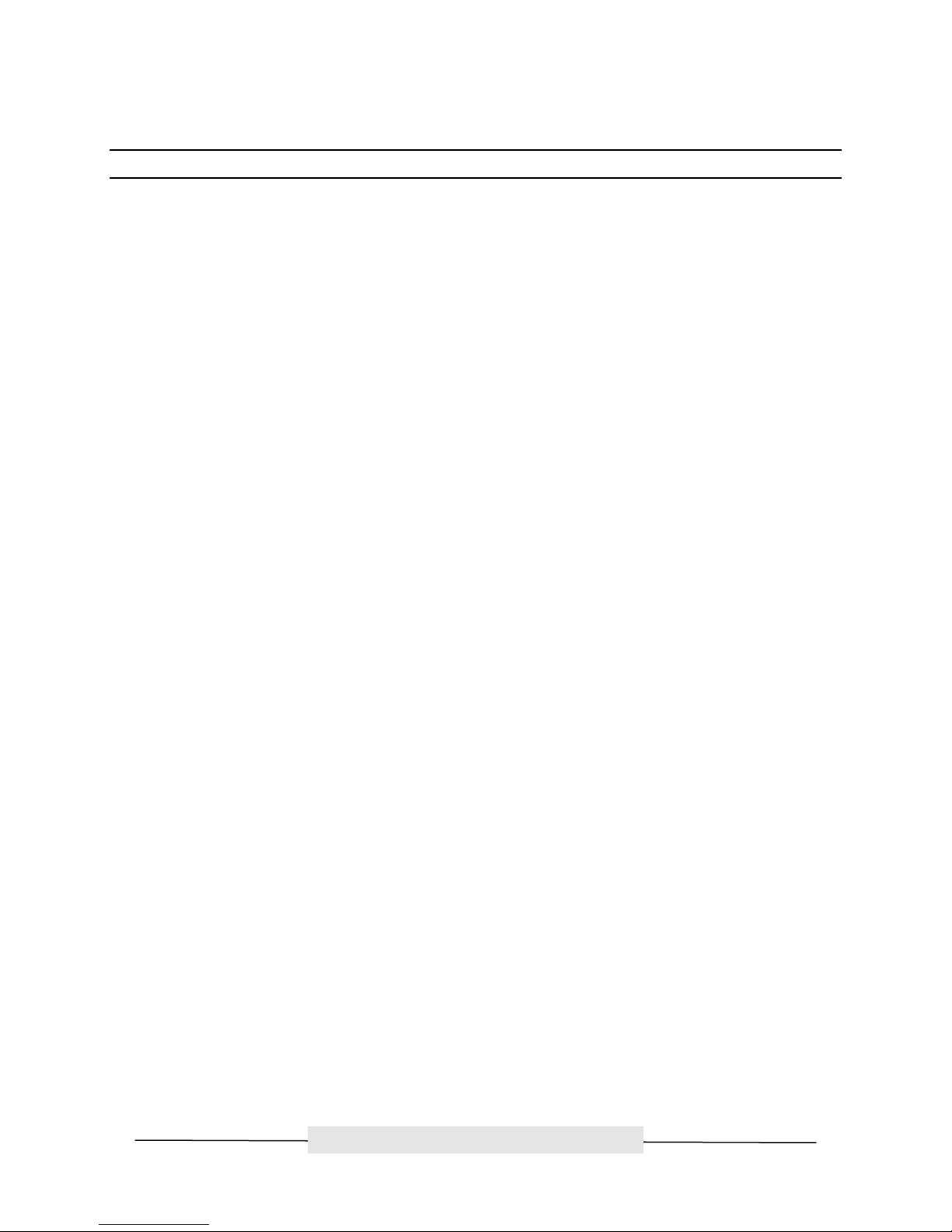
ATTO Technology, Inc. ATTO FibreBridge Software Manual
Chapter 1: ATTO FibreBridge Services
This document defines the ATTO FibreBridge services and applications available to customers including:
• ATTO FibreBridge configuration
• ATTO FibreBridge maintenance
• ATTO FibreBridge diagnostics
• System diagnostics
These services are available through the RS-232 interface and Ethernet. In the future, the services may
be accessed through Fibre Channel. Examples in this document will be shown using the RS-232
interface.
ATTO FibreBridge Configuration Services
ATTO FibreBridge configuration services allow configuration of all ATTO FibreBridge interfaces and
general firmware operational parameters. The following is an abbreviated list of ATTO FibreBridge
Configuration Services:
• Serial Port Configuration
• Fibre Channel Port Configuration
• SCSI Port 1 & 2 Configuration
• Firmware Operation
ATTO FibreBridge Maintenance Services
ATTO FibreBridge maintenance services allow the performance of basic maintenance services on the
ATTO FibreBridge. The following is an abbreviated list of ATTO FibreBridge maintenance services:
• SCSI Enclosure Services Information (temperature, P/S status, etc.)
• FibreBridge Identification (revision levels, configurations, etc.)
• Downloading new firmware
• Issuing SCSI bus resets
• Issuing Fibre Channel resets (LIPs, etc.)
• Restarting firmware (causes power-on diagnostics to be executed)
ATTO FibreBridge Diagnostic Services
ATTO FibreBridge Diagnostic Services allow diagnostic tasks to be performed on the ATTO FibreBridge.
The diagnostics should aid in validating the correct operation of an ATTO FibreBridge. The following is an
abbreviated list of ATTO FibreBridge diagnostic services:
• Viewing Internal Error Log
System Diagnostic Services
System Diagnostic Services allow the use of the ATTO FibreBridge in determining the correct operation of
the complete system or isolating system level problems. The following is an abbreviated list of System
Diagnostic Services:
• Show SCSI Device Information
• Show Fibre Channel Device Information
• Show I/O Statistics
• Domain Validation
ATTO Technology, Inc.
- -
1
Page 7

ATTO Technology, Inc. ATTO FibreBridge Software Manual
ATTO Technology, Inc.
- -
2
Page 8
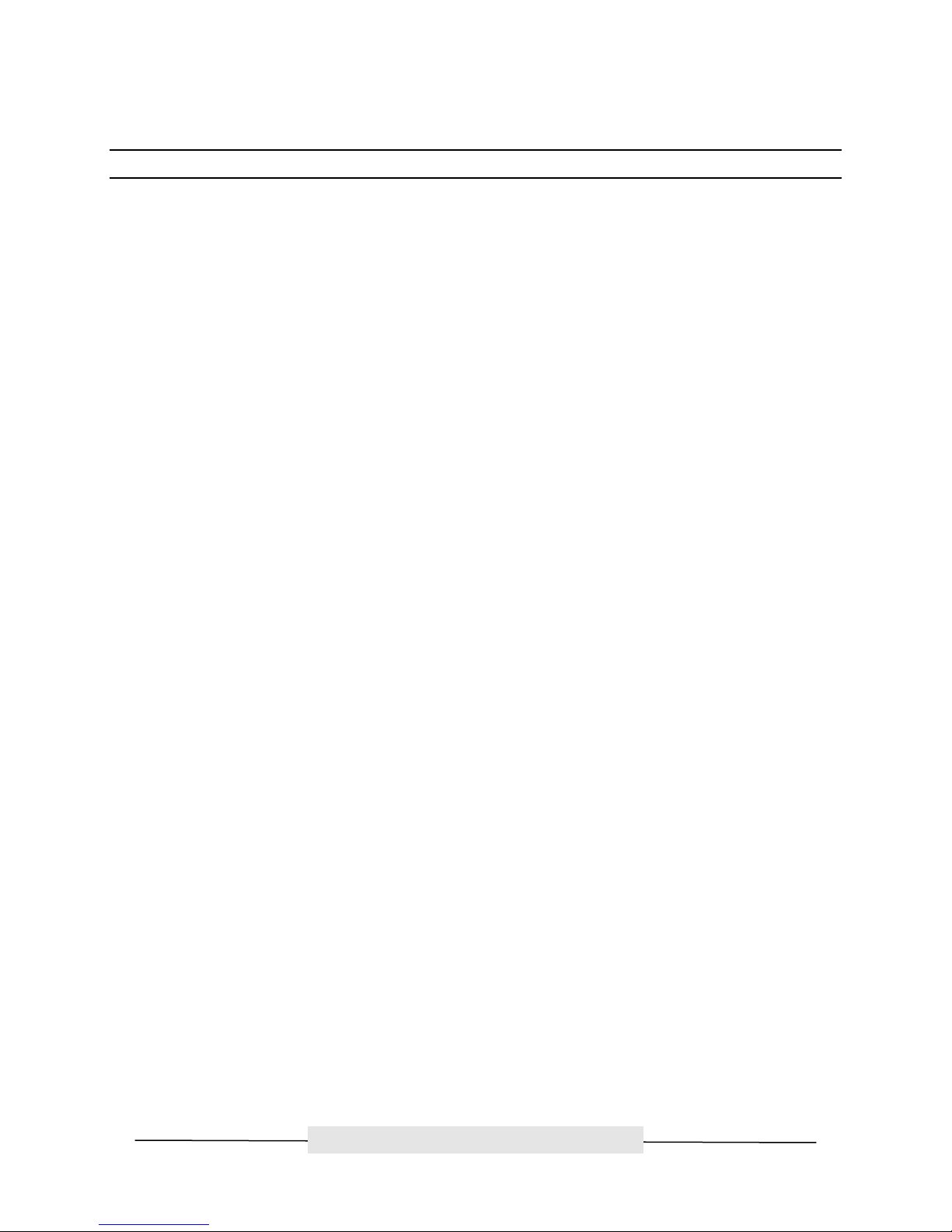
ATTO Technology, Inc. ATTO FibreBridge Software Manual
Chapter 2: Operation
There are two methods of operation: Menu Interface and Command Line Interface (CLI ). The Menu
Interface is designed for human interface and follows a standard menu / choice model. The Command
Line Interface provides access to ATTO FibreBridge services through ASCII command lines. CLI is
designed primarily for use by applications such as ATTO BridgeTools as well as “power-users”. The
services accessible through CLI are a superset of those available through the Menu Interface.
Initial Display (RS-232)
The initial display, after powering up the unit or restarting the firmware will contain the following
information:
ATTO FibreBridge XX00
© 2000 ATTO Technology, Incorporated.
Firmware version mm.mm release date dd mmm yyyy, hh:mm:ss Build zzzz
Power-On Self-Test Completion Status: GOOD.
xx Megabytes of RAM Installed.
1 1.0624 Gb/s Fibre Channel Interface.
2 Differential SCSI Interface Ports.
Power Supply A: OK
Power Supply B: OK
∗ not applicable to the ATTO FibreBridge 2200 R/D.
World Wide Name = xx xx xx xx xx xx xx xx
FibreBridge Name = xxxxxxxx
Internal Temperature = xx
Error Log Contents: NO ERRORS
For help, type HELP. To enable the menu interface, type MENU.
Ready.
This completes the ATTO FibreBridge initial display. Now the ATTO FibreBridge is in the Command Line
Interface mode of operation. Typing the MENU command enters the menu system.
ATTO Technology, Inc.
- -
3
Page 9

ATTO Technology, Inc. ATTO FibreBridge Software Manual
ATTO Technology, Inc.
- -
4
Page 10
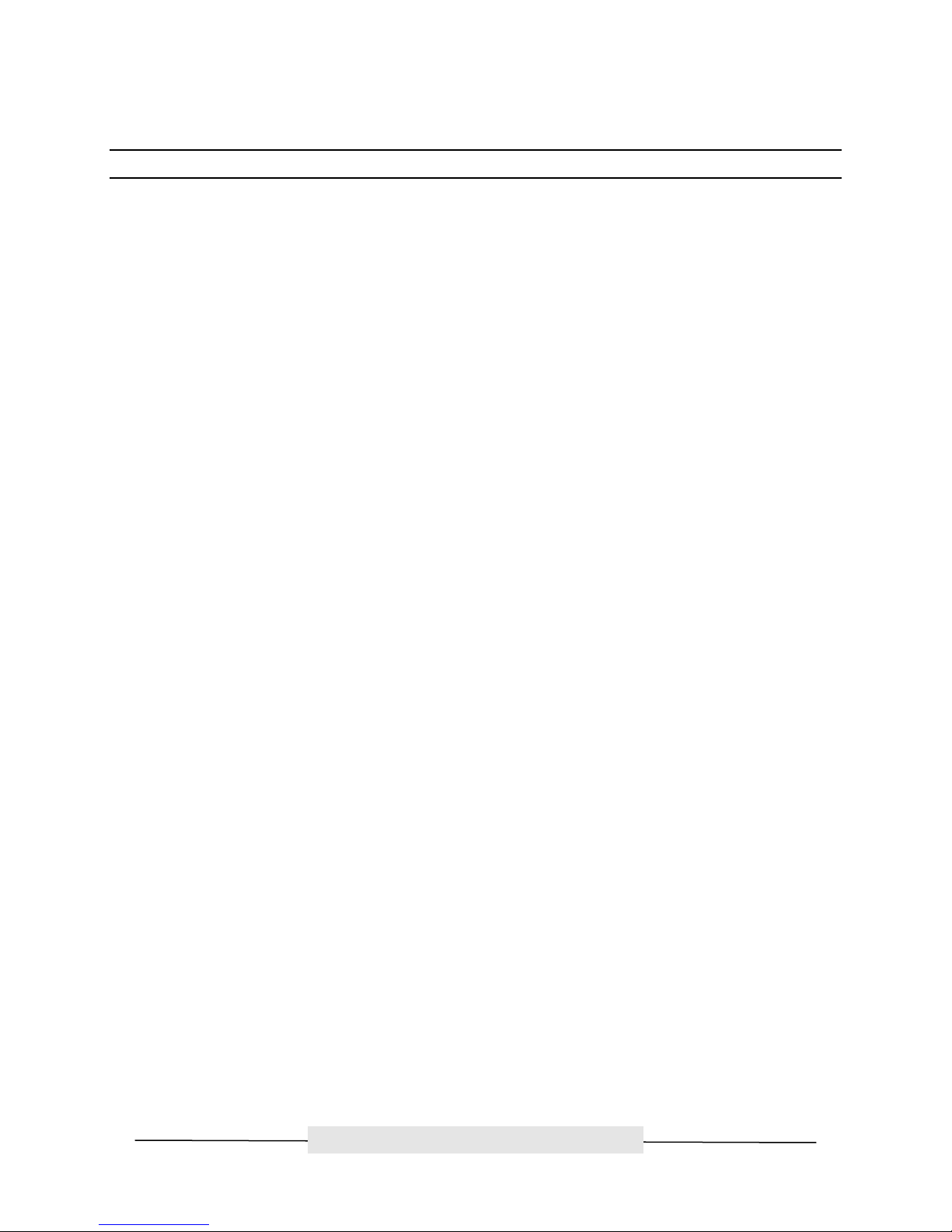
ATTO Technology, Inc. ATTO FibreBridge Software Manual
Chapter 3: Command Line Interface (ATTO FibreBridge 2200R/D, 3100R and 3200R)
The command line interface (CLI) provides access to FibreBridge services through a set of ASCII based
command lines. CLI commands may be entered while in CLI mode and Menu Interface mode.
CLI commands are context sensitive and generally follow a standard format.
[Get | Set ] Command [Parameter 1 [Parameter 2 […]]]\n
Note: In this document, braces ([]) indicate a choice of fields and (<>) indicates optional fields. A
subsequent version of this document will clarify the differences between the Get and Set
command syntax. Generally, a Set command requires one additional parameter than the related
Get command.
Commands generally have four types of operation: immediate, get , set and usage. The Get form returns
the value of a parameter or setting. The Set form changes the value of a parameter or configuration
setting. Set and get commands do not take effect until a SaveConfiguration command is carried out.
Immediate commands (signified by the immediate keyword in this document) cause an instantaneous
action to be carried out, and are not preceeded by the ‘get’ or ‘set’ keyword. If the form of operation
cannot be determined, it is assumed to be the Usage form and a brief help message is displayed.
The strings “get” and “set” may be abbreviated by ‘g’ and ‘s’, respectively.
All commands are case insensitive unless specifically noted.
Decimal numbers may be entered as raw numerical input (e.g. 123).
Octal numbers must be preceded by the number 0 (e.g. 0713).
Hexadecimal numbers must be preceded by the C-style 0x prefix (e.g. 0x1FA4).
Quoted strings will be treated as a single parameter for any command which expects character input,
regardless of spaces in the string.
Several commands require a save before their modified parameters take effect. When such a command
is executed an asterisk will appear next to the command-line prompt. Similarly, an asterisk will appear
next to a menu title if any menu parameters have been modified. Save the current configuration to store
any modified parameters and remove the asterisk.
CLI responses can take several forms:
All Responses are followed by the string “Ready.\n”.
Responses to Set Commands are either the error message or “Ready.”
Responses to Get Commands are specified in the Results: field for each command, followed by
“Ready.\n”
The following sections describe commands available through the command line interface.
ATTO Technology, Inc.
- -
5
Page 11

ATTO Technology, Inc. ATTO FibreBridge Software Manual
ATTO FibreBridge Configuration Service Commands
FcAck0 (ATTO FibreBridge 2200R/D & 3200R)
Syntax: set FcAck0 [enabled | disabled]
get FcAck0
Returns:
(terse) [enabled | disabled]
(verbose) FcAck0 = [enabled | disabled]
Specifies whether ACK0 or ACK1 will be returned in response to a Class 2 FC data frame or
Sequence. Enable this option to send ACK0 at the end of a Sequence. Disable this option to
return an ACK1 frame for each data frame.
FcAddressTranslation
Syntax: set FcAddressTranslation [enabled | disabled]
get FcAddressTranslation
Returns:
(terse) [enabled | disabled]
(verbose) FcAddressTranslation = [enabled | disabled]
Specifies whether LUNs received from the host are translated according to the appropriate
PDAM, LUAM, or VDAM translation rules.
FcAddressLUAM
Syntax: set FcAddressLUAM [bb ll tt]
Returns:
(terse) bb ll tt
(verbose) FcAddressLUAM = bb ll tt
Specifies the translation rules applied to Fibre Channel LUNs in the Logical Unit Address Method
format.
FcAddressPDAM
Syntax: set FcAddressPDAM [bb ll tt]
Returns:
(terse) bb ll tt
(verbose) FCAddressPDAM = bb ll tt
Specifies the translation rules applied to Fibre Channel LUNs in the Physical Device Address
Method format.
FcAddressVDAM
Syntax: set FcAddressVDAM [bb ll tt]
Returns:
(terse) bb ll tt
(verbose) FCAddressVDAM = bb ll tt
get FcAddressLUAM
get FcAddressPDAM
get FcAddressVDAM
ATTO Technology, Inc.
- -
6
Page 12

ATTO Technology, Inc. ATTO FibreBridge Software Manual
Specifies the translation rules applied to fibre channel LUNs in the Virtual Device Address Method
format.
FcConnMode (ATTO FibreBridge 2200R/D and 3200R)
Syntax: set FcConnMode [loop | ptp]
get FcConnMode
Returns:
(terse) [loop | ptp]
(verbose) FcConnMode = [loop | ptp]
Specifies the Fibre Channel port type to which the ATTO FibreBridge will attempt to login. Set
FcConnMode to ‘loop’ to enable FL_Port logins and FC_AL communications and addressing. Set
FcConnMode to ‘ptp’ to enable Point-to-Point connections (i.e. F_Port fabric connections).
FcClass2 (ATTO FibreBridge 2200R/D and 3200R)
Syntax: set FcClass2 [enabled | disabled]
get FcClass2
Returns:
(terse) [enabled | disabled]
(verbose) FcClass2 = [enabled | disabled]
Specifies whether the FibreBridge will support Fibre Channel Class 2 (“Multiplexed”) service.
The FibreBridge uses Class 3 service by default.
FcFairArb
Syntax: set FcFairArb [enabled | disabled]
get FcFairArb
Returns:
(terse) [enabled | disabled]
(verbose) FcFairArb = [enabled | disabled]
The FcFairArb command is used to turn on or off FC-AL arbitration fairness. The default setting is
on, enabling arbitration fairness.
FcFrameLength
Syntax: set FcFrameLength [512 | 1024 | 2048]
get FcFrameLength
Returns:
(terse) [512 | 1024 | 2048]
(verbose) FcFrameLength = [512 | 1024 | 2048]
Specifies the maximum number of payload bytes in a Fibre Channel frame. If the frame length is
not specified, the current frame length is displayed. The default frame length is 2,048 bytes.
FcFullDuplex (ATTO FibreBridge 2200R/D and 3200R)
Syntax: set FcFullDuplex [enabled | disabled]
get FcFrameLength
Returns:
(terse) [enabled | disabled]
(verbose) FcFullDuplex = [enabled | disabled]
ATTO Technology, Inc.
- -
7
Page 13

ATTO Technology, Inc. ATTO FibreBridge Software Manual
The FcFullDuplex command is used to enable or disable full duplex mode communications
between the ATTO FibreBridge and Fibre Channel hosts. When this option is enabled the ATTO
FibreBridge may transmit and receive Fibre Channel data simultaneously.
FcHard
Syntax: set FcHard [enabled | disabled]
get FcHard
Returns:
(terse) [enabled | disabled]
(verbose) FcHard = [enabled | disabled]
The Fchard command is used to turn on or off Fibre Channel hard address assignment . The
current state of hard addressing is displayed when the optional parameter is missing. The default
is off or soft addressing. Under soft addressing, the ATTO FibreBridge loop address is assigned
during loop initialization.
FcHardAddress
Syntax: set FcHardAddress [address]
get FcHardAddress
Returns:
(terse) 0xaaaa
(verbose) FcHardAddress = 0xaaaa
The FcHardAddress command is used to set the value used as the FC-AL hard address. When
the optional address is not present, the current value used for hard addressing will be displayed.
FcInitiator
Syntax: set FcInitiator [enabled | disabled]
Returns:
(terse) [enabled | disabled]
(verbose) FcInitiator = [enabled | disabled]
The FcInitiator command is used to allow the FibreBridge to operate as an initiator on the Fibre
Channel network. This functionality is necessary for features such as Extended Copy /
Serverless Backuo to locate and send commands to Fibre Channel devices.
FcSCSIBusyStatus
Syntax: set FcSCSIBusyStatus [busy | qfull]
Returns:
(terse) [ busy | qfull ]
(verbose) FcScsiBusyStatus = [ busy | qfull ]
get FcInitiator
get FcSCSIBusyStatus
Specifies the SCSI status value returned when the ATTO FibreBridge is unable to accept the
command due to a temporary lack of internal resources. The factory default setting is to return a
SCSI status of Queue Full.
ATTO Technology, Inc.
- -
8
Page 14

ATTO Technology, Inc. ATTO FibreBridge Software Manual
FibreBridgeName
Syntax: set FibreBridgeName [name]
get FibreBridgeName
Returns:
(terse) "name"
(verbose) FibreBridgeName = "name"
Specifies the name assigned to the ATTO FibreBridge. This is not the World Wide Name (WWN).
The ATTO FibreBridge name is an eight character name used by applications to identify
individual ATTO FibreBridge units. The specified name will be padded with spaces to a maximum
of eight characters.
FibreBridgeSoftLUN
Syntax: set FibreBridgeSoftLUN [0 – 15]
get FibreBridgeSoftLUN
Returns:
(terse) n [(PORT1) | (NVRAM) | (FORCED)]
(verbose) FibreBridgeSoftLUN = n [(PORT1) | (NVRAM) | (FORCED)]
Specifies the soft Target ID to be used by the ATTO FibreBridge when addressed by the host.
This ID is only taken from NVRAM when the soft ID enable is set to “enabled” AND when LUN
Translation has been enabled. PORT1 indicates that the displayed value is taken from the value
of the port 1 SCSI initiator ID. NVRAM indicates that the displayed value is taken from NVRAM.
FORCED indicates that FC address translation is enabled while soft IDs are disabled so the
ATTO FiberBridge ID is forced to 0.
FibreBridgeSoftLUNEnable
Syntax: set FibreBridgeSoftLUNEnable [enabled | disabled]
get FibreBridgeSoftLUNEnable
Returns:
(terse) [enabled | disabled]
(verbose) FibreBridgeSoftLUNEnable = [enabled | disabled]
Specifies whether the SCSI ID used by the ATTO FibreBridge when addressed by the host is
determined by the FibreBridgeSoftLUN setting, or the port 0 SCSI IIDsetting. If this is ‘enabled’
and LUN translation is enabled, the FibreBridge will report its Target ID as the value of the
FibreBridgeSoftLUN setting.
FcWWName
Syntax: get FcWWName
Returns:
(terse) "NN NN NN NN NN NN NN NN"
(verbose) FcWWName = "NN NN NN NN NN NN NN NN"
Reports the World Wide Name (WWN) of the FibreChannel interface. Set is not available for this
command. The least Significant 6 bits of the WWN are used as the ethernet MAC address.
RequestQueueLength
Syntax: set RequestQueueLength [16 | 32 | 64 | 128 | 255 | 256 | 512]
get RequestQueueLength
ATTO Technology, Inc.
- -
9
Page 15

ATTO Technology, Inc. ATTO FibreBridge Software Manual
Returns:
(terse) nn
(verbose) RequestQueue Length = nn
Specifies the number of entries in the internal Fibre Channel request queue data structure. When
no entry count is specified, the current number of request queue entries will be displayed. When
the specified number of queue entries is zero, the request queue size will be changed to the
factory default value.
ResponseQueueLength
Syntax: set ResponseQueueLength [16 | 32 | 64 | 128 | 255 | 256 | 512]
get ResponseQueueLength
Returns:
(terse) nn
(verbose) ResponseQueueLength = nn
Specifies the number of entries in the internal Fibre Channel response queue data structure. If
the number of entries is not specified, the current number of response queue entries will be
displayed. When the specified number of queue entries is zero, the response queue size will be
changed to the factory default value.
ScsiIdSwitch
Syntax: set ScsiIdSwitch [PortNumber [enabled | disabled]]
get ScsiIdSwitch [PortNumber]
Returns:
(terse) [enabled (HW) | disabled (NVRAM)]
(verbose) Port n ScsiIdSwitch = [enabled (HW) | disabled (NVRAM)]
Specifies whether the SCSI initiator ID for the specified port should be obtained by reading the
external SCSI ID switch or through the value stored in non-volatile RAM.
ScsiInitID
Syntax: set ScsiInitID [PortNumber [0-15]]
get ScsiInitID [PortNumber]
Returns:
(terse) [0-15] [(HW) | (NVRAM)]
(verbose) Port n ScsiInitId = [0-15] [(HW) | (NVRAM)]
Specifies the SCSI initiator ID to be used on the specified SCSI port. This field contains either
the hardware switch setting (if ScsiIdSwitch is ENABLED) or the value in NVRAM (if ScsiIdSwitch
is DISABLED.)
ScsiPortResetOnStartup
Syntax: set ScsiPortResetOnStartup [PortNumber [enabled | disabled]]
get ScsiPortResetOnStartup [PortNumber]
Returns:
(terse) [enabled | disabled]
(verbose) Port n ScsiPortResetOnStartup = [enabled | disabled]
Specifies whether the SCSI port should be reset on power-up. The default setting is to reset each
SCSI bus on startup.
ATTO Technology, Inc.
- -
10
Page 16

ATTO Technology, Inc. ATTO FibreBridge Software Manual
ScsiPortSelTimeout
Syntax: set ScsiPortSelTimeout [PortNumber [256|128|64|32|16|8|4|2|1]]
get ScsiPortSelTimeout [PortNumber]
Returns:
(terse) [enabled | disabled]
(verbose) Port n ScsiPortResetOnStartup = [enabled | disabled]
Indicates the time, in milliseconds, the ATTO FibreBridge will wait for a response from a SCSI
device on the selected port after a selection request.
ScsiPortSyncTransfer
Syntax: set ScsiPortSyncTransfer [PortNumber [enabled | disabled]]
get ScsiPortSyncTransfer [PortNumber]
Returns:
(terse) [enabled | disabled]
(verbose) Port n ScsiPortSyncTransfer = [enabled | disabled]
Specifies whether synchronous SCSI transfers should be negotiated with devices on the specified
SCSI port. The default setting is 'enabled', enabling the ATTO FibreBridge to attempt negotiating
synchronous SCSI transfers with devices supporting synchronous SCSI for maximum
performance.
Should this be extended to enable/disable synchronous transfers based upon the physical
interface (SE, LVD, HVD, Ultra3, etc.).
ScsiPortTaggedQueuing
Syntax: set ScsiPortTaggedQueing [PortNumber [enabled | disabled]]
get ScsiPortTaggedQueing [PortNumber]
Returns:
(terse) [enabled | disabled]
(verbose) Port n ScsiPortTaggedQueing = [enabled | disabled]
Specifies whether tagged command queuing is allowed on the SCSI port. The default setting is
on, allowing tagged commands to be sent to devices that support tagged command queuing for
maximum performance.
SCSIPortBusSpeed
Syntax: set ScsiPortBusSpeed [PortNumber [fast | ultra | ultra2]]
get ScsiPortBusSpeed [PortNumber]
Returns:
(terse) [enabled | disabled]
(verbose) Port n ScsiPortUltra2 = [enabled | disabled]
This option controls the transfer rate at which the FibreBridge will attempt to negotiate with its
SCSI devices. Choices are Fast SCSI, Ultra SCSI, and Ultra2 SCSI. The Ultra2 option is only
valid if the current FibreBridge has LVD capable SCSI ports. An error will be if this parameter is
selected on a FibreBridge that does not support LVD.
ATTO Technology, Inc.
- -
11
Page 17

ATTO Technology, Inc. ATTO FibreBridge Software Manual
ScsiPortWideTransfer
Syntax: set ScsiPortWideTransfer [PortNumber [enabled | disabled]]
get ScsiPortWideTransfer [PortNumber]
Returns:
(terse) [enabled | disabled]
(verbose) Port n ScsiPortWideTransfer = [enabled | disabled]
Specifies whether WIDE SCSI transfers should be negotiated. The default setting is on, allowing
wide transfer negotiation with devices supporting wide SCSI transfers.
ScsiTargets (Immediate)
Syntax: ScsiTargets [ sb ]
Returns:
(terse) [line count]
[sb ][ st ][ sl ][Device Type][Vendor Id][Product Id][Revision][Serial Number]
(verbose) [line count]
[sb][st][sl][Device][Type][Vendor Id][Product Id]
[ sb ] [ st ] [ sl ] [ Dev Type ] [ Vendor Id ] [ Product Id ]
[Rev.][Serial Number]
[Revision][Serial Number]
Command returns a list of the SCSI devices, which are operational, on the referenced SCSI port.
The line count indicates the number of data lines following. This command is only available on the
ATTO FibreBridge 3200R when they use the latest version of firmware.
SerialPortBaudRate
Syntax: set SerialPortBaudRate [2400 | 9600 | 19200 | 38400 | 57600]
Returns:
(terse) [2400 | 9600 | 19200 | 38400 | 57600]
(verbose) SerialPortBaudrate = [2400 | 9600 | 19200 | 38400 | 57600| 15200]
Configures the baud rate for the ATTO FibreBridge RS-232 serial port . The number of data bits
per character is fixed at 8 with no parity. The serial port supports the following baud rates: 2400,
9600, 19200, 38400, 57600 and 115200. The factory default baud rate is 9600.
SerialPortStopBits
Syntax: set SerialPortStopBits [1 | 2]
Returns:
(terse) [1 | 2]
(verbose) SerialPortStopBits = [1 | 2]
Configures the number of stop bits per character for the ATTO FibreBridge RS-232 serial port .
The number of data bits per character is fixed at 8 with no parity. The number of stop bits may be
set to 1 or 2. The factory default is 1 stop bit.
get SerialPortBaudRate
get SerialPortStopBits
SerialPortHandshake
Syntax: set SerialPortHandshake [hard | xon | none]
get SerialPortHandshake
Returns:
(terse) [hard | xon | none]
(verbose) SerialPortHandshake = [hard | xon | none]
ATTO Technology, Inc.
- -
12
Page 18

ATTO Technology, Inc. ATTO FibreBridge Software Manual
Configures the data handshaking method used for controlling the flow between the transmitter
and receiver. Serial port flow control may be managed using hardware flow control, software flow
control (Xon/Xoff) or no flow control. The default setting is no flow control.
ATTO FibreBridge Maintenance Service Commands
FcLIP (Immediate)
Syntax: FcLIP PortNumber
Returns:
(terse) [successful | ERROR: Loop Down]
(verbose) FcLip [successful | ERROR: Loop Down]
Issues a LIP on the Fibre Channel interface.
FibreChannelReset (Immediate)
Syntax: FibreChannelReset
Returns:
(terse) [successful | NOT successful]
(verbose) FibreChannelReset [successful | NOT successful]
Causes a reset of the Fibre channel port. There is no get version of this command.
FibreBridgeModel
Syntax: get FibreBridgeModel
Returns:
(terse) (FibreBridge XX00)
(verbose)
ATTO FibreBridge
© 2000 ATTO Technology, Incorporated
Firmware version mm.mm release date dd mmm yyyy Build zzzz
Reports the specific ATTO FibreBridge model information.
FirmwareRestart (Immediate)
Syntax: FirmwareRestart <forced>
Returns: after a pause, POST results and the startup screen wil be deployed
This command will cause the ATTO FibreBridge to reboot and re-initialize its firmware.
PowerStatus
Syntax: get PowerStatus [a | b]
Returns:
(terse) [Unavailable | OK]
(verbose) PowerStatus [a | b] = [Unavailable | OK]
Displays the status of the specified power supply.
ATTO Technology, Inc.
- -
13
Page 19

ATTO Technology, Inc. ATTO FibreBridge Software Manual
ScsiPortReset (Immediate)
Syntax: ScsiPortReset [PortNumber]
Returns: Resetting Port Number n
Resets the specified SCSI bus. There is no get version of this command.
Temperature
Syntax: get Temperature
Returns:
(terse) xx C
(verbose) Temperature = xx C
Reports the temperature of the unit, in C.
MaxEnclTempAlrm
Syntax: set MaxEnclTempAlrm [5 – 40]
get MaxEnclTempAlrm
Returns:
(terse) xx C
(verbose) MaxEnclTempAlrm = xx C
This option sets/displays the maximum enclosure temperature alarm of the unit in degrees
Celsius. Valid entries are between 5 and 40 degrees and above the current minimum enclosure
temperature alarm.
MinEnclTempAlrm
Syntax: set MinEnclTempAlrm [5 – 40]
get MinEnclTempAlrm
Returns:
(terse) xx C
(verbose) MinEnclTempAlrm = xx C
This option sets/displays the minimum enclosure temperature alarm of the unit in degrees
Celsius. Valid entries are between 5 and 40 degrees and below the current maximum enclosure
temperature alarm.
ATTO FibreBridge Diagnostic Service Commands
The ATTO FibreBridge Diagnostic commands are intended to aid in validating ATTO FibreBridge
operation and diagnosing / isolating ATTO FibreBridge faults.
ErrorLog for ATTO FibreBridge 2100R
Syntax: set ErrorLog clear
get ErrorLog
Returns: [ Error Logs Cleared |
The last error code saved was xx
A xxx type error was detected since last error log clearing
Specific error text ]
Where xxx is : [ 960 |Static Memory | Synchronous DRAM | ISP2100 |
Symbios 876 A | Symbios 876 B | FibreChannel | Software]
and Specific error text is one line of descriptive error text.
ATTO Technology, Inc.
- -
14
Page 20

ATTO Technology, Inc. ATTO FibreBridge Software Manual
ErrorLog for ATTO FibreBridge 3100R
Syntax: set ErrorLog clear
get ErrorLog
Returns: [ Error Logs Cleared |
The last error code saved was xx
A xxx type error was detected since last error log clearing
Specific error text ]
Where xxx is : [ 960 |Static Memory | Synchronous DRAM | ISP2100 |
Symbios 896 A | Symbios 896 B | FibreChannel | Software]
and Specific error text is one line of descriptive error text.
ErrorLog for ATTO FibreBridge 2200R/D and 3200R
Syntax: set ErrorLog clear
get ErrorLog
Returns: [ Error Logs Cleared |
The last error code saved was xx
A xxx type error was detected since last error log clearing
Specific error text ]
Where xxx is : [ 960 |Static Memory | Synchronous DRAM | ISP2200 |
Symbios 896 A | Symbios 896 B | FibreChannel | Software]
and Specific error text is one line of descriptive error text.
IdentifyFibreBridge
Syntax: set IdentifyFibreBridge [enabled | disabled]
Returns:
(terse) [enabled | disabled]
(verbose) IdentifyFibreBridge = [enabled | disabled]
Enabling this option will cause the 'Ready' LED on the front panel of the FibreBridge to blink. The
LED will continue to blink until this parameter is disabled.
DispEvent
Syntax: set DispEvent [subsystem][event_level][status]
Returns:
(terse) XX XX [all | ngood]
(verbose) DispEvent = SubSys:XX Lvl:XX Status:[all | ngood]
The DispEvent command sets the switches which control the filtering performed when displaying
events. The switches have the following meanings and possible settings:
[subsystem] switch is a mask that controls which subsystem’s events are displayed.
get IdentifyFibreBridge
get DispEvent
The mask is a byte value with the following bit patterns corresponding to the currently
supported subsystems:
01 FCP Processor/i960
Interaction
02 SCSI Processor/i960
Interaction
04 Ethernet
10 GBIC Connector
20 NVRAM & Flash
To display the events from several different subsystems, use a mask value equal to
ATTO Technology, Inc.
- -
15
Page 21

ATTO Technology, Inc. ATTO FibreBridge Software Manual
the logical OR of the corresponding subsystem values. To display events from all
subsystems enter the value 3Fh for the mask. The default value is 3Fh.
[event_level] switch is a mask that controls what reporting level events are displayed.
The mask is a byte value with the following bit patterns corresponding to the currently
supported reporting levels:
01 Info; general information
02 Warning; unexpected
situation/condition
04 Critical; operation limited/curtailed
08 Failure; hard failure
10 Other; otherwise not categorisable
20 Debug; ATTO tracking events
To display events from several different reporting levels, use a mask value equal to
the logical OR of the corresponding reporting levels. To display events for all
reporting levels enter the value 3Fh for the mask. The default value is 3Fh.
[status] switch has two values which correspond to the status of the events to be
displayed. The value all dictates that all events, regardless of their status values are
displayed. The value ngood dictates that only events with a status value other than
good are displayed. This switch only pertains to those events for which there is a
status value. The default value is all.
LogEvent
Syntax: set LogEvent [enabled | disabled]|[[subsystem][ event_level][status]]
Returns:
(terse) [enabled | disabled] XX XX [all | ngood]
(verbose) LogEvent = [enabled | disabled] SubSys:XX Lvl:XX Status:[all | ngood]
The LogEvent command sets the switches which control the filtering performed when logging
events. The switches have the following meanings and possible settings:
get LogEvent
[enabled | disabled] switch controls whether or not events logging is enabled or
disabled. The default value is disabled.
[subsystem] switch for LogEvent is the same as that described for DispEvent in the
previous section.
[event_level] switch for LogEvent is the same as that described for DispEvent in the
previous section.
[status] switch for LogEvent is the same as that described for DispEvent in the previous
section.
[type] switch for LogEvent is the same as that described for DispEvent in the previous
section section.
ClearEvent (Immediate)
Syntax: ClearEvent
Returns: n/a
The ClearEvent command clears the contents of the event log.
ATTO Technology, Inc.
- -
16
Page 22

ATTO Technology, Inc. ATTO FibreBridge Software Manual
DisplayEvent (Immediate)
Syntax: DisplayEvent <all>
Returns: The contents of the event log, as filtered by the current switch settings
manipulated via DispEvent.
The DisplayEvent command results in a dump of the current contents of the event log to the
display. The log is filtered by the current switch settings as described in the DispEvent section. If
the optional all delimiter is provided, the display filtering is temporarily suspended and all logged
events are displayed regardless of the current event filter switch settings.
Ethernet Configuration Commands (ATTO FibreBridge 3100R and 3200R)
The ethernet configuration commands are meant to configure the ethernet and TCP/IP parameters.
IPDHCP
Syntax: set IPDHCP [enabled | disabled]
get IPDHCP
Returns:
(terse) [enabled | disabled]
(verbose) IPDHCP = [enabled | disabled]
Selecting DHCP allows the ATTO FibreBridge to request an IP address from the network. It
requires that the bridge be attached to a network with at least one DHCP server.
IPAddress
Syntax: set IPAddress xxx.xxx.xxx.xxx
Returns:
(terse) xxx.xxx.xxx.xxx <(DHCP )>
(verbose) IPAddress = xxx.xxx.xxx.xxx <(DHCP )>
Set/Display the current IP address of the ATTO FibreBridge. Note that the ATTO FibreBridge’s
local hostname is the same as the FibreBridge Name specified above. If IPDHCP is enabled,
then the get command reports the current IP address assigned by the nameserver.
IPGateway
Syntax: set IPGateway xxx.xxx.xxx.xxx
Returns:
(terse) xxx.xxx.xxx.xxx
(verbose) IPGateway = xxx.xxx.xxx.xxx
Set/Display the current default gateway.
IPSubnetMask
Syntax: set IPSubnetMask xxx.xxx.xxx.xxx
Returns:
(terse) xxx.xxx.xxx.xxx <(DHCP )>
(verbose) IPSubnetMask = xxx.xxx.xxx.xxx <(DHCP)>
get IPAddress
get IPGateway
get IPSubnetMask
ATTO Technology, Inc.
- -
17
Page 23

ATTO Technology, Inc. ATTO FibreBridge Software Manual
Set/Display the current subnet mask. If IPDHCP is enabled, then the get command reports the
current IP gateway assigned by the nameserver.
EthernetSpeed
Syntax: set EthernetSpeed [10 | 100 | auto]
get EthernetSpeed
Returns
(terse) [10 | 100 | auto ([10|100|UNKNOWN])]
(verbose) EthernetSpeed = [10 | 100 | auto ([10|100|UNKNOWN])]
Set/Display the ethernet speed. Auto will auto-negotiate speed (default).
If Auto is enabled the value in parentheses indicates the current speed of the ethernet
connection.
Miscellaneous Commands
Info (Immediate)
Syntax: Info
Returns:
(terse) "ATTO FibreBridge XX00"
"xxxx"
"xxxx"
"Month Day Year 'Build Time'
"xx"
"x.xx"
"x.xx.xx"
"[SE | HVD | LVD]"
"[SE | HVD | LVD]"
(verbose) Device = "ATTO FibreBridge"
Device Version = xxxx
Device Build = xxxx
Build Date = Month Day Year 'Build Time'
NVRAM Revision = xx
CLI Revision = x.xx
FC Firmware Revision = x.xx.xx
SCSI Port 1 = "[SE | HVD | LVD]"
SCSI Port 2 = "[SE | HVD | LVD]"
This option displays version numbers and other product information for key components within
the ATTO FibreBridge.
Help (Immediate)
Syntax: Help [Command Name]
Returns:
(terse) usage
(verbose) usage + help text…
The Help command displays a list of available commands. When the optional command name is
present, detailed command-specific information will be displayed.
ATTO Technology, Inc.
- -
18
Page 24

ATTO Technology, Inc. ATTO FibreBridge Software Manual
Menu (Immediate)
Syntax: Menu <[enabled | disabled]>
Returns: n/a
The Menu command turns the menu interface on or off. Turning on the menu interface will cause
the main menu to be displayed. In addition, other parameters will be enabled such as ECHO.
'Menu Disabled' will turn off the menu interface. Menu without any parameters will toggle the
current menu state.
RestoreConfiguration (Immediate)
Syntax: RestoreConfiguration [Default | Saved]
Returns: n/a
The ATTO FibreBridge configuration being edited will be restored to either the factory default
configuration or the configuration last saved into non-volatile memory. Note that this will not
impact the current operating ATTO FibreBridge configuration. This configuration must be saved
for the configuration changes to take effect.There is no get version of this command.
SaveConfiguration (Immediate)
Syntax: SaveConfiguration <Restart | NoRestart>
Returns: [Configuration Saved. |
Restart is necessary….
Do you wish to restart (y/n) ?|
Restarting…]
The configuration image being accessed by these services will be permanently saved in the
ATTO FibreBridge. This new configuration will become the active configuration immediately. If a
firmware restart is required to make the requested changed, the user will be prompted for a
confirmation of the restart. The user can override this confirmation request by indicating the
override value on the command line.
Note that the Restart or NoRestart parameter is optional.
Reserve (Immediate)
Syntax: Reserve
Returns :
(terse) [enabled | disabled]
(verbose) Reserve = [enabled | disabled]
Reservation of the ATTO FibreBridge is implicit: once the configuration image is changed by any
user of services (Serial/Ethernet/Etc.,) the ATTO FibreBridge becomes RESERVED. Executing a
SaveConfiguration, RestoreConfiguration or FcRestart will RELEASE the ATTO FibreBridge so
that other devices may access it.
When the ATTO FibreBridge services interface is reserved, Set commands are unavailable, but
Get commands are available. Note that at least one service interface must be available to the
ATTO FibreBridge at all times. This interface will always report RELEASED status, since it may
issue set commands.
ATTO Technology, Inc.
- -
19
Page 25

ATTO Technology, Inc. ATTO FibreBridge Software Manual
VerboseMode
Syntax: set VerboseMode [enabled | disabled]
get VerboseMode
Returns :
(terse) [enabled | disabled]
(verbose) VerboseMode = [enabled | disabled]
Setting verbose mode will cause the command-line interface to display extended information
about a parameter when the 'help' command is given. Only the parameter value is output when
verbose mode is disabled.
ATTO Technology, Inc.
- -
20
Page 26

ATTO Technology, Inc. ATTO FibreBridge Software Manual
Chapter 4: Menu Interface for ATTO FibreBridge 2200 R/D, 3100R and 3200R
Menu Interface
This section describes the Menu Interface method of accessing ATTO FibreBridge services. The ATTO
FibreBridge service options are accessible using a Command Line Interface (CLI). The CLI is designed
for advanced programmers and integrators. To see a list of available commands type 'help' at the Ready
prompt.
The menu interface provides a user-friendly way of configuring and managing the ATTO FibreBridge
product module and may be invoked at the CLI Ready prompt by typing 'menu'. CLI commands may NOT
be entered while the menu interface is enabled. Typing 'menu' at any menu prompt will return the user
back to the command-line interface. Any parameter modification prompts may be cancelled by pressing
'Enter' at the prompt without typing a value. Confirmation prompts must be answered with 'y' or 'n'.
To access menu options type the letter of the option as it appears on the display followed by a carriage
return or Enter. To return to a previous menu, type 'x' then carriage return or Enter. Note: The ATTO
FibreBridge Services Menu Interface is not case sensitive. (Use of upper or lower case letters is
permitted).
Main Menu
This is the starting point for the Menu Interface. All other menus are descendents of this menu.
FibreBridge Main Menu Notes
A FibreBridge Configuration… Provides option for configuring the
unit
B FibreBridge Maintenance… Provides options for performing
maintenance on the unit
C FibreBridge Diagnostics… Provides options to view or clear
the current error log
D Save / Restore Configuration… Restores the manufacturer’s
default settings
X Exit Menu Mode Exit the menu and return to the CLI
ATTO FibreBridge Configuration Menu
FibreBridge Configuration Menu Notes
A FibreBridge Name Prompt for FibreBridge name
B Fibre Channel Configuration… Provides options for configuring
the Fibre Channel interface
C SCSI Port 1 Configuration… Provides options for configuring
SCSI port 1
D SCSI Port 2 Configuration… Provides options for configuring
SCSI port 2
E Serial (RS-232 ) Port Configuration… Provides options for reconfiguring
the RS-232 interface
F Network Configuration… Provides options for configuring
the IP address and parameters
X Return to previous menu… Return to the Main Menu
ATTO Technology, Inc.
- -
21
Page 27

ATTO Technology, Inc. ATTO FibreBridge Software Manual
ATTO FibreBridge Maintenance Menu
FibreBridge Maintenance Menu Notes
A LIP Fibre Channel Port Force LIP on Fibre Channel port
B Display FibreBridge Version Information Display the initial status screen
C Restart FibreBridge Firmware Cause the unit to reload the firmware and restart
the ATTO FibreBridge
D Reset SCSI Port 1 Force reset on SCSI port 1
E Reset SCSI Port 2 Force reset on SCSI port 2
X Return to previous menu… Return to the ATTO FibreBridge main menu
ATTO FibreBridge Diagnostic Menu
FibreBridge Diagnostic Menu Notes
A Display Error Log Display the current error log entries. Entries in the
log do not necessarily mean that the unit is
damaged or inoperable
B Clear Error Log Clears the current error log
C Identify FibreBridge Identifies the ATTO FibreBridge in use
X Return to previous menu… Return to the ATTO FibreBridge main menu
Save / Restore Configuration Menu
Save / Restore Configuration Menu Notes
A Save Configuration Changes Restart/No Restart Prompt
B Restore Configuration to Default Confirmation Prompt
C Restore Configuration to Last Saved Confirmation Prompt
X Return to previous menu… Return to the FibreBridge Main Menu
Fibre Channel Configuration Menu
Fibre Channel Configuration Menu Notes
A FC-AL Hard Addressing Mode Display, Enable or Disable FC-AL hard Addressing
B FC-AL Hard Address Display or set the FC-AL hard address is Hard
Address mode is enabled
C FC-AL Arbitration Fairness Display, Enable or Disable Arbitration Fairness
D Unprocessed SCSI Command Returns Provides options for configuring SCSI port
1BUSY/QUEUE FULL response
E Fibre Channel Frame Length Display or set the Fibre Channel frame length
F Physical Device Address Descriptor Display or set the PDAM descriptor
G Logical Unit Address Descriptor Display or set the LUAM descriptor
H Virtual Device Address Descriptor Display or set the VDAM descriptor
I FC-AL Address Translation Display, Enable or Disable FC to SCSI Address
Translation
J FibreBridge Soft SCSI ID Status Display, Enable or Disable weather the hardware
or software SCSI ID is used for the ATTO
FibreBridge unit
K FibreBridge SCSI ID Display or set the soft SCSI ID of the ATTO
FibreBridge unit. This is the target ID to which the
ATTO FibreBridge itself will respond to SCSI
commands sent to the ATTO FibreBridge itself
rather than to SCSI devices attached to it
Full Duplex Mode (FibreBridge 2200R/D and
L
3200R)
M Port Connection Mode (FibreBridge 2200R/D and
Display, Enabled or Disable Full Duplex
Display Prompt for connection mode
3200R)
ATTO Technology, Inc.
- -
22
Page 28

ATTO Technology, Inc. ATTO FibreBridge Software Manual
Fibre Channel Configuration Menu cont.’d
N Class 2 Service Parameters (FibreBridge 2200R/D
and 3200R)
O Use ACK0 for Class 2 Service (FibreBridge
2200R/D and 3200R)
Display, Enable or Disabled Class 2 Service
Parameters
Display, Enabled or Disabled ACKO for Class 2
Service
P Fibre Channel Initiator Mode Enable / Disable Initiator Mode
X Return to previous menu… ->FibreBridge Configuration Menu
SCSI Port Configuration Menu
SCSI Port x Configuration Menu Notes
A Initiator ID from Hardware Switch Display, Enable or Disable use of the hardware
SCSI initiator ID for the SCSI bus. Note, this
differs from the ATTO FibreBridge SCSI ID option
which sets the use of a soft or hardware ID of the
ATTO FibreBridge itself
B SCSI Initiator ID Display or set the SCSI initiator ID of the SCSI bus
C Reset SCSI Bus on Startup Display, Enable or Disable weather the SCSI bus
resets on startup of the unit
D Tagged Command Queuing Display, Enable or Disable use of Tagged
Command Queuing
E Wide SCSI Transfers Display, Enable or Disable forced (as opposed to
negotiated) Wide SCSI transfers
F Synchronous SCSI Transfers Display, Enable or Disable Synchronous SCSI
transfers
G SCSI Bus Speed Displays the transfer rate at which the FibreBridge
will attempt to negotiate with its SCSI devices.
H Selection Timeout Display or set the selection timeout for the SCSI
bus
X Return to previous menu… Return to the ATTO FibreBridge configuration
menu
Serial Port Configuration Menu
Serial Port Configuration Menu Notes
A Baud Rate Display or set the baud rate for the RS-232 port.
The baud rate may be set to 2400, 9600, 19200,
38400, 57600 or 115200 baud
B Flow Control (Handshaking) Display or set the current handshaking mode. The
handshaking mode may be set to hard (hardware),
xon (Xon/Xoff) or none
C Stop Bits Display or set the number of bits. The ATTO
FibreBridge supports 1 or 2 stop bits
X Return to previous menu… Return to the ATTO FibreBridge configuration
menu
ATTO Technology, Inc.
- -
23
Page 29

ATTO Technology, Inc. ATTO FibreBridge Software Manual
Network Configuration Menu
Network Configuration Menu Notes
A Ethernet Speed Display or set Ethernet port speed. Selections
include Auto (autodetect), 10Base-T, and
100Base-T
B IP Address Display or set current IP address. The default
address is 192.168.1.0
C IP Gateway Display or set the current IP gateway address
D IP Subnet Mask Display or set current IP subnet mask. The default
subnet is 255.255.255.0
X Return to previous menu… Return to the ATTO FibreBridge main menu
ATTO Technology, Inc.
- -
24
Page 30

ATTO Technology, Inc. ATTO FibreBridge Software Manual
Chapter 5: ATTO FibreBridge SCSI Commands
This chapter describes the SCSI commands that are processed by the ATTO FibreBridge.
INQUIRY command
The INQUIRY command requests that information regarding parameters of the target and a component
logical unit is sent to the application client.
If an INQUIRY command is received from an initiator with a pending unit attention condition (i.e., before
the ATTO FibreBridge reports CHECK CONDITION status), the ATTO FibreBridge will perform the
INQUIRY command and will not clear the unit attention condition.
Bit
Byte
0 Operation code (12h)
1 Reserved EVPD
2 Page Code
3 Reserved
4 Allocation length
5 Control
Standard INQUIRY data format
Bit
Byte
0 Peripheral Qualifier Peripheral device type
1 0 Reserved
2 ISO version ECMA version ANSI version
3 AERC 0 NACA HiSup Response data format
4 Additional length (n-4)
5 0 Reserved
6 0 1 0 0 0 0 0 0
7 0 0 0 0 0 0 TCQ 0
8 (MSB)
15
16 (MSB)
31
32 (MSB)
36
7 6 5 4 3 2 1 0
7 6 5 4 3 2 1 0
Vendor identification
Product identification
Product revision level
(LSB)
(LSB)
(LSB)
ATTO Technology, Inc.
- -
25
Page 31

ATTO Technology, Inc. ATTO FibreBridge Software Manual
Field Definition
Peripheral qualifier The peripheral qualifier is used with the peripheral device type field to
identify the device currently connected to the logical unit. The peripheral
qualifier field may take on the following values:
000b = The specified peripheral device type is currently
connected to this logical unit. This peripheral qualifier does not
mean that the device is ready for access by the initiator.
001b = The FibreBridge is capable of supporting the specified
peripheral device type on this logical unit. However, the physical
device is not currently connected to this logical unit.
011b = The FibreBridge is not capable of supporting a physical
device on this logical unit. For this peripheral qualifier, the
peripheral device type will be set to 1Fh.
Peripheral device
type
The peripheral device type field indicates the type of peripheral on this
logical unit.
03h = Processor type device. The FibreBridge responds as a
processor type device.
1Fh = Unknown or no device type.
ISO version The FibreBridge does not claim compliance with the ISO version of
SCSI. This field will be set to 00b.
ECMA version The FibreBridge does not claim compliance with the ECMA version of
SCSI. This field will be set to 00b.
ANSI version The ANSI version field will be set to 3h indicating compliance with ANSI
X3.301-1997.
AERC The Asynchronous event reporting capability field will be set to 0b.
NACA The Normal ACA Supported bit will be set to 0b.
HiSup The Hierarchical support bit indicates if the FibreBridge is configured to
implement Hierarchical LUN addressing. See the section on LUN
Address Methods for additional information.
Additional length The additional length field specifies the length in bytes of the
parameters. If the allocation length of the command descriptor block is
too small to transfer all of the parameters, the additional length is not be
adjusted to reflect the truncation.
TCQ The TCQ field will be set to 1b to indicate support for command queuing.
Vendor identification The Vendor identification field is set to ‘ATTO’ and padded with spaces.
Product identification The Product identification field is set to ‘FibreBridge xxxx’, where xxxx is
the four-digit ATTO model number of the specific FibreBridge.
Product revision level The product revision level field is set to the current firmware revision
level. The revision consists of four ASCII characters.
ATTO Technology, Inc.
- -
26
Page 32

ATTO Technology, Inc. ATTO FibreBridge Software Manual
Field Definition
Vital Product Data
The Peripheral Qualifier and the Peripheral Device Type in the inquiry vital product data pages are
described in the standard Inquiry data format above.
When EVPD (Enable Vital Product Data) is 1, PageCode indicates which page of vital product data is to
be returned. The ATTO FibreBridge supports the following Vital Product Data pages:
PageCode Description Comments
0x00 Supported Vital Product Data Page List reports valid PageCodes
0x82 ASCII Implemented Operating Definition Pages reports Model Information
0x83 Device Identification Page reports World Wide Name
Supported Vital Product Data pages
Bit
Byte
7 6 5 4 3 2 1 0
0 Peripheral Qualifier Peripheral device type
1 PageCode (0x00)
2 Reserved
3 Page Length (n-3)
4 Supported
... Vital Product
n Data Pages
ASCII Implemented Operating Definition Pages
Bit
Byte
7 6 5 4 3 2 1 0
0 Peripheral Qualifier Peripheral device type
1 PageCode (0x82)
2 Reserved
3 Page Length (n-3)
4 ASCII implemented operating definition description length (n-4)
5
... ASCII implemented operating definition description data
N
ASCII implemented operating definition page data is in the form <name>=<value><0>, where <name>
represents the entity name, <value> represents the ATTO FibreBridge model information, and <0>
represents a null separator. The supported names are:
• NAME optional user specified (8 characters) name associated with the ATTO FibreBridge
• B software build number (4 characters)
• M total memory capacity including software space and data space, expressed in MBs.
• SCSI SE (single ended) or DF (differential).
An example of ASCII Implemented Operating Definition page:
• <00><82h><0><23h><22h>NAME=VIDEOLAB<0>B=0021<0>M=64<0>SCSI=SE<0>
ATTO Technology, Inc.
- -
27
Page 33

ATTO Technology, Inc. ATTO FibreBridge Software Manual
Device Identification Page
The Device Identification Page provides the ATTO FibreBridge WorldWideName in binary. The
description below shows the generic Device Information Page.
Bit
Byte
7 6 5 4 3 2 1 0
0 Peripheral Qualifier Peripheral device type
1 PageCode (0x83)
2 Reserved
3 Page Length (n-3)
Identification Descriptor List
4 Identification Descriptor (first)
Identification Descriptor (last)
n
Identification Descriptor
Bit
Byte
7 6 5 4 3 2 1 0
0 Reserved Code Set
1 Reserved Association Identifier Type
2 Reserved
3 Identifier Length (m-3)
4 Identifier
M
The ATTO FibreBridge returned page contains 1 Identification Descriptor, containing the 8 byte binary
WorldWideName.
ATTO FibreBridge WorldWideName
Bit
Byte
7 6 5 4 3 2 1 0
0 Peripheral Qualifier Peripheral device type
1 PageCode (0x83)
2 Reserved
3 Page Length (0x0c)
4 Code Set (01)
5 Reserved Association (1) Identifier Type (0)
6 Reserved
7 Identifier Length (8)
8 WorldWideName
15
A WorldWideName is of the form: 20 00 00 10 86 xx yy zz, where xx yy zz represent the unique device
name as set by ATTO.
ATTO Technology, Inc.
- -
28
Page 34

ATTO Technology, Inc. ATTO FibreBridge Software Manual
READ 7BUFFER command
The READ BUFFER command is used in conjunction with the WRITE BUFFER command as a
maintenance function for reading and writing microcode and configuration information. The READ
BUFFER command provides access to microcode and configuration parameter storage.
Bit
Byte
7 6 5 4 3 2 1 0
0 Operation code (3Ch)
1 Reserved 0 1 0
2 Buffer ID
3 (MSB)
4
5
Buffer Offset
(LSB)
6 (MSB)
7
8
Allocation length
(LSB)
9 Control
The function of the command and meaning of the returned data depends upon the contents of the Buffer
ID field. The Buffer ID field identifies a specific buffer within the ATTO FibreBridge from which data will be
transferred. The ATTO FibreBridge will transfer the complete buffer or the allocation length bytes,
whichever is less.
The Buffer Offset field contains the byte offset within the specified buffer from which data will be
transferred. If the specified buffer offset is invalid, the ATTO FibreBridge will return a CHECK
CONDITION status with a sense key of ILLEGAL REQUEST and additional sense code of INVALID
FIELD IN CDB.
If an unsupported Buffer ID code is selected, the ATTO FibreBridge will return a CHECK CONDITION
status with a sense key of ILLEGAL REQUEST and additional sense code of INVALID FIELD IN CDB.
REPORT LUNs command
The REPORT LUNS command requests that the peripheral device logical unit numbers of known logical
units in the ATTO FibreBridge be sent to the host. The REPORT LUNS command shall return information
about only those logical units to which commands may be sent. The REPORT LUNS command will only
be accepted by logical unit number zero.
ATTO Technology, Inc.
- -
29
Page 35

ATTO Technology, Inc. ATTO FibreBridge Software Manual
Bit
Byte
7 6 5 4 3 2 1 0
0 Operation code (A0h)
1 Reserved
2 Reserved
3 Reserved
4 Reserved
5 Reserved
6 (MSB)
7
Allocation length
8
9
(LSB)
10 Reserved
11 Control
The Allocation length shall be at least 16 bytes. If the Allocation length is less than 16 bytes, the ATTO
FibreBridge will return a CHECK CONDITION status. The sense key will be set to ILLEGAL REQUEST
and the additional sense data will be set to INVALID FIELD IN CDB.
If the Allocation length is not sufficient to contain the logical unit number values for all configured logical
units, the ATTO FibreBridge will report as many logical unit number values as will fit in the specified
Allocation length. This will not be considered an error.
The ATTO FibreBridge will report the logical unit numbers of configured logical units using the format
shown below.
REPORT LUNS parameter list format
Bit
Byte
0 (MSB)
3
4 (MSB)
7
7 6 5 4 3 2 1 0
LUN list length (n-7)
Reserved
(LSB)
(LSB)
LUN list
8 (MSB)
15
First LUN
(LSB)
::
::
n-7 (MSB)
N
Last LUN
(LSB)
The LUN list length will contain the length in bytes of the LUN list that is available to be transferred. The
LUN list length is the number of logical unit numbers reported multiplied by eight. If the allocation length in
the command descriptor block is too small to transfer information about all configured logical units, the
LUN list length value will not be adjusted to reflect the truncation.
ATTO Technology, Inc.
- -
30
Page 36

ATTO Technology, Inc. ATTO FibreBridge Software Manual
Request Sense Command
Bit
Byte
7 6 5 4 3 2 1 0
0 Operation code (03h)
1 Logical Unit Number Reserved
2 Reserved
3 Reserved
4 Allocation Length
5 Control
The Request Sense command requests that the target transfer sense data to the initiator.
The sense data returned for a FibreBridge command is a subset of the sense data described in the SCSI
standard.
TEST UNIT READY command
The TEST UNIT READY command checks to see if the logical unit is ready. If the logical unit is able to
accept an appropriate medium-access command without returning CHECK CONDITION status, this
command shall return a GOOD status.
Bit
Byte
7 6 5 4 3 2 1 0
0 Operation code (00h)
1 Reserved
2 Reserved
3 Reserved
4 Reserved
5 Control
WRITE BUFFER command
The WRITE BUFFER command is used in conjunction with the READ BUFFER command as a
maintenance function for reading and writing microcode and configuration information. The WRITE
BUFFER command allows microcode to be updated and configuration parameters to be modified.
Bit
Byte
7 6 5 4 3 2 1 0
0 Operation code (3Bh)
1 Reserved Mode
2 Buffer ID
3 (MSB)
4
5
Buffer Offset
(LSB)
6 (MSB)
7
8
Parameter list length
(LSB)
9 Control
The function of the command and meaning of the returned data depends upon the contents of the Buffer
ID field. The Buffer ID field identifies a specific buffer within the ATTO FibreBridge from which data will be
ATTO Technology, Inc.
- -
31
Page 37

ATTO Technology, Inc. ATTO FibreBridge Software Manual
transferred. The ATTO FibreBridge will transfer the complete buffer or allocation length bytes, whichever
is less.
The Buffer Offset field contains the byte offset within the specified buffer from which data will be
transferred. If the specified buffer offset is invalid, ATTO FibreBridge will return a CHECK CONDITION
status with a sense key of ILLEGAL REQUEST and additional sense code of INVALID FIELD IN CDB.
If an unsupported Buffer ID code is selected, the ATTO FibreBridge will return a CHECK CONDITION
status with a sense key of ILLEGAL REQUEST and additional sense code of INVALID FIELD IN CDB.
Read/Write Buffer buffer id descriptions and usage are provided in the ATTO Technology ATTO
FibreBridge NVRAM Specification. ATTO Technology provides the ATTO BridgeTools GUI-based utility
to facilitate managing the NVRAM parameters.
RECEIVE DIAGNOSTIC RESULTS command
The RECEIVE DIAGNOSTIC RESULTS command is used in conjunction with the SEND DIAGNOSTIC
command as a maintenance function for reading the status of the ATTO FibreBridge and/or results of any
previous SEND DIAGNOSTIC command.
Bit
Byte
7 6 5 4 3 2 1 0
0 Operation code (1Ch)
1 Reserved PCV
2 Page code
3 (MSB) Allocation Length
4 (LSB)
5 Control
A Page Code Valid (PCV) bit of zero indicates that the most recent SEND DIAGNOSTIC command shall
define the page code used for data returned by this command. A PCV bit of one indicates that the
contents of the Page code field shall define the data returned by this command. Page code values are as
follows:
Page Code Definition
00 Supported Pages
01 Configuration
02 Enclosure Status
08 Short Status
Pages are defined below:
Supported pages page (See 8.1.1 in T10/1236-D SPC-2)
Byte
0 1 2 3
0 00 00 00 Number of
4-n Supported Pages (variable length)
The ‘Supported Pages’ page allows the user to query for valid Page Code numbers.
ATTO Technology, Inc.
- -
32
Supported Pgs.
Page 38

ATTO Technology, Inc. ATTO FibreBridge Software Manual
The ‘Configuration’ page (following) describes the format of the Enclosure status page. There is one
entry in the configuration page for each Element Type described by the Enclosure status page.
Configuration Page
Byte
(decimal)
0 1 2 3
0 01 00 Pg. Length
4 Generation Code (Fixed at 00 00 00 00)
8 00 00 # Element
Types
Enclosure
Descriptor Len
(m)
12
Bridge WWN
16
20
“ATTO” space padded to right
24
28
32
36
“FibreBridge XXXX” space padded to right, where XXXX is the four-
digit ATTO model number of the specific FibreBridge
40
44 Revision, in ASCII, space padded to right
48 –
(11+m)
First Element
Type
Possible # of
Elements of
Sub-Enclosure
Id. (0)
Decriptor ASCII
Length
This Type
52 …
56 Last Element
Type
Possible # of
elements of this
Sub Enclosure
Id. (0)
Descriptor
ASCII Length
Type
84 ASCII String for First Element Type
90 …
102 ASCII String For Last Element Type
ATTO Technology, Inc.
- -
33
Page 39

ATTO Technology, Inc. ATTO FibreBridge Software Manual
Enclosure Status Page for ATTO FibreBridge 2100R
Byte
0 1 2 3
0 02 Status Bits 00 0x58
4 Generation Code (fixed at 00 00 00 00)
8 Overall Status – Device
12 Element Status – Device
16 Overall Status – Power Supply
20 Element Status – Power Supply A
24 Element Status – Power supply B
28 Overall Status – Temperature Sensor
32 Element Status – Temperature Sensor
36 Overall Status – SCSI Ports
40 Element Status – SCSI Port 1
44 Element Status – SCSI Port 2
48 Overall Status – Language
52 Element Status - Language
56 Overall Status – Fibre Port
60 Element Status – Fibre Port
64 Overall Status – Fibre Chain
68 Element Status – Fibre Chain 1
72 Element Status – Fibre Chain 2
76 Overall Status – POST Code
80 Element Status – POST Code
84 Overall Control – NVRAM Reset
88 Element Control – NVRAM Reset
The Enclosure Status Page contains one entry for each status element reported by the ATTO Fibre
Bridge. (See Element Definitions – Below.)
ATTO Technology, Inc.
- -
34
Page 40

ATTO Technology, Inc. ATTO FibreBridge Software Manual
Enclosure Status Page for ATTO FibreBridge 2200R/D, 3100R and 3200R
Byte
0 1 2 3
0 02 Status Bits 00 0x58
4 Generation Code (fixed at 00 00 00 00)
8 Overall Status – Device
12 Element Status – Device
16 Overall Status – Power Supply
20 Element Status – Power Supply A
24 Element Status – Power supply B
28 Overall Status – Temperature Sensor
32 Element Status – Temperature Sensor
36 Overall Status – SCSI Ports
40 Element Status – SCSI Port 1
44 Element Status – SCSI Port 2
48 Overall Status – Language
52 Element Status - Language
56 Overall Status – GBIC Ports
60 Element Status – GBIC Port 1
64 Element Status – GBIC Port 2
68 Overall Status – POST Code
72 Element Status – POST Code
76 Overall Control – NVRAM Reset
80 Element Control – NVRAM Reset
The Enclosure Status Page contains one entry for each status element reported by the ATTO Fibre
Bridge. See Element Definitions – Below.)
Short Status Page
Byte
0 1 2 3
0 08 Overall Status 00 00
The Short Status page Contains one Overall Status byte, which contains the same information as the
‘Common Status’ byte of the Overall Status – Device field from the Enclosure Status page.
Common Status
Bit
Byte
7 6 5 4 3 2 1 0
0 Reserved Status Code
Where Status Code is
00h Unsupported
01h OK
02h Critical Error
03h Noncritical Error
04h Unrecoverable Error
05h Not Installed
06h – 0Fh Reserved
ATTO Technology, Inc.
- -
35
Page 41

ATTO Technology, Inc. ATTO FibreBridge Software Manual
Element Definitions:
Device Element for Status Page
Bit
Byte
7 6 5 4 3 2 1 0
0 Common Status
1 Slot Address
2 0 0 0 0 0 0
3 0 Fault
Sensed
Fault
Reqstd
0 0 0 0 0
IDENT
1
Slot Address: SCSI ID of this bridge (thumbwheel switch #1).
Ident: Set to indicate the Identification control bit has been set.
Fault Sensed : Set to indicate a fault detected by this bridge.
Fault Reqst: Set to indicate that the RQST FAULT control bit has been set.
Power Supply Element for Status Page
Bit
Byte
7 6 5 4 3 2 1 0
0 Common Status
1 Reserved
2 Reserved 0 0
0
0
3 0 0 0 Off 0 0 0 DC Fail
Off: Set if this power supply is off.
DC Fail: Set if this power supply is not supplying DC Power.
Temperature Sensor Element for Status Page
Bit
Byte
7 6 5 4 3 2 1 0
0 Common Status
1 Reserved
2 Temperature
3 Reserved OT
FailureOTWarningUTFailureUTWarning
Temperature : Degrees Celsius-20. (cannot be 0)
OT Failure/Warning: Overtemperature status. Warning occurs at +40C. Error occurs at +50C.
UT Failure/Warning: Under Temperature status. Warning Occurs at +5C. Error occurs at 0C.
SCSI port/transceiver Element for Status Page
Bit
Byte
7 6 5 4 3 2 1 0
0 Common Status
1 Reserved
2 Reserved 0
3 Reserved Disable
Reserved 0 Xmit fail
d
Disabled: Indicates that the port has been disabled.
ATTO Technology, Inc.
- -
36
Page 42

ATTO Technology, Inc. ATTO FibreBridge Software Manual
Xmit Fail: Indicates that the port’s transmitter has failed.
Language Element For Status Page
Bit
Byte
7 6 5 4 3 2 1 0
0 Common Status
1 Reserved
2
3
0000
FibreBridge/transceiver Element for Status Page
Bit
Byte
7 6 5 4 3 2 1 0
0 Common Status
1
Reserved
2
3 Reserved Xmit fail Reserved Online Mode
Online Mode: 00 : Normal –ATTO Fibre Bridge determines Online/Off Line status.
01 : Force Online – Fibre Channel is always Online.
02 : Force Offline – Fibre Channel is disabled until POR or re-enabled via FibreChain.
ATTO FibreBridge GBIC Connector Element for Status Page (3100R and 3200R only)
Bit
Byte
7 6 5 4 3 2 1 0
0 Common Status
1
Reserved
2
3 Reserved Xmit fail Reserved Online Mode
Online Mode: 00 : Normal – ATTO FibreBridge determines Online/Offline status
01 : Force Online - Fibre Channel is always Online
02 : Force Offline - Fibre Channel is disabled until POR
Fibre Chain Element for Status Page (2100R only)
Bit
Byte
7 6 5 4 3 2 1 0
0 Common Status
1
Reserved
2
3 Reserved Disabld Reserved
Status: Reports whether FibreChain is attached,etc.
Disabled: Shows status of Fibre Chain ‘Disabled’ Configuration Element.
ATTO Technology, Inc.
- -
37
Page 43

ATTO Technology, Inc. ATTO FibreBridge Software Manual
POST Code Element for Status Page
Bit
Byte
7 6 5 4 3 2 1 0
0 Common Status
1 Reserved
2 POST Code
Type Error3
SWerr FCerr P876Berr P876Aerr P2100err SDRAMerr SRAMerr P960err
POST Code : 1-byte value stored internally. May indicate an error which has been cleared. Is not cleared
by power-on or soft reset .
Type Error : 1-byte error type. May indicate an error which has been cleared. Is not cleared by poweron or soft reset .
NVRAM Reset Element for Status Page
Bit
Byte
7 6 5 4 3 2 1 0
0 Common Status
1 00
2 00
3 00
(status is always 00)
SEND DIAGNOSTIC command
The SEND DIAGNOSTIC command is used as a maintenance function for commanding ATTO
FibreBridge reset , as well as en/disabling various ATTO FibreBridge components.
Bit
Byte
7 6 5 4 3 2 1 0
0 Operation code (1Dh)
1 Reserved PF Reservd SelfTest DevOffL UnitOff
L
2 Reserved
3 (MSB) Parameter List length
4 (LSB)
5 Control
A Page Code Valid (PF) bit of one indicates that the parameters conform to the page structure as
specified in the standard. Users of the ATTO FibreBridge should always set PF to 1.
Setting the SelfTest bit in conjunction with the DevOffL bit causes the ATTO FibreBridge to reset itself,
perform power on self-test, then continue operation. To avoid possible command errors in multi-initiator
systems, The ATTO FibreBridge should be RESERVED before issuing a SelfTest Command.
The SEND DIAGNOSTIC parameter list must contain Control data, in the format of the Enclosure Control
page, in order to complete properly. Note that the complete Enclosure Control page must be sent with
every SEND DIAGNOSTIC command.
ATTO Technology, Inc.
- -
38
Page 44

ATTO Technology, Inc. ATTO FibreBridge Software Manual
Enclosure Control Page for ATTO FibreBridge 2100R
Byte
0 1 2 3
0 02 Cond. Bits 00 0x48
4 Generation Code
8 Overall Control – Device
12 Element Control – Device
16 Overall Control – Power Supply
20 Element Control – Power Supply A
24 Element Control – Power supply B
28 Overall Control – Temperature Sensor
32 Element Control – Temperature Sensor
36 Overall Control – SCSI Ports
40 Element Control – SCSI Port 1
44 Element Control – SCSI Port 2
48 Overall Control – Language
52 Element Control – Language
56 Overall Control – Fibre Port
60 Element Control – Fibre Port
64 Overall Control – Fibre Chain
68 Element Control – Fibre Chain 1
72 Element Control – Fibre Chain 2
76 Overall Control – POST Code
82 Element Control – POST Code
86 Overall Control – NVRAM Reset
90 Element Control – NVRAM Reset
Generation Code – must be 0.
ATTO Technology, Inc.
- -
39
Page 45

ATTO Technology, Inc. ATTO FibreBridge Software Manual
Enclosure Control Page for ATTO FibreBridge 3100R and 3200R
Byte
0 1 2 3
0 02 Cond. Bits 00 0x48
4 Generation Code
8 Overall Control – Device
12 Element Control – Device
16 Overall Control – Power Supply
20 Element Control – Power Supply A
24 Element Control – Power supply B
28 Overall Control – Temperature Sensor
32 Element Control – Temperature Sensor
36 Overall Control – SCSI Ports
40 Element Control – SCSI Port 1
44 Element Control – SCSI Port 2
48 Overall Control – Language
52 Element Control – Language
56 Overall Control – GBIC Ports
60 Element Control – GBIC Port 1
64 Element Control – GBIC Port 2
68 Overall Control – POST Code
72 Element Control – POST Code
76 Overall Control – NVRAM Reset
80 Element Control – NVRAM Reset
Generation Code – must be 0.
Every Control Element starts with a Common Control byte. The common control byte is used to choose
which fields to update based on the page. If an element should be ignored by the ATTO FibreBridge, the
Select bit must be 0. Conversely, to tell the ATTO FibreBridge to implement the changes specified in the
Control Element, the Select Bit should be set to 1.
Common Control is defined as follows:
Bit
Byte
0 Select
7 6 5 4 3 2 1 0
Reservd DISABLE Reservd Reserved
SELECT – Set to 1, signals the ATTO FibreBridge that the Control Element should be used to change
ATTO FibreBridge Configruation. Set to 0, signals the ATTO FibreBridge to ignore the Control Element.
DISABLE – used in the Temperature Control Element to stop the ATTO FibreBridge from raising an
error based on over/undertemp status.
For Example, to Disable SCSI Port 1 only, and leave the rest of the configuration the same, All Overall
Control and Element Control Fields should have the Select bit CLEARED, except for the SCSI Port 1
Element, which should have the Select bit SET and the disable bit in byte 3 SET.
ATTO Technology, Inc.
- -
40
Page 46

ATTO Technology, Inc. ATTO FibreBridge Software Manual
Device Element for Control Page
Bit
Byte
7 6 5 4 3 2 1 0
0 Common Control
1 Reserved
2 X X X X X X
3 X X RQST
FAULT
DEVICE
OFF
X X X X
RQST
IDENT
X
(RESET)
Rqst Ident: Causes the device front panel to flash an identification signal.
Rqst Fault: Causes the device front panel to flash a fault signal.
Device Off: Causes the device to perform a software reset .
Temperature Sensor Element for Control Page
Bit
Byte
7 6 5 4 3 2 1 0
0 Common Control
1
2
Reserved
3
Common Control-Disable: If Disabled, will not report Warning or Error conditions based on temperature.
SCSI port/transceiver Element for Control Page
Bit
Byte
7 6 5 4 3 2 1 0
0 Common Control
1
2
Reserved
3 Reserved Disable Reserved
ATTO FibreBridge GBIC Connector Element for Control Page (3100R and 3200R only)
Bit
Byte
7 6 5 4 3 2 1 0
0 Common Control
1
Reserved
2
3 Reserved Online Mode
Online Mode: 00 : Normal - FibreBridge determines Online/Offline status
01 : Force Online - Fibre Channel is always Online
02 : Force Offline - Fibre Channel is disabled until POR
ATTO Technology, Inc.
- -
41
Page 47

ATTO Technology, Inc. ATTO FibreBridge Software Manual
Languagee Element For Status Page
Bit
Byte
7 6 5 4 3 2 1 0
0 Common Control
1 Reserved
2
3
Language Code
Language Code: Currently only one supported value, 0000, which stands for English with the US-ASCII
character set.
Fibre Channel/transceiver Element for Control Page
Bit
Byte
7 6 5 4 3 2 1 0
0 Common Control
1
Reserved
2
3 Reserved Online Mode
Online Mode: 00 : Normal – Fibre Bridge determines Online/Off Line status.
01 : Force Online – Fibre Channel is always Online.
02 : Force Offline – Fibre Channel is disabled.
Fibre Chain Element for Control Page (2100R only)
Bit
Byte
7 6 5 4 3 2 1 0
0 Common Control
1
2
Reserved
3 Reserved Disable Reserved
Disable: Disable the port.
POST Code Element for Control Page
Bit
Byte
7 6 5 4 3 2 1 0
0 Common Control
1
Reserved
2
3 Clear
Clear: Set to reset the POST Code to 0.
NVRAM Reset Element for Control Page
Bit
Byte
7 6 5 4 3 2 1 0
0 Common Control
1
Reserved
2
3 Reset
Reset: Restore the Factory Default settings to the NVRAM.
ATTO Technology, Inc.
- -
42
Page 48

ATTO Technology, Inc. ATTO FibreBridge Software Manual
Command Table Templates
Bit
Byte
7 6 5 4 3 2 1 0
0
1
2
3
4
5
Byte
Byte
Bit
7 6 5 4 3 2 1 0
0
1
2
3
4
5
6
7
8
9
Bit
7 6 5 4 3 2 1 0
0
ATTO Technology, Inc.
- -
43
Page 49

ATTO Technology, Inc. ATTO FibreBridge Software Manual
Tunnel CDB (ATTO FibreBridge 3100R and 3200R)
The Tunnel CDB∗ command is a 16 byte Vendor Unique command which allows any 6 or 10 byte CDB to be
tunneled through the FibreBridge LUN to a device residing at a different LUN address. This capability is useful for
accessing SCSI devices when they are not known to the host. The Tunnel CDB can only be issued to the ATTO
FibreBridge device, which, in turn, issues the tunneled CDB to the lun specified in the tunnel CDB.
Bit
Byte
0 Operation Code (0x9A)
1 MSB
2
3 Tunneled CDB Byte 0
4 Tunneled CDB Byte 1
5 Tunneled CDB Byte 2
6 Tunneled CDB Byte 3
7 Tunneled CDB Byte 4
8 Tunneled CDB Byte 5
9 Tunneled CDB Byte 6
10 Tunneled CDB Byte 7
11 Tunneled CDB Byte 8
12 Tunneled CDB Byte 9
13 Reserved
14 Reserved
15 Control Byte
The Level 1 LUN field contains the 16-bit logical unit number of the device to which the tunneled command is to be
sent. This field should be set to bytes 0 (MSB) and 1 (LSB) of the LUN addresses returned by the REPORT LUNS
command.
7 6 5 4 3 2 1 0
Level 1 LUN
∗Available on firmware versions 1.1 and higher
LSB
The Tunneled CDB bytes contain the Command Descriptor Block being tunneled to the device. The length of the
Tunneled CDB is determined by examining the Group Code field of the operation code in Tunneled CDB Byte 0.
A tunnel CDB not addressed to the ATTO FibreBridge LUN results in a CHECK CONDITION with a sense key of
ILLEGAL REQUEST and additional sense code of INVALID COMMAND OPCODE.
ATTO Technology, Inc.
- -
44
Page 50

ATTO Technology, Inc. ATTO FibreBridge Software Manual
Chapter 6: NVRAM Configuration
ATTO FibreBridge 2100R NVRAM Configuration Parameters Summary
This section provides information on updating the ATTO FibreBridge 2100R flash or nvram
parameters using updater.exe (MSDOS-based utility), SCSI Read Buffer or Write Buffer
commands. The buffer ID identifies the respective field for either updater input or via the
Read/Write Buffer commands. The nvram offset is provided to facilitate interpretation of nvram
contents directly.
Buffer ID nvram offset Buffer Description (default values*)
0: n/a Flash EEPROM
1: 0x00 - 0xEF Entire FibreBridge 2100R NVRAM space
2: 0x15 - 0x1C World Wide Name
3: 0x00 Nvram Revision Level (current: 0x05)
4: 0x20 Request Queue Length (default 0x00)
Buffer Value Translated Value Buffer Value Translated Value
00 0xFF (255) 04 0x80 (128)
01 0x10 (16) 05 0x100 (256)
02 0x20 (32) 06 0x200 (512)
03 0x40 (64)
5: 0x21 Response Queue Length (default 0x00)
Buffer Value Translated Value Buffer Value Translated Value
00 0xFF (255) 04 0x80 (128)
01 0x10 (16) 05 0x100 (256)
02 0x20 ( 32) 06 0x200 (512)
03 0x40 ( 64)
6: 0x22 Firmware Options (default 0x02)
Bits 7 -2 - Reserved
Bit 1 - Fairness 1 = Loop Fairness On(default) 0 = Loop Fairness Off
Bit 0 - Hard/Soft Address 1 = Hard Addr Enabled 0=SoftAddr abled(default)
7: 0x24 Maximum Frame Length (default 0x00)
Buffer Value Translated Value Buffer Value Translated Value
00 0x800 (2048) 02 0x400 (1024)
01 0x200 (512) 03 0x800 (2048)
8: Reserved
ATTO Technology, Inc.
- -
45
Page 51

ATTO Technology, Inc. ATTO FibreBridge Software Manual
Buffer ID nvram offset Buffer Description (default values*)
9: Reserved
a: 0x27 Hard Address (default 0x03)
b: 0x28 Cache Options (default 0x00)
Bits 7 -2 - Reserved
Bit 0 - Disk Caching 1 = Disk Caching Only 0 = No Caching
c: 0x29 SCSI Adapter 1 Options (default 0x0F)
d: 0x2A SCSI Adapter 2 Options (default 0x0F)
Bits 7-5 - Reserved
Bit 4 - Power On Bus Reset 1 = Suppressed 0 = Not Suppressed
Bit 3 - Tagged Command Queuing 1 = On 0 = Off
Bit 2 - Wide Narrow Transfers 1 = Wide 0 = Narrow
Bit 1 - Sync/Async Transfers 1 = Sync 0 = Asynch
Bit 0 - Ultra/Fast Wide Transfers 1 = Ultra 0 = Fast Wide
e: Reserved
f: Reserved
10: 0x2B - 0x2D Physical Device Addressing Method (default 0x82 0x04 0x44)
Consists of 3 hex bytes bb ll tt (bb=busid, ll=lun, tt=target id).
The left hex digit is the bit number of the rightmost field bit in the LUN.
The right hex digit is the number of bits in the field.
11: 0x31 - 0x33 Logical Unit Addressing Method (default 0x52 0x05 0x84)
See Physical Device Addressing Method.
12: 0x2E - 0x30 Virtual Device Addressing Method (default 0x02 0x63 0x24)
See Physical Device Addressing Method.
13-15: Reserved
16: 0x23 ATTO FibreBridge Options (default 0x00)
Bit 5-7: Reserved.
Bit 4: Translate QUEUE FULL to BUSY, 0 = Disable, 1 = Enable
Bit 2-3: Reserved.
Bit 1: Enable/Disable Bridge Soft Fibre LUN,1 = Enable, 0 = Disable (FBE)
(uses FibreBridge Soft Fibre LUN byte to determine actual ID)
Bit 0: perform/suppress LUN translations, 1 = perform, 0 = suppress.
17: Reserved
18: 0x37 - 3E ATTO FibreBridge Name (default space characters (0x20)
User defined printable ASCII string intended to facilitate user identification
of each FibreBridge. This string is returned by the INQUIRY command in the
ASCII implemented operation definition page (0x82) when the EVPD bit is set
to 1.
19: 0x25 SCSI Adapter 1 Selection Timeout (default 0x0b)
1a: 0x26 SCSI Adapter 2 Selection Timeout (default 0x0b)
Buffer Value Timeout Value Buffer Value Timeout Value
>=0x0b 256ms 0x06 8ms
0x0a 128ms 0x05 4ms
0x09 64ms 0x04 2ms
0x08 32ms 0x03 1ms
0x07 16ms <=0x02 256ms
1b: 0x01 ATTO FibreBridge Type
0x00 = FibreBridge 2100R
0x01 = FibreBridge 3100R
0x02 = FibreBridge 3200R
ATTO Technology, Inc.
- -
46
Page 52

ATTO Technology, Inc. ATTO FibreBridge Software Manual
Buffer ID nvram offset Buffer Description (default values*)
1c: 0x04-0x05 Reserved for Internal Use.
1d: Reserved
1e: 0x3f ATTO FibreBridge Soft Fibre LUN (default 0x07)
Bits 7-4: Reserved
Bits 3-0: SCSI Lun at which the FibreBridge will respond (0x00 – 0xFF).
This parameter isonly enabled when LUN translations are performed AND
Bridge soft FibreLUNs are enabled in the FBOptions buffer.
1f: 0x40 SCSI Adapter 1 Soft SCSI ID (default 0x07)
20: 0x41 SCSI Adapter 2 Soft SCSI ID (default 0x07)
Bits 7-5: Reserved
Bit 4: Enable/Disable soft initiator SCSI IDs 1 = Enable soft IDs 0 = Disable
Soft IDs
Bits 3-0: SCSI ID at which the controller ID will appear on the SCSI bus (0x00-
0x0F).
This parameter is only enabled when the soft initiator SCSI IDs bit is enabled for the respective bus.
*Reserved fields/bits generally are set to 0 and are not user definable.
ATTO Technology, Inc.
- -
47
Page 53

ATTO Technology, Inc. ATTO FibreBridge Software Manual
ATTO FibreBridge 3100R NVRAM Configuration Parameters Summary
This section provides information regarding updating the ATTO FibreBridge 3100R flash or
nvram parameters using updater.exe (MSDOS-based utility), SCSI Read Buffer or Write Buffer
commands. The buffer ID identifies the respective field for either updater input or via the
Read/Write Buffer commands. The nvram offset is provided to facilitate interpretation of nvram
contents directly. Accessing the ATTO FibreBridge 3100R via ATTO FibreBridge services
precludes the need to reference this summary. Unless otherwise indicated, items described herein
apply to all models of the ATTO FibreBridge. Items marked FB apply only to the ATTO
FibreBridge 2100R Product Module while items marked FBE apply only to the ATTO
FibreBridge 3100R model (2 GBIC connectors).
Buffer ID nvram offset Buffer Description (default values*)
0: n/a Flash EEPROM
1: 0x00 - 0xFF Entire FibreBridge NVRAM space
2: 0x15 - 0x1C World Wide Name
3: 0x00 Nvram Revision Level (current: 0x06)
4: 0x20 Request Queue Length (default 0x00)
Buffer Value Translated Value Buffer Value Translated Value
00 0xFF (255) 04 0x80 (128)
01 0x10 (16) 05 0x100 (256)
02 0x20 (32) 06 0x200 (512)
03 0x40 (64)
5: 0x21 Response Queue Length (default 0x00)
Buffer Value Translated Value Buffer Value Translated Value
00 0xFF (255) 04 0x80 (128)
01 0x10 (16) 05 0x100 (256)
02 0x20 ( 32) 06 0x200 (512)
03 0x40 ( 64)
6: 0x22 Firmware Options (default 0x3A)
Bit 7-2 - Reserved
Bit 1 - Fairness 1 = Loop Fairness On(defaul) 0 = Loop Fairness Off
Bit 0 - Hard/Soft Address 1=HardAddr Enabled0 = Soft Addr Enabled(default)
7: 0x24 Maximum Frame Length (default 0x00)
Buffer Value Translated Value Buffer Value Translated Value
00 0x800 (2048) 02 0x400 (1024)
01 0x200 (512) 03 0x800 (2048)
8: Reserved
ATTO Technology, Inc.
- -
48
Page 54

ATTO Technology, Inc. ATTO FibreBridge Software Manual
Buffer ID nvram offset Buffer Description (default values*)
9: Reserved
a: 0x27 Hard Address (default 0x03)
b: 0x28 Cache Options (default 0x00)
Bits 7 -2 – Reserved
Bit 1 – Write Cache Enable1 = Write Cache Enabled 0= Write Cache Disabled
Bit 0 - Disk Caching 1 = Disk Caching Only 0 = No Caching
c: 0x29 SCSI Adapter 1 Options (default 0x0F – FBS, default 0x2F –
FBE)
d: 0x2A SCSI Adapter 2 Options (default 0x0F – FBS, default 0x2F –
FBE)
Bits 7-6 - Reserved
Bit 5 - Reserved (FBS)
Bit 5 - LVD /Ultra2 Transfers (FBE)1 = Yes 0 = No
Bit 4 – Power On Bus Reset 1 = Suppressed 0 = Not Suppressed
Bit 3 - Tagged Command Queuing 1 = On 0 = Off
Bit 2 - Wide Narrow Transfers 1 = Wide 0 = Narrow
Bit 1 - Sync/Async Transfers 1 = Sync 0 = Async
Bit 0 - Ultra/Fast Wide Transfers 1 = Ultra 0 = Fast Wide
e: Reserved
f: Reserved
10: 0x2B - 0x2D Physical Device Addressing Method (default 0x82 0x04 0x44)
Consists of 3 hex bytes bb ll tt (bb=busid, ll=lun, tt=target id).
The left hex digit is the bit number of the rightmost field bit in the LUN.
The right hex digit is the number of bits in the field.
11: 0x31 - 0x33 Logical Unit Addressing Method (default 0x53 0x05 0x84)
See Physical Device Addressing Method.
12: 0x2E - 0x30 Virtual Device Addressing Method (default 0x02 0x63 0x24)
See Physical Device Addressing Method.
13-15: Reserved
16: 0x23 ATTO FibreBridge Options (default 0x00)
Bit 5-7: Reserved.
Bit 4: Translate QUEUE FULL to BUSY, 1 = Enable, 0 = Disable
Bit 2-3: Reserved.
Bit 1: Enable/Disable Bridge Soft SCSI LUN, 1 = Enable, 0=Disable (FBE)
(uses FibreBridge Soft Fibre LUN byte to determine actual ID)
Bit 0: Perform/Suppress LUN Translations, 1 = Perform, 0 = Suppress.
17: 0x08 - 0x0B ATTO FibreBridge Model Parameters (default 0x00 0x00 0x01 0x00)
Byte 3: FC Port Type 0x00 = Unknown 0x01 = DB9 0x02 = GBIC (FBE)
Byte 2-0: Reserved
18: 0x37 – 0x3E ATTO FibreBridge Name (default space characters (0x20)
User defined printable ASCII string intended to facilitate user identification
of each FibreBridge. This string is returned by the INQUIRY command in the
ASCII implemented operation definition page (0x82) when the EVPD bit is set to
1.
ATTO Technology, Inc.
- -
49
Page 55

ATTO Technology, Inc. ATTO FibreBridge Software Manual
Buffer ID nvram offset Buffer Description (default values*)
19: 0x25 SCSI Adapter 1 Selection Timeout (default 0x0b)
1a: 0x26 SCSI Adapter 2 Selection Timeout (default 0x0b)
Buffer Value Timeout Value Buffer Value Timeout Value
>=0x0b 256ms 0x06 8ms
0x0a 128ms 0x05 4ms
0x09 64ms 0x04 2ms
0x08 32ms 0x03 1ms
0x07 16ms <=0x02 256ms 1b:
1b: 0x01 FibreBridge Type
0x00 = FibreBridge 2100R
0x01 = FibreBridge 3100R
0x02 = FibreBridge 3200R
1c: 0x04-0x05 Reserved for Internal Use.
1d: 0x42 UART Options (default 0x01)
Bit 7-6: Hardware flow control 0 =None 1=Xon/Xoff 2=Hardware
Bit 5: Echo on/off 0 =Echo off 1=Echo on
Bit 4: Stop Bits: 0 =1 Stop Bit 1=2 Stop Bits
Bit 3-0: Baud Rate
0x0 - 2400 0x4 - 57600
0x1 - 9600 0x5 - 115200
0x2 - 19200 0x6-0xF - ?
0x3 - 38400
1e: 0x3f ATTO FibreBridge Soft Fibre LUN(default 0x07)
Bits 7-4: Reserved
Bits 3-0: SCSI Lun at which the FibreBridge will respond (0x00 – 0x0F).
This parameter is only enabled when LUN translations are performed AND Bridge
soft SCSI LUN is enabled in the FBOptions buffer.
1f: 0x40 SCSI Adapter 1 Soft SCSI ID (default 0x07)
20: 0x41 SCSI Adapter 2 Soft SCSI ID (default 0x07)
Bits 7-5: Reserved
Bit 4: Enable/Disable soft initiator SCSI IDs1 = Enable soft IDs0 = Disable soft IDs
Bits 3-0: SCSI ID at which the controller ID will appear on the SCSI bus (0x00-
0x0F).
This parameter is only enabled when the soft initiator SCSI IDs bit is enabled for the
Respective bus.
21: 0x44 - 0x47 IP Address (default 0xC0 0xA8 0x01 0x00) (FBE)
This four-byte field indicates the ATTO FibreBridge IP address for use with Ethernet
services.
The address is stored in dotted-decimal notation (e.g. 0xC0 0xA8 0x01 0x00
Represents the IP address 192.168.1.0).
22: 0x48 – 0x4B IP Gateway (default 0x00 0x00 0x00 0x00) (FBE)
This four-byte field indicates the address of a gateway for the ATTO FibreBridge
Ethernet services.
The address is stored in dotted-decimal notation (e.g. 0xC0 0xA8 0x01 0x00
represents the IP address 192.168.1.0).
23: 0x4C – 0x4F IP Subnet Mask (default 0xff 0xff 0xff 0x00) (FBE)
This four-byte field indicates the subnet mask for ATTO FibreBridge Ethernet
services. The address is stored in dotted-decimal notation (e.g. 0xFF 0xFF 0xFF 0x00
represents the IP address 255.255.255.0).
24: 0x50 Ethernet Options (default 0x01) (FBE)
Bits 7-5: Reserved
Bit 4: DHCP 1=DHCP Enabled 0=DHCP Disabled
Bit 3: Reserved
Bit 2: 100 Base-T Speed 1=100 Base-T Enabled 0=100 Base-T Disabled
Bit1: 10 Base-T Speed 1=10Base-T Enabled 0=10 Base-T Disabled
ATTO Technology, Inc.
- -
50
Page 56

ATTO Technology, Inc. ATTO FibreBridge Software Manual
Buffer ID nvram offset Buffer Description (default values*)
Bit0: Auto Speed Detect 1=Speed Detection Enabled 0=SpeedDetection Disabled
25: 0x51 Temperature High Warning (default: 0x28)
A user definable SBYTE parameter that indicates when certain alarm flags should be set
within SCSI Enclosure Services with respect to excessive temperature. The default
Temperature High Warning is 40 degrees Celsius.
26: 0x52 Temperature Low Warning (default: 0x05)
A user definable SBYTE parameter that indicates when certain alarm flags should be set
within SCSI Enclosure Services with respect to excessive temperature. The default
Temperature Low Warning is 5 degrees Celsius.
27: 0x53 Event Logging Flags (default 0x02)
Bits 7-2: Reserved
Bit 1: Event Status Flag 1 = Log all events 0 = Log events with status other than good
Bit 0: Enabled Flag 1 = Logging enabled 0 = Logging disabled
28: 0x54 Event Logging Subsystem (default 0x3F)
Bit 7-6: Reserved
Bit 5: NVRAM & Flash 1 = Logging enabled 0 = Logging disabled
Bit 4: GBIC Connector 1 = Logging enabled 0 = Logging disabled
Bit 3: Reserved
Bit 2: Ethernet 1 = Logging enabled 0 = Logging disabled
Bit 1: SCSI Processor/i960 1 = Logging enabled 0 = Logging disabled
Bit 0: FCP Processor/i960 1 = Logging enabled 0 = Logging disabled
29 0x55 Event Logging Level (default 0x3F)
Bit 7-6: Reserved
Bit 5: Debug, ATTO tracking events 1 = Logging enabled 0 = Logging disabled
Bit 4: Other, otherwise not categorized 1 = Logging enabled 0 = Logging disabled
Bit 3: Failure, hard failure 1 = Logging enabled 0 = Logging disabled
Bit 2: Critical, operation limited/curtailed 1 = Logging enabled 0 = Logging disabled
Bit 1: Warning, unexpected situation/condition 1 = Logging enabled0 = Logging disabled
Bit 0: Info, general information 1 = Logging enabled 0 = Logging disabled
2a 0x56 Event Displaying Flags (default 0x02)
Bits 7-2: Reserved
Bit 1: Event Status Flag 1 = Display all events 0 = Display events with status other than
good
Bit 0: Reserved
2b 0x57 Event Displaying Subsystem (default 0x3F)
Bit 7-6: Reserved
Bit 5: NVRAM & Flash 1 = Displaying enabled 0 = Displaying disabled
Bit 4: GBIC Connector 1 = Displaying enabled 0 = Displaying disabled
Bit 3: Reserved
Bit 2: Ethernet 1 = Displaying enabled 0 = Displaying disabled
Bit 1: SCSI Processor/i960 1 = Displaying enabled 0 = Displaying disabled
Bit 0: FCP Processor/i960 1 = Displaying enabled 0 = Displaying disabled
2c 0x58 Event Displaying Level (default 0x3F)
Bit 7-6: Reserved
Bit 5: Debug, ATTO tracking events 1 = Displaying enabled 0 = Displaying disabled
Bit 4: Other, otherwise not categorized 1 = Displaying enabled 0 = Displaying disabled
Bit 3: Failure, hard failure 1 = Displaying enabled 0 = Displaying disabled
Bit 2: Critical, operation limited/curtailed 1 = Displaying enabled 0 = Displaying disabled
Bit 1: Warning, unexpected situation/cond. 1 = Displaying enabled 0 = Displaying
disabled
Bit 0: Info, general information1 = Displaying enabled 0 = Displaying disabled
*Reserved fields/bits generally are set to 0 and are not user definable.
ATTO Technology, Inc.
- -
51
Page 57

ATTO Technology, Inc. ATTO FibreBridge Software Manual
ATTO FibreBridge 2200R/D, 3200R NVRAM Configuration Parameters
Summary
This section provides information regarding updating the FibreBridge 3200R flash or nvram
parameters using updater.exe (MSDOS-based utility) or SCSI Read Buffer or Write Buffer
commands. The buffer ID identifies the respective field for either updater input or via the
Read/Write Buffer commands. The nvram offset is provided to facilitate interpretation of nvram
contents directly. Accessing the FibreBridge 3200R via BridgeTools (WinNT and Mac based
utility) precludes the need to reference this summary.
Buffer ID nvram offset Buffer Description (default values*)
0: n/a Flash EEPROM
1: 0x00 - 0xFF Entire FibreBridge NVRAM space
2: 0xF0 - 0xF7 World Wide Name
3: 0x00 Nvram Revision Level (current: 0x00)
4: 0x20 Request Queue Length (default 0x00)
Buffer Value Translated Value Buffer Value Translated Value
00 0xFF (255) 04 0x80 (128)
01 0x10 (16) 05 0x100 (256)
02 0x20 (32) 06 0x200 (512)
03 0x40 (64)
5: 0x21 Response Queue Length (default 0x00)
Buffer Value Translated Value Buffer Value Translated Value
00 0xFF (255) 04 0x80 (128)
01 0x10 (16) 05 0x100 (256)
02 0x20 ( 32) 06 0x200 (512)
03 0x40 ( 64)
6: 0x22 Firmware Options (default 0x803E)
Bit 15-3 – Reserved
Bit 2 – Duplex Mode 1 = Full Duplex 0 = Half Duplex
Bit 1 - Fairness 1 = Loop Fairness On(default) 0=Loop Fairness Off
Bit 0 - Hard/Soft Address 1 = Hard Addr Enabled 0 = Soft Addr
Enabled (default)
7: 0x25 Maximum Frame Length (default 0x00)
Buffer Value Translated Value Buffer Value Translated Value
00 0x800 (2048) 02 0x400 (1024)
01 0x200 (512) 03 0x800 (2048)
ATTO Technology, Inc.
- -
52
Page 58

ATTO Technology, Inc. ATTO FibreBridge Software Manual
Buffer ID nvram offset Buffer Description (default values*)
8: 0x44 Firmware Options (default 0x0000)
Bits 15-10 Reserved
Bit 9 ACK0 Enable 1= Use ACK0 w/ Class2 0 = Use ACK1 w/ Class2
Bit 8 Class 2 Support1 = Class 2 Enabled 0 = Class 2 Disabled
Bit 7 Reserved
Bits 6-4 Connection Mode
Buffer Value Meaning
3 Point-toPoint Preferred, Otherwise Loop Only
(unsupported)
2 Loop Preferred. Otherwise Point-toPoint
(unsupported)
1 Point-to Point only
0 Loop only
Bits 3-0 Reserved
9: Reserved
a: 0x28 Hard Address (default 0x03)
b: 0x29 Cache Options (default 0x00)
Bits 7 -2 – Reserved
Bit 1 – Write Cache Enable 1 = Write Cache Enabled 0 = Write Cache Disabled
Bit 0 - Disk Caching 1 = Disk Caching Only 0 = No Caching
c: 0x2A SCSI Adapter 1 Options (default 0x2F)
d: 0x2B SCSI Adapter 2 Options (default 0x2F)
Bits 7-6 - Reserved
Bit 5 - LVD/Ultra2 Transfers 1 = Yes 0 = No
Bit 4 - Power On Bus Reset 1 = Suppressed 0 = Not Suppressed
Bit 3 - Tagged Command Queuing 1 = On 0 = Off
Bit 2 - Wide Narrow Transfers 1 = Wide 0 = Narrow
Bit 1 - Sync/Async Transfers 1 = Sync 0 = Async
Bit 0 - Ultra/Fast Wide Transfers 1 = Ultra 0 = Fast Wide
e: Reserved
f: Reserved
10: 0x2C - 0x2E Physical Device Addressing Method (default 0x82 0x04 0x44)
Consists of 3 hex bytes bb ll tt (bb=busid, ll=lun, tt=target id).
The left hex digit is the bit number of the rightmost field bit in the LUN.
The right hex digit is the number of bits in the field.
11: 0x32 - 0x34 Logical Unit Addressing Method (default 0x53 0x05 0x84)
See Physical Device Addressing Method.
12: 0x2F - 0x31 Virtual Device Addressing Method (default 0x02 0x63 0x24)
See Physical Device Addressing Method.
13-15: Reserved
16: 0x24 ATTO FibreBridge Options (default 0x00)
Bit 5-7: Reserved.
Bit 4: Translate QUEUE FULL to BUSY, 1 = Enable, 0 = Disable
Bit 2-3: Reserved.
Bit 1: Enable/Disable Bridge Soft SCSI LUN, 1 = Enable, 0 = Disable
(uses FibreBridge Soft Fibre LUN byte to determine actual ID)
Bit 0: Perform/Suppress LUN Translations, 1 = Perform, 0 = Suppress.
ATTO Technology, Inc.
- -
53
Page 59

ATTO Technology, Inc. ATTO FibreBridge Software Manual
Buffer ID nvram offset Buffer Description (default values*)
17: 0x08 - 0x0B ATTO FibreBridge Parameters (default 0x00 0x00 0x01 0x00)
Byte 3: FC Port Type 0x00 = Unknown 0x01 = DB9 0x02 = GBIC
Byte 2-0: Reserved
18: 0x38 – 0x3F ATTO FibreBridge Name (default space characters (0x20))
A user defined printable ASCII string intended to facilitate user identification
of each FibreBridge. This string is returned by the INQUIRY command in the
ASCII implemented operation definition page (0x82) when the EVPD bit is set
to 1.
19: 0x26 SCSI Adapter 1 Selection Timeout (default 0x0b)
1a: 0x27 SCSI Adapter 2 Selection Timeout (default 0x0b)
Buffer Value0 Timeout Value Buffer Value Timeout Value
>=0x0b 256ms 0x06 8ms
0x0a 128ms 0x05 4ms
0x09 64ms 0x04 2ms
0x08 32ms 0x03 1ms
0x07 16ms <=0x02 256ms 1b: 0x01
1b: ATTO FibreBridge Type (Read Only)
0x02 = FibreBridge Enterprise II (FB3200)
1c: 0x04-0x05 Reserved for Internal Use.
1d: 0x43 UART Options (default 0x01)
Bit 7-6: Hardware flow control 0 =None 1=Xon/Xoff 2=Hardware
Bit 5: Echo on/off 0 =Echo off 1=Echo on
Bit 4: Stop Bits: 0 =1 Stop Bit 1=2 Stop Bits
Bit 3-0: Baud Rate
0x0 - 2400 0x4 - 57600
0x1 - 9600 0x5 - 115200
0x2 - 19200 0x6-0xF - ?
0x3 - 38400
1e: 0x42 ATTO FibreBridge Soft Fibre LUN (default 0x07)
Bits 7-4: Reserved
Bits 3-0: SCSI Lun at which the FibreBridge will respond (0x00 – 0xFF). This
Parameter is only enabled when LUN translations are performed AND Bridge
soft SCSI LUN is enabled in the FBOptions buffer.
1f: 0x40 SCSI Adapter 1 Soft SCSI ID (default 0x07)
20: 0x41 SCSI Adapter 2 Soft SCSI ID (default 0x07)
Bits 7-5: Reserved
Bit 4: Enable/Disable soft initiator SCSI IDs 1 = Enable soft IDs 0 = Disable
Soft IDs
Bits 3-0: SCSI ID at which the controller ID will appear on the SCSI bus (0x00 0x0F). This parameter is only enabled when the soft initiator SCSI IDs bit is
enabled for the respective bus.
21: 0x46 - 0x49 IP Address (default 0xC0 0xA8 0x01 0x00)
This four-byte field indicates the FibreBridge IP address for use with Ethernet
services.The address is stored in dotted-decimal notation (e.g. 0xC0 0xA8 0x01
0x00 represents the IP address 192.168.1.0).
22: 0x4A – 0x4D IP Gateway (default 0x00 0x00 0x00 0x00)
This four-byte field indicates the address of a gateway for the FibreBridge
Ethernet services. The address is stored in dotted-decimal notation (e.g. 0xFF
0x00 represents the IP address 192.168.1.0).
ATTO Technology, Inc.
- -
54
Page 60

ATTO Technology, Inc. ATTO FibreBridge Software Manual
Buffer ID nvram offset Buffer Description (default values*)
23: 0x4E – 0x51 IP Subnet Mask (default 0xff 0xff 0xff 0x00)
This four-byte field indicates the subnet mask for FibreBridge Ethernet services. The
address is stored in dotted-decimal notation (e.g. 0xFF 0xFF 0xFF 0x00 represents the IP
address 255.255.255.0).
24 0x52 Ethernet Options (default 0x01)
Bits 7-5: Reserved
Bit 4: DHCP 1=DHCP Enabled 0=DHCP Disabled
Bit 3: Reserved
Bit 2: 100 Base-T Speed 1=100 Base-T Enabled 0=100 Base-T Disabled
Bit 1: 10 Base-T Speed 1=10Base-T Enabled 0=10 Base-T Disabled
Bit 0: Auto Speed Detect 1=Speed Detection Enabled 0=Speed Detection Disabled
25: 0x53 Temperature High Warning (default: 0x28)
A user definable SBYTE parameter that indicates when certain alarm flags should be set
within SCSI Enclosure Services with respect to excessive temperature. The default
Temperature High Warning is 40 degrees Celsius.
26: 0x54 Temperature Low Warning (default: 0x05)
A user definable SBYTE parameter that indicates when certain alarm flags should be set
within SCSI Enclosure Services with respect to excessive temperature. The default
Temperature Low Warning is 5 degrees Celsius.
27 0x55 Event Logging Flags (default 0x02)
Bits 7-2: Reserved
Bit 1: Event Status Flag 1 = Log all events 0 = Log events with status other than good
Bit 0: Enabled Flag 1 = Logging enabled 0 = Logging disabled
28 0x56 Event Logging Subsystem (default 0x3F)
Bit 7-6: Reserved
Bit 5: NVRAM & Flash 1 = Logging enabled 0 = Logging disabled
Bit 4: GBIC Connector 1 = Logging enabled 0 = Logging disabled
Bit 3: Reserved
Bit 2: Ethernet 1 = Logging enabled 0 = Logging disabled
Bit 1: SCSI Processor/i960 1 = Logging enabled 0 = Logging disabled
Bit 0: FCP Processor/i9601 = Logging enabled 0 = Logging disabled
29 0x57 Event Logging Level (default 0x3F)
Bit 7-6: Reserved
Bit 5: Debug, ATTO tracking events 1 = Logging enabled 0 = Logging disabled
Bit 4: Other, otherwise not categorized 1 = Logging enabled 0 = Logging disabled
Bit 3: Failure, hard failure 1 = Logging enabled 0 = Logging disabled
Bit 2: Critical, operation limited/curtailed 1 = Logging enabled 0 = Logging disabled
Bit 1: Warning, unexpected situation/condition 1 = Logging enabled 0 = Logging
disabled
Bit 0: Info, general information 1 = Logging enabled 0 = Logging disabled
2a 0x58 Event Displaying Flags (default 0x02)
Bits 7-2: Reserved
Bit 1: Event Status Flag 1 = Display all events 0 = Display events with status other
Bit 0: Reserved
ATTO Technology, Inc.
- -
55
than good
Page 61

ATTO Technology, Inc. ATTO FibreBridge Software Manual
Buffer ID nvram offset Buffer Description (default values*)
2b 0x59 Event Displaying Subsystem (default 0x3F)
Bit 7-6: Reserved
Bit 5: NVRAM & Flash 1 = Displaying enabled 0 = Displaying disabled
Bit 4: GBIC Connector 1 = Displaying enabled 0 = Displaying disabled
Bit 3: Reserved
Bit 2: Ethernet 1 = Displaying enabled 0 = Displaying disabled
Bit 1: SCSI Processor/i960 1 = Displaying enabled 0 = Displaying disabled
Bit 0: FCP Processor/i960 1 = Displaying enabled 0 = Displaying disabled
2c 0x5A Event Displaying Level (default 0x3F)
Bit 7-6: Reserved
Bit 5: Debug, ATTO tracking events 1 = Displaying enabled 0 = Displaying disabled
Bit 4: Other, otherwise not categorized 1 = Displaying enabled 0 = Displaying disabled
Bit 3: Failure, hard failure 1 = Displaying enabled 0 = Displaying disabled
Bit 2: Critical, operation limited/curtailed 1 = Displaying enabled 0 = Displaying
disabled
Bit 1: Warning, unexpected situation/cond. 1 = Displaying enabled 0 = Displaying
disabled
Bit 0: Info, general information 1 = Displaying enabled 0 = Displaying disabled
*Reserved fields/bits generally are set to 0 and are not user definable.
ATTO Technology, Inc.
- -
56
Page 62

ATTO Technology, Inc. ATTO FibreBridge Software Manual
Chapter 7: Error Codes
The following is a list of Error Codes that may be present with the ATTO FibreBridge 2200R/D, 3100R
and 3200R.
Throughout the following description, references are made to the ATTO FibreBridge Services port, either
RS232 or Ethernet/telnet. Models of the ATTO FibreBridge support varying levels of such support:
1. RS232 output at power-up;
2. ATTO FibreBridge Services commands/menus over RS232;
3. ATTO FibreBridge Services commands/menus over telnet.
The ATTO FibreBridge Ready LED indicates normal operation or the occurrence of various ATTO
FibreBridge detected errors. In normal operation, the Ready LED remains constantly lighted. In the case
of the ATTO FibreBridge Services Identify Bridge command, or an ATTO FibreBridge-detected error, the
Ready LED displays a blink code pattern, consisting of a series of blinks, a 1-second pause, and a
second series of blinks. At the end of this second series of blinks, the ATTO FibreBridge pauses for 4
seconds, and displays the blink sequence again.
The Identify the ATTO FibreBridge blink pattern (m, n) is intended to help physically identify a specific
ATTO FibreBridge from among a pool.
In case of error, the first blink count indicates the ATTO FibreBridge component∗ encountering the
problem, and the second blink count indicates the specific error occurring. In general, any blink code
requires notification of ATTO for resolution or for instructions. The following first blink code values
indicate an ATTO FibreBridge situation as indicated. When you call ATTO to report an error code, please
provide both blink codes.
1, 2, 3 indicate a processor or memory problem
4 indicates a Fibre Channel interface problem
5, 6 indicate a SCSI port problem (5 = SCSI port 1, 6 = SCSI port 2)
7 indicates a problem with the connection to the Fibre Channel
8 indicates a general internal processing problem
9 indicates a SCSI Enclosure Services problem.
Blink codes are saved internal to the ATTO FibreBridge, and additional information may be available
upon a power cycle of the bridge. The last error code is displayed to the RS232 port at power up, and
can be retrieved via RS232 or telnet via the Error Log command.
The only user action to resolve any blink code situation is to power cycle the ATTO FibreBridge. This
may clear the situation causing the blink code. All blink codes should be reported to ATTO Technology,
Inc.
∗ Although blink codes are present on the 2100R, Ethernet and RS-232 ports are not available. Therefore the user can not retrieve
error code. Contact ATTO Technology at (716) 691-1999 for more information on retrieving error code for the ATTO FibreBridge
2100R.
ATTO Technology, Inc.
- -
57
Page 63

ATTO Technology, Inc. ATTO FibreBridge Software Manual
How to Contact ATTO Technology, Inc.
For customer service and sales information, call Monday through Friday, Eastern Standard Time 8:00 AM to 7:00
PM or by fax and web site 24 hours a day.
ATTO Technology Inc.
155 CrossPoint Parkway
Amherst, NY 14068
(716) 691-1999 - voice
(716) 691-9353 - fax
http://www.attotech.com
ATTO Technology can also be reached via e-mail at the following addresses:
Sales Support: sls@attotech.com
Technical Support: techsupp@attotech.com
ATTO Technology, Inc.
- -
58
Page 64

ATTO Technology, Inc. ATTO FibreBridge Software Manual
INDEX
FibreBridgeModel, 13
A
arbitration fairness, 7
ATTO FibreBridge Services, 1, 21, 57
auto-negotiate, 18
B
FibreBridgeName, 8
FibreBridgeSoftLUN, 8, 9
FibreBridgeSoftLUNEnable, 9
FibreChannelReset, 13
filtering, 15, 16, 17
Firmware, 1, 3, 13, 18, 22, 45, 48
FirmwareRestart, 13
frame length, 7, 22
baud rate, 12, 23
BUSY, 8, 46, 49
C
ClearEvent, 16
CLI, 3, 5, 18, 21
Command Line Interface, 3, 5, 21
D
Decimal numbers, 5
Device Information, 1, 28
DHCP, 17, 50
DispEvent, 15, 16, 17
DisplayEvent, 17
Downloading new firmware, 1
E
error code, 14, 15, 57
Error Log, 1, 3, 22, 57
ErrorLog, 14, 15
ethernet speed, 18
EthernetSpeed, 18
F
Fault Sensed , 36
FcAddressLUAM, 6
FcAddressPDAM, 6
FcAddressTranslation, 6
FcAddressVDAM, 6
FcFairArb, 7
FcFrameLength, 7
FcHard, 8
FcHardAddress, 8
FcLIP, 13
FcSCSIBusyStatus, 8
FcWWName, 9
Fibre Channel Port, 1, 22
Fibre Channel Resets, 1
FibreBridge model, 13, 27
FibreBridge name, 8, 21
G
Get, 5
H
handshaking, 13, 23
hard address, 8, 22
hard address assignment, 8
Help, 18
Hexadecimal numbers, 5
I
Identification, 1, 27, 28, 36
IdentifyFibreBridge, 15
Info, 16, 18, 51
INQUIRY command, 25, 46, 49
IP address, 17, 21, 24, 50
IPGateway, 17
IPSubnetMask, 17
L
LIP, 1, 13, 22
LogEvent, 16
Logical Unit Address Method format., 6
LUAM, 6, 22
LUN, 9, 26, 30, 46, 47, 49, 50
LUNs, 6, 7, 29
LVD, 18, 49
M
MAC address, 9
maximum enclosure temperature, 14
Menu, 3, 5, 19, 21, 22, 23, 24
Menu Interface, 3, 5, 21
minimum enclosure temperature, 14
N
NVRAM, 8, 9, 10, 15, 18, 32, 38, 39, 42, 45, 48, 51
ATTO Technology, Inc.
-1-
Page 65

ATTO Technology, Inc. ATTO FibreBridge Software Manual
O
Octal numbers, 5
P
PDAM, 6, 22
Physical Device Address Method, 6
POST Code , 34, 35, 38, 39, 40, 42
power supply, 13, 36
PowerStatus, 13
power-up, 10, 57
Q
qfull, 8
R
READ BUFFER command, 29, 31
reboot, 13
RECEIVE DIAGNOSTIC RESULTS, 32
re-initialize, 13
REPORT LUNS parameter list format, 30
request queue data structure, 9
Request Sense Command, 31
RequestQueueLength, 9
Reserve, 19
reset, 10, 13, 22, 38, 41, 42
ResponseQueueLength, 10
RestoreConfiguration, 19
RS-232, 1, 3, 12, 21, 23
S
ScsiPortSelTimeout, 11
ScsiPortSyncTransfer, 11
ScsiPortTaggedQueuing, 11
ScsiPortUltra2, 11
ScsiPortWideTransfer, 12
SEND DIAGNOSTIC command, 32, 38
serial port, 12
Serial Port, 1, 23
SerialPortBaudRate, 12
SerialPortHandshake, 12
SerialPortStopBits, 12
Set, 5, 9, 17, 18, 28, 36, 40, 42
Slot Address, 36
stop bits, 12, 23
subnet mask, 18, 24, 50
synchronous SCSI transfers, 11
T
tagged command queuing, 11
Temperature, 1, 3, 14, 34, 35, 36, 39, 40, 41, 51
TEST UNIT READY command, 31
Type Error , 38
U
Ultra2, 49
updater, 45, 48
V
VDAM, 6, 22
VerboseMode, 20
Virtual Device Address Method, 7
Vital Product Data, 27
SaveConfiguration, 5, 19
SCSI Bus Resets, 1
SCSI Enclosure Services, 1, 51, 57
SCSI initiator ID, 9, 10, 23
SCSI Port, 1, 18, 21, 22, 23, 34, 35, 39, 40
ScsiIdSwitch, 10
ScsiInitID, 10
ScsiPortResetOnStartup, 10, 11
W
wide SCSI transfers, 12
World Wide Name, 3, 8, 9, 27, 45, 48
WorldWideName, 28
WRITE BUFFER command, 29, 31
WWN, 8, 9, 33
ATTO Technology, Inc.
-2-
Page 66

ATTO Technology, Inc. ATTO FibreBridge Software Manual
ATTO Technology, Inc.
-3-
