Attenti US TSSDW4014V, TSSDW40143 User Manual

1 Piece (Gen 4)
User Manual
Attenti One-Piece
Tracking Device 4
User Manual
January 16, 2018

2
Copyright ©2018 Attenti. All rights reserved.
No part of this publication may be reproduced, stored in a retrieval system, or
transmitted, in any form or by any means, electronic, mechanical, photocopying,
recording, or otherwise, without the prior written permission of Attenti.
The information in this document is subject to change without notice. The software
mentioned in this document is furnished under license and may only be used or copied
in accordance with the terms of such license. Contact software manufacturers directly
for terms of software licenses for any software mentioned in this document not
originating from Attenti.
All brand or product names are the trademarks or registered trademarks of their
respective holders.

3
SAFETY INFORMATION
Please read, understand, and follow all safety information contained in these instructions prior to the
use of this Attenti device. Retain these instructions for future reference.
Intended Use:
This Attenti device is part of an electronic monitoring system, which performs data transfer using
cellular network to a monitoring platform. This device has not been tested for and is not intended for
use on airplanes, in hazardous environments, in healthcare facilities, or where cellular phones or other
intentional transmitters are restricted.
Safety information for Trained Customer (e.g., officer, agency representative, ministry of justice) and
Offender.
WARNING
• Avoid placing a device next to an implanted electronic device (e.g., don’t carry the device in a shirt
or jacket pocket directly near an implanted device).
• To reduce the risks associated with fire or explosion:
- Do not intentionally open or damage the device.
- Do not enter areas with potentially explosive atmosphere. Potentially explosive areas are often,
but not always, clearly marked.
• To reduce the risks associated with hazardous voltage:
- Do not modify AC/DC power adapter plug.
- Do not force the power plug into an outlet where it does not fit.
- Use only a Attenti provided power adapter to recharge or power the device.
- Do not unplug AC/DC adapter by power cord. Handle the adapter by the body only.
- Do not modify, decorate, or attempt to service the device. Return to Attenti authorized
personnel or location for repair or service. There are no user serviceable parts.
- Do not attempt to charge the device using an outdoor outlet. Only use the AC/DC adapter
indoors.
- Do not expose power adapter to rain, steam or wet conditions.
Explanation of Signal Word Consequences
WARNING: Indicates a hazardous situation which, if not avoided, could result in
serious injury or death
CAUTION: Indicates a hazardous situation which, if not avoided, could result in
minor or moderate injury and/or property damage.
NOTICE: Indicates a situation which, if not avoided, could result in property
damage.

4
CAUTION
• To reduce the risks associated with hot surfaces:
- Do not touch thermal pads on device or charger if charging is interrupted.
Safety information for Trained Customer only.
WARNING
• To reduce the risks associated with fire or explosion:
- Do not attempt to access or replace battery. Battery is not user-replaceable. The device shall be
opened by Attenti authorized service only.
- Ensure storage temperature of device is within the range as specified in device manual.
CAUTION
• To reduce the risks associated with sharp points:
- Use caution when handling pin trays.
Safety information for Offender only.
WARNING
• To reduce the risks associated with fire or explosion:
- Risk of explosion if battery is replaced by an incorrect type. Dispose of used batteries according
to the instructions.
- Do not use device outside of the operation temperature range specified in device manual.
Contact the agency representative from which you are monitored to get operation temperature
range.
• To reduce the risks associated with hazardous voltage:
- If the device or power cord becomes damaged, contact the agency representative from which
you are monitored.
NOTICE
• Only authorized personnel can turn off or remove the device.
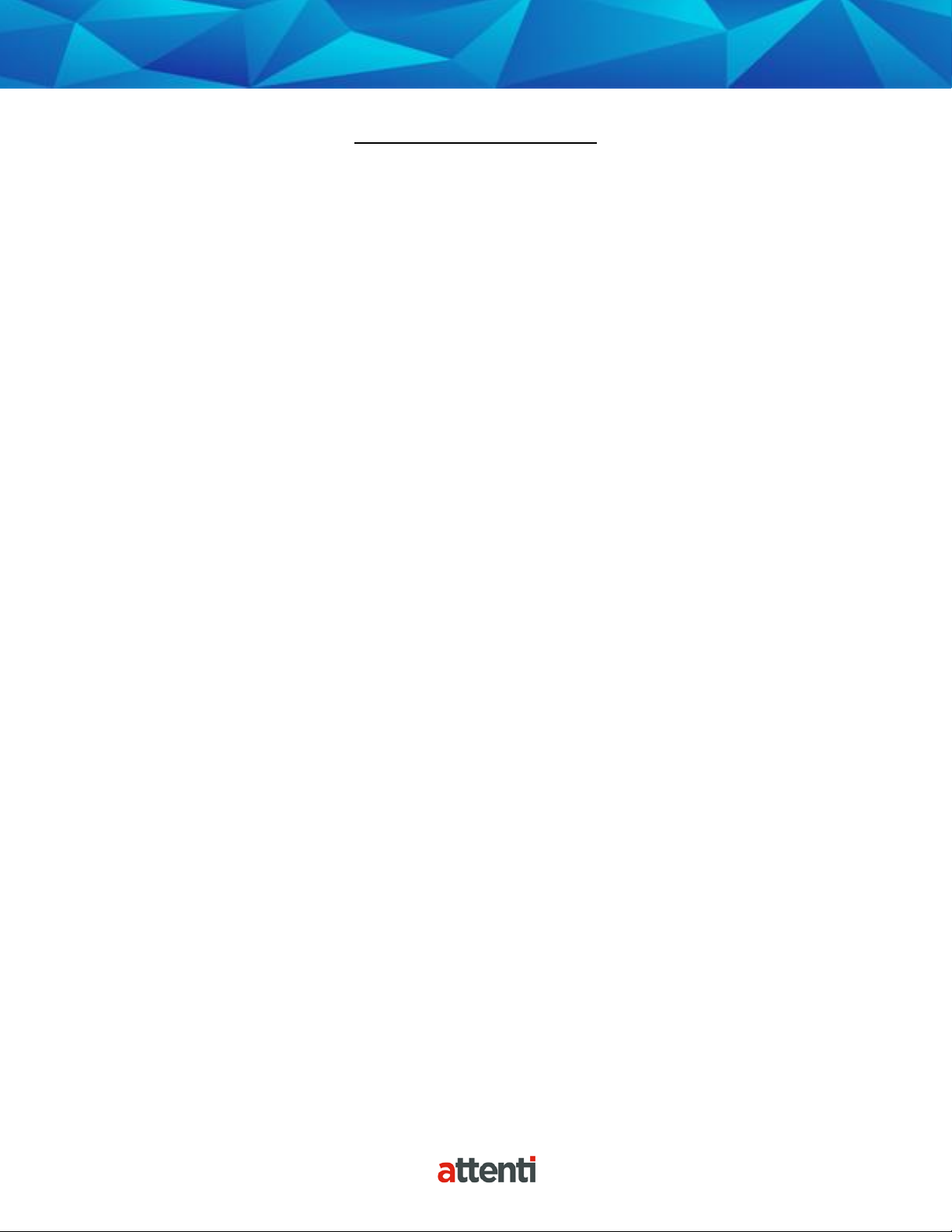
5
Table of Contents
Overview ................................................................................................................................................ 6
Operating Features ................................................................................................................................ 7
Operating Details ................................................................................................................................... 9
Communication ...................................................................................................................................... 9
LEDs ...................................................................................................................................................... 10
Enrollment ........................................................................................................................................... 14
Enroll a Contact .................................................................................................................................... 15
Contact Information Page .................................................................................................................. ..18
Enroll an Offender ................................................................................................................................ 19
Supervision Level ................................................................................................................................. 20
Map Offender’s Address ...................................................................................................................... 24
Offender General Information Page .................................................................................................... 25
Create Schedule for Home Inclusion Zone ........................................................................................... 26
Create Exclusion Zone .......................................................................................................................... 30
Attaching the 1 Piece ........................................................................................................................... 33
Unassign Hardware .............................................................................................................................. 38
Removing the 1 Piece ........................................................................................................................... 42
Appendix .............................................................................................................................................. 44
Rule Definitions .................................................................................................................................... 44
1 Piece Self Test ................................................................................................................................... 46

6
Overview
Attenti’s One-Piece Tracking Device 4 utilizes GPS satellites to establish an offender’s location
by utilizing the cellular network to transmit the data. It is a one-piece device that is worn on an
offender’s ankle and is able to function in active and passive mode.
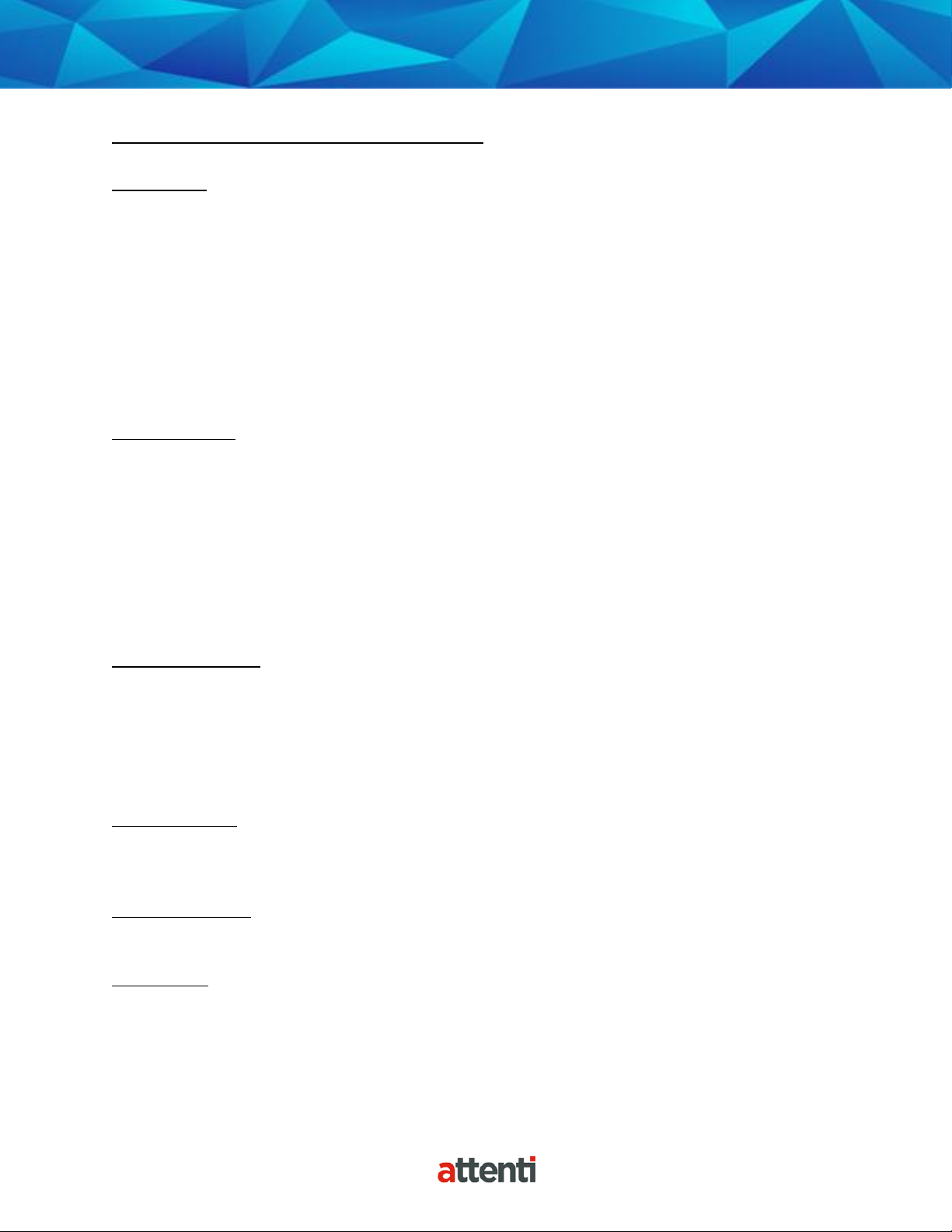
7
1 Piece Operating Features
Battery Life: The device should be given a full charge (4.2 volts) to supply a full day of battery
life. It takes approximately 2 to 2 ½ hours to acquire a full charge. The battery will last
approximately 24-30 hours if fully charged. The daily life of the battery is dependent upon the
call-in interval of the device, how often it goes to rest, and how many violations are created.
The battery must be charged each day in order to continue to track your offender’s locations.
Note: Battery tests are conducted using specific Attenti devices in controlled testing
environments. Actual performance and results may be affected by cellular network, location,
signal strength, feature configuration, usage, and many other factors. Battery life and charge
cycles vary by use and settings.
Vibrate feature: The 1 Piece will vibrate upon violation and when the device receives an alert
from the officer. If the offender causes a violation, the 1 Piece will vibrate three times
consecutively and once every ten minutes until they clear the violation.
If the officer sends the offender a notification (an alert) to contact them, the 1 Piece will vibrate
for ten consecutive seconds. As soon as the offender acknowledges the notification, the
vibration will stop. All three LED lights will be flashing red to indicate that the offender needs to
acknowledge the officer’s notification. If the offender doesn’t acknowledge the notification,
then every ten minutes it will vibrate once until they acknowledge the notification.
Storing GPS Points: The 1 Piece will store an offender’s location (GPS point) when in motion
(moving) every minute. If the 1 Piece does not experience any motion for two consecutive
minutes, the 1 Piece will go to “rest” and collect a GPS point every hour instead of each minute.
As soon as any motion is generated, the 1 Piece will resume recording points on a minute-tominute basis. However, if the offender causes a geographic zone violation and is in motion, the
1 Piece will begin to store a point every 15 seconds.
Call-in intervals: The 1 Piece will contact Attenti every hour while in active mode and every six
hours while in passive mode. While in active mode, it will also contact Attenti immediately
upon violation.
Automatic Redial: If the 1 Piece is unable to communicate with Attenti because of poor cellular
coverage, it will continue to try to call and download its information until it is successful.
Waterproof: The 1 Piece is waterproof down to 66 feet.

8
1 Piece Operating Features, cont.
Rubber strap: The 1 Piece strap is designed to last nine months to one year.
Magnetized Charger: The 1 Piece has a magnetized charger to prevent an accidental disconnect
when the battery is being recharged.
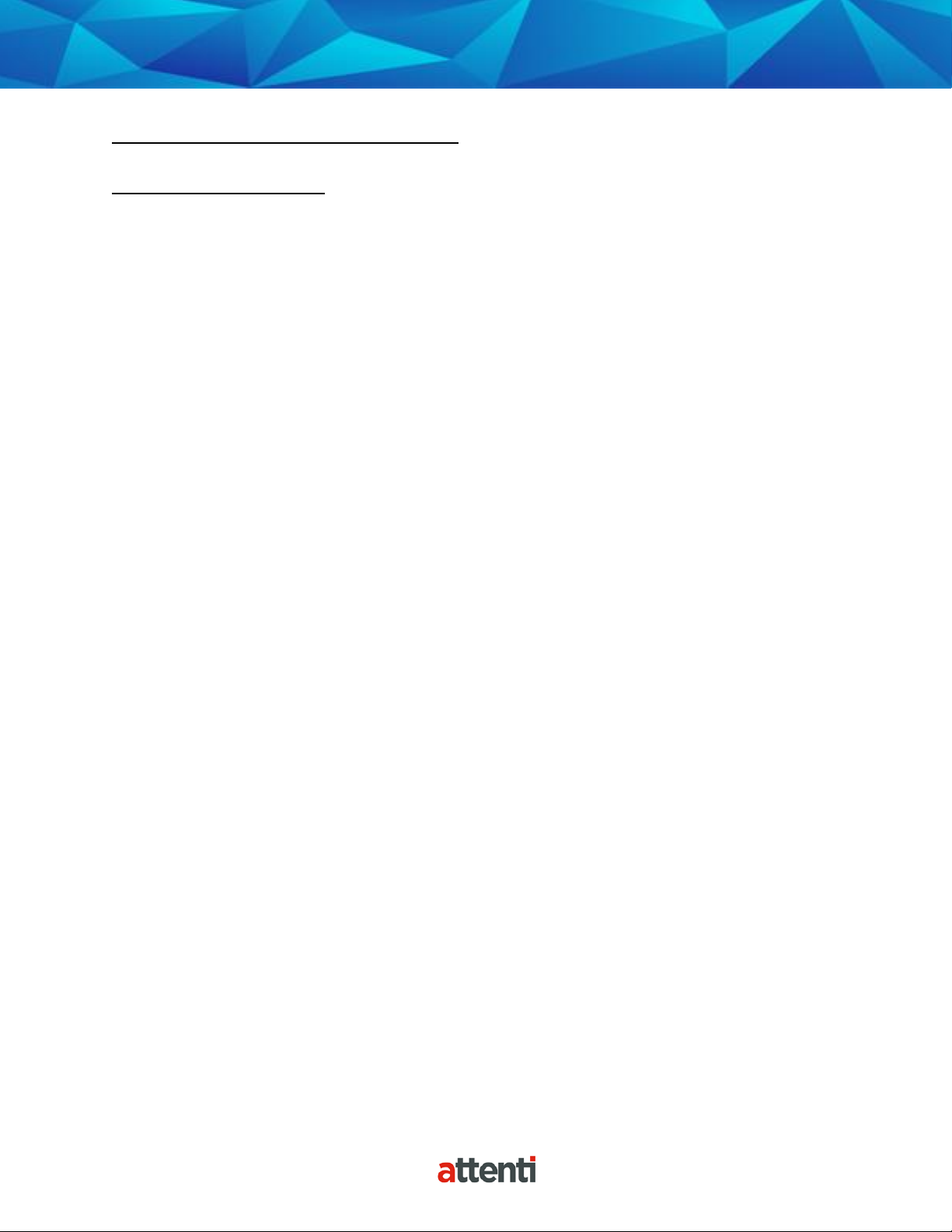
9
1 Piece Operating Details
Communication
The 1 Piece has a SIM card, which is similar to the data transmitter/receiver found in most
cellular phones. The 1 Piece uses the SIM card to transmit and download the GPS points and
alarms it has recorded to Attenti’s servers. The call-in intervals are determined by the agency’s
contract specifications. Examples may be hourly, every six hours, or immediately upon alarm.
Active Mode:
• The standard 1 Piece call-in interval is once every hour while in compliance.
• The 1 Piece will call Attenti as soon as a violation occurs.
Passive Mode:
• The standard 1 Piece call-in interval is once every six hours.
• The 1 Piece will not call Attenti when a violation occurs. The officer will only be
made aware of violations when they view the GPS maps or the Daily Event Summary
Report (DESR) that is emailed to the officer.
• Violations will also be displayed in Case Management and on the Offender Monitor.
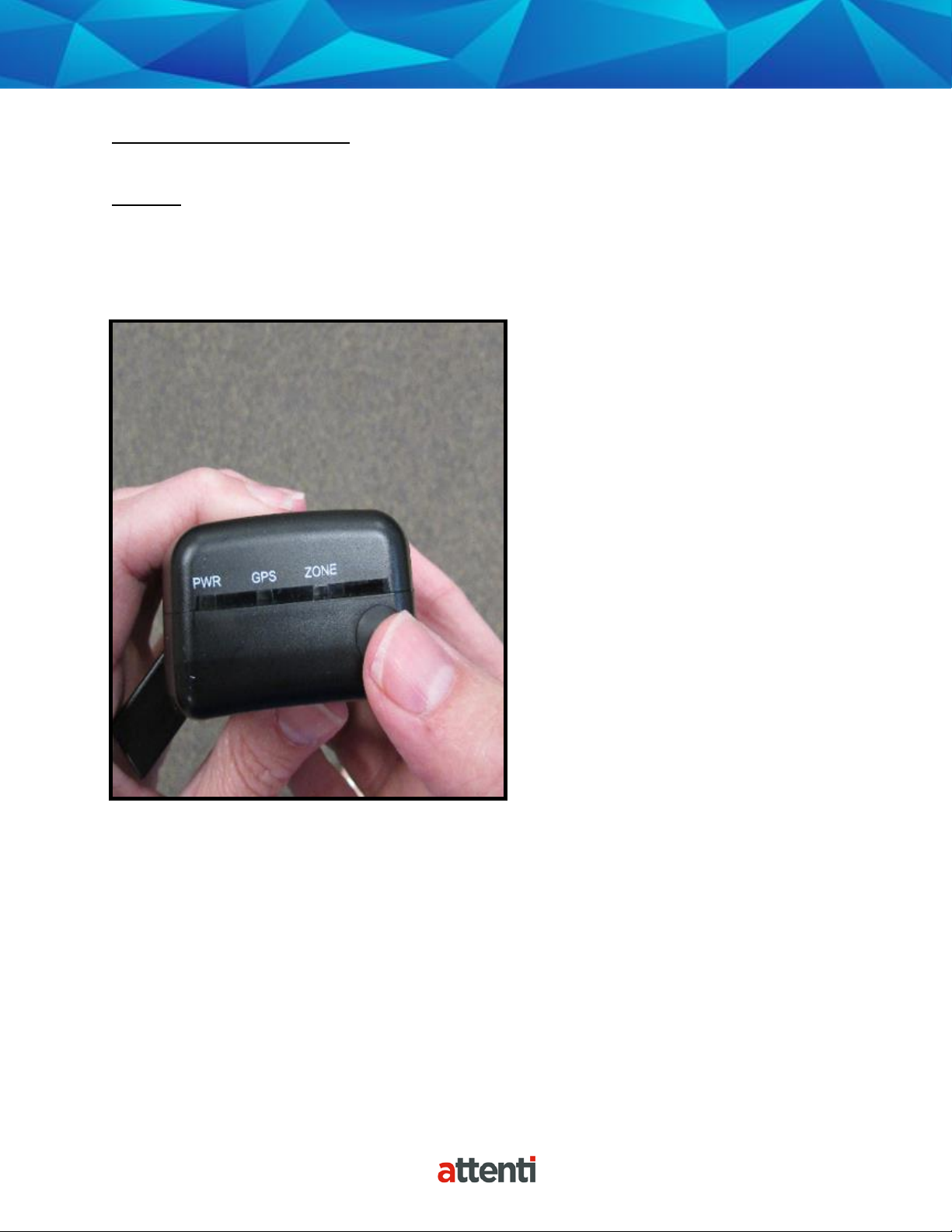
10
Operating Details
LEDs
There are three LEDs on the top of the 1 Piece, identified as Power, GPS, and Zone. The three
LEDs work separately and provide the offender with information. The 1 Piece will vibrate to
provide an indication that the offender must look at the LEDs.
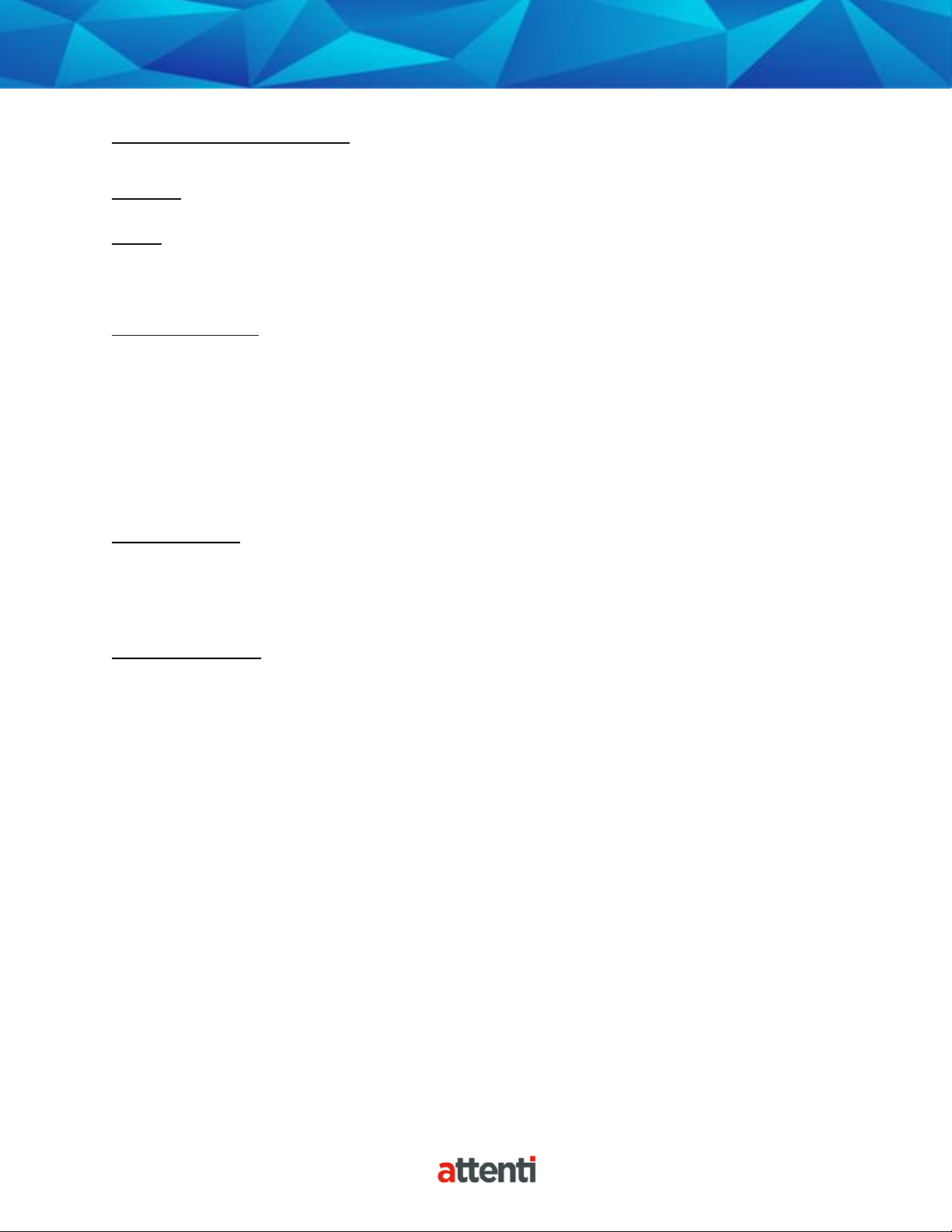
11
Operating Details
LEDs
Power
This LED indicates the condition of the 1 Piece battery.
Prior to Activation:
Before activating the device, the officer should conduct a battery test. To do this, simply hold
down the silver activation button for three seconds and observe the condition of the Battery
LED.
• If the “PWR” LED is green, there is a sufficient charge to activate the 1 Piece.
• If the “PWR” LED is red, or does not light up at all, the 1 Piece needs to be charged.
After Activation:
• If the “PWR” LED is blinking green, there is a sufficient charge.
• If the “PWR” LED is blinking red, the 1 Piece needs to be charged.
1 Piece on Charger:
When the 1 Piece is connected to the charger, the Power LED will be solid (not flashing) green
or red.
• If the LED is red: The 1 Piece is not fully charged and should not be disconnected from
the charger
• If the LED is green: The 1 Piece battery has been completely charged and the charger
may be disconnected
• When the 1 Piece is connected to the charger, it will vibrate once indicating a good
connection. When the battery is fully charged, the 1 Piece will vibrate once indicating
that it is okay to remove from the charger.
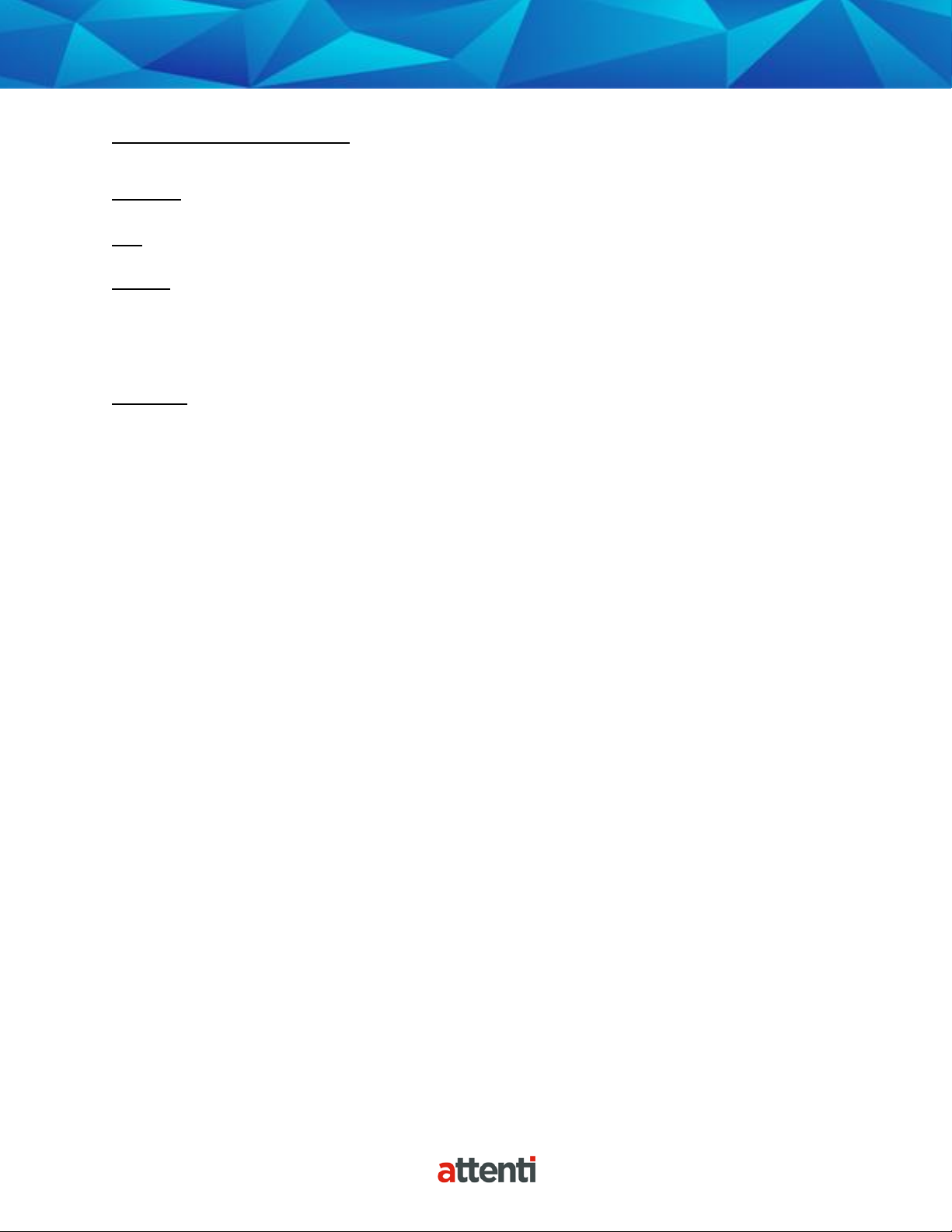
12
Operating Details
LEDs
GPS
Officer:
• During activation, the officer will see this LED flashing green in unison with the flashing
“Zone” LED.
Offender:
• In normal conditions, the GPS LED will be off.
• The offender will see this LED flashing red to indicate a Motion No GPS warning or
violation. When the violation has cleared, the LED will stop blinking.
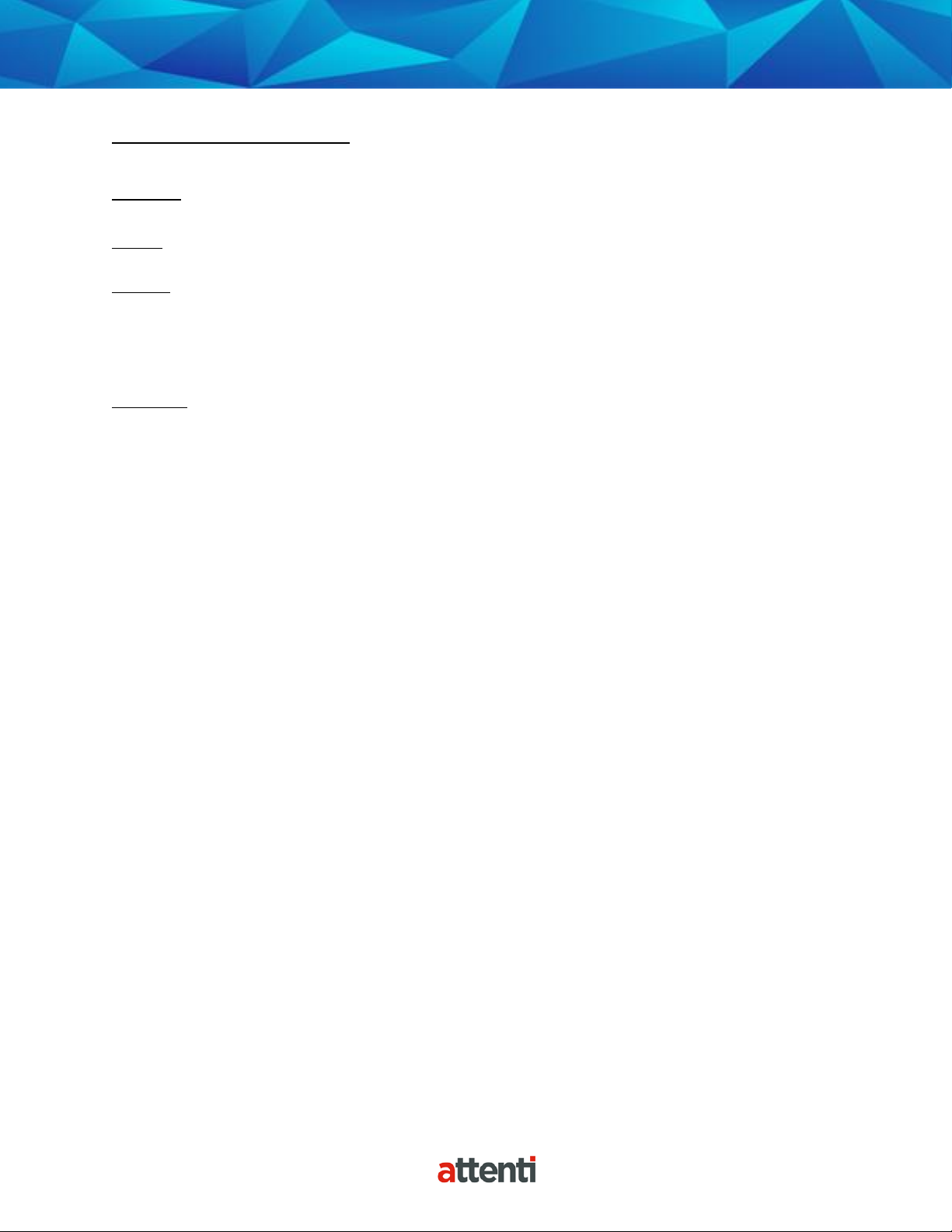
13
Operating Details
LEDs
Zone
Officer:
• During activation, the officer will see this LED flashing green in unison with the flashing
“GPS” LED.
Offender:
• In normal conditions, the Zone LED will be off.
• The offender will see this LED flashing red to indicate an Inclusion or Exclusion Zone
warning and/or violation. When the violation has been cleared, the LED will stop
blinking.
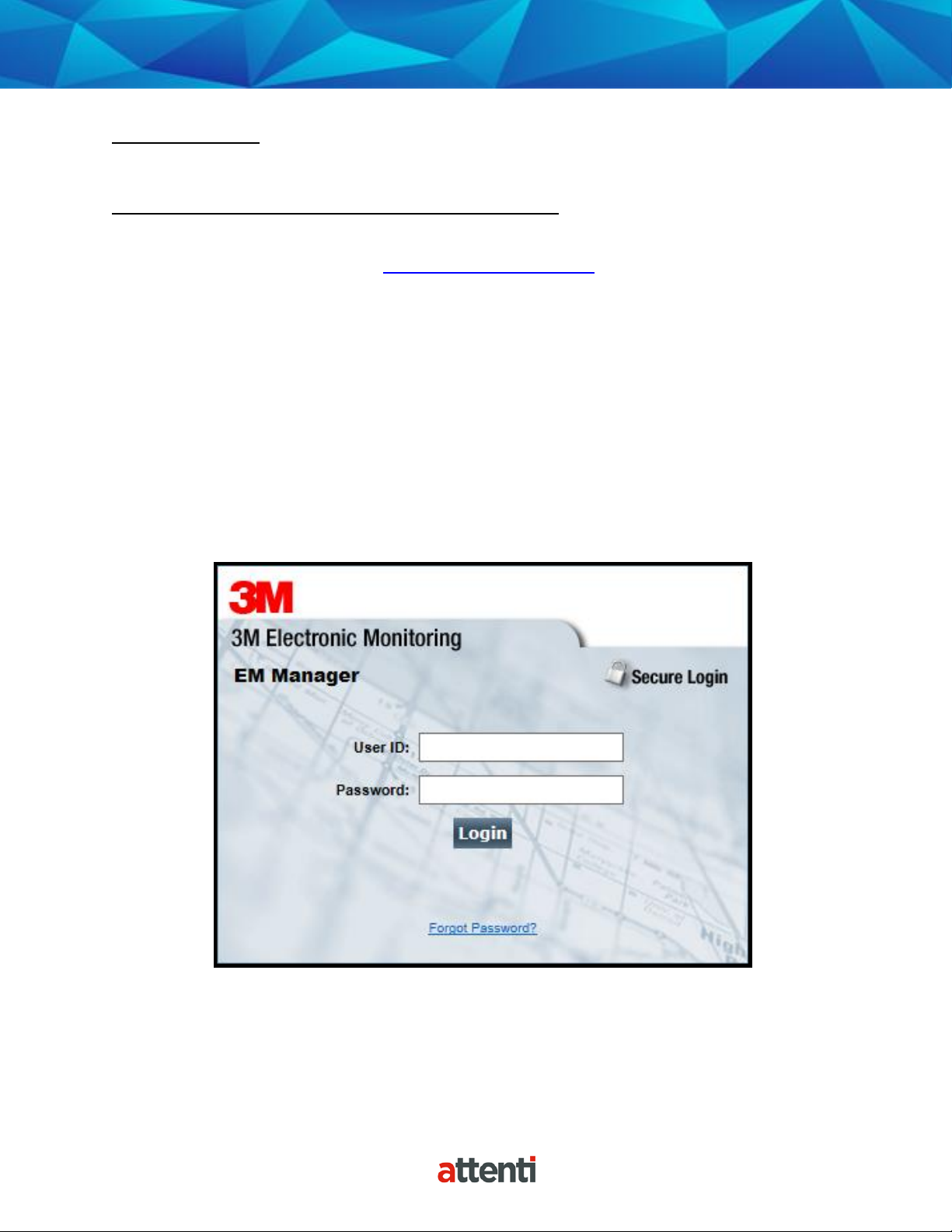
14
Enrollment
EM Manager (Smart View) Log In
To access the secure website, go to https://smartview.ptm.com. You will be required to enter a
user ID and password. When using EM Manager (Smart View) for the first time, you will create
your own password. Enter your User ID (often your three initials and last four digits of your
social security number), the temporary password that was emailed to you, and click OK. The
next screen will tell you that your password has expired. Create your password, (the password
you select must contain at least 8 characters), and click OK. You will now be logged into EM
Manager (Smart View).
Note: If you forget your password, click the Forgot Password link. A new temporary password
will be emailed to you. To create your new password, follow the instructions contained
within the email.

15
Enroll a Contact
The Enroll Contact link is located on the left side of the Home page (see below). It is here that
you will enter the officer’s information (name, address, phone number, etc.), report types, and
default notification settings.
1. Click the Enroll Contact link on the left side of the Home page.
2. You will be redirected to the Enroll Contact page (see below). Enter all Contact
information.
3. Click Save.
