Page 1

Cellular Receiver and Transmitter
Installation Guide
Page 2
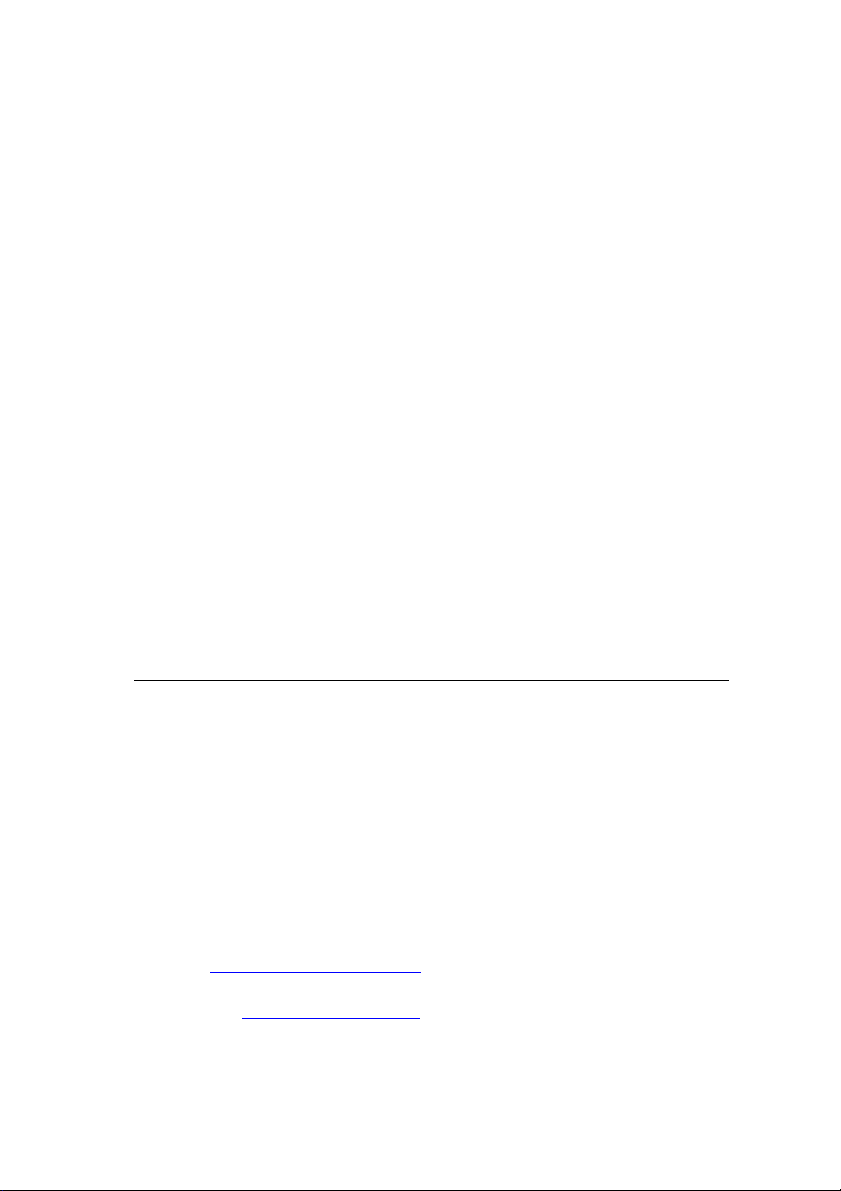
Information in this documentation is subject to change without
notice and does not represent a commitment on part of
Elmo-Tech Ltd. The software described in this document is
subject to the license agreement that is included with the
product, which specifies the permitted and prohibited uses of
the product. Any unauthorized duplication or use of this
documentation, in whole or in part, in print, or in any other
storage or retrieval system is prohibited.
No part of this publication may be reproduced, transmitted,
transcribed, stored in a retrieval system, or translated into any
language in any form by any means for any purpose other than
the purchaser’s personal use without the permission of
Elmo-Tech Ltd.
© 2002-08 Elmo-Tech Ltd. All rights reserved.
Unless otherwise noted, all names of companies, products,
street addresses, and persons contained herein are part of a
completely fictitious scenario and are designed solely to
document the use of an Elmo-Tech product.
Contact Us
Corporate Headquarters
Elmo-Tech Ltd.
2 Ha-Barzel St.,
P.O. Box 13236,
61132 Tel Aviv, Israel
Tel: 972-3-7671800
Fax: 972-3-7671801
U.S.A Customers, call 1-800-313-1483
E-mail: contact@elmotech.com
Visit us at: www.elmotech.com
Page 3

FCC Information
FCC ID: LSQ-MEMS-3000-GSM
FEDERAL COMMUNICATIONS COMMISSION (FCC) Part 15
STATEMENT
This equipment has been tested to FCC requirements and has
been found acceptable for use. The FCC requires the following
statement for your information.
This equipment generates and uses radio frequency energy and
if not installed and used properly, that is, in strict accordance
with the manufacturer’s instructions, may cause interference to
radio and television reception. It has been type tested and
found to comply with the limits for a Class B computing device
in accordance with the specifications in Part 15 of FCC Rules,
which are designed to provide reasonable protection against
such interference in a residential installation. However, there is
no guarantee that interference will not occur in a particular
installation. If this equipment does cause interference to radio
or television reception, which can be determined by turning the
equipment off and on, the user is encouraged to try to correct
the interference by one or more of the following measures:
f If using an indoor antenna, have a quality outdoor antenna
installed.
f Reorient the receiving antenna until interference is reduced
or eliminated.
f Move the receiver away from the control/communicator.
f Move the antenna leads away from any wire runs to the
control/ communicator.
f Plug the control/communicator into a different outlet so that
it and the receiver are on different branch circuits.
If necessary, the user should consult the dealer or an experienced
radio/television technician for additional suggestions.
Page 4
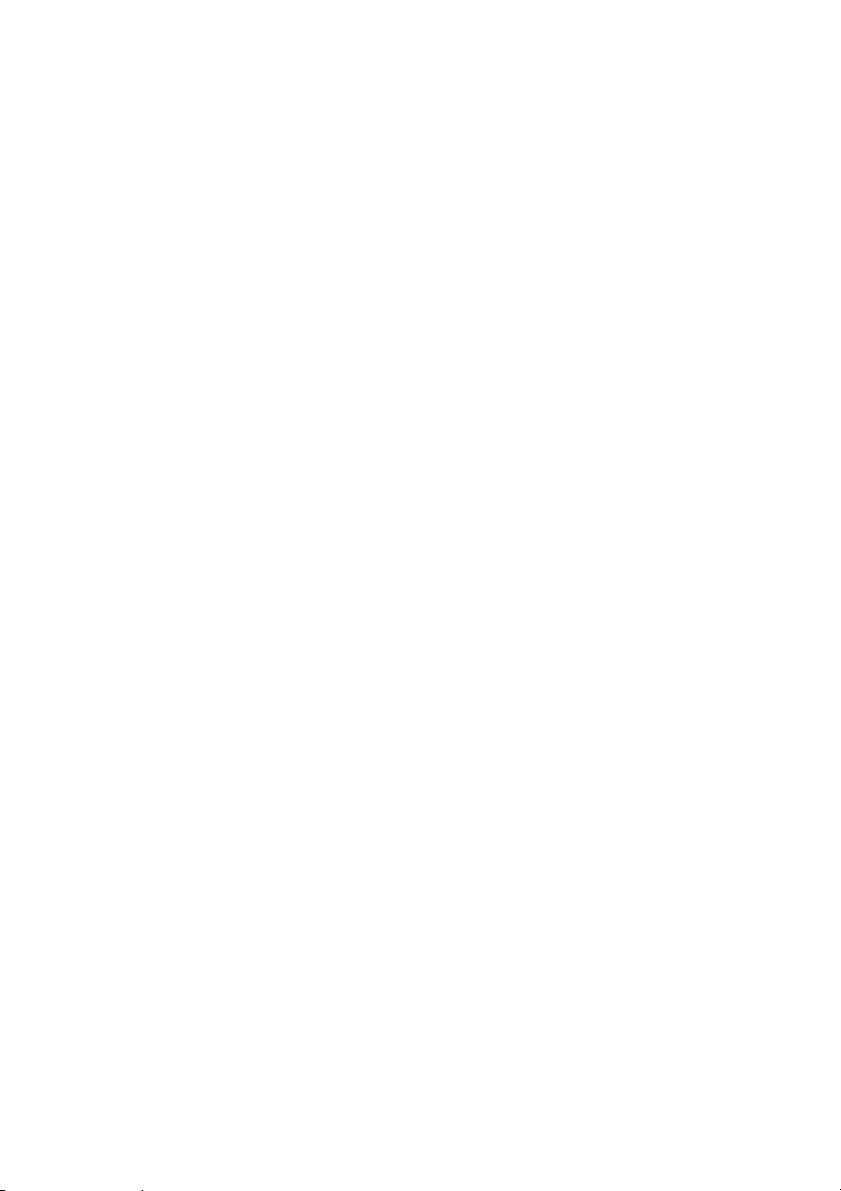
The user or installer may find the following booklet prepared by
the Federal Communications Commission helpful: “Interference
Handbook”. This booklet is available from the U.S. Government
Printing Office, Washington, DC 20402.
The user shall not make any changes or modifications to the
equipment unless authorized by the Installation Instructions or
User’s Manual. Unauthorized changes or modifications could
void the user’s authority to operate the equipment.
Page 5

Table of Contents
1 Introduction.................................................................... 1
2 Installing the MEMS3000 Receiver.................................. 3
Before Installation............................................................. 3
Installation Equipment .................................................. 3
Installation Tools.......................................................... 4
Offender Information in the MWS.................................... 4
Placing the Receiver .......................................................... 4
Positioning the Receiver..................................................... 6
Installing the Receiver ....................................................... 7
3 Calibrating and Attaching the Transmitter ...................... 9
Calibrating the Transmitter................................................. 9
Attaching the Transmitter .................................................10
4 Activating the Offender’s Monitoring Program .............. 13
Downloading the Program Configuration.............................. 13
Performing a Range Test...................................................14
Performing an Alcohol / Picture Enrollment .......................... 16
Leaving the Offender’s Curfew Site.....................................17
General Rules for the Offender........................................... 17
5 Performing an On-Demand Test .................................... 19
6 Responding to Strap Tampering Events ........................ 21
i
Page 6

MEMS3000 Cellular (VBR) Installation Guide
7 Dismantling the MEMS3000 Equipment......................... 23
Before Dismantling...........................................................23
Performing an End of Service.............................................23
Disconnecting and Packing the MEMS3000 Receiver .............. 24
Removing the Transmitter.................................................24
Deactivating and Packing the Transmitter............................ 25
8 System Maintenance ..................................................... 27
Cleaning the MEMS3000 Receiver.......................................27
Cleaning the Transmitter...................................................28
Manually Cleaning the Transmitter .................................28
Cleaning the Transmitter Using a Dishwasher ..................29
Replacing the Transmitter Straps .......................................30
Required Equipment ....................................................30
Replacing the Straps.................................................... 31
ii
Page 7

List of Figures
List of Figures
Figure 1 Placing the MEMS3000 Receiver ..................................... 5
Figure 2 Positioning the MEMS3000 Receiver ................................ 6
Figure 3 Installing the MEMS3000 Receiver .................................. 7
Figure 4 Performing an On-Demand Test.....................................19
Figure 5 Dismantling the Transmitter Clip....................................24
iii
Page 8

Page 9
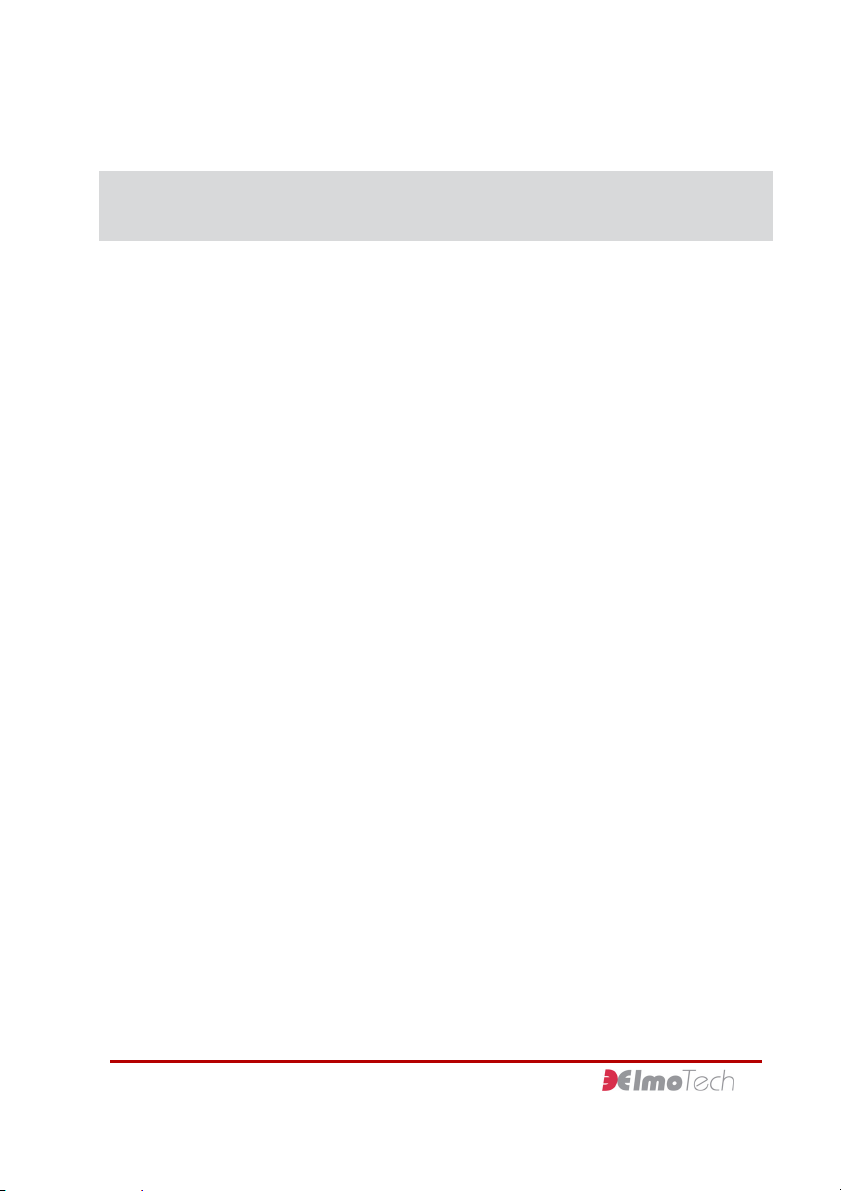
1 Introduction
Welcome to the Electronic Monitoring System and correctional
tool, created by Elmo-Tech Ltd., that has the ability to collect,
analyze, and intelligently act on information from multiple
sources.
An inconspicuous Transmitter (TX) is attached to the client's
ankle or wrist by means of a tamper-detecting strap. The
client's presence (or absence) is tracked constantly by radio
transmissions between the Transmitter and the MEMS3000
Receiver. When the client enters or leaves the defined home
environment, the MEMS3000 Receiver records the event. The
MEMS3000 Receiver then checks the client’s stored curfew
schedule to determine if the event is in violation of his or her
curfew order.
The MEMS3000 Receiver is a highly efficient monitoring unit,
integrating alcohol testing (BAT), video identity verification, and
radio frequency presence monitoring into a single unit. The
MEMS3000 Receiver transfers the breath alcohol test results and
client’s image to the monitoring center by means of cellular
communication (Data or GPRS).
The MEMS3000 Receiver reports certain violations to the
monitoring center as soon as they occur. Other violation and
non-violation events that are not defined as immediate are
stored in the MEMS3000 Receiver for the next upload. The
MEMS3000 Receiver initiates a pre-defined routine sanity call to
the monitoring center in order to report the status of the
equipment and upload stored events. This event information
completes the audit trail of the client’s behavior. The MEMS3000
Receiver detects and reports tilting, loss of power, loss of
cellular coverage, low battery, and other alarm conditions. The
MEMS3000 Receiver also detects Transmitter tampering,
removal, and low battery.
1
Page 10

Page 11
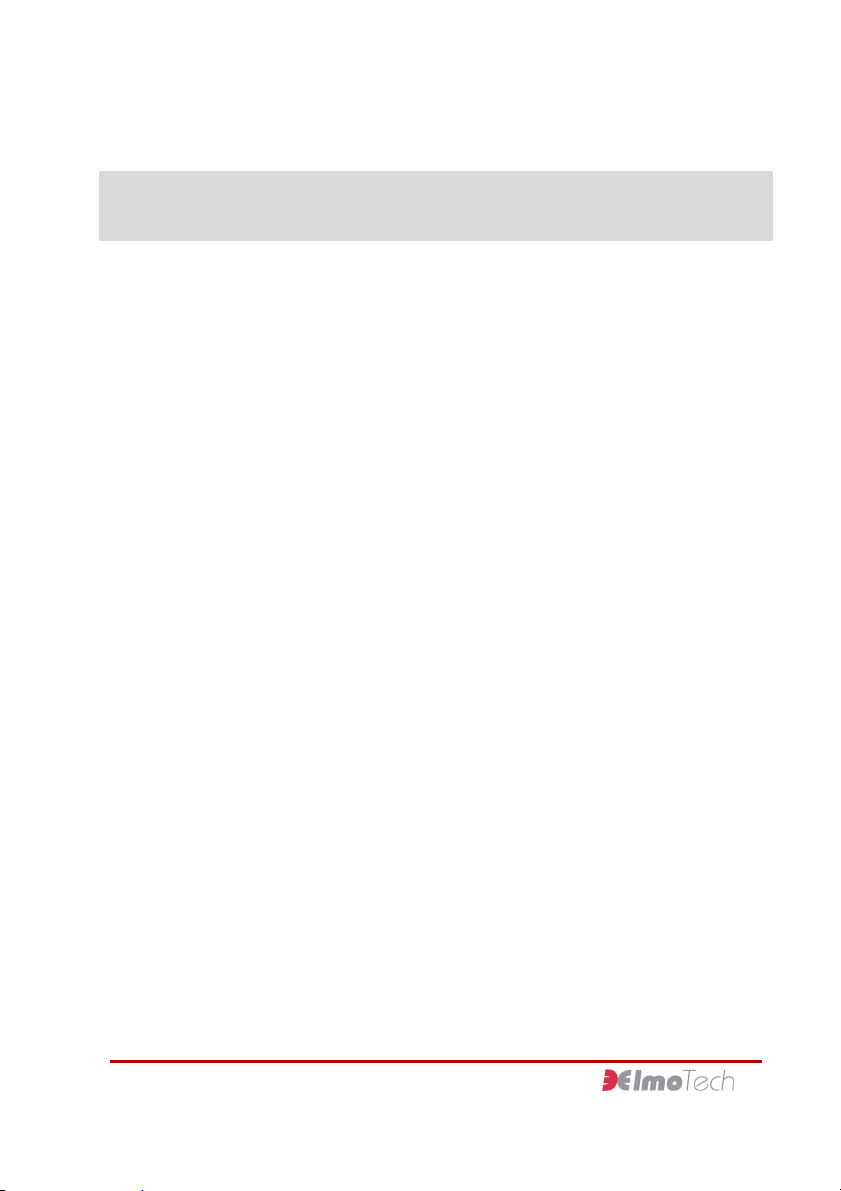
2 Installing the MEMS3000 Receiver
Installing the MEMS3000 Receiver involves:
f Assembling the appropriate equipment
f Verifying that the Offender is registered in the MWS
software
f Locating the optimal place and position for the unit in the
Offender’s curfew site
f Setting up the unit
Before Installation
Before leaving the monitoring center, check that you have the
correct installation kit and the appropriate installation tools. In
addition, verify that the Offender is correctly registered in the
MWS software application.
Installation Equipment
The kit of installation equipment should include the following
items:
f MEMS3000 Receiver
f Power adapter
f Breath tube
f Transmitter with strap holder
f Locking clip(s)
3
Page 12

MEMS3000 Cellular (VBR) Installation Guide
Installation Tools
You will also need the following installation tools:
f Manual Reset Device (MRD)– for activating the Transmitter
f Strap locking tool – for locking the Transmitter
f 0.2” (5mm) flat head screwdriver – for opening the locking
clip
f Snake eye screwdriver – for changing the straps on the
Transmitter
Offender Information in the MWS
Verify the following Offender details in the MWS software
application:
f Offender’s name and address
f Offender’s program type – MEMS3000 VBR, Cellular
f Equipment serial numbers – these must match the serial
numbers on the equipment you are planning to install
f SIM card details
For more information about working with the MWS system, refer
to the E3-MWS Monitor Operator’s Manual.
Placing the Receiver
The ideal location for the MEMS3000 Receiver is:
f In an open area
f As close as possible to the center of the curfew site
f On a flat and secure surface
f 3 ft (1m) above the ground and at least 1 ft (30cm) away
from the wall
4
Page 13

2 Installing the MEMS3000 Receiver
Make sure the MEMS3000 Receiver is located far away from:
f Television sets or other electrical appliances
f Microwave ovens
f Personal computers or laptops
f Disruptive noise sources such as heavy traffic or mechanical
vibrations
f Heat sources such as a radiator, air duct, or direct sunlight
f Excessive moisture or extremely low temperatures
f Mirrors or reflective materials
Figure 1 Placing the MEMS3000 Receiver
5
Page 14

MEMS3000 Cellular (VBR) Installation Guide
Positioning the Receiver
Always position the MEMS3000 Receiver in a well lit room with
the mirror panel facing away from any direct light (as indicated
by the
Direct light in front of the mirror or any backlighting behind the
person whose picture is taken (as indicated by the
diagram below) may cause severe reflections in the picture.
in the diagram below ).
3
in the
×
Figure 2 Positioning the MEMS3000 Receiver
After the MEMS3000 Receiver has been positioned correctly, you
can start the installation and activation process.
6
Page 15

2 Installing the MEMS3000 Receiver
Installing the Receiver
After you locate a suitable location for the MEMS3000 Receiver,
connect the unit to a power source and set up the breath tube.
Figure 3 Installing the MEMS3000 Receiver
1. Insert the appliance end of the supplied power adapter cord
into the power socket located on the back panel of the
MEMS3000 Receiver.
2. Insert the adapter end of the supplied power adapter cord
into a power outlet.
The MEMS3000 Receiver emits a beeping sound and the
PWR LED located on the back panel turns on, indicating that
the external power is connected.
7
Page 16

MEMS3000 Cellular (VBR) Installation Guide
After the MEMS3000 Receiver connects to the cellular
network, the GSM Network LED located on the back panel
turns on. The process of connecting to the cellular network
may take up to a minute.
The MEMS3000 Receiver automatically switches to Standby
mode.
3. Place the short side of the breath tube into the tube holder
located in the center of the MEMS3000 Receiver.
8
Page 17

3 Calibrating and Attaching the Transmitter
You must calibrate the Transmitter before you can attach the
Transmitter around the Offender’s wrist or ankle.
Calibrating the Transmitter
1. Hold the free end of the Transmitter strap in your hand with
the metal pins pointing towards you.
2. Hold the MRD in your other hand, with the two connection
points facing the metal pins.
3. Press the metal pins on the Transmitter onto the two
connection points on the MRD and hold them in this position.
4. On the MRD, press On. The red LED on the MRD turns on for
2 seconds and then flashes for another 2 seconds. The
flashing indicates that the Transmitter has passed the first
phase of its calibration.
Note: If the Transmitter failed to receive the calibration
command, the red LED on the MRD turns off after initially
being on for two seconds. If the MRD’s battery is low, the
red LED flashes for two seconds immediately after the ON
button is pressed.
5. After the red LED flashes, place the Transmitter on its side
on a non-metal surface.
6. Wait for at least 60 seconds. The MEMS3000 Receiver emits
a beeping sound, indicating that the Calibration was
successful. The Transmitter is now activated.
9
Page 18

MEMS3000 Cellular (VBR) Installation Guide
Note: The MEMS3000 Receiver emits a beep and the RF
LED flashes every time a signal is received from the
Transmitter while the Receiver is in Standby mode.
Standby mode ends after:
• The Transmitter strap is closed on the Offenders wrist or
ankle for at least one minute and the Receiver locks onto
the Transmitter. The Receiver is now in Lock mode.
• The Receiver receives a successful download from the
monitoring center. The Receiver is now in Monitor mode.
Attaching the Transmitter
1. Place the strap holder over
the short strap of the
Transmitter.
2. Attach the female part of the
clip to the underside of the
short strap ensuring that the
closed end of the clip fits
snugly onto the end of the
strap.
3. Wrap the Transmitter around the wrist or ankle at its
narrowest point.
10
Page 19

3 Calibrating and Attaching the Transmitter
4. Lay the long strap over the
female part of the clip
ensuring that the strap pins
and the clip studs are
protruding through the holes
in the long strap.
5. Slide the strap holder over the end of the long strap in order
to hold the strap in place
6. Move the Transmitter around the wrist or ankle to ensure
that it fits comfortably.
7. Place the male part of the clip
over the female part,
ensuring that the grooves on
each side of the clips match.
8. Place one side of the locking tool underneath the clip and
close the two parts together. A clicking sound should be
heard, indicating that the clip is properly locked.
After the Transmitter has been attached for at least one
minute, the Receiver locks onto the Transmitter. Until the
Receiver receives a download of the Offender’s program
configuration from the monitoring center, the Receiver is in
Lock mode and monitors the Offender’s activity according to
the factory default settings. When the Receiver receives a
successful download, the Offender’s monitoring records
during Lock mode are uploaded to the monitoring center.
Remember: Be sure to collect all the installation
equipment at the Offender’s curfew site. This includes any
locking clips that may have broken during the installation.
11
Page 20

Page 21

4 Activating the Offender’s Monitoring
Program
After installing the monitoring equipment, you can download the
Offender’s program configuration and perform a range test.
Downloading the Program Configuration
1. Verify that the GSM Network LED on the MEMS3000
Receiver back panel is on and not flashing (Figure 3).
If the GSM Network LED is flashing, the line is busy. Wait
until the light stops flashing and proceed with the download
procedure.
2. Call the monitoring center personnel to request a manual
download. The following sequence occurs:
a. After the download is initiated the GSM Network LED
begins flashing, indicating that the download call is being
received.
b. After the download call has been completed, the GSM
Network LED returns to its steady state.
c. The MEMS3000 Receiver switches to Monitor mode.
3. Call the monitoring center personnel to request confirmation
that the download was successful. If the download was not
successful, repeat the download procedure.
13
Page 22

MEMS3000 Cellular (VBR) Installation Guide
Performing a Range Test
After the Offender’s program configuration has been successfully
downloaded and the MEMS3000 Receiver is in Monitor mode,
you can perform a range test.
The range test is designed to verify that the MEMS3000
Receiver’s range setting is sufficient to receive signals from the
Transmitter throughout the Offender’s curfew site.
Therefore, while performing a range test you should escort the
Offender to the following types of locations:
f Places where the Offender may be located for long periods
of time, such as the living room, bedroom, or bathroom
f Remote locations where the Offender is permitted, such as
the garage, cellar, or backyard
f The places in the curfew site that are furthest from the
Receiver
f Behind large metal objects
Since the MEMS3000 Receiver automatically terminates the
range test after approximately 15 minutes, it is recommended
that you examine the curfew site before starting the test in
order to determine the relevant test locations ahead of time.
1. Verify that the GSM Network LED on the MEMS3000
Receiver is on and not flashing (Figure 3).
If the GSM Network LED is flashing, the line is busy. Wait
until the light stops flashing and proceed with the range test
procedure.
14
Page 23

4 Activating the Offender’s Monitoring Program
2. Call the monitoring center personnel to request a range test.
After the range test is initiated the Receiver’s GSM Network
LED begins flashing, indicating that the range test call is
being received.
After the request has been received, the RF LED begins
flashing. Each flash is accompanied by a beeping sound. This
indicates that the MEMS3000 is successfully receiving RF
signals from the Transmitter and the range test has begun.
Note: The MEMS3000 Receiver automatically terminates
the range test after approximately 15 minutes. You must
complete the range test procedure before this time elapses.
3. Escort the Offender around the curfew site. Wait to hear at
least four beeps in each test location to verify that the
Transmitter’s signals are successfully reaching the Receiver.
It should take about 1½ minutes to hear the four beeps.
Remember: As long as the Transmitter’s signals are
successfully reaching the Receiver, the Receiver’s RF LED
flashes and the Receiver emits a beep approximately once
every 20 seconds.
4. If you do not hear a beep from the Receiver after waiting
about one minute in a test location, the Transmitter’s signals
are not reaching the Receiver in that location. Call the
monitoring center and request an increase in the Receiver’s
range.
If the Receiver is already at the maximum range setting,
find a new place for the Receiver so that the furthest test
location is within range.
15
Page 24

MEMS3000 Cellular (VBR) Installation Guide
5. After you test the range in all the relevant locations, call the
monitoring center personnel and request an end to the
current range test.
After the range test call ends, the Receiver’s RF LED turns
off.
Performing an Alcohol / Picture Enrollment
After the Offender’s program configuration has successfully
downloaded, the range test is complete, and the MEMS3000
Receiver is in monitoring mode, you can enroll the Offender into
the alcohol monitoring program.
1. Verify that the GSM Network LED on the MEMS3000
Receiver is on and not flashing (Figure 3).
If the GSM Network LED is flashing, the line is busy. Wait
until the light stops flashing and proceed with the enrollment
procedure.
2. Call the monitoring center personnel to request an Offender
alcohol / picture enrollment. After the alcohol / picture
enrollment request is initiated, the following sequence
occurs:
a. The GSM Network LED begins flashing, indicating that the
enrollment call is being received.
b. The GSM Network LED returns to its steady state after
the enrollment call has been completed.
c. After a delay of up to several minutes, the Receiver emits
a beeping sound, indicating that the Offender should
perform an initial on-demand test.
3. Instruct the Offender to follow the procedure for an
on-demand test. For more information, refer to the section
Performing an On-Demand Test on page 19.
16
Page 25

4 Activating the Offender’s Monitoring Program
4. After the Test Completed LED turns on and you hear the
Test Complete beeping sound, call the monitoring center
personnel and request confirmation that the enrollment was
successful. If the enrollment was not successful, repeat the
alcohol / picture enrollment procedure.
Leaving the Offender’s Curfew Site
Make sure you do not leave any equipment or installation tools
in the Offender’s home, including the MEMS3000 Receiver
carrying case.
General Rules for the Offender
After all equipment has been installed and the Offender’s
monitoring program has been activated, remind the Offender of
the following rules:
f Never touch or move the MEMS3000 Receiver
f Never place any objects on top of the MEMS3000 Receiver
f Never disconnect the power cord from either the MEMS3000
Receiver or the wall socket
f Never attempt to open the MEMS3000 Receiver
f Always stay inside the designated curfew area during an
in-house curfew time frame
f Never attempt to open the Transmitter strap
f Never cut or break the Transmitter strap
17
Page 26

Page 27

5 Performing an On-Demand Test
During the monitoring program, the Offender receives
on-demand alcohol test requests of the following types:
f Scheduled tests according to the predefined test schedule
downloaded to the MEMS3000 Receiver
f Manual tests from the monitoring center
When the Offender performs an on-demand test, the Receiver
emits the Test Request beep and the Press Start LED turns on.
Figure 4 Performing an On-Demand Test
19
Page 28

MEMS3000 Cellular (VBR) Installation Guide
The Offender must perform the following procedure according to
the progression of the Operation Panel LEDs.
1. Position yourself in front of the MEMS3000 Receiver so that
the reflection of your eyes in the Mirror Panel is aligned with
the upper-side LEDs surrounding the panel.
If possible, your forehead and hair should be included in the
Mirror Panel reflection.
Note: Make sure that no direct light sources are shining on
the Mirror Panel.
2. Press Start. Both the Face the Mirror and Blow LEDs turn on.
3. Blow forcefully into the breath tube.
If you did not blow with enough force, the MEMS3000
Receiver emits a beep and the Blow Harder LED turns on.
Blow again with greater force.
After you have blown into the breath tube successfully, the
Test Completed LED turns on and the MEMS3000 Receiver
emits a beeping sound, indicating that the on-demand test is
complete.
20
Page 29

6 Responding to Strap Tampering Events
If the monitoring center detects a Strap Tampering event for the
Offender’s Transmitter, the Transmitter must be reset.
Tampering events can be caused by the following issues:
f The Offender tried to cut, open, or otherwise tamper with
the Transmitter
f The Transmitter straps are defective
The following procedure enables you to determine the cause of
the Strap Tamper event and take the appropriate actions.
1. Remove the Transmitter from the Offender.
2. Check the Transmitter for the following signs of tampering:
f Cracks on the clip
f Broken pins
f Tearing in the straps
f Cracks on the Transmitter body
If one or more of these signs are present, replace the
relevant pieces. For more information about replacing the
straps, refer to Replacing the Transmitter Straps on
page 30.
21
Page 30

MEMS3000 Cellular (VBR) Installation Guide
3. Recalibrate the Transmitter. For more information, refer to
Calibrating the Transmitter on page 9.
f If the recalibration is successful, reattach the
Transmitter to the Offender’s wrist or ankle. For more
information, refer to Attaching the Transmitter on
page 10.
f If the recalibration is unsuccessful, the Transmitter is
faulty. Either the straps or the whole Transmitter must
be replaced.
22
Page 31

7 Dismantling the MEMS3000 Equipment
Dismantling the MEMS3000 equipment involves:
f Performing an End of Service, when applicable
f Disconnecting and packing the Receiver
f Removing, deactivating, and packing the Transmitter
Before Dismantling
Before leaving the monitoring center, check that you have the
following dismantling tools:
f Manual Reset Device (MRD)– for deactivating the
Transmitter
f 0.2” (5mm) flat head screwdriver – for opening the
Transmitter clip
In addition, make sure to bring the original carrying case for the
MEMS3000 Receiver and Transmitter.
Performing an End of Service
In some cases, it is required to remove the MEMS3000 Receiver
and Transmitter before the Offender’s defined confinement
period is completed. In this case, you must perform a manual
end of service procedure before disconnecting and removing the
MEMS3000 equipment.
Note: Perform an end of service before disconnecting and
removing the MEMS3000 Receiver to preserve the unit’s
internal backup battery.
23
Page 32

MEMS3000 Cellular (VBR) Installation Guide
1. Call the monitoring center and ask the monitoring personnel
to perform a manual end of service.
2. The monitoring center personnel will call back to confirm a
successful end of service. You can now disconnect and pack
the MEMS3000 Receiver into its original package.
Disconnecting and Packing the MEMS3000 Receiver
1. Unplug the power adapter cord from the wall and from the
MEMS3000 Receiver.
2. Pack the MEMS3000 Receiver into its original carrying case.
3. Pack the power adapter cord into the original carrying case.
Removing the Transmitter
After disconnecting and packing the Receiver, you can remove
the Transmitter.
1. Being careful not to damage or cut the strap, insert a
screwdriver into the grooves of the clip and gently pry the
clip pieces apart.
Figure 5 Dismantling the Transmitter Clip
2. Collect all the fragments of the broken clip. Do not leave any
disposable items.
24
Page 33

7 Dismantling the MEMS3000 Equipment
Deactivating and Packing the Transmitter
Deactivating the Transmitter is essential to preserving the unit’s
internal battery.
1. Hold the Transmitter along the strap with the metal pins
pointing towards you. Make sure to support the underside of
the strap in your hand.
2. Hold the MRD in your other hand, with the OFF button
pointing towards the open, free end of the strap and away
from the Transmitter body.
3. Press the metal pins on the Transmitter onto the two
connection points on the MRD and hold them in this position.
4. Hold down the OFF button on the MRD for one second.
The red LED light on the MRD turns on for two seconds.
If the Transmitter successfully received the deactivate
command, the red light on the MRD flashes for two seconds.
Note: If the Transmitter failed to receive the deactivate
command, the red light on the MRD turns off after initially
being on for two seconds. If the MRD’s battery is low, the
red light flashes for two seconds immediately after the OFF
button is pressed.
5. Pack the Transmitter into its original carrying case.
25
Page 34

Page 35

8 System Maintenance
The following maintenance procedures are recommended to
keep the MEMS3000 Receiver and Transmitter functional and in
good working order.
Cleaning the MEMS3000 Receiver
After you bring the MEMS3000 Receiver back to the monitoring
center, it is recommended that you clean the unit.
1. Remove the MEMS3000 Receiver from its carrying case.
2. Throw out the breath tube used by the previous Offender.
3. Spray the surface of the MEMS3000 Receiver with an alcohol
based cleaner (optional).
Note: Elmo-Tech recommends Citrus Base cleaner by 3M™
(http://solutions.3m.com/).
4. Using a damp cloth, wipe the outside of the MEMS3000
Receiver.
Caution! Do not submerge the MEMS3000 Receiver, or put
it under running water.
5. Using a dry cloth or paper towel, dry the outside of the
MEMS3000 Receiver.
6. After the MEMS3000 Receiver is dry, return it to its carrying
case.
27
Page 36

MEMS3000 Cellular (VBR) Installation Guide
Cleaning the Transmitter
After you bring the Transmitter back to the monitoring center, it
is recommended that you clean the unit. The Transmitter is a
single mold, especially designed to protect the integrity of the
electronic circuits during daily use and while it is being cleaned.
The following Transmitter cleaning methods are approved by
Elmo-Tech:
f Manual Cleaning – using a soft brush and approved cleaning
agent
f Using a Dishwasher – together with an approved cleaning
agent
Manually Cleaning the Transmitter
1. Remove the Transmitter from its carrying case.
2. If there are clips on the Transmitter, remove the ‘female’
and ‘male’ parts before cleaning.
3. Remove the strap holder from the Transmitter.
4. Hold the Transmitter by the end of the long strap and either:
f Spray the Transmitter with 3M
an alcohol based equivalent.
Or
TM
Citrus Base cleaner, or
f Using a damp cloth or towel, clean the Transmitter with
soapy water.
5. Using a dry cloth or towel, dry the outside of the Transmitter
and place it on a towel with its inner side facing up.
6. Using a soft brush, gently brush the inner side of the
Transmitter along the tracks.
7. After cleaning, wash the Transmitter in clean water.
28
Page 37

8 System Maintenance
8. Using a dry cloth or towel, dry the Transmitter thoroughly.
9. Place the strap holder back onto the short strap of the
Transmitter.
10. Place the Transmitter back into its carrying case.
Cleaning the Transmitter Using a Dishwasher
1. Remove the Transmitter from its carrying case.
2. If there are clips on the Transmitter, remove the ‘female’
and ‘male’ parts before cleaning.
3. Remove the strap holder from the Transmitter.
4. Place the Transmitter(s) into the dishwasher.
5. Use a pH neutral or slightly acidic cleaning agent.
Note: Elmo-Tech recommends Hepi dishwashing products
by Thurn-produckte (http://www.thurn-produkte.de/).
6. Choose the shortest cycle, at a maximum temperature of
52ºC.
7. After the Transmitter is dry, place the strap holder back onto
the short strap of the Transmitter.
8. Place the Transmitter back into its carrying case.
29
Page 38

MEMS3000 Cellular (VBR) Installation Guide
Replacing the Transmitter Straps
Occasionally, the Transmitter straps must be replaced. Any of
the following problems could justify replacing a Transmitter
strap:
f Visible damage to one or both straps
f Strap tamper alarm was generated, with no visible damage
to the Transmitter
f Transmitter does not calibrate correctly
Note: If only one side of the strap is damaged, you may
want to leave the undamaged side in place and replace only
the damaged side of the strap.
Required Equipment
Verify that you have the following equipment before replacing
the Transmitter straps:
f 1 pair of replacement straps
f 1 pin side
f 1 non-pin side
f Snake eye screwdriver
f Extra clips (male and female)
f Manual Reset Device (MRD)
30
Page 39

8 System Maintenance
Replacing the Straps
1. Using the screwdriver, open the screw(s) that holds the
strap clasp to the Transmitter and remove the strap clasp.
2. Gently shake the strap loose from the Transmitter body,
being careful not to damage the metal pins on the
Transmitter body.
3. Position the new strap over the Transmitter body. Note that
the two small holes on the strap must be placed exactly over
the two metal pins.
4. Gently place the strap over the metal pins and press down
along the seam of the strap, snugly fitting the entire strap to
the Transmitter body.
5. Put the strap clasp back in place with the wider side pointing
inwards.
6. Firmly close the screw(s) with the screwdriver, but not so
tightly as to damage the strap.
7. Test the new strap by performing a calibration. For more
information on calibrating the Transmitter, refer to
Calibrating the Transmitter on page 9.
Note: After the calibration, if the Transmitter does not
reset, repeat steps 1- 6 making sure that the strap is
positioned correctly over the pins. Then perform another
calibration test.
If you changed only one side of the strap and the
Transmitter does not reset, replace the other side of the
strap as well.
31
