Page 1
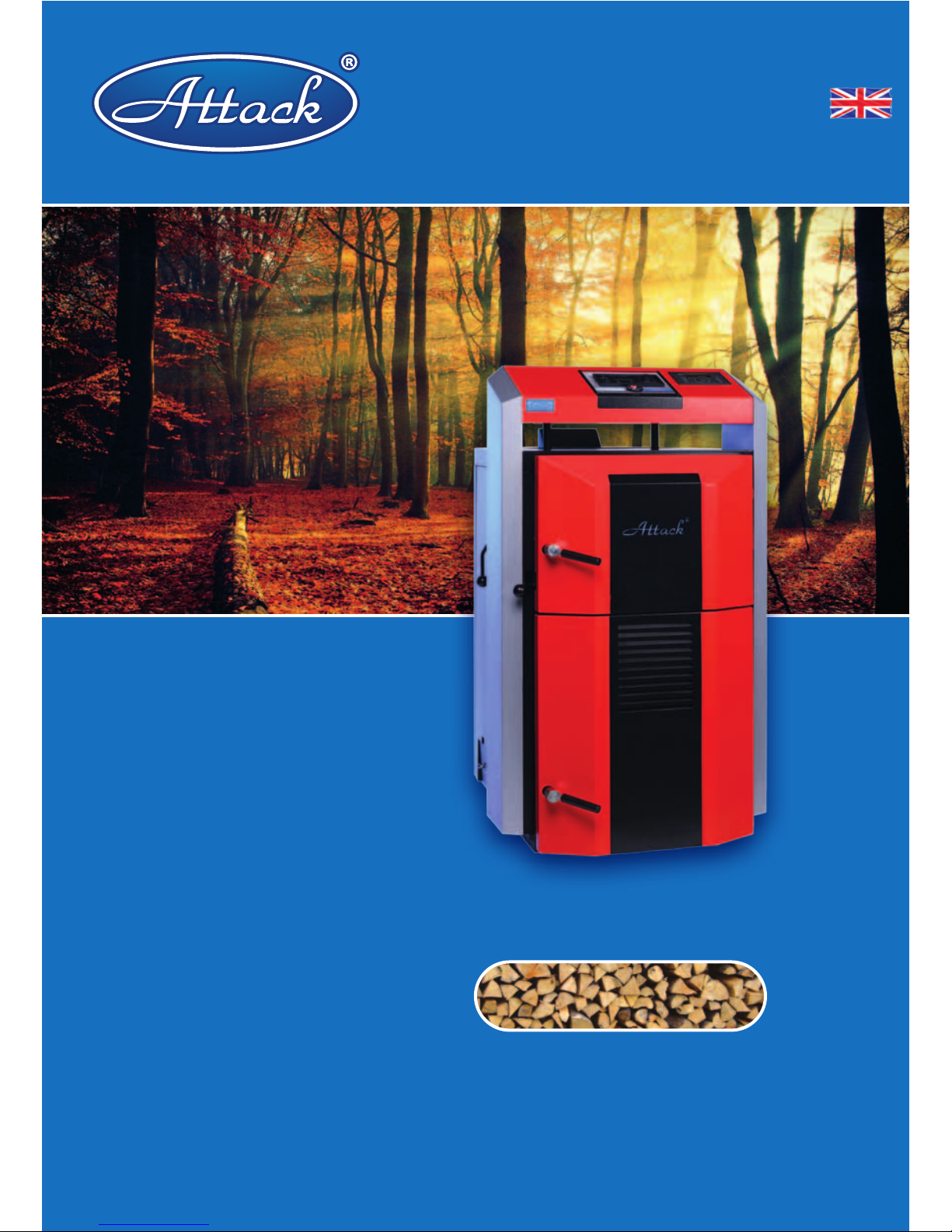
W W W . A T T A C K . S K
WOOD GASIFYING BOILER
ATTACK DP
STANDARD / PROFI
INSTRUCTIONS FOR USE
Page 2

Page 3

2
ATTACK DP - Wood gasifying boiler
- Assembly, pre-heating and training of the attendance is perfomed by an assembly technician
trained by the manufacturer, who also fills in a document on the installation of the boiler.
-During wood gasifying, tar and condensates (acids) are created in the fuel bin. Therefore
behind the boiler the mixing appliance regumat must be installed to keep the minimum
temperature of return water of 65°C into the boiler.
- Operation temperature of water in the boiler must be of 80-90°C.
- The boiler must not be permanently operated with the output lower than 50%.
- When a circulation pump is used, it must be controlled by a separated thermostat in order to
keep the prescribed minimum temperature of return water.
- Ecological operation of the boiler is during nominal output.
- We recommend to install the boiler with storage reservoirs and Regumat which guarantees
economy in fuel in 20 to 30% and longer service life of the boiler as well as comfortable
attendance.
- If the boiler cannot be attached to the accumulation, we recommend to connect it at least with
one equalisation basin with the volume of about 25l for 1 kW of the boiler output.
- During the mode with decreased output (summer mode and water heating) it is necessary to
star t burning daily.
- Fuel must be used only dried of 12 - 20% moisture content (with a higher moisture content of
fuel the output of boiler decreases and its consumption increases)
- The choice of the right boiler size, that is its heating output, is a very important condition for
economic operation and right function of the boiler. The boiler must be chosen so that its
nominal output responds to heat loss of the heated object.
The guarantee does not apply for the boiler if:
- it is operated with wood exceeding 20% moisture content or with fuel not prescribed by
the manufacturer.
- if a proper mixing appliance Regumat is not installed in the system, which provides for
return water the temperature of 65°C.
- a functional thermostatic valve (WATTS STS20) is not installed on the cooling circuit of
boiler and connected to the source of cooling water.
This appliance is not suitable for using by those persons (including children), whose
physical, mental and sense- disability or the lack of skills obstucts the safe operation, if
they are not under restraint, or they were not trained by the responsible person for using
the appliance. It is necessary to look after the children to assure, that they will not play
with the appliance.
Page 4

3
Content:
2 Important
3 Content
4 Introduction, general description
5 Technical parameters
6 Dimensions of the boilers
7,8 Control board of ATTACK DP STANDARD, PROFI
9 Purpose of use, technical parameters, operational rules
10 Warning
11 Technical description of DP PROFI
12 Overheating of the boiler, the ways of regulation, displaying faults
13 Maintenance of heating system, prescribed fuel
14 Location of the boiler
15 Chimney, exhaust pipe, connecting boiler to the mains, connection to the heating
system
16 Protection of boiler against corrosion
17 Installation and change of the fireproof concrete shaped peaces
18 Variants of connections
19 Variants of connections, variants of protection and boiler durability increase
20 Operation with the accumulation tanks
21 Protection of boiler against overheating
22 Possible faults and the means of their elimination
23 Scheme of dependency of resistance on the temperature of heating water by the thermal
probe ( DP PROFI )
24-27 The schemes ofelectrical connections of ATTACK DP boilers
28 Notes
Page 5

4
Introduction:
Dear customer,
Thank you for confidence that you showed us by purchasing our product - ATTACK wood
gasifying boiler. We wish you long and reliable operation. Proper attendance of the boiler is
one of the conditions for reliable and right operation, so please read this instruction for use
carefully. The manual is written in the way to respect the right operation of the boiler in central
heating system.
The conditions of right boiler operation:
- to choose the right type and output of the boiler
- impeccable putting into operation
- sensitive attendance
- regular technical maintenance
- reliable service
General description:
ATTACK DP wood gasifying boiler is designed for economic and ecological heating of
family houses, bungalows, small plants, workshops and similar objects.
Specified fuel for ATTACK DP boilers is dry wood, e.g. logs of lengths, depending on the type
of boiler. The wood gasifying boiler is the holder of 101 5 certificate.
Description of ATTACK DP brand:
ATTACK DP 25 Standard
35
45
75
95
ATTACK DP 25 Profi
35
45
75
95
Boiler output
Wood gasification boiler
Version type
Boiler output
Wood gasification boiler
Version type
Page 6
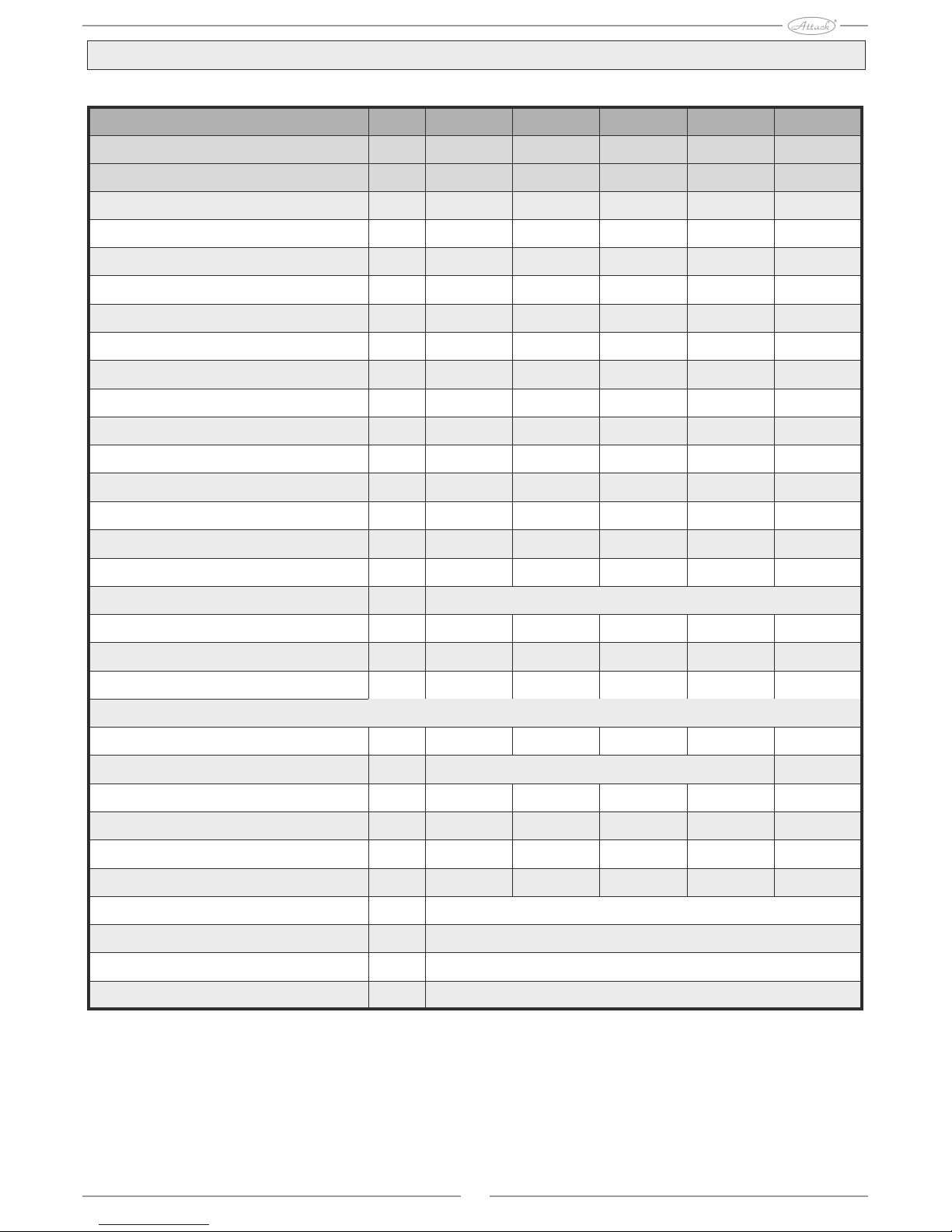
5
Specified min.temperature of returnable water in operation is 65°C.
Specified temperature of water during operation in the boiler is 80-90°C.
Technical parameters:
ATTACK, s.r.o. producer reserves the right to change technical parameters and dimensions of boilers without previous warning.
DP25 DP35 DP45 DP75 DP95
25 35 45 75 95
10-25 14-35 18-45 30-75 43-95
1,52 1,74 1,95 3,60 5,60
96 112 128 305 440
235x445 235x445 235x445 292x542 292x542
23 23 23 23 25
250 250 250 250 250
370 405 430 650 800
150 150 150 219 219
1235 1235 1235 1320 1535
690 690 690 750 766
1090 1190 1295 1600 1750
590 690 790 1100 1100
21 21 21 21 21
50 50 60 60 90
85 85 86 86 81
3
230 225 220 262 287
0,019 0,021 0,027 0,045 0,059
65 65 65 65 65
7,75 9,75 11,75 18,7 29,2
550 650 750 1000 1000
3 3 3 3 3
68 78 87 164 250
600 900 1200 1800 2375
230/50
3
1kW = 1m
65-90
10-27
230 / 2
kW
kW
2
m
3
dm
mm
Pa
kPa
kg
mm
mm
mm
mm
IP
W
%
°C
kg/s
dB
-1
kgh
mm
hod.
l
l
V/Hz
°C
°C
V/A
mm
Type of boiler
Boiler output STANDARDversion )
Output range ( PROFIversion)
Heating surface
Feed hopper capacity
Dimensions of feeding opening
Prescribed chimney drought
Max.operating pressure of water
Weight of boiler
Diameter of the flue connection
Boiler height - "A"
Boiler width - "B"
Boiler depth - "C"
The depth of the chamber - "D"
Shield of the electric parts
Electrical input
Boiler efficiency
CO emission class
Flue gas temperature in nominal output
Flow of flue gas in nominal output
Maximum noise level
Prescribed fuel
Average fuel consumption
Max. length of wood logs
Burning time in min. output
Volume of water in the boiler
Range of temperature of heating water
Min.volume of equalisation basin
Connection voltage
Consumption per season
Range of room tempereature
( PROFIversion)
Current carrying capacity
of boiler regulator contacts (PROFI version)
Dry wood of 15-17 Mj/kg-1 calorific value,water content
min. 12% - max. 20% diameter 80-150mm
Page 7

6
Dimensions of ATTACK DP boilers
Key:
1. Boiler body
2. Upper cover
3. Feeding door
4. Ashtray door
5. Pull rod of the heat up flap
6. Cover of cleaning opening
7. Aftercooling circuit
8. Chimney
9. Suction fan
10. Outlet valve
11. C.H. return connection
12. C.H. flow connection
13. Primary air flap
14. Secondary air flap
15. Regulation door
16. Output regulator
17. Control electronics - PROFI version
18. Pressure gauge
ATTACK DP 25-45
ATTACK DP 75 ATTACK DP 95
DP25-35 DP45-95
G6/4" G2"
G6/4" G2"
Rising pipe - "E"
Return pipe - "F"
Page 8

7
ATTACK DP 75-95
ATTACK DP 25-45
2 3 51 4 6
Control board – ATTACK DP STANDARD
Wood gasifying boiler "ATTACK DP Standard" is controlled by a boiler and flue gas
thermostat.
1 - Reset
2 - Fuse
3 - The main switch
4 - Flue gas thermostat
5 - Boiler thermostat
6 - Thermometer
Description:
1. Reset - protection of the boiler against overheating (in case the temperature is higher than
110°C, the boiler is disconnected from the power net)
2. Fuse - protection of the boiler against short circuit
3. Main switch - switching on of the boiler,switching off if necessary
4. Flue gas thermostat - when the temperature of flue gas drops below the set up value, the fan
is switched off
5. Boiler thermostat - serves for setting up maximum temperature of water in the boiler (after
exceeding set up temperature the fan is switched off and the boiler works with
minimum output. After decreasing set up temperature the fan is switched on again
and the boiler works with maximum output.
6. Thermometer - indicates the temperature of outlet water from the boiler
7. Pull rod control - serves for opening and closing of fuel cut-off flap
Page 9
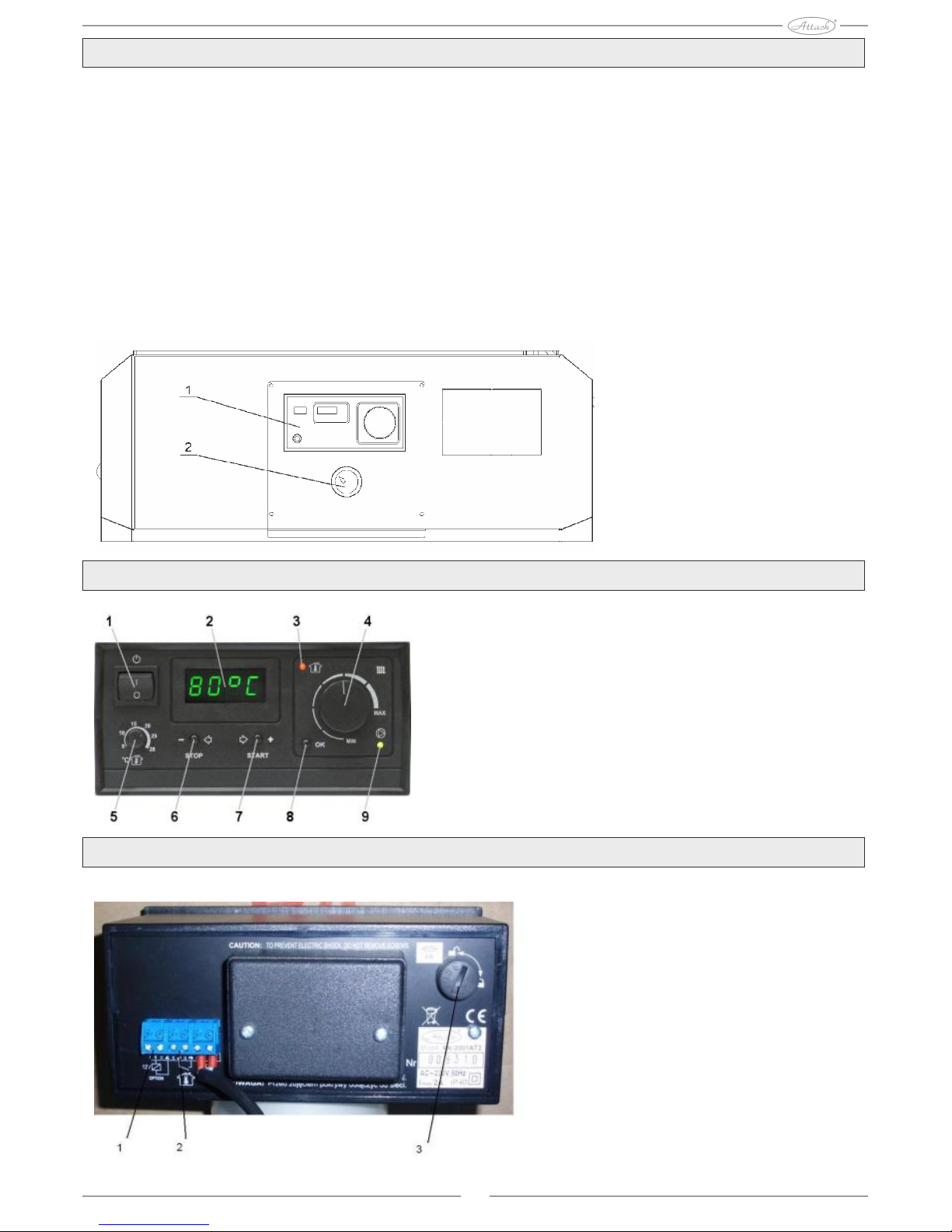
8
1 – Electronic regulator PROFI
2 – Manometer
1 – Main switch
2 – Display indicating boiler temperature and
parameters
3 – Control light of additional thermostat
4 – Button of boiler thermostat
5 – Button of additional thermostat
6 – Button STOP/parameter options/Alarm cancel
7 – Button START/ parameter options
8 – Start button of programming in service menu /
confirmation of settings
9 – Control light of circuiting pump
1 – Connection of mixing valve (12V)
2 – Connection of additional thermostats
3 – Fuse 2A
ATTACK PROFI
The ATTACK PROFI boiler version in comparison to the ATTACK STANDARD version
represents higher comfort of attendance, possibility of output regulation and possibility to
connect control and regulation elements.
Boiler temperature is kept at the level set at by user by means of control of the flue gas
ventilator´s rotations. Boiler regulator of the ATTACK PROFI boilers performs permanent
measuring of temperature of water in the boiler and indicates it on display. Regulator controls
rotations of the flue gas ventilator and the central heating (C.H.) pump adequately to this
temperature. To the boiler regulator, the flue gas thermostat is connected, that switches boiler
into the mode of the fuel shortage control, when the flue gas temperature decreases under the
set temperature. There is also an option to control the gear of the mixing 4-way valve.
Frontal view on electronic regulator
Backward view on electronic regulator
Page 10
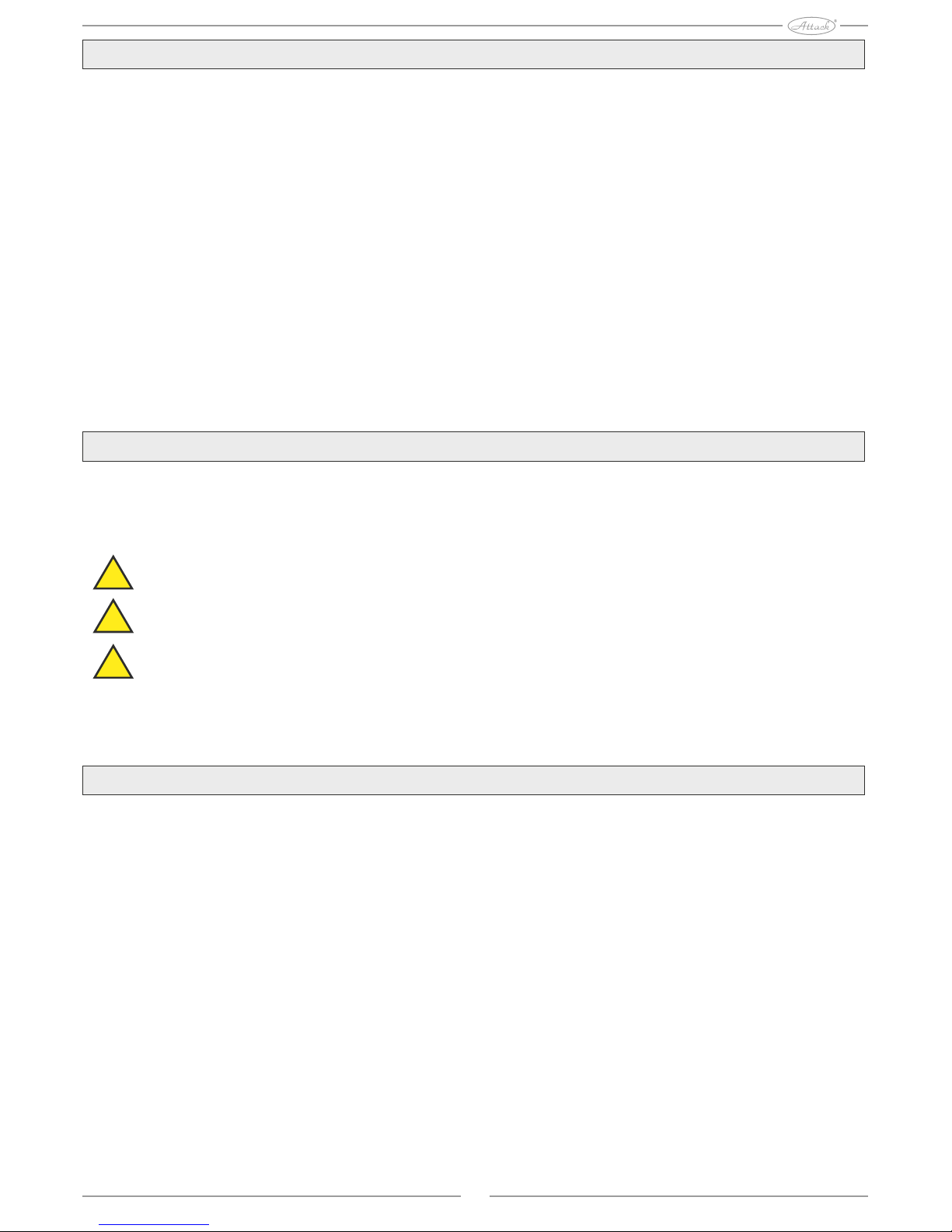
9
Technical description and ways of regulation of the ATTACK PROFI boiler
Boiler temperature is kept at the level set at by user by means of control of the flue gas
ventilator´s rotations. Regulator measures temperature of water in boiler, indicates it on display
and controls suction fan and circuiting pump. Regulator is equipped with additional flue gas
thermostat and terminals to connect its sensor. Adequately to the situation, it is possible to use
thermostat to set the flue gas temperature for indication of fuel shortage and boiler stop, or for
setting of required temperature in the room. In dependence of the chosen usage, the sensor of
the flue gas temperature or the sensor of the room temperature should be connected into
terminals for connection of the flue gas thermostat and an adequate mode of regulation should
be chosen through parameter setting. From production is thermostat used for setting of flue gas
temperature. When it is set up for the first time, producer recommends to set value of the flue
gas thermostat in the range of 100-120°C. Temperature is set by button of the additional
thermostat in the temperature display mode. When the flue gas temperature decreases, the
boiler is switched into the mode of fuel shortage. Design of appliance also enables connection
of external contact thermostat into the terminals of the room temperature sensor.
Connection
Before you start appliance by the main switch, connect regulator, ventilator, circuiting pump
and connection cords into suitable sockets in the rear part of appliance. Sensor of boiler
temperature has to be placed into the boiler case.
WARNING! Before you connect regulator into the mains, check, if it is properly
grounded and if the terminal screws are fitted well.
ATTENTION! Max. total output of the appliances connected regulator must not exceed
450W.
ATTENTION! For extended function of regulator, it is possible to connect the UM-1
Module that enables control of additional boiler or C.H. pump. Connection of additional
appliances to module’s contacts have to be separated by appropriate relay.
The unused contacts of this module can stay unconnected.
Operation
After start of appliance, all points of display light for a while to check their correct function.
After reset, the regulator switches back to the last state before stop or power shortage.
Basic operation of appliance is controlled by setting of required boiler temperature set by
thermostat, all other functions are performed adequately to parameters programmed in the
service mode. In case that the boiler temperature setting is changed by the boiler temperature
button, the change is indicated on display for several seconds (e.g. [C 75] ) and this value
represents temperature that will the regulator struggling to achieve. This value can be checked
in the temperature display mode. In accordance to the type of installation and service settings
can be the button of additional thermostat used to set flue gas temperature or room temperature.
From production is this button intended to set the flue gas temperature. When the flue gas
temperature decreases under the set value, the regulator switches into the mode of fuel shortage
control and after the set time period - parameter [Fb30] - is the boiler stopped. This function
prevents from eventual discharging of accumulation tank after fuel burn-out in the boiler, when
- after expiration of time set by parameter [Fb30] - ensures boiler operation stop to avoid of
inverse heat flow from charged accumulation tank into cold boiler. Change of position of the
button of additional thermostat is for few seconds indicated on display, e.g. [100°].
!
!
!
Page 11
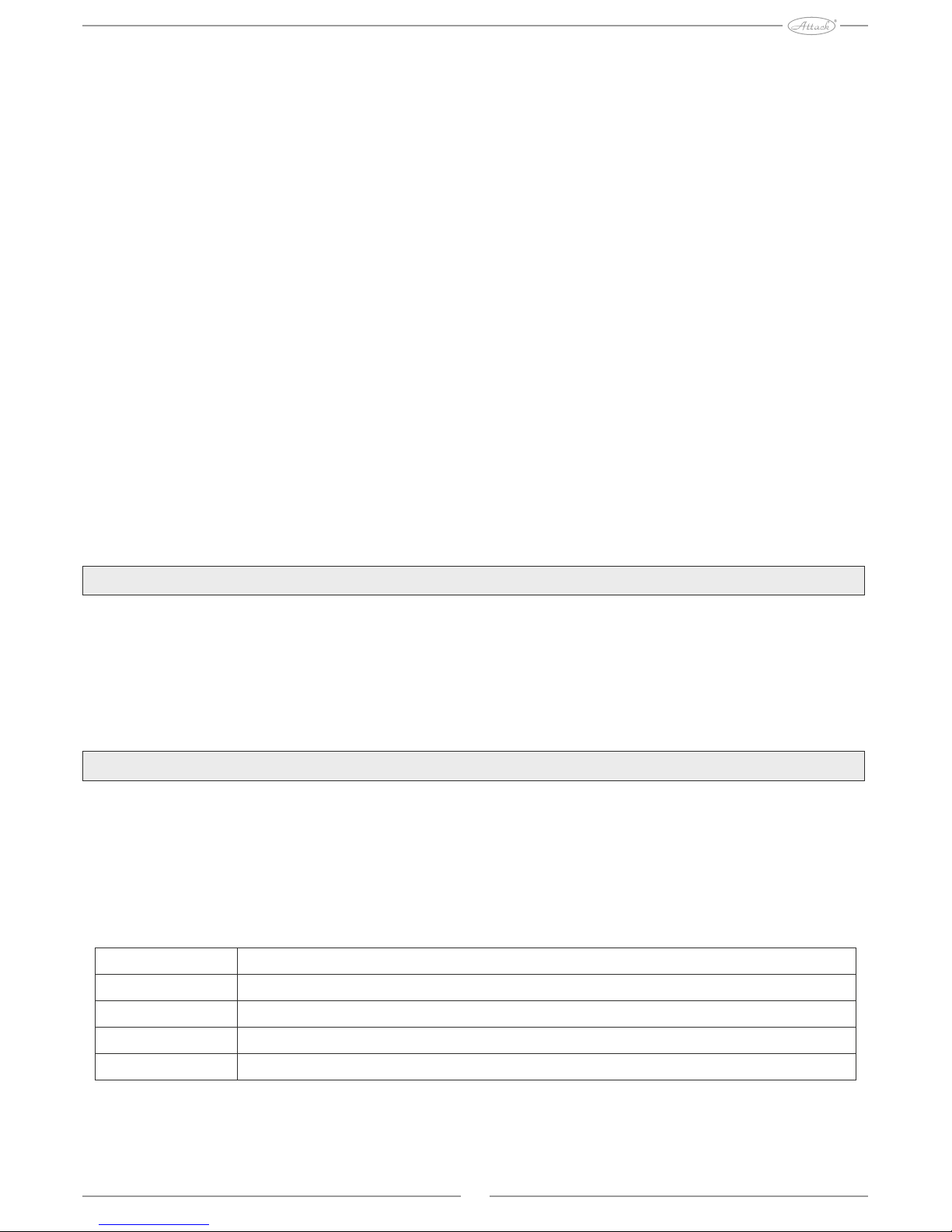
10
Actual value of this setting can be also checked in the temperature display mode.
If the flue gas temperature is in the operation mode after burning-up lower than the value set by
the button of additional thermostat, then the suction fan and the circuiting pump are blocked,
which is signalized by flickering of additional thermostat´s control light. In this case it is
necessary to decrease the adjusted flue gas temperature value by the button of additional
thermostat, until the control light stops to flicker. Consequently it comes to restart of the
suction fan and circuiting pup operation.
When the fuel is being burned-down and the flue gas temperature decreases under the value set
by flue gas thermostat, the boiler is switched into the fuel shortage control mode and after
expiration of the set time – parameter [Fb30] – it comes to automatic boiler stop.
It is necessary to make setting of the boiler stop at flue burn-down adequately to flue gas
temperature, when the boiler is started-up and then to check it from time-to-time.
After pressing the START button, ventilator starts to work and the control process begins.
Ventilator is stopped by the STOP button.
If the regulator is not in the operation mode, temperature of water in the boiler is indicated on
display.
Example: [70°C] - STOP mode
[70°C] - Operation mode
[70°C] - Fire keeping in operation mode
Manual start of ventilator
During the boiler operation might the user need to turn the fan on manually (e.g. for suction of
gas from boiler before and during fuel load). After pressing and holding of START button for 3
seconds, the ventilator starts. Ventilator will work for period set in service mode or until the
STOP button is pressed.
Temperature display mode
To enter into the temperature display mode, press the OK button. Enter into this mode will be
indicated by quick flickering of the additional thermostat´s control light. Use buttons < and >
to browse in the information displayed to different temperatures. To exit the temperature
display mode, select [END] and press the OK button or wait for 1 min.
List of temperatures, which are disposable in the temperature display mode:
Indication Parameter
C 80 Required boiler temperature
C
100
Temperature set by the additional thermostat’s button (flue gas / room)
180° Actual temperature of additional thermostat (flue gas / room)
End Exit from menu of the temperature display
Page 12
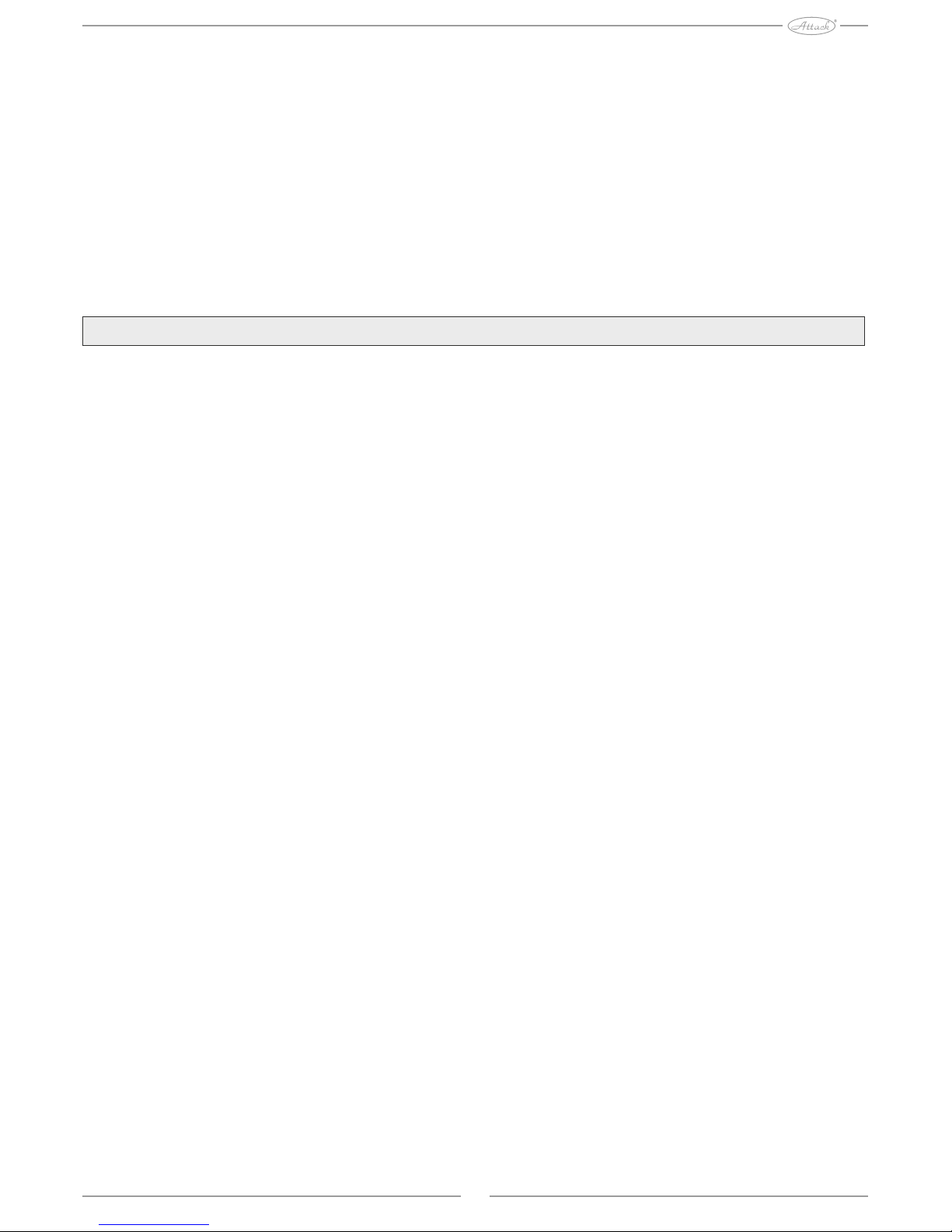
11
Required boiler temperature [C 80] - is temperature that the regulator tries to reach in the
operation mode. It is set by direct turning of button of the boiler thermostat and it is
indicated by short displaying.
Set temperature of the flue gas / room thermostat [100C] - this parameter indicates
temperature set by additional flue gas / room thermostat. In accordance to installation of
heating and setting of parameter FC (1 or 0) it represents the flue gas temperature (at lower
actual temperature, the regulator switches into the fuel shortage mode) or the room
temperature.
Actual flue gas temperature or room temperature [180°] - this parameter indicates actually
measured flue gas temperature or room temperature.
Setting of parameters – service menu
When the OK button is held for longer than 3 seconds, it is switched to the service mode,
where you can see and change programmed parameters. Service mode is indicated by
flickering of the additional thermostat´s control light. It is possible to browse parameters by
the + and - buttons. After selection of the required parameter you can switch into the mode
for parameter change by pressing of the OK button - this mode is indicated by flickering of
the parameter value. To change the value, use the + and - button. New setting can be
confirmed by the OK button. Then it is possible to select next parameter (by + and -). If you
wish to close service mode, select [END] by + and - and press OK or wait for 1 minute.
Devices finishes service mode and starts to display boiler temperature.
First column in the schedule represents display indications and in the next columns are:
parameter description, minimum value, maximum permitted value of setting, step of
parameter setting during adjustment, production settings to which it is possible to come by
selecting of the [Prod] option..
Page 13

12
Display
Parameter
Min Max Step
Production
settings
∏100
Max. Operation output of ventilator or max. output, when
∏r 0-10
50 100 1% 100
n 40 Minimum output of ventilator
20
40
1%
40
∏h 10 Ventilator speed, decrease of coefficient
2
40
1
10
∏r 1 Automatic control of fan rotations and time of fan start - -, 0 10
1
1
∏n 5 Time of ventilator operation
- -, 5 60
1s
5
∏u 6 Time of ventilator pause
1
99 1min
6
∏d 3 Time of ventilator operation in manual mode
- -, 1 99 1min
3
P 65 Temperature of C.H . pump start-up
60
70
1°C
65
Ph 5 Hysteresis of C.H. pump
1
10
1°C
5
Pr 1
Operation mode of C.H. pump
0- Automatics
1- Pump operation depends on room temperature or on
contacts of the room thermostat.
2- Pump operation depends on operation mode of
regulator
0
2
1
1
Pc -- Pause of C.H. pump
- -, 1 99 1min
--
Pd 2 Delay to stop the C.H. pump
- -, 1 99 1min
2
L 65 Minimum boiler temperature
60
65
1°C
65
H 90 Maximum boiler temperature
80
95
1°C
90
h 5 Hysteresis of boiler temperature
1
10
1°C
5
A 105 Temperature of boiler overheating
95
105 1°C
105
Fc 1
Testing method of fuel shortage:
0- increase of temperature of water in the boiler
1- measuring of flue gas temperature
0
1
1
1
Fd 60 Time of measuring of fuel shortage during boiler start -up - -, 1 99, 4h 1min
60
Fb 30 Time of measuring of fuel shortage during operation
- -, 1 99, 4h 1min
30
Ar 0
Operation mode of exceptional output:
0- output of start of separate boiler
1- alarm output
2- output controlling mixing valve
3- output controlling emergency after cooling system
4- output controlling next devices starting during the
operation of the fan
0
4
1
0
Prod Reset of production settings
outP Control of the C.H. pump outP out1
out∏ Control of fan output out∏ out2
outr Control of additional output outr out3
End Exit from service menu
Schedule: List of service parameters
Page 14

13
Operation parameters of flue gas fan
Fan output [Π100] - this value defines fan output. When the "Πr" is on "0-10", it is max. fan
output that can be reached during automatic fan operation.
Minimum fan output [n 40] - the lowest fan output, that can be used, when are the fan
rotations controlled automatically and when the fan rotations continually increase during
boiler start-up.
Coefficient of the fan speed decreasing [Πh10] - this parameter influences way of the fan
speed decreasing, when the boiler temperature is near to required value. For example, setting of
this parameter to the value of 2 means, that when is regulator in the operation mode and boiler
temperature is for 2°C lower than the required boiler temperature, fan will work at max. output
[Π100]. Next increasing of boiler temperature causes continual decrease of the fan output up to
its minimum [n 40].
Automatic regulation of the fan rotations [Πr 1] - is active, when this parameter is set to „010“ and causes automatic decrease of fan rotations, when temperature of water in the boiler
reaches required temperature. If is the parameter set to „-“, then is the automatic decrease of fan
rotations inactive and fan works at output set by the "Π" parameter. Setting of the parameter
value in the range from 0 to 10 means time in minutes of the continual increase of the fan speed
from 40% up to the value "Π" for correct boiler start.
Operation time of ventilator [Πn 5] - time of ventilator rotation that is necessary for suction
of accumulated gas before and after loading. By setting the parameter to „-“ is the function
inactive. This function can be activated in the OPERATION mode.
Ventilator pause [Πu 6] - time between operation periods of the fan.
Operation time of the fan in the manual mode [Πd 3] - this parameter determines, how long
will the fan work, when it was activated manually. By setting of this parameter to „--“ is the
option of manual fan operation inactive.
Parameters of the central heating pump.
Temperature of the C.H. pump start [P 65] - temperature of water in boiler that causes start
of the C.H. pump. Circuiting pump works independently on boiler control process, but it is
started by boiler control in case of boiler overheating.
Hysteresis of the C.H. pump [Ph 5] - this parameter defines at which value of decrease of the
boiler temperature under the temperature of the pump start will be the pump stopped.
Operation mode of the C.H. pump [Pr 1] – the C.H. pump, independently on the operation
mode, is always inactive, when the boiler temperature decreases under value set by the [P 65]
parameter and it is always started, when the boiler temperature exceeds 90°C, when the boiler
is overheated or when the temperature sensor is damaged. In remaining cases, the C.H. pump
works in the mode set by parameter [Pr]
mode [Pr 0] - permanent operation
mode [Pr 1] - pump work depends on additional thermostat work mode. In [Fc 0] mode
central heating pump is turned on when room temperature is too low (additional
thermostat connection shorted or room temperature lower than temperature set with
additional thermostat knob). The pump is turned off when room temperature reaches
desired value. In [Fc 1] mode central heating pump is turned on when measured exhaust
gas temperature is higher than temperature set with additional thermostat knob. The
pump is turned off when exhaust gas temperature drops below the set temperature.
mode [Pr 2] – in this mode is the C.H. pump started only when the regulator is in the
operation mode
Page 15

14
Time of pause of the C.H. pump [Pc --] - when the boiler temperature exceeds the temperature
set by parameter [P 65] and operation mode stops the pump (e.g. when the contacts of thermo-
stat are open or when the fan is stopped), can the pump be regularly started for 30 seconds to
pump water into the heating system. This parameter sets pause time in minutes between
operation cycles of the pump. Setting of this parameter to „--“ inactivates this function.
Delay of the C.H. pump stop [Pd 2] – too early C.H. pump stop might cause boiler temperature increase and consequently its overheating. This parameter enables to set delay of the C.H.
pump stop. Setting of this parameter to „--“ means, that the pump will be stopped without delay.
Setting of operation boiler temperature
Min. boiler temperature [L 65] - min. temperature, that can be set through rotary thermostat.
Max. boiler temperature [H 90] - max. temperature, which can be set through rotary thermostat.
Hysteresis of the boiler temperature [h 5] - this parameter defines, to which value should
temperature of water in the boiler decrease, under value set through rotary thermostat to start
the suction fan.
Boiler protection against overheating
Temperature of boiler overheating [A105] – boundary value - after exceeding of this value is
the suction fan indefinitely stopped and the circuiting pump is started to prevent from boiler
overheating. The overheating mode is indicated by the control light of boiler overheating and
error messaging [E 2] on display. Error can be turned off by pressing STOP button, but only
when the boiler temperature decreases under the set value of the boiler overheating temperature. The suction fan is stopped also, when the boiler thermostat sensor is damaged and this
error is displayed as message [E 1].
Emergency thermostat – regulator has also additional protection against overheating, which
is independent from processor. In case of temperature increase to 95°C , the control process is
launched by ventilator stop and pump start. Ventilator and pump are included into the control
process again, when the temperature reaches 89°C. Emergency thermostat enables more
precise boiler regulation and eliminates possibility of overheating.
Fuel shortage testing
If central heating installation is equipped with exhaust gas temperature sensor ([Fc 1]), then
fuel shortage testing starts when exhaust gas temperature falls below temperature set with
additional thermostat knob. If there is no exhaust gas temperature sensor ([Fc 0]), then fuel
shortage testing starts when boiler water temperature falls below value of [L 65]. If tempera-
ture tested during fuel shortage testing stays below threshold for specified time, the controller
will stop regulation process and will show [FUEL] message on the display. This alarm can be
erased with STOP button.
Fuel shortage control during the boiler start [Fd 60] - the time set by this parameter is used
for fuel shortage control during the boiler start. Boiler is considered as started, when the
regulator is switched from the STOP mode to WORK mode and finishes, when the boiler
temperature exceeds minimum temperature set by the parameter [L 65]. Setting of parameter
[Fd 60] to „--“ inactivates fuel shortage control during the boiler start.
Time of fuel shortage control in the operation mode [Fb30] – the time set by this parameter
is used, when the fuel shortage control starts after the boiler was started. Setting of this
parameter to „--“ inactivates fuel shortage control in the operation mode.
Page 16

15
Additional output.
Mode of additional output [Ar 0] - regulator is equipped with the multi-purpose output that
can work under one of the following outputs:
Mode [Ar 0] – can control oil or gas boiler, if it is connected into the heating system. When the
regulator is started by the main switch, the additional boiler is stopped and it is started again,
when there is already no fuel in the solid fuel boiler. This function is useful in the heating
systems, where the solid fuel boiler is used to decrease the heating costs. When the fuel
shortage alarm is removed by the STOP button, the additional boiler is stopped again and the
regulator works again.
Mode [Ar 1] - the outlet can control next system that signalizes alarm. Error of the boiler
temperature sensor, overheating or in case of the fuel shortage is the next alarm started.
Mode [Ar 2] - the outlet can control emergency cooling circuit of the boiler (e.g.
pump). In this mode, the next outlet is started in case of the boiler overheating or of the
boiler temperature sensor error alarm.
Mode [Ar 3] - the outlet can control devices that are cooperating with compression fan.
ATTENTION - Devices should be connected to the next outlet by the UM-1 module (not
included to delivery). Connection of the UM-1 module is described on the Pic.1.
Regulator outputs testing
To simplify the regulator control, it is possible to control the output circuits that regulate
ventilator and pump and the circuits that control next boiler. By selection of [outP] on display
and by pressing the OK button you can start the circuiting pump for a short time. By selection of
[outΠ] and pressing OK you can start the fan. By selection of [outr] and pressing OK you can
start the additional boiler, system signalizing alarm or the servo-motor of the mixing valve. (if
the next module is connected).
Production setting
Regulator offers possibility or reset the standard settings defined by producer by the [Prod]
option in the service mode and by pressing the OK button. After activation of this function,
device sets every parameter given in the schedule to the production setting.
Exit from menu
By selection [End] on display and by pressing of the OK button you can exit the service menu.
Device closes the service menu also, if no button is pressed within 1 minute.
Additional functions
Regulator is equipped with additional thermostat and terminal for its connection. This
thermostat is used from production to connect the flue gas thermostat. The [Fc 1] parameter –
when the flue gas temperature decreases under the set value, regulator switches boiler into the
mode of the fuel shortage control.
This thermostat can be used also as the room thermostat. Parameter [Fc 0]. In this case should
be the sensor of the room temperature connected to the terminal of additional thermostat. The
RK-2001AT2 compares measured room temperature with temperature set by additional rotary
thermostat. When is the room temperature lower than the temperature set by thermostat,
Page 17

16
control light of the room thermostat will shine, because the boiler should keep the temperature
set by the boiler thermostat. When the room temperature exceeds the set temperature, control
light of the room thermostat expires and the boiler switches into the mode of fire keeping at
minimum boiler temperature.
Device is designed to enable connection of alternative external thermostat instead of the room
temperature sensor. Short circuit of contacts in case of low temperature starts the heating
process described above. When contacts are open, the regulator will keep the minimum boiler
temperature.
Attention! If the external thermostat is connected at the place for connection of the room
temperature sensor, temperature set by the room thermostat button has no influence on
regulation process and the room temperature will depend only on the temperature set by the
external temperature.
Parameter [Fc 1] - means that exhaust gas temperature sensor is connected to the additional
sensor connection. In this case the value set with additional thermostat knob specifies desired
exhaust gas temperature. If the controller is in WORK mode and boiler water temperature has
reached value set with [P 65] parameter, then exhaust gas temperature drop below temperature
set with additional thermostat knob will stop the fan. If central heating pump is in [Pr 1] mode,
the pump will also stop in this case. Additionally, if exhaust gas temperature is below desired
temperature, this will also be signalled with quick blinking of thermostat indicator.
Error messages
Boiler regulator permanently tests correct function of the internal systems and of the boiler
temperature sensor. When the error is detected, regulator stops flue gas fan, C.H. pump and at
the same, the appropriate error message is displayed. In case of accident it is necessary to stop
the boiler by the main switch. Ensure permanent operation of the circuiting pump by direct
connection to the electricity mains. Ensure proper fuel combustion in the boiler and contact
contracted Service Company.
When the error [E 1] is displayed, it means fault (short circuit) in the circuit of the boiler
temperature sensor or temperature under -9°C. The [E 2] is displayed, if the boiler is being
overheated. The [E 3] means error and overheating at the same time. When the [E 1] error is
displays without possibility to remove it by pressing the STOP button, despite the boiler
temperature is under 90°C, it might mean permanent damage of the boiler temperature sensor
(e.g. in case, that the boiler was overheated to the temperature over 150°C). Error [E 8]
indicates flue gas sensor failure. In this case, the regulator will not control fuel shortage.
Disassembly of appliance
In case of need, disassembly regulator from system:
- turn the main switch off
- disconnect boiler from electricity mains
- unmount cover of the boiler´s control panel
- disconnect all connectors with cables from regulator
- unmount regulator from opening on the control panel of the boiler
WARNING: TO PREVENT FROM INJURY BY ELECTRICITY, DO NOT
UNMOUNT THE COVER BEFORE DISCONNECTION FROM ELECTRICITY
MAINS.
!
Page 18

17
Connection of module UM-1
Regulator Regulator
Gas boiler, electric boiler Alarm, other devices
Page 19

18
Purpose of use
Ecological hot-water boiler Attack DP is designed for heating of family houses and similar
objects. The boiler is designed for burning wood only. Any dry wood can be used for burning,
mainly logs. Also wood of bigger diameter, blocks, can be used, which reduces nominal output
but prolongs burning time. The boiler cannot be used for burning filedust and small wooden
debris. This can be burnt only in small amount together with logs (max. 10%). Due to its large
feed hopper you can avoid the most demandable operation of preparation and cutting the wood
into smaller pieces.
Location of the boilers in living spaces (including halls) is inadmissible!
Technical parameters
The boiler is designed for combustion of wood on the principle of wood gasifying using a flue
gas fan sucking flue gas from the boiler.
The body of the boiler is a weldment of metal steel plates of 6 mm thickness. It includes a feed
hopper with a heatproof shaped piece that has an oblong opening for transition of flue gas and
gas. Under it in the after-combustion space there is an ash pan. In the rear part of the boiler
there is vertical flue channel with a fuel cut-off flap in the upper part. There is also a suction
branch for connection to the flue.
In the front wall in the upper part there is a feeding door and in the bottom part there is an ash
door.In the front part of the upper cover there is a pull rod of fuel cut-off flap. The body of the
boiler is from the outside insulated by mineral fleece put under the covers of outside jacket.In
the upper part of the boiler there is a control board for electromechanical regulation. .
In the rear part of the boiler there is a channel for inlet of primary and secondary air with a
regulation flap where the air is heated to a high temperature.
Description of the STANDARD version
- Thermometer indicates outlet temperature of the boiler
- If it is necessary, the boiler can be switched off by main switch
- Electric circuit is protected by a fuse
- Fan can be switched off by a flue thermostat after burning down fuel.
ATTENTION! For heating up, set this thermostat to 0°C. After fuel starts burning, set the flue
thermostat to "Operation".If the temperature of flue gas drops below set up temperature the
flue thermostat is switched off. If you want the fan start again, you have to set up a lower
temperature.The optimum condition for operation must be tried.
- Regulation thermostat controls the operation of the fan by the outlet temperature of water
from the boiler. Safety non-returnable thermostat serves as a protection against overheating in
case of breakdown of the regulation thermostat or as an alarm of device for overcoming safety
temperature. (in the After overcoming the temperature of 110°C it is necessary to press it.
PROFI version turn the boiler thermostat to the left point of "RESET")
Operation rules
Preparing the boiler for operation
Before putting the boiler into operation make sure whether the system is filled with water and
deareated. The boiler can be operated only in accordance with these instructions in order to
work properly. It can be operated only by an adult. When installing the boiler, lay something
under the rear part to elevate it in 10 mm for better flushing and deareating.
Page 20

19
Warning!
After the first heating up, there can be condensation and condensate may leak. This is not a defect
Condensation disappears after longer heating. When burning smaller wooden waste it is necessary to check
the temperature of flue gas which must not overcome 320°C. Otherwise the fan can be damaged. Creation of
tar and condensate in the feed hopper is a phenomenon accompanying wood gasifying.
If the boiler was out of order for a longer time (switched off,broke down), it is necessary to use extreme
caution when putting into operation again. In not working boiler, the pump can be blocked, water can leak or
the boiler could get frost in winter.
Heating up and operation
Before burning the fuel open the fuel cut-off flap pull the pull rod of the flap and set the flue thermostat to 0°C.
Through the upper door put dry wood chips on the heatproof shaped piece perpendicularly to the channel to
leave 2-4 cm gap between the fuel and channel for transition of flue gas. Put paper or wood wool on the chips,
then chips again and a bigger amount of dry wood. After burning the fuel switch on the fan and close the fuel
cut-off flap. On the thermoregulation valve set the demanded temperature of water (80- 90°C). After proper
start fill in the whole fuel bin and set up the fuel thermostat into operation position.
CAUTION: During the operation the pull rod of fuel cut-off flap must be shifted in otherwise the fan can be
damaged.
To gasify wood, there must be a reduction zone in the boiler (a layer of charcoal on the ceramic shaped piece
in the feed hopper). The layer can be created by combustion of dry wood of proper size. When wet wood is
burned, the boiler is not working as a gasifying boiler and the consumption of wood rises, output is lower than
demanded and the service life of boiler as well as that of flue is shortened. If the draft is as specified, the boiler
works up to 70% of output even without a fan.
Electromechanical output regulation
Output is regulated by flap on the rear part of boiler, which is controlled by the output
regulator. This regulator opens or closes the flap automatically, according to adjusted
outlet water temperature (80 - 90°C). It is necessary to set the regulator carefully, because
it regulates output and also subserves important function of boiler protection against
overheating. Fasten the chain by bigger hook to mounted and complete regulator. Set the
temperature on regulator to 80°C (for setting of temperature, use the red scale). Open the
inlet flap to maximum by fastening it to the second end of the chain. Heat the boiler up.
When the water temperature reaches 80°C, after few minutes, adjust the chain length to
let the door open for 3-5mm. Ensure the adjustment by adjusting screw on the flap. If the
boiler temperature differs from adjusted one during the operation, change the chain length
adequately. Consider also another influences, that may have consequences on boiler
temperature (fuel amount, ash, position of secondary air flap, persistence of boiler and
whole system, etc.). Check protection against overheating by testing the regulator´s
function already at the temperature of 90°C. The regulation flap has to be almost closed at
this temperature. It is necessary to test adjustment of regulator. Position of regulation flap
can be seen from the rear part of the boiler. Fan is controlled by boiler thermostat on the boiler panel,
according to adjusted outlet water temperature. The temperature set on the boiler thermostat should be lower
for 5°C than temperature on the thermoregulator. The flue gas thermostat is also placed on the panel. It serves
to shut down the fan after burning-out of fuel. During the heating up, set it to the „0°C position“. After
sufficient flaming up, set it to the operation position to let the fan run and to turn it only after burning-out of
fuel. It is necessary to find the optimum position of the flue gas thermostat adequately to the sort of fuel,
chimney draught and other conditions. Watch the outlet water temperature via thermometer. Also the nonreturn safety thermostat is placed on the panel (Standard version).
Refueling
For refueling first open the fuel cut-off flap by the pull rod, do not stop the ventilator. Wait for some 10
seconds, then slowly open the feeding door so as accumulated flue gas can be draught to the flue. During
heating keep the feed hopper always full. To prevent smoke, stoke other fuel only after the original charge is
burnt out at least to 1/3 of the content. Then cover live coal with a broad log and fill in as usually. The fuel
must not be pressed over the jet as this could cause extingiushing the fire.
CAUTION! During operation the pull rod of fuel cut-off flap must be shifted in, otherwise the fan can be
damaged.
Page 21

20
Technical description of ATTACK DP PROFI:
During the operation, the display is showing the current temperature of outlet heating water. Speed of
the fan are controlled in this way:
- if during burning up proces the boiler temperature is lower than 45 °C, the fan works with the output
set up by the turning of burning up button situated in rear side of regulator in the range of 40 - 100 %.
(you can see it on the display, from r4 = 40% to r9 = 90 %, rF=100%), for boiler temperature higher
than 45°C the fan works up to 100%.
- if the temperature of heating water during the operation is more than 10°C lower than the one set up
by the turning button, the fan works in 100 % output.
- if the temperature of heating water is lower than 10°C from the temperature set up by the turning
button of the boiler thermostat, the regulator decreases the output of ventilator according to the
difference between these temperatures but only to the output not lower than 40%.
- if the boiler temperature is higher or equal to the temperature set up by the turning button of the
boiler thermostat, the fan switches off.
- the ventilator switches on again after decreasing the boiler temperature in o 5°C comparing to the
set up temperature.
The regulation of boiler ensures that the pump for central heating switches off when the temperature
of oulet water in the boiler decreases under 60°C. The pump switches on again by the temperature
higher than 65°C.
To prevent explosion of accumulated gas during ignition, the boiler regulator ensures purging of gas
in the boiler in 5 seconds and then each minute until 9 minutes according to the position of the turning
post-purge time button in the rear part of the regulator. During the set up there is always information
on the display which lasts 2 seconds (P1,...., P9, P-). In case you do not wish purging of gas in the
boiler, it is necessary to set up (P--).
To make the process of burning up the boiler stable, there is a burning up system installed in the
regulator. After plugging in or stopping the alarm the regulator is set up to the process of burning up
and this mode is signalled by a shining dot on the display. The process of burning up is finished when
the dot stops shining and the boiler temperature reaches the value set up by the thermostat. In case the
temperature in the boiler does not exceed 65 °C in 2 hours of burning up time, the regulator stops the
waste-gas ventilator and switches on the control light - missing fuel.
In the time of burning out the boiler when the temperature falls under 65 °C and this condition lasts
for more than 30 minutes, the regulator stops the flue-gas fan and the control light of missing fuel
shines on.
Missing fuel
When the temperature of heating water in the boiler falls under 65 °C and this condition lasts for more
than 30 minutes, the regulator stops the flue-gas fan and the control light of missing fuel shines on. If
in the burning up process the boiler temperature does not raise to more than 65°C, missing fuel will be
shining on the display after 2 hours. To start the regulation again, it is necessary to:
- refuel the boiler;
- burn the boiler up
- turn the turning button of the boiler thermostat into the maximum left position and thus stop the
alarm
- wait until the control light of missing fuel flickers,
- by turning button of the boiler thermostat set up the required temperature of the boiler and the
regulator starts the process of burning up
Page 22

21
The boiler overheating
If the temperature of the boiler raises to more than 95 °C, the regulator stops the flue-gas
fan and the control light of boiler overheating shines on. For new start it is necessary to:
- wait until the boiler temperature falls
- remove the cause of boiler overheating (e.g. refill missing water into the central
heating circuit)
Warning! Water can be refilled only after the boiler temperature falls under 40°C.
- turn the button of the boiler thermostat into the maximum left position ad thus stop
the alarm
- wait until the control light of boiler overheating starts flickering;
- to start the regulator again, set up the required temperature of the boiler by the turning
button of the thermostat;
If the temperature falls under 60 °C, the regulator comes into the burning up mode.
The options of boiler regulation ATTACK DP PROFI
The boiler enables regulation of room temperature as well as connecting the sensor of room
temperature. If the room temperature is lower than the set up one, the control light near the
button of thermostat shines on, which means that the boiler must keep the set up temperature.
After reaching the required temperature the control light switchces off, the circuit pump of
central heating switches off and the boiler starts burning at the temperature of 65 °C.
For the purposses of timing regulation by room temperature it is possible to connect any
optional programmable thermostat with the terminals for the sensor of room temperature. In
this case the turning button of the room thermostat is not working.
If you do not wish to use the room thermostat nor the room sensor, the inlet terminals must be
short-circuited. In this case only the boiler thermostat is working. The mixing valve with the
12V electric drive can be also connected to the boiler regulator . (This system is not delivered
with the boiler).
Displaying faults:
The boiler regulator constantly verifies the functions of internal systems and of the sensor of
boiler temperature. After finding out the defect, the regulator switches off the flue-gas fan, the
central heating pump and at the same time the defect shows on the display. In the case of failure
it is necessary to switch the boiler off by the main switch,to assure the continuous operation of
the central heating pump by plugging into the mains, the fuel must be burnt thoroughly and the
contract service company contacted.
If E1 fault appears on the display, it means the damage of the sensor of boiler temperature.
Page 23

22
Permanent-heat operation
Permanent-heat operation of the boiler means that the fire can be kept during the night without heating up daily,
but only in winter. This way of operation shortens the service life of the boiler. For permanent-heat operation
prepare the boiler this way:
- Put a few bigger logs (4-6)on the glowing layer
- Get the mixing valve ready. After closing the valve the temperature of water rises to 80- 90°C.
- Regulation flap controlled by the thermoregulator is closed automatically and the fan is switched off.
In the boiler prepared like this burning is kept for more than 12 hours. During permanent-heat operation the
temperature of water in the boiler is 80 - 90°C.
Cleaning the boiler
The boiler must be cleaned regularly and properly every 3-5 days because ash settled down in the feed
hopper together with condensates and tar decreases output and service time of the boiler and isolates heatexchanging surface. When there is too much ash, there is not enough space for burning out of fuel and a holder of
ceramic jet as well as the whole boiler can be damaged. When cleaning the boiler, firstly turn the ventilator on,
open the feeding door and wipe the ash through a slot into bottom space. Leave long unburnt logs in the feed
hopper. Open the upper cleaning cover and clean inside with a brush. After opening the bottom cleaning hole take
ash and soot out. After opening the bottom door clean the bottom space. Cleaning interval depends on the quality of
wood (moisture content), heating intensity, draft of the flue and other circumstances. We recommend to clean the
boiler once a week. Do not pull the fireclay shaped piece out when cleaning. Once a year minimally clean the
moving wheel of the fan and check through the cleaning hole fouling of regulation of primary and secondary air
flowing into feed chamber and clean with a screwdriver if necessary. It influences the output and quality of
burning. WARNING - Regular and proper cleaning is important for permanent output and service life of the boiler.
In case of insufficient cleaning the boiler can be damaged and guarantee expires.
Maintenance of heating system and boiler
At least once in fortnight check or fill up water in the heating system. If the boiler is out of operation during winter,
water can be frost in the system. Therefore it is better to discharge water of the system or fill in with antifreeze
agent.Otherwise discharge water only in critical situations and for the shortest time possible. After heating season
is finished, clean the boiler thoroughly, replace damaged parts. Twice a year clean the moving wheel of the
ventilator and its air chamber.
Changing the packing cord of the door
Dismantle the old packing cord with a screwdriver and clean the rabbet where it was placed. Take the new packing
cord and put its begining on the horizontal parts of the rabbet. With your hand or light knock of the hammer press it
into the rabbet on the circumference of the door.
Adjustment of hinges
After some time the packing cord in the door gets deformed. To repack the door, it is necessary to change the
position of the door. The position is changed by tightening the hinges of the door. Feeding door and bottom door are
joined to the body with two hinges which are attached to the door with a long pin. If we want to change the
adjustmnent of hinges, it is necessary to remove the pin and screw the hinge by turning it. Fit the door on and insert
the pin into the hinge.
Exchange of the nozzle body
The body of nozzle is placed in the boiler body in a nozzle holder. In the lower part is the nozzle body sealed by
boiler lute and in the upper part by a packing cord. When exchanging the nozzle, remove the packing cord from the
rabbet by a screwdriver. Remove the nozzle body and clean the holder thoroughly from the tar and old lute. On the
cleaned surface put the nozzle body insulation. Take the nozzle and put it on the holder so that the shorter wall was
in the rear part of the boiler pushed to the stop. The lateral clearance must be the same. Take the new set of packing
cords of the nozzles and with a light knock press it into the gap so as to be at the same level with the nozzle.
Setting of the boiler combustion
Setting of the boiler combustion is executing through the regulations flaps of the primary and secondary air.
Boilers are from the production set for the most optimal burning conditions in term of the emissions and the
tempertature of exhaust gas.Setting can be executed only by producer or by trained serviceman.
The most optimal setting of the regulation flaps:
Prescribed fuel
Specified fuel is dried cut wood and logs of 80-150mm diameter, with min. 12% and max. 20% moisture content
-1
and calorific value of 15 - 17MJkg . It is also possible to burn big pieces of wooden waste with thick logs.
flap of the secondary air::
DP25 backstop + 2 mm
DP35 backstop+2 mm
DP45 backstop +4 mm
DP75 backstop +4 mm
DP95 closed position MAX
:
flap of the primary air:
DP25totally closed /backstop/
DP35 totally closed /bacstop/
DP45 totally closed /backstop/
DP75 backstop +5 mm
DP95 MIN closed position + shift of 1/3 of the range
Page 24

23
Note
Logs of bigger dimensions is necessary to cut into halves or quarters (because of the requirement of
operation to nominal output). You can burn hard as well as soft wood. Wood must be dried! Boiler output
depends on the moisture content of wood. Output and function of the boiler is guaranteed for
maximum moisture content of 20%.
Location of the boiler:
For the installation it is necessary to keep safe distance of its surface from flammable materials by
the degree of flammability and combustibility:
- materials B, C1 and C2 200mm
- materials C3 400mm
- materials with the degree not tested by STN 73 0853 400mm
Examples of building material devided by the degree of combustibility:
- A degree- noncombustible (bricks, blocks,ceramic linings, morter, plaster)
- B degree- very difficult to ignite (heraklith, lignos, boards from bazalt felt)
- C1 degree - difficult to ignite(broadleaves- beech, oak; plywood, werzalit, hard paper)
- C2 degree - normal combustibility (coniferous species -wood, pine, spruce pulpboard, solodur)
- C3 degree - easily ignited (wood pulpboards, polyurethane, PVC, foam rubber, styrofoam)
Non-combustible board or protecting fire- screen ( on the protected subject) must exceed the boiler
dimensions at least 300mm. All the other subjects from combustible materials, which are situated
near the boiler, have to be protected by non-combustible board or fire-screen, if it is impossible to
keep the safe distance.
If the boiler is located on the floor from combustible materials, the flor must be covered with the
non-combustible, thermal insulating pad exceeding the boiler planview at least 100mm on the side
with feeding door and ash door . All the solid materials of "A" degree of combustibility can be
used for thermal insulation.
When locating the boiler in the boiler room, there must be a free space of min. 1 meter in front of
the boiler and of 0,5 m from the side walls and the rear. Above the boiler there must be a free
space of min. 1 meter. This space is necessary for basic operation, maintenance and service of the
boiler. Location of the boiler in the dwelling spaces (including halls) is not allowed! The cross of
2
opening for air inlet to the boiler room is recommended to be at least 200cm depending on the
boiler output.
ATTENTION!
The objects from easily combustible materials cannot be placed on the boiler or the nereby in the
distance shorter than the safe distance.
If there is a danger of fire or blow up during the work ( p.e. the work with texture materials,
sizing materials, etc.) the boiler must stand off operation.
Calorific values of the most used kinds of wood
Heat energy for 1kg
Wood
Spruce
Pine
Birch
Oak
Beech
kcal MJ kWh
3900
3800
3750
3600
3450
16,25
15,80
15,50
15,10
14,40
4,5
4,4
4,3
4,2
4,0
Page 25

24
Chimney
Attachment of the appliance to the flue must be always done with approval of authorized chimneysweeping company. There must always be sufficient draft in the flue and flue gas must be draught to the
atmosphere in all possible operation conditions. For the right operation of the boiler the independent flue
must be dimensioned in the right way, because combustion, output and service life of boiler depends
on the draught. The draught is influenced by the section of flue, height and roughness of the internal
wall. Into the flue where the boiler is attached, no other appliance can be attached. The flue diameter
must not be smaller than the outlet on the boiler. Flue draught must have the specified values. But it
must not be too high so as not to decrease the efficiency of boiler and interrupt burning. If the draught is
too strong, install a throttle valve between the flue and boiler.
Informative values of flue section:
For DP25, DP35, DP45 DP75, DP95
20x20 cm min. height 7 m Ø25 cm min. height 9 m
Ø20 cm min. height 8 m Ø30 cm min. height 7 m
15x15 cm min. height 11 m 25x25 cm min. height 8 m
Ø16 cm min. height 12 m
Flue draught is specified in technical parameters.
Exhaust pipe
Exhaust pipe must have the outlet into the chimney. If the boiler can not be attached to the chimney
directly, the exhaust pipe must be as short as possible and not longer than 1m without heating surface
and it must rise to the flue. Exhaust pipes must be tight and resistant against flue gas leakage and cleanable
from inside. Exhaust pipes must not come through home and utility spaces and the internal section of the
exhaust pipe must not be narrowing to the flue. Using bents is not suitable.
Connecting the boiler to the mains net
The boiler is connected to the mains of 230 V, 50 Hz by a supply cord and plug. The voltage is of M type
and when replaced, the same type must be used by a service oragnization.The appliance must be located
in such a way that the plug was within the reach of the attendance.
(according to STN EN 60 335-1 + A11:1997).
Installation of the boiler to the heating system
The ATTACK DP boiler only by a company certified for the installation and assembly of heating
equipment. Before the installation there must be a project responding to valid regulations. Before
installing the boiler to the old heating system, the installing company must sluice out the whole system to
clean it. The heating system must be filled by the water of quality according to STN 07 7401:1991,
2+
especially the hardness of water cannot be more than 1 mmol/l and the ia Ca cannot be more that 0,3
mmol/l. If these conditions are not kept, the warranty cannot be accepted.
Boiler transport
Producer enables better manipulation with the boiler by the eyes welded on
the exchanger. They ensure better clamping of chain or rope that can be used to
place the boiler as it is required. Before beginning of transport, put down the
upper covers. Place the boiler by using of eyes and rope to the required
location and put the upper covers back. To ensure safe manipulation with the
boiler, it is necessary to leave appropriate space. For manipulation, use only
devices that are technically in conformity with technical norms and control
them in adequate way, not to threaten safety of the people. Special machineries
have to be attended by trained staff. Producer takes no responsibility for
damages caused by incorrect manipulation and by breaking instructions given
in this manual. Producer also takes no responsibility for bodily injuries caused
by breaking safety instructions.
Page 26

25
Section cross boiler - combustion chamber
Attachment of regulation and control elements
The boiler is delivered to a consumer equipped with basic regulation and control elements.
Attachment of these elements is indicated on the chart of connection. We recommend to extend
the regulation of boiler with other regulation elements which enable more comfortable and
economic operation. Each pump in the system must be controlled by an individual thermostat
so as the boiler was not undercooled on the inlet of returnable water under 65°C.
Attachment of these elements can be suggested by a designer due to specific conditions of the
heating system. Electric installation together with the proper equipment of the boiler must by
done by a specialist in compliance with valid standards. The basic version of boiler (Standard)
does not have a thermostat for pump built in.
Protection of boiler against corrosion
Suitable solution to this problem is mixing appliance Regumat ATTACK-OVENTROP, which
enables separated boiler and heating circuit. This way you can prevent undercooling of boiler
under 65°C and also decrease condensation of steam, acids and tars in the feed hopper.
The mixing system Regumat keeps the constant temperature of return water flowing into the
boiler on 65°C by setting the thermostatic head to 5 - 6 degree. Water in the boiler must be
permanently of 80-90°C.
Page 27

26
VERSION 1
VERSION 2
VERSION DP75
VERSION DP95
Installation and exchange of the heatproof shaped piece ( version 1)
The back part of the ash pan pos. 1 insert into the lower chamber and push to stop to the back
plate. Insert the front part of the ash pan pos. 2 and push to stop to the back part of the ash pan. Put
the super-structure of the ash pan pos. 3 on the ash pan and push it to stop to the rear. The ash pan
should be situated in the centre lime of the boiler at the front sight.When exchanging damaged
jet pos. 4 or cube pos. 5 , follow the next instructions: Take out the jet and the cube / the cube in
DP35 and DP 45 only/ after the elimination of the gaskets. Then insert the new jet eventually the
cube and seal up with gasket backwardss. If it is necessary, change also the gaskets. The jet is
inserted regarding the sign on the lower part of the jet into the rear part of the boiler.
Installation and exchange of the fireproof concrete shaped peaces (version 2)
Put the rear part pos.1 into the lower chamber, the intagliated part backwards. It is necessary to
put it in horizontal possition and then turn it. Place it to the centre of the chamber and push it to
stop to the rear steel plate. Insert the left front part pos.2 to lower chamber, it is necessary to insert
this part horizontally and then turn it. Use the same method for the right front part of the ash pan
pos. 3. Push both the parts together to stop and then pull them to the rear part of the ash pan.
Page 28

27
The variants of connections
The variant of connection with the regulating system REGUMAT ATTACK-OVENTROP
ATTACK
DP
boiler
Expansion vessel
The pump
Regumat
ATTACK-
-OVENTROP
Heating system
Storage tank
for DHW
1 2
43
Return flap
Return Flap
Page 29

28
The variant of connection with the accumulation tank
ATTACK
DP
boiler
Regumat
ATTACK-
-OVENTROP
Heating
system
THE
ACCUMULATION
T
ANK
STORAGE TANK
FOR DHW
The pump
Expansion vessel
the return flap
The boiler has to be operated continuously in nominal output. In case of heat outlet when the boiler operates
on a lower output that the nominal, it is necessary to attach the boiler to the accumulation tank
of the volume of min. 460 litres (STN EN 303-5, paragraph 4.2.5 ).
1. Regumat is used to increase the reurn heating water temperature returning into the boiler to
more than 65°C. The return water temperature below 60°C causes increasing formation of
condensate and the tar, and then decreasing of boiler durability.
Technical parameters:
Clarity DN25
Max.pressure 10 bar
Max.temperature 120°C
Value kvs 3,9
Clarity DN32
Max.pressure 10 bar
Max.temperature 110°C
Value kvs 0
Regumat consists of three-way mixing valve, circulation pump, closting cock, thermometers
and insulation. The advantage of this solution consists in its compactness, simplicity of
attendance and in guarranteed protection of the boiler thermal exchanger.
Regumat for the boiler Ordering code
ATTACK DP25, DP35 (DN25) DPP25003
ATTACK DP45, DP75, DP95 (DN32) DPP25006
The variants of protection and boiler durability increase
1 2
43
1 2
43
Page 30

29
2. Connection with accumulation tank
Connection system consists in heating up of water in accumulation tanks and the warmth is
gradually taking away from the tanks according to the request from the heating system.
By the operation with several heating ups at full performance, accumulation tanks will be
heated for the temperature of 90-100°C.
Heating with accumulation tanks in connection with the ATTACK DP boilers bring more
advantages.
Among the main advantages belong enlargement of the boiler life and in the end result also
lower consumption of fuel.
Recommended volumes of accumulation tanks according to boiler output:
DP25 - 1500 - 2000 l
DP35 - 2000 - 2500 l
DP45 - 2500 - 3000 l
DP75 - 4000 - 4500 l
DP95 – 5500 – 6000 l
The operation with the accumulation tanks
After making- fire phase, the boiler heats the water in the accumulation tank to 90 - 100°C by
full output in 2 - 4 feedings. After next feeding the heat is taken from the accumulation tank
only, through the three-way valve. The offtake period depends on the tank volume and external
temperature. In heating season it can be 1 - 3 days (if the prescribed min. volume is respected).
If it is not possible to use the prescribed volume of the tank, it is recommended to use at least
one tank of the volume of 500l for start of operation and for afterburning of the boiler.
Minimum accumulation tank volume is described in the tabel of technical parameters.
Standardly supplied accumulation tanks
The tank insulation
The accumulation tanks ATTACK AK500, AK800, AK1000, AS500, AS800 and AS1000 are
usually supplied with detachable insulation from soft polyurethane with white leatherette
cover.
Type of tank Volume(l) Diameter(mm) Height(mm) thermal changing
surface(m2)
AK500 500 650 1650
AK800 800 790 1730
AK1000 1000 790 2050
AS500 500 650 1650 2,0
AS800 800 790 1730 2,4
AS1000 1000 790 2050 2,8
Page 31

30
The advantages
The boiler installation together with the accumulation tank offers several advantages:
- lower fuel consumption (up to 30%). The boiler works in full output to fuel burn-up when the
optimal operation is observed
- High chimney and boiler durability and minimum formation of acids and condensate
- Possibility of combination with another heating sources ( solar panels...)
- conjunction of boiler and floorheating
- confortable and ecological heating
Unsecured cooling circulation in the cooling circuit when the STS20 valve is opened,
can cause the boiler damage! In that case the guarrantee cannot be applied.
Instructions for liquidation of the product after its lifetime
After the period of use the product has to be liquidated in a compliance with the local
standards and norms.
Liquidation of wrapping
The wrapping has to be liquidated according to local standards and norms.
Protection of the boiler against overheating
CAUTION: Cooling circuit against
overheating must not be used by STN EN
303-5 for other use than protection
against overheating.
Valve on the cold water inlet to cooling
circuit must be opened constantly and
the heating circuit has to be connected
with the functional cooling water
feeder (p.e. the cold water from water
supply) with the temperature of 1015°C and the pressure of 2-6bar. STS 20
valve which has a sensor placed in the rear
part of the boiler protects the boiler
against overheating. If the temperature of
water in the boiler overcomes 95°C, the
valve lets water into a cooling circuit
which overtakes excessing heat. In case
of boiler overheating and STS20 valve
opening the constant off-take of heated
water from heating circuit to waste piping
has to be assured.
Page 32

31
Page 33

32
Scheme of dependency of resistance on the temperature of heating water by the thermal probe ( DP PROFI )
Temprerature
°C
-55
-50
-40
-30
-20
-10
0
10
20
25
30
40
50
60
70
80
90
100
110
120
125
130
140
150
951
1000
1105
1218
1338
1467
1603
1748
1901
1980
2057
2217
2383
2557
2737
2924
3118
3318
3523
3722
3815
3901
4049
4153
Resistance
kOhm
980
1030
1135
1247
1367
1495
1630
1772
1922
2000
2080
2245
2417
2597
2785
2980
3182
3392
3607
3817
3915
4008
4166
4280
1009
1059
1165
1277
1396
1523
1656
1797
1944
2020
2102
2272
2451
2637
2832
3035
3246
3466
3691
3912
4016
4114
4283
4407
MIN
MAX
Page 34

33
The schemes of electrical connection of ATTACK DP STANDARD, PROFI boilers
HV - Main switch
ST - Flue gas thermostat
KT - Boiler thermostat
BT - Safety thermostat
KO - Condensator
1 - Black wire
2 - Blue wire
3 - Brown wire
4 - Yellow-green wire
5 - Red wire
- Pump
- Fan
- Earthing
TC - Pump thermostat
KEY FOR DP BOILERS
F 2A/250V
2 3 4 5 6 7 8 9 10 11 12
HV
ST
KT
BT
t(°C)
t(°C)
t(°C)
2
3
4
1
2
2
1
2
1
1
SL
HN
SN
HL
4
4
1
TČ 95
1
ST-C
ST-2
PE
PT-1
PT-C
PE
BT-1
BT-C
PE
1
1
TČ 95
1
1
4
230V/50Hz
1
t(°C)
TC 95°C
KO
25 1 4
4
4
5
ATTACK DP STANDARd 25 - 75
Page 35

34
ATTACK DP STANDARD 95
Page 36

35
2 3 4 5 6 7 8 9 10 11 12
2
3
4
1
2
4
4
230V/50Hz
1
KO
1
2
4
5
2
1
4
4
2
2
230V/50Hz
L
N
N
L
N
L
HV - Main switch
ST - Flue gas thermostat
KT - Boiler thermostat
BT - Safety thermostat
KO - Condensator
1 - Black wire
2 - Blue wire
3 - Brown wire
4 - Green-yellow wire
5 - Red wire
- Pump
- The fan
- Earthing
TC - Pump thermostat
THE KEY FOR DP BOILERS
ATTACK DP PROFI 25 - 75
Page 37

36
ATTACK DP PROFI 95
Page 38

37
Stamp, signature of service organization : .........................................
Obligatory service examination after the 1st year of operation
Date : ........................................
Stamp, signature of service organization : ..........................................
Obligatory service examination after the 2nd year of operation
Date : ........................................
Stamp, signature of service organization : .........................................
Obligatory service examination after the 3 rd year of operation
Date : ........................................
This page serves for confirming service examinations and is kept by a customer ! ! !
RECORD ON PUTTING THE BOILER TO OPERATION
Data on the customer (llegible)
Production number.............................. Name and surname:
Date of putting to operation................ .........................................
Service organization: Street: .............................
............................ Post code, town:.
.Stamp, signature ........................................
........................................................ Tel. No. ..........................
Page 39

Page 40

Výrobca ATTACK s.r.o. si vyhradzuje právo technických zmien výrobkov bez predchádzajúceho upozornenia. • ATTACK, s.r.o. producer reserves the right to change
technical parameters and dimensions of boilers without previous warning. • Der
Hersteller ATTACK, s.r.o. behält sich das Recht der technischen Veräderungen
an Produkten ohne eine vorige Warnung. • Изготовитель АТТАСК оставляет
за собой право изменения технических параметров и размеров котла без
предыдующего предупреждения. • Le producteur ATTACK Sàrl. réserve le
droit des modifications techniques sans l‘avertissement précédent. • Productor
ATTACK, s.r.o. reserva el derecho de cambios técnicos sin advertencia anterior.
ATTACK, s.r.o.
Dielenská Kružná 5020
038 61 Vrútky
Slovakia
Tel: +421 43 4003 103
Fax: +421 43 4003 116
E-mail: export@attack.sk
Web: www.attack.sk
ATTACK, s.r.o. – 10/2013
