Page 1
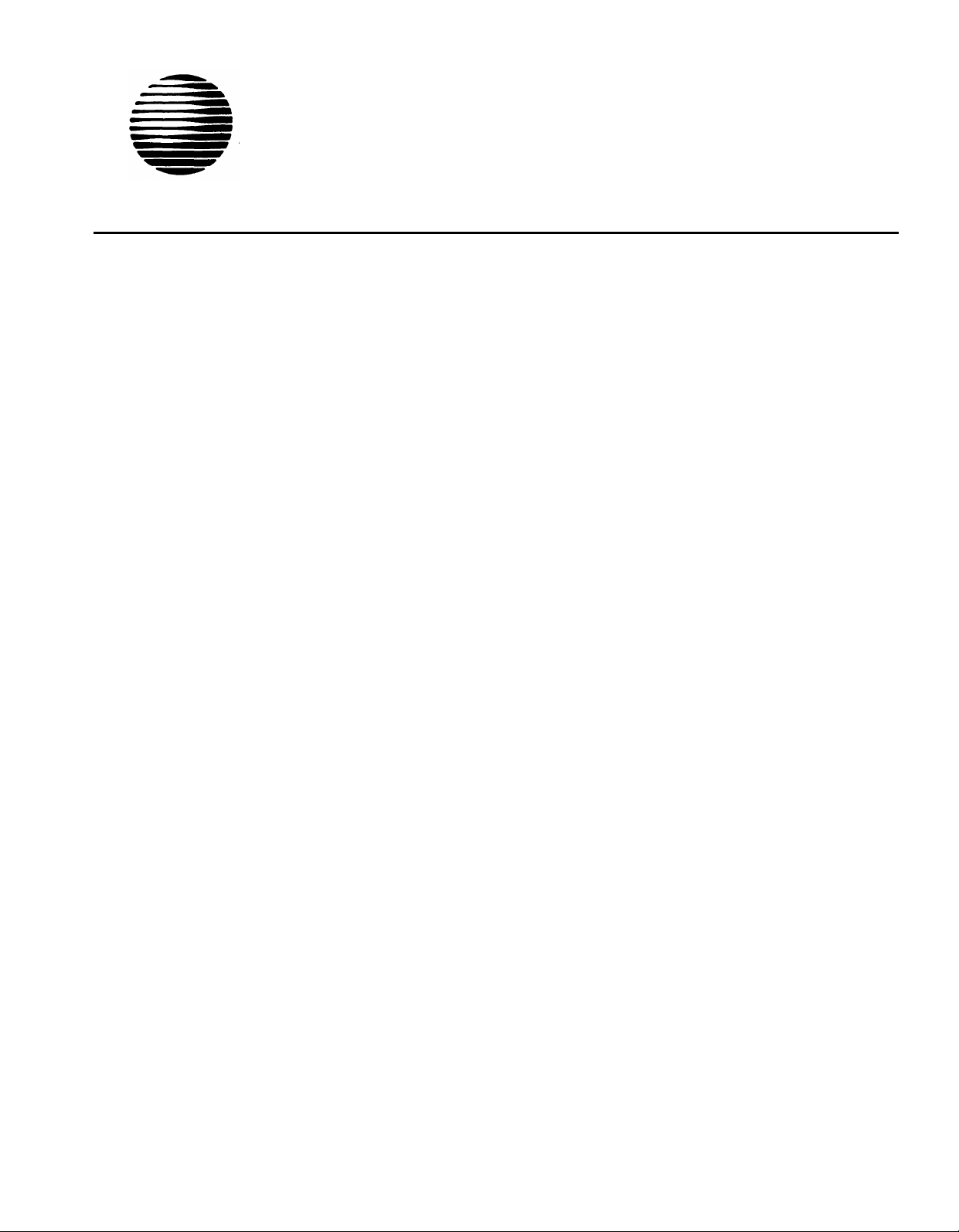
AT&T
MERLIN™
COMMUNICATIONS SYSTEM
ADMINISTRATION MANUAL:
MODELS 1030 AND 3070
WITH FEATURE MODULE 1
999-504-137IS
Page 2

Your
MERLIN™
available only with much larger systems. In addition to all the conveniences you have
come to expect from your business telephones, the
coms at every telephone, return of unanswered calls to an attendant, and several
forms of backup call coverage, to name just a few of its advantages. You can even
choose different features for each telephone, and change them when necessary, to
make sure that the telephone meets the needs of the person using it.
This manual is for the use of the person in charge of overseeing the initial setting
up and the day-to-day operation of the
features and provides instructions for assigning them so that you can customize the
MERLIN
system to best suit your own environment.
communications system gives you telephone service previously
MERLIN
MERLIN
system. It describes the system
system provides inter-
3
Page 3

Table of Contents
MERLIN
Fixed Features
Custom Features
Optional Features and Equipment
Important Information for Administrators
Arranging Your Outside Lines: Pooled or Square
The Administrator/Attendant Console
Customizing Your MERLIN System
The Forms and Labels You Need
Customizing Sequence
The Control Unit
Setting Your Control Unit
Administering Your System at the Administrator/Attendant Console
Specifying Touch-Tone or Rotary Dialing
Creating a Line Pool
Assigning Individual Lines and Call Restrictions to Voice Terminals
Establishing Night Service
Programming Voice Terminals for Office Priorities
Assigning Line Ringing for Incoming Calls
Assigning Cover Buttons
Assigning an Automatic Line Selection Sequence
Programming Voice Terminals for Personal Priorities
Assigning Features to Programmable Buttons
Using Pause, Stop, and Flash for Outside Auto Dial Buttons
Assigning Speed Dial Codes to 5- and 10-Button Voice Terminals
Selecting a Personal Ring
Programming Voice Announcement Disable
Special Information About Attendant Consoles
Special Information About Square Systems
Appendix
System Administration Diagrams and Forms
Index
System Features
About Pooled Systems
About Square Systems
6
7
11
15
18
18
18
18
19
20
20
20
23
24
25
26
26
27
29
30
30
31
32
33
33
34
35
36
36
37
38
39
40
49
4
Page 4
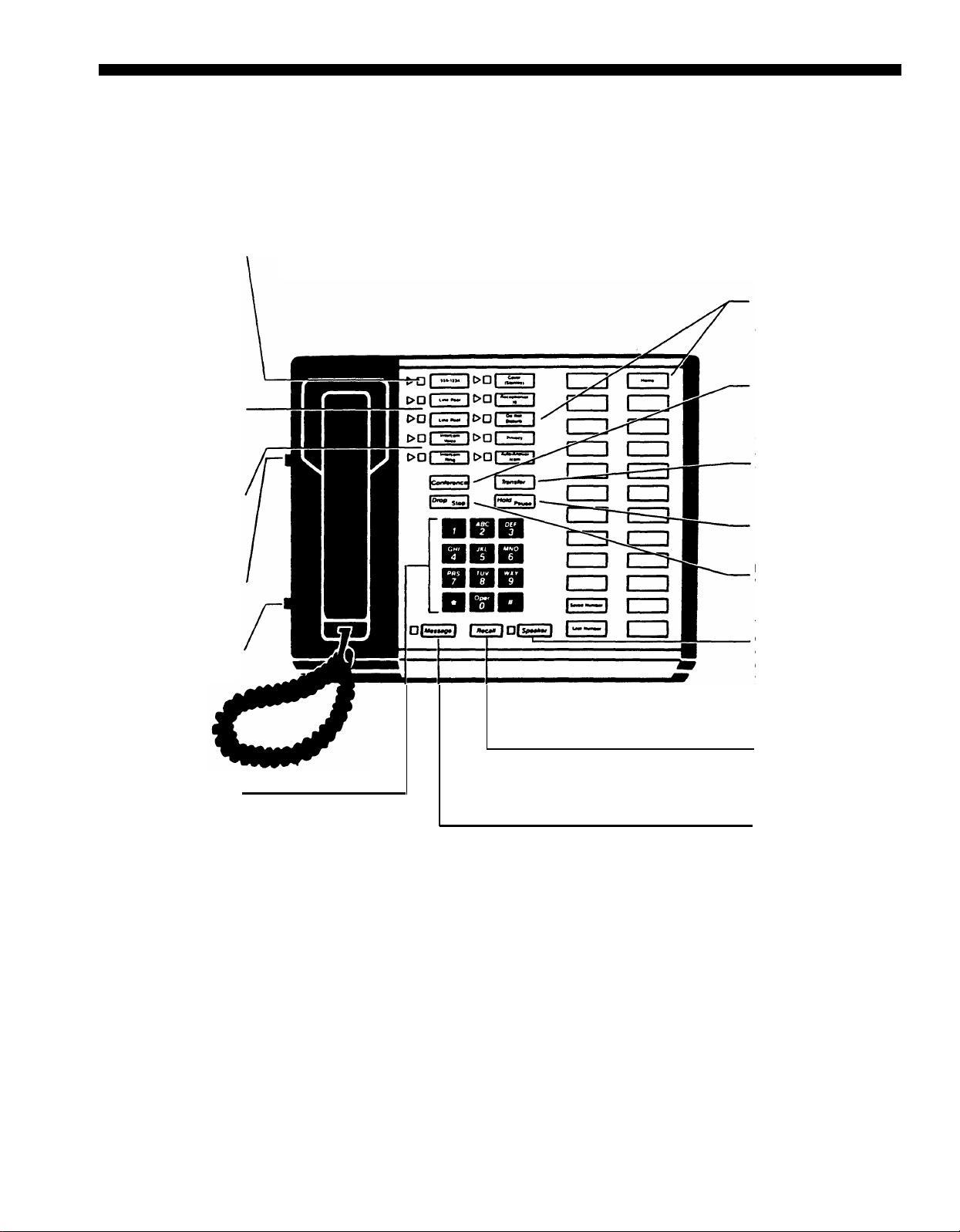
Get a free line without having to push a button or interrupt someone else’s call. In
addition, the lights next to
line buttons make it easy to
keep track of calls.
●
Red light indicates
line you are on.
●
Green light indicates
if line is free, busy, or
on hold.
Fast flashing = you
put call on hold
Slower flashing =
someone else put
call on hold
Have access to a “pool” or
group of outside lines
through a single button. This
frees buttons for programmable features.
Touch Intercom-Ring or
Intercom-Voice
others connected to your
MERLIN
to contact
system.
AVAILABLE
FEATURES. . .
Program buttons so that
custom features, such as Do
Not Disturb and Outside
Auto Dial, are yours with just
one touch.
Using
Conference,
with up to two outside lines
and two inside lines at once.
Transfer a call to another
voice terminal with or
without voice announcement.
Put calls on
connect
Hold.
Test functions of your voice
terminal and program its
features using the T/P
switch.
Control the volume of both
your speaker and ringer.
Dial special codes for additional features.
. . .AND THERE ARE EVEN MORE
See Pages 7 through 17
Drop one party from a conference call.
Speaker
Touch
dialing, group listening, and
on-hook monitoring for the
other person’s return when
you are put on hold.
Touch
Recall
a call without hanging up
the handset. With Centrex or
PBX service, use
stead of a switchhook flash.
Call your attendant for
messages when light is lit.
for on-hook
to disconnect
Recall
in-
5
Page 5

MERLIN System Features
The
MERLIN
1 offers a wealth of features that provide exceptional telephone service both on a
business-wide and personaI basis. As system administrator, you will make decisions
about how the system operates as a whole and about some of the features that should
appear at each voice terminal. (The advanced telephones in the
are called voice terminals.) The charts on the next few pages describe all of the features
of your system. They are grouped alphabetically in three categories:
FIXED FEATURES are built into the system. Those that have permanently labeled
●
buttons appear in bold type in the chart.
CUSTOM FEATURES can be changed in accordance with company priorities
●
and personal needs. Those that you, the system administrator, should assign
are coded with the symbol [A] in the chart. Those that may be assigned by
the individual user are coded with the symbol [U] . Features that maybe assigned by the user but which you may want to approve to meet the overall needs
of your business are coded with both symbols. A page reference under the name
of each custom feature in the chart directs you to the place in this manual where
you will find instructions on how to assign this feature.
●
OPTIONAL FEATURES AND EQUIPMENT are not included with the system but
may be added at any time.
The system comes ready to use with certain custom feature assignments already in
place on your voice terminals. The Appendix contains diagrams showing the initial
feature assignments for each model voice terminal. Since no two businesses are alike,
however, you will probably want to change certain assignments — and it’s easy to do.
communications system Models 1030 and 3070 with Feature Module
MERLIN
system
6
Page 6
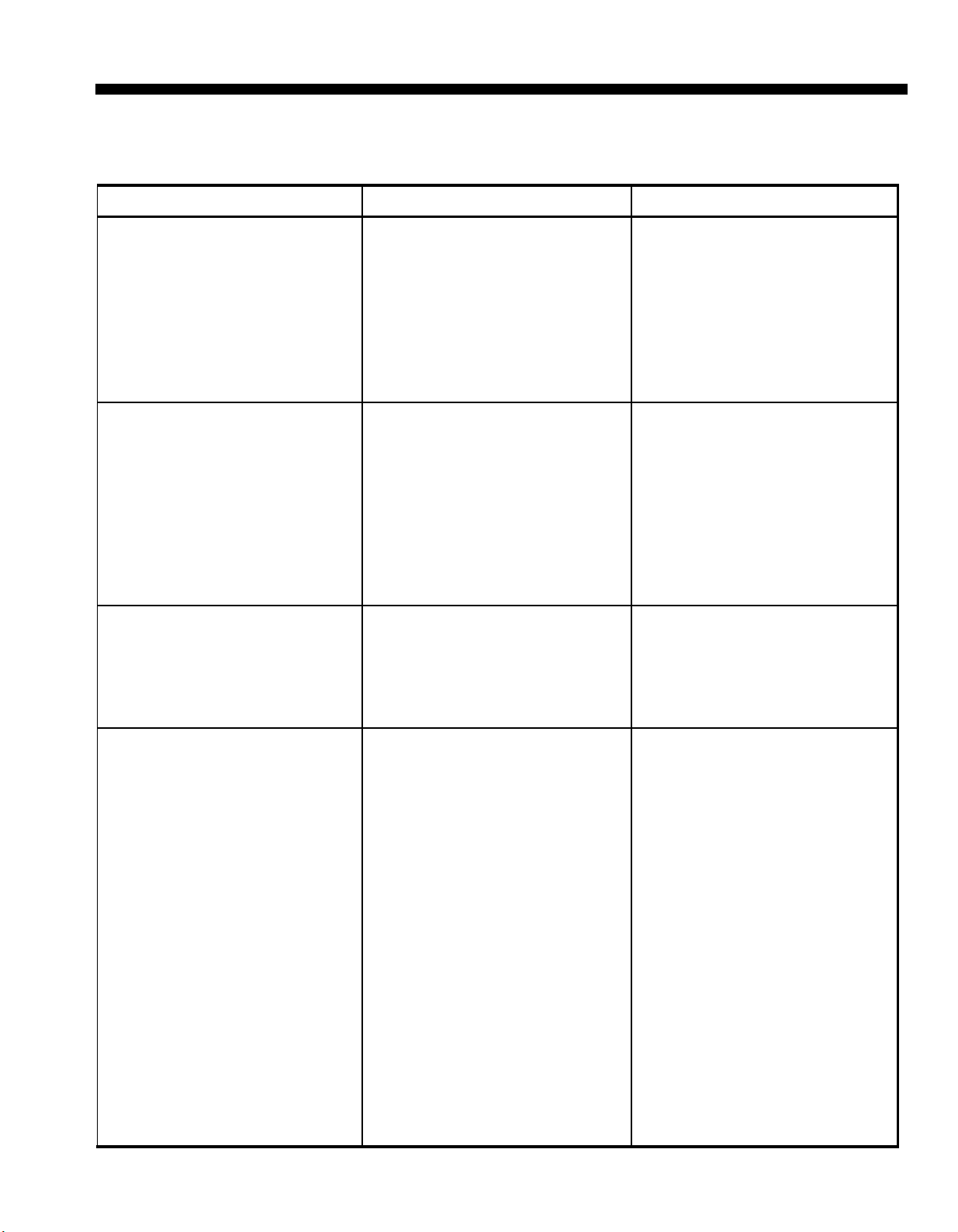
Fixed Features
Call Park
Call Pickup
Call Waiting
FEATURE
DESCRIPTION
A special kind of hold that permits
calls to be parked and retrieved
●
Attendant trying to locate
someone parks call and
BENEFITS
from any voice terminal. Useful in pages person to pick up call.
pooled systems. (See also Call
Pickup, Loudspeaker Paging.)
Person takes call at nearby
voice terminal by means of
Call Pickup.
● Park a call and pick it up
again at another voice
terminal.
●
Makes it possible for someone
who hears another person’s voice
terminal ringing to answer from
another voice terminal. Call Pickup
is also used to retrieve parked
calls and to pick up Night Service
calls. (See also Call Park, Loudspeaker Paging, Night Service.)
Answer another person’s
phone without leaving your
desk.
●
People who move around
from one place to another
can answer calls conveniently.
●
Employees who work late can
answer incoming Night Service calls without leaving
desks.
Provides brief ring or voice
announcement from speaker and
●
Employees do not have to
worry about missing important
flashing green light to indicate that calls while on telephone.
●
another call has come in.
Need for taking messages is
reduced.
Conference
●
Enables person to make conference calls that include as many as
Have a question answered by
adding another person to
five people—the originator of the call—no need for time-wasting
call, two people from inside, and
two people from outside.
callbacks.
●
Pass incoming calls to ap-
propriate people outside your
system. Conference the calling person to someone outside system, put them on
hold, and be free to do other
business.
●
Employee who is working at
home and wants to make
long distance call can call of-
fice and be conferenced to
WATS line.
7
Page 7
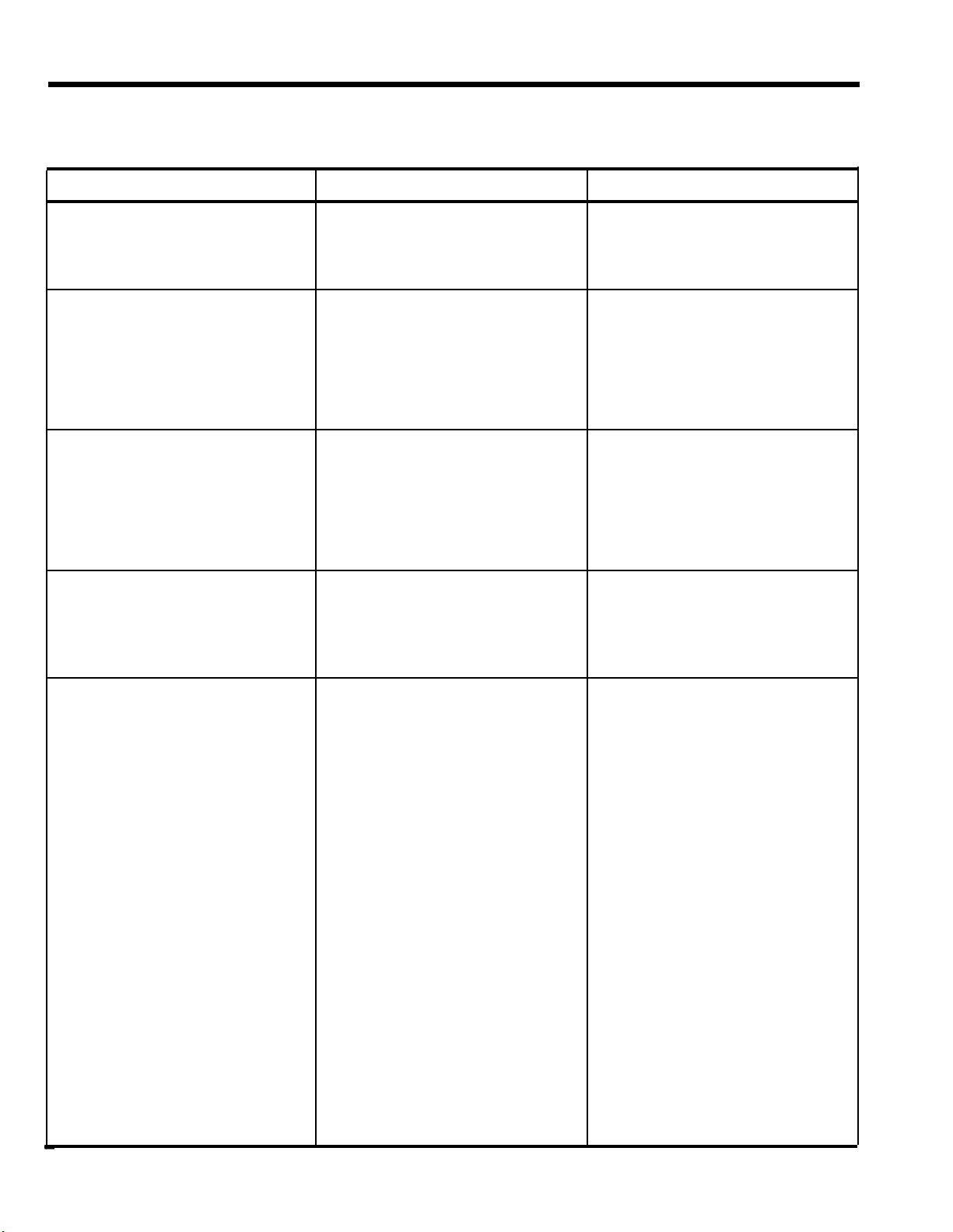
Fixed Features (continued)
FEATURE
Distinctive Ringing
Drop
Feature Status Inquiry
Group Listening
Speaker
DESCRIPTION
Provides different ringing patterns
for incoming, transferred, and intercom calls.
Makes it possible to disconnect a
person from a conference call.
Makes it possible to find out
whether Automatic Answering On
Intercom, Automatic Answering On
Outside Lines, Do Not Disturb, and
Privacy have been programmed or
are activated on a voice terminal.
Person can turn on speaker so
that voice of person on other end
can be heard in office. (See also
Hands-Free Unit.)
BENEFITS
● Know where call is coming
from and answer accordingly.
●
Drop a person from a confer-
ence call while maintaining
contact with others in privacy.
●
Drop a busy or unanswered
line that has been added to a
conference call.
●
Checks status of buttons that
do not have lights.
●
Easy troubleshooting.
● Other people in office can
hear both sides of conversa-
tion.
Hold
Automatic Hold Release
Automatic Hold Reminder
Makes it possible to keep someone on line without communication. Green light next to line button
on which you are holding call
flashes rapidly. Green lights next
to line buttons on which others are
holding calls flash at slower rate.
(See also Music-on-Hold.)
Automatically opens line when
held person hangs up. Green light
next to button goes off.
Beeps every minute when person
is on hold.
● Answer a second call or
attend to another matter.
●
Have confidential conversation
without person on hold
hearing it.
●
Distinguish line button on
which you are holding a call
from buttons on which other
people are holding calls.
●
Know immediately when per-
son on hold hangs up.
● Unused line is not kept busy
unnecessarily.
●
Held calls are not forgotten.
8
Page 8
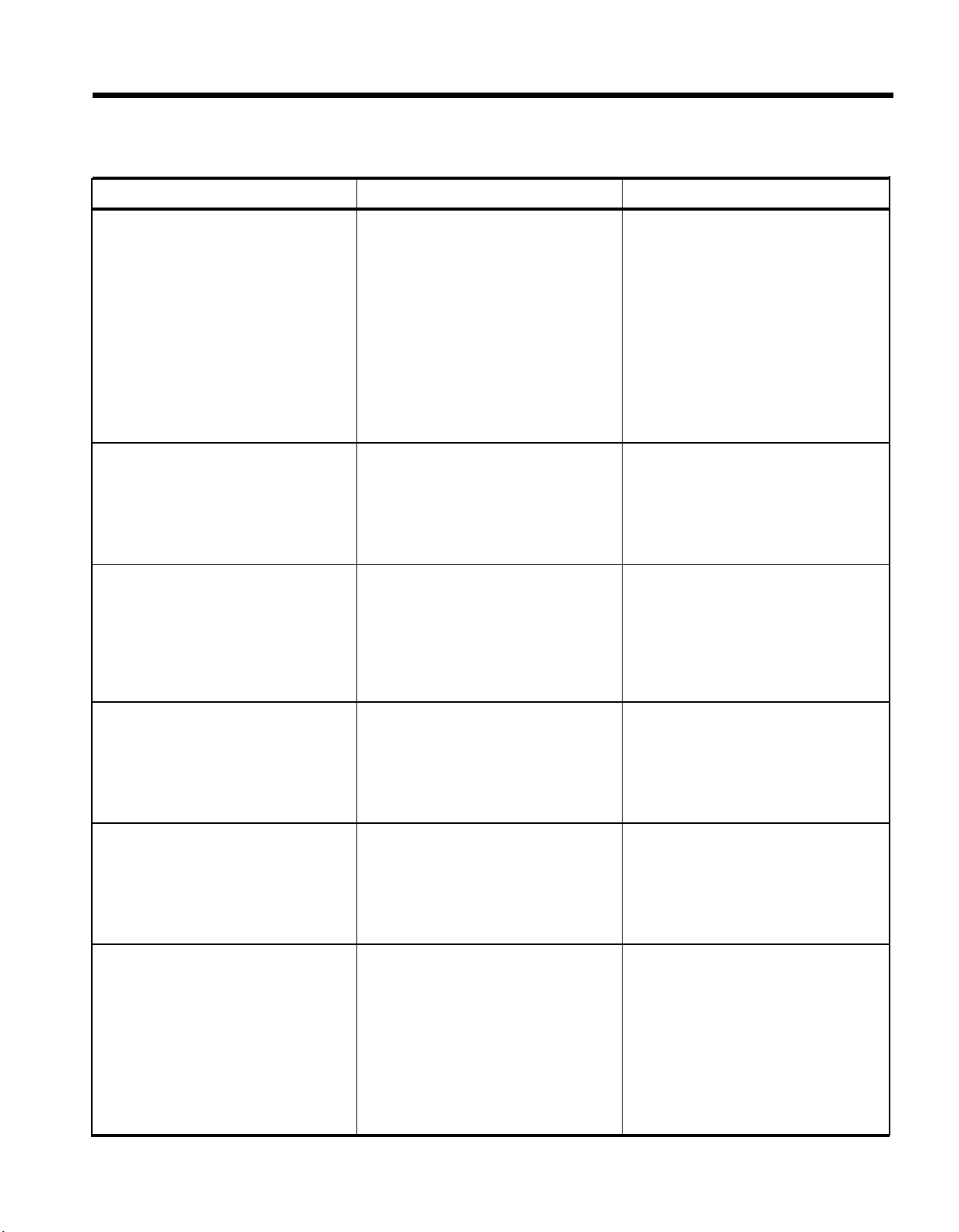
Fixed Features (continued)
FEATURE
Intercom
Intercom-Ring
Intercom-Voice
Line Request
Message Waiting
Message
DESCRIPTION
Makes it possible for people in
same system to call each other.
Used to make a regular “ringing”
call.
Used to make short announcements. (See also Voice Announcement Disable.)
Makes it possible to request a line
that is busy.
Green light at voice terminal lets
person know that message is
waiting. (See also Send
Message.)
BENEFITS
●
Call any person in office
using an abbreviated number.
●
Signal others by ringing or
voice without interrupting
active calls.
●
Recognize distinctive intercom
ring and act accordingly.
●
Attendant can announce calls
before transferring them.
●
Allows more efficient use of
lines.
●
No need to keep checking
line. Hear beep when line
becomes available.
●
Learn of message immedi-
ately upon return to desk.
●
Can be turned off by atten-
dant or person receiving
message.
●
Messages are not lost.
Monitor-on-Hold
Speaker
On-hook Dialing
Speaker
Recall
If put on hold, turn on speaker
and hang up handset until other
person returns to call. This is also
a feature of the Hands-Free Unit.
(See also Hands-Free Unit.)
Person can turn on speaker and
dial an outside or intercom call
without lifting handset. This is also
a feature of the Hands-Free Unit.
(See also Hands-Free Unit.)
Provides a timed switchhook flash
for use of MERLIN system with
Centrex or PBX systems.
● No need to hold handset. Be
free to do other work.
●
Keep both hands free until
called person answers.
●
Keep trying busy number
without lifting handset.
●
Access features of Centrex or
PBX system without having to
learn how to perform a timed
“flash”.
●
When system is not con-
nected to PBX or Centrex,
Recall is useful for disconnecting calls without hanging up.
9
Page 9
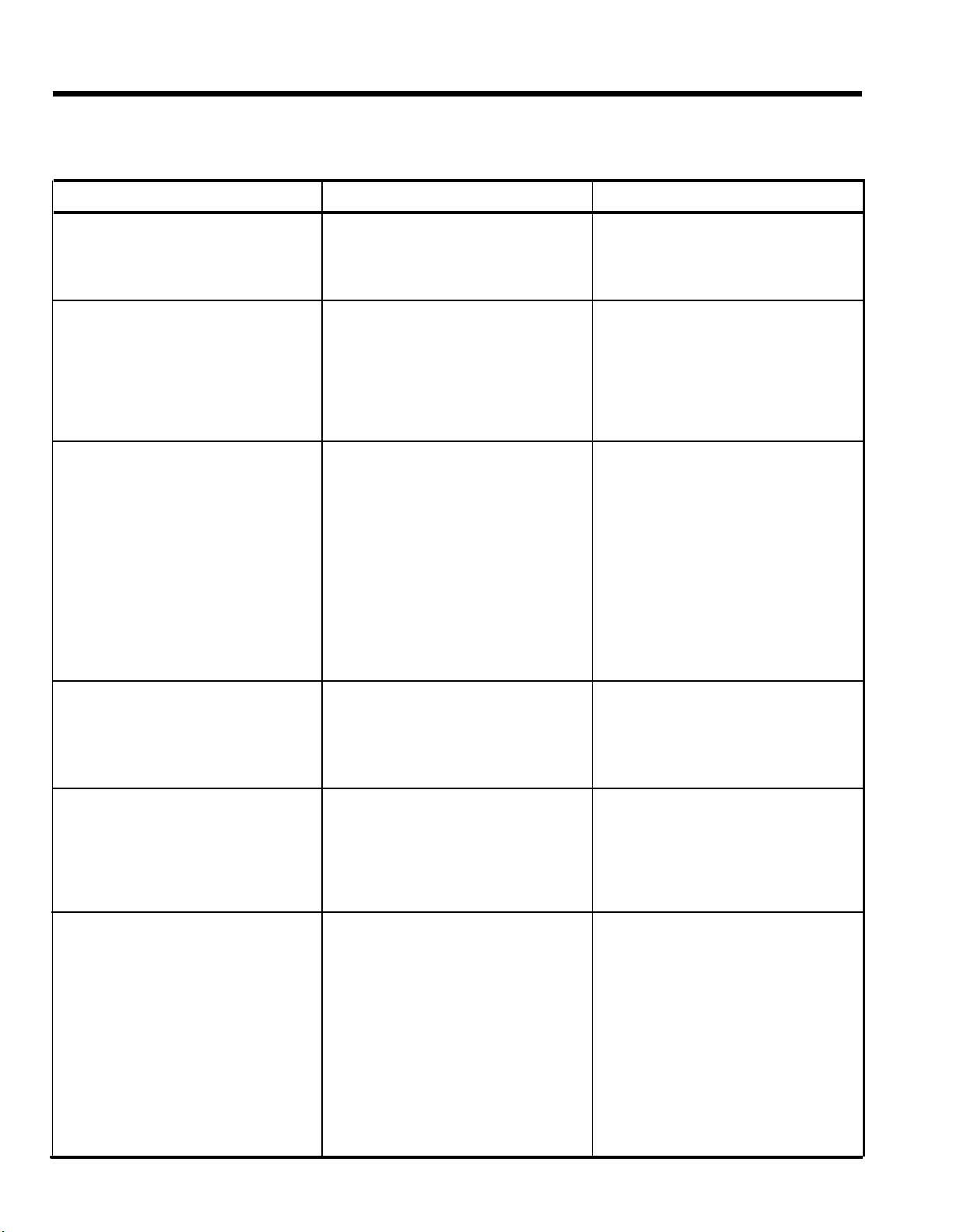
Fixed Features (continued)
FEATURE
Ringing Line Selection
Send Message
Transfer
Transfer Return
DESCRIPTION
Automatically selects ringing line
when call comes in.
Enables attendant to notify person
that a message is waiting.
Makes it possible to pass outside
calls to any voice terminal in the
system. Person to whom call is
transferred hears a distinctive ring
indicating a transferred call. Calls
may be transferred either with or
without an intercom
announcement.
If transferred call is not answered,
it rings again at voice terminal
where it was received.
BENEFITS
●
Just lift handset to answer
any call. No need to touch
any buttons.
●
Attendant does not have to
call or leave console to give
people messages.
●
Attendant can keep track of
who has a message at a
glance.
●
Attendant can pass incoming
calls to the right people efficiently.
●
Attendant can screen calls on
intercom as part of transfer.
●
Transferred calls are not lost.
Voice Terminal Programming
Voice Terminal Testing
Volume Control
Makes it possible to program voice
terminal for custom features.
●
Customize each voice termi-
nal in accordance with
priorities of business and
needs of individual.
●
Makes it possible to determine
whether all visual and audible indicaters are working by moving a
Easy troubleshooting.
●
Verify that voice terminal has
been installed properly.
switch on the side of the voice
terminal.
●
Makes it possible to adjust sound
Each person can control loud-
Ievel of voice terminal ring and ness of ring and speaker.
●
speaker.
Reduces office noise.
10
Page 10
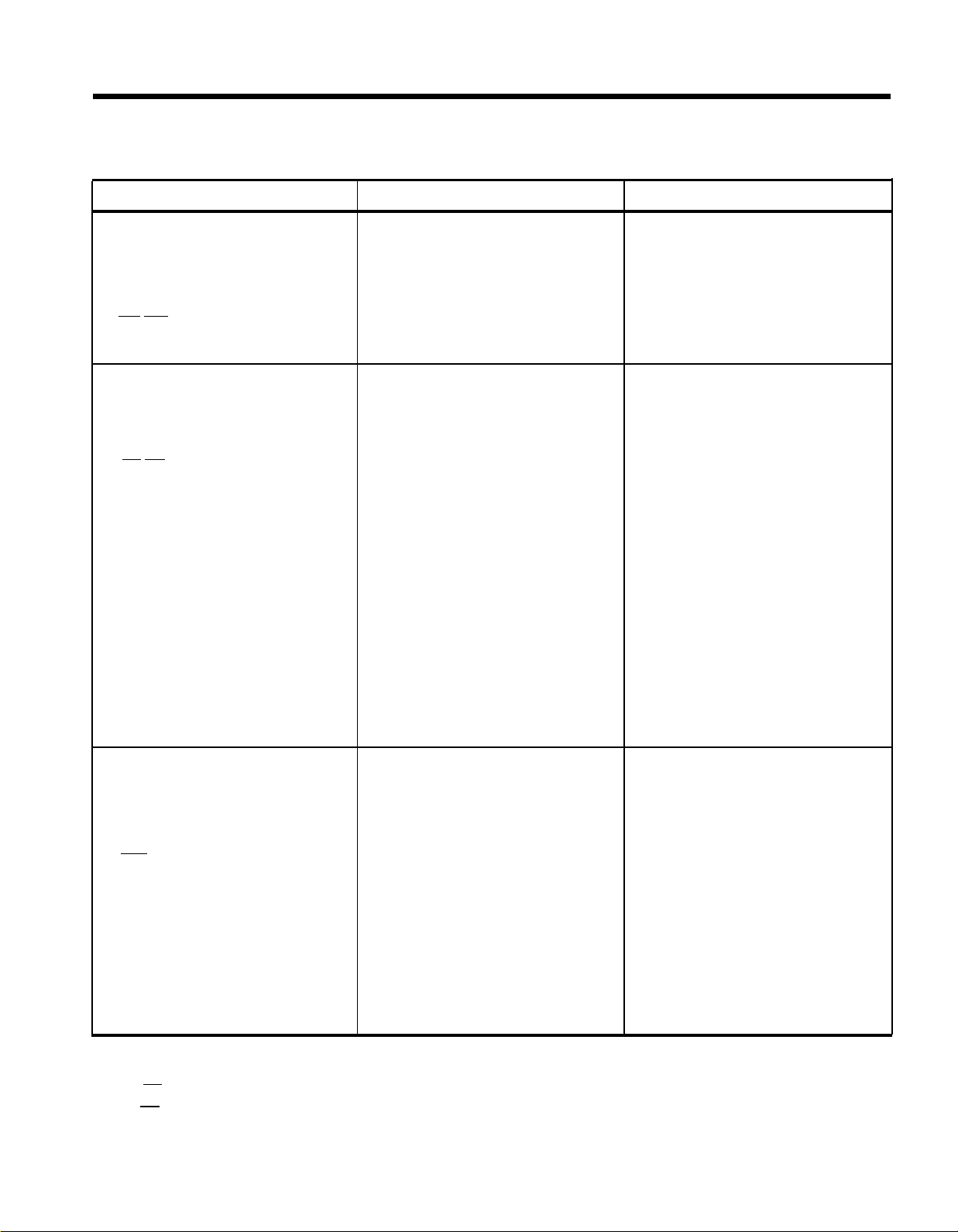
Custom Features
FEATURE
Automatic Line Selection
(See Page 32)
[A] [U]
Call Coverage
(See Pages 31 - 32, 33 - 34)
[A] [U]
Primary Coverage
DESCRIPTION
Automatically selects a free line
when you lift handset to make call.
Makes it possible for people to
cover calls for others with whom
they do not share lines. Person
covering calls does so by means
of Cover button that takes care of
all lines on covered voice terminal.
Voice terminals may be programmed for either primary or
secondary coverage and immediate, delayed, or no ring. (See
also Programmable Line Ringing.)
Assigned to someone who screens
another person’s calls or answers
calls when person is away.
BENEFITS
● No need to find a free line or
touch a button.
●
Program voice terminal to
select long distance lines in
most economical order—for
example, WATS line first, then
regular service.
●
Calls never go unanswered.
●
One person can cover as
many as five telephones.
●
Secretary can answer all
calls to a manager’s tele-
phone, whether a regular out-
side line, a personal line, or
intercom.
Secondary Coverage
Call Restriction
(See Pages 27 - 29)
[A]
Outward Call Restriction
Toll Call Restriction
NOTE: [A]
means that administrator should assign the feature.
[U] means that user may assign the feature.
Both symbols together mean that user may assign the feature with administrator’s approval.
●
Assigned to someone who pro-
Flexible, programmable ringvides a second backup for ing assignments fit any covercovered voice terminal.
Enables administrator to adjust any
voice terminal for call restriction if
necessary.
age situation.
●
Prevents telephone abuse.
●
Voice terminals in public
places, such as lobbies and
halls, to which visitors have
access can be restricted from
all outside calls or only toll
calls.
Voice terminal is adjusted so that
no outside calls can be made on
●
Gives management ability to
control telephone costs.
it.
Voice terminal is adjusted so that
no toll calls can be made on it.
11
Page 11
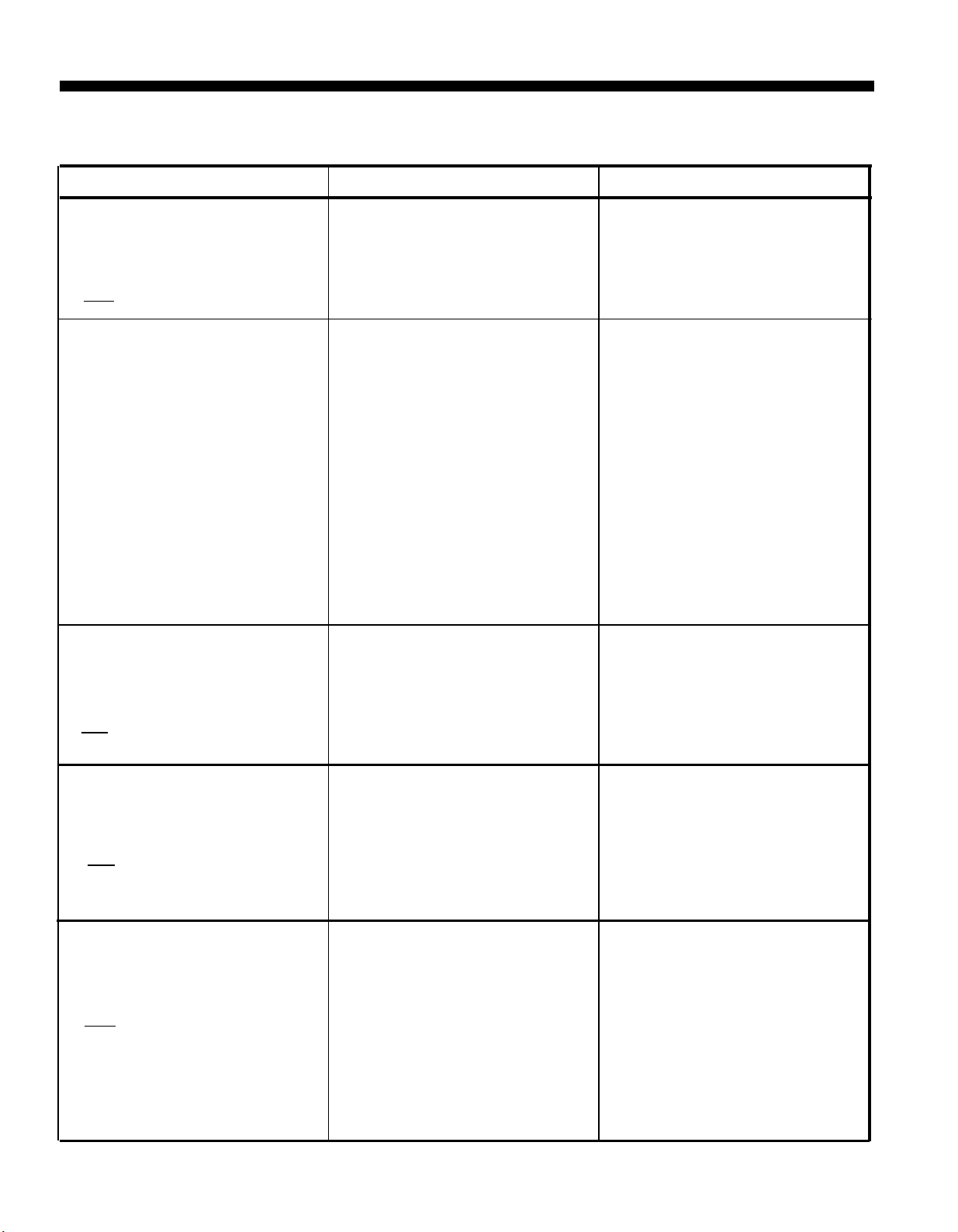
Custom Features (continued)
FEATURE
Do Not Disturb
(See Page 33)
[U]
Intercom Auto Dialing
(See Pages 33 - 34)
Manual Signaling
DESCRIPTION
Makes it possible to prevent voice
terminal from ringing for a temporary period. While Do Not Disturb
is in effect, callers get busy
●
Work or have business meet-
ing in office without being
interrupted by ringing telephone.
BENEFITS
signal.
Makes it possible to program
buttons with intercom numbers for
quick dialing.
● Dial a frequently called inter-
com number easily.
● No need to remember inter-
com numbers — buttons can
be labeled with names.
● Green light next to button lets
attendant know when a person is busy on a call. Attendant therefore takes
messages instead of transferring calls.
Touching an Intercom Auto Dial
● Buttons can be used to signal
button causes a beep at the voice other people. For example,
terminal represented by the button.
boss and secretary may
signal each other.
Last Number Redial
(See Page 33)
[U]
Line Administration
(See Pages 25 - 29)
[A]
Outside Auto Dialing
(See Pages 33 - 34)
[U]
Automatically stores last number
user dials. Person can redial
number by pressing button. People
having voice terminals with few or
● No need to keep redialing an
outside number that is busy
or doesn’t answer.
● No need to remember or look
no programmable buttons can up number each time.
access this feature by dialing #24.
●
Makes it possible for administrator
Line assignments can be cus-
to assign any combination of tomized to control costs.
●
pooled, personal, and special-
Personal lines can be
purpose lines to any voice ter- assigned to appropriate
minal. people.
●
Lines can be reassigned
easily.
Makes it possible to program a
button on the voice terminal so
that touching the button will automatically dial a certain outside
number.
● Saves time in dialing.
● Dial a frequently called out-
side number with one-touch
convenience.
● No need to remember or look
up numbers.
●
Prevents errors in dialing.
12
Page 12
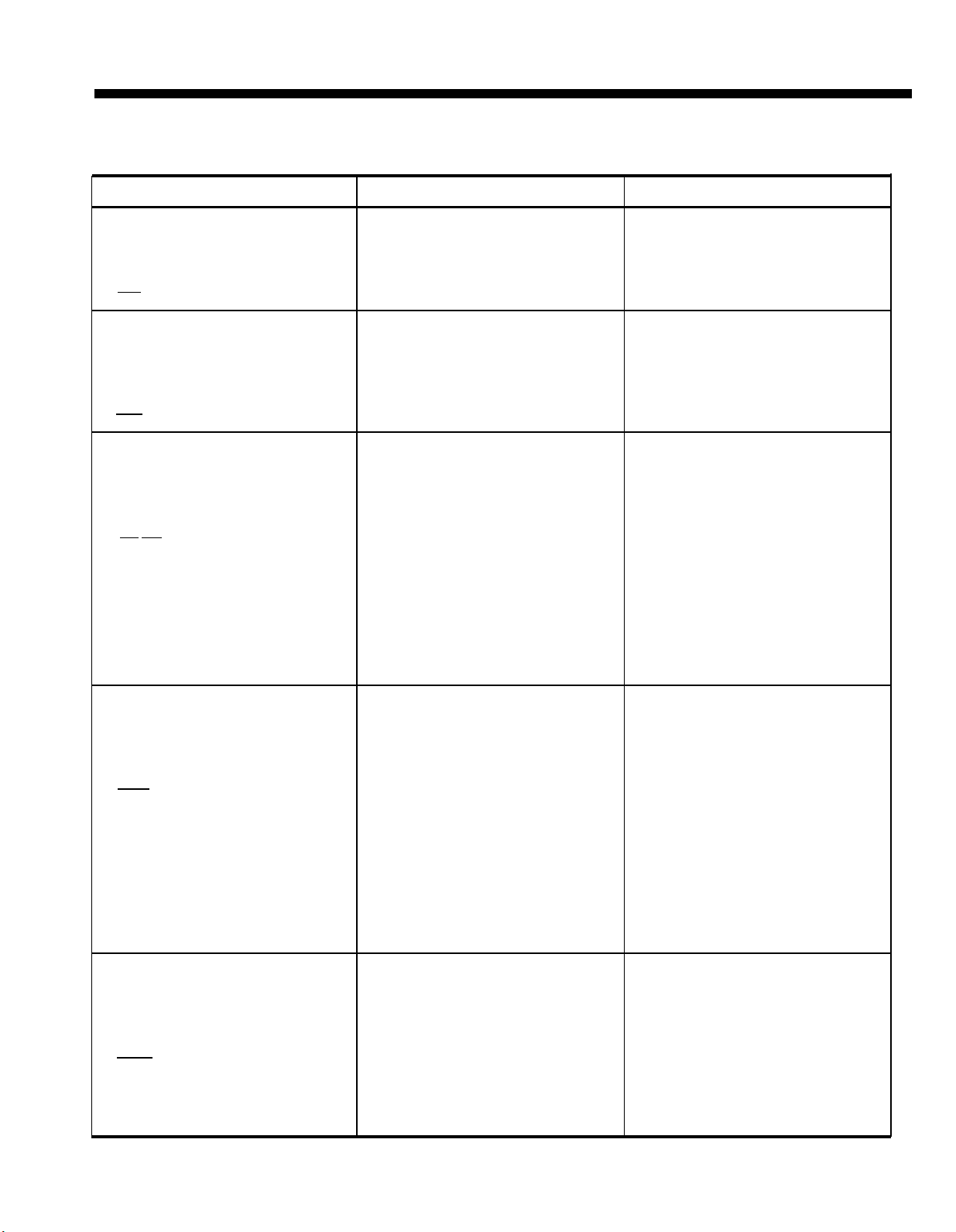
Custom Features (continued)
FEATURE
Personalized Ringing
(See Page 36)
[U]
Privacy
(See Page 33)
[U]
Programmable Line Ringing
(See Pages 30 - 31)
[A] [U]
DESCRIPTION BENEFITS
●
Makes it possible to select one of
eight ringing signals for voice ter-
minal.
Employees who work close to
one another can distinguish
ringing of their own voice
terminals.
●
Prevent others from joining calls
on a personal line or a shared line
Make confidential calls in
private.
in a “square” system. This feature
is automatic on pooled lines and
intercom.
●
Makes it possible to program voice
terminal to ring immediately, after
Flexible call coverage.
●
Program a second voice tera delay, or not at all on incoming minal to ring when the person
calls. This does not apply to transferred or intercom calls.
to whom the call is directed
does not answer.
●
Voice terminals in lobby and
conference rooms can be pro-
grammed not to ring at all on
incoming calls.
●
Program voice terminals to
ring according to personal
preference and needs of
business.
Saved Number Redial
(See Page 33)
[U]
Speed Dialing
(See Page 35)
[U]
●
Makes it possible to store a dialed
number for later redialing by
touching a button. The stored
number remains the same until
No need to keep redialing an
outside number that is busy
or doesn’t answer.
●
Comes in handy when person
replaced with another number. is trying to make outside call
Person can redial number after and gets busy signal or no
making other calls by touching
button again. People having voice
terminals with few or no programmable buttons can access this
feature by dialing #23. Any voice
answer.
●
Make other calls and try num-
ber later simply by touching
button.
●
No need to remember or look
terminal may be equipped with up number again.
more than one Saved Number
●
Store several numbers on difbutton. ferent buttons.
Makes it possible to store outside
numbers so that each number can
●
Saves time in dialing.
●
Employees whose voice terrnibe dialed by using a three- nals have no room for Auto
character code. Numbers are
stored so that each person has a
Dial buttons can simplify dialing of frequently called num-
separate set. This feature is not bers or lengthy numbers such
available on 34-button voice termi- as those that include area
nals. (See also Outside Auto Dial-
and access codes.
ing.)
13
Page 13
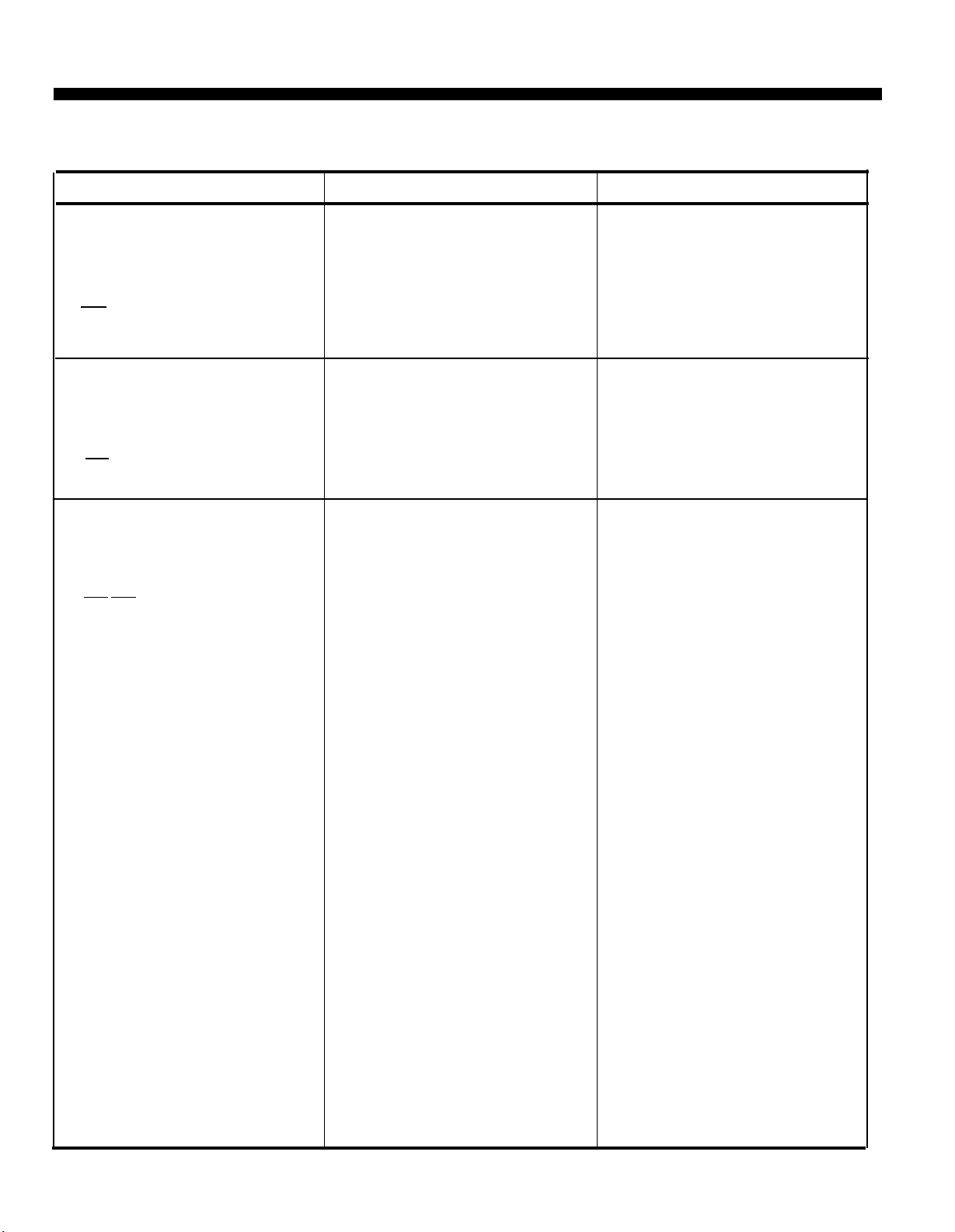
Custom Features (continued)
FEATURE
Touch-Tone Enable
(See Page 33)
[U]
Touch-Tone/Rotary Option
(See Page 26)
[A]
Voice Announcement Disable
(See Page 36)
[A] [U]
DESCRIPTION
Makes it possible for system to
generate Touch-Tone signals when
●
People in businesses hooked
up to rotary lines can access
BENEFITS
connected to rotary lines. alternate long distance ser-
vices, banking-by-phone,
credit card authorization, and
other electronic services that
require Touch-Tone dialing.
Makes is possible for MERLIN
●
System flexibility—some voice
system to work with either Touch- terminals can be connected to
Tone or rotary lines or both.
Touch-Tone lines, others to
rotary lines.
●
Certain voice terminals can
have both kinds of lines.
Makes it possible to program voice
terminals to block intercom voice
announcements and ring auto-
● People who do not wish to be
interrupted by voice
announcements can receive
matically to signal intercom calls. intercom ringing instead.
●
Administrator may program
voice terminals in public
places such as lobbies and
conference rooms with this
feature.
14
Page 14
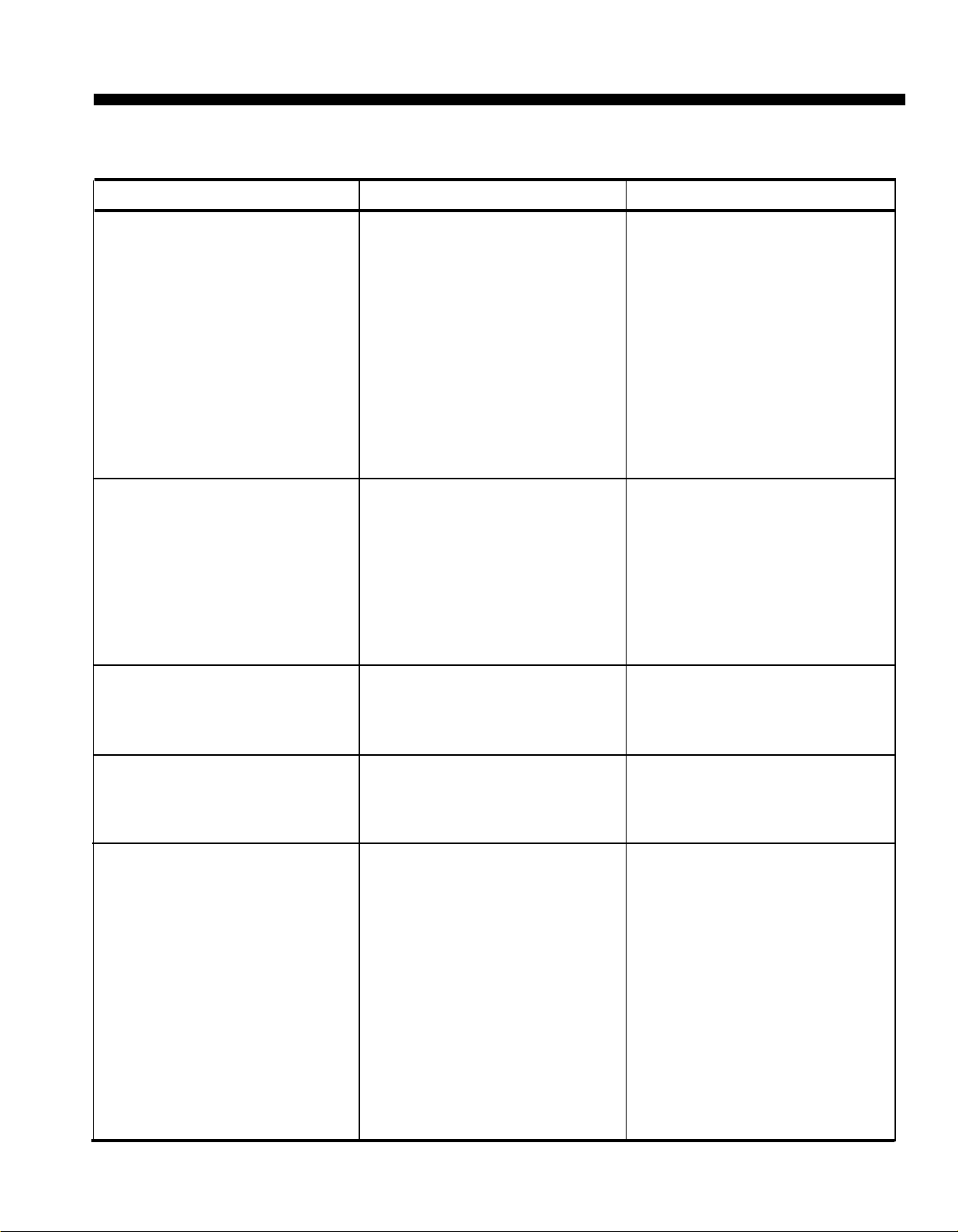
Optional Features and Equipment
FEATURE
Attendant Intercom Selector
Automatic Multipurpose Adapter
DESCRIPTION BENEFITS
●
Makes it possible for attendant to
handle system having up to 70
voice terminals using only 30 lnter-
Attendant can dial intercom
numbers easily.
●
Attendant has Intercom Auto
com Auto Dial buttons. (See also Dial button for everyone in
Intercom Auto Dialing.)
office.
●
Attendant can use buttons for
manual signaling.
● No need for attendant to
remember intercom numbers
— buttons can be labeled
with names.
● Green light next to each but-
ton lets attendant know when
person is busy on a call.
Makes it possible to connect
● Modem can be added for
manually and automatically oper- manual and automatic data
ated accessories to any
MERLIN
system voice terminal. Requires
programmable button on voice terminal. (See also Manual Multipurpose Adapter.)
communication with computer.
●
Answering machine can be
connected for automatic
answering of outside lines
and recording messages.
●
Cordless telephone can be
added.
Basic Telephone Module
Diagnostics Module
Extra Alert
Required Equipment:
● Services Module in control
unit.
Allows connection of basic Touch-
Tone and rotary telephones to
MERLIN
system.
Enables testing of memory and
troubleshooting of individual line
●
Your business can use old
telephones.
●
Cost savings.
●
Quick identification of mal-
functioning components.
and voice terminal modules.
Makes it possible to provide audi-
● Used to alert people in noisy
ble or visual signal by means of areas that telephone is ring-
alerting devices such as bells,
horns, or strobe lights. System can
ing.
● Used with Night Service to
accommodate alerting devices in alert people who are working
up to three different areas of build- Iate to pick up incoming calls
ing. Your business must supply by means of Call Pickup.
alerting devices. (See also Night
Service.)
15
Page 15
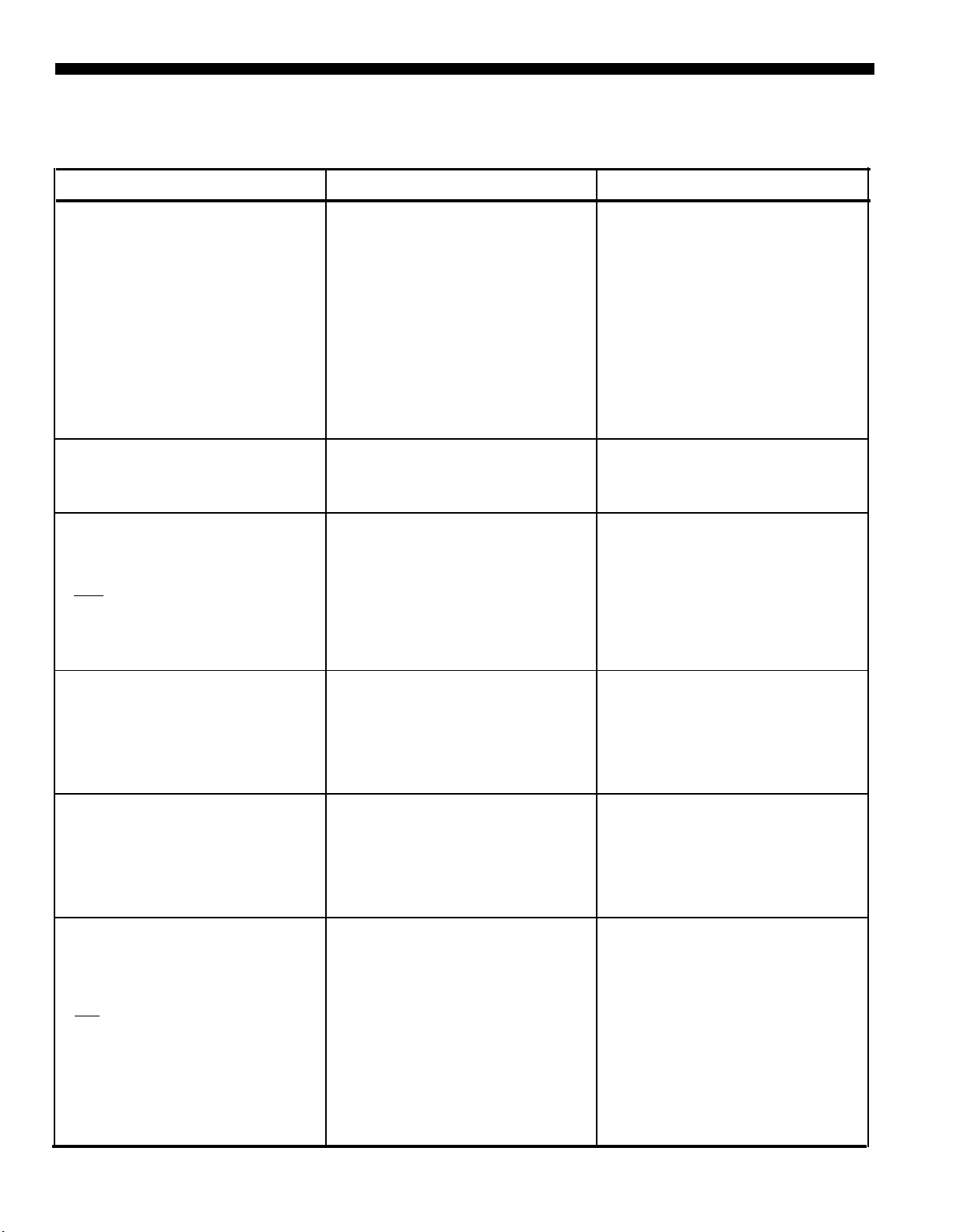
Optional Features and Equipment (continued)
FEATURE
Hands-Free Unit
Headset and Headset Adapter
Loudspeaker Paging
(See Pages 33 - 34)
[A]
Required Equipment:
●
Services Module in control
unit.
DESCRIPTION BENEFITS
●
Provides full speakerphone capability. Requires programmable
button on voice terminal.
Hands-free telephone conver-
sation from any place in
room.
●
Hands-free answering on
intercom.
●
One-touch answering of out-
side calls.
●
On-hook dialing.
●
Monitor-on-hold.
●
Teleconferencing—other peo-
ple in room can participate in
conversation.
●
Enable attendant to handle calls
without lifting handset.
Makes it possible to page others
on loudspeaker system.
MERLIN
Hands-free speaking and
listening.
●
Attendant can quickly locate
people who are away from
system can accommodate a their desks or normal work
paging system with three zones
that can be paged individually or
together. Your business must
supply paging system.
areas.
●
Can be used to provide back-
ground music throughout
office or plant.
Manual Multipurpose Adapter Makes it possible to connect man-
ually operated accessories to any
MERLIN
system telephone. (See
also Automatic Multipurpose
Adapter.)
Music-On-Hold
Makes it possible for business to
● Modem can be added for
manual data communication
with computer.
●
Cordless telephone can be
added.
● People on hold know they
provide callers with music when have not been forgotten. They
Required Equipment:
●
Services Module in control
unit.
Night Service
(See Page 29)
they are put on hold. Your busi- are willing to hold on longer.
ness must provide music source,
such as tape player or FM radio.
Provides extra alert in up to three
different areas of building after
●
Projects pleasant company
image.
●
People who are working late
are alerted to incoming calls
hours when no attendant is on that ring only in one place,
duty. This feature is turned on and such as the attendant
[A]
off by a button on the attendant
console. (See also Extra Alert.)
console.
●
Employees can answer from
Required Equipment: any location by means of Call
●
External Extra Alert
Pickup.
16
Page 16

Optional Features and Equipment (continued)
FEATURE
Off-Premises Telephone Interface
Required Equipment:
●
Basic telephone off premises.
Power Failure Transfer Service
Required Equipment:
●
Services Module in control
unit.
DESCRIPTION
Makes it possible to have tele
●
Telephones in remote loca-
BENEFITS
phones off premises connected to tions may be connected to
MERLIN system. Auto-dial tele
phones such as the TOUCH-AMATlC® 7104 are recommended
for this purpose. User instructions
MERLIN
●
Owner of business may have
system.
telephone at home connected
to system.
are supplied with Off-Premises
Interface.
Permits connection of four basic
modular telephones to which the
●
Telephone service continues
during power failure.
system automatically switches if
power fails.
17
Page 17

Important Information for Administrators
Familiarity with two basic concepts of system design will help you tailor the
MERLIN
system to get the best fit for your business. You will need to know the difference
between pooled and square line configuration, as well as the importance of the unique
administrator/attendant console.
ARRANGING YOUR OUTSIDE LINES: POOLED OR SQUARE
The
MERLIN
system gives you two options for arranging your outside lines: pooled
or square configuration. In a pooled arrangement, several outside lines are grouped
together and represented by just two buttons on every voice terminal. Pooled operation does not confine you exclusively to the lines in the pool; telephones that need
individual lines can have them in addition to the pool. In a square arrangement, every
outside line is normally represented by a separate button on every voice terminal in
the system, except for those voice terminals with too few buttons to accommodate
all the lines. It is possible in a square system, however, to assign private lines to people who have a special need for them.
About Pooled Systems
For most businesses large enough to need the Model 1030 or Model 3070
MERLIN
system, pooled operation is more efficient than square because:
The more pooling you do, the fewer outside lines you need. Since the lines in
●
the pool can be shared by many people, each line gets more use.
Only two buttons on each voice terminal are necessary to represent up to thirty
●
interchangeable lines, so you can use more of the smaller, less expensive voice
terminal models.
Voice terminal buttons that would otherwise represent lines can be used for
●
custom features—a substantial advantage in systems with a large number of
outside lines or many 5- and 10-button voice terminals.
All your lines do not have to be in the pool — any voice terminal can have
●
separate lines in addition to the pool. These may be special-purpose lines such
as personal or WATS lines. Assigning a special line to a button on one voice
terminal in no way affects the use of the corresponding button on other voice
terminals.
About Square Systems
In general, square systems are recommended only if you have fewer than eight out-
side lines. This is because each button used for a line could otherwise be assigned
a
MERLIN
system custom feature, and also because some voice terminals may not
have enough buttons to accommodate all of your lines. If your business has fewer
than eight outside lines, little need for many custom features, and you do not expect
this to change in the next year or two, a square system may be best for you. Here
are some of its advantages:
● Many people are accustomed to using a square-type system, such as
COM KEY®, and therefore require minimal training to adapt to a square
MERLIN
system.
● All lines appear on exactly the same line buttons at every voice terminal.
● People can join in on calls simply by pressing the appropriate line button.
● A person can pick up a held call at any voice terminal.
It is difficult to use many 5-button voice terminals in a square arrangement. No matter how many outside lines your company has, 5-button voice terminals are limited
to three line buttons because of the two fixed Intercom buttons. This means that
18
Page 18

calls coming in on any line other than these three cannot be answered on or transferred
to a 5-button voice terminal. Before doing any administration on a square system,
see “SPECIAL INFORMATION ABOUT SQUARE SYSTEMS," page 38, for more
information.
THE ADMINISTRATOR/ATTENDANT CONSOLE
The administrator/attendant console is a dual-purpose voice terminal and is different
from all others in the
and under ordinary day-today operating conditions, it functions as your primary attendant console. In addition, it serves a unique administrative purpose — you use
it to administer the lines on the voice terminals throughout your business. Administering
lines means giving the system information about which lines should appear on each
voice terminal and how the lines should work (for example, whether they are TouchTone or rotary, or part of a line pool). To put the administrator/attendant console into
administration mode so you can use it in this way, you simply set a switch on the
control unit and another switch on the console itself. After doing this, you insert a
special set of administration mode button labels (see the Appendix) into the console
itself, so you know which buttons to touch when you administer lines.
The system automatically configures the administrator/attendant console for square
operation; that is, all lines appear on it separately, even though your system may have
a line pool. Because it is essential that you be able to see what is happening on
individual lines when you administer them, only a 34-button deluxe model voice ter-
minal is practical for your administrator/attendant console. The 34-button deluxe model
voice terminal has lights beside each button to give you information about lines, while
the standard model does not.
MERLIN
system. It is always the Intercom 10 voice terminal,
19
Page 19

Customizing Your MERLIN System
Before customizing your system, you must have firm plans about how the system
should operate and about which components should be in place. The Installation Plan-
ning Guide: Models 1030 and 3070 contains instructions for planning your system,
and the Installation Guide: Models 1030 and 3070 can help you make certain that
ail components are installed and connected properly.
THE FORMS AND LABELS YOU NEED
It is important that you complete the following system information forms before you
begin customizing:
●
A System Configuration Form to keep a record of how your system is configured.
●
Voice Terminal Configuration Forms to record the features assigned to all voice
terminals. You should fill out one of these forms for each voice terminal.
You will find a System Configuration form and a Voice Terminal Configuration Form
in the Appendix. Make as many copies of them as you need. You will also find in
the Appendix two diagrams showing button labels for a small and a large administrator/attendant console when the console is in the administration mode. Make
up a set of labels based on one of the diagrams (depending on which console you
have) and use the labels whenever you administer your system.
CUSTOMIZING SEQUENCE
It is easy to customize the
easy to change features or line assignments if your needs change. Most systems
require their most extensive customization just after installation.
MERLIN
system to meet the needs of your business and
Full customization of your
MERLIN
system involves a series of procedures carried
out at the control unit, the administrator/attendant console, and at individual voice
terminals themselves. The chart on the following page identifies the different customizing operations and the places where they should be performed. If your system has
already been customized, but you want to make a change, the chart tells you where
to make it. If you are setting up your system for the first time, however, follow the
chart sequentially, beginning at the control unit, going next to the administrator/attendant console, and finishing at the individual voice terminals throughout your business.
Detailed instructions for each customizing procedure are included in the appropriate
sections of this manual.
20
Page 20

At The Control Unit
Position switches to set the operating conditions for the entire system:
● Turn control unit on and off
●
Set the administrator/attendant console to Administer or Attendant
●
Set optional attendant voice terminals to Attendant or Normal
●
Set system to Toll Prefix or Area Code
●
Set system to Pooled or Square
●
Set system size to 1-8 Lines or > 8 Lines
●
Adjust Music-On-Hold volume
●
Adjust Loudspeaker Paging volume
●
Set system to record any changes made at the control unit
At The Administrator/Attendant Console
With the control unit switch for the administrator/attendant console set to Administer,
touch buttons on the administrator/attendant console to customize your lines to conform to the needs of your business:
● Add or remove the lines in a line pool
●
Assign and remove lines for individual voice terminals
●
Assign calling restrictions
●
Specify Touch-Tone or rotary signaling
●
Set up Night Service extra alerting
At Individual Voice Terminals
Use simple codes to program features for each voice terminal that serve the needs
of your business as a whole, as well as some features primarily for the convenience
of the person using that voice terminal:
●
Programmable Line Ringing (immediate, delayed, no ring)
●
Personalized Ringing
●
Intercom signal (ring only or ring and voice)
●
Automatic Line Selection
●
Speed Dialing codes
●
Button features:
- Cover
- Auto Answer on Intercom
- Auto Answer on Outside Lines
- Do Not Disturb
- Privacy
- Last Number Radial
- Saved Number Redial
- Touch-Tone Enable
- Intercom Auto Dial
- Outside Auto Dial
- Loudspeaker Paging
21
Page 21

22
The Control Unit for Models 1030 and 3070
(Bottom unit alone is the Model 1030 control unit.)
Page 22

The Control Unit
The control unit for the Models 1030 and 3070 is pictured on page 22. The model 1030 control unit is the lower half of the
unit shown. Addition of the Expansion Unit, or top half of the unit shown, makes the 1030 control unit a 3070 control unit.
The numbers on the diagram match the numbers on the following descriptions of control unit parts.
Extra Alert Jacks. Allow connection of lights or loud
Power Module:
Reduces ac power to a level the system
can handle.
●
Circuit Breakers. Automatically cut the power to the
control unit if an overload occurs.
Ring Generator. Optional Ring Generator Unit plugs
●
in here if you have basic Touch-Tone or rotary
telephones.
Auxiliary Power. Auxiliary Power Unit plugs in here
●
to provide the auxiliary power you need if you have
an unusual number of optional accessories.
Power. Green light indicates power is on.
●
●
Off/On Switch. Turns the power to the control unit
off and on.
Processor Module: Works in conjunction with the
Feature Module. Switch settings on this module control
system operating conditions.
●
Switches A, B, C, D, E, F, G, H. Select system operating
options provided by Feature Module 1.
●
Warning. Red light warns of problem in control unit.
Feature Module 1:
Contains the software that enables
you to customize your system.
●
Attendant/Administer (10) Switch. Selects attendant
or administer mode for the administrator/attendant
console.
●
Normal/Attendant (11,12,13,14) Switches. Select nor-
mal or attendant configuration for these four voice
terminals.
●
Pooled/Square Switch. Selects mode of operation for
the system so that line buttons on voice terminals
are associated with either a group of lines (line pool)
or separate lines (square).
●
Toll Prefix/Area Code Switch. Sets the system to ex-
pect either a prefix digit before the area code on long
distance calls, or just the area code alone.
●
1-8 Lines/ >8 Lines Switch. Sets the system size to
eight or fewer lines or greater than eight lines.
Diagnostics Module:
An optional module that determines which component is faulty if the system
malfunctions.
Module A:
Services Module B:
Reserved for future use.
An optional module that allows con-
nection of the following optional equipment:
●
PFTT (Power Failure Transfer Telephone) Jack. Per-
mits connection of four basic modular telephones for
use as backup during commercial power outage;
system automatically switches service to them if
power fails.
●
bells or horns for noisy or remote locations where
the regular voice terminal ring cannot be heard.
●
Page Jack. Permits connection of a loudspeaker
paging system for up to three paging zones.
●
Music In Jack. Permits connection of a music source
for Music-On-Hold or background music through a
paging system.
●
MOH Vol (Music-On-Hold Volume) Control. Allows
volume adjustment for Music-On-Hold.
●
Bkgd Vol (Background Volume) Control. Allows
volume adjustment for background music.
●
Tone. Position 1 provides a short tone before
loudspeaker paging announcements; position 0
eliminates the signal.
●
Level. Sets amplification for music source. Lo is for
sources with their own amplifiers; Hi for those
without.
Line Module:
Provides jacks for up to five outside lines.
You may have one or two Line Modules.
●
0,1,2,3,4. Modular jacks that connect outside lines to
the MERLIN system.
Voice Terminal Module:
Provides jacks for ten voice terminals. You can have up to three Voice Terminal Modules.
A different module that adds jacks for 9 basic Touch-Tone
or rotary telephones is also available.
●
0 begins the numbering of the first set of voice ter-
minal jacks on the module. These jacks determine
the intercom number of the voice terminals plugged
into them (0 is intercom 10, 1 is intercom 11, etc.).
●
5 begins the numbering of the second set of voice
terminal jacks on the module.
Module C:
Off-Premises Telephone Interface to support
off-premises telephones.
Expansion Unit:
Transforms the Model 1030 control unit
into a Model 3070 control unit. This unit increases overall
system capacity from 10 lines and 30 voice terminals to
30 lines and 70 voice terminals. It can accommodate two
Power Modules, up to four Line Modules, and up to four
Voice Terminal Modules for telephone connection. It also
contains two additional modules for future use.
23
Page 23

Setting Your Control Unit
The first step in customizing the
MERLIN
system is to set the control unit to conform
to certain operating conditions of your system. Follow these steps to set your control
unit:
1. Turn the Off/On switch in the Power Module to Off.
2. Locate the switches on the Processor Module labeled A through H.
3. Set switch A. Switch A controls the operating mode for the administrator/atten-
dant console.
●
If you are customizing the system for the first time after installation, you need
to administer your lines; set switch A to Administer (down). Put switch A in
this position whenever you need to change Touch-Tone or rotary specification, line assignments, Call Restrictions, or Night Service assignments.
●
If you are not administering lines, set switch A to Attendant (up). This is the
position for normal day-today operation.
4. Set switches B through E. Switches B through E control intercom numbers 11
through 14, respectively. You can designate any of these four voice terminals as
either attendant or regular. These four plus the administrator/attendant console
provide a maximum of five attendant consoles, should you need them.
●
For those voice terminals that will function as attendant consoles, set the switch
to Attendant (down).
●
For those voice terminals that will function as regular telephones, set the switch
to Normal (up).
5. Set switch F.
● If you have elected the line pool option, set switch F to Pooled (up).
●
If you have every outside line on a separate button, set switch F to Square
(down).
6. Set switch G.
●
If you have to dial a prefix (usually a 1 or 0) before the area code to place
a long distance call, set switch G to Toll Prefix (up).
●
If you have only to dial an area code to place a long distance call, set switch
G to Area Code (down).
7. Set switch H.
●
If you have eight or fewer outside lines and twenty or fewer voice terminals,
set switch H to 1-8 Lines (up). However, set the switch to 1-8 only if you do
not expect to grow beyond this limit in the next year or so, because in changing its setting, you also cancel any customization you may have done in your
system.
●
If you have more than eight outside lines or more than twenty voice terminals,
or expect to grow to this size within the next year or so, set switch H to >8
Lines (down).
8. Locate the Services Module. The Services Module connects optional equipment.
If you do not have this module, go to Step 9.
●
If you have background music through a loudspeaker paging system, you can
adjust its volume by turning the Bkgd Vol control clockwise to raise, or
counterclockwise to Iower, the volume.
●
If you have Music-On-Hold, you can adjust its volume by turning the MOH
Vol control clockwise to raise, or counterclockwise to lower, the volume.
●
If you have a music source with its own amplifier, set the Level switch to Lo
(down); otherwise, set it to Hi (up).
●
If you have a loudspeaker paging system, and want a short tone to precede
loudspeaker announcements, set the Tone switch to 1 (up). Otherwise, set
the switch to 0 (down).
9. Turn on the control unit by setting the Off/On switch in the Power Module (lower
left) to On. This action will cause the system to record the changes you just made.
24
Page 24
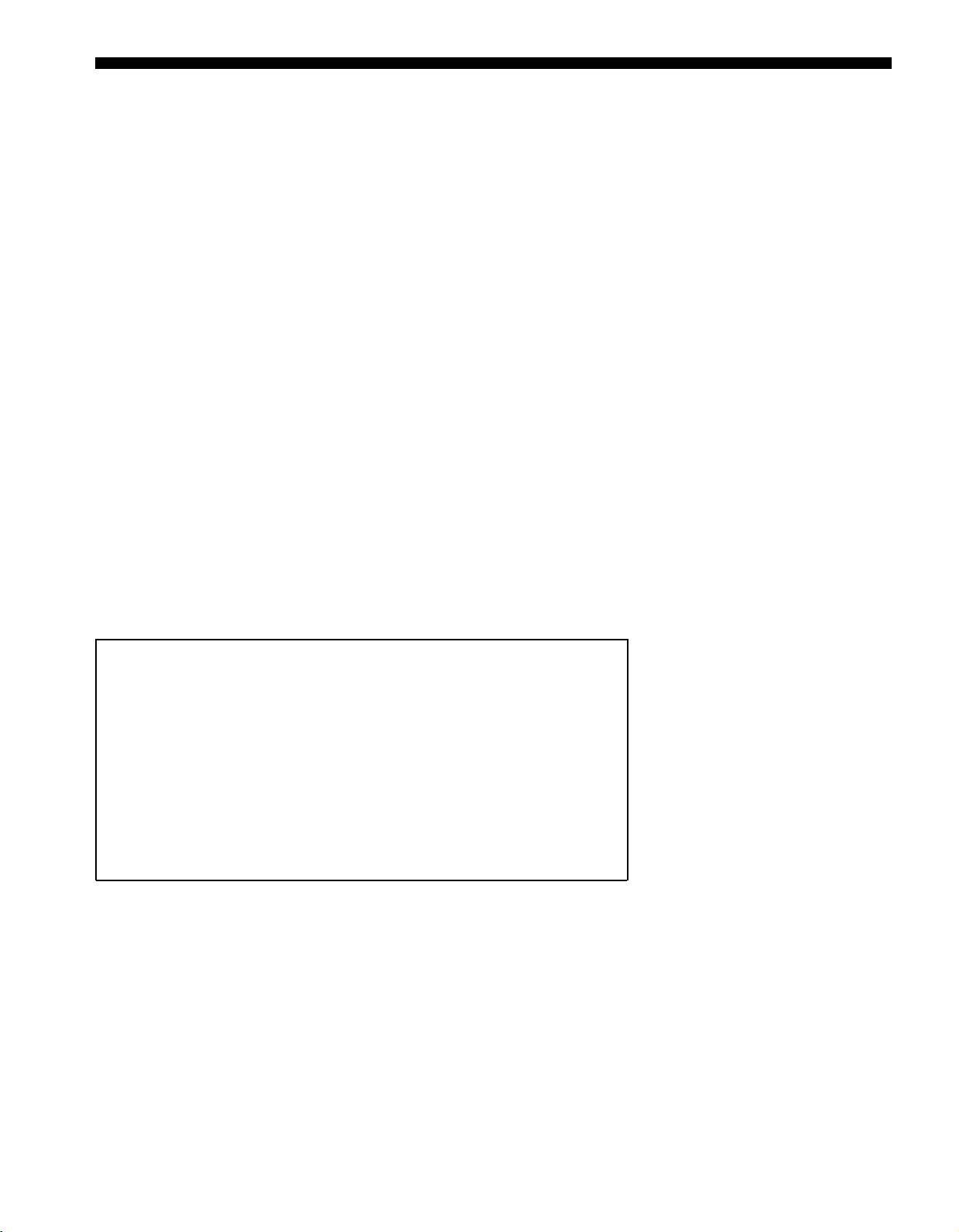
Administering Your System at the Administrator/Attendant Console
Once your control unit is properly set to the operating conditions of your system, you
can use the administrator/attendant console for line administration. That is, you can
specify Touch-Tone or rotary signaling for each line, create a line pool, assign individual
lines or remove them from your voice terminals, and specify the lines you want to
activate extra-alerting night service devices. In addition to line administration, call
restrictions for each voice terminal in your business are assigned from the
administrator/attendant console.
In most cases, the lines and voice terminals that you are administering must be free
while you perform these operations, so choose a time when people are not using
their voice terminals. Once you begin using the administrator/attendant console for
the line administration described in this section, the system blocks incoming and outgo-
ing calls on the lines or voice terminals with which you are working. Blocked voice
terminals generate soft, periodic beeps to alert the people in your business that they
cannot use their voice terminals.
To carry out these instructions for administering your lines, you need the System Configuration and Telephone Configuration Forms as well as the special administration
mode button labels for the administrator/attendant console. (See the Appendix for these
forms and labels.)
Before you can administer lines from the administrator/attendant console, it must be
in administration mode. The boxed instructions below tell you how to put the console
into administration mode.
Setting the Administrator/Attendant Console to Administration Mode
1. Go to the control unit and set switch A on the Processor Module to Administer
(down).
2. Go to the administrator/attendant console and slip the set of administration
mode button labels into it (see the Appendix).
3. Set the T/P switch on the left side of the administrator/attendant console to
the P position by sliding it towards you.
●
Red and green lights flash beside the buttons labeled
Tel, Tone/Pulse,
types of system administration that you can do.
Once you set the administrator/attendant console to administration mode, you can
use it to perform any of the system administration procedures described in the following
sections. Each of these sections begins by instructing you to touch one of the administration buttons
do so, the green light beside the button should stop flashing and remain steadily lit,
and, in the case of
ing you to begin. If the light flashes rapidly instead, your system is in use and you
cannot begin. When this happens, the system continues to check the lines and voice
terminals and alerts you when they are free by making the green light steady and
giving the two-beep signal for the buttons that have it. If you do not want to wait,
you can always return to normal operating mode by sliding the T/P switch to the center
position.
Adm Pool
and
Night Service.
(Adm Pool, Adm Tel, Tone/Pulse, Night Service).
and
Adm Tel,
These buttons indicate the various
you should hear a two-beep signal alert-
Adm Pool, Adm
When you
25
Page 25

SPECIFYING TOUCH-TONE OR ROTARY DIALING
When you specify Touch-Tone or rotary signaling at the administrator/attendant console, you are simply telling the
MERLIN
system what kind of lines you have. When
your system is installed, all lines are set to Touch-Tone, so if some of your lines are
rotary, you will need to change them. If you don’t know what type of lines you have,
call your telephone company.
Follow these steps to specify Touch-Tone or rotary dialing:
1. If you have not already done so, set the administrator/attendant console for system
administration by following the boxed instructions on page 25.
2. Touch the button labeled
● The green light beside the button stops flashing and remains steadily lit.
Tone/Pulse.
3. One by one, touch the line buttons for each line in your system until the green
light beside it shows the appropriate code. Each successive touch gives you one
of these codes:
STEADY GREEN ON
GREEN OFF
= Rotary signaling
= Touch-Tone signaling
4. If you have no further system administration to do, slide the T/P switch of the administrator/attendant console to the center position and set switch A on the Pro
cessor Module to Attendant (up) to return to the normal operation. Otherwise, continue to administer your system.
CREATING A LINE POOL
If your system will have a line pool, you can designate the lines that are to be part
of the pool. Whenever you turn on the power to your control unit with switch F set
to Pooled, the system automatically assigns all your lines to the pool, so if you have
lines you do not want to be part of the pool, you must remove them. The system
also assigns the pool to all the voice terminals in your business automatically, and
you must assign any lines in addition to the pool to the individual voice terminals
that should have them. (See "ASSIGNING INDIVIDUAL LINES AND CALL RESTRICTIONS TO VOICE TERMINALS," page 27.) Also, if you add new lines to your system
after the pool has been established, you have to assign to the pool any of them that
you want to be included.
Here are some tips that may help you decide which lines should be in your line pool:
Do not mix different types of lines in the pool. For example, don’t put both regular
●
telephone company lines and a WATS line in the pool. All the lines in the pool
must be interchangeable, since people cannot tell which lines they are on when
they use the pool.
●
Assign the type of line most commonly used throughout your business to the
pool. Usually these will be regular telephone company lines, but sometimes they
will not. For example, if most of the calling in your business is long distance,
you may want to compose the pool of your WATS lines instead.
●
The number of lines available for the pool is affected by the number of lines
you must reserve for personal or special-purpose use. For example, if you have
ten outside lines, and two people need personal lines, there are eight lines left
for the pool.
26
Page 26

Follow these steps to add and remove lines of the pool:
1. If you have not already done so, set the administrator/attendant console for line
administration by following the boxed instructions on page 25.
2. Touch the button labeled
●
The green light beside the button stops flashing and remains steadily lit and
Adm Pool.
the console gives a two-beep signal for you to begin. (If the light flashes rapidly
instead, your lines are in use and you must wait until the system signals you
to begin, or you may try again later.)
3. Look at the line buttons on the console. A steady red light next to any line button
means the line is currently assigned to the line pool. Using your completed System
Configuration Form as a guide, touch the button of any line showing a steady red
light that you do not want in the pool.
● The red light turns off, confirming that the line is no longer part of the pool.
4. Touch the line button of each line you want to be in the pool, but is not now showing a steady red light.
●
A steady red light comes on next to the line button, confirming that the line is
now in the pool.
5. If you have no further system administration to do, slide the T/P switch of the administrator/attendant console to the center position and set switch A on the Processor Module to Attendant (up) to return to normal operation. Othewise, continue to administer your system.
ASSIGNING INDIVIDUAL LINES AND CALL RESTRICTIONS TO VOICE TERMINALS
You can control the lines and call restrictions on each voice terminal in your business.
In a pooled system, everyone automatically gets two pool buttons that give access
to all the lines in the pool. If you want a line that is not in the pool to appear on its
own button on any voice terminal, you must specifically assign it to that voice terminal. In a square system, all lines are automatically assigned to every voice terminal,
so you have to remove any lines that should not appear on individual voice terminals.
As for call restrictions, when your system is installed, all voice terminals have full calling capability, and it is up to you to restrict them if necessary.
Here are some tips to consider when you assign the lines and call restrictions to voice
terminals in your business:
Line Assignment Tips
●
Some people may need special-purpose lines, such as personal or WATS lines,
while others may not.
●
People with personal lines may not want these lines to appear on an attendant
console.
●
If someone regularly covers calls that come in on another person’s line (for exam-
ple, a secretary who answers a boss’ personal line) try to assign that line to both
people. (If you can’t, use a
●
If you have a line pool, but don’t want the pool to appear on a particular voice ter-
Cover
button, described on page 31.)
minal, you can remove the pool; however, the two pool buttons are wasted — you
cannot use them for other lines or features.
●
5-button voice terminals are limited to three line buttons because of the two fixed
Intercom
buttons. If your system is square and you have 5-button voice terminals
see "SPECIAL INFORMATION ABOUT SQUARE SYSTEMS," page 38.
27
Page 27

Call Restriction Tips
●
You may want to restrict some voice terminals to intercom calling only. For exam-
ple, you may want to restrict telephones used by employees who never need to
call outside your business, or telephones in public places, such as a lobby.
●
You can restrict employees who never need to make long distance calls as part
of their jobs to intercom and local calling without interfering with their efficiency.
●
To assign lines or call restrictions you need a completed Voice Terminal Configura-
tion Form for each voice terminal you intend to administer. You assign lines and
call restrictions one voice terminal at a time.
Follow these steps to assign lines and call restrictions:
Assigning Lines
1. If you have not already done so, set the administrator/attendant console for system
administration by following the boxed instructions on page 25.
2. Touch the button labeled
● The green light beside the button stops flashing and remains steadily lit.
●
If your system is pooled, red lights come on next to the buttons of each line
Adm Tel.
in the pool. The system automatically assigns the pool lines to the two but-
tons immediately above the
Intercom
buttons on every voice terminal except
the attendant console, as shown in the diagram.
3. Dial the intercom number of the voice terminal whose lines you want to assign
(or press the Intercom Auto Dial button).
●
A steady green light comes on next to the Intercom Auto Dial button for the
voice terminal whose lines you are assigning, and the voice terminal gives
a two-beep signal for you to begin. (If the green lights beside both the intercom Auto Dial and the
Adm Tel
buttons flash rapidly instead, the voice ter-
minal whose lines you want to assign is in use, and you must wait until the
green lights become steady, or you may try again later.)
●
Steady green lights come on next to the buttons of any lines already assign-
ed to this voice terminal.
4. Refer to the Voice Terminal Configuration Form to see which lines you plan to
have this voice terminal use. Make sure that the green lights are off next to line
buttons that you do not want this voice terminal to use. If any are on, press the
buttons for the lines you want to remove.
●
The green light turns off, confirming that the line will no longer appear at the
voice terminal to which you are assigning lines.
5. Using the Voice Terminal Configuration Form as a guide, touch any line button
that is not showing a green light, but that you want assigned to this voice terminal.
●
The green light goes on, confirming that the line now appears at the voice
terminal.
In square systems, the particular button on which a specific line appears is fixed
— the system assigns lines to the identical button on every voice terminal. In pooled
systems, however, the order in which you touch the buttons for the lines you are
28
Page 28

assigning determines what buttons they occupy on the voice terminal whose lines
you are setting up. The numbers in the diagram show the order in which the system
assigns additional lines to a voice terminal in a pooled system.
Assigning Calling Restrictions
6. Touch the button labeled
Call Rstr
until the green light beside it shows the code
for the calling privileges you want this voice terminal to have. Each successive
touch gives you one of the codes:
STEADY GREEN ON = All calls permitted
FLASHING GREEN
GREEN OFF
= Local calls only
= Intercom calls only
7. Follow Steps 3 through 6 of this procedure until all your voice terminals are set
up. If you want to give a voice terminal the same assignments as one that has
already been set up, there is a short-cut:
Dial the intercom number (or touch the Intercom Auto Dial button) of the new
●
voice terminal that you want to have the same lines and calling privileges
as the voice terminal you intend to copy.
●
Touch the
●
Dial the intercom number (or touch the Intercom Auto Dial button) of the voice
Copy
button.
terminal whose assignments you want to copy.
8. If you have no further system administration to do, slide the T/P switch to the center
position and set switch A on the Processor Module to Attendant (up) to return
to normal operation. Otherwise, continue to administer your system.
ESTABLISHING NIGHT SERVICE
You can have up to three optional extra-alerting devices connected to your
MERLIN
system. If you have such devices, you can use them to provide Night Service for your
business when the person who usually answers calls is not available. You can assign
individual lines to ring at any of the three extra-alerting devices.
Follow these steps to assign lines for Night Service:
1. If you have not already done so, set the administrator/attendant console for line
administration by following the boxed instructions on page 25.
2. Touch the button labeled
●
The green light beside the button becomes steady.
Night Service.
3. One by one, touch the button for each line that you want to activate a Night Ser-
vice extra-alerting device until the green light beside the line button shows the
appropriate code. Each successive touch gives you one of these codes:
STEADY GREEN ON
FLASHING GREEN
RAPIDLY FLASHING GREEN
GREEN OFF
= Line does not ring at an alerting device
= Line rings at alerting device 1
= Line rings at alerting device 2
= Line rings alerting device 3
4. If you have no further system administration to do, slide the T/P switch of the administrator/attendant console to the center position and set switch A on the Processor Module to Attendant (up) to return to normal operation. otherwise, continue to administer your system.
29
Page 29

Programming Voice Terminals For Office Priorities
People in your business can customize their own voice terminals by changing some
of the features that come on the voice terminals when they are installed. Most of the
features that can be assigned at individual voice terminals are designed primarily
for the convenience of the person using them, but some have a broader application
because they support the calling patterns of your business as a whole. This last
category of features includes Programmable Line Ringing and Call Coverage, two
features that ensure efficient answering of incoming calls. It also includes Automatic
Line Selection, a feature that lets you specify, for each telephone, the order in which
free lines are selected for placing calls or, in other words, the lines to be used most
frequently. Because these features do have a business-wide influence, you may want
to oversee their assignment.
Each time you change or assign features at an individual voice terminal, it must be
in program mode. The boxed instructions below tell you how to set a voice terminal
to program mode.
Setting a Voice Terminal to Program Mode
1. Go to the voice terminal you want to program.
2. Set the T/P switch on the left side of the voice terminal to P by sliding it
towards you.
●
The voice terminal rings quietly every five seconds to remind you it is in
the program mode.
ASSIGNING LINE RINGING FOR INCOMING CALLS
You can customize the lines and Cover buttons on your voice terminals to ring in
one of three different ways for incoming calls: immediate ring, delayed ring, and no
ring. When your system is first installed, all lines are set to ring, except for the two
pool lines in a pooled system. The ringing assignment for outside calls in no way
affects internal calls — transferred calls (even transferred calls that originally came
in on an outside line) and intercom calls continue to ring in the normal manner. Here
are some tips for programming Line Ringing assignments:
● Immediate ring. Assign immediate ringing of a line to anyone responsible for
answering that line first (for example, the attendant, a secretary, or a receptionist).
This option is also good for personal lines that should not be screened.
● Delayed ring. Delayed ring provides backup coverage on shared lines. The
telephone assigned delayed ringing for a certain line does not ring unless someone else fails to answer after two rings. Assign delayed ringing of a line to anyone
responsible for answering a shared line only if someone else doesn’t pick it up.
A delayed ring backup is useful for a secretary on the boss’s personal line. It
is also useful to anyone whose calls are normally screened by a person who
has no backup (for example, a boss whose secretary is the only person who
shares the line), or on a line that is always screened, to provide coverage by
a second secretary if the primary secretary doesn’t answer. Delayed ring may
also be used on an attendant console as a backup for a different attendant. (If
you want to provide coverage for inside or transferred calls, or for lines that are
not shared, use the Cover feature described on page 31.)
●
No ring. Assign no ring to lines on a telephone that are always answered first
at another telephone, such as pool lines or a boss’s line that rings first at a
secretary’s telephone. No ring is also appropriate for voice terminals with no
regular users or voice terminals in public places such as lobbies or conference
rooms.
30
Page 30

Follow these steps to program line ringing:
1. Set the voice terminal to program mode by following the boxed instructions on
page 30.
2. Touch the outside line button that you want to program until the red light beside
it shows the appropriate code. Each successive touch gives you one of these
codes:
STEADY RED ON
FLASHING RED
RED OFF
= No ring
= Ring
= Delayed ring
3. Repeat Step 2 for each line that you want to program.
4. If you have more options to program on this voice terminal, do so. Otherwise, slide
the T/P switch to the center position to return to normal operation.
ASSIGNING COVER BUTTONS
The Call Coverage feature is useful for people who cover calls for others with whom
Cover
they do not share lines. A
button permits coverage of inside, transferred, and
outside calls, and takes care of all lines on the covered telephone. The lights next
to a
use a
A
Cover
Cover
button work just like the lights next to any line button, but you cannot
Cover
button to make a call.
button maybe programmed for primary or secondary coverage. Secondary
coverage provides a second backup. Suppose, for example, that you assign Jim
primary coverage for Susan’s telephone. Then each time a call rings at Susan’s phone
it will also ring at Jim’s phone. You can program Jim’s phone to ring immediately or
after a delay on Susan’s calls. But to make certain that Susan’s calls are answered
when both Susan and Jim are away from their desks, you assign secondary coverage
with delayed ring for Susan’s telephone to Dick. This means that when a call comes
in for Susan, it will ring twice at Susan’s telephone and twice at Jim’s telephone (either
immediately or after a delay) and then start ringing at Dick’s telephone. Jim’s calls
will not ring at Dick’s telephone, however, unless you assign primary coverage for
Cover
Jim’s calls to Dick. With this system, up to five people can have
buttons for
a single telephone.
Here are some suggestions for programming
●
Primary coverage. Assign primary coverage to someone who must screen some-
Cover
buttons:
one else’s calls, but does not share all lines with that person. A secretary who
answers a boss’s calls, for example, would be assigned primary coverage of the
Cover
boss’s telephone. You may program a primary
button for either immediate
or delayed ring, depending upon the situation and personal preferences.
●
Secondary coverage. Assign secondary coverage to anyone who is a second
backup for the covered telephone, such as a personal secretary who covers calls
for a group secretary when the group secretary doesn’t answer calls for which
he or she has a primary
button. In most cases, a secondary
Cover
but-
Cover
ton would be programmed for delayed ring.
●
If all calls in your business come in through the attendant’s console, a
Cover
button for the console set to no ring is useful for people who sometimes work
during times when the attendant is not on duty. In this way, they can tell by the
flashing green light that someone is calling, and can answer the call if they wish,
but do not have to be bothered by ringing during regular business hours.
31
Page 31

Follow these steps to program a Cover button:
Cover
1. Label the
button with the name of the person whose calls it will cover (for
example, “Cover Stanley”).
2. Set the voice terminal to program mode by following the boxed instructions on
page 30.
3. Touch the button you want to be the
mable button with lights, and you may program no more than five
Cover
button. You should use a program-
Cover
buttons
on any one voice terminal.
✱
4. Dial
4 to program primary Cover, or dial ✱ 5 to program secondary Cover.
5. Dial the two-digit intercom number of the voice terminal the button will cover.
Cover
6. If you want to program line ringing options, touch the
button until the red
light beside it shows the appropriate code. Each successive touch gives you one
of these codes:
STEADY RED ON
FLASHING RED
RED OFF
= No ring
= Ring
= Delayed ring
If the green light comes on, you have not performed the procedure correctly. Repeat
steps 3 through 5.
7. If you have more options to program on this voice terminal, you can do so. Otherwise, slide the T/P switch to the center position to return to normal operation.
ASSIGNING AN AUTOMATIC LINE SELECTION SEQUENCE
Automatic Line Selection is a feature of the
MERLIN
system that gives you a free
line whenever you pick up the handset — you do not have to touch a line button.
If you like, you can program the order in which the system selects the lines for each
telephone. A maximum of eight lines maybe included in an Automatic Line Selection
sequence. Here are some tips for selecting a sequence:
If all the outside lines on a telephone are part of a line pool, or if they are all
●
interchangeable with one another (for example, all regular telephone company
lines), you may prefer not to program this feature at all. If a telephone has two
or more types of lines, such as a line pool plus a personal line or a WATS line,
it may be wise to program the order for Automatic Line Selection.
●
As a general rule, it is wise to include only one type of line in the Automatic
Line Selection sequence.
In general, the most frequently used line should be programmed to appear first
●
in the selection sequence.
●
How a line is used influences its most efficient place in the selection sequence.
Placing it first ensures that most outgoing calls are billed to that line, while placing it last means that it will usually be free for incoming calls.
Follow these steps to program Automatic Line Selection:
1. Set the voice terminal to program mode by following the boxed instructions on
page 30.
2. Touch the ✱ button on the dial pad twice.
3. Touch the line buttons in the order you want them to be selected. NOTE: Never
place both intercom and outside lines in the automatic selection sequence for
any voice terminal.
4. Touch the ✱ button on the dial pad twice.
5. If you have more options to program on this voice terminal, you can do so. Other-
wise, slide the T/P switch to the center position to return to normal operation.
32
Page 32

Programming Voice Terminals For Personal Priorities
By programming their own voice terminals, people can change the features on all
but the fixed feature buttons and the line, pool, and Intercom buttons. This allows
almost everyone to have features that provide personal convenience, such as an Outside Auto Dial button for calling home.
ASSIGNING FEATURES TO PROGRAMMABLE BUTTONS
You may want to advise users who program their own voice terminals of the following:
●
In order to give information as to whether they are on or off, these features re-
quire buttons with lights: Do Not Disturb, Privacy, Auto Answer on Intercom, and
Auto Answer on Outside Lines.
●
A button with a light is recommended, but not required, for the following features:
Intercom Auto Dial and Touch-Tone Enable.
●
Features that require optional equipment may also require a button (for exam-
ple, Loudspeaker Paging, Automatic Answering on Intercom and Automatic
Answering on Outside Lines).
Follow these steps to assign a feature to a programmable button:
1. Label the button.
2. Set the voice terminal to program mode by following the boxed instructions on
page 30.
3. Touch the button that you want to represent the feature.
4. Dial the appropriate code from the chart below.
5. If you have more features to assign, you can do so. Otherwise, slide the T/P switch
to the center position to return to normal operation.
PROGRAMMING CODES FOR CUSTOM FEATURES
Custom
Feature
Dial This
Information Button Label
Automatic Answer-Intercom ✱ 70
✱
✱
✱
✱
71
72
73
74
Do Not Disturb
Privacy
Last Number Redial
Saved Number Redial
Automatic Answering On
✱
Outside Lines
Touch-Tone Enable
75
✱
76
Suggested
Auto Answer-Intercom
Do Not Disturb
Privacy
Last Number
Saved Number
Auto Answer-Outside
Tone Enable
33
Page 33

PROGRAMMING CODES FOR CUSTOM FEATURES
Custom
Feature
Intercom Auto Dial
Outside Auto Dial
Primary Cover
Secondary Cover
Loudspeaker Paging
Page Zone 1
Dial This
Information
✱ 6 + lnter-
com Code
✱ 90 + out-
side Number
(16-digit maxmum)
✱ 4 + lnter-
com Code
✱ 5 + lnter-
com Code
✱
680
✱
681
Suggested
Button Label
Person’s Name
Person’s Name or Telephone
Number
Person’s Name or Location
Person’s Name or Location
Page All
Page Zone 1
Page Zone 2
Page Zone 3
✱
682
683
Page Zone 2
Page Zone 3
✱
USING PAUSE, STOP, AND FLASH FOR OUTSIDE AUTO DIAL BUTTONS
An Outside Auto Dial button can store up to sixteen digits. For some types of calls,
though, you need to program an automatic pause, stop, or switchhook flash with the
number. For example, if your
MERLIN
system will be working in combination with
a PBX system where you have to dial 9 to get an outside line, you must program
a pause after the 9 on your MERLIN system Outside Auto Dial button. Or, when
you dial an additional long distance service sequence or call in a credit card authorization code, you need to program an automatic stop.
Follow these steps to program a pause for PBX systems:
1. Label the button.
2. Set the voice terminal to program mode by following the boxed instructions on
page 30.
3. Touch the button you want for Outside Auto Dial.
4. Dial ✱ 90.
5. Dial 9.
6. Touch
Hold
(pause) to program the 1.5-second pause.
7. Dial the outside number you want the button to represent.
8. Slide the T/P switch to the center position to return to normal operation.
34
Page 34

Follow these steps to program a stop for an alternate long distance service:
Normally, when you use an alternate long distance service, you program one Out-
side Auto Dial button for the special service number and a separate Outside Auto
Dial button for each person you use the service to call.
1. Label the button.
2. Set the voice terminal to program mode by following the boxed instructions on
page 30.
3. Touch the button you want to represent the special service number.
4. Dial ✱ 90.
5. Dial the local telephone number (7 digits).
Drop
6. Touch
usually answers within a few seconds, it may be more convenient to program 2
or 3 pauses (by touching
in mind, however, that the maximum number of digits that you can program in
any stored number is 16.
7. Dial the authorization code (5 or 6 digits).
8. If you have more features to assign, you can do so. Otherwise, slide the T/P switch
to the center position to return to normal operation.
In programming Outside Auto Dial buttons, there are times when you need the Auto
Dial sequence to stop until you press the button again, such as when calling in a
credit card authorization code. You can program an automatic stop into any auto dial
sequence by touching the Drop (stop) button. Then, to use the Outside Auto Dial
button, you touch it, wait until the connection is made, then touch it again.
(stop) to program in a stop. NOTE: If your long distance company
Hold
(pause) 2 or 3 times) in place of the stop. Keep
You can also program a switchhook flash onto a
button to activate certain PBX or Centrex features. Just touch
Hold
(pause) to enter a flash into the sequence.
ASSIGNING SPEED DIAL CODES TO 5- AND 10-BUTTON VOICE TERMINALS
On 5- and 10-button voice terminals, you can program speed dialing codes instead
of Outside Auto Dial buttons for frequently used numbers.
Follow these steps to program speed dial codes:
1. Set the voice terminal to program mode by following the boxed instructions on
page 30.
2. Dial the code you want to represent the telephone number (available codes are
#01 through #22).
3. Dial the telephone number (16-digit maximum).
4. If you have more speed dial numbers to assign, you can do so. Otherwise, slide
the T/P switch to the center position to return to normal operation.
5. Make a list of all speed dial code numbers and the telephone numbers they
represent.
MERLIN
system Outside Auto Dial
Recall
and then touch
35
Page 35

SELECTING A PERSONAL RING
The
MERLIN
terminal. This feature is particularly useful in offices where many people sit in the
same room because it enables people to distinguish the ringing of their voice terminals from others. The personalized part of the ring occurs at the end of the ringing
pattern, so it does not interfere with the distinctive ringing patterns that signal whether
a call is transferred, intercom, or from the outside.
Follow these steps to program a personal ring:
1. Set the voice terminal to program mode by following the boxed instructions on
page 30.
2. Touch
3. If you have more features to assign, you can do so. Otherwise, slide the T/P switch
to the center position to return to normal operation.
PROGRAMMING VOICE ANNOUNCEMENT DISABLE
When your system is installed, all voice terminals can receive either voice announcements or ringing to signal intercom calls. However, some people may not want
their intercom calls signaled by a voice announcement. There may also be some
voice terminals, such as those in public locations, for which voice announcements
are impractical. The Voice Announcement Disable feature makes it easy to suppress
voice signals for intercom calls. Voice terminals may be programmed to block intercom voice messages and automatically ring to signal intercom calls. When this is
done, the caller hears ringing instead of the beep that sounds to prompt an
announcement.
system offers a choice of eight different ringing sounds for any voice
Speaker
repeatedly until you hear the ring you want. There are eight choices.
Follow these steps to program the Voice Announcement Disable feature:
1. Set the voice terminal to program mode by following the boxed instructions on
page 30.
2. Touch the
propriate code. Each successive touch activates one of these codes:
3. If you have more options to program on this voice terminal, you can do so. Otherwise, slide the T/P switch to the center position to return to normal operation.
Intercom-Voice
STEADY GREEN ON
GREEN OFF =
button until the green light next to it shows the ap-
= Voice signals permitted
Voice signals blocked
36
Page 36

Special Information About Attendant Consoles
When the
MERLIN
system is installed, your attendant consoles come with features
that are convenient for most businesses. The Attendant's Guide: Models 1030 and
3070 with Feature Module 1 shows these initial features and describes how to use
them as well as other features important for attendants. (You can also see the initial
feature assignments on illustrations in the Appendix, Figures A-3 and A-4.) Your attendant consoles serve you best, though, when they are customized to handle the
calling patterns of your business. Procedures for line administration and feature programming are the same for attendant consoles as for the other voice terminals in
your system, except that attendant consoles always have square line arrangement,
even in pooled systems. Here are some tips that may help you set up your attendant
consoles:
●
Attendant consoles should be 34-button deluxe voice terminals to give the at-
tendant the benefit of status lights beside every line and Intercom Auto Dial button.
●
Attendants in systems with more than eight outside lines can benefit from an
Attendant Intercom Selector to provide the requisite number of Intercom Auto
Dial buttons.
● An Intercom Auto Dial button for every voice terminal in your business that
receives frequent calls is helpful to an attendant. These buttons also tell the at-
tendant who is busy on the voice terminal — useful information for anyone screen-
ing incoming calls.
●
You probably want attendant lines to ring immediately when a call comes in,
but there may be exceptions. For example, some people may want their per-
sonal lines to ring at the attendant console only if they are not available to answer.
In fact, some people may not want their personal lines to appear on the atten-
dant console at all.
●
If you have more than one attendant, you can assign delayed ring to lines on
one attendant console as a backup for the other, and vice-versa.
●
Set any lines an attendant is not responsible for answering to no ring.
●
When an attendant transfers a call, it automatically returns to the attendant con-
Cover
sole if no one answers it. However, the attendant needs a
button for any
voice terminal with lines that have been removed from the attendant console,
but must be covered if no one answers. A
Cover
button is also necessary if the
attendant is expected to cover intercom or transferred calls for anyone.
●
A loudspeaker paging system makes it easy for an attendant to transfer calls
to people who are not always at the same location. And you can set it up so
the attendant can page three separate zones independently from one another.
For example, a paging system in a medical group shared by several doctors could
be set up with one zone covering only those locations specific to a particular
doctor, such as a consulting office, lab, and examining room. The same could
be done for other people in the group. Then, when a call comes in, the attendant can park the call and page the person it’s for without bothering anyone else.
37
Page 37

Special Information About Square Systems
In a square system you must give special attention to the way 5-button voice terminals
operate. These voice terminals accommodate a maximum of three outside lines, and
the same three must be assigned to all 5-button voice terminals in your business.
The three lines are those that are plugged into control unit jack numbers A0, A1, and
A2. You cannot assign different sets of lines to different 5-button voice terminals. This
means that people who have 5-button voice terminals cannot use any lines other than
these three to answer or make calls. Furthermore, calls that come in on other lines
cannot be transferred to 5-button voice terminals by the normal Transfer method. Here
are some tips on maximizing the usefulness of your 5-button voice terminals:
●
If you expect people with 5-button voice terminals to answer incoming calls, either
directly or via transfer, make sure that most outside calls come in on the lines
connected to control unit jacks A0, A1, and A2. You can do this by listing the
number of the line connected to intercom jack A0 in the telephone directory as
your business telephone number. This works particularly well if you have the
type of arrangement with your local telephone company whereby one number
is listed in the telephone directory, but if that number is busy, incoming calls
are automatically transferred to any of several other lines.
●
If people who use 5-button voice terminals need to place many outside calls,
you can make the lines on their voice terminals more available to them by programming the Automatic Line Selection sequence on larger voice terminals
"backwards" — that is, selecting lines other than those on 5-button voice terminals first. For example, you would select the lines plugged into control unit
jacks A3, A4, B0, B1, B2, etc. before those plugged into jacks A0, A1, and A2.
If any 5-button voice terminal users need access to a special line such as a WATS
line, be sure that it is plugged into control unit jacks A0, A1, or A2; otherwise
it won’t appear on 5-button voice terminals.
● There is a way to switch a call to a 5-button voice terminal from a line that it
does not have:
—The person who wants to transfer the call can use the
Intercom
with
5-button voice terminal user. Once everyone is connected, the person who
received the call originally can put the conference on hold, then hang up and
the other two people can continue speaking with one another.
to conference together the line the call came in on and the
Conference
button
If you have many 5-button voice terminals in your business and find that having limited
line access is a problem, you can solve the problem by switching to a pooled line
arrangement.
38
Page 38

Appendix
39
Page 39

SYSTEM ADMINISTRATION DIAGRAMS AND FORMS
This appendix contains diagrams and forms that you need to administer your system.
Four diagrams show initial feature assignments for voice terminals and attendant consoles. Two additional diagrams show button labels for administrator/attendant consoles in small and large systems. The forms make it possible for you to keep a record
of your system and voice terminal configurations.
The diagrams and forms are:
Fig. A-1:
Fig. A-2:
Fig. A-3:
Fig. A-4:
Fig. A-5
Fig. A-6:
Fig. A-7
Fig. A-8:
Initial Feature Assignments For Non-Attendant Voice Terminals In Pooled
Systems
Initial Feature Alignments For Non-Attendant Voice Terminals In Square
Systems
Initial Feature Assignments For Attendant Consoles In Systems With Eight
Or Fewer Lines And 20 Or Fewer Voice Terminals
Initial Feature Assignments For Attendant Consoles In Systems With More
Than Eight Lines Or More than 20 Voice Terminals
System Configuration Form
Voice Terminal Configuration Form
Administration Mode Button Labels for Administrator/Attendant Console In
Systems With Eight or Fewer Lines
Administration Mode Button Labels For Administrator/Attendant Console
In Systems With More Than Eight Lines
40
Page 40

Number represents order in which system
assigns lines outside pool to buttons
Fig. A-1
INITIAL FEATURE ASSIGNMENTS FOR
NON-ATTENDANT VOICE TERMINALS IN POOLED SYSTEMS
41
Page 41

Control unit jack numbers — buttons with
jack numbers represent the outside line
plugged into that jack
42
Fig. A-2
INITIAL FEATURE ASSIGNMENTS FOR
NON-ATTENDANT VOICE TERMINALS IN SQUARE SYSTEMS
Page 42

34-Button Deluxe Voice Terminal
Control unit jack numbers — buttons with
jack numbers represent
plugged into that jack
the outside line
Fig. A-3
INITIAL FEATURE ASSIGNMENTS FOR
ATTENDANT CONSOLES IN SYSTEMS WITH
EIGHT OR FEWER LINES AND 20 OR FEWER VOICE TERMINALS
43
Page 43

44
Page 44

Models 1030 and 3070
System Configuration
❑ Small (<8 Lines)
System Size: ❑ Large (>8 Lines)
❑ 13 ❑
Attendant Configuration:
Line #
11
12 ❑ 14 ❑
Control Unit Check if
jack#
A0
A1
A2
A3
A4
B0
B1
B2
B3
B4
C0
C1
C2
C3
C4
D0
D1
D2
D3
D4
E0
El
E2
E3
E4
F0
F1
F2
F3
F4 r
Line Representation:
Toll Environment:
in pool
Circle if
rotary
r
r
r
r
r
r
r
r
r
r
r
r
r
r
r
r
r
r
r
r
r
r
r
r
r
r
r
r
r
❑ Square
❑ Pooled
❑
Toll Prefix (0/1 required)
❑ Area Code alone accepted
Special
line type?
Check if
night ring
Fig. A-5
SYSTEM CONFIGURATION FORM
45
Page 45

Models 1030 and 3070
Voice Terminal Configuration
Intercom #
Voice Terminal size:
Accessories
Identification
❑
5-Button
10-Button
❑
34-Button
❑
34-Button Deluxe
❑
Basic Touch-Tone/Rotary Telephone
❑
Headset
❑
Manual Multipurpose Adapter
❑
❑
Extra Long Cord
Hearing Impaired Handset❑ Push to Listen Handset
❑
Voice Terminal Power Supply
❑
❑
Stand type:
Headset Adapter
❑
Acoustic Coupler Adapter
❑
Wall
❑
Plastic
❑
Fixed
❑
Hands Free Unit
❑
Automatic Multipurpose Adapter
❑
Attendant Intercom Selector
Attendant:
❑ Desk
❑ Metal
❑
Adjustable
❑
46
❑
Calling Restriction:
Automatic Line Selection:
Toll Call Restriction
❑
Outside Call Restriction
VOICE TERMINAL CONFIGURATION FORM
Fig. A-6
Page 46

Control unit jack numbers — buttons with jack
numbers reprecent the outside line plugged into
that jack
Note: If you have a small console,
make up a set of labels based on this
diagram to use whenever you ad-
minister your system.
Fig. A-7
ADMINISTRATION MODE BUTTON LABELS FOR
ADMINISTRATOR/ATTENDANT CONSOLE IN
SYSTEMS WITH EIGHT OR FEWER LINES
47
Page 47

48
Page 48

Index
Administering lines, 12, 25 - 29
Administrator/Attendant console, 19
Special information about, 37
Administration mode
Button labels, 25
Setting administrator/attendant console to,
25
Automatic line selection, 11
Assigning, 32
Buttons
Adm Pool, 25, 27
Adm Tel, 25, 28
Call Restr, 25, 29
Conference, 7, 38
Copy, 29
Cover, 11, 30 - 31, 37
Assigning, 31
Primary coverage, 11, 31, 34
Secondary coverage, 11, 31, 34
Drop, 8
Hold, 8
Intercom, 9
Intercom Auto Dial, 12, 33, 34, 37
Intercom-Ring, 9
Intercom-Voice, 9
Message, 9
Night Service, 15, 25, 29
Outside Auto Dial, 34
Using pause, stop, and flash, 34
Recall, 9, 35
Send Message, 10
Speaker, 9
Tone/pu[se, 25, 26
Transfer, 10, 38
Calling privileges
Assigning, 29
Call Restrictions, 11, 27 - 29
Assigning, 29
Tips, 28
Control unit
Diagram, 22 - 23
Setting, 24
Cover buttons, 11, 30 - 32
Assigning, 31
Primary coverage, 11, 31, 34
Secondary coverage, 11, 31,34
Customizing the system, 20
Equipment, optional,
Attendant Intercom Selector, 15
Automatic Multipurpose Adapter, 15
Basic Telephone Module, 15
Diagnostics Module, 15
Hands-Free Unit, 16
Headset, 16
Headset Adapter, 16
Manual Multipurpose Adapter 16
Off-Premises Telephone Interface, 17
Power Failure Transfer Service, 17
Expansion Unit, 23
Diagram, 22
Features, Custom, 11 - 14
Assigning to programmable buttons, 33
Automatic Answering on Outside Lines,
33
Automatic Answer - Intercom, 33
Automatic Line Selection, 11, 32
Call Coverage, 11, 30 - 32, 34
Primary Coverage, 11, 31, 34
Secondary Coverage, 11, 31, 34
Call Restriction, 11, 27 - 29
Outward Call Restriction, 11, 29
Toll Call Restriction, 11, 29
Do Not Disturb, 12, 33
Intercom Auto Dial, 12, 33, 34, 37
Manual Signaling, 12
Last Number Redial, 12, 33
Line Administration, 12, 25 - 29
Loudspeaker Paging, 16, 34
Outside Auto Dial, 12, 34
Personalized Ringing, 13, 36
Primary Cover, 11, 31, 34
Privacy, 13, 33
Programmable Line Ringing, 13, 30 - 31
Saved Number Radial, 13, 33
Secondary Cover, 11, 31, 34
Speed Dialing, 13, 35
Touch-Tone Enable, 14, 33
Touc-Tone/Rotary Option, 14, 26
Voice Announcement Disable, 14, 36
Features, Fixed, 7 - 10
Call Park, 7
Call Pickup, 7
Call Waiting, 7
Conference, 7
Distinctive Ringing, 8
Drop, 8
Feature Status Inquiry, 8
Group Listening, 8
Hold, 8, 38
Automatic Hold Release, 8
Automatic Hold Reminder, 8
Intercom, 9
Intercom-Ring, 9
Intercom-Voice, 9
Line Request, 9
Message Waiting, 9
Monitor-on-Hold, 9
On-hook Dialing, 9
Recall, 9
Ringing Line Selection, 10
Send Message, 10
Transfer 10, 38
Transfer Return, 10
Voice Terminal Programming, 10, 30 - 36
Voice Terminal Testing, 10
Volume Control, 10
Features, Optional, 15 - 17
Extra alert, 15
Loudspeaker Paging, 16
Music-on-Hold, 16
Night Service, 16, 29
Forms, 20
System Configuration, 20, 45
Voice Terminal Configuration, 20, 46
Individual Iines, 27 - 28
Assigning, 27 - 28
Tips, 27
Initial Feature Assignments, 6, 41 - 44
Labels, Administration Mode Button, 20, 47 - 48
Line administration, 12, 25 - 29
Line assignment tips, 27
Line pool, 18, 26 - 27
Adding lines, 26 - 27
Creating, 26 - 27
Removing lines, 26 - 27
Line ringing, 30 - 31
Delayed ring, 30
Immediate ring, 30
No ring, 30
Loudspeaker paging system, 16
Modules
A, 23
C, 23
Diagnostics, 15, 23
Feature, 23
Line, 23
Power 23
Processor, 23
Services (B), 23
Voice Terminal, 23
Night Service
Establishing, 29
Office priorities
Programming voice terminals for, 30 - 32
Personal priorities
Programming voice terminals for, 33 - 36
Personal ring
Selecting, 36
Pooled configuration, 18
About pooled systems, 18
Creating, 26-27
Program mode
Setting a voice terminal to, 30
Rotary dialing
Specifying, 26
Speed dial codes
Assigning to 5- and 10-button telephone
35
Square configuration, 18
About square systems, 18
Assigning lines in, 27 - 28
Special information about square
systems, 38
Switches
A (Attendant/Administer), 23 - 24
B (11) (Normal/Attendant), 23 - 24
C (12) (Normal/Attendant), 23 - 24
D (13) (Normal/Attendant), 23 - 24
E (14) (Normal/Attendant), 23 - 24
F (Pooled/Square), 23 - 24
G (Toll Prefix/Area Code), 23 - 24
H (1-8 Lines/ 8 Lines), 23 - 24
On/Off
Power Module, 23 - 24
T/P (Test/Program), 25
49
