Page 1
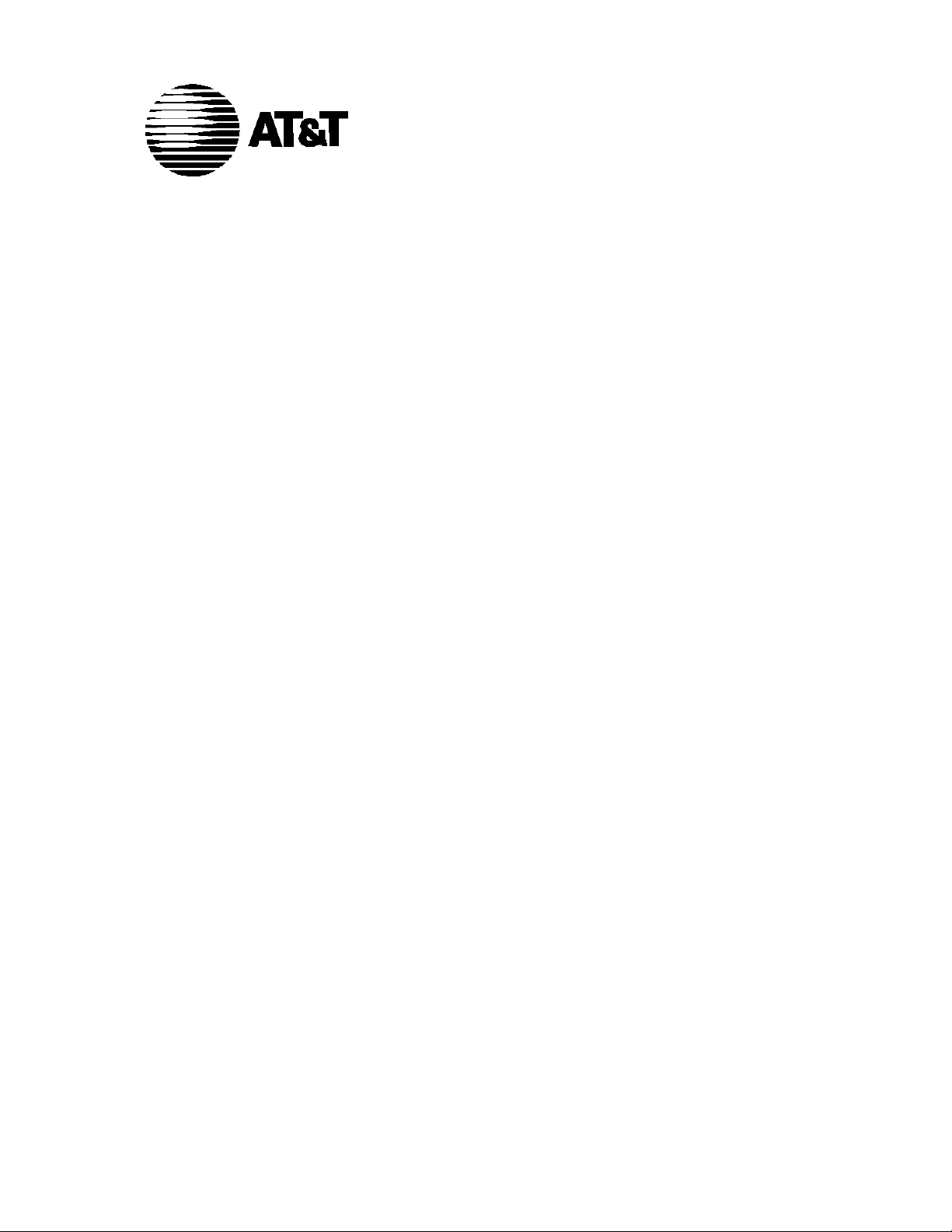
MERLIN MAIL
Voice Messaging System
585-320-744
Issue 1
April 1995
Release 3
For the MERLIN LEGEND
Communications System
User’s Guide
Page 2

Copyright ©1995 AT&T
All Rights Reserved
Printed in USA
AT&T 585-320-744
Issue 1
April 1995
Notice
While reasonable effort was made to ensure that the information in this
document was complete and accurate at the time of printing, AT&T
cannot assume responsibility for any errors. Changes and/or
corrections to the information contained in this document may be
incorporated into future issues.
Your Responsibility for Your System’s Security
Toll fraud is the unauthorized use of your telecommunications system
by an unauthorized party, for example, persons other than your
company’s employees, agents, subcontractors, or persons working on
your company’s behalf. Note that there may be a risk of toll fraud
associated with your telecommunications system, and if toll fraud
occurs, it can result in substantial additional charges for your
telecommunications services.
You and your system manager are responsible for the security of your
system such as programming and configuring your equipment to
prevent unauthorized use. The system manager is also responsible for
reading all installation, instruction, and system administration
documents provided with this product in order to fully understand the
features that can introduce risk of toll fraud and the steps that can be
taken to reduce that risk. AT&T does not warrant that this product is
immune from or will prevent unauthorized use of common-carrier
telecommunication services or facilities accessed through or
connected to it. AT&T will not be responsible for any charges that result
from such unauthorized use.
Trademarks
MERLIN MAIL and MERLIN LEGEND are registered trademarks
of AT&T in the U.S. and other countries.
Ordering Information
Call:
AT&T GBCS Publications Fulfillment Center
Voice 1 800 457-1235 International Voice 317 361-5353
International Fax 317 361-5355
Write:
Fax 1 800 457-1764
AT&T GBCS Publications Fulfillment Center
P.O. Box 4100
Crawfordsville, IN 47933
Order:
Document No. AT&T 585-320-744
Comcode 107542870
Issue 1, April 1995
Published by
GBCS Product Documentation Development
Basking Ridge, NJ 07920-2332
Page 3

Table of Contents
Table of Contents
Help
Introduction
Helpful Hints
Voice Mail Tips
Logging In
Personal Administration
Changing Your Password
Recording Your Personal Greeting
Deleting Your Personal Greeting
Recording Your Name
Personal Operator
Message Administration
Sending A Message
Listening To Messages
Replying To A Message
Forwarding A Message
Transferring and Using Directory
Transferring To An Extension
Using The Directory
Outcalling
Outcalling Numbers
Outcalling Schedule
Outcalling Delay
Outcalling Cycles
Direct Voice Mail
Calling a Mailbox Using Direct Voice Mail
Transfer to a Mailbox Using Direct Voice Mail
Programming a Direct Voice Mail Button (MLX Telephone)
Programming a Direct Voice Mail Button
(Analog Multiline Telephone)
1
1
2
2
3
4
5
5
6
7
8
8
9
9
10
11
11
12
12
13
13
15
17
18
18
19
19
19
20
20
Help
If you have problems using voice mail, contact your system manager. If
the problem cannot be solved by your system manager, in the
continental U.S. please call our toll-free Helpline, available 24 hours a
day, at 1 800 628-2888.
Outside of the continental US, contact your AT&T Representative or local
Authorized Dealer.
1
Page 4
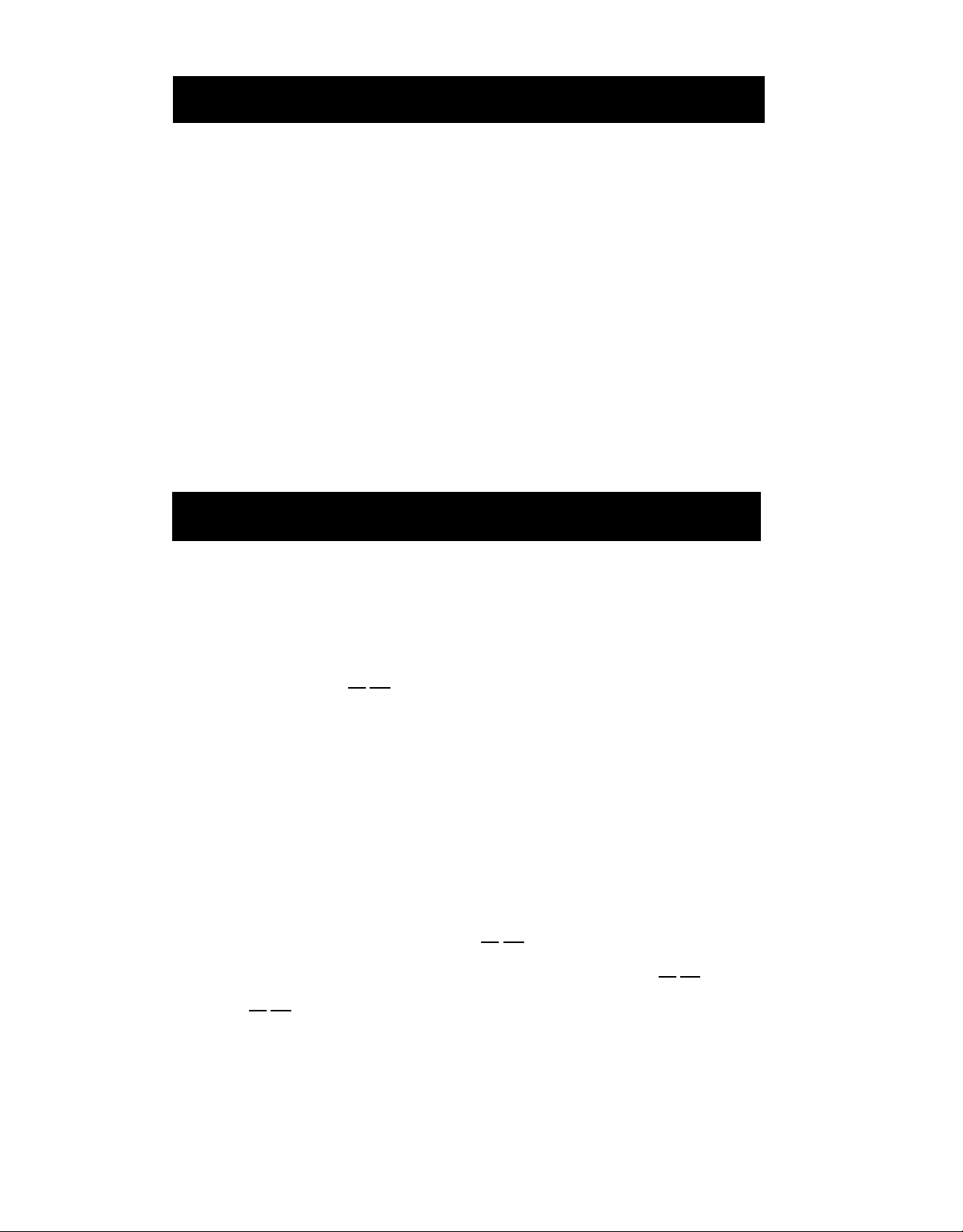
Introduction
The MERLIN MAIL® Voice Messaging System Release 3 acts like a
sophisticated answering machine that allows users to create, retrieve,
and forward messages. Callers from inside and outside your company
can leave messages in your mailbox, which you can listen to, forward,
save, or discard. A password you create keeps messages private.
You can also send messages, reply to messages, or add your comments
to a message and forward both to other people in your company. Your
MERLIN MAIL Voice Messaging System may operate in one language
(monolingual mode) or two languages (bilingual mode). The languages
supported are English (North American), French (Canadian), and
Spanish (Latin American) in monolingual mode, and English/French or
English/Spanish in bilingual mode.
If you have questions about system features and procedures, see your
system manager.
Helpful Hints
■
Program an
the MERLIN MAIL Voice Messaging System. Never program a
password on an
■
Follow these instructions to access voice mail from an external touch-
tone phone: call in on a line answered by Automated Attendant
Service and press [*]
operator and ask to be transferred to the MERLIN MAIL Voice
Messaging System; or call in on a telephone line assigned to the
MERLIN MAIL Voice Mail Service.
■
You do not have to wait for voice mail greetings or prompts to finish if
you know the correct command sequence—just enter the digits.
■
You may hear messages telling you that your mailbox is more than 80
percent full or is full when you log into the system. (These messages
are uninterruptible.) You should delete unneeded voice messages, in
order to make more storage room for messages.
■
To replay a voice mail menu, press [*] [4] .
■
To back through the voice mail menus and prompts, press [*] [#] .
■
Press [*] [7] to return to the Voice Mail Activity Menu.
Auto Dial
Auto Dial
[7] ; or call in on a line answered by your system
button on your phone for one-touch dialing into
button.
■
If you turn off the message-waiting light without listening to or deleting
messages in your mailbox, and there are new messages remaining in
your mailbox, the light will turn back on at 3 a.m.
2
Page 5
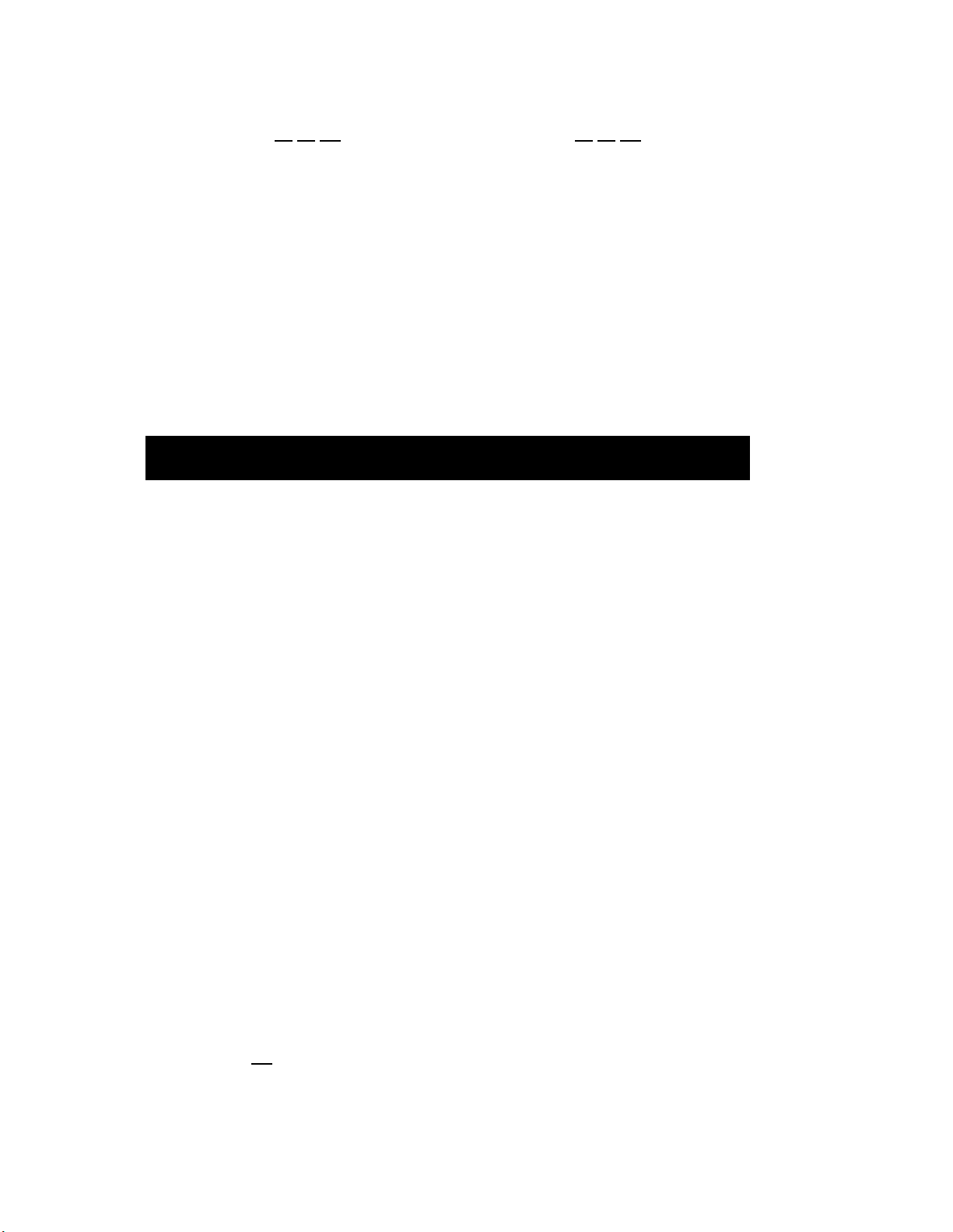
■ When you are finished using Voice Mail Service, you can either hang
up or press [*]
[*] [9] to end the call. If you press [*] [*] [9] , the
MERLIN MAIL Voice Messaging System will say “Goodbye,” and then
disconnect. You may find this useful when placing a credit card call
from a pay telephone to the MERLIN MAIL Voice Messaging System.
■ To prevent calls from ringing at your telephone and allow coverage
directly to voice mail, press the Do Not Disturb button.
■
If you often send messages to the same group of people, ask your
system manager to create a Group List that you and other
subscribers can use.
■
If you have a MERLIN LEGEND®Communications System Release 3.0
or later, program a Direct Voice Mail button on your telephone to call
or transfer callers directly to a co-worker’s voice mailbox.
Voice Mail Tips
Most people use the voice messaging system to answer their telephone
when they are not available. The most important consideration is to help
people feel comfortable leaving a message. The following suggestions
will help you make effective use of your voice messaging system.
■ Update your personal greeting regularly. Callers feel most
comfortable leaving a message when greetings convey a
subscriber’s status.
■ In your greeting let callers know when you will return their call.
■ Include information in your greeting about how callers can reach a
co-worker who can help them if you are not available.
■ Tell your callers how they can easily reach someone “live” if their call
is an emergency.
If you reach a voice mailbox when calling someone follow these
suggestions:
■ If you leave a message, explain why you are calling, and when you
need a response.
■ Keep your message brief and to the point.
■ If you are requesting information, leave your name, full address,
telephone number or fax number.
■ If your call is urgent, or you need assistance immediately, try
pressing [0]
.
■ Let the person you called know when it is convenient to call you back.
3
Page 6
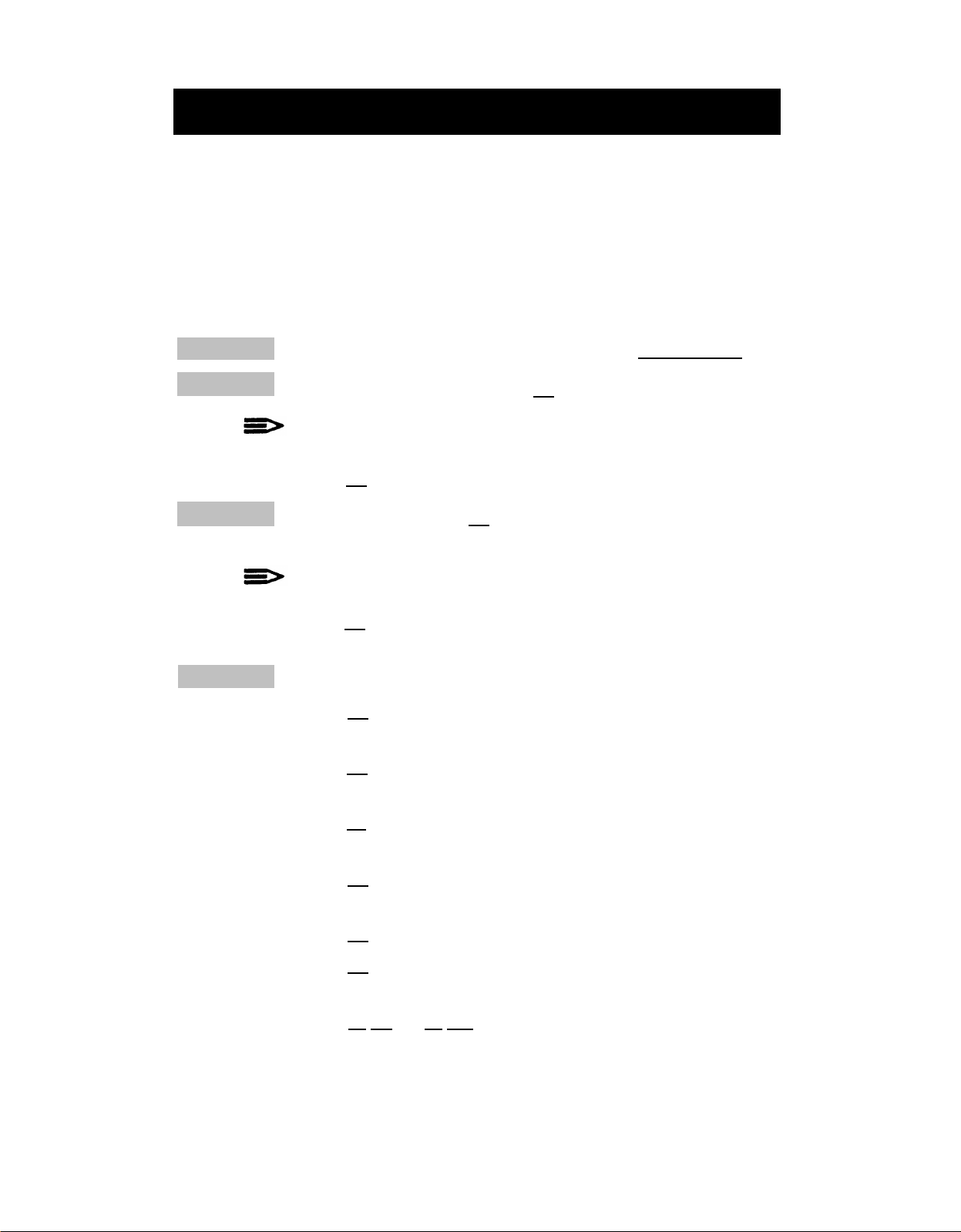
Logging In
To listen to your messages or to send voice mail, you must first identify
yourself to the MERLIN MAIL Voice Messaging System. The Login
procedure tells the system that you are an authorized user. If your voice
mailbox is locked because of too many unsuccessful login attempts, you
must contact your system manager. (For more information, see the
Security Violation Notification feature in the MERLIN MAIL
Messaging System Release 3 Planning, Installation, and Use manual.) To
log into the voice messaging system use the following procedure:
®
Voice
Step 1
Step 2
Step 3
Step 4
Record
Messages
Get
Messages
Dial the MERLIN MAIL system extension,
Dial your extension number + [#] .
NOTE:
When dialing from your own extension you may
press [#] without entering your extension number.
Dial your password + [#] . Voice Mail announces the
number of new and old messages in your Mailbox.
NOTE:
The very first time you log in, your password is not set.
Enter [#] for Step 3. Go to Step 3 in the Changing Your
Password section, found on the next page.
Select an option from the Voice Mail Activity Menu:
Press [1] to record and send messages.
Press [2] to listen to messages.
.
Name or
Greeting
Personal
Operator
Password
Outcalling
Transfer
Press [3]
Press [4] to choose your personal operator.
Press [5]
Press [6] to administer Outcalling (if you have this
feature).
Press [*] [T] (or [*] [8]) to transfer to another
extension.
to record your name or personal greeting.
to change your password.
4
Page 7
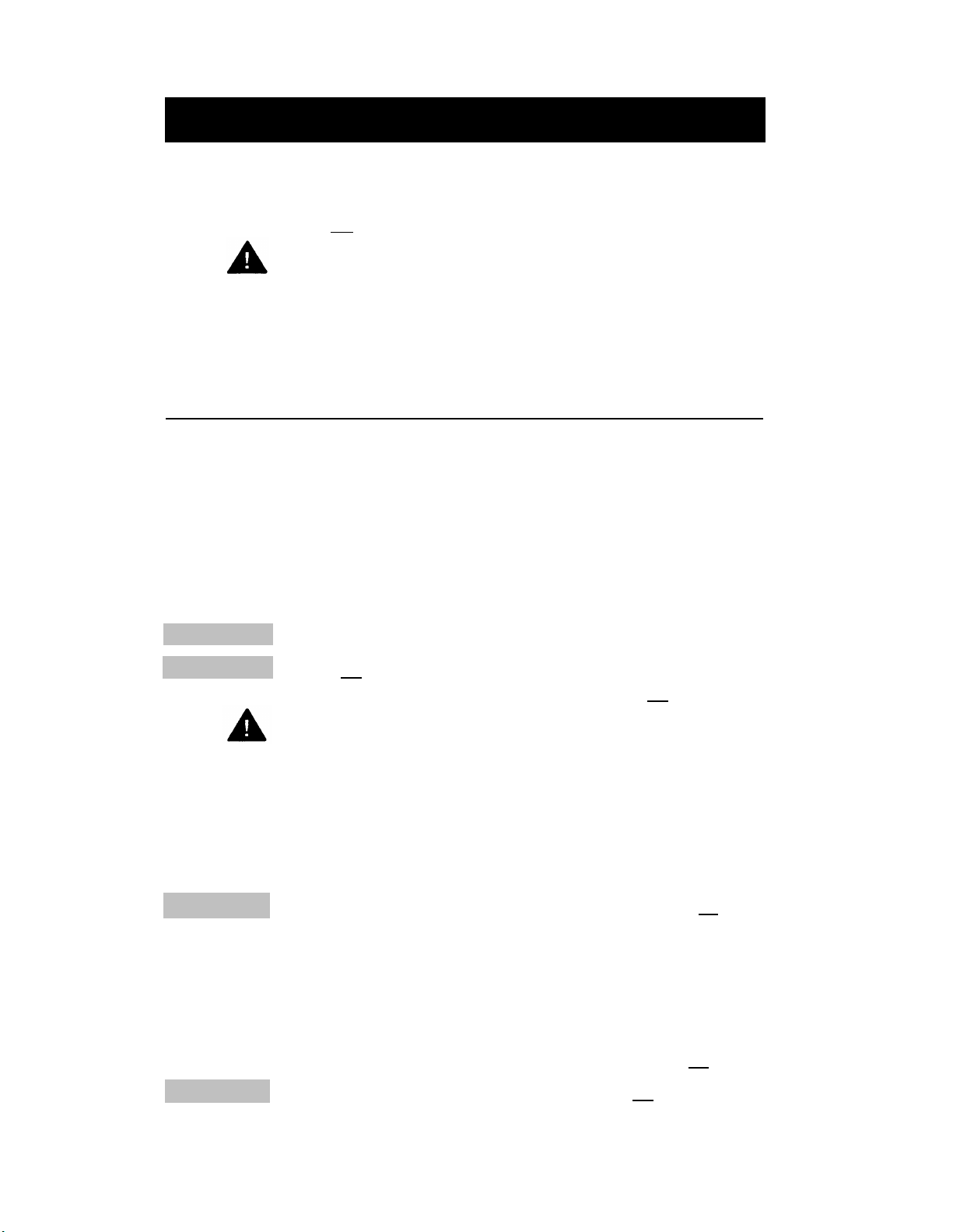
Personal Administration
Use the following procedures to change your password, record a
personal greeting that callers hear when they reach your mailbox, record
your name, or to designate a personal operator who handles your calls
when callers press [0]
Security Alert:
If you receive any strange voice mail messages, or your
greeting has been changed, or if for any reason you
suspect that your MERLIN MAIL Voice Messaging System
is being used by someone else, contact your system
manager immediately.
Changing Your Password
response to your personal greeting.
Use the following procedure to change the password needed to log into
your voice mailbox.
Choose a password that cannot be easily guessed. Do not choose a
password such as 123456. Do not choose a password based on your
extension number. Do not choose a password based on any personal
information that may be found out by others, such as your birthdate or
social security number. Do not write your password down or share your
password with others.
Step 1
Step 2
Log into Voice Mail.
Press [5]
prompts you to enter the new password and [#] .
Security Alert
A longer password helps prevent unauthorized access to
your voice mailbox. (See the section entitled "Your
Responsibility for Your System’s Security" on the inside
front cover of this book.) Your password can be up to 15
digits long. A password of at least 6 digits is
recommended. Passwords should be changed at least
once every three months.
to change your password. The system
.
Step 3
Step 4
Enter the new password (up to 15 digits) followed by [#] .
If your system manager has set a minimum password
length, and your password is shorter than this
minimum, you hear a message that your password is
too short. You must repeat Step 3 and enter a
password at least as long as the minimum length.
The system prompts you to re-enter password and [#]
Enter the new password again followed by [#]
5
.
.
Page 8
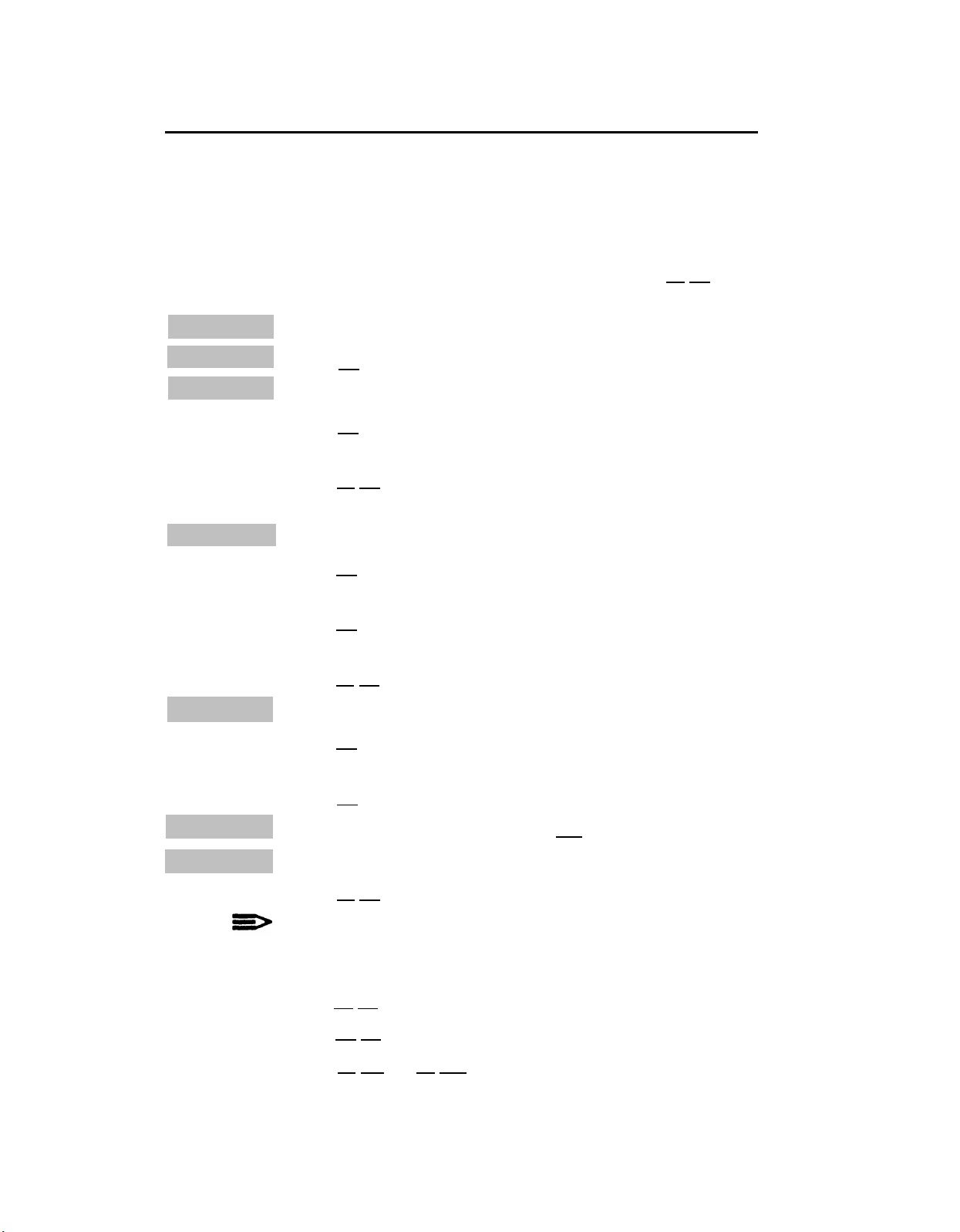
Recording Your Personal Greeting
Use the following procedure to record the greeting that callers hear when
calls to your extension are answered by the voice messaging system.
Your greeting can be up to two minutes long.
If your system is setup in bilingual mode, you have two personal
greetings: one in the primary language and one in the secondary
language. Your personal greetings should tell callers to press [*]
they want to hear your greeting in the alternate language.
[1] if
Step 1
Step 2
Step3
Greeting
Activity
Menu
Step 4
Primary
Language
Secondary
Language
Quit
Step 5
Listen
Log into Voice Mail.
Press [3]
Choose an option:
Press [1] to administer your personal greeting. If
Monolingual Mode, go to Step 5.
Press [*] [#] to quit and return to Voice Mail Activity
Menu.
(Bilingual Mode only) Choose an option:
Press [1] to administer your personal greeting in the
primary language.
Press [2]
secondary language.
Press [*]
Choose an option:
Press [0] to listen to the current greeting.
Repeat Step 5.
to administer your name or greeting.
to administer your personal greeting in the
[#] to quit.
Record
Step 6
Step 7
Approve
Play Back
Re-record
Delete
Press [1] to record your greeting.
Record your greeting, then press [1].
Choose an option:
Press [*] [#] to approve your greeting.
NOTE:
If system is in bilingual mode, repeat Steps 4 through 7 to
record the greeting in the alternate language.
Press [2] [3] to play back your greeting. Repeat Step 7.
Press [2] [1] to re-record your greeting. Go to Step 6.
Press [*] [D] (or [*] [3]) to delete your greeting, and
use the one previously recorded.
6
Page 9

Deleting Your Personal Greeting
If you would like to use the system default greeting instead of a personal
greeting recorded by you, do the following procedure:
Step 1
Step 2
Step 3
Greeting
Activity
Menu
Step 4
Primary
Language
Secondary
Language
Quit
Step 5
Step 6
Delete
Log into Voice Mail.
Press [3] to administer your name or greeting.
Choose an option:
Press [1] to administer your greeting. If Monolingual
mode, go to Step 5.
Press [*]
Menu.
(Bilingual Mode only) Choose an option:
Press [1] to administer your personal greeting in the
primary language.
Press [2]
secondary language.
Press [*] [#] to quit.
Press [*] [D] (or [*] [3] ) to delete the greeting.
Choose an option:
Press [9]
the deletion.
[#] to quit and return to Voice Mail Activity
to administer your personal greeting in the
to confirm deletion. The system confirms
Cancel
Press [6] to cancel deletion.
7
Page 10

Recording Your Name
Use the following procedure to record your name. Your name is heard by
callers if you have not recorded a personal greeting. It is also used in the
directory, message headers, and when addressing messages.
Step 1
Step 2
Step 3
Step 4
Listen
Record
Step 5
Step 6
Approve
Play Back
Re-record
Delete
Log into Voice Mail.
Press [3] to administer your name or greeting.
Press [2]
Choose an option:
Press [0]
Press [1] to record your name (up to 4 seconds).
Record you name, then press [1] .
Choose an option:
Press [*] [#] to approve your name.
Press [2] [3] to play back your name. Repeat Step 6.
Press [2]
Press [*] [D] (or [*] [3]) to delete your name, and use the
one previously recorded.
to administer your name.
to listen to the current name. Repeat Step 4.
[1] to re-record your name. Go to Step 5.
Personal Operator
A caller to your voice mailbox has the option of pressing [0] and being
transferred to your personal operator. You can specify the extension to
receive these calls.
If you do not specify a personal operator, your callers are transferred to
the system’s Call Answer Service Operator if they dial [0] . Callers can
press [0] before or after leaving a message.
If you want to let callers know that they have the option of pressing [0] to
your
reach an operator, include that information in
Step 1
Step 2
Step 3
Operator
Remove
Retain
Activity
Menu
Log into Voice Mail.
Press [4]
Choose an option:
Enter your personal operator’s Extension followed by [#]
Press [0]
Press [#]
Press [*]
to change your personal operator.
[#] to remove a personal operator number.
to retain the current setting.
[#] to return to the Voice Mail Activity Menu.
8
personal greeting.
.
Page 11

Message Administration
Use the following procedures to send, listen to, reply to and forward
messages.
Sending A Message
To send a message to one or more subscribers, use the following
procedure. The message can be up to two minutes long.
Step 1
Step 2
Step 3
Step 4
Approve
Play Back
Re-record
Delete
Step 5
Extension
Group List
Directory
Log into Voice Mail.
Press [1] to record a message.
Record your message, then press [1]
Choose an option:
Press [*]
Press [2] [3] to play back the message. Repeat Step 4.
Press [2] [1] to re-record the message. Go to Step 3.
Press [*]
Return to Voice Mail Activity Menu.
Choose one of the following:
Enter Extension (or mailbox number) of individual
followed by [#]
Press [*] [5] and enter a Group List Number (1-99)
followed by [#] .
Press [*]
Step 2 of Using the Directory.
[#] to approve the message.
[D] (or [*] [3] ) to delete the message.
.
[A] (or [*] [2] ) to use the directory. Go to
.
Delete
Step 6
Press [*] [D] (or [*] [3] ) to delete the Extension or
Group List number just entered.
NOTE:
Repeat Step 5 to address the message to others.
Press [*]
[#] to send the message.
9
Page 12

Listening To Messages
To listen to messages left in your voice mailbox, use the following
procedure:
Step 1
Step 2
Step 3
Step 4
Pause
Rewind
Skip
Step 5
Log into Voice Mail.
Press [2] to get messages. The message header
plays.
Press [0] to play the message.
While the message plays, you can choose additional
options:
Press [3] to pause; [3] again to resume.
Press [5]
Press [6] to skip forward four seconds and play.
NOTE:
Once you listen to a new message, it immediately
becomes an old message. If you listen only to the
message header, the message remains a new message.
The message-waiting light goes off when there are no
more new messages in your mailbox.
After the message plays, choose the appropriate
option:
to rewind four seconds and play.
Delete
Save
Reply
Forward
Play
Message
Play
Header
Activity
Menu
Press [*] [D] (or [*] [3]) to delete the message and
listen to the next message header. Go to Step 3.
Press [#]
message header. Go to Step 3.
To reply to sender, see Replying to a Message.
To forward a message with comments, see
Forwarding a Message.
Press [2]
Go to Step 4.
Press [2] [3] to rewind and play the message header.
Go to Step 3.
Press [*] [#] to quit and return to Voice Mail Activity
Menu.
to save the message and skip to the next
[0] to rewind and play the current message.
10
Page 13

Replying To A Message
To reply to a subscriber’s message use the following procedure:
Step 1
Step 2
Step 3
Step 4
Approve
Play Back
Re-record
Delete
After the message plays, press [1] to respond to the
message.
Press [1] to reply to the sender.
Record your reply, then press [1] again.
Choose an option:
Press [*]
Go to Step 5 of Listening to Messages.
Press [2]
Repeat Step 4.
Press [2] [1] to re-record your response. Go to Step 3.
Press [*] [D] (or [*] [3] ) to delete your response. Go
to Step 5 of Listening to Messages.
[#] to approve and send your reply.
[3] to play back your response.
Forwarding A Message
Use the following procedure to forward a message to a subscriber’s voice
mailbox. The subscriber receiving the forwarded message hears your
comments preceding the forwarded message.
Step 1
Step 2
Step 3
Step 4
Approve
Play Back
Re-record
Delete
After the message plays, press [1] to respond to the
message.
Press [2] to forward your comments along with the
original message.
Record your comments, then press [1] .
Choose an option:
Press [*] [#] to approve your comments.
Press [2]
Repeat Step 4.
Press [2] [1] to re-record your comments.
Go to Step 3.
Press [*] [D] (or [*] [3]) to delete your comments and
cancel forwarding. Go to Step 5 of Listening to
Messages.
[3] to play back your comments.
11
Page 14

Step 5
Choose an option:
Extension
Group List
Directory
Delete
Step 6
Enter Extension (or mailbox number) of individual
followed by [#].
Press [*] [5] and a Group List Number (1-99) followed
by [#]
.
Press [*] [A] (or [*] [2] ) to use the directory. Go to
Step 2 of Using the Directory.
Press [*]
Group List Number just entered.
NOTE:
Repeat Step 5 to forward the message to more people.
Press [*]
Go to Step 5 of Listening to Messages.
[D] (or [*] [3] ) to delete the Extension or
[#] to send the message.
Transferring and Using Directory
Use the following procedures to transfer to an extension or use the
system’s directory.
Transferring To An Extension
While in Voice Mail, you can transfer to another extension:
Step 1
Step 2
Extension
Directory
Press [*]
Choose an option:
Enter Extension to which you want to transfer the call.
Press [*]
Directory. Go to Step 2 of Using the Directory.
[T] (or [*] [8]) to transfer your call.
[A] (or [*] [2] ) to transfer by name using the
12
Page 15

Using The Directory
You can use the directory to send or forward a message to other voice
mail subscribers or to transfer to a voice mail subscriber’s extension.
Ask your system manager if subscribers are listed in the directory by first
or last name.
To use the directory when addressing a message or after pressing [*] [T]
(or [*] [8]) to transfer to another extension, follow these steps:
Step 1
Step 2
Step 3
Press [*]
Dial the first four letters of the name.
Example: To find the extension for John Conlin if users are
listed by last name, you would dial 2665(CONL). If the
users are listed by first name, dial 5646(JOHN).
NOTE:
Use [7] for the letter Q. Use [9] for the letter Z.
One of the following actions occurs:
■ A match is made. You exit the directory.
■ The letters match more than one person.
■ No match is found. You exit the directory.
[A] (or [*] [2]) to access the directory.
The system announces the names that match. Select
one.
Outcalling
Your system manger may allow you to use the Outcalling feature. If you
have Outcalling privileges, you can specify up to five different numbers
that the voice messaging system will call when you receive a new
message. This is sometimes called “Cascaded Outcalling.” Each
telephone number can have up to 60 digits.
When you receive an Outcalling call on a telephone, the system allows
you to log into retrieve your messages.
To cancel further Outcalling attempts for the new message, press [*] [#]
instead of logging in. If you receive a new message, you will still receive
a new Outcalling call. To cancel Outcalling for all new messages, turn
Outcalling off.
13
Page 16

If Outcalling is on, the voice messaging system calls the designated
phone numbers in the order that they are stored in the Outcalling list.
This is called cascading. When a call is completed to a telephone or
voice pager, the system plays a message which identifies the call as
coming from the MERLIN MAIL system, and continues: "You have a new
message. To access your new message, enter extension and [#].
To
avoid further notification about this message, press [*] [#]. Please enter
extension and [#]. " The Outcalling message does not play for digital
pager calls. The pager will display the callback number that you have
programmed in the pager’s Outcalling number. When you receive an
Outcalling call on a digital pager, you must call into the voice messaging
system to retrieve your messages.
Calling continues until one of the following actions occur:
■ During the Outcalling message call, you press [*] [#] to cancel
Outcalling until a new message arrives.
■ You log in to your MERLIN MAIL Voice Messaging System mailbox.
■ The Outcalling interval specified in your schedule is over.
■ The voice messaging system has attempted to deliver the message
(by calling all numbers in your Outcalling list) the number of times
specified through the Outcalling cycles programming option.
Use the following general rules to specify an Outcalling number:
Up to 60 characters may be used.
End the Outcalling number with [*]
[#].
Use the digits [0] - [9] for the Outcalling number itself.
■ Specify 1.5 second dialing pauses, as needed, with [*]. More than
one [*]
■ For Outcalling to a pager you must put a sufficient number of pauses
([*])
may be used.
after the phone number to allow time for the paging service to
answer before the Personal Identification Number (PIN) or callback
number is dialed.
■ Put a [#] in your Outcalling number where needed. One example is
Outcalling to a digital paging service where a PIN needs to be
followed by a [#].
■ You cannot have a [*] followed immediately by a [#] in your
Outcalling number. When you press [*]
[#] you are telling the system
that you have finished entering your Outcalling number.
14
Page 17

To change Outcalling settings, follow the procedure below:
Step 1
Step 2
Step 3
On/off
Review
Instructions
Program
Numbers
Schedule
Delay
Log into Voice Mail.
Press [6]
Choose an option:
Press [1]
Press [2]
Press [3]
Outcalling numbers.
Press [4]
NOTE:
Use [*]
Press [5]
(Factory setting: all hours)
Press [6] to change the minimum time between
Outcalling attempts.
(Factory setting: 15 minutes; Range: 5-99 minutes)
to administer Outcalling.
to turn Outcalling on/off.
to review your list of Outcalling numbers.
to listen to instructions on entering
to change your list of Outcalling numbers.
for a 1.5 second pause in the Outcalling number.
to change your Outcalling schedule.
.
Cycles
Activity
Menu
Press [7]
(Factory setting: 3 cycles; Range: 1-9 cycles)
Press [*] [#] to return to the Voice Mail Activity Menu.
to change the number of Outcalling cycles.
Outcalling Numbers
To program Outcalling numbers you should follow the guidelines below:
For a standard telephone number or a voice pager number:
■ Enter digits ([0] - [9]), pauses ([*]), and pound signs ([#]) required
to place the call; include any access numbers needed.
Example: [9] [*] [1] [8] [0] [0] [5] [5] [5] [2] [0] [2] [0]
■ Enter [*] [#] to signal the end of the number.
For a digital pager or beeper number:
Enter digits ([0]
to place the call; include any access numbers needed.
Example: To specify an access number, a 1.5 second pause, the
paging service number (555-1234), a 4.5 second pause, a PIN
(1234) followed by a # and a callback number (555-3456) followed
by a # enter:
[9] [*] [5] [5] [5] [1] [2] [3] [4] [*] [*] [*] [1] [2] [3] [4] [#] [5] [5] [5] [3] [4] [5] [6] [#]
- [9]) and pauses ([*]) or pound signs ([#]) required
Enter [*] [#] to signal the end of the number.
15
Page 18

To program Outcalling numbers follow the procedure below:
Step 1
Step 2
Step 3
Step 4
Choose
Entry
Quit
Step 5
Change
Number
Delete
Listen
Quit
Step 6
Log into Voice Mail.
Press [6]
Press [4]
to administer Outcalling.
to change your list of Outcalling numbers.
Choose an option:
Choose the entry number ([1] - [5]).
Press [*] [#] to quit.
Choose an option:
Press [1]
Press [*]
prompted press [9]
to change the Outcalling number.
[D] (or [*] [3]) to delete the number. When
to confirm the deletion or [6] to
cancel the deletion. Go to Step 4.
Press [0]
Press [*]
to listen to the number. Repeat Step 5.
[#] to quit.
Choose an option:
Telephone
or Voice
Pager
Digital
Pager
Quit
Step 7
Step 8
Approve
Re-enter
Press [1]
to enter telephone or voice pager
Outcalling number.
Press [2]
to enter digital pager Outcalling number.
Press [*] [#] to quit.
Enter Outcalling number then [*] [#]. The system
plays the Outcalling number you entered.
Choose an option:
Press [*]
[#] to approve. Go to Step 4.
Press [1] to re-enter. Go to Step 7.
16
Page 19

Outcalling Schedule
The Outcalling Schedule sets the time when Outcalling calls are
attempted. If a new message is received outside of your Outcalling
hours, you will not receive a call for that message.
If your mailbox language is English or Spanish and the time entered is
between 01:00 and 12:59 then you will also be asked to enter [1] for
a.m. time or [2] for p.m. time.
The steps to set your Outcalling Schedule depend upon whether the
Outcalling Schedule operation is currently set to All Hours or not.
To program Outcalling schedule follow the procedure below:
Step 1
Step 2
Step 4
All Hours
Change
Quit
Step 4a
Change
Quit
Step 5
Log into Voice Mail.
Press [6] to administer Outcalling.
Press [5] to change your Outcalling schedule.
(Not set to All Hours only) Choose an option:
Press [1]
Go to Step 9.
Press [2] to change starting time and/or ending time.
Go to Step 5.
Press [*] [#] to quit.
(Set to All Hours only) Choose an option:
Press [1] to change starting time and/or ending time.
Go to Step 5.
Press [*] [#] to quit.
Enter the starting time in the form HHMM (HH =hour,
MM =minute), or to keep current time press [#].
If mailbox language is French, or if you pressed [#],
go to Step 7.
to set Outcalling schedule to All Hours.
Step 6
a.m.
p.m.
Step 7
(English and Spanish only). Choose an option:
Press [1]
Press [2]
Enter the ending time in the form HHMM (HH =hour,
MM =minute), or to keep current time press [#]
If mailbox language is French, or if you pressed [#]
go to Step 9.
for a.m.
for p.m.
.
17
,
Page 20

Step 8
a.m.
\(English and Spanish only). Choose an option:
Press [1] for a.m.
p.m.
Step 9
Approve
Re-enter
Press [2] for p.m.
Choose an option:
Press [*]
Press [1]
[#] to approve new schedule.
to re-enter the schedule.
Outcalling Delay
Outcalling delay sets the minimum amount of time between successive
Outcalling calls.
To program Outcalling delay follow the procedure below:
Step 1
Step 2
Step 3
Step 4
Delay
Log into Voice Mail.
Press [6] to administer Outcalling.
Press [6] to change your Outcalling delay.
Choose an option:
Enter number of minutes the system should
wait between Outcalling attempts + [#] (Factory
setting: 15 minutes; Range: 5-99 minutes.)
Quit
Press [*]
[#] to quit without changing.
OutcaIIing Cycles
Outcalling cycles sets the maximum number of times that the entire
Outcalling list will be dialed.
To program Outcalling cycles follow the procedure below:
Step 1
Step 2
Step 3
Step 4
Cycles
Quit
Log into Voice Mail.
Press [6]
Press [7]
Choose an option:
Enter number of times Outcalling list is
dialed + [#].
(Factory setting: 3 cycles; Range: 1-9 cycles)
Press [*]
to administer Outcalling.
to change your Outcalling cycles.
[#] to quit without changing.
18
Page 21

Direct Voice Mail
If you have a MERLIN LEGEND Communications System Release 3.0 or
later, you may use the Direct Voice Mail feature to call or transfer a call
directly to a subscriber’s voice mailbox.
Calling a Mailbox Using Direct Voice Mail
To call a voice mailbox without ringing the extension, follow the
procedure below:
Step 1
Step 1a
Step 2
Step 3
(Multiline telephones only) Choose one of the options
below:
■ Press Direct Voice Mail button.
■ Press the Feature button and select Direct VM.
■ Press the Feature button and dial [5] [6].
■ Go off hook on an SA or ICOM button and press
[5] [6] .
[#]
(Single-line telephones only) Go off hook, then
dial [#] [5] [6]
Dial the extension number or press
Leave a message for your co-worker.
.
Auto Dial
button.
Transfer to a Mailbox Using Direct Voice Mail
To transfer a call to a voice mailbox without ringing the extension, follow
the procedure below:
Step 1
(Multiline telephones only) Choose one of the options
below:
Step 1a
Step 2
Step 3
■ Press Direct Voice Mail button.
■ Press the Feature button and select Direct VM.
■ Press the Feature button and dial [5] [6] .
■ Press Transfer button and dial [#] [5] [6] .
(Single-line telephones only) Press
dial [#] [5] [6] .
Dial the extension number or press
Hang up and the transfer will be completed. If you
transferred the call by pressing the Transfer button and
dialing [#] [5] [6], either press the
hang up and the transfer will be completed.
19
Flash
Auto Dial
Transfer
or
Recall
button again, or
then
button.
Page 22

Programming a Direct Voice Mail Button (MLX Telephone)
If you have an MLX telephone, use the following procedure to program a
Direct Voice Mail
button.
Step 1
Step 2
Step 3
Step 4
Press
Press the button on the telephone you want to program.
Press [*] [5] [6].
To exit, press
Feature
button and press [0] [0] .
Feature
button and press [0] [0] .
Programming a Direct Voice Mail Button
(Analog Multiline Telephone)
If you have an analog multiline telephone, use the following procedure to
program a
Step 1
Step 2
Step 3
Step 4
Direct Voice Mail
Slide switch on the side of telephone to the
Press the button on the telephone you want to program.
Press [*] [5] [6] .
Slide switch on side of telephone to the center setting.
button.
P
setting.
20
Page 23

AT&T
MERLIN MAIL® Voice Messaging
System Release 3
Wallet Reference Card
Login
1. Call Tel. No.
■
If automated attendant answers,
press [*] [7] .
■
If operator answers, ask to be
transferred to voice mail.
2. Dial your extension number+ [#] .
3. Dial your password + [#] .
Listen to Messages
1.
Login to your voice mailbox.
Press [2] .
2.
Choose an option:
3.
Play Message
Delete
Save
During message you may:
4.
Pause/Resume
Rewind 4 sec.
Skip 4 sec.
After the message plays:
5.
Delete
Save
Reply
Repeat Message
Repeat Header
Activity Menu
[0]
[*] [D] (or [*] [3] )
[#]
[3]
[5]
[6]
[*] [D] (or [*] [3] )
[#]
[1]
[2] [0]
[2] [3]
[*] [#]
.
21
Page 24

Voice Mail Activity Menu
1. Log in to your voice mailbox.
2. Choose an option:
Record Messages
Get Messages
[1]
[2]
Record Name
or Greeting
Personal Operator
Change Password
Outcalling
Transfer
Outcalling
When you receive an Outcalling call, you
may log in and listen to your messages
immediately (no need to call in separately).
To cancel further Outgoing attempts, without
logging in, press [*]
initiate Outcalling).
To change your Outcallling setup:
1. Log in to your voice mailbox.
2. Press [6]
3. Choose an option:
On/Off
Review #'s
Instructions
Changes #'s
Schedule
Delay
Cycles
to get Outcalling menu.
[3]
[4]
[5]
[6]
[*] [T] (or [*] [8] )
[#] . (New messages still
[1]
[2]
[3]
[4]
[5]
[6]
[7]
22
Page 25

AT&T 585-320-744
Comcode 107542870
Issue 1
April 1995
Graphics© AT&T 1988
