Page 1
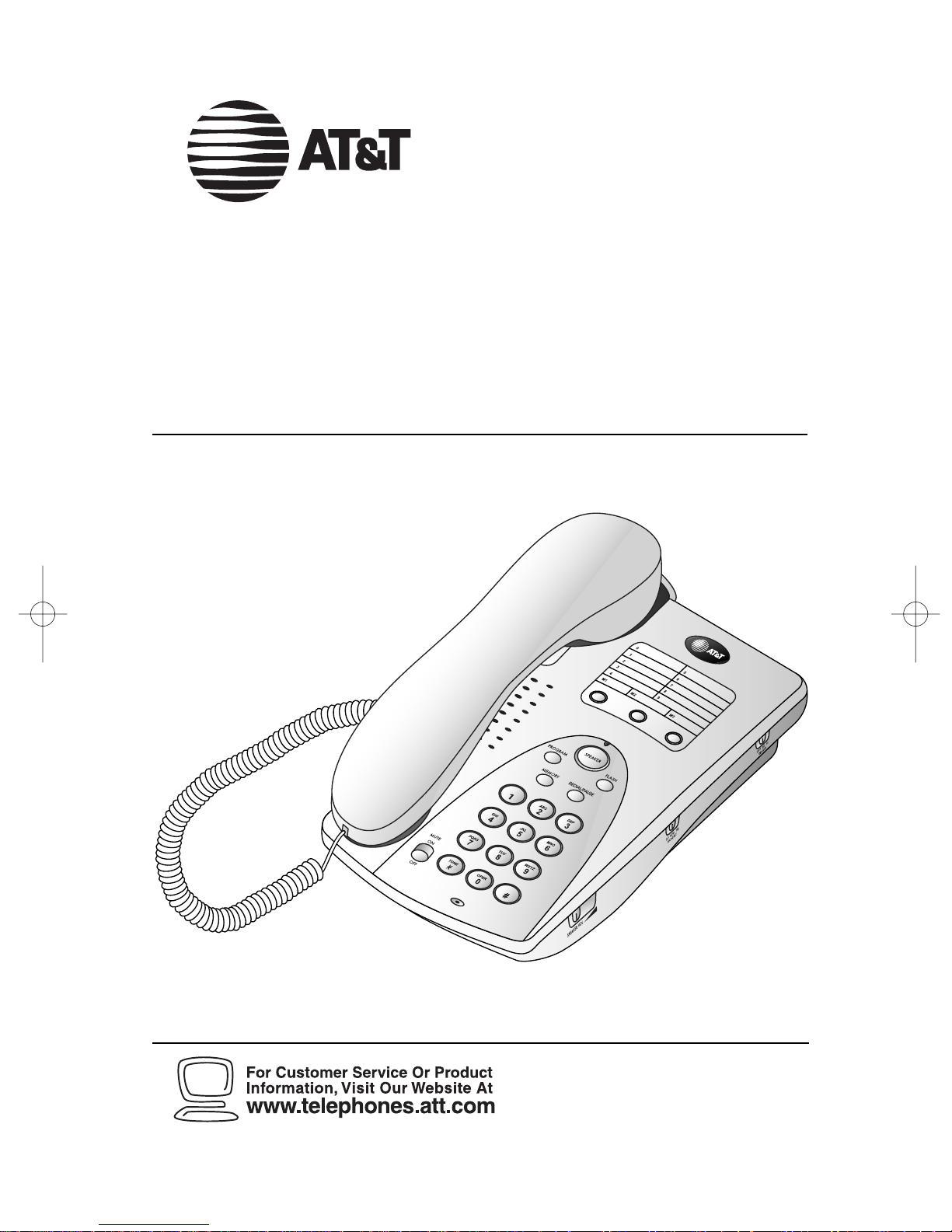
Please also read
Part 1 — Important
Product Information
USER’S MANUAL
Part 2
© 2003 Advanced American Telephones. All Rights Reserved.
AT&T and the Globe Design are trademarks of AT&T Corp., licensed to Advanced American Telephones.
Speakerphone 927
Page 2
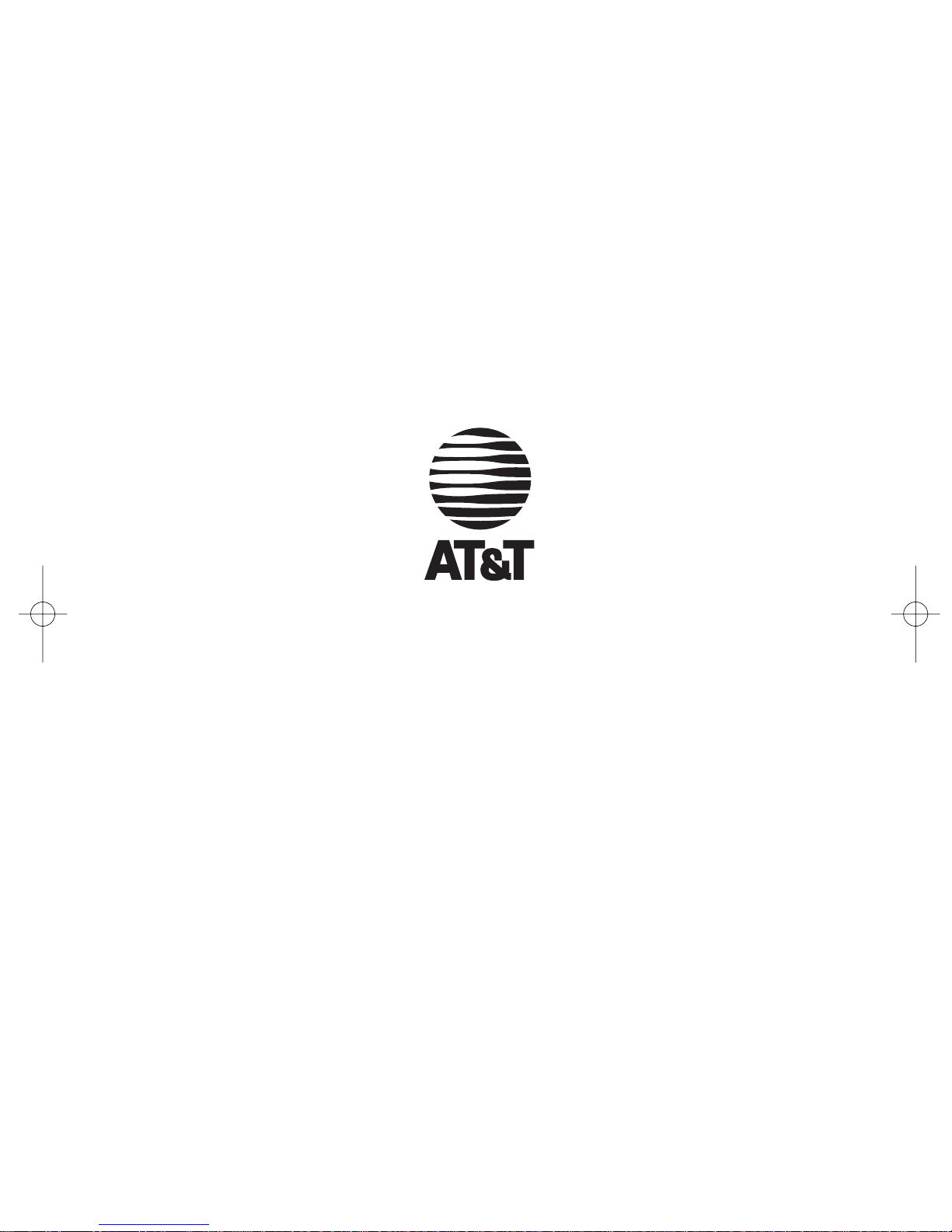
© 2003 Advanced American Telephones.
All Rights Reserved.
AT&T and the Globe Design are
trademarks of AT&TCorp., licensed to
Advanced American Telephones.
Printed in China. Issue 1AT&T 06/03
Visit us at www.telephones.att.com
Page 3

CONTENTS
PRODUCT OVERVIEW............ 1
BEFORE YOU BEGIN................. 2
Parts List............................................... 2
INSTALLATION............................ 3
Table/Desk Installation...................... 3
Wall Installation .................................. 4
TELEPHONE OPERATION ... 5
Make A Call.......................................... 5
Answer a Call...................................... 5
End a Call ............................................. 5
Switch Between Speakerphone
and Handset .................................... 6
Redial ..................................................... 6
Mute....................................................... 6
Flash ....................................................... 7
Ringer Volume ..................................... 7
Handset Volume .................................. 7
Speakerphone Volume....................... 7
Temporary Tone Dialing ................... 8
TELEPHONE MEMORY ........... 9
Directory Card................................... 9
Store a Number in Memory......... 10
Erase a Memory Number ............. 10
Store a Pause in a
Memory Number ........................ 10
Dial a Number in
One-Touch Memory ................... 11
Dial a Number in
Two-Touch Memory ................... 11
GENERAL PRODUCT
CARE................................................. 12
TECHNICAL
SPECIFICATIONS ..................... 13
IN CASE OF DIFFICULTY ... 14
INDEX .............................................. 16
CONTENTS
CONTENTS
Page 4
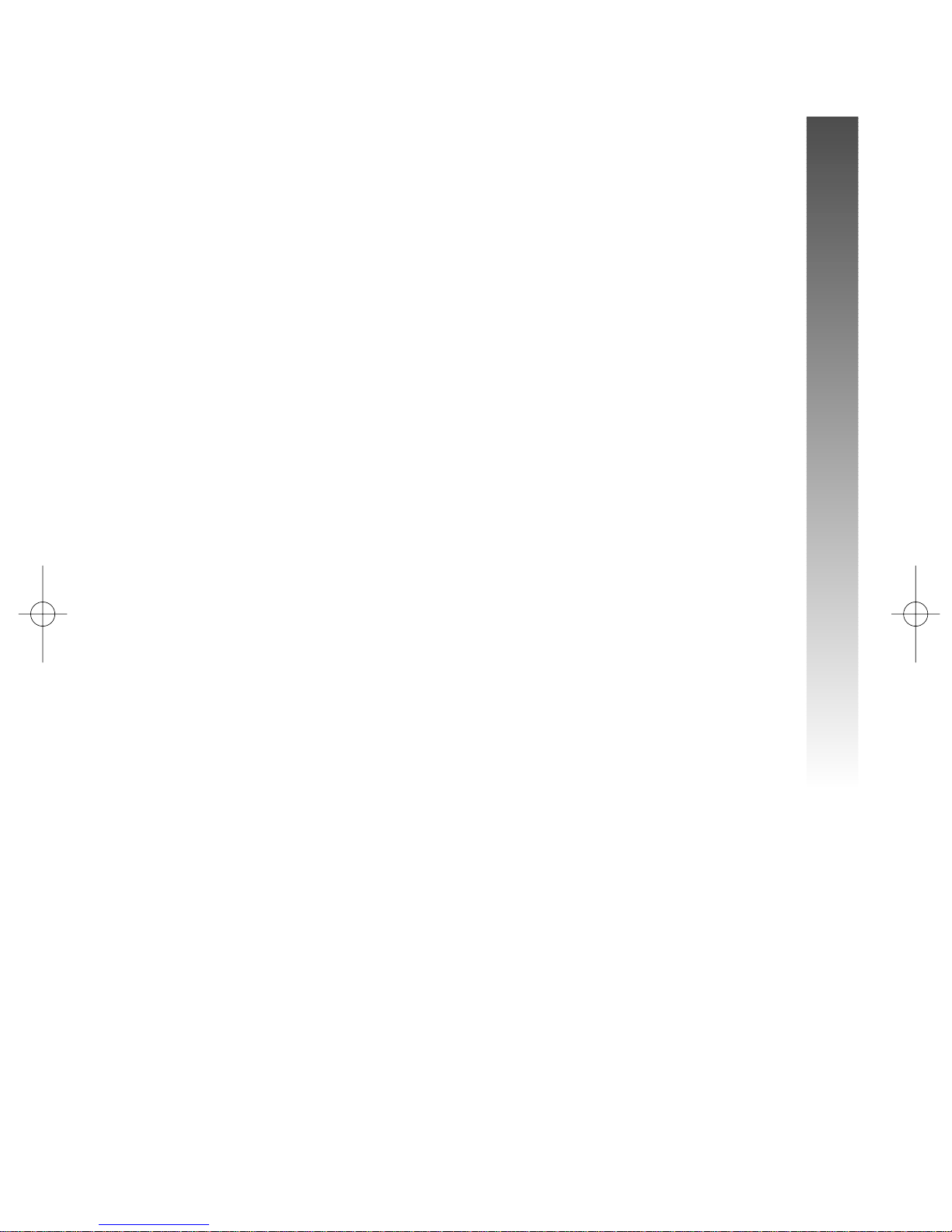
This AT&T Speakerphone 927 features a speakerphone for hands-free use.
It is hearing aid compatible and can be used on a table or desk or mounted
on a wall. This phone features three One-Touch memory buttons and ten
Two-Touch memory locations for faster dialing of commonly called numbers.
The 927 does not require AC power for operation.
This User's Manual contains detailed instructions for installing and operating
your AT&T Speakerphone 927. Please be sure to follow the directions
carefully.
1
PRODUCT OVERVIEW
PRODUCT OVERVIEW
PRODUCT OVERVIEW
Page 5
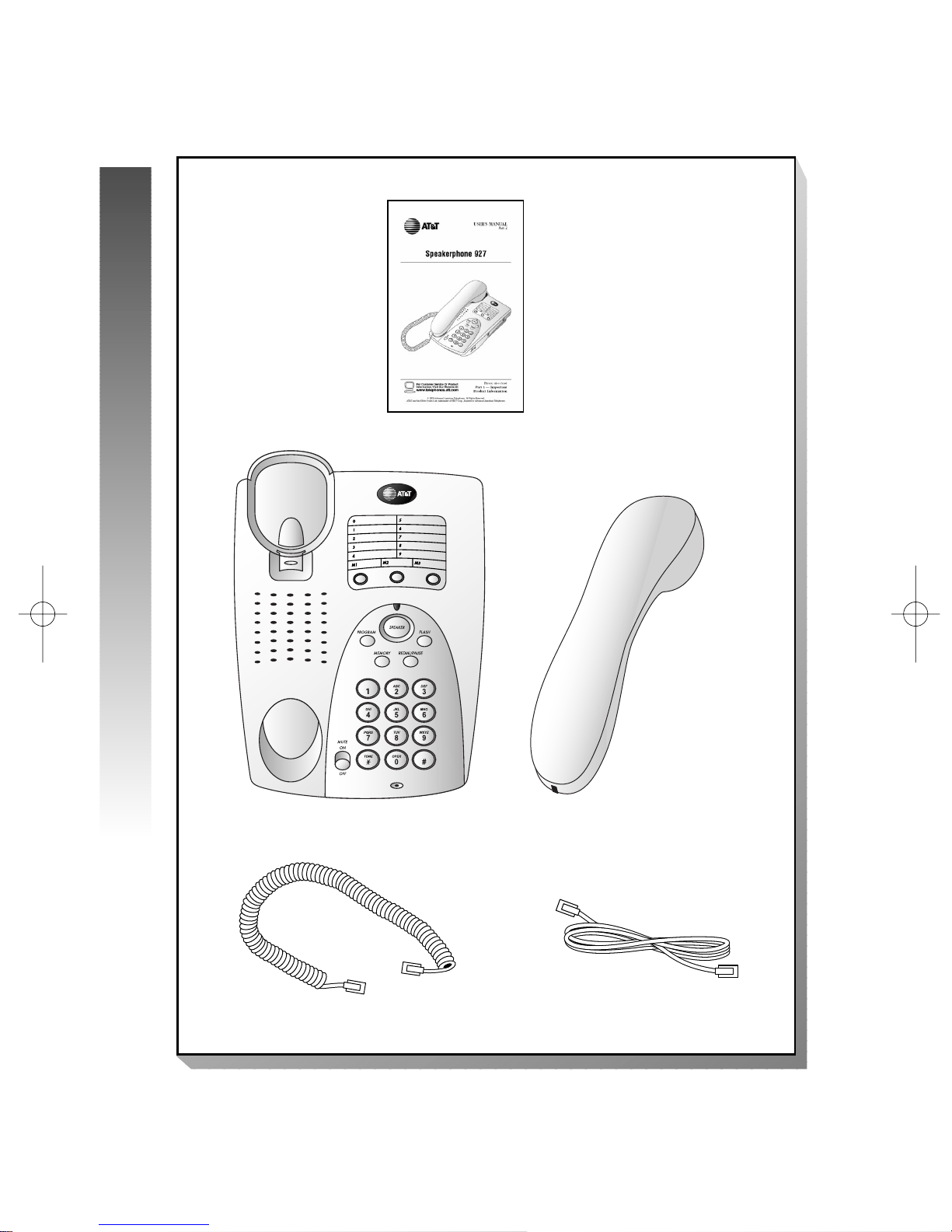
2
BEFORE YOU BEGIN
BEFORE YOU BEGIN
Parts List
Your box should include:
BEFORE YOU BEGIN
This User’s
Manual
Coiled handset cord
Handset
Telephone
line cord
Base unit
Page 6
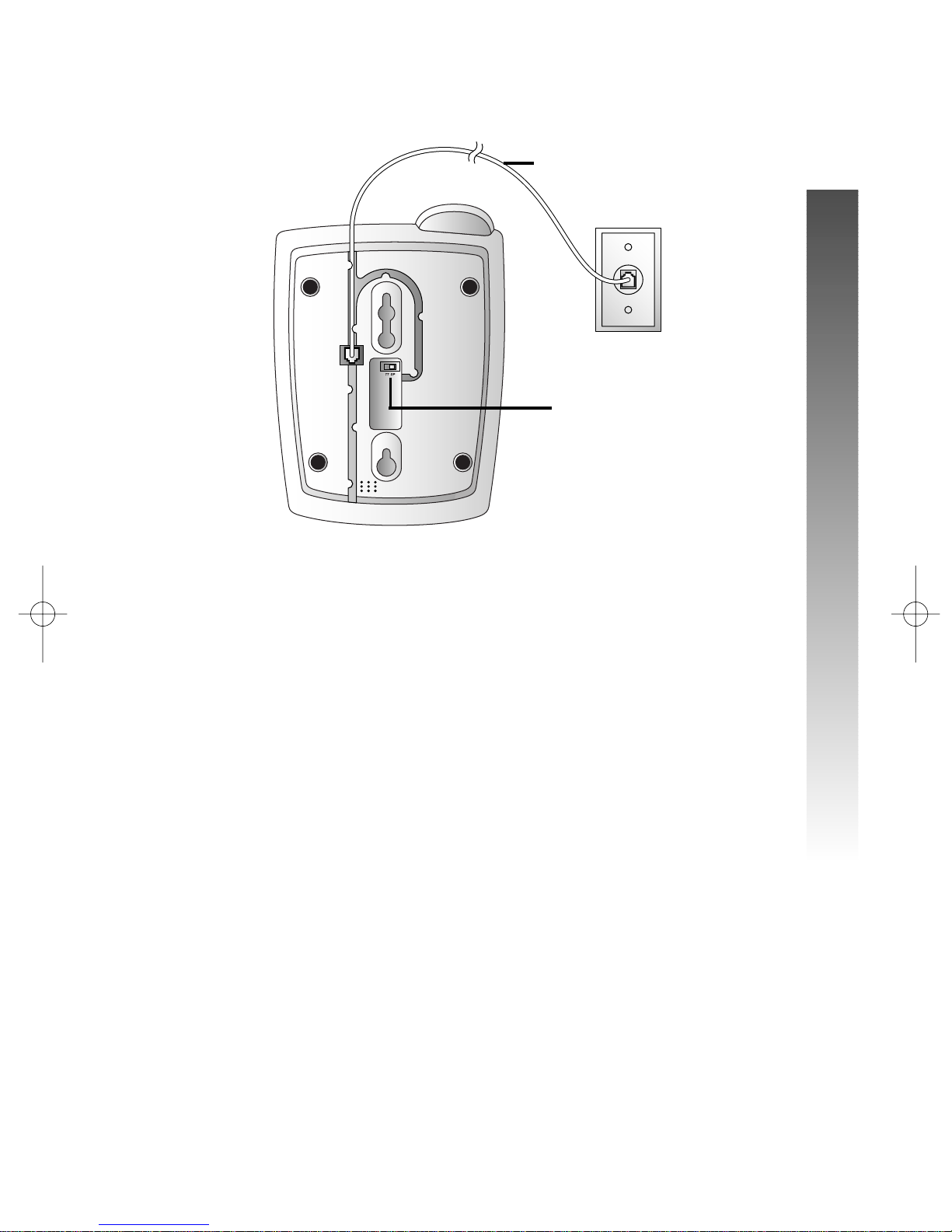
3
INSTALLATION
INSTALLATION
Table/Desk Installation
1 Set the Tone/Pulse switch. If you have touch tone service, set
the switch to TT. If you have dial pulse (rotary) service, set the
switch to DP.
2 Connect the line cord to the telephone.
Plug the line cord into the jack under the phone and run the cord
through the channel as shown.
3 Connect the line cord to a modular telephone jack.
4 Connect the handset to the telephone.
Plug the coiled cord into the handset jack on the side of the phone.
Plug the other end of the coiled cord into the handset, then hang up.
5 Check for dial tone.
Lift the handset and listen for a dial tone. If you cannot hear a dial
tone, see IN CASE OF DIFFICULTY beginning on page 14.
¥
NOTE: It is important to lift the handset, listen for the dial tone, then
hang up at least once after installation is complete BEFORE using the
speakerphone. If you disconnect the phone for longer than 15 minutes,
you must lift the handset, listen for the dial tone, then hang up once before
using the speakerphone.
INSTALLATION
Modular
telephone
jack
Line cord
Tone/Pulse switch
Page 7

4
INSTALLATION
INSTALLATION
Wall Installation
1 Reverse the handset tab as shown below.
2 Set the Tone/Pulse switch. If you have touch tone service, set
the switch to TT. If you have dial pulse (rotary) service, set the
switch to DP.
3 Connect the line cord to the
telephone.
Plug the line cord into the jack under
the phone and run the cord through
the channel as shown.
4 Connect the line cord to a modular telephone jack and
mount the phone on the wall jack as shown.
Make sure the cord snaps firmly into place. Place the phone on the
wall jack mounting studs and pull down until it is held securely.
5 Follow Steps 4 and 5 in “Table/Desk Installation” on page 3.
¥
NOTE: It is important to lift and replace the handset at least once
after installation is complete BEFORE using the speakerphone. If you
disconnect the phone for longer than 15 minutes, you must lift and replace
the handset once before using the speakerphone.
Modular
telephone
jack
Line cord
Page 8

5
TELEPHONE OPERATION
TELEPHONE OPERATION
Make a Call
1 Lift the handset
— OR —
Press S.
2 When you hear a dial tone, dial the call using the
dial pad or memory buttons. (See TELEPHONE
MEMORY beginning on page 9 for instructions to
use memory buttons.)
Answer a Call
Lift the handset
— OR —
Press S to answer an incoming call.
End a Call
Replace the handset in the cradle
— OR —
Press S to end a speakerphone call.
TELEPHONE OPERATION
l
ll
ll
Page 9

6
TELEPHONE OPERATION
TELEPHONE OPERATION
l
ll
ll
Switch Between Speakerphone and
Handset
While on a call, you can switch between the handset and
speakerphone.
To switch from handset to speakerphone, press
S. The SPEAKER light goes on. Replace the handset
in the cradle and speak toward the microphone.
¥
NOTE: You must place the handset in the cradle to
activate the speakerphone.
To switch from speakerphone to handset, lift the
handset. The speakerphone and the SPEAKER light
automatically turn off.
Redial
The last number dialed at this phone is stored in redial
memory. To place a redial call, lift the handset or press
S and listen for the dial tone, then press
r. The number is dialed automatically.
¥
NOTE: Redial memory can store up to 32 digits. If
the last number dialed was longer than 32 digits, redial
memory is disabled.
Mute
Mute allows you to hear your caller, but prevents the caller
from hearing you.
To activate mute, slide the MUTE switch to ON.
To return to two-way conversation, slide the MUTE
switch to OFF.
p
pp
pp
l
ll
ll
p
pp
pp
Page 10

7
TELEPHONE OPERATION
TELEPHONE OPERATION
Flash
Press F to access phone company subscriber services
as described by your telephone service provider.
Ringer Volume
Use the RINGER switch on the right side of the phone to
set the ringer volume to OFF, LO, or HI.
Handset Volume
Slide the HANDSET switch on the right side of the
phone to LO, MED, or HI to adjust the volume of what
you hear through the handset.
Speakerphone Volume
Slide the SPEAKER V OL switch on the right side of the
phone up or down to adjust the volume of what you hear
through the base speaker.
OFF
o
oo
oo
o
oo
oo
o
oo
oo
p
pp
pp
Page 11

8
TELEPHONE OPERATION
TELEPHONE OPERATION
Temporary Tone Dialing
If you have dial pulse (rotary) service, you can change from
dial pulse to touch tone dialing during a call by pressing
t. All keys pressed after this will send touch tone
signals. The phone returns to dial pulse when you hang up.
p
pp
pp
Page 12

9
TELEPHONE MEMORY
TELEPHONE MEMORY
This telephone can store 13 telephone numbers, each up
to 24 digits long. You can dial numbers stored in memory
by pressing one or two buttons.
¥
NOTE: Numbers stored in memory will be lost if
the phone is unplugged from the line jack for more than
25 minutes.
Directory Card
Lift the plastic cover off the directory card to write the
numbers (or names) stored in telephone memory on the
card. Then replace the plastic cover.
¥
NOTE: It is advised that you write the phone
numbers on the directory card so you can dial a
number manually if telephone memory does not work.
TELEPHONE MEMORY
p
pp
pp
Page 13

10
TELEPHONE MEMORY
TELEPHONE MEMORY
Store a Number in Memory
Store a Number Without Making a Call
1 Lift the handset or press S.
2 Press P.
3 Dial the telephone number (up to 24 digits).
4 Press P.
5 Press the memory location where you want to
store the number (X, Y or Z for
one-touch dialing or 0 – 9 for two-touch
dialing).
Store a Number and Make a Call
1 Lift the handset or press S.
2 Dial the telephone number (up to 24 digits).
3 Press P twice.
4 Press the memory location where you want
to store the number (X, Y or Z for
one-touch dialing or 0 – 9 for two-touch
dialing). The number is stored in memory and
the call is dialed at the same time.
Erase a Memory Number
To erase a number stored in memory, store a new number
in its place.
Store a Pause in a Memory Number
Press and release r once to store a 3.6 second
pause in the dialing sequence, twice for a 7.2 second pause
and so on.
¥
NOTE: Each 3.6 second pause counts as one digit
when storing numbers in telephone memory.
j
jj
jj
i
ii
ii
i
ii
ii
i
ii
ii
p
pp
pp
p
pp
pp
p
pp
pp
Page 14

11
TELEPHONE MEMORY
TELEPHONE MEMORY
Dial a Number in One-Touch
Memory
To dial a number stored in memory locations X, Y
or Z:
1 Lift the handset or press S. Listen for the
dial tone.
2 Press the memory button where the number is
stored. The number is dialed automatically.
Dial a Number in Two-Touch
Memory
To dial a number stored in a two-touch memory location
(0 – 9):
1 Lift the handset or press S. Listen for the
dial tone.
2 Press and release M.
3 Press the memory button (0 – 9) where the
number is stored. The number is dialed
automatically.
i
ii
ii
i
ii
ii
i
ii
ii
p
pp
pp
j
jj
jj
j
jj
jj
j
jj
jj
Page 15

To keep your phone working and looking good, follow these guidelines:
• Avoid putting it near heating appliances and devices that generate
electrical noise (for example, motors or fluorescent lamps).
• DO NOT expose it to direct sunlight or moisture.
• Avoid dropping the phone and/or other rough treatment.
• Clean with a soft cloth.
• Never use a strong cleaning agent or abrasive powder because
this will damage the finish.
• Retain the original packaging in case you need to ship it at a
later date.
12
GENERAL PRODUCT CARE
GENERAL PRODUCT CARE
GENERAL PRODUCT CARE
Page 16

TECHNICAL SPECIFICATIONS
REN 1.0B
Weight 20.1 oz. (569.8g)
Size
with handset: 8.35 x 5.9 x 3.23 inches
without handset: 8.35 x 5.9 x 1.73 inches
Line Power Consumption 150 – 1000 mW
Line Feed Voltage 50V dc
Line Loop Current 25 – 97 mA
Ringer Levels >80 dBsplA
Compliance FCC an UL approved
13
TECHNICAL SPECIFICATIONS
TECHNICAL SPECIFICATIONS
TECHNICAL SPECIFICATIONS
Page 17

If you have difficulty operating this phone, try the suggestions below. For
Customer Service, visit our website at www.telephones.att.com
or call 1 800 222-3111. Please retain your receipt as your proof
of purchase.
To purchase accessories or replacement parts contact Customer Service. Visit
our website at www.telephones.att.com or call 1 800 222-3111.
TELEPHONE OPERATION
PROBLEM SOLUTION
No Dial Tone • Make sure all plugs are connected properly.
Inspect the line cord connections at the
modular jack and at the telephone. Also
inspect the coiled handset cord connections
at both ends.
• Unplug the telephone and connect it to
another modular jack. If it still does not
work, and other telephones in your home
are working, the problem is with this
telephone.
PROBLEM SOLUTION
Telephone Does • Make sure the RINGER switch is not set
Not Ring to OFF.
• Make sure all plugs are connected properly.
Inspect the line cord connections at the
modular jack and at the telephone. Also
inspect the coiled handset cord connections
at both ends.
• If there are several other telephones on the
same line, try disconnecting some of the
other telephones. Having too many
telephones connected can also create
problems such as low ringer volume or
impaired sound quality during calls.
14
IN CASE OF DIFFICULTY
IN CASE OF DIFFICULTY
IN CASE OF DIFFICULTY
Page 18

TELEPHONE OPERATION (CONTINUED)
PROBLEM SOLUTION
Speakerphone • When you first install this phone, you
Does Not Work must lift the handset, listen for the dial tone,
then hang up at least once before using the
speakerphone. If you do not do this the
speakerphone may not work immediately.
Wait two minutes for the speakerphone
circuits to charge, then try again.
• The handset must be in the cradle for the
speakerphone to work. If you switch a call
from the handset to the speakerphone, you
must replace the handset in the cradle after
you press S.
• If you disconnect the phone for more than
15 minutes, you must lift the handset, listen
for the dial tone, then hang up once after
connecting the phone before using the
speakerphone.
TELEPHONE MEMORY
PROBLEM SOLUTION
Difficulty Storing • Make sure the phone line is connected
Numbers in Memory properly at both ends.
• Make sure you are pressing the correct
sequence of buttons for storing numbers.
15
IN CASE OF DIFFICULTY
IN CASE OF DIFFICULTY
Page 19

D
Dial pad 5
Difficulty Storing Numbers
in Memory 15
H
HANDSET switch 7
M
Memory 9
Memory button 5, 11
Memory location 10
Mute 6
N
No Dial Tone 14
P
pause 10
R
Redial memory 6
RINGER switch 7, 14
S
SPEAKER VOL switch 7
Speakerphone 3–6
Speakerphone Does Not Work 15
T
Telephone Does Not Ring 14
Tone/Pulse switch 3, 4
Two-touch dialing 10
16
INDEX
INDEX
INDEX
