Page 1

Quick Start Guide
Use your phone for more than just talking
Cellular Video
Video Share
AT&T Mobile Music
2 Megapixel Camera
Mobile Email
Instant Messaging
SGH-a717
See User Manual for Spanish Instructions
Additional charges may apply. Visit www.cingular.com for
more details. Phone features subject to change
without prior notice or may not be available
in all markets. All phone screens are simulated.
© 2007 AT&T Knowledge Ventures. All rights reserved. Subsidiaries and
affiliates of AT&T Inc. provide products and services under the AT&T brand.
Page 2

Volume
Up/Down
microSD Card
Socket
Left
Soft
Key
Navigation Key
AT&T Music Key
Send Key
Clear
& Back Key
Right
Soft
Key
Swap Key
Power/End
Key
Microphone
Headset Jack/
Charging & USB
Port
Center Navigation Key
Getting to Know Your Phone
For more details visit www.cingular.com/device-support
Page 3
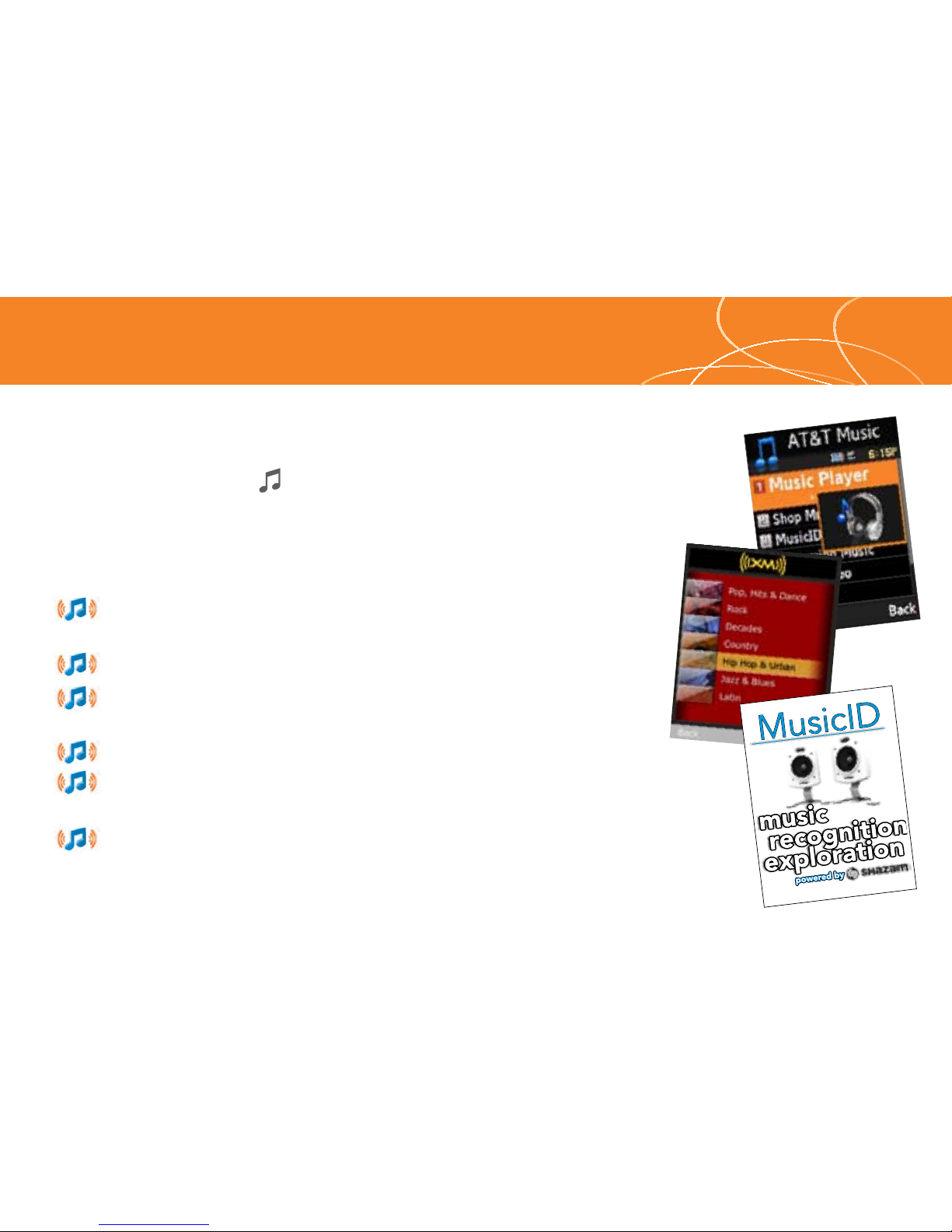
AT&T Mobile Music
AT&T Mobile Music provides the ultimate music experience
with the push of the music button. Listen to your
favorite music, watch the latest music videos, and stay in
the know with music news and more.
Browse and select music from leading digital music stores like
Napster® and Yahoo! Music™ with Shop Music
Listen to your music on an integrated Music Player
Enjoy dozens of commercial-free music stations with
Streaming Music
Watch the latest music videos under Music Video
Personalize with ringtones and Answer Tones™ under Shop
Music
Instantly ID the title and artist of a song with MusicID and
purchase it through Napster
®
Page 4

Transfer Music
Transfer music from your existing MP3 collection or from leading
d sic stores like Napster® and Yahoo! Music™ to your phone.
It’s Simple.
1. Load music to your computer using Windows Media Player, Napster or
Yahoo! Music client software
2. Insert the microSD card* into the a717 handset
3. Connect the USB cable* to your computer and the handset
4. Once the USB cable is connected, the handset displays “connected”. The computer
screen shows the a717 device
5. Highlight the tracks(s) you wish to download to the handset
6. Using your right mouse button, click on the highlighted song and select “Transfer
Track(s) to Portable Device” from the drop-down menu to transfer the song
Warning! Do not disconnect phone while the transfer is in progress.
Requirement: Windows 2000 or later. Not compatible with Mac OS.
Note: Not compatible with iTunes. For additional information on transferring music, refer to the User Manual. Memory
card is required to listen to music stored or downloaded to the device. The number of files you can store depends on
the size and format options of the memory card. USB cable and Memory card sold seperately.
* Sold seperately.
Visit www.att.com/mobile-music for special offers and more information on loading music to your phone.
Page 5

Cellular Video
Cellular Video brings your phone to life. Watch
news, sports, weather, and entertainment clips with
AT&T’s high-speed data network.
1. In Idle mode, press the Left Soft Key for Menu
2. Select Cellular Video (6), then press to connect
3. Once connected, select the program options you
wish to view and press
4. Select the clip you want to play and press
Parental Controls available. See box insert for details.
Access to Cellular Video requires a MEdia™ Max plan.
PL
AY
PL
AY
PL
AY
PL
AY
My Favorite
s
EDIT
Vi
d
eo Categories
Cingular
Vi
de
o
Rebuilding
The
Big Easy
Rookie makes
final draft pick
NBC
ESPN
Access Hollywood
What’
s on HBO
M
obil
e
Stars shine on
the red carpet
HBO Mobile Previe
w
PL
AY
PL
AY
PL
AY
PL
AY
My Favorite
s
EDIT
Vi
d
eo Categories
1.
TV to Go
2.
Entertainmen
t
3.
News & W
eather
4.
Sports
5.
HBO Mobil
e
6.
Premium Channels
Cingular
Vi
de
o
Rebuilding
The
Big Easy
Rookie makes
final draft pick
NBC
ESPN
Access Hollywood
What’
s on HBO
M
obil
e
Stars shine on
the red carpet
HBO Mobile Previe
w
Personalize your Cellular Video content:
1. Select Customize Cellular Video from the Cellular Video home
screen
2. Select Edit My Favorites and press
3. Select the content you would like to appear on your Cellular Video
Home screen and press
Page 6

Video Share™
Share events the moment they happen.
Video Share lets you stream live video directly to
friends and family.
1. Dial the 10-digit number of another 3G Video Share capable device*
2. Once the call is answered, press the Right soft key Video Share to
initiate the Video Share session
1. When receiving a Video Share call, the name or number of the person who
wants to share video with you will appear on your screen
2. Select Accept and the Video Share session will begin automatically
To make a Video Share Call
To accept a Video Share Call
To end a Video Share call and continue with the phone call, press the stop icon
*Video Share is not available in all markets. Both parties must be in a 3G service area
– a 3G icon must appear by the signal bars prior to a call being placed, and both parties
must remain in the 3G coverage area for the duration of the Video Share session.
Page 7

Listen to music that you have transferred to your handset.
It’s Quick. It’s Easy.
Playing Music on your a717
1. Press the key and select Music Player (1)
2. Select All or Recently Played and select the song and
press
3. Press to play/pause. Press up or down on the navigation key to
change the volume and the left or right navigation keys to go to
the previous or next song
Play Music
Page 8

1. In Idle Mode, press the Menu soft key
2. From the Menu screen, press 2 for Messaging
3. Press 3 for Mobile E-mail
4. Scroll to the e-mail carrier of your choice and press the key
Select which domain your personal account uses
(e.g., “@hotmail.com”), then press the Select soft key
5. Type in your personal Email address (e.g., “silverfox2”), then enter
your account’s Password and press the Sign In soft key
6. You will be connected to your account’s Inbox and contacts, where
you can send and receive emails
Mobile Email
Take your email with you. With Mobile Email you can
check your Yahoo!® Mail, AOL® and Windows Live® quickly and
easily from your wireless phone.
Yahoo!, Y! and the Yahoo! and Y! logos are the trademarks and/or registered trademarks of Yahoo! Inc.
AOL, America Online and the Triangle logo are registered trademarks of America Online.
Windows Live and the Windows Live Logo are either trademarks or registered trademarks of Microsoft Corporation in the United
States and/or other countries and are used under license from Microsoft.
Page 9

Text Messaging
When you need to communicate privately and quickly, use text
messaging. You can text message to other mobile phones and
email addresses.
1. From the Idle screen press Menu Soft Key
2. Press 2 for Messaging then press 1 to Create New Message
3. Enter phone number of the person you wish to send your text
message to
4. Scroll down to the body of the message and type
5. Press the Right soft key for Send To, to send your message
Page 10

Instant Messaging
If you subscribe to an instant messaging service such as
AIM®, Yahoo!® or Windows Live®, you can take the
convenience and fun of instant messaging on the go with
your mobile phone.
To choose your IM service:
1. In Idle mode, press the Menu soft key
2. From the Menu screen, press 2 for Messaging
3. Press 4 for IM
4. Highlight your IM community and press the key
5. Press 1 to Sign In. The first time you enter a community, enter your
Screen Name/ID or Email and your Password
6. Check the Auto Sign On/In box to be automatically connected in the future
7. Press the Left soft key to Sign In/On
To use IM:
1. Once signed on, you’re ready to send instant messages to your buddy list already set up with
your IM service
Note: When you receive an incoming instant message, a “new message” icon will appear
on screen.
Page 11

MEdia™ Net
With MEdia Net, you can get the information that is important to you at a
glance. Check local weather, your team scores or movie listings with just
a few clicks.
1. In Idle mode, press the Menu soft key
2. Press 4 for MEdia Net
3. Press 1 for MEdia Net Home
4. Highlight the content you want to view and press the key
- Weather
- News
- Sports... and more!
Personalize your MEdia Net home screen:
1. From the MEdia Net home screen, scroll to “Customize
MEdia Net” and press the key
2. Select Edit Categories and press the key
3. Highlight the categories you would like to appear on your MEdia Net
home screen and press Save
My Links
Check
Yo
ur Email on
the Go
!
C
Sports
Yan
kees (MLB
)
NY
Y
3 - Sea 2 (Final
)
We
athe
r
Los
Angele
s
Currently 85
E
DIT
ME
di
a
Net
Hom
e
Check
Yo
ur Email on
the Go
!
C
ategorie
s
1
What
’s
Hot!
2
T
ones, Games & Pic
s
3
Mail & Messaging
4
Sports
5
Entertainment
0
More Categories
My
A
ccoun
t
C
ustomize MEdia Ne
t
H
elp
Ya
n
kees (MLB
)
NY
Y
3 - Sea 2 (Final
)
athe
r
Los
Angele
s
Currently 85
E
DIT
E
DIT
di
a
Net
Hom
e
Searc
h
Page 12

Take a Picture
Capture those special moments right from
your phone and send them to friends and family.
It’s easy.
1. To take a picture, press Options soft key from the main menu
2. Select Camera and press
3. Press Up and Down on navigation for zoom, and
Right and Left to adjust brightness. Press the Left soft key to adjust
image resolution and select shooting mode, frames, effects, timer,
or other options
4. Press the key to take the photo
5. To send picture, press the Options soft key
6. Press 1 to select Send
7. Follow the instructions on screen to choose Messages, Bluetooth®, or
Image Station®
8. Enter the phone number, press the Send to soft key. Press the key to
send the message with the photo attached
Note: Pictures will automatically be saved in My Stuff (7) in the Graphics folder.
Page 13

Stay Organized and on schedule with time-saving tools including a calendar, alarm clock and tasks. All of these great tools are just a few clicks
away.
1. In Idle mode, press the Menu soft key
2. Highlight My Stuff (7) and press
3. Scroll to Applications and press
- Select 5 for Alarm
- Select 6 for Calendar
- Select 7 for Tasks
Organize Me
Page 14

Downloadable Fun
Whether you are into the latest hits or the classics, let your
phone reflect your style with downloadable ringtones and
graphics. Or entertain yourself and those around you with the
most popular downloadable games and applications.
1. In Idle mode, press the Menu soft key.
2. Press 5 for AT&T Mall.
3. Select Shop Tones (1), Shop Games (2) Shop Graphics (3) or Shop
Applications (5) and press the key.
4. When your web connection is established, choose a category, and
press the key.
Page 15

USB Cable
Accessories
AT&T has accessories for productivity, convenience and
fashion. You can also shop accessories at www.cingular.com
Leather Case
Car Power Charger
Bluetooth Headset
USB Cable
microSD™ Memory Card
© 2007 AT&T Knowledge Ventures. All rights reserved. Subsidiaries and
affiliates of AT&T Inc. provide products and services under the AT&T brand.
Page 16

GH68-14314A Rev.1.0
