Page 1
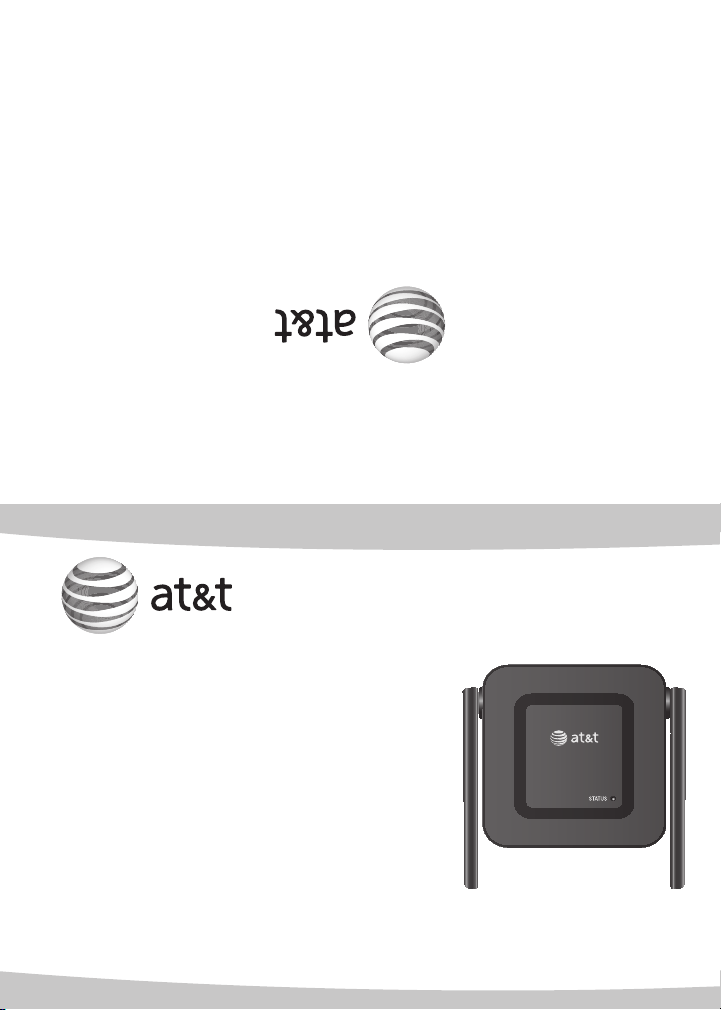
,
S
S
an Antonio, T
X 78
X 78
2
2
1
1
9.
9.
an Antonio, T
Printed in China. Issue 3 AT&T 09/09
Advanced American Telephones
AT&T and the AT&T logo are trademarks of AT&T Intellectual Property licensed to
©2009 Advanced American Telephones. All Rights Reserved.
www.telephones.att.com
User’s manual
Part 2
SB67128 DECT 6.0
Repeater
This manual contains information about
this product’s installation and operation.
Please also read Part 1 - Important
product information.
For customer service or product
information, visit our website at
www.telephones.att.com or call
1 (888) 915-2007. In Canada, dial 1 (866) 288-4268.
Page 2
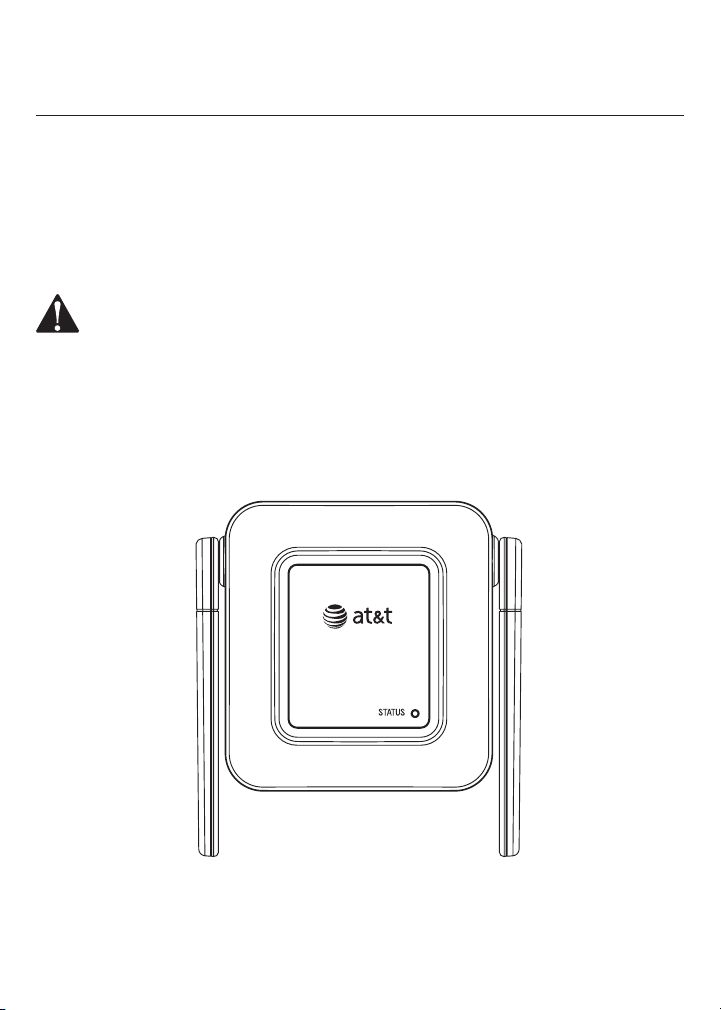
Before you install
Parts list
SB67128 DECT 6.0 repeater
•
Power adapter
•
Part 1 Important product information
•
Part 2 User’s manual
•
Package of screws
•
Use only the power adapter supplied with this product. To obtain a
replacement, visit our website at www.telephones.att.com or
call 1 (888) 915-2007. In Canada, dial 1 (866) 288-4268.
Figure 1: Repeater
1
Page 3

About the repeater
You can use a repeater to extend the operating range for the AT&T
SB67118 DECT 6.0 4-line corded/cordless telephone system to cover
areas where the signal is very weak or not available. The repeater
extends the range in all directions, even going around certain barriers.
The telephone base, cordless handsets and repeaters are linked
through wireless connections. When configured properly, you should
not notice any reception problems as you move around within the
covered area.
Up to six repeaters can be registered to the telephone base. There
can be two repeaters in series going between the base and handsets.
The first repeater can be up to 950 feet away from the base. The
second repeater can be up to 950 feet away from the first repeater.
Handsets work up to 950 feet from the base or any repeater, so with
two repeaters in series, handsets work up to 2,850 feet away from the
base. The figure below shows an example of how you might choose to
setup your system.
950 feet
950 feet
950 feet
950 feet
950 feet
950 feet
950 feet
Figure 2: Planning repeater placement
950 feet
950 feet
2
950 feet
950 feet
Page 4
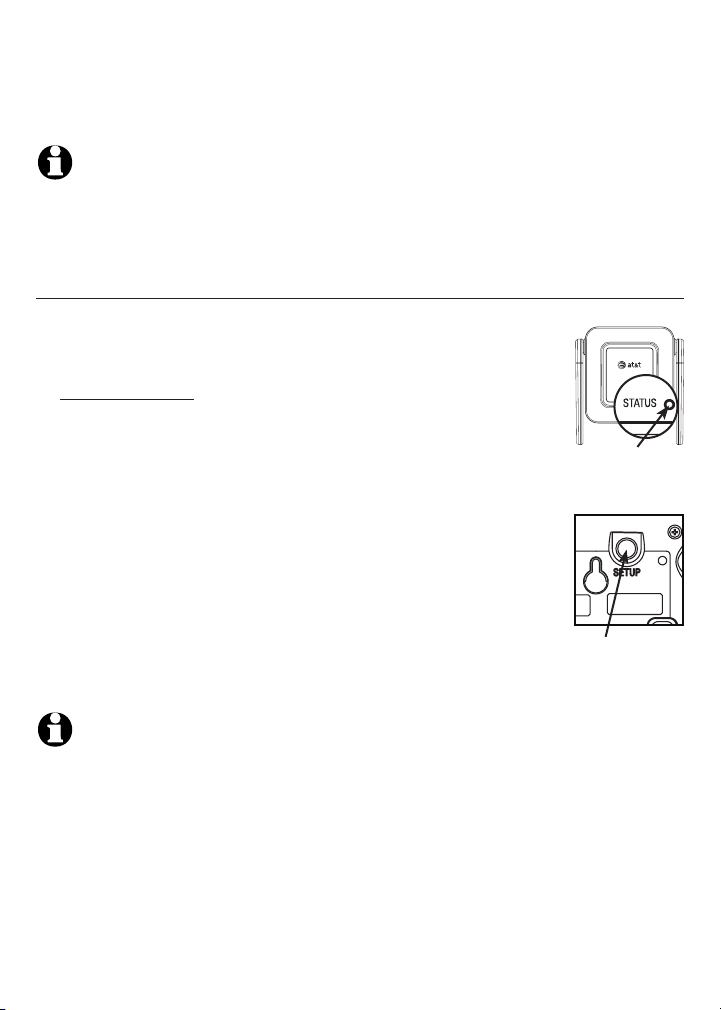
Registration
You should register your repeaters to the telephone base before
choosing locations for them in the building.
NOTE: You can register a repeater to an SB67118 telephone base without
deregistering it from a previous telephone base. New registrations overwrite any
previous repeater registrations.
Repeater registration
1. Plug in the repeater to AC power. The STATUS indicator
light on the repeater flashes slowly.
2. Press and hold the SETUP button at the bottom of the
repeater for two seconds. The STATUS indicator light on
the repeater flashes quickly.
3. On the telephone base, press MENU/ENTER.
4. Scroll down to Registration and press MENU/ENTER.
5. Press MENU/ENTER again to select Register HS. The
telephone base screen shows Handset registering
during registration.
6. The STATUS indicator light becomes solidly lit when
registration is successful. The telephone base screen
shows Repeater registered. It takes about 60 seconds
to complete the registration.
STATUS
indicator light
SETUP button
NOTES:
If the registration is not successful (the STATUS indicator light is not solidly lit after
1.
60 seconds), the telephone base screen shows Error. Try the Repeater registration
process again.
A registered repeater does not count as an extension and does not have an assigned
2.
extension number within the telephone system.
For complete registration instructions of SB67118 telephone base, please refer to the
3.
manual provided with your AT&T SB67118 product, or visit
www.telephones.att.com to download the manual.
3
Page 5

Registration
STATUS indicator light
Slow flash The repeater is powered on and in idle mode waiting to be re-
Quick flash The repeater is registering to the telephone base.
On The repeater is successfully registered and in a normal operation
Off The repeater has no power.
registered.
-OR-
The registered repeater is not connected to the telephone base.
-OR-
Your telephone base has no power.
mode.
4
Page 6

Installation
After you have plugged in your repeaters in the locations you think
are best, place a call from a cordless handset (AT&T SB67108) and
while talking, move around the building to test the reception. You may
want to adjust the position of repeaters to receive the best reception.
Plug the small end of the power adapter into the power jack on the
front of the repeater and route the cord through the slot on the
bottom of the repeater.
Route the power
adapter cord through
Plug the large end
of the power adapter
into a standard
electrical outlet not
controlled by a wall
switch.
the slot on the bottom
of the repeater.
Plug the small end of the
power adapter into the
power jack on the bottom
of the repeater.
Raise the antennas.
Figure 3: Connect the power adapter to the repeater
5
Page 7

Installation
You can place the repeater on a tabletop. You can install your
repeater on a wall or other object with the provided screws. Please
use the recommended placement and installation tips as follows:
The antennas needs to be in a high location (not on the floor or
•
under a desk) for reception.
Maintain a minimum of 30 feet distance between each repeater.
•
See page 2 for additional placement information.
•
If you place the repeater on a tabletop, plug the large end of the
power adapter into a nearby electrical wall outlet and raise the
antennas.
Figure 4: Tabletop installation
6
Page 8

Installation
If you want to install your repeater on a wall or other object, use the
provided screws. Professional assistance may be required to install
screws on the wall. Then plug the large end of the power adapter into
a nearby electrical wall outlet and raise the antennas.
^
Screw
holes
Screw spacing=2.5 inches
NOTE: The power adapter is intended to be correctly oriented in a vertical or floorThe power adapter is intended to be correctly oriented in a vertical or floor
mount position. The prongs are not designed to hold the plug in place if it is
plugged into a ceiling, under-the-table or cabinet outlet.
^
Figure 5: Wall installation
7
Page 9

Troubleshooting
If you have difficulty operating this repeater, try the suggestions
below. To contact Customer Service, purchase accessories or obtain
replacement parts, visit our website at www.telephones.att.com
or call 1 (888) 915-2007. In Canada, dial 1 (866) 288-4268.
Please retain your receipt as your proof of purchase.
My repeater
doesn’t work
at all.
Make sure the power cord is securely plugged in.
•
Make sure the STATUS indicator light is on. If
•
the light is off or flashing, the repeater is not
registered or the base has no power.
Make sure you raise the antennas of your repeater.
•
Make sure you install the repeater in a high
•
location (not on the floor or under a desk) for
better reception.
Do not place the repeater near a microwave
•
oven or on the same electrical outlet. You might
experience decreased performance while the
microwave oven is operating.
Other electronic products can cause interference
•
to your repeater. Try installing your repeater as
far away from the following electronic devices as
possible: television sets, VCRs, or other cordless
telephones.
You may need to walk to the location of your
•
repeater and initiate a call from your cordless
handset (SB67108) to test if the reception of the
cordless handset is good. If the performance is
less than expected, you may need to relocate your
repeater closer to the telephone base. Then try
placing a call on the cordless handset again.
8
Page 10

Troubleshooting
My repeater
cannot register
to my telephone
base.
•
•
•
•
First try all the suggestions on the previous
page.
Make sure your telephone base is model AT&T
SB67118 DECT 6.0 4-line corded/cordless
telephone system.
Carefully follow the registration instructions on
pages 3 of this user’s manual.
Make sure your telephone base is within 950
feet of the repeater. If registration does not
work, place the repeater next to the base and
try registering again.
My repeater
flashes slowly
again after
registration.
I cannot
deregister my
repeater from
the previous
telephone base.
Power failure
recovery.
First try all the suggestions on the previous page.
•
Make sure the telephone base has power.
•
You can register a repeater to an SB67118
•
telephone base without deregistering it from
a previous telephone base. New registrations
overwrite any previous repeater registrations.
Your registered repeater automatically links to
•
the telephone base wherever power is restored.
The STATUS indicator light is on when there is
a valid link.
9
Page 11

General product care
To keep the repeater working and looking good, follow these
guidelines:
Avoid putting it near appliances and devices that generate electrical
•
noise (motors, fluorescent lights, etc.)
DO NOT expose it to direct sunlight or moisture.
•
Avoid dropping the repeater.
•
Clean with a soft cloth.
•
Never use a strong cleaning agent or abrasive powder because this
•
will damage the finish.
Retain the original packaging in case it is necessary to ship it at a
•
later date.
10
Page 12

Technical specifications
RF frequency band
Channels
Operating temperature 32°F — 122°F
Repeater voltage
(AC voltage, 60Hz)
Repeater voltage
(AC adapter output)
1921.536 MHz — 1928.448 MHz
5
0°C — 50°C
110 — 120 Vrms
6VDC @600mA
Repeater operating range
This repeater operates within the maximum power allowed by the
Federal Communications Commission (FCC). Even so, this product can
communicate over only a certain distance — which can vary with the
locations of the telephone base, the weather, and the construction of
your building.
11
