Page 1
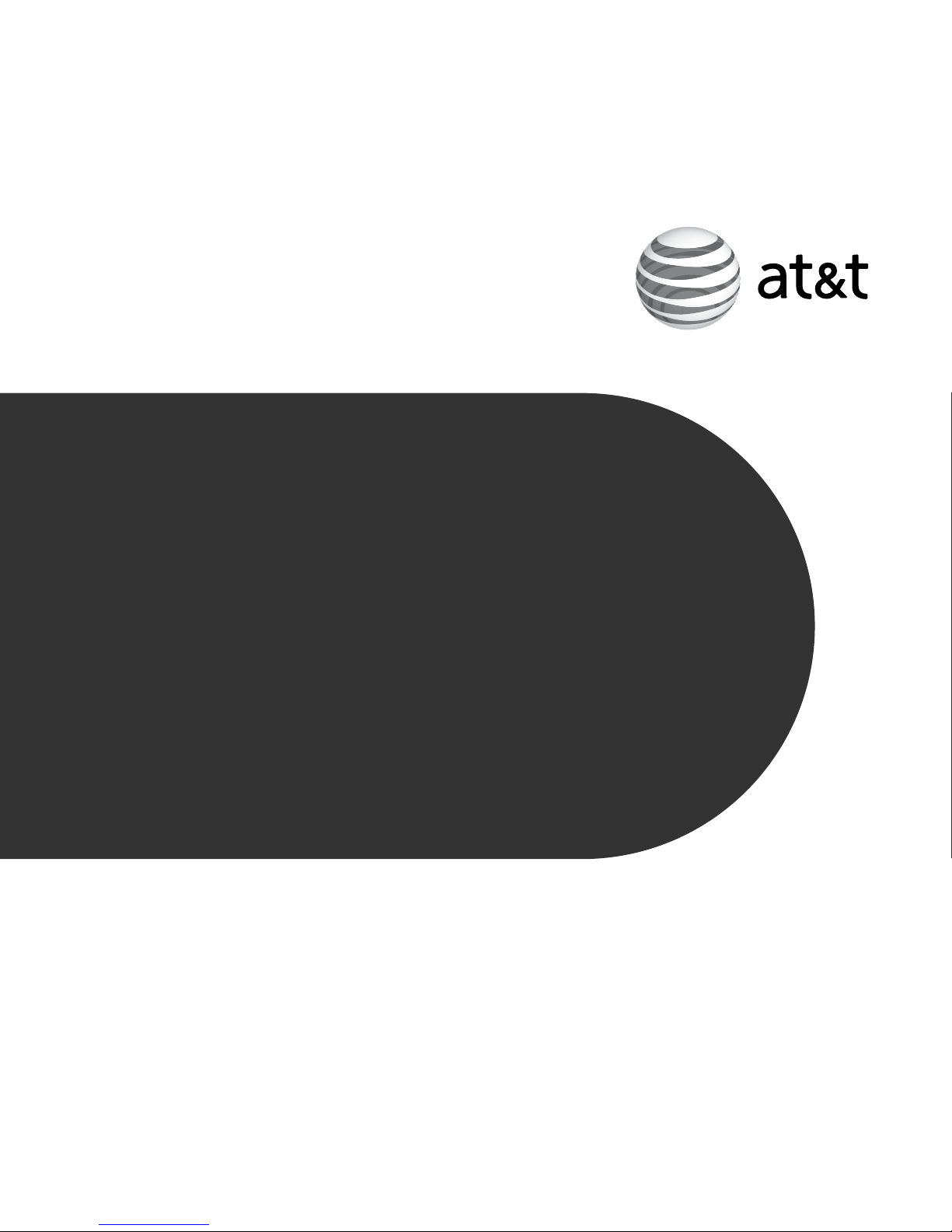
Portable Battery Pack
user’s
manual
Battery pack
model #: PTBP2600
Page 2
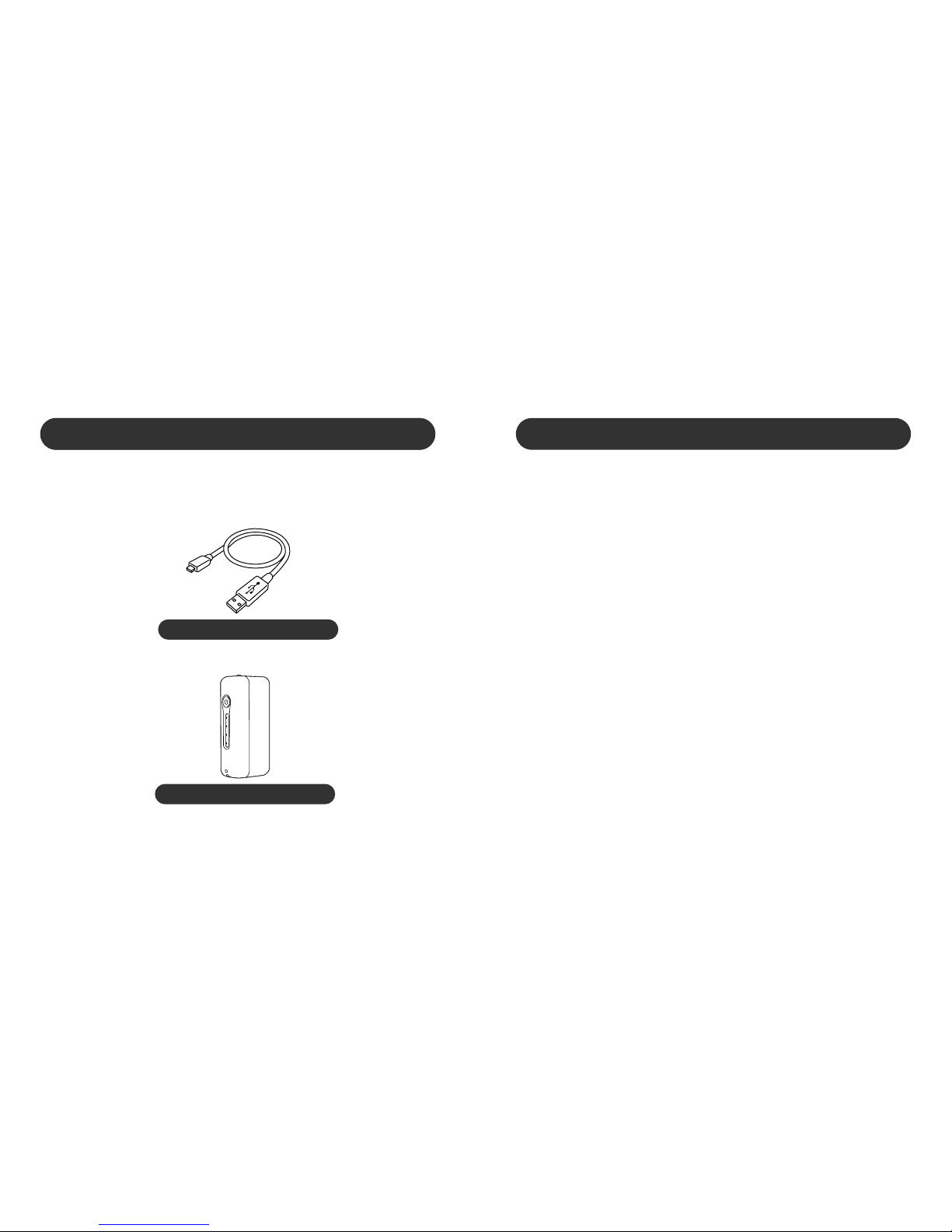
page 3
Unpack the battery pack and make sure all accessories
are put aside so they will not be lost.
What’s Included
page 2
Important Safety Instructions
Please read all safety and operating instructions carefully
before installation and use, and keep these instructions handy
for future reference. Take special note of all warnings listed in
this user’s manual and on the PTBP2600.
• ATTACHMENTS - Do not use attachments not recommended by the
manufacturer.
• WATER AND MOISTURE - The unit should not be used near water. For
example: near a bathtub, washbowl, kitchen sink, laundry tub, swimming
pool or in a wet basement.
• VENTILATION - Always charge this unit in a well ventilated area.
• OBJECTS AND LIQUID ENTRY - Care should be taken so that external
objects do not fall, into and liquids are not spilled onto any openings or
vents located on the product.
• POWER SOURCE - The unit should be connected only to a power supply of
the type described in the operating instructions or as marked on the unit. If
you are not sure, please consult the dealer or local power company.
• HEAT - The unit should be situated away from heat sources such as
radiators, heat registers, stoves or other appliances (including amplifiers)
that produce heat.
• SERVICING - The user should not attempt to service the unit beyond those
methods described in the user’s manual. Opening or removing covers will
expose you to dangerous voltage and other hazards. Service methods
not covered in the user’s manual should be referred to qualified service
personnel.
USB to Micro USB Cable
Battery Pack
What’s Included Safety Information
Page 3
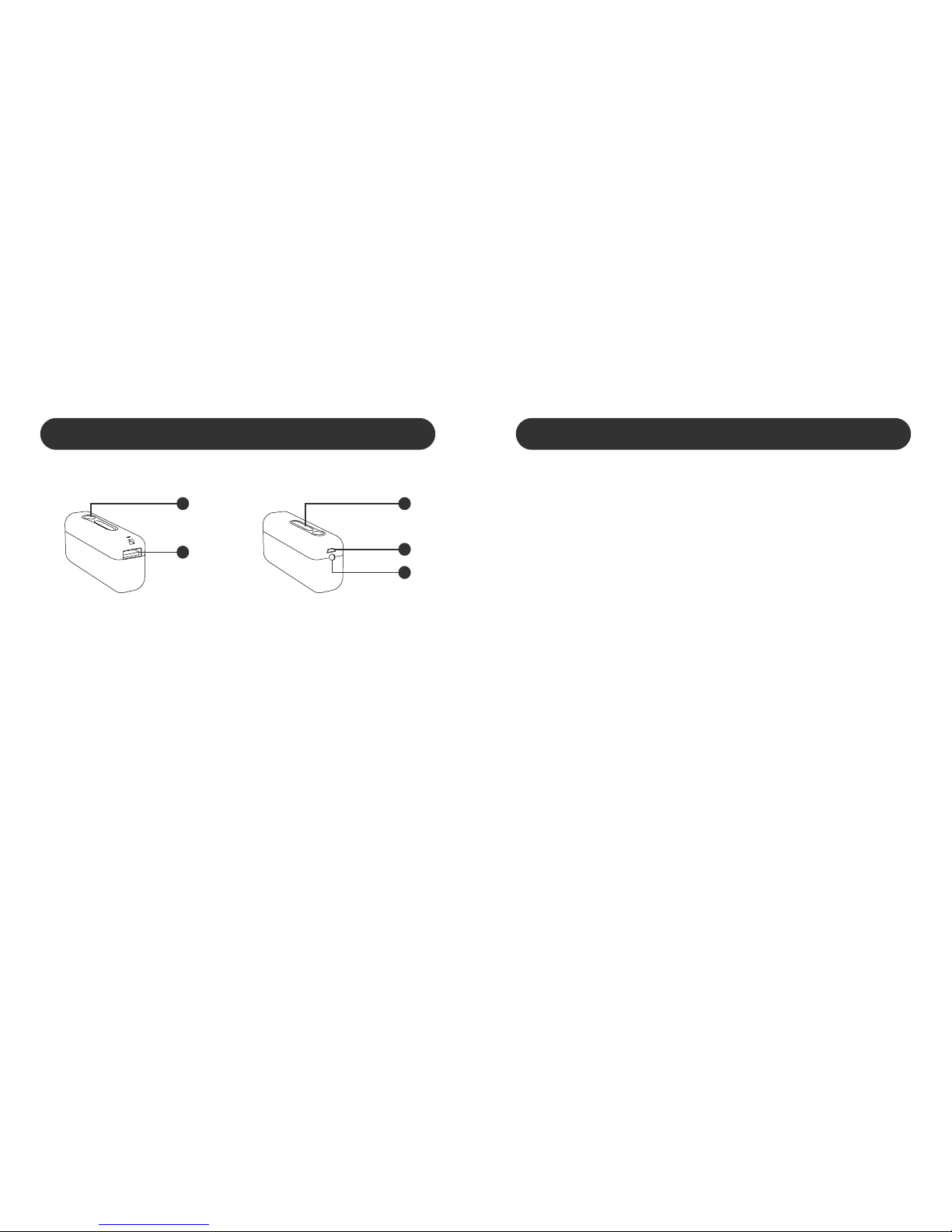
page 4 page 5
Location of Main Unit Controls
Bottom To p
1 3
4
5
2
1. Power button
2. USB charging output
3. LED power indicator
4. Micro-USB port
5. Flashlight
Contents Operational Instructions
Charging Your PTBP2600
• Using the included USB to micro-USB cable, plug the
micro-USB connector into the micro-USB input jack on
your PTBP2600 and the USB connector into any USB
charging port.
• Upon initial use, or after a prolonged storage period, the
PTBP2600 should be fully charged in approximately 3
hours.
• The LED Power Indicator lights will light up to show you the
charging progress.
Note: The unit’s full performance is achieved after 2 or 3
times of complete charge and discharge cycles.
Charging Your Mobile Device
• Depending on your mobile device’s charging port plug
the USB connector of your charging cable into the USB
output port on the PTBP2600, and then the corresponding
connector into your mobile device.
• Your device will automatically begin charging and the LED
Power Indicator on the PTBP2600 will light up.
Page 4

Troubleshooting
page 7
Using the Flashlight
• Press the power button twice to turn ON the flashlight.
• Press the power button twice again to turn OFF the
flashlight.
Operational Instructions
page 6
Symptom
No
power
Solution
• Verify that there is power left in the
battery.
• Recharge as needed.
Page 5

- Input: DC5V 0.5-1A
- Output: DC5V 0.5-1A
- Capacity: 2600 mAh
- Size: 73x36x23mm
- Weight: 65 g
Specifications
page 9
Compliance with FCC Regulations
The equipment has been tested and found to comply with the limits
for a Class B digital device, pursuant to Part 15 of the FCC Rules. These
limits are designed to provide reasonable protection against harmful
interference in a residential installation. This equipment generates,
uses, and can radiate Radio frequency energy and, if not installed
and used in accordance with the instructions, may cause harmful
interference to Radio communications.
However, there is no guarantee that interference will not occur
in a particular installation. If this equipment does cause harmful
interference to Radio or television reception, which can be determined
by turning the equipment off and on, the user is encouraged to try to
correct the interference by one or more of the following measures:
- Reorient or relocate the receiving antenna.
- Increase the separation between the equipment and receiver.
- Connect the equipment into an outlet on a circuit different from
which the receiver is connected.
- Consult the dealer or an experienced Radio/television technician
for assistance.
THE SPECIFICATION AND EXTERNAL APPEARANCE OF THE
BATTERY PACK ARE SUBJECT TO CHANGE WITHOUT PRIOR NOTICE.
If at any time in the future you should need to dispose of this product,
please note that waste electrical products should not be disposed of with
household waste. Please recycle where facilities exist. Check with your
local authority or retailer for recycling advice.
purchase date:
place of purchase:
Page 6

Limited Warranty
The AT&T brands are used under license. Any repair, replacement, or
warranty service, and all questions about this product should be directed
to Concept 101 LLC at www.att.com/electronics or call 1 (888) 920-8680
from the USA or Canada.
Concept 101 LLC warrants to the original purchaser that the product will
be free from defects in material, parts and workmanship for the period
designated for this product. The warranty commences the day the product
is purchased and covers up to a period of one (1) year. Concept 101 LLC
agrees that it will, at its option, replace the defective product with either a
new or remanufactured battery pack equivalent to your original purchase
during the warranty period. Should the Parts warranty period exceed the
Labor warranty period, Concept 101 LLC will supply at no charge for the
remainder of the Parts warranty, any new or remanufactured replacement
parts as required by the product. During this period all labor and service
charges will become the responsibility of the customer.
REPAIR OR REPLACEMENT AS PROVIDED UNDER THIS WARRANTY
IS THE EXCLUSIVE REMEDY OF THE CUSTOMER; Concept 101 LLC
SHALL NOT BE LIABLE FOR ANY INCIDENTAL OR CONSEQUENTIAL
DAMAGES FOR BREACH OF ANY EXPRESS OR IMPLIED WARRANTY
ON THIS PRODUCT, EXCEPT TO THE EXTENT PROHIBITED BY
APPLICABLE LAW. ANY IMPLIED WARRANTY OF MERCHANTABILITY
OF FITNESS FOR A PARTICULAR PURPOSE ON THIS PRODUCT IS
LIMITED TO THE DURATION OF THE WARRANTY.
Warranty Information Warranty Information
page 10 page 11
Some states do not allow the exclusion or limitations of incidental or
consequential damages, or limitations on how long the warranty lasts.
In these cases the above exclusions or limitations may not apply to
you. This warranty gives you specific legal rights and you may also have
other rights which vary from state to state.
Obtaining Service: To obtain service, product literature, supplies
or accessories please call 1 888-920-8680, or visit our
website, www.att.com/electronics, to create a ticket for
exchange/repair. Please make sure to provide the date of
purchase, model number and a brief description of the
problem. Our customer service representative will contact
you or send detailed return instructions.
Concept 101 LLC does not warrant that the battery pack will work properly
in all environmental conditions, and makes no warranty and representation,
either implied or expressed, with respect to the quality, performance,
merchantability, or fitness for a particular purpose other than the purpose
identified within this user’s manual. Concept 101 LLC has made every effort
to ensure that this user’s manual is accurate and disclaims liability for any
inaccuracies or omissions that may have occurred. Information in this
user’s manual is subject to change without notice and does not represent
a commitment on the part of Concept 101 LLC. Concept 101 LLC reserves
the right to make improvements to this user’s manual and/or to the
products described in this user’s manual at any time without notice. If you
find information in this manual that is incorrect, misleading, or incomplete,
please contact us through our website.
Page 7

©2015 Concept 101 LLC. All Rights Reserved. AT&T and the AT&T logo are
trademarks of AT&T Intellectual Property licensed to Concept 101 LLC, New York,
New York 10018. Issue 1.1 AT&T 11/2015.
www.att.com/electronics
