Page 1
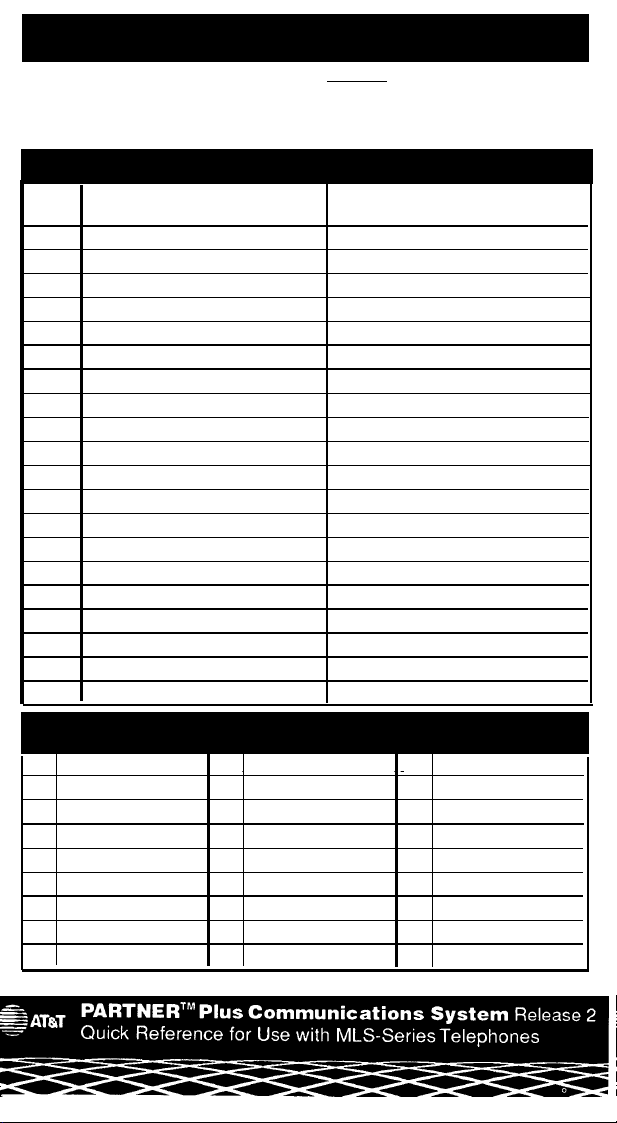
Personal Speed Dial Numbers
To dial a Personal Speed Dial number:
See page 4 for programming instructions. Your system may also be programmed with System Speed
Dial numbers (Dial Codes 20-79), which are similar to Personal Speed Dial Numbers except anyone
on the system can dial them. If programmed, a list is available frorn your System Manager.
Use the boxes below to record your numbers, in pencil.
DIAL
CODE
80
81
82
83
84
85
86
87
88
89
90
91
92
93
94
95
96
97
98
99
NAME
Press [ Feature ] followed by the Dial Code.
TELEPHONE NUMBER
EXT
10
11
12
13
14
15
16
17
518-455-250
System Extensions
NAME
EXT
18
19
20
21
22
23
24
25
NAME
EXT
NAME
26
27
28
29
30
31
32
Copyright © 1991 AT&T
Page 2

Telephone Buttons and Indicatiors
Display
[MLS-34D™ and MLS-12D™ only]
When dialing, shows the number dialed, duration of call, and
feature messages. When receiving an intercom call, shows
number of extension calling. When in program mode, displays
programming messages. When not using the phone, displays
today’s date and time.
Programmable Buttons
[MLS-34D, MLS-12D, and MLS-12™ only]
Stores features or dialing sequences for use with one touch—
see "Programming," page 4. The MLS-12 and MLS-12D phones
have 8 programmable buttons (2 with Iights). The MLS-34D has
24, all with lights.
Dual-Purpose
Line/Programmable Buttons
(MLS-8™ has 4 buttons instead of 8, for lines 1-4]
When connected to an outside line, press to make and receive
talk. When not connected to an outside line, use to program
features or dialing sequences, for use with one-touch.
[An MLS-6 connected to 4 outside lines has no programmable
buttons, but an MLS-6 with 2 lines has 2 programmable buttons.)
Speakerphone operation
MLS-34D, MLS-12 and MLS-12D]
Press to dial and speak on your phone without lifting the
handset. When you press [
microphone come on (indicated by the lights next to the
Spkr ] and [ Mic ] buttons). You can hear the phone ringing
[
over your speaker, and when the party on the other end
answers you can speak without lifting the handset. (On the
MLS-6, press to dial without lifting the handset; when the
party you are calling answers, Iift the handset to speak.)
Spkr ] , both, the speaker and the
Intercom Buttons. Press either button to place an inside (intercom) call b another extension.
Volume Control Buttons. Press to decrease ( ▼ ) or increase ( ▲ ) the volume of the ringer,
speaker, and handset:
■ To adjust ringer volume, while phone is idle and handset is on the phone, press ▼ or ▲ .
■ To adjust speaker volume, press ▼ or ▲ while listening through the speaker.
■ To adjust handset earpiece volume, while listening on a call lift the handset and press ▼ or ▲ .
Message Indicator. Appears when someone else signals you using the Message Light On
feature. To turn off press [
Mic (Microphone) Button. [MLS-12, MLS-12D, and MLS-34D only] Press [
speakerphone’s microphone on and off (press [
a single touch). The[ Mic
Feature ] [ 1 ] [ 0 ] and your extension number. See page 5.
Mic ] to turn your
Spkr ] to turn both speaker and microphone on with
] light shows when the person at the other end of a call can hear you.
1
HFAI (Hands-Free Answer on Intercom). For more convenient speakerphone operation,
leave the microphone on all the time (press [
you receive a voice-signaled call, you hear a beep and the person calling can speak to you
over your phone’s speaker if your microphone is already on, simply begin speaking to
have a hands-free, two-way conversation.
Feature Button. Press to enter program mode (page 4) or use dial code features (page 5).
Conf (Conference) Button. Press to conference (add) other parties to your call (page 7).
Transfer Button. Press to transfer a call to another extension (page 7).
Hold Button. Press to put a call on hold for later pickup (page 7).
Mic ] if the light next to the button is off). When
PARTNER, MLS-6, MLS-12, MLS-12D, and MLS-34D are trademarks of AT&T.
2
Page 3

Ringing Patterns
You can tell the type of call coming in by the way the phone rinngs:
Ring...Ring...Ring...Ring...Ring...Ring...
Rlng-BEEP...Ring-BEEP...Ring-BEEP...
Ring-BEEP-BEEP...Ring-BEEP-BEEP...
Outside Call
Inside Call
Transferred Call
Lights
Red
(top) Iight shows activity at
Green (bottom) light shows activity at your extension.
another
extension.
Steady on:
l l
Off (off continuously): Line is idle, available for use.
Flash (long on, long off): Call is ringing on the line.
Alternating Red/Green Flash: Appears at both extensions in a
conference or joined call.
Wink (long on, short off): Call is on hold (anyone with line can pick up).
Flutter (short on, short off): Call is on exclusive hold (only extension that put
call on hold can pick up).
Broken flutter (short on and off followed by long off): Fax trouble.
Line is busy.
.
Help!
If you have problems with your phone, contact your System Manager or see the
“Installation and Use*guide. If the problem is not solved, please call our toll-free
Helpline, available 24 hours a day:
1 800 628-2888
3
Page 4

Programming
Use programming to store the following dialing sequences on programmable buttons
(see diagram on pages 1-2). Then simply touch the button to dial automatically.
■ Any feature on page 5. Example: To use Do Not Disturb with one touch, program
■ Any dialing sequences on pages 6 - 7. Example: To answer a call ringing at any
■
■
How to Program Buttons:
1.
2.
3.
4.
How to Program Personal Speed Dial Numbers
1.
2.
3.
4.
To change a number, follow steps 1-4.
[0] [1] on a button with lights.
[Feature]
extension in the Pickup Group, program (left) [Intercom] [6] [6] on a button.
Another extension number.
[1] [1] (or (left) [ Intercom] [*] [1] [1] to voice page Ext. 11). Other benefits:
[Intercom]
■ Transfer and conference with one touch
■
If on a button with lights, sea at a glance when the extension is busy (red steady
ExampIe: To ring Ext. 11 with one touch, program (left)
light), calling you (green fIashing light), or transferring a call to you (green fluttering light).
NOTE: If a fax machine is connected to the extension, and if the extension was
programmed as a fax extension during system programming, you can see at a glance
when the fax is having trouble and not answering (broken fluttering red light).
An outside telephone number.
Example: To dial 555-5678 with one touch, program
[5] [5] [5] [5] [6] [7] [8] .
Press [Feature] [0] [0] enter program mode.
Press a programmable button (see diagram, pages 1 - 2).
Enter the dialing sequence (the buttons you normally press to use the feature or dial
the number). An outside number can have a maximum of 20 digits, including special
characters (see box below). When Programming an outside number, program only the
number (not the line button).
NOTE: For any programming that includes the [Intercom] button, press the left
[Intercom] button.
To program more buttons, or to change the programming, repeat steps 2 and 3.
Press [Feature]
[0] [0] to exit program mode.
To Program Special characters in a dial Sequence
To insert a...
Pause (1.5 seconds)
Stop*
Touch-Tone
Recall
Press...
Hold
Mic
Transfer
Speaker
* Not available on MLS-6 phones
Press [Feature] [0] [0] to enter program mode.
Press [Feature] , then press the two-digit Dial Code (80-99) you want assigned
to the phone number.
Enter the phone number. Maximum is 20 digits per phone number, including
special characters (see box above).
To add more numbers, repeat steps 2 and 3.
Press [Feature]
[0] [0] to exit program mode.
Appears on Display as...
P
S
T
R
4
Page 5

[Feature] [0] [2]
[Feature] [0] [3]
[Feature] [0] [4]
[Feature] [0] [5]
[Feature] [0] [6]
[Feature] [0] [8]
[Feature] [0] [9] + Ext. Number
[1] [0] + Ext. Number
[Feature]
[Intercom]
[Intercom]
[Intercom] [7] [0]
[Intercom] [7] [1]
[Intercom] [*] [7] [1]
[6] + Ext. Number
[6] [6]
Can use this feature only if
programmed onto a button
with lights (see page 4).
Dial Code Features
You can use a Dial Code feature in either of two ways:
■
Press [Feature] followed by its 2-digit Dial Code (except Do
Not Disturb and Privacy).
■
Press a button programmed with the feature (see "Program-
ming" on page 4).
Feature
Do Not
Disturb
Exclusive Hold
Recall
Save Number
Redial
Last Number
Redial
Conference
Drop
Privacy
Touch-Tone
Enable
Message
Light On
Message
Light Off
Call Pickup
Pickup Group
Loudspeaker
Paging
Group Calling
Group Paging
Prevents any calls from ringing at your phone.
Transferred calls return to sender and inside
calls get a busy signal. Outside callers hear the
usual ringing. Recommended only if someone
else answers your outside calls. To use this
feature, you must program [Feature]
button with lights.
Places a call on hold so other extensions with
the line cannot pick it up.
"Recalls" a dial tone. If you are not on a PBX or
Centrex system, use Recall to end a call without
hanging up-you will get a dial tone and can then
make another call. Otherwise, use Recall to get
the PBX/Centrex dial tone.
Saves the last number you dialed into a temporary memory. Before you hang up on a busy or
non-answering call, press [Feature]
saved, you can radial it at any time by pressing
[Feature]
memory until a different one is saved. System
Speed Dial numbers cannot be saved.
Redials the last number you dialed (except
System Speed Dial numbers).
Drops the last outside party added to a
conference call.
Prevents other people with the same line from
joining your calls. To use this feature, you must
program [Feature]
When on a rotary line, allows you to across
phone services such as “Bank-by-Phone” that
require you to dial digits. After you make the call
to the service and are asked to enter touch-tone
digits, turn on Touch-Tone Enable to change the
rest of the digits you dial to touch-tone.
Turns on the message Iight on another MLS
phone (you manually enter the extension).
Turns off the message light on another MLS
phone (you manually enter the extension).
Picks up a call ringing at any system extension.
Picks up an outside call ringing at any Pickup
Group extension.
Connects you to the (optional) loudspeaker
system.
Simultaneously rings all Calling Group
extensions; you connect to the first extension
that answers.
Simultaneously voice signals all Calling Group
extensions; you connect to the first extension
that answers.
5
Use
[0] [1] on a
[0] [4] . Once
[0] [4] again. The number stays in the
[0] [7] on a button with lights.
Page 6

Ringing Call:
[7] [1]
[Intercom]
Voice-Signalled Call:
[Intercom] [*] [7] [1]
[Intercom] [7] [0]
[Line]
At Your Extension:
[Line]
At a specific extension:
[Intercom]
[6] + Ext. Number
At any extension in the
Pickup Group:
[Intercom] [6] [6]
Making a Call to the Calling Group
To call everyone in the Calling Group* who is not busy
on another call:
1. Press [Intercom]
2. Lift handset.
3. Dial [7] [1] to ring the group, or press [*] [7] [1] to page
those with MLS model phones. You are connected to the
first extension to answer.
.
Loudspeaker Paging
To make an announcement over the Loudspeaker paging
system (if connected to your PARTNER Plus system):
1. Lift handset.
2. Press [Intercom] [7] [0] , then make your announcement.
Joining a Call
To connect yourself to an outside call being
conducted at another extension:
1. Press the [Line] button (steady red light).
2. Lift the handset.
You cannot join an inside call or a conference call.
Answering a Call at Your Extension
1. Press the flashing [Line] button.
2. Lift the handset.
If you lift the handset without pressing a line button, you will be
connected to the line ringing the longest time.
If you are already on a call:
1. Press [Hold] to put the first call on hold.
2. Press the flashing [Line]
button to pickup the new call.
Answering a Call Ringing at Another Extension
To answer a call ringing at any other extension:
1. Press [Intercom] .
2. Lift handset.
plus the number of the ringing extension.
3. Dial [6]
To answer an outside call ringing at any extension in
the Pickup Group:*
1. Press [Intercom] .
2. Lift handset.
3. Dial [6]
[6] .
* Pickup Group and Calling Group extensions are listed on a separate form. See your System Manager.
6
Page 7

Making a Call
Outside:
[Line] + Telephone Number
Inside - Ringing:
+ Ext. Number
[Intercom]
Inside – Voice-Signalled: To page (voice signal) an MLS phone, so your voice is heard
[Intercom] + through the speaker, dial [*] plus the extension.
[*] + Ext. Number
To call an outside party:
1. Press an idle (not lit) outside [Line] button.
2. Lift handset.
3. Dial telephone number.
To call an inside party (another extension):
1. Press an idle (not lit) [Intercom] button.
2. Lift handset.
3. To ring the extension, dial 2-digit extension number,
If you lift the handset without pressing a button, you will be
connected to the first idle line or intercom programmed for your
extension.
or
Placing a Conference Call
Telephone or Ext. Number +
+
[Conf]
Telephone or Ext. Number +
[Conf] + 3. Press an idle line and call the second party.
To Drop:
[Feature] [0] [6]
To add parties to a call (max. 4 parties plus you):
1. Call the first party (can use Speed Dial or Auto Dial buttons).
2. After the first party answers, press [Conf] .
4. After the second party answers, press [Conf] again; you are
connected with both parties. To add others, repeat steps 2-4.
To drop the last outside party added to the call:
1. Press [Feature] [0] [6] .
You cannot: ■ Add more than 2 outside parties
■ Transfer a conference call
■ Join a conference call
Hold:
[Hold]
Exclusive Hold:
[0] [2]
[Feature]
To Pick Up:
[Line]
[Transfer] Ext. Number
Putting a Call on Hold
To hold so anyone with the line can pick it up:
1. Press [Hold]
.
To hold so only you can pick it up (Exclusive Hold):
1. Press [Feature] [0] [2].
To pickup a held call:
1. Press the held line button.
2. Lift handset.
Transferring a Call
To pass a call to another extension:
1. Press [Transfer] .
2. Dial the extension to which you want the call transferred.
3. When someone answers, announce the call, then hang up.
If no one answers or the call is refused, to reconnect the caller,
press the line button next to the winking green light.
7
