
Atrie
WireSpan 600/610
MODEM
User's Manual

WireSpan 600 / 610
Fractional E1 Access Unit
Installation and Operation manual

CONTENTS
CHAPTER 1 Interduction………………………….. 1-1
CHAPTER 2 Installation and Setup……………….. 2-1
CHAPTER 3 Operation……………………………. 3-1
CHAPTER 4 Troubleshooting & Diagnostics…….. 4-1
APPENDIX A Interface Specification………………. A-1
MENU TREE ………………………………………. B-1

CHAPTER 1
Introduction
1.1 Overview
WireSpan 600 is a cost-effective, single-port fractional E1 access unit.
The fractional E1 service makes unused time slots on long-range E1
trunks available for other users.
WireSpan 600 provides a synchronous data channel that supports
user-selectable transmission rates. The available data rates are integer
multiples of 64 kbps; the multiples range is 1 through 32, corresponding to
a maximum of 2048 kbps. The user’s payload data is packed in the
corresponding number of time slot of an E1 (CEPT 2.048 Mbps) data
stream, for transmission over public or private E1 networks.
Versions
WireSpan 600 is available on two models:
z WireSpan 600 – fractional E1 access unit, for applications
that integer multiples of 64kbps range from 1 through 32,
corresponding to a maximum of 2048 kbps.
z WireSpan 610 – Unframed only, for applications that fix
2048M bps data rate.
Applications
Figure 1-1 shows a typical WireSpan 600 / 610 applications
1-1

N x 64K
Rounte
r
Router WireSpan 600
Co nverte r
E1 Transmission
E1 Tra nsmission
Facilities
F ac ilities
Converter
WireSpan 600
N x 64K
Rounte
Router
r
N x 64K
WireSpan 600
N x 64K
WireSpan 600
N x 64K
WireSpan 600
N x 64K
WireSpan 600
Sub-E1
Converter
WireSpan 600
FE1
E1 MUX.
E1 Mux.
Rx D
TxD
RXD
TXD
Converter
Converter
Converter
Converter
Cascades mode
Cascaded
Figure 1-1. Typical Wirespan 600 Application
Features
z E1 or fractional E1 access unit
z Support one digital data port
z Selectable sync data rates of n x 64 kbps,up to 2048 kbps
z V.35, RS-530, RS-449 or X.21 data interfaces
z Framing format : PCM31, PCM30 – with or without
CRC-4
z Zero suppression : AMI, HDB3
z E1 interface complies with : ITU G.703, G.704, G.732,
G.823, G.706
z Unframed over E1
Term inal
Terminal
Rounte
WireSpan 3000
r
WireSpan
WireSpan 5000V
5000B
V.35 Version
PBX
PBX
DSL Line
WS5000B(LAN)
LAN
Options
WireSpan 600 is available with the following option:
z 90 – 120 or 230V( 10%),47-63 Hz Adapter
z DTE or DCE data port changeable cable
z WireSpan 610 is simple version with unframed mode
1.2 Physical Description
WireSpan 600 / 610 are designed for desktop installation.
Installation procedures for the WireSpan 600 / 610 models and respective
versions are provided in Chapter 2, Installation and Setup.
1-2

Top Pa n el
LED’s
The LED indicators on the top panel (see Figure 1-2) indicate the
operating status of WireSpan 600. Various indicators display status of E1
or data port, alert conditions, work mode.
Figure 1-2. General View
Connectors
The power and interface connectors are located on the lateral panel of
WireSpan 600 / 610. A description of the lateral panel can be found in
interfaces and connectors.
1.3 Functional Description
WireSpan 600 / 610 has a synchronous user’s data port interface. The
electrical interface is user-selectable. The user’s data port is terminated in
a 50-pin SCSI-type female connector. ITU-T Rec. V.35, EIA RS-530,
RS-449 and X.21 interfaces are supported by means of adapter cables.
1-3
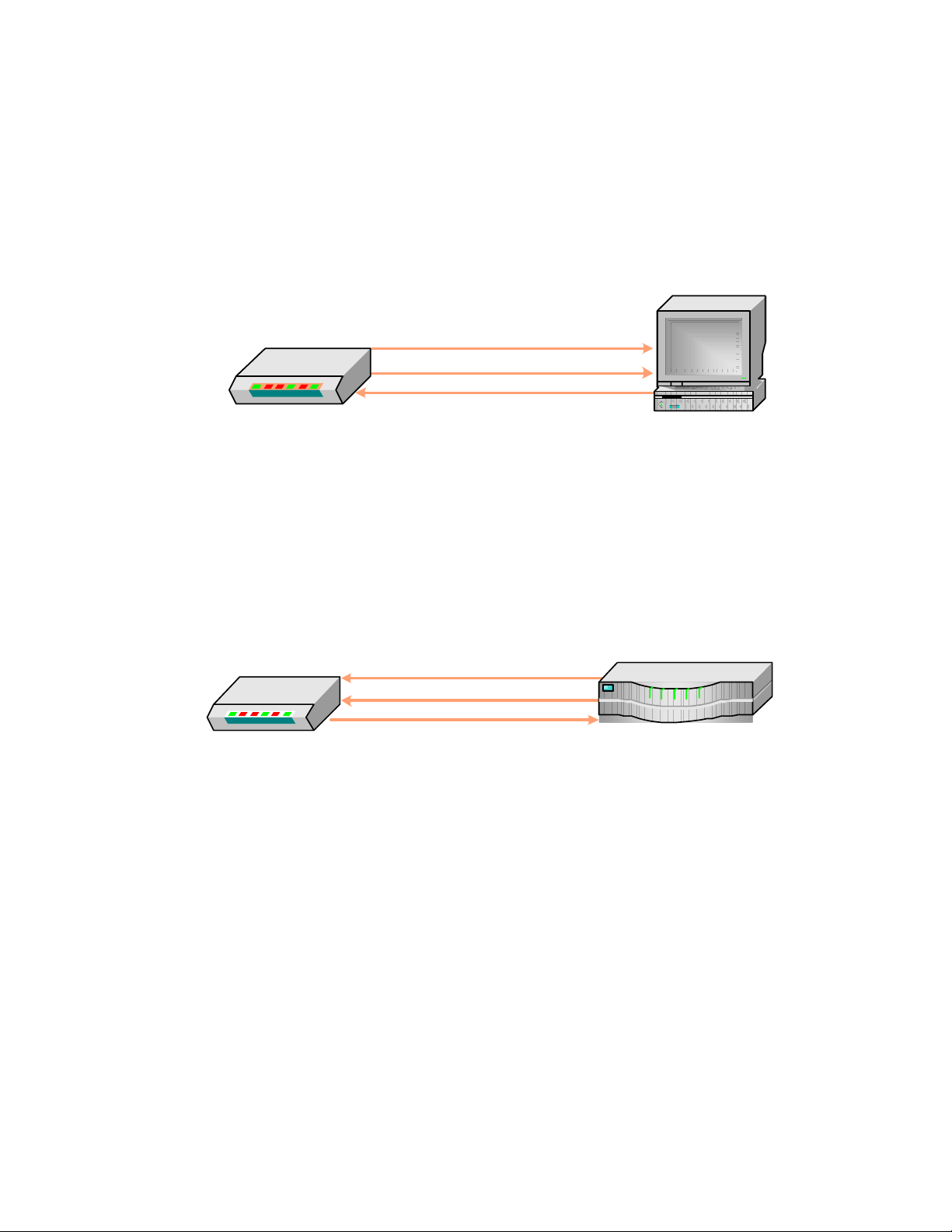
The user’s data port has two timing modes:
z DCE – WireSpan 600 provides transmit and receive clocks for
the user’s equipment connected to the data port. And accepts
XTC clock from the equipment. Figure 1-3 shows the flow of
timing signals through the user’s data port in the DCE mode.
TXC
RXC
XTC
WireSpan 600/610
Figure 1-3 DCE
Description
DTE
z DTE – WireSpan 600 sends the receive data accompanied by the
receive clock to the user’s equipment connected to the data port,
and accepts data from the equipment according to the equipment
transmit clock. Figure 1-4 shows the flow of timing signals
through the user’s data port in the DTE mode.
TXC
RXC
XTC
WireSpan 600/610 DCE
Figure 1- 4 DTE
Description
E1 Interface Characteristics
The WireSpan 600 E1 link interface meets the requirements of ITU-T
Rec. G.703, G.704, G.706, G .823.
The E1 link has two line interfaces: a 120-ohm balanced line interface
terminated in a RJ-48 eight-pin female connector, and a 75-ohm
unbalanced interface terminated in two BNC female coaxial connectors.
Line coding is HDB-3 or AMI. The nominal balanced interface transmit
level is ±3V, and the unbalanced interface transmit level is ±2.37V. Jitter
performance complies with the requirements of ITU-T Rec. G.823.
1-4

The E1 link interface supports PCM 31 frames (time slot 16 available
for user’s data), and PCM 30 frames (time slot 16 not available for user’s
data). WireSpan 600 also supports the CRC-4 option specified in ITU-T
Rec. G.704. The framing mode and the use of the CRC-4 option are
independently selectable by the user.
In addition, WireSpan 600 can also operate in the unframed mode. In
this mode, WireSpan 600 / 610 operates as an interface converter, enabling
the transfer of unstructured 2.048 Mbps data streams (or data streams with
proprietary framing generated by equipment with ITU-T Rec. V.35, EIA
RS-530, EIA RS-449), and X.21 interfaces via the E1 network.
Note The WireSpan 610 always operates in unframed mode.
The user can select the number of main link time slots used to carry
the payload data.
The timing of the receive path of the Wirespan 600 / 610 E1 link
interface is always locked to the clock signal recovered from the received
line signal. The timing of transmit path can be locked to one of the
following three sources:
z Internal clock oscillator, having an accuracy of ±30 ppm
z The recovered receive clock signal. The maximum track
range is ±130 ppm
z Lock data port clock signal. The maximum track range is
±100 ppm
Control of WireSpan 600 Operation
WireSpan 600 is designed for fully automatic, unattended operation.
Its configuration is determined by keypads and LCD-menu. Top panel
LED indicators and LCD display show the operating status of WireSpan
600. Various indicators display the E1 link status and user’s data port
status, and alert when an alarm condition (major or minor) or test loops are
present in the system.
WireSpan 600 / 610 has comprehensive diagnostic capabilities that
1-5

include LL and DL loopbacks, controlled by top panel keypads and
LCD-menu. Maintenance is further enhanced by a power-up self-test.
Selection of System Timing Mode
This section explains the interaction between the user’s port timing
mode, and the E1 link transmit timing mode.
z Internal timing mode: The WireSpan 600 / 610 E1 link
transmit signal is derived from the internal clock oscillator.
This timing mode used is necessary in point-to-point
application over leased lines, e.g., short-range applications,
where one WireSpan 600 / 610 must provide the timing
reference for the link. In this case, one WireSpan 600 / 610
must use the internal oscillator, and other must operate on the
recovered clock signal. Note that when the internal oscillator
is used, the DCE or DTE timing mode should be selected to
synchronize the user data rate to the E1 link timing.
Figure 1-5 shows a typical system application using the internal
timing mode on conjunction with DCE timing.
Internal Timi ng E1 Ti mi ng
E1 RS-449
WireSp an 600 WireSp an 600 DTE / DCE
Converter
DTE / DCE
N x 64K
X.21
Figure 1-5 Internal timing mode
z E1 timing mode: With E1 timing, the WireSpan 600 /
610 link transmit signal is locked to the recovered E1
receive clock. This is usually the timing mode selected
for network operation, as shown in Figure 1-6. In the
application illustrated in Figure 1-6, the master clock of
the network determines the timing of the two WireSpan
600 / 610 units. In case the E1 receive signal is lost,
WireSpan 600 / 610 automatically switches to the
internal oscillator.
1-6

E1 Ti mi ng
DTE / DCE
N x 64K
V.35
WireSp an 600 WireSp an 600 DTE / DCE
E1 E1
E1 Network
E1 Ti mi ng
V.35
N x 64K
Figure 1-6 E1 timing mode
z DTE/DCE timing mode: The E1 transmit signal is
locked to the recovered DTE or DCE receive clock, as
shown in Figure 1-7. And the other equipments must
operate on the recovered E1 clock signal. This is usually
the timing mode selected for E1-Mux. application.
EI A- 530
DTE/DCEWireSpan 600
Converte
r
DTE/DCE TimingE1 T iming
Converte
WireSpan 600
r
Figure 1-7 DTE/DCE timing mode
1.4 Technical Specifications
E1 Link Interface Framing
Bit rate 2.048 Mbps
Line code
Line impedance
Signal levels
Jitter performance As per ITU-T Rec. G.823
Unframed mode
PCM31 without CRC-4
PCM31 with CRC-4
PCM30 without CRC-4
PCM30 with CRC-4
HDB3
AMI
Balanced interface 120 ohms
Unbalanced interface 75 ohms
Transmit level:
Balanced interface ±3V ±10%
Unbalanced interface ±2.37V
±10%
Receive level 0 to -36dB
V.35E1
E1 MUX.
1-7

Connectors Balanced interface RJ-48
b
eight-pin connector
Unbalanced interface Two
BNC coaxial connectors
Internal- ±30 ppm oscillator
E1- Locked to the recovered
E1 receive clock, tracking
range ±130 ppm
DTE/DCE-Locked to the
recovered DTE or DCE receive
clock, tracking range ±100 ppm
User’s Data port
Transmit timing
Connector 50-pin, SCSI-type female
Interface V.35, RS-530,Rs-449, and X.21
supported by adapter cables
Bit rates Framed modes-n X 64 kbps,
where n equals 1, 2, 3, ...., 31
Unframed mode-2048 kbps
Control signals CTS follows E1 sync or
constantly ON, user-selectable
DSR follows E1 sync or
constantly ON, user-selectable
DCD follows E1 sync or
constantly ON, user-selectable.
Signals polarity Transmit data and receive clock
TimeSlot allocation
Framed modes User data inserted in user assert
Unframed mode Bit-by-
Diagnostics Test loops
operates normal or invert
time slots
Others can be bypassed
User-selectable idle code in
empty time slots (7F or FF)
it transfer from data port
to E1 link
Local loopback (LL), towards
local DTE or DCE
Digital loopback (DL), towards
local E1 link
1-7

Indicators
Mechanical Characteristics
power indicator SYNC E1 sync
loss indicator BPV alarm
indicator AIS alarm indicator
Power Requirements
Environmental
Characteristics
Use external power adapter
Temperature
Humidity Up to 90%, non-condensing
Support voltage:
90-120 VAC±10%, 47 to 63 Hz
230 VAC±10%, 47 to 63 Hz
Power consumption 5Watt
0 to 50°C
1-8

CHAPTER 2
Installation and Setup
2.1 General
This chapter provides instructions for mechanical and electrical
installation of the WireSpan 600 /610 model.
After installing the unit, refer to Chapter 3, Operation for operating
instructions. In case a problem is encountered, refer to Chapter 4
Troubleshooting & Diagnostics for test and diagnostics instructions.
Warning: No internal setting, adjustment, maintenance, and
repairs may be performed by either the operator or the
user; such activities may be performed only by a skilled
technician who is aware of the hazards involved. Always
observe standard safety precautions during installation,
operation, and maintenance of this product.
2.2 Site Requirements & Prerequisites
AC powered WireSpan 600 / 610 units should be installed within an
easily accessible, grounded AC outlet capable of furnishing the nominal
supply voltage (100-115 or 230 VAC, in accordance with your order).
The ambient operating temperature of WireSpan 600 / 610 is 0 to 50°C
at a relative humidity of up to 90%, non-condensing
2.3 Package Contents
A preliminary inspection of the equipment container should be made
before unpacking. Evidence of damage should be noted and reported
immediately. The WireSpan 600 / 610 package includes the following
items:
z WireSpan 600 unit or Wirespan 610 unit
2-1

z CD disk or Installation and Operation Manual
z External power adapter
z Data port connection cable depending on user order
2.4 Equipment Needed
The cables you need depend on the application. Cable terminated in
appropriate connectors provides support for the following data port
interfaces:
z V.35 interface: the interface adapter cable ends in a
34-pin connector
z RS-530 interface: the interface adapter cable ends in
a 25-pin D-type connector
z RS-449 interface: the interface adapter cable ends in
a 37-pin D-type connector
z X.21 interface: the interface adapter cable ends in a
15-pin D-type connector
The required cables are available from ATRIE, or can be prepared in
accordance with the port connector wiring information given in Appendix
A, Interface Specifications. The available cable and their respective uses
are listed in Table 2-1
Table 2-1. Data Port Interface Cables
Purpose
Cable
V35T V.35 DCE M34 Female V.35 DTE 1 meter
V35C V.35 DTE M34 Male V.35 DCE 1 meter
530T EIA-530 DTE DB-25 Female EIA-530 DTE 1 meter
530C EIA-530 DCE DB-25 Male EIA-530 DCE 1 meter
449T RS-449 DTE DB-37 Female RS-449 DTE 1 meter
449C RS-449 DCE DB-37 Male RS-449 DCE 1 meter
X21T X.21 DTE DB-15 Female X.21 DTE 1 meter
X21C X.21 DCE DB-15 Male X.21 DCE 1 meter
Port
Interface
Cable Connector
End-Type
User
Equipment
2.5 Interfaces and Connections
Both the WireSpan 600 and WireSpan 610 versions use the same
2-2
Length

printed circuit board, the procedure is the same.
Warning : ELECTRICAL SHOCK HAZARD: Access to the
inside of the unit is permitted only to qualified and
authorized service personnel.
Any adjustment, maintenance, and repair of the opened
instrument under voltage should be avoided as much as
possible and, when inevitable, should be carried out only
by a skilled technician who is aware of the hazard
involved. Capacitors inside the instrument may still be
charged even after the instrument has been disconnected
from its source of supply.
Caution WireSpan 600 / 610 contains components sensitive to
electrostatic discharge (ESD). To prevent ESD damage,
avoid touching internal components and before moving
jumpers, touch the WireSpan 600 / 610 frame.
E1 Link Connections
WireSpan 600 / 610 E1 link has an RJ-48C eight-pin connector for the
balanced interface, and two BNC connectors for the unbalanced interface.
Appendix A, E1 Balanced Port Connector provides the pin allocation for
the RJ-48C connector.
Connector the E1 link cables to the connector(s) corresponding to the
interface in use.
Warn in g Do not connect to both the balanced and unbalanced
connectors!
z When using the balanced interface, connect to the
RJ-48C connector
z When using the unbalanced interface, connect to the
two BNC connectors designated TX and RX. Pay
attention to the correct connection of the receive and
transmit cables to the TX and RX connectors.
The maximum allowable line attenuation between the
WireSpan 600 E1 link port and the network interface is
2-3

1000 Ft / 26AWG in general case.
Data Port Connections
The Wirespan 600 / 610 user data port has a 50-pin SCSI-type female
connector.
Connect the DTE / DCE link cable to the SCSI connector after setting
pin-out configuration corresponding to the interface in use.
Connecting the Power
WireSpan 600 / 610 is available in models that differ in the rated
supply voltage: 120, 230 or 240 VAC.
Before first-time installation, check that the power-adapter nominal
supply voltage, marked on a label on its top panel, matches the nominal
voltage available at your mains outlet.
2.6 Setup
After Installation, You must be to check below list:
z The Power LED indicator always lights when
WireSpan 600 / 610 is powered.
z The LCD Display will warming-up after 10 seconds.
To configure setting the WireSpan 600 use keypads and LCD on top
panel as shown in Figure 2-1. The settings are listed in Table 2-2. You can
follow the rules below table to setup the WireSpan 600.
2-4

Figure 2-1. WireSpan 600 / 610 Top Panel View
Table 2-2 Settings
Identification
of Setting
Main→ E1 SETUP
→ Framing
Function Settings Factory
Setting
Select E1 Frame
operating mode
PCM31 - CCS
without CRC4
PCM31+CRC - CCS
with CRC4
PCM30 - CAS
without CRC4
PCM30+CRC - CAS
with CRC4
2-5
PCM31

Main→ E1 SETUP
→ Idle Code
Main→ E1 SETUP
→ Line Coding
Main→ E1 SETUP
→Impedance
Main→ E1 SETUP
→Clock source
Selects the idle
code transmission
Select E1 port
coding, frame
structure
Selection of E1
link interface
Selects System
reference clock
7F – Symbol in HEX.
FF – Symbol in HEX.
Pass –Pass through E1
Rx timeslot data to Tx.
AMI
HDB3
BNC – unbalanced 75
ohms interface
RJ48C – balanced
120 ohms interface
INTERNAL - follow
internal oscillator
E1 (G703) –locked to
E1 recovered receive
clock. In case the E1
receive signal is lost,
switches to the
internal oscillator
automatically.
Pass
HDB3
RJ48C
E1 (G703)
Main→ TS
Mapping
Main→ DTE/DCE
SETUP→DSR
Option
Main→ DTE/DCE
SETUP→CTS
Option
Select use timeslot
and operating data
rate
Select data port
control signal
operate mode
DTE/DCE –follow
user data port receive
clock.
ALL – Setting all
timeslot to carry data
or non-used.
*- enable timeslot to
carry data
F– inhabited by
Framing
Follow SYNC –
When E1 link
synchronization,
signals will be active
ALWAYS ON –
Enable always
Enable timeslot
1 for data port
Follow SYNC
2-6

Main→ DTE/DCE
SETUP→DCD
Option
Main→ DTE/DCE
SETUP→ Clock
Polarity
Main→ DTE/DCE
SETUP→ Data
Polarity
After setting any configuration with WireSpan 600 /610, the internal
NVRAM will save setting immediately. When occur power down-to–up
process, the Wirespan 600 / 610 will recover setting automatically.
Select data port
timing mode
NORM – normal
operate mode
INV – Invert data port
receive clock or
transmit data
NORM
2-7

CHAPTER 3
Operation
3.1 General
In this chapter you will find detailed operating instructions for the
WireSpan 600 / 610 versions.
The information presented in this chapter includes:
z Description of indicators and LCD screens.
z Operating procedures
Refer to Chapter 4, Troubleshooting & Diagnostic and
troubleshooting instructions.
3.2 Indicators
Figure 3-1 and Figure 3-2 illustrates the top panel of WireSpan 600 /
610.
Figure 3-1 WireSpan 600 panel
3-1

Figure 3-2 WireSpan 610 panel
Table 3-1 lists the functions of the controls and indicators located on
the top panel of the WireSpan 600 / 610. The index number in Tab l e 3 -1
correspond to the item numbers in Figure 3-1 and Figure 3-2.
Table 3-1
N Control or Indicator Function
1 PWR indicator Lights when WireSpan 600 / 610 is powered
2 SYN indicator Lights when the E1 link port synchronization
3 BPV indicator Lights when one or more bipolar violations
detected on E1 link receiver.
4 AIS indicator Lights when two consecutive double frames
each contain two or fewer zeros out of 512 bits,
and when framing alignment is lost.
5 Left, Right, Enter, Exit
buttons
6 BNC / RJ48C indicator Lights to indicate E1 link port selected
7 INT / E1 / DTE(DCE) Lights to indicate clock sources selected
8 DL / LL Lights to indicate loopback selected, if clean to
9 Impedance button When depressed, changes setting between BNC
10 Clock Source button When depressed, changes the Clock reference
When depressed, activates the LCD screen to
move to next by your choose.
operate in normal case
and RJ48C.
source. Keep to depress will to change into next
mode.
3-2

11 Loopback button When depressed, activates LL / DL / Normal
cycle.
3.3 Operating Instructions
WireSpan 600 / 610 are designed for unattended operation. After
settings are completed, WireSpan 600 / 610 operates automatically.
Connect the AC power adapter to the mains outlet, the WireSpan 600 /
610 powered on automatically. Initially, WireSpan 600 / 610 performs a
self-test. Observe the following top-panel indicator:
z During the self-test, all the WireSpan 600 / 610
indicators should illuminate: confirm that all are
operating
z During the test second step, all the indicators except
PWR must blinks
z Following the test, all the indicators except PWR
WireSpan 600 / 610 are now ready for operation.
Normal Indications
During normal operation, the PWR and SYN indicators must light.
All the other indicators must be off.
Fault Indications
If a fault occurs, the BPV and/or AIS alarm indicators light, and data
transfer may be interrupted. To obtain additional information, observe the
state of the LCD screens and then refer to Troubleshooting Instructions for
troubleshooting information.
3.4 LCD displays
The following sections describe the major options of the menu tree.
Please refer to Appendix B for detail structure of the menu tree.
Not: The section provide with WireSpan 600 unit only
3-3

Main Menu
E1-E1 PCM31
RJ48C V35T 1984K
E1: First E1 indicates the operate mode. Other includes LL or DL
When operates loopback function.
E1: Second E1 indicates reference clock sources such as INT or DTE.
PCM31: To indicate the E1 link framing type
RJ48C: To indicate the E1 link interface type such as BNC.
V35T: To indicate the user data port cable type such as below list
z V35T: SCSI-V35 Female cable, to connect V.35
DTE equipment and default setting.
z V35C: SCSI-V35 Male cable, to connect V.35
DCE equipment.
z 530T: SCSI-EIA 530 Female cable, to connect
EIS-530 DTE equipment.
z 530C: SCSI-EIA 530 Male cable, to connect
EIS-530 DCE equipment.
z 449T: SCSI-RS 449 Female cable, to connect
RS-449 DTE equipment.
z 449C: SCSI-RS 449 Male cable, to connect
RS-449 DCE equipment.
z X21T: SCSI-X21 Female cable, to connect X.21
DTE equipment.
z X21C: SCSI-X21 Male cable, to connect X.21
DCE equipment.
1984K: To indicate data port data rate.
TimeSlots mapping menu
TS00-07 31:1984K
ALL [F*******] 01
TS00-07: To indicate the screen timeslot range
31: total assigned timeslots
1984K: user data port data rate (equal = total timeslots x 64K bps)
ALL: all timeslots(by framing type) are assigned or dis-assigned.
Note When framing is PCM31, the timeslot 0 is inhibited. Its
3-4

means TS 0 cannot be assigned by user. When framing is
PCM30, the timeslot 0 and 16 are inhibited. When
unframed mode, all timeslot can assigned by user.
F: Inhibited timeslot (Framing Used )
*: user assign carry data timeslots
01: To indicate the cursor position timeslot number
E1 Link port alarm status
E1 STATUS
LOF:* YEL:* CRC:*
LOF: Receive loss of frame alignment
YEL: Receive yellow alarm
CRC:When use frame mode with CRC, Receive error
CRC-4 code
*: Error or loss occurs
Data port control signals status
Control Signals
CTS:* RTS:* DCD:*
Control Signals
DSR:* DTR:*
*: activates
3-5

CHAPTER 4
Troubleshooting & Diagnostics
4.1 General
This chapter presents information related to the Wirespan 600 / 610
diagnostics functions. The information presented in this chapter include:
z User-controlled test functions
z Troubleshooting
4.2 User-Controlled Test Functions
Loopback Function
The user-controlled test functions are activated by means of the
buttons and LCD screen.
Digital Loopback
Pressing Loopback button on top panel of WireSpan 610 or find the
function in Menu-tree of WireSpan 600. The digital loopback returns the
data sent by the remote E1 equipment towards the remote E1 equipment.
In case, clock reference source will change to E1 automatically. Signal
path shown in Figure 4-1.On Main menu screen you can find “DL” to
confirm setting surely.
This test checks the connections between two E1 equipments, and the
local E1 link port interface.
4-1

User Port
erface
WireSpan 600 /610
IInt
E1 Link
nterface
Figure 4-1. Digital Loopback
EI
Figure 4-1
Digital Loopback
Local Loopback
Pressing Loopback button on top panel of WireSpan 610 or find the
function in Menu-tree of WireSpan 600. The local lopback returns the data
sent by the local user’s equipment towards the local user’s equipment. The
loopback is performed by connecting the data port transmit signal to the
input of the data port receive path, within the data port interface of the
local Wirespan 600 / 610. Signal paths are shown in Figure 4-2.
This test checks the connections between the local WuireSpan 600 /
610 and the local user’s equipment, and the local data port interface.
WireSpan 600 / 610
User Port
II
nterface
E1 Link
Interface
Figure 4-2. Local Loopback
4.3 Troubleshooting Instructions
Preliminary Checks
In case a problem occurs, perform the following preliminary checks:
4-2

z Check the configuration of the local and remote
WireSpan 600 / 610 units against the prescribed
configuration
z Check cable connections, and the equipment used on
the E1 link connecting the local WireSpan 600 / 610 to
the remote equipment
z Observe the top-panel indicators and analyze the
indications. Refer to Status Indications for descriptions
of indicator functions.
Troubleshooting
If the trouble cannot be corrected by performing the preliminary
checks listed above, use the information in Tab le 4- 1 to identify the
trouble symptoms and perform the actions listed under Corrective
Measures in the order given until the problem is corrected.
If the problem cannot be corrected by carrying out the listed actions,
have the Wirespan 600 / 610 check by the technical support personnel.
Table 4-1 Troubleshooting Chart
N Trouble Symptoms Probable Cause Corrective Measures
1 WireSpan 600 / 610
are “dead” ( all the
indicators, including
PWR, are off)
2 Local WireSpan 600 /
610 reports sync loss
1. No power Check that both ends of the
WireSpan 600 / 610 power cable
are properly connected, and that
power is available at the outlet
2. Defective
WireSpan 600
/610
1. External
problem
Replace the WireSpan 600 / 610
Activate the local loopback. Check
that local WireSpan 600 / 610
SYN indicator is ON. If the
indicator is ON, the problem is
external
4-3

3 BPV indicator on the
local Wirespan 600 /
610 blinks
4 Data port control
signals are off
5 Local equipment does
not receive the data
sent by the remote
equipment
1. Defective
Wirespan 600 /
610
2. Problems on
the E1 link
1. Local user’s
equipment is
off, or is idle
2. Defective cable Activate the local loopback, and
1. External
problem
2. Problem at
local end
3. Problem at
remote end
Activate the local loopback. Check
that the local WireSpan 600 / 610
SYN indicator is On.
If indicator off, turn the local
Wirespan 600 / 610 on with the
local loopback activated.
Check that the BPV and AIS alarm
indicator turns off. If not, replace
the WireSpan 600 / 610
Troubleshoot the E1 link between
the local and the remote WireSpan
600 / 610
Check that the user’s equipment is
powered, and its control signal
lines are asserted. Perform self-test
on the equipment
check that the local user;s
equipment receives its own
transmission. If not, replace the
cable connecting it to the Wirespan
600 / 610
Activate the digital loopback, and
check remote E1 equipment
receives its own transmission. If
not, troubleshoot the remote
Wirespan 600 /610 and thee E1
link
Perform the activities listed in
No.4 above
Perform the activities listed in
No.4 above
6 No transmission of
data
Data port
interface not
inserted correctly
4-4
Re-insert data port interface cable

APPENDIX A
Interface Specifications
A.1 E1 Balanced Port connector
The E1 balanced port interface is terminated in an eight-pin RJ-48C
connector, designated E1 LINK, and wired in accordance with Table A-1
Table A-1. E1 LINK Connector, Pin Allocation
Pin Function
1 Transmit Data Out (tip)
2 Transmit Data Out (ring)
3 Not Connected
4 Receive Data In (tip)
5 Receive Data In (ring)
6 Not Connected
7,8 Not Connected
A.2 Data Port Connector
The data port interface is terminated in a 50-pin SCSI-type female
connector, wired in accordance with Tab le A- 2 .
Table A-2. Data Port connector Wiring
Pin Designation Direction Function
1 FGND - Frame ground
2 RxD (B) OUT RX data – B wire
3 RxD (A) OUT RX data – A wire
4 N / A - Not Connected
5 N / A - Not Connected
6 RxC (B) OUT RX CLK – B wire
7 RxC (A) OUT RX CLK – A wire
8 DCE_DCD (B) IN Carrier detect from DCE – B wire
9 DCE_DCD (A) IN Carrier detect from DCE – A wire
10 TxC (B) OUT TX CLK – B wire
A-1

11 TxC (A) OUT TX CLK – A wire
12 N / A - Not Connected
13 DCE_TxC (B) IN TX CLK from DCE – B wire
14 DCE_TxC (A) IN TX CLK from DCE – A wire
15 TM OUT Test mode
16 N / A - Not Connected
17 DTR IN Data transfer request
18 RTS IN Request to send
19 RLB IN Remote loopbak
20 LLB IN Local loopbak
21 N / A - Not Connected
22 ETC (B) IN External CLK – B wire
23 ETC (A) IN External CLK – A wire
24 ID (3) IN Cable ID code bit 3
25 ID (2) IN Cable ID code bit 2
26 DSR (B) OUT Data set ready – B wire
27 DSR (A) OUT Data set ready – A wire
28 CTS (B) OUT Clear to send – B wire
29 CTS (A) OUT Clear to send – A wire
30 DCD (B) OUT Carrier detect – B wire
31 DCD (A) OUT Carrier detect – A wire
32 ID (1) IN Cable ID code bit 1
33 ID (0) IN Cable ID code bit 0
34 SG - Signal ground
35 N / A - Not Connected
36 N / A - Not Connected
37 N / A - Not Connected
38 DSR OUT Data set ready
39 CTS OUT Clear to send
40 DCD OUT Carrier detect
41 DTR (B) IN Data transfer request – wire B
42 DTR (A) IN Data transfer request – wire A
43 N / A - Not Connected
44 N / A - Not Connected
45 RTS (B) IN Request to send – wire B
46 RTS (A) IN Request to send – wire A
47 N / A - Not Connected
48 TxD (B) IN TX data – wire B
A-2

49 TxD (A) IN TX data – wire A
50 SG - Signal ground
Adapter Cables for WireSpan 600 / 610 Data Port
ATRIE offers adapter cables data equipment to the 50-pin SCSI-type
connector of WireSpan 600 / 610 wiring and the pin allocations in the user
side connectors are given in Ta bl e A- 3 and Tab le A -4 .
Tabel A-3. Wirespan 600 / 610 Channel Interface Adapter Cable – DCE
Clock Mode
Pin Direction Designation V.35 EIA-530 RS-449 X.21
1 - FGND A 1 1 1
2 OUT RxD (B) T 16 24 11
3 OUT RxD (A) R 3 6 4
4 - N / A
5 - N / A
6 OUT RxC (B) X 9 26 13
7 OUT RxC (A) V 17 8 6
8 - N / A
9 - N / A
10 OUT TxC (B) AA 12 23 -
11 OUT TxC (A) Y 15 5 -
12 - N / A
13 - N / A
14 - N / A
15 OUT TM K 25 18 -
16 - N / A
17 IN DTR H - - -
18 IN RTS C - - -
19 IN RLB BB 21 14 -
20 IN LLB J 18 10
21 - N / A
22 IN ETC (B) W 11 35
23 IN ETC (A) U 24 17 -
24 IN ID (3) - - - -
25 IN ID (2) - - 19 8
26 OUT DSR (B) - 22 29 -
A-3

27 OUT DSR (A) - 6 11 -
28 OUT CTS (B) - 13 27 -
29 OUT CTS (A) - 5 9 -
30 OUT DCD (B) - 10 31 12
31 OUT DCD (A) - 8 13 5
32 IN ID (1) - 7 - 8
33 IN ID (0) - - - -
34 - SG B 7 19 8
35 - N / A
36 - N / A
37 - N / A
38 OUT DSR E - - -
39 OUT CTS D - - -
40 OUT DCD F - - -
41 IN DTR (B) - 23 30 -
42 IN DTR (A) - 20 12 -
43 - N / A
44 - N / A
45 IN RTS (B) - 19 25 10
46 IN RTS (A) - 4 7 3
47 - N / A
48 IN TxD (B) S 14 23 9
49 IN TxD (A) P 2 5 2
50 - SG B 7 19 9
Tabel A-4. Wirespan 600 / 610 Channel Interface Adapter Cable – DTE
Clock Mode
Pin Direction Designation V.35 EIA-530 RS-449 X.21
1 - FGND A 1 1 1
2 OUT TxD (B) S 14 23 9
3 OUT TxD (A) P 2 5 2
4 - N / A
5 - N / A
6 OUT ETC (B) W 11 35 -
7 OUT ETC (A) U 24 17 -
8 - N / A
9 - N / A
10 - N / A
A-4

11 - N / A
12 - N / A
13 IN TxC (B) AA 12 23 -
14 IN TxC (A) Y 15 5 -
15 OUT RL BB 21 14 -
16 - N / A
17 IN DSR E - - -
18 IN CTS D - - -
19 IN TM K 25 18 -
20 IN DCD F - - -
21 - N / A
22 IN RxC (B) X 9 26 13
23 IN RxC (A) V 17 8 6
24 IN ID (3) - - - -
25 IN ID (2) 19 8
26 OUT DTR (B) - 23 30 -
27 OUT DTR (A) - 20 12 -
28 OUT RTS (B) - 19 25 -
29 OUT RTS (A) - 4 7 -
30 - N / A
31 - N / A
32 IN ID (1) - 7 - 8
33 IN ID (0) B 7 19 8
34 - SG B 7 19 8
35 - N / A
36 - N / A
37 - N / A
38 OUT DTR H - - -
39 OUT RTS C - - -
40 OUT LLB J - - -
41 IN DSR (B) - 22 29 -
42 IN DSR (A) - 6 11 -
43 - N / A
44 - N / A
45 IN CTS (B) - 13 27 -
46 IN CTS (A) - 5 9 -
47 - N / A
A-5

48 IN RxD (B) T 16 24 11
49 IN RxD (A) R 3 6 4
50 - SG B 7 19 8
A-6

WireSpan 600
MENU TREE Ver1.0
WireSpan 600
MU:1.0 ROM:1.0
<<DTE/DCE>>
DSR/DTR OPTION
<<LOOPBACK>>
DLB
<<DTE/DCE>>
CTS/RTS OPTION
<<<CTS/RTS>>>
FOLLOW SYNC
<DIAGNOSTIC>
LOOPBACK
<<LOOPBACK>>
DISABLE
<<DTE/DCE>>
DCD OPTION
<<<DCD>>>
FOLLOW SYNC
<<<CTS/RTS>>>
ALWAYS ON
Control Signals
CTS RTS DCD
<<LOOPBACK>>
LLB
<<DTE/DCE>>
CLOCK POLARITY
<<<CLOCK INV>>>
NORM INV
<<<DCD>>>
ALWAYS ON
Control Signals
DSR DTR
<CONFIGURATION>
DTE/DCE SETUP
<<DTE/DCE>>
DATA POLARITY
<<<DATA INV>>>
NORM INV
<<E1 SETUP>>
CLOCK SOURCE
E1-E1 PCM31
RJ48C V35T 0K
<CONFIGURATION>
E1/T1 SETUP
<<E1 SETUP>>
FRAMING
E1 STATUS
LOF YEL CRC
<CONFIGURATION>
TS MAPPING
TS00-07 00: 0K
ALL [F_______]
<<E1 SETUP>>
LINE CODING
<<<LINE CODE>>>
AMI HDB3
<DEFAULT SETUP>
Load Default ?
<<LOAD DEFAULT>>
YES NO
TS08-19 00: 0K
[____________] 19
<<E1 SETUP>>
IDLE CODE
<<<IDLE CODE>>>
7F FF PASS
TS20-31 00: 0K
[____________] 31
<<E1 SETUP>>
INTERFACE TYPE
<<<INTERFACE>>>
BNC RJ48C
<<<DSR/DTR>>>
FOLLOW SYNC
<<<DSR/DTR>>>
ALWAYS ON
<<<CLOCK SRC>>>
DTE/DCE
<<<CLOCK SRC>>>
INTERNAL
<<<CLOCK SRC>>>
E1(G703)
<<<FRAMING>>>
PCM31 CCS CRC
B-1
<<<FRAMING>>>
PCM31 CCS
<<<FRAMING>>>
UNFRAMDED
<<<FRAMING>>>
PCM30 CAS CRC
<<<FRAMING>>>
PCM30 CAS
