
Wireless Relay
User Manual for AX7
Revision:
01
Revision Date:
2014/03/13
ATrack Technology Inc.
3F., No. 88, Sec. 1, Neihu Rd., Neihu Dist.,
Taipei City 11493, Taiwan (R.O.C.)
Tel: +886-2-27975852
Fax: +886-2-27974030
http://www.atrack.com.tw

Confidential Document
© ATrack Technology Inc. All Rights Reserved. Page 2 of 9
Contents
1. Notification .............................................................................................................................. 3
1.1. Disclaimer .................................................................................................................................... 3
1.2. Copyright ...................................................................................................................................... 3
1.3. Warning ........................................................................................................................................ 3
2. Introduction ............................................................................................................................. 4
2.1. Wireless Relay Operation ............................................................................................................ 4
3. Installation ............................................................................................................................... 5
3.1. AX7 Configuration ........................................................................................................................ 5
3.2. Wireless Relay Installation ........................................................................................................... 6
3.3. Wireless Relay Testing ................................................................................................................. 7
3.4. LED Indications ............................................................................................................................ 7
4. Appendix .................................................................................................................................. 8
4.1. Hardware Specification ................................................................................................................ 8
4.2. FCC Regulations: ......................................................................................................................... 9

Confidential Document
© ATrack Technology Inc. All Rights Reserved. Page 3 of 9
11.. NNoottiiffiiccaattiioonn
11..11.. DDiissccllaaiimmeerr
This document, and all other related products, such as device, firmware, and software, is developed by
ATrack Technology Inc. thoroughly. At the time of release, it is most compatible with specified firmware version.
Due to the functionalities of the devices are being developed and improved from time to time, the change in
the protocol, specification, and firmware functions are subjects to change without notice. ATrack Technology
Inc. is obligated to modify all the documentation without the limitation of time frame. A change notice shall be
released to ATrack Technology Inc. customers upon the completion of document modification.
ATrack Technology Inc. products are not intended to be used as life support or rescue equipments. ATrack
Technology Inc. is not liable for any loss or injury caused by using or referencing to any products. Any possible
means of using or integrating ATrack Technology Inc. products shall be avoided.
11..22.. CCooppyyrriigghhtt
ATrack Technology Inc. holds all parts of intellectual rights applicable in the copyright laws in all the countries.
Any or all parts of this document shall not be exposed to non-authorized party without any form of approval
from ATrack Technology Inc. Any forms, including but not limited to oral, copy, or internet sharing, of releasing
or exposing information to an unauthorized party shall be prohibited. ATrack Technology Inc. reserves the
rights of litigation in the violation of such copyright laws.
11..33.. WWaarrnniinngg
Connecting the wire inputs can be hazardous to both the installer and your vehicle’s electrical system if not
done by an experienced installer. This document assumes you are aware of the inherent dangers of working
in and around a vehicle and have a working understanding of electricity.
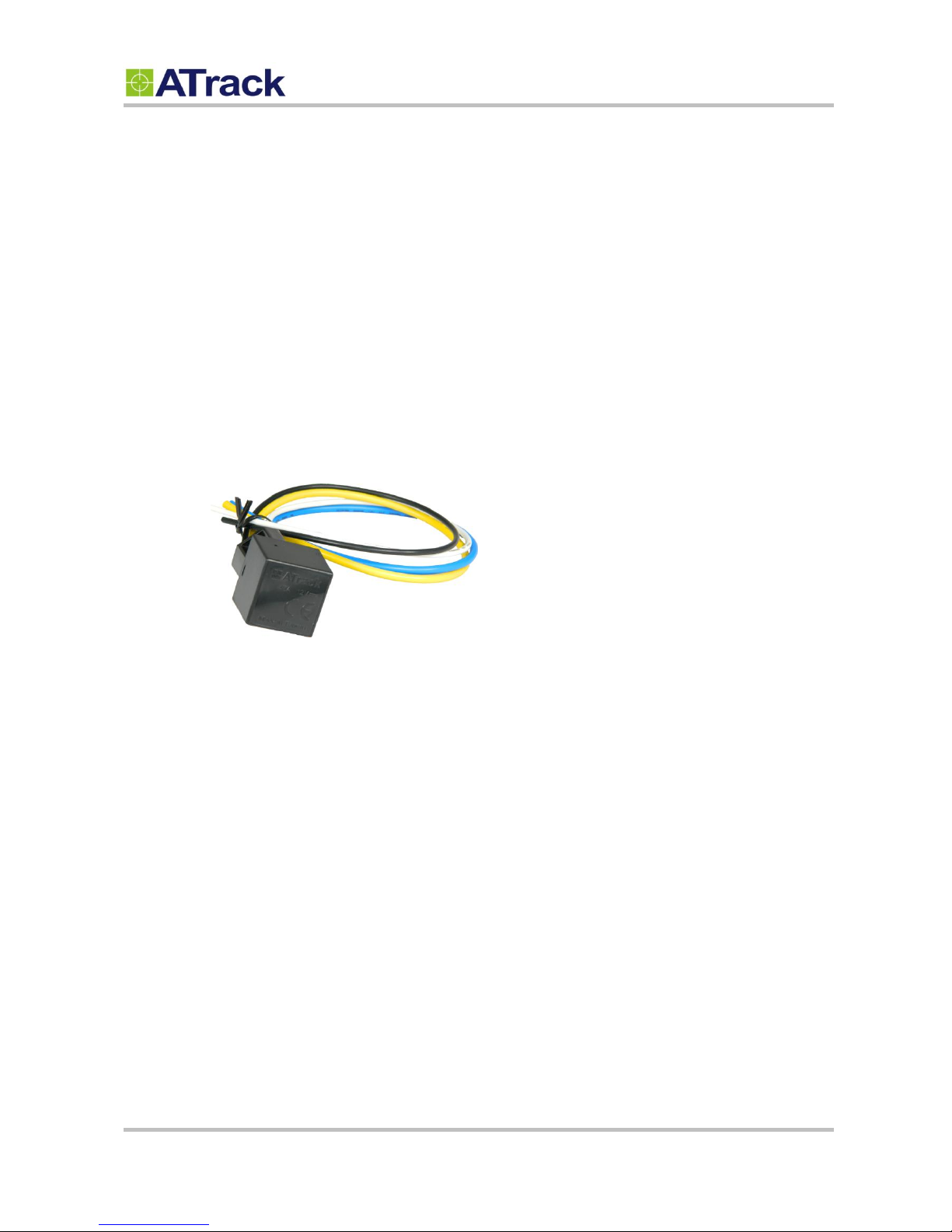
Confidential Document
© ATrack Technology Inc. All Rights Reserved. Page 4 of 9
22.. IInnttrroodduuccttiioonn
The Wireless Relay is used for ignition/starter kill application which controlled by ATrack AX7 OBD-II
GPS/GPRS device. The relay ON/OFF state can be controlled by remote application server or SMS via
cellular phone. It can be also controlled by itself when the AX7 device is unplugged. It utilizes short range RF
technology and bi-directional data transmission between AX7 device and Wireless Relay. It’s a benefit to hide
the Wireless Relay in anywhere of the vehicle.
The Wireless Relay is an extended accessory of the AX7. Refer to the following snapshot for references.
Wireless Relay
22..11.. WWiirreelleessss RReellaayy OOppeerraattiioonn
The AX7 device will keep communication with Wireless Relay for every 30 seconds.
There are 3 modes for the Wireless Relay operation:
(1) Relay always ON
(2) Relay always OFF
(3) Timeout Mode
When Wireless Relay gets signal from AX7 device, the Relay will ON. When AX7 device is unplugged and
Wireless Relay does not receive RF signal within 90 seconds, the Relay will OFF.
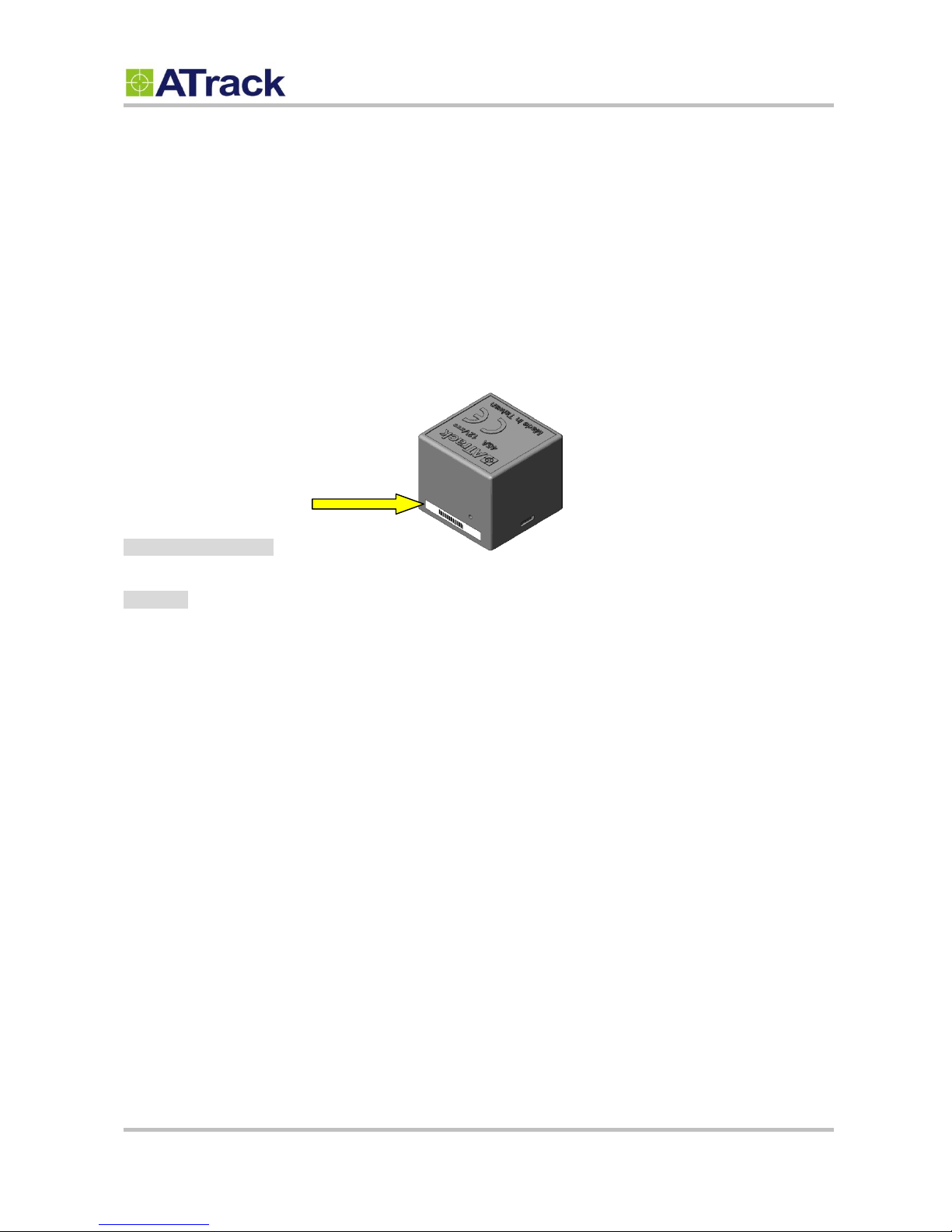
Confidential Document
© ATrack Technology Inc. All Rights Reserved. Page 5 of 9
33.. IInnssttaallllaattiioonn
33..11.. AAXX77 CCoonnffiigguurraattiioonn
The Wireless relay shall be paired with one AX7 device before installing it to the vehicle. The Wireless Relay
serial number shall be entered into the AX7 device. Please refer to command description below.
AT Command Syntax:
AT$RFPD=<”Relay Serial Number”>
Example:
AT$RFPD=”EB017F01”
Relay Serial number

Confidential Document
© ATrack Technology Inc. All Rights Reserved. Page 6 of 9
33..22.. WWiirreelleessss RReellaayy IInnssttaallllaattiioonn
The Wireless Relay is for ignition/starter kill application. For safety reasons, it is recommended to connect the
Wireless Relay to cut the starter power of vehicle. Do NOT use the Wireless Relay to control fuel pump or the
electrical power source of vehicle. Please follow instructions below to install the Wireless Relay.
(1) Connect white(85) wire to the constant 12V of the vehicle.
(2) Connect black(86) wire to the ground.
(3) Finding the starter wire on the ignition switch
(4) Breaks continuity of the wire between the ignition switch and the starter motor.
(5) Connect blue(30) wire to the wire at ignition switch side.
(6) Connect yellow(87) wire to the wire at the starter motor side.
The starter kill Wireless Relay diagram is shown below:
85 White
86 Black
30 Blue
87 Yellow
Wireless Relay
Starter Motor
Ignition Switch
12V Battery
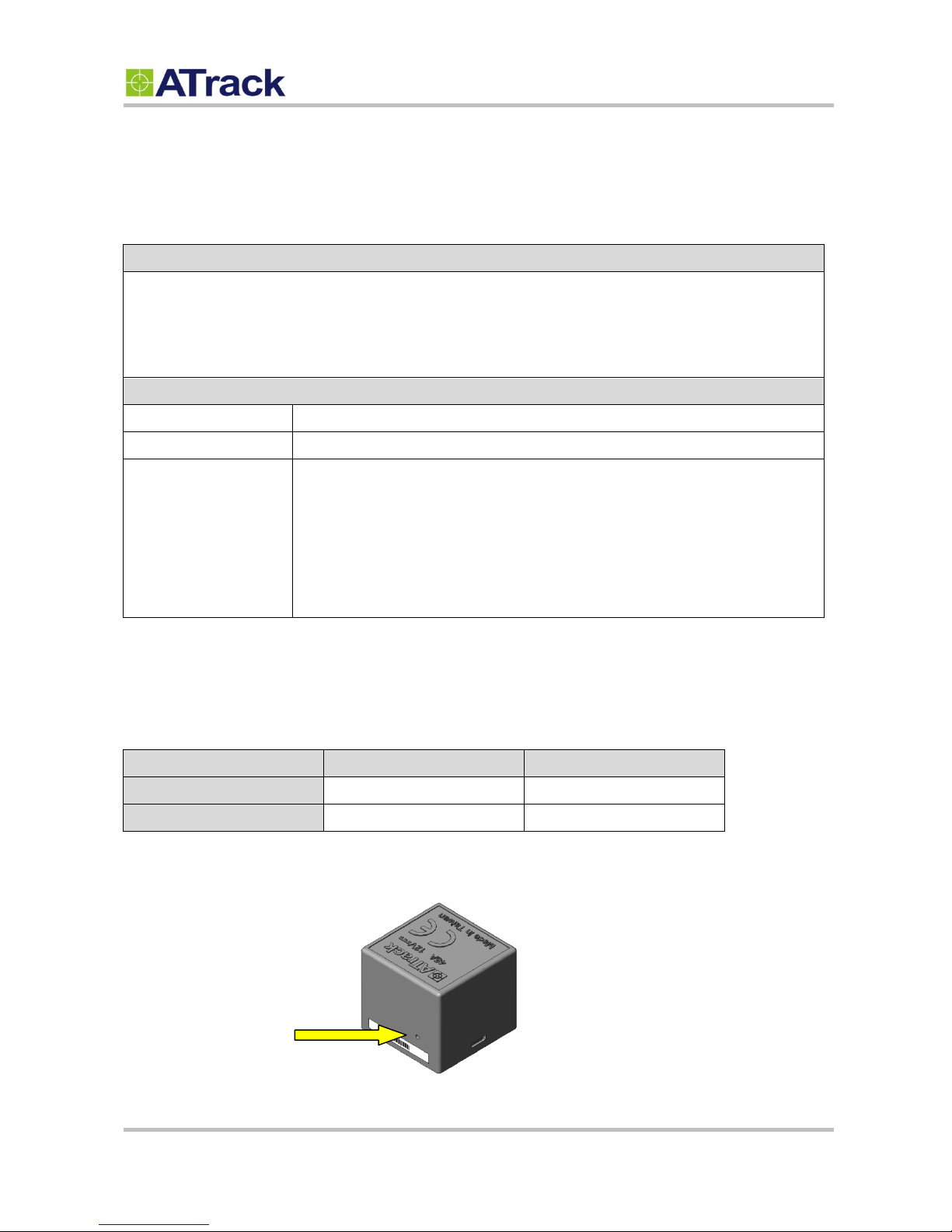
Confidential Document
© ATrack Technology Inc. All Rights Reserved. Page 7 of 9
33..33.. WWiirreelleessss RReellaayy TTeessttiinngg
The Wireless Relay testing can be performed by using AT command via GPRS server or SMS. Please see the
AT command description below:
Command Syntax
Command:
AT$OUTC=<Output ID>,<Output Mode>
Response:
$OK
Parameter Description
Parameter
Description
<Output ID>
The <Output ID> is 10 for the Wireless Relay
<Output Mode>
0- Relay always OFF
1- Relay always ON
2- Timeout Mode (Default Mode)
When Wireless Relay get signal from AX7 device, the Relay will ON. When
AX7 device is unplugged and Wireless Relay no RF signal for 90 seconds,
the Relay will OFF.
33..44.. LLEEDD IInnddiiccaattiioonnss
The status LED helps to know the current status of the Wireless Relay for troubleshooting.
The following table describes the LED operation of the Wireless Relay:
Wireless Relay ON
Wireless Relay OFF
RF Signal received
1 pulse/30secs
2 pulse/30secs
RF Signal not received
3 pulse/30secs
4 pulse/30secs
See the following figure for the status LED location
Status LED
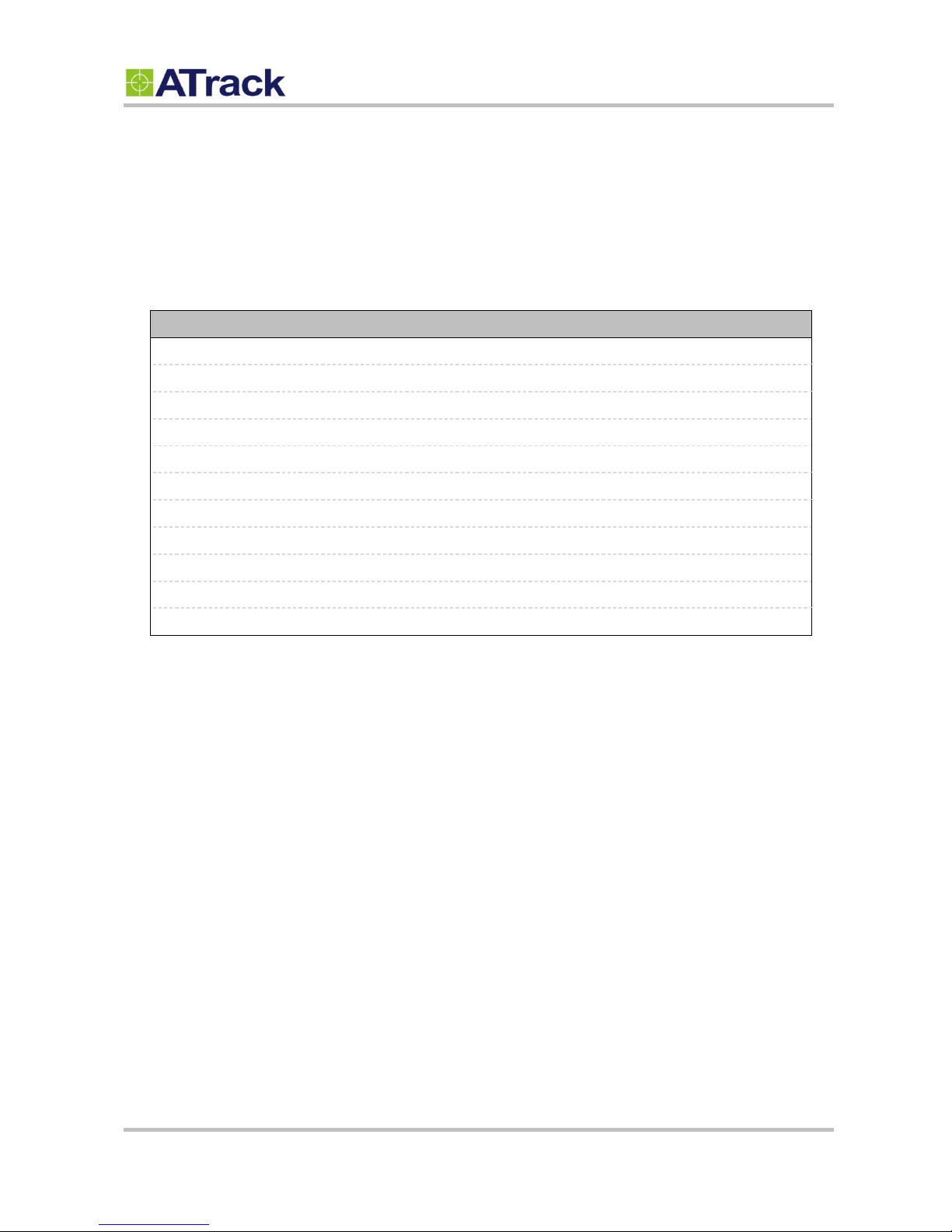
Confidential Document
© ATrack Technology Inc. All Rights Reserved. Page 8 of 9
44.. AAppppeennddiixx
44..11.. HHaarrddwwaarree SSppeecciiffiiccaattiioonn
Wireless Relay
Max. Carrying Current
45A/2 minutes, 35A/1 hour @ DC16V 20°C
RF Frequency
433MHz
RF Output Power
-15dBm (0.03mW)
Modulation
GFSK
Receiver Sensitivity
-112dBm
Frequency Tolerance
±40ppm
Supply Power
DC8V~DC16V
Standby Current
0.9mA @ DC12V
Active Current
40mA @ DC12V
Operating Temperature
-40°C ~ +85°C
Operating Humidity
5% R.H. to 85% R.H.

Confidential Document
© ATrack Technology Inc. All Rights Reserved. Page 9 of 9
44..22.. FFCCCC RReegguullaattiioonnss::
This device complies with part 15 of the FCC Rules. Operation is subject to the following two
conditions: (1) This device may not cause harmful interference, and (2) this device must accept any
interference received, including interference that may cause undesired operation.
This device has been tested and found to comply with the limits for a Class B digital device, pursuant
to Part 15 of the FCC Rules. These limits are designed to provide reasonable protection against harmful
interference in a residential installation. This equipment generates, uses and can radiated radio
frequency energy and, if not installed and used in accordance with the instructions, may cause harmful
interference to radio communications. However, there is no guarantee that interference will not occur in
a particular installation If this equipment does cause harmful interference to radio or television reception,
which can be determined by turning the equipment off and on, the user is encouraged to try to correct
the interference by one or more of the following measures:
-Reorient or relocate the receiving antenna.
-Increase the separation between the equipment and receiver.
-Connect the equipment into an outlet on a circuit different from that to which the receiver is connected.
-Consult the dealer or an experienced radio/TV technician for help.
Changes or modifications not expressly approved by the party responsible for compliance could void the
user‘s authority to operate the equipment.
RF Exposure Information
This device meets the government’s requirements for exposure to radio waves.
This device is designed and manufactured not to exceed the emission limits for exposure to radio
frequency (RF) energy set by the Federal Communications Commission of the U.S. Government.
This device complies with FCC radiation exposure limits set forth for an uncontrolled environment. In
order to avoid the possibility of exceeding the FCC radio frequency exposure limits, human proximity to
the antenna shall not be less than 20cm (8 inches) during normal operation.
