Page 1
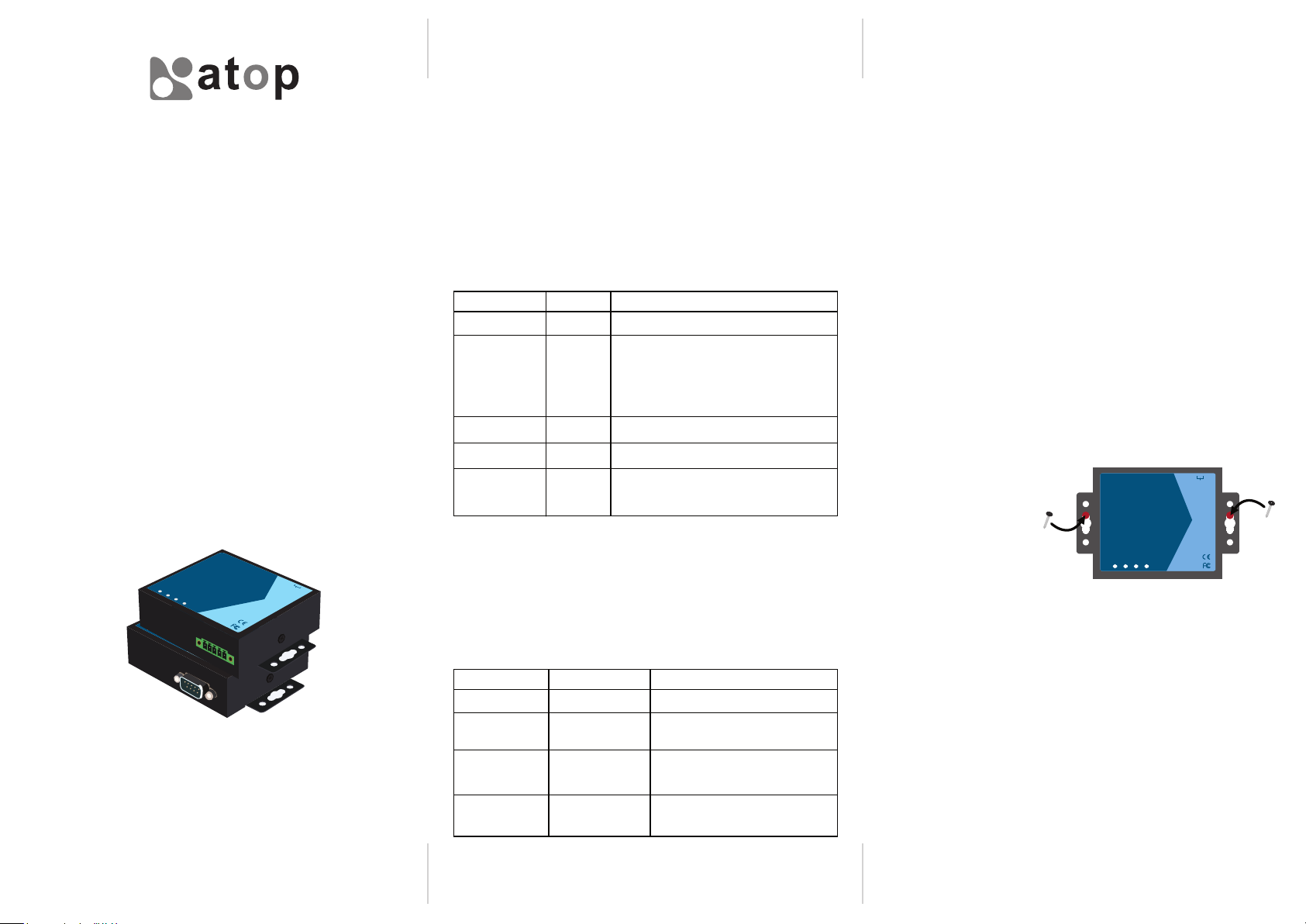
Techn olo gie s
Atop Technologies, Inc.
Industrial Serial Device Server
SE5001A Series
Hardware Installation Guide
Version 1.0
Updated on July, 2012
LAN
Reset
SE 5001 A
LAN
RUN
Tx
Rx
SE 5001 A
LAN
Seri al Devi ce S erv er
RUN
Tx
1 2 3 4 5
Rx
COM1
Tel: 886-3-5508137
Fax: 886-3-5508131
www.atop.com.tw
P/N: 89900417G
Seri al Devi ce S erv er
LAN
Reset
COM1
DC 9-48V
DC 9-48V
Introduction
Thank you for choosing the Atop Industrial Serial to Ethernet Serial
Device Server. The SE5001A Series provide industrial grade media
conversion between Ethernet and RS-232/RS-422/RS-485.This Guide
covers two product models:
■ SE5001A
Industrial RS-232/422/485 to Ethernet Serial Device Server, DB9(M)
connector
■ SE5001A-TB
Industrial RS-232/422/485 to Ethernet Serial Device Server, Terminal
Block connector
Inside the Package
Item Quantity Description
SE5001A
Terminal Block
Installation Guide
Mount Kit
CD (Utilities)
Note:
Please check all the items described above are inside the package; also make
sure your device, items and the package itself present no damages upon
purchase; if not, please notify your sales representative immediately.
1
Industrial Serial Device Server
Depending on the model you may find:
■ 3-pin 5.08mm lockable terminal block
1
■ 5-pin 3.81mm lockable terminal block
(SE5001A-TB only)
1
Hardware Installation Guide for your device
1
Wall mount kit for the device
Includes:
1
User ’s M anua l an d Ut ilit ies
Optional Accessories
Item Atop P/N Description
DK-25
US315-12(US-Y)
USE315-12(EU-Y)
ADP-DB9(F)-TB5
30200000000022G
50500151120009G
50500151120019G
59906231G
DIN-Rail Kit
100-240VAC input,
1.25A @ 12V DC o utpu t, U S pl ug
100-240VAC input,
1.25A @ 12V DC o utpu t, E U pl ug
Female DB9 to Female 3.81mm TB5
Converter
Installation Overview
Before installing the device in any surface, please read this set of easy
instructions; Atop strongly advices you to follow them as they are a
measure of precaution against accidents, injuries and/or death. If you
are not sure of how to this or in any way feel insecure on the whole
procedure, please refrain from it and call the qualified technician. If still
this is not possible, proceed to contact your sales representative.
■ Be sure there is nothing embedded or concealed under the surface that
we are to drill. Most common cases are concealed electrical wirings and
plumbing.
■ Never ever drill anywhere close to any electrical outlets like sockets,
switches or panels. You can’t be sure where the wires are coming from
but there will be wires running to and from these outlets; the conse
quences for drilling close to them could be serious.
■ In areas close to pipes and/or plumbing, never ever drill close to it; the
consequences for drilling close to them could be serious as well.
As mentioned before, the SE5001A Series comes with a mounting kit
1.
that consists of 2 screws with their respective wall plugs (i.e., screw
anchors/dowel).
For installing procedures first drill a hole in the surface to be installed
2.
and fill it with the wall plugs. For a set of precautions to take when
drilling holes in walls please read the notes.
Then install the device by fixing it to the surface with the screws as
3.
explained in the figure below.
You can then proceed to plug
4.
in all the cables,
first plug the connectivity
cables(RS-232/RS422/RS485),
and then plug in the power cables
LAN Reset
SE
LAN RUN Tx Rx
500
1A
Serial Devi ce Server
DC 9-48V
COM1
in the terminal block.
SE5001A’s factory IP by default is 10.0.50.100 you can access the
5.
device by its Web UI once it is connected to a physical network (or
using Serial Manager, for more information on Serial Manager,
please refer to the manual). Please be aware that the PC needed for
this procedure needs to be in the same subnet, or you may refer
yourself to the User’s Manual on Sec. 3.1.
Field Maintenance and Service
If the device requires servicing of any kind, you may need to disconnect
and remove it from its mounting. The initial installation should be done in
a way that makes this as convenient as possible.
■ Voltage/Power lines should be properly insulated as well as other
cables. Be careful when handling them so as to not trip over.
■ Do not under any circumstance open the device for any reason.
Please contact your dealer for any repair needed or follow the instruc
tions on section of your User’s manual.
Page 2
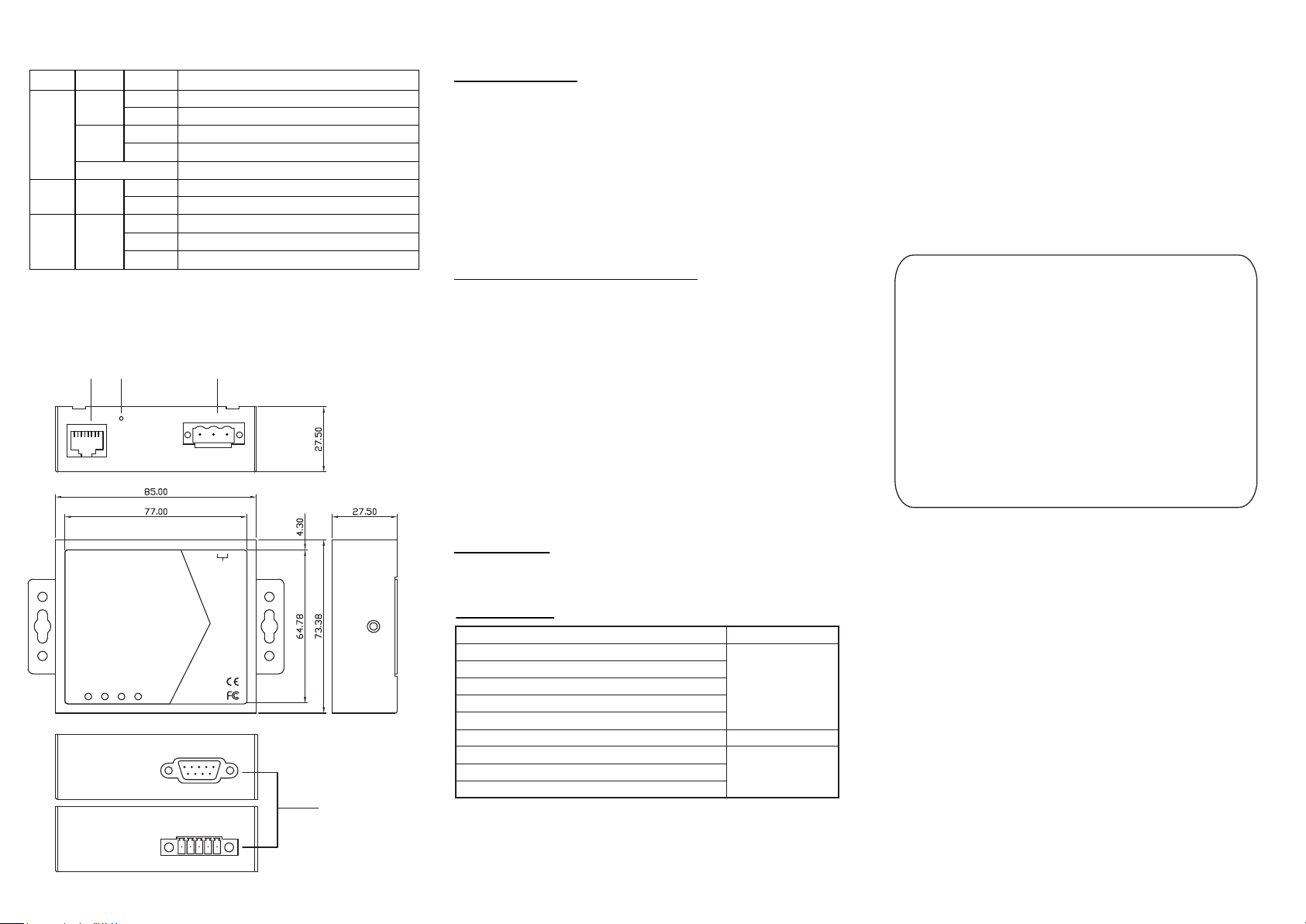
SE5001A Series LED Indicators
Name LED Description
Green
LAN
Orange
COM
RUN
Green
Green
(Tx/Rx)
Status
Blinking
Blinking
Off
Blinking
Blinking
On
Ethernet is connected on 100Mbps
Data is transmitting on Ethernet on 100Mbps
On
Ethernet is connected on 10Mbps
Data is transmitting on Ethernet on 10Mbps
Ethernet is disconnected
Data is transmitting
Off
Data is not transmitting
AP firmware is running
On
AP firmware is disabled
Off
Device is not powered up
Unit Dimensions and Layout (unit=mm)
The Industrial Serial Device Server and dimensions are shown below.
Ethernet Port Reset Button PWR Port
+12V GND FG
Warranty Policy
Warranty Conditions
Products supplied by Atop Technologies are covered in this warranty for
sub-standard performance or defective workmanship. The warranty is
not, however, extended to goods damaged in the following
circumstances:
(a) Excessive forces or impacts
(b) War or an Act of God: wind storm, fire, flood, electric shock,
earthquake
(c) Use of unqualified power supply, connectors, or maintenance
procedure
(d) Replacement with unauthorized parts
RMA and Shipping Costs Reimbursement
Customers shall always obtain an authorized "RMA" number from Atop
before shipping the goods to be repaired to Atop. When in normal use,
a sold product shall be replaced with a new one within 3 months after
purchase. The shipping cost from the customer to Atop will be
reimbursed by Atop.
After 3 months and still within the warranty period, it is up to Atop
whether to replace the unit with a new one; normally, as long as a
product is under warranty, all parts and labor are free of charge to the
customers.
After the warranty period, the customer shall cover the cost for parts
and labor.Three months after purchase, the shipping cost from the
customer to Atop will not be reimbursed, but the shipping cost from
Atop to the customer will be paid by Atop.
The warranty certification will not be effective until an authorized stamp
issued by Atop’s overseas agents.
Purchase Date: / / (yyyy/mm/dd)
Serial Number:
LAN Reset
SE5001A
LAN RUN Tx Rx
Serial Device Serve r
1 2 3 4 5
COM1
DC 9-48V
SE5001A
SE5001A-TB
COM Port
Limited Liability
Atop shall not be held responsible for any consequential losses from
using Atop’s product.
Warranty Period
Product Categories
Warranty
Ethernet Switches
Wireless
Serial Device Servers
5 Years
Modbus Gateways
Embedded Device Servers
DIN-Rail Power Supplies
3 Years
Power Adaptors
Antennas
1 Year
Other Accessories
Atop Customer Services and Supports
1. Please contact your local dealers or Atop Technical Support Center at
the following numbers.
+ 886-3-550-8137 (Atop Taiwan)
+ 86-21-6495-6232 (Atop China)
2. Please report the defected problems via Atop’s Web site or E-mail
account
Web Site:www.atop.com.tw, e-mail:service@atop.com.tw
Web Site:www.atop.com.cn, e-mail:service@atop.com.cn
─ Any change by website in material announcement primarily. ─
