Page 1

®
ABLELink
GW51C-MAXI Serial Server
Quick Start Guide
Version 1.3
Updated on February, 2008.
TEL: 886-3-5508137
FAX: 886-3-5508131
http://www.atop.com.tw
Page 2
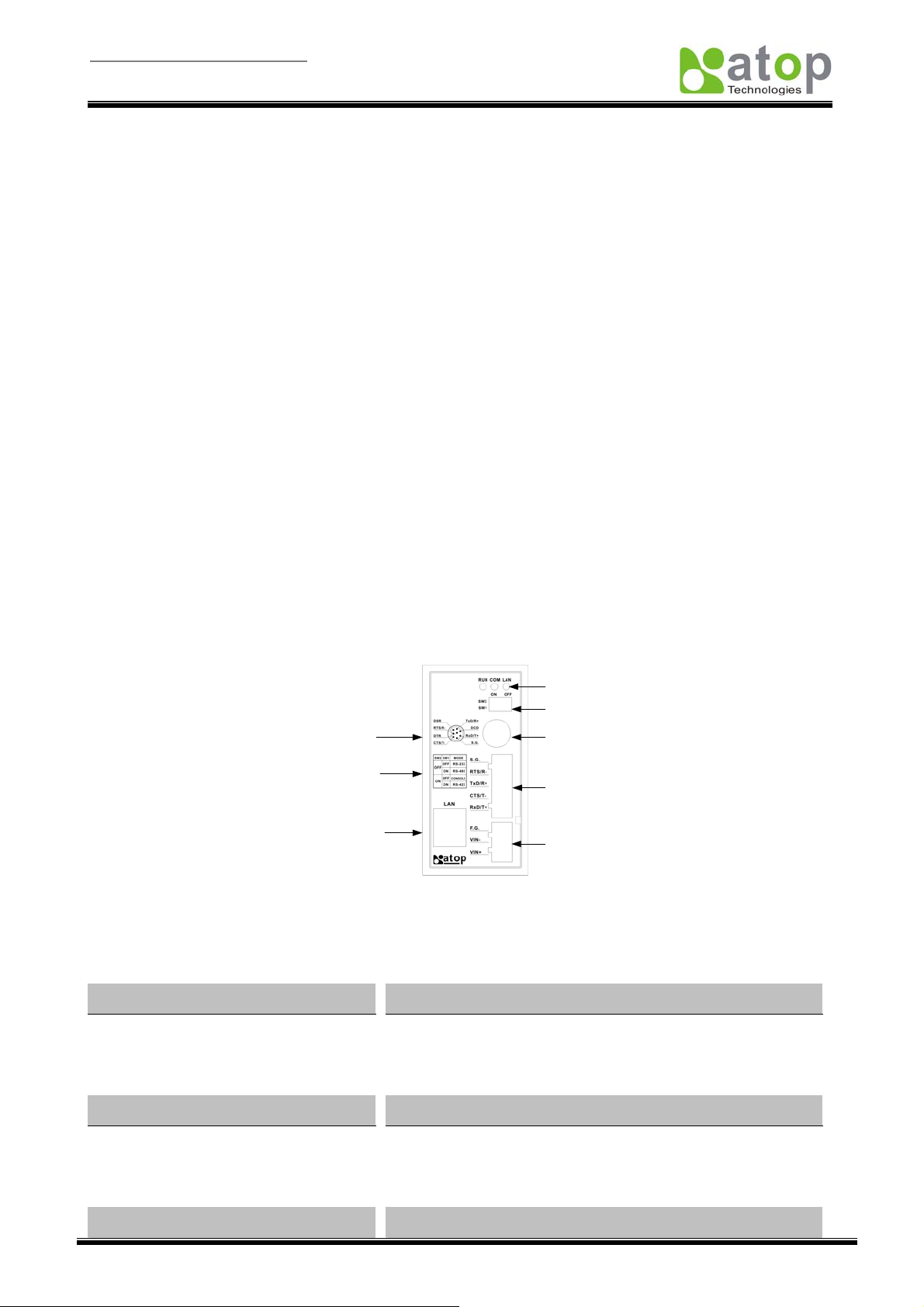
Quick Start Guide Version 1.3
GW51C-MAXI Serial Server
This document is intended to provide customers with brief descriptions on the product and to assist customers to get
started. For detail information and operations of the product, please refer to the user’s manual in the product CD.
1. Packaging
Atop Wireless Serial Server x 1
5 pins Terminal Block for Serial Connector x 1
3 pins Terminal Block for Power Connector x 1
Mini DIN to DB-9 Cable x 1
Wall mount kits x 2
Atop Wireless Serial Server quick start guide x 1
Product CD containing configuration utility x 1
Product Warranty card x 1
Optional Accessories:
Power Adapter with Terminal block output 12V1.25A
(1) US315-12 (US) Switching adapter
(2) US315-12 (EU) Switching adapter
UL Notice for Power supplier
All the series of GW products are intended to be supplied by a Listed Power Unit marked with “LPS”, “Limited Power
Source” or “Class 2” and output rate 9~30VDC, 0.3A minimum. Or, use the recommended power supply in “Optional
Accessories”.
2. Hardware Description
2.1. Interfaces
Fig.1 shows the interfaces of Serial Server’s Connectors、LEDs & the factory switch settings.
LED
Indicator
Mode Switch
Mini-Din Pin
Assignment
Mode Switch
Table
UTP
Connector
Serial Port Mini DIN
Connector
Serial Port
Terminal Block
Connector
Power Supply Input
Connector
Fig 1. Front Plate of GW51C-MAXI Serial Server
Note: One can press the reset button for 3 second to reset the settings to default value
2.2. LED Indications
2.2.1. LAN LED Message
Message Description
LED Off
LED blinking
No data is transmitting on Ethernet
Data is transmitting on Ethernet
2.2.2. COM Port LED Message
Message Description
LED off
LED on blinking state
2.2.3. RUN LED Message
Message Description
No data is transmitting on COM port
Data is transmitting on COM port
1
Page 3

Quick Start Guide Version 1.3
GW51C-MAXI Serial Server
LED on
Jumper JP1 pin1 and pin2 are short to disable AP firmware in
the flash memory.
LED blinking (rate: 0.5Sec) AP firmware is running
3. Installation Procedures
MODE Switch
This sets or initializes operating mode for the Serial Server. The factory default setting is that Switch 1 (SW1) and
Switch 2 (SW2) are set to OFF. One can use the Mode switch to change the operating mode from the factory
default settings to ones desired mode.GW51C-MAXI Serial Server can be setup either RS-232, RS-485, RS-422
or Console configuration mode by MODE Switch.
SW1 SW2 Mode
OFF RS-232 OFF
ON CONSOLE
OFF RS-485 ON
ON RS-422
Table 1. MODE Switch Combinations
Plug in Serial Server to DC-9-30V po wer source with 3-pin terminal b lock connector.
Connect Serial Server to ones Ethernet network. Use a standard straight-through Ethernet cable.
Connect Serial Server’s serial port to a serial device; make sure the connector and wiring of RS-232 or
RS-485 is correct.
Note: Buzzer will beep and the RUN LED will blink if Serial Server’s functions normally.
4. Software Setup
4.1. Default Settings
Default IP address:
Interface Device IP Subnet mask Gateway IP
Ethernet port 10.0.0.50.100 255.255.0.0 10.0.0.254
Default User Name/Password:
User Name
admin
Password
Null (leave it blank)
4.2. IP Assignment
4.2.1. Configure by SerialManager
Use SerialManager that comes with product CD to automatically search all serial Server t hat connected to one s
local area network. Then select the desired Serial Server to configure the net work setting individually. Please
refer to Appendix in the product user manual for more details.
4.2.2. Configure by Web Server
Use Web browser to configure the network parameters of Serial Server. Please refer to contents of Appendix in
the product user manual for more details.
Make sure ones PC is located on the same network subnet as Serial Server
Open web browser, then enter in the IP address (default IP:10.0.50.100) of Serial Server
Serial Server’s network, link mode and COM ports settings can be configured in web pages.
Click “Save Configuration” and then Click ”Restart” button to make the change effective.
4.2.3. Configure by Telnet Utility
Use Telnet utility (ex. Microsoft Hyper terminal ) to configure the network parameters of Serial Server.
Telnet to Serial Server using command “telnet IP_address”. Example:telnet 10.0.50.100.
Network, COM port settings can be configured individually. The configuration shall be activated after saved
settings and restart.
4.2.4. Auto IP with DHCP
A DHCP server can automatically assigns the IP address and network settings. Serial Server supports DHCP
client function. By default, the DHCP client function on Serial Server is disabled; one ma y use SerialM anager to
activate this function. Please refer to the dialog window below.
2
Page 4

Quick Start Guide Version 1.3
GW51C-MAXI Serial Server
4.2.5. Configure by console mode
1. Set MODE switch SW1 to ‘OFF’ and SW2 to ‘ON’, then Power off GW51C-MAXI Serial Server
Use a PC to connect to GW51C-MAXI Serial Server’s console with RS-232 cross ove r cable
2.
3. Power on Serial Server, then Open terminal program from your computer and Set to 9600, 8, n, 1 without
flow control for console port communication.
4. The following configuration operations are totally the same as those configure by telnet.
5. After finishing console settings, power off GW51C-MAXI Serial Server, put SW1 and SW2 back to previous
setting.
5. Pin Assignments
5.1. 8 pin Mini DIN connector
assignments is shown in the following table and RS-485 2 or 4 pins assignments of DB9 connector are different
from those of Mini DIN connector.
Pin#
1 DCD N/A N/A
2 RXD N/A (reserved)
3 TXD
4 DTR N/A N/A
5 SG (Signal Ground) SG (Signal Ground) SG (Signal Ground)
6 DSR N/A N/A
7 RTS
8 CTS N/A (reserved)
RS-232
Full Duplex
-Atop provides Mini DIN connector to DB9 connector cable, the pin
DATA+
DATA- RXD-
RS-485
2 wire, Half Duplex
RS-422/RS-485 4 wire,
Full Duplex
TXD+
RXD+
TXD-
9 N/A N/A N/A
6. Customer Services and Supports
Contact your local dealers or ATOP Technical Support Center at the following numbers.
+886-3-550-8137 (ATOP Taiwan)
+86-21-6495-6232 (ATOP China)
Report the errors via Atop’s Web site or E-mail account
www.atop.com.tw, service@atop.com.tw
www.atop.com.cn, service@atop.com.cn
3
