Atomick P100B User Manual

Model: P100B
Pico Projector
USER GUIDE


Table of Contents
Customer Support ........................................................................................................ 1
1 Introduction ............................................................................................................... 2
1.1 Features ...................................................................................................... 2
1.2 What's in the Box ...................................................................................... 3
1.3 Product Overview ..................................................................................... 4
1.4 Infrared Remote Control ......................................................................... 5
2 Getting started ........................................................................................................... 5
2.1 Using the Remote Control ....................................................................... 5
2.2 Turning the Projector On/Off ................................................................. 6
2.3 Adjusting the Focus ................................................................................. 6
2.4 Charging the Projector ............................................................................. 7
3 Home Screen Overview .......................................................................................... 7
4 General Settings ......................................................................................................... 8
4.1 Adjust the Brightness ............................................................................... 9
4.2 Adjust Projection Mode ........................................................................... 9
4.3 Bluetooth Control Pairing ....................................................................... 9
4.4 Connecting to Wi-Fi .................................................................................. 10
4.5 Keystone Correction ................................................................................ 10
5 All Apps ......................................................................................................................... 11
5.1 Youtube ....................................................................................................... 12
6 Google Play .................................................................................................................. 12
7 Files …………………………….....................................……........................................………. 12
8 Projection Sharing …………………………………................................................………. 12
8.1 Airplay – iPhone ........................................................................................ 13
8.2 Airplay – Mac .............................................................................................. 13
8.3 Miracast – Android device ....................................................................... 14
8.4 Wired Connection U Disk ........................................................................ 14
9 Specifications ……………………………………….................................………….………….. 15
FCC Statement ……………………………………….................................………..…..………….. 16

Friendly Tips
Congratulations on choosing to buy an Atomicx Pico projector. All products brought to
you by Atomicx are manufactured to the highest standards of performance and safety.
As part of our philosophy of customer service and satisfaction, products are backed by
our 1 Year Warranty. We hope you will enjoy using your purchase for many years to
come.
Customer Support
For any support or comments concerning our products, please send an email
to: Support@ideausa.com
Toll-Free NO: +1-866-886-6878
-1- -2- -3- -4-

1.2 What's in the Box
Adapter USB CableProjector
OK
Remote Control TripodOTG Cable
Flannelette Bag
User Guide Warranty Card
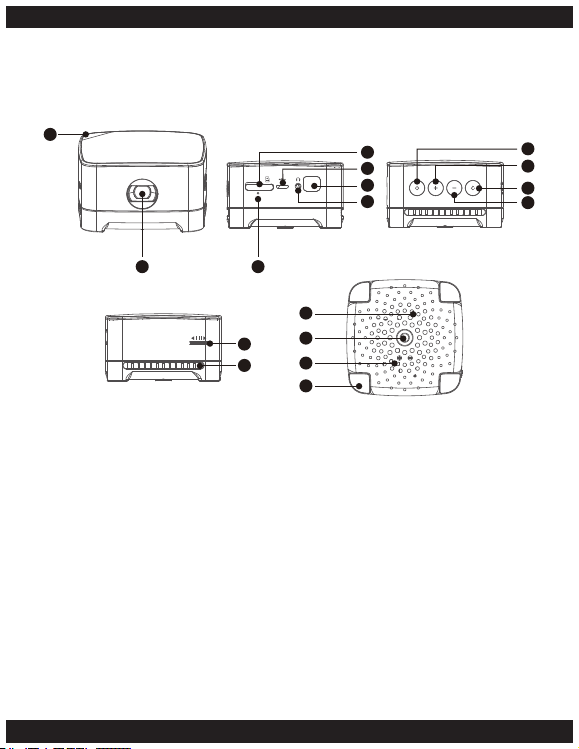
1.3 Product Overview
1
2 3
14
12
13
15
16
17
4
5
6
7
8
9
10
11
1. Battery Power Indicator 2. Lens 3. Reset Key
4. Micro SD Slot 5. USB Charge Interface 6. IR Receiver
7. Audio Out 8. Power Key 9. + Key
10. Return Key 11. – Key 12. Focusing Gear
13. Air Outlet 14. Air Inlet 15. Tripod Mount
16. Speaker 17. Anti-slip Mat
