Page 1

CMM 900-3W USER GUIDE
AMPS Cellular Modem Module (3W)
Page 1 of 1
Page 2

Table of Contents
1. PRODUCT OVERVIEW ............................................ 3
1.1 Features:.....................................................................................3
1.2 Serial Port Pins:..........................................................................5
1.3 Applications:................................................................................5
1.4 Your package includes:..............................................................5
2. SPECIFICATIONS................................................... 6
3.0 MODEM SETUP AND REGISTRATION ......................6
3.1 What you need to provide:.........................................................6
3.2 Registering the Cellular Modem Unit:........................................6
4. STARTING AND CONF IGURING THE MODEM .............7
4.1 DIP Switch Settings:...................................................................7
4.2 Initializing the Cellular Modem:...................................................7
4.3 Activating the Cellular Modem:...................................................8
4.4 Using the Cellular Modem to Communicate..............................8
5. THEORY OF OPERATION........................................ 9
5.1 Command State:.........................................................................9
5.1.1 Command guidelines...........................................................................................9
5.1.2 Result Codes...................................................................................................... 11
5.2 On -line State:.............................................................................12
5.3 Transitioning Online State à Command State:......................12
6. SUPPORTED AT COMMANDS................................13
6.1 AT Commands common to all modes:...................................13
7. TROUBLESHOOTING............................................15
8. FREQUENTLY ASKED QUESTIONS (FAQ)...............16
9. WARRANTY........................................................18
Page 2 of 2
Page 3

1. PRODUCT OVERVIEW
The Cellular Modem Module, CMM 900-3W, uses the Advanced Mobile Phone System
(AMPS) cellular network for data transmission. AMPS is the cellular system used in North
America, Latin America, Australia, New Zealand and parts of Africa. AMPS system is not
compatible with the digital systems, such as GSM (Global System for Mobile
Communications).
CMM 900-3W has RS232 interface and supports the popular AT command set normally
associated with modems. Optionally TTL interface is also available.
Power Supply
DIP Switch
RS 232 Port
Figure 1. CMM 900-3W
1.1 Features:
• Uses AMPS Circuit Switched Cellular network for data transmission
• User friendly modem AT command set
• Choice of TTL or RS 232 serial interface
• Choice of Hardware or Software Flow Control
• Incorporates “Quiet Mode” (Section 6.1) thereby enabling communication with
“non -intelligent” systems
Page 3 of 3
Page 4

• Requires 5 Volts DC @ 1500 ma
Page 4 of 4
Page 5
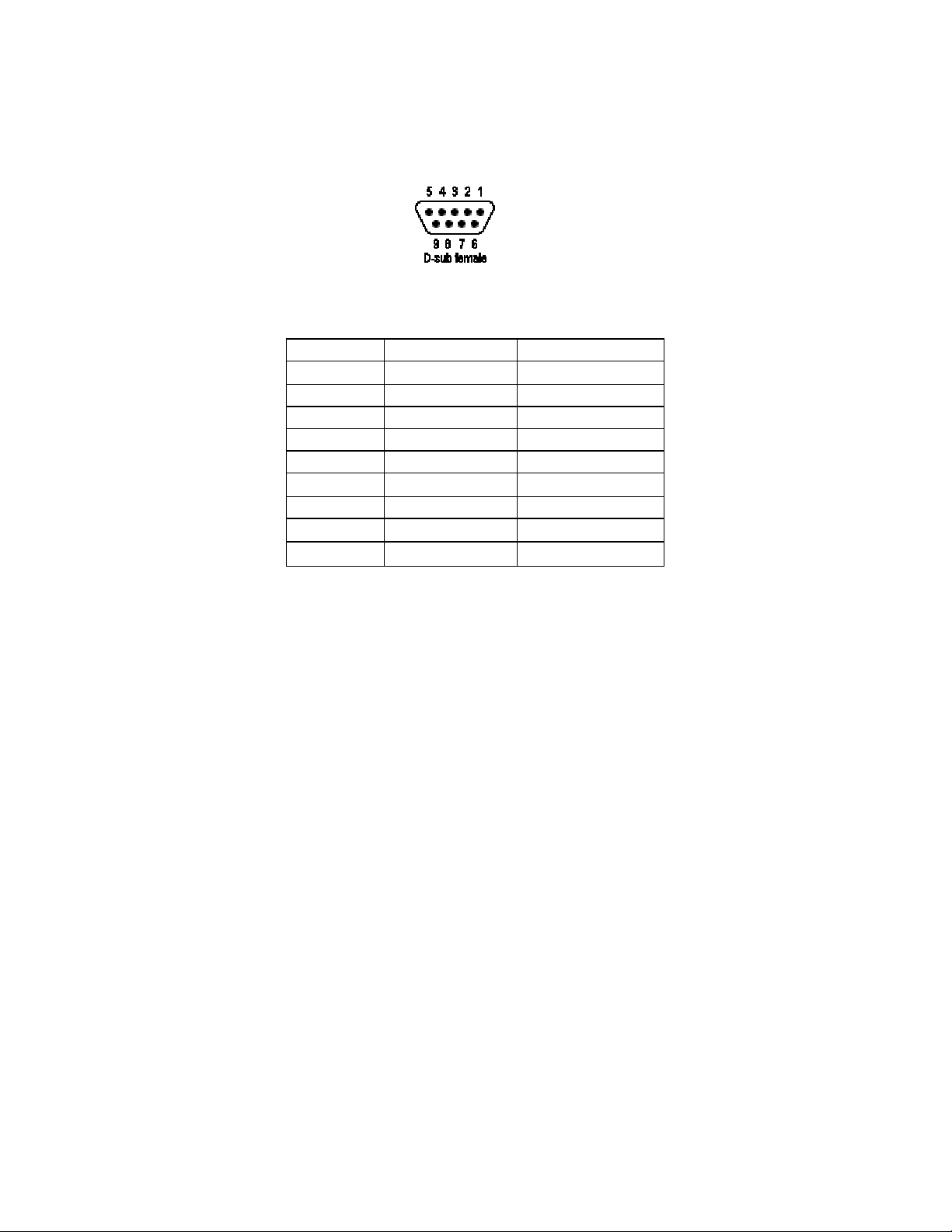
1.2 Serial Port Pins: (RS 232 interface)
Figure 2. DB9 Female RS-232 DCE Interface
Pin No. Signal Name Input/Output
1 DCD Output
2 RXD Output
3 TXD Input
4 DTR Input
5 GND
6 DSR Output
7 RTS Input
8 CTS Output
9 RI Output
1.3 Applications:
Example applications for data communications with CMM 900-3W include:
• Packet Data Radio
• SCADA and Telemetry Systems
• Remote gas/water/electric meter readings.
• Factory Automation systems
• Vending Machines
1.4 Your package includes:
• CMM 900-3W unit (Power supply and antenna are optional)
• RS 232 Cable (DB9, M-F)
• This USER GUIDE
Page 5 of 5
Page 6
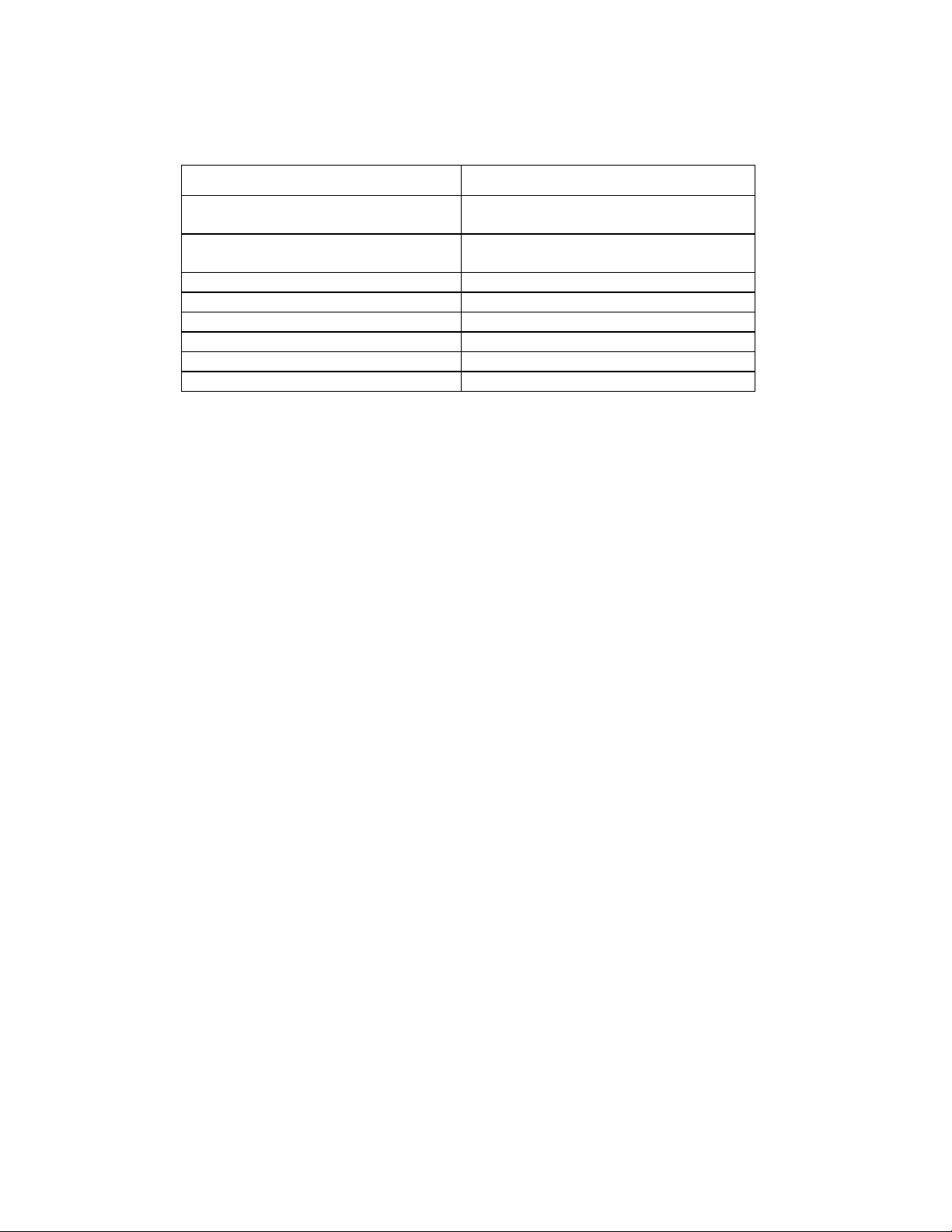
2. SPECIFICATIONS
Air Speed Up to 9600 bps
DTE Rate
Data Compression & Error Detection
Transmit Power 3 W
Power Supply 5 volts DC @ 1500 ma
Interface RS 232 Asynchronous
Signals supported TXD, RXD, CD, DSR, RTS, CTS, RI, DTR
Operating Temperature Range -10 °C to +70 °C
Custom Configurations Yes
300, 1200, 2400, 9600, 19200, 57600 bps (DIP
switch selectable)
MNP2-5, V42, V42bis, MNP 10
3.0 MODEM SETUP AND REGISTRATION
3.1 What you need to provide:
• 5 Volts, 1500 ma regulated DC Power Supply
• Host PC with a terminal program, such as Hyper terminal, ProComm etc.
• Mobile Identification Number (MIN) provided by your Cellular service provider.
MIN is your cellular phone number.
• System ID (SID) information (from your cellular service provider) SID uniquely
identifies your cellular service provider.
3.2 Registering the Cellular Modem Unit:
To register your cellular modem unit, do the following:
• Contact your cellular service provider
• Provide the cellular operator with the ESN (Electronic Serial Number) number
located on the label at the top of your unit.
• Inform the cellular operator that the unit is an AMPS ONLY ANALOG unit with
a power rating of Class 1 (power 3 W).
• The cellular operator will register your unit and provide you the following
information:
o MIN (Mobile Number) Number
o System preference: A or B
o SID (System ID)
Page 6 of 6
Page 7

It is recommended that the MIN and SID information be stored in an easy to access
location.
4. STARTING AND CONFIGURING THE MODEM
The Cellular Modem is configured as a DCE (e.g. modem). It communicates with a PC
through the serial (RS 232) port.
4.1 DIP Switch Settings:
DIP Switch Position
1 ON 300 baud
2 ON 1200 baud
3 ON 2400 baud
4 ON 9600 baud
5 ON 19200 baud
6 ON 57600 baud
7 ON Hardware Handshake
8 ON Software Handshake
Note 1: “ON” = Down position
4.2 Initializing the Cellular Modem:
To start the CMM 900-3W unit, perform the following steps:
Step 1: Connect the 5V DC power supply. Please take precaution that the polarity of
the applied voltage is correct.
Step 2: Connect the Cellular Modem to the PC using the RS 232 cable provided.
Step 3: Connect the Antenna to Cellular Modem.
Step 4: Click the HyperTerminal icon on the PC, or select
Start>Programs>Accessories>Hyper Terminal>Hyperterm.exe
The Connection Description Dialog Box opens.
Step 5: In the name field, enter Cellular Modem and click OK.
The “Connect To” dialog box is now active.
Step 6: Select “Connect Using” and then choose the COM Port that is connected to
the Cellular Modem. For example, if the Cellular Modem is on COM 2,
choose “Direct to Com2” and click OK.
Step 7: The COM2 Properties dialog box now opens.
Select the following (see section 4.1 for details):
bps to match the DIP switch settings on the CMM 900
Data Bits: 8
Note 1
DTE speed
Page 7 of 7
Page 8

Parity: None
Stop Bits: 1
Flow Control based on the CMM 900-3W switch settings
Click OK.
Step 8: Select Call>Disconnect
Step 9: Select Call>Connect
Step 10: Select File>Properties>Settings>ASCII setup
Step 11: Check the following:
In the ASCII Sending field, check Echo typed characters locally.
In the ASCII receiving field, check Append line feeds to incoming line ends
and Wrap lines that exceed terminal width.
Step 12: Click OK twice.
Step 13: Select Call>Disconnect
Step 14: Select Call>Connect
Step 15: Select File>Save
Step 16: Hit <CR> on the keyboard. The Cellular Modem will return OK.
This is the indication that the entire hardware setup and configuration is OK.
4.3 Activating the Cellular Modem:
To activate, perform the following steps:
Step 1: Enter AT+TEST<CR>. The unit responds OK.
Step 2: Enter AT+MIN=<Allocated_MIN ><CR> The unit responds OK.
Step 3: Enter AT+SID=<Allocated_SID ><CR> The unit responds OK
Step 4: Enter AT+SYS=00 <CR> (will select system B only), or
=01 <CR> (will select system A only), or
=02 <CR> (SID will determine preferred system, however roaming
charges may apply).
The Cellular Modem does NOT have to be configured every -time. The above
information is stored in the Non-volatile memory built in the CMM 900-3W.
Step 5: Enter AT+MODE=02<CR> The unit is now set for data mode.
Step 6: Enter AT+SER <CR> The unit responds with SERVICE AVAILABLE.
4.4 Using the Cellular Modem to Communicate
To use the Cellular Modem to communicate with a modem, perform the following steps:
Page 8 of 8
Page 9

Step 1: Enter ATDT XXXX <CR> XXXX is the phone number of the modem you
are calling. After approximately 30 seconds, the Cellular Modem responds
with CONNECT message.
Step 2: Type “ Hello”
The party you called should see the message on their terminal screen.
Step 3: Ask the called party to type a message and you should see that message on
your terminal screen.
Step 4: Enter the Escape sequence +++. The modem responds OK.
Step 5: Enter ATH0<CR>
The Cellular Modem responds “No Carrier “ indicating that the connection is
terminated.
Step 6: Ask the called party to dial your MIN number. Cellular Modem responds
with CONNECT message after approximately 30 seconds.
Step 7: Repeat steps 2 to 5.
5. THEORY OF OPERATION
The cellular modem is always in one of the following two states:
• Command state, or
• Online state
5.1 Command State:
The Cellular Modem assumes the Command state when it is turned ON. In this state, you
can configure the unit for a particular application. In the Command State, all inputs from
the PC are treated as commands.
5.1.1 Command guidelines
Command line is a string of characters sent from the DTE (example - PC) when the unit
is in the Command state. All commands must conform to the following guidelines.
• Command lines must have a prefix , a body and a terminator
• Command lines must begin with a character sequence AT
• Command Lines must end with Carriage return (CR)
• Either all upper case or all lower case characters must be used
Each command must be entered separately. Command buffer has 40 characters.
Page 9 of 9
Page 10

Note: Commands entered incorrectly or with out-of -range parameters will result in an
“ERROR” message. Commands entered correctly will result in “OK” message.
Page 10 of 10
Page 11

5.1.2 Result Codes
Result Codes refer to the responses of the cellular modem unit to a command.
Unless the cellular modem has been programmed to be in the Quiet mode (Section 6.1),
the unit will respond each time a command is issued. The default mode of the cellular
modem is the verbose mode. The responses in the verbose mode are characters.
Using AT commands, the modem can be put into terse (non-verbose) mode. The
responses in non-verbose mode are numerical digits.
Various modem responses are shown below:
Terse Mode Verbose Mode Description
0 OK Command executed without errors.
1 Connect Connection at 300 bps
2 Ring Ringing signal detected
3 No Carrier Carrier lost or never present
4 Error Invalid command
5 Connect 1200 Connection at 1200 bps
6 No Dial tone Cellular service not available
7 Busy Called party on-line
8 No Answer
9 Connect 0600
10 Connect 2400
11 Connect 4800
12 Connect 9600
13 Connect 7200
66 Compression class 5 Connection established MNP- 5
67 Compression V42bis
68 Not used
69 Compression none
76 Protocol: none
77 Protocol: LAPM
99 Service Unavailable Cellular Service not available
100 Service Available Unit ready for communication
Page 11 of 11
Page 12

5.2 On-line State:
In Online state, input(s) from the PC is treated as data to be transmitted over the
airwaves, and input(s) from the airwaves is treated as received data from the remote end.
The cellular modem is in online state in one of the two conditions:
• Cellular modem dials out and a successful connection is established.
• Cellular modem answers an incoming call and a successful connection is established.
When the cellular modem is in “Online” state. All serial data presented to the radio is
transmitted over the air. DO NOT change communication parameters (e.g. baud rate) in
this mode.
To go back to Command State, Escape Sequence (described below) is required.
5.3 Transitioning Online State àà Command State:
The sequence of characters to transition from Online State to the Command State is
called the escape sequence.
For cellular modem, the escape sequence is +++.
The timing interval between the ”+” signs must be between 250 msecs and 750 msecs.
When the cellular modem receives a valid escape sequence, the modem will enter
Command State and respond with OK.
Page 12 of 12
Page 13

6. SUPPORTED AT COMMANDS
This section describes the basic “AT” commands used to configure the cellular modem.
These commands are a subset of the commands used in typical high-speed modems.
A command line is a string of characters sent from the DTE (e.g. a PC) while the modem is
in Command State. A command line has a prefix, a body and a terminator. Each command
line must begin with a character sequence AT and must terminate with a carriage return.
The Radio starts the processing of commands only after AT string sequence is received.
Commands entered with out of range parameters will result in ERROR message.
Correct commands will result in OK message in verbose mode, and 0 in terse mode.
6.1 AT Commands common to all modes:
Command Action
ATZ<CR> Resets the modem. The unit responds with OK
message
ATO<CR> Go on-line. This is done after the state of the unit is
changed from on-line to command state. ATO then
puts the unit back into online state.
ATDT XXXX <CR> Cell modem dials out. XXXX is the phone number
AT+TEST <CR> Puts the unit in test mode.
Note: The commands AT+SYS, AT+MIN,
AT+SID and AT+ID can be entered only when
the unit is in the Test Mode.
AT+SYS=xx<CR> Sets system preference.
SYS =00 sets the unit for system B only
SYS =01 sets the unit for system A only
SYS =02 is for normal mode. SID determines
preferred system
SYS =03 is for home use only
AT+RSSI<CR> Indicates the Received signal strength. Should be > -
100 dbm for reliable communication.
AT+SE R <CR> Indicates if service is available.
AT+MIN=XXXXX<CR> Sets the MIN number. The modem responds OK
AT+SID=XXXX<CR> Sets SID. Modem responds OK
Command Action
AT+ID?<CR> Displays ESN, MIN, SID, System Preference
Page 13 of 13
Page 14

information.
Note: MIN, ESN, SID information are stored in
the Non-volatile memory of the cell-modem
and do not need to be entered on every Powerup.
To exit Test mode, enter AT+MODE=02<CR>
ATQ1<CR> Unit does not respond with OK or non-verbose
messages. This is ideal for in situations where the
Data Link is connected to a “non-intelligent” host.
This mode is also called Quiet Mode.
ATQ1&W&W1 Q1 instruction stored in non-volatile memory.
AT&V<CR> Displays settings of the cell modem
ATI3<CR> Displays Software Revision #
ATH0 Modem disconnects and initializes.
ATV0 Unit responds in terse mode. Results code is
displayed as digits
ATV0&W&W1 Above command stored in non-volatile memory.
On power-up, the modem will be in terse mode.
ATV1 Unit responds in verbose mode. Results codes are
display ed as messages.
ATV1&W&W1 Above command stored in non-volatile memory. On
power-up, the modem will be in verbose mode.
ATS0 Default is 0. If 0, then the unit will not answer
incoming call. Please use ATS0=1&W&W1 to have
the unit answer incoming calls.
+++ Escape Sequence. The Radio will respond with OK
on detection of valid escape sequence.
When the modem is on-line state, it is possible to
break the data transmission/reception.
This is achieved by sending a sequence of three
ASCII characters. For ease of use, the default
character is +.
Page 14 of 14
Page 15

7. TROUBLESHOOTING
1. If the unit draws too much power. Please ensure that the correct power supply is used
and correctly wired.
2. If dialing out is repeatedly unsuccessful and the modem gives “NO DIAL TONE”
message, please check that the mobile service is available.
3. If the unit never connects on dialing out, please ensure that the ESN (Electronic Serial
Number) and the MIN numbers are correct.
4. Please check RSSI level. If it is low (< -95 dbm), positioning the antenna vertically should
improve it.
5. If remote landline modem connection drops frequently, please have the calling party set
S7=60 & S10 register to 200. This will make the modem more tolerant of the noise hits.
This can be done as follows:
ATS0=1S7=60S10=200&W&W1<CR>
If for some reason, the CMM 900-3W unit is not responding, please try the command:
AT&F&W&W1 <CR>
Whenever the command AT&F&W&W1 is issued, then you must do the following
ATS0=1\N2+MS=11,1,1200,2400X3&W&W1 <CR>
AT-SEC=1,15&W&W1 <CR>
If that also fails, power down the unit and power it up again. Also see next section on
FAQ.
Page 15 of 15
Page 16

8. FREQUENTLY ASKED QUESTIONS (FAQ)
Q1: What is the flow control method recommended?
A1: If the host is a PC, Hardware flow control is recommended.
However, in most control instrumentation, either software or no flow control is
called for.
Q2: How do I disable any flow control?
A2: Simply disable both the Hardware and software control switch settings. This is
not recommended for large file transfers.
Q3: I need to connect the Cellular Data Link to a machine, which does not
understand your messages. All it needs is data. Which configuration is
recommended?
A3: Please use the ATQ1&w&w1<CR> command.
Q4: Have you experienced unreliable communication with certain modems?
A4: Yes. Several generic brands tend to throw hot signals (i.e. strong signal levels)
on the line. This causes the cellular service to over-modulate, which leads to
distortions and results in unreliable connections.
Q5: What is the solution?
A5: We recommend that you use modems that support MNP-10 and also allow
transmit level to be reduced to between –15 dbm à –20 dbm. Rockwell based
modem designs generally meet these requirements.
For Rockwell based modems, please try the following commands
on the land line modem:
• AT-SEC=1,18 <CR>. This will enable MNP 10 and set transmits level to
–18 dbm.
• AT+MS=11,1,1200,2400X3&W&W1<CR>. Sets the modem to
communicate between 1200 and 2400 bps.
Q6: Is there any simple way to avoid frequent loss of connection?
A6: Please program the CMM 900-3W as follows
AT+MS=11,1,1200,1200&W&W1<CR>
This will force the CMM 900-3W to connect only at 1200 bps.
Q7: What initialization string is recommended to communicate with non-MNP
modems?
A7: Connection with non-MNP landline modems is not recommended.
Page 16 of 16
Page 17

Q8: Is there any recommended init string for various land line mode.
A8: The following have been tried with excellent results.
a) For US Robotics / 3 Com modems:
ATS10=200&A3&B1&N2&U2&W&W1 <CR>
b) For Rockwell chip set based land-line modems 33600 and lower
AT%E2\N2S7=60S10=200+MS=11,1,1200,2400&w&w1 <CR>
c) For most other brands:
ATN0S37=6S10=200&w&w1 <CR>
d) For Rockwell chip set based land-line modems 56K V90 models
AT%E2\N2S10=200S7=60+MS=V34,1,1200,2400,1200,2400 <CR>
Q9: My requirement(s) are totally unique. Do you offer custom solutions?
A9: Yes.
Page 17 of 17
Page 18

