ATO BT20 User Manual
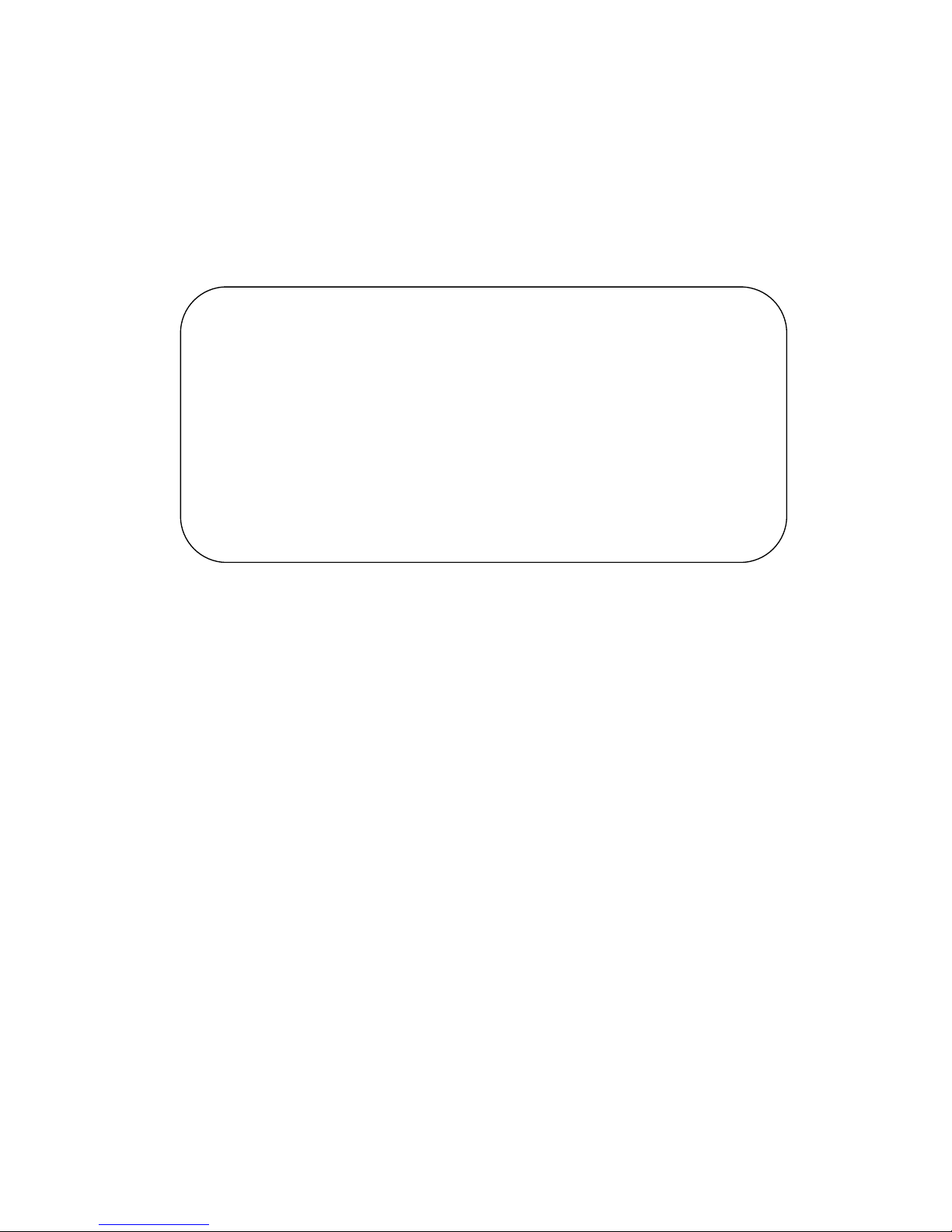
User Guide Page 1
AATTO
aa
A BBLLUUEETTOOOOTTH
H HHEEAADDSSEETT
BBTT2200
UUSSEERR GGUUIIDDEE
First Edition, July 2001
© 2001, ATO Technolog y Ltd.
Rm. 1314-16, 13/F
Block B1, Yau Tong Industrial City
17 Ko Fai Road
Yau Tong, Kowloon
Hong Kong

FEDERAL COMMUNICATIONS COMMISSION
INTERFERENCE STATEMENT
This equipment has been tested and found to comply with the limits for a Class B
digital device, pursuant to Part 15 of the FCC Rules. These limits are designed
to provide reasonable protection against harmful interference in a residential
installation. This equipment generates, uses and can radiate radio frequency
energy and, if not installed and used in accordance with the instructions, may
cause harmful interference to radio communications. However, there is no
guarantee that interference will not occur in a particular installation. If this
equipment does cause harmful interference to radio or television reception,
which can be determined by turning the equipment off and on, the user is
encouraged to try to correct the interference by one or more of the following
measures:
-- Reorient or relocate the receiving antenna.
-- Increase the separation between the equipment and receiver.
-- Connect the equipment into an outlet on a circuit different from that to which
the receiver is connected.
-- Consult the dealer or an experienced radio/TV technician for help.
CAUTION:
Any changes or modifications not expressly approved by the grantee of this
device could void
the user's authority to operate the equipment.
FCC RF Radiation Exposure Statement
This equipment complies with FCC RF radiation exposure limits set forth foran
uncontrolled environment. This device and its antenna must not be co-located
or operating in conjunction with any other antenna ortransmitter.

User Guide Page 2
Table of Content
Table of ContentTable of Content
Table of Content
Introduction................................................................................................ 3
ATO Bluetooth Headset BT20............................................................ 3
Usage Requirement............................................................................ 3
Appearance ............................................................................................... 4
Putting On the Headset.............................................................................. 5
Adjust the ear hook for left-ear use............................................................ 6
Charging the battery.................................................................................. 7
Turn on the Headset.................................................................................. 8
Turn off the Headset.................................................................................. 8
Pairing........................................................................................................ 9
Bluetooth Passkey.............................................................................. 9
Pairing the Headset.......................................................................... 10
Adjusting the Listening Volume................................................................ 11
Making and Receiving Calls with a Bluetooth Mobile phone .................... 12
Making and Receiving Calls with a Mobile phone with ATO Mobile Phone
Adaptor installed...................................................................................... 13
Transferring Sound from a Bluetooth Mobile Phone to Headset.............. 14
Transferring Sound from Headset to a Bluetooth Mobile Phone.............. 14
Transferring Sound from a Mobile phone with ATO Mobile Phone Adaptor
installed to Headset................................................................................. 14
Transferring Sound from the Headset to a Mobile phone with ATO Mobile
Phone Adaptor installed........................................................................... 14
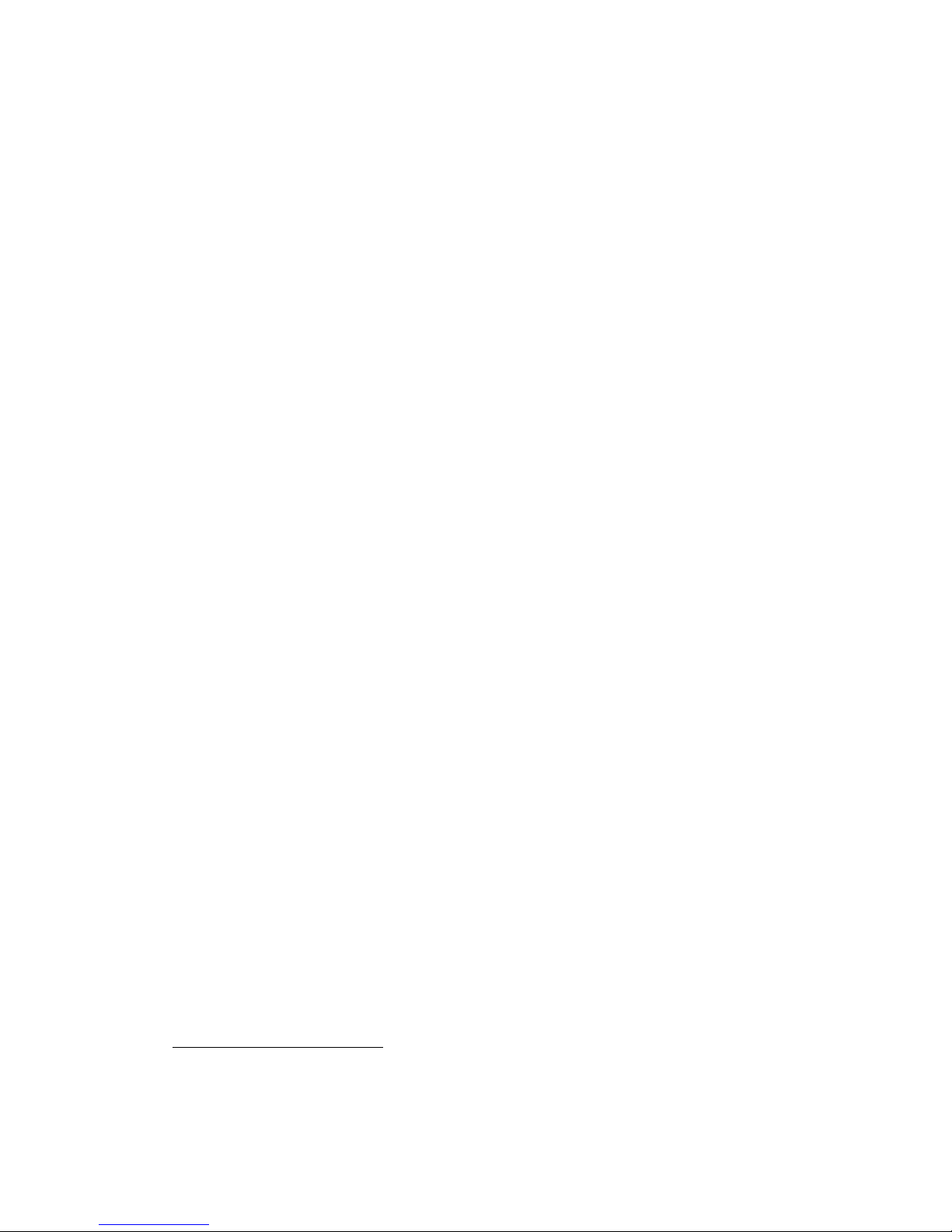
User Guide Page 3
Introduction
IntroductionIntroduction
Introduction
ATA BluetoothTM Headset BT20
The ATO Bluetooth Headset BT20 is a portable handsfree audio device based
on Bluetooth wireless technology.
Bluetooth wireless technology is a global specification for personal area
wireless connectivity to ensure communication compatibility worldwide. It
connects any portable and stationary communication device easily without a
single inch of cable.
You can connect your wireless headse t to y our mobil e phone, co mputer or any
Bluetooth-enabled products that support the Headset Profile1 (as an audio
gateway2), so as to free your hands for other valuable tasks.
This User's Guide shows you how to use the Headset with the other Bluetooth
device such as a mobile phone or a PC.
You can handle incoming and outgoing calls, transfer an ongoing call, and
adjust the listening volume by using the two buttons on the Headset.
Usage Requirement
You can use the Bluetooth Headset with any device that is compatible with
Bluetooth wireless technology and supports the Headset Profile (as audio
gateway).
To use the Headset together with a mobile phone, you need to have a
Bluetooth-enabled phone or a phone with a Bluetooth adapter connected to it.
1
Headset Profile – Defined by the Bluetooth Special Interest Group (SIG), it describes how
manufactures should implement the various features supported by a Bluetooth Headset.
2
Audio Gateway - The device that is the gateway of the audio, both for input and output. Typical
Audio Gateways are mobile phones and personal computers
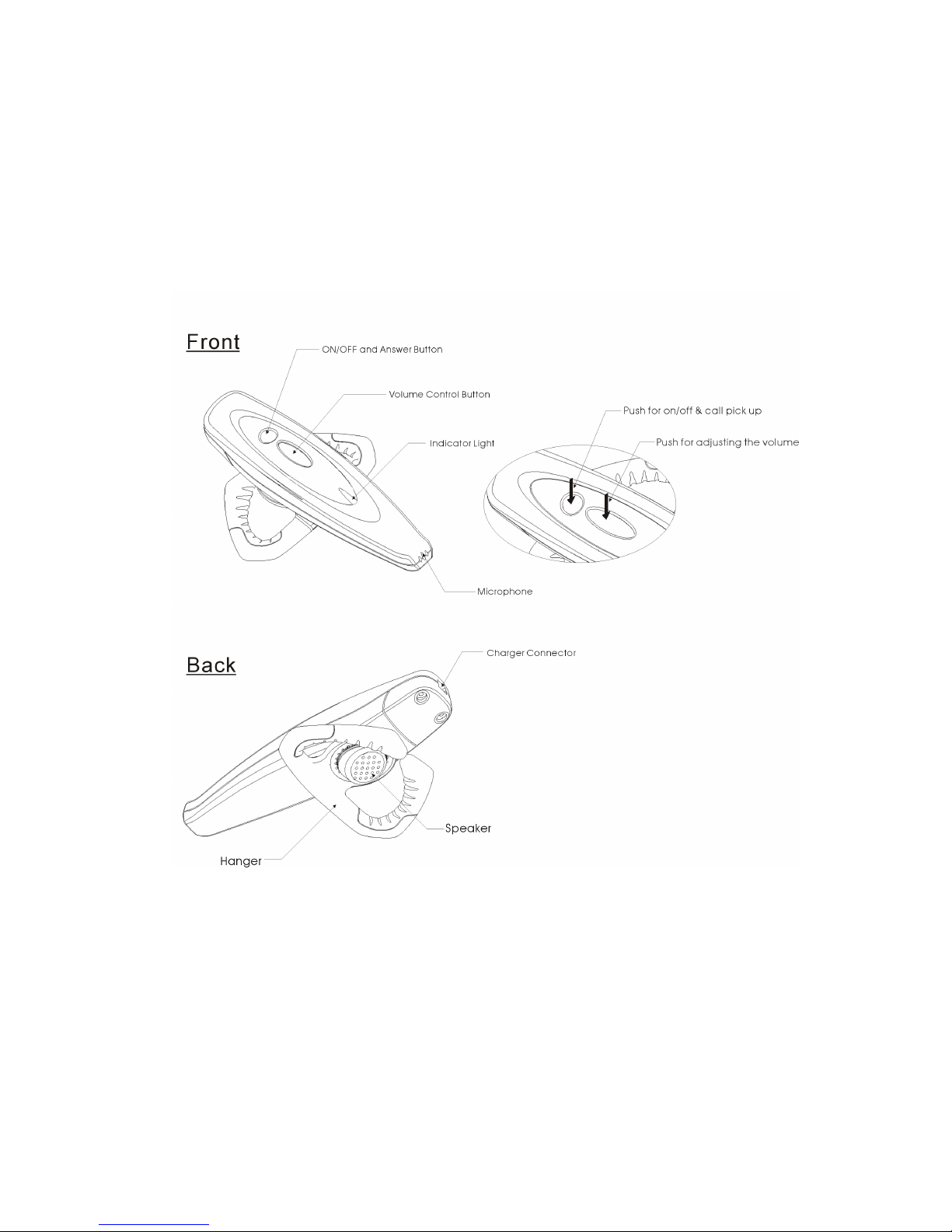
User Guide Page 4
Appearance
AppearanceAppearance
Appearance
