Page 1

Viper
u s e r ` s g u i d e
AMERICAN
TECHNOLOGIES
NET WORK
CORP.
Page 2
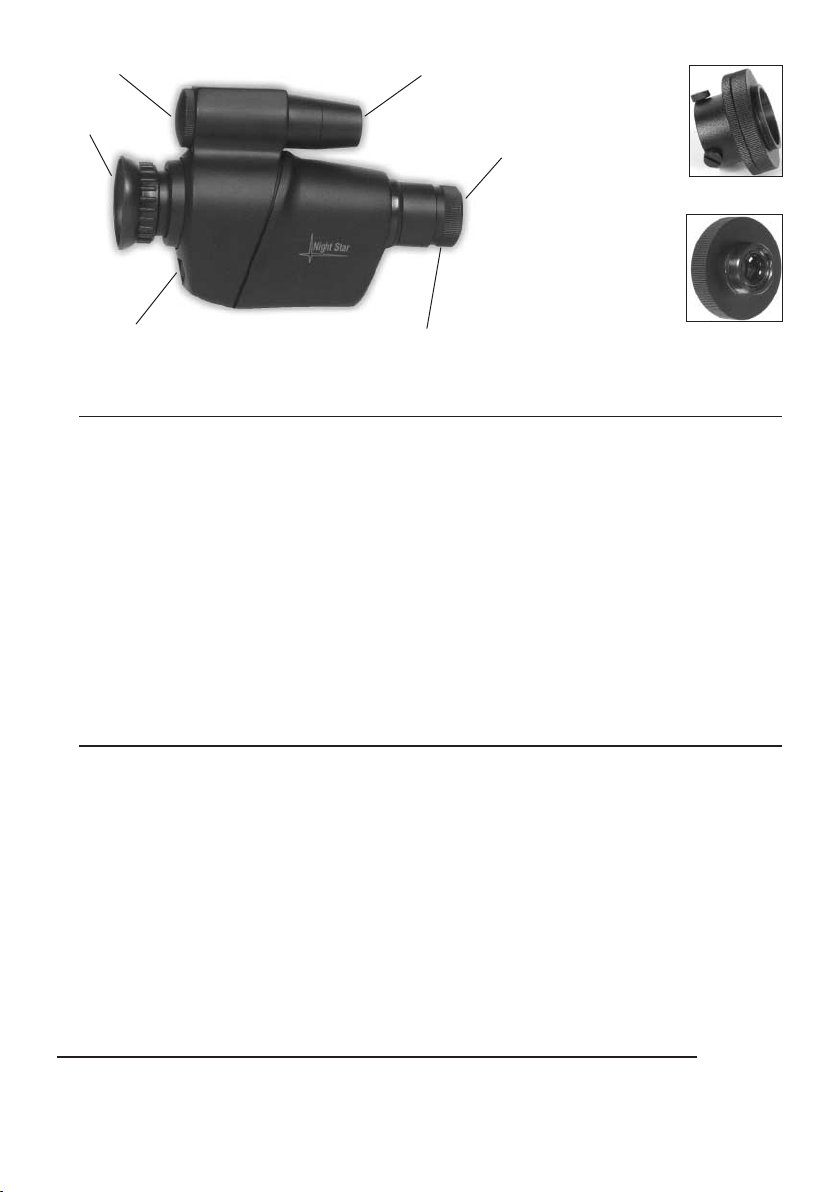
One 3 volt battery
Builtin infra-red illuminator
5 Diopter
for maximum clarit y
Master power
1’ to Infinity focus
FEATURES
• Great for hunting, camping, boating or surveillance
• Total darkness technology
• Automatic brightness control
• Built-in IR illuminator
• Manual focus
• Adjustable eyepiece
• High res. 1st Gen+ intensifier tube
• Rugged and versatile design
• Light weight and comfortable
• Water and dust resistant
• Single switch button operation
• Superb 1X lens system
• Optional Doubler & Lens allows 4X to 8X magnification
• Soft case
• Two years warranty (optional extended warranty)
35mm F 1:1.4 lens
Optional focal length
doubler gives the
Viper increased
magnification, in just
seconds, without any
tools.
Camera
adapter
SPECIFICATIONS
Magnification ....................... 1X (Optional 4X, 8X)
Intensifier tube ..................... 1st Gen.+; high res.
Lens System ........................ 35 mm; F1:1.4
Field of view ......................... 20°
Resolution ........................... 40lp /mm
Minimum light Req............... 5X10
Range of Focus.................... 1’ to
Power Supply....................... 3 volt lithium
Battery Life .......................... 10-20 hours
Operating Temp. .................. -30°F to +110°F
Dimensions.......................... 137mm X 87mm X 43mm
Weight.................................. 6.5 oz
The information in this manua l furnishe d for information use only, is subject to change without notice,
is not to be construed as a commitment by ATN Corp.
ATN Corp. assumes no respo nsibility or liabil ity for any errors or inaccuracies that may appear in this book.
©2001 ATN Corp. All right reserved.
-3
lux
Page 3
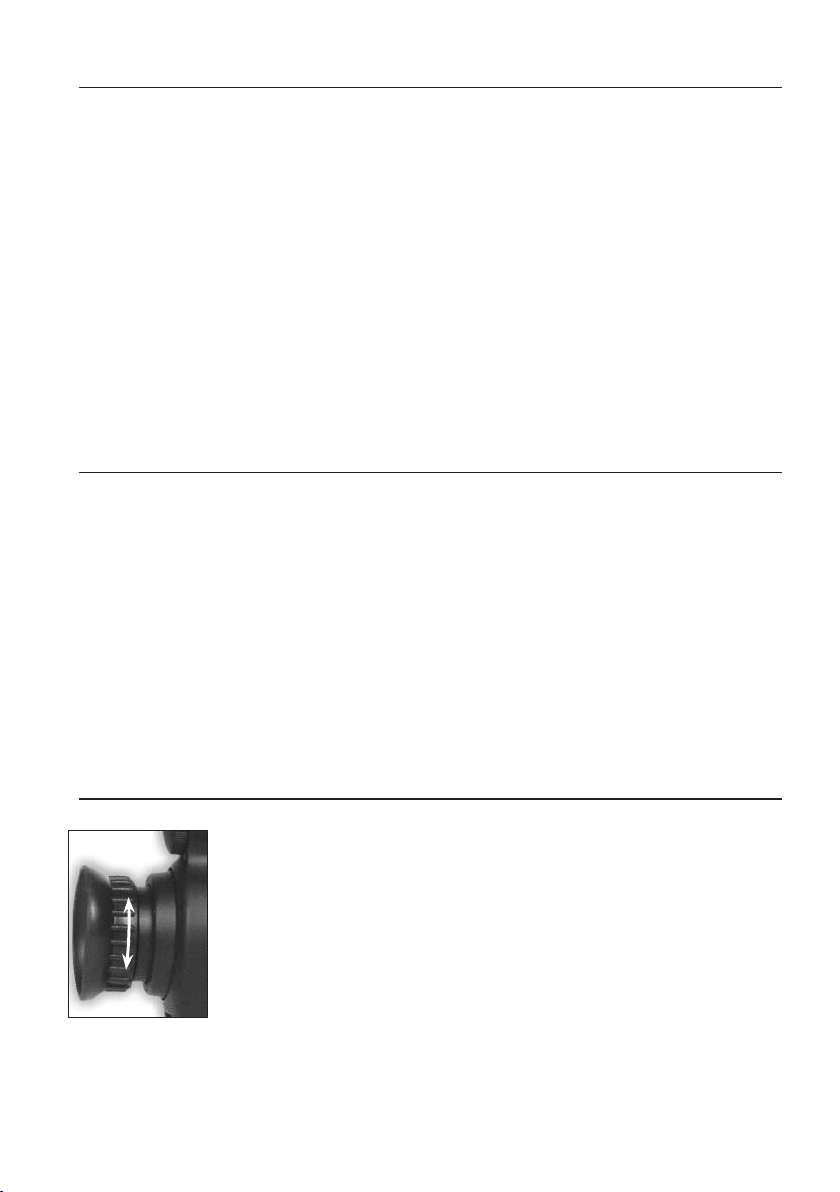
APPLICATION
The Viper Night Vision Scope is a complex opticoelectronic system for individual use. The
device consists of (see above figure) the objective lens assembly, eyepiece and the body. The
body contains a 1st Gen.+ image intensifier tube assembly with an integrated high voltage
power source and the three volt battery housing. When installing the battery one should keep
in mind that the polarity of the battery should coincide with the diagram on the body next to the
battery housing cap.
Objective lens protective cover (not shown) is intended to protect the objective lens from dust
and scratches. It also will act as a daylight filter, allowing you to test the scope in daylight or
other bright light situations. The pinhole in the center of the protective cover allows the user to
check the operation ability of the device in daylight conditions.
NOTE: Do not test the scope in daylight conditions even with the daylight filter/lens cap on for
more than ten (10) minutes.
The device is powered up by sliding the switch on the rear of the unit labeled “PWR”. You may
notice a persistent green glow for up to five (5) minutes after you have turned the unit off. This
is normal for the 1st Gen. light intensifier tube.
OPERATION
• Take the monocular out of the case.
• Install the battery into the housing with the polarity order as shown on the scope. Battery
Type: 3 Volt Lithium, #CR123A .
• Slide the switch to turn the unit on with the protective lens cover still attached to the lens. Do
not turn the unit on in the daytime without the protective lens cap on. You should see
green glow in the eyepiece.
• Observe the scene and adjust the diopter for optimal image clarity.
• You may now enter a dark environment or simply shut the lights off in order to darken the
room.
• Next, remove the lens cap/daylight filter. Adjust the front lens for the distance of the focus.
You should not have to readjust the diopter.
FOCUSING
To focus the Viper, first you will need to adjust the diopter. Simply turn the
diopter clockwise until it stops. Then, while looking throught the diopter at
an object, slowly turn the diopter back counter clockwise until the grain in
the image is sharp.
NOTE: We suggest that you focus the diopter during daylight with the
filter on.
Next focus the front lens until the image and the grain are both sharp. When
you are in low-light conditions and the daylight filter is off, you may focus the
front lens to receive sharp image, the diopter should not be adjusted.
NOTE: The front lens should be readjusted as you view objects at different
distances.
2
Page 4

INFRA-RED ILLUMINATOR
Infra-red illuminators, or IR illuminators, are common to night vision. The IR
light greatly enhances the performance of the Viper while remaining almost
totally invisible to the naked eye. The IR illuminator on the Viper is located
underneath the front lens, next to the battery compartment.
When you turn the scope on the IR will automatically turn on. It is important to remember that the IR illuminator is simply an infra red light source,
and like any light source, it may loose its effectiveness over a great distance.
NOTE: The IR will automatically turn off when the unit’s main power switch is turned off.
lens
(op t i o n al)
Doubler
USING THE 4X TO 8X DOUBLER
Unscrew 35 mm lens off the body of the Viper (make sure that the unit is turned off). Screw the
doubler into the body of the Viper where the 35 mm lens was removed. Screw the 35 mm lens
or your 90 mm lens into the doubler.
NOTE: You can also add just the 90mm lens to a Viper without a doubler.
NOTE: When attaching the doubler do not be afraid to use a little force.
Viper lens or
any “C” mount
Your Viper
Optional
Doubler
USING THE CAMERA ADAPTER ( o p t io n a l )
To use your Viper with a 35mm camera or camcorder you will need the following:
1) If you plan to use a camcorder, then your camcorder must have a MACRO feature. Most
modern camcorders today have a MACRO feature built-in.
2) If you plan to use a 35mm camera, you will need a MACRO lens. If you don’t have one, we
advise that you contact your local camera store.
3) You may or may not need a STEP-UP or STEP-DOWN ring in order to adapt the camera
adapter to your lens.
NOTE: The camera adapter comes with 37mm and 52mm threads. If you need other sizes your
local camera store should be able to help.
• Remove the rubber eyecup from the Viper
• Screw the camera adapter onto the front of the lens on your Video camera’s lens or your
35mm camera’s lens.
• Loosen the three set screws on the camera adapter.
• Place the camera adapter over the Viper’s eyepiece.
• Tighten the three set screws to fit snugly to the Viper’s eyepiece
3
Page 5

• You may need to focus the 35mm camera or video camera in combination with the Viper in
order to get the sharpest possible image.
• We suggest that you find an open space to work in. Focus the Viper so that the scene is at
its sharpest. For best results you should disable the auto focus (if any) on either the 35mm
camera or the video camera and manually focus the 35mm camera or the video camera.
Once the image is sharp, then simply adjust the Viper’s front lens to change the focus.
• An important part to remember is that you are not taking a picture of an object that is far away
from you, but you are actually taking a picture of the phosphorous screen of the Viper that is
only 2-3 inches away.
Camera adapterYour Viper
Video or 35mm
Set screws
Camera
HEADGEAR
PART I
Figure H1
Figure H3
1) The first step that you want to take in mounting your VIPER on your head is to fit the headgear to your size. Adjust the headgear fist
befor attaching the VIPER to it.
2) Loosen all the straps and plase the headgear on your head.
3) You will want to tighten the side straps
(Figure H1) fist.
4) Then secure the top strep (Figure H2).
This one is rather tight so you might need
to remove it from your head, when you are
adjusting the strap.
5) And last you will want to adjust your chin
strap (Figure H3).
Figure H2
PART II
Now you are ready to mount the VIPER on to your headgear.
1) Remove the already adjausted headgear from your head.
2) Slide the VIPER on to the rail (Figure H4). Loosen the tightening
1
2
Figure H5
knob (on the rail) to enable you to easily slide
the unit on. Don’t retighten the knob just yet.
3) Adjust the vertical position of the VIPER to
your comfort and tighten the vertical tigtening screw (Figure H5, #1) and tighten vertical
fixator (Figure H5,#2).
4) To adjust horizontally you may use the vertical tightening screw
(Figure H5, #1).
Figure H4
4
Page 6

CLEANING THE EYEPIECE
You may need to clean the eyepiece of the Viper from time to time in order to guarantee top
performance. When you receive your Viper you should check for dust on the eyepiece of the
unit.
First you will need to remove the eyepiece. To do that you will need to initially loosen the 2
set screws that can be found on the base. Then unscrew the eyepiece counter-clockwise to
remove it.
NOTE: You do not have to remove the set screws completely, they are very small and easy to
misplace.
CAUTION: Use only Photographic lens cleaning tissue on these surfaces. Be careful not to
scratch or smudge any of these surfaces. When using compressed air to blow dust away, make
sure to avoid inverting the can while spraying. This can cause frozen propellant to exit the can,
which can cause serious problems with the glass and phosphor screen.
STORAGE AND CARE
• If the device is not to be used for extended period of time (more than 10 days) remove the
battery.
• Avoid touching lenses. If fingerprints or traces of dirt or dust appear, clean their surface with
a Photographic lens cleaning tissue.
• Keep lens cap/daylight filter on when not in use.
• The Viper is not harmful to the user or the environment.
• Do not disassemble except to clean the front lens and eyepiece: it will void your warranty.
• Evaluate the scope function by looking through it in a lit environment with the daylight filter
lens cap on. Never use in daylight without the daylight filter lens cap on.
• Never point the Viper at a bright light source.
• Adverse atmospheric conditions such as fog, smog, or haze and a lack of ambient light
(moon or starlight) may diminish the effective viewing distance.
TROUBLE SHOOTING
Q: Flashes, flickers, or clicking occur while operating
S: If it occurs within the first five minutes of inserting new batteries, it is normal and the device
will resume normal operation soon thereafter. If it occurs for more than 10 minutes, contact for
service instructions.
Q: Dark spots on screen.
S: These are either cosmetic blemishes in the intensifier tube or dust particles.
Q: Screen becomes darker than at previous use.
S: Replace batteries. If problem persists, contact your dealer or other authorized service rep-
resentative for service instructions.
Q: Image not clear.
S: Adjust objective lens, and/or the eyepiece.
5
Page 7

2 YEAR PRODUCT WARRANTY
This product is guaranteed to be free from manufacturing defects in material and workmanship
under normal use for a period of 2 (two) years from the date of purchase. In the event a defect
that is covered by the foregoing warranty occurs during the applicable period stated above, ATN, at
its option, will either repair or replace the product, and such action on the part of ATN shall be the
full extent of ATN’s liability, and the Customer’s sole and exclusive remedy. This warranty does not
cover a product (a) used in other than its normal and customary manner; (b) subjected to misuse;
(c) subjected to alterations, modifications or repairs by the Customer of by any party other than ATN
without prior written consent of ATN; (d) special order or “close-out” merchandise or merchandise
sold “as-is” by either ATN or the ATN dealer; or (e) merchandise that has been discontinued by the
manufacturer and either parts or replacement units are not available due to reasons beyond the
control of ATN. ATN shall not be responsible for any defects or damage that in ATN’s opinion is a
result from the mishandling, abuse, misuse, improper storage or improper operation, including use
in conjunction with equipment which is electrically or mechanically incompatible with or of inferior
quality to the product, as well as failure to maintain the environmental conditions specified by the
manufacturer. CUSTOMER IS HEREBY NOTIFIED THAT OPERATION OF THE EQUIPMENT
DURING DAYLIGHT HOURS OR UNDER ANY EXCESSIVE LIGHT CONDITIONS MAY PERMANENTLY DAMAGE THE INTERNAL COMPONENTS OF THE UNIT AND SAID DAMAGE WILL
NOT BE COVERED UNDER THIS WARRANTY. This warranty is extended only to the original pur-
chaser. Any breach of this warranty shall be waived unless the customer notifies ATN at the address
noted below within the applicable warranty period.
The customer understands and agrees that except for the foregoing warranty, no other warranties
written or oral, statutory, expressed or implied, including any implied warranty of merchantability or
fitness for a particular purpose, shall apply to the product. All such implied warranties are hereby
and expressly disclaimed.
LIMITATION OF LIABILITY
ATN will not be liable for any claims, actions, suits, proceedings, costs, expenses, damages or
liabilities arising out of the use of this product. Operation and use of the product are the sole responsibility of the Customer. ATN’s sole under taking is limited to providing the products and services
outlined herein in accordance with the terms and conditions of this Agreement. The provision of
products sold and services performed by ATN to the Customer shall not be interpreted, construed,
or regarded, either expressly or implied, as being for the benefit of or creating any obligation toward
any third party of legal entity outside ATN and the Customer; ATN’s obligations under this Agreement extend solely to the Customer. ATN’s liability hereunder for damages, regardless of the
form or action, shall not exceed the fees or other charges paid to ATN by the customer or
customer’s dealer. ATN shall not, in any event, be liable for special, indirect, incidental,
or consequential damages, including, but not limited to, lost income, lost revenue, or lost
profit, whether such damages were foreseeable or not at the time of purchase, and whether
or not such damages arise out of a breach of warranty, a breach of agreement, negligence,
strict liability or any other theory of liability.
PRODUCT WARRANTY REGISTRATION
In order to validate the warranty on your product, ATN must receive a completed Product Warranty
Registration Card for each unit. Please complete the form below and immediately mail it to our
Service Center: ATN Corporation, 20 South Linden Ave., Suite 1B, South San Francisco CA 94080.
Products qualifying for warranty repair will be either repaired or replaced within 10 business days of
receipt of merchandise unless the customer is notified otherwise.
OBTAINING WARRANTY SERVICE
To obtain warranty service on your unit, take or send the product, postage paid, with a copy of your
sales receipt to our service center, ATN Corporation at the address noted above. All merchandise
must be fully insured with the correct postage; ATN will not be responsible for improper postage, or,
missing or damaged merchandise during shipment.Lortie el del ing exercil ex eummy nosto eliquat
iureetuer ipit ea feum zzriusci tion er sim zzrilissit vel ing esto eniamet luptatet la augait nulputat, vullaor sequi et la feugue facing erit wis am zzril iustis nim esequismolore doluptat. Ut la feu feu faccum
eum quipis estrud elent utpatue dunt velit lorperci euismodig ismolortie velese diam, consed
6
Page 8

For customer service and technical support, please contact
20 S. Linden Ave. Suite 1B, South San Francisco, CA 94080
phone: 800-910-2862, 650-875-0130; fax: 650-875-0129
Austria, France, Germany, Holland, Italy, Spain, Sweden, Switzerland
American Technologies Network Corp.
North American Office
European Office
phone: 44(0)870-0111286, fax: 44(0) 845-3349142
The following countries can use our
toll free number 00 800 9102-8620
www.atncorp.com
©2001 ATN Corporation
