Page 1
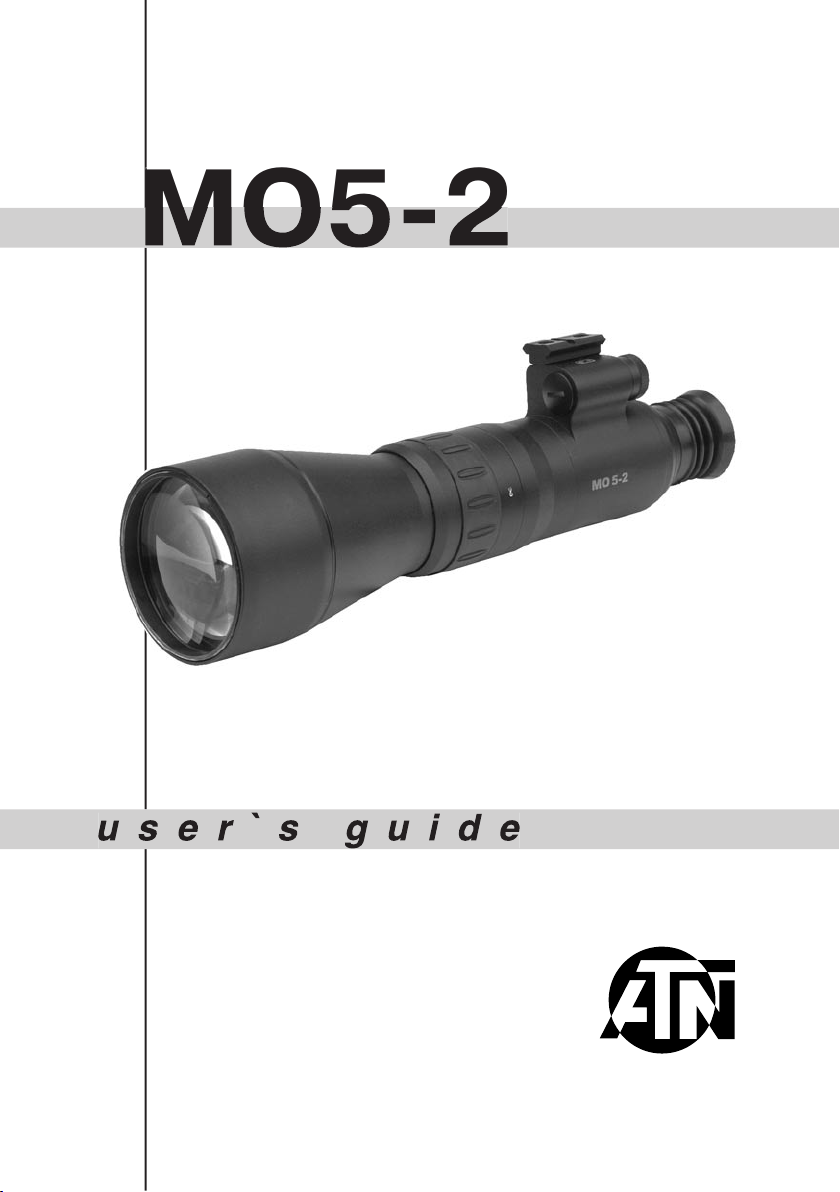
AMERICAN
TECHNOLOGIES
Page 2
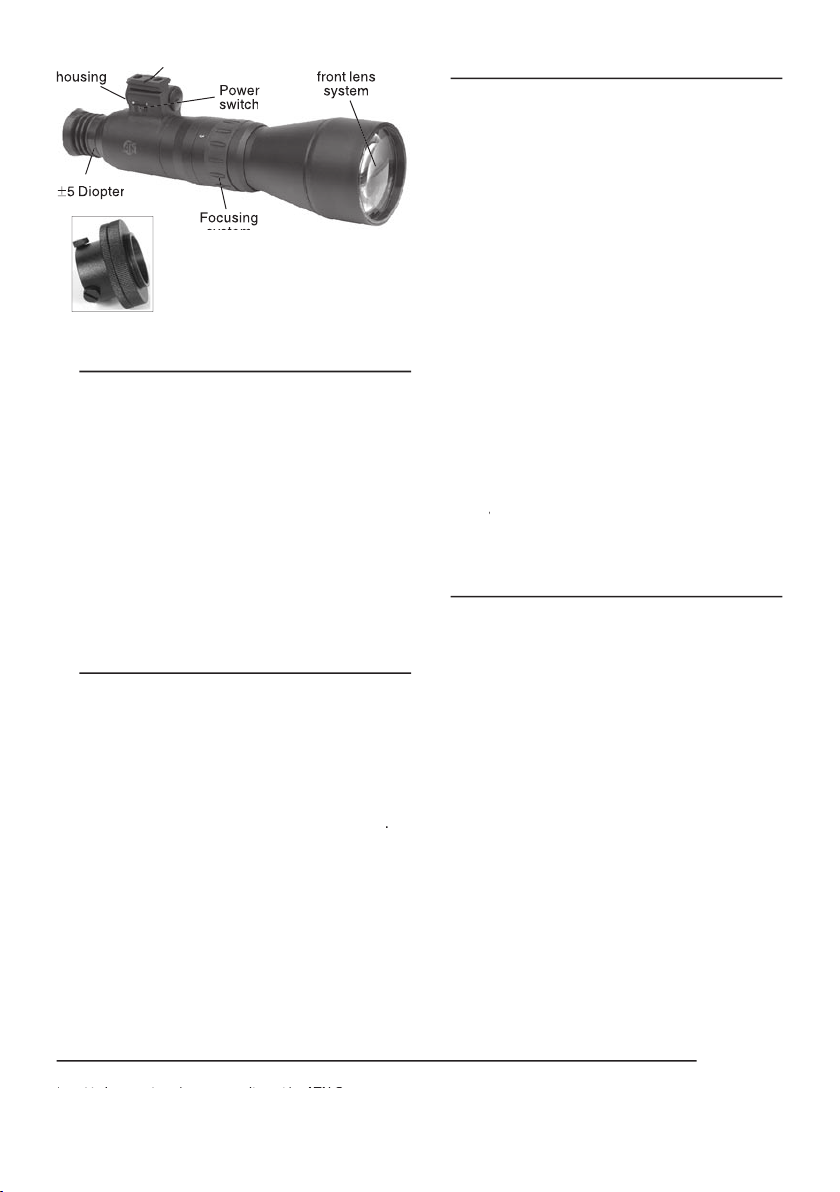
The information in this manua l furnishe d for information use only, is subject to change without notice,
ATN Corp. assumes no respo nsibility or liability for any errors or inaccuracies that may appear in this book.
©2004 ATN Corp. All right reserved.
• Rugged and versatile construction.
• All glass multi-coated lenses for superb clarity
• Revolutionary F1.4 112 mm lens with amazing
• Detachable, most powerful in the industry
windage and elevation adjustments .
• Camera/camcorder adaptable for night time pho-
tography (optional camera adapter required).
• Weather Resistant.
• Two year warranty (optional extended warranty).
APPLICATION
A power super fast lens system combined with
The MO5-2 Night Vision Monocular is a complex
to test the scope in daylight or other bright light
tective cover allows a user to check an opera-
tion ability of the device in daylight conditions.
Do not test the scope in daylight condi-
• Take the monocular out of the case.
• Install the battery into the housing with the
Type: 3 Volt Lithium, #CR123A .
•
to turn the unit on with the pro-
tective lens cover still attached to the lens.
Do
the protective lens cap on
• Observe the scene and adjust the diopter for
the image and the grain are both sharp.
• You may now enter a dark environment or simply
• Next, remove the lens cap/daylight filter. Adjust
the front lens for distance of the focus. You
you view objects at different distances.
• To turn the unit off
to OFF posi-
tion .
Total Darkness Technology
Weight
front lens
Page 3

(OPTIONAL)
To use your MO5-2 with a 35mm camera or
ture built-in.
that you contact your local camera store.
The camera adapter comes with 37mm
• Remove the rubber eyecup from the MO5-2
• Screw the camera adapter onto the front of
the lens on your Video camera’s lens or your
• Loosen the three set screws on the camera
• Place the camera adapter over the MO5-2’s
• Tighten the three set screws to fit snugly to the
• You may need to focus the 35mm camera or
video camera in combination with the MO5-2 in
• We suggest that you find an open space to work
the auto focus (if any) on either the 35mm
focus the 35mm camera or the video camera.
the MO5-2’s front lens to change the focus.
while remaining almost totally invisible to the
the scope and observe a scene with the IR
To fix the IR Illuminator to the scope screw the
fixation screw on the IR into the thread on the
The IR illuminator control buttons are located
To switch the Digital IR illuminator on/off press
The IR beam is focusable to change the field of
turn the IR lens.
You may notice that beam of IR illuminator
viewing image. You can change the direction of
the IR beam slightly in horizontal and vertical
You can also change the position of the IR
with wrench then retighten set screw.
• If the device is not to be us d for extended
• Avoid touching lenses. If fingerprints or traces
• Keep lens cap/daylight filter on when not in use.
• The MO5-2 is not harmful to the user or the
• Do not disassemble except to clean the front lens
• Evaluate the monocular function by looking
through it in a lit environment with the daylight
filter lens cap on. Never use in daylight without
the daylight filter lens cap on.
• Never point the MO5-2 at a bright light source.
• Adverse atmospheric conditions such as fog,
viewing distance.
Adjustment
Vertical Adjustment
Page 4

TROUBLESHOUTINGS
If it occurs within the first five minutes of
thereafter. If it occurs for more than 10 min-
Dark spots on screen.
These are either cosme tic blemishes in the
Screen becomes darker than at previous use.
Replace batteries. If problem persists, con-
tact your dealer or other authorized service
Image not clear.
Adjust objective lens, and/or the eyepiece.
This pro duct is guaranteed to be free from manufac-
turing defects in material and workmanship under
the foregoing warranty occurs during the app licable
warranty does not cover a product (a) used in other
than its normal and customary manner; (b) subjected
to misuse ; (c) subjected to alterations, modifications
ATN without prior written consent of ATN; (d) special
with eq uipment whic h is elec tric ally or mechanically
tions specified by the manufacturer.
WILL NOT BE COV ERED UND ER THIS WAR-
This warranty is extended only to the original
The customer understands and agrees that except
for the foregoing warranty, no other warranties writ-
ten or oral, statutory, expressed or implied, including
ATN will not be li able for any claims, action s, su its,
ties arisi ng out of the use of this product. Operation
the Customer. ATN’s sole u ndertaking is limited to
Agreement. The provision of products sold and serv-
this Agreement extend solely to the Customer.
ATN’s
the form or act ion, shall not exceed the fees or
time of purchase, and whether or not such dam -
tration Card for each unit. Please complete the form
ATN Corpo rati on, 20 South Linden Ave., Suite 1B,
for warranty repair will be either repaired or replaced
within 10 busin ess days of recei pt of merc handise
To obtain warrant y service on your unit, take or send
the produc t, pos tage paid, wi th a copy of your sa les
American Technologies Network Corp.
fax: 650 -875-0129
fax: 44(0) 845-3349142
The following countries can use our
toll free number 00 800 9102-8620
Austria, France, Germany, Holland, Italy,
www. atncorp.com
