ATN LaserBallistics 1000, LaserBallistics 1500 Owner's Manual

LASER RANGEFINDER
LaserBallistics 1000/1500 REV. 2 – MARCH, 2017
LaserBallistics
1000/1500
Important Export Restrictions! Commodities, products, technologies and services contained in this manual are subject to one or more of the export control
laws and regulations of the US BIS-Department of Commerce, Export Administration Regulations. It is unlawful and strictly prohibited to export, or attempt to
export or otherwise transfer or sell any hardware or technical data or furnish any
service to any foreign person, whether abroad or in the United States, for which
a license or written approval of the U.S. Government is required, without first
obtaining the required license or written approval from the Department of the
U.S. Government having jurisdiction. Diversion contrary to U.S. law is prohibited.
OWNERS MANUAL
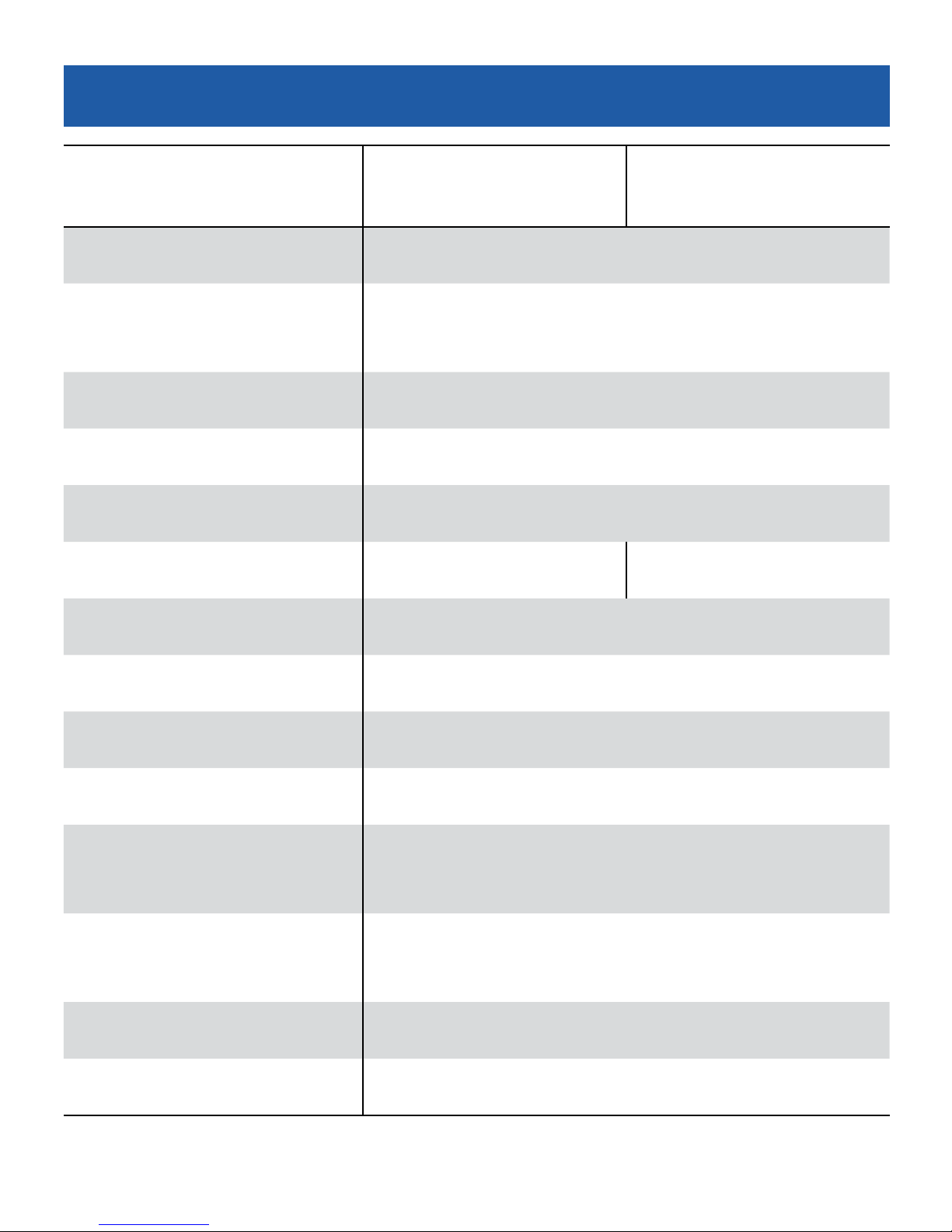
1. SPECIFICATIONS
Model 1000 1500
Objective lens 21 mm
Magnification
power
6x
View angle 7. 2 °
Pupil distance 16 mm
Precision to +/
-
1 m
Maximum range 1000 m 1500 m
Closest distance
5 m
Battery type 3 V (CR2)
Bluetooth 4.1
Applications Android and iOS
Environmental
rating
Waterproof
Size
4.17” x 1.38” x 2.87”
106 x 35 x 73 mm
Weight 5.4 oz / 152 g
Warranty 2 years
* ATN reserves the right to change the above specifications at any time without notice.

2. BAT TERY INSTALL ATION
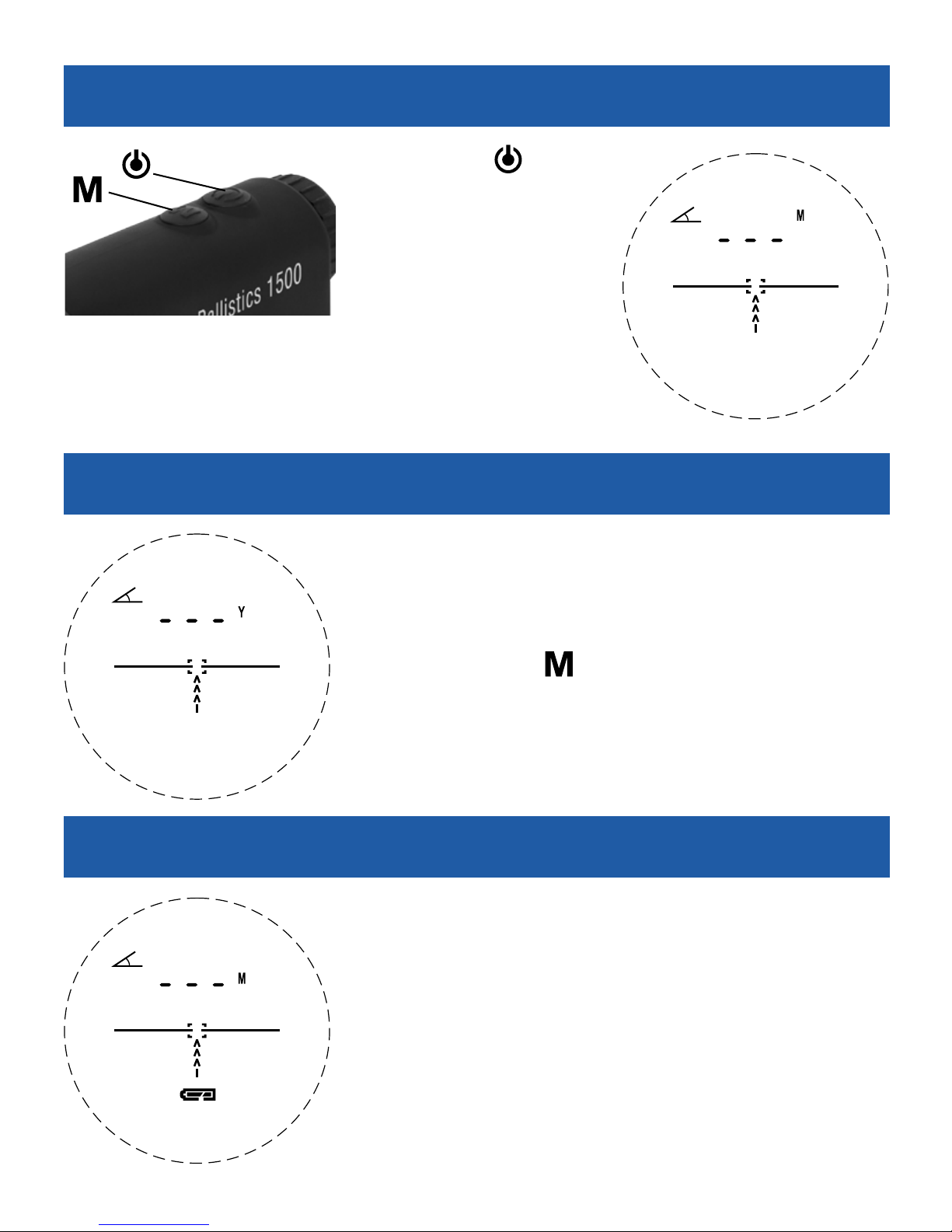
3. STARTUP SCREEN
Press key
to Power Up the
device.
The first screen
when you Power
Up the device will appear. The image
to the right, illustrates the Object Distance Measurement screen.
4. UNIT CONVERSION
The device has two units of measure
options, meters and yards. In order to
switch between the two modes, press
and hold the button until the mode
changes.
5. LOW BATTERY INDICATOR
The device has a low battery indicator. When the battery falls below the
required level of voltage, the battery
indicator will appear. It will appear on
the digital read out screen with a battery icon.
